Page 1

TUMBLE DRYER
INSTRUCTION BOOKLET
LAUNDRY CENTER
TUMBLE DRYER
GB
125981560.qxp 2005-09-08 12:49 Page 1
Page 2

2
Dear customer,
Please read these operating instructions carefully and pay particular attention to the safety notes indicated in
the first pages.
We recommend that you keep this instruction booklet for future reference and pass it on to any future owners.
The Laundry Center is a system composed of a Tumble Dryer and a Washing Machine that can
exchange and manage information through a radio frequency link.
In many countries there is a limit to the total electric power available for using two appliances at the
same time. When you need to wash and dry more than one load in one evening there is a need for a
washing machine and a tumble dryer that can work together.
The signal appliance can work alone like a traditional one, but if you activate the Laundry Center
System it offers you many advantage:
It controls and optimizes the electric power consumption;
You avoid having to start the second appliance when the first one has finished because the System
manages this; giving the priority to the machine started before;
You save time by running the appliances partially simultaneously (e.g. only one appliance a time is going
through a heating phase.
The System offers more to the users to make easier the use of the dryer. A special drying programme
fetches information from the washing machine about the last completed washing programme. You have
only to chose the desired degree of dampness and press start.
Transport damages
After unpacking the machine please check it is not damaged. If in doubt, do not start it but contact your local
Service Centre.
The symbols you will see on some paragraphs of this booklet have the following meaning:
The warning triangle emphasize information that is particularly important for your safety or correct functioning of the appliance.
The information marked with this symbol provides additional instructions and practical tips on the use
of the appliance.
Tips and information about economical and ecological use of the machine are marked with this symbol.
Our contribution to the protection of the envi-
ronment: we use recycled paper.
125981560.qxp 2005-09-08 12:49 Page 2
Page 3

3
Contents
Important safety information ......................4
Disposal ..............................................................4
Tips for environmental protection ............5
Technical specifications................................5
Description of the appliance ......................5
Adjusting the level of conductivity ..........6
Installation ..........................................................7
• Unpacking ............................................................7
• Positioning ............................................................7
• Electrical connection ............................................7
• Stacking kit ..........................................................7
• Door reversal ........................................................7
Use ........................................................................8
• The control panel ............................................8-14
• Programme chart ..........................................15-16
• Operating sequence ......................................17-19
• Useful hints ........................................................20
Maintenance and Cleaning ........................21
• External cleaning ................................................21
• Cleaning the door ..............................................21
• Cleaning the filters ..............................................21
• Cleaning the condenser unit ..............................21
• Emptying the water reservoir..............................22
• Cleaning the air intake grille ..............................22
• Cleaning the drum ..............................................22
Something not working? ............................23
125981560.qxp 2005-09-08 12:49 Page 3
Page 4

4
Important safety information
Installation
• Any electrical work required to install this
appliance should be carried out by a qualified
electrician or competent person.
• Care must be taken to ensure that the appliance
does not stand on the electrical supply cable.
• If the machine is situated on a carpeted floor, please
adjust the feet in order to allow air to circulate freely.
Use
• This appliance is designed for domestic use only. If
the machine is used for any other purposes or is
not used correctly, the manufacturer accepts no
responsibility for any damage that might occur.
• Always unplug the appliance after use.
• Clothes which are dripping wet should not be
placed in the dryer.
• Danger of explosion: Never tumble dry items that
have been in contact with inflammable solvents
(petrol, methylated spirits, dry cleaning fluid and
the like). As these substances are volatile, they
could cause an explosion. Tumble dry only items
washed with water.
• Risk of fire: items that have been spotted or soaked
with vegetable or cooking oil constitute a fire hazard
and should not be placed in the tumble dryer.
• If you have washed your laundry with stain
remover you must execute an extra rinse cycle
before loading your tumble dryer.
• Please make sure that no gas lighters have
accidentally been left in pockets of garments to be
loaded into appliance.
• Do not dry canvas shoes or sports shoes, as they
could get stuck between the door and the drum,
thus blocking this latter.
• Leave the door slightly ajar when the appliance is not
being used. This will allow the seal to be preserved.
• Clean fluff filters after using the tumble dryer. To
prevent fire risks, do not use the appliance if the
fluff filters are damaged or without filters.
• Do not allow fluff to accumulate around the dryer.
General safety
• It is dangerous to alter the specifications or
attempt to modify this product in any way.
• Under no circumstances should you attempt to
repair the machine yourself. Repairs carried out by
inexperienced persons may cause injury or serious
malfunctioning. Contact your local Service Centre.
Always insist on genuine spare parts.
Child safety
• Children are often not aware of how dangerous
electrical appliances can be. When the machine is
working, children should be carefully supervised
and not be allowed to play with the appliance.
• The packaging components (e.g. plastic film,
polystyrene) can be dangerous to children - danger
of suffocation! Keep them out of children’s reach.
• Make sure that children or pets do not climb into
the drum.
• When the appliance is to be scrapped, cut off the
electrical supply cable and destroy the plug with the
remaining cable. Disable the door catch in order to
prevent children from becoming trapped inside while
playing.
These warnings have been provided in the interest of safety. You MUST read them carefully before installing
or using the appliance.
• Packaging materials
The materials marked with the symbol are
recyclable.
This means that they can be recycled by disposing
of them properly in appropriate collection containers.
• Machine
Use authorised disposal sites for your old appliance.
Help to keep your country tidy!
• Old appliance
The symbol on the product or on its packaging
indicates that this product may not be treated as
household waste. Instead it shall be handed over to the
applicable collection point for the recycling of electrical
and electronic equipment. By ensuring this product is
disposed of correctly, you will help prevent potential
negative consequences for the environment and
human health, which could otherwise be caused by in
appropriate waste handling of this product. For more
detailed information about recycling of this product,
please contact your local city office, your household
waste disposal service or the shop where you
purchased the product.
Disposal
125981560.qxp 2005-09-08 12:50 Page 4
Page 5

5
1
2
5
6
3
4
3
7
TIMELINE
AUTOREVERSE 6 kg
To save energy and to help protect the environment,
we recommend that you follow these hints:
• Try to load the maximum capacity of the machine
as small loads are uneconomical.
• Always load well spun laundry. The higher the spin
speed, the lower the electricity consumption and
the shorter the drying times.
• Do not over-dry laundry, this avoids creasing and
saves energy.
Select the drying programme according to the type
of laundry and the required degree of dryness.
• To utilize the maximum load, laundry which is to be
dried ready to put away (store dry) can be dried
together with items to be ironed. To do this, select
the programme for iron-dry, remove the iron-dry
items at the end of the programme and then finishdry the rest of the load.
• Clean the filters regularly to avoid excessive drying
times and high electricity consumption.
• Ventilate the room well. The room temperature
should not exceed +35°C during drying.
Tips for environmental protection
Technical specifications
DIMENSIONS: Height 85 cm
Width 60 cm
Depth 58 cm
ELECTRICAL CONNECTION: 220/230 V/50 Hz
MAX. POWER ABSORBED: 2400 W
MIN. FUSE RATING: 16 A
MAX. DRYING CAPACITY: Cotton, linen 6 kg
Synthetics 2.5 kg
CONSUMPTION: Cotton, linen 4.37 kWh (6.5 kg store dry)
Cotton, linen 3.60 kWh (6.5 kg iron dry)
Synthetics 1.40 kWh (2.5 kg store dry)
This appliance complies with the following E.E.C. Directives:
- 73/23 EEC of 19.2.73 (Low Voltage Directive) and subsequent modifications;
- 89/336 EEC of 3.5.89 (Electromagnetic Compatibility Directive) and subsequent modifications.
Description of the appliance
01 Control panel
02 Water reservoir
03 Fluff filters
04 Rating Plate
05 Consenser Unit
06 Adjustable feet
07 Drum light
125981560.qxp 2005-09-08 12:50 Page 5
Page 6
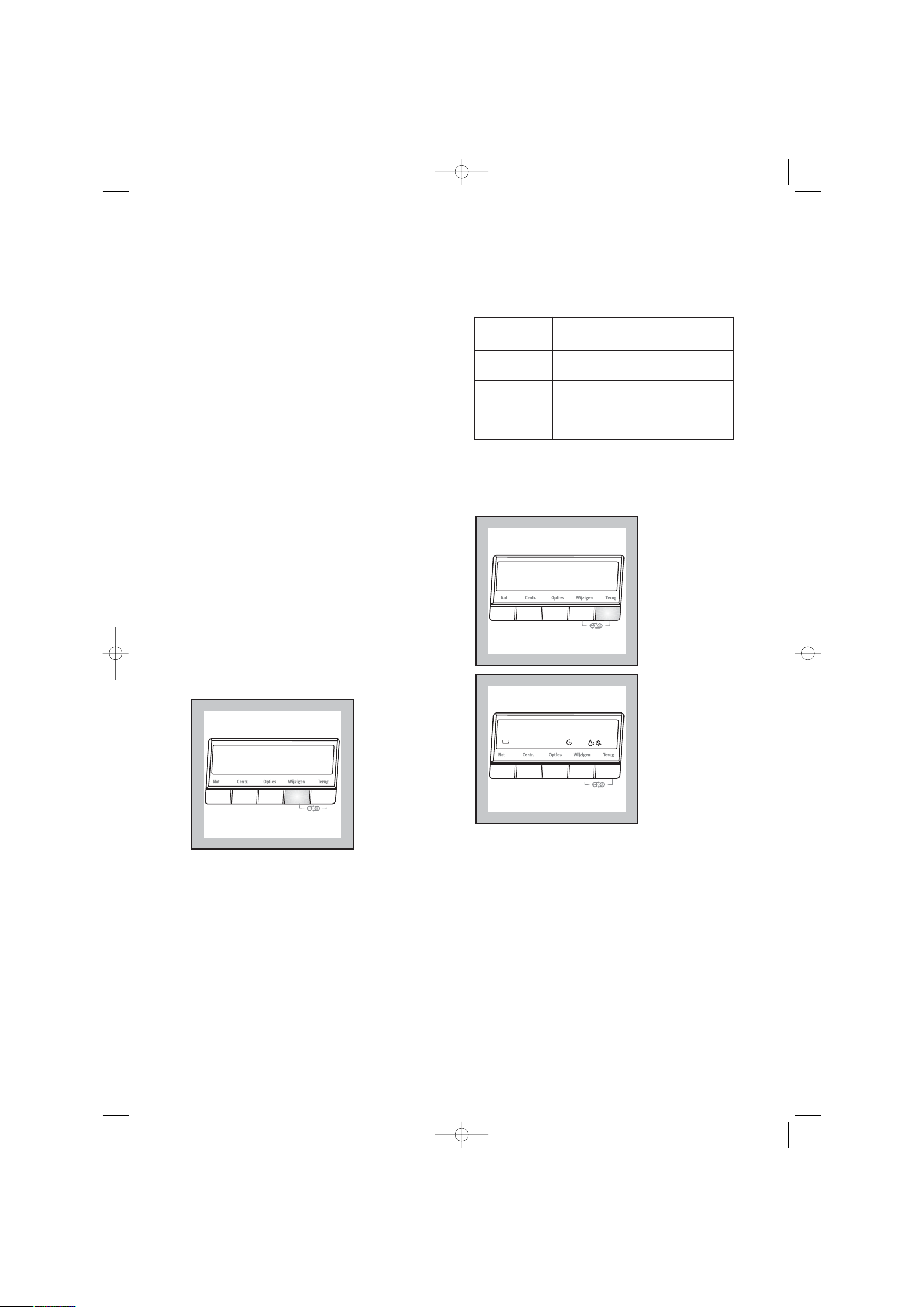
6
Adjusting the Level of Conductivity
Water contains, a variable quantity of limestone and
mineral salts of which quantities vary according to
geographical locations thus varying its conductivity
values.
Relevant variations of the conductivity of the water
compared to those prefixed by the factory could
slightly influence the residual humidity of the laundry
at the end of the cycle.
Your dryer allows you to regulate the sensitivity of
the drying sensor based on conductivity values of
the water by using the following procedure.
Procedure:
Turn the programme selector dial to switch on the
appliance.
In selection mode press the “Options” button until the
Set Up menu appears on the display.
Press “Change” button to enter in the Set Up menu
and then press the “Options” button sequentially
until the message “Water hardness” appears.
Adjusting the level of conductivity:
Pressing “Change” button you can choose the
required water hardness degree.
The level of water hardness is indicated by 3 degree
shown on the display: hard, normal and soft.
Water Hardheial
Water Hard
Water Zacht
Water Normaal
Memorising the new setting:
To fix your choice press the “Exit” button.
The previous selected drying cycle and options
appears again on the display and the buzzer sounds.
Normally, the appliance is factory-set to the
highest level; however, certain models may be
configured differently.
KATOEN
Einde prog. om
08.30
10.55
1200
Water Hardheial
Water Hard
Display
Conductivity
degree
Approximative
value ºdH
SOFT
Low < 14
NORMAL
Medium 15 - 21
HARD
High > 21
125981560.qxp 2005-09-08 12:50 Page 6
Page 7

7
Installation
Warning!
Unpacking
Slide out the polythene bag with the polystyrene
stuffing before using the appliance.Pull off adhesive
strips from inside machine on top of drum
Should the appliance be moved, it must be
transported vertically.
Positioning
It is recommended that, for your convenience, the
machine is positioned very close to your washing
machine, to assure the radio frequency link.
The tumble dryer must be installed in a clean place,
where dirt does not build up.
Air must be able to circulate freely all round the
appliance. Do not obstruct the front ventilation grille
or the air intake grille at the back of the machine.
To keep vibration and noise to a minimum when the
dryer is in use, it should be placed on a firm, level surface.
Once in its permanent operating position, check that
the dryer is absolutely level with the aid of a spirit
level. If it is not, raise or lower the feet until it is.
The feet must never be removed.
Do not restrict the floor clearance through deeppile carpets, strips of wood or similar. This might
cause heat build-up which would interfere with
the operation of the appliance.
Important
For a good performance of the Laundry Center system, It
is recommended to install the two appliances side
by side or stackable
The hot air emitted by the tumble dryer can reach
temperatures of up to 60°C. The appliance must
therefore not be installed on floors which are not
resistant to high temperatures.
When operating the tumble dryer, the room temperature
must not be lower than +5°C and higher than +35°C,
as it may affect the performance of the appliance.
P1106
Electrical connection
This machine is designed to operate on a 220-230 V,
single-phase, 50 Hz supply.
Check that your domestic electrical installation can
take the maximum load required (2.4 kW), also
taking into account any other appliances in use.
Connect the machine to an earthed socket, in
accordance with current wiring regulations.
The manufacturer declines any
responsibility for damage or injury
through failure to comply with the
above safety precaution.
Should the appliance power supply
cable need to be replaced, this must
be carried out by our Service Centre.
Important!
The power supply cable must be accessible after
installing the machine.
Stacking kit
A special stacking kit is available through your
dealer, to enable the mounting of the dryer on top of
a front loading washing machine with cover’s depth
between 48 and 60 cm.
Read carefully the instructions supplied with the kit.
Draining kit
A special draining kit is available through your
dealer, it allows you to drain the condensed water
produced during the drying phase directly in the
sink.
Read carefully the instructions supplied with the kit.
Door reversal
To make it easier to load or unload the laundry the
door can be reversed.
This operation must be carried out by qualified
personnel.
Please contact the nearest Service Centre.
P1148
125981560.qxp 2005-09-08 12:50 Page 7
Page 8

8
The Control Panel
1
Programme/Time Selector Dial
Allows you to select electronically controlled or time
controlled drying.
Turn the dial to the required programme or time.
The selector dial can be turned either clockwise or
counterclockwise.
Electronically controlled drying (automatic)
The appliance runs these programmes with the help
of probes which detect the degree of dampness of
the laundry.
Simply select the programme according to the type
of laundry and degree of drying required.
Time controlled drying
This can be used to finish off drying if necessary.
Select the 90 or 60 minute programme for cottons or
the 30 minute programme for synthetics.
To cancel a programme which is running, turn the
programme selector dial to “0” (“OFF”.)
At the end of drying, turn the selector dial to “0”
(“OFF”) to switch the machine off before removing
the laundry.
The selector dial is divided into sections:
● Cotton
● Synthetics
● Time controlled drying
● Memory 1, Memory 2
● Laundry Centre (yellow section)
2 Display
The DISPLAY is used for setting a large number of
functions and combine them with each other using
only a few control elements (1 programme selector
dial and 6 buttons). This simple control method is
made easy thanks to the interactive display.
Interactive means that the dryer display changes to
reflect each step you have entered. This ensures that
only those settings that make sense are made. You
are able to see the current settings at any time in the
information panel and in the option row.
1. Information panel shows the current settings and
the current phase of drying cycle.
2. Real time clock
3. End cycle time
4. Selection shows the spin speed and the options
selected.
3 WET Button
The "Wet" is used for setting different degrees of
humidity that your laundry retains.
To select the requested humidity degrees press the
"Wet" button repeatedly.
When on the display appears:
● Extra dry (for coton, coton quick, synthetic)
● Strong dry (for cotton, cotton quick,)
● Cupboard dry (for cotton, cotton quick, synthetic)
● Damp dry (for cotton)
● Iron dry (for cotton, synthetic)
● Machine dry (for cotton)
KATOEN
Extra droog
08.30
10.55
1200
1 23
4
@
EDC 5345
LAUNDRY CENTER 6 kg
AUTOREVERSE
123456
125981560.qxp 2005-09-08 12:50 Page 8
Page 9

9
To confirm this option press "Exit" button
This button cannot be selected with:
-> Time controlled ( 30 min., 60 min and 90min)
-> Jeans
-> Easy Iron
-> Delicate
-> Baby
-> Refresh
-> Wool Refresh.
If you try to press this button with the options: time
controlled (30 min., 60 min and 90min) Jeans,
Delicate, Baby, Refresh, Wool Refresh a warning
message "Selection error" appears in the display
4 SPIN SPEED Button
Press this button repeatedly to change the value of
the spin speed.
This value appears on the display above the relative
button.
To do this you must know the real spin speed that
your laundry has been spunin the washing machine.
Depending on the type of laundry the spin speeds
are the follow:
- COTTONS: from 600 rpm. to 1600 rpm.
- SYNTHETICS: from 600 rpm. to 1000 rpm.
- DELICATES: from 600 rpm. to 800 rpm.
- BABY: from 600 rpm. to 800 rpm.
If you do not know the exact laundry spin speed you
can choose blank (no value on the display). The
tumble dryer will dry the laundry using a default
factory drying cycle.
Using this option you could decrease the drying
cycle time, saving energy.
If you have selected a time controlled programme
(90min. or 60 min. or 30 min.) you could not use this
option because it has been selected a fixed time of
drying.
If you try to press this button a warning message
«Selection error» appears in the display.
5 OPTION, CHANGE and EXIT
Buttons
Option button allows you to move through the
option icons.
Change button allows you to select/change the
status of the different icons.
Exit button allows you to return to the previous
selection.
Depending on the programme, different functions
can be combined. These must be selected after
choosing the desired programme and before
pressing the Start/Pause button .
By depressing the “Options” button, all the symbol
icons, allowed for the selected programme, will
appear in the display.
The icon appears above the Wet button.
If the door is opened while the programme is
running the appliance immediately stops drying.
The «Pause» message appears on the display,
the icon is shown and the START/ PAUSE
button starts flashing.
125981560.qxp 2005-09-08 12:50 Page 9
Lage temperatuur
Nee
10.55
Lage Temperatuur
Ja
COTTON
Extra droog
1200
10.55
08.30
10.55
Page 10

10
If you open the door during a programme, in order to
restart the programme you must press the
Start/Pause button again after having closed the
door. The icon appears on the display above the
Wet button.
The first option (Half Power) will start flashing. Its
name and status will appear on the display.
If you want to change the option status, press
“Change” button. A line will appear below the
selected icon, indicating that the option is set.
To select the other options press again the “Options”
button and proceed as before.
Once you have completed the selection of the
options, press the “Exit” button, the selected icons
will remain fixed on the display.
Note: To modify the already chosen option
selections, repeat the previous procedure.
Important! While selecting the option, if you press
the “Spin Speed”or Start/Pauze button, or you turn
the selector dial, the relative function will be
executed.
Half Power
Selecting this option allows drying to be performed
at a lower temperature, for delicate items.
The corresponding icon appears on the display
during set up mode and the drying cycle.
A dash is shown under the relative icon to indicate
that the option has been selected.
This option can also be used for time controlled
drying.
This option cannot be selected with Quick Dry .
Quick
By selecting this option the drying time is reduced
with the following Wet Level of the COTTON
programme:
● EXTRA DRY
● STRONG DRY
● CUPBOARD DRY
This option cannot be selected with Half Power
and Dry Level option.
Delay Start
This option makes it possible to delay the starting of
the drying programme by 30 min - 60 min - 90 min,
2 hours and then by 1 hour till 20 hours. You can
modify the status of the delay pressing the
“Change” button sequentially. The delay you have
selected is indicated in the display.
You must select this option after you have set the
programme and before you press the Start/Pause
button.
You can cancel the delay time at any moment,
before you press the Start/Pauze button. If you have
already pressed the Start/Pause button and you
wish to cancel the delay time proceed as follows:
1. set the dryer to PAUZE by pressing the
Start/Pauze button;
2. deselect the Delay start option, changing the
status;
3. press the Start/Pauze button to start the
programme.
Important!
The selected delay can be changed only after
selecting the drying programme again.
If you wish to load other laundry to be dried after
having selected the delay time option:
- open the door
- load your laundry
- press the START/ PAUZE button, after having
closed the door.
Half Load
This option can be selected when the load inside
the drum is less or equal to the half load weight
declared by the programme selected.
This option will decrease the duration of the drying
phase and it allows you to save energy.
This option can be selected only with Cotton,
Cotton Quick, Jeans and Synthetic programmes.
Long Anticrease
To be used when you are not able to remove your
dried laundry just after the end of the drying cycle.
Selecting this option the anticrease phase will be
prolonged by an hour.
Dry Level
Selecting Dry Level option, you can choose 3
different degrees of humidity that your laundry
retains.
125981560.qxp 2005-09-08 12:50 Page 10
Startuistel
Start om 30 min.
1200
9.42
12.15
Page 11

11
To select the requested humidity degree press the
“Change” button repeatedly.
When on the display appears:
Increased Dry
You has choosen the medium degree of drying.
Drying cycle time will increase by approx. 3
min.
Very Dry
Provides the highest degree of drying. Drying
cycle time will increase by approx. 6 min.
Reduced Dry
Provides the lowest degree of drying. Drying
cycle time will decrease by approx. 2 min.
To confirm your choice press «Exit».
This option cannot be selected with Quick
option .
No Buzzer
A buzzer sounds:
● when selecting the programme
● when an incorrect option selection is made
● when the programme selector dial is turned to
another position during the programme or when
you press an option button during the cycle
● at the end of the programme
● when the water reservoir is full
● if the machine is not working correctly
● when the small door at the bottom is open.
By selecting this option, pressing “Change” button,
the acoustic signal is switched off:
● at the end of the programme
● when the water reservoir is full
● if the machine is not working correctly
● when the small door at the bottom is open.
To confirm this option press “Exit” button.
Set Up menu:
Menu option is used for selecting various basic
settings without affecting the particular drying
programme. These basic settings will remain active
until they are deselected/modified.
To move through the different Menu settings use the
“Options” button. To change/confirm the selected
setting use the “Change” button.
Memory
Programme settings that are frequently used can be
saved. There are 2 memory spaces available for this
purpose. The saved programme can be selected in
the same way as any other drying programme by
means of the selector dial.
Example: Cotton Extra Dry, 1200 rpm, No Buzzer
and Dry Level option).
1. Select the cycle and programme settings.
2. Enter the Menu option and select one of the
memory positions. «Store programme?»
message will appear in the display.
3. To memorise the selected programme press the
“Change” button. «Stored» message will appear
in the display.
To change the memorised programme setting repeat
the procedure from the beginning.
125981560.qxp 2005-09-08 12:50 Page 11
Extra droog
Einde prog. om
1200
08.30
10.55
A
Instellingen
A
Programma Opgeslagen
B
Geheugen 1
Progr. opslaan?
B
Page 12

12
Sound
The sound setting permits you to modify the volume
of the sound emitter. You can choose between
different levels: low, no sound and normal.
Example:
1. Enter the Menu option and select the sound
setting.
2. Use the “Change” button to select the desired
level.
Water Hardness
You can change the water hardness choosing 3
different degrees (see the chapter «Adjusting the
level of conductivity» on page 5).
Language
You can change the language setting if you would
like the indicators in the display to appear in a
different language.
Example:
1. Enter the Menu option and select the Language
setting.
2. Press the “Change” button to select the desired
Language.
Clock
The clock setting permits you to modify/set up the
current time. It is important to keep it updated as
the current END Cycle Time depends on it.
Example:
1. Enter the Menu option and select the Clock
setting.
2. With a short/single time press of the “Change”
button, the time varies minute by minute. With a
continue pressure of the “Change” button, the
time varies 10 minutes by 10 minutes.
Contrast
The Contrast setting allows you to modify the
optical characteristic of the display.
Example:
1. Enter the Menu option and select the Contrast
setting.
2. Use the “Change” button to set up the desired
contrast level.
125981560.qxp 2005-09-08 12:50 Page 12
Signaalvolume
Normaal
Signaalvolume
Laag of Uit
Taal
NEDERLANDS
A
Contrast
Instellingen
B
Contrast
Language
ENGLISH
A
B
Page 13

13
Brightness
The Brightness setting allows you to modify the
backlight intensity of the display.
Example:
1. Enter the Menu option and select the
Brightness setting.
2. Use the “Change” button to set up the desired
brightness level.
Note:
At the end of the programme if no button is pressed
for approximately 10 minutes the backlight intensity
goes off.
Initial linking
To establish the radio link between your washing
machine and tumble dryer is necessary to activate
the "Laundry Center System.
This operation could be done at
· the first ten power on
· through the menu
The procedure must be done at the same time on both the
appliance Washing machine and Tumble Dryer,
otherwise the operation will fail.
To launch the procedure at the first power on , see pag 17.
To launch from menu, proceed as follow:
1.Press the Option button and enter in Set up Menu
with "Change" button
2.Press the Option button and select "Initial linking"
with "Change" button
3. To activate the link procedure press again the
“Change” button.
To cancel press “Exit” button.
"In progress" and "Please wait" messages will
appear on the display. It takes 2 minutes.
If the procedure has good result The message
"Success" will appear on the display. After 5
seconds the LCD goes back to normal displaying
and the icon @ will be bright.
Otherwise, the message "Failed" will appear on the
display and the icon will be off: it is necessary
repeat the operation.
@ POWER MANAGEMENT (LOAD MANAGEMENT)
. The Laundry Center System, once activated, is
able to control the behavior of the two appliances.
In this way, it avoids the overlapping of phases with
a high consumption of energy and the risk to
interrupt the power supply.
Pressing together for 2 seconds "Change" and
"Exit" buttons, it is possible to deselect the Power
Load Management feature. Press again to select the
function
The symbol
@ is bright on the displays of both
appliances when the load management is enabling.
Otherwise it is switch off.
The symbol @ is blinking at the start up, while link
is setting, and during the installation procedure.
The symbol
@ is switch off when there isn't load
management (one appliance is turn Off or power
management disable).
Important!
During the load management, if an alarm condition
happens or if the user put in pause the running
appliance, it is possible to change the priority: after
125981560.qxp 2005-09-08 12:50 Page 13
Helderheid
A
INITIAL LINKING
Enter onst. mode?
@
Installatie link
Bezig...
Helderheid
B
@
COMMUNICATE
AAN
@
Installatie link
COMPLEET
COMMUNICATE
UIT
@
@
Page 14

14
1 min if the cause isn't, the waiting appliance start
to run. This is case of tank full, closed tap or a
simple pause.
Note:
At the end of the programme if no button is pressed
for approximately 10 minutes the backlight intensity
goes off.
6 START/PAUSE Button
This button has 2 functions:
● Start: after you have selected the desired
programme and options, press this button to
start the tumble dryer. The light close to the
button will stop flashing and remain lit.
If you have selected a delay time option, the
countdown will begin and will be shown on the
display.
● Pause: when you press this button again, the
programme in progress is interrupted. The light
close to the button will start flashing. To restart
the programme, press the button Start/Pause
again.
If the door is opened while the programme is
running the appliance immediately stops drying. The
«Pause» message appears in the display and the
icon is shown above the Wet button.
The appliance immediately stops drying, the
«Pause» and «Please close condenser door»
messages appear in the display also when the
condenser door is opened.
This button Start/Pause must be pressed again after
closing the door in order to restart the programme
from the point at which it was interrupted.
This button must also be pressed after a power
failure and after having re-inserted the water
reservoir.
If it has been emptied in the middle of a
programme after«The tank is full, please empty»
message and an acoustic signal has sounded.
In both cases the light of the Start/Pause button
flashes to remind you that the start button needs to
be pressed again.
125981560.qxp 2005-09-08 12:50 Page 14
Page 15

15
Programme Chart
Automatic drying (electronic programmes)
(*) According to IEC 61121 Standards.
Type of laundry
Degree of drying
required
Max-load
(1)
Programme
COTTON
COTTON
6 kg
3 kg
JUMPER
2 kg
(10 jumpers)
Ready to wear
Extra Dry
Strong Dry
Cupboard Dry
Damp Dry
Iron Dry
Mangle Dry
Extra Dry
Strong Dry
Cupboard Dry
JEANS 3 kg
Ready to wear
SYNTHETICS to
be easy ironed
1 kg
Iron Dry
SYNTHETIC 3 kg
Extra Dry
Cupboard Dry
Iron Dry
Jackets, dresses,
shirts, trousers
1-4 garmentes
Only Refresh
WOOL
1-4 garmentes
Only Refresh
DELICATE 2 kg
Ready to wear
125981560.qxp 2005-09-08 12:50 Page 15
Page 16

16
Time controlled drying
(1) Never overfill the drum (do not load large quilts, for example).
Drying times vary according to:
• The type of laundry
• The size of the load
• The degree of spinning prior to drying.
• The degree of dryiness required
Laundry Centre
In a special knob position, the dryer selects the best cycle parameters according to the last cycle done
by the washing machine. That means that via radio frequency the tumble dryer automatically fetches
information from the washing machine about the last completed washing programme:
- Type of programme
- Spinning speed
- Quantity of laundry (only for cotton programmes).
This information is used to automatically select the corresponding drying programme. Remember to
select the required degree of dryness and then press “Start”.
Load
It is often difficult to estimate the weight of items to be dried. We therefore recommend that you adopt the
following guidelines:
• cotton, linen: drum full but not too tightly packed;
• synthetics: drum no more than half full;
• delicate fabrics: drum no more than one third full.
Type of laundry Drying time Max-load
(1)
Programme
selector dial position
COTTON
COTTON
SYNTHETIC
90’
60’
30’
6,5 kg
6,5 kg
3,5 kg
90 min
60 min
30 min
125981560.qxp 2005-09-08 12:50 Page 16
Page 17

17
Operating Sequence
Before using your tumble dryer for the first time, we
recommend to place a few damp cloths inside the
appliance and dry for 30 minutes.
There may be dust inside a brand new tumble dryer.
Drying
1. Connect the appliance.
2. Open the door (see picture).
3. Load the items one at a time, shaking them out
loosely.
4. Close the door. Please check the laundry does
not get caught between the door and filter.
5. Turn the selector dial to the desired programme to
switch the appliance on. To switch the appliance off
turn it to “0” .
Switching on the appliance for the first time.
Language
When switching on the appliance for the first time
you must set the language in which you want the
indicators on the display to appear.
Important!
If the display is not showing any language, the
appliance has already been switched on once. In
such case, go to the chapter «Change language»
if you would like to change the language setting.
Example:
Press the “Change” (“Wijzigen”) button until the
desired language appears in the display.
Press the EXIT button to confirm the selection.
All indicators on the display will appear in this
language from now on.
Note:
If the undesired language has been set, press the
«Spin and Option» buttons simultaniously for
about 3 seconds in order to change the language.
Follow the instructions as before.
Initial Linking
For the first 10 times, when you turn the selector
dial, the machine ask you automatically to
connect the tumble dryer with the washing
machine. The procedure must be done at the
same time on both the appliances Washing
machine and Tumble Dryer otherwise the
operation will fail. To activate the link procedures
press the "Change" button. To cancel press "Exit"
button. "In progress" and "Please wait"
messages will appear on the display. It takes 2
minutes. If the procedure has good result the
message "Success" will appear on the display.
After 5 seconds the LCD goes back to normal
displaying and the icon @ will be bright.
Otherwise, the message "Failed" will appear on
the display and the icon will be off: it is necessary
repeat the operation.
After launch the link connection procedure with
the instruction of pag. 13.
Setting the time
You should set the time prior to the first drying
cycle and when changing to and from daylight
savings time. See «Clock setting», Menu.
125981560.qxp 2005-09-08 12:50 Page 17
P1149
Language
ENGLISH
P1108
Instellingen
Taal
NEDERLANDS
A
B
Page 18

18
6. Turn the selector dial, in order to select the
desired programme. The relevant message will
appear in the display.
The display will show the end cycle time «Cycle
end at» of the selected programme, calculated
on the basis of the maximum load for each type
of fabric. The Start/Pause button light will start
flashing.
If the load of laundry to be dried is small, at the
beginning of the cycle the display will still
indicate the end cycle relevant to the maximum
load.
The duration value will be gradually adjusted
during the execution of the drying cycle.
7. Press the WET button repeatedly, in order to
select the desired degree of dampness. See
below the possible combinations.
● Extra dry for coton, coton quick, synthetic
programmes
● Strong dry for cotton, cotton quick programmes
● Cupboard dry for cotton, cotton quick, synthetic
programmes
● Damp dry for cotton programmes
● Iron dry for cotton, synthetic programmes
● Machine dry for cotton programmes
8.Press the SPIN button repeatedly, in order to
select the real spin speed that your laundry has
been spun. The selected spin level will be shown on
the third row above to the spin button.
9. Press the «Options» button to select the required
options.
To confirm your choice press the “Change”
(“Wijzigen”) button.
Depending on the selected programme only
certain options are available and shown
during the selection phase.
Note: Not all the options are compatible
between themselves. The incompatible option
icons will disappear.
10.Select the DELAY START option if required.
Before you start the programme choose the
required option.
The selected delay time value (up to 20 hours)
will appear on the display while selecting.
The end cycle will be updated and shown on the
relative position of the display.
11.Press the Start/Pause button. The relevant light
will stop flashing. The message relevant to the
phase that is in progress will be shown in the
display.
If you have chosen a delayed start, the tumble
dryer will begin the countdown.
If the programme selector dial is turned to
another position, when the machine is running,
the buzzer will sound and the «Selection error»
message appears in the display.
The drum turns alternately in both directions
during drying.
All drying programmes end with a 10 minute
cooling phase (on the second row of the display
appears the «Cooling» message).
You may remove the laundry after this phase.
The display shows the following messages one
after an other: «Please clean the filters» and
«Please empty the tank». The buzzer sounds to
indicate the end of the cycle.
12.If the laundry is not removed at the end of the
125981560.qxp 2005-09-08 12:50 Page 18
KATOEN
Einde prog. om
1200
08.30
10.55
Cotton
Einde progr. om
1200
08.30
10.55
Startuistel
Nee
10.55
Startuistel
Start om 30 min.
KATOEN
Einde prog. om
1200
11.25
08.30
10.55
Page 19

19
cycle, the dryer performs an anti-creasing
phase (duration: 30 minutes maximum).
If you do not remove the laundry, the dryer will
stop automatically at the end of the anti-creasing
phase. The display will show the following
messages one after an other: «Anticrease»,
«Please clean the filters» and «Please empty
the tank». The buzzer sounds to indicate the end
of the cycle.
The light of the Start/Pauzs button goes off and a
flashing zero appears on the display.
13.Turn the programme selector dial to “0”; all the
lights go out. The appliance is switched off.
Remove the laundry.
If you open and then close the door before
turning the programme selector dial to “0”,
the machine is ready to perform another
drying programme. The display shows the
selected programme, duration of the
programme and the options required.
After each use
• Clean the filters (see page 19).
• Empty the water reservoir (see page 20).
Important!
If the drying programme has to be stopped before it
reaches the end, we recommend that you turn the
programme selector dial to position «Cooling» and
wait until the end of this phase before removing the
laundry. This will avoid a build-up of heat inside the
appliance. To do this first turn the dial to “0” and then
to «Cooling» and press Start/Pause button
.
Modifying the programme
To change a programme which is running, first
cancel it by turning the programme selector dial to
“0”. Select the new programme and press the
Start/Pause button.
125981560.qxp 2005-09-08 12:50 Page 19
Page 20

20
Before placing articles of laundry in your tumble
dryer, check the care labels to ensure they are
recommended for tumble drying.
Care Labels you may find on your laundry
may be tumble dried
normal drying (high temperature)
delicate drying (low temperature)
do not tumble dry
Do not overload the appliance.
Here is a list of the approximate weight of some
common laundry items.
Sheet . . . . . . . . . . . . . . . . . . . . . . . . .700 to 1000 g
Pillowcase . . . . . . . . . . . . . . . . . . . . . .100 to 200 g
Tablecloth . . . . . . . . . . . . . . . . . . . . . .400 to 500 g
Table Napkin . . . . . . . . . . . . . . . . . . . . .50 to 100 g
Kitchen Towel . . . . . . . . . . . . . . . . . . . .70 to 120 g
Linen Hand Towel . . . . . . . . . . . . . . . .100 to 150 g
Hand Towel . . . . . . . . . . . . . . . . . . . . .150 to 250 g
Bath Towel . . . . . . . . . . . . . . . . . . . . .700 to 1000 g
Bathrobe . . . . . . . . . . . . . . . . . . . . .1000 to 1500 g
Shirt . . . . . . . . . . . . . . . . . . . . . . . . . . .200 to 300 g
Apron . . . . . . . . . . . . . . . . . . . . . . . . . .150 to 200 g
• Always load well spun laundry. The higher the spin
speed the lower the electricity consumption and
the shorter the drying time.
• DO NOT load dripping wet laundry into the dryer.
Roll the article in a towel or spin to remove
excess water.
• Close poppers and zips and fasten any buttons.
• Sort the laundry. Separate synthetics from
cotton/linens, and dry separately.
• Remove the laundry immediately after the programme has finished.
• Use a fabric conditioning sheet to reduce static.
We recommend the sheet is pinned to an article of
laundry (using a safety pin).
• Mix the load i.e. large and small articles.
• When drying large items such as sheets, we recommend you periodically stop the dryer to redistribute the load.
DO NOT use the tumble dryer to dry the following:
• Articles contaminated with inflammable substances e.g. petrol, cleaning solvents, cooking oil,
fats or hair lacquer.
• Woollen and synthetic/wool mixtures unless the
item is labelled as suitable for tumble drying.
• Very delicate articles such as silk.
• Very large and bulky items such as duvets or
sleeping bags.
Hints & Tips on Drying
125981560.qxp 2005-09-08 12:50 Page 20
Page 21

21
You must disconnect the appliance from the
electricity supply, before you can carry out any
cleaning or maintenance work.
External cleaning
Use water with a little mild washing-up liquid added
rinse and then dry thoroughly.
Important: do not use methylated spirit, diluents or
similar products.
Cleaning the door
Clean periodically the interior part of the door to
remove any fluff from the seals around the filter.
Regular cleaning ensures correct drying.
Cleaning the filters
Your dryer will only function well if the filters are
clean.
The filters collect all the fluff which accumulates
during drying and they must therefore be cleaned at
the end of each programme, before removing the
laundry, with a damp cloth. The «Please clean fil-
ters» message appears on the display to remind
you to carry out this operation.
The filter in the inner door must be removed for
cleaning.
Do not be alarmed by the amount of fluff. It is not
due to excessive wear caused by the dryer. All fabric
looses fluff when drying but it goes un-noticed in the
air. In a tumble dryer it simply collects in the filter.
Maintenance and Cleaning
After a while, a whitish patina due to detergent
residue on laundry forms on the filters. When this
occurs, clean the filters with warm water using a
brush. Remove the filter in the door opening as per
picture (it can be positioned with the tooth facing to
the left or to the right).
Do not use the appliance without filters.
Cleaning the condenser unit
Clean the air condenser when the «Please clean
condenser» message appears on the display.
The condenser is situated at the lower part of the
cabinet behind a small door. To open the door, push
the catch as per picture.
During the drying cycle or at the end, it is normal
for water to be present on the surface of the
condenser.
To pull out the condenser, first turn the two red
stops downwards as shown below and then remove
the condenser unit holding it at the handle.
P1155
P1154
P1153
A
U
T
O
R
E
V
E
R
S
E
k
g
5
k
g
2
,
5
8
0
0
/
9
0
0
7
0
'
-
9
0
'
3
5
'
-
5
0
'
1
0
0
0
/
1
2
0
0
6
5
'
-
8
5
'
3
0
'
-
4
5
'
8
0
0
/
9
0
0
8
0
'
-
1
0
0
'
5
5
'
-
7
0
'
1
0
0
0
/
1
2
0
0
7
5
'
-
9
5
'
5
0
'
-
6
5
'
6
5
0
5
0
'
-
6
0
'
3
0
'
-
3
5
'
k
g
2
,
5
k
g
1
P1152
125981560.qxp 2005-09-08 12:50 Page 21
0
0
9
/
0
0
8
'
0
9
-
'
0
7
5
g
k
'
0
5
-
'
5
3
5
,
2
g
k
E
S
0
R
5
6
E
V
E
R
'
0
6
O
'
T
0
5
U
5
,
A
2
g
0
k
0
'
2
1
5
/
3
0
-
0
'
0
1
0
3
0
0
1
9
'
/
kg
5
0
9
0
8
'
5
7
'
0
0
0
2
0
1
1
'
/
5
0
'
6
0
0
0
1
-
'
8
0
5
'
'
5
0
8
7
-
-
'
'
5
5
6
5
'
5
4
-
'
0
3
P1150
P1110
E
S
0
R
5
6
E
V
E
R
'
0
6
O
-
'
T
0
5
U
,5
2
A
0
kg
0
'
2
1
5
/
3
0
-
0
'
0
1
0
3
0
1
0
9
'
/
kg
5
0
0
9
8
'
5
7
'
0
0
0
2
0
1
1
'
/
5
0
'
6
0
0
0
-
1
8
'
0
0
5
0
9
'
'
/
5
0
0
8
7
0
-
8
-
'
'
5
5
6
5
'
0
9
'
5
'
4
0
7
-
'
0
3
5
g
k
'
0
5
'
5
3
5
,
2
g
k
P1151
Page 22

22
Clean it with a brush and rinse it under the shower if
necessary.
Also clean the outside, removing all fluff.
Clean the rubber seal round the condenser cabinet
and in the inner part of the small door with a damp
cloth.
Important! Do not use pointed objects or utensils
to clean the spaces between the plates, as this
could damage the condenser and make it permeable.
Re-fit the condenser, turn the red stops upwards
and close the door.
Do not use this appliance if the condenser
has not been fitted.
Emptying the water reservoir
Water extracted from the laundry condenses inside
the machine and is collected in a reservoir.
The reservoir must be emptied after each drying
cycle to ensure efficient operation when the
machine is next used.
The message «The tank is full, please empty» writ-
ten on the display reminds you to do this.
Proceed as follows:
• Pull out the reservoir
• Turn it upside down and let water flow down
• Re-fit the reservoir
The reservoir must be re-inserted correctly.
If this is not done the same message comes on during next drying and the programme stops, leaving
the laundry damp. The buzzer will sound.
After inserting the reservoir the Start/Pause button
has to be pressed again to allow the programme to
continue.
Handy tip: The condensed water may be used in a
steam iron or to top up a battery, etc. In this case it
must be filtered (e.g. through a coffee filter).
Cleaning the drum
When your laundry does not reach the desired
degree of dryness, in other words, when it turns out
either too dry or too damp,we advise you to clean
the inside of the drum with a cloth soaked with
vinegar.
This will eliminate the slight patina that has formed
in the drum (due to residues of detergent and softeners used in the washing, and to the lime contained in the water), which prevents the probes from
detecting the correct degree of dryness.
125981560.qxp 2005-09-08 12:50 Page 22
P0639
P1156
P1157
Page 23

23
The tumble dryer does not
start
●
The door(s) has (have) not been closed (
«Can’t lock door»)
.
●
The plug is not properly inserted in the power socket.
●
There is no current at the socket.
●
The main fuse or the fuse in the plug has blown.
●
The selector dial is not set correctly.
●
The water reservoir is full or not properly inserted (
«The tank is full, please
empty»
). The programme starts in any case but it stops after approx. 4 minutes.
●
The START/PAUSE Button has not been pressed.
●
The DELAY START option has been selected.
●
The tumble dryer could be in pause because the Power Management System is
active.
Drying takes too long or
laundry is not dry enough.
●
The laundry has not been spun properly.
●
The filters and/or the condenser are clogged up (
«Please clean filters/con-
denser»
).
●
The water reservoir is full (
«The tank is full, please empty»
).
●
The room temperature is too high.
●
The selected time or drying cycle was not suitable for the laundry.
●
The HALF POWER option has been selected.
●
The HALF LOAD option has been selected.
●
There is too much laundry inside the appliance.
●
The dryer is not correctly installed.
Something Not Working
Symptom Possible causes
Certain problems are due to lack of simple maintenance or oversights, which can be solved easily without
calling out an engineer. Before contacting your local Service Centre, please carry out the checks listed below.
During machine operation it is possible that one of the following messages appears on the display:
IMPORTANT: if the «Warning» message and an alarm code (e.g. E21) appear on the display and the buzzer
sounds, switch the machine off and call the Service Centre.
If after the above checks, there is still a fault, call your local Service Force Centre.
• The drum light
does not light up:
• The Programme/Time selector dial is on position “UIT”.
• The lamp is defective.
125981560.qxp 2005-09-08 12:51 Page 23
Page 24

125981560.qxp 2005-09-08 12:51 Page 24
