Page 1

user manual
Oven
EBKGL6X
Page 2
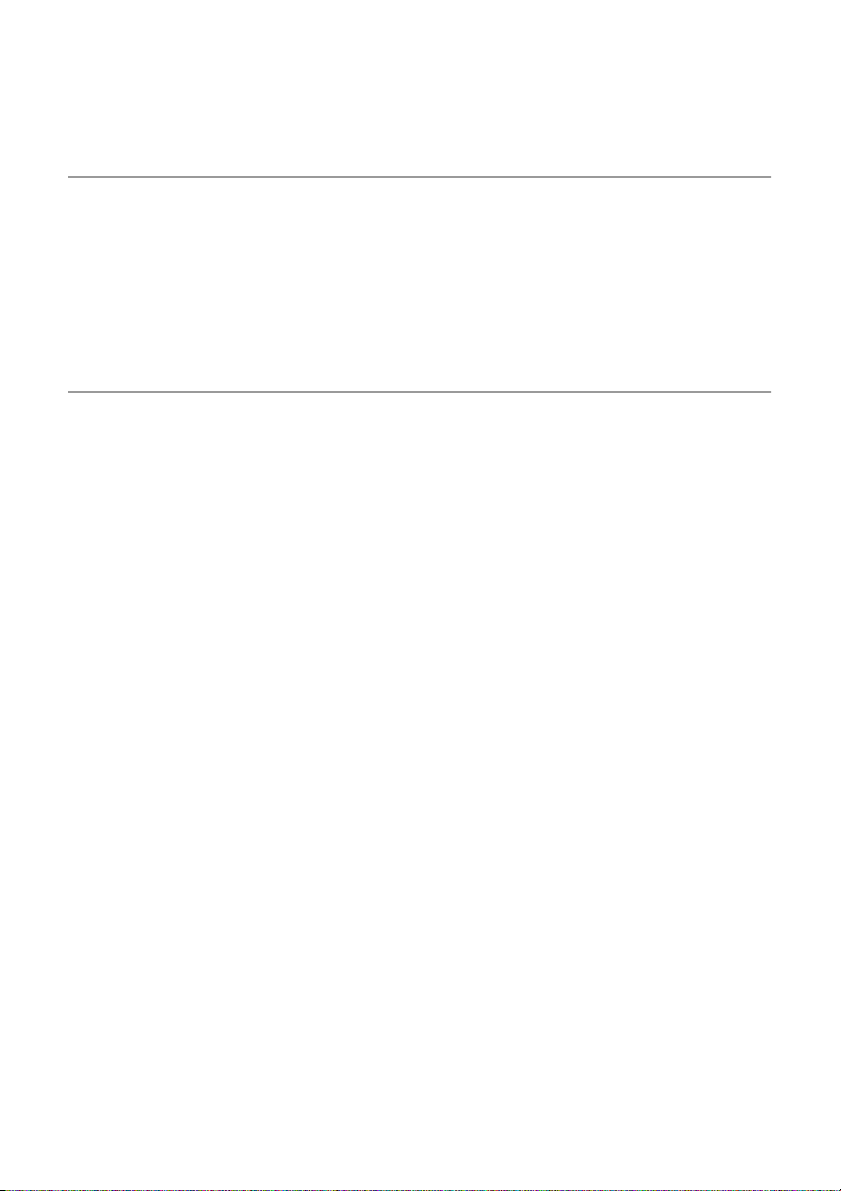
2 electrolux
Electrolux. Thinking of you.
Share more of our thinking at www.electrolux.com
CONTENTS
Safety information 2
Product description 4
Before first use 5
Control panel 6
Daily use 7
Clock functions 9
Automatic programmes 10
SAFETY INFORMATION
Before the installation and use, read this
manual carefully:
•For your personal safety and the safety of
your property
• For the respect of the environment
• For the correct operation of the appliance.
Always keep these instructions with the appliance also if you move or sell it.
The manufacturer is not responsible if incorrect installation or use results in damage.
CHILDREN AND VULNERABLE
PEOPLE SAFETY
• This appliance can be used by children
aged from 8 years and above and persons with reduced physical, sensory or
mental capabilities or lack of experience
and knowledge if they have been given
supervision or instruction concerning use
of the appliance in safe way and understand the hazards involved. Children shall
not play with the appliance.
• Keep all packaging away from children.
There is the risk of suffocation or physical
injury.
• WARNING: Keep children and animals
away from the appliance when the door
is open or the appliance is in the operation, because it becomes hot. There is
the risk of injury or other permanent disability.
• If the appliance has Child Lock or Key
Lock (Control Lock) function, use it. It
prevents children and animals from accidental operation of the appliance.
Using the accessories 11
Additional functions 13
Care and cleaning 14
What to do if… 16
Installation 17
Environment concerns 19
Garantie, Garanzia, Guarantee 20
Subject to change without notice
GENERAL SAFETY
• Do not change the specifications of this
appliance. There is the risk of injury and
damage to the appliance.
• Do not let the appliance stay unattended
during operation.
• Switch off the appliance after each use.
INSTALLATION
• Only an approved electrician can install
and connect the appliance. Contact an
approved service centre. This is to prevent the risks of structural damage or
physical injury.
• Make sure that the appliance is not damaged because of transport. Do not connect a damaged appliance. If necessary,
contact the supplier.
• Remove all packaging, stickers and layers from the appliance before first use.
Do not remove the rating plate. It can invalidate the guarantee.
• Make sure that the appliance is disconnected from the power supply during the
installation.
• Be careful when you move the appliance.
The appliance is heavy. Always use safety gloves. Do not lift the appliance by the
handle.
• The electrical installation must have an
isolation device which lets you disconnect the appliance from the mains at all
poles. The isolation device must have a
contact opening width of minimum 3
mm.
• You must have correct isolation devices:
line protecting cut-outs, fuses (screw
Page 3

electrolux 3
type fuses removed from the holder),
earth leakage trips and contactors.
• Before the installation, make sure that the
kitchen cabinet has the recess dimensions applicable.
• Make sure that the appliance is installed
below and adjacent safe structures.
• Keep the minimum distances to the other
appliances and units.
• The appliance cannot be positioned on a
base.
• Built in ovens and built in cooking surfaces are attached with special connection
system. To prevent damage to the appliance, only use an appliance with the appliances from the same manufacturer.
ELECTRICAL CONNECTION
• The appliance must be earthed.
• Make sure that the electrical data on the
rating plate agree with your domestic
power supply.
• Information on the voltage is on the rating
plate.
• Always use a correctly installed shockproof socket.
• Do not use multi-way plugs, connectors
and extension cables. There is the risk of
fire.
• Do not replace or change the mains cable. Contact the service centre.
• Make sure not to squash or cause damage to the mains plug (if applicable) and
cable behind the appliance.
• Do not pull the mains cable to disconnect
the appliance. Always pull the mains plug
– if applicable.
USE
• The appliance is only for domestic use.
Do not use the appliance for commercial
and industrial use.
• Only use the appliance for domestic
cooking tasks. This is to prevent physical
injury to persons or prevent damage to
property.
• Do not use the appliance as a work surface or storage surface.
• The interior of the appliance becomes hot
during use. There is the risk of burns. Do
not touch the heating elements in the appliance. Use gloves when you insert or
remove the accessories or pots.
• Be careful when you remove or install the
accessories to prevent damage to the
oven enamel.
• Always stay away from the appliance
when you open the door while the appliance is in operation. Hot steam can release. There is the risk of skin burns.
• To prevent damage or discoloration to
the enamel:
– Do not put any objects directly on the
appliance floor and do not cover it with
aluminium foil.
– Do not put water directly into the hot
appliance.
– Do not keep moist dishes and food in
the appliance after you finish the cooking.
• Discoloration of the enamel has no effect
on the performance of the appliance so it
is not a defect in the sense of the warranty law.
• Do not apply pressure on the open door.
• Always close the appliance door when
you cook, even while grilling.
CARE AND CLEANING
• Before maintenance, switch off the appliance and disconnect the appliance from
the power supply.
• Before maintenance, make sure that the
appliance is cold. There is the risk of
burns. There is the risk that the glass
panels can break.
• Keep the appliance clean at all times. A
build-up of fats or other foodstuff can result in a fire.
• Regular cleaning prevents the surface
material from deteriorating
• Use a deep baking tray for very moist
cakes to prevent that fruit juices cause
stains that can be permanent.
•For your personal safety and the safety of
your property, only clean the appliance
with water and a soap. Do not use flammable products or products that can
cause corrosion.
• Do not clean the appliance with steam
cleaners, high-pressure cleaners, sharp
objects, abrasive cleaning agents, abrasive sponges and stain removers
• If you use an oven spray, follow the instructions from the manufacturer.
Page 4
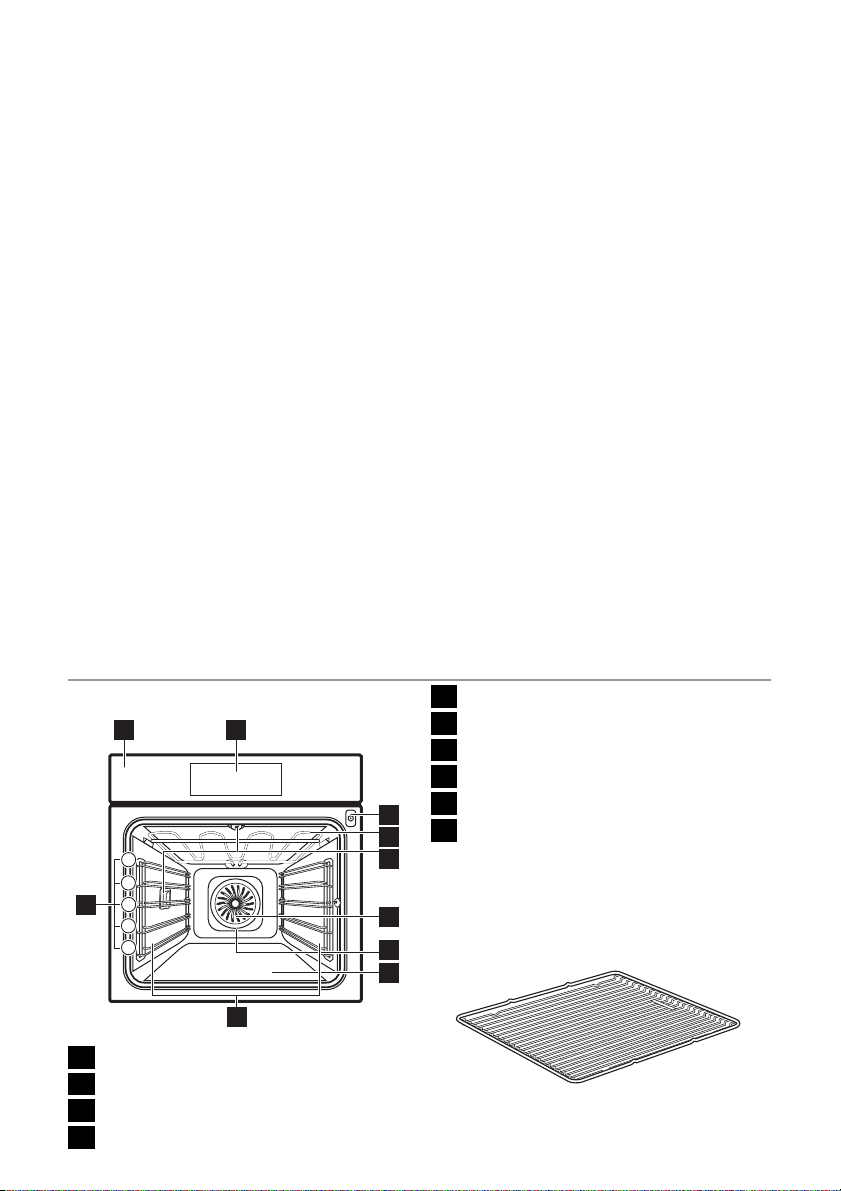
4 electrolux
• Do not clean the glass door with abrasive
cleaning agents or metal scraper. Heat
resistant surface of the inner glass can
break and shatter.
• When the door glass panels are damaged they become weak and can break.
You must replace them. Contact the
service centre.
• Be careful when you remove the door
from the appliance. The door is heavy!
• Do not clean catalytic enamel (if applicable).
RISK OF FIRE
• Open the door carefully. The use of ingredients with alcohol can cause a mixture
of alcohol and air. There is the risk of fire.
• Do not let sparks or open flames come
near the appliance when you open the
door.
• Do not put flammable products or items
that are wet with flammable products,
and/or fusible objects (made of plastic or
aluminium) in, near or on the appliance.
OVEN LAMP
• The type of light bulb or halogen lamp
used for this appliance is only for house-
PRODUCT DESCRIPTION
GENERAL OVERVIEW
2
3
4
5
6
7
8
10
1
5
4
3
2
1
hold appliances. Do not use it for house
lighting.
• If it becomes necessary to replace the
lamp, use one of the same power and
specifically designed for household appliances only.
• Disconnect the appliance from the power
supply before the replacement of the
oven lamp. There is the risk of electrical
shock.
SERVICE CENTRE
• Only an approved engineer can repair or
work on the appliance. Contact an approved service centre.
• Use only original spare parts.
DISPOSAL OF THE APPLIANCE
• To prevent the risk of physical injury or
damage
– Disconnect the appliance from the
power supply.
– Cut off the mains cable and discard it.
– Discard the door catch. This prevents
children or small animals from being
closed inside of the appliance. There is
the risk of suffocation.
Oven lamp
5
Fan
6
Rear wall heating element
7
Bottom heat
8
Shelf support, removable
9
Shelf positions
10
ACCESSORIES
Wire shelf
•
For cookware, cake tins, roasts.
9
Control panel
1
Electronic programmer
2
Socket for the core temperature sensor
3
Heating element
4
• Baking tray
Page 5
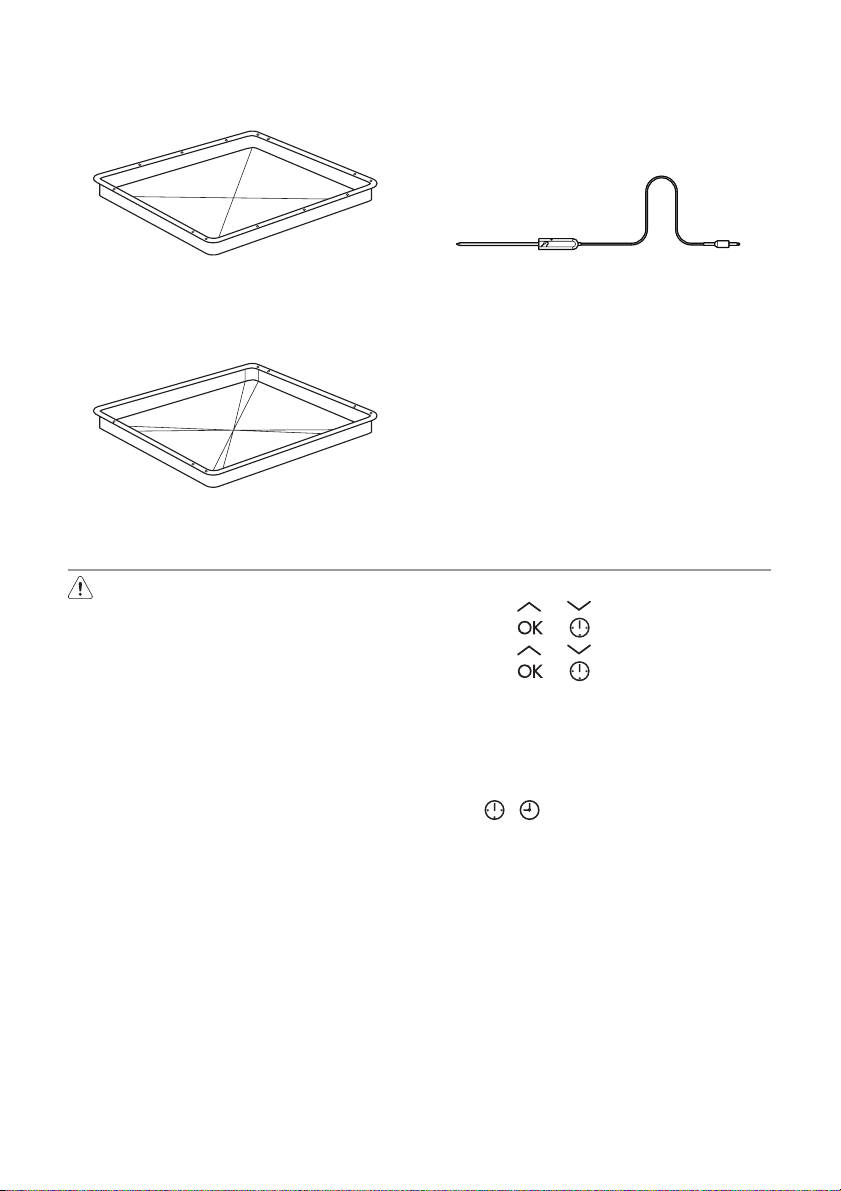
electrolux 5
For cakes and biscuits
Grill / roasting pan
•
To bake and roast or as pan to collect fat.
BEFORE FIRST USE
Warning! Refer to "Safety information"
chapter.
INITIAL CLEANING
• Remove all parts from the appliance.
• Clean the appliance before first use.
Important! Refer to chapter "Care and
Cleaning".
FIRST CONNECTION TO THE MAINS
After first connection to the mains all symbols in the display are on for some seconds. For the subsequent few seconds the
display shows software version.
• Core temperature sensor
To measure how far the food is cooked.
Setting the time of day:
1.
Touch
2.
Touch
3.
Touch
4.
Touch
The Temperature/Time display shows new
time.
Changing the time of day
You can change the time of day only if the
appliance is off.
Touch
new time of day use the above procedure.
or to set hours.
or .
or to set minutes.
or .
. flashes in the display. To set
FIRST SETTING THE TIME OF DAY
After the software version goes off, the display shows "h" and "12:00".
Page 6
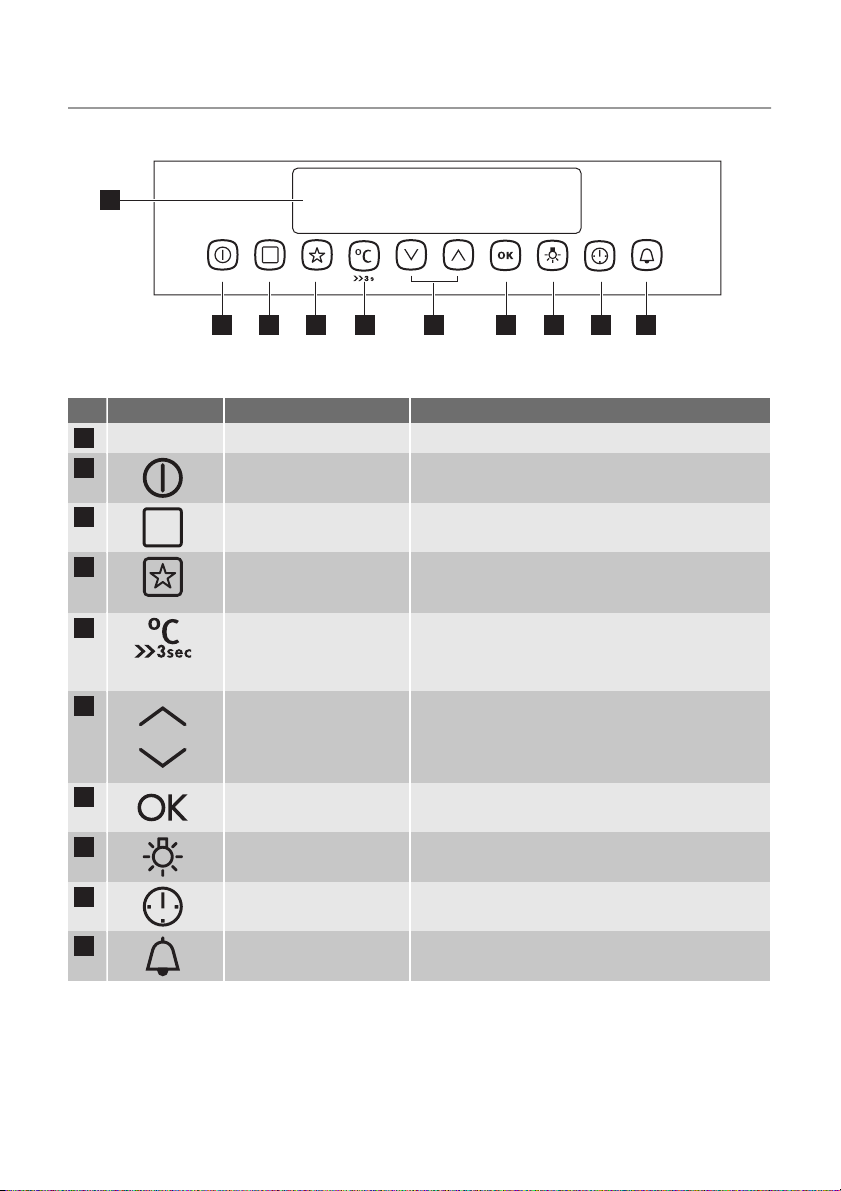
6 electrolux
CONTROL PANEL
ELECTRONIC PROGRAMMER
1
2 3 4 5 6 7 8 9 10
Use the sensor fields to operate the appliance.
Sensor Field Function Description
1
2
3
4
5
6
- DISPLAY Shows the current settings of the appliance.
ON/OFF To activate and deactivate the appliance.
OPTIONS To set an automatic programme, cleaning func-
MY FAVOURITE PRO-
GRAMME
TEMPERATURE / FAST
HEAT UP
UP, DOWN To choose an oven function, clock function and to
To set an oven function.
tion or an oven function.
To store your favourite programme. Use it to access your favourite programme directly, also
when the appliance is off.
To set and examine cavity temperature or core
temperature sensor temperature. If you press it
and hold for three seconds, it turns Fast heat up
function ON and OFF.
set the minute minder, temperature or time of
day.
7
8
9
10
OK To confirm the selection or setting.
OVEN LIGHT To activate or deactivate the oven lamp.
CLOCK To set the clock function.
MINUTE MINDER To set the minute minder.
Page 7
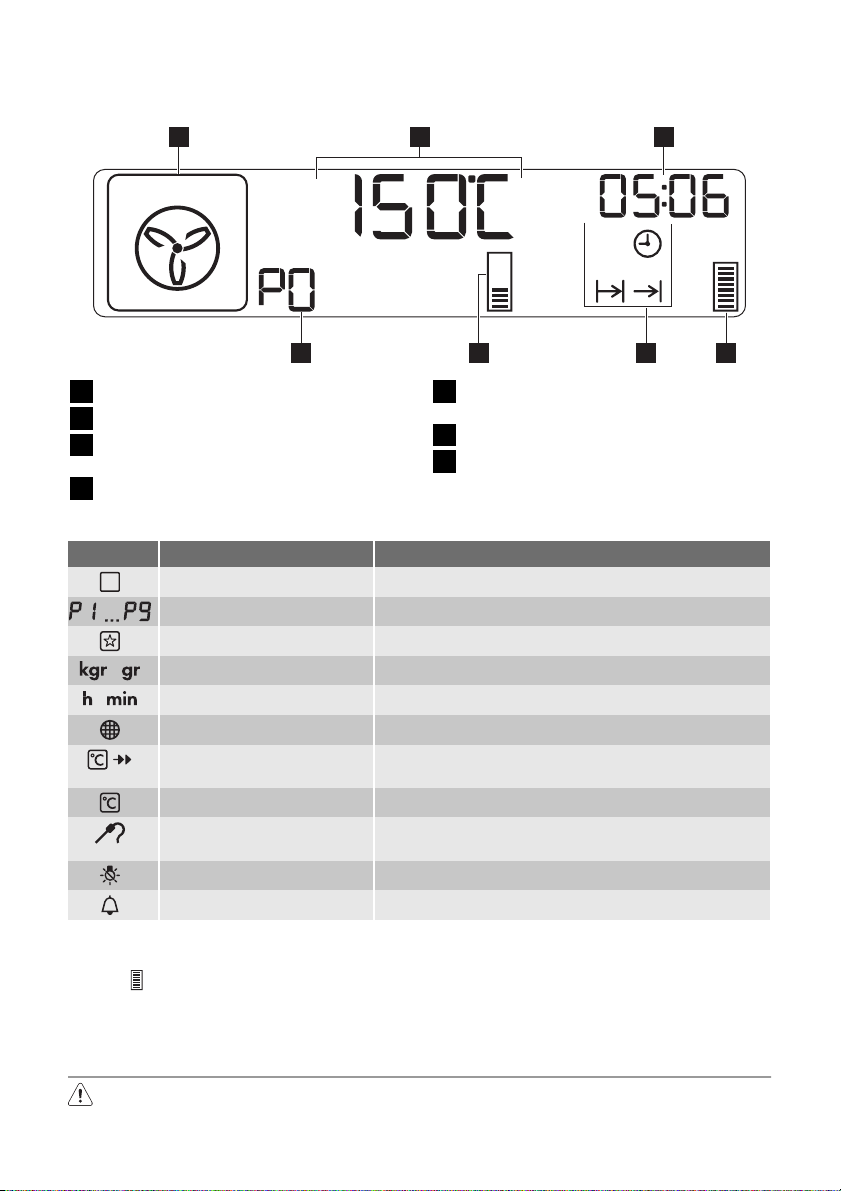
DISPLAY
electrolux 7
1 2 3
6
Oven function symbol
1
Temperature/Time display
2
Clock/Residual heat display (also Mi-
3
nute minder and Time of day)
Residual heat indicator
4
Indicators for the clock functions (refer
5
to the table "Clock functions")
Heat up indicator
6
Number of oven function/programme
7
OTHER INDICATORS OF DISPLAY
Symbols Name Description
Options You can choose an oven function.
Automatic programme You can choose an oven programme.
My favourite programme
kgr/gr An oven programme with weight input operates.
/
/
h/min A clock function operates.
Odour filter
Temperature / fast heatupThe function operates.
Temperature You can examine or change the temperature.
Core temperature sensor The core temperature sensor is in the core temperature
Oven light The oven light is off.
Minute minder
HEAT UP INDICATOR
If you set an oven function, the bars in the
display
come on one by one. The bars
The favourite programme operates.
The odour filter operates (selected models only).
sensor socket.
The minute minder function operates.
When the appliance is at the set temperature Heat up indicator goes off the display.
show that the temperature in the appliance
increases or decreases.
5 47
DAILY USE
Warning! Refer to "Safety information"
chapter.
To operate the appliance you can use:
Page 8
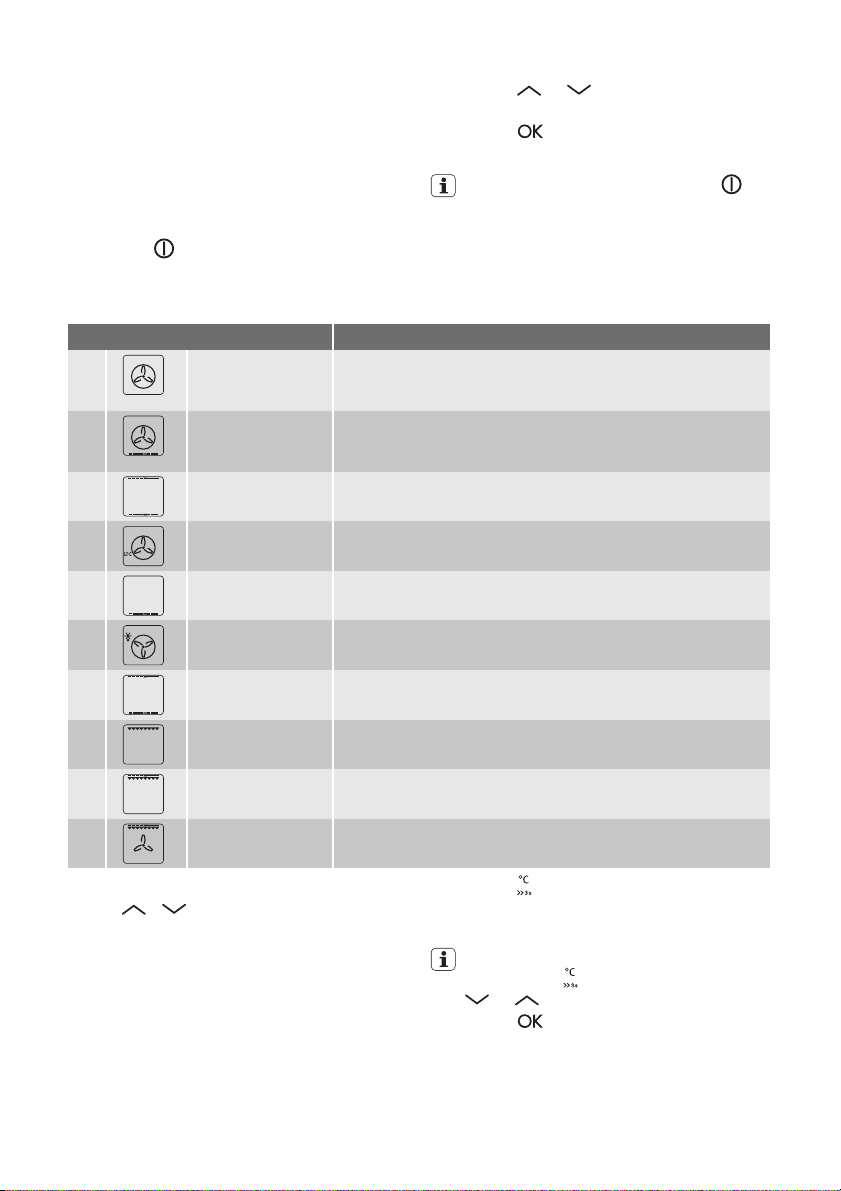
8 electrolux
• manual mode -to set an oven function,
the temperature and the cooking time
manually.
• automatic programmes -to prepare a
dish when you do not have a knowledge
or experience in cooking.
2.
Touch
or to set an oven func-
tion.
3.
Touch
or the appliance starts auto-
matically after five seconds.
If you activate the appliance with
and do not set an oven function or pro-
SETTING THE OVEN FUNCTION
1.
Touch
.
gramme, the appliance deactivates automatically after 20 seconds.
The display shows a preset temperature, symbol and number of the oven
function.
Oven function Application
1
2 Pizza Setting To bake on one shelf position food with a more intensive
3 Conventional
4 Slow Cook To prepare very lean, tender roasted food.
5
6 Defrost To defrost frozen food.
True Fan Cooking To bake maximum on three shelf positions at the same time.
Decrease the oven temperatures (20-40 °C) compared with
Conventional. And to dry food.
browning and a crispy base. Decrease the oven temperatures (20-40 °C) compared with Conventional cooking.
To bake and roast food on one shelf position.
Cooking
Bottom heat To bake cakes with a crispy base, and to preserve food.
7 Keep Warm To keep food warm.
8
9 Fast Grilling To grill flat food in large quantities. To toast bread.
10 Turbo Grilling To roast larger meat joints or poultry with bones on one shelf
CHANGING THE OVEN TEMPERATURE
Touch
/ to change the temperature
in steps of 5 °C.
When the appliance is at the set temperature, an acoustic signal operates three
times and the Heat up indicator goes off.
EXAMINING THE OVEN
TEMPERATURE
You can examine the temperature in the
appliance when the function or programme
operates.
Grilling To grill flat food in the middle of the grill. To toast bread.
position. Also to gratinate and to brown.
1.
Touch
.
The Temperature/Time display shows
the temperature in the appliance.
If you want to change the oven temperature, touch
one more time and use
or .
2.
Touch
to go back to the set temperature or the display will show it automatically after five seconds.
FAST HEAT UP FUNCTION
The fast heat up function decreases the
heat up time.
Page 9

electrolux 9
Do not put food in the oven when the
fast heat up function operates.
Activating the fast heat up function:
Touch and hold
for more then three seconds.
If you activate the fast heat up function, the
bars on the display
flash one by one to
show that the function operates.
The fast heat up is not available with
every oven function. An acoustic signal
operates if the fast heat up is not available for set function.
ENERGY SAVING
The appliance has some features
that help you save energy during
everyday cooking:
• Residual heat:
– the oven function or programme
deactivated 10% time earlier (the
lamp and fan continue to operate).
The condition: the cooking time is
longer then 30 minutes or you use
the clock functions (Duration, End,
Time delay).
– the oven is off: you can use the
heat to keep the food warm. The
indication: the clock/Residual heat
display shows the remaining temperature, the bars show the decreasing temperature.
•
Oven lamp off - touch
vate the oven lamp during cooking;
• Display off - if necessary, deacti-
vate the appliance. Touch
at the same time until the display
goes out (or on).
• Eco functions - refer to "Oven func-
tion".
operates: the heating elements are
CLOCK FUNCTIONS
SYMBOL FUNCTION DESCRIPTION
TIME OF DAY To examine the time of day. For changing the time of day refer
DURATION To set how long the appliance operates.
to 'Setting the time of day'.
to deacti-
and
END To set when the appliance deactivates. You can use Duration
and End at the same time (Time delay), if the appliance is to
SETTING THE DURATION
1. Activate the appliance and set an oven
function and temperature.
2.
Touch
play shows
again and again until the dis-
.
flashes in the display.
3.
or to set minutes for DU-
Use
RATION.
4.
5.
Touch
Use
to confirm
or to set hours for DURA-
TION.
If you touch or during setting
hours for DURATION, the appliance
goes to setting of the END function.
be activate and deactivate automatically later.
6. When the set time ends, an acoustic
signal operates for two minutes.
symbol and time setting flash in the
display. The appliance deactivates.
Touch any sensor field or open the
oven door to stop an acoustic signal.
7. Deactivate the appliance.
SETTING THE END
1. Activate the appliance and set an oven
function and temperature.
2.
Touch
play shows
again and again until the dis-
.
flashes in the display.
3.
or to set END (first you set
Use
minutes and then hours) and
to confirm.
or
Page 10

10 electrolux
4. When the set time ends, an acoustic
signal operates for two minutes.
symbol and time setting flash in the
display. The appliance deactivates.
5. Touch any sensor field or open the
oven door to stop an acoustic signal.
6. Deactivate the appliance.
SETTING THE MINUTE MINDER
Use the MINUTE MINDER to set a countdown (maximum 2 h 30 min). This function
has no effect on the operation of the oven.
You can set the MINUTE MINDER any time,
also if the appliance is off.
1.
Touch
2.
Use
MINDER. First you set the seconds and
then minutes and hours.
3.
Touch
reset the set time.
4.
Touch
starts automatically after five seconds.
5. When set time ends, an acoustic signal
operates for two minutes. "00:00" and
6. Touch a sensor field or open the appliance door to stop the acoustic signal.
.
and "00" flash in the display.
or to set the MINUTE
and at the same time to
or the MINUTE MINDER
flash in the display.
SETTING THE TIME DELAY FUNCTION
DURATION
the same time, if the oven is to be switched
on and off automatically later. In this case
first set DURATION
function (refer to "Setting the DURATION"
and "Setting the END ").
When the Time delay function is activated
the display shows static symbol of the oven
function,
shows which clock function is on in the
Clock/Residual heat display.
COUNT UP TIMER
Use the Count Up Timer to monitor how
long the appliance operates. It is on immediately when the appliance starts to heat.
Reset the Count Up Timer: Touch
and at the same time until the display
shows "00:00" and the Count Up Timer
starts to count up again.
You cannot use Count Up Timer when
Duration or End is set.
and END can be used at
and then END
with a dot and . The dot
AUTOMATIC PROGRAMMES
Warning! Refer to "Safety information"
chapter.
There are 9 automatic programmes
and recipes. Use an automatic programme or recipe when you do not
have a knowledge or experience how
to prepare a dish. You can find the recipes for the automatic programmes in
the "Recipe book".
There are three types of automatic
programmes:
• Automatic recipes;
• Automatic programmes with weight in-
put;
• Automatic programmes with core tem-
perature sensor (for selected models only);
AUTOMATIC RECIPES
Setting an automatic recipe:
1. Activate the appliance.
2.
Touch
The display shows symbol and number
of the automatic programme.
3.
Touch
matic recipes.
4.
Touch
vates automatically after five seconds.
5. When set time ends, an acoustic signal
operates for two minutes. Symbol
flashes.
The appliance deactivates.
6. Touch any sensor field or open the
oven door to stop an acoustic signal.
AUTOMATIC PROGRAMMES WITH
WEIGHT INPUT
If you set the weight of the meat, the appliance calculates the roasting time.
1. Activate the appliance.
2.
Touch
.
or to choose the auto-
or the automatic recipe acti-
.
Page 11

electrolux 11
3.
Touch
gramme (refer to "Recipe book").
The display shows: cooking time, dura-
tion symbol
of measurement (kg, g).
4.
Touch
matically after five seconds.
5. The appliance starts. A symbol of the
weight unit flashes in the display. During this time you can change the de-
fault weight value with
Touch
6. When set time ends, an acoustic signal
operates for two minutes.
The appliance deactivates.
7. Touch any sensor field or open the
oven door to stop an acoustic signal.
AUTOMATIC PROGRAMMES WITH
CORE TEMPERATURE SENSOR
The core temperature of the food is default
and fixed in programmes with core temper-
or to set the weight pro-
, a default weight, a unit
or the settings save auto-
or .
.
flashes.
USING THE ACCESSORIES
Warning! Refer to "Safety information"
chapter.
CORE TEMPERATURE SENSOR
The core temperature sensor measures the
core temperature of the meat. When the
meat is at the set temperature, the appliance deactivates.
There are two temperatures to set:
• The oven temperature: refer to the table
for roasting in the “Recipe book”.
• The core temperature: refer to the table
for the core temperature sensor in the
“Recipe book”.
Important! Only use the core temperature
sensor supplied or original replacement
parts.
1. Activate the appliance.
2. Put the point of the core temperature
sensor (with the symbol
handle) into the centre of the meat.
on the
ature sensor. The programme ends when
the appliance is at the set core temperature.
1. Activate the appliance.
2.
Touch
3. Install the core temperature sensor (refer to "The core temperature sensor").
4.
Touch
perature sensor programme.
When a core temperature sensor programme is set, the display shows the
cooking time,
5.
Touch
matically after five seconds.
6. When set time ends, an acoustic signal
operates for two minutes.
The appliance deactivates.
7. Touch any sensor field or open the
oven door to stop an acoustic signal.
3. Put the plug of the core temperature
sensor into the socket at the front of
the appliance.
The display shows a flashing symbol
ture. The temperature is 60 °C during
the first use, and the last set value during each subsequent use.
.
or to set the core tem-
and .
or the settings save auto-
flashes.
and the default set core tempera-
4.
Touch
perature.
or to set the core tem-
Page 12

12 electrolux
5.
Touch
or the settings save auto-
matically after 5 seconds.
You can set the core temperature only
when the symbol
display shows a static symbol
flashes. If the
be-
fore you set the core temperature, use
and or to set a new value.
6. Set the oven function and, if necessary,
the oven temperature.
The display shows the current core
temperature and
(which shows the
relation between the set oven temperature and the current oven temperature).
The core temperature sensor must stay
in the meat and in the socket during
the cooking.
While the appliance calculates the approximate duration time, the value of
the Count Up Timer function shows in
the Timer/Residual heat display. When
the first calculation ends, an acoustic
signal sounds, the Timer/Residual heat
display shows —:— and then the approximate duration of the cooking.
The appliance continues to calculate
the duration during the cooking. The
display updates at intervals with the
new duration value.
7. When the meat is at the set core temperature, the core temperature and
flash. An acoustic signal sounds for two
minutes.
Touch a sensor field to deactivate the
acoustic signal.
8. Remove the core temperature sensor
from the socket and remove the meat
from the appliance.
Warning! Be careful when you remove
the core temperature sensor. It is hot.
There is a risk of burns.
9. Deactivate the appliance.
When you put the core temperature
sensor into the socket, you cancel the
settings for the clock functions.
When you cook with the core temperature sensor, you can change the temperature shown in the Temperature/
Time display. After you put the core
temperature sensor in the socket and
set an oven function and temperature,
the display shows the current core
temperature.
Touch
again and again to see
three other temperatures:
• The current core temperature
• The oven set temperature
• The current oven temperature.
The set core temperature changes into
current core temperature and current
oven temperature changes into set
oven temperature.
INSTALLING THE OVEN ACCESSORIES
The deep pan and the wire shelf have
side edges. These edges and the
shape of the guide-bars causes the anti-tilt safety for the oven accessories.
Installing the wire shelf and the deep
pan together
Put the wire shelf on the deep pan. Push
the deep pan between the guide-bars of
one of the oven levels.
Page 13

ADDITIONAL FUNCTIONS
MY FAVOURITE PROGRAMME
FUNCTION
Use this function to save your favourite settings of temperature and time for an oven
function or programme.
1. Set the temperature and time for an
oven function or programme.
2.
Touch and hold
seconds.
An acoustic signal sounds.
3. Deactivate the appliance.
Using My Favourite Programme
function:
•
To activate the function touch
appliance activates your favourite programme.
•
To deactivate the function touch
The appliance deactivates your favourite
programme.
When the function operates, you can
change the time and temperature.
CHILD LOCK
The Child Lock prevents an accidental operation of the appliance.
Activating and deactivating the Child Lock
function:
1.
Deactivate the appliance with
not set an oven function.
2.
Touch and hold
time for 2 seconds. An acoustic signal
sounds.
SAFE comes on/goes out in the display.
If the oven has Pyro Cleaning function,
the door is locked.
Settings menu
Indicator of the setting
menu
SET1 RESIDUAL HEAT INDICATOR ON/OFF
SET2 KEY TONE CLIC/BEEP/OFF
SET3 FAULTY TONE ON/OFF
SET4 ODOUR FILTER ON/OFF
SET5 SERVICE MENU ---
SET6 RESTORE SETTINGS YES/NO
You can set the settings menu only
when the appliance is off.
for more than three
. The
.
. Do
and at the same
Description Value to set
electrolux 13
SAFE comes on in the display when
you touch a sensor field.
CONTROL LOCK
You can activate the function only when the
appliance operates. The Control Lock prevents an accidental change of the oven
function.
Activating/deactivating the control lock
function:
1. Activate the appliance.
2. Activate an oven function or setting.
3.
Touch and hold
and at the same
time for 2 seconds. An acoustic signal
sounds.
Loc comes on/goes out in the display.
You can deactivate the appliance when
the control lock is on. When you deactivate the appliance, the control lock
deactivates.
If the oven has the Pyro cleaning function, the door is locked.
Loc comes on in the display when you
touch a sensor field.
SETTINGS MENU
The settings menu lets you to add or remove functions from the main menu (for example: you can set on or off the Residual
heat indicator). Settings menu has maximum eight settings (from SET1 to SET6).
The number of the settings is different for
different models. Look into the table below
to see the possible value of each setting.
Page 14

14 electrolux
Activate the Settings menu:
1. If necessary, deactivate the appliance
.
2.
Touch and hold
for three seconds.
The display shows "SET1" and "1"
flashes.
3.
4.
5.
Touch
Touch
Touch
/ to set the setting.
.
/ to change the value of
the setting.
Oven temperature Switch-off time
30 °C -120 °C 12.5 h.
120 °C - 200 °C 8.5 h.
200 °C -250 °C 5.5 h.
250 °C -maximum °C 3.0 h.
After an automatic switch-off, touch a sensor field to operate the appliance again.
Important! The Automatic switch-off works
with all oven functions, apart from Light,
Low temperature cooking, core
temperature sensor, Duration, End, Time
delay.
BRIGHTNESS OF THE DISPLAY
There are two modes of display's
brightness:
• Night brightness - when the appliance is
off, the brightness of the display is lower
between 22:00 and 06:00;
•Day brightness:
– when the appliance is on;
6.
Touch
.
AUTOMATIC SWITCH-OFF
For safety reasons the appliance deactivates automatically after some time:
• if an oven function operates.
• if you do not change the oven temperature.
– if you touch any of the sensor fields
during night brightness (apart from ON/
OFF), the display goes back to day
brightness mode for next 10 seconds;
– if the appliance is off and you set the
minute minder. When the minute minder function ends, the display goes back
to night brightness;
COOLING FAN
When the appliance operates, the cooling
fan activates automatically to keep the surfaces of the appliance cool. If you deactivate the appliance, the cooling fan can continue to operate until the appliance cools
down.
CARE AND CLEANING
Warning! Refer to "Safety information"
chapter.
Notes on cleaning:
• Clean the front of the appliance with a
soft cloth with warm water and cleaning
agent.
• To clean metal surfaces use a usual
cleaning agent.
• Clean the appliance interior after each
use. Then you can remove dirt more
easily and it does not burn on.
• Clean stubborn dirt with a special oven
cleaner.
• Clean all accessories (with a soft cloth
with warm water and cleaning agent) after each use and let them dry.
• If you have nonstick accessories, do not
clean them using an aggressive agents,
sharp edged objects or dishwasher. It
can cause a damage to the nonstick
coating.
CATALYTIC CLEANING
The walls with a catalytic coating are selfcleaning. They absorb fat which collects on
walls while the appliance operates.
To support this self-cleaning process heat
the appliance without any food regularly:
1. Remove accessories from the appli-
ance.
Page 15

electrolux 15
2. Set the Catalytic cleaning function (refer
to "Oven functions").
The display shows "Cata" and duration
of the cleaning process (1 hour). The
duration is fixed but you can use End
function to delay start of cleaning process.
3. An acoustic signal operates after the
time ends. The appliance deactivates.
4. Touch any sensor field or open the
oven door to stop the signal.
5. Wipe bottom of the appliance with a
soft and damp sponge.
Discolouration of the catalytic surface
has no effect on catalytic properties.
During catalytic cleaning the oven light
is on.
ODOUR FILTER
Odour filter is on:
• with every oven function;
• if the temperature in the appliance is
more then 50°C;
When the odour filter is on, the display
shows odour filter symbol
.
At the end of the oven function, the heated
odour filter continues to operate for next 10
minutes. odour filter stops, if you deactivate
the appliance or open the oven door.
For pyrolytic cleaning odour filter works automatically for first 15 minutes if the oven
temperature is lower then 400°C.
SHELF SUPPORT
You can remove the shelf support to clean
the side walls.
Removing the shelf support
1. Pull the front of the shelf support away
from the side wall.
2. Pull the shelf support from the back of
the side wall to remove it.
2
1
To install the shelf support follow the
procedure in reverse.
Important! Valid with telescopic
runners:
The retaining pins on the telescopic shelf
runners must point to the front!
OVEN LAMP
Warning! There is a risk of electrical
shock.
The oven lamp and the lamp glass cover can be hot.
Before you change the oven lamp:
• Deactivate the appliance.
• Remove the fuses from the fuse box or
deactivate the circuit breaker.
Caution! Put a cloth on the bottom of
the interior of the appliance. It prevents
damage to the lamp glass cover and
the cavity.
Replacing the oven lamp:
1. You can find the lamp glass cover at
the cavity ceiling.
Turn the lamp glass cover counterclockwise to remove it.
2. Clean the glass cover.
3. If necessary, replace the oven lamp
with applicable 300°C heat-resistant
oven lamp.
Important! Use the same oven lamp type.
4. Install the glass cover.
Replacing the oven lamp:
1. You can find the lamp glass cover at
the left side of the cavity.
Remove the left shelf rail.
Page 16

16 electrolux
2. Use a narrow, blunt object (for example
a teaspoon) to remove the glass cover.
Clean the glass cover.
3. If necessary, replace the oven lamp
with applicable 300°C heat-resistant
oven lamp.
Important! Use the same oven lamp type.
4. Install the glass cover.
5. Install the left shelf rail.
CLEANING THE DOOR
To clean the appliance door, remove it.
Caution! Be careful when you remove
the door from the appliance. The door
is heavy. There is a risk of injury or
damage to the appliance.
Removing the door
1. Open the door as far as it goes.
2. Fully press the clamping levers (A) on
the two door hinges.
A
A
3. Close the door until the first position
(angle approximately 45°).
45°
4. Hold the door with one hand on each
side and pull it away from the appliance
at an upwards angle.
Put the door with the outer side down
on a soft and level surface to prevent
scratches.
Installing the door
To install the door follow the procedure in
reverse.
WHAT TO DO IF…
Warning! Refer to "Safety information"
chapter.
Problem Possible cause Solution
The appliance does not heat up The appliance is deactivated Activate the appliance
The appliance does not heat up The time of day is not set Set the clock. Refer to "First
The appliance does not heat up The necessary settings are not
set
The appliance does not heat up The automatic switch-off is ac-
tivated
setting the time of day"
Make sure, the settings are
correct
Refer to „Automatic switch-off“
Page 17

electrolux 17
Problem Possible cause Solution
The appliance does not heat up The fuse is released Make sure, if the fuse is the
The oven lamp does not operate
The display shows F102 The door lock is defect • Close the door correctly
The display shows an error
code that is not in this list
If you cannot find a solution to the problem
yourself, contact your dealer or the service
centre.
The oven lamp is defective Replace the oven lamp.
There is an electronic error • Deactivate the appliance with
The necessary data for the service centre is
on the rating plate. The rating plate is on
the front frame of the appliance cavity.
cause for the malfunction. If the
fuse releases again and again,
refer to an authorized electrician
• Deactivate the appliance with
the house fuse or the safety
switch in the fuse box and
activate it again
• If the display shows F102
again, refer to the Service
Center
the house fuse or the safety
switch in the fuse box and
activate it again
• If the display shows the error
code again, refer to the Service Center
We recommend that you write the data here:
Model (MOD.) .........................................
Product number (PNC) .........................................
Serial number (S.N.) .........................................
INSTALLATION
Warning! Refer to "Safety information"
chapter.
The handle can be replaced to match
the décor of your kitchen. The change
must be done by an authorized person.
Use only genuine replacement parts.
ELECTRICAL CONNECTION WITH THE
HOB
You can connect the oven with an independent hob from the current range of
Electrolux and AEG hobs . You can buy the
necessary connection cable separately:
• AK - EB/GKTC (S) 1 m for ceramic hobs.
• AK - EB/GKTCi (S) 1 m for induction
hobs.
The hob connection socket is at the top of
the oven cabinet.
Page 18

18 electrolux
INSTALLING THE OVEN
Warning! Installation into flammable
material must agree with NIN 2005,
chapter 4.2.2 of the VKF (Swiss
Association of the Cantonal Fire
Insurance Companies) fire protection
guidelines and regulations.
A
A
180
A
A
A
A
D
A 567
N min. 580
A 548
N 550
435
ca.50
A 595
N 600
5 / 6 = 635
6 / 6 = 762
105
chapter 4.2.2 of the VKF (Association
of Cantonal Fire Insurers) fire protection
guidelines and regulations.
After successful connection to the electricity
supply (see "Electrical connection"):
1. Push the cooker into the recess so that
it is flush with the surrounding units.
B
AA
180
115
A 567
20
N 548
A 550
N min. 550
ca.50
442
A 595
N 600
A = appliance
N = recess
2. Use at least 2 screws to fix the oven on
both sides (Detail A).
A = appliance
N = recess
1. Use the side handles to hold the oven
and slide it flush into the recess.
Caution! Make sure the cable is free
when you slide the appliance.
2. Use a minimum of 2 screws to attach
the oven on the 2 sides (Detail A).
A
INSTALLING THE OVEN UNDER A
WORK SURFACE
Warning! Installation into flammable
material must agree with NIN 2005,
20
min. 20
15
A
AB
Caution! Make sure the cable is free
when you move the appliance.
Warning! When installing next to a
wood-fuelled boiler, a heatproof and
heat-insulating plate must be mounted
at the height of the appliance and at
least 30 cm deep.
Page 19

electrolux 19
ELECTRICAL CONNECTION
Important! Let a qualified electrician
connect the appliance to the electricity
supply.
Use a power cable of the type H05VV-F or
higher.
Install the appliance with a socket supply
line. If there is no socket supply line, the
fixed home electrical system must include
an isolating device with at least a 3 mmcontact separation to enable a simultaneous and all-pole cut off from the mains (according to NIN 2000). The customer must
have a socket for the electrical connection
that is accessible and outside the coordination room. The length of the connection cable must be approximately 120 cm with
lines connected directly to the mains.
1. Do the electrical connections according
to the connection diagram.
Connection Diagram 400V
400V 3~
L1PE
L2
123
400V
L3
400V 2~
400V
L2
L1PE
123
2. Secure the cord grip.
Caution! In case of repair disconnect
the oven from the mains.
45
45
Phase definitions: L1, L2, L3 (or R, S,
T).
ENVIRONMENT CONCERNS
The symbol on the product or on its
packaging indicates that this product may
not be treated as household waste. Instead
it should be taken to the appropriate
collection point for the recycling of electrical
and electronic equipment. By ensuring this
product is disposed of correctly, you will
help prevent potential negative
consequences for the environment and
human health, which could otherwise be
caused by inappropriate waste handling of
this product. For more detailed information
about recycling of this product, please
contact your local council, your household
waste disposal service or the shop where
you purchased the product.
Packaging material
The packaging material is environmentally-friendly and recyclable. Plastic
parts are marked with international abbreviations such as PE, PS, etc. Dispose of the packaging material in the
containers provided for this purpose at
your local waste management facility.
Page 20

20 electrolux
GARANTIE, GARANZIA, GUARANTEE
CH
KUNDENDIENST, SERVICE-CLIENTÈLE, SERVIZIO CLIENTI, CUSTOMER
SERVICE CENTRES
Servicestellen Points de Service Servizio dopo
5506 Mägenwil/Zürich Industriestrasse 10
9000 St. Gallen Zürcherstrasse
204e
4052 Basel St. Jakob-Turm
Birsstrasse 320B
6020 Emmenbrücke Seetalstrasse 11
7000 Chur Comercialstrasse 19
3018 Bern Morgenstrasse 131
Ersatzteilverkauf/Points de vente de rechange/Vendita pezzi di ricambio/
spare parts service:
5506 Mägenwil, Industriestrasse 10, Tel.
0848 848 111
Fachberatung/Verkauf/Demonstration/
Vente/Consulente (cucina)/Vendita
8048 Zürich, Badenerstrasse 587, Tel. 044
405 81 11
Garantie Für jedes Produkt gewähren wir
ab Verkauf bzw. Lieferdatum an den Endverbraucher eine Garantie von 2 Jahren.
(Ausweis durch Garantieschein, Faktura
oder Verkaufsbeleg). Die Garantieleistung
umfasst die Kosten für Material, Arbeitsund Reisezeit. Die Garantieleistung entfällt
bei Nichtbeachtung der Gebrauchsanweisung und Betriebs-vorschriften, unsachgerechter Installation, sowie bei Beschädigung
durch äussere Einflüsse, höhere Gewalt,
Eingriffe Dritter und Verwendung von NichtOriginal Teilen.
Garantie Nous octroyons sur chaque produit 2 ans de garantie à partir de la date de
livraison ou de la mise en service au consommateur (documenté au moyen d’une
facture, d’un bon de garantie ou d’un justificatif d’achat). Notre garantie couvre les frais
de mains d’œuvres et de déplacement, ainsi que les pièces de rechange. Les conditions de garantie ne sont pas valables en
vendita
1028 Préverenges
Le Trési 6
de l’emploi de pièces de rechange non
originales, d’erreurs de maniement ou d’installation dues à l’inobser-vation du mode
d’emploi, et pour des dommages causés
par des influences extérieures ou de force
majeure.
Garanzia Per ogni prodotto concediamo
una garanzia di 2 anni a partire dalla data di
consegna o dalla sua messa in funzione. (fa
stato la data della fattura, del certificato di
garanzia o dello scontrino d’acquisto) Nella
garanzia sono comprese le spese di manodopera, di viaggio e del materiale. Dalla copertura sono esclusi il logoramento ed i
danni causati da agenti esterni, intervento di
terzi, utilizzo di ricambi non originali o dalla
inosservanza delle prescrizioni d’istallazione
ed istruzioni per l’uso.
Warranty For each product we provide a
two-year guarantee from the date of purchase or delivery to the consumer (with a
guarantee certificate, invoice or sales receipt serving as proof). The guarantee covers the costs of materials, labour and travel.
The guarantee will lapse if the operating instructions and conditions of use are not adhered to, if the product is incorrectly installed, or in the event of damage caused by
external influences, force majeure, intervention by third parties or the use of non-genuine components.
Point of Service
6916 Grancia Zona Industriale E
cas d’intervention d’un tiers non autorisé,
Page 21

electrolux 21
Page 22

22 electrolux
Page 23

electrolux 23
Page 24

www.electrolux.com/shop
892934937-A-322011
