Page 1

user manual
Built-in / steam oven
EBC GL7/70
Page 2
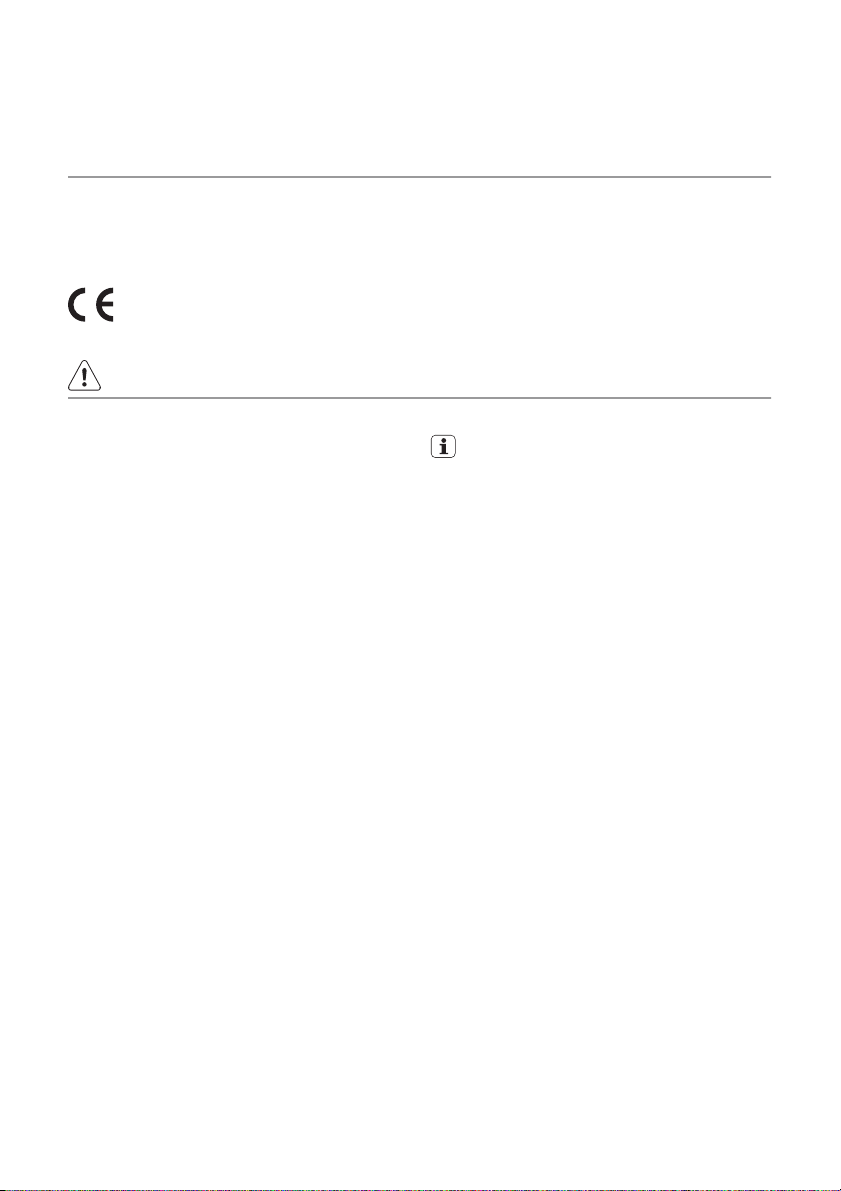
2 electrolux
Electrolux. Thinking of you.
Share more of our thinking at www.electrolux.com
Contents
Safety information 2
Product description 3
Before first use 3
Daily use 4
Cooking tables 8
Subject to change without notice
Care and cleaning 13
What to do if… 15
Installation instructions 16
Disposal 17
Garantie, Garanzia, Guarantee 18
Safety information
Safety for children and incompetent
persons
• People (including children) who, because
of their physical, sensory or mental capabilities or their inexperience of ignorance
are not able to use the appliance safely,
should not use this appliance without supervision or instruction by a responsible
person.
• Switch on the child lock when there are
children. The child lock makes sure that
children do not accidentally switch on the
appliance.
Installation safety measures
• Let a registered electrician do the installation of the appliance. If you do not contact
a registered electrician, the guarantee becomes invalid if there is damage.
• For safety on installation, refer to "Installation"
Electrical safety
• Let a registered electrician do the electrical
connection of the appliance.
• For safety on installation, refer to "installation".
Risk of fire
• Open the door carefully. The use of ingredients with alcohol can cause a mixture of
alcohol and air. There is risk of fire.
• Do not let sparks or open flames come
near the appliance when you open the
door. There is risk of fire.
• Do not keep flammable materials in the
appliance. There is risk of fire.
Operation safety measures
Discoloration of the oven enamel does
not effect the performance of the appliance. The guarantee does not become
invalid.
• Only use the appliance to cook, roast and
bake food
• When you connect electrical appliances to
mains sockets, do not let cables touch or
come near the hot oven door.
• The inner side of the appliance becomes
hot during use. There is risk of burns.
• Do not open the oven door during steam
cooking. Steam that releases from oven
can cause moisture damage to units.
Avoid contact with steam releases from
oven.
• Do not cover the appliance with aluminium
foil to prevent damage to the oven enamel.
• Do not put baking trays, pots, etc. on the
oven floor to prevent damage to the oven
enamel.
• Never put hot water directly into the appliance to prevent damage to or discoloration of the oven enamel.
• User a deep baking tray for very moist
cakes. If not, fruit juices can cause stains
that can be permanent.
• Do not apply pressure on an open appliance door.
• Rough use, specially around the edges of
the front panel, can cause the glass to
break.
• Be careful when you remove or install the
glass panels.
Page 3
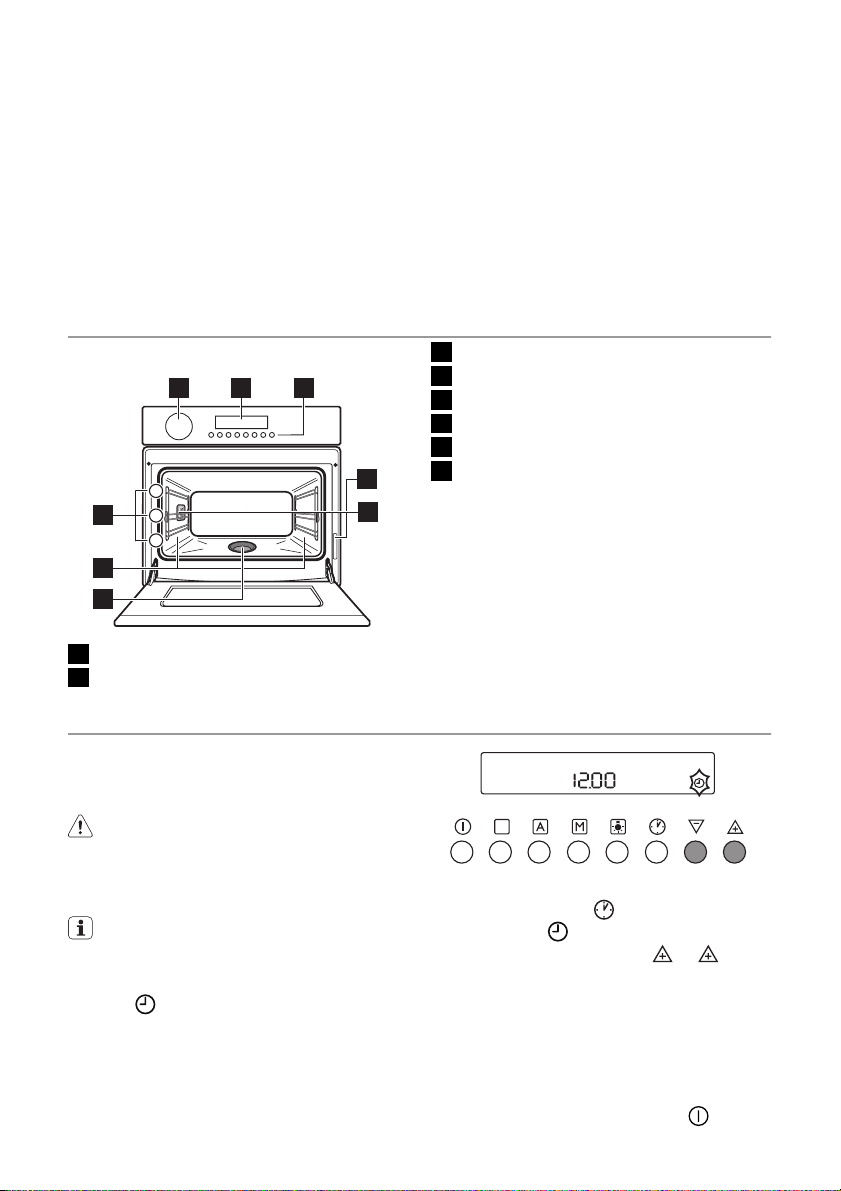
electrolux 3
• Do not keep moist food in the appliance to
prevent damage to the oven enamel.
• After you switch off the cooling fan, do not
keep uncovered food in the appliance.
Moisture can condense in the appliance or
on the glass doors.
Care and cleaning
• Before maintenance, switch off the appliance and make sure that the appliance is
cool.
Product description
General overview
1 2 3
3
2
8
1
7
6
1 Water drawer
2 Display
4
5
• Do not clean the appliance with a steam
cleaner or a high-pressure cleaner.
• Do not clean the glass oven door with
abrasive fluids or metal scrapers, which
could cause scratches on the surface. The
glass could break and shatter
Service
Let only a qualified electrician do repairs to
the appliance.
3 Touch controls
4 Rating plate
5 Oven lamp
6 Steam generator
7 Side rails, removable
8 Oven shelf levels
Oven accessories
• Oven shelf
For cookware, cake tins, roasts.
• Glass cookware
With 2 grill inserts.
• Quick Sponge 180
To absorb residual water from the steam
generator.
Before first use
Initial Cleaning
• Remove all parts from the appliance.
• Clean the appliance before first use.
Caution! Do not use abrasive cleaning
agents! This can damage the surface.
Refer to chapter "Care and Cleaning".
Setting and changing the time
Set the time first to operate the oven.
When you connect the oven to the electrical
supply or after a power cut, the symbol for
the time
automatically flashes.
Changing the time
1.
Touch the control again and again until
the symbol
2.
Set the correct time with
flashes.
or .
The clock shows the time and the flashing
stops after approximately 5 seconds .
Getting to know the appliance
You can do the test of the oven or see all the
operating steps in the test mode. The oven
does not use the heat.
1.
Start the oven with the On/Off
control.
Page 4
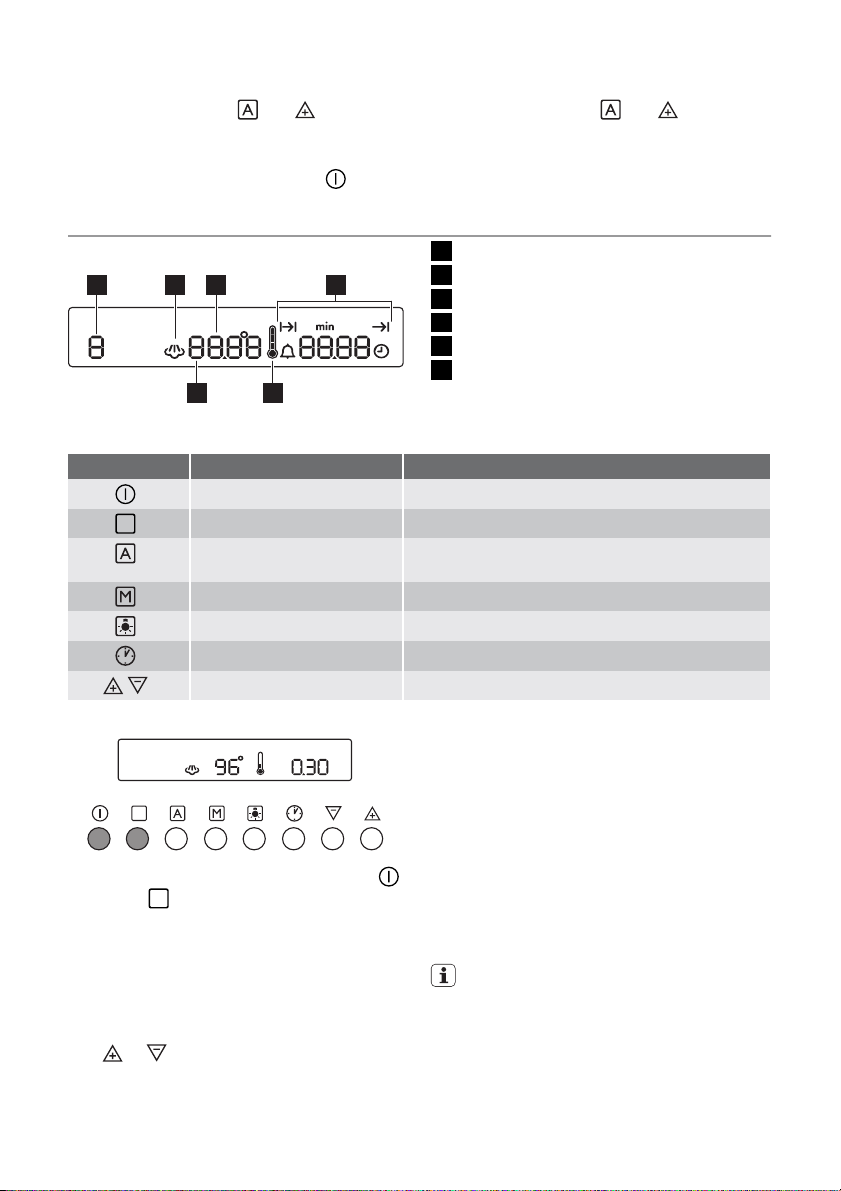
4 electrolux
2. Touch and hold the Automatic Programmes controls
and at the same
time. When a signal sounds, "d" comes
on in the display.
1.
Stop the oven with the On/Off
control.
2. Touch and hold the Automatic Programmes controls
time. When a signal sounds, "d" goes out
in the display.
Daily use
The display
1 2 3
56
4
The control panel
Button Function Description
ON/OFF To switch the appliance on or off.
FUNCTION SELECTOR To set the oven function.
AUTOMATIC PRO-
GRAMMES
MEMORY To set memory function.
LAMP To switch on/off lamp (during operation).
CLOCK To set the clock function.
PLUS, MINUS To set values (temperature and time).
Setting the oven function
1.
Start the oven with the on/off control
2.
Touch
again and again to select an
oven function.
An automatic temperature comes on in the
display. If you do not change it in approximately 5 seconds, the oven starts to become
hot.
Changing the oven temperature
Use
or control to increase or decrease
the temperature in 5 °C steps.
1 Memory: P (P1-P12) / Test: d
2 Steam mode
3 Temperature/Time
4 Clock functions/Operating time
5 Heat up indicator
6 Programmes / recipes
To set automatic programme.
Heat- up indicator
If you switch on an oven function, the bars on
the display come on one by one. The bars
show that the oven temperature increases.
Cooling fan
When the appliance operates, the cooling fan
switches on automatically to keep the surfaces of the appliance cool. If you switch off the
.
appliance, the cooling fan continues to operate until the appliance cools down.
Putting in the oven shelf
Oven shelf has a small curved indentation at the bottom on the right and left
edge to increase the safety.
Always make sure that this indentation is at
the rear of the oven. This indentation is also
an anti-tip device.
and at the same
Page 5
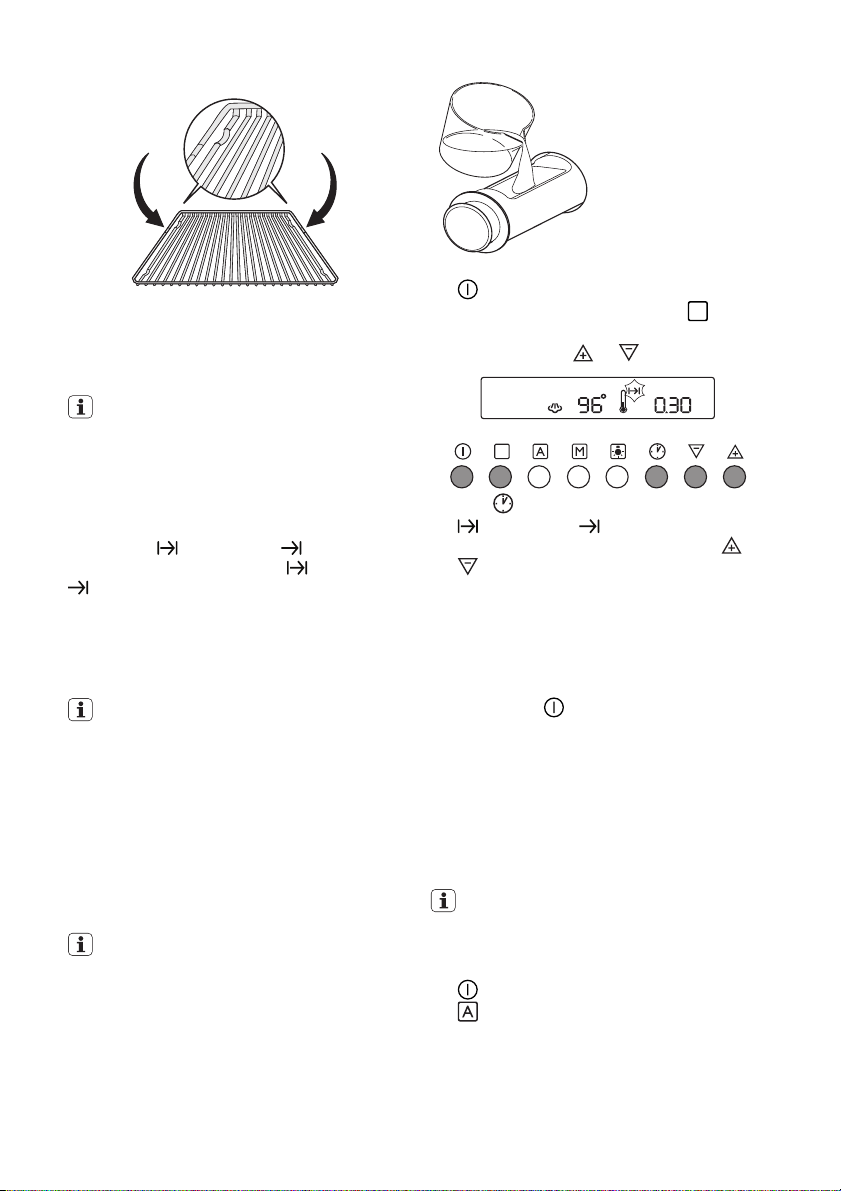
Put the shelf and make sure the feet are
downwards.
Push the shelf between the guide bars of the
oven level.
The high rim around the shelf is a device
which prevents cookware from slipping
off.
Steam cooking functions
Important! Always use the steam cooking
functions together with the clock functions:
Cook Time
Clock Functions Cook Time
or End Time (see section
/End Time
).
Important! Use only water as a liquid!
When there is not water left buzzing sound
operates. When you fill drawer with water the
buzzing tone switches off again.
Because of the automatic steam dispersal period of approximately 5 minutes at
the end of the cooking time and the
heating up time of approximately 2 minutes, settings less then 10 minutes
have small effect.
Steam also release when the door is open.
Steam Cooking
1. Fill approximately 650 ml of water into the
water drawer in the control panel.
Do not fill the water into the steam generator!
The water supply is for approximately 30
minutes.
electrolux 5
2. Start the oven with the On/Off control
.
3.
Set a steam function with the
control.
Set the temperature (between 50°C 96°C) with the
4.
Use
to set the Cook Time function
or control.
or End Time . Set the cooking time
or switch-off time with the control
or
. The first steam shows after approxi-
mately 2 minutes. One sound operates
when the temperature is approximately
96°C.
Three sounds operate at the end of cooking time.
5. Stop the signal and the oven with the On/
Off control
.
When the oven temperature decreases, soak
up all remaining water from the steam generator with a sponge and clean if it is necessary with some vinegar.
Let the oven dry fully with the open door.
Additional functions
Automatic programmes
There are twelve pre-set recipes for Automatic Programmes function.
Setting a programme
1. Start the oven with the On/Off control
. Touch the Automatic Programmes
control again and again until the programme you want to set shows in the
display (P1 to P12).
Page 6
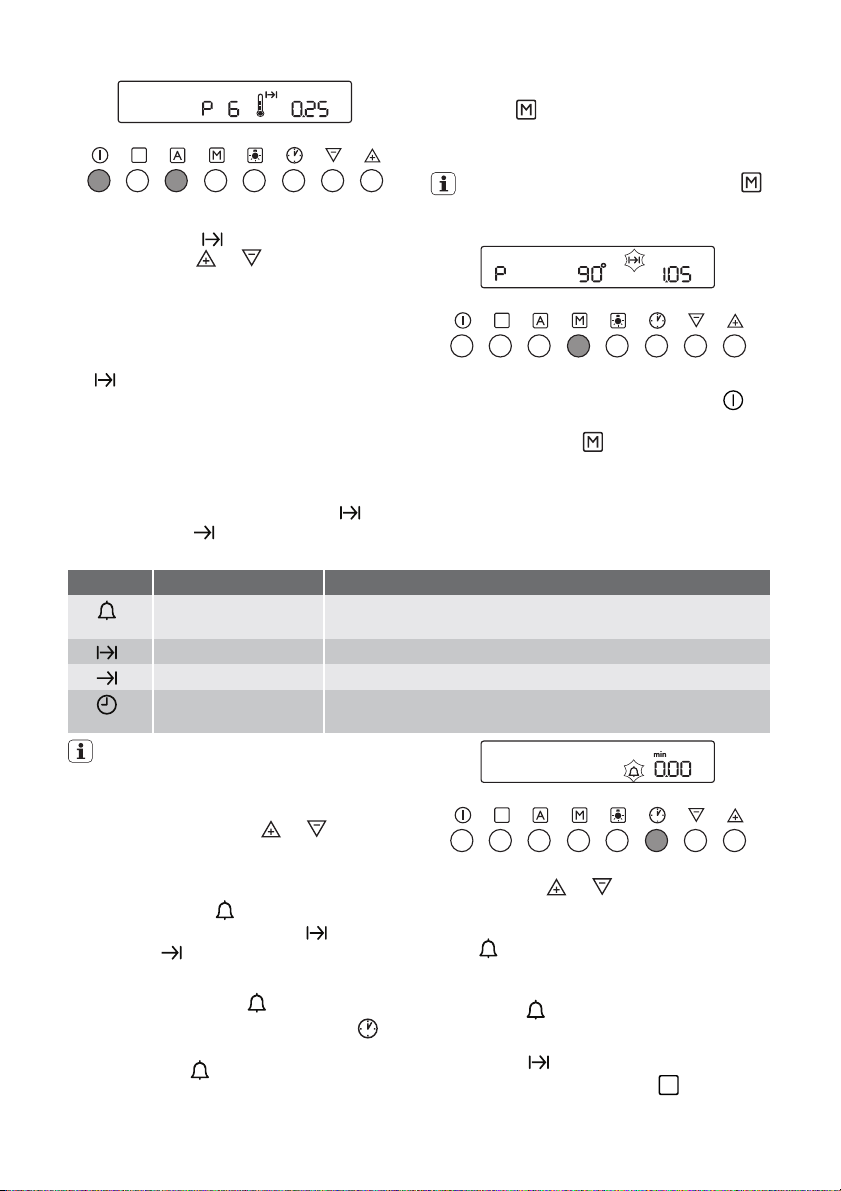
6 electrolux
2. Touch and hold the Memory function
control
for approximately 2 seconds
until a sound operates. The setting is
saved.
Touch the Memory function control
– The cooking time and the symbol for
Cook Time
–
Touch the
come on in the display.
or control to set the
for approximately 2 seconds to replace
the setting by a new one.
cooking time.
– The oven starts after approximately 5
seconds.
2. A sound operates after the time ends for
2 minutes. The symbol for Cook Time
flashes.
The oven stops.
3. Touch any control and stop the sound.
Memory function
Starting the Memory function
1.
Start the oven with On/Off control
2. Set the saved setting with the Memory
function control
Use the Memory function to save one setting.
1. Set the oven function, temperature, and
the clock functions: Cook Time
or End Time
.
and/
Clock functions
SYMBOL FUNCTION DESCRIPTION
COUNT DOWN Use to set a countdown. When the time ends, a sound operates.
COOK TIME Use to set how long the oven operates.
END TIME Use to set when the oven stops.
TIME Use to set, change or see the time. See the section "Before first
This function has no effect on the operation of the oven.
use".
General instructions
• After you set a clock function, the
symbol flashes for approximately 5
seconds. During this period, you can
set the times with
or control.
• When you set the time, the symbol
flashes for approximately 5 seconds.
Then the symbol comes on. The
Countdown
starts to count down.
•The time for Cook Time
Time
start to count down when the
function you set starts.
Countdown function
1.
Touch the clock functions control
again and again until the symbol for
Countdown
flashes.
and End
2. Set the Countdown time (max. 99.00 minutes) with
or control.
The display shows the time after approximately 5 seconds. The symbol for Count-
down
comes on.
When the time ends, a sound operates for 2
minutes. "0.00" comes on and the symbol for
Countdown
flashes.
Touch any control to stop the sound.
Cook Time
1.
Set the oven function with
the temperature.
.
.
control. Set
Page 7

2.
Touch the clock functions control
again and again until the symbol for Cook
Time
3.
Set the cooking time with the
flashes.
or
control.
The oven starts . The symbol for Cook Time
comes on.
Touch the clock function control
again and again to show the current
time.
When the time ends, a sound operates for 2
minutes. The oven stops.
"0.00" comes on and the symbol for Cook
Time
flashes.
Touch any control to stop the sound.
Cook Time
and End Time
combined
You can use Cook Time and End
Time
at the same time, if it is necessary to stop the oven automatically at a
later time.
1. Set the function and temperature.
2. Set the time ( e.g. 1 hour) for cooking the
food with the Cook Time function
.
3. Set the time at which the food must be
ready (e. g. at 14:05) with the End Time
function
.
electrolux 7
The symbols for Cook Time and End Time
come on.
The oven starts automatically at 13:05.
When the cooking time ends, a sound operates for 2 minutes and the oven stops at
14:05.
Other functions
Child safety device
You cannot operate the oven if the child safety device operates.
Starting the child safety device
1. Stop the oven with the On/Off control
. Do not set an oven function.
2. Touch and hold the Automatic Pro-
grammes control
and at the same
time, until SAFE comes on in the display.
The child safety device operates.
Stopping the child safety device
1.
Stop the oven the On/Off control
.
2. Touch and hold the Baking/Roasting Pro-
gramme control
and at the same
time, until SAFE goes out in the display.
The child safety device stops to operate. You
can use the oven.
Control Beep
Switching off the control beep
1. Stop the oven with the On/Off control
.
2.
Touch and hold the
and controls at
the same time, until a sound operates
(approximately 2 seconds).
The control beep does not operate.
Switching on the control beep
1.
Touch and hold the
and controls at
the same time, until a sound operates
(approximately 2 seconds).
2. The control beep operates again.
Page 8

8 electrolux
Cooking tables
Cooking with steam
Warning! Do not open the door during
steam cooking!
Important! Use only water as the liquid!
Cookware for steam cooking
• Use only heat and corrosion resistant
cookware.
• Chrome steel food containers are correct
too (see special accessories).
Oven levels
• There are the correct oven levels in the table below. Count the oven levels from the
bottom to the top.
General notes
• When you cook longer than 30 minutes or
when you cook large quantities of food,
add water if it is necessary.
• Put the food in the correct cooking containers on the shelves. Keep the distance
Steam cooking table
Vegetables
Food Tempera-
ture °C
Artichokes 96 600+400 50 - 60 3
Cauliflower, whole 96 600+200 35 - 45 3
Cauliflower, florets 96 400 20 - 25 3
Broccoli, whole 96 650 30 - 40 3
Broccoli, florets 96 400 20 - 25 3
Mushroom slices 96 300 15 - 20 3
Peas 96 400 20 - 25 3
Fennel 96 600+200 35 - 45 3
Carrots 96 600 35 - 45 3
Kohlrabi, strips 96 450+200 40 - 45 3
Peppers, strips 96 300 15 - 20 3
Leeks, rings 96 650 25 - 35 3
Green beans 96 650 25 - 35 3
Lamb’s lettuce, florets 96 400 20 - 25 3
Brussels sprouts 96 650 30 - 40 3
Beetroot 96 600+600 70 - 90 3
Black salsify 96 600+200 35 - 45 3
Celery, cubed 96 450 20 - 30 3
Asparagus, green 96 650 30 - 40 3
between the shelves to let the steam get
to each food.
• If you do not use the oven for a long time,
remove water from the water drawer, connecting hoses and steam generator (see
section "Cleaning and Care").
Note on the tables for Steam Cooking and
Interval Steam Cooking
• The tables give data for typical dishes.
• The temperature and time are for guidance
only and depend on the composition, size ,
quantity of food and the cookware.
• Use almost the same recipe if you cannot
find the settings for your recipe.
• Start the cooking with the cold oven if the
data in the tables does not recommend
differently.
• Increase the amount of water for rice to the
ratio 1 : 1.5 - 1: 2 contrary to the specifications in the table.
Water in the water
drawer in ml
Time 1) in min.
Shelf po-
sition
Page 9

electrolux 9
Food Tempera-
ture °C
Asparagus, white 96 600+200 35 - 45 3
Spinach 96 400 20 - 25 3
Peeling tomatoes 96 200 8 - 12 3
White haricot beans 96 650 25 - 35 3
Savoy cabbage 96 350 15 - 20 3
Courgette, slices 96 300 10 - 15 3
1) The times are for guidance only.
Water in the water
drawer in ml
Time 1) in min.
Shelf po-
sition
Side dishes / accompaniments
Food Tempera-
ture °C
Yeast dumplings 96 600+400 30 - 40 3
Potato dumplings 96 600+200 35 - 45 3
Unpeeled potatoes, medium 96 600+400 40 - 50 3
Rice (water/rice ratio 1:1) 96 600+200 35 - 40 3
Boiled potatoes, quartered 96 600+400 35 - 45 3
Bread dumpling 96 600+200 35 - 45 3
Tagliatelle, fresh 96 600+400 20 - 25 3
1) The times are for guidance only.
Water in the water
drawer in ml
Time 1) in min.
Shelf po-
sition
Fish
Food Tempera-
ture °C
Trout, approx. 250g 85 650 30 - 40 3
Prawns, fresh 85 400 20 - 25 3
Prawns, frozen 85 650 30 - 40 3
Salmon filets 85 650 25 - 35 3
Salmon trout, approx. 1000g 85 600+200 40 - 45 3
Mussels 96 450 20 - 30 3
Flat fish filet 80 300 10 - 15 3
1) The times are for guidance only.
Water in the water
drawer in ml
Time 1) in min.
Shelf po-
sition
Meat
Food Tempera-
Cooked ham 1000g 96 600+600 55 - 65 3
Chicken breast, poached 85 650 30 - 40 3
Chicken, poached
1000-1200g
Veal/pork loin without leg,
800-1000g
Kasseler (smoked loin of
pork), poached
ture °C
96 600+600 60 - 70 3
90 600+600 80 - 90 3
90 600+400 90 - 110 3
Water in the water
drawer in ml
Time 1) in min.
Shelf po-
sition
Page 10

10 electrolux
Food Tempera-
Shoulder of pork, cured (soak
over night)
Tafelspitz (prime boiled beef) 96 600+600+600 110 - 120 3
Chipolatas 80 400 15 - 20 3
1) The times are for guidance only.
ture °C
96 600+400 110 - 120 3
Water in the water
drawer in ml
Time 1) in min.
Shelf po-
sition
Solidifying
Food Tempera-
Eggs, hard-boiled 96 400 18 - 21 3
Eggs, medium-boiled 96 350 13 - 16 3
Egg royale (baked egg soup
garnish)
Eggs, soft-boiled 96 300 10 - 12 3
Pudding, cooked 90 650 30 - 40 3
1) The times are for guidance only.
ture °C
90 650 25 - 35 3
Water in the water
drawer in ml
Time 1) in min.
Shelf po-
sition
Heating
Food Tempera-
Dumplings 80 400 20 - 25 3
Pasta 80 200 20 3
Rice 80 200 20 3
One-plate dishes 80 400 15 - 25 3
1) The times are for guidance only.
ture °C
Programmed recipes
The appliance has 12 programmed recipes.
You select them with Automatic Programmes button.
P 1
P 2 Boiled potatoes
P 3 Steaming dumplings
P 4
P 5
P 6 Yeast dumplings
P 7 Trout
P 8 Poached chicken
P 9 Chipolatas
P 10 Crème caramel
P 11
P 12
Vegetable platter
Jacket potatoes
Peeling tomatoes
breast
Egg royale (baked egg
soup garnish)
Rice
Water in the water
drawer in ml
Time 1) in min.
Vegetable platter
Cookware:
Any kind of coo k w a r e t h at is heat-resistant to
at least 120°C can be used.
Ingredients:
• 200g broccoli in florets
• 100g carrots
• 100g cabbage
• 100g courgette
Method:
Rinse cauliflower and divide into florets.
Peel carrots and kohlrabi and cut into bitesized pieces.
Wash the courgettes and cut into 1cm slices.
Preparation:
Put all the vegetables into a glass dish with a
shelf and cook without adding water.
It is possible to do without salt and other
seasonings with this method of cooking.
Shelf po-
sition
Page 11

electrolux 11
Setting Oven
P 1 Vege-
table platter
level
2 40 mins. 650ml
Cooking
time
Add wa-
ter to
water
tray
Boiled potatoes
Cookware:
Any kind of cookware that is heat-resistant to
at least 120°C can be used.
Ingredients:
• 500g potatoes
•Salt
Method:
Peel and cut into quarters.
Preparation:
Put the potatoes in the glass dish with a shelf,
add a little salt and put the dish in the oven.
Setting Oven
P 2 Boiled
potatoes
level
2 40 mins. 650ml
Cooking
time
Add wa-
ter to
water
tray
Soft pretzel dumplings
Cookware:
Glass dish, heat resistant up to 120°C.
Ingredients:
• 300g soft pretzels
• 200ml milk
•3 eggs
• 2 bunches of parsley, chopped
• 2 onions, finely diced
• 100g butter
• Salt, pepper, nutmeg
Method:
Cut pretzels into 1 cm pieces, pour the
warmed milk over them and leave to soak for
about 5 minutes.
Whisk eggs and add this to the mixture.
Cook chopped onions gently in the butter
until translucent, then add the parsley.
Leave to cool for a while and add to the pretzel mixture.
Season and then mix everything together
carefully.
From the mixture, form approx. 6 dumplings
and place in a flat glass bowl.
Setting Oven
P 3 Soft
pretzel
dumplings
level
3 35 mins. 650ml
Cooking
time
Add wa-
ter to
water
tray
Moulds
Cookware:
Glass dish, heat resistant up to 120°C.
Ingredients:
• 1,000g potatoes
Method:
Wash the potatoes and put them in the glass
dish with a shelf.
Setting Oven
P 4
Moulds
level
3 50 mins. 600+400
Cooking
time
Add wa-
ter to
water
tray
ml
Peeling tomatoes
Cookware:
Glass dish, heat resistant up to 120°C.
Method:
Cut a cross into the top of the tomatoes,
place on the rack.
After steaming, peel away the skins.
Setting Oven
P 5 Peel-
ing tomatoes
level
3 10 mins. 200ml
Cooking
time
Add wa-
ter to
water
tray
Yeast dumplings
Cookware:
Any kind of coo k w a r e t h at is heat-resistant to
at least 120°C can be used.
Ingredients for the pastry:
The ingredients should be at room temperature
• 125ml milk
• 20g sugar
• 1 packet of dried yeast
• 300g flour
• 30g sugar
• 30g butter
•1 egg yolk
•1 egg
Page 12

12 electrolux
• 1 packet of vanilla sugar
• Lemon juice
Additional ingredients:
• Plum jam
• 50g butter
• 50g ground poppyseeds
•Icing sugar
Method for the dough:
Gently warm up the milk and 20g of sugar in
a small pan, add the dried yeast and stir.
Then leave to stand for approx. 30 minutes.
Put the other dough ingredients into a large
bowl, add the yeast and knead into a smooth
dough. Cover dough with a cloth and leave
to rise for another 45 minutes.
Method:
Use a spoon to cut the dough into dumplings
(about 80g), press flat with your hand and fill
with 1 teaspoon of plum jam. Pull up the
edges of the dough and cover the jam with
dough and then shape into a ball.
Place the balls into a greased tin and leave
covered for a further 45 minutes.
Place uncovered on the rack.
After cooking, pour melted butter over the
yeast dumplings and sprinkle with poppy
seeds and icing sugar.
Setting Oven
P 6 Yeast
dumplings
level
3 30 mins. 400ml
Cooking
time
Add wa-
ter to
water
tray
Poached trout
Cookware:
Any kind of cookware that is heat-resistant to
at least 120°C can be used.
Ingredients:
• 4 whole trout
•1 Lemon
• Salt, pepper
Method:
Wash the trout thoroughly inside and outside, squeeze over the lemon juice and place
on a baking tray or, if you have one, a dish
with a separate drip tray.
Setting Oven
P 7
Poached
trout
level
3 30 mins. 400ml
Cooking
time
Add wa-
ter to
water
tray
Poached chicken breast
Cookware:
Glass dish, heat resistant up to 120°C.
Ingredients:
• 4 chicken breast fillets, boned
• Salt, pepper, paprika and curry powder
Method:
Season the chicken breasts and place in the
oven in a glass bowl.
Setting Oven
P 8
Poached
chicken
breast
level
3 25 mins. 400ml
Cooking
time
Add wa-
ter to
water
tray
Chipolatas
Cookware:
Glass dish, heat resistant up to 120°C.
Ingredients:
• 4 small sausages
Method:
Place in the oven in a glass bowl
Setting Oven
P 9 Chi-
polatas
level
3 25 mins. 400ml
Cooking
time
Add wa-
ter to
water
tray
Crème caramel
Cookware:
6 soufflé dishes
Ingredients:
• 100g sugar
•2 tsp water
• 500ml milk
• 1 vanilla pod
• 100g sugar
• 2 eggs
•4 egg yolks
Method:
Place 100g sugar and 2 tsp water in a saucepan, bring to the boil and melt to a light
Page 13

electrolux 13
brown caramel. Pour immediately into 6
soufflé dishes to cover the base in caramel.
Pour 500ml milk into a saucepan. Halve 1
vanilla pod, scrape out the seeds with a knife
then add to the milk. Warm the milk to about
90°C. (Do not let it boil.)
Mix 100g sugar, 2 eggs and 4 egg yolks (do
not whip to a foam). Add the milk to the egg
mixture and stir. Now add the mixture to the
dishes on top of the caramel base.
Setting Oven
P 10
Crème
caramel
level
3 30 mins. 500ml
Cooking
time
Add wa-
ter to
water
tray
Egg royale (baked egg soup garnish)
Cookware:
Any kind of cookware that is heat-resistant to
at least 120°C can be used.
Ingredients:
•3 eggs
• 100ml milk
• 50ml cream
• Chopped parsley
• Salt, pepper, nutmeg
Method:
Mix the eggs, milk and cream thoroughly (do
not beat to a foam). Season and add the
chopped parsley.
Pour into greased glass or porcelain dishes.
When cooked, remove from the dishes and
cut into small dice or diamond shapes.
Setting Oven
P 11 Egg
royale
level
3 25 mins. 400ml
Cooking
time
Add wa-
ter to
water
tray
Vegetable rice
Cookware:
Glass dish, heat resistant up to 120°C.
Ingredients:
• 200g long grain rice
• 50g wild rice
• 2 tsp vegetable stock
• 300ml water
• Salt, pepper
• 1 small red pepper
• 1 portion (150g) sweetcorn
Method for the dough:
Put the long grain rice, wild rice, vegetable
stock, water, salt and pepper in a bowl half
an hour before cooking.
De-seed 1 small red pepper, cut into small
dices, add to the rice and then cook.
Drain 1 small portion of sweetcorn (150g)
and mix into the cooked rice.
Setting Oven
P 12 Veg-
etable rice
level
3 40 mins. 500ml
Cooking
time
Add wa-
ter to
water
tray
Care and cleaning
Warning! Before you clean the
appliance, switch it off. Make sure that
the appliance is cold.
Warning! Do not clean the appliance
with steam cleaners or high-pressure
cleaners.
Caution! Do not use corrosive or
scouring cleaning agents, sharp objects,
stain removers or abrasive sponges.
Warning! Do not clean the glass door
with abrasive cleaning agents or metal
scraper. Heat resistant surface of the
inner glass can damage.
Caution! If you use an oven spray,
follow the instructions from the
manufacturer.
• Clean the front of the appliance with a soft
cloth with warm water and cleaning agent.
• To clean metal surfaces use a usual cleaning agent
• Clean the oven interior after each use.
Thus you can remove dirt more easily and
it does not burn on.
• Clean stubborn dirt with a special oven
cleaner.
• Clean all oven accessories (with a soft
cloth with warm water and cleaning agent)
after each use and let them dry.
Page 14

14 electrolux
• If you have nonstick accessories, do not
clean them using an aggressive agents,
sharp edged objects or dishwasher. It can
destroy nonstick coating!
Shelf support rails
You can remove the shelf support rails to
clean the side walls.
Removing the shelf support rails
1. Carefully pull the rail up and out of the
front catch.
2. Lightly move the rail on the front catch in-
wards.
3. Pull the rail out of the rear catch.
Caution! Chemical de-scaling agents
can damage oven enamel. Obey
instructions of the manufacturer!
Water drawer and steam generator
1. Fill the water and vinegar mixture (approximately 250 ml) through the water
drawer in the steam generator.
Let to operate for approximately 10 minutes.
2. Remove the water and vinegar with a soft
sponge.
3. Use clean water (100-200 ml) to flush the
steam generation system through the
water drawer.
4. Remove water from the steam generator
with the sponge and rub dry.
5. Keep the door open to let the oven dry
fully.
Replacing the oven lamp (left side of the
appliance)
Cleaning the glass cover
1. Remove the left shelf support rail.
2. Use a cross-tip screwdriver to remove
the glass cover.
3. Take off the metal frame and seal and
clean.
4. If necessary: Replace the oven lamp.
Technical data: 25 Watt, 230/240 V E14.
5. Install metal frame and seal and tighten
screws.
6. Install the left shelf support rail.
Oven door
Remove the door to clean the inner side of
the appliance more easily.
Removing the oven door
1. Open the door as far possible.
Installing the shelf support rails
Install the shelf support rails in the opposite
sequence.
Steam generation system
Caution! Dry the steam generator after
each use. Soak up water with a sponge.
Remove a lime residue with water and
vinegar.
2
4
3
2. Fully release the clamping levers on the
hinges.
3. Take hold of the oven door on the sides
with both hands and close it about 3/4 of
Page 15

electrolux 15
the way going through the point of resistance.
Warning! Pull the door away from the
oven. The door it is heavy!
Caution! Put the door with the outer
side down on a soft and level surface.
Installing the oven door
1. Hold the door with one hand on each side
2. Push door hinges at the same time into
the two recesses at the bottom of the
oven on the left and the right, as far as
they will go.
3. Lift the door up until you meet the point
of resistance and then open it as far as
possible.
4. Fully lock the clamping levels on the hinges.
5. Close the oven door.
at an angle of approximately 60° (from the
side of the door with the handle turn to
you).
3
4
60
4
5
What to do if…
Problem Possible cause Remedy
The oven does not heatupThe oven is switched off Switch on the oven
The oven does not heatupThe clock is not set Set the clock
The oven does not heatupThe necessary settings are not set Check the settings
The oven does not heatupThe child safety device is activated Switch off the child safety device
The oven does not heatupThe fuse in the fuse box is released Check the fuse
The oven lamp does not
operate
the display shows "d" and
the oven does not heat up
Fan does not operate
The oven lamp is defective Replace the oven lamp
Test mode is switched on Switch off the appliance. Press and
If you cannot find a solution to the problem yourself, contact your dealer or the
Customer Care Department.
These data are necessary to help you quickly
and correctly. These data are available on the
If the fuse is released more than one
time, contact a qualified electrician
hold the
same time, until signal sounds and
"d" display goes out
and buttons at the
Warning! Let a qualified electrician or
competent person do repairs to the
appliance.
If you do not operate the appliance correctly, the guarantee becomes invalid.
rating plate (refer to "Product description"):
• Model description ............
• Product number (PNC) ............
• Serial number (S.N.) ............
Page 16

16 electrolux
Hints for appliances with metal fronts: If
you open the door during or immediately
Installation instructions
Warning! During installation in
combustible matter, NIN 2000, section
4.2.2 and fire protection guidelines and
regulations of the Association of
Cantonal Fire Insurance shall be strictly
adhered to.
Installation
1. Place the appliance in front of the recess
and connect the mains plug.
EBC SL (55 cm, 230 V)
420
A
A
after the baking process or roasting
process, steam can show on the glass.
– Cable length: 2.50 m from appliance
– Plug: version 12
2. Push the oven into the recess.
Warning! Do not trap the cable! When
plugging in at the top, fasten cable with
the cable routing on the left-hand side.
3. Fix the oven on the both sides with 2
screws (detail A)
ca.50
A
A 378
N 381
252
20
N 550
A 548
A 567
N min. 580
A
Page 17

EBC SL70 (60 cm, 230 V)
electrolux 17
B
ca.50
A
A
A
B
13
20
N
Electrical connection
Let a qualified electrician connect appliance
to the electricity supply. Use a H05VV-F type
A
A
A 388
N 380-388
252
20
N 560
A 592
power cable or higher. Install the appliance
with a socket supply line, otherwise the fixed
home electrical system must include an isolating device with at least a 3mm-contact
separation to enable a simultaneous and allpole cut off from the mains (according to NIN
2000). The customer must have a socket for
the electrical connection that is accessible
and outside the coordination room. The
length of the connection cable must be approximately 120 cm with lines connected direct to the mains.
1. Do the electrical connections according
to connection diagram.
2. Secure the strain relief.
Warning! If you need to repair appliance
always switch it from the mains.
A 567
N min. 550
Disposal
The symbol on the product or on its
packaging indicates that this product may
not be treated as household waste. Instead
it should be taken to the appropriate
collection point for the recycling of electrical
and electronic equipment. By ensuring this
product is disposed of correctly, you will help
prevent potential negative consequences for
the environment and human health, which
could otherwise be caused by inappropriate
waste handling of this product. For more
detailed information about recycling of this
product, please contact your local council,
your household waste disposal service or the
shop where you purchased the product.
Packaging material
The packaging material is environmentally-friendly and recyclable. Plastic parts
are marked with international abbreviations such as PE, PS, etc. Dispose of the
packaging material in the containers
provided for this purpose at your local
waste management facility.
Page 18

18 electrolux
Warning! Your appliance should be
made inoperable before it is disposed of,
so that it does not constitute a danger.
CH
Garantie, Garanzia, Guarantee
To do this, take the mains plug from the
socket and remove the mains cable from
the appliance.
Kundendienst, service-clientèle, Servizio clienti, Customer Service Centres
Servicestellen Points de Service Servizio dopo
5506 Mägenwil/Zürich Industriestrasse 10
9000 St. Gallen Zürcherstrasse
204e
4052 Basel St. Jakob-Turm
Birsstrasse 320B
6020 Emmenbrücke Seetalstrasse 11
7000 Chur Comercialstrasse 19
3018 Bern Morgenstrasse 131
Ersatzteilverkauf/Points de vente de rechange/Vendita pezzi di ricambio/spare
parts service:
5506 Mägenwil, Industriestrasse 10, Tel.
0848 848 023
Fachberatung/Verkauf/Demonstration/
Vente/Consulente (cucina)/Vendita
8048 Zürich, Badenerstrasse 587, Tel. 044
405 81 11
Garantie Für jedes Produkt gewähren wir ab
Verkauf bzw. Lieferdatum an den Endverbraucher eine Garantie von 2 Jahren. (Ausweis durch Garantieschein, Faktura oder
Verkaufsbeleg). Die Garantieleistung umfasst
die Kosten für Material, Arbeits- und Reisezeit. Die Garantieleistung entfällt bei Nichtbeachtung der Gebrauchsanweisung und
Betriebs-vorschriften, unsachgerechter Installation, sowie bei Beschädigung durch
äussere Einflüsse, höhere Gewalt, Eingriffe
Dritter und Verwendung von Nicht-Original
Teilen.
Garantie Nous octroyons sur chaque produit 2 ans de garantie à partir de la date de
livraison ou de la mise en service au consommateur (documenté au moyen d’une
facture, d’un bon de garantie ou d’un justificatif d’achat). Notre garantie couvre les frais
de mains d’œuvres et de déplacement, ainsi
que les pièces de rechange. Les conditions
de garantie ne sont pas valables en cas d’in-
vendita
1028 Préverenges
Le Trési 6
tervention d’un tiers non autorisé, de l’emploi
de pièces de rechange non originales, d’erreurs de maniement ou d’installation dues à
l’inobser-vation du mode d’emploi, et pour
des dommages causés par des influences
extérieures ou de force majeure.
Garanzia Per ogni prodotto concediamo
una garanzia di 2 anni a partire dalla data di
consegna o dalla sua messa in funzione. (fa
stato la data della fattura, del certificato di
garanzia o dello scontrino d’acquisto) Nella
garanzia sono comprese le spese di manodopera, di viaggio e del materiale. Dalla copertura sono esclusi il logoramento ed i danni
causati da agenti esterni, intervento di terzi,
utilizzo di ricambi non originali o dalla inosservanza delle prescrizioni d’istallazione ed
istruzioni per l’uso.
Warranty For each product we provide a
two-year guarantee from the date of purchase or delivery to the consumer (with a
guarantee certificate, invoice or sales receipt
serving as proof). The guarantee covers the
costs of materials, labour and travel. The
guarantee will lapse if the operating instructions and conditions of use are not adhered
to, if the product is incorrectly installed, or in
the event of damage caused by external influences, force majeure, intervention by third
parties or the use of non-genuine components.
Point of Service
6916 Grancia Zona Industriale E
Page 19

electrolux 19
Page 20

www.electrolux.com
www.electrolux.ch
892937245-A-092009
