AEG DEO76, DE076 User Manual

User’s Manual
DEO76 30” Built-in Double Oven -
User’s Manual
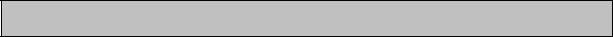
Congratulations on the purchase of your AEG appliance.
We are sure it will provide many years of great cooking experience.
You may find that it has different features and characteristics to your last appliance.
It is essential you read this operation manual thoroughly to fully understand all of the various functions and operations. Experiment with your cooking and take advantage of the features your new appliance offers.
This manual should be retained for future reference. Should ownership of the appliance be transferred, please ensure that the manual is also passed onto the new owner.
Contents
A - |
Installation check and warnings |
Page 3 |
B - |
Accessories |
Page 4 |
C - |
Using the appliance for the first time |
Page 5 |
D - |
Electronic Programmer Operation |
Page 6-8 |
E - |
Cooking modes and instructions |
Page 9-16 |
F - |
Cleaning and maintenance |
Page 17-19 |
G - |
Trouble shooting guide |
Page 21 |
H - |
Installation instructions |
Page 21-27 |
I - |
Electrical wiring diagrams and instructions |
Page 28-30 |
J - |
Warranty |
Page 31 |
2
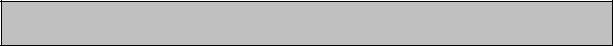
A - Installation check and warnings
 IMPORTANT:
IMPORTANT:
Please ensure that the oven cavity, venting and wiring is as specified in the relevant section H of this manual. It is important to the performance of the oven to allow sufficient air circulation around the appliance.
All installation, adjustments and maintenance operations must be carried out by qualified technicians in accordance with the enclosed instructions and current installation standards. The manufacturer accepts no liability for faulty installation, setting, handling and use of the oven.
A licensed electrician must perform electrical work when installing or servicing the appliance. The supply cable and fuse rating must be suitable for the appliance. You must never repair or replace any part of the appliance unless specifically recommended in the operation manual. Refer to section I of this manual for electrical instructions.
Ventilation opening must not be covered or obstructed in any way.
NOTE: DO NOT use aluminum foil on the base of ovens
The use of foil on the base of the oven to avoid spillage and improve cleaning is not recommended. The bottom element is concealed under the base of the oven liner (not exposed). Foil or dishes with reflective qualities must never be placed on the base of the oven during cooking as the concentration of direct and reflected heat will damage the enamel surface.
 Damage resulting from such use is not covered under the provisions of the warranty.
Damage resulting from such use is not covered under the provisions of the warranty.
Initial heat up
Some smoke and smell may be noticed during the initial heat up cycle. This should quickly dissipate.
If abnormal levels of smoke are observed (i.e.: it is not food that is burning), have the appliance thoroughly checked.
Don’t use the appliance as a space heater
The appliance must never be used for warming or heating the surrounding room. Combustible materials must never be placed on or near the appliance.
Do not leave children alone
Children must not be left unsupervised in the area where the appliance is in use. Children must never be allowed to sit or stand on any part of the appliance.
Wear proper apparel when using the appliance
Loose fitting, hanging or highly flammable garments (such as synthetics) should never be worn while using the appliance.
Use only dry pot holders
Moist or damp pot holders on hot surfaces may result in burns from steam. Do not allow pot holder to touch hot heating elements. Do not use a towel or bulky cloth when handling hot cooking utensils in the appliance.
Oven compartments must never be used for storage
Items, particularly flammable materials, must never be stored in an oven or near surface units.
3

Do not use water on grease fires
Fires or flame should be smothered using flameproof material or extinguished using a dry chemical or other suitable fire retardant.
When the cooker is not in use, ensure that all the knobs are in the off position. Furthermore, if it is unused for a period of time, shut off the mains electricity supply for the appliance.
B - Accessories
Your appliance should come equipped with the following items.
Single Oven – B3007M-m, SEO 90
1 x pair of Retractable Slide Runners capable of being moved to any selected position
1 x Deep Enameled Roasting Pan with dual height reversible Grill Rack insert – ready for sliding into side rack positions or fitting onto Retractable Slide Runners
2 x Wire Oven Shelves that can be fitted into Retractable Slide Runners or for sliding into side rack positions
Note: Additional Retractable Slide Runners are available as an optional extra and can be fitted at any time
Note: Additional oven shelves and pans are available as optional extras.
Double Oven – D2006M-m, DEO 76
Note Upper Oven as per Single Oven above
Lower Oven
1 x pair of Retractable Slide Runners to accommodate Enameled Grill Pan or Wire shelves
1 x Deep Enameled Roasting Pan with dual height reversible Grill Rack insert
2 x Wire Oven shelf that can be fitted onto Retractable Slide Runners or for sliding into side rack positions
4

C - Using the appliance for the first time
After installation remove all notification labels (not identification or warning labels) and packaging materials. After cleaning make sure cleaned surfaces are thoroughly rinsed and wiped dry using a clean, soft cloth.
Power on
 NOTE: Oven will not operate unless time clock is set
NOTE: Oven will not operate unless time clock is set
When power is first applied the display will flash and shows 00:00.
The time of day is displayed in digital 24 hour format (e.g.: 18:00 is 6:00 pm). Press the reset button to select manual mode and set clock as describe in section C.
Burning in
Before cooking in the appliance an initial pre-heating is required to burn off the fine oil film used to protect the elements for shipping. The first time you heat up the oven (or grill) the oil will be given off as smoke, which is perfectly normal.
Select a cooking mode and set the oven temperature to 180°C. With the oven door closed, leave for approximately 5 minutes.
Repeat the above step for each cooking mode.
After completing the above make sure all controls are turned off. The oven is now ready for cooking and grilling.
5
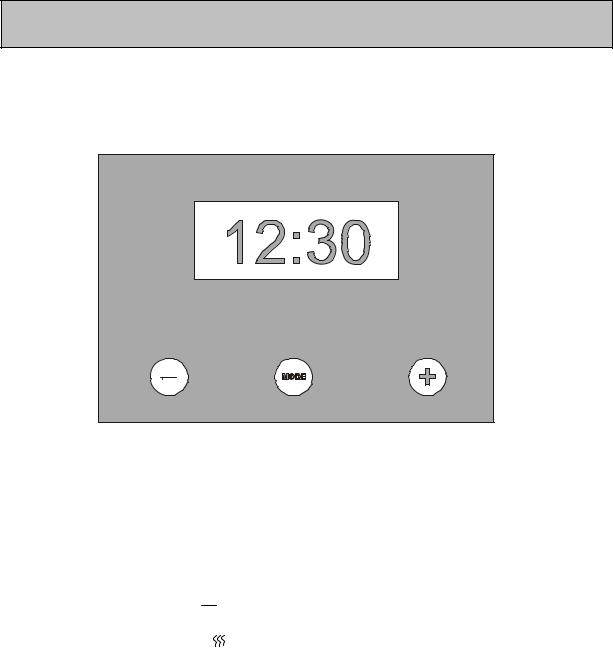
D - Electronic Programmer Operation
The 24 hour clock allows the setting of automatic cooking options up to 24 hours in advance.
1- Minus Time Button
2Mode (Countdown Timer with Alarm, Cooking duration, End Time)
3+ Plus Time Button
 IMPORTANT – NOTE FOR NEW INSTALLATION AND FIRST OPERATION
IMPORTANT – NOTE FOR NEW INSTALLATION AND FIRST OPERATION
Setting the time on the 24 hour clock
1- The clock will require setting when you first turn on the power (or following a power failure). 2- At power on, the relay contact is opened. The display and AUTO symbol flashes and time of
day starts from 0:00.
3- Press PLUS and MINUS button simultaneously for minimum 3 seconds. The AUTO symbol goes out, POT symbol 

 goes on, the DOT is flashing. With the PLUS button the time will
goes on, the DOT is flashing. With the PLUS button the time will
|
advance slowly, and then speed up. If you over-shoot the desired time , use the MINUS button) |
||
4- |
Press the MODE button twice to display the time of day. The oven will be in manual cooking |
||
5- |
mode, with POT symbol |
|
displayed. |
|
|||
The oven is now ready for use and to accept the selected cooking functions |
|||
Setting the timer
6- The timer can be set for countdown up to 24 hours and for automatic cooking modes up to 10 hours and will countdown to zero. When zero is reached the alarm will sound.
7- To set the countdown timer, press the MODE button for minimum 3 seconds. The BELL symbol is flashing and the display shows 0:00. Using the PLUS button advance the timer to the desired time.
8- Once the countdown timer is set, the normal time of day will return to the display within 7 seconds. If you wish to check how much time remains on the countdown, press the MODE button for 3 seconds. The remaining time will be displayed. After 7 seconds the normal time will return to the display.
9- To silence the alarm press the MODE button for minimum 4 seconds.
6

Adjusting the tone of the electronic timer alarm.
There are 3 different tones from which you can select. To change the tone you press the “+” and “-“ simultaneously, then press the Mode button once, Ton will be displayed. Pressing the “-“ button while ton is in the display, will change the tone to the desired setting, then press the mode button once. The electronic timer will store in its memory the last tone activated.
Manual cooking
Once the time of day is set the POT symbol 

 will be displayed. The oven is now in manual operation mode ready for you to select the desired cooking function and temperature
will be displayed. The oven is now in manual operation mode ready for you to select the desired cooking function and temperature
Automatic cooking modes (Based on setting the duration “DUR”)
Set cooking mode and temperature to the desired position
For example: if you wish to cook for 45 minutes. Press the MODE button minimum for 4 seconds. Press the MODE button again. The AUTO symbol is flashing and the display shows “dur”. The display automatically switches over between "dur" display and 0:00. During this time you can set the duration time of 45 minutes by pressing the PLUS button (use MINUS button should you over-shoot the required time). Release and the display will return to the normal time of day after 7 seconds. The AUTO symbol will also appear indicating that you have set the automatic cooking function.
The oven will operate for 45 minutes only, turn off automatically and the alarm will sound. The AUTO symbol is flashing and the POT symbol will disappear. The alarm will turn off after pressing the MODE button.
If you hold the MODE button down longer than 4 seconds the oven will return to the normal cooking mode.
If further cooking is required, either leave on manual or repeat the above setting sequence.
Note: If you have not turned the cooking mode and temperature setting off, your oven will continue to operate manually. The AUTO symbol will disappear and the POT symbol will reappear.
Setting a cook end time
1Set the cooking mode and oven temperature control to the desired position
2For example: if you would like the oven to turn off at 6.00pm: press the MODE button minimum for 4 seconds. (Display shows 00:00 with Bell symbol flashing). Press the MODE button two times again. The AUTO symbol is flashing and the display shows “End”. The display automatically switches over between "End" and time of day. During this time you can set the cooking stop time to 6.00pm, i.e.18:00 on the 24 hour clock, by pressing the PLUS button (use MINUS button should you over-shoot the required time). Release and the display will return to the normal time of day after 7 seconds. The AUTO symbol will also appear indicating that you have set the automatic cooking function.
3The oven will continue to cook until 18:00 (6.00pm) and then switch off and the alarm will sound. The AUTO symbol is flashing and the POT symbol will disappear. The alarm will turn off after pressing the MODE button.
4If you hold the MODE button pressed longer then 4 seconds the oven will return to the normal cooking mode.
Canceling automatic settings
To cancel a program, press plus and minus button simultaneously for minimum 3 seconds.
If further cooking is required, either leave on manual or repeat the above setting sequence.
7
Note: If you have not turned the cooking mode and temperature off, your oven will now continue to operate manually. The AUTO symbol will disappear and the POT symbol will reappear.
Fully automatic – (Start Later – Stop Later)
Your oven may be programmed to start, cook for the desired time and turn off automatically.
This function is particularly useful in the preparation of the evening meal, should you be out during the day, it will be ready on your return home. For example if your cooking time is 45 minutes and you want the cooking to finish at 6.00 p.m.
1.Press the MODE button minimum for 4 seconds, display shows 00:00. Press the MODE button again, display shows Dur. Set the cooking duration time for say 45 minutes using the PLUS or MINUS button.
2.Press the MODE button again, display shows End. Set the stop cooking time to 6.00pm (18:00). Release and the display will return to the normal time of day after 7 seconds. The AUTO symbol will be displayed.
3.Using the above settings, the oven is now programmed automatically to commence cooking 45 minutes prior to 18.00. (The AUTO symbol and POT symbol will be displayed). Then automatically turn off.
When cooking is complete the AUTO symbol is flashing and the POT symbol will disappear and the alarm will sound. The alarm will turn off after pressing the MODE button.
4.If you hold the MODE button longer then 4 seconds the oven will return to the normal cooking mode.
 NOTE:
NOTE:
On oven start up or possibly at other times, due to electricity supply deviations – the set program may freeze on a function – if this occurs we recommend that, after checking other solutions without success, it is recommended that power supply be disconnected to the appliance for 5 minutes before reconnecting. This may have a result of clearing the frozen position allowing you to reset the clock/timer for normal operation.
Cooling Fan
The Single and Double Ovens are provided with a cooling fan motor to reduce the heat around the oven. The fan motor is controlled by a sensor, which will start when the oven is on and stop working when the temperature is reduced accordingly.
This safeguards both the oven and the adjoining cupboards from the possibility of temperature damage.
Safety Thermostat
Your oven is fitted with an oven temperature sensor that will automatically shut down your oven for a period if it is deemed to be overheatingthis sensor is fitted to the rear wall of the oven, inside the outer case – it will only activate in extreme circumstances and is provided as protection to the appliance and the adjoining furnishings. If activated it will shut down the appliance for a short time and will automatically reset allowing normal operations – you should consult your service technician if the problem re-occurs.
8
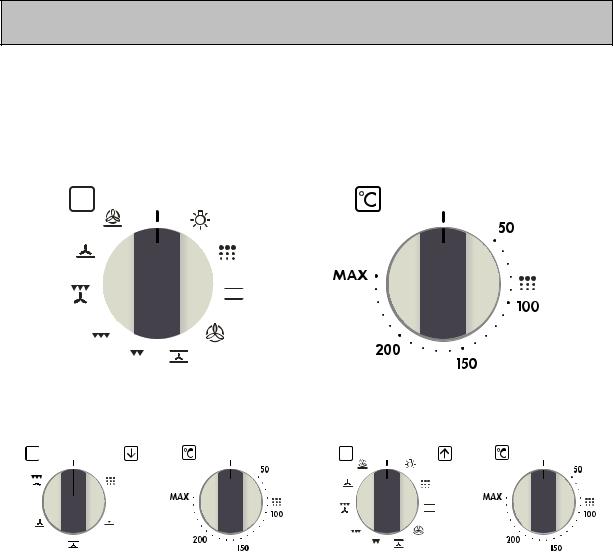
E - Cooking modes and Instructions
 NOTE: cooking functions will vary from model to model – following is a description of the functions that are available and some or all of these functions will be included on the product you have purchased.
NOTE: cooking functions will vary from model to model – following is a description of the functions that are available and some or all of these functions will be included on the product you have purchased.
Single Oven
Double Oven
PREHEATING
Preheating the oven is not essential, but you will achieve better results if you do. Some foods, particularly cakes and pastry, are better cooked in a preheated oven. Other foods, for example casseroles, cook just as well when cooked in a non-preheated oven but may need longer cooking times.
For faster preheating select pizza mode and the required temperature and once the oven has reached the required level change to cooking mode/function for the task.
To preheat the oven:
1- Set the mode required for preheating.
2- Set the oven to the desired temperature
3- The oven has reached the set temperature when the pilot light above the thermostat turns off.
Preheating guide (for 180°C settings)
Cooking Mode |
Preheat Time |
|
|
CONVENTIONAL MODE |
20-30 MINUTES |
PIZZA MODE |
15-20 MINUTES |
9
 NOTE:
NOTE:
Any food or other cooking utensils placed in the oven during preheating will affect the preheating time. The preheat time may also vary with installations.
 WARNING
WARNING
When using an alternative cooking mode for fast preheat, be sure to turn the cooking mode to your required setting before placing food in the oven.
HINT:
To allow for heat loss while placing food into the oven, preheat the oven 10-20°C higher and then reduce the temperature to your required cooking temperature.
Always preheat the oven when cooking multiple dishes at the same time.
Roasting guide. These cooking charts are intended as a guide only. Temperature, cooking mode and cooking times may vary to suit individual tastes.
Type of Meat |
Cuts of Meat |
Time per lb |
Oven Temperature |
||
Approx. 450 grams = |
|
(allow) |
0C |
||
1lb |
|
|
|
|
|
|
Prime Rib, rolled |
30 minutes per 1lb |
1800 – 2000 |
||
Beef |
sirloin bolar blade, |
|
|
|
|
Top Loin, New York |
20 minutes per 1lb |
1800 |
- 2000 |
||
|
|||||
|
Strip Sirloin |
|
|
|
|
Veal |
Shoulder or leg (with |
20-25 minutes per 1lb |
1800 |
- 2000 |
|
|
bone or rolled) |
|
|
|
|
Lamb |
Leg, shoulder (loin or |
20-25 minutes per 1lb |
1800 |
- 2000 |
|
|
rolled) |
|
|
|
|
Pork |
Leg loin |
45 minutes per 1lb |
2200-2300 |
/ 1800-2000 |
|
Pork leg should be cooked at a higher temperature for the first 15-25 minutes then reduced to lower temperature for remaining cooking time.
Type of Poultry |
Size of Meat |
Time per lb |
Oven Temperature |
|
|
|
|
0C |
|
Chicken |
Whole or pieces |
30 minutes per lb. |
1800 |
- 2000 |
Duck |
3lbs – 4.1lbs |
30 minutes per lb. |
1800 |
- 2000 |
|
|
+ 35 minutes extra |
|
|
Turkey |
5.4lbs – 21lbs |
40-50 minutes per lb. |
1800 |
- 2000 |
|
|
+ 35 minutes extra |
|
|
Turkey should be well basted and turned during cooking |
|
|
||
|
|
|
|
|
Type of Fish |
Cuts of Fish |
Time per lb |
Oven Temperature |
|
|
|
|
0C |
|
Fish |
Whole or fillets |
10 minutes per lb. |
170-1900C |
|
In Conventional Oven mode, fish should be covered for the first ¾ of the cooking time to help retain moisture.
10
