Page 1

COMPETENCE 5210 V
Free-Standing Slot-in Electric Cooker
Instruction Book
Page 2

Congratulations!
You are now the owner of a high quality, efficient and exciting
cooking applianoe.
From nowon cooking should not only be made easier, but we believe you wili find the new cooker a joy to use. The cooker will pro
vide you with very good cooking results, is easy to use and main
tain, if you take a little time to study the information contained in
the instruction booklet, as well as In the lead-in pages of the ac
companying recipe book. With just a little care the appliance will
retain its superb appearance for many years to come.
You must read these instructions prior to using the appli
ance and retain them for future reference.
Printed on recycled paper. t
AEG - putting words into action, o
Page 3

Contents
Safety instructions
For the installer
For the user
Appliance description
Features 9
First use
Operating the controls 10
Switching on the electronic timer 11
Precleaning the ovens 11
Operating the eiectronic timer for both ovens 12-15
Hob
Features 16
Vapour Vent , 16
General 17
Operating the plates 18-^1
How to use the ovens
General 22
How to use the cooking functions for the ovens 22/23
Fat lilter 24
Switching on and off 25
Baking 26/27
Roasting and stewing 28-31
Grilling 32
Specialised applications of the hot air oven
- Menu cooking 33
- Defrosting 34
- Bottling 35
4-7
8
Cleaning and care
Hob 36
Ovens 37-42
Optionai extras 43
What to do if... 44
Service 45
Page 4
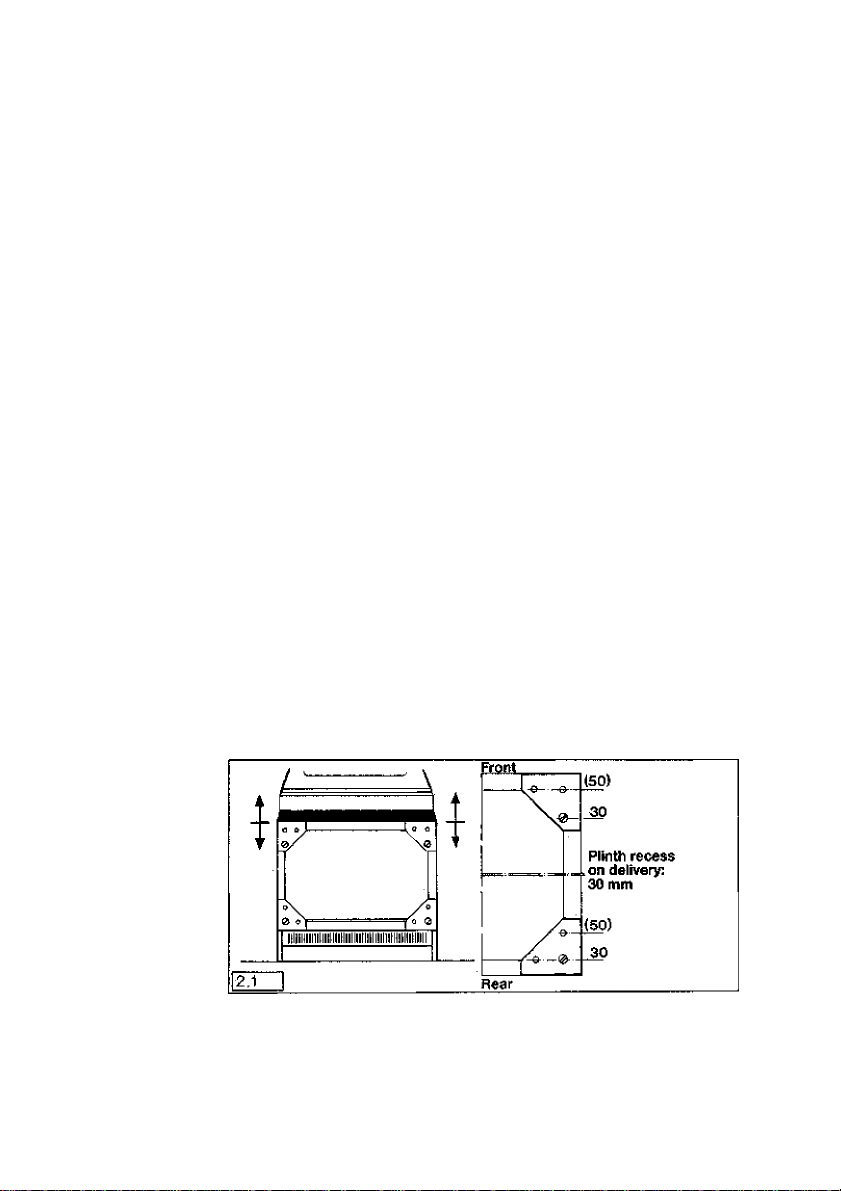
Safety Instructions
For the
electrical
installer
To comply with safety regulations manufacturers have to draw
your attention to the following:
- According to the technical connection conditions of the elec
tricity board serving your area, the appliance may only be
connected to the mains supply by an approved electrical
installer.
In the fixed connection, a device allowing the appliance to be
isolated on ail poles from the mains supply with a contact open
ing width of at least 3 mm must be provided. Suitable isolating
devices are line protection switches, fuses (to be removed
from the holder), FI switches and contactors.
Please note that in the case of built-in furniture units the plastic
coating or the veneer must be applied with a heat resistant ad
hesive (100 “C). It the plastic coating and the adhesive are not
heat resistant, it is possible for the coating to deform or be
come detached, particularly along the edges of the built-in fur
niture units.
In respect of fire protection, the appliance conforms to type Y
(lEC 335-2-6). Only appliances of this type may be installed on
one side of adjacent upright kitchen housings or walls.
The distance between a hob and fume extractor hood
must be ot the extent indicated in the instaiiation in
structions of the fume extractor hood.
The plinth recess can be adjusted to line up with the furniture
plinth of most types of kitchens.
Page 5
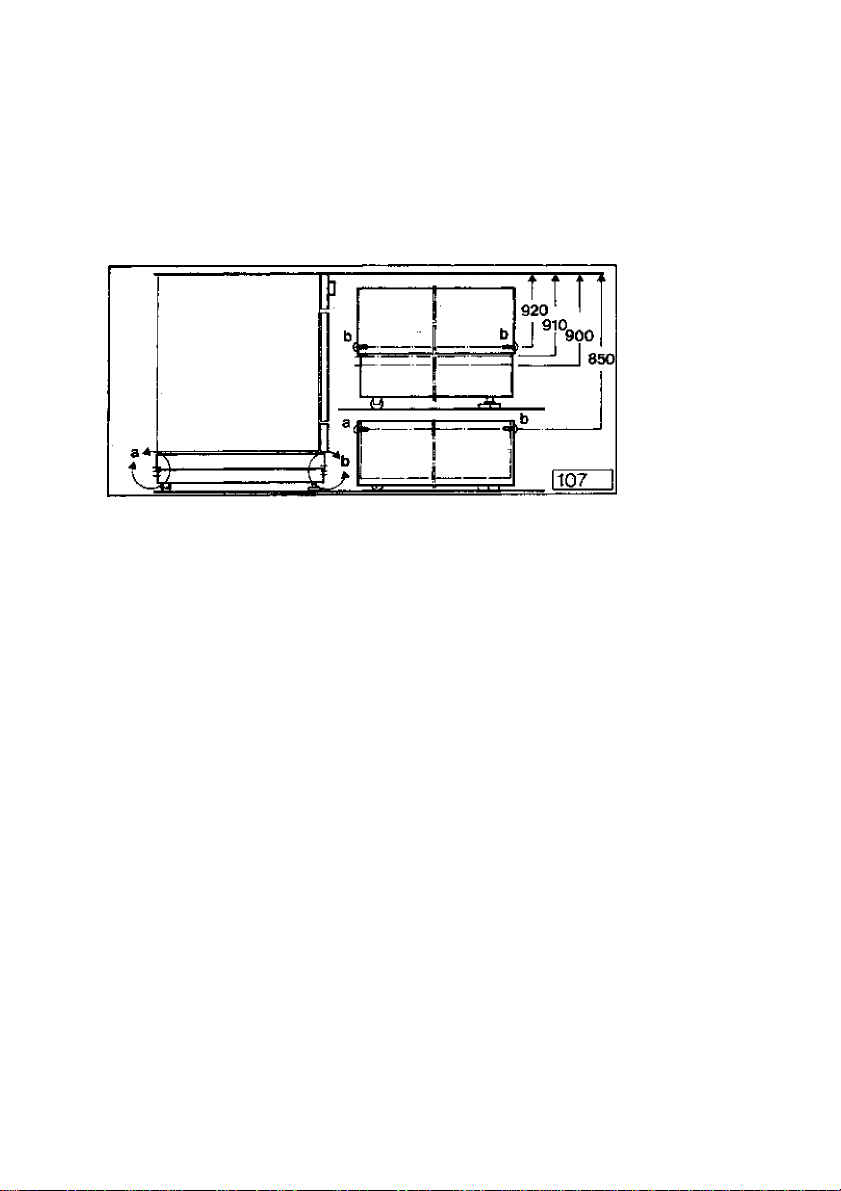
The height can be adjusted up Irom 90 cm to 91 cm or 92 cm
or down from 90 cm to 85 cm to line up with your kitchen furni
ture.
Remove the fixing screws in the plinth, adjust plinth to the
height required and refit screws.
To compensate for uneven floor conditions, you may like to
consider placing a foot (available from AEG Spare Parts De
partment) next to the rear castor.
Page 6
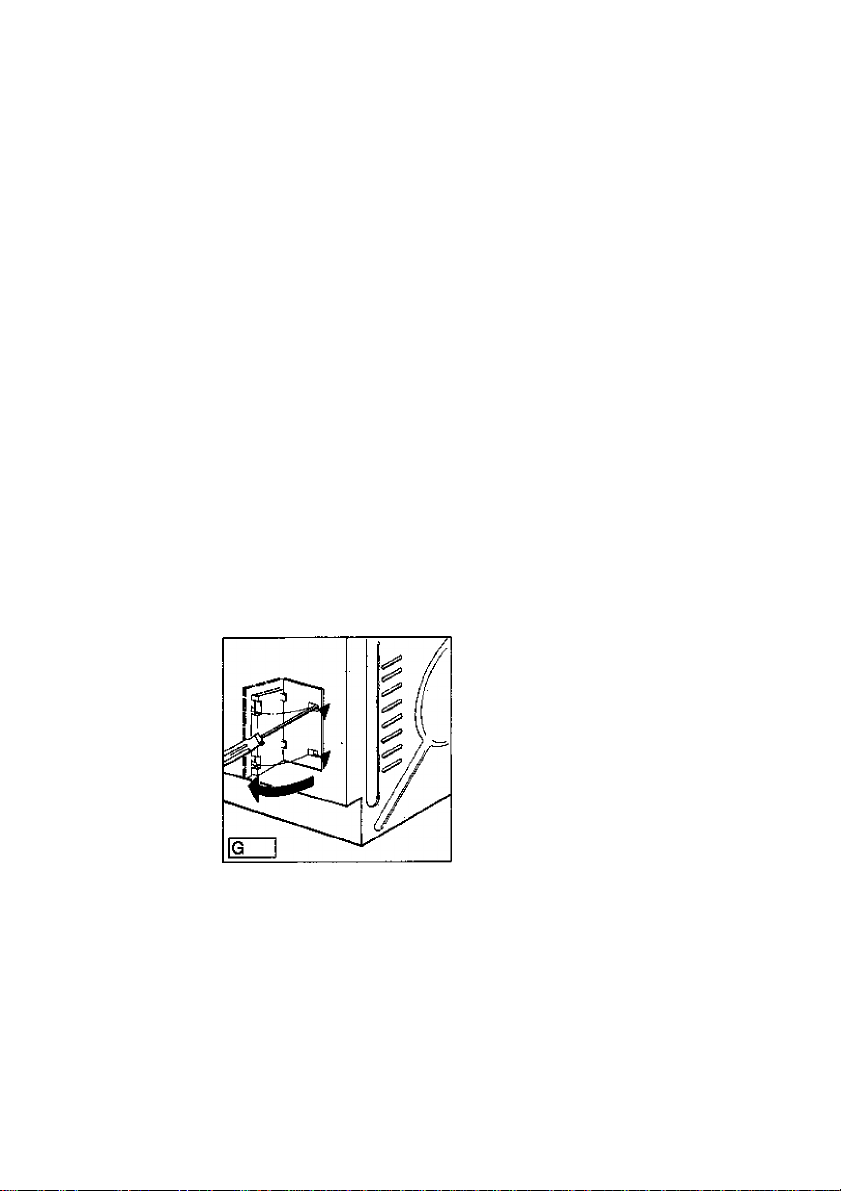
For the
electrical
installer
Electrical connection
Local and national electrical regulations must be observed.
All instructions given by the Electricity Board must be followed
carefully when connecting the oven to the mains supply,
This is a job for a qualified and approved electrician. The appli-
ance is rated for 240 volts single phase and must be permanently
connected.
The cooker must be installed in such a way that it can be easily
disconnected from the mains supply before servicing, e.g., by an
adjacent cooker oontrol unit.
Sufficient cable should be iett to enable the appliance to be re
moved from the housing unit whilst still connected to the mains
supply.
WARNING - THIS APPLIANCE MUST BE EARTHED!
Voltage and current
Please ensure that the voltage and current indicated on the rating
plate agrees with the voltage of your electricity supply, 220-240
volts i.e., 220-240 V a.c.
1, Open the cover of the terminal box sideways as illustrated in
fig. G, ' -
2. Pass cable through the grommet in the lower back panel and
the cable clamp.
3. Connect the wires to the terminals in accordance with the dia
gram. Ensure that links are correctly positioned between ter
minals (5 or 6 way terminal block). The length of the earth con
ductor must be adequate to ensure that in case of the cable
clamp breaking the earth wire is subject to mechanic strain
only after the live wires.
Page 7
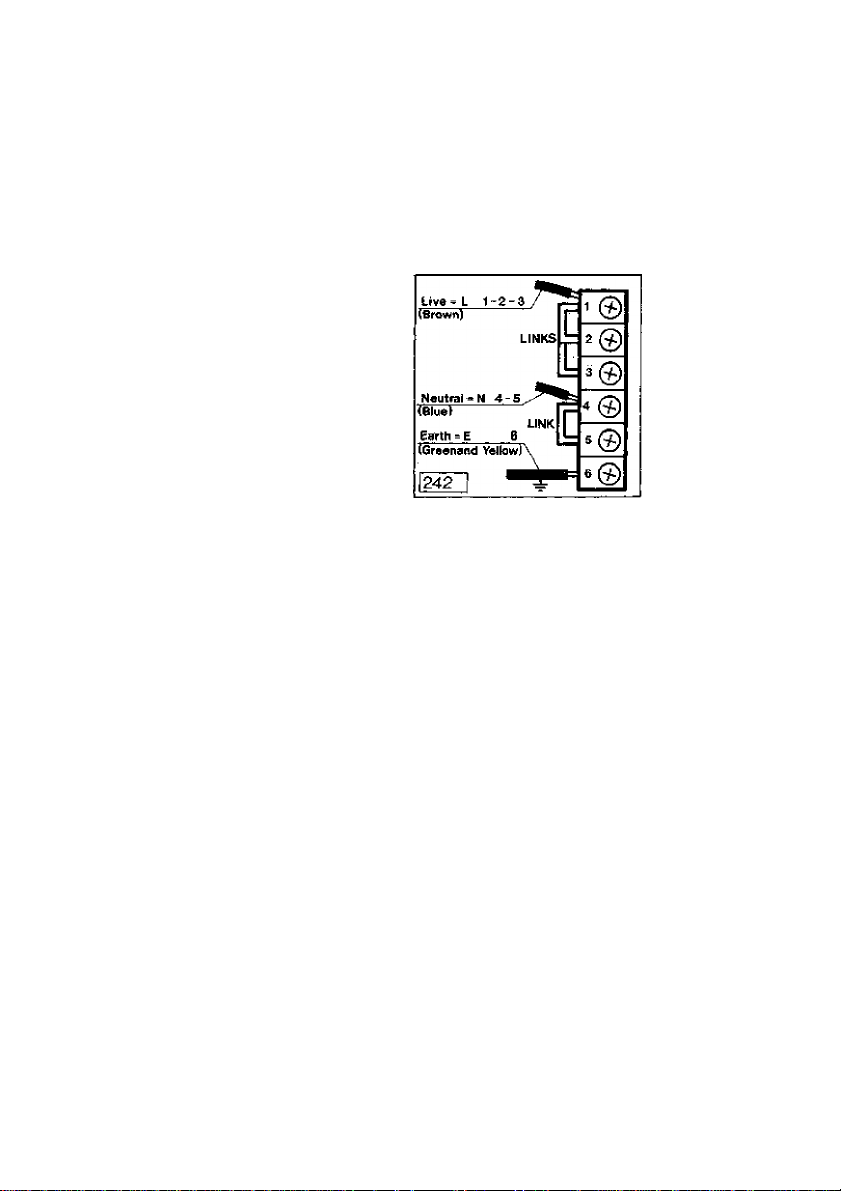
4. Tighten the cable damp screw.
5. Close the cover of the terminal box,
6. When pushing the cooker into its permanent position make
sure that the mains cable is neither kinked nor trapped under
the appliance.
After instaPlation there must be no access to live parts
Page 8

Safety Instructions
For the - When you use the appliance to prepare your food, the
user oven doors and cooking plates become hot. Therefore
keep small children well away from the appliance.
This especially applies when you are grilling or
pyrolyticaiiy cleaning the oven (where applicable).
- Overheated fat and cooking oil may ignite. Prepare foods re
quiring fat or oil (chips) only under constant supervision.
- Do not use the appliance to heat your room.
- Take care when using small electrical appliances near the
cooker. Connection leads should not come in contact with hot
hobs/cooking zones or get trapped in the hot oven door.
- Do not use the ceramic hob as a table top.
- The ceramic hob is very durable but under certain circum
stances it can break, e. g., heavy or pointed objects dropping
onto the surface.
In the case of breakage or cracks, do not use the hob. Turn all
the controls for the hob to 0 and isolate the appliance from the
electrical supply.
- Do not line the oven base with aluminium foil or place any other
cooking utensil on the base, as this will trap heating resulting in
damage to the enamel interior. This invalidates the warranty.
- The cooling fan, where features in ovens and cookers, can
continue to run although all oven switches are turned off. It will
switch itself off automatically, The cooling fan can also come
on automatically although the oven is switched off if the residu
al heat in the oven is too high. The fan switches itself off auto
matically.
- The vitreous enamel in your oven is very durable. However vit
reous enamel is adversely affected by fruit acids (rhubard,
lemon, etc.) and tea which will discolour and dull the enamel.
The performance of the oven is not affected. To prevent spill
age of the above coming in contact with the enamel, place the
cooking container on a baking sheet.
- Do not place the grill/meat pan on the cooking plate to
make gravy. The direct heat will weaken the pan base result
ing in warping and twisting of the pan when next used as a
meat or grill pan.
- Do not use the door as as shelf or resting area for oven
utensils as this may damage the glass and the door
hinges.
- Do not clean the inside or outside of the glass oven
doors with any abrasive cleaning agent as this creates
stress on the giass.
- For safety reasons it is forbidden to clean the appliance with a
steam or highpressure cleaning machine.
- The appliance complies with radio interference suppression
specifications EN 55014 (previously EEC Directive 82/499)
and as appropriate with EN 60555 relating to the Retroactive
Effect of the Mains Supply.
Page 9
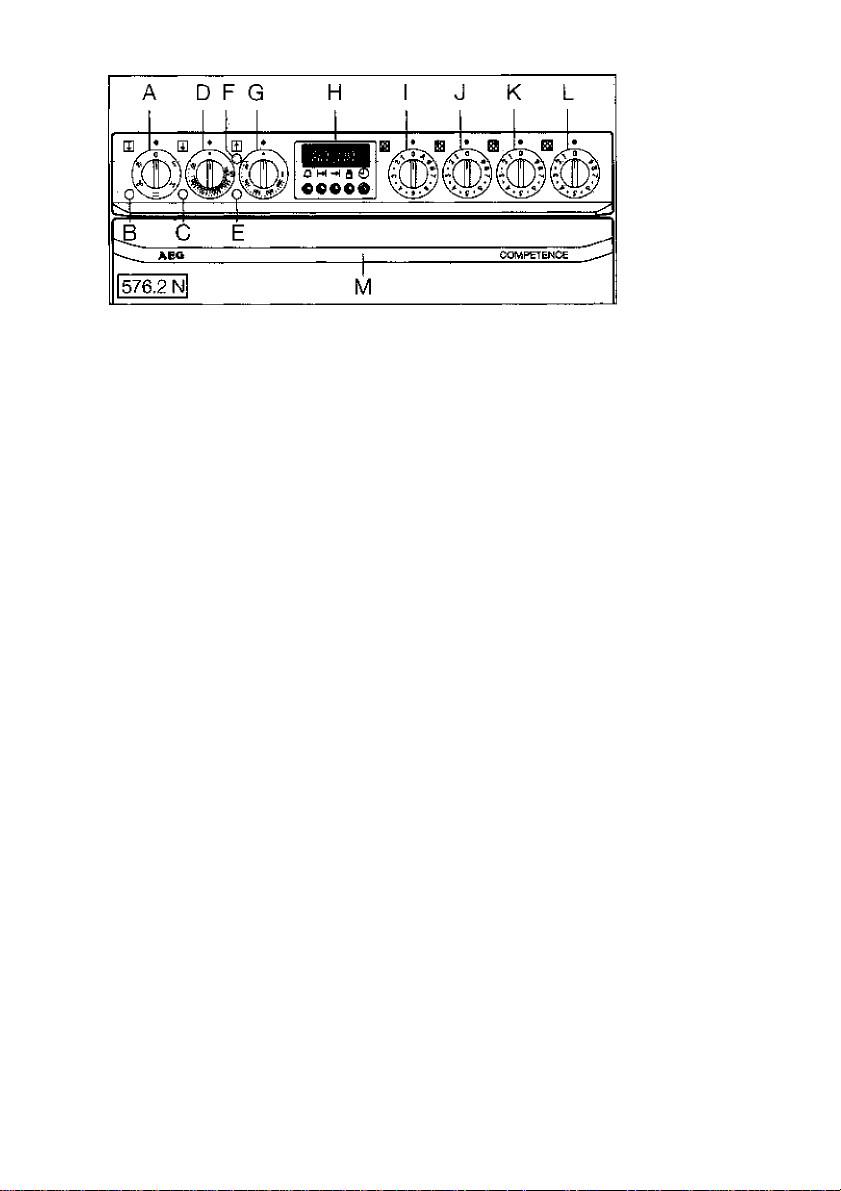
Appliance description
A Cooking method selector for main oven
B Pilot light (yellow) is on when the appliance is switched on
C Thermostat control light (red) Is on when main oven
is heating
D Temperature control tor main oven
E Thermostat control light (red) is on when secondary oven
is heating
F Green light is on when the grill is in use
G Temperature control and grill selector for secondary oven
H Electronic dock with minute minder and auto-timer for
both ovens
1 Control knob for auftomatlc plate, front left
J Control knob for plate, rear left
K Control knob for Halogen plate, rear right
L Control knob for plate, front right
M Handles to open oven doors
Features
The vapours from the two ovens are vented from the rear of the hob up to a cooker hood above.
Page 10

First use
operating The control knobs A, J, K and L can be turned clockwise or anti-
tKe control clockwise to any position, For further information to this can be
knobs found in die "hob” and “oven” sections.
However, the oven temperature control knobs D and G and also
the control tor the automatic plate I must be turned clockwise to
switch on and anti^clockwise to switch off.
10
Page 11
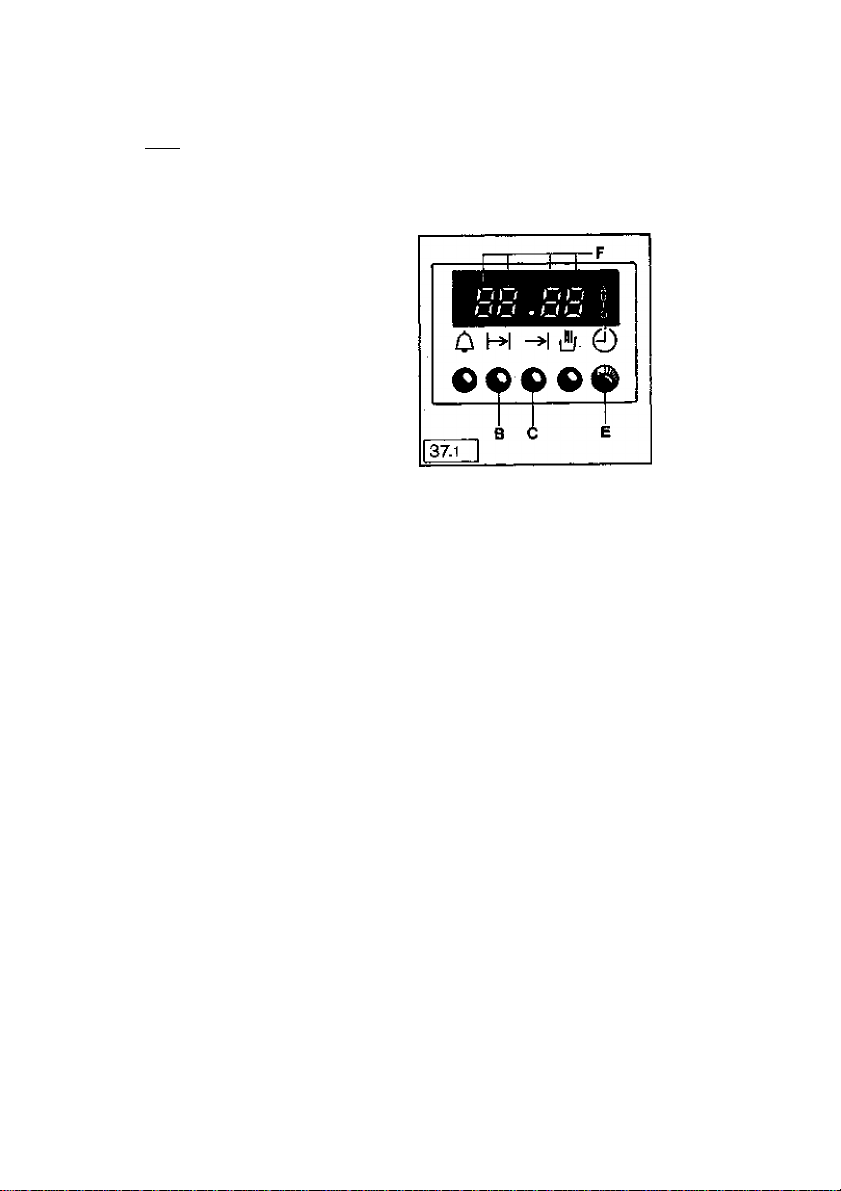
As soon as the appliance is connected to the mains supply (and
also after a power cut), the indicator in the electronic timer flashes
|jM]rg|,
When you have set the correct time of day the appliance is ready to operate.
Switching
on the
electronic
tinier
Press knob E to release. {This does not apply to appliances
with an enamelled control panel.)
When finished with knob E press to retract. (This does not
apply to appliances with an enamelled control panel).
Press buttons B 0 and C Q the same time, hold them in
position, and' set the actual time of day by turning the knob E
The time of day appears for you in display F. Now the oven is ready to operate.
Before using the ovens for the first time, clean all accessories
(shelf supports, wire shelves and pans) with warm water and
washing-up liquid. Then switch both the ovens either to the con
ventional or the hot air cooking method (as appropriate) and se
lect the highest temperature and leave both ovens on for at least
one hour with both oven doors closed.
During this period there is an unavoidable odour which is not
harmful to your health, We recommend that the room is well
ventilated for your convenierice.
When the ovens have cooled down, clean any parts not lined with
catalytic self-cleaning panels with water and washing-up
liquid.
Setting the
time of day
You should
also be aware
of the
following:
^re-cleaning
the ovens
11
Page 12
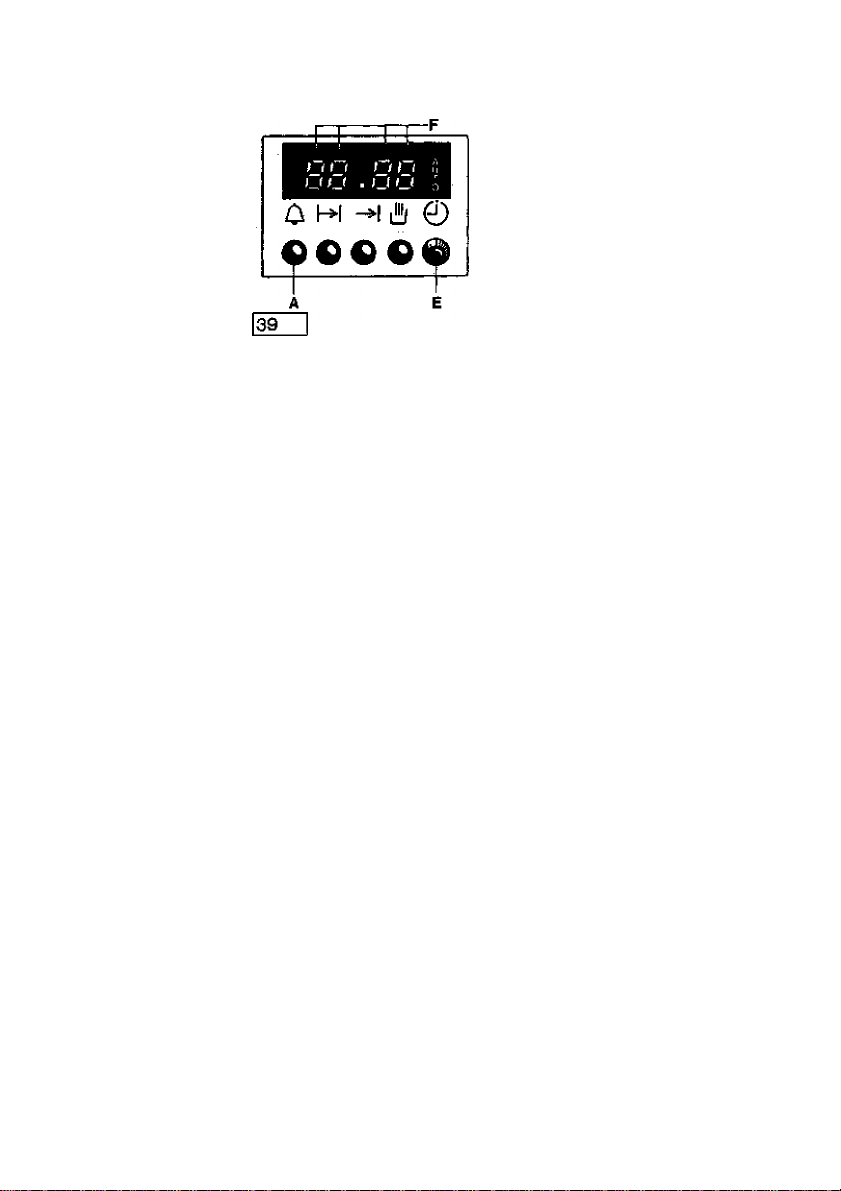
Operating the electronic timer
Setting
the minute
minder
You should
also be aware
of the
following:
Press button A [o), hold It in position and set the required time
with knob E l^, The duration appears in display F.
The time of day reappears in display F after release of button
A,
To check the cooking time, press button A [o). The remaining
cooking time now appears in display F.
When the selected time has elapsed you will hear an aud
ible signal which will switch off automatically alter approx
imately 2 minutes. To switch this off manually press button
Ara.
12
Page 13

The electronic timer is designed to switch the oven on and off automaticaiiy.
42
Setting the minute minder
(up to 23 hours 59 minutes)
Manuai or automatic operation of the oven
H Setting the cooking duration of the oven
(up to 23 hours 59 minutes)
Q Setting the end of the cooking duration
(up to 23 hours 59 minutes in advance)
Rotary controi for time seiections
@ AUTO is iiiuminated during time controiied cooking
The symbols
have
the following
meanings;
13
Page 14
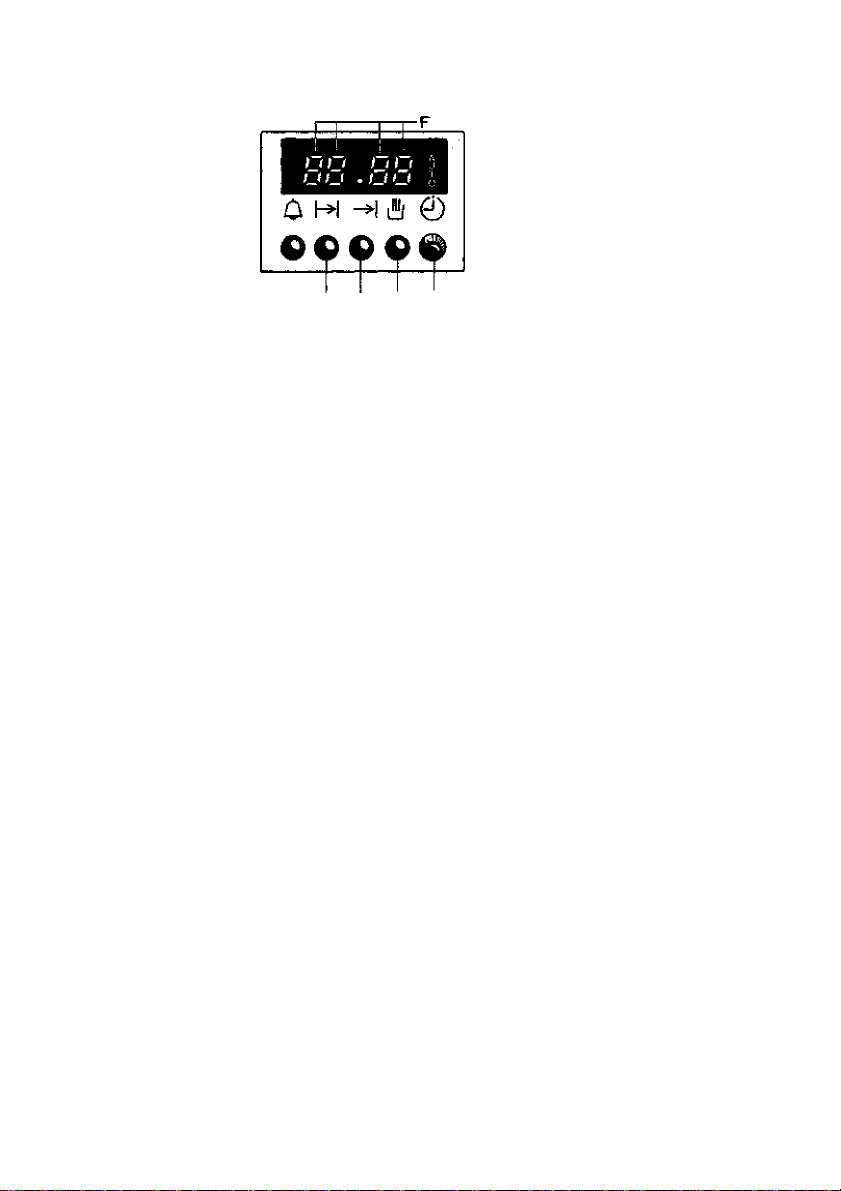
462
B C D E
How to
programme
the oven
to switch off
automatically
You should
be aware of
the following:
Select the cooking method and temperature as required.
Press button B hold it depressed, and enter the required
duration with knob E [^, The cooking duration appears in dis
play F and symbol H is illuminated. When button B is released
the time of day appears in display F.
Symbol @ shows throughout time controlled cooking.
The oven immediately switches on and automatically off
alter the elapsed duration.
At the end, an audible signal sounds for about two minutes
and symbol S flashes. By pressing button D the oven
is switched from automatic to manual operation. Symbol
S goes out.
After time controlled cooking, set the cooking method se
lector and temperature control to the off position.
The oven is ready to operate manually again.
You can check on the remaining cooking duration and the
cooking end at any time during time controlled cooking by
pressing either button B 0 or C Qif you want to cancel automatic operation, press button B 0 and
turn knob E 0 until 0.00 appears in the display F, Then set the
cooking method selector to the 0 and oven temperature control
to the off position;
14
S
D
Page 15

462
В С D E
Set the cooking method selector and temperature control as
required.
Press button B 0, hold it depressed and enter the required
duration with knob E [^, and then, by pressing button C 0,
set the cooking end time.
When buttons B 0 and C 0 are released, the time of day re
appears in display F Symbol 0 is illuminated.
The oven switches on automaticatty at the correct time,
having deducted the cooking duration from the cooking
end. It then switches off automatically at the cooking
end.
At the end, an audible signal sounds for around two min
utes. You can prematurely cancel it by pressing button В
By pressing button D [6] the oven is switched from automatic to
manual operation. Symbol 0 goes out.
You can check the remaining cooking duration and the cook
ing end at any time during time controlled cooking by pressing
either button B 0 or C 0.
If you want to cancel automatic operation, press button B 0 and
turn knob E until 0,00 appears in the display F. Then set the
cooking method selector to the 0 and oven temperature control
to the off position.
Automatic
switch-on
and -off of
the oven
You should
also be aware
of the
following:
The oven is
ready to
operate
manually again
15
Page 16

The Hob
Ceramic
cooking zones
■ Single-circuit plate
The plate is controlled by the knob on the control panel.
■ Halogen plate
Ha Id^Sn
O
l40l
]
Vapour
vent
16
Special halogen lamps provide the plate with rapid heating pro
perties. The plate is regulated by the relevant control knob or the
control panel.
■ Residual heat indicators
There is a residual heat indicator for each of the cooking plates on
the ceramic hob (2 lights on the left and 2 on the right). When the
indicator is on it means the plate is still hot, After the plate has
cooled down the indicator lamp goes out.
The vapours created in the oven(s) are vented through the back
of the hob. Further details can be found in the section “Vapour
Vent”,
The vapours created in the oven are vented through the back of
the hob.
Page 17

General - the correct pans
■ For best results use good quality pans with smooth flat
bases.
■ The pan base should be thick and flat. Pans with uneven, dis
torted or rough bases (e. g., cast iron) should not be used as
they extend the cooking times and may cause damage to the
cooking plates.
Ji Cooking plates and pan base should be of the same or similar
diameter, The pan should be placed centrally on the cooking
plate.
■ Cooking plates and pan base must be clean to prevent dam
age to the hob and waste of energy,
■ Shiny and copper based pans are unsuitable for use on halo
gen cooking plates. These pans may also damage the decor
on normal ceramic hobs so do avoid using such pans on a ce
ramic hob. Copper base saucepans are also unsuitable, they
will damage the hob surface,
■ Follow also the recommendations of the saucepan manufac
turer.
Make use of the residual heat - switch the plates off 5--10 minutes
before the end of the cooking time.
You are wasting energy and prolonging the cooking times if:
Good pans
for better
results
17
Page 18

Important (Ceramic and solid plates)
information After you have switched on one of the ceramic plates you will
whan using hear a faint hum caused by the radiant heating elements,
the cooking Do not place aluminium foii or piastic containers on the hot
plates ceramic hob.
Do not aiiow sugar or foodstuffs containing sugar to come
in contact with the hot ceramic hob - it will damage the
hob.
Protect the cooking areas from damp to prevent them from deteri
orating; dry pan base before use; dry cooking areas well after
cleaning.
Keep the cooking plates clean - soiled plates work less effidently
and damage may occur to the hob.
18
Page 19

To use the automatic cooking plate on a manual basis proceed as
follows;
Frying
- Place the frying pan on the hob and turn the control knob to 9
to heat the pan. Place the food to be fried into the pan and
lower the heat setting to 6. If this is too high or low adjust ac
cordingly.
Cooking
- To bring the food to the boil turn the control to setting 9. To
reduce the heat turn the control to a setting between 1 and 5 as
required.
Intermediate settings, e. g, 3 • {or *2 on appliances with electron
ic indication) can also be selected,
The chart below will give you some recommendations for the use
of the settings between 1 and 9.
The automatic system relieves you of having to turn the control
to 9 first to heat pan and contents and then reduce the heat by
turning to a lower setting as described above.
Using the
automatic
cooking plate
To use the automatic system proceed as follows:
- Turn control clockwise to A to activate the automatic system,
then turn control to a setting between 1 and 8 as required.
Setting 9 is ineffective vdien using the automatic sys
tem.
Turning the control to A first provides an initial heat-boost to the
cooking area before it automatically resets itself to the lower
setting chosen. The length of the heat-boost is selected auto
matically by the system. On model 573 V this period is indicat
ed by a light,
- The automatic system can be cancelled by turning the controls
to 0.
19
Page 20

Guidelines
for
automatic
cooking plate
Switch settings Suggested uses
9
Fast frying, deep fat frying, to bring large
quantities of liquid to the boil
7-8
6-7 Slow frying of eggs, liver, preparing roux,
4-5 Cooking larger quantities of food,
3-4
2-3
1-2
0
Deep fat frying, sealing of meat, fast frying
of meat, pancakes
frying of meat, fish, sausages and pan
cakes, hamburgers
stews and soups, potatoes
Steaming vegetables or fish in own juice,
pot roasting
Re-heating food, cooking rice, small
amounts of potatoes, vegetables, simmering
Holding warm, to prepare egg or cream
sauces, to melt butter, chocolate
Off. Use of residual heat
20
Page 21

To use the cooking plate on a manual basis proceed as fol
lows:
Using the cooking plate
Switch settings
9
7-8
6-7 Slow frying of eggs, liver, preparing roux,
4-5
3-4 Steaming vegetables or fish in own juice,
2-3 Re-heating food, cooking rice, small
1-2 Holding warm, to prepare egg or cream
0
Suggested uses
Fast frying, deep fat frying, to bring large
quantities of liquid to the boil
Deep fat frying, sealing of meat, fast frying
of meat, pancakes
frying of meat, fish, sausages and pan
cakes, hamburgers
Cooking larger quantities of food,
stews and soups, potatoes
pot roasting
amounts of potatoes, vegetables, simmering
sauces, to melt butter, chocolate
Off. Use of residual heat
Quideiines
for
cooking piate
The system relieves you of having to turn the control to 9 first to
heat pan and contents and then reduce the heat by turning to a
lower setting as described above.
21
Page 22

Ovens
General Before using for the first time, refer to the section describing pre
cleaning of the ovens.
The secondary oven is a conventional one with top and bottom
heat and grili.
The main oven is a multi-function oven which features conven-
tionai cooking with top and bottom heat, hot air cooking and three
grilling options, For further details consult the relevant sections in
this booklet.
Cooking
methods for
secondary
oven
The different cooking options
Conventional electric cooking
This method of cooking uniformly radiates heat from above
and below. You should however make sure that you only cook
on one level to ensure a uniform distribution of heat,
Dual-circuit grill
To grill large qumtities of food use the large grill area [^. For
smaller quantities, e. g., 4 slices of toast, use the smaller grill
area 0.
___
22
Page 23

The different cooking options
Conventional electric cooking
This method of cooking uniformiy radiates heat from above
and beiow. You should however make sure that you only cook
on one level to ensure a uniform distribution of heat.
Hot air cooking
A fan ensures that hot air is continuousiy circuiated around the
oven aiiowing you to cook, bake and roast at severai ievels simultaneousiy. This cooking method also uses iower tempera
tures, This system saves you time and is highiy energy effi
cient.
Rotitherrn roastlng/grilllng
This cooking method combines the fan with the grili eiement, it
repiaces the rôtisserie in your oven and is an excellent method
of roasting/griiling meat and poultry on one level. It-is also per
fect for "au gratin” dishes.
Grilling
The grill element is used to grill foods such as steaks, chops,
sausages, fish, etc.
Dual-circuit grill 1^! (where featured)
To grill large quantities o1 food use the large grill area [^, For
smaller quantities e, g,, 4 slices cf toast, use the smaller grill
area 0,
Cooking
methods for
the main oven
The ovens feature shelf supports which are removable for clean
ing.
The cooking tables supplied recommend the shelf positions on
which the main oven will produce best results.
The secondary oven operates on top and bottom heat and you
would use the bottom shelf position or the next one up for most of
your cooking.
Shelf
levels main and
secondary
ovens
23
Page 24

Fat filter The fat filter supplied protects the fan against soiling, it mus! al
ways be in place when:
- Meat is cooked in uncovered containers using the hot
air mode (do not insert when bakingl);
- During Rotitherm roasting/grilling (on multi-function
ovens only) or traditional grilling.
How to insert the fat filter:
Hold the fat filter by the handle and insert the two tabs (see illus
trations) info the slots in the back panel of the oven thereby cover
ing the fan opening.
The fat fitter must cover the opening completely.
Cleaning the fat filter:
To clean the oven all oven controls must be set to the off
position. The fat filter should be cleaned after every use. To re
move the fat filter hold it by the handle and pull upwards.
How to clean the filter, see "Cleaning the fat filter” in this booklet.
The fat filter must only be clipped into the oven when it is totally
dry.
24
Page 25

Oven Interior Light Switching
The main oven is illunninated during cooking and aiso when you on and off
turn the cooking method selector to the lamp symbol g],
Secondary oven @
Decide whether you want to use the conventionai oven or the
grill.
To use the conventional oven, turn the temperature control to the
required temperature, To use the grill, turn the temperature cón
tro! passed the normal cooking temperatures until you see 0 on
the dial. The grill wili now come on. To lower the heatturn the con
trol to a lower setting. When the grill is in use the green light will be
on.
Main oven Q
Decide which cooking method you want to use and select the ap
propriate symbol on the cooking method selector, e. g., @ ior
Hot Air. Then select the required temperature with the tempera
ture control. The red thermostat light is on for as long as the oven
is pre-heating, The thermostat light cycles on and off during oper
ation, indicating heating periods.
When pre-heating the oven (see information in the relevant cook
ing charts) position food in the oven after the red thermostat light
has gone out for the first time. To utilise the residual heat in the
oven switch the oven oft 5-10 minutes befcre the end of the
cooking time by returning both the cooking method selector and
the temperature control to the off positions.
25
Page 26

Baking -
with conven
tional top/
bottom heat
Bakeware
Cakes are baked either in cake tins or alternatively on bakingsheets, lull width baking sheets are available from AEG Spare
Parts as an optional extra.
How bakeware affects browning;
1. Bakeware, which is dark in colour, has a non-stick coating
or is made from aiuminium is the best as heat is absorbed
and then transferred to the oake resulting in shorter cook
ing times, lower energy consumption and better browning.
2. Bakeware which is light in colour or is made of tin reflect
the heat resulting in longer cooking times and poorer
browning. It is advisable not to use such bakeware when
using conventional top and bottom heat.
Baking on one level provides the best results in the conventional mode.
The shallower the cake, the higher you should place it in the
oven.
Baking times and temperatures
In many cases, it is not necessary to preheat. The recom
mended temperatures and times given in the enclosed chart
are guidelines only. To suit personal taste it may be necessary
to make small adjustments.
With
hot air
26
Recommendations
The hot air mode is recommended for all types of baking.
However, you may prefer cooked cheesecakes, sponges,
bread and rich fruit cakes cooked by the conventional meth
od.
When you use the hot air cooking system you can cook on
several levels simultaneously. This saves time, is convenient
and energy efficient. You can also cook different cakes at the
same time for instance a Victoria Sandwich and a Bakewell
Tart or a Madeira Cake with a Dundee Cake, Simply make
sure that the cooking temperatures are roughly the same and
that sufficient space is left between the shelves to allow the air
to circulate freely,
If baking cakes with a high moisture content such as several
apple pies, it may be advisable to use only 2 shelves at the
same time to prevent too much steam forming in the
oven.
Page 27

Baking times and temperatures
When baking with hot air it is often unnecessary to pre-heat
the oven. For exceptions see enclosed baking charts.
If you use the oven for batch baking, choose cakes which re
quire similar temperatures. Different cooking times can be
overcome by either placing cakes into the oven later or by re
moving them earlier.
The baking chart is provided as a quick reference to keep near
the oven.
When baking on more than one levei the time given in the
cocking charts has to be extended by 10-20 minutes.
Baking on one or more levels
You can bake on several levels simultaneously. Place cake tins
centrally on the wire shelves to ensure even cooking results. Full
width baking sheets and additional wire shelves are available as
optional extras - see section “Optional Extras" in this booklet.
27
Page 28

Roasting,
Rotitherm
roasting/
grilling and
stewing In the
main oven
Cooking method
■ Choose the most suitable cooking method from the various
options;
Conventional top/botton heat 1^—
Hot air
Rotitherm roasting/grilling
Where the attached cooking charts highiight sheif positions
and temperatures in boid print the oven may give you the bet
ter resuit when using this cooking method. However you may
wish to experiment and decide for yourself which cooking
method gives the best resuit.
A note to Rotitherm roasting/griliing as this is a relatively new
method of cooking meat and poultry although spit roasting
which Rotitherm is replacing is not so new. Rotitherm is very
much more convenient to use than a spit and once you have
tried it you will be delighted with the results.
Roasting and stewing
Recommen
dations
Wipe and weigh the meat. If stuffing is used, weigh the stuffed
joint to calculate the cooking time. Place the joint in a suitable
roasting dish, season with salt and pepper and brush lean joints
with melted fat.
When cooking pies, place the dish on a baking sheet to avoid
spillage onto the floor of the oven.
28
Page 29

The times and temperatures given in the roasting chart provide a
guide only to cooking meat. Some adjustments may be neces
sary, depending on the type of meat to be cooked. Cooking
times have been given for meat which is at room temperature.
Prime cuts can be cooked at higher temperatures than cheaper
cuts that require a longer cooking time to tenderise the meat. A
thick joint will require longer to cook through than a thinner one, A
boned rolled joint will require longer cooking time than one with
the bone left in, as bone is a conductor of heat.
A small joint will require longer cooking, pro rata than a large one.
Allow an extra 30 minutes for joints up to and including 1.5 kg
(3 ibs).
if the joint is cooked in foil the temperature has to be increased by
10 °C. To brown the joint, remove foil for the last 15 minutes or so
of the cooking time.
If cooking from frozen, placejoint in a covered container and ex
tend the calculated cooking time by approximately one third. To
brown and crisp meat, remove cover for the last 30 minutes of the
cooking period.
Cooking
temperatures
and times
§
29
Page 30

Ovenware
Never use stainless steel ovenware in the oven, since it reflects
the heat. Meat, poultry, and fish should be cooked in. ovenproof
dishes or in the meat pan for large quantities.
Choose a dish which is just a little larger than the joint itseif. This
will contain any fat in a smaller area and reduce splashing. If you
wish to roast potatoes in the same dish around the joint rather
than in a separate one you need to make allowances for this
whenjselecting a suitable dish.
Never place cooking containers on the base of the oven, but on
the wire shelf which you should insert on the 4th or 5th level from
the top depending on the size of the food to be cooked,
When using the Rotitherm roasting/grilling method (where fea
tured) place the joint on the wire shelf 3rd and 4th from the top
(depending on size of roast) and slot the drip-pan into the 5th or
6th from the top to catch the juices, if you want to roast potatoes
in the dripping, allow approximately 1-1% hours cooking time.
Turn the roast over halfway through cooking to ensure an all
round crisp and brown joint.
General Secondary oven
The secondary oven is useful for cboking small quantities of
food, e, g., one small cake or a small roast (max. 2 kg). Do not
overload the secondary oven as too much food may result in ex
cessive amounts of steam developing.
When using the secondary oven place the cooking container on a
wire shelf having removed all other oven equipment first.
30
Page 31

Warning!
The handle must l3e removed whilst grilling. Failing to do
so will result in overheating of the handle. This may cause
damage leading to breakage of the handle.
Inserting the handle
Lock it into the grip at the front of the pan. See illustration.
Make sure that the handle is firmly attached to the pan!
Removing the handle
Press the button on the handle. See illustration.
Inserting/
removing
grill handle
31
Page 32

Traditional
grilling
and
How to use
the grill
Prime cuts of meat such as steaks and chops or fish weighing
less than 1 kg can either be fried or grilled. Sait large pieces short'
ly before grilling and small ones just after grilling,
Turn meat/fish after half the grilling time so that both sides are uni
formly browned. Turn thin pieces once: thicker pieces need turn
ing more often.
On appliances with a dual circuit grill you should set the grill to
grill symbol 0 for small amounts and to symbol @ for larger
amounts.
Select the highest setting on the variable temperature selector to
seal the food and then turn down to a lower temperature. Position
the wire shelf with the projection facing upwards or downwards in
a shelf position of your choice depending on the thickness of the
food you wish to grill.
Place the griil pan on the wire shelf and remove the grill pan han
dle.
Where the appliance features a vapour vent, this must be open
during griliing.
Main oven: the oven door is ciosed during griiiing
(if oven features a griii element)
Secondary oven: the oven door is left OPEN during
grilling.
There is no need to pre-heat the grill unless you prefer to do
so.
Grill pan and wire shelf can be cleaned more easily if soaked in
the sink with water and washing-up liquid after grilling.
32
Page 33

The hot air oven is extremeiy versatiie since you can cook a
compiete meai in it. You can cook different foods at the same
time, such as fish and cakes, without any transfer of smeii or
taste from one to the other.
When menu cooking try to choose foods which require simiiar
cooking temperatures.
When cooking meat in uncovered containers the fat filter
must be inserted.
When cooking pies or cakes at the same time as a roast you
can choose pies or cakes which normaify cook at tempera
tures 20 °C lower than the roast. Temperature differences of
.10 "C lower than the roast can be compensated by longer or
shorter cooking times.
Shelf positions are chosen according to the food being
cooked and in connection with the cooking guidelines in the
recipe book supplied.
Menu
cooking
in my
main oven
Menu suggestion:
Ovenware: Shelf positions:
Cooking method:
Temperature:
Time:
Meat Loaf
Potato Bake
Buttered Carrots
Fruity Rice Pudding
Oblong ovenproof dishes
Meat Loaf & Potato Bake
Side by side 3rd from top
Carrots and Fruity Rice Pudding
Side by side 5th from top
Hot Air
170-180 “C
Approx. 60-75 minutes
33
Page 34

Defrosting
by Hot Air
In the main
oven
Food in flat aluminium containers defrosts especially well
since aluminium is a good heat conductor. For freezing and
subsequent defrosting of meat and vegetable dishes, flat alu
minium containers should therefore be used. For defrosting
uncooked frozen meat and fruit, closed ovenproof dishes are
especially well suited.
Position the containers on the wire shelf or in the meat pan 4f h
from the top.
Food Temp.“CTime -
Hours/minutes
Ready-made meals
(1-4 portions)
Small cakes without
cream fillings or top
pings (in foil)
Large cakes without
cream fillings or top
pings (in foil)
Unsliced bread in foil
(approx. 450 g/1 lb)
Bread rolls 200 0,15 -1- 0.30
Fruit, e. g. 300 g
strawberries, raspber
ries (in covered con
tainer)
Ready to cook foods
(pizza, pies)
Uncooked joints
(e. g, 1.5 kg)
Chicken approx. 1 kg
(cover with
greaseproof paper)
200 0.40-0.50 *
200 0.15-0,20 ready to serve
200 0.30-0.45 ready to serve
200 0.15-1-0.30
at room temp.
at room temp.
200 0.15 + 0.15
at room temp.
200 0.45-1.00
180-200 2.00-3.00
depending on
type of meat
50 1.00-1.15 thawed, remove
thawing and
heating ready to
serve
ready to serve
ready to serve
ready to serve
ready to serve
thawed and
cooked
giblets and roast
34
Page 35

For bottling, use only jars with rubber seals and glass lids.
Never use jars with screw fittings or bayonet catches or metal
tins. And make sure you use fresh foodstuffs!
The oven holds 6 bottling jars of 1-1.5 litres capacity.
Place 1 cup of hot water in the drip-pan so that the necessary
humidity is retained in the oven.
Position the jars in the enamelled pan on the 4th level from the
top. The jars should not touch, must wherever possible be
filled to the same level with the same contents and must be se
curely clamped.
Vapour vent (where featured): closed.
To switch on, turn the cooking method selector to hot air
and the oven temperature control to 160 °C,
Keep an eye on the food being bottled.
As soon as the liquid in the first jars (when bottling fruit or
gherkins) begins to bubble (after around 45 minutes for 1
litre jars) switch off the oven, but allow the jars to stand a tur-
ther 30 minutes or so - around 15 minutes for soft fruit, e, g.
strawberries - in the closed oven.
When bottling vegetables or meat, set back the oven tem
perature control to 100 “C as soon as the liquid in the first jars
begins to bubble and allow the contents to cook for a further
60-90 minutes. Then switch off the oven and allow the jars to
stand a further 30 minutes in the dosed oven.
Bottling
in the
main oven
35
Page 36

Cleaning and care
Ceramic Although ceramic hobs are easy to dean they require reguiar
hob - care and cleaning to maintain them in good condition. Let the hob
general cool down before cleaning,
1. Never use abrasive cleaners or scouring powders or scouring
pads,
2. Clean the hob after every use while the soilage is still minimal.
Use a soft damp cloth and a little washing up liquid. Rub the
hob dry using a soft clean cloth. Make sure that no residual
cleaning material is left on the hob,
3. Once a week clean the hob thoroughly with '‘Stahl-fix” or “WKTop" (available from AEG Spare Parts Department) using a
soft clean cloth. Clean the hob with clean water and polish dry
with a clean soft cloth. Make sure that no cleaning material is
left on the hob to prevent damage to the hob,
Boiled over food
Soften such soilage with a damp cloth then remove deposits
carefully using a glass scraper in a patent holder. Then clean the
hob as described under 3,
Sugar and foodstuffs containing sugar - Plastic materials
Do not allow any of the above to come in contact with the hob. If
they do, remove from the hob immediately while still hot using a
glass scraper in a patent holder, Then clean hob after it has
cooled down as described under 3, Melted sugar or plastic may
damage the hob permanently. Damage by the above may be re
duced by regular treatment with "Collo-profi" or “Cera-fix"
(cleaner/conditioner) available from AEG Spare Parts Depart
ment,
Stains
Mineral deposits present in hard water and food may cause dis
coloration in the form of grey, blue or mother of pearl stains which
appear to be in the surface; Clean such discolorations while the
cooking area is still warm (not hot) as described under 3,
Make sure that the cooking areas and the pan bases are clean
before use. Grit for instance from vegetable peelings will scratch
and damage the hob surface.
Recommended Cleaners
"Stahl-fix’' for normal or heavy soilage, “Cera-fix" or "Collo-profi'’ for
light soilage and conditioning. These are available from AEG
Spare Parts Department: "Stahl-fix" E No. 022 300 702.
“Collo-profi” E No, 661 908 524, “Collo-profi" set consisting of
“Collo-profi''glass scraper and polishing cloth E No. 661 908626,
and '‘Cera-fix” E No. 022 300 703,
A razor blade in a patent holder held at an angle of 30° can be
used to remove stubborn soilage. This is also available from
36 Spare Parts Department - E No, 298 001 273.
Page 37

These instructions refer to a large range of AEG double and single ovens.
Ovens
■ Ail secondary ovens have a catalytic roof panel as stan
dard.
Some models have a complete catalytic set provided as stan
dard, For those models which do not have It as standard it is
avallabie as an optional extra.
■ The main oven has catalytic roof (except Vitratherm ceramic
roof models), sides and back panels, either as standard or
they are available as optional extras from your AEG retailer de
pending on the model you selected to buy (except ovens
which include microwave). If your main oven has a pyrolytic
self-cleaning system, then also consult the relevant pages for
cleaning the oven.
Before cleaning the ovens
Allow the ovens to cool down if they have been used before
cleaning, Switch off the ovens before cleaning.
Cleaning
Ovens which are cleaned after every use need very little attention,
[f left and used again fat splashes will bake on and are then diffi
cult to remove.
The outer glass of the oven door is not hermetically sealed, so
take care when cleaning to prevent moisture from running down
on the inside of the glass.
Clean glass surfaces, trims and controls with a soft cloth and
lukewarm water, Polish dry with a soft cloth.
The ceramic glass oven roof (Vitratherm - where featured) can be
cleaned with an oven spray or with “Ovenpad" or “Kleenoff.
Secondary
oven
Main oven
Vitreous enamel interior surfaces can be cleaned with:
- a damp cloth and mild detergent
- cream cleaners such as "Jif and a cloth.
- oven cleaners such as "Ovenpad" or “Kleenoff”. Do follow the
manufacturer’s instruction on the cleaning materials you use
carefully.
Take care that oven cleaners do not come in contact with the fan
or any other part of the oven other than the vitreous enamel.
Do not use scouring pads or abrasive powder which may
scratch the surface of any part of the appliance.
Do not use any detergents, abrasives or oven cleaners on catalytic liners.
Catalytic
liners
37
Page 38

Secondary
oven
!t should not normally be necessary to dean the catalytic roof.ln
water. If you feel you would like to do so, take out the roof and
wash In warm, soapy water, followed by rinsing in clear water.
Main oven
Cleaning the
lamp cover(s)
or replacing
the oven
lamp[s) in the
main oven
If your oven has a catalytic roof, sides and back panel either as
standard equipment or if you have bought these parts separately
and fitted them, then the following information will be of interest to
you.
The liners help to keep the oven cleaner as they clean themselves
to a great extent during roasting and baking at temperatures
above 200 “C. As cleaning may be improved by exposure to a
higher temperature it may be necessary to run the oven at 250 °C
for 1 or 2 hours per week. Before carrying out such a heat cycle,
remove all oven equipment and make sure that you have cleaned
the unlined surfaces to prevent any soil from baking on. For Isolat
ed stubborn stains use a soft brush and very hot soapy water.
Never use abrasive cleaners or scouring powders.
Warning! Isolate the oven from supply before replacing
the oven lamp(s).
To clean the glass cover(s) or change the oven lamp(s) the
glass cover(s) should only be undipped by hand. Do not
use tools of any kind.
After cleaning the lamp cover{s) or changing the light bulb(s) refit
the lamp cover(s).
Oven
lighting
38
You can illuminate the oven for cleaning. To do this, turn the
oven control knob or the cooking method selector to the lamp po
sition ]§.
■ Thorough cleaning
For thorough cleaning, you can remove various parts:
Page 39

Removing the oven door
Fully open the oven door.
1. Pull the door catch on both door hinges towards you (see
illustration).
2. Lift the door up and pull forward away from the oven (grip
the sides - do not pull ort the door handle!}.
Replacing the oven door
1. Insert both brackets into the oven frame.
2. Fully open the door and return door catches to their work
ing positions (see illustration).
Removing
the oven door
{main and/or
secondary
ovens}
g
B
39
Page 40

Removing
the shelf
supports
To clean the sides of the oven, the shelf supports can be rennoved (see illustration).
Pull the shelf support at the bottom towards the centre of the
oven and unhook from the top. Replace in reverse order.
40
Page 41

The catalytic roof of your oven may require cleaning from time to
time.
To remove the root panel proceed as follows:
Loosen the two holding screws
Cleaning the
catalytic roof
in the second
oven
After cleaning re-insert roof panel and reTasten screws
41
Page 42

Cleaning The fat filter should be cleaned after every use. To remove filter,
the fat hold It by the handle and lift upwards. Place the fat filter in a
filter saucepan, add approximately 1 tsp. of automatic washing pow
der or 1 tsp, of dishwasher powder and cover filter with water.
Bring to the boil and leave to soak for approx. 30 mins, or longer
depending on the degree of soiling. Make sure the solution does
not boil over as it could mark your hob, Rinse filter in Clearwater
and dry. For light soilage wash in a 65 °C dishwasher pro
gramme.
42
2
o:
Page 43

Optional extras
Additional wire shelf
ET No. 661 307 541
Full width universal
roasting/baking pan
E No. 611 898 626
g
Ceramic oven dish
E No. 611 899 660
43
Page 44

What to do if... (something goes wrong?)
Faults you ... the pilot lamps do not show?
can rectify ... the oven does not heat?
yourself 1. All the relevant switches may not have been operated,
2. The fuse in the fuse box hay have blown.
3. IMPORTANT - Make sure that the oven door is closed
completely.
... the fuses keep blowing?
Please call an approved and qualified electrician.
... the oven lamp fails?
See cleaning and care on page 38.
Replacement lamps are not covered by warranty and are
not free of charge.
... the oven cannot be switched on?
Check whether:
... the clock display is flashing! If yes reset the time of day,
... the audible tone of the timer is emitting a continuous tone.
Then press the corresponding button to switch it off!
... the timer display does not show, but the pilot lamps of the
appliance still show?
... incorrect indications appear in the display?
... duration and end cannot be entered!
The timer has been wrongly operated or there has been a
short power cut. Isolate the oven from the power supply wait
30 seconds and then switch on the power. Reset the tinne of
day on the electronic timer.
Please make sure that you are not able to rectify a fault
yourself before calling a service engineer in connection
with any of these problems. The cost of calling out an engi
neer will not be covered by the warranty.
Therefore, be sure to follow very carefully the instructions
in this booklet and any additional information which may
accompany this appliance.
AEG electrical appliances comply with current safety reg
ulations. Repairs should only be carried out by a qualified
AEG engineer or AEG appointed service agents. Repairs
carried out by unauthorised personnel could lead to dam
age and could pose a considerable safety hazard to the
user.
44
a
s
Page 45

Service
Should you be unable 1o locate the cause of the problem in spite
of the above check list, please contact your AEG Service Depart
ment, quoting the E and F numbers, or the KD number which you
will find on the rating plate (see illustration/arrow).
Please transfer these numbers to the space provided below for
your convenience.
These numbers enable the Service Department to prepare as far
as possible any spare parts required to rectify the fault on first
call. This may save you money.
E-No
................................................................
F-No
.................................................................
KD
AEG Northern Service Centre:
Unit 20, Haigh Park
Haigh Avenue
Stockport
Gt. Manchester SK4 1QR
Tel.: 01 61-4 87 22 05
Telefax: 01 614 741191
Service Appointments:
Bristol: 0 11 79-25 28 80
Norfolk: 01603-76 5515
..........
AEG Service in the United Kingdom
AEG Domestic Appliances Limited
- ... /
Head Office;
217 Bath Road
Siough, Berks SL1 4AW
Tel,; 0 17 53-87 25 06
Telefax: 0 17 53-51 22 71
AEG Scottish Service
Centre: Block 11, Unit 1
Dundyvan Industrial Estate
Coatbridge
Lanarkshire MLS 4AQ
Tel.: 012 36-44 03 87
Telefax: 012 3644 02 56
45
Page 46

AUS
ERf AHBUNO
GUT
AEG Hausgeräte GmbH
Postfach 1036
D-90327 Nürnberg
© Copyright by AEG
H 260 290 140 - 02970.5/03
