AEC Lighting Solutions AUD201H User Manual

AUD201H
PATENT
PENDING
Audio Light
User Manual
AUD201H
2000lm rechargeable&corded
LED audio light
High efficiency COB LED
400/800/1200/1600/2000 lumen
Rechargeable & cable
2.5-12h operating time
4-5h charging time
7.2V 6000mAh Li-ion battery
Power bank output 5V 1A
5m 18/2 SJTOW cable
IP67
ADVANCED LIGHTING SYSTEMS
Bluetooth control for
speaker & brightness
IP67 dust and water resistantglow-in-the-dark locatordimmer control for brightness
power bank function
OFF
www.advancedlightingsystems.com
dual fuel systemrotating bracket
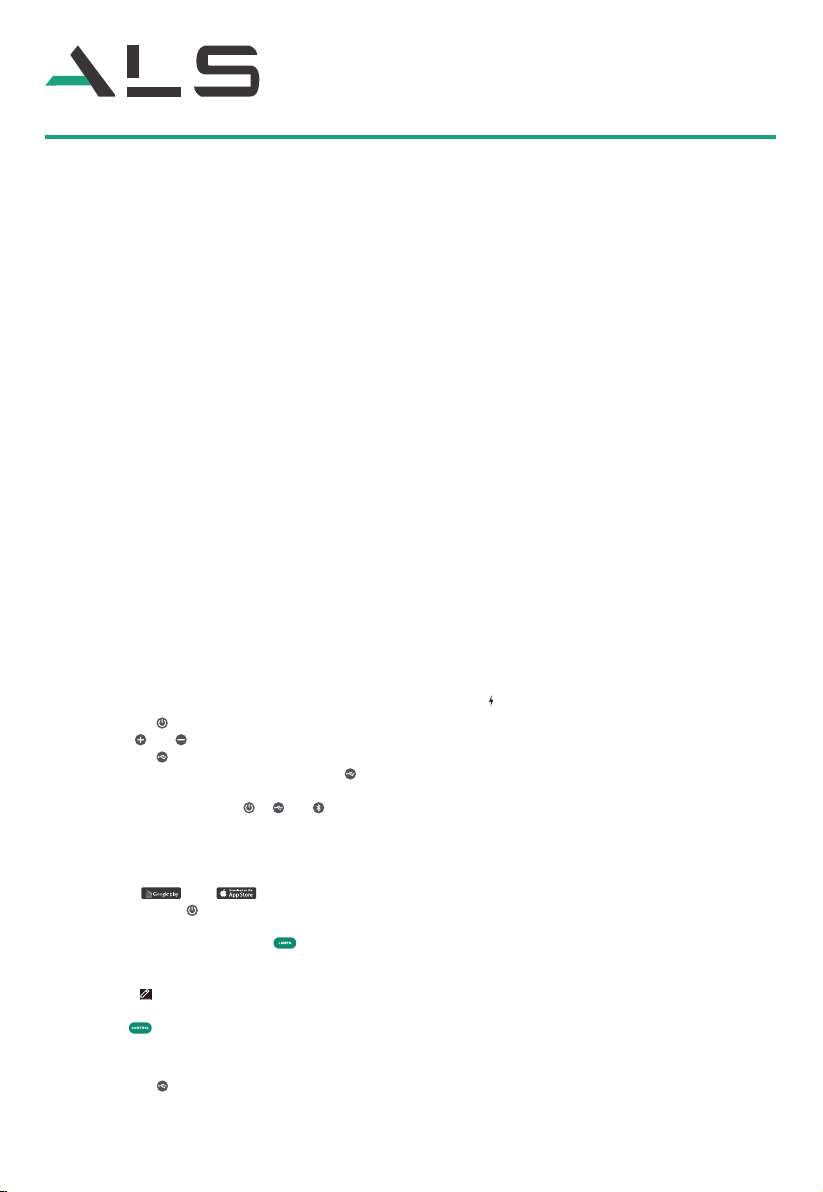
ADVANCED LIGHTING SYSTEMS
AUD201H
We have combined the beauty of music and light in our new Audio Light. The AUDIO LIGHT is a heavy-duty work
light with a built-in quality speaker that helps you increase work efficiency and enjoy your work.
High Efficiency COB LED
• Brightness is adjustable to five levels
• Indicator bar shows selected level
Built-In Bluetooth Speaker
• Superior sound quality
• 170Hz-20KHz Frequency Response
• 170Hz ±20% Resonate Frequency
• 83 ±3dB output S.P.L.
Bluetooth Control
• Bluetooth speaker
• Speaker function pairs to your device in seconds
• Brightness can be controlled using exclusive ALS mobile app
Multi-functional Design
• Power bank function for recharging devices
• Glow-in-the-dark fluorescent reflector makes lamp easy to locate in the dark
• Powerful magnet allows lamp to be securely attached to any metal surface(for model no. AUD201H)
Durable Design
• High quality aluminum housing is impact resistant
• IP67 dust and water resistant
• Drop impact resistant
Dual Fuel System
• Use with cable or rechargeable Li-ion battery
• Visual readout of remaining battery life
Using Instructions
Before using, provide 8.4V DC power source to let unit fully charge until the “ “ at the back of the light stop blink.
•
• Press the button “ ” to turn on or turn off the light.
• Press button “ ” or “ ” to adjust the brightness.
• Press the button “ ” to activate the power bank function, the power bank indicator light on, use a USB cable to connect the
digital device you want to charge, press the button “ ” again to close power bank function, and the indicator will light off.
Power bank output: 5V 1A
• Press any of these three buttons “ ”, “ ” or “ ” to activate battery capacity indicator.
• The light will flash as a low power warning prior to the battery running out.
• Bluetooth control for the brightness and audio.
BL
UETOOTH CONTROL FOR BRIGHTNESS
From either the “ “ or “ “ download the ALS application to your smart phone or tablet.
Step 1: Press the button “ ” on the lamp to turn on the light.
Step 2: Turn on Bluetooth on your smartphone or tablet.
Step 3: Open ALS application and select tab.
Any available ALS Bluetooth lamp will appear on the screen.
• Choose the lamps you want to control, up to 4 lights.
• Press to change the name of the light (optional).
• One light can be controlled by two devices at the same time.
Step 4: Select t
Step 5: Select “OFF” tab to turn off the light.
BLUETOOTH CONTROL FOR SPEAKER
• Press the button “ ” to activate the speaker Bluetooth function, the indicator under the button start to blink and you will hear a
short sound to search the device.
GET IT ON
ab and slide vertically on the screen to adjust the brightness of the lamp.
