Page 1
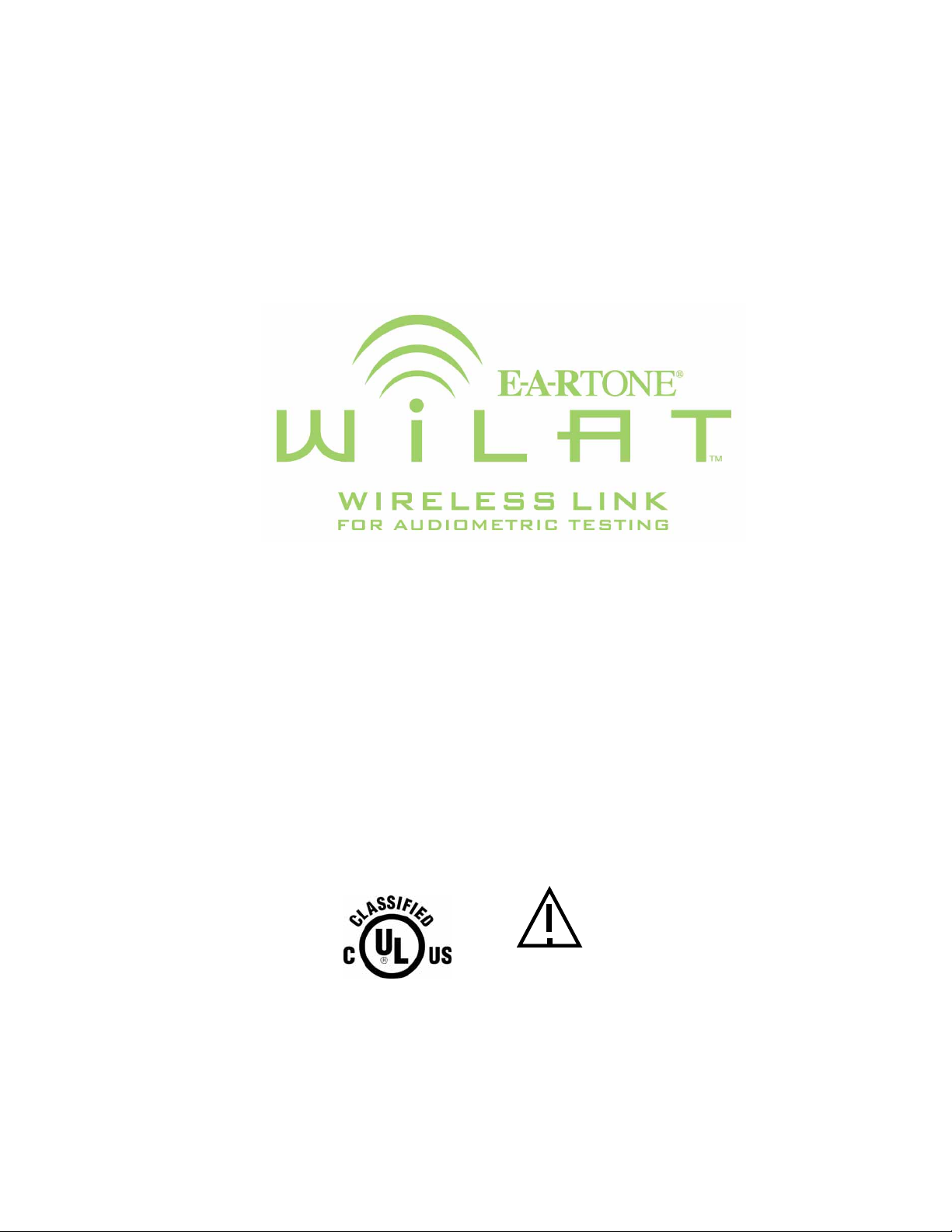
Installation & Operation Manual
This Product is Listed by
UNDERWRITERS LABORATORIES INC.
and Bears the Mark:
UL60601-1, IEC60601-1,
3TEM CAN/CSA C22.2 No. 601.1
“CE” Mark
& WEEE (symbol)
here
Page 2

Page 3

Wilat_Op_Man_23Oct08.doc CONFIDENTIAL
Table of Contents
1. INTRODUCTION .....................................................................................................................................4
1.1. SYSTEM OVERVIEW ..........................................................................................................................5
1.2. FUNCTION IDENTIFICATION ................................................................................................................ 5
Table 1.1 WBU user functions and controls ............................................................................5
Table 1.2 WRU user functions and controls ............................................................................6
2. INSTALLATION AND SET UP................................................................................................................8
2.1 Setting the input impedance.......................................................................................................8
2.2 Setting a Link ID...........................................................................................................................9
2.3 Installing the WBU .....................................................................................................................10
2.4 Installing the WRU .....................................................................................................................11
3. CALIBRATION......................................................................................................................................11
3.1 PURE TONE CALIBRATION...............................................................................................................11
Table 3.1 - ANSI S3.6-2004 / ISO 389- 2:1994 Calibration Values..........................................12
3.2 CALIBRATION FOR SPEECH AUDIOMETRY ..........................................................................................13
Table 3.2 ANSI / IEC Maximum Hearing Level values in dB HL by frequency.....................13
4. USING THE WILAT SYSTEM............................................................................................................... 13
Table 4.1 Summary of channel mode selection......................................................................14
4.1 PRE-TEST PROCEDURES...................................................................................................................14
Table 4.2 Obtained Interaural Attenuation ..............................................................................15
5. BACKGROUND NOISE REDUCTION..................................................................................................16
Table 5.1 (From: ANSI S3.1-1999)............................................................................................16
6. WRU POWER MANAGEMENT............................................................................................................17
7. PRECAUTIONS, MAINTENANCE, AND TROUBLESHOOTING ........................................................18
7.1 INTERFERENCE WITH OTHER WIRELESS DEVICES ..............................................................................18
7.2 SEVERE MECHANICAL SHOCK .......................................................................................................... 18
7.3 DEVICE END OF LIFE DISPOSAL ........................................................................................................18
7.4 WBU OVERFLOW ALERT.................................................................................................................18
7.5 NO LINK CONDITION .......................................................................................................................18
8. REPLACING THE WRU BATTERY......................................................................................................19
9. SPECIFICATIONS.................................................................................................................................20
10. LIMITED WARRANTY.......................................................................................................................... 21
Aearo Technologies Page 3 of 21 18/07/2007
Page 4

Wilat_Op_Man_23Oct08.doc CONFIDENTIAL
1. Introduction
Congratulations on the purchase of your new E-A-R-TONE® WiLAT Audiometric Earphone
System. The E-A-RTONE
an audiometer and its earphones, bone conduction oscillator, and patient response button with a
wireless link. Test subjects within, or as required outside of a sound isolated room, can receive
calibrated air and bone conduction signals from an audiometer without the inconvenience and
frailty of a wired tether between the transducers and the audiometer or the sound room inside
wall. With appropriate set up and calibration, the E-A-R-TONE
(ANSI/IEC) specified characteristics for audiometers that require10Ω or 50Ω transducers, without
a wire connection between the test subject and the audiometer. The E-A-R-TONE
utilizes a redesigned E-A-RTONE 5A Insert Earphone as its transducer, providing all of the
clinical advantages of audiometric insert earphones in addition to remote operation capability.
Because the subject’s external canal is sealed with an E-A-R-LINK
both as a sound delivery system and ambient noise attenuator, reliable threshold measurement
can be accomplished in environments unsuitable for hearing testing with a traditional supra-aural
earphone.
Direct coupling also produces greater sound separation between ears across the test frequency
range. Clinically, that means more instances where the need for masking is eliminated, or the
level necessary for effective masking is lower. Your average testing time will decrease without
sacrificing reliability. The higher inter-aural attenuation values, relative to the accepted supraaural values, cited in the Table 3.2 on page 13 of this manual should be applied. Basic masking
procedures are otherwise unaffected, i.e. only the crossover values in dB HL need to be adjusted.
E-A-R-LINK
®
tips are available in five sizes; three foam, and two PVC versions for infant testing.
The standard (3A) size foam eartip will comfortably fit most adult ear canals, a smaller (3B) size
is appropriate for pediatric testing, and an extra large (3C) size can be used to couple the
transducers to very large or surgically altered ear canals. To accommodate EACs too small for
the 3B tip, 3.5mm and 4.0mm PVC “Infant Eartips” are now available for your youngest patients.
E-A-RLINK tips should be disposed of after each use. Disposable plugs insure that sanitary
conditions exist for every test you perform, and the task of cleaning a headband and earphone
cushions is eliminated.
The WiLAT System can be set for either 10Ω or 50Ω impedance to match the output of most
commercially available audiometers. The E-A-RTONE
equipment designed for transducers with input impedance in excess of 50 ohms.
The RETSPL values and procedure for insert earphones cited in the ANSI S3.6–2004 Standard,
and reproduced in this booklet, must be used to calibrate your audiometer, before initial use, and
at least annually thereafter.
This instruction booklet is intended to provide information to allow you to perform hearing testing
with your audiometer and the E-A-RTONE
will be comparable to, or in certain instances more reliable than, measurements performed with
supra-aural earphones. Most questions regarding the use and calibration of the WiLAT can be
answered by reviewing this booklet and/or ANSI S3.6-2004, or its subsequent revision(s). For
information regarding technical assistance or replacement items, please contact your distributor,
or E-A-R Auditory Systems Customer Service at: aearo.auditory@mmm.com
WiLAT has been designed to replace the wired connection between
®
WiLAT system will maintain the
®
foam plug, which functions
®
WiLAT is not compatible with audiometric
®
WiLAT System with the confidence that test results
.
®
WiLAT
Aearo Technologies Page 4 of 21 18/07/2007
Page 5
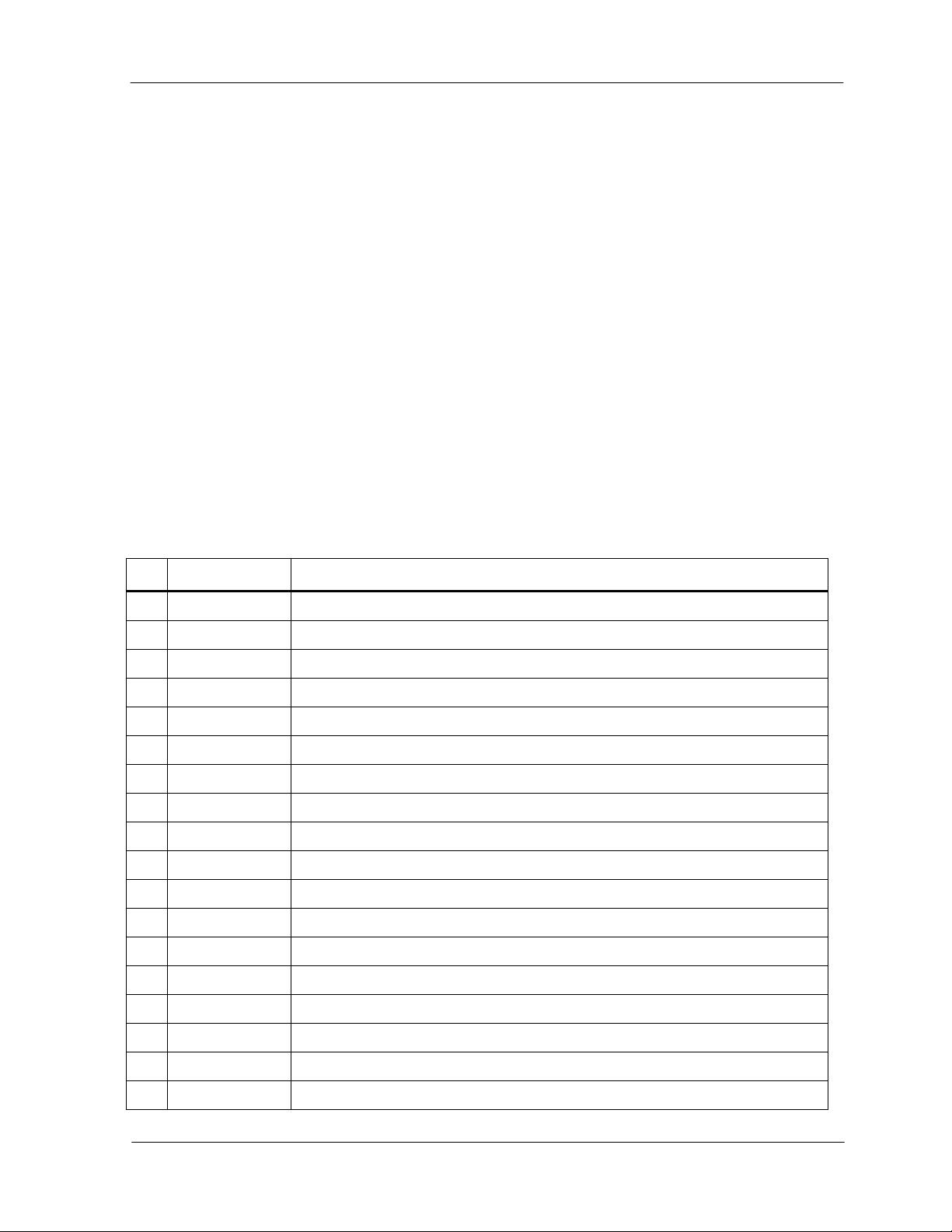
Wilat_Op_Man_23Oct08.doc CONFIDENTIAL
1.1. System Overview
The E-A-RTONE WiLAT system includes the following main components;
1. A Wireless Base Unit (WBU): connected via replaceable cables to each of the audiometer’s
Left Phone, Right Phone, and Bone Conduction (BC) analog audio outputs, and to a User
Response Button (URB) switch input. The WBU communicates with a patient worn wireless
remote unit via a digital radio frequency (RF) link.
2. A Wireless Remote Unit (WRU): a small rechargeable battery-operated device worn on the
patient’s chest, supported by an adjustable neck loop and connected via replaceable wires to
Left and Right insert phone transducers, and to a (test facility-provided) BC oscillator.
3. A user response button (URB): connected with a short wire to the WRU.
4. A charger for the WRU.
5. An AC/DC adaptor (power supply) for the WBU.
1.2. Function identification
Table 1.1 WBU user functions and controls
No. Function Description
Power jack Power from 110VAC/12VDC adaptor
1
Antenna jack For connecting the antenna or the antenna extension cord
2
Service jack Authorized technician use only
3
URB jack Connection to the audiometer’s user/patient response input plug
4
BC jack Input from audiometer’s bone conductor output
5
Right jack Input from audiometer’s right channel output
6
Left jack Input from audiometer’s left channel output
7
ON/OFF switch Push towards the back of the unit to turn ON,
8
ON LED Glows when the unit is turned ON
9
No Link LED Flashes when there is no link with the WRU
10
Low Bat. LED Flashes when WRU battery is low
11
OVFLO LED Glows when the input signal is too high
12
Right LED Red LED glows when the Right AC channel is selected
13
BC LED Green LED glows when the bone conduction channel is selected
14
Left LED Blue LED glows when the Left AC channel is selected
15
BC/RM Button Press to test bone conduction on the left ear and mask the right ear
16
AC L&R Button Press to test via Left and Right AC channels
17
BC/LM Button Press to test bone conductor on the right ear and mask the left ear
18
Aearo Technologies Page 5 of 21 18/07/2007
Page 6
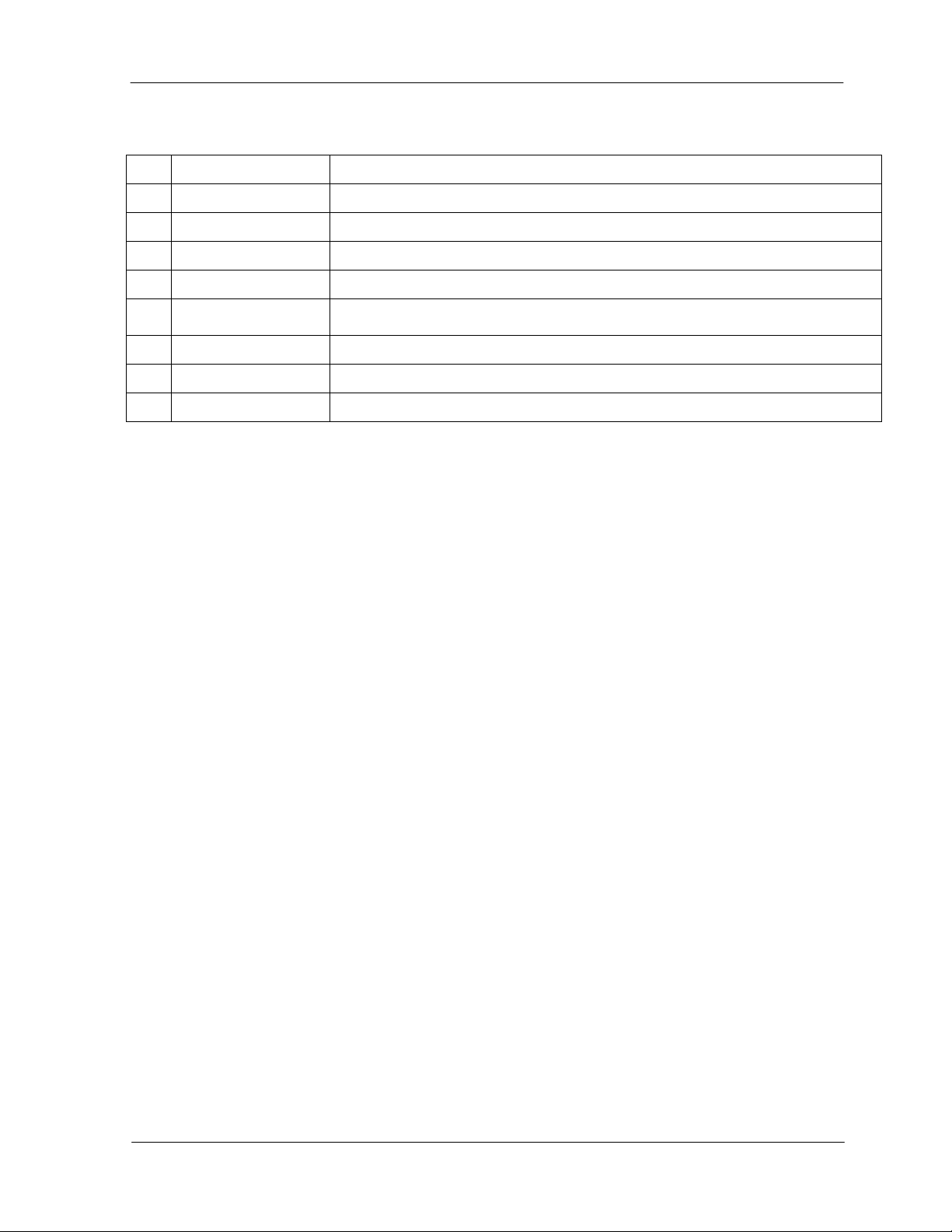
Wilat_Op_Man_23Oct08.doc CONFIDENTIAL
Table 1.2 WRU user functions and controls
No Function Description
Right jack Output to the right insert phone
19
BC jack Output to the user provided bone conductor
20
Left jack Output to the left insert phone
21
ON/No Link LED Glows when the unit is ON. Flashes in No Link power down
22
Low BAT LED
23
ON/OFF switch To turn ON, push towards the bottom of the unit
24
URB jack Connection for the URB
25
Charging jack Connection for the wall charger.
26
Glows when the battery is low. Flashes (along with an audible alert from
WBU) when battery is completely discharged
Aearo Technologies Page 6 of 21 18/07/2007
Page 7

Wilat_Op_Man_23Oct08.doc CONFIDENTIAL
Aearo Technologies Page 7 of 21 18/07/2007
Page 8

Wilat_Op_Man_23Oct08.doc CONFIDENTIAL
2. Installation and set up
Note: This device should be installed, calibrated, and serviced only by special instrument service
representatives or others who possess the technical skills and equipment necessary to
safely and reliably perform those procedures.
The WiLAT system uses the following color coding to identify the audio channels;
Red = Right phone
Blue = Left phone
Green = Bone conductor
2.1 Setting the input impedance
The WiLAT system must be configured to match the impedance of the audiometer:
1. Determine if the impedance of your audiometer is 10 (ten ohms) or 50.
Note: The WiLAT system is not designed to accommodate, and should not be connected to, an
audiometer with impedance requirements other than 10
or 50.
2. Unless specified otherwise, all WiLAT systems are shipped with a default setting of 50.
3. If your audiometer is 10, the installer must reset the WBU as follows:
3.1. Open the service door on the bottom of the WBU.
Locate the six (6) jumpers marked 10 OHM and 50 OHM (see Figure 2.1 below)
3.2 Place all six (6) jumpers at the impedance of the audiometer
Aearo Technologies Page 8 of 21 18/07/2007
Figure 2.1
Page 9

Wilat_Op_Man_23Oct08.doc CONFIDENTIAL
2.2 Setting a Link ID
The WiLAT system provides a point-to-point communications between the WBU and the WRU. If
two or more WiLAT systems are used in the same facility, each system must be configured to a
unique ID (address code). Unless specified otherwise, all WiLAT systems are shipped with the
default address “0”. If you have more than one system in the same facility, the installer will need
to assign a unique address code to each system.
1. Setting the address code on the WBU:
1.1. Turn OFF the WBU, and disconnect from power.
1.2. Open the service door on the bottom of the WBU and locate DIP switch SW7.
1.3. Set SW7 to one of 8 addresses according to table below:
2. Setting the address code on the WRU:
Table 2.1 Link ID Address Codes
ADDRESS # SWITCH # 4 SWITCH # 3 SWITCH # 2 SWITCH # 1
0 (factory default) OFF OFF OFF OFF
1 OFF OFF OFF ON
2 OFF OFF ON OFF
3 OFF OFF ON ON
4 OFF ON OFF OFF
5 OFF ON OFF ON
6 OFF ON ON OFF
7 OFF ON ON ON
2.1. Turn OFF the WRU.
2.2. Disassemble the WRU and remove circuits from housing. Locate the miniature address
switch SW5 on the RF board. See picture below:
Figure 2.2
2.3. Set SW5 to the same address as set for SW7 on the WBU
3. Verify Link: turn ON the WBU and WRU and verify the “No Link” LED on the WBU is off.
Note: Do not change switch number 4. Setting switch 4 in the ON position sets the device in the
TX test mode and disables communication between the base and remote units.
Aearo Technologies Page 9 of 21 18/07/2007
Page 10

Wilat_Op_Man_23Oct08.doc CONFIDENTIAL
2.3 Installing the WBU
Note: Italicized numbers enclosed in parenthesis refer to the respective component diagrams on
Page 7 of this manual.
When connected to the audiometer, the appropriate placement of the WBU will be limited by the
length of the cables, the integrity of the RF link between it and the WRU, and by the examiner’s
preferred access to the LED indicators and channel selection buttons. Optimal results will be
obtained with the WBU is;
positioned on either side of the audiometer, or
if the audiometer’s design allows, placed on top of the audiometer, or
attached to the outside of the test booth, or other vertical surface using the keyhole-
shaped insets on the bottom of the unit over securely driven screws spaced 4.5” apart.
Vertical placement will not affect the performance of the device.
Note: If necessary, the WBU may alternatively be placed on the floor, directly below the
audiometer, however that arrangement may require an optional antenna
extension to preserve the RF link between the WBU and the patient-worn WRU.
1. Attach the antenna to the antenna jack (2)
1.1. If the WBU cannot be placed with the antenna in front of the window of the sound booth,
connect the optional RF extension cord to the antenna jack and the antenna to the other
side of the cord. Then attach the antenna to the window of the sound booth.
2. Connect the audiometer’s audio outputs to the audio inputs of the WBU (5, 6, & 7) using the
audio cords provided (¼” mono connectors on both ends) follow color coding on cords and
jacks.
Note: Both the LEFT and RIGHT channels of the audiometer must be connected to the WBU.
Connecting only one of the channels may reduce the system’s performance.
3. Connect the URB cord to the URB jack (4)
4. Verify the ON/OFF switch is in the OFF position and connect the AC/DC adaptor to the power
jack (1). Plug the AC/DC adaptor to 110 VAC wall outlet.
Note: To insure proper performance and safety, use only the manufacturer supplied, original, or
replacement adapter.
5. Turn the ON/OFF switch to ON. All LEDs will glow momentarily. After the startup sequence,
the RED, BLUE, and ORANGE LEDs will glow steady and the YELLOW “No Link” LED will
flash. The “No Link” LED will turn off automatically when the WBU is installed and activated.
Aearo Technologies Page 10 of 21 18/07/2007
Page 11

Wilat_Op_Man_23Oct08.doc CONFIDENTIAL
2.4 Installing the WRU
Note: Italicized numbers enclosed in parenthesis refer to the respective component diagrams on
Page 7 of this manual.
1. Following the color coding specified above, connect the three dual-pin transducer cords to
the WRU audio outputs (19, 20, & 21).
Note: The dual-pin audio cords must be connected both to the WRU and to each (Left/Blue,
Right/Red, and BC/Green) transducer as described below. The connectors and receptacles
are polarized, with one pin/hole larger than the other. The correct pin orientation can be
ascertained visually. Be careful to connect the audio cords with the correct orientation.
Reverse the pin orientation if resistance to the connection initially occurs. Forcing the
plugs into the WRU or the transducer receptacles incorrectly could permanently damage
the connector or the receptacle.
2. Connect the insert phone transducers and user provided bone conductor to the audio cords.
3. If used, connect the URB cord to the URB jack (25)
4. Turn the ON/OFF switch (24) to ON and observe the LEDs:
4.1. If the battery charge is good (more than one hour of WRU operation available), both the
YELLOW (22) and ORANGE (23) LEDs will flash four times, and then only the YELLOW
LED (22) will glow.
4.2. If the battery charge is low (less than one hour of operation available), the YELLOW and
ORANGE LEDs will not flash, but the YELLOW LED will glow.
5. Check the "No Link" LED (10) on the WBU; it should cease flashing and turn off quickly after
the WRU is turned ON, as the wireless link is established between the base and remote
units.
3. Calibration
3.1 Pure Tone Calibration
As is the case with any change of audiometric transducer, and periodically thereafter, the
audiometer to which the E-A-RTONE
for that system. Before calibration is accomplished, the WiLAT must be set up, installed, and
functioning properly, as described above in section 2. Verify that the WRU is fully charged and
that the No Link LED on the WBU (10) is not flashing. The system can then be calibrated
following the procedure outlined below and detailed in ANSI S3.6-2004, using the values
referenced in this section and in ANSI S3.6-2004 for the 2cc acoustic coupler type used. The
current ANSI “Specification for Audiometers” standard provides reference thresholds for the
HA-1, HA-2 (DB 0138) and Ear Simulator 2cc couplers. The Bruel & Kjaer 2cc DB-0138 (HA-2)
coupler will simplify the calibration procedure, and is recommended. Reference thresholds for the
DB-0138, IEC 711, and HA-1 couplers are also provided below. Should calibration be performed
for an audiometer currently calibrated towards ISO-389, the reference thresholds in a 2cc DB0138 coupler should be used. In order to calibrate the audiometer for direct readings of the
hearing thresholds in dBHL using the reference thresholds, the following basic procedure is
recommended;
Aearo Technologies Page 11 of 21 18/07/2007
®
WiLAT system is connected must be calibrated specifically
Page 12

Wilat_Op_Man_23Oct08.doc CONFIDENTIAL
The instrumentation required includes a Type I Precision Sound Level Meter with 1/3 -1/1 octave
band filters, appropriate condenser microphone, microphone cable, preamp adapter, and one or
more audiometer “analyzer(s)”, each connected and calibrated according to the manufacturer’s
specification. The metal nipple of the transducer case is connected directly or indirectly to the
coupler depending on the type of coupler used (see Figures 3.1 and 3.2). Set the intensity level
of the audiometer to 70dB HL and adjust the output from the audiometer to precisely match the
SPL values given for each of the audiometric test frequencies in Table 3.1. Repeat the procedure
for all available test frequencies, and in the case of a dual channel audiometer, for both channels.
Figure 3.1 Figure 3.2
Table 3.1 - ANSI S3.6-2004 / ISO 389- 2:1994 Calibration Values
ANSI S3.6-2004 / ISO 389-2:1994 Calibration Values (Reference equivalent threshold sound pressure
levels {RETSPLs} {dB re 20µ Pa} plus 70 dB audiometer HL setting for insert earphones)
FFrreeqquueennccyy iinn HHzz CCoouupplleerr 22cccc DDBB--00113388 ((HHAA--22
125
250
500
750
1000
1500
2000
3000
4000
6000
8000
96.0 98.0 96.5
84.0 87.5 84.5
75.5 79.5 76.0
72.0 76.0 72.0
70.0 75.5 70.0
72.0 79.5 70.0
73.0 81.5 72.5
73.5 83.0 72.5
75.5 85.0 70.0
72.0 86.0 67.5
70.0 85.5 66.5
) CCoouupplleerr IIEECC 6600771111 CCoouupplleerr 22cccc HH
)
AA--1
1
Aearo Technologies Page 12 of 21 18/07/2007
Page 13

Wilat_Op_Man_23Oct08.doc CONFIDENTIAL
3.2 Calibration for Speech Audiometry
ANSI S3.6-2004 specifies the 1 kHz reference-tone level for the speech circuit as 12.5dB above
the 1 kHz pure-tone reference test threshold for the earphone in question. Calibration of the E-AR-TONE
the speech circuit, setting the attenuator to 60 dBHL, and adjusting for 72.5 (60.0 + 12.5) dB SPL
in the 2cc coupler. A range of 69.5 to 75.5 dB meets the ±3 dB tolerance allowed in the standard.
When the calibration process has been completed, verify the WiLAT system does not enter its
overflow mode by setting each frequency, separately for each channel, to the maximum hearing
level required in ANSI S3.6-2004 for Type 1 audiometers for insert earphones:
Table 3.2 ANSI / IEC Maximum Hearing Level values in dB HL by frequency
®
Insert earphone for speech is thus performed by setting a 1kHz signal at 0 VU through
FREQUENCY
(Hz)
125 60 N/A
250 80 45
500 110 60
750 110 60
1000 110 70
1500 110 70
2000 110 70
3000 110 70
4000 110 60
6000 100 50
8000 90 N/A
ANSI / IEC maximum levels
Insert phone (dB HL)
ANSI maximum levels
Bone conductor(dB HL)
Note: The WRU is designed to support a B71-10 bone oscillator. If using a B71-50, or other
BC oscillator, determine the hearing level by frequency just below the level that causes
overflow, and do not exceed those values when testing.
4. Using the WiLAT system
1. Once it is on, and linked to the WBU, the WRU is fully automatic and does not require any
adjustment during testing. System “warm-up” time is less than 5 seconds, and coincident with
the steady glow of both the WBU (10) and WRU (22) “No Link” LEDs.
2. The WBU mode switches are to be used as follows:
2.1. For air conduction testing, i.e. the system operating in the AC L&R mode; both the BLUE
(15) and RED (13) LEDs will glow.
2.2. For bone conduction testing, use the mode switches (16 and 18) as follows;
2.2.1. To test bone conduction on the LEFT ear and mask the RIGHT ear, press the
BC/RM button (16). The GREEN and RED LEDs will glow, consistent with the
channels that are being used to drive the signals, in this case BC with contralateral
masking available via the right AC insert earphone channel.
2.2.2. To test bone conduction on the RIGHT ear and mask the LEFT ear, press the
BC/LM button (18). The GREEN and BLUE LEDs will glow.
2.3. To return to the L/R (AC) mode, press the AC L&R button (17). The BLUE (15) and RED
(13) LEDs will glow.
Aearo Technologies Page 13 of 21 18/07/2007
Page 14

Wilat_Op_Man_23Oct08.doc CONFIDENTIAL
Table 4.1 Summary of channel mode selection
Press
Center (17)
Left (18)
Right (16)
Left (15) Center (14) Right (13)
LED indicators
z z z
z z z
z z z
Mode Ear tested
AC L&R Left &/or Right AC
BC/LM Right BC
BC/RM Left BC
Caution: During testing, cell phones in and around the test room must be turned off, or
placed at least 6 feet away from the WBU. Patients wearing the WRU should
turn off their cell phones.
4.1 Pre-test Procedures
The WRU is designed to be worn by the patient using the provided adjustable neck loop, with the
device positioned at chest level and its LEDs facing outward. Examine the ear canal for
obstruction(s) and determine the proper size foam eartip needed to fit the particular ear canal.
The standard (3A) size tip fits most adult ear canals. For smaller ear canals, the smaller diameter,
beige foam, pediatric (3B) size eartips are available. It is important to obtain a good seal and
achieve the proper insertion depth. Insertion procedures are the same for the E-A-RLINK 3A and
E-A-RLINK 3B, but deep insertion may be difficult to achieve in extremely small ear canals. In
these instances, a shallow placement will have to suffice, or the smaller PVC (3.5mm or 4.0mm)
Infant Eartips may be used. A large size (E-A-RLINK 3C) foam eartip is also available to
accommodate large or surgically altered external canals.
Secure the section of black tubing, which protrudes from the E-A-RLINK foam tip to the sound
tube nipple of the transducer case (see Figure 4.1 below).
Slowly roll the foam eartip to the smallest diameter possible, and using the transducer case
as an insertion aid, insert the tip well into the ear canal. The correct insertion depth into the
ear canal is obtained when the rear edge of the E-A-RLINK tip is 2-3 mm inside the entrance
of the ear canal (see insertion depth illustrations in Figure 4.2).
Hold E-A-RLINK in the ear canal until expanded.
After the test is completed, remove and discard the eartips and replace them with a new pair
for the next subject.
Aearo Technologies Page 14 of 21 18/07/2007
Figure 4.1
Page 15

Wilat_Op_Man_23Oct08.doc CONFIDENTIAL
Full Insertion Shallow Insertion
Figure 4.2
Proper insertion depth is necessary to achieve maximum ambient noise attenuation and
interaural attenuation. Table 4.2 below depicts interaural attenuation as a function of insertion
depth. The described interaural attenuation is obtained for each ear in which the E-A-RLINK is
fully inserted, regardless of whether it is the “sending” ear or the “receiving” ear.
Table 4.2 Obtained Interaural Attenuation
dB
Hz
125 250 500 1000 2000 4000 8000
-10
0
10
20
30
40
50
60
70
80
90
100
110
Obtained Interaural Attenuation
Full E-A -RLINK insertion in both ear s
Shallow insertion in dead ear only
Shallow insertion in both ears
Aearo Technologies Page 15 of 21 18/07/2007
Page 16

Wilat_Op_Man_23Oct08.doc CONFIDENTIAL
5. Background Noise Reduction
A major benefit of the E-A-RTONE Insert Earphone in combination with the E-A-RLINK
disposable foam eartips is the reduction of background noise that may adversely affect threshold
determination. When E-A-RLINK eartips are appropriately selected and fitted to the test subject,
the expected noise attenuation will typically exceed 30 dB in the frequency region 125-8000 Hz.
This additional attenuation will improve test reliability in environments where the ambient noise
levels exceed those listed in Table 5.1 below for the supra-aural earphone. Typically 0 dB HL
threshold responses can be obtained in environments where the ambient noise level does not
exceed 45 dB(A).
Table 5.1 (from: ANSI S3.1-1999) - Ears covered: octave band MPANLs using a supra-aural or insert earphone for
three test frequency ranges; in dB re: 20Pa to nearest 0.5 dB.
Octave
Band
Intervals
125
250
500
1000
2000
4000
8000
125 to
8,000 Hz
Supra-aural Earphone
250 to
8,000 Hz
35.0 39.0 49.0
25.0 25.0 35.0
21.0 21.0 21.0
26.0 26.0 26.0
34.0 34.0 34.0
37.0 37.0 37.0
37.0 37.0 37.0
500 to
8,000 Hz
The ears covered MPANLs shown in the above table were derived using mean earphone
attenuation values. To decrease the chance that individual listeners for whom less than average
attenuation is obtained will experience threshold shift, the MPANLs can be lowered by reducing
the amount of earphone attenuation. An appropriate reduction would be equal to the mean
attenuation minus one standard deviation. The net effect would be that the MPANLs would be
lower (more stringent) for ears-covered testing. This reduction would cover about 84% of all
subjects. The standard deviations for Insert Earphones for 125 to 8000 Hz are between three (3)
and six (6) decibels. Refer to ANSI S3.1 – 1999, Table A.2 for specific standard deviation values
by frequency.
Aearo Technologies Page 16 of 21 18/07/2007
125 to
8,000 Hz
59.0 67.0 78.0
53.0 53.0 64.0
50.0 50.0 50.0
47.0 47.0 47.0
49.0 49.0 49.0
50.0 50.0 50.0
56.0 56.0 56.0
Insert Earphone
250 to
8,000 Hz
500 to
8,000 Hz
Page 17

Wilat_Op_Man_23Oct08.doc CONFIDENTIAL
6. WRU Power management
The WRU is powered by a Li-Ion rechargeable battery. When the battery is fully charged, the
WRU will operate for approximately 10 hours of testing. The WRU should be charged over night
in preparation for the next day’s testing.
Caution: Only the charger provided with the WiLAT system (or a specified replacement
available through an authorized distributor) should be used to charge the WRU
Li-Ion battery in accordance with the instructions contained in this manual. To
prevent personal injury, do not open, dispose of in fire, or short-circuit the
battery.
When the WRU is turned ON, it provides an initial indication of the battery charge. (See lines 4.1
and 4.2 of Section 2.4, Installing the WRU)
Note: If the WRU LEDs do not flash after turning the unit on, its battery needs to be fully charged
before conducting any testing. See Section 3 below.
During testing, a low battery condition will be indicated on the WBU and the WRU:
1. Low Battery condition – indicates approximately 30 minutes of operation available:
1.1. WBU indicators: the LOW BAT.LED (11) on the WBU will flash and the WBU will
produce 6 long alert beeps. Thereafter, the LOW BAT LED will continue to flash.
1.2. WRU indicator: The orange LED (23) will glow steadily.
2. Expended battery condition – the WRU will enter a power down mode in 60 seconds:
2.1. WBU indicators: the LOW BAT. LED (11) on the WBU will flash rapidly and the WBU will
produce 30 fast alert beeps (≈15 seconds). Thereafter, the LOW BAT LED will continue
to flash while the WRU is still on and will turn off when the WRU enters a power down
mode.
2.2. WRU indicator: Approximately one minute after detecting an “expended battery”
condition, the WRU will enter a power down mode and its LOW BAT LED (23) will flash
approximately every 7 seconds.
Note: If the WRU remains on in its power down mode without recharging, the battery will shut
down to protect it from excessive discharge, and the LOW BAT LED (23) will go out.
3. To charge the WRU:
3.1. Plug the charger into the wall outlet. A GREEN LED on the charger will glow.
3.2. Insert the barrel-type plug into the charger jack (26).
3.3. Allow the WRU to charge overnight for normal use.
Note: A partial charge will not harm the battery. If the WRU rechargeable battery becomes
discharged during testing, perform an abbreviated charging cycle. The WRU will cease to
operate when it is connected to the charger.
Aearo Technologies Page 17 of 21 18/07/2007
Page 18

Wilat_Op_Man_23Oct08.doc CONFIDENTIAL
7. Precautions, Maintenance, and Troubleshooting
7.1 Interference with other wireless devices
The E-A-RTONE WiLAT System's operation can be affected by interference from other
electromagnetic radiators such as cell phones, WiFi and Bluetooth devices. Under these
potential, loss of signal conditions, the WiLAT could temporarily stop functioning as indicated by
the "No LINK" LED (10) on the WBU. Removing the source of interference will allow the system
to automatically return to normal function. Testing should be suspended anytime a “No Link”
condition exists until the link is reestablished. See section 7.6 below for additional details.
7.2 Severe mechanical shock
Although the E-A-RTONE WiLAT System has been designed to withstand the rigors of shipment
and normal clinical use, severe mechanical shock could damage components in the base or
remote units. If the WBU or WRU sustain severe mechanical shock that results in breakage of
the component’s plastic housing or failure of the system to operate normally, it should be returned
for evaluation and repair as specified in the Limited Warranty section of this manual.
7.3 Unauthorized modification
Changes or modifications to any part of this device, not expressly approved in writing by E-A-R
Auditory Systems, will void the manufacturer’s warranty and could void the user’s authority to
operate this equipment.
7.4 Device end of life disposal
After the WRU rechargeable battery has been removed, as described below in Section 8. of this
manual, it is the final user’s responsibility to discard this equipment into an approved, segregated
collection scheme to enable its suitable treatment/disposal, and to improve human/environmental
protection in accordance with applicable international, or U.S. federal, state, and local regulations.
7.5 WBU Overflow alert
The WiLAT system employs digital wireless communication wherein the signals from the
audiometer are digitized in the WBU. The WiLAT system is designed, as specified above in Table
3.2, to meet the maximum HL requirements of ANSI S3.6 2004 for Type 1 audiometers with an
insert earphone. If the audiometer exceeds those values, the digitizing system may enter an
overflow (“OVFLO”) condition resulting in severe degradation of the signal and prompting
the WBU OVFLO LED (12) to flash in conjunction with an audible alarm.
7.6 No Link Condition
If the wireless link between the WBU and WRU is lost, the “No Link” LED (10) on the WBU will
flash. After 15 seconds of failing to reestablish a link, the WRU will enter a low power mode and
will resume normal operation only when a link with the WBU is reestablished. During the low
power mode, the WRU’s “No Link” LED (10) will flash approximately every 7 seconds. When the
system is used in conjunction with a sound booth, the “No Link” condition can usually be avoided
by positioning the WBU antenna as close as possible to the booth window to maintain a “line-ofsight” between the WBU antenna and the WRU. When the WBU cannot be positioned close to
the sound room window, an optional RF extension cable can be used to allow the antenna to
attach directly to the outside surface of the booth window.
Aearo Technologies Page 18 of 21 18/07/2007
Page 19

Wilat_Op_Man_23Oct08.doc CONFIDENTIAL
Note: The WiLAT nominal operating range of 20 feet will vary, depending on the room
characteristics, facility construction, and the size and proximity of metal objects relative to
the WRU and WBU components.
8. Replacing the WRU battery
Note: Replacement of the WRU rechargeable battery requires opening the plastic housing and
removal of circuit boards. As such, battery replacement should be performed only by
special instrument service representatives in accordance with standard ESD precautions. It
is recommended that this service be included as a routine part of the E-A-RTONE WiLAT
System annual calibration process.
Under normal conditions, the battery life of Li-Ion battery in the WRU will be approximately 400
charge cycles. When the battery requires replacement;
1. Open the back cover of the WRU housing and carefully remove the circuits.
2. Locate the battery plug and adhesive tab on the back of the audio board. See Figure 8.1
below.
(add another photo showing the removed battery & adhesive tab)
Figure 8.1
3. Remove the battery plug from the socket.
4. Pull on the adhesive tab in direction parallel to the surface of the board until the adhesive is
released and the battery can be removed.
5. Install a new battery by carefully placing it within the perimeters of the white lines on the back
of the board.
6. Reinstall the boards and reassemble the housing.
7. Test that the system works normally.
8. The spent battery should be disposed of or recycled in accordance with applicable
international, or U.S. federal, state, and local regulations.
Aearo Technologies Page 19 of 21 18/07/2007
Page 20

Wilat_Op_Man_23Oct08.doc CONFIDENTIAL
9. Specifications
Power Supply (WRU)
Battery Pack 3.7V Li-Ion
Full Charge Operation 10 hours run time
Full Recharge Time ≈4 hours
Abbreviated Charge Time ≈15 min.
Battery Charger Input 110VAC/4.2VDC 60 Hz
Power Supply (WBU)
AC/DC Adaptor (supplied) Input: 100 - 240VAC, 50 - 60Hz
Output: 12VDC/1.5A
Energy Star Compliant Level IV
Physical Characteristics
Nominal Weight - WRU (w battery) 3.0 ozs. (86g)
Operating Temperature Range 55°F - 90°F
Operating Humidity Range 30- 80%, non-condensing
Safety/Regulatory Compliance Standards:
The E-A-RTONE WiLAT System meets or exceeds the following standards;
FCC Compliance* (as a Class A, Digital Medical Device)
UL 60601
IEC60601-1
CAN/CSA C22.2 No. 601.1
*NOTE 1: This equipment has been tested and found to comply with the limits for a Class A digital
device, pursuant to Part 15 of the FCC Rules. These limits are designed to provide
reasonable protection against harmful interference when the equipment is operated in a
commercial environment. This equipment generates, uses, and can radiate radio frequency
energy and, if not installed and used in accordance with the instruction manual, may cause
harmful interference to radio communications. Operation of this equipment in a residential
area is likely to cause harmful interference in which case the user will be required to
correct the interference at his own expense. Any changes or modifications to this device
not expressly approved by Aearo Technologies could void the user’s authority to operate
this equipment.
*NOTE 2:
This device complies with Part 15 of the FCC Rules. Operation is subject to the following
two conditions: (1) this device may not cause harmful interference, and (2) this device
must accept any interference received, including interference that may cause undesired
operation.
Aearo Technologies Page 20 of 21 18/07/2007
Page 21

Wilat_Op_Man_23Oct08.doc CONFIDENTIAL
10. Limited Warranty
Aearo Technologies warrants each E-A-RTONE WiLAT system it manufactures to be free from
defects in material and workmanship under normal use for a period of twelve (12) months from
the date of sale to the original purchaser. During this warranty period Aearo Technologies E-A-R
Auditory Systems will repair or replace, at Auditory Systems sole option, free of charge, any
defective part returned with shipping charges prepaid to the address listed below. This shall be
the sole and exclusive remedy available for a failure under this warranty and for any and all
claims arising out of the
Technologies under this warranty shall be limited to repair or replacement of any defective part.
Please specify the serial number(s) of the product, original date of purchase, and the nature of
the problem. Merchandise not returned prepaid will be refused. Completion and mailing, at the
time of purchase, of the Warranty Card that is included with each E-A-RTONE WiLAT will
facilitate our ability to return repaired components as quickly as possible. Warranty service will
vary depending on the availability of parts and the workload. Charges will apply for product
repairs made after the 12 month warranty period has expired.
Our warranty does not cover damage or failure caused by abuse, misuse, abnormal usage, faulty
installation, improper maintenance, failure to follow the operation and other instructions found in
the written materials provided with the product, or repairs other than those made or authorized by
Aearo Technologies Auditory Systems. There are no obligations or liabilities on the part of Aearo
Technologies for consequential damages arising out of, or in the connection with, the operation,
use or performance of the product including, without limitation, with respect to loss of revenues or
profit.
This Warranty is in lieu of all other oral or written, express or implied warranties including, without
limitation, warranties of fitness for a particular purpose and merchantability, and there are no
warranties that extend beyond the description or duration of this warranty. No representative,
agent, dealer or employee of Aearo Technologies is authorized to give any other warranty or to
assume for Aearo Technologies any other liability in connection with sale or service of the
products covered by this limited warranty.
In order to properly evaluate and resolve problems with an E-A-RTONE WiLAT it is necessary for
the complete system, i.e., base unit (WBU), remote unit (WRU), cables, and both the red and
blue transducer cases to be returned to Auditory Systems Repair. An E-A-RTONE WiLAT
system in need of repair should be sent, preferably in its original shipper, prepaid to;
Auditory Systems Repair
8001 Woodland Drive
Indianapolis, IN 46278
Toll Free Customer Service (from the US): Ph: 800/327-3431 Fax: 877/807-7113
International Customer Service Ph: 317/656-5721 Fax: 317/656-5760
Technical Support Ph: 317/692-6550 Fax: 866/428-3962
© 2008 Aearo Technologies
E-A-R
, E-A-RTONE and E-A-RLINK are registered trademarks of Aearo Technologies
purchase and use of the product, and the sole obligation of Aearo
Aearo Technologies Page 21 of 21 18/07/2007
