Page 1

ilDVA NTEST
ADVANTEST CORPORATION
TR5821/22/23/23H
Universal Counter
Operation Manual
MA N UA L N U M B E R FOE-8311233K03
© 1982 ADVANTEST CORPORATION
All rights reserved.
First printing June 1, 1982
Printed in Japan
Page 2

No. FSDOO
Safety Summary
To ensure thorough understanding of all functions and to ensure efficient use of this instrument, please read the
manual carefully before using. Note that Advantest bears absolutely no responsibility for the result of operations
causcd due to incorrect or inappropriate use of this instrument.
If the equipment is used in a manner not specified by Advantest. the protection provided by the equipment may
be impaired.
• Warning Labels
Warning labels are applied to Advantest products in locations where specific dangers exist. Pay
careful attention to these labels during handling. Do not remove or tear these labels. If you have
any questions regarding warning labels, please ask your nearest Advantest dealer. Our address
and phone number are listed at the end of this manual.
Symbols of those w arning labels are shown below together with their meaning.
DANGER: Indicates an imminently hazardous situation which will result in death or serious
WARNING: Indicates a potentially hazardous situation which w ill result in death or serious
CAUTION: Indicates a potentially hazardous situation which will result in personal injury or
• Basic Precautions
Please observe the following precautions to prevent fire. bum. electric shock, and personal inju
ry.
• Use a power cable rated for the voltage in question. Be sure however to use a power cable
• When inserting the plug into die electrical outlet, first turn the power switch OFF and then
• When removing the plug from the electrical outlet, first turn the power switch OFF and then
• Before turning on the power, be sure to check that the supply voltage matches the voltage
• Be sure to plug the power cable into an electrical outlet which has a safety ground terminal.
• Be sure to use fuses rated for the voltage in question.
• Do not use this instrument with the case open.
personal injury.
personal injury.
a damage to property including the product.
conforming to safety standards of your nation w hen using a product overseas.
insert the plug as far as it will go.
pull it out by gripping the plug. Do not pull on the power cable itself. Make sure your hands
are dry at this time.
requirements of the instrument.
Grounding will be defeated if you use an extension cord which does not include a safety
ground terminal.
Safety-1
Page 3
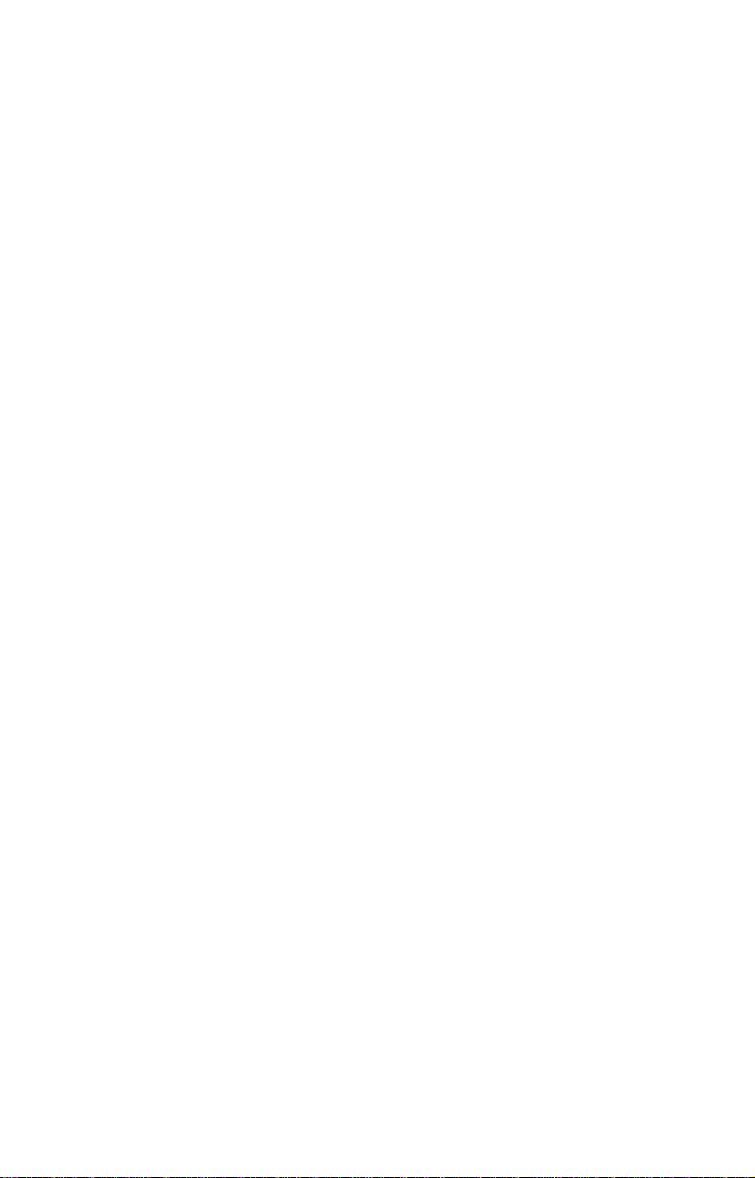
Safety Su mm ar y
• Do not place objects on top of this product. Also, do not place flower pots or other containers
containing liquid such as chemicals near this product.
• When the product has ventilation outlets, do not stick or drop metal or easily flammable ob
jects into the ventilation outlets.
• When using the product on a cart, fix it with belts to avoid its drop.
• When connecting the product to peripheral equipment, turn the power off.
Caution Sym bols Used W ithin this Manual
Symbols indicating items requiring caution which are used in this manual are shown below to
gether with their meaning.
DANGER: indicates an item where there is a danger of serious personal injury (death or seri-
WARNING: Indicates an item relating to personal safety or health.
CAUTION: Indicates an item relating to possible damage to the product or instrument or relat-
• Safety Marks on the Product
The following safety marks can be found on Advantest products.
ous injury).
ing to a restriction on operation.
ATTENTION - Refer to manual.
Safety-2
Protective ground (earth) terminal.
: DANGER - High voltage.
CAUTION - Risk of electric shock.
Page 4

Precautions when Disposing of this Instrument
When disposing of harmful substances, be sure dispose of them properly with abiding by the
state-provided law.
Harmful substances: (1) PCB (polycarbon biphenyl)
(2) Mercury
(3) Ni-Cd (nickel cadmium)
(4) Other
Items possessing cyan, organic phosphorous and hexadic chromium
and items which may leak cadmium or arsenic (excluding lead in sol
der).
Example: fluorescent tubes, batteries
Safety Summ ar y
Safety-3
Page 5

Environmental Conditions
This instrument should be only be used in an urea which satisfies the following conditions:
• An area free from corrosive gas
• An area away from direct sunlight
• A dust-free area
• An area free from vibrations
Direct surli''hf
Dust
Vibration
Figure-1 Environmental Conditions
Instrument Placement
Front
Figure-2 Instrument Placement
This instrument can be used safely under the following conditions:
• Altitude of up to 2000 m
Installation Categories 11
Pollution Degree 2
/
Keep at least 10 centimeters of space
between the rear panel and any other
surface
Safety-4
Page 6

Table of Pow er Cable Options
There are six power cable options (refer to following table).
Order power cable options by Model number.
Plug configuration
US: Japan
Law on Electrical Appliances
Standards
Rating, color
and length
125 Vat 7 A
Black
2 m (6 ft)
No. ECA0 1
Model number
(Option number)
Straight: AO 1402
Angled: A01412
UL: United States of America
CSA: Canada
CEE:
DEMKO: Denmark
NEMKO: Norway
VDE:
KEMA:
CEBEC:
OVE: Austria
FIMKO:
SEMKO: Sweden
SEV: Switzerland
SAA: Australia, New Zealand
BS: United Kingdom 250 V at 6 A
Europe
Germany
The Netherlands
Belgium
Finland
125 Vat 7 A
Black
2 m (6 ft)
250 V at 6 A
Gray
2 m (6 ft)
250 V at 6 A
Gray
2 m (6 ft)
250 V at 6 A
Gray
2 m (6 ft)
Black
2 m (6 ft)
Straight: AO 1403
Angled: A01413
Straight: AO 1404
Angled: A01414
Straight: A01405
Angled: A01415
Straight: AO 1406
Angled:
Straight: A01407
Angled: A01417
(Option 95)
(Option 96)
(Option 97)
(Option 98)
---------
(Option 99)
Cable-1*
Page 7

CONTENTS
SECTION 1 GENERAL INFORMATION
1-1. General......................................................................................1-1
1-2 . C aution ...................................................................................1 -2
SECTION 2 SPECIFICATIONS
2-1. Electrical Performance...........................................................2—1
2-2. General Specifications............................................................2—3
2-3. Options ...................................................................................2 -4
24 . Accessories Supplied
SECTION 3 OPERATIONS
3-1. Preparation and Cautions before Use
3-2. Description of Panels
3-3. Basic Operating Procedure...................................................3-1 2
3-3*1. Self-diagnostics Function...........................................3—12
3-3-2. Error Messages.............................................................3-13
3-3-3. Panel Switch Check..................................................... 3—14
3-3-4. Frequency Measurement...........................................3—15
3-3-5. Period Measurement...................................................3-1 8
3-3-6. Time Interval Measurement
3-3-7. Frequency Ratio Measurement
3-3-8. T otalize........................................................................3—20
3-3-9. M asking
3-3-10. High-frequency Fuse Replacement
..............................................................
.............................................................3—5
.......................................................................
................................
.....................................
................................3—19
..........................
2-5
3—1
3-18
3—21
3—22
SECTION 4 GPIB INTERFACE
4-1. Introduction...........................................................................4 —1
4-2. General Outline of the GPIB
4-3. Specifications .........................................................................4—3
44 . Data Formats............................................................................4—5
4-5. GPIB Operating Procedures .................................................4-10
4-6. Programming Notes.................................................................4—15
.................................................4-1
i
Page 8

SECTION 5 PRINCIPLES OF OPERATIONS
5-1. Introduction
5-2. Operation of Each B lo c k....................................................
5-3. Measurement A ccuracy
SECTION 6 CALIBRATION
6-1. Introduction
6-2. Calibration for Each Section
6-3. Equipment Required for Calibration
...........................................................................5-1
.....................................................
........................................................................
.................................6-1
......................
6-4. Influence of Temperature and Line Voltage Variations
on Stability...........................................................................
SECTION 7 CALCULATION UNIT TR1644 (ACCESSORY)
7-1. Name and Function of Keyboard
7-2. Calculation Unit Installation
7-3. Operating Examples ............................................................
7-4. Notes on U se ..........................................................................7-5
SECTION 8 OPTIONS
8-1. BCD Output
8-2. D/A Converter.........................................................................8-5
8-3. High-stability Reference Oscillator (TR5823 only) . . . 8 -6
..........................................................................8-1
.....................................
................................................7-2
...
5-1
...
5-7
...
6-1
...
6-2
...
6-5
...
7-1
...7-4
APPENDIX A TABLE OF SIGNALS
Rackmounting
External View
Page 9

LIST OF FIGURES
Figure Page
3-1 Power cable plug and adapter........................................................3_2
3-2 Panels description
3-3 Panels description (TR5823)...........................................................3_9
34 Self-check routine..............................................................................3—12
3-5 Frequency measurement (FREQ. A) ...........................................3—15
3-6 Frequency measurement (FREQ. B )..............................................3—15
3-7 Frequency measurement (FREQ. C)..............................................3—16
3-8 Burst measurement...........................................................................3-1 7
3-9 Period measurement
3-10 Time interval measurement..............................................................3—18
3-11 Frequency ratio measurement.........................................................3—19
3-12 Totalize measurement.....................................................................3—20
.............................................................................3_6
........................................................................3—18
4-1 GPIB o utline
4-2 Signal line termination......................................................................4—3
4-3 GPIB connector pin assignment......................................................4—4
44 Retention of remote setting............................................................4-11
4-5 GPIB interface panel
5-1 TR5821/5822/5823 block diagram
5-2 LSI80-GC and LSI80-SS .................................................................5-6
5-3 Number of periods with time & frequency
54 Slew rate vs. amplitude & frequency
5-5 Period/time interval averaging
6-1 Calibration using frequency standard.........................................6-3
6-2 Automatic trigger adjustment........................................................6—4
6-3 Stability of reference o scilla tor
7-1 Panel description ...........................................................................7—1
....................................................................................4—2
.......................................................................4-1 2
............................................5-2
...................................5—9
..............................................5—10
.......................................................5—10
...........................................6—5
iii
Page 10

LIST OF TABLE
Table Page
3-1 S etting for AC lin e voltage
3-2 Error message types and error locations ....................................3—13
.....................................................3-3
4-1 Interface functions
4-2 Standard bus cables..........................................................................4—10
4-3 Address code ta b le ..........................................................................4-13
.........................................................................4—4
iv
Page 11

SECTION 1
GE N ERAL INFORMATION
1-1. General
The TR5821/5822/5823/5823H are compact, inexpensive universal counters
with the capabilities comparable to medium-scale counters. These are the
It became possible to process data with a self-diagnostic function and
various operations (by using TR1644). Since GPIB, BCD (TTL)
output, and analog output (D/A converter) are available, these
equipments can support various system.
TR5821 is a universal counter that can measure frequencies of up to
120 MHz, and can display results in arbitrary form with TR1644
(an extra-cost option).
The TR5822 has the same functions as the TR5821 plus a built-in GPIB
interface, and the functions of the TR5823 include an ultrahigh-frequency
measurement (1.3 GHz) and a burst signal measurement in addition to the
functions of the TR5821.
The TR5823H is provided with the high-stability oscillator (aging rate:
5 x l0 “8/day) as a standard feature plus the capabilities of the TR5823.
* The TR5823 described in this manual also includes the functions of the
TR5823H.
1-1
Page 12

1-2. Caution
1. With POWER ON, self-check is automatically initiated; any failure will pro
duce an error message “E01, E07, E10” for about 2s. When POWER is ON
after RESET ON, check of panel switches is performed (See instruction
manual 3-3-3 for details).
2. When a panel switch is pressed, function is selected and the instrument is in
the standby state; when released, operation is strarted in the TOT. mode,
totalize operation continues but display is held while the ON/OFF switch is
being pressed (GATE lamp on); when released (GATE lamp off), totalized
result is displayed.
3. Though selectable by function selector switch, 4 ^ position on
TR 5821/5822 is not used. Move to any other position.
4. In case of frequency measurements (FREQ.B/TR5821, TR5822,
TR5823, TR5823H), when the rapid switching of input frequency
happen, the tim ing of switched frequency may cause, the
measurement time to get longer.
5. Damage input levels are shown as follow.
[Vrms]
500-
INPUT A, INPUT B ATTX10.X1 00
MAXIMUM
AVAILABLE
NPUT VOLTAGE
1-2
50V rms
TR5823
INPUT C
TR5821/5822/5823
10 100 1k 10k 100k 1 M 10M100M1G
INPUT FREQUENCY [Hz]
5V rms
Page 13

SECTION 2
SPECIFICATIONS
2-1. Electrical Performance
Frequency measurement (FREQ. A)
Range : 10 Hz to 120 MHz
Gate time : 10 ms, 0.1 s, 1 s, or 10 s
Unit display : Hz, kHz, or MHz
Accuracy : ± 1 count ± time base accuracy
Frequency measurement (FREQ. B)
Range : 1 mHz to 50 MHz
Gate time : 10 ms (9 ms to 0.1 s), or 1 period time of input frequency
below 10 Hz. Five display digits.
0.1 s (90 ms to 1 s), or 1 period time of input frequency
below 1 Hz. Six display digits.
1 s (0.9 s to 10 s), or 1 period time of input frequency below
0.1 Hz. Seven display digits.
10 s (9 s to 100 s), or 1 period time of input frequency below
10 mHz. Eight display digits.
Unit display : mHz, Hz, kHz, or MHz
Accuracy : ± (Trigger error/10m) ± 1 count ± time"base accuracy
Where 10m is the number of periods. See 5-3-2.
Note:W hen the rapid sw itchin g of in pu t frequency
happen, the tim ing of switched frequency may
cause, the m easurem ent tim e to get longer.
Frequency measurement (FREQ. C) (TR5823)
Range : 100 MHz to 1300 MHz (1/20 prescaled)
Gate time : 20 ms, 0.2 s, 2 s, or 20 s
Unit display : Hz, kHz, MHz, or GHz
Accuracy : ± 1 count ± time base accuracy
Period measurement (PERIOD B)
Measurement range: 20 ns to 999.99999s (including when averaged)
Multiplier ( 10n) : 10°, 1 0 \ 102, or 103
Time unit :100 ns
Unit display : ns, / j s , ms, or s
Accuracy : ± (Trigger error/10n) ± 1 count ± time base accuracy
2-1
Page 14

Time interval measurement (T.l. A - + B)
Range : 200 ns to 999.99999 s
Multiplier (10n) : 10°, 101, 102, or 103
Time unit : 100 ns
Unit display : ns, ijs, ms, or s
Accuracy : ± (Trigger errorly j\ 0n) ± 1 count ± time base accuracy
Dead time : 50 ns
Frequency ratio measurement (RATIO A/B)
Range : DC to 50 MHz
Multiplier (10n) : 10°, 1 0 \ 102,or 103
Unit display : m, k, or M
Accuracy : ± (Input B trigger error/10n) ± 1 count ± Input A accuracy
Totalize (TOT. A)
Range : DC to 50 MHz, 0 to 99999999
Input Specifications
INPUT A/B
Input sensitivity
Sensitivity switching
Input voltage range
Damaging input level
Input coupling mode
Input impedance
Pulse resolution
Trigger level
Trigger slope
Common/Separate
Masking
Noise rejection
: 25 mVrms, DC to 100 MHz
55 mVrms, 100 MHz to 120 MHz
: x l, xlO, and xlOO
: 25 mVrms to 500 mVrms (at xl)
: DC to 100 kHz: 100 Vrms (x l), 150 Vrms (xlO or
xl GO)
100 kHz to 120 MHz: 5 Vrms (x l), 50 Vrms (xlO or
xlOO)
: DC or AC coupled, or AUTO (AC coupled)
: Approx. 1 M£2//30 pF, COM. A approx. 500 k£2
: 10 ns
: Approximately —1 V to +1 V continuously variable.
In the AUTO mode, the trigger level is automatically
set to the half-amplitude of the peak value of the
signal to be measured.
: +/— switchable
: COM. handles inputs A and B as common input.
SEP. handles inputs A and B separately.
: Approx. 0.1 ms to 0.1 s. The masking time can be
monitored at CHECK mode.
: 100 kHz low-pass filter
2-2
Page 15

INPUT C (TR5823 onl y )
Input sensitivity
Sensitivity switching
Input voltage range
Damaging input level
Input coupling mode
Input impedance
Burst mode
Noise rejection
Time Base
Internal reference frequency : 10 MHz
Frequency stability : Aging rate: ±5 x 10~7/month
Internal reference output: Frequency: 10 MHz
External reference input: Frequency: 10 MHz
2-2. General Specifications
Display : 8 decimal digits
Green, 7-segment LED, display storage method
Sample rate : 50 ms or hold
Self-check : Counting operation check by internal reference signals
Operating environment : Temperature: 0°C to +40°C
Storage temperature
Power requirements
Power consumption
Dimensions
Mass
20 mVrms, 100 MHz to 1300 MHz
xl and xlO
20 mVrms to 500 mVrms (at xl)
5 Vrms (with protection fuse)
AC coupled
50 a
BURST switch operation enables burst signal mea
surement.
Automatically suppressed by ANS (Automatic Noise
Suppressor) (ON-OFF switching)
Temperature stability: ±5 x 10‘6(0°C to ±40°C)
Line voltage: ±2.5 x 10“7(100 V ± 10%)
Output voltage: 1 Vp.p to 2 Vp.p
Output impedance: approx. 500 £2
Input voltage: 1 Vp.p to 10 Vp.p
Input impedance: approx. 500 t l
Relative humidity: 85% or less
: —20°C to +70°C
90 -1 1 0 V, 108 -1 3 2 V, 198 - 242 V, 216 - 250 V
50 Hz to 400 Hz,
40 VA or less (TR5821/22/23)
(W)240 x (H)88 x (D)280 mm approx.
3.5 kg or less (TR5821)
4 kg or less (TR5822/5823)
2-3
Page 16

2-3. Options
GPIB data output & remote control
Standard : IEEE STD. 488—1978
Interface functions : Source and acceptor handshake
Talker/listener
Service request
Device clear
Code used : ASCII code
Remote-programmable functions : Function
Gate time/Multiplier
Hold
BCD data outpui
Data : Digit parallel
Output digits: Mantissa 7 digits, exponent 1 digit
Output level : TTL, positive logic
D/A converter (requires TR1644)
Output voltage : 0.999 V full-scale
Conversion digits : Any 3 consecutive'digits
Output terminal : Binding post
Output impedance : Approx. 1 kH
DA output is not done at the function of TOT.
High-stability reference oscillator
Stability : Aging rate: 5 x 1 O'8/day
Temperature characteristics: ±1 x 10'7, 0°C to +40° C
The internal reference output and external reference input specitications
are the same as the standard time base.
TR1644 Calculation Unit
Math mode : ± (addition, subtraction), x (multiplication), -r (division),
DAC (D/A converter mode), comparison, delta, Max., Min.,
%, scaling, arithmetic operation between set values by using
= key (±, x, -r)
Digit : Setting: Mantissa 8 digits, exponent 1 digit
Display: 8 digits
2 -4
Page 17

Option combinations
Only one kind of interface can be attached to all products except for TR5821.
(O ptions to be installed in ADVANTEST side)
Name of
type
TR5822
TR5823
TR5823H
2-4. Accessories Supplied
(1) Power cable *1
(2) Input cable (A 010 36-1 500 )......................................................................................... I
(3) Input cable (MI-03) .................................................................................... I
Product code
5822-GP
5822-BCD
5822-DA
5823
5823-GP
5823-BCD
5823-DA
5823H
5823H-GP
5823H-BCD
5823H-DA
.....................................
Built-in interface
Equipped with GPIB
Equipped with BCD output
Equipped with D/A converter (TR1644 must be
prepared separately)
Equipped with GPIB
Equipped with BCD output
Equipped with D/A converter (TR1644 must be
prepared separately)
Equipped with GPIB
Equipped with BCD output
Equipped with D/A converter (TR1644 must be
prepared separately)
(4) Slow-blow fuse (T0.4A) (AC100/120 Vac)*2................................................ 2
(5) High-frequency fuse (TR5823/5823H only).......................................... 2
(6) Instruction Manual ...................................................................................... I
(7) Carrying Case (TR16202) (To be purchased separately)
.......................
I
I
*1: ADVANTEST provides the power cables for each country.
*2: T0.2A for 220,240 V ac
2-5
Page 18

SECTION 3
OPERATIONS
3-1. Preparation and Cautions Before Use
3-1-1. Inspection
After receiving this unit, check it for any damages that may have occurred
during transit, especially for damage of panel switches and terminals. Should
any damage be found or if the unit does not operate as specified, contact
your nearest ADVANTEST representative.
3-1-2. Storage
For long-term storage, place the unit in a vinyl cover or cardboard box and
store it at low-humidity out of direct sunlight.
3-1-3. Transportation
To transport this unit, use the original packing. If the packing has been
discarded, pack it as follows:
(1) Wrap the unit in a vinyl.
(2) Place the unit in a cardboard box having walls at least 5 mm thick. Place
packing of 40 mm or thicker under, all around, and over the unit.
(3) After covering the unit with packing, fit the accessories in the box and
place packing over them. Close the cardboard box, then secure the box
with packing tape.
3-1-4. General Cautions Before Use
(1) Power supply
The power voltage has been set at factory; it is indicated above the
power cable on the rear panel. Use a power supply of 100 V ac±10%,
or 120/220 V ac ±10%, 240 V ac +4%, —10% at a frequency of
50 Hz to 400 Hz. Check that the POWER switch is set to STBY before
connecting the power cable to the power source.
(2) Power cable
The power cable has a 3-prong plug; the round prong in the center is for
ground. When connecting the plug to the power receptacle via an adap
ter, connect the wire leading out of the adapter to ground.
(See Figure 3-1.)
3-1
Page 19

Adapter
Fig. 3-1 Power cable plug and adapter
Page 20

R ep lacem ent of a fuse
A fuse is installed into the outlet on the rear panel. The check
or replacement of the fuse should be done as follows. (Applicable
fuses are shown in Table 3-1.)
To change an AC line voltage, pull the voltage selector out with
a pair of long-nose pliers and so on, and then set the AC line
voltage. You can see the selected AC line voltage on the face of
the voltage selector.
CD Take a fuse out of the
outlet on the rear panel.
Pull out with a flatblade
screwdriver and so on.
T ab le 3 -1 Setting for AC line voltage
AC line
voltage
100V
120V
220 V
240V
Display of set voltages
1 100 1
1 120 1
|220 |
1 240 |
Check or replace a fuse
and then put it back into
the outlet.
y Applicable fuse
Applicable fuse
TO. 4A/250V
T0.2A/250V
Page 21

(4) Operating environment
Use this unit in a location free from dust, direct sunlight, and corrosive
gases. The environmental conditions for use are a temperature of 0°C
to +40°C and a relative humidity of 85% or lower.
(5) Shock
This unit has a crystal oscillator; so do not subject it to strong mechani
cal shock.
(6) STBY
When the power cable plug is connected to a power receptacle, the
reference oscillation circuit starts operation and the unit enters the
standby state; measurement is enabled immediately after the unit is
POWERed ON. Since the reference oscillator is not temperature com
pensated, the frequency fluctuates as shown in Figure 6-2 after POWER
ON, even if the unit has been set to STBY with the power cable plug
connected, to a power receptacle.
(7) Selection of time base signal
Either the external or internal time base signal can be used by operating
the INT. STD OUT./EXT. STD IN. switch on the rear panel. INT. STD
OUT. selects the internal time base signal and outputs it. EXT. STD IN.
allows input of an external time base signal (1 Vp.p to 10Vp.p, 500£2,
10 MHz).
3-4
Page 22

3-2. Description of Panels
3-2-1. TR5821/5822 Panels ( To see Figure 3-2.)
(T) Power
The mainframe is not powered when the POWER switch is set to STBY,
but the reference oscillator is activated in this state if the power cable
plug is connected to a power receptacle. The mainframe is powered
when the POWER switch is set to jl ON.
© FUNCTION
Every time (5) is pressed, the lamp indication changes CHECK -> FREQ.
-* PERIOD -* ■ T.l. - *■ RATIO cyclically, and the function indicated
by the lighted lamp is selected; (o] key operation shifts the lamp indica
tion in the opposite direction. When TOT is selected, the gate opens/
closes each time (g) is pressed. For other functions, the @ switch
operates as a RESET switch. (See (^T) for RESET.)
(3) GATE
Monitor lamp for counting operation. The lamp is on during counting
(measurement).
When counting operation is done at high speed, the MONITOR
lamp lights at short time intervals and seems to disappear.
© OVER
This lamp goes on when the measurement result exceeds the counting
capacity.
© Numerical display section
Green, 7-segment LED display of 8 digits.
(§) Unit display section
Displays the unit of the measurement result.
3-5
Page 23

3-6
Fig. 3-2 Panel description
7 Inm
[9883869]
Page 24

(7) MASK
The signal to be measured is masked by pressing 1 to light the lamp
within the switch. Set the masking time with control d). (FREQ. A can
not be masked.)
® MASK TIME
A control for setting the masking time.
@ SLOPE
Trigger point slope selector switch. + sets the trigger point at the positive
slope and — sets it at the negative slope.
@ LEVEL
A control for triggering the signal to be measured at the proper level.
The trigger voltage can be adjusted within a range of about —1 V to
+1 V.
(H) SENS.
Selects the input sensitivity.
@ FILTER
When the switch is set ON, the 100kHz (approx.) low-pass filter is
activated on both A and B channels.
(13) LEVEL
See @ .
(g) SLOPE
@ AC-AUTO-DC
Input coupling selector switch. AC and AUTO cut out the DC compo
nent and routes the AC component into the input circuit. AUTO auto
matically sets the trigger voltage to the 50% level of the voltage to be
measured. DC routes both AC and DC components into the input
circuit.
© SENS.
See (H).
(0) INPUT B
Channel B input connector.
@ SEP./COM. A
SEP. is used for two separate inputs A and B, whereas with COM. A the
signal to be measured on channel A is common to both channels.
Page 25

@ INPUT A
Channel A input connector.
AC-AUTO-DC
See
@ GATE TIME/MULTIPLIER
For setting the gate time (CHECK, FREQ. A, FREQ. B) or average mea
surement time multiplier (PERIOD, T.I., RATIO). Each time (E>) is
pressed, the lamp indication shifts 10 ms/10° -* 0.1 s/101 -> 1 s/102 -*
10 s/103 -* ■ 10 ms/10° -> . .. cyclically, and the gate time or the multi-
plier is set to the value indicated by the lighted lamp. When [w ] is
pressed (the lamp within the switch goes on), counting is made once,
then stops. Each time RESET is pressed in the hold state, a counting
is made, then stops. When [~lq ] is pressed again, the lamp within the
switch goes off and the hold function is deactivated. RESET initializes
the operation of this unit (without changing the functions).
@ RMT
The lamp goes on when this unit is in the remote state. In this case, no
operation is made when a panel switch is pressed. (For GPIB remote
control)
@ AC 100 V
Indicates the available voltage. Use 100/120/220 V ac at ±10%,
or 240 V a c +4%,-10%.
@ T0.4A
Indicates the rating of the fuse in use. Use a 0.4 A slow-blow fuse for
100/120 V ac;use a 0.2A slow-blow fuse for 220/240 V ac.
© STD ADJ.
Trimmer for adjusting the internal reference oscillator.
@ INT. STD OUT./EXT. STD IN.
Internal reference oscillator and external reference signal selector switch.
INT. STD OUT. selects the internal reference oscillator and outputs the
frequency value at © . When EXT. STD IN. is selected, the external
reference signal fed to © operates this unit.
© Reference signal I/O connector. See © .
© GPIB connector
GPIB connector is used to connect this unit to the GPIB interface for
externally controlling function, gate time/multiplier, hold of this unit.
3-8
Page 26

3-9
Page 27

3-2-2. TR5823 P anel s (To see Fig u r e 3- 3. )
0 POWER
The mainframe is not powered when the POWER switch is set to
JL STBY, but the reference oscillator is activated in this state if the
power cable plug is connected to a power receptacle. The mainframe is
powered when the POWER switch is set to ON.
@ FUNCTION
Each time (o) is pressed, the lamp indication changes CHECK -* FREQ.
-* PERIOD T.l. -»• RATIO . .. cyclically, and the function indicated
by the lighted lamp is selected; 0 key operation shifts the lamp indica
tion in the opposite direction. When TOT. is selected, the gate opens/
closes each time ® is pressed. For other functions, the ( g switch
serves as a RESET switch. (See 0 for RESET.)
0 GATE
Monitor lamp for counting operation. The GATE lamp is on during
counting (measurement).
0 OVER
This lamp goes on when the measurement result exceeds the counting
capacity.
0 Number display section
Green, 7-segment LED display of 8 digits.
0 Unit display section
Displays the unit of the measurement result.
0 MASK
The signal to be measured is masked by pressing [^T| to light the
lamp within the switch. Set the masking time with the control 0
(FREQ. A and FREQ. C cannot be masked.)
0 MASK TIME
A control for setting the masking time.
© LEVEL
A control for triggering the signal to be measured at the proper level.
The trigger voltage can be adjusted within a range of about —IV to +1V.
@ SLOPE
Trigger point slope selector switch. + sets the trigger point at the positive
slope and - sets it at the negative slpe.
(fl) SENS.
Selects the input sensitivity.
3-1 0
Page 28

© ANS/FILTER
When this switch is set to ON, the 100 kHz (approx) low-pass filter is
activated on both A and B channels, and ANS of channel C is set to ON.
(JJ) LEVEL
S e e®
@ SLOPE
See © .
© AC-AUTO-DC
Input coupling selector switch. AC and AUTO cut out the DC compo
nent and routes the AC component into the input circuit. AUTO auto
matically sets the trigger voltage to the 50% level of the voltage to be
measured. DC routes both AC and DC components into the input cir
cuit.
@ SENS.
Selects the input sensitivity.
(n) INPUT B
Channel B input connector.
@ SEP./COM. A
SEP. is used for two separate inputs A and B, whereas with COM. A
the signal to be measured on channel A is common to both channels.
© INPUT A
Channel A input connector.
@ AC-AUTO-DC
See © .
@ GATE TIME/MULTIPLIER
Same as @ in 3-2-1 “TR5821/22 Panels.” For FREQ. C, the gate time
becomes twice as long.
@ INPUT C
^Channel C input connector.
@ SENS.
See © .
@ BURST
When (^ ] is pressed, the lamp within the switch goes on and burst
signal measurement is enabled. The measurement starting point can be
changed by using the MASK switch.
@ RMT
Same as @ in 3-2-1 “TR5821/5822 Panels.”
@ to ©
Same as @ to @ in 3-2-1 “TR5821/5822 Panels.”
3 - 1 1
Page 29

3-3. Basic Operating Procedure
This section explains how to use each function of the TR5820 series. Check
the model name before operation. For convenience, the TR5823 is used in
illustrations.
3-3-1. Self-diagnostics Function (CHECK)
(g)(2) ® ©
----------------------------------Fig. 3-4 Self-check routine
Check 3-1-4. “General Cautions Before Use” before powering the unit.
(7) POWER ON starts the self-diagnostics function which checks the micro
processor, two LSIs, and existence of the reference signals. When no
error is found, all segments and indicator lamps (except the GATE lamp
and decimal point) go on (about 2 seconds) for checking. Then, this
unit is initialized to:
FUNCTION
GATE T IM E
Other functions . . . .OFF
(2) 10.000 MHz is displayed and the GATE lamp blinks.
(3) Display readout changes as below with each press of GATE TIME (o)
10.000 MHz
© 0.1s 10.0000 MHz
© Is 10.00000 MHz
(o )l0s 10.000000 MHz
Press (o) again to set GATE TIME to 10 ms.
3-1 2
................
.............
CHECK
10 ms
--------------------------------
Page 30

(4) Press [°««] to light the lamp within the switch. Turn the MASK TIME
control to see that the display changes approximately 100 /is to 100 ms.
Press [T«« 1 to deactivate the masking function.
(3) Press 1 to light the lamp within the switch;the GATE lamp goes off.
(6) Press RESET; the GATE lamp blinks once.
(7) Press 1 to release the hold; the GATE lamp starts blinking again.
3-3-2. Error Messages
An error message is displayed when an error is found during self-diagnostics
and when an arithmetic operation or data setting error is found. A self
diagnostics error message is displayed for about 2 seconds, and the operation
shifts to CHECK (some errors may cause it inoperative). When an arithmetic
operation or data setting error message is displayed, the operation stops.
Table 3-1 lists the error messages; the cause of each message may be found
in any other place than those listed below.
Table 3-2 Error m essage types and error locations
Error message
c o I
L. «
Microprocessor (ROM, RAM)
Error location
£ 01
Crystal oscillator or External reference signal is not provided
with the selector switch being setto EXT.STD.IN.
C / n
' u
r D •
c <_ *
r- n n
C L_
»- n z>
---
C I
r- n i i
”
i - n c
c <
____
Panel switch
No EXP at DAC
A • exists at DAC
Display upper limit exceeded
f
Display lower limit exceeded (See Note (9) on page 7-6.)
i
Measurement value or data is zero
Note on "E07" display: Disconnecting and reconnecting action of the power plug in
less than 1-second interval with POWER switch ON may cause display of E07. This is
not a functional error; it is displayed because the crystal oscillator takes time before it
starts to oscillate.
Page 31

3-3-3. Panel Switch Check
When the POWER switch is set to ON while the RESET key is pressed, the
following is displayed and the operation enters the panel switch check mode:
t ’ t V t V
a b c d e
When each key is pressed, the number that corresponds to the key is dis
played at the location indicated by a to e. If no number is displayed or a
number that does not correspond to the key is displayed with press of a key,
the cause is assumed to be a defective switch.
3—14
TR1644 keys
Page 32

3-3-4. Frequency Measurement
(1) FREQ. A (10 Hz to 120 MHz) (TR582175822/5823)
----------------------Fig. 3-5 Frequency measurement (FREQ.A) —
(T) POWER ON and check for CHECK operation.
© Set FUNCTION to FREQ. A
(3) Connect the signal to be measured to INPUT A.
@ Set the SEP./COM. A switch to SEP.
(5) Set each switch according to the signal to be measured.
(6) Select a GATE TIME according to the required precision.
(2) FREQ. B (1 mHz to 50 MHz) (TR5821/5822/5823)
3-15
Page 33

(T) POWER ON and check for CHECK operation.
© Set FUNCTION to FREQ. B.
(3) Connect the signal to be measured to INPUT B.
(?) Set the SEP./COM. A switch to SEP.
(5) Set each switch according to the signal to be measured.
(6) Select a GATE TIME according to the required precision.
(T) POWER ON and check for CHECK operation.
(2) Set FUNCTION to FREQ. C.
(3) Connect the signal to be measured to INPUT C.
(4) Set the input sensitivity according to the signal to be measured.
(5) Select a GATE TIME according to the required precision. GATE TIME
for FREQ. C will be 20 ms, 0.2 s, 2 s, 20 s, respectively.
3-1 6
Page 34

(4) Burst measurement (FREQ. C) (TR5823)
-----------------------------------
(T) POWER ON and check for CHECK operation.
© Set FUNCTION to FREQ. C.
© Connect the signal to be measured to INPUT C.
© Set the input sensitivity according to the signal to be measured.
© Check that the display fluctuates, then press the BURST switch.
© Select a GATE TIME according to the required precision. The burst
width must be longer than the GATE TIME.
© Pressing the MASK switch enables delay start. Delay time can be set
by MASK TIME control ® to initiate a belated measurement.
Fig. 3-8 Burst measurement
-----------------------------
3-17
Page 35

3-3-5. Period Measurement (PERIOD B)
(7) POWER ON and check for CHECK operation.
@ Set FUNCTION to PERIOD B.
(3) Connect the signal to be measured to INPUT B.
(4) Set the SEP./COM. A switch to SEP.
(?) Set each switch according to the signal to be measured.
(6) Select a MULTIPLIER according to the required precision.
3-3-6. Time Interval Measurement (T.l. A B)
3-1 8
Page 36

(T) POWER ON and check for CHECK operation.
(2) Set FUNCTION to T.l. A B.
(3) For single-signal measurement, set the SEP./COM. A switch to COM. A
with the signal of interest connected to INPUT A.
(4) When two signals are to be measured, connect the start signal (the signal
generated first) to INPUT A and the stop signal (the signal generated
later) to INPUT B, then set the SEP./COM. A switch to SEP.
(5) Set the SLOPE switch according to the start and stop points on the
slope.
(6) Set each switch to suit the signal to be measured.
(7) Select a MULTIPLIER according to the required precision.
3-3-7. Frequency Ratio Measurement (RATIO A/B)
----------------------------
(7) POWER ON and check the CHECK operation.
(2) Set FUNCTION to RATIO A/B.
(3) Set the SEP./COM. A switch to SEP., then connect the signals to be
measured to INPUT A and INPUT B.
(4) Set each switch according to the signals to be measured.
(5) Select a MULTIPLIER according to the required precision.
Fig. 3-11 Frequency ratio measurement
-------------------
3- 19
Page 37

3-3-8. Totalize (TOT. A)
(T) POWER ON and check for CHECK operation.
Q) Set FUNCTION to TOT. A.
(3) Set the SEP./COM. A switch to SEP., with the signal of intereset con
nected to INPUT A.
(4) Set each switch according to the signal to be measured.
(5) Press the © switch and release it, then the GATE lamp in the display
section goes on and counting starts.
(6) Press the ® switch again, then the counting stops, the GATE
lamp goes out, and the final counted value is displayed.
(7) When the HOLD lamp is not on ( .^ 1 ), the previous totalized value
is reset; when the HOLD lamp is on ( L, ; ), the previous totalized
value is added to the current totalization. If the counting result exceeds
the display capacity (8 digits), the OVER lamp in the display section
goes on.
3-20
Page 38

3-3-9. Masking
A masking circuit triggered by the signal to be measured inhibits the signal
to be measured, thus ignoring the signal of interest for the period of masking
time after being triggered by the signal.
Consider measuring Tx of the signal shown below. When MASK is OFF,
Tx' is measured. Setting the masking time to Tm will enable the measure
ment of Tx.
---
Tx
Tx '
Tm
Masking can be utilized in the FREQ. B, PERIOD B, T.l. A ->B, RATIO
A/B, and TOT. A functions.
3-21
Page 39

3-3-10. High-freqency Fuse Replacement
INPUT C connector of the TR5823 is fuse protected. Use the following
procedure to replace the fuse.
(1) Fuse rating
Part No.
251.125
TR5823
(3) How to cut off the fuse
Axial lead 1 /8A
Subminiature picofuse
Rating
Manufacturer
Littelfuse, Inc.
Cut off
4 mm 4 mm
Use sharp pliers to cut the fuse. A
tweezers, exerting a stress on the fuse.
(4) Replacement procedures
(7) Remove the connector barrel by turning the outer ring counterclock-
^ wise.
Remove the blown fuse.
Insert the fuse (which is cut out as described above) into the small
©
hole in the center of the connector barrel. (Insertion is made
easier by rotating the fuse or the connector.)
Guide the slit on the BNC barrel to the stopper on the TR5823 con
©
nector body and insert the fuse into the central hole in the connec
tor.
Gently turn the outer ring clockwise.
©
Tighten the ring. Care should be taken not to overtighten.
©
3-2 2
Page 40

SECTION 4
GPIB INTERFACE
4-1. Introduction
Among the TR5820 series, GPIB interface is standard on the TR5822 and
optional on the TR5823, enabling them to connect to a GPIB, IEEE Standard
488-1978. This section describes the GPIB specifications and functions.
(GPIB: General Purpose Interface Bus)
4-2. General Outline of the GPIB
The GPIB is an interface system for simple cable (bus line) connections
between measuring equipment and controller or peripheral devices.
The GPIB is much easier to use than conventional interface systems and
includes a greater expansion capacity. And since it is compatible electrically,
mechanically and functionally with other manufacturers’ equipment, it is
possible to construct a wide range of systems from relatively simple systems
up to high-performance automatic measuring systems by using a single bus
cable.
In GPIB systems, the “address” of individual component devices connected
to the bus line should be first set. Each of these devices may have one or
more of the controller, talker or listener roles. During system operation, only
one “talker” can transmit data via the bus line, while several “listeners” can
receive that data. The controller designates the “talker” and “listener”
addresses and transfers data from the “talker” to the “listener”, or the con
troller itself (“talker”) may set measuring conditions for the “listener”.
Eight bit-parallel byte-serial data lines are used for data transfer between
different devices, bidirectional transmission being possible in asynchronous
mode. Furthermore, in asynchronous systems, it is also possible to connect
high-speed and low-speed devices together in any configuration.
The data (messages) transferred between devices includes measurement data,
measuring conditions (program) and various different commands. ASCII
code is employed.
In addition to the 8 data bus lines mentioned above, the GPIB also includes
3 handshake lines for control of asynchronous data transfer between devices,
and 5 control lines for management of the data flow on the bus.
4- 1
Page 41

• The following signals are used on the handshake line.
DAV (Data Valid)
.....................
Signal indicating validity and availability
of data.
NRFD (Not Ready For Data) . Indicates that the device is not ready
to receive data.
NDAC (Not Data Accepted) . . Indicates that data is not accepted.
• And the following signals are used on the control line.
ATN (Attension)
........................
Signal used to specify whether the data
line signal is an address or command, or
some other data.
IFC (Interface Clear)
EOI (End or Id entify)
................
.............
Signal for clearing the interface.
Signal used upon completion of data
transfer.
SRQ (Service Request)
.............
Signal used in making a request for con
troller service from any device.
REN (Remote Enable)
.............
Signal used in remote control of devices
with remote control capacity.
4-2
Fig. 4-1 GPIB outline
Page 42

4-3. Specifications
4-3-1. GPIB Specifications
Standard : IEEE Standard 488-1978
Codes used : ASCII
Logic level : Logic 0: High, +2.4 V or higher
Logic 1: Low, +0.4 V or lower
Signal line terminal : The 16 bus lines are terminated as shown below.
Fig. 4-2 Signal line termination
Driver
Receiver
Bus cable length : The total bus cable length must be (the number of
Address specifications: Any of 31 talk/listen addresses can be set by operat
Connector : 24-pin GPIB connector
: Open collector type
Low output voltage : +0.4 V or lower, 48 mA
High output voltage : +2.4 V or higher, —5.2 mA
: Low state : +0.6 V or lower
High state : +2.0 V or higher
devices connected to the bus) x 2 m or less, not ex
ceeding 20 m.
ing the address selector switch on the rear panel.
TALK ONLY mode can also be specified.
57LE - 20240 - 77COD3591
(manufactured by D.D.K.)
4-3
Page 43

24-pin GPIB connector
Signal name
GND LOGIC
GND. (ATN)
GND (SRQ)
GND (IFC )
GND (NDAC)
GND (NRFD) 19
GND (DAV)
REN
DIO 8
DIO 7 1 5
DIO 6
DIO 5
Pm No
24
23
22
21
20
18
17
16
14
13
Pm No.
12 SHIELD
11 ATN
10
9
8
6
4
3
Fig. 4-3 GPIB connector pin assignment
4-3-2. Interface Functions
Table 4-1 Interface functions
Code
SH1
Source handshake
Function
AH1 Acceptor handshake
T5
Basic talker, Serial poll. Talk only mode. Unaddressed to talk if
addressed to listen
L4 Basic listener. Unaddressed to listen if addressed to talk
SR1
RL1
Service request
Remote function
PPO No parallel poll function
DC1
DT1
CO
E1
Device clear (SDC and DCL commands can be used.)
Device trigger (GET command can be used.)
No controller function
Open collector driver
Signal name
SRQ
I FC
NDAC
7 NRFD
DAV
5
EOI
DIO 4
DIO 3
2 DIO 2
1
DIO 1
4-4
Page 44

4-4. Data Formats
4-4-1. Talker Format (Data Output Format)
(1) Header
Q ©
j *— — Overflow
-
-------
0 : Overflow
i—i : No overflow.
F : Indicates that unit of output data is Hz.
This is output when the measurement function is any of the
following:
S : Indicates that the unit of output data is s.
This is output when the measurement function is either PERIOD
B or TIME INTERVAL.
_
1 i : Indicates that the output data has no unit.
This is output when the measurement function is either RATIO
or TOTALIZE.
Unit
CHECK
FREQ. A
FREQ. B
FREQ. C
(2) Data sign
“i_(space): for +
“ - ” : for -
4-5
Page 45

(3) Data
Data (8 digits) + decimal point (1 digit)
The decimal point is fixed to the second position from the leftmost.
(4) Exponential sign and data
E + 15
5
• E + 00
5
E - 12
(5) Data delimiters
® : CR, LF, EOI
0 : LF
(c) : EOI (synchronous with the last data)
Three types of delimiters (a to c) can be selected by programs.
* When HEADER of the address switch on the rear panel is set to OFF,
two space codes are output in the header position.
4—6
Page 46

4-4-2. Listener Format (Remote Code)
(1) Function setting code
Code
F 0
F 1
F 2
F 3<*>
F 4
F 5
F 6
F 7
F 8
* F3, though settable, will not activate the operation in the TR5822,
which is not provided with the FREQ. C.
(2) Gate time (multiplier) setting codes
CHECK
FREQ. A
FREQ. B
FREQ. C
PERIOD
TIME INTERVAL
RATIO
TOTALIZE (OFF)
TOTALIZE (ON)
Code
G 0
G 1
G 2
G 3
10ms (X 1)
100ms
1 s
10s
Function
Gate time (multiplier)
(X 10)
(X 100)
(X 1000)
(3) Delimiter setting codes (Output delimiters)
Code Delimiter
DL 0 CR/LF. EOI
1 LF
DL
DL 2
EOI
4-7
Page 47

(4) SRQ setting codes
Code
S 0
S 1
(5) HOLD setting codes
Code
S2
S3
(6) Other codes
Code
E
C
GET (Group Execute Trigger)
SDC (Selected Device Clear)
DCL (Device Clear)
Function
Outputs SRQ.
Does not output SRQ.
Function
HOLD released
HOLD
Function
Trigger (same as GET)
Clear (same as DCL, SDC)
...........
...........
Measurement start
Initialization of equipment
(7) Code recognition
Invalid characters in remote codes are ignored.
Examples:
o F9 — 9 is ignored and the next data is read (F is valid)
F90 — Recognized as FO.
o G510 — Recognized as G1.
With input of 5, G5 is not valid; 5 is ignored and the next 1 is read.
Since G1 is valid, G1 is set as the remote code,
o FG32 — Recognized as G3.
FA32 - Recognized as F3.
If a valid letter (F) is followed by another valid letter (G) before the
formation of the valid code (F3), the last entered letter (G) is made
effective and the previous one (F) is ignored.
4-8
Page 48

44-3. Initial Values
The following initial settings are made at POWER ON of this unit or when
universal command DCL, address specification command SDC, or program
code C is received from the controller:
Function : CHECK
Gate time : 10 ms
Delimiter : CR, LF, EOI
Service request : S1 (not to output SRQ)
HOLD : S2 (not to hold)
4-4-4. Input Delimiter
Input delimiter is LF or EOI. When a controller that outputs CR or EOI is
used, add P at the end of the program code.
Example: F1G1S3EP
44-5. Service Request
Service request is made when the data is output on completion of measure
ment.
Status byte:
When a service request is issued, this unit sends the status byte shown
below to the controller in response to the serial polling from the con
troller.
(MSB) D8 D7 D6 D5 D4 D3 D2 D1
1
0
o D1 = 1:
Measurement com
pletion bit
0
0 0
Note: In the S1 mode (SRQ
0 0
OFF), D7 of this unit is
not set to 1.
1
4-9
Page 49

4-5. GPIB Operating Procedures
4-5-1. Connection to Component Devices
Since a GPIB system includes a number of component devices, pay special
attention to the following points during preparation of the overall system.
(1) Before connecting up the component devices (as described in the respec
tive instruction manuals for the TR5820 Series, controller and peripheral
devices), first check the preparation status (readiness) and operation of
each device.
(2) The connecting cable for the measuring equipment and the bus calbe for
controller connections should be no longer than necessary. The length
of the bus cable in particular must not exceed the prescribed length.
The total bus cable length is (number of devices connected to the bus)
x 2 m max., and not in excess of 20 m. The following standard bus
cables are available from ADVANTEST.
Table 4-2 Standard bus cables (To be purchased separately)
Length Stock No.
0.5 m 408JE-1P5
1 m
2 m
408JE-101
408JE-102
4 m 408JE-104
(3) When using bus cable connections, do not use 3 or more connectors in
combination. Also check that the connector securing screws are properly
tightened.
Bus cable connectors are “piggyback” types with both plug and socket
sides, thereby enabling connectors to be stacked.
(4) Do not switch on the power for each of the component devices until
power requirements, grounding condition and, if necessary, the setting
conditions have been properly checked.
The power for all devices connected to the bus must be switched ON.
If the power for even a single device is left off, the entire system may
fail to properly operate.
(5) Be sure to disconnect power from the instrument when connecting or
removing the bus cable.
4-10
Page 50

4-5-2. Panel Description
(1) When the counter is set to Remote, the RMT lamp to the left of the
front panel readout goes on.
(2) While the RMT lamp is on, the following switches are disabled:
FUNCTION selector switch
GATE TIME selector switch
RESET switch
HOLD switch
MASK switch
BURST switch
All switches on the TR1644 Calculation Unit (accessory)
* The sliding switches and controls at the input section remain valid in
the Remote State.
(3) The Remote settings (such as function) are retained when the state of
the counter is changed from Remote to Local by the controller unless
the POWER switch of the counter is set to OFF. When the counter is
returned to the Remote state after altering the state to Local and chang
ing the settings by operating the panel switches, the previous Remote
settings are retained. (It appears that the settings such as function are
also changed by simply changing the state from Local to Remote.)
(See the positions indicated by the arrows in Figure 4-4.)
4 - 1 1
Page 51

(7) ADDRESS switch
DIP switch for setting the counter bus address (talker or listener address).
Bits 1 to 5 set the counter address code. If bit 6 is set to ADDRESS
ABLE, the counter can be addressed by the controller, while if set to
TALK ONLY, the counter will act as a “talker” irrespective of the
ADDRESS 1 to 5 settings. If bit 7 is set to “1”, the header is trans
mitted during data transmission, but if set to “0”, the header section
becomes a space code.
(2) GPIB connector
The 24-pin connector for bus cable connections. Since this is a “piggy
back” type connector, standard bus cables can be used joined to each
other. However, not more than 3 connectors should be stacked toge
ther in this fashion.
4-5-3. Address Setting
The universal counter talk address and listen address within the GPIB system
are set by the rear panel ADDRESS switch.
This switch is a 7-bit (7-position) DIP switch where any of 31 different
addresses may be set by bits 1 to 5 (positions 1 to 5).
The 00100 setting shown in Fig. 4-5, for example, corresponds to decimal
“4”. When expressed in ASCII code, this example corresponds to “D” for
talker, and “$” for listener (see Table 4-3).
When bit 6 is set to ADDRESSABLE, the counter will respond only when
the address designated by the controller matches the address set by the
counter (ADDRESS 1 to 5). When set to TALK ONLY, the counter becomes
a talker irrespective of the address set by ADDRESS.
4-12
Page 52

When bit 7 is set to “1”, the 2-character header is transmitted during the
data transmission. When set to “0” , however, the 2 characters become space
codes.
Table 4-3 Address code table
ASCII code character
LISTEN
TALK
SP @
|
A
"
#
$
D
%
& F
'
(
G
H
) I
*
+
J
K
.
-
0
/
M
N
0
0 P
1
Q
2 R
3
4
5
6
7
S 1
T
U
V
w
8 X
9 Y
2 1
;
<
=
>
\
I
~
ADDR ESS switches
0
0
0
0
0
0 0
0
0
0 1
0 1
0 1
0 1
0 1
0 1
0
0
1
1
1
1
1
1
1
1
1 1
1 1
1
1
1
A4
A3
0
0
0
0
0
0
0 1
0
0 1
1
0
0
1
1
0
0
0
0 1
1
1
1
1
1
1
0
0
0
0
0
0 1
0
0
0 1
0 1
0 1 1
0 1 1
1
0 0
0
1
0
0 1 1
1
1
1
1
1 1
A2 A1
0
0 11
1
0
0 1
1
1
0
0
1
0
0 1
1
1 1
0
0
1 1
0
0
0
1
0
0
1
A5
B
C
E
L
I
Decimal code
0
00
01
0
1
0
02
03
04
05
0 06
1
0
1
0
1
0
07
08
09
10
11
12
13
0
14
15
0
1
0
16
17
18
19
0
1
0
1
20
21
22
23
0 24
1
0
25
26
27
0
1
0
28
29
30
4-1 3
Page 53

4-5-4. General Precautions during Operation
(1 ) To use th e c o u n te r in o n ly m od e , th e rear p an el A D D R ES S sw itc h m u s t
be set to th e T A LK O N LY p o s itio n , an d th e a d d res s m o d e o f th e o th e r
devic es co n n e c ted to th e b u s lin e sh o u ld also b e set to only m od e . N o te,
how ev er, th a t d u rin g o n ly m o d e th e c o n tro ller s h o u ld n o t be u sed . If
th e co n tro lle r is o p era ted d u ring on ly m o de, th e c o n tr o lle r c o m m an d
will be d isreg ard ed , a n d th e c o u n te r m a y fa il to o p era te p r o p er ly .
(2 ) Po w er failure d u rin g o p e ra tio n
If th e re is a po w e r failu re (in clu ding m o m e n tary po w e r failu re s ) d u ring
o p e ra tio n o f the GP IB syste m (in c lu d ing th e u n iv ersa l c o u nte r ), n o rm al
o p e ra tio n can n o t be g u a ran te e d a f te r the p o w e r is re sto red . N o rm ally ,
th e com p le te s y stem is in itia liz e d again . P ow er fa ilu re pr ocessin g fo r
th e o th e r d ev ices in c lu d e d in th e sy stem m u s t a lso b e con sidere d .
(3 ) C o n tro ller in te r ru p t du ring d a ta tra n sfe r b etw e en devic es
In th e G P IB s y s te m , d a ta t ra n sfe r b e tw e e n d evices a p a rt fro m th e co n
tro lle r is a lso po s sible. If a n in te r ru p t is g e n erated in o r d e r to ad d an o
th er listen er o r to sw itc h th e c o n tro ller to serial po llin g m o d e d u ring
data tran s fe r (h an d sh a k e o p e ra tio n ) betw e e n d evic es, th e d ata tr a n s fer
is su s p e n d ed , a n d p rio rity given to th e c on tro lle r in te rru p t o p e ra tio n .
U pon c o m ple tio n o f th e in te rru p t proce s s, the p revio u s d a t a tran sfe r
o p era tio n is resu m e d .
U su a lly , th e sy stem is to be pro gra m m e d so th a t th e c o n tr o lle r w i l l
reco g n iz e th e data tra n s fer s ta t e .
4-14
Page 54

4-6 . P rog ra m m in g N ote s
4-6-1. S im p lifie d O pe r a tio n a l F lo w C h a rt (D ata Sending)
4-15
Page 55

4-6-2. Serivc e R e q u es t O p era tio n
The follow ing op e r a tio n is m ade w h e n a serv ice is r e q u e s te d o n co m pletin g
th e m easure m en t c ycle. K ee p th is in m in d at p ro g r am p re p ar a tio n .
(1 ) W ith serial p olling
Addressed to ta lk
4-16
Data is updated
if measurement
cycle is com
pleted during
this period.
SRQ is set to Data does not
ON, and data exist; op eration
is updated. waits for the
next data.
Page 56

(2) When serial polling is not used
Addressed to talk
4-17
Page 57

4-6-3 . D ata S endin g T im ing
(1 ) W h en m ea su re m en t is sta r te d b y p ro g ram
(2 ) W h en m ea s u rem e n t is s tarte d m an u a lly o r b y fre e-ru n
4-18
Page 58

4-6-4 . P ro g ram m in g E xa m ples
Pro g ra m e x a m p le s o f th e s am e op e ra ti o n usin g tw o diff e re nt co n tro llers are
sh o w n h er e. Sinc e these p rog ra m s co v e r all m ea s u rem e n t fun c tion o p era
tio ns, th ey can be u sed as te st pro g ra m s.
(1 ) A f te r s p e c i f y in g t h e IN P U T A , g a t e t i m e s o f le s s t h a n 0 .1 s, a n d
a h o ld i n g s t a t e , m e a s u r e m e n t d a t a i s c a p tu r e d w i t h a t r i g g e r .
(D E x a m p le f o r P C 9 8 0 1 s e ri e s ( u sin g N 8 8 B A S IC fo r M S - D O S )
• P r o g r a m
•
1000
1010
ISET IFC
1020 ISET REN
1030
CNT=8
1040
PRINT @CNT;"C"
1050
PRINT @CNT:"FI, Gl, S3’
1060
PRINT @CNT:"E"
1070
INPUT @CNT:A$
1080
PRINT AS
1090 GOTO 1060
1100 END
4-19
Page 59

• Explanation
1 0 1 0
1 0 2 0
1 0 3 0
1 0 4 0
1 0 5 0
1 0 6 0
1 0 7 0
1 0 8 0
1 0 9 0
1 1 0 0
• D a t a
C l e a r s t h e s e t ti n g o f a n i n te r f a c e .
S e t s R e m o te E n a b l e .
A s s i g n t h e a d d r e s s o f t h is e q u ip m e n t t o a v a r ia b l e .
C l e a r s t h e s e tt in g o f t h is e q u i p m e n t .
S p e c if i e s t h e IN P U T A , g a t e t i m e s o f le s s t h a n 0 .1 s ,
a n d a h o ld in g s t a t e in t h is e q u ip m e n t .
T r i g g e r s m e a s u re m e n t (A c o m m a n d o f s t a r t i n g
m e a s u r e m e n t)
R e a d s m e a s u r e m e n t d a ta .
D i s p la y s th e m e a s u re m e n t d a t a o n C R T .
G o e s b a c k t o a l i n e 1 0 6 0 .
C o m p l e t e s t h e p r o g r a m .
F 1.2345000E + 06
F 1. 2345000E + 06
F 1. 2345000E 4- 06
F 1.2345000E + 06
4-20
Page 60

(2> E x a m p l e f o r H P -2 0 0 s e r ie s
• P r o g r a m
I
1000
1010
Cnt=708
1020 CLEAR Cnt
1030
OUTPUT Cnt;"F1,Gl,S3'
1040 TRIGGER Cnt
1050 ENTER Cnt;AS
1060
PRINT AS
1070
GOTO 1040
1080 END
• E x p l a n a tio n
1 0 1 0
1 0 2 0
1 0 3 0
1 0 4 0
1 0 5 0
1 0 6 0
1 0 7 0 G o e s b a c k t o a l i n e 1 0 4 0
1 0 8 0
• D a t a
A s s ig n t h e a d d r e s s o f t h is e q u ip m e n t t o a v a r ia b le .
C l e a rs t h e s e tt in g o f t h is e q u i p m e n t .
S p e c if i e s t h e IN P U T A , g a te ti m e s o f le s s t h a n 0 .1 s,
a n d a h o ld in g s t a t e i n t h i s e q u i p m e n t .
T r i g g e r s m e a s u r e m e n t (A c o m m a n d o f s t a r t i n g
m e a s u re m e n t)
R e a d s m e a s u r e m e n t d a ta .
D i s p la y s t h e m e a s u r e m e n t d a t a o n C R T .
C o m p l e t e s t h e p r o g r a m .
F 1. 2345000E + 06
F 1. 2345000E + 06
F 1.2345000E + 06
F 1. 2345000E -r- 06
4-21
Page 61

(2 ) T h e c o n t r o l l e r t r i g g e r s m e a s u re m e n t u n d e r a S Q m o d e a s n e e d s
c o m e u p . T h e c o n t r o ll e r c a n e x e c u te o th e r p r o g r a m s u n t i l t h e
m e a s u r e m e n t e n d s . A f te r f i n i s h i n g t h e m e a s u re m e n t, t h e
c o n tr o l l e r a c c e p ts a s e rv i c e r e q u e s t f ro m t h e e q u i p m e n t, r e a d
d a ta , a n d th e n g o b a c k t h e p r e v io u s e x e c u t i o n a g a i n .
T h is e x a m p le a s s u m e s t h a t o n ly a n e q u ip m e n t s e n d s a s e rv i c e
r e q u e s t .
CD E x a m p le f o r P C 9 8 0 1 s e r i e s
( u s i n g N 8 8 B A S IC t h a t i s n o t f o r M S -D O S )
• P r o g r a m
(1 /2 )
1000
1010
DFF SEG=&H60
1020
AX=PEEK(4H9F3)
1030
A M AND &HBF
1040
POKE &H9F3, A%
1050
ISET IFC
1060 ISET REN
1070
CMD DEL IM=0
1080
CNT=8
1090
ON SRQ G0SUB *SRQR0UTINE
1100
PRINT eCNT;"C"
1110
PRINT @CNT;’F1, G2, SO'
1120
' ********** MAIN ROUTINE **********
1130
1140
SRQ ON
1150
FOR 1 = 1 TO 1000 : NEXT I
1160
PRINT 8CNT :'E"
1170 FLAG=0
1180
IF FLAG=1 THEN 1160
GOTO 1180
1190
1200
END
4-22
Page 62

•
1210
' * * * * * * * * * * s r q
1220
1230
♦SRQROUTINE
1240
1250
1260
1270
1280
POLL 8, S
IF S<>65 THEN 1300
INPUT iCNT:AS
PRINT ’STATUS="+STRS(S)
PRINT "FREQ='+ASr* Hz"
1290 FLAG=1
1300
SRQ ON
1310 RETURN
• E x p la n a t i o n
(2 / 2 )
ROUTINE **********
(1 /2)
1 0 1 0
s
1 0 4 0
1 0 5 0
1 0 6 0
1 0 7 0
1 0 8 0
1 0 9 0
1 1 0 0
1 1 4 0
1 1 5 0
1 1 6 0
C l e a rs S R Q o f G P - I B fo r P C 9 8 0 1 .
N o t e : I n N 8 8 B A S IC fo r M S - D O S , s p e c i f y " 1 0 1 0 :
D E F S E G = S E G P T R ( 7 ).
C l e a r s t h e s e tt in g o f a n in t e r fa c e .
S e ts R e m o t e E n a b le .
S e t s a d e l i m i t e r to C R + L F .
A s s ig n t h e a d d r e s s o f t h is e q u ip m e n t t o a v a r ia b le .
S p e c i f y t h e f i r s t a d d r e s s f o r t h e S R Q r o u ti n e .
S p e c ifie s t h e IN P U T A , g a te t i m e s o f le s s t h a n 0 .1 s,
a n d a h o ld in g s t a t e i n t h is e q u i p m e n t .
P e r m i s s i o n t o r e c e iv e S R Q .
S p e c ifie s a w a it t im e .
T r i g g e r s m e a s u r e m e n t (A c o m m a n d o f s t a r t i n g
m e a s u r e m e n t)
4-23
Page 63

( 2 / 2 )
1 1 7 0
1 1 8 0
1 1 9 0
1 2 0 0
1 2 4 0 S e r i a l p o le
1 2 5 0
1 2 6 0
1 2 7 0
1 2 8 0
1 2 9 0
1 3 0 0 P e rm i s s io n to r e c e iv e S R Q .
1 3 1 0 G o e s b a c k t o t h e m a i n r o u t i n e .
• D a t a
C l e a r s a f l a g to t e r m i n a te a n i n te r r u p t - s e r v ic e
r o u tin e .
A lo o p to s e r v ic e a n i n t e r r u p t a n d to w a i t f o r a n
S
i n te r r u p t .
C o m p le te s t h e p r o g r a m .
G o e s t o a l i n e 1 3 0 0 i f a n s e r v ic e r e q u e s t t o o u tp u t
d a ta i s n o t s e n t .
R e a d m e a s u r e m e n t d a ta
D i s p la y s a s t a t u s b y te o n C R T .
D i s p la y s t h e m e a s u r e m e n t d a ta o n C R T .
S e t s a f la g to t e rm i n a t e a n i n t e r r u p t - s e r v ic e
r o u tin e .
STATUS= 65
FREQ=1. 2345000 + 06
Hz
STATUS= 65
FREQ=1. 2345000 + 06
Hz
STATUS* 65
FREQ=1. 2345000 + 06 Hz
4-24
Page 64

SECTION 5
PRINCIPLES OF OPE RAT IO NS
5-1. I n tro d u c tio n
This co u n te r c o n sists of a c e n tra l m icro p ro c e s so r, tw o L S I s ,a disp lay IC ,a n d
an in p u t circ u it. T h e c e n tra l m ic ro p r o c e s so r co ntro ls th e tw o L SIs fo r m eas
u re m e nt, p ro ces se s th e o b ta in e d d a ta, an d ro utes th e proce sse d da ta to th e
disp la y IC o r th e e xte r n a l in te rf a c e c ircu it. It a lso co n tro l s the p a n e l sw itch e s
and ch a nges th e m e a s u rem e n t f u nc tio n accord ing t o th e in fo rm atio n fr o m the
pan e l. T hus, th e in s tru m e n t is o pe ra te d c o m p letely u n d e r c o n tro l o f the
m ic rop ro ce s so r. T h is c o u n te r also ha s a s elf-d iag n o s tic s f u n ctio n b y m ean s o f
th e m icro pro c e s s o r itself. F ig ure 5-1 show s th e b lo c k d iagram .
5-2. O pe r a tio n o f E a c h B lo ck
5-2 -1 . I n p u t C irc u it
T h e in p u t c ircuit s h apes a n y signal to b e m ea su re d in to a w aveform so th e
su b se q u e n t logic circu its can op e ra te c o rre ctly . A C -A UTO -D C , SE N S .,
F IL T E R , L E V E L , SEP ./C O M . A , S L O PE are p r o v id e d fo r th is pu rp o se .
(1 ) A C -A U T O -D C
W he n th e w av e fo r m a t p o in t A in F ig u re 5-1 is a s s h o w n b e lo w , the w av e
fo rm is sh aped a s o n th e rig h t side o f th e figu re a c c o rdin g t o A C -A U TO -
DC sele ctio n. A C re jects th e D C c o m p o n en ts , A U T O supp resse s th e DC
co m po n e n t an d a u t o m atic al ly se ts th e trig g er p o in t a t th e 50% lev el o f
th e am p litu de , an d DC s e n d s th e in p u t w aveform as it is to th e S c hm itt
trig g er circu it.
Point A
0V
'J U L .
AC
AUTO
DC
Point B
OV
n
—
-----
7 v T
Trigger po int is
set manually.
AC
AUT O
DC
0V
ov
f U L
T V T
s /t
Trigger point is
set a u tom atically.
Trigger p oint is
set manually
5-1
Page 65

Lr>
N>
I
Fig. 5-1 T R 5 8 2 1 75822/5 82 3 block diag ra m
AC/AUTO/DC
SENS. xl. xlO.
LEVEL xlOO
FILTER
Amp and
Schmitt
trigger
SLOPE
J *
-D -
High
speed
logic
Data m em
ory driver
Data mem
ory driver
f r
-
AC/AUTO/OC
SENS. xl. xlO.
LEVEL xlOO
f il te r
A.
Amp and
Schmitt
trigger
.u r c
H Dt-
INT OUT (O) EXT, INI
W 1
LSI80-GC
c
- -
LSI80SS
n
Micro
processor
n
Interface
Page 66

(2) SE N S.
A tte n u a to r for a d ju stin g t h e am p litu d e o f th e w av e fo rm to be s e n t to
th e Schm itt trigger c ircuit be tw e e n th e sensitiv ity v o ltag e an d the m a x i
m u m in p u t v o lta g e .
Waveform at p oint A
OV
SENS.
x 1
V b
V a
SENS.
x1 0
SENS.
x100
Waveform at p oin t B
O V-
_ n
_____
ov
OV
W h
V B
V a
V b /10
Va /1 0
V a /1 00
If a p p ro p r ia te S E N S, is n o t sele c te d , co un tin g m a y fail o r th e trig g er
p o in t m ay dev ia te w h e n th e i n p u t e x c e ed s th e m axim u m in p u t vo ltage.
T h e a tte n u a to r is also e ffe c tive fo r n o ise reje c tion . (F req u en cy m e a s u re
m e n t F R E Q . A , C )
Input
Shaped outpu t
SENS, x 1
SENS. x1 0
5-3
Page 67

(3)
F IL T ER
G en e rally , a low -pa ss filter is use d fo r c ou n te r in p u t. T h e c u t o ff fr e
qu e n c y is ab o u t 100 k H z f o r th e T R 5 8 2 1 /2 2 /2 3 . T R 5 8 2 3 IN PU T C
h as th e AN S (A uto m atic N oise Su pp re s s o r) c a p ab ility , and a filte r is
changed in co m p liance w ith th e sign al to b e m e a s u re d .
Prescaler
Inp ut
Shaped ou tp ut
j n
A N S/F IIT E R OFF
AN S/FI LTER ON
(4 ) L EV E L
T h e trig g er lev el chan g es w ith in a ra nge o f a b o u t +1 V to —1 V ,th a t is,
th e trig g er p o in t can be set in th e in p ut vo lta g e ra n ge o f +1 V to -1 V.
F o r SE N S . x lO a n d x lO O , th e in p u t v o lta g e rang e a p p ea rs to v ary be
tw e e n +10 to —10 V a n d + 1 0 0 to —10 0 V re spectiv e ly .
LEV EL
(5)
SE P ./C O M . A
T h e c ou n te r ha s a n in p u t c o n n e c to r c o rre s p o n d in g to eac h in p ut chan ne l.
In m easu rin g t h e tim e inte rv a l o f a sin gle sig n a l, th e s am e sig nal is in p u t
to b o th in p u t c o n n e c to rs. I f SE P ./C O M . A is s et t o CO M . A, th e signal
at IN PU T A c o n n ecto r is s u p plie d to c h an nels A an d B; in COM . A , h o w -
5-4
Page 68

ev e r, th e in p u t im p e d a n c e w ill b e a b o u t 5 0 0 k f i a n d th e sh u nt cap a ci
ta n c e ab o u t 60 p F . T he T R 5 8 2 1 /5 8 2 2 /5 8 2 3 hav e tw o fre q u ency m o d e s,
FR E Q . A and F R E Q . B. F R E Q A gives hig h e r p re c isio n fo r fre q u e n c ie s
ab o v e 1 M H z, a nd F R E Q . B gives h ig h er pre cision fo r fre q u e n c ie s b e lo w
1 M H z. H igh-p recis io n m ea s u rem e n t o v e r a w id e rang e o f frequ encie s
is enable d by sw itchin g b e tw e e n FR E Q . A a n d F R E Q . B at settin g
CO M . A.
IN P UT A
©
-------------
------------------- Channel A
SEP . being set
1^ -
4 '
IN P UT B
n
©
-------------
-------------------
Channel B
As show n ab o ve, th is s w itch ing is m a d e im m ed ia te ly a f te r th e inp u t
c o n n e cto r; th ere f o re , A C -A U TO -D C , S E N S ., S L O PE , and LE V EL
se ttin g s ca n b e m a d e in d e p e n d e n tly fo r eac h c h a n n e l.
(6 ) SL O PE
This is n o t use d so m uch b y fu n c tio n s oth er th a n tim e in te rv a l m e a s u re
m e n t; h o w e v e r, it is e ffe c tive w h e n th e j itte r varies w ith th e s lo p e . Fo r
ex a m p le, th e p erio d m ea s u re m en t is ac tu ally th e tim e in te rv a l m ea s u re
m e n t b e tw ee n th e slo p e s o f th e s am e p o la r ity , an d if jitte r ex is ts , th e
m e asu re m en t valu e is also u nsta b le.
5-5
Page 69

As s h o w n in th e pre c e d in g fig u re, stab le m e s a u re m e n t c an b e ob ta in e d by
se le c ting e ith e r - o r + slo p e.
The sta rt an d st o p trig gers c an be de te r m in e d a s show n a b o v e a c c o rd in g
to th e trig g e r level. T h e tim e b et w e e n th e s to p trig g e r a n d s tart trigger
( t d ; d e a d tim e = 50 n s) m u s t be m a in ta in e d .
5-2-2. L SI8 0 -G C /S S
T he bas ic se c tio n o f t h e c o u n te r in c o rp o ra tes these tw o LSIs. T h e LS Is are
co n tr o lle d b y th e m ic r o p r o c e s so r via the data b u s. L S I80 -G C is an L S -T T L
LS I hav in g an in te g ra tio n sc ale o f 50 0 g ates. Its togg le frequ e n c y is 6 0 M H z
or h ig h e r; th e fre q u en cy o f 1 2 0 M Hz c an be realiz e d b y e x tern a lly con n e c ting
a 1/2 sc a le r. LS I80 -SS, c o n n e cted t o L S I80 -G C , is a C M OS LSI having an
in te g ra tio n scale o f 2 ,0 0 0 g a te s a n d togg le fre q u en c y o f 1 2 M H z o r h igher.
Channel A
Channel B
Reference
signal
5-6
% ■
LSI80-GC
Gate
contro l
circu it
LSI80-SS
1 + 8 digits scaler
1 0-digit register
1 + 8 digits divider
t r
Data bus
Fig. 5-2 LSI 80-GC and LSI80-SS-
Start
Stop
Carry
X/
Page 70

5-3. M e a sure m e n t A c c u ra c y
5-3-1 . F re q u e n cy M ea s u re m e n t ( F R E Q . A , C)
T he m e a s u rem e n t m eth o d e m plo y ed h e re co u nts th e n um b e r o f rep e titio n s
o f th e sig na l t o be m ea su re d pe r u nit tim e an d d isp lay s it as th e freq uen c y
(c /s = H z). As a co n s e q u en ce, th e q u a n tiz atio n err o r o f ±1 c o u n t as sh o w n
b elo w occurs in t h e le ast sig nific a n t digit.
Signal to be measured
Measurement gate A
Measurement gate B
Counting by gate A
Counting by gate B
I I
.......
I I I I I I I I I
ft ta -L
i l- TB --L
1111II
.........
II
11111 111 11 111
Ta - TB
- 14 counts
-1 3 counts
T his is e x p res sed as fo llo w s:
f * T = ±L S D o f th e disp la y
I X ^ 1 G
w her e: f x = M e as ured fr e q u e n cy (H z )
T g = G ate tim e (s )
T h e a c c ura cie s fo r d iff e ren t fr e q u e n c ies an d gate tim es are sh o w n below .
FR E Q . C uses a d ivid e -b y -tw e n ty p rescaler; th e a ccura c y is redu ced b y 1
digit fo r th e sa m e g a te tim e .
5-7
Page 71

5-3-2. Frequency Measurement (FREQ. B)
T h e re c ip ro c al schem e, w h ich ca lc u lates th e inve rse o f th e p erio d m easure
m e n t re s u lt, is v e ry e c o n o m ical an d q u ic k in resp o n se fo r m ea s u ring lo w
freq uen cie s w ith h ig h p r ecisio n . In th is c o u n te r, t h e m ic ro pro c es so r, o p e ra t
ing as a c o n tro lle r, p e r fo rm s inverse c a lcu latio n a n d d is p la y s th e freq u e n cy .
T h e d isa d v an tage o f th e re cip rocal ta k in g c o u n te rs is th a t noise ad d ed to th e
sign al directly affe c ts the a c c u r a c y o f th e m e a s u red sig nal. Assu m e su p e r im
pose d n o ise as illu s tr a te d b e lo w , a n d th e e r ro r (c a lle d th e trig g e r e r ro r ) is
as follow s :
rp . _ A P _ E n ^
T rig g er err o r ~ " y "
w her e: En = N o ise v o lta ge
Es = V o lta g e o f th e signa l o f in tere s t
T h e lo w e r th e E n /E s ra tio , th e g re a ter th e ac c u racy . T h e co u n te r n a tura lly
con ta in s in te r n a l n o ise w hich m ust a lso b e co n s id er e d in d e te rm in in g acc u ra
cy . T h e in te r n a l n o ise in this co u n ter is 100 /iV rm s o r le ss. T he refo re , if th e
sign al to b e m e a s u red does n o t h ave a n y no ise a n d th e in p u t vo ltage is 10 0
m V rm s,
T . lOOxlO"6 ^ 4 /57\
Tng ger erro r - TTTooTTF5" - 3-2 * >0
........................................................
.....................
©
^
T o o b ta in g r eater acc ur a c y , a n a vera ge m ea s u r e m e n t is n ee ded . T h e trig g er
err o r is av e ra g ed by ex p a n din g P in th e abo ve fig u re b y 10 n pe riod s:
T rig g er err o r = x j g - ........................................................... ®
T h e c o u n te r p e rfo rm s th is a u to m a ti c a lly ; th e r e f o re , th e h igh e r th e fre q u e n c y ,
th e gre ater th e m ea s u rem e n t accu ra cy . T h e re la tio n s h ip b e tw ee n th e fr e q u e n
cy, m easu re m e n t tim e an d th e n u m b er o f p e rio d s is sh o w n on th e n e x t p ag e.
5-8
Page 72

■O
o
a>
a
o
n
b
3
Z
O
101
102
103
O
- - h - M
L — j- - h -4
L . .
- ) — |
----------------------------
-------------
10ms
-----0.1s
-------------
1s
-------------10s
104
10s
106
107
10®
1 o9
1
0.1
Fig. 5-3 N u m b e r o f p e rio d s w ith tim e & fr e q u e n cy
L.4 4 - 4
L 4 - h -
L
- + ■ 4 - 4
L - h - 4 -
l - 4 ™
•
--------
(Hz)
10 100 1K 10K 10OK 1M 10M 10OM
Frequency
-------
T h e n u m be r o f disp la y d ig its is five fo r 10 m s, six fo r 0.1 s, seven fo r 1 s,
and eight f o r 10 s.
5-3-3. P e rio d M easure m e n t (P E R IO D B)
This is b a sically th e sa m e as th e f re qu e n c y m e a su re m en t (F R E Q . B). (S ee
5-3-2.)
5-3-4 . T im e In te rv a l M ea s u rem e n t (T .l. A -*■ B)
T his is bas ically th e sam e as t h e fre q u e n c y m easu re m e n t (F R E Q . B ) an d
p erio d m e a s u rem e n t ( P E R IO D B). T h e m e a s u re m e n t tim e is d e p en d e n t
on th e signal to be m e a s u red a n d no ise rid in g alo n g w ith it c au ses trig g er
err o r , w hich is c a lc u lated b y eq u a tio n (l ) in 5 -3 -2. E q u a tio n (T) ap p lie s to
a sine w av e; f o r a p u ls e , how ev e r, th e trigg er e rro r ex p re s se d w ith th e slew
ra te ( S R ) w o u ld a f fo rd a b e t te r u n de rs ta n d in g :
Trigg er e rro r =
1.4 x \/ ( c o u n te r in te rn a l n o is e )2 + (N oise o n in p u t) 2
----------------------------- ^
---------------------------------
(S rm s)
5-9
Page 73

T h e re la tio n s h ip b etw e e n S R , a m plitu d e , an d fr e q u en cy o f a sin e w ave is
sh o w n b elo w .
(v/s)
2 rrf
1 10 100 1 K 10K 100K 1 M 10M 100M
— F ig. 5-4 Sle w ra te vs a m pl itu d e & freq u e n cy —
-10n periods-
Signal to be measured J W V W W V
Averaged period measurem ent
Tim e interval averaging h
Signal to be measured _ r u i _ r u _ r u T i a
Single-tim e-interval measurement _ n
Averaged measurement — I ^^ J
!
__
i !
_ n
_________,____ __
-------------------
10 tim e s -----------------
__________._____________
---------
^ — n
------
----------------------- Fig. 5 -5 P er io d /tim e in terval a v e r ag in g
5-10
(Hz)
[
1 I—I U I—I I—
-----------------
Page 74

In p e rio d m e a s u re m en t, th e trigger err o r is re d u ce d to l / 1 0 n fo r av erag in g
n u m b e r 10n . In tim e in t e r val m ea s u re m en t, on th e oth e r h a n d , th e trigg er
e rro r is re d u ced to only l /\/T 0 " fo r avera g ing n u m b er 1 0 n . This is bec a u se
th e ave ragin g te c h n iq u e d if fe rs fro m t h a t fo r t h e p e r io d m ea su re m en t as
sh ow n; th a t is, c o u n tin g is p e r fo rm e d c o n tin uo u s ly fr o m m easu rem e n t
sta r t to e n d in p erio d m e as u re m e n t w h e re a s, in tim e in te rv a l m e a s u r e m e n t,
co u n tin g is in te r m itte n t as sh o w n in th e figu re o n th e p rec e d in g pag e an d
a ±1 co u n t er ro r oc c u rs a t each c o un tin g . T h e re fo re , i f th e sig nal to b e m e a
su red is v ery s ta b le, t h e acc u ra c y is n o t im p rov e d b y ave rag ing.
5-11
Page 75

SECTION 6
CALIBRATION
6-1. I n tr o d u c tio n
In e le c tro n ic c o u n te rs, th e m ost im po r ta n t facto r affectin g m e a su re m en t
ac c u racy is th e fr e q u en c y ac c u r a c y o f th e cry s ta l o scilla tor th a t g en era te s th e
in te rn al tim e ba se. The fr e q u en cy a c c u ra c y m u s t be co n sta n t, o r , if there is a
slig h t v aria tio n , it m u st be n e g lig ib le . T o m a in ta in th e m easure m en t ac c u ra c y
o f an e le c tro nic c o u n te r , p e r io d ically ca libra te th e co u n te r to th e frequ e n c y
stan d a r d a n d c are s h o u ld be given to th e op e ra tin g env iro n m en t.
6-2. E q u ip m e n t R e q u ire d fo r C a lib ratio n
Equipm ent Specifications
Signal generator
Pulse generator
Digital voltm e ter Resolution: 1 mV or more
Frequency standard
Oscilloscope
Frequency: 10 ~ 1500 MHz
O u tput voltage: 1 mVrm s to 1 Vrms
Pulse w id th : 1 ms or less
O utput: 100 mVp-p to 5 Vp-p
Period : 10 ms or more
Stab ility: 5 x 10'® or more
Voltag e: 10 mV /d iv. to 10 V /d iv.
Sweep rate: 0.1 s/div. to 1 ns/div.
Recommended
model
R6341A/B
TR3110
N O T E : T R 5 8 2 1 /2 2 /2 3 /2 3 H s h o u ld be w a rm ed u p fo r th e sp e cifie d tim e
b e fore op e ra tin g .
T R 5 8 2 1 /2 2 / 2 3 : 15 -2 5 m in ute s a fte r p ow er o n
T R 5 8 2 3 H : 2 4 h o urs a f te r p o w e r o n
6-1
Page 76

6-3. C alib r a tio n fo r E a c h S ec tion
6-3-1. S e n sitiv ity
(1 ) IN P U T A
( I ) S e ttin g
A C -A U T O -D C A U T O
SLO P E
SEN S .
SE P /C O M
F IL T E R
G A T E TIM E 10 m s
(2 ) T er m in ate IN P U T A w ith 5 0 1 2 , a p p ly sine w av es o f 10 M H z, 25
m V rm s fro m th e sign al g en era to r, a n d set F U N C TIO N to F R E Q . A.
(3 ) A d ju s t R 7 3 on th e m o t h er b o a rd so th a t a d u ty fa ct o r o f th e w av e
fo rm s a t T P 10 is 1:1 on th e o s cillo s co p e.
(2 ) IN P U T B
( f ) S ettin g
A C -A U T O -D C A U T O
SLO P E
SE N S. X 1
SEP/C O M
F I L T E R
G A T E TIM E
(2 ) T e r m in a te IN P U T B w ith 5 0 1 2 , a p p ly sine w aves o f 50 M H z , 20
m V rm s, a n d set FU N C T IO N to F R E Q .B .
(3 ) A d ju st R 7 8 on th e m oth er b oa rd so th at th e w av e form s at T P 11
assum e a d u ty f a c to r o f 1:1 on th e o s cillo s co p e.
6-3-2 . T rig g er L ev el
(7 ) S ettin g
A C -A U TO -D C DC
SL O P E
SE N S.
SE P /C O M
F IL T E R
G A T E TIM E
(2 ) A p p ly 10 M H z, 25 m V rm s signal w ith th e low -fre q ue n cy sign al gen e rato r
to IN P U T A te rm in a te d w ith 50 12.
© S et F U N C TIO N to F R E Q . A, set th e LE V E L c o n tr o l (R 5 4 ) o f IN P U T A
in th e ce n te r po s itio n , an d ro ta te R 8 0 on th e m ot h e r b o ard u n til c ou n t
is o b ta in ed .
© Se t F U N C TIO N to F R E Q . B, set th e L E V E L c on tro l (R 5 4 ) o f IN P UT A
in th e cen ter p o s itio n , an d tu r n R 79 on th e m o th er bo ard un til c o u n t
is o b tain e d.
+
X 1
SEP
O F F
+
SE P
O F F
10 m s
+
X 1
CO M
O F F
10 m s
6-2
Page 77

6-3-3. Squelch (TR5823 only)
(T ) S e ttin g
G A T E T IM E : 10 m s
F U N C T IO N : F R E Q . C
SE N S. : X 1
A N S : O F F
(2 ) A p p ly th e sign al o f 6 0 0 M H z, 15 m V rm s, th ro u gh th e sign al g e n er a to r
to IN P U T C.
(3 ) A d just R 30 on th e IN P U T C b o a rd u ntil th e voltage a t p in 7 o f IC 4
ch a nges fro m h ig h to lo w v iew ing th e o scillo s c o p e .
6-3-4. A N S
(T ) S e ttin g
G A T E T IM E : 10 m s
F U N C T IO N : F R E Q .C
SE N S. : X 1
A N S : O N
(2 ) A p ply th e signal o f 1300 M H z, 17 m V rm s t o IN P U T C w ith the sig nal
g e n e ra to r.
(3 ) R o ta te R 2 7 o n th e IN PU T C b o a r d u n til c ou n t is o b tain e d .
6-3 -5 . T im e Base
( I ) Settin g
F U N C T IO N
G A T E T IM E
A C -A U T O -D C
SL O PE +
SE N S .
SE P/C O M SEP
F I L T E R
F R E Q . A
1 s
A U TO
X 1
O F F
Fig. 6-1 Calibration using frequency standard
6-3
Page 78

(2 ) A dju s t ST D A D J. o n th e re a r p a n e l so th e re a do u t o f 10 .0 0 00 0 0 M Hz is
o b tain e d w hen th e fr e q u en cy sta n d ard o u tp u t signal is 1 0 M H z.
T h e acc u racy o f th is calib r a tio n is o n th e o r d e r o f 1 x 10- 7 . W hen
G A TE TIM E is set to 10 S, a ca lib ra tio n a c cu ra c y is raised to th e ord er o f
1 x 1 0 -8
6-3-6 . A u to m atic Trigger
(T ) S ettin g
A C -A U TO -D C : A U TO
:
SL O PE
SEN S .
SE P /C O M
F IL T E R
+
: X 1
: CO M
: O F F
(2 ) A pply th e sign al w ith th e pulse g e n er a to r o f p u lse w id th o f 1 pis, d u ty
fa cto r o f 1 /1 0, a n d a m p litu d e o f + 2 0 0 m V p-p to IN P U T A te rm in a te d
w ith 5 0 12.
(3) Se t F U N C T IO N to F R E Q A , c o n n e c t th e dig ita l v oltm ete r to pin 2 o f
J2 2 on th e du m m y b o a r d , an d ro ta te R 7 2 to a d ju st the voltag e to 100
m V . (S ee F ig u re 6 -2 .)
(4) S e t FU N C T IO N to F R E Q . B, co n nect th e dig ital v o ltm e te r to pin 3 o f
J2 2 o n th e d u m m y b o a rd , and ro ta te R 7 7 to ad just th e voltag e to 100
m V . (S e e Figu re 6-2 .)
6-4
Trigger Point
Fig. 6-2 Automatic trigger adjustment
Page 79

64.
In f lu e n ce o f T em p er a tu re a n d L in e V o ltage V a ria tio n o n S ta b ility
Sin ce th e re fer ence o s c illa to r use d in this c o u n te r is n o t te m pera tu re c o m pe n
sa te d, th e te m peratu r e rise c a u s ed b y P O W E R O N a n d in te rn a l te m pe ra tu re
ch ang e b y p o w e r flu ctu a tio n a ffe c t th e s tab ility o f th e re feren c e os c illa tor.
Figu re 6-2 show s the sta n d ar d value s o f w a rm -u p tim e a n d po w er flu ctu a tio n
o f th is u nit.
T h e w ar m -u p tim e re q u ire d (th e tim e to reac h a freq u e n cy d e v ia tion o f ±5
x 1 0 '7) is 25 m in ute s fo r th e T R 58 2 1, a n d 15 m in u te s fo r th e T R 5 8 2 2 /5 8 23 .
x1 O'7
Fig. 6-3 Stability of reference oscillator
Time
6-5
Page 80

S E CTI ON 7
CAL CU LA TI ON UNIT TR1 644 (ACCESSO R Y)
7-1 . N am e a n d F u n ctio n o f K ey b o a rd
@ @ ©
------------------------------- Fig. 7-1 P ane l desc r ip tio n -----------------------------
(T ) N u m eric key s : K eys fo r s e tt in g n u m e r ic valu es.
(2 ) F u n c tio n k e y s : P ress th e s e k e y s as in the o rd e r o f th e calc u lation
exp re s s io n . T he resu lt is disp lay e d by pressin g
I E X E [(a rith m e tic o p e ratio n on m ea sure m en t va lue)
or H E ] .
(3) F u n c tio n m on ito r : D isplay s th e fu n c tio n bein g e x e c u ted .
(4 ) F u nctio n c a n c e llatio n k e y : C an cels th e calc u la tio n .
(5 ) S h ift m o n ito r : M on ito rs th e sh if t k e y o p e r a tio n .
(6 ) S FT (S H IF T ) k e y : E na b le s fu n c tio n s o f lab e lin g (sepia colo re d a rea)
ab o v e th e fu n ctio n k ey s.
(7 ) E X E (E X E C U T E) k ey : E x ecu te s c a lc u latio n w ith th e m e a s u rem ent
valu e .
(8 ) R D (R E A D ) k ey : R eads o u t th e d ata alread y lo a d e d (c o n ten ts of
registe rs H a n d L ).
(9 ) E X P (E X P O N E N T ) k e y : S ets th e ex p o n e n t.
(£q) C (C L E A R ) k e y : C le ars th e re ad o u t.
(0 ) = k e y : D ispla ys th e resu lt o f m an u a l calcu la tio n.
@ . k ey : P lac es a d e cim al p o in t.
(O ) + /— k e y : E xch a nges + an d — w ith e ach press o f th e k e y .
7-1
Page 81

7-2. Calculation Unit Installation
B o tto m view
0 Pu ll o u t th e c e nte r h o o k o f th e m etal p late .
@ F it th e ho o k o f th e m eta l p late in t o th e s q uare c a v ity a t the
b o tt o m o f th e co u n t e r and th e m ale c o n n e cto r to th e fem ale
c o n n e cto r, th en p res s do w n fo r secu re m o u n tin g .
Page 82

7-3
Page 83

7-3. Operation Examples
0
l~ p,!_
is d isp la y e d w h e n a ca lc u latio n u n it ke y is pres sed du rin g m e a s
u rem e n t. D isp lay o f
l~ R }_
in dicates th a t th e calcu la tio n u n it ke y s are
re a d y f o r o p era tio n .
(2 ) M anua l c a lc u latio n e x ec u tio n
1. 12.3 X 10 3 - 23 X 10 2 = 10 .0 X 10 3
12 .3 lE X P 1 3 1 + ir+ 7 -1 23 lE X P l 2 I = 1 1 0 .0 0 0 0 0 0 k
2. 12X6 = 7 2
12 □ □ 6 [ Z ] 7 2 .0 0 0 00 0
3. 15 -r 0 .3 = 50
15 I 4- ! 0.3 I = 1 5 0 .0 0 0 0 0 0
4. 1 3 .5 6 t 12 1 3 .5 6 □ □ 12
[ZD
1 .1 30 0 0 0 0
13.56 -r 3 3 4 .5 2 0 0 0 0 0
(3) C alc u la tio n w ith m e a s u r e m e n t value (P ro v id e d F U N CT IO N is CH E C K ,
G A TE T IM E 1 0 m s.)
1 + 1 A d d itio n o f m ea s u r e m e n t va lu e (f o r s u b tr a c t io n , add a n egativ e
valu e ). [ + / - ] 1-23 1 E X Pl 6 1 + 11 E X E 1 8.770 M
X 1 M u ltip lica tion o f m e a s u re m e n t va lu e by a co n s tan t
60 [ V ] [EX E ] 60 0 .0 0 M
-r I Divisio n o f a c o n st a n t b y m easu re m e n t va lue
1 I + llE X E l 10 0 .0 0 n
|DAC l R es o lu tio n fixing and o f fs e t (D / A c o n ve rsio n m od e )
- 5 0 0 lE X Pl^ fDACl IE X E 1 500.
1
----------
Exponential dig it o f LSD
[COM] C om p a ris o n w ith set values
11 E X P l 6 COM C 9 EX P 6 C O M E X E X X X Jo X X X
7-4
Stored in register H H-»-L Stored in register L (In)
H i, In , or L o is d isp la y e d a c c o rd in g ly w hen th e co n te nts o f
re giste rs H a n d L a re ch a n g e d a r o u n d 10 x 10 6 .
Hi H ^ x R elatio nsh ip b e tw een th e set
In H > x ^ L v a lu es d is p la y e d a n d t h e m ea-
Lo L > x s u re m e nt v alue
Page 84

1 A 1 D isp lay o f [new m e a s u re m e n t data — old m e a s u rem en t data]
1 + 1 fS F T l lEX El 10 .0 00M
I
0.00
I
0.00
4-
0.00
[m a x ] M e a sure m ent o f m a x im u m value
IS F T l lEXEl 1 0.00 0 M
M IN M e a su rem e n t o f m in im u m v alu e
1 + llS F T llE X E l 10.0 0 0 M
M e asu rem en t o f % d e v ia tio n (fr o m 9 M Hz)
9 [EX Pl 6 [P A C l 1SFTI lEXEl 11 .11
SCL I C o m po und c a lcu la tio n (x ± L )/H (scaling )
10 IC OM lf c l 1+7 ^1 9.5 [E X P | 6 |C O M ||S F T l [EXEj 5 0 .0 0 k
Stored in register H Stored in register L
[O F F I D efeat o f fu nctio n a l c alcu la tio n
7 4 . N o tes o n Use
(1 ) Be sure to set a n u m e r ic a l valu e b e fo re e x e c u tin g a n o th e r c a lc u la tio n
a fte r e x ecu tin g A, M A X , o r M IN . In failu re o f nu m e rica l se ttin g , tu rn off
th e p o w e r an d o n ag a in.
(2 ) T h e s e ttin g ra nge is ± 9 9 9 9.9 99 9 E ±9
(3 ) F o r jCO M l a n d [ S C Ll, registers H a n d L are sele cte d b y pre ss ing th e [C ]
k ey . For o th er fu nctio n s, register H alo n e is display ed.
(4 ) The se t d a ta, in 8 dig its fo r m antis sa and 1 digit fo r e x p o n e n t, is dis
played in th e follo w in g fo rm at:
Displayed digits
E ach tim e th e [R D[ k ey is pre sse d , th e n u m eric d isp la y part m oves 1 dig it
to th e righ t u n til th e fo llo w in g d isplay is o b tain e d :
— 1
P U
i i Zi
C
u
I I
7-5
Page 85

(5 ) T h e re sult d isplay d if fe rs fro m the d is p lay o f th e set da ta ex p lain e d in
(4 ). T he n u m eric p a rt is a m ax im um 8 dig its, or 7 d ig its w h e n a m in u s
ign is d isp la y e d . T h e d e c im al p o in t is p la c ed som ew he re in th e th ree
s
sig n ifica n t d ig its and th e su itab le u nit is sele cte d fro m a m o n g G . M , k ,
m ,
i x,
n an d p , (e q u iv a le n t to th e o r d e r o f 1 0 9 , 1 0 6 , 1 0 3 , 1 0 ‘3 , 10 '6 ,
10 - 9 , 1 0 '12).
F o r e x am p le , 1 2 34 5 6 .7 8 is displayed as
i D D U C ,C ~i O t r
i i— _»,» _« >—< i i—i K
- / P ~ l U C £ " , ,
__
l
i • i __I /__« i K
(6 ) F o r th e |S F T| invo lv ed fu n c tio n , be su re to press th e [S FTI k e y e ach tim e
nu m e ric a l v alue is set a n d f u n ctio n k e y is p re ssed sinc e th e s h ift ca p a b ili
ty is a b o rte d (L E D lam p goes o f f) b y pressing a fu n c tio n k e y .
(7 ) T he c a lc u latio n c a p a b ility is in valid when the co u n te r is set to CH E C K
( “««! , o r T O T .
(8 ) W h en th e O V E R la m p go es on , th e resu lt is in v a lid . S et GA T E TIM E /
M U LT IP L IE R so th e O V E R la m p do e s n o t g o on .
(9 ) W h en th e (x ± L ) resu lts in 0 in th e ( SCL 1 (c o m p o u n d c a lc u latio n )
cap a b ility , th e c o u n t e r com e s to a halt d isp la y in g E 2 4 . F o r th e c o n ti
n u o us m e a s u re m e n t o f s u ch f a c to rs as a dev ia tio n (in dic a ted in p p m ),
th er e fo re, se le c t th e v alue o f L so t h a t x ± L ^ 0 o r set u p th e G A TE
T IM E/M U L T IP L IE R to o b ta in sm aller dig its o f m ea s u re m e n t d ata
(x ) th a n th e se t v alue (L ).
7-6
Page 86

SECTION 8
OPTIONS
8-1 . BCD O u tp u t
(1 ) Perfo rm a n c e
D ata cap acity
D ata o u tp u t
U nit o u t p u t
O u tp u t level (T T L )
O u tp u t co n n e c to r
(2 ) O u t p u t sign al table
1
GND (0 V)
2
3 2 '
4
5 23
6 2°
7
8
9
10 2°
11 2 1
12 2 2 37
13 2 3
14
15
16 22
17
18
19 2 1
20
21
22
23
24 22 49
25
2°
22
2‘
22
23 34
2°
21
23
2°
22
23
2° 47
21
23
M an tis sa 7 d ig its, ex p o n e n t 1 d ig it, u n it
8 - 4 - 2 - 1
8 - 4 - 2 - 1
L o w level: 0 V to + 0.4 V
H igh lev e l: + 2.4 V to + 5 .2 5 V
A m p h e n ol 5 7 4 0 5 0 0 o r e q u iv a le n t
26
27
’ Exponent
Sign fo r
exponent part
► X10°
► X 10'
■ X1 02
, X 103
28
29
30
31
32 2 2
33
35 2'
36
38
39
40
41
42
43
44
45
46
48
50
2°
21
> X1 0 4
22
23
2°
2‘
■ X 1 05
23
2°
- X 106
22
23
2° 1
2 ‘
2*
22
23
2*
22
Function
2°
Unit
2° I
Decimal poin t
Print comm and signal
Print end signal
NC
GND (0 V)
8-1
Page 87

(3) Data output codes
Ou tp u t
Data
/Mantissa \
and
\ex p o n e n t/
Decimal
point
Function
Unit
Character
0 0
1
2
3 0
4
5
6
7
8
9
Space
- 1
103
104 (LOWER )
* (O verflow)
Space
Hz
s
Space
rpm (exponential position at 101 in case o f s)
* (exponential position at 10' in the absence
of un it)
Code
4
8
0 0 0 1
0
0
0 1
0 1 1 0
0 1
1 0
1 0 0 1
1
1
1 1 1
1
111
1 1 0
2 1
0 0
0
0 1
1 1
0
0
1
0
1
0 0
1
1
0 1
0 1
1
1 1
011
0 1 1
101
0
0
0
1
1
1
0
0
1
0
0
0
8-2
Page 88

(4) Print format
1 2 3 4 5 6 7 -
^-Overflow
---------------------------/ '
'—Mantissa data
------
T
-U nit (Hz or s)
Exponent part
T h e m a n t i s s a d a t a c o n s i s t s o f t h e u p p e r s e v e n d i g it s o f th e d is p la y
a n d i t s d e c im a l p o in t l o c a t e s o n t h e r i g h t s i d e o f i t s u p p e r f o u r
d i g i t s . ( B y i n t e r c h a n g i n g a m in i j u m p e r a t th e L O W E R c h a r a c te r
o n t h e B C D O U T P U T b o a r d [ B L B -0 2 0 9 5 9 ], r e f e r r in g to t h e
f o l l o w i n g f ig u re , t h e m a n ti s s a d a t a c a n b e s w itc h e d t o t h e l o w e r
s e v e n d ig it s o f t h e d i s p l a y . I n t h is c a s e , i t s d e c im a l p o in t s h i f t s to
t h e r i g h t s id e o f i t s u p p e r t h r e e d ig i ts .)
O nly on e digit p o sitio n is pro v ided fo r th e ex po n e n t part. If th e e x p o
n e n t p a rt con sists o f tw o d ig its, a n a sterisk is p rin ted at th e u n it po si
tio n ; w he n th e u nit is s, rpm is prin te d .
M o v e t h e m in i j u m p e r to a p a i r o f t h e p i n 1 a n d 2 o f J3 .
1 2 3 4 . 5 6 7 - 2 * /
, /when in the .
_ _
Irt/liV 1 A ^ (
Indicates x 10 ( . f t )
absence of unit
N o te: F o r F R E Q . B, th e d a ta is alw ay s p r in te d in sev en dig its reg a rd less o f
th e n u m b er o f d igits in th e re ad o u t.
(5 ) P rin t com m a n d sign al (T T L le v el)
j— Invalid data
Data Old data '
Print comm and signal
20 ms (approx)
»
r—-
New data
400 ms (approx)
8-3
Page 89

(6) Print end signal (TTL level)
(7 ) ICO Ml m o d e (w ith th e T R 1 6 44 )
O u t p u ts an electric signal (d ig it o f 1 0 6 ) fo r G O /N O -G O decis io n to
ac tiv ate th e au dible to n e , w ith o u t u sing th e disp la y o f this u n it. The
electric sign al (c o de) th a t co rr e sp o n d s to ea ch display in th e jCOM |
m o d e is s h o w n b e lo w .
u
It
1 _
» 1 1
>
u o
0 0 0 1
0 0 10
0 1 0 0
23 22 21 2°
Digit o f 106
8—4
Page 90

8-2. D/A CONVERTER (with TR1644)
(1 ) P e fo rm ance
O u t p u t vo lta ge : 0 .9 9 9 V fu ll-scale
N um b e r o f d igits c o nv e rted : 3 dig its
C o n v e rs io n ac c u racy : ±0 .2 % o f full-s ca le ( a t 2 3 ° G ± 5 °C )
(te m p e r a t u re co e ffic ien t 150 pp m /° C )
O u tp u t im p e d a n c e : 1 k ft
C o n v e rs io n sp e e d : 1 m s o r less
O u tp u t fo rm a t : B in d in g p o st
(2 ) O p e ratio n m e th o d
Fo llo w in g e x p la n atio n is given in CH E C K m ode w ith a gate tim e o f 10
m s.
D /A c o n v e rs io n o f th e 3 le ast sig nific a n t digits o f C H EC K d isplay 10 .0 0 0
M H z can be perf o r m e d w ith th e co n v e rsio n re solu tio n o f 1 kH z (= 10 3 )
by se ttin g the ex p o n en t p art to 3.
0 [EX Pl 3 |D A C | [EX E l
O ,
D isp lay
v
u u u /
T o a d d an offs e t (f o r ex a m p le , 50 0 ) to th is ,
500 |EX P l 3 [D A Cl [EXE]
t
H O O O
u U u U
These 3 digits are D/A converted.
-------
1 kHz
D isplay
T h e g e n eral fo rm at o f th e a b o v e is,
O ffset 1 E X P 1 L S D o f th e 3 dig its to be c o nv e rte d |DA Cl jE XE 1
8 digits 1 digit
N otes : 0 D o n o t includ e a dec im al p o in t in th e o ffse t sectio n .
I_I L_J I_I I I— I — I U U
(2) Spec ify th e L S D p o sitio n w ith [E X Pl.
If n ote s 0 and (2)are n o t obse rv e d , an er ro r message E 21 o r 2 2
will o c c u r .
I }~1
CT
}~
These 3 digits are D/A converted.
8-5
Page 91

8-3. High-stability Reference Oscillator (TR5823 only)
(1 ) Pe rfo rm an c e
In tern al tim e b ase : 10 M H z
A ging ra te : 5 x 10 ‘ 8 /d ay
T e m p e ratu re stab ility : 1 x 1 0 '7 , 0°C to + 4 0°C
In te rn a l re fer ence o u tp u t : F re q uen c y : 10 M Hz
O u t p u t vo ltag e : 1 V p-p to 2 V p .p
O u tp u t im p e d a n ce : 50 0 12 (a pp r o x )
E xte rn al re fere n c e in p u t : Fre qu e n c y: 10 M Hz
In p u t vo lta g e : 1 V p -p to 10 V p.p
In p u t im p ed a n ce: 5 0 0 12 ( a p p ro x )
T he hig h -sta b ility re fe re n c e osc illato r is s ta n d a rd o n th e T R 5 82 3 H .
8-6
Page 92

APPENDIX A
TABL E O F SIGNALS
Signal
ANS
AT T attenua tor
CLK
CLS
CNT co u nt
DB
DIV divider
DRST div ider reset
ERST external reset
EVL
EXI external inpu t
EXG
FLT filter
HV high voltage
IN A Inpu t A
INB In put B
IN D
INH
LCRY log carry
LOG
MKSP
MK T
MKST mask start
NX 2n of STD
OFW
REF
REFA reference A
REFB
REM remote
RTL
SCA
SCL
Meaning Explanation
Autom atic Noise
Suppressor
clock Clock to co ntro l LSI80-SS (connected to N X)
closure Command signal to close the gate
data bus 4-bit data bus
envelope
external gate High-speed gate signal for LSI
indica tor Blinks to indicate the triggered state
in hib it
logarithmic signal
mask stop Indicates term in a tion o f masking
masking tim e Mask time signal (by charging C-R)
overflow
reference
reference B
return line
scaler
scan line
Rejects superimposed harmonic noise
Attenuates th e incoming signal am p litude by a factor of
10 or 100
Counting signal from INPU T C board to mother board
Reset for the peripheral circuits of LSI
Envelope signal fo r in put C burst
Data in put to extend the digits fo r LSI
Low-pass filter to reject noise on low-frequency
measu rement
High-voltage signal fo r TR5 8 20
Panel switch operation inhib ited (rem ote)
Carry signal to control logarithm ic signal
10n pe riod signal (to generate gate time)
Indicates start o f masking
Clock to co ntro l LSI80-SS
Co n dition in excess o f the display capacity
DC voltage as a standard for incoming signal
DC voltage as a standard for INP UT A
DC voltage as a standard for INP UT B
Rem o tely controlle d state via GPIB-compatible
external co n tro lle r
Signal connected to panel sw itch
Panel switch read signal
A - l
Page 93

Signal
SEL select Selection of data on the data bus: address (low) or
SLPA
SLPB
SRST
STA start
STP
STD
STR
STR B
XT L crystal Internal tim e base fo r LSI connected to coil
Meaning
data (high)
slope A Triggers on the leading and tra ilin g edges in the in put A
slope B
scaler reset Reset signal ou tp ut term inal for scaler
stop
standard
strobe
strobe Strobe signal for display data
measurement
Triggers on the leading and trailing edges in the In p ut B
measurement
Strobe signal fo r data bus
Explanation
A-2
Page 94

AP P E NDIX B
GLOSSAR Y
A cq u isitio n Tim e
A cq u isitio n tim e m e an s th e tim e from co u n te r rese ttin g to th e sta r t o f
co u n te r o p era tio n . T he a c q uis itio n tim e o f o r d in a ry c o u n te r s is v irtually
zer o , w her eas m ic row av e-b an d co un ters r eq u ire a cer ta in a c q u isitio n tim e .
F o r th e T R 5 2 0 0 series c o u n ters o f A D V A N T E ST , th e acq u is itio n tim e refers
to th e tim e requ ired un til th e i n te rn al o sc illa to r is p h a se locked to th e in p ut
signa l.
A L C ( A u tom a tic Level C o n tro l)
A fu n ctio n to d e te ct an d co rre ct th e DC flu ctu a tio n in the c ircuit ca u sed by
te m pera tu re d rift from th e in p u t te rm in al to th e o u tp u t o f th e w id e-b and
am p lifie r.
A N S (A u to m a tic N oise Su p p ress o r)
A D V A N T ES T ’s p ate n te d te ch n iq u e.
A c irc u it t h a t a u to m a tic a lly s u p p res ses th e no ise rid in g o n th e sig nal to b e
m ea s u re d .
A u to m a tic F ilter
C u to f f freq u e n c y is au to m atic a lly se le c te d a c c o rd in g to th e in co m in g fre
qu e n c y to elim inate ra n do m n o ise o r n ois e a d de d o n th e in p ut signal, th ere b y
pre v e n tin g erro rs a s sociated w ith n o ise . A uto m atic fi lte r m ak e s u p fo r th e
disa d v an ta g es th at th e AN S c a p ab ility co n trib u te s little to th e su p p ressio n o f
ra n d om n o is e , im pulse n o ise or n o ise larger th an the sig n al o f in te re st w hile
it serves well fo r su p p ress io n o f th e su p er im p o sed n oise .
A u to m atic T rigge r S e ttin g
Trigge r lev el se ttin g is q u ite d if fic u lt a n d bo th ers o m e when th e sig n al to be
m ea s u re d is sm all. T his settin g o p era tio n is sim p lifie d b y th e a u to m atic
trig g er se ttin g . T rigg er level is a u to m atic a lly set a t th e 50% level b etw e e n
th e m a x im um an d m in im um p ea k s o f th e in p u t signal. T his cap a b ility
fa c ilita te s th e trigger level s e ttin g o n th e pu ls e d sig n al w ith th e o ffs e t v o ltage
o r o f d if fe re n t d u ty c y c les, a n d m inim iz es false co u n tin g .
A-3
Page 95

Averaging
T w o c ircuit m eth o ds are usu a lly u sed fo r a verag in g in ele c tr o n ic c ou n ter s .
O ne is us ed in th e tim e interv a l m easu re m en t to c o u n t e ach tim e interv al
w ith th e c o u n t in g circu it a n d a c c um m u late . L et N be t h e nu m be r o f m e a
su re m e n ts, and ±1 c o u n t /\/ N is p a rt o f m e a s u re m e n t precisio n. T h e oth e r
m eth o d is th e o n e used in period m e a s u rem e n t to fo rm a g ate w ith the
period signa l to be m e a s u re d to m eas u re th e g ate tim e w ith th e in te rn a l
tim e base . O ne fa c t o r o f m e a s u re m e n t p recisio n is ±1 c o u n t/N . B o th av e ra g
ing m e th o d s a re used to e n han c e m ea s u re m e n t p recisio n o f e le c tr o n ic c o u n
te r s ; ho w ever, th e in h er e n t e rro r f a c to rs in side th e in s tr u m e n t (p ro p a g atio n
delay tim e d iffere n ce, S ch m itt trigger c irc u it h y steresis b a n d ) c a n n o t be
im p ro ved . T h e r e fo re , th e u p p er lim it o f th e n u m be r o f e ffective m ea su re
m en ts a ccru e s. In usin g th e avera g in g fu n c tio n , th e ±1 c o u nt e r ro r m u s t be
gu a ran te e d to o c c u r at ra n do m . A co u n te r u sually send s th e signal to b e
m easu red to th e c ou n te r gate circ u it c o m p le tely a sy n c h ro n o u s w ith th e
in te rn al tim e base a n d th e e rr o r can b e regard e d t o o ccu r at ra n d om .
B a n d w id th
F o r ele c tr o n ic c o u n te rs , no ise is a c ause o f c o u ntin g er ro rs a n d m u st b e c o n
sidered in re la tio n t o sensitiv ity .
T h e ban d w id th sw itch is use d to rem ov e th e h ig h-fr e q u e n c y co m p o n e n t
(see fig u re b elo w ) w i th a lo w -pa ss filte r o f 10 M H z, 5 M H z, etc . This f u n c
tio n is useful in m ea su re m en t o f osc illa tio n an d m ultip lie d w aves in a m u lti
plier c ircu it.
CO M -S EP S w itch
A sw itc h to b e s e le c te d to s u it th e sig n al t o be m e a su re d in tim e in te rv al
m e a su re m en t. W hen th is sw itc h is set to CO M ., t h e s ta rt a n d s to p sig n als
are inte rna lly c o n n e c te d e n a b ling a tim e in te rv al m easu re m en t on a single
signal. SEP. s w itch se p a r ate s th e sta r t an d sto p sig n a ls, re q uirin g th e tw o
signals, o f sta r t a n d st o p , to be m e a s u red . (C OM : C o m m on ; SEP : S epara te )
A—4
Page 96

Counting Resolution
T he lea st significa n t digit o n th e re a d o u t. C ou n tin g re s o lutio n d iffe rs w ith
ga te tim e . A t a g a te tim e o f 1 s e c o n d, th e reso lu tio n is 1 H z w ith a ty p ical
co u nte r.
D irec t C o u nting
T he dire ct c o u n tin g is th e m o st fu n d a m en ta l m e th o d to m e asu re th e fre q u en
cy. (S e e th e figure b e lo w .) T h is sc h em e is w id ely u sed fro m th e au d io fr e
q u e n cy ban d to th e U H F b a n d . In th e d ire c t c o u n tin g m eth o d , th e u p per
lim it o f fre q u en cy m e a s u re m e nt is d ete rm in e d by the g ate tim e a n d th e
fr eq u e n cy re so lu tio n. E n h a nce m e n t o f th e p erfo rm a n c e o f th e se m ic o nd u c
to r dev ice s an d a d v an c e d circ u it b oa rd te c h no lo gy hav e re alize d a co u n te r o f
1 GH z u tilizin g th e d irect co u n tin g tech n iq u e s .
Gate
Measurement in p ut o-
Tim e base o-
E x p a n d in g Recip rocal M eth o d
T he m e th o d used by e le c t ro n ic co u nte r s t o m e a sure a p erio d, e x ec u te inv erse
calc u latio n (1 /p e r io d ), an d d is p la y th e fre q u ency is ca lled th e re cip ro c a l
m e th o d.
T h e m ain f e a tu re o f this m eth o d is t h a t, in p e rio d m ea s u rem e n t, it enables
fr e q u en cy m ea su rem e n t o f h ig h-reso lutio n a n d h ig h -p rec ision u p to th e ord er
o f th e in tern al tim e bas e. F o r ex a m ple, let th e tim e base b e 100 x 1 0 ‘9s, then
7-digit d isp la y is alw ay s po s sible w hen a freq u e n cy (1 0 M H z o r less) is m e a
su red a t a g ate tim e o f 1 secon d . T o ob ta in a 10 -digit d isplay a t a gate tim e o f
1 s e c o n d w ith th is m eth o d , th e in te r n a l tim e base m u s t be 1 00 x 1 0 ’12s
(e q u ivalen t to 10 G H z ). T o re a lize a 1 0 G H z tim e ba se, th e tim e e x p an der
m e t h o d is use d to g e th e r w ith t h e re c ip rocal m eth o d , th u s enab ling a high -
re s o lu tio n high-p recisio n freq u en cy m ea s u re m e n t. T his m eth o d is called th e
ex p a n din g recipro c al m eth o d . (* See T im e E xp a n d er M etho d .)
G ate Tim e
The tim e du rin g w h ich a co u n ter m e a sure s th e in p u t sig nal. D uring this tim e ,
th e G A T E lam p u s u ally goes o n to n o ti fy th e u se r th a t th e in p u t signal is
bein g m easu red .
A—5
Page 97

Input Coupling
T h ere are tw o i n p u t c o u p ling m eth o d s : th e AC co u p lin g th a t cu ts o u t th e
DC in p u t signal a n d pa sse s th e A C c o m p o n en t alo n e , an d th e DC c o u p ling
to m ea s ure low fr equ encies.
M asking
W ith a m a skin g fu n ctio n , reg a rd le ss o f th e m a g n itu d e o f n o is e , d e sired signal
alo n e is m ade av aila ble by in h ib itin g fo r a req u ir e d pe r io d o f tim e th e w a v e
sh a p e d o u tp u t. By ad ju stin g th e m as k in g tim e , th is fu n ctio n m a k e s possible
th e m ea su re m en ts o f th e sig n al in n o ise in clu d ing a ch a tte rin g no ise or the
m o d u la ted wave signal.
Oven Lam p
A la m p th a t in d icates activ a tio n o f th e cry stal-o v en he a te r a n d th e in tern a l
refe re n c e c ircuit w h en th e co u n te r is co n n e c te d to th e A C p o w e r sourc e
regardless o f th e P O W E R sw itch o p e ratio n .
Presc ale r
The p rescale r d ivides th e in pu t fre q u e n cie s b y a fa cto r o f n w ith a div id er
fo r co u ntin g . (S ee th e figu re b e lo w .) In this ca se, t h e co u n tin g re sult is
1/n o f th e a c tu a l fre q u e n c y ; th e r e f o re , th e tim e b a se is m ultip lie d by n to
disp la y th e f re q uen c y m ea s u re m e n t. T h is re q u ires a g a te tim e e q u a l to n
tim es th a t requ ired for th e dire c t c o un tin g m e th o d ; w ith th e sam e gate tim e,
th e re solu tio n is 1 /n. In th e pr esc a le r, th e u p p er lim it o f th e m e a su re d fre
qu e n c y is d e term in ed b y th e freq u e n cy r e so lu tio n o f th e d ivider. T h e gate
is o p era te d b y th e 1/n fre q u e n c y , e n a b ling m ea s u re m e n t o f h igher fre q u e n c ie s
th a n b y th e dire ct co u n tin g m eth o d . A t presen t, a 1.5 G H z p res c alin g c o u n
te r is availa ble.
Divide r Gate
Sam ple R ate
A fu n c tio n to co n tin u o u s ly vary th e dis p la y tim e o f th e m e a s u rem e n t resu lt.
As a m a tte r o f f a c t , th e g a te tim e is d eterm in ed b y th e r e so lu tio n o f th e
co u nte r. T h e d isp la y tim e can be ch a n g ed b y v a ry in g th e tim e from the end
A—6
Page 98

o f a m e a s u re m e n t to th e s ta rt o f th e n e x t m e a su rem e n t b y usin g th e sam ple
rate fu nc tio n . T h u s, th e d ata d isp la y tim e c a n be a lte re d by varyin g th e
sa m ple ra te.
Gate tim e
Data display
tim e
Data d isplay tim e = Gate tim e + Sam ple rate tim e
rate
T im e B ase, In te rn al/E x tern al
F requ e n c y c o u n te r s are used for m e a s u ring tim e or co u n tin g th e n u m b er o f
pu lse s d u r in g a c e r ta in p e r io d o f tim e . T o ob ta in an a c c u ra te m easure m e n t
re sult, a tim e b ase g en e rato r is n e e d ed to gen era te an a c c u rate tim e . M ost
co u n te rs in c o r p o ra te a cry s ta l o s c illa to r a s th e in te rn al tim e base ge n e ra to r .
T h e a c c u racy o f th is g e n e ra to r d e term in e s th e a ccu ra c y o f th e fr eq u e n c y
co u n te r .
If a g e n er a to r w ith g re a ter a c c u racy t h a n th e b uilt-in g e n era to r is ex tern a lly
av a ila b le, g r e a te r m e a s u re m e n t accu ra c y o f th e co u n te r is ob ta in e d by re p lac
in g th e in tern al g e n era to r w ith th e o u tp u t o f th e e x tern a l g e n era to r. T h e
o u tp u t o f th is e x t e rn a l g en era to r is c alled th e e x te r n a l tim e b a se.
Tim e E xp a n d e r M e th o d
The ± c o u n t e rro r c a u se d b y th e re latio n sh ip b etw e e n th e electro nic c o u n te r
in te rn a l tim e base (f o r ex a m p le , 10 M H z ) a n d th e tim e in te rv a l to b e m ea su r
ed or 1-cycle tim e is us ed as a signific a n t tim e v alue . Let th e differe n c e tim e
occurrin g at th e leading edg e o f th e tim e to be m easu red be A T j a n d th e
differe n c e tim e o cc u rrin g at th e trailin g edg e be A T 2 , th en th e tim e t o b e
m ea s u re d T x = N - T 0 ± A T t — A T 2 (w h ere T 0 = in te rn a l tim e ba se, N =
positiv e in teger ). A T X — A T 2 c a n b e read a t a b e tte r p recisio n b y a fa cto r o f
10 0 o r 1 ,0 0 0 b y co n ve r tin g th e diff e re n ce tim es to a n a lo g voltag es b y a h igh
sp e ed tim e -v o lta g e c o n v e r te r , th e n A /C c o n verte d w ith a h ig h sp e ed and
high p rec isio n . A ssu m in g th e tim e base t o be 1 0 0 x 10*9s, T x is eq u a l to
re s o lu tio n 1 x 1 0 '9 s o r 100 x 10 ‘12s. T h is m e th o d o f e x p an d ing th e dif
fe re n c e tim e is t h e tim e e x p a n d e r m eth o d .
Tim e In te rv a l A verage , P e rio d A verag e
C ou n te rs can m e a su re pe rio d and tim e in terv a l. W ith a single m ea s u r e m e n t,
th e disp lay is u n s ta b le a n d d iff ic u lt to re ad or th e m ea s u r e m e n t valu e is n o t
A—7
Page 99

reliab le i f th e in p u t sig nal is in te rfe re d w ith n o ise or un sta b le. T o so lve th is
pro blem , co u n ters ha ve a fe a tu re to average 10 o r 100 m e a s u r e m e n t valu es to
re d u c e th e in fluence o f noise a n d in p u t v a riatio n. T h is fu n c tio n is calle d
th e tim e in te r v a l av erage an d p er io d av erag e to d istin gu ish fro m a single
m e asu re m en t. Tim e re q uire d fo r ave rag e m ea s u r e m e n t is as m a n y tim e s
longer as th e n u m b e r o f a verages ta k e n .
T r a h e t M e th o d
A D V A N T EST ’s p a te n te d te c h niq u e (U S P A T . N o . 3 9 3 2 8 1 4 ).
This m eth o d uses a Y IG tu nin g o s c illato r w ith ex ce lle n t lin e a rity , ta k in g
ad v a n ta g e o f th e tran s fer o s c illato r an d th e h e te ro d y n e c o n v e rs io n te c h n i
ques .
Trigg er Level
W h en a signal is in p u t to a fre q uen c y c o u n te r, th e i n p u t sig n al m us t cross a
ce r ta in leve l (also called th e th re sh o ld value) fo r th e co u n te r to sense it as a
signal a n d m ea s ure it. T his le vel is called th e trig g e r level. T h e lev el c an
usu a lly b e v arie d w ith a p o te n tio m ete r , e tc .
Trigge r M onito r O u tp u t
A sig n al o u tp u t fro m th e trig g er m on ito r c irc u it as an a u x ilia ry m ea n s w he n
a c o u n te r is m e a surin g tim e in terv a l. A n o scilosco p e (w ith Z -axis m od u latio n
te rm in a l) sh ow s in te n sity m o d u la tio n on th e w av e fo rm fo r each ga te tim e .
The m e a s u re d p o r tio n o n th e tra c e is in te n s ifie d as sh o w n be lo w .
Gate tim e
Trigg er S lo pe
F o r a f req u e n cy co u n te r to sense an in p u t sig n al, th e in p u t sig nal sh ould
m e et th e tw o re q uire m en ts. O n e is th a t th e sign a l m u s t cross th e trigge r
lev el, a n d t h e o th e r is th a t th e slo p e o f th e i n p u t signal m u st m atc h th e p re set
trig g e r slo p e . W ith th e trig g e r slo p e se t t o p lu s (+ ), th e c o u n te r sen se s th e
in p u t s ign al w he n th e in p u t signa l c ro ss es th e trigger level fr o m m in us ( - )
to plu s (+ ).
A—8
Page 100

D im e n sio n s o f ch assis (2)
