Page 1

ADVANTEST
ADVANTEST CORPORATION
USER’ S
MANUA L
TR4153A/B
TRACKING GENERATOR
MANUAL NUMBER TR4153A/B ED 71 1
B e f o r e re sel li ng to o th e r corpor atio ns
or r e - expo r t i n g to ot h e r co u n tr i e s, you
ar e r eq ui r e d to o b t a i n p e r mi ss ion fr o m
bo t h th e Jap ane se G o v e rn men t u n d er its
E x p o rt C o n t ro l A c t a nd t he U.S. G o vern
m e n t u n d e r it s E x p o r t C o n t r o l Law.
© 19 86 AD V AN T E S T C O R P O R A T I O N
Al l r i g h t s r e se r v e d .
Printed in Japan
Page 2

TRACKING GENERATOR (TR4153A/B)
USER'S MANUAL
TABLE OF CONTENTS
TABLE OF CONTENTS
1 . INTRODUCTION
1 . 1 GENERAL
1 .2 PREPARATION
2. OPERATION ............................................................2 - 1
2.1 FRONT AND REAR PANELS .............................................2 - 1
2.2 OPERATION METHOD
3. CONNECTING GPIB AND PROGRAMMING
3. 1 GENERAL ............................................................3 - 1
3.2 OUTLINE OF GPIB
3.3 SPECIFICATIONS
3.4 HANDLING GPIB
3.5 BLOCK DELIM ITER
3.6 PROGRAMMING EXAMPLE ...............................................3 - 10
4. PERFORMANCE SPECIFICATIONS ..........................................4 - 1
4.1 ELECTRICAL PERFORMANCE ............................................4 - 1
4.2 GENERAL SPECIFICATIONS ............................................4 - 2
4.3 ACCESSORIES
5. OPERATION ............................................................5 - 1
6. PERFORMANCE TEST
6.1 PREPARATION
6.2 FREQUENCY RANGE
6.3 OUTPUT LEVEL FLATNESS .............................................6 - 3
6.4 T.G. LEAKAGE
6.5 OUTPUT SPURIOUS
6.6 TABLE OF SPECIFICATION ............................................6 - 6
........................................................1 - 1
...........................................................1 - 1
.......................................................1 - 2
..................................................2 - 6
..............................
...................................................3 - 2
....................................................3 - 4
.....................................................3 - 7
...................................................3 - 9
.......................................................4 - 3
....................................................6 - 1
.......................................................
...................................................6 - 2
......................................................6 - 4
...................................................6 - 5
......
3 - 1
6 - 1
7. ADJUSTMENT AND CALIBRATION ..........................................7 - 1
7.1 PREPARATION ........................................................7 - 1
7.2 ADJUSTMENT OF 3.77 GHz BPF AND ISO CAVITY
7.3 ADJUSTMENT OF 4.0 GHz B P F .........................................7 - 3
7.4 ADJUSTMENT OF 226.42 MHz VCO ......................................7 - 4
7.5 ADJUSTMENT OF 22.6 MHz VCXO .......................................7 - 5
7.6 ADJUSTMENT OF ALC CONTROL BOARD
8. MAINTENANCE INFORMATION
8. 1 LOCATION ...........................................................8 - 1
8.2 LEVEL DIAGRAM
.....................................................8 - 3
.............................................8 - 1
..................................7 - 6
C - 1*
........................7 - 2
Page 3

TRACKING GENERATOR (TR4153A/B)
USER'S MANUAL
_____________________________________________ 1 .1 GENERAL
1. INTRODUCTION
1.1 GENERAL
Tracking generator TR4153A/B (this unit) is a sweep oscillator connected
to the ADVANTEST spectrum analyzer (main unit).
Table 1-1 lists the spectrum analyzer connected to this unit and the
measurement frequency range.
Combined use of the tracking generator and the ADVANTEST spectrum analyzer
allows direct reading of the frequency characteristic of the DUT within
the frequency range depending on that of the main unit. In this case, a
dynamic range of 80 dB is obtained on the CRT of the main unit. Moreover,
a dynamic range of approximately 110 dB can be obtained by changing the
reference level on the CRT display.
Table 1-1 Connectable Spectrum Analyzer and Measurement Frequency Range
Spectrum analyzer Measurement frequency range
TR41 31 /E
100 kHz to 2 GHz
The normalization feature of the spectrum analyzer (TR4131) main unit can
eliminate the frequency characteristic of the measurement system, which
permits direct reading of only the frequency characteristic of DUT.
1 - 1
Page 4

TRACKING GENERATOR (TR4153A/B)
1.2 PREPARATION
1.2.1 Preparation and Precautions
( T)
Set POWER switches of the spectrum analyzer and this unit to OFF when
connecting this unit to the spectrum analyzer or when connecting a
power cable.
(5) Before switching power on
Set the voltage setting card under the fuse properly so that you can
read the print of the supply voltage you use. Use only the specified
fuse. See (5) for details on card setting.
Adaptor A09034 (KPR-18)
USER'S MANUAL
1.2 PREPARATION
Connect this pin to
the ground terminal
(a) (b)
Figure 1-1 Power Cable Plug and Adaptor
(3) Switching power on
Set the POWER switch on the front panel of this unit to OFF, then
connect the power cable as follows:
Connect the power cable to the AC LINE connector. The power plug has
three pins and the middle round pin is for grounding.
When using a 2-pin adaptor, connect either the ground wire of the
adaptor or the ground panel on the rear panel of the main unit to the
ground. The attached adaptor, A09034 (KPR-18), conforms to the
Electric Appliance Regulations. As shown in Figure 1-1, widths A and
B of two pins of the A09034 are different, so check which is which
when inserting this plug in the receptacle.
When the A09034 cannot be used, use the optionally available adaptor
KPR-13.
Adaptor A09034 (KPR-18)
1 - 2
Page 5

TRACKING GENERATOR (TR4153A/B)
USER'S MANUAL
________________________
___
1.2 PREPARATION
(T) Replacing the fuse
Before replacing the fuse, disconnect the power cable from the AC LINE
connector. Move the plastic cover of the fuse box (on the right side
of the fuse box) to the left, then pull the FUSE PULL lever to remove
the fuse as shown in Figure 1-2. Use only the fuse specified in
Table 1-2.
Table 1 -2 AC Supply Voltage and Fuse
Supply voltage
AC 100 V
Fuse
MDX 1.25 A
AC 120 V
AC 220 V
MDX 0.6 A
AC 240 V
(5) Setting the voltage setting card
Check whether the voltage setting card is properly set. If you cannot
see the print (100 V, 120 V, 220 V, or 240 V) of the supply voltage
you use, remove the card and insert it again up side down. (See
Figure 1-2.)
Voltage setting card
Figure 1-2 Fuse Replacement and Voltage Setting Card
( j) The ambient temperature is 0 to 40o c.
(7) The storage temperature is - 2 0 to +70 oc . put this unit in a
cardboard or wrap it with a vinyl sheet and store it in a place not
exposed to direct sunlight.
1 - 3
Page 6

TRACKING GENERATOR (TR4153A/B)
USER’S MANUAL
1.2.2 Operations before Starting Measurement
This section explains the connections between the rear panel of this
unit and the rear panel of the spectrum analyzer and the operations
required before starting measurement.
Tracking generator
1.2 PREPARATION
Connection /-i-
cable (A01002)^kg
Spectrum analyzer
c
Figure 1-3 Connections between Rear Panels
o HMD] °
m m m
uvnzi
KM
@1
□
Connection
cable (MI-02)
(T) Set the POWER switches of this unit and main unit to OFF.
(2) As shown in Figure 1-3, connect cables between the following
connectors:
• SLOPE IN connector of this unit and SLOPE OUT connector of main unit
(MI-02 cable)
• 1st LO INPUT connector of this unit and 1st LOCAL connector of main
unit (A01002 cable)
• 2nd LO INPUT connector of this unit and 2nd LOCAL connector of main
unit (A01002 cable)
(3) Set POWER switches of this unit and main unit to ON.
1 - 4
Page 7

TRACKING GENERATOR (TR4153A/B)
USER'S MANUAL
_______________________________________________________________1 .2 PREPARATION
(T) For the TR4153A, the output level indication LED goes on. For the
TR4153B, the POWER lamp goes on.
(5) Connect the OUTPUT connector of this unit to the INPUT connector of
the spectrum analyzer with the specified cable.
(6) The CRT screen displays the frequency characteristics of this unit and
main unit.
If the LEVEL VARIABLE control of the TR4153B is at the MIN position,
the output level cannot be controlled and consequently the frequency
characteristic curve may deviate from being flar.
© If maximum input is applied to the spectrum analyzer when the
frequency characteristic of the amplifier is observed, the maximum
input level must not exceed that of the first mixer or attenuator.
1 - 5*
Page 8

TRACKING GENERATOR (TR4153A/B)
USER’S MANUAL
2. OPERATION
2.1 FRONT AND REAR PANELS
2.1.1 TR4153A
See Figure 2-1 for the panels of the TR4153A. See Section 2.1.2 for
details on the panels of the TR4153A.
- Front panel -
0 POWER switch
To power this unit, set this switch to the ON position. For the
4153A, the output level indication LED goes on. Set this switch to
the OFF position to switch the power off.
(2) OUTPUT connector
This is the output connector for this unit.
(3) OUTPUT LEVEL keys
These keys are used to attenuate the signal output from the OUTPUT
connector.
__________________________
2.1 FRONT AND REAR PANELS
0 RMT/LCL key
The RMT lamp goes on and any input by panel keys are ignored when this
unit is controlled from the outside via the general-purpose interface
bus (GPIB). Press this key to make inputs by panel keys effective.
0 Output level indication LEDs
These LEDs indicate the level of the signal output from the OUTPUT
connector.
® LEVEL ADJ knob
This knob is used for fine adjustment of the output signal level from
0 to -1.5 dB.
0 FREQ ADJ knob
This knob is used for fine adjustment of the frequency to the middle
of the bandwidth of the main unit.
- Rear panel -
0 SLOPE
This connector is connected to the SLOPE connector on the rear panel
of the main unit.
0 1st LO INPUT connector
This connector is connected to the 1st LOCAL connector on the rear
panel of the main unit.
2 - 1
Page 9

TRACKING GENERATOR (TR4153A/B)
USER'S MANUAL
2.1 FRONT AND REAR PANELS
(fo ) 2nd LO INPUT connector
This connector is connected to the 2nd LOCAL connector on the rear
panel of the main unit.
(f j) Ground terminal
When the power cable is used together with a 2-pin adaptor, connect
the wire of the adaptor or this terminal to the ground.
(f |) AC LINE connector
The power cable is connected to this connector.
GPIB connector
An external controller is connected to this connector with a GPIB
cable.
(j 3> Address switch for GPIB
The GPIB address is set with five bit switches.
Page 10

TRACKING GENERATOR (TR4153A/B)
USER'S MANUAL
2.1 FRONT AND REAR PANELS
Figure 2-1 TR4153 Panels
2 - 3
Page 11

TRACKING GENERATOR (TR4153A/B)
USER'S MANUAL
2.1.2 TR4153B
See Figure 2-2 for the panels of the TR4153B.
- Front panel -
(T) Power switch
To power this unit, set this switch to the ON position. For the
4153B, the POWER lamp goes on. Set this switch to the OFF position to
switch the power off.
(2) OUTPUT connector
This is an output connector of this unit.
@ LEVEL VARIABLE knob
This knob is used to control the output signal level 10 dB or more
between the MIN and MAX positions.
@ FREQ ADJ knob
This knob is used for fine adjustment of the frequency to the middle
of the bandwidth of the main unit.
______________________________
2^1 FRONT AND REAR PANELS
- Rear panel -
(D SLOPE
This connector is connected to the SLOPE connector on the rear panel
of the spectrum analyzer.
@ 1st LO INPUT connector
This connector is connected to the 1st LOCAL connector on the rear
panel of the spectrum main unit.
(7) 2nd LO INPUT connector
This connector is connected to the 2nd LOCAL connector on the rear
panel of the main unit.
(8) Ground terminal
When the power cable is used together with a 2-pin adaptor, connect
the wire of the adaptor or this terminal to the ground.
(9) AC LINE connector
The power cable is connected to this connector.
2-4
Page 12

TRACKING GENERATOR (TR4153A/B)
USER'S MANUAL
2.1 FRONT AND REAR PANELS
Figure 2-2 TR4153B Panels
2 -
5
Page 13

TRACKING GENERATOR (TR4153A/B)
USER'S MANUAL
__________________
2.2 OPERATION METHOD
2.2.1 Reading Frequency Characteristic Directly
This section explains how to read the frequency characteristic
directly by using the tracking generator with the spectrum analyzer
TR4131/E.
2.2 OPERATION METHOD
Figure 2-3 Procedure for Reading the Frequency Characteristic Directly
(T) Connect cables between this unit and main unit by referring to
Section 1.2.2.
(2) Set POWER switches of this unit and main unit to the ON position.
(3) Connect the OUTPUT connector of this unit to the INPUT connector of
the main unit with the specified cable.
(?) The CRT screen then displays horizontal bright lines. The frequency
range of this unit is 100 kHz to 2 GHz and the frequency range of the
main unit is 10 kHz to 3.5 GHz, then the following waveform is
displayed immediately after power-on operation.
6
Page 14

TRACKING GENERATOR (TR4153A/B)
USER'S MANUAL
2.2 OPERATION METHOD
ST 10ms/ ATT lOd S
Figure 2-4 Direct Reading of Frequency Characteristic (1)
(5) Set output levels of the main unit and this unit for the DUT.
Figure 2-5 shows the screen displayed when output levels are reset to
measure the frequency characteristic of 155 MHz B.P.F.
□dB .-n
______ _ _ _ __
155. 0MHz___________50MHz
10aB
* r
ST CL Is/ ATT lOdB VF 10kHz
Figure 2-5 Direct Reading of Frequency Characteristic (2)
© If the output signal of this unit is applied to DUT and the device
output is applied to this unit the frequency characteristic shown in
Figure 2-6 can be read directly.
2 - 7
Page 15

TRACKING GENERATOR (TR4153A/B)
USER'S MANUAL
2.2 OPERATION METHOD
Figure 2-6 Direct Reading of Frequency Characteristic (3)
(1) Dynamic range
The dynamic range of measurement is limited by the maximum output
level and white noise level of this unit. To widen the dynamic range,
reduce the IF band width of this unit to lower the noise level.
Since the tracking signal leaks into the main unit (T.G. leakage),
noise may not be reduced to the desired level if the resolution of
this unit is increased to the maximum value. T.G. leakage provides a
dynamic range of -110 dBm (at an output level of 0 dBm). Therefore,
measurement can be done if the stop band of the filter causes
attenuation of approximately 110 dB. To prevent T.G. leakage, use
well-shielded cable cables and do not bring these cables close to each
other.
When the IF band width is reduced, pay attention to the following:
(a) The RBW (resolution band width) of the TR4131/E is set to 30 kHz or
less, the tracking error (difference between output frequencies of
this unit and main unit) causes a level error. Accordingly, it is
necessary to set RBW of the main unit to 1 kHz and to adjust the
tracking error by turning the half-fixed volume FREQ ADJ knob before
starting measurement so that the level indication on the CRT screen
becomes maximum.
(b) The CRT display cannot display dynamic ranges greater than 80 dB
therefore, switch reference levels of the CRT display. Pay
attention to level suppression caused by excessive input in the
primary mixer in the input block of the main unit.
(2) Time response
"UNCAL" is displayed to indicate whether the level displayed on the
CRT screen is correct. This indication, however, has no meaning when
frequency characteristics are measured using this unit.
2 - 8
Page 16

TRACKING GENERATOR (TR4153A/B)
USER'S MANUAL
2.2 OPERATION METHOD
"UNCAL" indicates whether the IF filter responds correctly to indicate
the level according to the combination of SWEEP TIME/DIV., SPAN, and
BANDWIDTH switches of the main unit. For the unit holding a constant
level like this unit, the level may displayed normally even if "UNCAL"
is displayed.
If the signal which is supplied from the output terminal of DUT to the
main unit changes abruptly, the IF filter of the main unit stops
responding. Pay attention to the response by DUT itself.
If the SWEEP TIME/DIV. switch is operated, the IF filter and DUT
respond normally providing the characteristic on the screen does not
change. If the characteristic changes when the SEEP TIME/DIV. switch
is operated, delay the sweep time or make the span (frequency sweep
width) narrow.
(3) Normalization function
The normalization function is used to compensate for the frequency
characteristic of the TR4131/B and to compare waveforms displayed on
the CRT screen. The procedure for measuring the high frequency cable
insertion loss is explained below as an example.
(T) Connect the TR4131/E and TR4153A/B in the system, except the cable,
to be tested. (See Figure 2-7.)
(The frequency characteristic measured in this system involves the
cable insertion loss and frequency characteristic of the TR4131/E;
the cable insertion loss concerned is obtained according to this
frequency characteristic.)
D
D
TR 41 53 A /B
O
TV
---9
--------------
V
_ _ _ _ _ _
Figure 2-7 Example of Measurement of High Frequency Cable Loss
J
2 - 9
Page 17

TRACKING GENERATOR (TR4153A/B)
USER'S MANUAL
2.2 OPERATION METHOD
(2) Vertical axis : 2 dB/DIV.
Frequency span : 2 GHz
Reference level: Set the reference level so that the waveform is
displayed in the middle of the screen. (See
Figure 2-8.)
i 1
! 1
2d 3
IWi
1 l
1 l
L 1
.— irT
-)
1
. 1 1 1
ST CL1«/
L L !
ATT !Cd9
1 1 1
1
Figure 2-8 Storage of Displayed Waveform
S T 0 » E
(3) For the TR4131, prrss Q to store this waveform,
s 111 r t * 8 w
Press Q and Q ; the screen will display "NORM", a reference
line in the middle of the screen, and a measured waveform. (See
Figure 2-9.)
For the TR4131E, the waveform on only one screen is memorized,
s h 1 r r 1s w
Press - Q and Q ; the reference waveform will be stored after
sweeping once. (See Figure 2-8.)
Thus, the reference line and normalized waveform are displayed every
time a sweep is completed. (See Figure 2-9.)
Figure 2-9 Normalization
Page 18

TRACKING GENERATOR (TR4153A/B)
USER'S MANUAL
2.2 OPERATION METHOD
(4) Connect the cable to be measured. (See Figure 2-10.)
The measured waveform is displayed away from the reference line
according to the amount of cable loss. (See Figure 2-11.)
Figure 2-10 Connection of Cable to be Measured
Reference
line
Figure 2-11 Reference Line and Waveform
2-11
Page 19

TRACKING GENERATOR (TR4153A/B)
USER'S MANUAL
2.2 OPERATION METHOD
Press Q ; a marker will be displayed on the measured waveform to
indicate the deviation from the reference level. (See Figure 2-12.)
Figure 2-12 Reference Line, Waveform Shift, and Marker
(§) If a wide dynamic range is required for the measurement of a filer
or amplifier, press
o
o
; the reference line and waveform
will move by one division. To shift the reference line and waveform
H C o a r s e
by 1/10 division, select FINE by pressing . Thus, select
□
this option to observe the waveform easily. (See Figure 2-13.)
0 , O O dEhi IOQCMHt
HK 1D07WHZ j
MflML
ST 0.1a/ ATT l Cdfl
Figure 2-13 Reading Deviation from Reference Line According to Marker
2d9/
To modify or terminate setting after measurement, press Q and
to return to the normal mode.
norm
2 -1 2 *
Page 20

TRACKING GENERATOR (TR4153A/B)
USER’S MANUAL
___________________________
3. CONNECTING GPIB AND PROGRAMMING
3.1 GENERAL
Tracking generator TR4153A can be connected to the an GPIB conforming to
IEEE specifications by using the GPIB interface supplied.
This chapter explains the specifications and functions of the GPIB
interface.
• GPIB: General-Purpose Interface Bus
The GPIB cannot be connected to the TR4153B.
______________3.1 GENERAL
3 - 1
Page 21

TRACKING GENERATOR (TR4153A/B)
USER'S MANUAL
3.2 OUTLINE OF GPIB
3.2 OUTLINE OF GPIB
The general-purpose interface bus (GPIB) is an interface system that can
connect the measurement unit to the controller or peripheral equipment
with a simple cable (bus line). It is expandible and easy to use compared
to the existing interfaces. It is also compatible with the products of
other makers both electrically and functionally. Accordingly, connection
of only one bus line allows construction of both simple and complicated
automatic measurement systems.
In the GPIB system, addresses of the devices connected to the bus line
must be set. Of the three parts (controller, talker, and listener), each
device can take one or two parts.
During system operation, only one talker can send data to the bus line and
two or more talkers can receive this data. The controller transfers data
from a talker to the listener(s) by specifying their addresses. Moreover,
the controller (talker in this case) itself sets the measurement condition
of the listener. Eight bit/byte parallel serial data lines are used for
data transfer between devices. Data can be transferred in both directions
asynchronously. This system can contain both high-speed and low-speed
devices because it is an asynchronous system.
The data (message) transferred between devices consists of measurement
data, measurement conditions (program), and commands expressed by ASCII
codes.
In addition to the above eight lines, there are three handshake lines and
five control lines.
• Handshake lines send the following signals:
DAV (Data Valid) : Indicates that the data is valid.
NRFD (Not Ready For Data): Indicates that data reception is enabled.
NDAC (Not Data Accepted) : Indicates that reception is completed.
• Control lines send the following signals:
ATN (Attention) : Indicates whether the signal on the data line
is an address, command, or other information.
IFC (Interface Clear) : Clears the interface.
EOI (End or Identify) : Indicates the end of information.
SRQ (Service Request) : Indicates a service request from a device to
the controller.
REN (Remote Enable) : Controls the device that allows remote
programming.
3 - 2
Page 22

TRACKING GENERATOR (TR4153A/B)
Data line (8 lines)
Transfer control line
(3 lines)
Bus control line
(five lines)
USER'S MANUAL
3.2 OUTLINE OF GPIB
IRC, ATN, SRQ.
REN, EOI
GPIB bus (J
(16 buses)
Interface
Control,
talk, and
listen
Device A Device B
Interface
(Talk and
listen)
Figure 3-1 Outline of GPIB
Interface
(Talk)
Device C
DAV,NRFD,
NDAC
DIO' 1 ~ 8
Interface
(Listen)
Device D
3-3
Page 23

3.3 SPECIFICATIONS
3.3.1 GPIB Specifications
Standard : IEEE 488-1978
Code : ASCII (or binary code for packed format)
Logical level : Logical 0 High state (+2.4 V or more)
Signal line termination: Sixteen bus lines are terminated as follows:
TRACKING GENERATOR (TR4153A/B)
USER'S MANUAL
3.3 SPECIFICATONS
Logical 1 Low state (+0.4 V or less)
Figure 3-2 Signal Line Termination
Driver : Open collector
Output voltage in "Low" state: +0.4 V or less,
48 mA
Output voltage in "Hight" state: +2.4 V or more,
-5.2 mA
Receiver : "Low" state at +0.6 V or less
"High" state at +2.0 V or more
Bus cable length : The length of each cable is 4 m or less and the
total cable length (number of devices connected to
bus x 2 m) must be shorter than 20 m.
Address assignment: Thirty-one token/listen addresses can be assigned
as desired by using the address selection switches
on tne rear panel.
After setting the address selection switches, set
the POWER switch to OFF then set to ON again.
Connector : 24-pin GPIB connector
57-20240-D35A (or equivalent ANFEHOL connector)
3-4
Page 24

TRACKING GENERATOR (TR4153A/B)
USER'S MANUAL
24-pin GPIB connector
3.3 SPECIFICATONS
Pin No.
12
11
10
9
8
7
6
5
4
3'
2
Signal name
SHI ELD
ATN
SRQ
IFC
NDAC
NRFD
DAV
EOI
DIO 4
DIO 3
DIO 2
1
Figure 3-3 GPIB Connector Pin Arrangement
DIO 1
Page 25

TRACKING GENERATOR (TR4153A/B)
3.3.2 Interface Functions
Table 3-1 Interface Functions
USER'S MANUAL
3.3 SPECIFICATONS
Code
SHI
AH1
T8
L4
SRO
RL1
PPO
DC1
DTO
CO
El
Description
Source handshake function
Acceptor handshake function
Basic talker functions without serial poll function
Talker release function (specified listener)
Basic listener functions and listener release function (specified
talker)
No service request function
Remote function
No parallel function
Device clear function
No device trigger function
No controller function
Use of open collector bus driver
EOI, DAV: E2 (use of 3-state bus driver)
3 - 6
Page 26
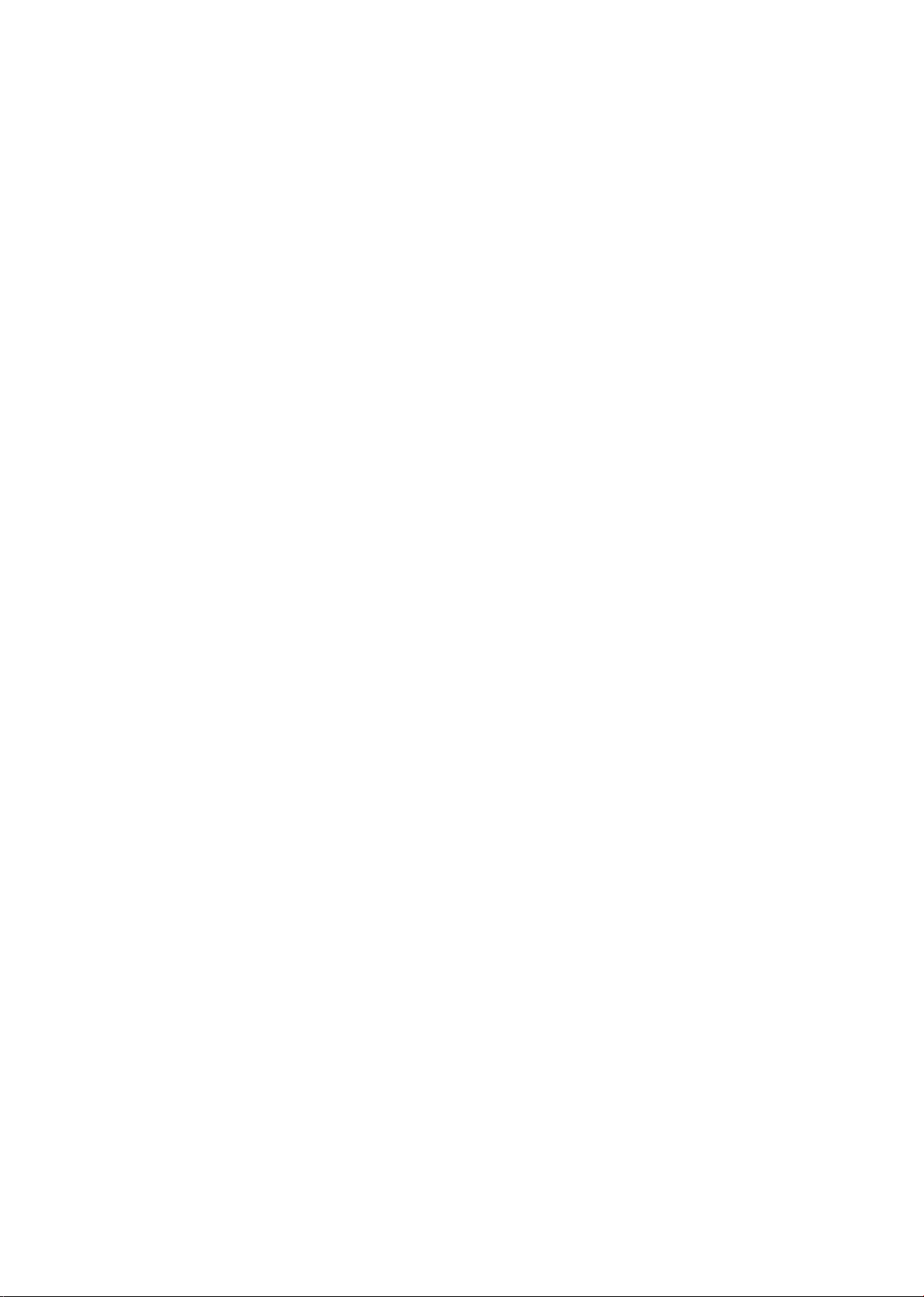
TRACKING GENERATOR (TR4153A/B)
USER'S MANUAL
____________
3.4 HANDLING GPIB
3.4.1 Connecting System Components
The GPIB system consists of two or more devices. Notes on connecting
these devices are as follows:
(1) Check the states (preparatory settings) and operations of the system
according to the Operating Instructions of the TR4153A, controller,
and peripheral devices.
(2) Minimize the lengths of the cable connecting the measurement device
and the bus cables connecting the controller and other devices. The
total bus cable length (number of devices connected to bus x 2 m) must
be less than 20 m.
ADVANTEST is ready to supply the following bus cables:
Table 3-2 Standard Bus Cable (Optional)
Length Name
3.4 HANDLING GPIB
0. 5 m
1 m
2 m
4 m
(3) The bus cable connector is a piggyback type. One connector has both
male and female connectors and these connectors can be connected with
each over.
When connecting a bus cable, do not connect three or more connectors
together. Fasten connectors securely with connector set screws.
(4) Check power requirements, grounding conditions, and, if required,
setting conditions of the system components. Then, supply power to
these components.
All the components connected to the bus must be powered; otherwise,
the entire system operation is not guaranteed.
3.4.2 Setting Address Switches
A DIP switch is provided on the rear panel of this unit. (See
Figure 3-4.) This switch is used to assign GPIB addresses.
408JE-1P5
408JE-101
408JE-102
408JE-104
GPIB Addresses 0 to 30 can be set by setting bit 1 (rightmost bit) to
bit 5 to 0 or 1. Address setting must be done before switching the
power on.
3 - 7
Page 27

TRACKING GENERATOR (TR4153A/B)
USER'S MANUAL
3.4 HANDLING GPIB
(Bit 1)
1
0
Figure 3-4 ADDRESS Switch
Table 3-3 shows the relationship between ADDRESS switch settings and
GPIB addresses.
Table 3-3 ADDRESS Switch Setting
ADDRESS switch
00000
00001
0001 0
0001 1
001 00
00101
001 10 6
0011 1
01000
01 001
01010
0101 1
01 100
01 101
01110
01111
GPIB address ADDRESS switch
0
1
2
3
4
5
10000
10001
10010
1001 1
10100
10101
10110
7
8
9
10
1 1
12
13
14
10111
1 1000
1 1001
11010
11011
11100
11101
11110
15
GPIB address
16
17
18
19
20
21
22
23
24
25
26
27
28
29
30
3 - 8
Page 28

TRACKING GENERATOR (TR4153A/B)
USER'S MANUAL
3.5 BLOCK DELIMITER
3.5 BLOCK DELIMITER
This unit is provided with four types of block delimiters listed in
Table 3-4.
Table 3-4 Block Delimiter
Code
DLl
DL2
DL3
DLO
Outputs an LF code (1 byte).
Outputs an EOI signal together with the last data byte.
Outputs CR and LF codes (2 bytes).
Outputs CR and LF codes (2 bytes), and outputs an EOI signal together
with the LF code.
This unit accepts the command or data sent from the GPIB controller and so
forth if the command or data matches one of above block delimiters. If
the block delimiter of the GPIB controller does not match any one of above
delimiters, the GPIB connected to this unit does not function normally.
When data is received from this unit, the block delimiter of this unit
must be changed to one of the block delimiters handled by the receiver
(GPIB controller and so forth). In this case, select one of four block
delimiters listed above.
The block delimiter of this unit can be changed by sending a command
listed above from the GPIB controller.
When this unit is powered, block delimiter DL3 is selected.
Block delimiter
3 - 9
Page 29

TRACKING GENERATOR (TR4153A/B)
USER'S MANUAL
____________________ 3.6 PROGRAMMING EXAMPLE
3.6 PROGRAMMING EXAMPLE
The output level of the TR4153A can be remotely controlled by the GPIB
controller.
This section explains programming of settings with reference to the
program generated using the Hewlett Packard desk-top computer 9816.
Codes used are as follows:
Table 3-5 Program Codes
(TG LEVEL)
TL
Sets an output level with an absolute value.
(dBm)
DM
Sets an output level with an absolute value.
(COARSE UP)
CU
Raises the output level by 10 dB over the current value.
(COARSE DOWN)
CD
Lowers the output level by 10 dB under the current value.
(FINE UP)
FU
Raises the output level by 1 dB over the current value.
(FINE DOWN)
FD
Lowers the output level by 1 dB under the current value.
Instrument Preset
IP
Performs initialization (the output level is set to 0 dBm).
(1) Setting the output level directly
10 OUTPUT 701 ; "TL-200M"
20 END
When this program is started in the initial state (output level = 0 dBm),
its operation is displayed as shown in Figure 3-5.
3-10
Page 30

TRACKING GENERATOR (TR4153A/B)
USER'S MANUAL
3.6 PROGRAMMING EXAMPLE
lOdB
ST 20ms/ ATT 20dB
Figure 3-5 Example of Programmed Operation
(2) Setting output levels with the commands corresponding to front panel keys
OUTPUT 701
10
ENTER 701
20
IF A= -20
30
OUTPUT 701
40
50 GO TO 20
IF A=-20 THEN 90
60
70 OUTPUT 701
GOTO 20
80
END
90
Line number
10
20
30
40
50
60
70
80
90
Initializes the TR4153A.
Reads data from the TR4153A.
Branches to line 60 when the read data is
-20.
Lowers the TR4153A output level by 10 dB.
Returns to line 20.
Branches to line 90 when the read data is
Raises the output level of the TR4153A by
Returns to line 20.
End
; "IP"
; A
THEN 60
; "CD"
; "CU"
Meaning
equal to or less than
equal
10 dB.
to -20.
Like the program in (1) above, this program is executed as shown in
Figure 3-5.
3-11
Page 31

TRACKING GENERATOR (TR4153A/B)
USER'S MANUAL
_______________________________
(3) Reading the set output level
10 ENTER 701 ; A
20 PRINT A
30 END
Line number
10
20
30
Data is read from the TR4153A and set in variable A.
Displays the value of variable A.
(-20 is displayed when the output level is -20 dBm.)
End
3.6 PROGRAMMING EXAMPLE
Meaning
3 - 12*
Page 32

TRACKING GENERATOR (TR4153A/B)
USER'S MANUAL
4.1 ELECTRICAL PERFORMANCE
4. PERFORMANCE SPECIFICATIONS
4.1 ELECTRICAL PERFORMANCE
The following performance is attained when spectrum analyzer TR4131 is
connected to this unit:
Frequency range : 100 kHz to 2 GHz
Output impedance : Approximately 50 ft
Output V.S.W.R : 1.5 or less (at 10 dB or more of output
attenuation) (TR4153A)
Output level flatness: 4153A: ±1 dB or less (with 0 dB output at 100 kHz
to 2.0 GHz)
: 4153B: iO.5 dB or less (with 0 dB output at 100 kHz
to 2.0 GHz)
Output level range : 4153A: 0 to -59 dBm, variable at 1 dB step
: 4153B: 10 dB or more, continuous variation possible
Output spurious : At output of 0 dBm
Spurious high frequency is 20 dB or less.
Spurious non-high frequency is 30 dB or less.
T.G. leakage* : -110 dBm or less
* T.G. leakage: Signal leakage from this unit to the main unit, which
affects the main unit operation
4 - 1
Page 33

4.2 GENERAL SPECIFICATIONS
TRACKING GENERATOR (TR4153A/B)
USER’S MANUAL
4.2 GENERAL SPECIFICATIONS
Output connector
Operating temperature range
Storage temperature
N-type
0 t o 4 0oc
-2 0 t o + 70o c
Power requirements
Option No.
Supply voltage (V)
Supply voltage
Standard 32 42 44
100 120 220 240
±10 ±10 z10 +4, -10
fluctuation (%)
Outside dimensions : Approximately 300 (W) x 90 (H) x 440 (D) mm
Weight : Approximately 10 kg
4 - 2
Page 34

TRACKING GENERATOR (TR4153A/B)
4.3 ACCESSORIES
(1) Power cable (MP-43A) 1
(2) Output cable (MI-04) 1
(3) Connection cable (A01002) 2
(4) Connection cable (MI-02) 1
(5) Fuse (1.25 A) 2
(6) Operation Manual 1
USER'S MANUAL
4.3 ACCESSORIES
4-3*
Page 35

TRACKING GENERATOR (TR4153A/B)
USER’S MANUAL
5. OPERATION
5. OPERATION
This unit is a sweep oscillator that supplies a synchronization signal at
a given level in response to sweeping by the spectrum analyzer main unit.
The main unit uses four local oscillators to generate a 3.58 MHz input
signal and inputs this signal to the IF filter which determines resolution.
This unit uses a highly stable oscillator for outputting a 226.42 MHz
frequency that matches the middle frequency of the 3rd IF of the main
unit. The output signal is mixed with the signals from two local
oscillators, thus generating the same frequency as the synchronization
frequency input to the INPUT terminal of this unit.
1st IP 2nd IF 3rd IF 4th IF
INP UT 3. 99 6G Hz 226.42Mllz 26. 4 2MH z 3. 58 MH z
@
-- -- - -
(j)
--------
< * ) - - - - - - - < * )
-- - - - - -
< * >
1st LO
4~ 7. 5G Hz
Spectrum
analyzer
main unit
Tracking
generator
3.58 MHz
IF filter
OU TP UT
0
© ~
Figure 5-1 Operation Principle Block Diagram
The circuit of this unit mainly consists of a mixer and filters. The
filters are used to eliminate spurious elements generated when signals are
mixed. Amplifiers between mixers compensate return lo s s of each mixer.
The final-stage amplifier lowers the mixing level of the final-stage mixer
and lowers the spurious level within the frequency range.
22 6. 42 MH z
OSC
5 - 1
Page 36

TRACKING GENERATOR (TR4153A/B)
USER'S MANUAL
__________________________
The IF and output frequencies of this unit are the same as those of the
spectrum analyzer main unit, local oscillators must be linked and then
isolated sufficiently. If the IF and output signals leak into the main
unit via the linked local oscillators, the main unit operates as if it has
received a valid signal. This symptom is called T.G. leakage. T.G.
leakage deteriorates sensitivity of this unit and lowers its the dynamic
range.
Accordingly, each local oscillator is connected to the mixer via the
isolation amplifier.
5. OPERATION
5-2*
Page 37

TRACKING GENERATOR (TR4153A/B)
USER'S MANUAL
___________________________________________________________________ 6.1 PREPARATION
6. PERFORMANCE TEST
6.1 PREPARATION
The equipment and tools required for the performance testing are listed in
Tables 6-1 and 6-2.
Table 6-1 Equipment Required for Performance Test
Equipment Specifications
Spectrum Analyzer
Spectrum Analyzer
Power Meter
Table 6-
Tools
Cable A01002
Cable
Cable
Mfr stock No's
MI-02
Ml-04
(It is necessary to operate TR4153.)
Frequency range: 100 kHz to 2 GHz
Frequency range: 100 kHz to 2 GHz
2 Touia Required for Performance Test
ADVANTEST
stock No's
DCB-FF0386-1 BNC-BNC cable
DCB-FF0388-1 N-N cable
Remarks
SMA-SMA cable (2 pcs)
Recommended
model
TR4131
TR4131
6 - 1
Page 38

TRACKING GENERATOR (TR4153A/B)
USER'S MANUAL
6.2 FREQUENCY RANGE
6.2 FREQUENCY RANGE
(T) Connect TR4153 with TR4131 as shown in Figure 6-1(a).
(2) Connect the OUTPUT connector of this unit to the INPUT connector of
TR4131. (See Figure 6-1(b).)
M K R
(3) Press on TR4131. Rotate an encoder to position a marker at the
end of the waveform as shown in Figure 6-2.
(?) Confirm that the marker value reads more than 2 GHz.
* 1 — -
¥ . l ij .
FFEB
~ r — i
AO 1002
drf
---
B ff l
-czr
- M I -0 2
Figure 6-1 How to Connect Cables
Figure 6-2 Marker Position
Page 39

TRACKING GENERATOR (TR4153A/B)
USER'S MANUAL
6.3 OUTPUT LEVEL FLATNESS
6.3 OUTPUT LEVEL FLATNESS
(T) Connect TR4153 with TR4131 as shown in Figure 6-1. Connect OUTPUT
connector of TR4153 with POWER METER.
(2) Set the Freq SPAN of TR4131 to ZERO SPAN. Then, gradually slide up
the CENTER FREQ from 100 kHz to 2 GHz with a rotary encoder, and read
the display value of POWER METER.
TR4153A: ±1 dB (Based on CENTER FREQ 200 MHz)
TR4153B: ±0.5 dB (Based on CENTER FREQ 200 MHz)
Figure 6-3 Output Level Flatness
6 - 3
Page 40

TRACKING GENERATOR (TR4153A/B)
USER’S MANUAL
6.4 T.G. LEAKAGE
6.4 T.G. LEAKAGE
(7) Connect TR4153 with TR4131 as shown in Figure 6-1 (a), (b). Then, set
the TR4131 as follows.
(TR4131)
• CENTER FREQ
• FREQ SPAN
• RBW
(2) Set the waveform to peak by turning the FREQ ADJ VR of TR4153.
1000 MHz
2 GHz
1 kHz
(3) Disconnect the cable between OUTPUT connector of TR4153 and INPUT
connector of TR4131.
(4) Set the TR4131 as follows.
(TR4131)
• INPUT ATT
• REF LEVEL
• VIDEO FLTR
• SWEEP TIME
0 dB
-60 dBm
10 Hz
2 sec/DIV
(?) Press Q2] and read the peak value of the waveform.
SPEC: -110 dBm or less
6-4
Page 41

6.5 OUTPUT SPURIOUS
1 Set up TR4131's as shown in Figure 6-4. Then, set TR4131(a) and (b)
as follows.
(TR4131(a))
• CENTER FREQ: 0.5 MHz
• FREQ SPAN : 1 MHz
• Set the local feedthrough at the left end of screen.
• SWEEP TIME : 2 sec/DIV
(TR4131(b))
• CENTER FREQ: 1 MHz
• FREQ SPAN : 2 MHz
• Set the local feedthrough at the left end of screen.
TRACKING GENERATOR (TR4153A/B)
USER'S MANUAL
6.5 OUTPUT SPURIOUS
TR4131(a)
©j®
TR4131(b)
jwi
01®
ya
TR4153
-o:
l a s s l. ||
V V
Figure 6-4 Output Spurious
2 Confirm that the spurious level is 20 dBc or more against T.G.
fundamental waveform level.
SPEC: 20 dBc or more (Spurious)
3 Set the TR4131(a) and (b) as follows.
(TR4131(a))
• CENTER FREQ
• FREQ SPAN
• SWEEP TIME
1000 MHz
2 GHz
2 sec/DIV
(TRTR4131(b))
• CENTER FREQ: 1000 MHz
• FREQ SPAN : 2 GHz
4 Confirm that the non-spurious level is 30 dBc or more against T.G.
fundamental waveform.
SPEC: 30 dBc or more (Non-spurious)
6-5
Page 42

TRACKING GENERATOR (TR4153A/B)
6 .6 TABLE OF SPECIFICATIONS
USER'S MANUAL
6 .6 TABLE OF SPECIFICATIONS
Table 6-3 Specifications
Test items
FREQUENCY RANGE
1
OUTPUT LEVEL FATNESS TR4153A: ±1.0 dB or less
2
100 kHz to 2 GHz
Specifications
(with 0 dBm output at 100 kHz to 2.0 GHz)
TR4153B: ±0.5 dB or less
(with 0 dBm output at 100 kHz to 2.0 GHz)
T.G. leakage -110 dBm or less
3
OUTPUT SPURIOUS
4
At output of 0 dBm
Spurious high frequency is 20 dB or more.
Spurious non-high frequency is 30 dB or more.
6-6*
Page 43

TRACKING GENERATOR (TR4153A/B)
USER'S MANUAL
7. ADJUSTMENT & CALIBRATION
7.1 PREPARATION
Table 7-1 lists equipment and t o ols required for calibration and
adjustment. Equivalent or superior substitutes may by used.
Table 7-1(a) Equipment and Tools Required for
Calibration and Adjustment.
7.1 PREPARATION
Equipment
Spectrum Analyzer
Spectrum Analyzer
Spectrum Analyzer
DC Power Supply
Sweep Adapter
Signal Generator
Power Meter
Specifications
(It is necessary to operate
TR4153.)
Frequency range:
100 kHz to 4 GHz
Frequency range:
100 kHz to 120 MHz
Output Voltage: +10 V
Accuracy : +0.03%
Frequency Range:
100 kHz to 1.8 GHz
OUTPUT LEVEL:
+10 dBm or more
Frequency Accuracy:
2 x 10-8/day
Frequency:
100 kHz to 1.8 GHz
Sensitivity:
-30 dBm to +20 dBm
Accuracy:
+0.5 dB
Recommended model
TR4131
TR4133
TR4171
TR6142
TR13211
TR4511
To o ls
Cable
Cable
Mfr stock No's
A01002
M1-02
Table 7-1 (b)
ADVANTEST
stock No's
DCB-FF0386-1
7 - 1
Remarks
SMA-SMA cable (2 pcs.)
BNC-BNC cable (2 pcs.)
Page 44

TRACKING GENERATOR (TR415 3A/B)
USER'S MANUAL
7.2 ADJUSTMENT OF 3.77 GHz BPF AND ISO CAVITY
7.2 ADJUSTMENT OF 3.77 GHz BPF AND ISO CAVITY
Figure 7-1 Adjustment of 3.77 GHz BPF and ISO Cavity
3.77GHz IN
(From TR4131 2nd Local out)
Maximize the 3.77 GHz leakage signl level from 2nd Mix by adjustment knobs
© and (2) .
7-2
Page 45

TRACKING GENERATOR (TR4153A/B)
USER'S MANUAL
7.3 ADJUSTMENT OF 4.0 GHz BPF
To TR4133 INPUT CONNECTOR
Fiqure 7-2 Adjustment of 4.0 GHz BPF
TR41 33
X out
P W U |
______________
°
o o
o <
o
o o
c
? °
7.3 ADJUSTMENT OF 4.0 GHz BPF
From TR4131 2nd, Local out.
Sweep Adapter
D c
o c
o c
TR4511
E © © gg
□ Q
£> 0
X in
cQ.g^ A (2)
Q
0
q o B-O O
£
Q O QO
e>©
o
o
o
b
Figure 7-3 Adjustment Set-up
Set up as shown in Figures 7-2 and 7-3. Then, set TR4133 and TR4511 as
follows.
(TR4133)
CENTER FREQ
FREQ SPAN
REF LEVEL
SWEEP TIME
(TR4511)
CENTER FREQ
FREQ SPAN
LEVEL
With checking for 4 GHz BPF frequency characteristic, adjust the value by
adjustment knobs 3 and 4 . Note that adjustment knobs 1 and 2 are
not used at this time.
4000 MHz
5 MHz/DIV
-20 dBm
0.5 s/DIV
226.42 MHz
100 MHz
-20 dBm
e
__
o
2nd. Lo. Out
a
TR4131
I
s ~ ~i ~ ©=
c
S3 j®
■B
tPn
■L-sJe s
O
K 8£
= 6 Q
0"
7-3
Page 46

TRACKING GENERATOR (TR4153A/B)
USER'S MANUAL
_______________________
7.4 ADJUSTMENT OF 226.42 MHz VCO
TR6142
Figure 7-4 Adjustment of 226.42 MHz VCO
Apply +5.0 V to PLL terminal of 226.42 MHz VCO block by using TR6142.
Then, connect ALC MODULATOR Board OUTPUT to TR4133 INPUT, and adjust
frequency to 226.42 MHz ±0.1 MHz with 226.42 MHz VCO Block L6.
7.4 ADJUSTMENT OF 226.42 MHz VCO
7-4
Page 47

TRACKING GENERATOR (TR4153A/B)
USER'S MANUAL
7.5 ADJUSTMENT OF 22.6 MHz VCXO
7.5 ADJUSTMENT OF 22.6 MHz VCXO
0 Connect Q1 collector of DIGITAL PLL BOARD with TR4171, and adjust
22.6 MHz level to maximum by C5 and L3 of 22.6 MHz VCXO Block.
(2) Rotate the FREQ ADJ VR on TR4153 front panel clockwise to adjust
frequency of DIGITAL PLL BOARD Q1 collector to 22.642 MHz + 4.0 kHz by
22.6 MHz VCO Block L2.
(3) Similarly, rotate the FREQ ADJ VR counterclockwise, and confirm the
frequency is set to 22.642 MHz -4kHz.
7-5
Page 48

TRACKING GENERATOR (TR4153A/B)
USER'S MANUAL
____________________
7.6 ADJUSTMENT OF ALC CONTROL BOARD
(T) Connect POWER METER with OUTPUT connector of TR4153.
(2) Set the TR4131 as follows. And adjust POWER METER display to 0 dBm
with ALC CONTROL BOARD R5.
7.6 ADJUSTMENT OF ALC CONTROL BOARD
Power Meter
(TR4131)
CENTER FREQ: 2000 MHz
FREQ SPAN : Zero
CF CAL
(3) Re-set the FREQ SPAN to 4 GHz. Then, set the TR4131 as follows, and
adjust POWER METER display to 0 dBm by ALC CONTROL BOARD R2.
(TR4131)
CENTER FREQ: 200 MHz
FREQ SPAN : Zero
CF CAL
0 Connect TR4131 INPUT co.i.jector with TR4153 OUTPUT connector. After
setting TR4131 to CENTER FREQ: 200 Mhz, FREQ SPAN: zero and
CF CAL , connect TR4153 OUTPUT connector with POWER METER. (See
Figure 7-5.)
Lower the output level of TR4153 in 1 dB step with DOWN key, and
adjust them by each VR as shown in Table 7-2.
7-6
Page 49

TRACKING GENERATOR (TR4153A/B)
USER'S MANUAL
7.6 ADJUSTMENT OF ALC CONTROL BOARD
Table 7-2 Adjustment of ALC CONTROL
OUTPUT LEVEL
0 [dBm]
-1
-2
-3
-4
-5
-6
-7
-8
-9
Measured
VR
OUTPUT LEVEL
R2 0.00 [dBm]
R13
R1 6
R19
R22
I
•
O
o
CM
o
0
1
•
-
-3.00
1
£»
O
O
-
-5.00
-6.00
1
-
-
1
•^JOo
o
00
o
- -9.00
Specification
±0.2dB
7-7*
Page 50

TRACKING GENERATOR (TR4153A/B)
8. MAINTENANCE INFORMATION
8.1 LOCATION
USER'S MANUAL
8.1 LOCATION
FRONT
Figure 8-1 Top View
8 - 1
REAR
Page 51

(From
THD273
(MIXER))
i
___
□ _
VIDEO AMP
&
DET
TRACKING GENERATOR (TR4153A/B)
USER'S MANUAL
OUTPUT
P o
e r ^ -r -
< in
5 '
^ Oj
H
<
T T
CPU BOARD
ALC CONTROL
8.1
FRONT
LOCATION
C
d
U
SLOPE IN
Figure 8-2 Bottom View
8 - 2
REAR
Page 52

8.3 LEVEL DIAGRAM
TRACKING GENERATOR (TR4153A/B)
USER'S MANUAL
8.3 LEVEL DIAGRAM
226. 42MH z VCO
226MHz
©
VCO
5V
LPP
P/D
DIG ITA L PLL
- O"
«—
i—
1/2
1/2
ALC MOD ULA TOR
POWE R
( - I d Da)
DI V I
DER
— -4>
22 6M
AMP.
1/10
TTL Level
change
......
(.IOdl>)
ALC
Modu la tor
.......4...O...
ALC
VOLT AGE
*1
From
ALC
CONTR OL
226Mllz
©
VCXO
22.64 MHz VCXO
MIX ER
d B «)
ISO
Ca vi ty
)M
377C
BPF
. z r j
3770 MHz
150. AMP.
— 9-
1*2
7T
" T 1
o
2n d .Lo.IN
(From Rear Panel)
(♦Sd!«)
:........
( * 5 d B K )
;
2ND. ISO. AMP
ISOLA TOR
l-ldla)
TH D27 3
<-
4GH2
BPF
ISO. CAVI TY
37 70 MHz BPF
POWER SW.
B i f f
KEY BOARD
□ □
□
□ □
Figure 8-3 Level Diagram
8 - 3
Page 53

TRACKING GENERATOR (TR4153A/B)
USER'S MANUAL
CHARACTERISTIC OF VIDEO AMP & DET BLOCK.
8.3 LEVEL DIAGRAM
CHARACTERISTIC OF ALC MODULATOR BOARD
Gain
Frequency
Flatness : 5dB
35dB
ALC VOLTAGE
+ 12V
V
+0V
OUTPUT LEVEL
big
small
8-4*
Page 54

TRACKING GENERATOR (TR4153A/B)
USER’S MANUAL
LIST OF FIGURES
LIST OF FIGURES
Fiqure No.
Figure
1-1
Figure 1-2
Figure
Figure
Figure
1-3
2-1
2-2
Figure 2-3
Figure
2-4
Figure 2-5
Figure 2-6
Figure
Figure
2-7
2-8
Figure 2-9
Figure 2-10
Figure 2-11
Figure 2-12
Figure
Figure
2-13
3-1
Figure 3-2
Figure 3-3
Figure
3-4
Figure 3-5
Figure 5-1
Figure
Figure
6-1
6-2
Figure 6-3
Figure
6-4
Figure 7-1
Figure 7-2
Figure
Figure
7-3
7-4
Figure 7-5
Figure 8-1
Figure 8-2
Figure
8-3
Title
Power Cable Plug and Adaptor
Fuse Replacement and Voltage Setting Card
Connections between Rear Panels 1
TR4153 Panels
TR4153B Panels
Procedure for Reading the Frequency
Characteristic Directly
Direct Reading of Frequency Characteristic
(1)
Direct Reading of Frequency Characteristic (2)
Direct Reading of Frequency Characteristic (3)
Example of Measurement of High Frequency
Cable Loss
Storage of Displayed Waveform
Normalization
Connection of Cable to be Measured
Reference Line and Waveform
Reference Line, Waveform Shift, and Marker
Reading Deviation from Reference Line According
to Marker
Outline of GPIB
Signal Line Termination
GPIB Connector Pin Arrangement
ADDRESS Switch
Example of Programmed Operation
Operation Principle Block Diagram
How to Connect Each Cables
Marker Position
Output Level Flatness
Output Spurious
Adjustment of 3.77 GHz BPF and ISO Cavity
Adjustment of 4.0 GHz BPF
Adjustment System
Adjustment of 226.42 MHz VCO
How to Connect TR4153 and TR4131
Top View
Bottom View
Levle Diagram
Paqe
1_1
-
3
1
-
4
-
2
3
2-5
2-6
2-7
-
2
7
2-8
2-9
2 - 10
2 -
10
2 -
5
2-6
-
7
2
-
7
2
3-3
- 4
3
3-5
-
8
3
-
3
1 1
-
5
1
6-2
- 2
6
6-3
-
6
5
7-2
- 3
7
7-3
-
4
7
-
7
6
-
8
1
8-2
8 - 3
F - 1*
Page 55

TRACKING GENERATOR (TR4153A/B)
USER'S MANUAL
LIST OF TABLES
LIST OF TABLES
Table
Table
Table
Table
Table
Table
Table
Table 3-5
Table
Table
Table 6-3
Table
Table 7-1(b)
Table 7-2
No.
1-1
1-2
3-1
3-2
3-3
3-4
6-1
6-2
7-1(a)
Title Pa<
Connectable Spectrum Analyzer and Measurement
Frequency Range
AC Supply Voltage and Fuse
Interface Functions
Standard Bus Cable (Optional)
ADDRESS Switch Setting
Block Delimiter
Program Codes
Equipment Required for Performance Test
Tools Required for Performance Test
Specif ications
Equipment and Tools Required for
Calibration and Adjustment
Adjustment of ALC CONTROL
-
1
-
1
-
3
-
3
3-8
-
3
-
3
-
6
-
6
6 -
-
7
-
7
- 7
7
1
3
6
7
9
10
1
1
6
1
1
T - 1*
Page 56

CH
-UJ* | f | ~ I f *
w S J S
& -
* St
REAR VIEW
4163A EXT1-0J2-A
n n
m w v o j c m ”
W
:a
Page 57

450
ff?
O '
vO
u
SIDE VIEW
T R 4 1 5 3 A
EXTERNAL VIEW
Page 58

4DUANTYST TRAC KING GE NER AT OR
OUTPUT 60Q
100kHz-2GHz
ON
POWER
OFF
TR4153A
TR4153A FRON T VIEW
4163A EXT2-Bt2-A
Page 59

4163A EXT3-812-A
TR4153A RE A R VIEW
Page 60

300
—
—
oumir m
lewtr-swe
POMPt EJ
w
1 ®
□ i
)
]
L_J , - J J
aD
00
D
' 11)
■st
FRONT VIEW
C0
&
W ]
I
k k
REAR VIEW
4163B EXT1 -6t2-A
I*.
m
I m
■®-
&
i®r
Page 61

SIDE VIEW
TR4153B
EXTERNAL VIEW
Page 62

4163B EXT2-K2-A
TR4153B FRO NT VIEW
Page 63

TR4153B RE A R VIEW
Page 64

T R 41 5 3A / B
WF U-41 53 AE
Parts No.
CBl
CB2
CB3
CB6
CB8
CB10 -11
CB12
CBl 5
CB18
FI
FL1
FL2
FL3
J1
J 2
J 3
J 4
J 5
J 6
PI
R1
R 2
SI
T1
U1
ADVANTEST Stock No.
DCB-FF2023X08
DCB-FF2023X18
DCB-FF0934X26
DCB-F F0934X17
DCB-FF1167X11-1
DCB-QS1271X02
DCB-QS1271X01
DCB-RR1210X02
DCB-FF0934X09-1
D FT-AG1R25A
DEE-001172-1
SHB-001020-1
DEE-001166
JCD-AA003PX01-1
YEE-000738
V EE-000737
JCF-AA001PX09-2
JCF-AF001JX02-1
JCF-AB001JX03-1
JTE-AG001EX01-1
RVR-BA2K-1
RVR-AD5K-2
KSP-000035-1
LTP-000697B
SIA-CGB408000-1
Parts No.
ADVANTEST Stock No.
Page 65

T R4153A /B
WF U - 4153 BE
Parts No.
CBl
CB2
CB3
CB8
CB10 -11
CB12
CB16
CB17
CB18
D1
FI
F LI
FL2
FL3
J1
J 2
J 3
J 5
J 6
PI
R2
R3
SI
T1
U1
ADVANTEST Stock No. Parts No.
DCB-F F2023X08
DCB-FF2023X18
DCB-FF0934X26
DCB-FF1167X11-1
DCB-QS1271X02
DCB-QS1271X01
DCB-F F0934X24
DCB-QS1271X02
DCB-FF0934X09-1
NLD-000001-1
DFT-AG1R25A
DEE-001172-1
SHB-001020-1
DEE-001166
JCD-AA003PX01-1
YEE-000738
YEE-000737
JCF-AF001JX02-1
JCF-AB001JX03-1
JTE-AG001EX01-1
RVR-AD5K-2
RVR-BL10K-1
KSP-000035-1
LTP-000697B
SIA-CGB408000-1
ADVANTEST Stock No.
Page 66

T R4 15 3 A/ B
BLC-01 31 5 8
Parts No.
Cl
C2
C3
C4
C 5
C6 CCK-BN4700U50V-1
C 7 CSM-ACR1U50V
C 8 CCK-AR33U25V-1
C9 CSM-ACR1U50V
CIO CCK-BN4700U50V-1
C ll CSM-ACR1U50V
C12
C13
C14 CCK-BN4700U50V-1
C15 CSM-ACR1U50V
C16 CCK-AR10U25V-1
C17 CSM-ACR1U50V
C18
C19 CSM-ACR1U50V
C20 CCK-AR22U25V
D1
D 2 SDS-RB402
D3 SDS-RB402
D4
J1
J 2
J 3
J 4 -5 JCP-BH003PX01-1
R1 -4
U1
U2 -3 SIA-S3152
U4
ADVANTEST Stock No.
CSM-ACR1U50V
CCK-BN4700U16V
CSM-ACR1U50V
CCK-AR47U10V-1
CSM-ACR1U50V-1
CCK-AR33U25V-1
CSM-ACR1U50V
CCK-AR22U10V
SDP-S10SC4M-1
SDS-RB402
J CS-BL006PX01
JCS-BL004PX01
JCS-AD022PX03-1
RCB-AH10K
SIA-S3052-2
SIA-7810M
Parts No.
ADVANTEST Stock No.
Page 67

T R4 1 53 A/B
B LC - 01 31 82 X0 1
Parts No.
Cl CSM-AGR1U50V
C2 -3
C4
C 5 CCK-AA22U10V
C 6 CSM-AGR1U50V
C7
C8 -25
D1
D 2
J1
J 2
J 3
J 4
J 5 -6
J 7
LI -3
R1 RCB-AG10K
R 2 RVR-CB5K
R 3 RCB-AG4R7K
R 4
R 5
R 6
R 7 RMF-AC27KFJ
R 8 RCB-AG2R2K
R9
RIO RMF-AC27KFJ
R11 RMF-AC10KFJ
R12 RM F-AC39K F J
R13 RVR-CB50K
R14
R15 RMF-AC18KFJ
R16 RVR-CB20K
R17
R18 RMF-AC5R1KFJ
R19 RVR-CB10K
R 20
R 21
R 2 2 RVR-CB10K
R 23
R24
R 2 5
R 2 6
R28
R 2 9
R30 -31 RMF-AC6R8KFJ
R32 -35
R37
R38 RMF-AC5R1KFJ
R39
R40
R41 RAY-AL10K4
R 4 2 -43
R44 RCB-AG47K
R45 RCB-AG12K
R46 RCB-AG10K
R47 RCB-AG47K
R48
ADVANTEST Stock No.
CCK-AA10U25V
CSM-AGR1U50V
CFM-ASR047U50V
CSM-AGR1U50V
SDS-1S953
SDZ-W120-5
JCS-AD022PX01-1
JCS-AD010PX02-1
DCB-RR1575X01
JCP-BH005PX02-1
JCP-BH003PX02-1
JCF-AC001JX01
LCL-C00010
RMF-AC47KFJ
RVR-CB200K
RCB-AG15K
RCB-AG4R7K
RMF-AC10KFJ
RMF-AC10KFJ
RMF-AC10KFJ
RMF-AC12KFJ
RMF-AC10KFJ
RCB-AG4R7K
RMF-AC1KFJ
RMF-AC1KFJ
RCB-AG220
RMF-AC1KFJ
RMF-AC2R2KFJ
RMF-AC39KFJ
RVR-CB500
RM F-AC680Q F J
RMF-AC47KFJ
RVR-CB2K
Parts No.
R49
U1 -4
U5 -9
U10
U ll
ADVANTEST Stock No.
RMF-AC18KFJ
SIA-TL072-1
SIA-0P07P-2
SIT-74LS07
SIA-4066-1
Page 68

T R41 53A / B
BLC-01318 2X02
Parts No.
Cl
C2 -3
C4
C 5
C6
C7
C8 -15
C18 -21
C 2 2 -23
D2
J1
J 2
J 4
J 5 -6
J 7
J 9
LI -3
R1
R 2
R3
R 4
R 5
R6
R7
R 8
R 9
RIO
R11
R12
R13
R 23
R24
R 2 5
R 2 6
R 2 8
R 29
R30 -31
R32 -35
R38
R39
R40
R44
R 4 5
R 50
U1 -2
U3
U 5 -9
ADVANTEST Stock No. Parts No.
CSM-AGR1U50V
CCK-AA10U25V
CSM-AGR1U50V
CCK-AA22U10V
CSM-AGR1U50V
C FM-ASR047U50V
CSM-AGR1U50V
CSM-AGR1U50V
CSM-AGR1U50V
SDZ-W120-5
JCS-AD022PX01-1
JCS-AD010PX02-1
JCP-BH005PX02-1
JCP-BH003PX02-1
J C F-AC001J X01
J CP-BH003PX02
LCL-C00010
RCB-AG10K
RVR-CB5K
RCB-AG4R7K
RMF-AC47KFJ
RVR-CB200K
RCB-AG15K
RMF-AC27KFJ
RCB-AG2R2K
RCB-AG4R7K
RMF-AC27KFJ
RMF-AC4R7KFJ
RCB-AG100
RVR-CB1K
RMF-AC10KFJ
RCB-AG4R7K
RMF-AC1KFJ
RMF-AC1KFJ
RCB-AG220
RMF-AC1KFJ
RMF-AC6R8KFJ
RMF-AC2R2KFJ
RMF-AC5R1KFJ
RVR-CB500
RMF-AC680QFJ
RCB-AG47K
RCB-AG12K
RCB-AG2R7K
SIA-TL072-1
SIA-TL072-1
SIA-0P07P-2
ADVANTEST Stock No.
Page 69

TR4 15 3A /B
B LD -0 13 1 83
Parts No.
Cl
C 2 -3 CMC-AB150PR3K-4
C 4
C 5
C6
C7 -28
C29
C30
C31
D1 -7
J1
J 2
J 3
J 4
LI
L2
Q1 -7
R1
R 2
R3
R4
R 5
R6
R7
R8 -13
R14 -19
R 20
R 21
R 2 2 -23
U1
U2
U3
U4
U 5
U6
U7
U8
U9 -10
U ll
U12
U13
U14
U15
U16
U17
U18
U19
U20
U 21
XI
ADVANTEST Stock No.
CCK-AR10U16V
CSM-AGR1U50V
CSM-AC22P50V
CCK-AR22U25V
CSM-AGR1U50V
CCK-AR100U16V
CSM-AGR1U50V
CCK-AR10U25V
SDS-1S953
JCR-AV034PX01-1
DCB-RR1594X01
JCR-BM010PX02-1
JCP-AA012PX05-1
LCL-T00084A-1
LCL-C00010
STP-2SA1015
RCB-AG10K
RCB-AG2R2K
RCB-AG4R7K
RCB-AG1K
RCB-AG220
RCB-AG22
RCB-AG10K
RCB-AG5R6K
RCB-AH100
RAY-AL680Q6
RAY-AL10K6
RCB-AG10K
SIM-74HC02
SIM-74HC374
SIM-74HC138
SIM-74HC374
SIM-74HC244
SIM-74HC30
SIT-74LS148
SIM-Z80
SIM-74HC244
SIM-9914
SIT-75161
SMM-8464 B
SIT-75160
SIM-74HC04
SIM-74HC32
SMM-27128A
SIT-7416
SIM-74HC393
SIT-74LS04-1
SIM-74HC04
DXE-001082-1
Parts No.
ADVANTEST Stock No.
Page 70

T R415 3A/B
BLC-013 185
Parts No.
Cl -2
D1 -3
D4
J1
J 2 -4
Q1
R1
R 2
R3 -17
R18
SWl -5
U1
U 2
ADVANTEST Stock No.
CSM-ACR01U50V
NLD-000096-1
NLD-000003-1
JCR-AV020PX01-1
JCI-AN016JX04-1
STN-2SC1815-55
RCB-AG820
RCB-AGIOK
RCB-AG680
RAY-AL10K6
KSP-000250-2
SIT-74LS47
SIT-74LS47
Parts No.
ADVANTEST Stock No.
Page 71

TR4153A/B
WBL-4153RF
Parts No.
CBl
FLl -11
J1
J 2
J 3
ADVANTEST Stock No.
DCB-FF0934X25
DNF-001052-1
JCF-AAOOIJXOI
JCF-AA001JX05
JCS-AD010PX05-1
Parts No.
ADVANTEST Stock No.
Page 72

T R4 15 3A/B
BTB- 012 66 9
Parts No.
R1
Y1
ADVANTEST Stock No.
RCP-AB100
DXD-000792-1
Parts No.
ADVANTEST Stock No.
Page 73

T R4 15 3A/B
BTB-01 26 70
Parts No.
Y1 DXD-000792-1
ADVANTEST Stock No. Parts No.
ADVANTEST Stock No.
Page 74

T R4 15 3 A/ B
BT B-0 1 26 6 7
Parts No.
ci
C2
C3
D1
LI
L 2
ADVANTEST Stock No. Parts No.
CCP-AC5P50V
CTM-BP25P-1
CCP-AC22P50V
SDS-6789-1
LCL-A00514
LCL-B00052
ADVANTEST Stock No.
Page 75

T R4 15 3 A/ B
BTB- 01 3 1 57
Parts No.
Ll
L2
ADVANTEST Stock No.
MYM-28385A
MYM-28386A
Parts No.
ADVANTEST Stock No.
Page 76

T R 41 5 3 A/B
B TB - 01 3 1 56
Parts No.
Y 1
ADVANTEST Stock No.
DXD-001266-1
Parts No.
ADVANTEST Stock No.
Page 77

T R 41 5 3 A/B
BLB- 01 3 14 6
Parts No.
Cl CSM-AC2200P50V
C 2
C3
C4
C 5
C6
C7
D1 -2
LI -3
L4
L5
Q1
Q 2
R1
R 2 -3
R4
R 5
R 6
R7
R8
R9
RIO
ADVANTEST Stock No. Parts No.
CCP-ACR01U50V
CCP-AC33P50V
CCP-AC15P50V
CCK-AR33U25V-1
CSM-ACR01U50V
CCK-AR10U25V-1
SDS-1SV50
LCL-B00323
LCL-A00068
LCL-C00010
STN-2SC2369-2
STP-2SA1015
RCB-AG150
RCB-AG150
RCB-AGIOK
RCB-AG5R6K
RCB-AG390
RCB-AG4R7K
RCB-AG180
RCB-AG33
RCB-AG180
ADVANTEST Stock No.
Page 78

T R4 15 3A/B
BL B- 013 15 48
Parts No.
Cl
C 2 -5
C6
C7
C8
C9
CIO
LI
L2
L3
LA
L5 LCL-C00010
Q1
R1
R 2
R 3 RCB-AG150
R4
R 5 RCB-AG27K
R6 RCB-AG15K
R7
R 8
ADVANTEST Stock No.
CSM-AC18P50V
CSM-AC1000P50V
CTM-BM6P
CMC-AB15PR5K-6
CSM-AC1000P50V
CCK-AR10U25V
CSM-ACR01U50V
LCL-C00521
LCL-E00388
LCL-A00063
LCL-B00343
S FM-3SK74-1
RCB-AG100
RCB-AG39
RCB-AG47
RCB-AG4R7K
RCB-AG390
Parts No.
ADVANTEST Stock No.
Page 79

T R 41 5 3 A/B
B LB- 0 13 147
Parts No.
Cl -3
C4 -5
LI -2
R1
R 2
R3 -4
R 5
R 6
R 7
U1
U2
ADVANTEST Stock No. Parts No.
CSM-AC1000P50V
CSM-AGR1U50V
LCL-C00010
RCB-AG150
RCB-AG33
RCB-AG150
RCB-AG33
RCB-AG150
RCB-AG2R2K
SIA-1655-1
SIC-11C90
ADVANTEST Stock No.
Page 80

T R4 1 53 A/B
BL B- 01 31 49
Parts No. ADVANTEST Stock No. Parts No.
Cl
C2 CMC-AB100PR3K-4
C 3 CSM-AGR1U50V
C4 -6
C7 CCK-AR10U16V
C8 -9
LI -3 LCL-C00010
Q1
R1
R 2
R 3
R A
R5 RCB-AG68
U1
U 2 SHB-001510-1
CSM-ACR01U50V
CSM-ACR01U50V
CCK-AR10U25V
STN-2SC2901
RCB-AG1K
RCB-AG27K
RCB-AGA70
RCB-AG330
SIT-74S74
ADVANTEST Stock No.
Page 81

T R415 3A/B
BLB- 01 31 5 0
Parts No.
Cl
C 2
C3
C 4
C 5
C 6
C 7
C8
D1
LI
L2
L3
L4
Q1
R1
R 2 -3
R4
XI
ADVANTEST Stock No.
CSM-ACR01U50V
CMC-AB68PR3K-4
CMC-AB150PR3K-4
CMC-AB68PR3K-4
CTM-BM30P
CMC-AB150PR3K-4
CSM-ACR01U50V
CCK-AR10U25V-1
SDS-1SV50-1
LCL-B00158-1
LCL-C00309-1
LCL-C00329-1
LCL-C00010
STN-2SC2026
RCB-AG330
RCB-AGIOK
RCB-AG1R2K
DXD-001194-1
Parts No.
ADVANTEST Stock No.
Page 82

TR4 153A /B
W BL-41 53V IDE0
Parts No.
CBl
FLl -5
J1 -2
ADVANTEST Stock No. Parts No.
DCB-QS1272X02
DNF-001052-1
JCF-AAOOIJXOI
1
ADVANTEST Stock No.
Page 83

T R 41 5 3 A/B
BT B-0 13 15 9
Parts No. ADVANTEST Stock No.
-7
Cl
-9
C8
-11
CIO
LI
L2
L3
L4
L 5
R1
-4
R2
R 5
R6
R7 -8
R9
RIO
R11
R12
R13
U1 -5
U6
CCP-AE1U50V-1
CCP-ADR1U50V
CCP-AE1U50V-1
LCL-B00052
LCL-A00516
LCL-B0005 2
LCL-A00516
LCL-B00052
RCB-AK270
RCB-AK330
RCB-AK220
RMF-AR33KFK-1
RMF-AR470KFK-1
RMF-AR27KFK-1
RVR-AK10K
RCP-AG470
RCP-AG10
RCP-AG470
SIA-0435-1
SHB-000865-1
Parts No.
ADVANTEST Stock No.
Page 84

TR 4153A /B
W BL-4153ISO
Parts No.
CBl DCB-QS1271X02
CB2 DCB-FF0934X07
El DEE-001242-1
FLl -3 DNF-001052-1
J1 JCF-AAOOIJXOI
J2 JCF-AA001JX06-1
ADVANTEST Stock No.
Parts No.
ADVANTEST Stock No.
Page 85

T R 41 5 3 A/B
BTB-01 31 55
Parts No.
Cl
C2 -4
C 5
C6 CCP-AV68PR1K
C7
C8 -9
CIO -11
C12 -13
CIA -15
C16
D1 SDZ-W050-5
LI
Q1
02
Q3
Q4 STP-2SA1015
R 1
R 2
R 3
R 4 RCB-AGIOK
R 5 RCB-AG680
R 6
R 7
R 8 RCP-AG220
R 9
RIO RCB-AG10
R11
R12
R13
R14
ADVANTEST Stock No.
CCP-AT36PR1K
CCP-AV68PR1K
CCP-AT36PR1K
CCK-AR10U25V
CCP-AT36PR1K
CCP-BCR01U50V
CSM-ACR01U50V
CCP-BCR01U50V
CSM-ACR01U50V
LCL-A00671
SFN-2SK571-1
STN-2SC1730
SFN-2SK571-1
RCB-AG27K
RCB-AGIOK
RCB-AG22K
RCP-AG220
RCP-AG22
RCB-AG1R5K
RCB-AG6R8K
RCB-AK330
RCB-AG2R7K
RCB-AG12K
Parts No.
ADVANTEST Stock No.
Page 86

1st LO 2nd LO
Page 87

BOARD
SLOPE
b I l-\
I
ADRESS
PLB-2SZ464AA
DIP SW
GP-I B
TR4153A/4153B
SCHEMATIC SECTION
WFU — 4153AE/BE
PANEL 'N
PANEL/
Page 88

I
----------------
I
_____________________________________
-------------------------------------------j
BLC - 013185
(TR4153A) j
I
□
O 00
Page 89

TR415 3A / 4153B
PANEL BLOCK
WBL - 4 1 53 A P A NEL /B P A NEL
Page 90

T R4 15 3A / 41 53 B
RF BLO C K
W B L — 41 5 3 R F
Page 91

to ALC CONT BOARD ( BLC - 013182 X01, X 02 ) J 4
100k 2 G IN
J
100 k ~ 2G OUT
0 dBm
T R41 53 A/ 41 53B
VIDEO B L O CK
WB L - 41 5 3 V IDEO
Page 92

3770MHz
— 5dBm
LOSS : 0 .2 d B TYP
Isolation 30d8 TYP
( at 3996MHz )
FL 1
Page 93

Gain +11 dB TYP ( a t 3 77 0 MH z )
Isolation AOdB ( at 3996 MHz )
BTB -013155
(2nd Iso AMP)
3770MHz OUT
+ 6 dBm
+-15V
+ 15V
-15V •_
_L FL2
. FL3
T
I
G f-
CB 1
1
o o o
to P.s BOARD
T R4 15 3A/41 53 B
ISO B L O CK
W BL — 4 153 I SO
Page 94

SLOP E IN
( f r o m P.S BO A R D )
GND + 5V -1 5V G N D
r
+ 15V
J 2 ( t o W B L -4 1 5 3 RF )
tl3 V TI 3V t lj v t 13 V +I3 V
C18 O C20 o C22 O® C24 i8 C16 0 7
3-HI-t 3Hf-| HJ-t
°^U1 0 '^U 2 0,JJU3 0,;,U?
SHh?* 3H i4 4 ^ 4 " 5Hh?<
Cl 9 I C21 ♦ C23 ♦ C25 t C17 I
0 lp in 0-ljJ in O.lu in (5.1m
LE V EL AD J ( 53 A )
LE V E L V AR I A B LE ( 5 3 B )
• + 15V
i T T T "
( (r o m W B L -4 1 5 3 V I D E O )
TR4153A/4153B
ALC CONTROL
BLC -013182X01/X 0 2
Page 95

1
— I
1
o
3 Oi
5 O i
7 O i
2 O
4 OH
6 O
8 O
19 O
210
9 O-
II oJ
1 3 0
1 5 0
1 7 0
100^
2 8 0
29 0
30 0
3 1 0
3 2 0
330-
340
U 14
0 8
08
07
07
06 0 6
05
05
D4
04
03
D3
02
0 2
01
01
RE
' V
SRQ SRO
ATN ATN
EOJ EOJ
OAV OAV
NRFD nk f o
NDAC N0/^
IFC 1FC
REN REN
U 12
DC
12 38
13
14
15
16
17
l?
19
12
13 28
14
15 26
16
17
18 23
19
11
17
Tfi
35
34
33
32
31
21
29
27
25
24
R 1
10k
22
+ 5V
0101
0102
01 0 3
D I 0 4
01 0 5
D I 0 6
01 0 7
01 0 8
TE
SRQ
ATN
EUI
DIV
NRFO
ND AC
IF C
REN
XCON T
10 y /1 6 V
^ '
40
U II
U 10
C I
* I N T
07
06
05
04
03
02
01
00
RO
R1
R2
CE
WE
01
CK
CL
20
12_
12_
14
15
16
17
14
12
9
7 01
5
KPi
U 15
U 15
06
05
D4
D3
02
DO
OC
01
02
D3
+ 5V
fro m 2 / 2
r r : _ _ i
^ m o ly i
30
00
15
01
02
10
13
24
16,
26.
29
D3
04
05
06
07
W l
IT
-d NM
■C RS
E.R
CK
F 5
GO
U 8
0 0 ~ D 7
04
05
0 6
07
F 5 V -
A 1
A2
A3
A4
AS
A6
A7
A6
A9
AA
AB
AC
AO
AE
AF
M l
MO
IQ
RO
WT
RE
HI
AO
EA
31
32
33
34
35
36
37
38
12 _
4Q_
27
12_
20
ZL
7^7 L
+ 5V
U 3
A
YO
Y 1
B
C
G2 Y3
G3
Gl
U 4
07
0£ _
XLi-
04
03
J22_
U 17
AO
A 1
A2
A3
14
13
Y2
Y4
Y5
Y6
A 4
A5
A6
A7
25
A8
24
A9
AA
23
AU
AC 07
20
CF
J26|27
DO
01
02
03
04
05
06
N
12
'
13
15
16
17
18
19
22
+ 5V
_ Z i
H5
24
23
22
27
AU
A l
A?
A3
A4
AS
AG
A7
A8
A J
AA
AB
AC
C l
DE
WET2
26
0 0 ~ 0 7
U 13
DO
01
02
03
04
05
06
D7
12
15
01
DO 18
17
11
13
14
Q1
01
0 2
02
03
03
04
04
06 06
D7 07
08
CK
U 2
01
01
02
03
04
D5 0 5
07
Oft
CK
+ 5 V -
07
Q8
G8
02
03
04
06
to 2 / 2
12
-O 14
-O 13
-012
- o n
-O I
-O 20
24 O
12 O
14 o
16 O
18 O
200
22 0
2 3 0
2 5 0
2 6 0
2 7 0
0 0 AO
01
02
03 A3
04
05
06
D7
I NT
A 1
A2
a
U1 5
- O 2
- O 19
:e >
U 9
18
___
16 D l
14
12 0 3
9
7
5
3
DO
02
0 4
05
+ 5 V -
. R7
• 10k
U 20
0 6
07
R 3 4.7k
— IDJ
C2 - L X I -J - C3
150 p
U 20
ZJX C6 ” 1115
fn
U 20
150 p
I'
2 2>j/25V
01
U15 U 15
+ 5V-
DO
S i
19,
E U i
___
18
U 5 1A
01
P2
0 3
04
05
o§
07
1Y
16
2Y
3Y
4 Y
17
2Z
3Z
4Z
2A
3 A
4A
2B
IB
311
4B
14
12
9
7
3
■&L
12
TR4153A
C P U
1 A
1Y
2 A
2Y
3 A
3Y
4 A
IB
28
3B
4B
IG
2G
4 Y
12
22
32
42
13
17
19
BLD - 013183 1/2
Page 96

R 20 |
680 x 6
L 1
C28 -L
XI C29 Ztt
O.Ijj
1 6 V
7f7 777 °.1^TlO>./25V
I j*
I
C30 Z±Z C 31 7h
777 777
L 2
/T T ' -
I
----
+ o ’
-f-O 2
-j-O 3
-f-O U
1 -0 5
-f-O 6
-f-O 7
-j-O 8
11
t> S L
U 21
21
U21
1 dB
2dB
4dB
8 dB
) + 5 V
) +1 5 V
GND
)
U18 R8
, K 8 5.6k
H^> 0 ----W v -
ii
13
10 R9 5 .6k
U1 8
12 RIO 5.6k
U18
f > S - 5 X E i -
pU18
K . u R12 5.6k
K 2 R13 5-6k
J ^ o — Vv\
^UI8
--
« ( Q
Q5
Q
Q 6
©
R K 100
_ ^ W —
R15 100
- W v —
R16 10 0
- W V —
R17 1 00
“W V —
R 18 10 0
- v w —
R19 10 0
-VvV
77 /
A A A A A
i
D2
0 3
D4
D5
D6
D7
J A
r — |
-o
-o
-o
___
I
C2 6
0.1 >i
r i
U 21
U 1 8
C 2 7
O.ljj
1
TR4153A
CPU
BLD - 013183 2 /2
Page 97

Od Bm
226.42 MHz
-15V
TR4153A/4153B
226.42MHz VCO
B L B - 013146
Page 98

226.42MHz
-4dBm
L 1
180jjH
C U JL.
0.1>j
7 ft
C 2
1000P
H h -
6 dB
PAD
Page 99

+ 5V
O
L 2 C 5
1 80jjH 0.1^
6 dB
PAD
TR4153A /4153B
1/10 DIVIDER
BLB - 013147
Page 100

lo 1/10 Divider
Q
+ 1 1 ~ - 0.5 V
from O -
226.42MHz
VCO
OdBm
LI
777 777
LOSS : 3.5dB
GAIN + 5 d B
--------
C5
1000 p
15dB
-_[ic6
7 r 6 p
L3
2.5T
1.5 T
C 7
15p
- O
777
50a
225MHz
5
o MIXER
777
------
25dBm
lo 2nd
+15 V O-
TTT 777
6dB PAD
L 5
180jjH
C9
10p/25V
777
—L- CIO
O.OIjj
777
777
777
L 4
2.2jjH
C 8
- r iooop
777
TR4153A /4153B
ALC MODULATOR
B L B -013148
