Page 1

AIM8IAC/AIM8Q Computer
User Manual
1
Page 2

V1.0
Copyright
The documentation and the software included with this product are copyrighted
2017 by Advantech Co., Ltd. All rights are reserved. Advantech Co., Ltd. reserves
the right to make improvements in the products described in this manual at any time
without notice. No part of this manual may be reproduced, co pied, translated or
transmitted in any form or by any means without the prior written permission of
Advantech Co., Ltd. Information provided in this manual is intended to be accurate
and reliable. However, Advantech Co., Ltd. assumes no responsibility for its use, nor
for any infringements of the rights of third parties, which may result from its use.
Acknowledgements
All other product names or trademarks are properties of their respective owners.
2
Page 3

Declarat ion of Con formity
CE Conformity Statement
Radio products with the CE alert marking comply with the R&TTE Directive
(1999/5/EC) issued by the Commission of the European Community. Compliance
with this directive implies conformity to the following European Norms (in brackets
are the equivalent international standards).
• EN 60950-1 (IEC60950-1) - Product Safety
• EN 300 328 Technical requirement for radio equipment
• ET S301 489 General EMC requirements for radio equipment
Products that contain the radio transmitter are labeled with CE alert marking and
may also carry the CE logo.
FCC Compliance Statement
This equipment has been tested and found to comply with the limits for a Class B
digital device, pursuant to part 15 of the FCC Rules. These limits are designed to
provide reasonable protection against harmful interference in a residential
installation.
This equipment generates, uses and can radiate radio frequency energy and, if not
installed and used in accordance with the instructions, may cause harmful
interference to radio communications. However, there is no guarantee
that interference will not occur in a particular installation. If this equipment does
cause harmful interference to radio or television reception, which can be
determined by turning the equipment off and on, the user is encouraged to try
to correct the interference by one of the following measures:
• Reorient or relocate the receiving antenna.
• Increase the separation between the equipment and receiver.
• Connect the equipment into an outlet on a circuit different from that to which the
receiver is connected.
• Consult the dealer or an experienced radio/TV technician for help.
3
Page 4

To assure continued compliance, any changes or modifications not expressly
approved by the party responsible for compliance could void the user's
authority to operate this equipment. (Example: use only shielded interface
cables when connecting to computer or peripheral devices).
This device complies with Part 15 of the FCC Rules. Operation is subject to the
following two conditions:
1) This device may not cause harmful interference, and
2) This device must accept any interference received, including interference
that may cause undesired operation.
15.21
Any changes or modifications not expressly approved by the party responsible for
compliance could void the authority to operate equipment.
This device and its antenna must not be co-located or operating in conjunction with
any other antenna or transmitter.
End-users and installers must be provided with antenna installation instructions and
transmitter operating conditions for satisfying RF exposure compliance.
For product available in the USA/Canada market, only channel 1~11 can be operated.
Selection of other channels is not possible.
FCC Radiation Exposure Statement
This equipment complies with FCC RF radiation ex
uncontrolled environment for body-worn configuration in direct contact to the
phantom.
This device complies with FCC radiation exposure limits set forth for an uncontrolled
environment.
This equipment complies with FCC radiation exposure limits set forth for an
uncontrolled environment. End user must follow the specific operating instructions
for satisfying RF exposure compliance. This transmitter must not be co-located or
operating in conjunction with any other antenna or transmitter.
The portable device is designed to meet the requirements for
posure limits set forth for an
exposure to radio waves established by the Federal Communications
Commission (USA). These requirements set a SAR limit of 1.6 W/kg
averaged over one gram of tissue. The highest SAR value reported under
this standard during product certification for use when properly worn on the body
Page 5

IC warning statement
This device complies with Industry Canada’s licence-exempt RSSs. Operation is
subject to the following two conditions: (1) This device may not cause interference;
and (2) This device must accept any interference, including interference that may
cause undesired operation of the device.
Le présent appareil est conforme aux CNR d'Industrie Canada applicables aux
appareils radio exempts de licence. L'exploitation est autorisée aux deux conditions
suivantes : (1) l'appareil ne doit pas produire de brouillage, et (2) l'utilisateur de
l'appareil doit accepter tout brouillage radioélectrique subi, même si le brouillage est
susceptible d'en compromettre le fonctionnement.
This radio transmitter has been approved by Industry Canada to operate with the
antenna types listed below with the maximum permissible gain and required
antenna impedance are strictly prohibited for use with this device.
Le present emetteur radio a ete approuve par Industrie Canada pour fonctionner
avec les types d'antenne enumeres ci-dessous et ayant un gain admissible maximal
et l'impedance requise pour chaque type d'antenne. Les types d'antenne non inclus
dans cette liste, ou dont le gain est superieur au gain maximal indique, sont
strictement interdits pour l'exploitation de l'emetteur.
(i)the device for operation in the band 5150–5250 MHz is only for indoor use to
reduce the potential for harmful interference to co-channel mobile satellite systems;
(For devices installed in vehicles point i. is not required.)
Users should also be advised that high-power radars are allocated as primary users
(i.e. priority users) of the bands 5250-5350 MHz and 5650-5850 MHz and that these
radars could cause interference and/or damage to LE-LAN devices.
(i) l'appareil pour fonctionner dans la bande 5150-5250 MHz est réservé à une
utilisation en intérieur afin de réduire les risques d'interférences nuisibles à la
co-canal systèmes mobiles par satellite;
Devraient également être informés les utilisateurs que les radar s à haute puissance
sont désignés comme utilisateurs principaux (c.-à-utilisateurs prioritaires) des
bandes 5250-5350 MHz et 5650-5850 MHz et que ces radars pourraient provoquer des
interférences et / ou endommager les appareils LE-LAN.
5
Page 6

IC Radiation Exposure Statement
This EUT is compliance with SAR for general population/uncontrolled exposure limits
in IC RSS-102. This equipment should be installed and operated with minimum
distance 0 cm between the radiator & your body.
Cet EUT est la conformite avec SAR pour la population generale / les limites
d'exposition incontrolees dans IC RSS-102. Cet equipement doit etre installe et
utilise a une distance minimale de 0 cm entre le radiateur et votre corps.
This equipment complies with ISED radiation exposure limits set forth for an
uncontrolled environment. End user must follow the specific operating instructions
for satisfying RF exposure compliance. This transmitter must not be co-located or
operating in conjunction with any other antenna or transmitter.
The portable device is designed to meet the requirements for exposure to radio
waves established by the ISED. These requirements set a SAR limit of 1.6 W/kg
averaged over one gram of tissue. The highest SAR value reported under this
standard during product certification for use when properly worn on the body.
Cet équipement est conforme aux limites d’exposition aux rayonnements ISED
établies pour un environnement non contrôlé. L’utilisateur final doit suivre les
instructions spécifiques pour satisfaire les normes. Cet émetteur ne doit pas être
co-implanté ou fonctionner en conjonction avec toute autre antenne ou
transmetteur.
NCC Warning Statement
Article 12
Without permission, any company, firm or user shall not alter the frequency,
increase the power, or change the characteristics and functions of the original design
of the certified lower power frequency electric machinery.
Article 14
The application of low power frequency electric machineries shall not affect the
navigation safety nor interfere a legal communication, if an interf erence is found,
the service will be suspended until improvement is made and the interference no
longer exists.
6
Page 7

Safety Instructions
1. Read these safety instructions carefully.
2. Keep this user manual for later reference.
3. Disconnect this equipment from AC outlet before cleaning. Do not use liquid or
spray detergents for cleaning.
4. Keep this equipment away from hazard locations.
5. Put this equipment on a reliable surface during installation. Dropping it or
letting it fall could cause damage.
6. Do not leave this equipment in an environment unconditioned where the
storage temperature under -20°C or above 60°C, it may damage the
equipment.
7. Make sure the voltage of the power source is correct before connecting the
equipment to the power outlet.
8. Place the AC power adapter such a way that people cannot step on it. Do not
place anything over the power adapter.
9. All cautions and warnings on the equipment should be noted.
10. If the equipment is not used for long time, disconnect it from the power
source to avoid being damaged by transient over-voltage.
11. Never pour any liquid into slots of the AIM8IAC and AIM8Q Series. This could
cause fire or electrical shock.
12. Never open or disassemble the equipment. For safety reasons, the equipment
should be opened only by qualified service personnel.
13. If any of the following situatio ns arises, get the equipment checked by service
personnel:
a. The power adapter plug is damaged.
b. Liquid has penetrated into the equipment.
c. The equipment has been exposed to moisture.
d. The equipment does not work well or you cannot get it to work according to
user manual.
e. The equipment has obvious signs of breakage.
14. This product is intended to be supplied by a UL Listed Power Adapter or DC
power source, rated 5.0 or 5.15 Vdc, 3A min. for model AIM8IAC, rated 9.0 –
9.1 Vdc, 2A min for model AIM8Q and Tma 50 degree C, if need further
assistance, please contact Advantech for further information.
7
Page 8

Battery Safety
Caution: Danger of explosion if battery is incorrectly replaced. Replace only with the
same type recommended by the manufacturer, discard used batteries according to
the manufacturer's instructions.
Attention : Danger d'explosion si la batterie est inexactement remplacée. Remplacez
seulement avec la même chose ou le type recommandé par le fabricant, jettent les
batteries utilisées instructions de s selon fabricant des'.
Mistreat the battery used in this device may present a risk of fire or chemical burn.
Do not attempt to disassemble the computer or its accessories.
Only qualified personal is allowed to replace the battery.
Do not dispose batteries in a fire and check with local authorities for disposal
instructions.
AIM8IAC/AIM8Q can only be equipped with standard battery pack with Getac,
AIM-BAT-8, 4900mAH Polymer Lithium Ion B attery. Use of another battery may
present a risk of fire or explosion.
Battery Charge Notice
It is important to consider the environment temperature whenever you are charging
the Lithium-Ion battery pack. The process is more efficient at normal room
temperature or slightly cooler. It is essential that you charge batteries within the
stated range of 0°C to 40°C. Charging batteries outside of the specified range could
damage the batteries and shorten their charging life cycle.
Storage and Safety Notice
Although charge Lithium-Ion batteries may be left unused for several months, their
capacity may be depleted due to the buildup of internal resistance. If this happens
they will require recharging prior to use. Lithium Ion batteries may be stored at
temperatures between -10°C to 60°C, however they may be depleted more rapidly
at the high end of this range. It is recommended to store AIM8IAC/AIM8Q within
normal room temperature ranges.
T-W101 User Manua l
8
Page 9
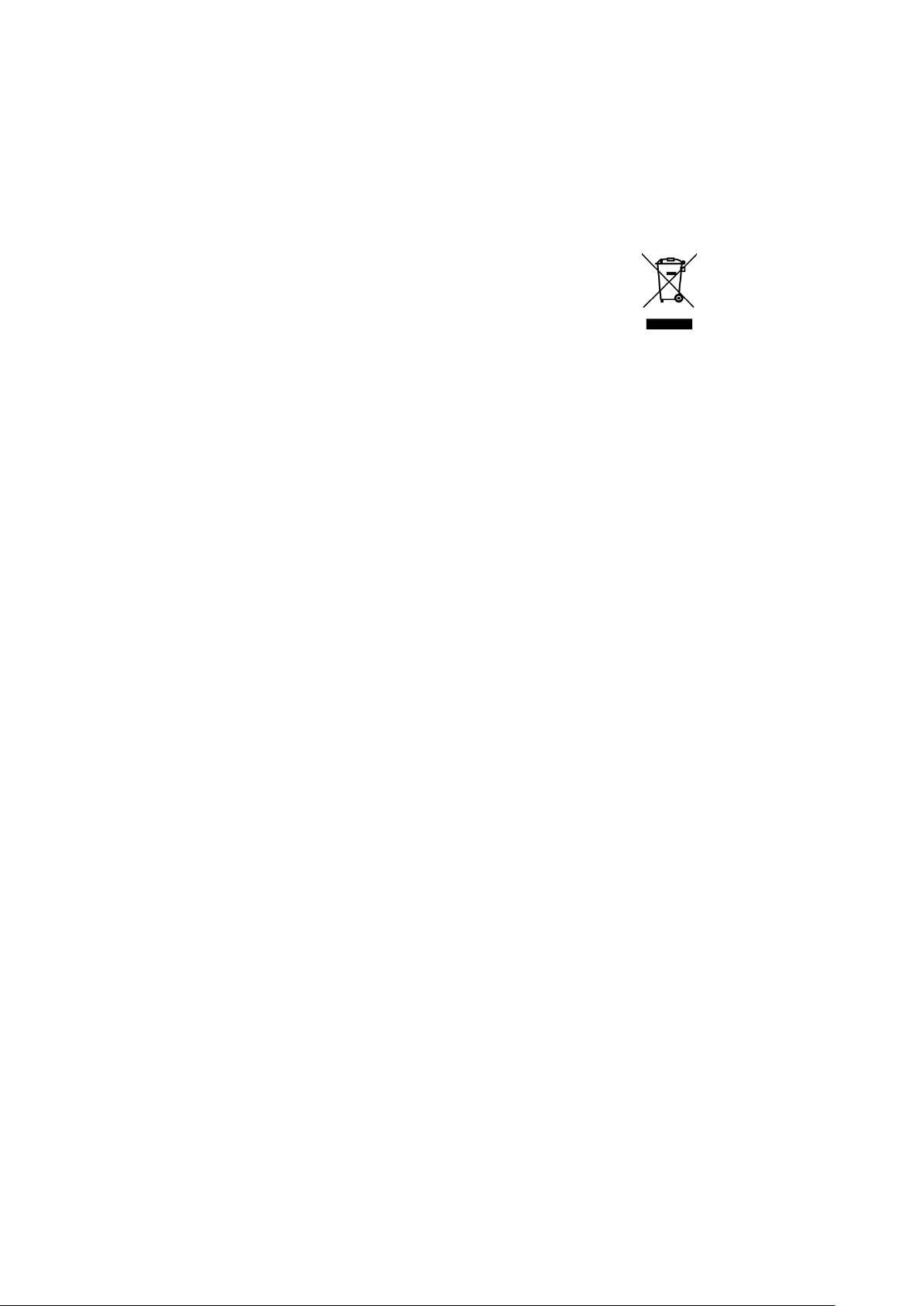
WEEE
EN
Following information is only for EU-member states:
The use of the symbol indicates that this pr oduct may not be treated as household
waste. By ensuring this product is disposed of correctly, you will help prevent
potential negative consequences for the environment and human health, which
could otherwise be caused by inappropriate waste handling of this product. For more
information about recycling of this product, please contact your local city office,
your household waste disposal service or the shop where you purchased the product.
Technical Support a nd Assistance
1. Visit the Advantech website at http://support.advantech.com where you can find
the latest information about the product.
2. Contact your distributor, sales representative, or Advantech's customer service
center for technical support if you need additional assistance. Please have the
following information ready befor e you call:
– Product name and serial number
– Description of your peripheral attachments
– Description of your software (operating system, version, application software,
etc.)
– A complete description of the problem
– The exact wording of any error message s
9
Page 10

TABLE OF CONTENT
Chapter 1 Introduction ............................................................................................. 12
1.1 Symbols Used in this Manual ......................................................................................... 13
1.2 Product Features ........................................................................................................... 13
1.3 Package Contents .......................................................................................................... 13
1.4 Product Specifications ................................................................................................... 14
1.4.1 Technical Specifications .......................................................... 14
1.4.2 Product Outlook and Dimensions ................................................ 16
1.5 Exploring the AIM8IAC/AIM8Q ...................................................................................... 17
1.5.1 Front View .......................................................................... 17
1.5.2 Rear View ........................................................................... 18
1.5.3 Right View ........................................................................... 19
1.5.4 Left View ............................................................................ 20
1.5.5 Bottom View ........................................................................ 20
Chapter 2 Getting Started ....................................................................................... 21
2.1 Charge the Computer .................................................................................................... 21
2.2 Turn on the Computer ................................................................................................... 22
2.3 Sleep Mode .................................................................................................................... 22
2.4 Operate the computer ................................................................................................... 23
2.5 LED indicator status ....................................................................................................... 23
3.1 Windows 10 IoT Enterprise Basic Setups ...................................................................... 25
3.2 Android 6.0.1 Basic Settings .......................................................................................... 26
Chapter 4 Running applications .............................................................................. 28
4.1 Installing applications .................................................................................................... 28
4.1.1 Install applications with Windows 10 IoT Enterprise .......................... 29
4.1.2 Install applications with Android 6.0.1 ......................................... 30
10
Page 11

Chapter 5 Maintenance ............................................................................................ 34
5.1 Maintaining the LCD Display.......................................................................................... 34
5.2 Cleaning the AIM8IAC/AIM8Q ....................................................................................... 34
5.3 Trouble Shooting ........................................................................................................... 34
5.4 ENERGY STAR ............................................................................................................... 35
11
Page 12
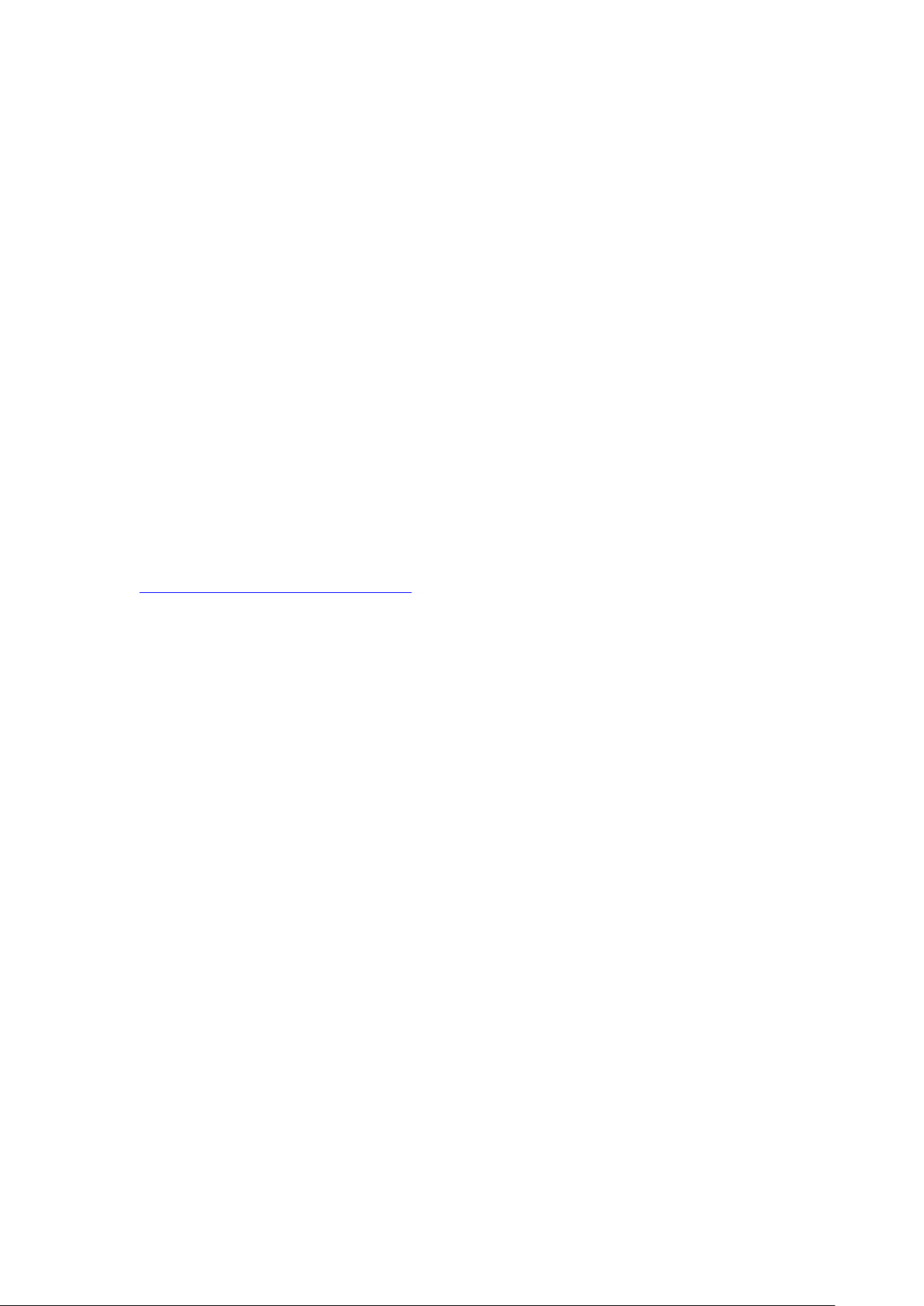
Chapter 1 Introduction
Congratulations on your purchase of the AIM8IAC/AIM8Q Computer.
AIM8IAC/AIM8Q has two variants and the main difference is that AIM8IAC is powered
by Intel Atom x5-Z8350 and supports Windows 10 IoT Enterpr ise/
while AIM8Q is equipped with Qualcomm APQ8074 and supports Android 6.0 OS.
This product combines stylish design with reliable performance and powerful
functionality to best suit all your needs, in a wide range of working conditions. This
user manual outlines all you need to know to set up and use your AIM8IAC/AIM8Q. If
you have any further questions or queries, contact our technical support team via
our website:
Android 6.0 OS
http://support.advantech.com.tw/
12
Page 13
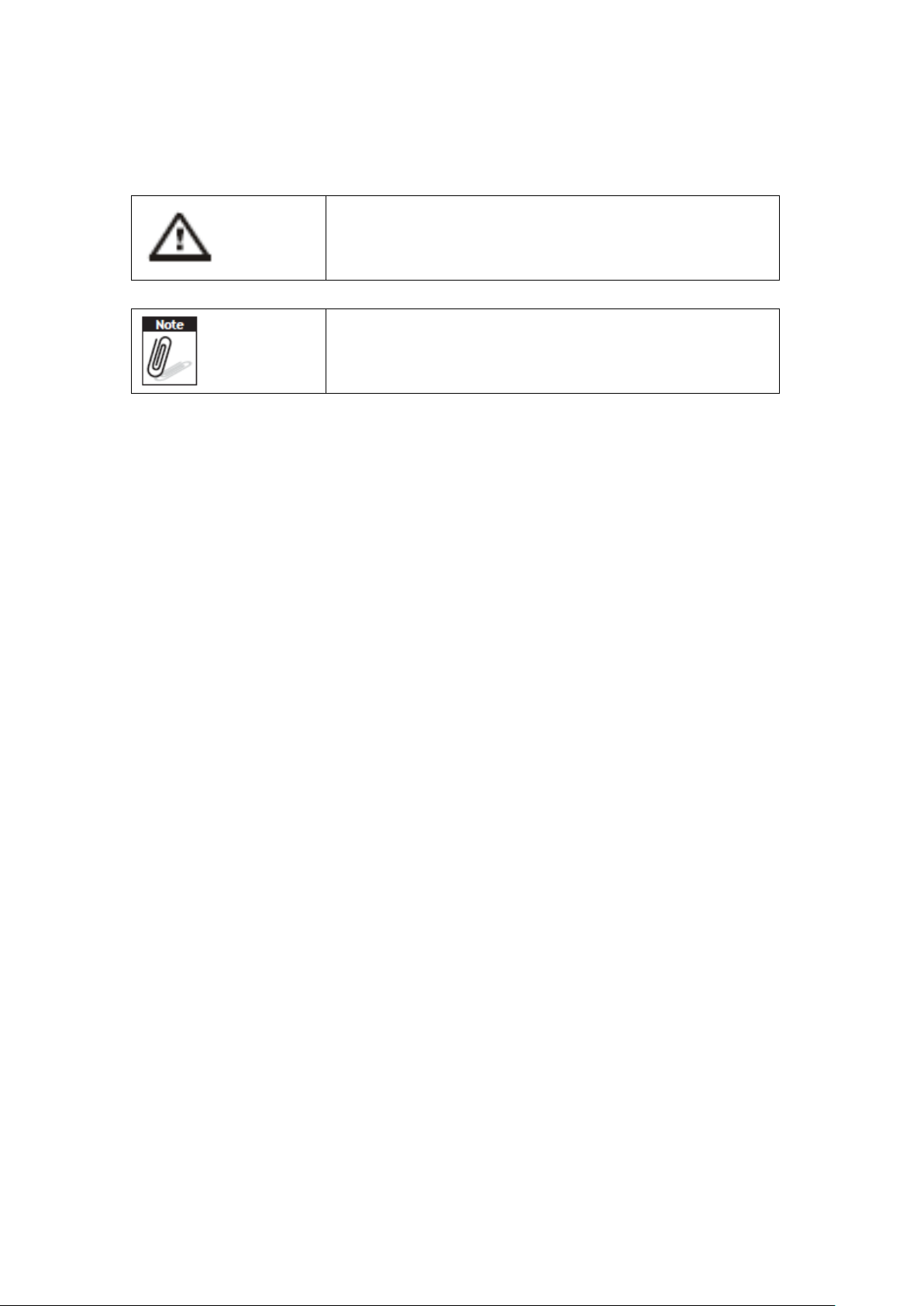
1.1 Symbols Used in this Manual
Denotes information that must be observed.
Failure to do so may result in personal harm or damage to
the product.
Denotes information that must be observed.
This is informative notification to have a better
experience while using this computer.
1.2 Product Features
• Low power Intel® ATOM™ / Qualcomm® Snapdragon™ processor designed for
mobile applications.
• Support Windows 10 IoT Enterprise/Android 6.0(AIM8IAC) and Android 6.0 (AIM8Q)
OS.
• 8“ WUXGA projected capacitive multi touch display.
• -10°C to 50°C, IP65, MIL-STD 810G / 4ft drop compliant.
• Compact/slim design: 14.5 mm height, 600g weight.
• Seamless communications, including Wi-Fi, BT, NFC, 3G/4G.
• Optional extension modules, including 1D/2D barcode scanner, MSR, RJ45+COM,
UHF RFID Reader and more.
• Optional dock stations, including VESA/Vehicle dock & multi charger design.
1.3 Package Contents
Ensure all the following items are present when you receive your AIM8IAC/AIM8Q. If
any of these items are missing, contact your dealer immediately.
• AIM8IAC/AIM8Q Computer
• Startup Manual
• AC power adaptor
13
Page 14
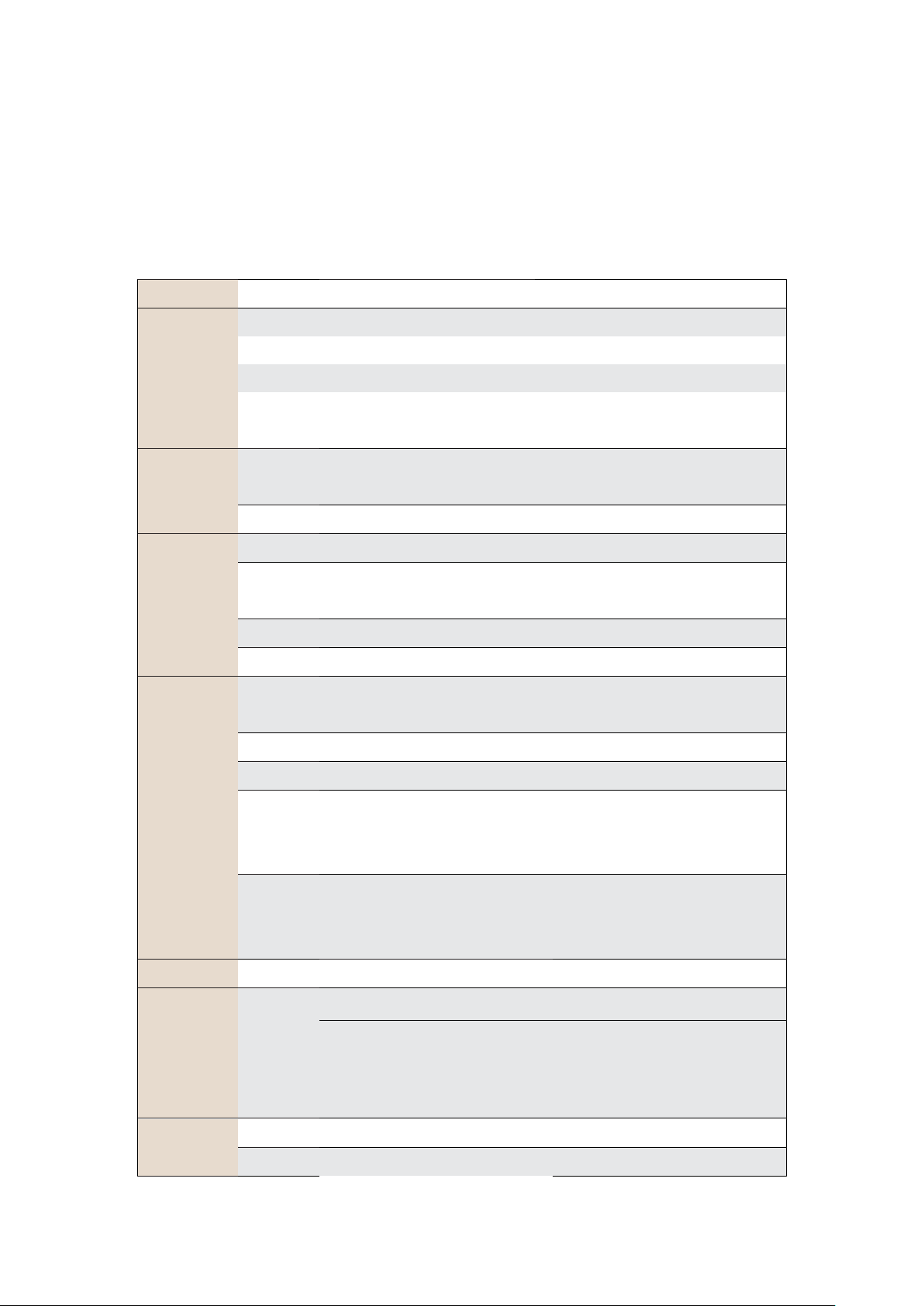
1.4 Product Specifications
1.4.1 Technical Specifications
Model Name AIM8IAC AIM8Q
CPU Intel Atom x5-Z8350 Qualcomm APQ8074
Computing
System
Storage
Display
Max Speed 1.44 GHz 2.2 GHz
Memory 2GB/4GB LPDDR3
OS Windows 10 IoT Enterprise 64 bit/
Android 6.0
On-board
eMMC
Micro-SD Micro-SD Card Slot for Storage Expansion
Display Type 8” TFT IPS LCD Panel
Max
Resolution
Touch Type Projected Capacitive Multi-Touch
Class Type G/G Direct Bonding, Corning GG3 Glass
WIFI IEEE 802.11 a/b/g/n/ac
Bluetooth Bluetooth® v4.2
NFC
(13.5MHz)
32GB/64GB ( Default 32GB)
WUXGA, 1200x1920, 400 nits
Read/ Write Device Compatible With ISO15693, ISO14443A, ISO14443B, Felica
Android 6.0.1 32 bit
Dual Band : 802.11ac (5Ghz) or
802.11n(2.4Ghz)
Communication
AGPS
GPS
WWAN/ LTE
(Optional)
Audio Build-In Digital MIC, x1 80dB 1Watt SPK 0.5M, x1 Audio combo jack
I/O Port
Connectivity
Interfaces
Front 2MP Fixed Focus 5MP Fixed Focus
Camera
Rear 5MP Auto Focus with LE D Flash 13MP Auto Focus with LED Flash
AGPS
GPS & GLONASS & (Optional )
Beidou
M.2 Module
EU & NA
Micro-SIM Slot
x1 Micro USB 2.0 (Charging) x1 Micro USB 2.0 (OTG & Charging)
x1 Micro HDMI: Display
x1 AIM Dock 16-pin Pogo Connector: USB 3.0
x1 AIM Extension 14-pin Pogo Connector: USB 2.0 + TX/RX + Power
AGPS
GPS & GLONASS & (Optional)
Beidou
Mini-PCIe Module
EU, NA & China
Micro-SIM Slot
14
Page 15

Sensor G-sensor + E-compass, Gyroscope, ALS
x1 Power Button
Hard Buttons Function
System Indicators
Power Input Micro USB DC 5V, 3A DC 9 V, 2A
Battery
Environment
Ingress
Protection
x1 Power / Battery Status
Capacity
Operating
Temperature
Temperature Operating: -10°C ~ +50°C, Storage: -20°C ~ +60°C,
Operating
& Storage
Humidity
Vibration Operation: (5-500GHz) 1G, Non-operating: (5-500GHz) 0.04PSD
Dust/ Water
Resistance
x2 Volume Control Button
x1 Programmable Button ( Default as BCR Trigger Key)
Swappable Battery with Battery Meter
3.8Vdc ; 4900mAH ; 18.62Wh
0~40 °C (Charging)
System Charging mode: 0~40 °C
5% ~ 95% @ 40° C (non-condensing)
IP-65 compliant
Ingress
Protection
Dimensions 142 x 240 x 14.5mm (W x H x D)
Weight 600g
Color Black/Orange, Grey/Blue
15
Page 16

1.4.2 Product Outlook and Dimensions
All AIM8IAC/AIM8Q Series share the same dimension, the following illustration uses
AIM8IAC as example.
16
Page 17

1.5 Exploring the AIM8IAC/AIM8Q
3
1.5.1 Front View
1
2
4
No. Component
1 Front Camera
2 Power LED
3 Light Sensor
4 Speaker
17
Page 18

1.5.2 Rear View
1 2 3
4
No. Component
1 Extension Module
2 NFC
3 Rear Camera with LED Flash
4 Battery Cover
18
Page 19

1.5.3 Right View
1
2
3
4
No. Component
1 SD Card Door
2 Programmable Key (Default BCR)
3 Pogo Pin (USB3.0)
4 Micro USB Door
19
Page 20
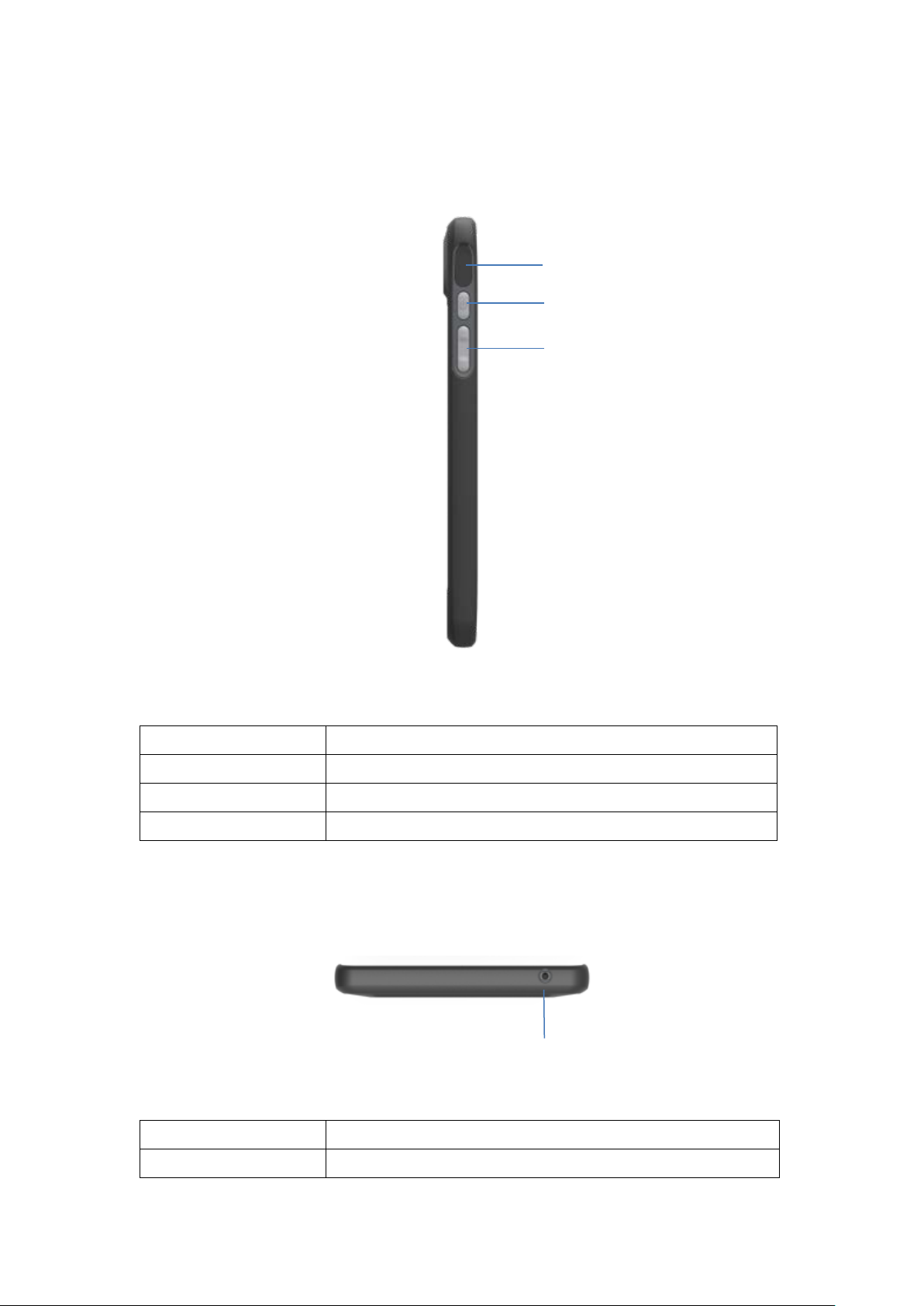
1.5.4 Left View
1
2
3
No. Component
1 Micr o H DM I Door
2 Power B u tton
3 Volume Ke y UP/Down
1.5.5 Bottom View
1
No. Component
1 Audio Jack ( He adset Combo)
20
Page 21

Chapter 2 Getting Started
Micro USB Connector
2.1 Charge the Computer
To charge the embedded battery in AIM8IAC/AIM8Q, connect the Micro USB adaptor
on the AIM8IAC/AIM8Q computer.
Please charge for at least one hour when you use this
computer for the first time.
21
Page 22

2.2 Turn on the Computer
Push the Power Button (located at no. 2 of Section 1.5.4 Left View.) for 3 seconds to
start the computer.
Power Button
2.3 Sleep Mode
While the computer is running, push the Power Button for 1 second will move the
equipment into sleep mode for power saving. Push the Power Button again will
enable the backlight again.
22
Page 23

2.4 Operate the computer
Active Area
AIM8IAC/AIM8Q is equipped with a 8” Capacitive Touch Panel. Use finger to touch
the following Active Area to operate the computer.
2.5 LED indicator status
AIM8IAC/AIM8Q is equipped with one LED indicator for battery status. The following
shows LED status for different power states.
This power LED has three colors: Red, Green, and Blue.
a) The Red LED blinks when internal battery capacity is below 10% to warn the user
to charge.
b) The Blue LED lights up when internal battery is being charged.
c) The Green LED lights up when internal battery has been fully charged.
23
Page 24

Chapter 3 Basic Setups
WLAN access requires a separate purchase of an access
point. Contact a wireless service provider for more
information.
Screens used in this manual are for illustrative purposes
only. Actual screens may vary depending on your product
version and pre-installed Operating System versions.
AIM8IAC system power down when system battery level drops to 7%, whereas AIM8Q
system power down when system battery level drops to 0%
24
Page 25

3.1 Windows 10 IoT Enterprise Basic Setups
Windows 10 IoT Enterprise Home Screen
No. Function
1 Program Launcher
2 Batter y S ta tus
3 Connect WLAN
4 Adjust Audio Volume
5 Open the On-scr e e n ke yboard
1
2
3
4
5
25
Page 26

1
3.2 Android 6.0.1 Basic Settings
Android 6.0.1 Home Screen
4
No. Function
1 Back
2 Home
3 Background Appli cations
4 Program Launcher
2
26
3
Page 27

Tap top of the screen and scroll down for Settings menu
6
7
5
8
No. Function
5 Connect WL AN
6 Batter y S ta tus
7 Adjust Backlig ht
8 Connect Bluetooth
27
Page 28

Chapter 4 Running applications
4.1 Installing applications
There are multiple ways to install applications on AIM8IAC/AIM8Q and this section
shows the steps to install applications via Micro SD cards.
1. Before installation, please ensure your Micro SD card has been correctly
formatted with FAT32 file system.
2. Copy .exe (Windows) or .apk (Android) on the Micro SD card.
3. Open the Micro SD card slot on the top of the device and inset the card.
Micro SD Slot
28
Page 29

4.1.1 Install applications with Windows 10 IoT Enterprise
a) Go to Program Launcher
b) Launch File Explorer and will find Secure Digital storage device (D:)
c) Tap Secure Digital storage device (D:) to find .exe executable file.
d) Tap .exe file to install the application.
29
Page 30

4.1.2 Install applications with Android 6.0.1
a) Go to Settings
b) Go to Storage & USB
c) Go to SD card
30
Page 31

d) Long press the apk file and press
“copy to…”
e) Select “Downloads”
f) Click “Copy” on the lower right
corner
31
Page 32
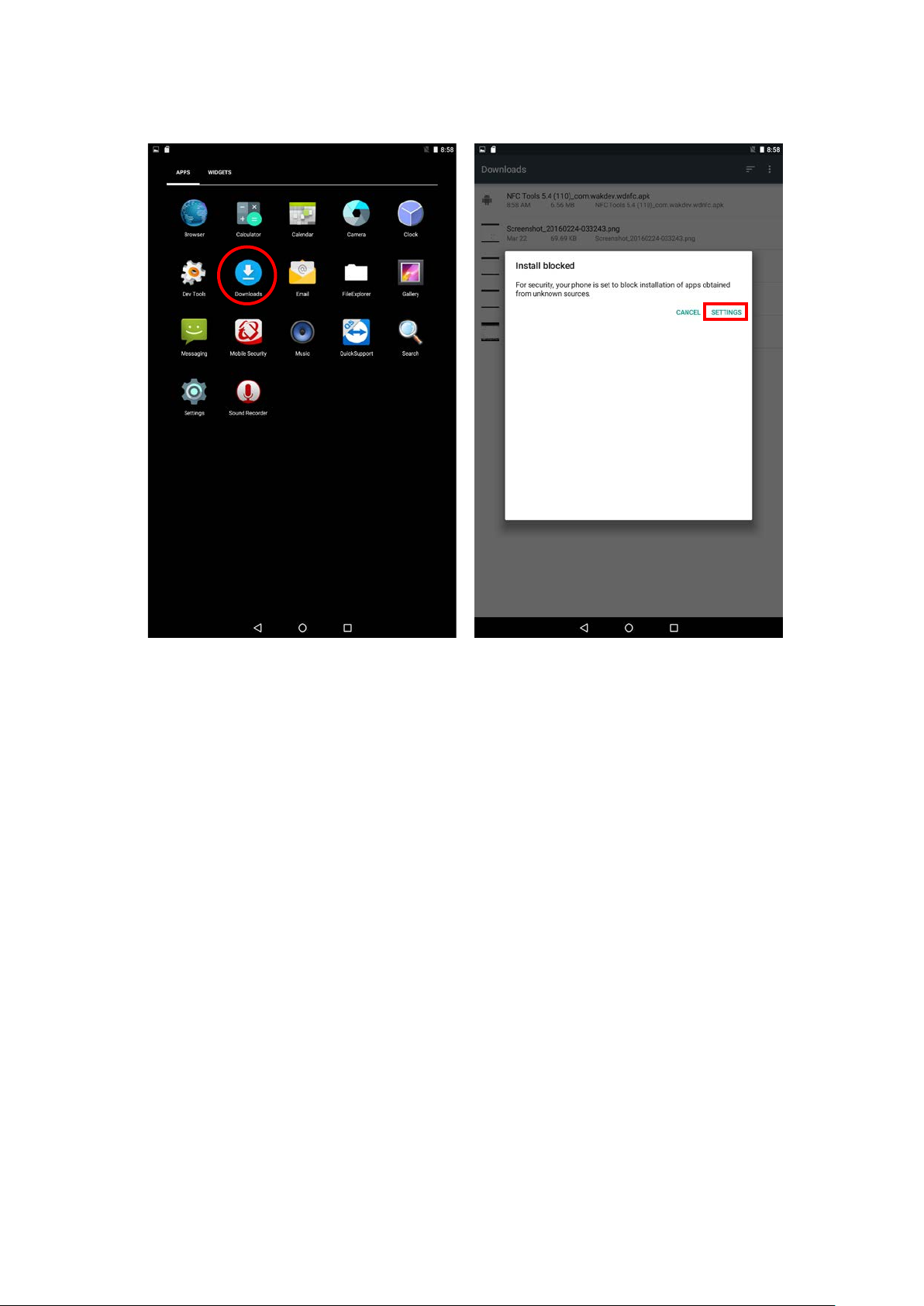
g) Go to “Downloads” on the menu
h) Select the apk, and click
Settings(first time install)
32
Page 33

i) Turn on the “Unknown sources”
j) Then go back to “Downloads”, and
install the apk
33
Page 34

Chapter 5 Maintenance
5.1 Maintaining the LCD Display
• Do not scratch the surface of the screen with any hard objects.
• Do not spray liquid directly on the screen or allow excess liquid to drip down inside
the device.
• Do not place anything, such as food and drink, on the screen at any time to prevent
damage to the screen.
• Clean the LCD display only with a soft cloth dampened with denatured alcohol or a
proprietary LCD screen cleaner.
5.2 Cleaning the AIM8IAC/AIM8Q
1. Turn off the device and unplug the power cord.
2. Wipe the screen and exterior with a soft, damp cloth moistened only with water.
Do not use liquid or aerosol cleaners on the screen, as these will discolor the finish
and damage the screen.
MIT-W101 User Manual
5.3 Trouble Shooting
When System behaves abnormally, such as
1. Failure to power on.
2. Failure to power off.
3. Power LED does not light up when DC power plug in.
4. System does not respond to touch behaviors.
Contact your distributer, sales representative, or Advantech’s customer service
center for technical support if you need additional assistance. Please have the
following information ready before you call:
Product name and serial number.
Descriptions of your peripheral attachments.
Descriptions of your software (operating system, version, application software,
etc.)
34
Page 35

A complete description of the problem.
The exact wording of any error messages.
Symptoms, photo or video if available.
5.4 ENERGY STAR
An ENERGY STAR qualified computer delivers substantial savings over a conventional
computer. Desktop, integrated desktop, and notebook (laptop) computers,
workstations, small-scale servers, and thin clients are all eligible to earn the
ENERGY STAR, and those that do are now more efficient than ever.
It is an honor for Advantech to provide you such products.
What is ENERGY STAR?
ENERGY STAR is a U.S. Environmental Protection Agency (EPA) voluntary program
that helps businesses and individuals save money and protect our climate through
superior energy efficiency.
The ENERGY STAR program was established by EPA in 1992, under the authority of
the Clean Air Act Section 103(g). Section103(g) of the Clean Air Act directs the
Administrator to "conduct a basic engineering research and technology program to
develop, evaluate, and demonstrate non–regulatory strategies and tec hnologie s for
reducing air pollution."
In 2005, Congress enacted the Energy Policy Act. Section 131 of the Act amends
Section 324 (42 USC 6294) of the Energy Policy and Conservation Act, and
"established at the Department of Energy and the Environmental Protection Agency
a voluntary program to identify and promote energy–efficient products and buildings
in order to reduce energy consumption, improve energy security, and reduce
pollution through voluntary labeling of or other forms of communication about
products and buildings that meet the highest energy efficiency standards."
For more information, please visit www.energystar.gov
AIM8IAC is to enter display sleep mode after 4 minutes and computer sleep mode
35
Page 36

after 10 minutes in default; AIM8Q display goes to dark and enter suspend mode
after 1 min idle. To wake it from sleep mode, simply press the power button on the
back cover, while under sleep mode it allows the device to save 80% or mo re energy.
Power Management System:
Lists of default power management systems
Balanced
(Default)
High
performance
AIM8IAC: Idle 4 mins. closes screen, 10 min. enters sleep mode.
AIM8Q: Idle 1 min. closes screen and enter sleep mode.
Never idle and never enters sleep mode.
36
