Page 1
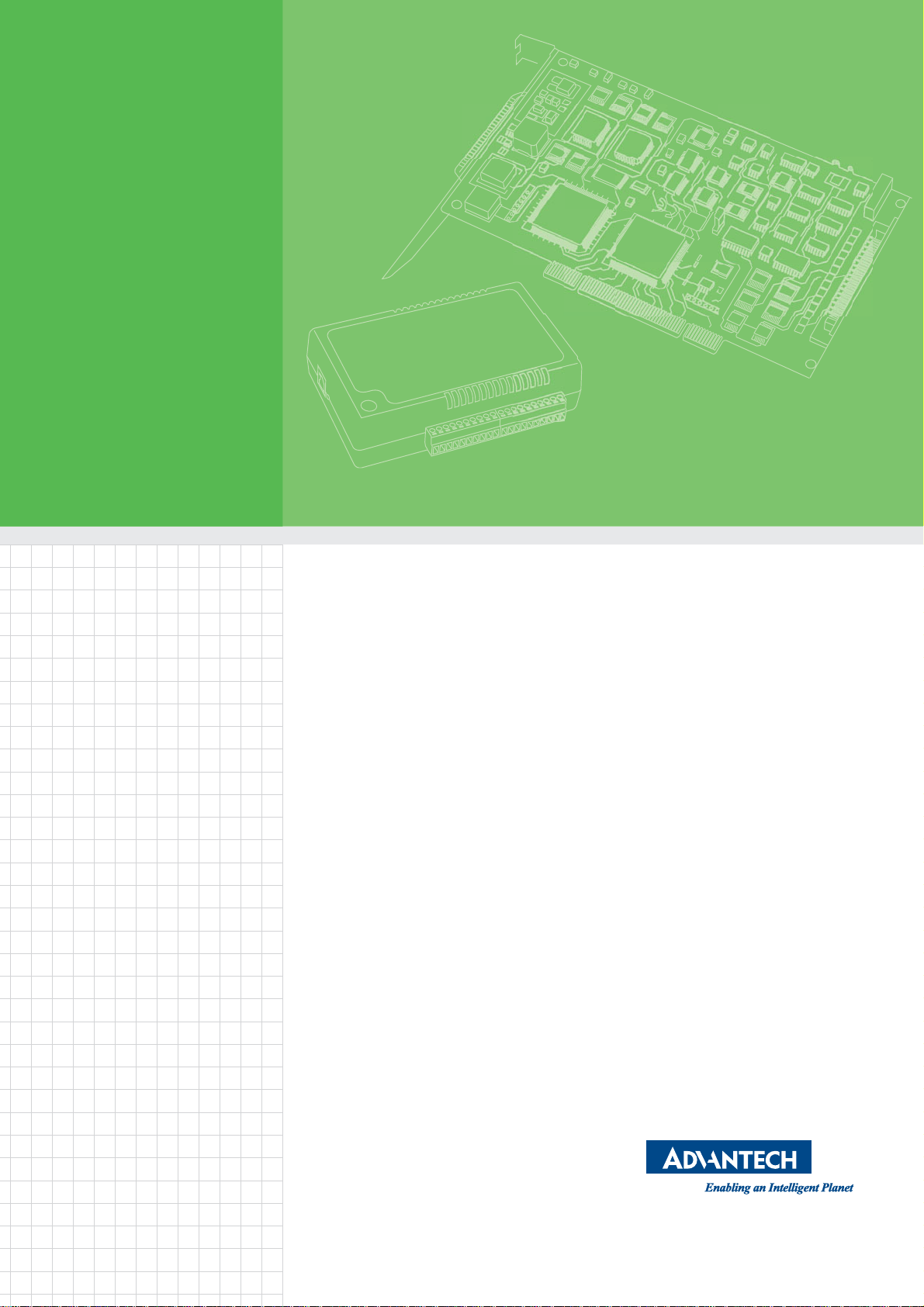
User Manual
PCI Express GbE PoE
Card
Industrial GbE PoE Network
Card
Page 2

Copyright
Part No. Edition 1
Printed in Taiwan October 2012
The documentation and the software included with this product are copyrighted 2012
by Advantech Co., Ltd. All rights are reserved. Advantech Co., Ltd. reserves the right
to make improvements in the products described in this manual at any time without
notice. No part of this manual may be reproduced, copied, translated or transmitted
in any form or by any means without the prior written permission of Advantech Co.,
Ltd. Information provided in this manual is intended to be accurat e and reliable. However, Advantech Co., Ltd. assumes no responsibility for its use, nor for any infringements of the rights of third parties, which may result from its use.
Acknowledgements
Award is a trademark of Award Software International, Inc.
VIA is a trademark of VIA Technologies, Inc.
IBM, PC/AT, PS/2 and VGA are trademarks of International Business Machines Cor-
poration.
Intel and Pentium are trademarks of Intel Corporation.
Microsoft Windows® is a registered trademark of Microsoft Corp.
RTL is a trademark of Realtek Semi-Conductor Co., Ltd.
ESS is a trademark of ESS Technology, Inc.
UMC is a trademark of United Microelectronics Corporation.
SMI is a trademark of Silicon Motion, Inc.
Creative is a trademark of Creative Technology LTD.
All other product names or trademarks are properties of their respective owners.
PCIe-GbE_PoE User Manual ii
Page 3
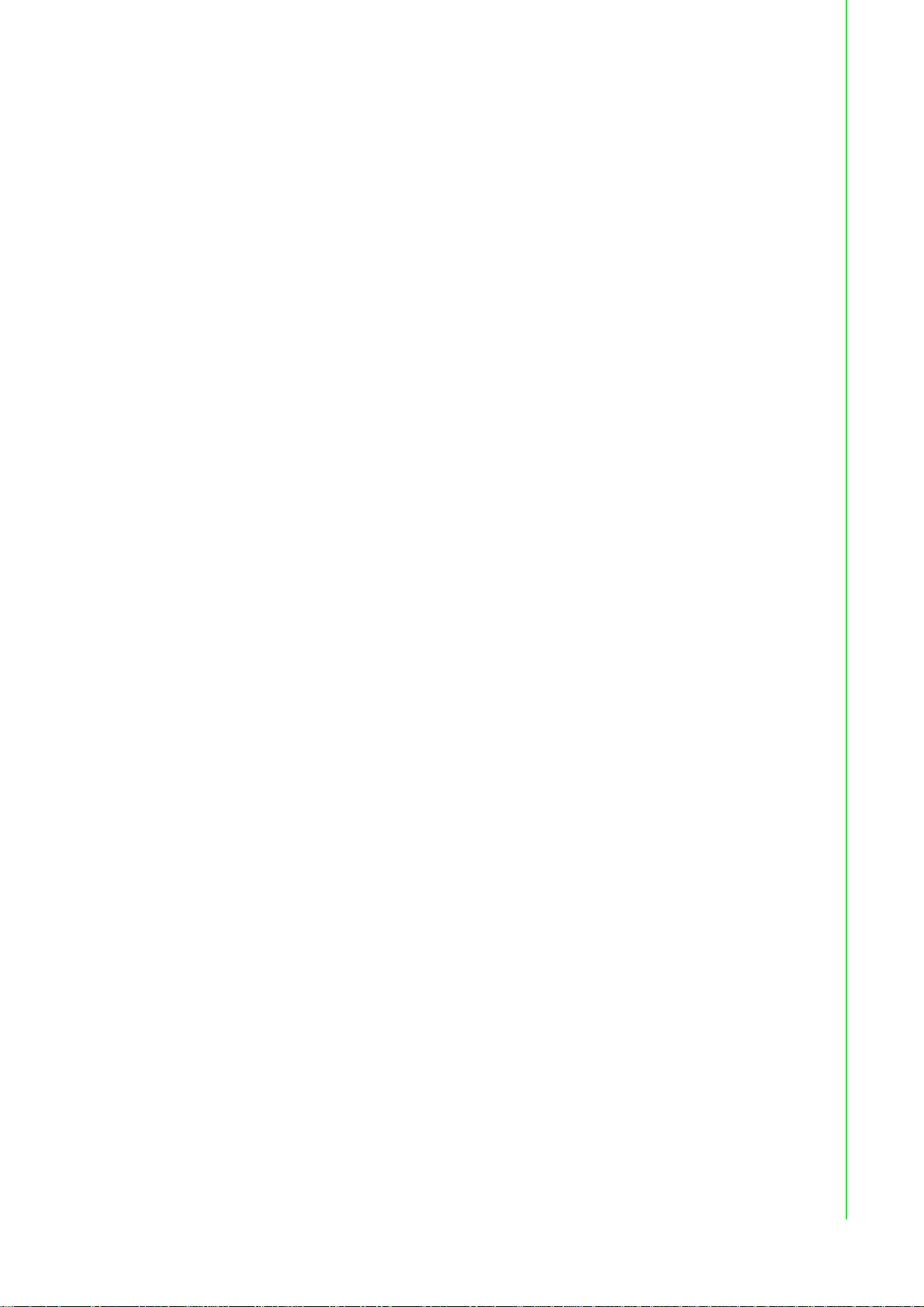
Product Warranty (5 years)
Advantech warrants to you, the original purchaser, that each of its products will be
free from defects in materials and workmanship for two years from the date of purchase.
This warranty does not apply to any products which have been repaired or altered by
persons other than repair personnel authorized by Advantech, or which have been
subject to misuse, abuse, accident or improper installation. Advantech assumes no
liability under the terms of this warranty as a consequence of such events.
Because of Advantech’s high quality-control standards and rigorous testing, most of
our customers never need to use our repair service. If an Advantech product is defective, it will be repaired or replaced at no charge during the warranty period. For outof-warranty repairs, you will be billed according to the cost of replacement materials,
service time and freight. Please consult your dealer for more details.
If you think you have a defective product, follow these steps:
1. Collect all the information about the problem encountered. (For example, CPU
speed, Advantech products used, other hardware and software used, etc.) Note
anything abnormal and list any onscreen messages you get when the problem
occurs.
2. Call your dealer and describe the problem. Please have your manual, product,
and any helpful information readily available.
3. If your product is diagnosed as defective, obtain an RMA (return merchandize
authorization) number from your dealer. This allows us to process your return
more quickly.
4. Carefully pack the defective product, a fully-completed Repair and Replacement
Order Card and a photocopy proof of purchase date (such as your sales receipt)
in a shippable container. A product returned without proof of the purchase date
is not eligible for warranty service.
5. Write the RMA number visibly on the outside of the p ackage and ship it prepaid
to your dealer.
Declaration of Conformity
CE
This product has passed the CE test for environmental specifications when shielded
cables are used for external wiring. We recommend the use of shielded cables. This
kind of cable is available from Advantech. Please contact your local supplier for
ordering information.
FCC Class A
Note: This equipment has been tested and found to comply with the limit s for a Class
A digital device, pursuant to part 15 of the FCC Rules. These limits are designed to
provide reasonable protection against harmful interference when the equipment is
operated in a commercial environment. This equipment generates, uses, and can
radiate radio frequency energy and, if not installed and used in accordance with the
instruction manual, may cause harmful interference to radio communications. Operation of this equipment in a residential area is likely to cause harmful interference in
which case the user will be required to correct the interference at his own expense.
iii PCIe-GbE_PoE User Manual
Page 4

Safety Precaution - Static Electricity
Follow these simple precautions to protect yourself from harm and the products from
damage.
To avoid electrical shock, always disconnect the power from your PC chassis
before you work on it. Don't touch any components on the CPU card or other
cards while the PC is on.
Disconnect power before making any configuration changes. The sudden rush
of power as you connect a jumper or install a card may damage sensitive electronic components.
Technical Support and Assistance
1. Visit the Advantech web site at www .advantech.com/support wh ere you can find
the latest information about the product.
2. Contact your distributor, sales representative, or Advantech's customer service
center for technical support if you need additional assistance. Please have the
following information ready before you call:
– Product name and serial number
– Description of your peripheral attachments
– Description of your software (operating system, version, application software,
etc.)
– A complete description of the problem
– The exact wording of any error messages
Document Feedback
To assist us in making improvements to this manual, we would welcome comments
and constructive criticism. Please send all such - in writing to: support@advantech.com
PCIe-GbE_PoE User Manual iv
Page 5
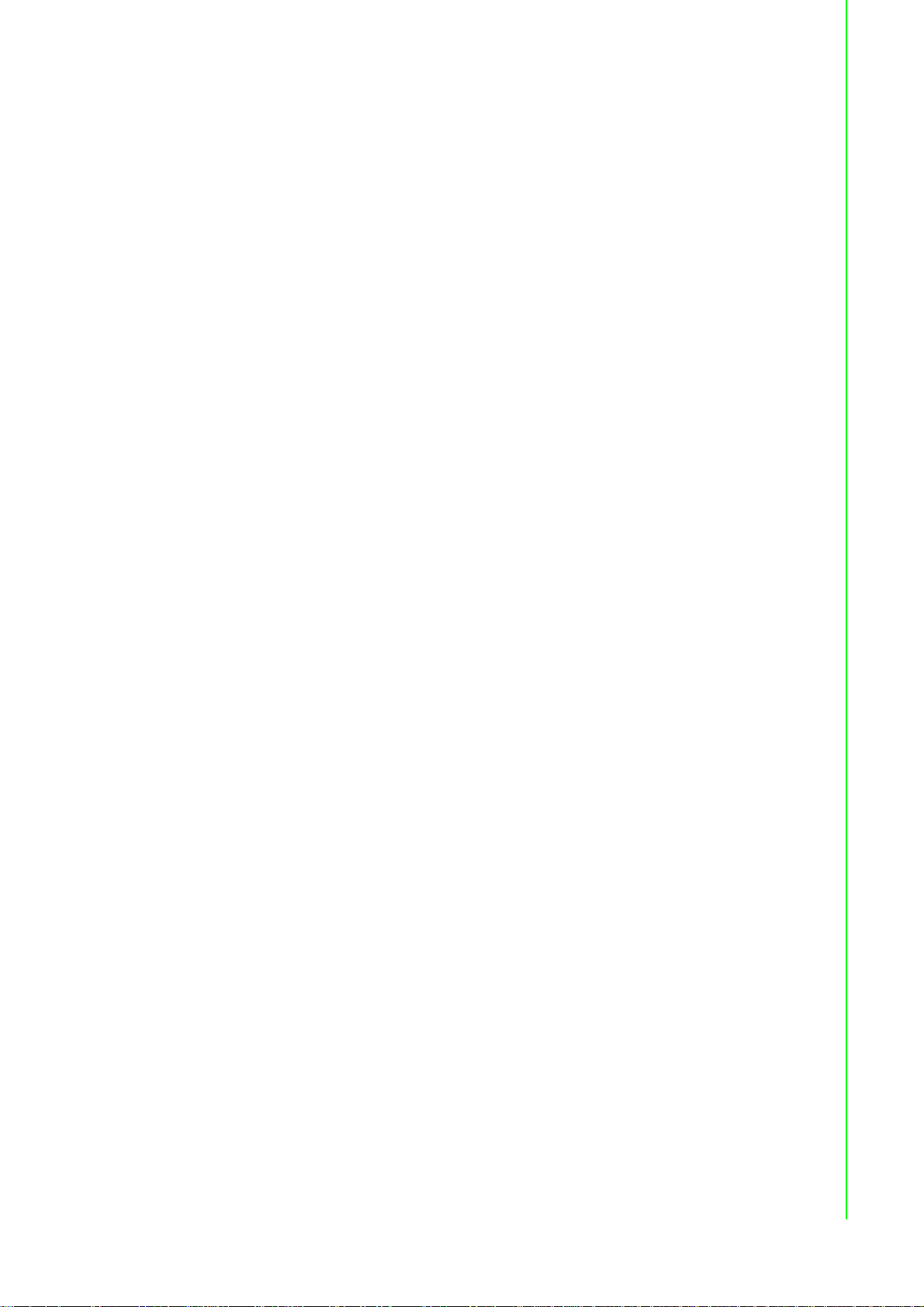
Contents
Chapter 1 Introduction..........................................1
1.1 Description ................................................................................................2
1.2 Features.................................................................................................... 2
1.3 Specifications............................................................................................3
1.4 Ordering Information................................................................................. 3
1.5 Unpacking Checklist..................................................................................3
Chapter 2 Hardware Configuration......................5
2.1 Initial Inspection ........................................................................................ 6
2.2 Hardware View..........................................................................................7
Figure 2.1 PCIe-1674PC Board Layout....................................... 7
Figure 2.2 PCIe-1674PC Board Layout....................................... 7
Figure 2.3 LED Status .................................................................8
2.3 Card Installation........................................................................................9
Chapter 3 Driver Setup and Installation............11
3.1 Introduction ............................................................................................. 12
3.2 Driver Setup............................................................................................12
3.2.1 Steps for Windows XP/Vista/7 Driver Setup ............................... 12
3.3 Configuring Devices for Win XP/Vista/7.................................................. 17
3.3.1 Jumbo Frame.............................................................................. 17
3.3.2 Receive Buffer ................ ... .... ... ... ............................................... 19
3.3.3 Transmit Buffers..........................................................................20
3.4 Remove PCI Express GbE PoE Device and Driver ................................21
v PCIe-GbE_PoE User Manual
Page 6

PCIe-GbE_PoE User Manual vi
Page 7

Chapter 1
1 Introduction
This chapter provides detailed
specifications for the PCI Express
GbE PoE cards.
Sections include:
Description
Features
Specifications
Ordering Information
Selection Guide
Page 8

1.1 Description
Advantech PCIe-1672PC/PCIe-1674PC is a PCI Express by 2 or 4 lane with PoE
(Power over Ethernet) and jumbo frame support for independent Gigabit Ethernet
ports. Advantech GbE PoE card levrages the "Plug and Play" capability defined in the
PCI Express bus specification. The board requires one PCI Express by 2 or 4 slot
within the personal computer and provides independent Gigabit Ethernet Ports via
Intel i350 series Gigabit Ethernet controllers. Multiple Gigabit Ethernet Vision device
connections are supported for standard Gigabit Ethernet Vision data transfer rates of
up to 1000Mb per second.
PCIe-1672PC and PCIe-1674PC feature 802.3af PoE standard, combining power
supply, jumbo frame package, power isolation and IEEE 1588(precise time protocol)
to enable synchronization with multi-camera or PD acquisition.
Each port of PCIe-1672PC and PCIe-1674PC can delivers 15.4 W of power (external
12 VDC is needed) and 1000 Mb/s bandwidth over a CAT-5/CAT-6/CAT-7 cable of up
to 100 meters. It features 9 kB jumbo frame and link aggregation, which conduct
exceptional performance for continuously receiving large amount of image data.
The PoE technology significantly reduces the installation and maintenance cost by
eliminating the power wire. Combining PoE and the Gigabit bandwidth, PCIe-1672PC
and PCIe-1674PC are the perfect fit for your vision application!
1.2 Features
IEEE802.3af compliant, supporting classes 0,1,2,3,4
Support for four independent GbE ports
Powered Device (PD) auto-detection and classification
Built-in 2.25KV isolation protection on LAN ports and power, ESD 8KV and EFT
2KV
IEEE 1588 compliant
PCI Express x4 compliant
Support for Link aggregation
Support for jumbo frames (9014 Bytes)
Inrush current, current limit, and short-circuit protection
PCIe-GbE_PoE User Manual 2
Page 9
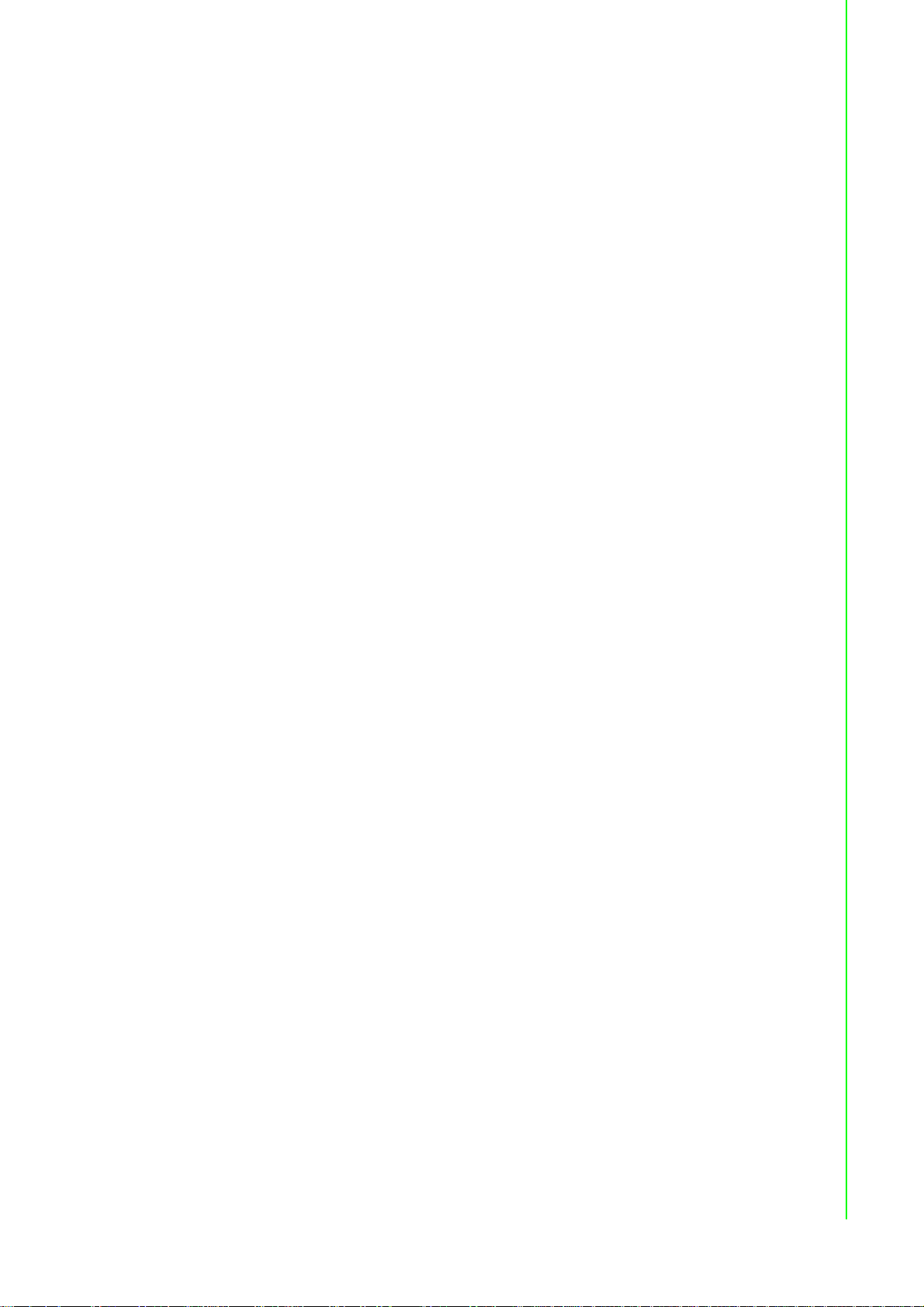
1.3 Specifications
Power Over Ethernet Port
– 2 or 4 Gigabit Ethernet Media Access Control (MAC) and physical layer
(PHY) ports.
– Full controller compliance with IEEE 802.3.af standard for maximum 15.4
watts, with power up to 48 V over existing Ethernet infrastructure, with no
modifications required
– Standard IEEE 802.3 Ethernet interface provided for 1000BASE-T,
100BASE-TX, and 10BASE-T applications (802.3, 802.3u, and 802.3ab,
802.3x)
– 9014 bytes jumbo frame support
Bus Interface
– 1 port PCIe X2 (PCIe-1672PC) or 1 port PCIe x4 (PCIe-1674PC), for GbE
Vision
Power Requirements
– Input voltage: 12 VDC, (w/ PC system power)
– Input current:
Max. 6 A @ 12 VDC (supporting up to 4 ports at 15.4 Watt per PoE port)
Max. 3 A @ 12 VDC (supporting up to 2 ports at 15.4 Watt per PoE port)
Isolation Protection
– 2.25KV isolation on LAN and power
ESD/EFT
– 8KV ESD and 2KV EFT
Physical
– Dimensions (W x D): 174 x 106.65 mm
– Operating Temperature: 0° C to 55° C
– Safety Compliance: CE/FCC
Chapter 1 Introduction
1.4 Ordering Information
PCIe-1672PC: 2-port PCI Express Gigabit PoE Card with isolation
PCIe-1674PC: 4-port PCI Express Gigabit PoE Card with isolation
1.5 Unpacking Checklist
Ensure that the following items are included in the package.
PCIe-1672PC or PCIe-1674PC unit
Driver Installation CD-ROM
2*2P / B4P Cable
3 PCIe-GbE_PoE User Manual
Page 10

PCIe-GbE_PoE User Manual 4
Page 11

Chapter 2
2 Hardware
Configuration
This chapter provides information on the hardware configuration of PCI Express GbE PoE
cards.
Sections include:
Initial Inspection
Jumper and Switch Locations
Jumper Settings
Card Installation
Page 12

2.1 Initial Inspection
You should find the following items inside the shipping package:
PCIe-1672PC or PCIe-1674PC unit
Driver Installation CD-ROM
2*2P / B4P Cable
We carefully inspected the PCI Express GbE PoE card series mechanically and electrically before we shipped it. It should be free of marks and scratches and in perfect
working order on receipt.
As you unpack the PCI Express GbE PoE card series, check it for signs of shipping
damage (damaged box, scratches, dents, etc.). If it is damaged or it fails to meet
specifications, notify our service department or your local sales representative immediately. Also notify the carrier. Retain the shipping carton and packing material for
inspection by the carrier. After inspection we will make arrangements to repair or
replace the unit.
When you handle the PCI Express GbE PoE card series, remove it from its pr otective
packaging by grasping the rear metal panel. Keep the anti-vibration packing. Whenever you remove the card from the PC, store it in this package for protection.
Warning! Discharge your body's static electric charge by touching the back of the
grounded chassis of the system unit (metal) before handling the board.
You should avoid contact with materials that hold a static charge such
as plastic, vinyl and styrofoam. Handle the board only by its edges to
avoid static damage to its integrated circuits. Avoid touching the
exposed circuit connectors. We also recommend that you use a
grounded wrist strap and place the card on a static dissipative mat
whenever you work with it.
PCIe-GbE_PoE User Manual 6
Page 13

2.2 Hardware View
Chapter 2 Hardware Configuration
Figure 2.1 PCIe-1674PC Board Layout
Figure 2.2 PCIe-1674PC Board Layout
7 PCIe-GbE_PoE User Manual
Page 14

Figure 2.3 LED Status
PCIe-GbE_PoE User Manual 8
Page 15

2.3 Card Installation
Note! We strongly recommend that you install the software driver before you
install the hardware into your system, since this will guarantee a smooth
and trouble-free installation process.
Turn off your PC's power supply whenever you install or remove the PCI
Express GbE PoE card or its cables. Static electricity can easily damage
computer equipment. Ground yourself by touching the chassis of the
computer (metal) before you touch any boards. See the static warning
on Ch.2
1. Turn off the computer and all peripheral devices (such as printers and monitors).
2. Disconnect the power cord and any other cables from the back of the computer.
3. Remove the PC’s cover (refer to your user’s guide if necessary).
4. Install and plug the PCI Express GbE PoE card on your PCI Express BUS.
5. Replace the PC’s cover . Connect the cables you removed in step 3 and connect
the power connector and power supply with the power cable in the package.
6. Turn the computer power on.
7. Install the driver in PCI Expree GbE PoE CD-ROM, see chapter 3.1, 3.2 and
3.3.
8. Test your Ethernet port and verify if Ethernet port could work normally, see
chapter 4.
Chapter 2 Hardware Configuration
9 PCIe-GbE_PoE User Manual
Page 16

PCIe-GbE_PoE User Manual 10
Page 17

Chapter 3
3 Driver Setup and
Installation
This chapter describes the driver
installation, configuration and
removal procedures for the Windows operating system, including
Windows XP/Vista/7.
Sections include:
Introduction
Driver Setup
Page 18

3.1 Introduction
This chapter describes the driver installation, configuration and removal procedures
for the Windows operating system, including Windows XP/Vista/7 32/64 bits.
3.2 Driver Setup
In order to fully utilize the advanced features ofWindows XP/Vista/7, such as multiprocess and multithread, pure 32-bit and 64-bitt Windows XP/Vista/7 device drivers
are provided for the PCI Express GbE PoE cards.
3.2.1 Steps for Windows XP/Vista/7 Driver Setup
Please follow the steps below for the PCI Express GbE PoE card’s Windows 32-bit/
64-bit driver installation.
1. Insert your companion CD-ROM disc into your CD-ROM drive.
2. The driver setup program will be launched automatically. If the auto-play func-
tion is not enabled on your system, use Windows Explorer or the Windows Run
command to execute AdvPCIePoEDrv.exe on the companion CD-ROM.
PCIe-GbE_PoE User Manual 12
Page 19

3. After the setup program is launched, you’ll see the following screen and click
“Next” button.
Chapter 3 Driver Setup and Installation
4. Click the "I Agree” button to agree the license agreement.
13 PCIe-GbE_PoE User Manual
Page 20

5. It will start to extract the installation package, then launch Intel installation pro-
gram.
6. Click Next to continue installation.
PCIe-GbE_PoE User Manual 14
Page 21

7. Click the “Yes” button to close Microsoft Management console and continue the
installation.
8. Please wait for few minutes and Intel shield wizard installs network connection.
Chapter 3 Driver Setup and Installation
15 PCIe-GbE_PoE User Manual
Page 22

9. Find Advantech PCI Express E PoE adapter, and click “Continue Anyway” to
install this driver.
10. Start to install the driver in the system.
11. Perform the requested operations and select Finish. After that, you will be able
to find the adapters from device manager.
PCIe-GbE_PoE User Manual 16
Page 23

Chapter 3 Driver Setup and Installation
3.3 Configuring Devices for Win XP/Vista/7
PCIe-1672PC and PCIe-1674PC offer the Gigabit Ethernet connectivity via Intel®
i350 GbE controller. When connecting to a high-speed PoE device, such as a GigE
camera, you can adjust some driver settings to have better transmission throughput
and connection stability.
In this section, we’ll discuss these settings. You can refer to the information to fine
tune your system.
3.3.1 Jumbo Frame
Jumbo frames are Ethernet frames with more than 1500 bytes of payload. By
increasing the payload size, a certain large amount of data can be transferred with
less interrupts generated, which reduces the CPU utilization and increases overall
data throughput. Intel® i350 GbE controller supports jumbo frame size of up to 9
Kbytes. When you connecting an Ethernet device with high date rate (e.x. a Gigabit
Ethernet camera), enabling jumbo frame feature is highly recommended.
After installing the driver for Intel® i350 GbE controller, you can change the jumbo
frame settings by following the steps listed below.
17 PCIe-GbE_PoE User Manual
Page 24

1. Open the Device Manager of Computer Management and click the right but-
ton of “Advantech PCI Express GbE PoE adapte” and select Property.
2. Click Configure button and a property dialog appears. Click on the Advanced
tab.
3. Select the Jumbo Packet settings, and select the expected jumbo frame size.
(for connecting a Ethernet device with high data rate, 9014 Bytes is suggested)
PCIe-GbE_PoE User Manual 18
Page 25

3.3.2 Receive Buffer
Receive buffer is another option which can affect data throughput. It determines the
size of memory buffer allocated for receiving data. Increasing size of receive buffer
can improve the performance of receiving data. The default settings of receive buffer
is 256 bytes. When connecting to an Ethernet device that generates large amount of
data, you can set this option to a larger value (maximal 2048 bytes) for better performance.
You can change the settings of receive buffer by following the steps listed below.
1. Select the Performance Options settings and click the Properties button.
Chapter 3 Driver Setup and Installation
19 PCIe-GbE_PoE User Manual
Page 26

2. Adjust the value of Receive Buffers. The default value is 256 Bytes. (for con-
necting a Ethernet device with high data rate, 2048 Bytes is suggested)
3.3.3 Transmit Buffers
Like receive buffer, transmit buffer can affect the performance of transmitting data.
The default settings of receive buffer is 256 bytes. If you encounter a performance
issue while transmitting data, you can adjust the size of transmit buffer to a larger
value (maximal 2048 bytes) for better performance.
You can change the settings of transmit buffer by following the steps listed below.
1. Select the Performance Options settings and click the Properties button.
PCIe-GbE_PoE User Manual 20
Page 27

2. Adjust the value of Transmit Buffers.
3.4 Remove PCI Express GbE PoE Device and
Chapter 3 Driver Setup and Installation
Driver
1. Access Control Panel (Add/Remove Programs) to bring up the Change or
Remove Programs window.
21 PCIe-GbE_PoE User Manual
Page 28

2. Select the “Intel® network Connections 17.1.55.0" tab and click “Change/
Remove” button, then it will start to remove the driver for Advantech PCI
Express GbE PoE adapters.
PCIe-GbE_PoE User Manual 22
Page 29

Chapter 3 Driver Setup and Installation
23 PCIe-GbE_PoE User Manual
Page 30

www.advantech.com
Please verify specifications before quoting. This guide is intended for reference
purposes only.
All product specifications are subject to change without notice.
No part of this publication may be reproduced in any form or by any means,
electronic, photocopying, recording or otherwise, without prior written permission of the publisher.
All brand and product names are trademarks or registered trademarks of their
respective companies.
© Advantech Co., Ltd. 2012
