Page 1
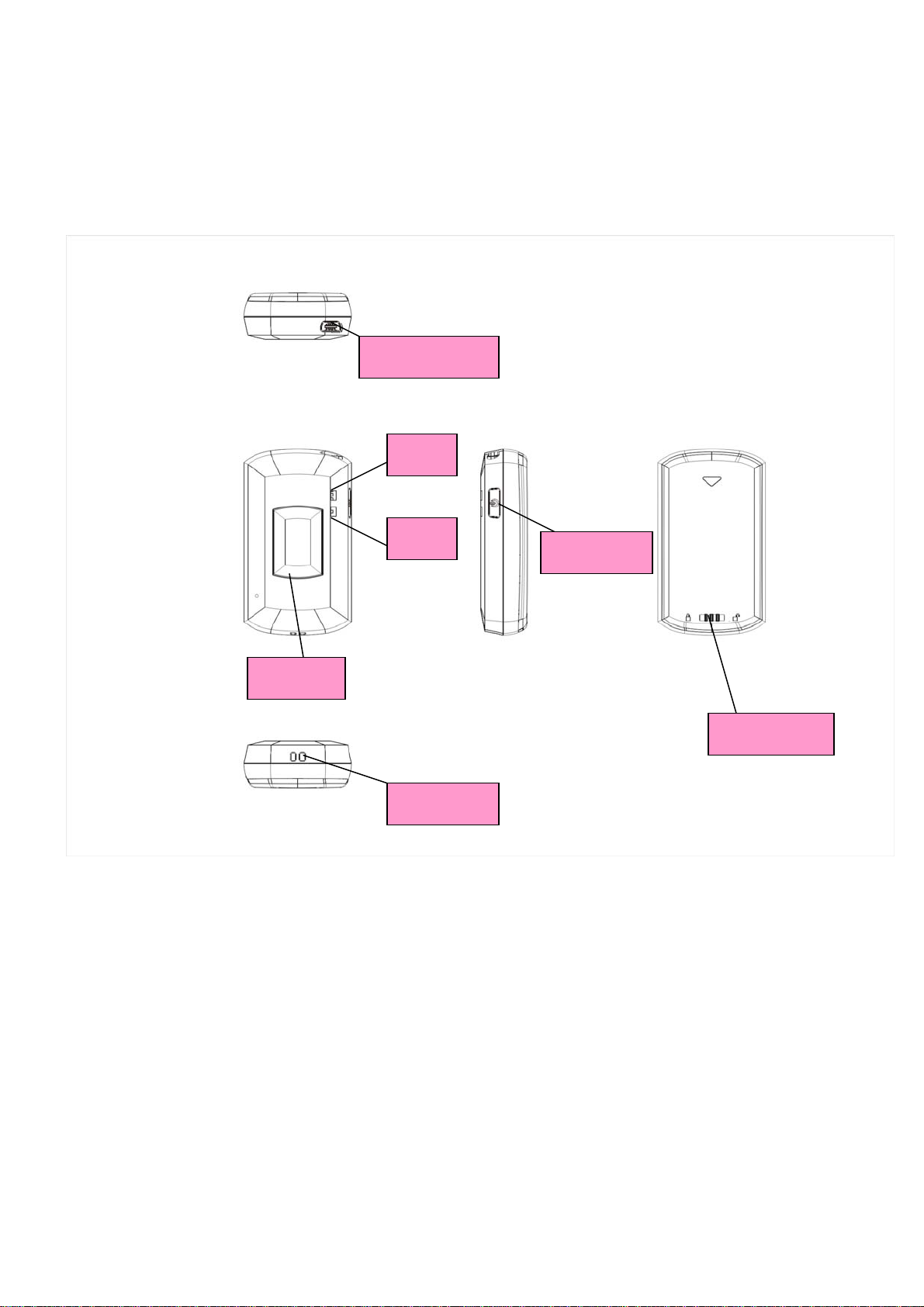
TD300 Tracker Quick Start Guide
1. Introduction& Features
Mini USB Port
GSM
SOSKey
GPS
Power Key
Cover Lock
Strap Hole
Page 2
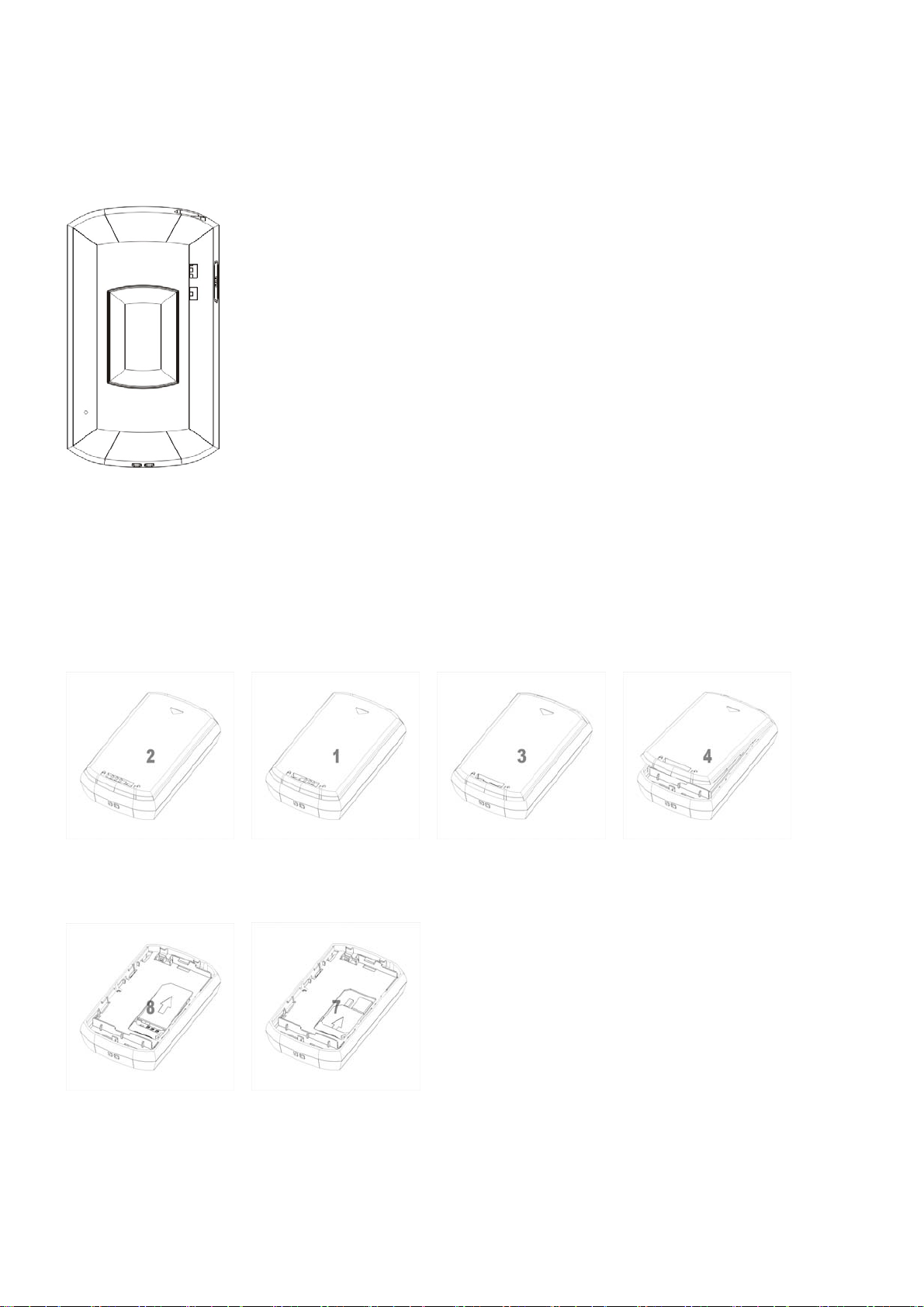
2. DeviceOperation
Step 1. Battery Charging
Step 1.1 First time to use: Please make sure that rechargeable battery is completely charged
Step 1.2 Charging: When battery volume is low and the red LED start flashing , please charge device
until the orange LED is extinguish.
Step 2 SIM Card Installations
Step 2.1 By Icon open the battery cover
Step 2.2 By Icon insert SIM card(the SIM Card with its metal contact face down)
Page 3

Step 3 Battery Installations
Step 3.1 By Icon put in the battery
Step 3.2 By Icon close the battery cover
3. Activation
Step 3.1 Turns the TD300 on, press power key until its LED flashing.
Page 4

Federal Communications Commission (FCC) Statement
15.21
You are cautioned that changes or modifications not expressly approved by the part responsible for compliance
could void the user’s authority to operate the equipment.
15.105(b)
This equipment has been tested and found to comply with the limits for a Class B digital device, pursuant to
part 15 of the FCC rules. These limits are designed to provide reasonable protection against harmful
interference in a residential installation. This equipment generates, uses and can radiate radio frequency energy
and, if not installed and used in accordance with the instructions, may cause harmful interference to radio
communications. However, there is no guarantee that interference will not occur in a particular installation. If
this equipment does cause harmful interference to radio or television reception, which can be determined by
turning the equipment off and on, the user is encouraged to try to correct the interference by one or more of the
following measures:
-Reorient or relocate the receiving antenna.
-Increase the separation between the equipment and receiver.
-Connect the equipment into an outlet on a circuit different from that to which the receiver is connected.
-Consult the dealer or an experienced radio/TV technician for help.
This device complies with Part 15 of the FCC Rules.Operation is subject to the following two conditions:
1) this device may not cause harmful interference and
2) this device must accept any interference received, including interference that may cause undesired operation
of the device.
FCC RF Radiation Exposure Statement:
For body worn operation, this phone has been tested and meets FCC RF exposure guidelines when used with
an accessory that contains no metal and that positions the handset a minimum of 0 cm from the body. Use of
other accessories may not ensure compliance with FCC RF exposure guidelines.
SAR information:1.08 W/Kg(1g)
Page 5

CE Marking
This device has been tested to and conforms to the regulatory requirements of the European Union and
has attained CE Marking. The CE Mark is a conformity marking consisting of the letters “CE”. The CE Mark
applies to products regulated by certain European health, safety and environmental protection legislation.
The CE Mark is obligatory for products it applies to: the manufacturer affixes the marking in order to be
allowed to sell his product in the European market.
This product conforms to the essential requirements of the R&TTE directive 1999/5/EC in order to attain
CE Marking. A notified body has determined that this device has properly demonstrated that the
requirements of the directive have been met and has issued a favorable certificate of expert opinion. As
such the device will bear the notified body number 0560 after the CE mark
The CE Marking is not a quality mark. Foremost, it refers to the safety rather than to the quality of a
product. Secondly, CE Marking is mandatory for the product it applies to, whereas most quality markings
are voluntary.
Marking: The product shall bear the CE mark, the notified body number(s) as depicted to the right.
CE0560.
SAR information:0.451 W/Kg(10g)
Page 6

4. Logintofreetrackingweb
Step 4.1 Go to free tracking web at : http://www.tdgws.com
Step 4.2 Type IMEI code as “Account” and Serial number as “password” to login.
Login to Web:
