Page 1

SP900
User Manual
V0.1_091012
Page 2

Federal Communications Commission (FCC) Statement
15.21
You are cautioned that changes or modifications not expressly approved by the part
responsible for compliance could void the user’s authority to operate the equipment.
15.105(b)
This equipment has been tested and found to comply with the limits for a Class B
digital device, pursuant to part 15 of the FCC rules. These limits are designed to
provide reasonable protection against harmful interference in a residential installation.
This equipment generates, uses and can radiate radio frequency energy and, if not
installed and used in accordance with the instructions, may cause harmful
interference to radio communications. However, there is no guarantee that
interference will not occur in a particular installation. If this equipment does cause
harmful interference to radio or television reception, which can be determined by
turning the equipment off and on, the user is encouraged to try to correct the
interference by one or more of the following measures:
-Reorient or relocate the receiving antenna.
-Increase the separation between the equipment and receiver.
-Connect the equipment into an outlet on a circuit different from that to which the
receiver is connected.
-Consult the dealer or an experienced radio/TV technician for help.
This device complies with Part 15 of the FCC Rules.Operation is subject to the
following two conditions:
1) this device may not cause harmful interference and
2) this device must accept any interference received, including interference that may
cause undesired
operation of the device.
FCC RF Radiation Exposure Statement:
For body worn operation, this phone has been tested and meets FCC RF exposure
guidelines when used with an accessory that contains no metal and that positions the
handset a minimum of 1.5 cm from the body. Use of other accessories may not
ensure compliance with FCC RF exposure guidelines."
Page 3

Features::::
GSM/SMS/GPRS communication.
Dual-band GSM (900/1800/MHz or 850/1900MHz) and GPRS
class10.
Support quickly GPS fix function.
Located information via GPS position or GSM cell ID.
Emergency button for immediate rescue/action & located exact
location
Voice Monitor function.
Low Battery alarm
Vibrating function
GeoFence areas
Real time tracking function: located with preset time interval,
distance interval or smart mode.
Remote commend via SMS or GPRS.
Configuration via USB, SMS or GPRS.
The capability of data logger is able to record up 50,000 data
positions.
Builted-in buffer storage, the capability to record up to 5,000
data positions.
Page 4
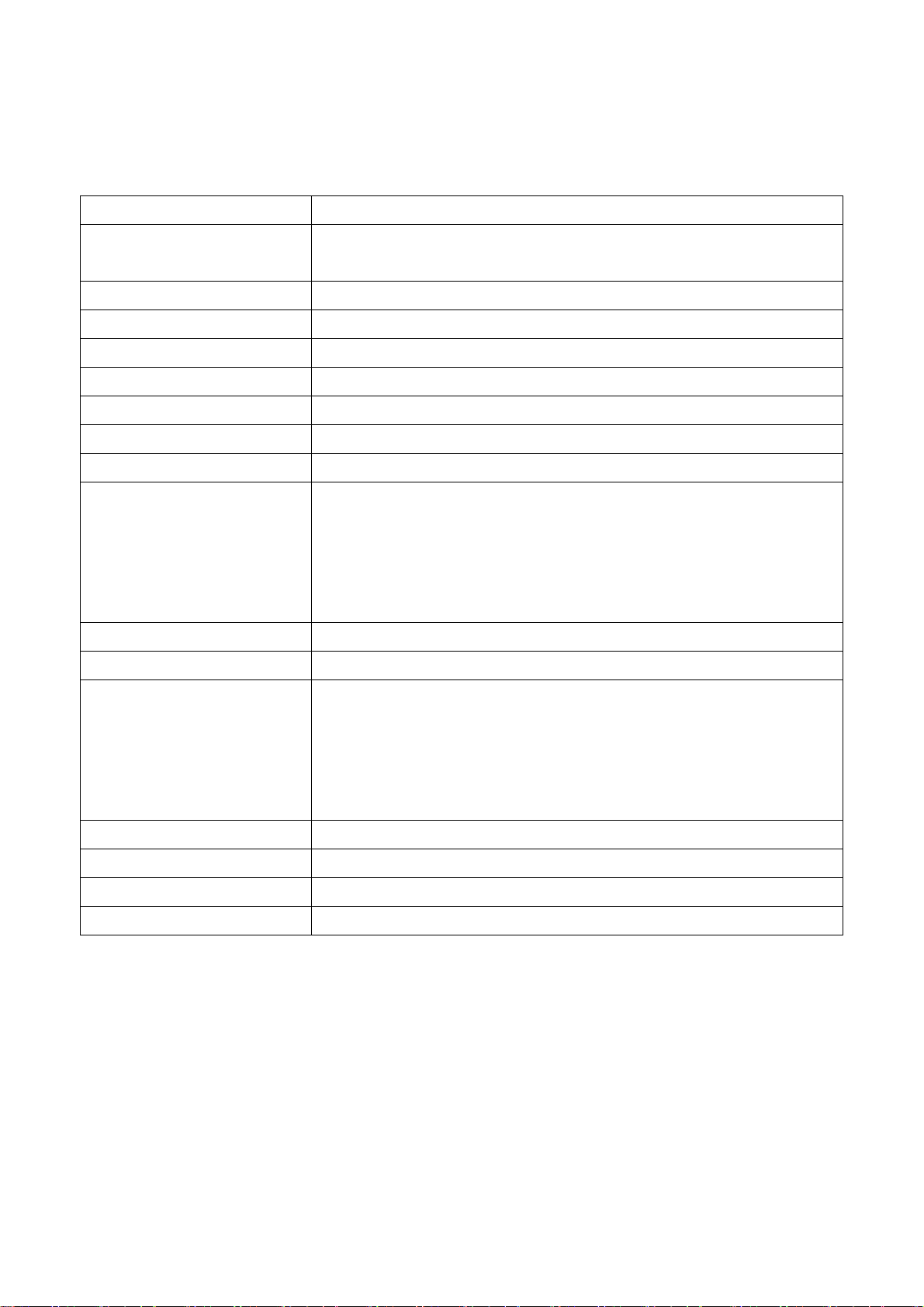
Specification::::
GSM Frequency GSM 850/900/1800/1900 system
GPS Channels 51-channel acquisition
14-channel tracking
GPS Start Time Hot Start: 1 sec, Warm Start: 25 sec, Cold Start: 29 sec
Position Accuracy Position 2.5m CEP
Default Datum WGS84
Operating Temperature -20°C~ 55°C
Humidity 5%~ 95% Non-condensing
Dimension 89.5 x 48.5 x 19 mm
Battery Rechargeable 950mAh Li-ion battery (3.7V)
Battery Life Standby(GSM ON, GPS OFF): 150 hrs
Sleep(GSM OFF, GPS OFF): 180 days
Full function(GSM ON, GPS ON): 10 hrs
Real time tracking every 30 minutes(GSM ON, GPS ON at
preset time interval): 40 hrs
Charging DC 5V
LCD Screen 1.44” CSTN
Key 11 keys:
Quick dial key x4
Answer key, Hang up key
Volume key x2
Power key, SOS key, Reset key
USB Port Mini USB port for charging
Waterproof IPX4
Certification CE, FCC, PTCRB
Accessories AC charger, Carry bag
Page 5
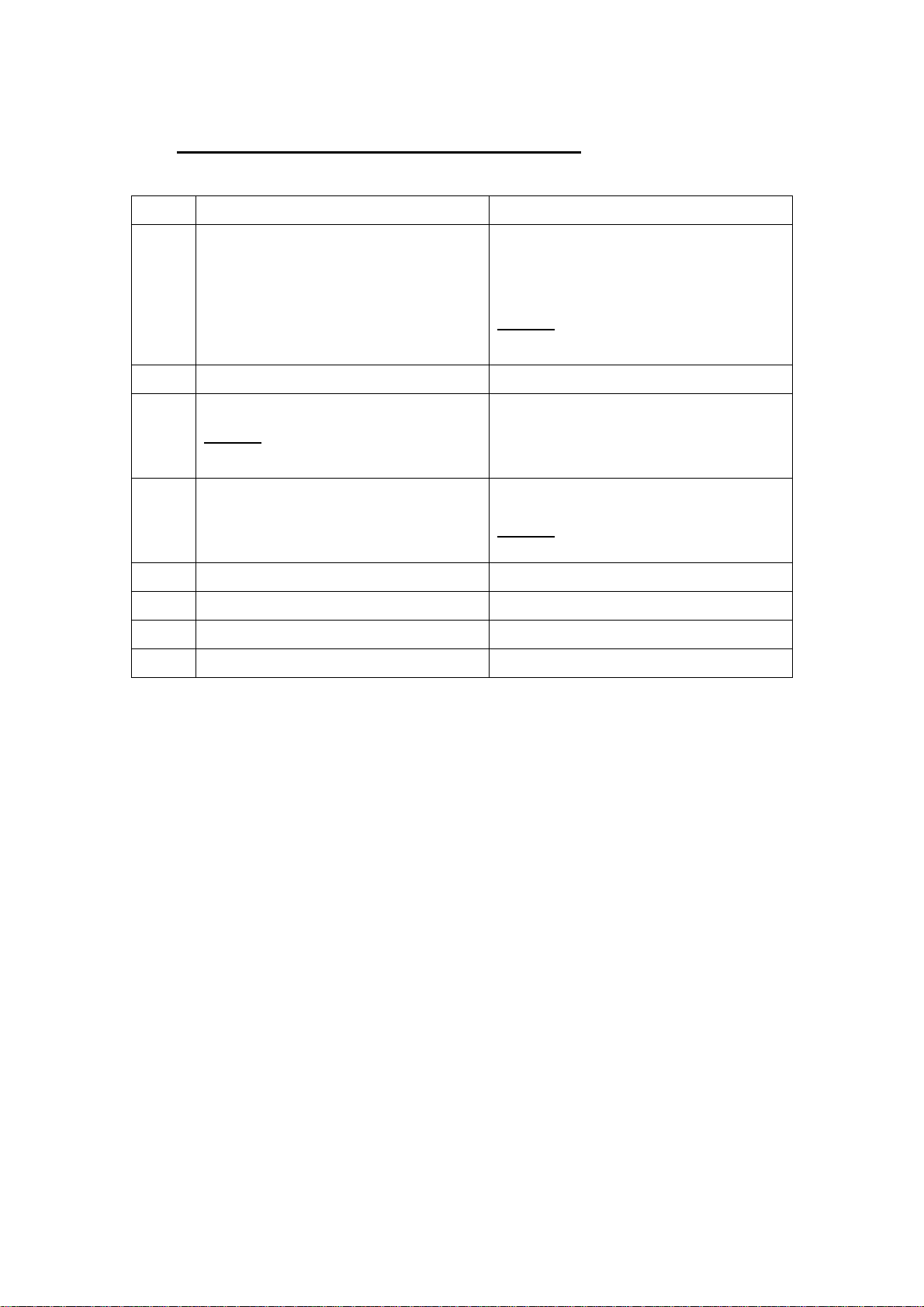
1. Active the device for first time use
Step
1.
2.
3.
4.
5.
6.
7.
Server Device
Get the device IP and Active status.
Send “Has been activated” to device.
Example:
$AK0,IMEI*checksum
Make a phone call to device via VOIP
Setting IMEI、Phone Number of GPRS in device
user interfaces, and send “request for active”
to server.
Example:
@RP0,IMEI,Phone_number*Checksum
Received “activation” status and than respond
ACK.
Example:
@AK0,IMEI*checksum
Disconnect GPRS, and enter standby state.
@AKVO,IMEI*checksum
8.
$AKVO,IMEI*checksum
Page 6

2.
Send “Tracking” command to the device
Step Server Device
1.
2.
3.
4.
5.
Make a phone call to device via VOIP
When the phone comes in hangs up directly, and
Receive the device IP/Port and then
exchange “Tracking” command to device.
Example:
$CM,IMEI,code1,Aa2,Ac1,Ja1,Jb20,Jc0,
Jd5,Je3,Ka4,Kg10,Kh40,Lc4 *checksum
$CM,IMEI,code2,….. *checksum
Receive “Tracking” command and then respond
connects the server (Without numbers of phonebook).
Example:
@AKVO,IMEI*checksum
“ACK” to server.
Example:
@AKCM,IMEI,code1*checksum
@AKCM,IMEI,code2*checksum
Disconnect GPRS, and enter Tracking state.
Codeword Parameter Description
$CM Command head
IMEI
code 1~65535 1~65535
Aa 2 Select Working Mode
Ac 1 Operation Mode Set Tracking
Ja 1 Report Sentence Set RP1
Jb 20(10~86400) Report Message Period Time: 20sec
Jc 5 Report Message Of Number: 5times
Jd 5 Time Out For Receive ACK: 5sec
Je 3 Retry Report Of Number: 3times
Ka 4 GPS ON For Report Mode
Kg 7 GPS Report On Ahead Time: 10sec
Kh 40 GPS Report On Fix Time: 40sec
Lc 4 Tracking Report Type Set UDP
*xx Ending of report messages *Checksum
Page 7

3.
Send “Standby” command to the device
1.
Make a phone call to device via VOIP
2.
3.
4.
5.
When the phone comes in hangs up directly, and
connects the server (Without numbers of phonebook).
Example:
@AKVO,IMEI*checksum
Receive the device IP/Port and then
exchange “Standby” command to
device.
Example:
$CM,IMEI,code1,Ac0*checksum
$CM,IMEI,code2,….*checksum
Receive “Standby” command and then respond “ACK”
to server.
Example:
@AKCM,IMEI,code1*checksum
@AKCM,IMEI,code2*checksum
Disconnect GPRS, and enter Tracking state.
Codeword Parameter Description
$CM Command head
IMEI
code GRT define 1~65535
Ac 0 Operation Mode Set Normal
*xx Ending of report messages *Checksum
Page 8

4.
The format of device tracking report massages
Step Server Device
1.
2.
3.
4.
If has not received the "ACK" in 5 seconds, will
Receive position and then respond “ACK”
to device.
Example:
$AK1,IMEI*checksum
Receive “ACK”, and disconnect GPRS.
Position report to server via UDP in tracking state.
Example:
@RP1,IMEI,GPS_Status,UTC_Date,UTC_Time,L
atitude,Longitude,Altitude,Speed,Azimuth,Num
ber_of_satellites,HDOP,Battery_capacity,Alarm_
status*checksum
report one time again.
Codeword Parameter Description
Head of report messages @RP0=Active report
@RP1=Position report
IMEI Code
GPS status 1=not fix
2=2D fixed
3=3D fixed
4=DGPS fixed
UTC Date, Time ddmmyy,hhmmss
Coordinate for D+M units
(Latitude, Longitude)
Altitude xxxx.x
Azimuth xxx
Number of satellites being
tracked
ddmm.mmmm(N or S), dddmm.mmmm(E or W)
Unit: meters
unit: degree
0~360
xx
0~12
HDOP x.x
Battery capacity xx
Page 9

unit: percent capacity
Alarm status 1=SOS alarm
2=Low battery alarm
Ending of report messages *Checksum
Page 10

5.
Send “GeoFence” Alarm to the device
Step Server Device
1.
Receive the device IP/Port/Position and then
exchange “GeoFence” Alarm to device.
geo-fence in(1)
Example:
$GF,IMEI,1,code1,tracker_name,geofence_n
ame,time_yyyymmdd_hhmmss,tel_number
*checksum
$GF,011412000076319,1,1,car,my
home,20090813
20:30:15,0933222333*checksum
geo-fence out(0)
Example:
$GF,IMEI,0,code2,tracker_name,geofence_n
ame,time_yyyymmdd_hhmmss,tel_number
*checksum
$GF,011412000076319,0,2,car,my
home,20090813
20:30:15,0933222333*checksum
2
Receive “GeoFence” Alarm and then respond
“ACK” to server.
Example:
@AKGF,IMEI,1,code1*checksum
@AKGF,011412000076319,1,1*checksum
@AKGF,IMEI,0,code2*checksum
@AKGF,011412000076319,0,2*checksum
Codeword Parameter Description
$GF Command head
IMEI
IN/OUT 1 = IN, 0 = OUT
code 1~65535 1~65535
geofence_name User define
Page 11

tel_number User define
*xx Ending of report messages *Checksum
6.
Send “POI” Alarm to the device
Step Server Device
1.
Receive the device IP/Port/Position and then
exchange “POI” Alarm to device.
Example:
$PO,IMEI,code1,tracker_name,POI_name,t
ime_yyyymmdd_hhmmss,tel_number*ch
ecksum
$PO,011412000076319,1,car,my home,
20090813 20:30:15,0933222333*checksum
$PO,IMEI,code2,tracker_name,POI_name,t
ime_yyyymmdd_hhmmss,tel_number*che
cksum
$PO,011412000076319,2,car,my home,
20090813 20:30:15,0933222333*checksum
2
Receive “POI” Alarm and then respond “ACK” to
server.
Example:
@AKPO,IMEI,code1*checksum
@AKPO,011412000076319,1*checksum
@AKPO,IMEI,code2*checksum
@AKPO,011412000076319,2*checksum
Codeword Parameter Description
$PO Command head
IMEI
code 1~65535 1~65535
POI_name
tel_number User define
User define
Page 12

*xx Ending of report messages *Checksum
7.
The format of device tracking report(Data buffer
form device) massages
Step Server Device
1.
2.
3.
If has not received the "ACK" in 5 seconds, will
Receive position and then respond “ACK” to
device.
Position report to server via UDP in tracking state.
Example:
@RP2,IMEI,GPS_Status,
UTC_Date1,UTC_Time1,Latitude,Longitude,Altit
ude,Speed,Azimuth,Number_of_satellites,HDOP
,Battery_capacity,Alarm_status*checksum
@RP2,IMEI,GPS_Status,
UTC_Date2,UTC_Time2,Latitude,Longitude,Altit
ude,Speed,Azimuth,Number_of_satellites,HDOP
,Battery_capacity,Alarm_status*checksum
report one time again.
4.
Example:
$AK2,IMEI,
UTC_Date1,UTC_Time1*checksum
$AK2,IMEI,
UTC_Date2,UTC_Time2*checksum
Receive “ACK”, and disconnect GPRS.
Page 13

Codeword Parameter Description
Head of report messages @RP0=Active report
@RP1=Position report
@RP2=Position report(Data buffer from device)
IMEI Code
GPS status 1=not fix
2=2D fixed
3=3D fixed
4=DGPS fixed
UTC Date, Time ddmmyy,hhmmss
Coordinate for D+M units
(Latitude, Longitude)
Altitude xxxx.x
Azimuth xxx
Number of satellites being
tracked
HDOP x.x
Battery capacity xx
Alarm status 1=SOS alarm
Ending of report messages *Checksum
ddmm.mmmm(N or S), dddmm.mmmm(E or W)
Unit: meters
unit: degree
0~360
xx
0~12
unit: percent capacity
2=Low battery alarm
Page 14

8.
Send “Set up phone number” command to the
device
Step Server Device
1.
2.
3.
Make a phone call to device via VOIP
When the phone comes in hangs up directly,
Receive the device IP/Port and then exchange
“Set up phone number” command to device.
Example:
$CM,IMEI,code1,Eexxxxxxxxxxx*checksum
$CM,IMEI,code2,Eaxxxxxxxxxxx,Ebxxxxxxxxx
xx,Ecxxxxxxxxxxx,Edxxxxxxxx*checksum
$CM,IMEI,code3,Haxxxxxxxxxxx,Hbxxxxxxxx
and connects the server (Without numbers of
phonebook).
Example:
@AKVO,IMEI*checksum
xxx,Hcxxxxxxxxxxx,Hdxxxxxxxx*checksum
$CM,IMEI,code4,Gaxxxxxxxxxxx,Gbxxxxxxxx
xxx,Gcxxxxxxxxxxx,Gdxxxxxxxx*checksum
4.
5.
Receive “Tracking” command and then
respond “ACK” to server.
Example:
@AKCM,IMEI,code1*checksum
@AKCM,IMEI,code2*checksum
@AKCM,IMEI,code3*checksum
@AKCM,IMEI,code4*checksum
Disconnect GPRS, and enter Tracking state.
Codeword Parameter Description
Ee Phone number for SOS
Ea, Eb, Ec, Ed Phone number for quick dial
Ha, Hb, Hc, Hd Phone number for monitoring
Ga, Gb, Gc, Gd Phone number for call in()
Page 15

9.
The format of device Add、、、、Delete、、、、Edit PhoneBook
(Via Binary)
Step Server Device
1
2
3
5
Make a phone call to device via VOIP
When the phone comes in hangs up directly, and
Send phonebook message to device via
UDP.
Example:
$PBA PhoneBook_Index IMEI
PN_LenPhoneNumbeName_LenNam
e TypeHotDial_IndexSOS_Index\r\n
(For Binary)
Receive message and then respond “ACK” to server.
connects the server (Without numbers of phonebook).
Example:
@AKVO,IMEI*checksum
@AKPBA,IMEI, PhoneBook_Index *checksum
6
@AKPBD,IMEI,
PhoneBook_Index ,MoveIndex*checksum
@AKPBE,IMEI, PhoneBook_Index *checksum
Disconnect GPRS, and enter Tracking state.
Page 16

Lenth Parameter Description
4 Head of report messages $PBA = Add Phonebook
$PBD = Delete Phonebook
$PBE = Edit Phonebook
15 IMEI Code
1 PhoneBook_Index
1 PN_Len Phone Number length
36 PhoneNumber Phone Number
1 Name_Len Name length
36 Name Name
1 Type(1 bytes) 0x01 = Dial
0x02 = Call IN
0x04 = Voice Monitor
0x08 = SOS
※
※ 2,3 互斥
※※
1 HotDial_Index 1~4
1 SOS_Index 1~4
1 Ending of report messages Checksum
互斥;1 (2,3) 4 可複選
互斥互斥
可複選
可複選可複選
