Page 1

A. CHANGING THE BATTERY
Click to buy NOW!
P
D
F
-
X
C
h
a
n
g
e
V
i
e
w
e
r
w
w
w
.
d
o
c
u
-
t
r
a
c
k
.
c
o
m
Click to buy NOW!
P
D
F
-
X
C
h
a
n
g
e
V
i
e
w
e
r
w
w
w
.
d
o
c
u
-
t
r
a
c
k
.
c
o
m
The Two-Way remote transmitter is powered by one “AAA” Battery. When the power of the battery weakens
A icon shall be displayed on the LCD screen. When the old battery is replaced, there will be beep sounds to indicate
the power is back up on the transmitter.
The One-way remote is powered by one CR2032 Battery. To replace battery use a coin or small flat blade screwdriver to
carefully pry apart case
Page 2
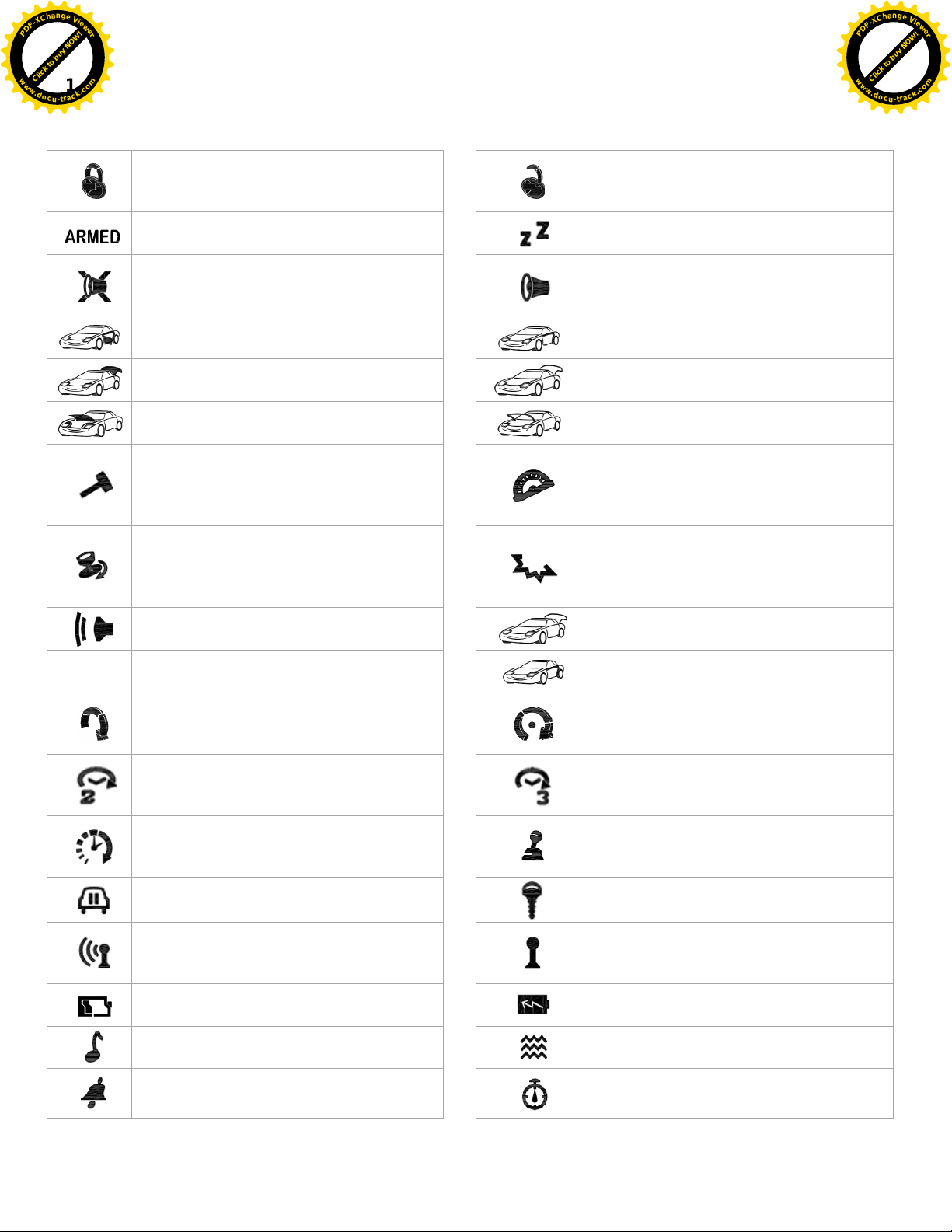
1
Click to buy NOW!
P
D
F
-
X
C
h
a
n
g
e
V
i
e
w
e
r
w
w
w
.
d
o
c
u
-
t
r
a
c
k
.
c
o
m
Click to buy NOW!
P
D
F
-
X
C
h
a
n
g
e
V
i
e
w
e
r
w
w
w
.
d
o
c
u
-
t
r
a
c
k
.
c
o
m
A. STANDARD LCD ICON CONFIGURATIONS :
Door Lock
The lock icon will be displayed
when the door are locked.
System Armed
Hidden Alarm Mode
The security system arm with hidden
alarm function (silent alarm)
Door Trigger (Zone 1)
Door is illegally opened
Trunk Trigger (Zone 2)
Trunk is illegally opened
Hood Trigger (Zone 3)
Hood is illegally opened.
Shock Sensor Trigger (Zone 4)
No Icon = Shock Sensor Bypass
With Icon = With Shock Sensor
Icon Flashing = Shock Sensor trigger
Ignition Trigger (Zone 6)
(Icon flash) Ignition switch was illegally
turned on.
Door Unlock and Disarmed
The unlock icon will be displayed when the
door are unlocked and disarmed
Valet Mode
All the function shall be temporally on hold.
The system has been triggered
Door Ajar
you have left a door lid ajar
Trunk Ajar
you have left a trunk lid ajar
Hood Ajar
you have left a hood lid ajar
Tilt Sensor Trigger (Zone 5)
No Icon = Tilt Sensor Bypass
With Icon = With Tilt Sensor
Icon Flashing = Tilt Sensor trigger
Warn Away Trigger
No Icon = Warn-away Bypass
With Icon = With Warn-away
Icon Flashing = Warn-away trigger
System Trigger or Panic mode
Engine Cranking
Your vehicle engine cranking by remote
control.
Timer Control Start
Engine starts automatically every
2 hours
Daily timer Start
Start at the predetermined time of the
next day
2nd Car Operation
Remote Transmission
You are transmitting the signal to control
unit.
Low Battery Power Save
Tone Mode Vibrating Mode
Trunk Release
Driver Pager (Icon flash)
Engine Running
Your vehicle’s engine is running
Timer Control Start
Engine starts automatically every
3 hours
Manual Transmission Mode (MTS)
Button Lock
In-Range Indicator
You are within the range of the remote
control.
Alarm Clock
Reminder when time is up for parking
Parking Meter
2
Page 3

B.
REMOTE
TRANSM
ITTER
OPERATION:
Transmitter
Button
System
Function
Remark
Arm & Lock Doors
Press
the
Lock
button
forahalf
second
Press
and
hold
for
1.0
seconds
Press
Twice
within
3
seconds.
Arm
and
warn-away
&
Shock
Sensor
Bypass
Arm
and
Tilt
Sensor
Bypass
Arm
and
All
Sensors
Bypass
Press
the
Unlock
button
forahalf
second
Press
and
hold
for
1.0
seconds
Passive
Arming
Bypass
Press
and
hold
for3seconds
Press
twice
within
3
seconds
Press
and
hold
for3seconds
Press
and
hold
for1seconds
for
2.0
seconds
Car
Finder
Press
and
hold
for2seconds
Click to buy NOW!
P
D
F
-
X
C
h
a
n
g
e
V
i
e
w
e
r
w
w
w
.
d
o
c
u
-
t
r
a
c
k
.
c
o
m
Click to buy NOW!
P
D
F
-
X
C
h
a
n
g
e
V
i
e
w
e
r
w
w
w
.
d
o
c
u
-
t
r
a
c
k
.
c
o
m
Silent Arm & Lock Doors
-
- -
-
- 2.0 sec.
1 sec. -
-
Panic Function
Arm and Warn-Away Bypass
Arm and Hidden Alarm Function
Disarm & Unlock Doors
Silent Disarm & Unlock Doors
Disarm & Two Steps Door Unlock (optional)
Trunk Release (Aux 1)
Light up he LCD indicator
Press and hold for 3 seconds to Activate or
Deactivate panic function
Press 3 times within 3 seconds..
Press the button first then press button
Press 2 times and hold the second times
for 2.0 seconds
Press and hold the button for 1 second first then
press button
- 2 sec.
LCD Remote Program Setting
Press 2 times and hold the second times
Press and hold the button for 1 second first
1 sec. -
Activate or Deactivate the Remote Start
then press button.
Press button once.
Press - button if set to start safety mode.
Runtime Reset
-
+
+
+
+
3
Activate or Deactivate the Timer Start
Turbo Mode
Aux 2 Timer Output
Switch Code for 2nd Car Operation
Shutdown Diagnostic Press and hold for 2 seconds
Press the button first then press button.
Press and hold for 2 seconds
Press together & release.
Press and hold for 2 seconds
Page 4

C.
LCD
TRANSCEIVER
REMOTE
CONTROL:
1.Press the buttons the number of times corresponding to the Level you wish to select; the LCD will display LEVEL
Click to buy NOW!
P
D
F
-
X
C
h
a
n
g
e
V
i
e
w
e
r
w
w
w
.
d
o
c
u
-
t
r
a
c
k
.
c
o
m
Click to buy NOW!
P
D
F
-
X
C
h
a
n
g
e
V
i
e
w
e
r
w
w
w
.
d
o
c
u
-
t
r
a
c
k
.
c
o
m
number ( )
2.Press the button while LEVEL number text is still on to perform the command.
Button
1 sec.
Direct Access x 1 Level 1 x 2 Level 2 x 3 Level 3
Arm & Lock
Silent Arming
Disarm & Unlock or Silent
Disarming
Remote Start or Running
Time Extender
Aux 1 Aux 2
Vehicle’s Status Check /
Alarm Report
Button Beeper Button Lock
Remote Valet Tone / Vibrating Mode Car 1 / Car 2 operation
Timer Start Daily Timer Start Power Save Mode
Vehicle’s Status Check / Alarm Report: Press button1time first then press and hold buttons for 1 second. The
LCD remote transceiver will display current status of the vehicle. (Include trigger state of vehicle).
Button Beeper: Press button2times first then press and hold buttons for 1 second to enter Button Beeper Mode.
Under this mode press button to turn on the button beep or turn off the button beep .
Button Lock Mode: Press button 3 times first then press and hold buttons for 1 second to enter Button Lock Mode.
Under this mode press button to select Button Lock On or Off. The remote control will beep/vibrate 2 times and
icon will display when a button is pressed indicating it is locked.
Tone / Vibrating Mode: Press button 2 times first then press button to enter Tone / Vibrating Mode. Under this
mode press button to select Tone Mode ( icon will display) or Vibrating Mode ( icon will display) or both ( and
icon will display).
Second Vehicle Security Operation: Press button 3 times first then press button to enter Second Vehicle Security
Mode. Under this mode press button to select CAR 2 operation ( icon and will display) or CAR 1 operation,
the icon will disappear and display on the LCD screen)
Power Saver Mode: Press button 3 times first then press button to enter Power Saver Mode, Under this mode
press button to enable power saver mode and icon will display or disable power save mode and icon will
disappear While in Power Save Mode the LCD transmitter will not look for any incoming signals from the main unit until a
button is pressed.
EXIT: Wait 10 seconds, or press the other buttons to leave the setting except the button
D. CHIRP INDICATORS
PARKING LIGHT
Chirp Function Parking light Function
1 Chirp Arm 1 Flash Arm
2 Chirps Disarm 2 Flashes Disarm
3 Chirps Defective Reminder 3 Flashes Disarm / Triggered Warning
4 Chirps Disarm / Triggered Warning 12 Flashes Car Finder
6 Chirps Car Finder Constant On Under Remote Start
FCC COMPLIANCE
This device complies with Part 15 of the FCC Rules. Operation is subject to the following two conditions:
(1) This device may not cause harmful interference, and (2) This device must accept any interference received,
including interference that may cause undesired operation.
