Page 1
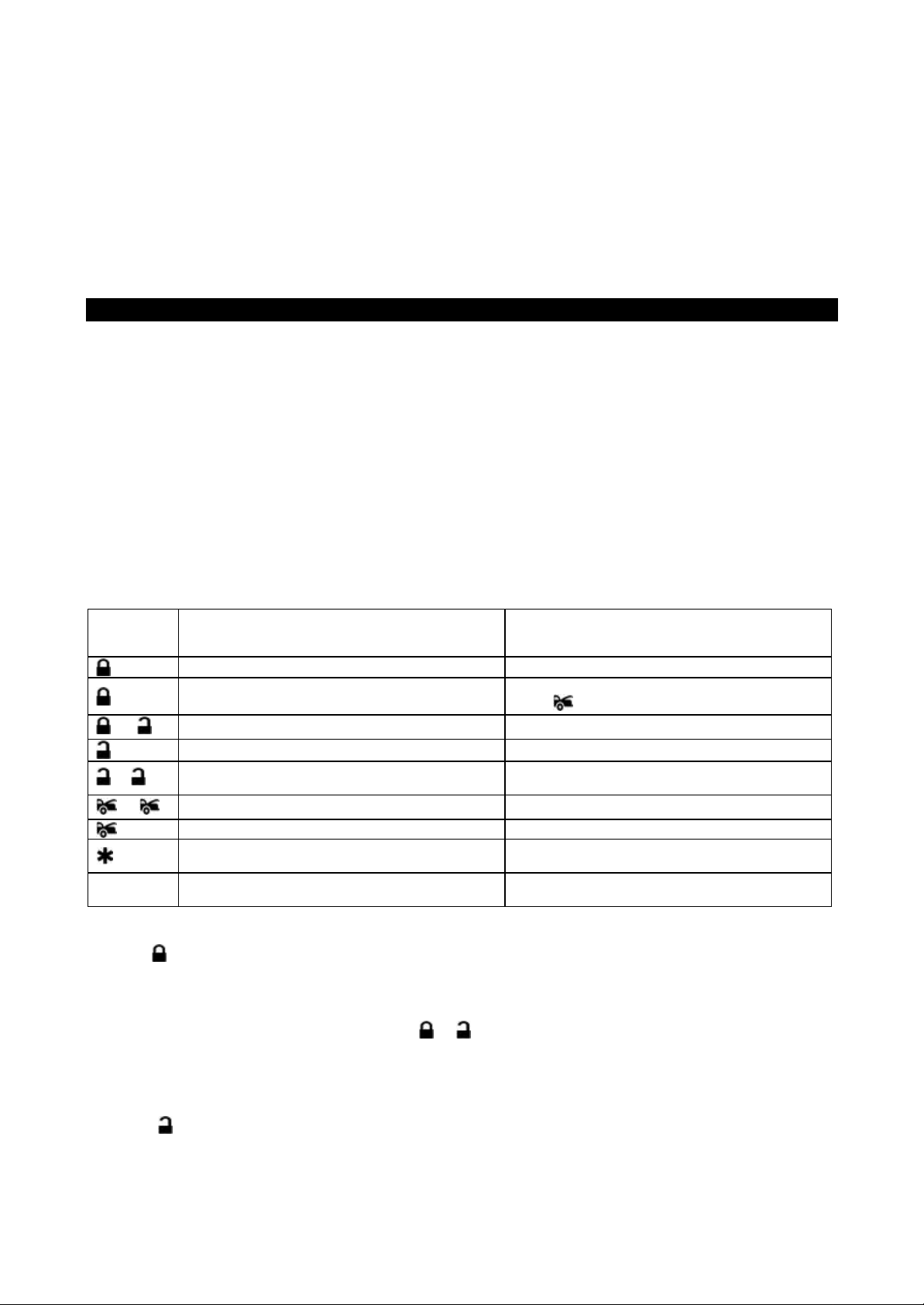
PROFESSIONAL 2-WAY AM/AM REMOTE CAR STARTER
&
KEYLESS ENTRY SYSTEM
With Two-way Serial Port Data Link
OPERATION MANUAL
SYSTEM OPERATIONS:
WARNINGS:
As with any product that performs automatic functions, there are certain safety precautions that you must practice and
be aware of.
1. Keep the transmitter out of children’s reach.
2. Do not leave anyone in the vehicle while the vehicle is running on remote control.
3. Alert servicing personnel that the vehicle can be started automatically.
4. Do not start the vehicle by remote while it’s in an enclosed area or garage.
5. Always apply the parking brake and lock the vehicle as you exit the vehicle.
6. The vehicle windows must be rolled up.
7. Should the unit malfunction, disconnect the fuse until the problem is corrected.
8. The use and operations of this system is the sole responsibility of the operator.
9. Some areas may have local ordinances that prohibit leaving a vehicle running on public streets.
10.It is not safe to remote start the vehicle if the vehicle is parked on a steep incline.
Transmitter
Button
+
-
-
II
Lock Doors All doors lock
Panic function
Silent Lock / Unlock Ignition in "off" position.
Unlock Doors
Two Step Door Unlock (Driver’s door on the first push;
Passenger’s door on the second push ( optional )
Car Locator Push while the system is armed
Trunk Release Press and Hold for 2 seconds
Activate or Turn Off The Remote Start
Switching Code For 2nd Car Operation. Standard
Remote only
ACTIVE LOCK:
1. Press button on the transmitter.
2. The Siren will chirp once and parking lights will flash once indicating that the system is now active. The
vehicle doors will lock upon activating only when interfaced with the keyless entry system.
SILENT LOCKING / UNLOCKING: Pressing the + buttons
together on the transmitter will lock or unlock your system, No chirp sound will be heard. Lock / unlock
confirmation will be seen through the vehicle’s parking lights only.
ACTIVE UNLOCK:
1. Press button on the transmitter.
2. The horn will chirp twice and parking light will flash twice to indicating that the keyless system is now
unlocked. The vehicle doors will unlock and dome lights will turn on for 30 seconds.
PATHWAY ILLUMINATION
System Function Remark
Press and Hold for 3 seconds.
Press to stop panic.
Press twice within 3 seconds.
Push once or twice depending on system settings
(Program)
Push Before Command
1
Page 2
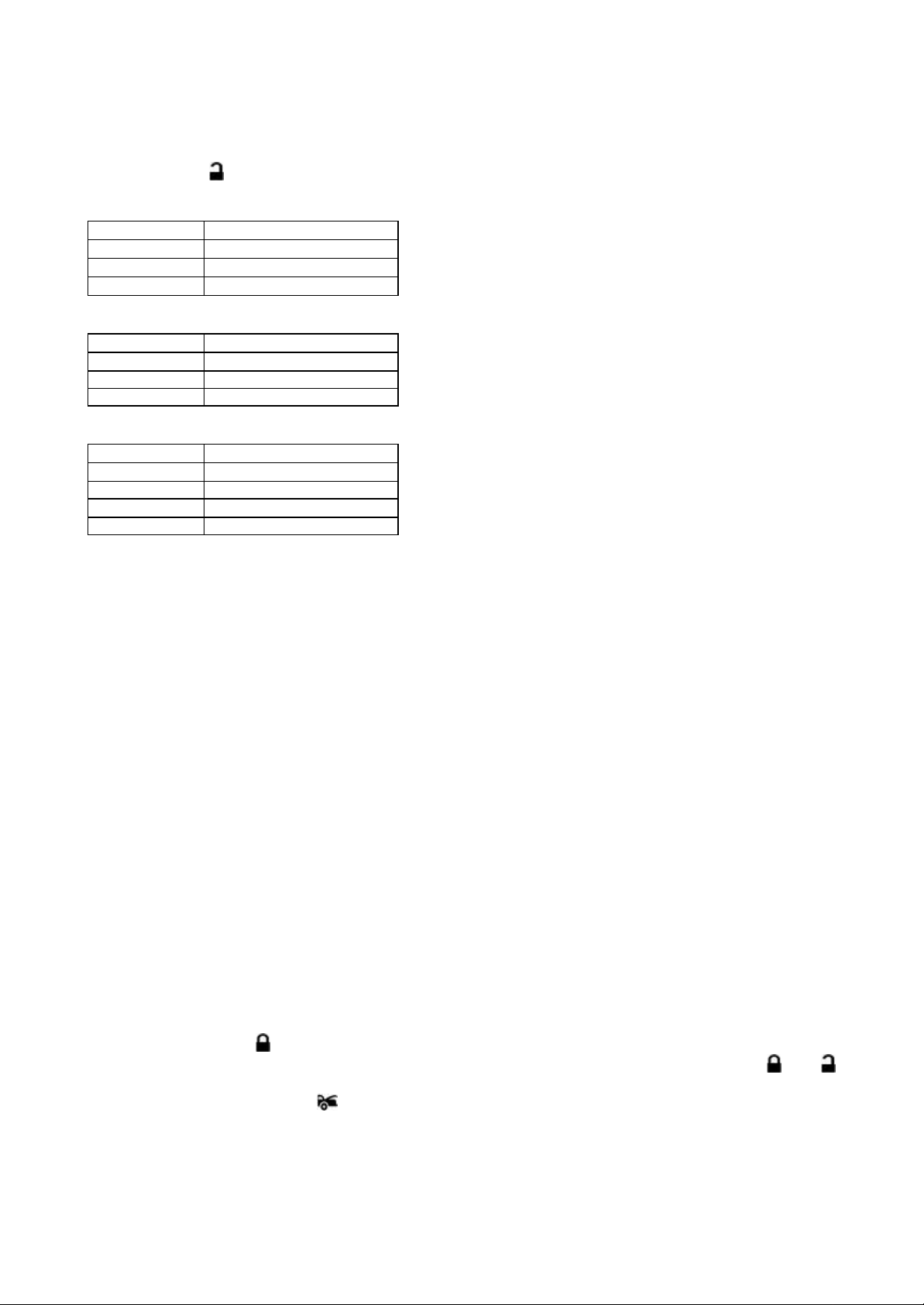
This feature turns the parking light “ON” for 30 seconds upon a unlock signal and for 10 seconds upon the lock
signal. (Programmable)
TWO STEPS DOOR UNLOCK: This feature will independently unlock the driver door only when deactivating the
system. Pushing the button a second time within 3 seconds will unlock the entire vehicle. (Optional)
LED DISPLAY:
LED Function
Off Unlock
Slow Flash Locked
On (Solid) Valet Mode
CHIRP INDICATOR:
Chirp Function
1 Chirp Lock
2 Chirps Unlock
6 Chirps Car Locator
PARKING LIGHTS:
Parking light Function
1 Flash Lock
2 Flashes Unlock
12 Flashes Car Locator
Constant On Under Remote Start
DEACTIVATING WITHOUT A TRANSMITTER
The Override function may be used if the remote transmitter is lost or inoperative.
1. Enter the vehicle and turn the ignition switch to ‘ON’ position.
2. Within 10 seconds push and release the valet switch.
You can now start and operate the vehicle normally.
VALET MODE:
The valet switch allows you to temporarily bypass all system function, eliminating the need to hand your
transmitter to parking attendants or garage mechanics. When the system is in valet mode, and remote start
functions are bypassed, however, the remote panic feature and remote door locks will remain operational. To
use the valet mode, the system must first be deactivated either by using you remote transmitter, or by
operating the Manual override sequence.
Enter Valet Mode:
1. From the Unlock condition, turn the ignition to “ON” position.
2. Push and hold valet switch for 2 seconds until the LED turns on. The LED will remain on as long as the
system is in ‘valet mode’.
Exit Valet Mode:
1. Return to normal operation, turn ignition ‘on’.
2. Push and hold valet switch for 2 seconds, The LED will turn off indicating the system has exited the valet
mode.
PANIC FUNCTION: (IF SIREN or HORN IS INSTALLED)
The transmitter can be used as a remote panic switch to manually trigger the vehicle’s horn in case of
emergency.
1. Press and hold the button for 3 second. The siren will immediately sound.
2. During panic mode, the normal function of this transmitter button will be suspended. The and
buttons can be used to lock and unlock the doors (if the option is installed),
3. To stop the panic, press the button on the transmitter again.
4. If no buttons are pressed, the panic function will stop automatically in 30 seconds.
DOME LIGHT CONVENIENCE DELAY & SUP ERVISION
This system has a unique feature, which will turn on your vehicle dome light as follows: (optional) Additional
installation required.
2
Page 3
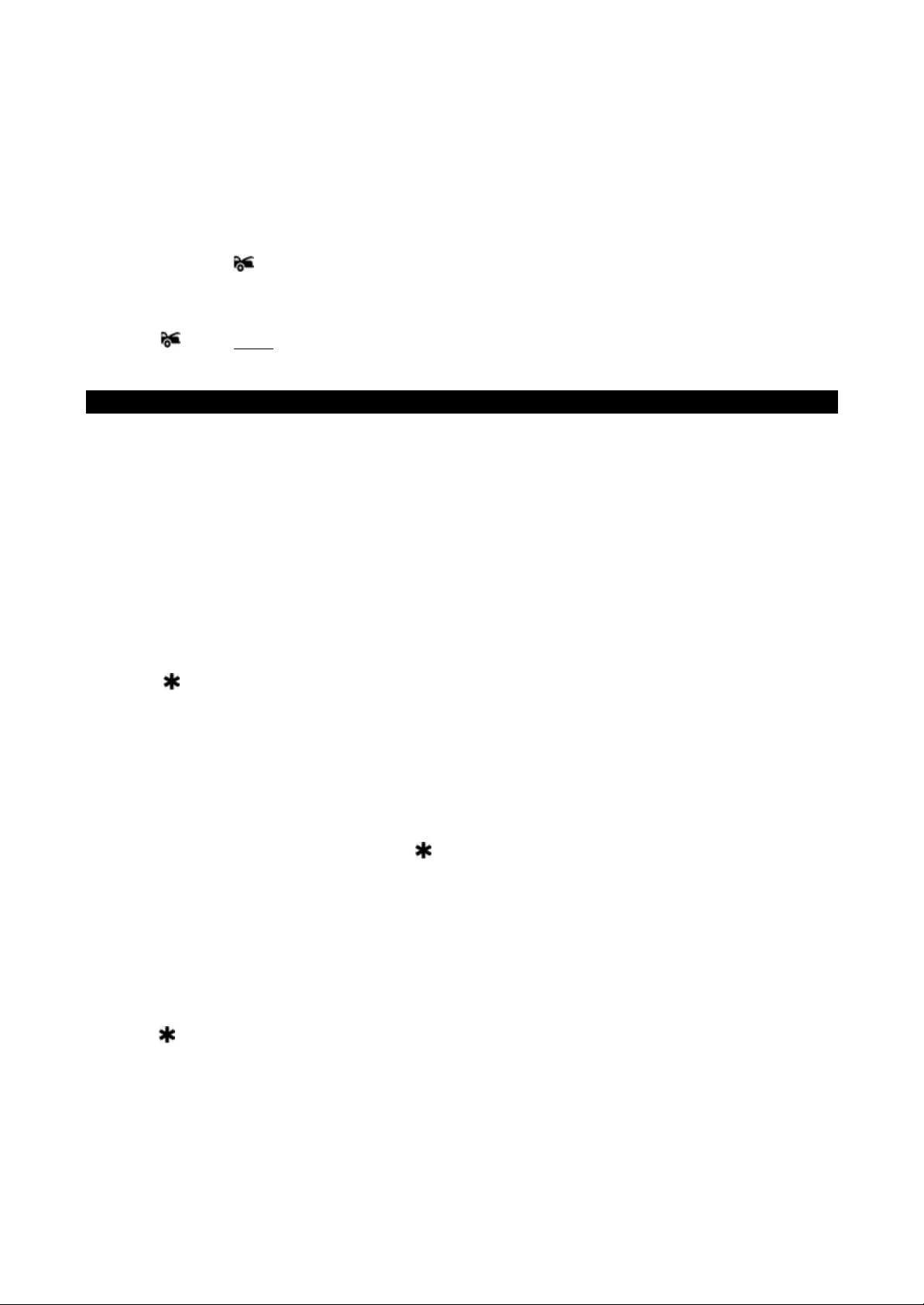
Upon unlocking, the interior lights will remain on for 30 seconds.
Note: Turning on the ignition switch or activa ting the system will turn off the dome light.
IGNITION CONTROL DOOR LOCKS
If the vehicle’s door locks have been interfaced to the security system, the system will automatically lock the
vehicle’s doors when the ignition is turned “ON” and /or unlock the vehicle’s doors when the ignition is turned
“OFF”.
TRUNK RELEASE (Additional Installation Required)
Press and hold the button on transmitter for two seconds to remote control the trunk release or other
electric devices.
CAR LOCATOR (ONLY IF SIREN or HORN IS INSTALLED)
Press the button twice when the system is armed to active car locator function. The horn will chirp 6 times.
The parking light will flash 12 times, for you to easily locate your car.
REMOTE START OPERATION:
WARNINGS:
As with any product that performs automatic functions, there are certain safety precautions that you must
practice and be aware of.
1. Keep the transmitter out of children’s reach.
2. Do not leave anyone in the vehicle while running on remote control.
3. Alert servicing personnel that the vehicle can be started automatically.
4. Do not start the vehicle by remote while it’s in an enclosed area or garage.
5. Always apply the parking brake and lock the vehicle as you exit the vehicle.
6. Should the unit malfunction, disconnec t the fuse until the problem is corrected.
7. The use and operations of this system is the sole responsibility of the operator.
8. Some areas may have local ordinances that prohibit leaving a vehicle running on public streets.
A. TO REMOTE START THE VEHICLE:
When you want to start your vehicle,
1. Press button once on the transmitter.
2. The parking lights will flash to indicate the remote start received the signal.
3. The engine will start in approximately 5 seconds.
4. A few seconds after the engine is running, the parking lights will turn on again and climate controls will
activate and adjust the vehicles interior temperature to your preset setting.
5. The vehicle will run for a 5 to 30 minute cycle and automatically shut down.
(SAFETY START OPERATION :)
The safety start feature allows you to press the button twice before the vehicle will remote start or remote
shut down. (Programming Required)
NOTE: The Remote Start Unit will not start the vehicle if any one of the following conditions exists:
1. The hood is opened.
2. The brake pedal is pressed.
3. The optional remote start enable toggle switch is in the OFF position.
4. The gear selector is in any gear other then “PARK” or “NEUTRAL”
TO TURN OFF THE REMOTE START:
When the engine is running (by remote start), if you want to stop it,
1. Press button once on the transmitter.
2. Move the optional remote start enable toggle switch to OFF position. (If installed)
3. Press the brake pedal, the vehicle will shut down and turn off the parking light to indicate engine stopped.
TO OVERRIDE VEHICLE FROM REMOTE START CONTROL:
To operate the vehicle while it is running from the remote start:
1. Insert the ignition key and turn it to “ON” (not the start) position.
2. Press the brake pedal.
Note: If the brake pedal is pressed before the key is in the ON position, the engine will shut down.
3
Page 4

TEMPORARY STOP FEATURE:
This feature allows the vehicle to remain running after the key has been removed from the ignition. This feature
is useful for occasions when you wish to exit and lock the vehicle for short periods of time, but would like to
leave the engine running and the climate control on.
1. Before turning off the engine, press the button once on the transmitter. The parking lights will come on
and the LED will flash 3 times to confirm Temporary Stop feature ‘ON’
2. Turn the ignition key to OFF position. (The engine will stay running.)
3. The engine will run until the pre-programmed time elapsed or shutdown input is received.
TIMER START: You must fully understand this feature to operate the remote start safely. Use caution in using
this feature.
This unit can be programmed to start and run the engine every 3 hours. The engine will run for the programmed
run time and then shut down.
IMPORTANT: Timer Start should be used only in open areas, NEVER start and run the vehicle in on enclosed
space such as a garage or carport.
Three hours timer start: This feature is design for an extreme cold climate usage. The system will auto start
the vehicle every 3 hours, to prevent engine freezing and hard to start.
A maximum of six cycles can occur.
ENTER:
1. Press the button once to remote start the vehicle. As soon as the vehicle is running the parking lights will
turn ‘ON’.
2. Immediately press the button then press button. The parking light will flash (3) times. The siren chirps
(3) times. The vehicle is now programmed to start every (3) hours.
3. Press the brake pedal to stop the vehicle running.
Exit the timer start:
Timer start can be exited manually as follows:
1. Repeat the Enter Steps from above.
Or
1. Make sure the remote start system is not operating the engine.
2. Turn the ignition on. The LED and parking light will flash (4) times. The siren chirps (4) times.
SHUTDOWN INPUT FOR REMOTE STARTER:
If any of the following conditions exist while the system is operating, the engine will not start or will shut down
immediately:
1. The hood is opened.
2. The brake pedal is pressed.
3. The optional remote start enable toggle switch is in the OFF position.
4. Engine is over-revved. {“Tachometer checking type” only}
5. The pre-programmed run time (5 /10 / 20 / 30 minutes) has elapsed.
6. Transmitter button is pressed.
7. The vehicle refused to start running after {3} unsuccessful attempts.
DISABLING THE REMOTE START SYSTEM: (If Optional toggle switch is installed)
This feature allows your system’s remote start unit to be temporarily disabled to prevent the vehicle from being
remote started accidentally. This feature is useful if the vehicle is being serviced or stored in an enclosed area.
To disable the remote start, move the optional remote start enable toggle switch to the OFF position. Valet
mode can also be used.
LCD TRANSMITTER OPERATION:
LCD REMOTE CONTROL TRANSMITTER:
4
Page 5

Transmitter. When the power of the battery weakens a
When the old battery is replaced with a new one, there
battery compartment is empty, and then insert the
You are within the remote control range.
BATTERY REPLACEMENT:
A 1.5V type AAA Alkaline battery powers the Remote
icon shall be displayed on the LCD screen.
will be beep sounds indicate the power is up.
Note: Press the button two times when the
new battery.
THE REMOTE LCD ICONS WITH FUNCTION:
Door Lock
Your vehicle doors are locked.
Note: If the system is interfered by stronger radio
frequency around, sources of high voltage electric
power or such obstacles like tall buildings and so on, the
transmission range may get shorter as the system uses
low output powered frequency.
AAA
Door Unlock Your vehicle doors are
unlocked
Start Mode
Your vehicle is running
Remote Transmission You are
transmitting the signal to control unit
Trunk Release Trunk open. Trunk
symbol only.
Valet Mode
All the function shall be temporarily on
hold.
In – Range Indicator
Low Battery
You have to replace the battery of
remote control.
Vibration Mode
Remote Control vibrates when the
system is triggered
Power Save Mode
Ignition On
Driver paging
Someone is paging you in front of your
Save the battery power
vehicle. **
** Press the valet switch in the vehicle with the Ignition OFF to page the driver carrying the two-way
remote control.
PROGRAM MODE FOR LCD REMOTE CONTROL TRANSCEIVER:
Press and hold all four remote control buttons si multaneously unit one long beep is heard. LCD
Programming has now been entered.
Transceiver Button System Function Remark
5
Page 6

Program Mode -
heard and
icon will display on the LCD screen to indicate the second transceiver pin
programming mode, take no action for five seconds. The remote control will
1. Press and hold all four remote control buttons simultaneously unit one long beep is
ction for five seconds. The remote control will
one long beep is
on to select the mode of vibration or melody, the
on the LCD screen to show the LCD remote transceiver is in
3. To exit programming mode, take no action for five seconds. The remote control will
Program Mode -
Program Mode -
- +
1. Second Vehicle Security Operation: Your remote transmitter can be utilized to control a second vehicle’s
Auto Page security system. To program the remote control transmitter to a second vehicle, follow the
instructions for Transmitter programming. All programming parameters are the same except for the following:
For Regular Remote Control Transmitter:
1. Prior to pushing any button on the transmitter. Press the Select II button first on the standard transmitter.
2. Once II button is pressed the LED on the transmitter will illuminate for 3.5 seconds. While the LED is
illuminated, press the button for the function you want to operate on the standard remote transmitter to
control a second vehicle security system.
For 2-way LCD Remote Control Transceiver:
2nd Car Operation: While the “II” icon display on the LCD screen, you can remote control and communicate
with a second Autopage AM frequency security system. It has two short “beep” sounds while pressing any
button of the LCD screen transceiver
1. Press and hold all four remote control buttons simultaneously unit one long beep is
heard. LCD Programming has now been entered.
2. Within 5 seconds press and hold button until two beeping sounds are
the “II”
code has been initiated.
3. To exit
generate two long beeps to indicate programming mode has been exited.
Switching code for 2nd / 1st Car Operation Press within 5 seconds
Melody / Vibration Mode Press within 5 seconds
Power Save Mode Press within 5 seconds
LCD screen lamp turns on for 5 seconds.
Clear the Flash Icon and Melody Sound Press within 3 seconds
Back to first Car Operation:
This will allow you to control and communicate with the first vehicles security system.
heard. Programming has now been entered.
2. Within 5 seconds press and hold button until one beep sound is heard.
3. To exit programming mode, take no a
generate two long beeps to indicate programming mode has been exited.
Vibration / Melody Mode:
Vibration mode is useful when you are in a noisy place and it is difficult to hear the beep sound from the remote
control. In this mode the unit will vibrate if your security system is triggered.
1. Press and hold all four remote control buttons simultaneously until
heard. Programming has now been entered.
2. Within 5 seconds, press the butt
icon will displayed
vibration mode.
generate two long beeps to indicate programming mode has been exited.
Power Save Mode:
While in the power save mode, the LCD remote transceiver will “sleep” until a button is pushed. This will extend
the life of battery. When power save mode is “ON”, the remote control will wake up periodically to check for
messages from the security module.
6
Page 7

1. Press and hold all four remote control buttons simultaneously unit one long beep is
heard. Programming has now been entered.
2. Within 5 seconds, press the button to toggle “On” or “Off”. The remote will beep
once for “On”, twice for “Off”. When power save mode is “On”, the icon on the
LCD screens to indicate entry the “power save mode”
3. To exit programming mode, take no action for five seconds. The remote control will
generate two long beeps to indicate programming mode has been exited.
Screen Lamp ON:
Press the button once and the LCD screen lamp will turn on for 5 seconds.
Clear the Flash Icon and Melody Sound:
Cycle the ignition then press the button first, within 3 seconds press and buttons at the same time. It
will clear the flash icon and melody sound on the LCD screen transceiver.
Stop The Trigger Melody Sound:
While triggering the alarm the LCD screen will alert the user through melody sound and flashing trigger icon.
Press any button on the LCD remote transmitter to stop the melody sound.
This device complies with part 15 of the FCC rules. Operation is subject to the following
two conditions.
1) This device may not cause harmful interference, and
2) This device must accept any interference received, including interference that may
cause undesired operation.
Per FCC 15.21, you are cautioned that changes or modifications not expressly
approved by the part responsible for compliance could void the user’s authority to
operate the equipment.
7
