Page 1
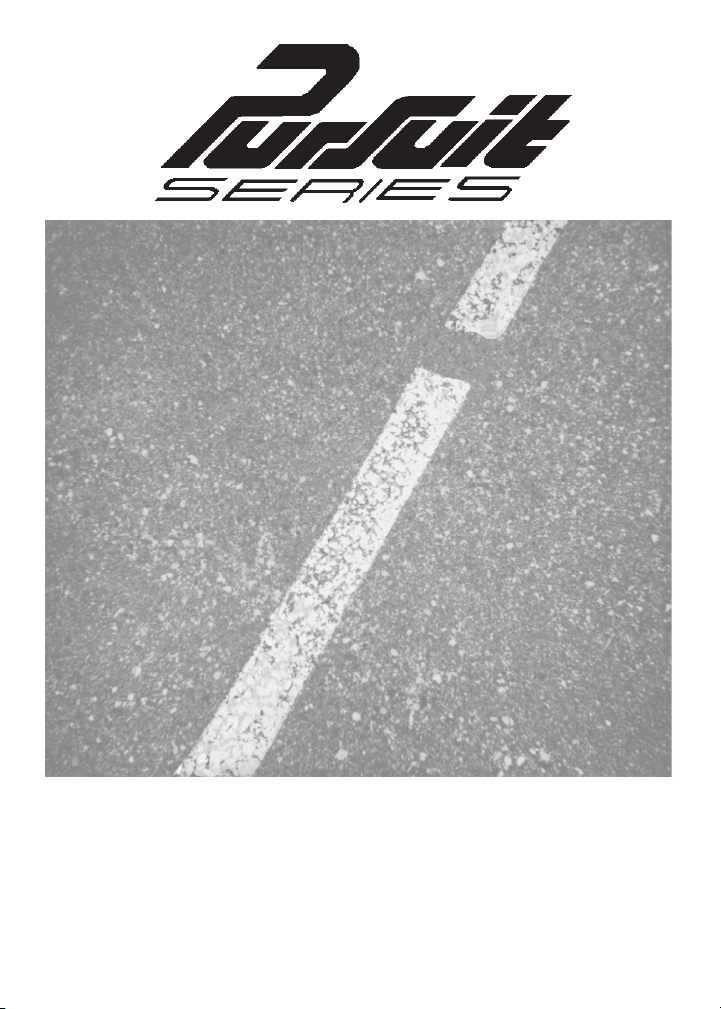
PROPLM
Owner's Manual
Remote V ehicle
Security and Keyless
Entry System
IMPORTANT NOTE: The operation of the Security and Convenience
System as described in this manual is applicable to most
vehicles. However, due to the configuration of some vehicles,
some functions AND/OR SAFETY PRECAUTIONS may not apply.
Please see your installing dealer for more information.
12009 Audiovox Electronics Corporation. All rights reserved.
Page 2

Table of Contents
Table of Contents
Features and Benefits ......................................................................... 3
Using Your Remote Control ............................................................... 4
Arming the system ...........................................................................4
Disarming the system .......................................................................4
Two stage unlock ............................................................................. 4
Disabling/enabling confirmation chirps............................................4
Car Finder .........................................................................................5
Personal protection alarm ................................................................ 5
Trunk release ....................................................................................5
Using Valet Mode ..................................................................................5
Automatic Convenience Options ......................................................6
Automatic arming.............................................................................. 6
Ignition lock........................................................................................ 6
ignition unlock ...................................................................................6
Silent choice...................................................................................... 6
When Your Security System is Triggered ......................................6
Attempted Intrusion identification .................................................... 6
Emergency Disarm Procedure ..........................................................7
System Maintenance ........................................................................... 7
Changing the remote control battery............................................... 7
Adding remote controls ....................................................................8
Deleting remotes............................................................................... 8
Basic Troubleshooting ........................................................................ 9
Warranty................................................................................................ 10
2 2009 Audiovox Electronics Corporation. All rights reserved.
Page 3

Features and Benefits
Two Easy-to-Use Weather-Resistant Remote Controls
The remote controls included the PROPLM Security System utilize durable, moisture
resistant cases and sealed rubber buttons for reliability and long life. Rolling code
technology prevents the transmitter signals from being duplicated. The button
functions are clearly labeled to make the system easy to operate.
All Entrances Protected
Opening any door or entrance protected by the security system triggers the
vehicle’s horn and flashes the parking lights.
Starter Disable
The PROPLM Security System protects your vehicle from theft by disabling the
starter when the system is armed.
Interior Theft Sensor
This sensor guards against vehicle body damage, theft of vehicle equipment (such
as air bags), and personal belongings inside the vehicle.
Remote Keyless Entry
The PROPLM Security System conveniently locks and unlocks the vehicle’s doors
and opens the trunk or hatch by remote control.*
Personal Protection Features
Remote Panic Alarm is among an array of features that enhance personal safety.**
Interior Status Indicator
The LED warning light is an effective visual deterrent to a would-be thief.
Progressive Car Find
Use the Car Find feature to locate your vehicle in a crowded parking lot.
32009 Audiovox Electronics Corporation. All rights reserved.
Page 4

IMPORTANT NOTE: The operation of the PROPLM Security System as described in
this manual is applicable to most vehicles. However, due to the engine type and
configuration of some vehicles, some functions AND/OR SAFETY PRECAUTIONS
may not apply. Please see your installing dealer for more information.
* If vehicle is equipped with power door locks and they are connected to the
alarm system by your installer.
** May require additional connections, components, and/or charges. See your
installer for details.
Using Your Remote Control
Arming the Security System
To arm the system, exit the vehicle, close all doors, then press the LOCK button on
the remote control. The system will flash the parking lights 1 time, indicating the
system is armed, has locked the doors (if equipped and connected) and activated
the starter disable feature. The status indicator (LED warning light) will blink
steadily, once per second.
NOTE: If one of the vehicle’s doors has been left open, the system will chirp 3
times upon arming the security system.
Disarming the Security System
To disarm the system press the UNLOCK button. The system will flash the parking
lights 2 times, and the doors will unlock (if equipped and connected).
Two Stage Door Unlock (Optional)
If this feature is enabled on your system, pressing the UNLOCK button one time on
the remote control will unlock only the driver’s door. Press UNLOCK again to
unlock the remaining doors.
Disabling / Enabling Confirmation Chirps
1. Turn the ignition ON then OFF.
2. Press and release the valet button 3 times. The system will respond
with 1 chirp for ON or 2 chirps for OFF.
4 2009 Audiovox Electronics Corporation. All rights reserved.
Page 5

Using the Progressive Car Finder Feature
Press the CAR FIND/PANIC button on the remote control to locate your vehicle. The
system will sound 5 times at low volume increasing in volume each of 3 times the
button is pressed.
Using the Personal Protection Alarm (Panic)
Press and hold the CAR FIND/PANIC button on the remote control for 2 seconds to
activate the personal protection alarm. The system will sound for 30 seconds.
Pressing any button on the remote control will turn the personal protection alarm
off.
Activating the Trunk Release Feature (Optional)
If this feature is enabled on your system, pressing and holding the TRUNK button
on the remote control for 2 seconds will open the vehicle’s trunk or hatch.
*Throughout this manual, ‘press’ refers to pressing for less than 1 second; ‘press
and hold’ refers to pressing for more than 2 seconds.
Using Valet Mode
To engage valet mode:
1. Turn the ignition key ON.
2. Press and hold the valet button until the LED status light turns on solid
indicating that the system is in valet mode.
3. Release the valet button.
When valet mode is activated all security functions will be disabled.
To disengage valet mode:
1. Turn the ignition key ON.
2. Press and hold the valet button until the LED status light turns off
indicating that the system has exited valet mode.
52009 Audiovox Electronics Corporation. All rights reserved.
Page 6

Automatic Convenience Options
The PROPLM Security System performs a variety of automatic functions to
enhance security and comfort. Some of these features are programmable at the
time of installation. Please see the installing dealer for details.
Automatic Arming
The PROPLM Security System will arm automatically 1 minute after the ignition is
turned off. This feature can be temporarily disabled by placing the system into
Valet mode. (if option is selected)
Ignition Lock
If all doors are closed and the vehicle’s ignition is turned on, the doors will lock
automatically.
Ignition Unlock
When the ignition is turned off, the doors will unlock automatically.
Silent Choice
When this feature is selected in programming, the system will arm and disarm
without sounding the horn.
When Your Security System is Triggered
The PROPLM Security System will trigger if one of the following events occurs while
the system is armed:
• Any protected entrance is opened.
• The vehicle ignition is turned on.
• The vehicle is jolted hard enough to signal the impact sensor.
Once the alarm is triggered, the horn will sound and the vehicles parking lights will
flash for 30 seconds. The system will then re-arm, awaiting the next intrusion
attempt.
Attempted Intrusion Identification
Pressing UNLOCK after a full 30 second trigger cycle has completed, the horn
will honk 4 times and the LED will flash a number of times to indicate which input
triggered the alarm. Turning on the ignition or pressing the valet/override button
will reset the LED flashes, pressing the valet/override button will also honk the
horn to match the LED flashes before it resets.
6 2009 Audiovox Electronics Corporation. All rights reserved.
Page 7

Number of flashes:
1 - Interior Theft Sensor (Shock Sensor)
2 - Door Input
3 - Hood Input
4 - Trunk Input
5 - Ignition
Emergency Disarm Procedure
If your remote control is lost or fails to function, use this procedure to disarm the
security system and start your vehicle.
1. Use the keys to enter the vehicle. The alarm will sound once the door
is opened.
2. Insert the key into the ignition and turn to the ON position.
3. Press the valet button. The alarm will turn off and then you will be able
to start the vehicle. The valet button is located on the housing of the
status LED light.
System Maintenance
Changing the Remote Control Battery
The 3 volt lithium battery (model CR2032) inside each remote control should last
approximately 1 year under normal use. When the battery becomes weak you will
notice the remote control range (the distance from the vehicle the remote control
will work) deteriorate and the small LED on the remote control will dim. To replace
the remote control batteries:
1. Gently unsnap the halves of the remote control apart using a small flat
head screw driver.
2. Unsnap the lithium battery out of the circuit board, observing the +/symbols on the battery and replace with a new lithium 3 volt battery
(model CR2032)
3. Gently snap the halves of the remote control back together.
4. Test operation of the remote control.
72009 Audiovox Electronics Corporation. All rights reserved.
Page 8

Adding Remote Controls to Your System
The PROPLM Security System has the ability to operate from up to 4 remote
controls. Follow these steps to add a remote control to your system.
1. Make sure the system is disarmed and the ignition is off.
2. Turn the ignition on.
3. Press and release the override button 3 times the system will chirp 1
time indicating the system has entered programming mode.
4. Press the LOCK button on the remote to be programmed. The horn will
sound once, indicating that the system has learned the remote.
5. Repeat step 4 for any addition remote controls.
6. Turn the ignition off to exit the programming mode.
Deleting Lost or Stolen Remote Controls from Your System
If one of your remote controls is lost or stolen, follow these steps to remove it from
your system:
1. Have all of the remaining remotes available
2. Enter the remote control programming mode by following steps 1-4
from Adding Remote Controls to Your System shown above.
3a. If you only have 1 remaining remote, press the LOCK button 4
times, pausing for one second between each press. The horn must
honkeach time you press the button.
3b. If you have 2 remaining remotes, press the LOCK button on
each remote 2 times, pausing for one second between each
press. The horn must honk each time you press the button.
3c. If you have 3 remaining remotes, press the LOCK button on
the first remote 2 times and 1 time on the following 2
remotes, pausing for one second between each press. The horn
must honk each time you press the button.
4. Turn the ignition off to exit the programming mode. The lost or stolen
remote will no longer operate the system.
8 2009 Audiovox Electronics Corporation. All rights reserved.
Page 9

Basic Trouble Shooting
Symptom Problem Solution
Remote does not work: Weak or dead battery. Change battery.
System will not arm: Door or entrance is open. Close entrance.
Courtesy light is on. Turn courtesy light off.
System is in Valet mode. Exit Valet mode.
92009 Audiovox Electronics Corporation. All rights reserved.
Page 10

60 MONTH LIMITED WARRANTY
Applies to Pursuit Series Control Modules, Sirens, Sensors, and Relays.
AUDIOVOX Electronics Corporation (the Company) warrants to the original purchaser of
this product that should this product, (other than transmitters) under normal use and
conditions, be proven defective in material or workmanship within 60 months of the date
the unit was originally installed, such defect(s) will be repaired or replaced with new or
reconditioned product, (at the Company's option) without charge for parts or repair labor.
During the first 12 months of the warranty, there will be no charge for removing or reinstalling
a product if performed at a participating authorized Travelers Warranty Station. A
transmitter is warranted for 12 months from the date of original purchase.
TRAVELER’S WARRANTY SERVICE 1-800-645-4994
Simply call toll free to our customer service office for reference to the authorized
Warranty Station in your area and to obtain an Authorization number. No repairs or
replacement will be made without a valid Authorization number.
To obtain repair or replacement within the terms of this Warranty, the product is to be
delivered with proof of warranty coverage (e.g. dated bill of sale), specification of
defect(s), transportation prepaid, to an approved warranty station. This Warranty is not
transferable.
This Warranty does not cover damage to the vehicle’s electrical system or, except as above
provided, costs incurred for removal or re-installation of the product. This Warranty does
not cover batteries nor apply to any product or part thereof which, in the opinion of the
Company, has suffered or been damaged through alteration, improper installation, mishandling, misuse, abuse, neglect, accident, or by removal or defacement of the factory serial
number/bar code label(s).
This Warranty is in lieu of all other express warranties or liabilities. ANY IMPLIED
WARRANTIES, INCLUDING ANY IMPLIED WARRANTY OF MERCHANTABILITY, SHALL BE
LIMITED TO THE DURATION OF THIS WRITTEN WARRANTY. ANY ACTION FOR BREACH
OF ANY WARRANTY HEREUNDER INCLUDING ANY IMPLIED WARRANTY OF MERCHANTABILITY MUST BE BROUGHT WITHIN A PERIOD OF 72 MONTHS FROM THE DATE OF
ORIGINAL PURCHASE. IN NO CASE SHALL THE COMPANY BE LIABLE FOR ANY
CONSEQUENTIAL OR INCIDENTAL DAMAGES FOR BREACH OF THIS OR ANY OTHER
WARRANTY. No person or representative is authorized to assume for the Company any
liability other than expressed herein in connection with the sale of this product.
10 2009 Audiovox Electronics Corporation. All rights reserved.
Page 11

The company does not warrant that this product cannot be compromised or circumvented.
THE EXTENT OF THE COMPANY'S LIABILITY UNDER THIS WARRANTY IS LIMITED TO
THE REPAIR OR REPLACEMENT PROVIDED ABOVE AND, IN NO EVENT, SHALL THE
COMPANY'S LIABILITY EXCEED THE PURCHASE PRICE PAID BY PURCHASER FOR
THE PRODUCT WITHOUT INSTALLATION LABOR.
Some states do not allow limitations on how long an implied warranty lasts or the exclusion
or limitation of incidental or consequential damage so the above limitations or exclusions
may not apply to you. This Warranty gives you specific legal rights and you may also have
other rights which vary from state to state.
TRAVELER'S WARRANTY DEPARTMENT U.S.A. : Audiovox Electronics Corpora-
tion, 150 Marcus Blvd, Hauppauge, New York 11788
112009 Audiovox Electronics Corporation. All rights reserved.
Page 12

FCC COMPLIANCE
This device complies with Part 15 of the FCC rules.
Operation is subject to the following two conditions:
1. This device may not cause harmful interference, and
2. This device must accept any interference received, including any
interference that may cause undesired operation.
Warning!
Changes or modifications not expressly approved by the party responsible for
compliance could void the user’s authority to operate the equipment.
12 2009 Audiovox Electronics Corporation. All rights reserved.
