Advance Multimedia Internet Technology WL581MAM Users Manual

802.11n Wireless Mini-PCI Adapter
Manual


FCC Information
This device complies with Part 15 of the FCC Rules. Operation is subject to the following two conditions:
1. this device may not cause harmful interference, and
2. this device must accept any interference received; including interference that may cause undesired operation.
This Equipment has been tested and found to comply with the limits for a Class B digital device, pursuant to Part 15 of
the FCC rules. These limits are designed to provide reasonable protection against harmful interference in a residential
installation. This equipment generates, uses and can radiate radio frequency energy and, if not installed and used in
accordance with the instructions, may cause harmful interference to radio communications. However, there is no
guarantee that interference will not occur in a particular installation. If this equipment does cause harmful interference
to radio or television reception, which can be determined by turning the equipment off and on, the user is encouraged to
try to correct the interference by one or more of the following measures:
- Reorient or relocate the receiving antenna.
- Increase the separation between the equipment and receiver.
- Connect the equipment into an outlet on a circuit different from that to which the receiver is connected.
- Consult the dealer or an experienced radio/TV technician for help.
FCC RF Radiation Exposure Statement:
1. This Transmitter must not be co-located or operating in conjunction with any other antenna or transmitter.
2. This equipment complies with FCC RF radiation exposure limits set forth for an uncontrolled environment. This
equipment should be installed and operated with a minimum distance of 20 centimeters between the radiator and
- 1 -
Federal Communications Commission (FCC) Statement.
your body.
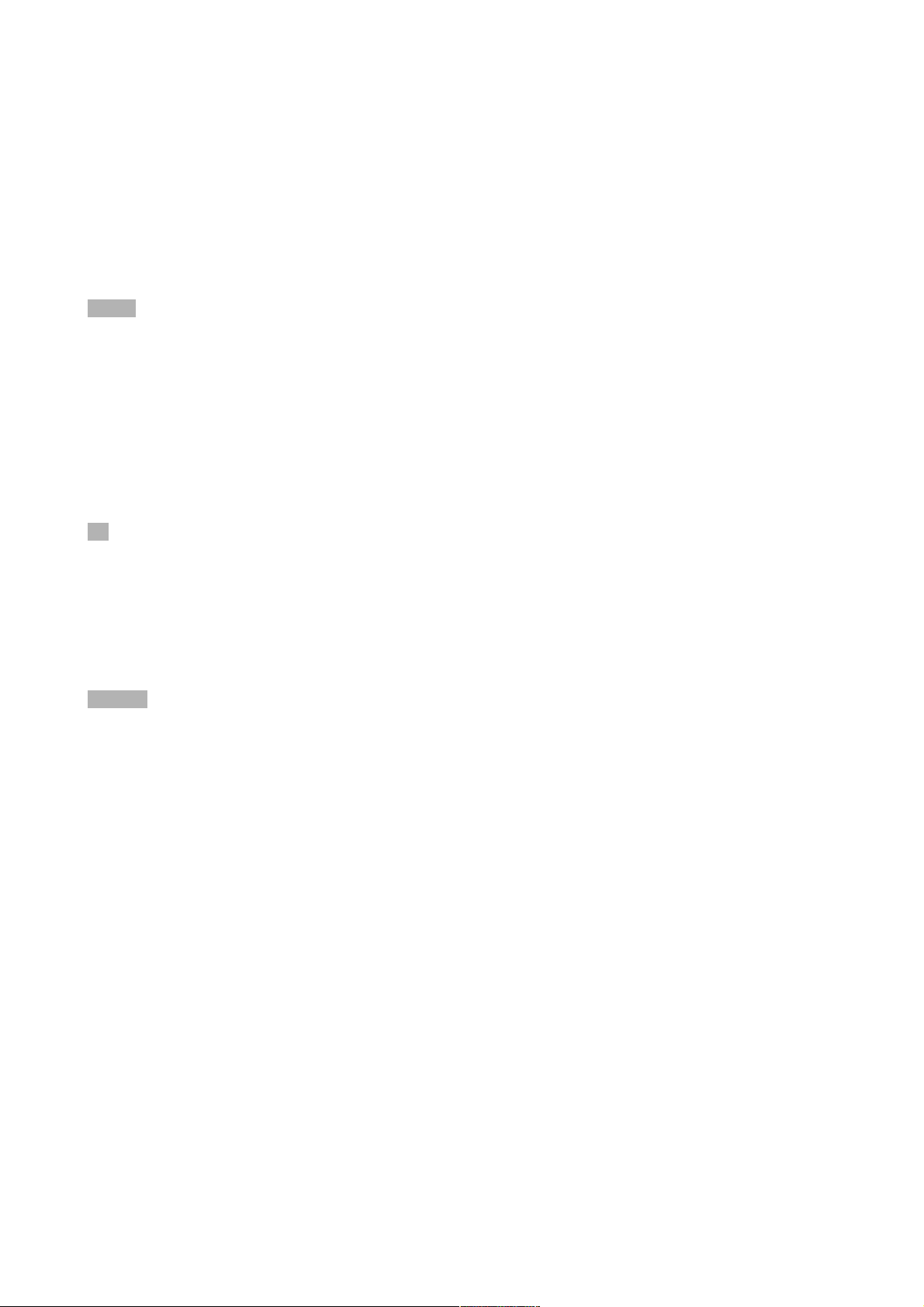
Introduction
The 802.11n wireless mini-PCI adapter allows you to connect to your wireless networking. It provides more throughput
rate on data communication than traditional 802.11g wireless adapters. With the built advanced wireless configuration
utility, it let it more easily for you to surf your wireless LAN.
Features and Benefits
System
- Standard: IEEE 802.11b/g/n.
- Host Interface: mini-PCI.
- Data rate: 1, 2, 5.5, 11Mbps for 802.11b;
6, 9, 12, 18, 24, 36, 48, 54Mbps for 802.11g;
6, 6.5, 13, 19.5, 26, 39, 52, 58.5, 65, 78, 104, 117, 130Mbps for 802.11n.
- Operating range: Indoor, 30-100m; outdoor, 100-400m (depends on surrounding environment).
RF
- Frequency band: 2.400 ~ 2.4835 GHz (subject to local regulation).
- Modulation: OFDM(Orthogonal Frequency Division Multiplexing) for 802.11g/n; DSSS(Direct Sequence
Spread Spectrum) for 802.11b.
- RF radiated output power: 16dBm for 802.11g/n; 18dBm for 802.11b. (±1dBm).
Software
- Driver: Microsoft Windows 2000, XP, XP64, and Vista.
- Operation mode: Infrastructure mode (Seamless roaming supported), Ad-Hoc mode (peer to peer connection).
- Security: 64/128 bit WEP encryption, WPA, WPA-PSK, WPA2, WPA2-PSK, and 802.1x.
LEDs and Physical connections
- Link: external.
- Activity: external.
- Antenna: external.
Package Contents
- Wireless adapter.
- Manual
- Quick installation guide
- CD: includes adapter drivers, manual, and quick installation guide.
** If any of the above items are missing, please contact your reseller.
- 2 -

System Requirements
Before installing the adapter and related software, make sure your system meets the minimum requirements described
below.
IBM compatible desktop or notebook PC with available mini-PCI container.
- CPU level: no restricted.
- Memory size: no restricted.
- CDROM drive: no restricted.
- Operation system: Microsoft Windows 2000, XP, XP64, or Vista.
- 3 -

Installation
- Insert the Product CD into the CD-ROM drive.
- Execute “Setup.exe” in the root directory of the CD, it will guide you to install the Driver and Utility.
- Insert the wireless adapter into the mini-PCI container.
- 4 -
