Advanced Wireless TB208 Owners Manual

MODEL: TB208USL
USER MANUAL
CONTENTS
Introduction ………………………………………………………………………………………………………2
Getting Acquainted………………………………………………………………………………………………2
1. Contents of Pack ...................................................................................... ………………………2
2. Radio View............................................................................................... ………………………....2
Safety and Care Instructions ................................................................................ ……………………....4
1. Safety Precautions.................................................................................... .. ………………………4
2. Caring for this Product ................................................................................ ……………………....4
3. Caution ....................................................................................................... ……………………….4
Getting Started .................................................................................. …………..... ………………………4
1. Installing/Removing the Battery …………………………………………….………………………….4
2. Installing Belt Clip ....................................................................................... ………………………5
Installing Earphone……………………………………………………..
3.
………………………6
Features and Operation……………………………………………………………….. ……………………....6
1. Turn the unit ON/OFF ................................................................................. ………………………6
2. Volume Adjustment.................................................................................. ………………………....6
3. Keypad Lock .............................................................................................. ……………………….6
4. Reset .......................................................................................................... ………………………7
Talk to another Transceiver .................................................................
5.
Select a Channel or CTCSS/DCS .. ........................................................
6.
…………………….7
………………………7
Auxiliary Functions…………………………………………………………………….. ………………………8
Troubleshooting .................................................................................................... ………………………8
Specifications ....................................................................................................... ……………………....9
About AWC............................................................................................................ ……………………….9
Appendix
............................................................................................................ ……………………….10
Version: 1, Issue Date: July 20, 2007 Page 1 of 10

of Batt
.
1
6 4
INTRODUCTION
Thank you for selecting TB208 as your product of choice. This product is a portable, easy-to-use two-way
radio transceiver that you can use to contact your family and friends at shopping malls, amusement parks,
sporting events, beaches, forests and so on. You can also use it as a vital communications tool in a
neighborhood watch.
The transceiver has Max 16 and CTCSS
(Continuous Tone Coded Squelch System) or DCS codes. CTCSS
has 38 channels and DCS has 83 codes.
If someone else is using the same channel as you, you can select another channel or use the CTCSS feature.
Talk with another person if you are both tuned to the same channel and/or CTCSS code.
Please note that the use of this item is subject to applicable regulations of the country where used.
GETTING ACQUAINTED
1. CONTENTS OF PACK
1. Transceiver
2. Earphone
3. Desktop charger
4. 4.2V/1050mA Li-on Battery pack.
5. Power adapter
Drawing of
Earphone
2. TRANSCEIVER RADIO VIEW
Version: 1, Issue Date: July 20, 2007 Page 2 of 10
TOP View of
Radio unit
Drawing
3
Drawing of
Power adaptor
2
7
5
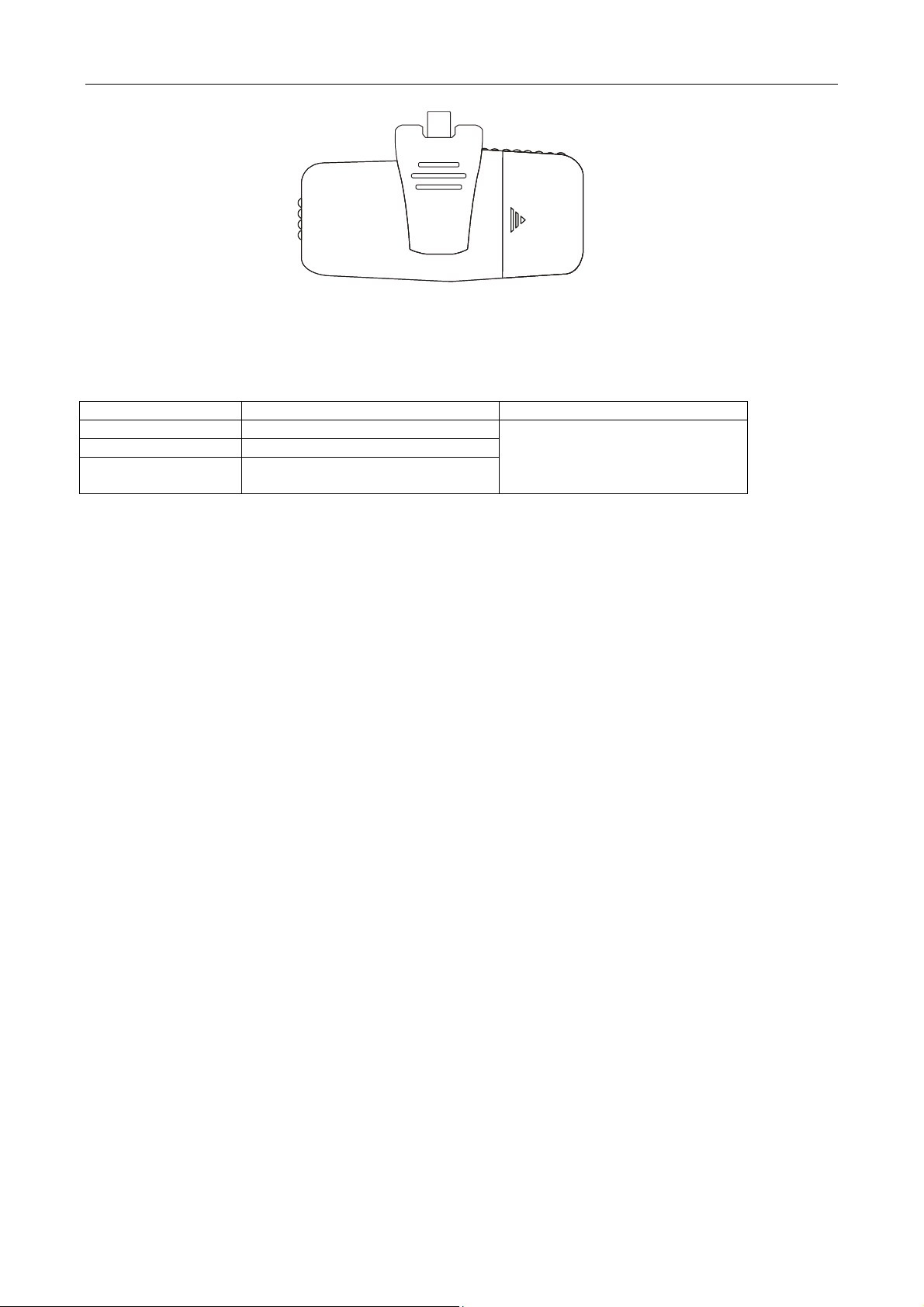
O
Front View:
1. Antenna build-in
Used to transmit/receive signals
2. LED indicator
Following table indicates LED indication and corresponding radio status
Radio status LED indication (normal voltage)
Transmitting Red LED
Receiving busy Green LED
LED indication (Low voltage)
Red LED flash (1s:0.1s)
Receiving standby Green LED slowly flashes
(5s:0.1s)
3. PTT (Push to talk) Button
Press and hold PTT, radio operates in transmit mode. Release PTT, radio returns to receive mode
4. VOL UP/Power Button
Press and hold more than 3 seconds, Turn the unit On /Off While radio power on, press button to
increase volume
5. VOL DOWN Button
Press button to decrease volume
6. CH UP Button
Press to increase channel no.
7. CH DOWN Button
Press to decrease channel no.
Back View:
1. Battery door
battery compartment
2. Battery pack
Lithium 4.2V /1050mAH rechargeable battery pack.
3. Belt Clip
Used to clip the radio on your belt
Top View:
1. Earphone Jack
Earphone can be connected for hands-free communication
2. D2.5mm Jack
Used for ext. speaker
Version: 1, Issue Date: July 20, 2007 Page 3 of 10
