Advanced Wireless AWRD7000 User Manual

User Manual
AWR-D7000
Digital Portable Radio

Thank you!
Thank you for purchasing this AWR-D7000 Digital two-way radio by
Advanced Wireless Communications (AWC). This product is designed
and developed according to FCC/IC/EU and advanced international
standards.
Our products are tested using strict and rigorous test procedures with
advanced test instruments and equipment to internationally recognized
standards.
This manual should be read to ensure that the user understands the
operation of the AWR-D7000. Please read the Safety Information
Manual before use.
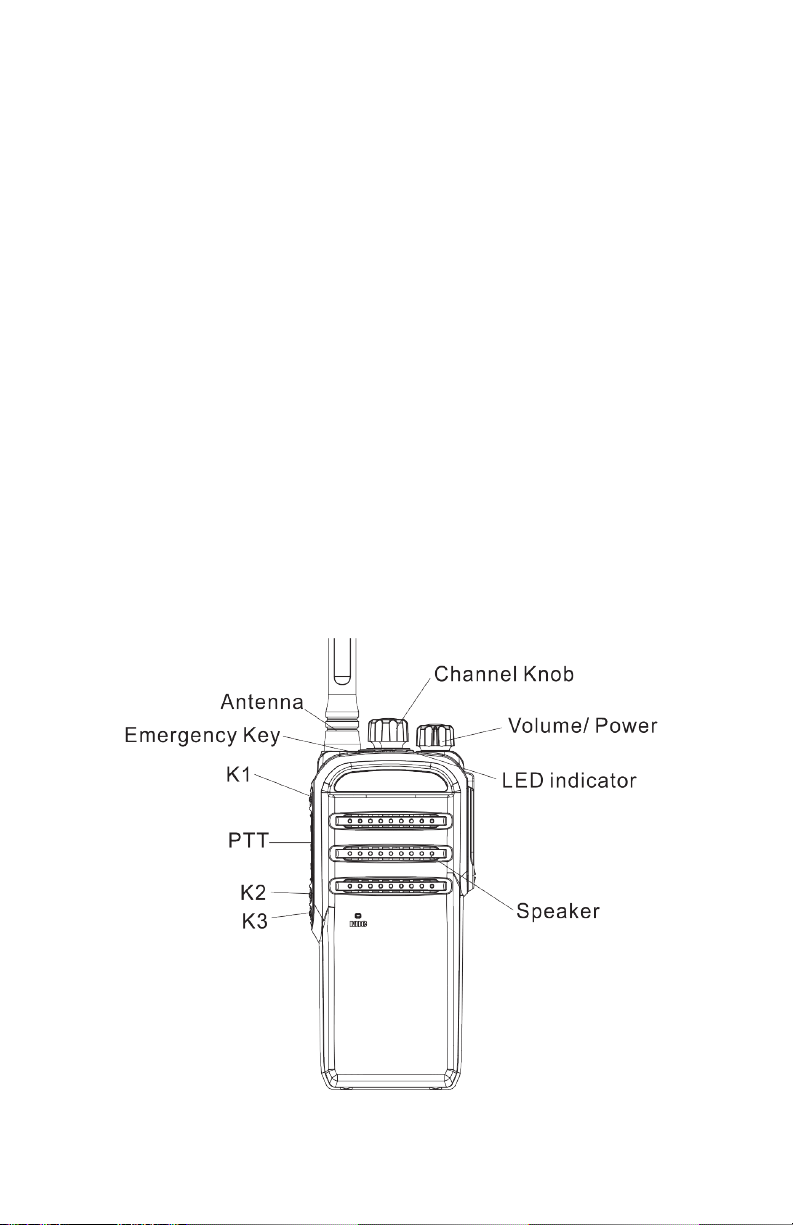
Safety Instructions
Please observe the following safety tips to prevent re, accidents,
personal injury or equipment damage.
• Do not modify the radio or its charger in any way.
• Do not expose the radio to direct sunlight for extended periods of
time, leave near heaters or other heat sources.
• Do not store or use unprotected radios for prolonged periods in
areas of high dust or excessive moisture.
• Users may experience signal interference if the unit is used near
devices such as TV or electric generators.
• If the unit emits smoke or you notice a strange smell, immediately
turn o the power, and send it to the closest repair station.
• The radios are small but contain high power components. It is not
uncommon to notice slight warming of the handset. This is normal
and the unit may be continued to be used.
If there is any problem with the radio, please contact Advanced
Wireless Communications or your local distributor.

Turn on
Turn the Volume/Power knob clockwise to turn the radio on.
(Some radios are programmed to emit a tone when powered on).
Turn o
Turn the Volume/Power knob counter clockwise to turn the radio o,
you will hear a sound when the radio is turning o.
Volume adjustment
Press and hold down the squelch key o momentarily to hear
a continuous beep and turn the volume/power knob to adjust.
Three way to choose channel
1 Channel knob: rotate the “channel control” to choose the
needed channel.
2. Channel button: choose the channel you need.
Transmit and receive
Press PTT button, the radio will enter the transmit state, the red light
will turn on, the LCD display (if equipped) will indicate transmit.
Release PTT button, the radio will enter the receive state, the green
light will turn on when receiving voice / data, and the LCD display (if
equipped) will indicate receive.

Advanced Wireless Communications Radio
Quality Warranty and Liability
The warranty range and limitation
Advanced Wireless Communications (AWC) is committed to quality
and stands behind its products. AWC will, during the warranty period
specied for each product, repair or replace components that fail as a
result of poor workmanship or materials. This warranty does not cover
improper use or intentional damage.
The warranty policy does not include the following conditions:
1. Defects or damages caused by working in abnormal or unusual
situations.
2. Defect or damages caused by misuse, accident, or water
submersion.
3. Defect or damages caused by unauthorized installation, repair,
tampering or adjustment.
4. Warranty does not extend to cosmetic scratches or damages as a
result of normal use or misuse.
5. This warranty is void if:
(a) The product information label on the back aluminum case
is removed, or if the serial number is tampered with,
changed or cannot be identied.
(b) If the battery case is damage, tampered with or unsealed.
General Items
This warranty policy establishes the liability limits for which AWC is
responsible. AWC has the right to decide, in their sole discretion,
whether to repair, replace, or refund the purchase price of any
equipment subject to this warranty. There are no other options
available under this warranty. This express warranty is the complete
agreement. OTHER THAN AS EXPRESSLY SET OUT IN THESE
TERMS OR ADDITIONAL TERMS, NEITHER AWC NOR ITS
SUPPLIERS OR DISTRIBUTORS MAKE ANY SPECIFIC PROMISES
ABOUT THE SERVICES OR PRODUCTS.

CONTENTS
Unpacking and device check .............................................................. 1
Accessories .................................................................................... 1
Battery information ............................................................................. 2
Battery protection ........................................................................... 2
Battery usage ................................................................................. 3
Battery charge ................................................................................ 3
Preparation ......................................................................................... 4
Installing the battery ....................................................................... 4
Assemble the antenna .................................................................... 4
Assemble the belt clip ..................................................................... 5
Disassemble the belt clip ................................................................ 5
Insert the earphone ........................................................................ 5
Function key ....................................................................................... 6
Charging the battery ....................................................................... 7
Charger indicator ............................................................................ 7
LED indicator of transceiver ........................................................... 7
Function and basic operation ............................................................. 8
Turning your radio on and o .......................................................... 8
Switch channel ............................................................................... 8
Push-to-talk operation .................................................................... 8
Digital channel information ................................................................. 12
Time out timer (TOT) ...................................................................... 12
Single call, group call, all call.......................................................... 13
CTCSS / CDCSS ............................................................................ 13
Tail tone elimination ........................................................................ 14
Power ............................................................................................. 14
Digital mode setting ............................................................................ 15
Safety information............................................................................... 16
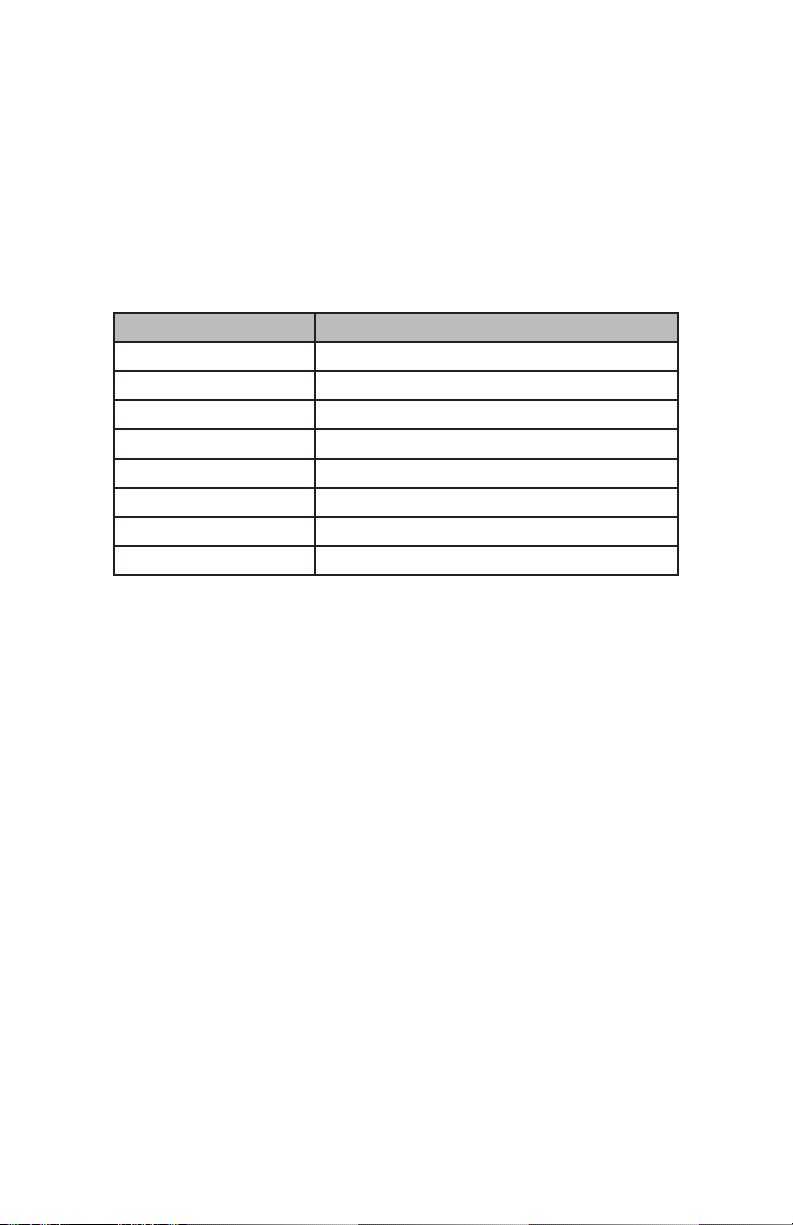
Unpacking and device check
Please take the radio out of the package carefully, and before
disposing of the package material, we advise you to check the
accessories according to the following list. If any part is lost or
damaged, please request a claim latter from the shipper or supplier.
Accessories:
Items Quantity
Antenna 1
Belt clip 1
Power supply 1
Battery 1
Charger 1
Lanyard 1
Instruction manual Available at www.advancedwireless.com
Warranty card Available at www.advancedwireless.com
1

Battery information
Battery protection
Advanced Wireless Communications’ (AWC) radios use lightweight,
environmentally friendly lithium-ion batteries as a power source. The
following battery tips will help you to get the best performance and
prolong the battery life of your equipment.
1. Be sure to use the original AWC charger to charge the battery.
2. When charging radios, please power o the radios to ensure
battery can be fully and eectively charged.
3. New, uninstalled batteries can be stored for long period, but should
be stored in a cool, dry place. (These should be recharged once
every three months to maintain the battery’s electrical properties,
otherwise it will be damaged and will not function properly).
4. New batteries need to be fully charged before use.
5. Use only the battery charger and power supply specied by AWC.
Use of non-authorized charging systems will void the warranty of
both the battery and the equipment.
6. Avoid extreme temperatures as this will eect capacity of the
battery.
7. The battery cannot be stored in hot or cold places, otherwise it will
reduce battery capacity and useful life. The battery should always
be stored at normal temperature, and radios equipped with cold
batteries may temporarily not work, even if fully charged.
8. Do not let the metal stripes on the battery come into contact with
metal objects (such as metal benches, pins, etc) as this may cause
the battery to short circuit.
9. Always dispose of old or damaged batteries in accordance with
local recycling laws.
10. NEVER discard or expose batteries in a re, this may result in an
explosion and serious injury or death.
2
