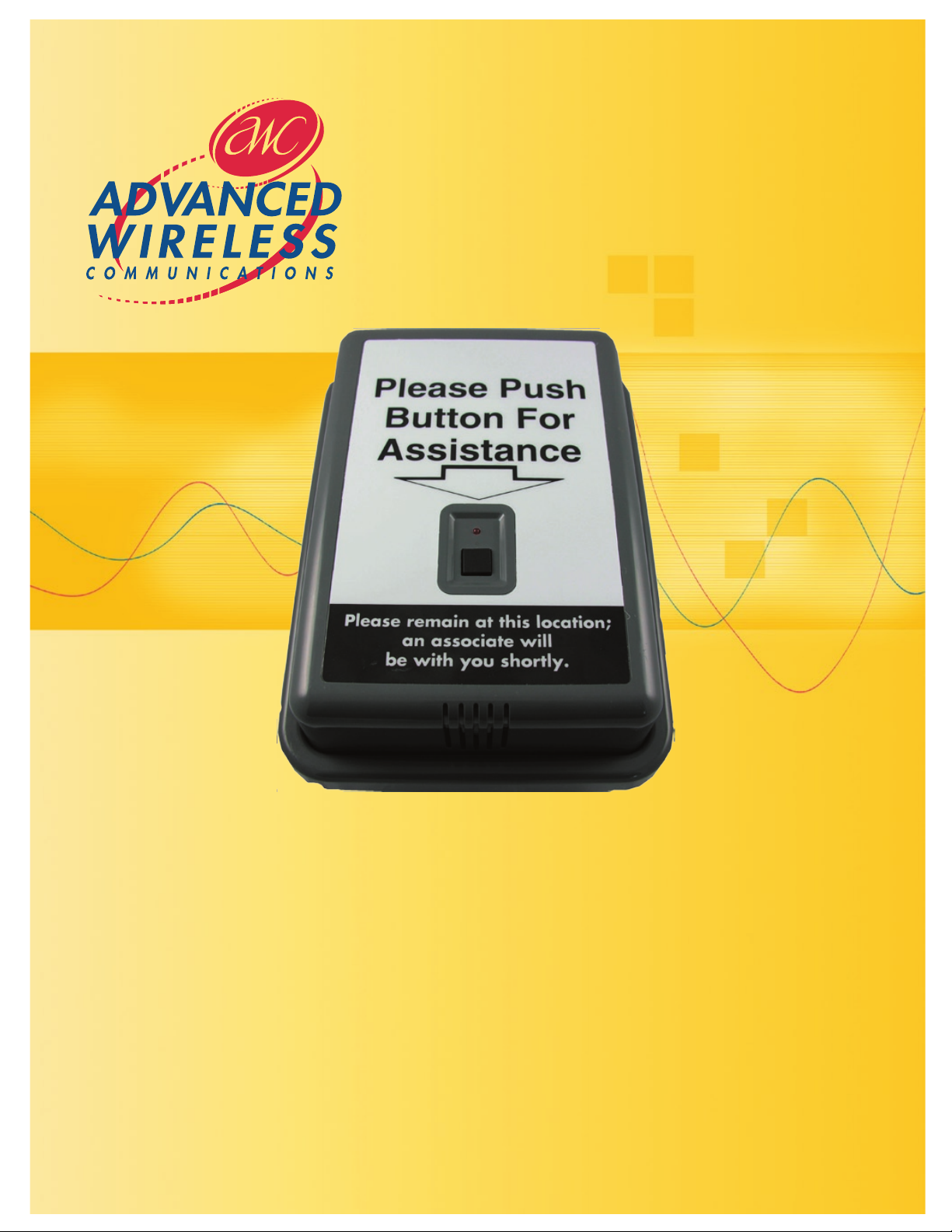
A R E Y O U W I R E L E S S Y E T ? ®
Advanced Wireless Communications
UHF Call Box
Owners Manual
AWCBX400
Manual Part Number: 4208-5521-5631
(Rev: 12.3.7)
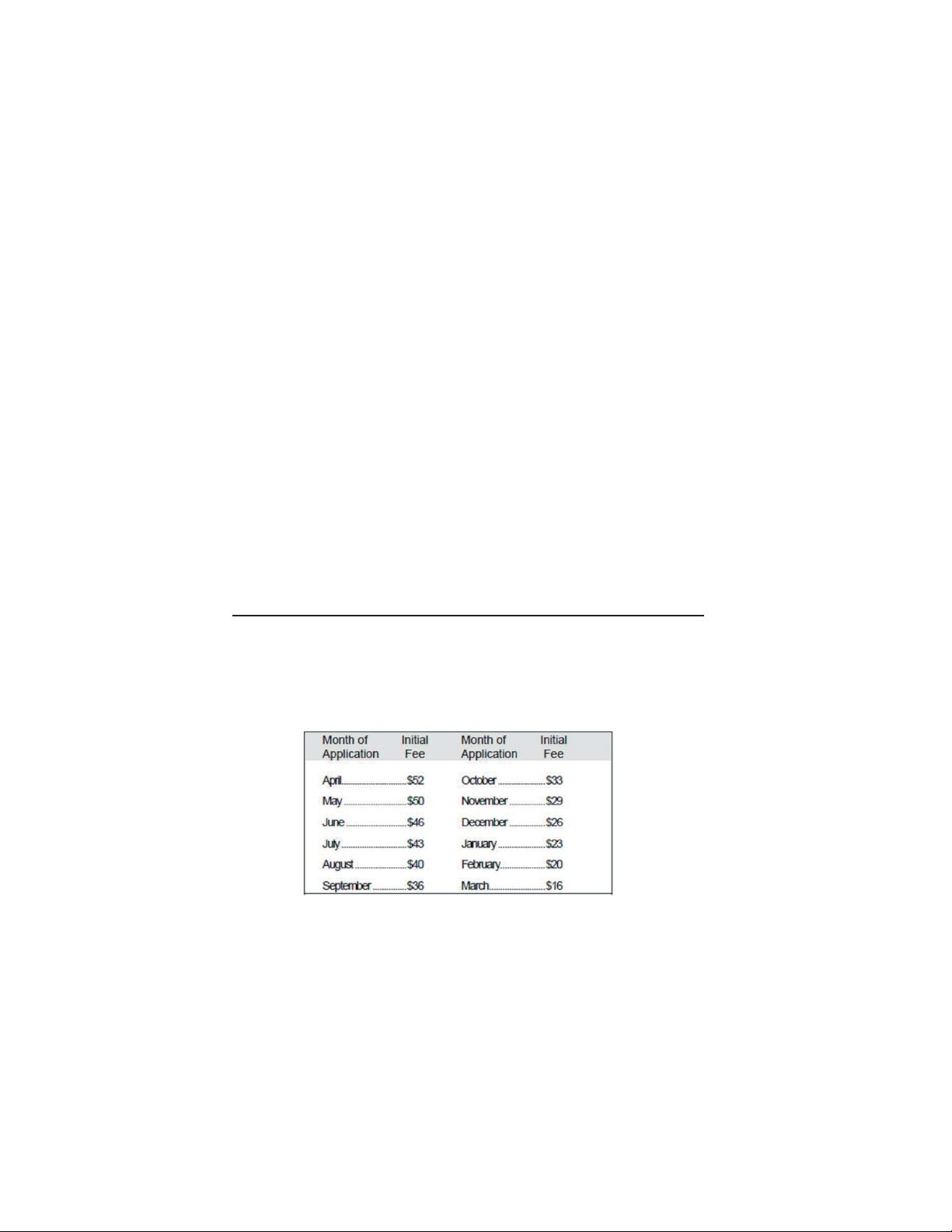
Licensi
ng Information
The FCC requires the owners of the radios to obtain a station license before using them. The station licensee is responsible for ensuring that transmitter
power, frequency and deviation are within the limits specified by the station license. The station licensee is also responsible for proper operation and
maintenance of the radio equipment. This includes checking the transmitter frequency and deviation periodically, using appropriate methods. To get an
FCC license for VHF or UHF frequencies, submit FCC application Form 601. Advanced Wireless Communications can help you with this process or
obtain the license for you. Contact us for details.
H
ow t
o Obtain an FCC Radio License
Bec
ause your UFH Call Box radio operates on Private Land Mobile frequencies, it is subject to the Rules and Regulations of the FCC, which requires all
operators of these frequencies to obtain a station license before operating their equipment. Make application for your
FC
C
license on FCC Forms 601, Schedules D and H, and Fee Remittance Form 159. To have forms and instructions faxed to you by the FCC, call the
FCC
Fax-On-Demand system at 20
2-418-0177 from your fax machine; request Document numbers 3000159, 3060001, 3060003, and 3060006. To
have Document numbers 3000159, 3060001, 3060003, and 3060006 mailed to you, call the FCC
Forms
Hotline at 800-418-FORM (800-418-3676). For help with questions concerning the license application, contact the FCC at 8
88-CALL-FCC (888-
225-5322) or log on at www.fcc.gov Yo
u must decide which radio frequency(ies) you can operate on before filling out your application. For help
determining your frequencies, call Advanced Wireless Communications at 800-475-5852.
Sa
f
ety Standards
The FC
C (with its action in General Docket 79-144, March 13, 1985) has adopted a safety standard for human exposure to radio frequency
elec
tromagnetic energy emitted by FCC regulated equipment. Advanced Wireless Communications observes these guidelines and recommends that
you do also:
DO NOT hold the Call Box so that the built-in antenna is very close to or touching exposed parts of the body, especially the hands,
fa
ce or eyes, while transmitting. Keep the Call Box vertical, eight inches away while talking into the on-board microphone.
DO NOT press the Front Call Button except when you intend to transmit.
DO NOT operate Call Box equipment near electrical blasting caps or in an explosive atmosphere as it is a radio device.
DO NOT allow children to play with any radio equipment that contains a transmitting device.
Repair of Advanced Wireless Communications products should be performed only by Advanced Wireless Communications
au
thorized personnel.
IND
USTRY CANADA Regulations
Ind
ustry Canada requires the owners of the radios to obtain a radio license before using them. Application forms can be obtained from the nearest
Industry Canada District office. AT THIS TIME, THIS CALL BOX IS NOT BEEN APPROVED FOR
USE IN CANADA
INDUSTRY CANADA License Application
1.
Fill in the items per the instructions. If you need additional space for any item, use the reverse side of the application.
2.
Use a typewriter or print legibly.
3.
Make a copy for your files.
4.
Prepare a check or money order to “Receiver General for Canada”, for the amount listed on the following schedule for each radio purchased.
(Licenses are renewed annually on April 1st. Refer to the following schedule for application fees for each month.)
5.
Mail the completed application, along with your check or money order, to the closest Industry Canada District Office.
S
erv
ic
e
Feder
al law prohibits you from making any internal adjustments to the transmitter, and/ or from changing transmit frequencies unless you are specifically
de
signated by the licensee. If your radio equipment fails to operate properly, or you wish to have the radio programmed, contact your authorized dealer
or Advanced Wireless Communications.
U
.S
. Manufacturer:
Advanced Wireless Communications.
Repair Department
20809 Ke
nsington Blvd
Lakev
ille, MN 55044-8353 U.S.A.
Pho
ne: 952-469-5400
FAX
: 952-469-0170
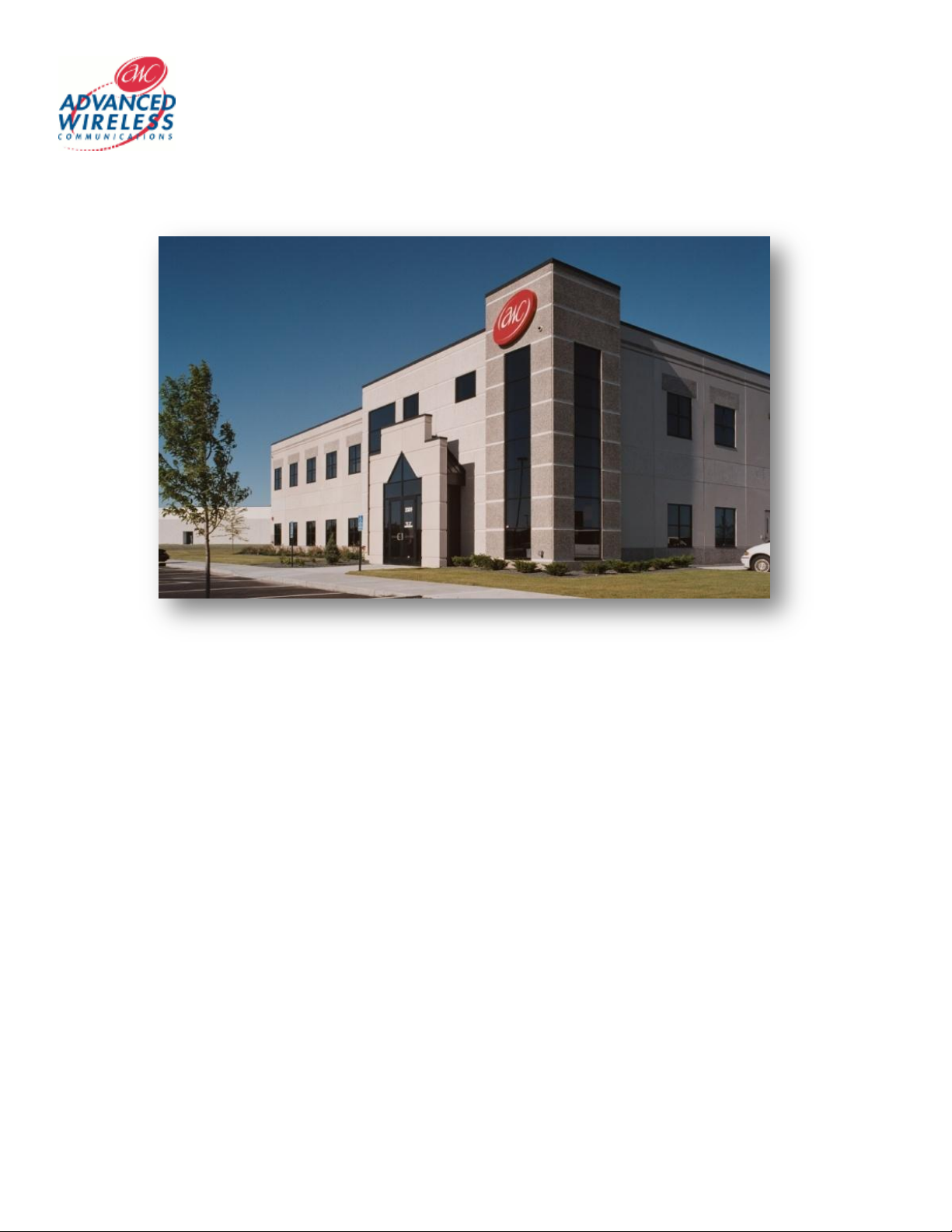
Overview
Part Number
Model/Color
4550-4410-0092
AWCBX400-BL
4550-4410-0085
AWCBX400-GR
4550-4410-0108
AWCBX400-RD
4550-4410-0115
AWCBX400-OR
4550-4410-0122
AWCBX400-BL
AWCBX400 UHF Call Box
Owners Manual
Version 12.3.7
Advanced Wireless Communications is headquartered in Lakeville, MN and has been creating wireless solutions for
retail, campus and healthcare for 20 years. The UHF Call Box is one of these solutions; it was designed specifically for
users who want to have call boxes but are not looking to install a whole system to support them. This call box can be
mounted anywhere and allows you to get voice notification of a guest needing assistant anywhere in your facility.
Compatible with most UHF two-way radios, it is the perfect add on device for any business.
This manual covers the following models:
Copyright © 2012, Advanced Wireless Communications, All Rights Reserved
AWCBX400 Owner Manual Part Number: 4208-5521-5631
- 2 -
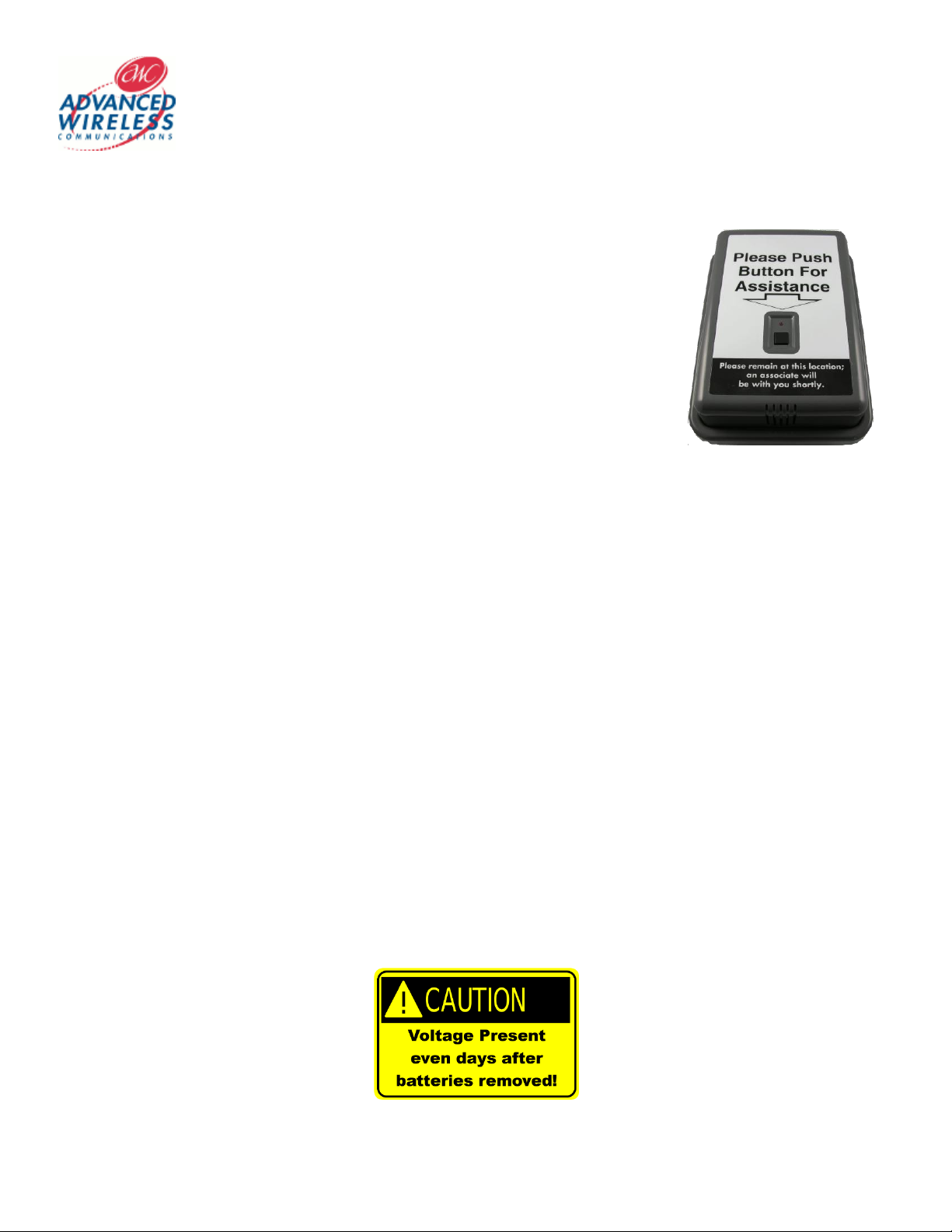
AWCBX400 UHF Call Box
Owners Manual
Version 12.3.7
General Operation
The AWCBX400 is an indoor only device that can be mounted anywhere as no external
power is needed. The call box uses 6 batteries that will last 6-12 months on average
with normal usage. External power may optionally used to eliminate the need to
change batteries.
The call box has a call button on the front of the box that is used by the guest to request
assistance. When the button is pressed, a pre-recorded custom message is played for
the guest. In addition to the guest message, the UHF radio broadcasts a message to
staff carrying UHF two-way radios. The staff can then go to that area to assist the guest.
To cancel the request, staff members press a hidden button cancelling the request and
alert others, via two-way radio message, that no additional help is need.
With additional optional programming software, the call box can handle escalations if the wait time has exceeded limits
and play additional notifications to staff over the two-way radio.
The AWCBC400 call box can also supports external activations that can be used for a large number of alerts. Examples of
these are:
Temperature sensors
Motion Sensors
Water sensors
Panic Button
Any other device that can provide a closure
External alerts can be programmed with their own messages that are separate from the messages for the guest service
buttons on the call box itself. The external alerts require no additional software; they are part of the basic operation of
the call box. External alerting devices must be capable of providing a closure that will remain closed while the alert is
active and goes to open when reset.
This device complies with Part 90 of the FCC rules and regulations (FCC ID: Q9SAWCBX400) for operation in the United
States of America. An FCC license is required to operate the device. This device is capable of holding 16 separate
channels that can be selected via Dip Switches by the Owner/Operator.
Copyright © 2012, Advanced Wireless Communications, All Rights Reserved
AWCBX400 Owner Manual Part Number: 4208-5521-5631
- 3 -

AWCBX400 UHF Call Box
Alkaline Battery Type
AA Size Battery Model Number
Eveready Energizer
E91
Duracell
MX1500
Rayovac
815
Figure 1
Owners Manual
Version 12.3.7
Initial Setup
The AWCBX400 is a battery operated device that uses specific AA sized alkaline batteries. Once the unit is powered, you
will need to record the messages used on the device. To do this, remove the back cover from the device.
Push in on the side of the cover near the “V” in service and the tab will be released from the mounting bracket.
Carefully “open” the call box off the mounting bracket like opening a book (see Figure 1). The back of the call box is
where you will program the messages, add batteries and configure the basic functions of the call box. In addition, access
to the external programming jack is located on the back of the call box when removed from the base.
Acceptable Batteries for the AWCBX400
For proper operation of the AWCBX400, specific types of batteries are required for operation. Failure to use the
specified batteries will result is much decreased standby and talk time for the call box. Several batteries are available
and are listed in the table below:
Recommended Battery List
Table 1
When batteries are installed, the unit will automatically begin to operate. You can verify operation by checking the
Power LED (Top LED shown in “M” on Figure 2). It will blink once every minute approximately.
Copyright © 2012, Advanced Wireless Communications, All Rights Reserved
AWCBX400 Owner Manual Part Number: 4208-5521-5631
- 4 -

Back Panel Diagram
A. Battery Compartment*
B. Internal Microphone
C. External Microphone Jack (3.5mm)
D. Play Message Button
E. Record Message Button
F. Message Selection Jumpers
G. External Relay Terminals
H. Programming Jack (DB9F)
I. Channel Selection Switches
J. External Power Jacks (7.5 VDC)
K. Radio Audio Control (Factory Set)
L. Internal Antenna (Built into PC Board)
M. Status LED’s (Power, Busy, TX)
N. Internal Speaker for local Voice Message
O. Internal Speaker Mute
P. Flash Programming Jack
Q. Internal Battery Disconnect*
R. Aux Jack (Not Used)
S. Reset Button (Not Used)
Rev 7 PC Board
A B C
D E F P G H I J O L N
M
K
Q
R
S
AWCBX400 UHF Call Box
Owners Manual
Version 12.3.7
* Because of internal power storage, unit will remain active for a period of time even after battery is removed.
Copyright © 2012, Advanced Wireless Communications, All Rights Reserved
AWCBX400 Owner Manual Part Number: 4208-5521-5631
- 5 -
Figure 2

AWCBX400 UHF Call Box
Jumper Position
Message
1
Relay Alarm Message
2
Relay Cancel Message
3
Call Button Message
4
Call Button Cancel
Figure 3
Owners Manual
Version 12.3.7
Basic setup programming
The AWCBX400 comes from the factory without any voice prompts. You will need to program each prompt into the Call
Box using the back panel switches and microphone. You can record audio and “upload” the audio via the external
programming jack if you wish. With the external jack you can use voice prompts created by computer.
First, insure that you have new batteries of the proper type inserted into the battery pack in location (A) on figure 2.
Next, locate the desired Message Selection jumpers from Table 2 below. Using the single jumper,
connect the jumper vertically over the pins for the message selected as shown in Figure 3.
Voice Programming Jumpers (F)
Table 2
With the jumper selected, press and hold the RECORD button, the red BUSY LED will light indicating recording is enabled.
Speak into the built-in microphone (“B” in Figure 2); release the RECORD button when finished. If you speak too long
you will hear two beeps and the red BUSY LED will go out. You are allowed approximately 60 seconds recording time
total for all 4 recordings. If you are not using the external activation device, you have 60 seconds between 2 recordings.
Example: Message 1 – 23 seconds
Message 2 – 37 seconds <Memory Full>
Message 3 – Not Used
Message 4 – Not Used
When finished recording, press the PLAY button once to verify the selected recording. When finished with all
recordings, remove the jumper or store it on just 1 pin of the row of pins in the message selection jumper block. This will
prevent changes in voice message caused from an accidental touch of the record button.
Copyright © 2012, Advanced Wireless Communications, All Rights Reserved
AWCBX400 Owner Manual Part Number: 4208-5521-5631
- 6 -

AWCBX400 UHF Call Box
Call Button Escalations Levels
1
Call Button Delay Between Escalations
48 Seconds
Relay Escalations
1
Relay Delay Between Escalations
48 Seconds
CH
Channel Dip Switches
CH
Channel Dip Switches
1
1-↑ 2-↑ 3-↑ 4-↑
9
1-↑ 2-↑ 3-↑ 4-↓
2
1-↓ 2-↑ 3-↑ 4-↑
10
1-↓ 2-↑ 3-↑ 4-↓
3
1-↑ 2-↓ 3-↑ 4-↑
11
1-↑ 2-↓ 3-↑ 4-↓
4
1-↓ 2-↓ 3-↑ 4-↑
12
1-↓ 2-↓ 3-↑ 4-↓
5
1-↑ 2-↑ 3-↓ 4-↑
13
1-↑ 2-↑ 3-↓ 4-↓
6
1-↓ 2-↑ 3-↓ 4-↑
14
1-↓ 2-↑ 3-↓ 4-↓
7
1-↑ 2-↓ 3-↓ 4-↑
15
1-↑ 2-↓ 3-↓ 4-↓
8
1-↓ 2-↓ 3-↑ 4-↓
16
1-↓ 2-↓ 3-↓ 4-↓
Figure 4
Table 4
Owners Manual
Version 12.3.7
Call Box Escalations Defaults
Table 3
Escalation Levels are the number of times the request, either from a relay closure or the Call Box button is pressed. At
each escalation, the recorded message is sent over the radio.
Delay Between Escalations is the amount of time that elapses between each message that is sent.
With the optional Programming software (PN: 4208-5521-5648) and a programming Cable (PN: 4208-5521-xxxx) these
defaults can be changed. See Appendix “B“ for Programming Software Installation and usage instructions.
Transmit Channel Selection
The AWCBX400 Call Box has the ability to hold 15 pre-programmed channels programmed into the device. You may
select the channel used by setting the channel dip switches (“I” in Figure 2) using a pencil or very small screw-driver.
A pin is considered “ON” when it is in the UP position and “Off” when in the DOWN position. Using your pencil or screw-
driver set the desired channel using table 4 below:
No additional programming is required to use the Call Box. The following defaults are used unless custom programming
is done.
Copyright © 2012, Advanced Wireless Communications, All Rights Reserved
AWCBX400 Owner Manual Part Number: 4208-5521-5631
- 7 -

AWCBX400 UHF Call Box
MESSAGE
REASON
Low Battery
Battery cells need to be replaced.
System Failure 1
VCC Failure
System Failure 2
No Messages Recorded
System Failure 3
Watch Dog Timer Reset
System Reset
Master Reset
System Reset 1
Brown-Out
Table 5
Owners Manual
Version 12.3.7
Error Messages
The AWCBX400 Call Box will send error message via the Radio every 25 minutes when an error is detected. Error
messages that are alerted for are:
Service Warning/Shipping Warning:
The AWCBX400 Call box uses “Super Capacitors” to store a charge. This means that even after the batteries are
removed or the battery disconnect jumper (“Q” in Figure 2) is removed, there will still be enough voltage to operate the
radio in the call box for about 3 transmissions. Care must be taken to bleed off the charge before servicing or shipping
this device. To bleed off any charge, press the front call box button and cancel button. Repeat until the unit goes dead.
Copyright © 2012, Advanced Wireless Communications, All Rights Reserved
AWCBX400 Owner Manual Part Number: 4208-5521-5631
- 8 -

AWCBX400 Specifications
Frequency:
450-470 MHz
Output Power:
(Software Selectable /Channel)
Busy Channel Detection:
TX Lock-out on Busy
Channel Selection:
DIP Switch Selection (Pre-Selected)
Software Programming (Custom)
Channel Spacing:
12.5 kHz
Standby Current:
<100μA after 24 Hrs. (idle state)
Battery Life:
6 Activations/day @5sec = .65 year
2 Activations/day @5sec = .95 year
Call Tones:
CTCSS/DCS
Companding:
Software Selectable
Channels:
Up to 8 Channels, via
4 pin logic selection switch
Audio Output:
Voice
Audio Input:
Voice
Voice/Data:
Selectable though software
Voice Programming:
On-board voice recorder
External Microphone Jack (3.5mm)
Radio & Custom
Programming:
Windows® based computer software
w/db9 to USB programming cable
Low Voltage Detection:
Voice Transmission within 1-Minute
AWCBX400 UHF Call Box
Owners Manual
Version 12.3.7
1.225Watts or ¼ Watt
Copyright © 2012, Advanced Wireless Communications, All Rights Reserved
AWCBX400 Owner Manual Part Number: 4208-5521-5631
- 9 -

AWCBX400 UHF Call Box
Figure 5
Figure 6
Owners Manual
Version 12.3.7
AWCBX400 Programming Software Installation
The AWCBX400 Call Box options can be programmed using programming software CD with part number 4208-55215648 (AWCBX400-PW) for Windows®. Programming is done with and RS232 to USB programming cable that can be
purchased separately using part number 4208-5521-xxxx.
With the CD in the drive, if the setup program does not immediately start, double click on SETUP.EXE. The following
screen will display. NOTE: If using Windows® Vista or Windows® 7, you may need to disable the UAC control and
disable your anti-virus program for the program to register properly.
When the program starts, you will be guided through the steps. Click on NEXT (figure 5) to begin the installation.
Copyright © 2012, Advanced Wireless Communications, All Rights Reserved
AWCBX400 Owner Manual Part Number: 4208-5521-5631
- 10 -

AWCBX400 UHF Call Box
Figure 7
Figure 8
Owners Manual
Version 12.3.7
Next you will be asked for the folder to install the program (figure 6). By default it will be installed in the Program Files
or Program Files (x86) folder in a subfolder called Advanced Wireless Communications. You will likely want to change the
install to be valid for everyone that logs into the computer if more than one person may need to program the call boxes.
By default it is installed only for the current user (just me).
When you have selected the location and selected “Everyone” or ”Just you”, you are now ready to install the software.
Click on NEXT to begin installation. After a few seconds, the installation will be complete.
Click on CLOSE to finish the installation.
Copyright © 2012, Advanced Wireless Communications, All Rights Reserved
AWCBX400 Owner Manual Part Number: 4208-5521-5631
- 11 -

AWCBX400 Programming
Figure 10
Figure 9
Connect the RS232 DB9 to USB cable to the programming jack on the AWCBX400 main board
located on the back of the Call Box after removing it from the mounting plate. (See figure 2
for location of the jack and instructions to remove the call box from the mounting plate.)
Always connect the cable to the call box and computer before starting the programmer.
The AWCBX400 Call Box icon will be placed on your desktop by default. Double click on the icon to
launch the program. The default screen (shown below in figure 10) allows you to see the defaults for the
call box.
AWCBX400 UHF Call Box
Owners Manual
Version 12.3.7
Copyright © 2012, Advanced Wireless Communications, All Rights Reserved
AWCBX400 Owner Manual Part Number: 4208-5521-5631
- 12 -

AWCBX400 UHF Call Box
Figure 11
Main Controls
The AWCBX400 Main controls are shown in Figure 10. These controls are outlined below:
CALL BUTTON ESCILLATION LEVELS: Number of times the message is repeated, 0-10
CALL BUTTON ESCALATION DELAY: Delay in seconds between repeated messages, 0-255
CALL BUTTON TIMEOUT: Less than 18 Hours
RELAY BUTTON ESCALATION LEVELS: Number of times the message is repeated, 0-10
RELAY BUTTON ESCALATION DELAY: Delay in seconds between repeated messages, 0-255
TRANSMIT DELAY: 2-5 seconds max. (Must be >1 second for TCXO stabilization)
DC SUPPLY ALARM THRESHOLD: 4.9 – 10 VDC
DC SUPPLY ALARM THRESHOLD DURING TX: 4.9 – 10 VDC
SQUELCH LEVEL: 0-100%
POLARITY: Positive or Negative
ERROR REPEAT TIME: 0-21Hrs 15min (5 minute increments) Time Between System Status Msg
Owners Manual
Version 12.3.7
DISPLAYS ONLY:
M1 MESSAGE LENGTH: Length in seconds after downloaded from Call Box
M2 MESSAGE LENGTH: Length in seconds after downloaded from Call Box
M3 MESSAGE LENGTH: Length in seconds after downloaded from Call Box
M4 MESSAGE LENGTH: Length in seconds after downloaded from Call Box
FIRMWARE VERSION: Current Firmware version after download
Device Menu
The AWCBX400 Device tab allows you to read and write data to and from the call box.
Copyright © 2012, Advanced Wireless Communications, All Rights Reserved
AWCBX400 Owner Manual Part Number: 4208-5521-5631
- 13 -

Tools Menu
Figure 12
Figure 13
The AWCBX400 Tools tab gives you access to:
View History of Call Box errors stored in Call Box Memory
Radio Channel Programmer where you can program in custom frequencies.
The Options Menu where you set the COM port used to program.
AWCBX400 UHF Call Box
Owners Manual
Version 12.3.7
Radio Programmer:
Copyright © 2012, Advanced Wireless Communications, All Rights Reserved
AWCBX400 Owner Manual Part Number: 4208-5521-5631
- 14 -

AWCBX400 UHF Call Box
Figure 14
Owners Manual
Version 12.3.7
The programmer shown in Figure 13 is designed to program the AWCBX400 radio to up to 16 different FCC licensed
frequencies. Each channel is then selected from the dip switches on the call box (“I” on Figure 2 of the main section of
this manual). Use the following steps to program.
1. Ensure that the programmer MODE is set to LD520P (440-480MHz) NOTE: Selection of frequencies
outside of the 450-470MHz range is not permitted by the radio and will cause an error.
2. Ensure the port is set correctly in the Port Menu
3. Beginning with Channel 1, enter the Receive Frequency in the RX column
4. Enter Transmit Frequency (Normally the same as the RX frequency unless using a Repeater)
5. Select the CTCSS/DCS Decode code (See drop-down for acceptable codes)
6. Select the CTCSS/DCS Encode code (See drop-down for acceptable codes)
7. Select the TX Power level, Low = ¼ - Watt, High = 2 – Watt. (Do not exceed FCC License Watts)
Note that CTCSS/DCS values are selected from a drop-down list as well as the Power Setting.
8. Repeat steps 3-7 for each channel.
9. When finished, write values to the call box using the WRITE button at the bottom of the screen. You will
be prompted to save the programming first.
Copyright © 2012, Advanced Wireless Communications, All Rights Reserved
AWCBX400 Owner Manual Part Number: 4208-5521-5631
- 15 -

EDIT – OPTION FEATURES:
Figure 15
AWCBX400 UHF Call Box
Owners Manual
Version 12.3.7
On the optional Features tab, the settable options are:
1. Time Out Timer (TOT) 60 Sec Default
2. Squelch Level – 5 default
3. Companding – Default is off
4. Battery Save – Default is off
5. Beep – Default is off
Contact Us:
For more information about the AWCBX400 Call Box or for service, contact us at:
Advanced Wireless Communications
20809 Kensington Blvd
Lakeville, MN 55044-8353
U.S.A.
Email: AWCsupport@advancedwireless.com
Phone: 1+ (952) 469-5400
Fax: 1+ (952) 469-0170
The UHF Call Box by Advanced Wireless Communications is a Patent Pending Device. Windows® is a registered trademark of Microsoft Corporation.
Copyright © 2012, Advanced Wireless Communications, All Rights Reserved
AWCBX400 Owner Manual Part Number: 4208-5521-5631
- 16 -
