Advanced Wireless 04032108 Owners Manual
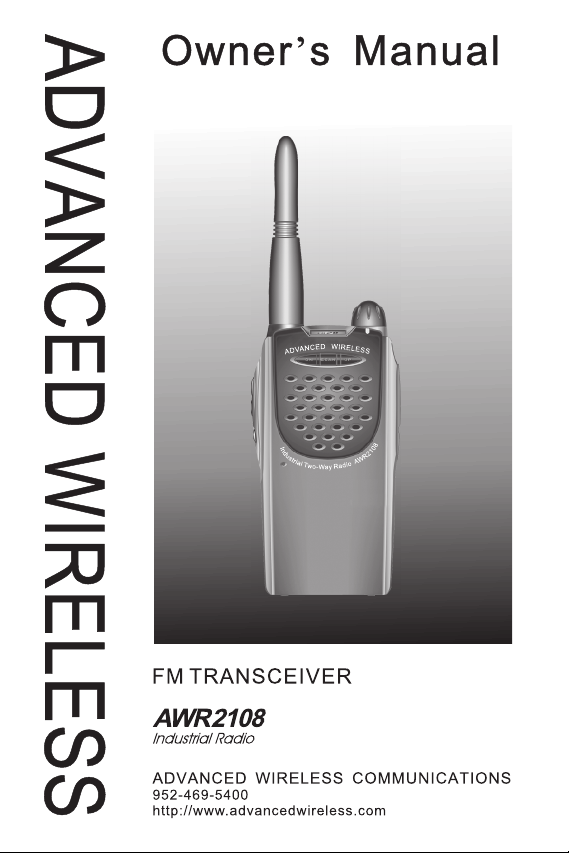

Industrial Radio
THANK YOU!
We are grateful for your purchase of Advanced
Wireless Communications product. We believe this easy–to-use radio will provide you
with dependable and reliable communications.
This Advanced Wireless Communications portable two-way radio is a precision device. Treat
it with care, and you will enjoy years of reliable operation.
* MODELS COVERED IN THIS MANUAL
AWR2108: UHF 450-470MHz
26
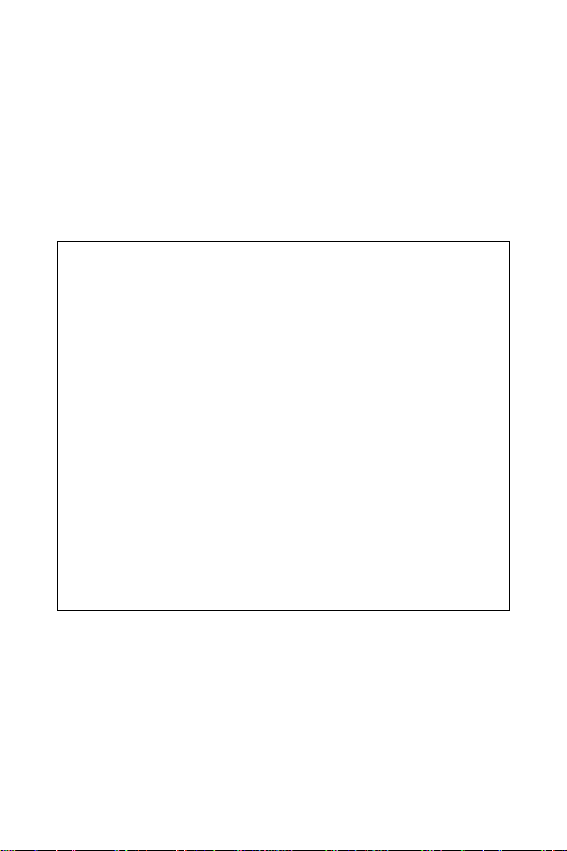
Owner’s Manual
WARNING
This radio has been tested and complies with the FCC
RF Exposure Limits for Occupational use and workrelated operations, where the operator must have
knowledge to control RF Exposure Conditions. When
transmitting, hold the radio in a vertical position at a
distance of 2.5 cm from the mouth and at least 1.5 cm
from the head and body. Do not transmit more than
50% of the duty cycle. Transmitting for more than
50% of the duty cycle can cause the FCC RF Exposure
Limits to be exceeded. Use only Advanced Wireless
Communications authorized accessories.
27

Owner’s Manual
FCC License Information
Y our Advanced Wireless Communications radio operates on communications frequencies which are subject to FCC(Federal Communications Commission) Rules & Regulations. FCC Rules require that
all operators using Private Land Mobile radio frequencies obtain a
radio license before operating their equipment. Application for
license must be made on FCC form 601, and schedules D, E, and G.
FAX: Forms can be obtained by fax from the FCC Fax-On-Demand
system. Call 1-202-418-0177 from your fax machine and request
document number 000600 for the form, schedules, and instructions.
MAIL: Forms can be ordered by telephone, and will be sent to you
by first class mail. Call the FCC Forms Hotline at 1-800-418FORM (1-800-418-3676).
INTERNET: Form 601 and instructions can be downloaded from
the FCC Forms website at:
http://www.fcc.gov/Forms/Form601/601.html
Before filling out your Form 601 application T echnical Data section,
you must decide which frequency (or frequencies) you will operate
on. Refer to the frequency chart on page 26.
21
Questions? Call the FCC for license application questions at
1-888-CALL-FCC (1-888-225-5322).
If you have any questions, call Advanced W ireless Communications:
1-800-469-5400
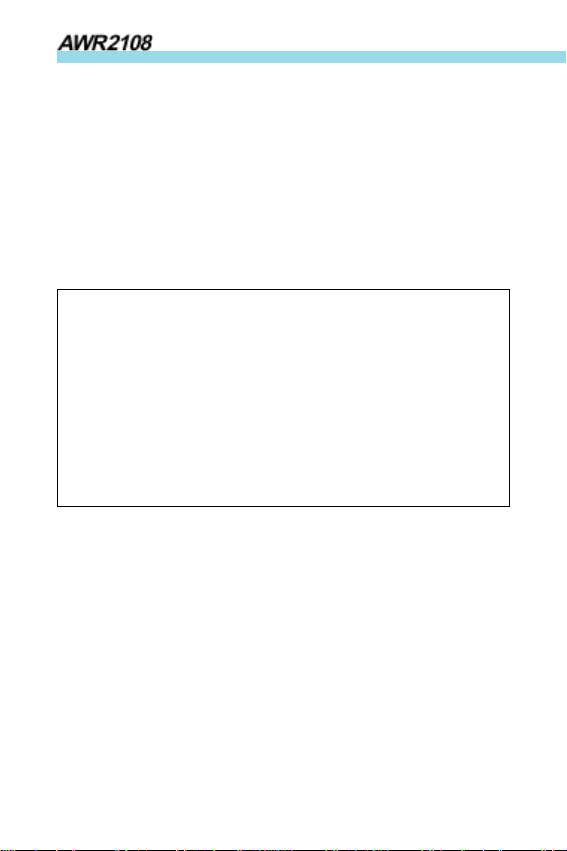
Industrial Radio
Notices to The User
This device complies with Part 15 of the FCC Rules. Operation
is subject to the following two conditions:
(1) this device may not cause harmful interference, and
(2) this device must accept any interference received, including
interference that may cause undesired operation.
One or more of the following statements may be applicable:
FCC WARNING
This equipment generates or uses radio frequency energy.
Changes or modifications to this equipment may cause harmful
interference unless the modifications are expressly approved in
the instruction manual. The user could lose the authority to
operate this equipment if an unauthorized change or modification is made.
22
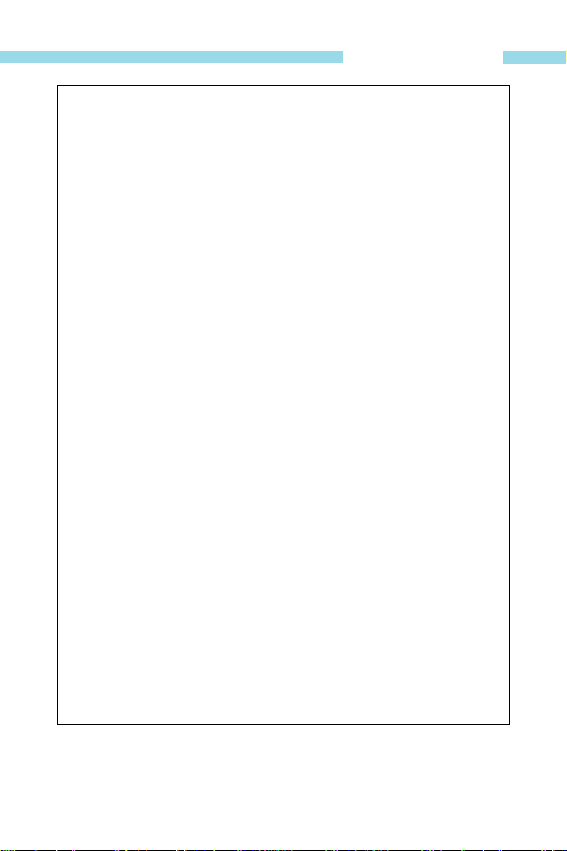
Owner’s Manual
INFORMATION T O THE DIGITAL DEVICE
USER REQUIRED BY THE FCC
This equipment has been tested and found to comply with
the limits for a Class B digital device, pursuant to Part 15 of
the FCC Rules. These limits are designed to provide reasonable protection against harmful interference in a residential installation. This equipment generates, uses and can
generate radio frequency energy and, if not installed and
used in accordance with the instructions, may cause harmful interference to radio communications. However, there is
no guarantee that the interference will not occur in a particular installation. If this equipment does cause harmful
interference to radio or television reception, which can be
determined by turning the equipment off and on, the user is
encouraged to try to correct the interference by one or more
of the following measures:
• Reorient or relocate the receiving antenna.
• Increase the separation between the equipment and
receiver.
• Connect the equipment to an outlet on a circuit different
from that to which the receiver is connected.
• Consult the dealer for technical assistance.
23

Industrial Radio
SAFETY INFORMA TION:
Your wireless portable two-way radio has been designed using
a low power transmitter.
When the PTT switch is pressed, the radio generates radio
frequency (RF) electromagnetic energy (EME). This radio is
designed to comply with the FCC Report and Order
FCC 96-326 (August, 1996).
CAUTION
• Do not transmit for more than 50% of the total operating
time. Transmitting for over 50% of the operating time may
exceed the FCC RF exposure compliance requirements.
Transmission occurs while you are pressing the PTT switch
and is confirmed by the LED that lights red whil etransmit ting.
• To transmit, speak into the microphone in your normal voice
while holding the radio upright and keep the antenna at least
2 inches (5 cm) from your head and body.
• When using a headset, ensure that the antenna is at least 2
inches (5 cm) away from your body whenever you are
transmitting.
• Use only Advanced Wireless Communications genuine
24
accessories. Unauthorized modifications, or attachments may
damage the transceiver and violate FCC rules and regulations.

Owner’s Manual
User Safety Information
PLEASE READ THIS IMPORTANT INFORMATION
BEFORE USING YOUR Advanced Wireless Communications
PORTABLE TWO-WAY RADIO.
• Only qualified technicians are allowed to maintain this product.
• To avoid electromagnetic interference, turn of f your radio in
places where posted notices instruct you to do so. Hospitals
or health care facilities may be using equipment that is
sensitive to external RF energy. When travelling on aircraft,
turn off your radio when the airline crew instructs you to do
so.
• When in vehicles equipped with an air bag, do not place a
portable radio in the airbag deployment area.
• Turn off your radio prior to entering any area with a
potentially explosive atmosphere. Do not remove, install, or
charge batteries in such areas.
• To avoid possible interference with blasting operations, turn
off your radio when you are near electrical blasting caps.
• Do not use any portable radio that has a damaged antenna. If
a damaged antenna comes into contact with your skin, a
minor burn may result.
• Do not expose the radio to direct sunlight for long periods of
time. Do not place the radio in direct contact with any heating
source.
25

Industrial Radio
CONTENTS
Product Inspection ........................................................................ 1
Battery Charging Information ................................................. 2
Accessory Information ................................................................ 3
Battery ........................................................................................ 3
Antenna...................................................................................... 3
Belt Clip ...................................................................................... 4
Getting Started .............................................................................. 5
LCD Display ................................................................................... 8
Basic Operations .......................................................................... 9
Features ......................................................................................... 10
Monitor .................................................................................... 10
Channel Scan............................................................................ 10
Priority Channel Scan ............................................................. 11
Scan Revert Channel ............................................................... 11
Selectable CTCSS/CDCSS ........................................................ 11
Selectable Squelch Level ......................................................... 13
High/Low Power ...................................................................... 13
Key Lock .................................................................................. 13
Time Out Timer(TOT) .......................................................... 14
Battery Save ............................................................................. 14
Low Battery Alert ................................................................... 15
28
Busy Channel Lockout ............................................................ 15
Backlight .................................................................................. 15
Troubleshooting Guide ............................................................. 16
Optional Accessories ................................................................. 16
Care and Cleaning .................................................................... 17
CTCSS/CDCSS Table ................................................................ 1 8
Frequency Chart ......................................................................... 20
