Page 1

USER HANDBOOK
ATS Focus Multimedia Guide
Page 2

2
Table of Contents
Getting Started ..............................................................................................3
Diagram of the ATS Focus Multimedia Guide ................................................4
Switching On ..................................................................................................5
Specification ..................................................................................................6
Contact Details for ATS ..................................................................................7
Declaration of Conformity .............................................................................8
Page 3
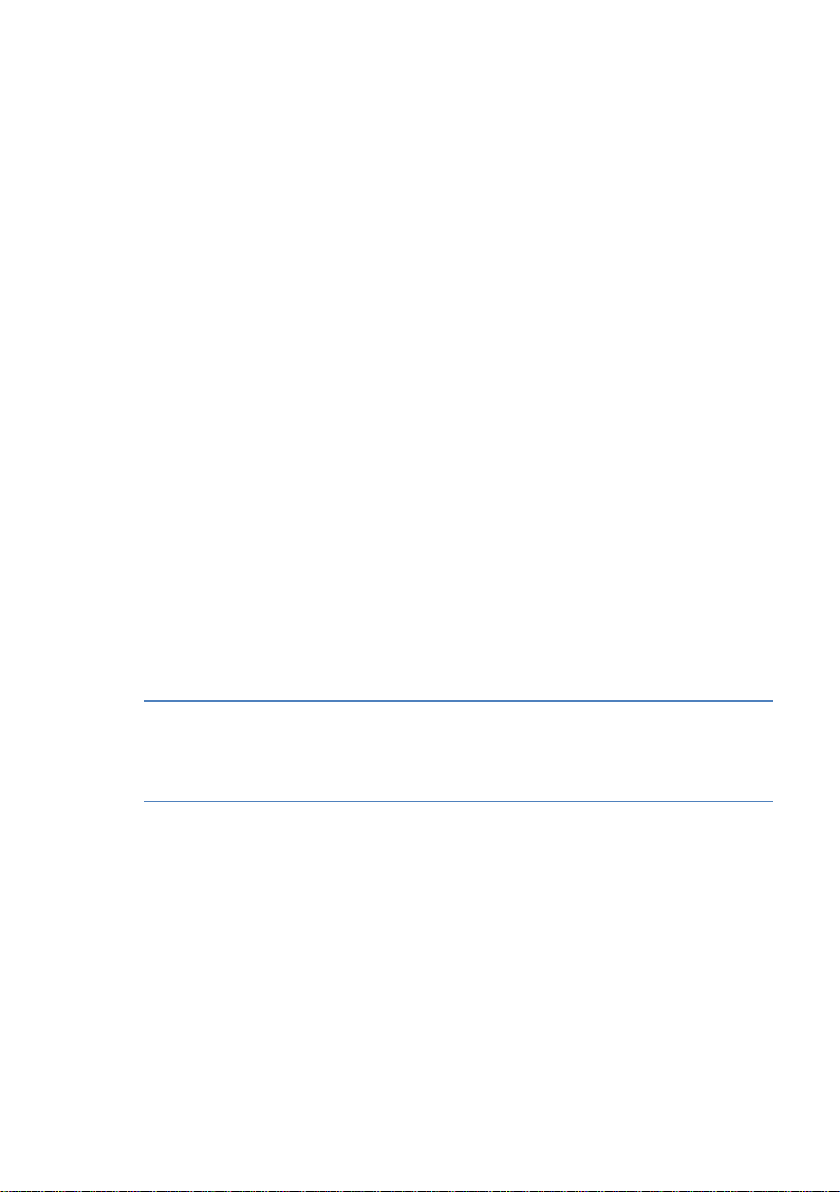
3
Getting Started
The ATS Focus Multimedia Guide is designed specifically for use by
visitors to Museums, Stately homes, Galleries and other Cultural Sites. It
can also be used for training courses and a multiple of other situations.
With a 5” LCD screen it is designed to have video, audio and interactive
content and be worn with a Lanyard and either listened via the speaker
in the top, or to be used with headphones.
Not only does it have Wifi but a full specification Low Energy Bluetooth
receiver that works well with Bluetooth Beacons.
Ergonomically designed, it fits well in the hand and has easy to access
volume buttons on the side which are generally produced in a high
visibility colour such as white.
There are two modes of operation that allow the device only to be
switched off/on using a specially placed magnet, or to use the small
external button below the volume control.
The Operating system is Android 4.3.1
Important: Only ATS Qualified Staff should open the player to
change batteries, settings and add extra memory
Page 4

4
Diagram of the ATS
Focus Multimedia
Guide
Volume
Speaker
Light Sensor
Power On/Off
Microphone
Headphone
Socket
LED Window
Page 5

5
Switching On
There are two modes of controlling the devices ie switching on and off (these
are selected on build and can only be changed by ATS Technical Staff):
Power Switch – We use the switch below the volume control and one press
should start the switch-on sequence. Similarly, the same switch can be used
the turn off the device.
Magnetic Switch – This is used in a more controlled environment like a
museum or heritage site where you not want the user to switch the player on
or off. When the unit is set to this mode the only way of switching the device
on is to use a magnet or a Device Controller (ATS Product number
ATSFocusDC01). To switch off you use the same approach.
The power button is purely there as a control to make the screen sleep or wake
up when in magnetic switch mode.
Switch On sequence –
Whichever mode is fitting the follow sequence is seen on the LED in the righthand window:
Event
Time
LED State
Power On
0s
Yellow
Boot
0.1s
Change to Red
Start of Linux
5s
Red
Start of Android
15s
Green [ATS Logo appears
on screen]
End of Android Start-up
30s
Green off
Page 6

6
Specification
The ATS Focus Multimedia Guide has the following specification:
Capacity
5GByte EMMC internal Storage with up to 64GB with micro SD Card fitted.
Size and Weight
Height:160mm Width:79mm Depth:18mm Weight: 214 Grams
Display
5 inch (diagonal) LCD Display with 2 point multi-touch screen
1280 x 720-pixel resolution
Chip
iMX6 Dualite CPU with 2 GByte RAM memory
Camera
Global Digistar 4MB Camera (Optional)
Input and Output
USB Connector, 3.5 mm Headphone Jack
Built-in Speaker, Microphone
Wifi and Bluetooth
802.11 b/g/n & BLE low energy radio
Environmental
Operating Temperature 0-40 Decrees C
Battery
3000 Mah LIPO Battery giving approximately 4-8 hours usage depending on cycle
Page 7

7
Contact Details for ATS
We recommend that the Focus Multimedia Player is placed on a
support contract via Advanced Thinking Systems.
The company will however provide ad-hoc support during working
hours, and can quote for specific repairs or maintenance such as
changing batteries (which should be done every 2 two years).
Advanced Thinking Systems
Telephone: 02392 595000
Address:
1 South Lane, Clanfield,
Waterlooville,
Hants
PO8 0RB
Email: support@advanced-thinking.co.uk
Web: www.advanced-thinking.co.uk
Page 8

8
Declaration of Conformity
Manufacturers Name: Advanced Thinking Systems Ltd
Address: 1 South Lane, Clanfield, Waterlooville
Hants, PO7 4RZ, United Kingdom
Type of Equipment: ATS Focus Multimedia Guide
Model: ATSFocus01
I hereby declare that the equipment specified above conforms to the provisions
of the EC Directive 2004/108/EC and 2006/95/EC on Electromagnetic
Compatibility(EMC) having applied the following standards:
EN 55032:2015 Rev July 01.2015
EN 55024: 2010 + A1:2015 Rev June 05.2015
EN 61000-3.3:2014 Rev August 01.2014
EN 61000-3-3.2013. Rev August 01.2013
EN 301 489-17 V2.2.1
EN 62311:2008 (SAR)
EN 3000 328 V1.9.1
This equipment has been tested and found to comply with the limits for
a Class B digital device, pursuant to part 15 of the FCC Rules. These limits are
designed to provide reasonable protection against harmful interference in a
residential installation. This equipment generates, uses and can radiate radio
frequency energy and, if not installed and used in accordance with the
instructions, may cause harmful interference to radio communications.
However, there is no guarantee that interference will not occur in a particular
installation. If this equipment does cause harmful interference to radio or
television reception, which can be determined by turning the equipment off
and on, the user is encouraged to try to correct the interference by one or
more of the following measures:
• - Reorient or relocate the receiving antenna.
• - Increase the separation between the equipment and receiver.
• - Connect the equipment into an outlet on a circuit different from that to
which the receiver is connected.
• - Consult the dealer or an experienced radio/TV technician for help.
Page 9

9
This device complies with part 15 of the FCC rules. Operation is subject to the two
following conditions:
(1) This deice may not cause harmful interference, and
(2) This device must accept any interference received, including interference
that may cause undesired operation.
Changes or modifications not expressly approved by the party responsible for
compliance could void the user’s authority to operate the equipment.
About SAR operation:
1. The transmitter must not be co-located operating in conjunction with any
other antenna or transmitter.
2. The equipment complies with FCC RF radiation exposure limits set forth
for an uncontrolled environment, under 47 CFR 2.1093 paragraph (d)(2).
3. The ATS Focus Multimedia Guide has been tested to the FCC exposure
requirements (Specific Absorption Rate).
Michael Howie CEng MIET
Managing Director, 11 May 2017
