Page 1
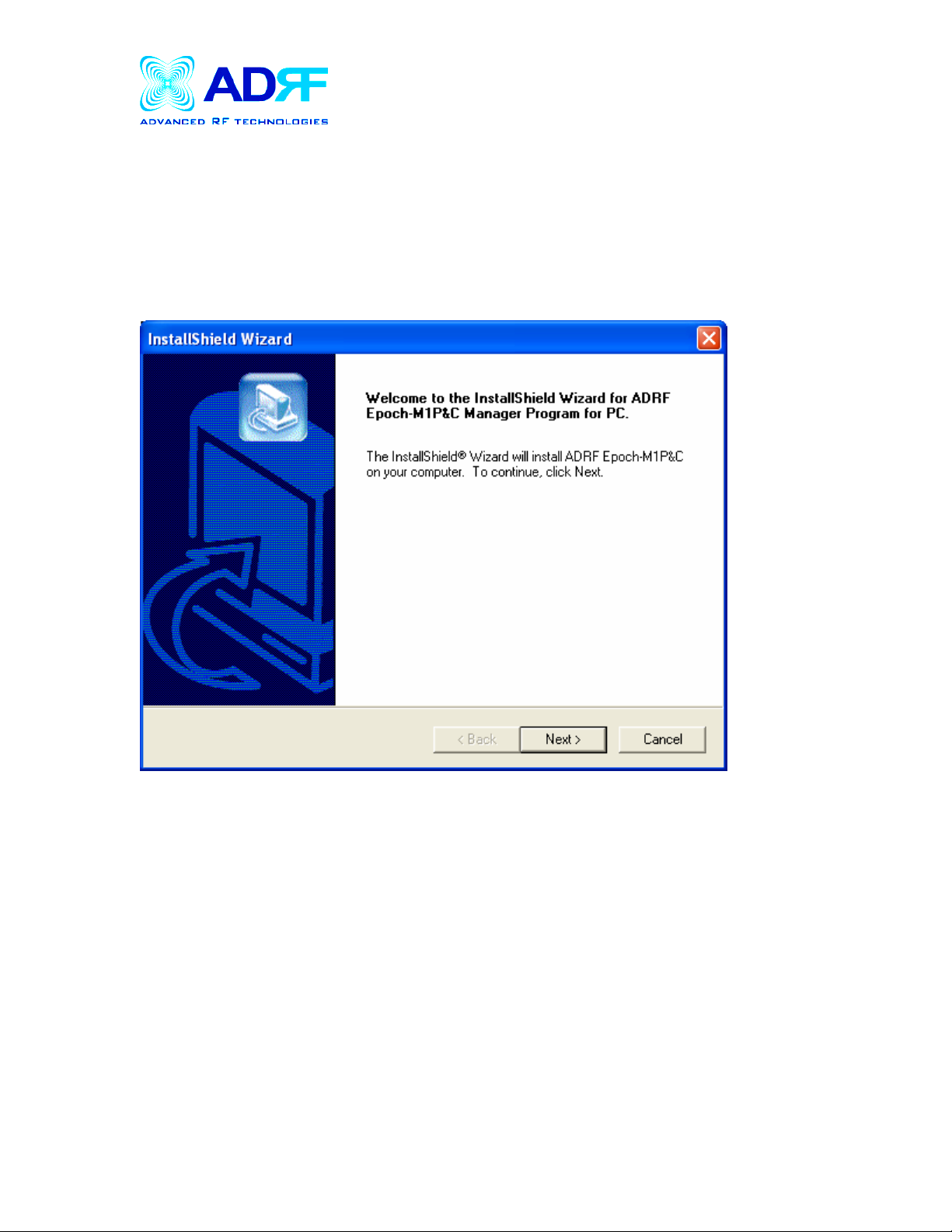
2607 Colorado Blvd. Los Angeles, CA 90041
TEL: (323) 254-8131 FAX: (323) 254-4928
www.adrftech.com
________________________________________________________________________
Software Setup Guide
1. Insert the installation OMS CD (included in the box) into your PC.
2: When the installation wizard window comes up as shown below, click on NEXT.
Advanced RF Technologies, Inc. Proprietary Document
1
Page 2
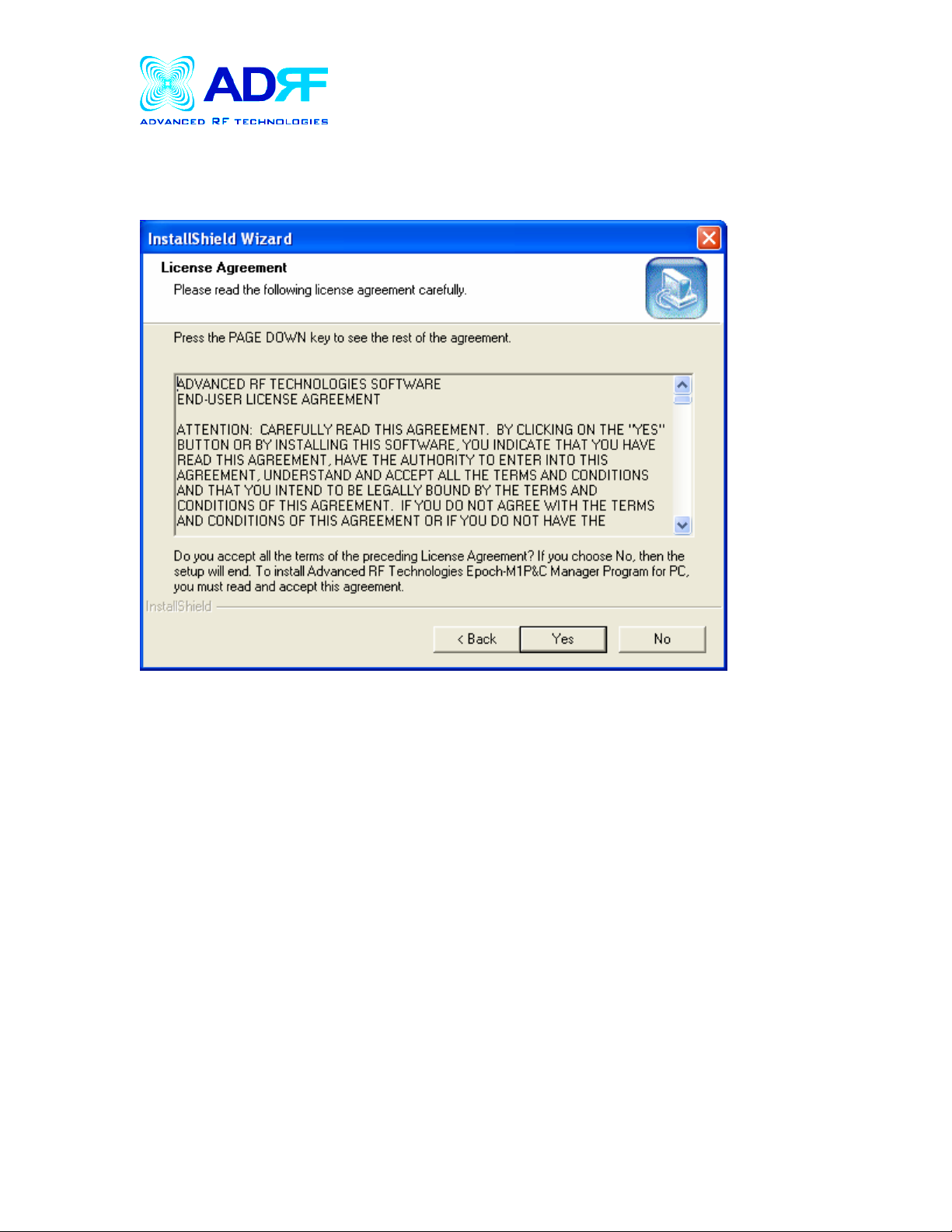
2607 Colorado Blvd. Los Angeles, CA 90041
TEL: (323) 254-8131 FAX: (323) 254-4928
www.adrftech.com
________________________________________________________________________
3. When the following window appears, click on YES.
Advanced RF Technologies, Inc. Proprietary Document
2
Page 3

2607 Colorado Blvd. Los Angeles, CA 90041
TEL: (323) 254-8131 FAX: (323) 254-4928
www.adrftech.com
________________________________________________________________________
4. Choose the location where you want the software to be installed and click on NEXT.
Advanced RF Technologies, Inc. Proprietary Document
3
Page 4

2607 Colorado Blvd. Los Angeles, CA 90041
TEL: (323) 254-8131 FAX: (323) 254-4928
www.adrftech.com
________________________________________________________________________
5. Once the following window appears, click NEXT.
Advanced RF Technologies, Inc. Proprietary Document
4
Page 5

2607 Colorado Blvd. Los Angeles, CA 90041
TEL: (323) 254-8131 FAX: (323) 254-4928
www.adrftech.com
________________________________________________________________________
6. The software should automatically begin to install as shown below:
Advanced RF Technologies, Inc. Proprietary Document
5
Page 6

2607 Colorado Blvd. Los Angeles, CA 90041
TEL: (323) 254-8131 FAX: (323) 254-4928
www.adrftech.com
________________________________________________________________________
7. After installation has been completed, click on Finish.
Note: You will need to remove the older version of the software before installing the
newer version.
Advanced RF Technologies, Inc. Proprietary Document
6
