Advanced Global Technology RR101 User Manual
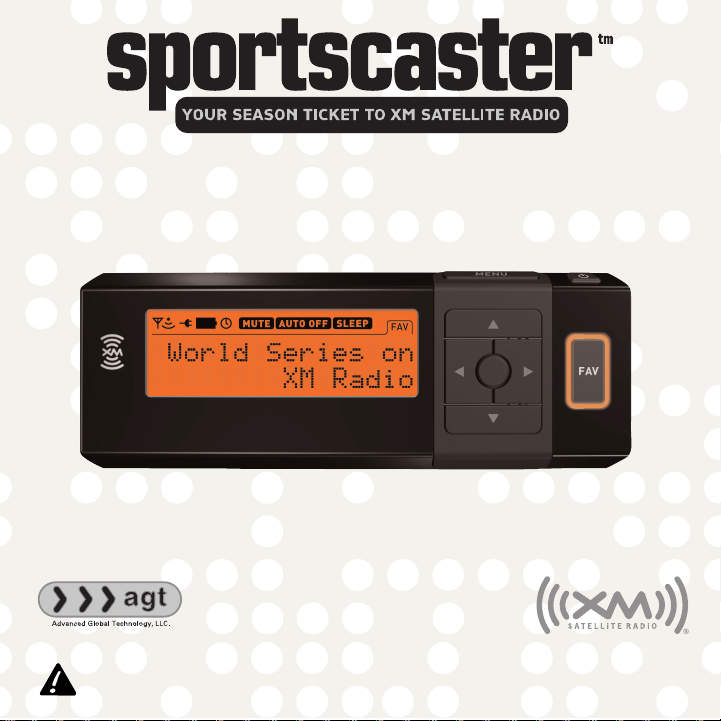
XM Satellite RRadio RReceiver
Instruction MManual
Model RR101
Important: This manual contains important safety and operating information. Please read, understand,
and follow the instructions in this manual. Failure to do so could result in personal injury, death, and/or
damage to your Sportscaster, accessories, and/or to your vehicle or property.
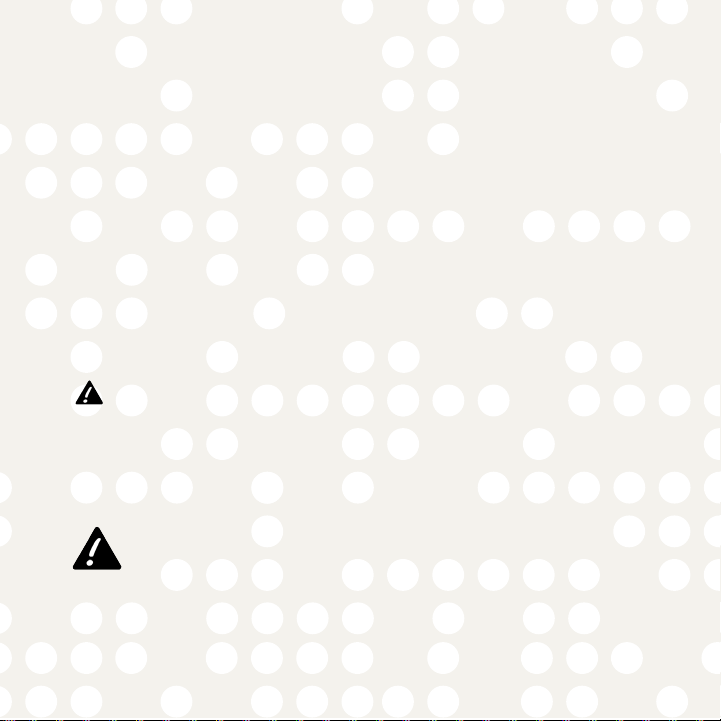
This device complies with Part 15 of the FCC Rules.
Operation is subject to the following two conditions:
1. This device may not cause harmful interference, and
2. This device must accept any interference received,
including interference that may cause undesired
operation.
The AGT XM Sportscaster Satellite Radio Receiver incorporates an
FM transmitter and is therefore classified as an intentional
transmitter. Changes or modifications to the unit not expressly
approved by AGT can void your authority to operate this
equipment.
IMPORTANT: The FCC and FAA have not certified the AGT XM
Sportscaster Satellite Radio Receiver for use in any aircraft
(neither portable nor permanent installation). Therefore, AGT
cannot support this type of application or installation.
This is the safety alert symbol. It is used to alert you to
potential personal injury hazards. Obey all safety messages
that follow this symbol to avoid possible injury or death.

Table oof CContents
3
Table of Contents
A Brief History 4
About Advanced Global Technology 4
About XM Satellite Radio 4
Let’s Get Started 5
First, some important reminders 5
Controls 6
Display 6
Remote Control 7
Activating Your Sportscaster 8
Installation 9-11
Mounting to the Dashboard or Console 9
Mounting to the Windshield 10
Mounting in the Home 11
Using the Portable Battery Kit 11
Listening to XM 12
Tuning Categories and Channels 12
Categories 12
Direct Tuning via Remote Control (only) 12
Channels 0 and 1 12
FAV (Favorite Channels) 12
Storing Favorites 13
Exceptions to Storing Favorites 13
Customizing Your Favorites 13
Move Favorite to Top 13
Deleting Favorites 14
Exiting Favorites Mode 14
Personalizing Your Sportscaster 14
FM Transmitter 14
Frequencies 14
Audio Level 15
Tuning Options 16
Manual Tune 16
Auto Tune 16
Display Options 17
Contrast 17
Brightness 18
Cycle Display 18
Scrolling 19
BackLight Timeout 20
Clock Features 21
Alarm 21
Sleep 22
Auto Shutdown 23
Format 24
Time Zone 25
Daylight Savings 26
Defaults 27
Antenna Aiming 28
Other Things You Should Know 29
Troubleshooting 29
Warranty 30
Warranty Information 30
Warranty Service Provided 30
Warranty Service Not Provided 30
What to Do for Warranty Service 31
To Obtain Warranty Service 31
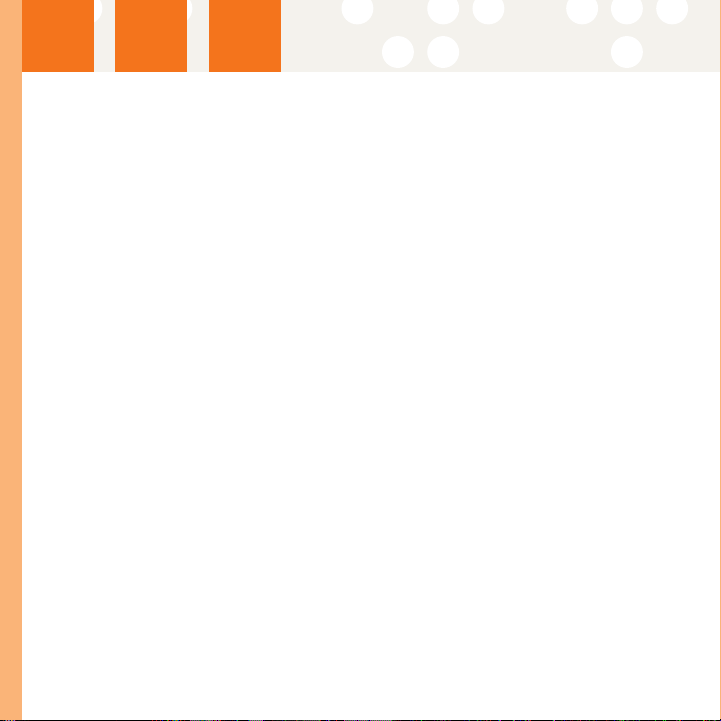
A BBrief HHistory
A Brief History
Thank you for purchasing the new AGT Sportscaster Satellite Radio Receiver-smaller,
lighter, and more versatile than any receiver available.
• Mount your Sportscaster into cradles that are easily installed in your vehicle or your
home. Connect your Sportscaster's power, and antenna connectors and you are
ready to enjoy XM Satellite Radio.
• A built-in FM transmitter allows you to hear XM programming on your car or home
FM radio, using an unused frequency on the FM band.
• Available accessory kits make your Sportscaster useable in the home or on the go.
About Advanced Global Technology
Advanced Global Technology (AGT) is a worldwide leader in mobile, home and portable
electronics and audio technology. With its exciting line of satellite radio products,
AGT offers a broad portfolio of products to answer a wide variety of information and
entertainment needs-in the vehicle, home, office, and portable environments.
About XM Satellite Radio
XM Satellite Radio is the nation's leading provider of satellite radio with more than 6
million subscribers. XM offers more than 160 digital radio channels: 100% commercialfree music channels, ranging from hip hop to opera, rock to bluegrass, big band to
reggae; 71 talk radio channels, including news, sports, comedy, and children's programming; and 21 channels of round-the-clock traffic and weather reports.
Subscribers pay $12.95 a month for the XM service, which was named Best Radio
Service by the music industry's leading magazine Billboard at the 2004 Digital
Entertainment Awards. Exclusive programming on XM includes Major League
Baseball® games for every team, all season long. You can listen to XM on a variety of
satellite radio receivers for the vehicle, home, and portable use. In-dash XM radios are
available in more than 120 vehicle models for the 2006 model year. XM is broadcast
via satellite from coast to coast, so you can listen to XM continuously as you travel
across the country.
* To receive the XM service, you must subscribe to XM. Available in the continental United States and Canada only. Satellite radio reception depends
on the ability of the antenna to receive a signal. The signal may not be available in buildings or if obstructed (e.g., by mountains, trees, bridges, etc)
.
4

Let’s GGet SStarted
5
Let's Get Started
First, some important reminders:
We know you're eager to turn on your new Sportscaster and listen to XM, but please
take a moment to read through this instruction manual.
Warning: This manual contains important safety and operating information.
Please read, understand, and follow the instructions in this manual. Failure to do so
could result in personal injury, death, and/or damage to your Sportscaster,
accessories, and/or to your vehicle or property.
Warning: When using this product it is always important to keep your eyes on
the road and your hands on the wheel. Not doing so could result in injury and/or
death to you or to others and/or in property damage.
Caution: Use your Sportscaster only with the enclosed components or approved
accessories. Do not modify wires or other connectors in any way; you could cause a
malfunction, which could damage your Sportscaster and will void your warranty.
Caution: Refrain from using food or drinks near your Sportscaster. Spilling food
or drinks on the unit can damage it. Also, improperly installing the antenna cable
can cause leaks, which can damage your Sportscaster and/or your vehicle.
Caution: If you’re not going to operate your vehicle for an extended period of
time (e.g. parking garage while on vacation) unplug your Sportscaster receiver from
the cigarette lighter adapter.

Let’s GGet SStarted
Controls
1.
Menu
- access advanced features and personalized settings
2.
Power
- turns the Sportscaster on or off
3.
Fav ((Favorites)
- store up to 30 of your favorite channels
4.
Up aand DDown Arrows
- change channels, menu options
5.
Select
- enter, change display mode options
6.
Right aand LLeft AArrows
- change categories, menu options
Display
1.
Signal SStrength IIndicator
- 1 to 3 bars
2.
Power CConnection IIndicator
- displayed when connected to external power
3.
Battery IIndicator
- displays battery strength and charging status
4.
Alarm IIndicator
- displayed when alarm clock feature is active
5.
Mute
- displayed when mute button is pressed from the remote control
6.
Auto OOff IIndicator
- displayed when auto shutdown feature is active
7.
Sleep IIndicator
- displayed when sleep mode feature is active
8.
Fav ((Favorites)
- displayed when favorite tuning mode is active
9.
Additional IInfo
- channel name, channel number, category name, artist, song title,
time and other information.
6

Let’s GGet SStarted
7
Remote Control
1.
Menu
- access advanced features and personalized settings
2.
Power
- turns the Sportscaster on or off
3.
Fav ((Favorites)
- store up to 30 of your favorite channels
4.
Up aand DDown AArrows
- change channels, menu options
5.
Select
- enter, change display mode options
6.
Numbers
- enter a channel directly
7.
Mute
- turns audio off
8.
Right aand LLeft AArrows
- change categories, menu options
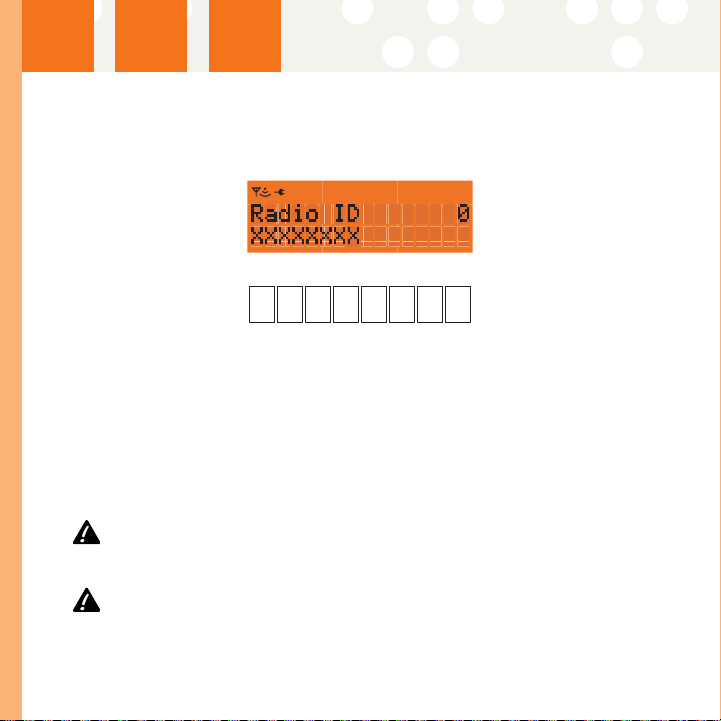
Activating YYour SSportscaster
Activating Your Sportscaster
Use the Up and Down Arrow buttons to tune Channel 0, then push the Select button.
You should see an 8-character XM Radio ID in the display. (The XM Radio ID is also
Printed on the package.)
Please write the XM Radio ID here:
Note:
Carefully check your XM Radio ID.
The lletters II, OO, SS, aand FF aare nnot uused.
Activate your XM Satellite Radio service by contacting XM at
http://activate.xmradio.com or by calling 1.800.XM.RADIO (1.800.967.2346).
You will need your XM Radio ID and a major credit card.
XM will send a signal from the satellites to activate the full channel lineup. Activation
normally takes 10 to 15 minutes, but during peak busy periods, you may need to keep
your Sportscaster on for up to an hour to complete the activation process. When you
can access the full channel lineup on your Sportscaster, you're done!
Warning: When using this product it is always important to keep your eyes on
the road and your hands on the wheel. Not doing so could result in injury and/or
death to you or to others and/or in property damage.
Warning: Failure to do so could result in personal injury, death, and/or damage
to your Sportscaster, accessories, and/or to your vehicle or property.
8
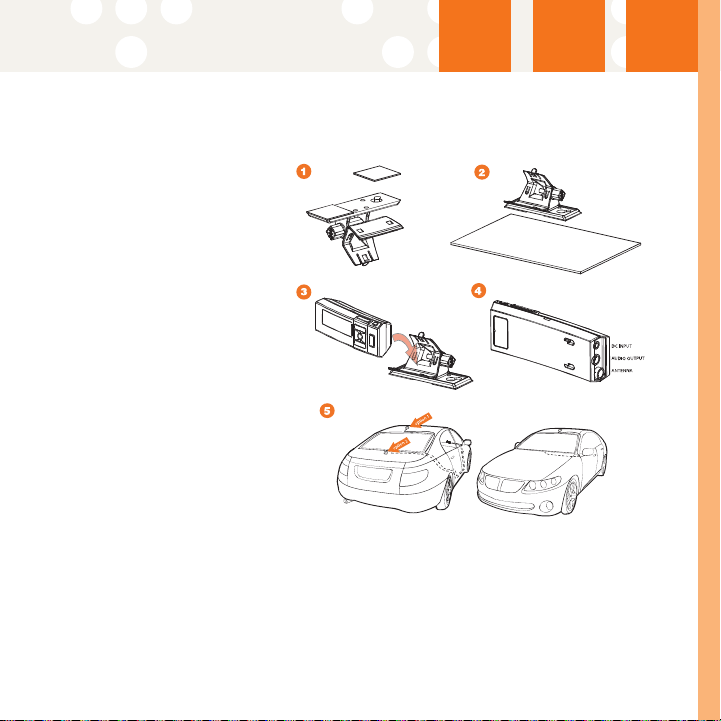
Installation
9
Installation
Mounting to the Dashboard or Console
If using the AMPs mounting
holes to fasten the Sportscaster
car mount to your dash or
console, Bolt or screw the
Sportscaster car mount in place
and proceed to step 3. AMPs is
the standard hole spacing used
in most mobile phone mounts.
1. Remove the protective film
from one side of the supplied
double sided tape. Press
firmly to secure the tape to
the bottom of the car mount.
(Figure 1).
2. Remove the protective film
from the remaining side of
the double sided tape. Place
the car mount in the
appropriate location on the
vehicle's dash or console and
press firmly. (Figure 2).
3. Push the Sportscaster into
the car mount until it locks
into place. (Figure 3).
4. Connect the DC Power,
antenna and audio connectors (if required) to the appropriate jacks. (Figure 4).
5. For best reception, place the XM antenna on the vehicle’s metallic roof, at least 6”
from any window or sunroof. It can be placed in the front, middle, or rear of the
roof. (Figure 5).
6. To remove the Sportscaster, push the release tab on the top of the car mount
upward and pull the Sportscaster forward.
If the car is a convertible, you may mount the antenna on the metal trunk lid. It
should be at least 4” from the rear window. Ensure that the antenna and cable
don’t interfere with the opening or closing of the convertible top or the trunk lid.
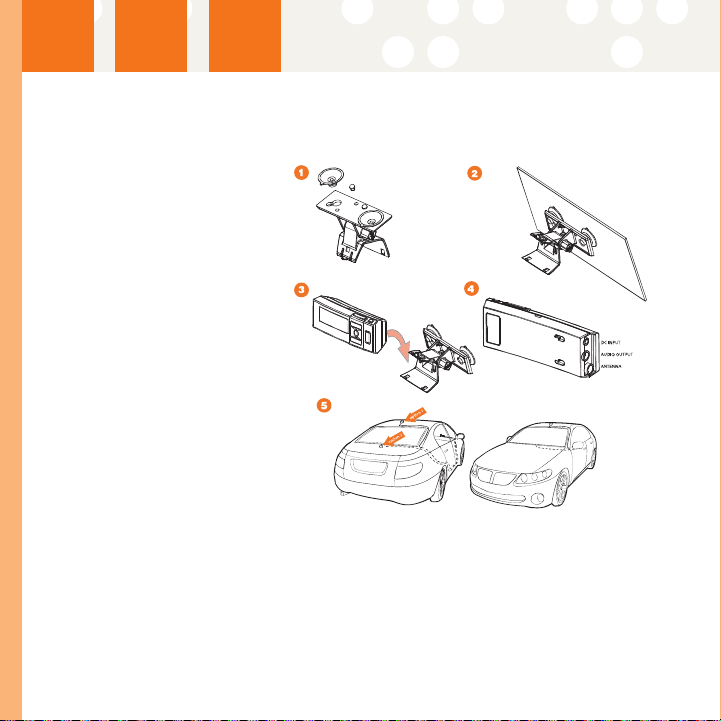
Installation
Installation
Mounting to the Windshield
1. Insert the 2 suction cups into
the larger side of the holes
on the car mounting bracket
and slide outward to lock in
place. (Figure 1).
2. Loosen the thumb screw and
rotate the Sportscaster car
mount to the appropriate
angle for your vehicle's
windshield. Retighten the
thumb screw. Place the
suction cups on the
Sportscaster car mount in an
appropriate location on your
windshield. Press firmly to
secure the car mount in
place. (Figure 2).
3. Push the Sportscaster into
the car mount until it locks
into place. (Figure 3).
4. Connect the DC Power,
antenna and audio
connectors (if required) to
the appropriate jacks.
(Figure 4).
5. For best reception, place the
XM antenna on the vehicle’s metallic roof, at least 6” from any window or sunroof.
It can be placed in the front, middle, or rear of the roof. (Figure 5).
6. To remove the Sportscaster XM Satellite Radio Receiver, push the release tab on
the top of the Sportscaster car mount upward and pull the Sportscaster forward.
If the car is a convertible, you may mount the antenna on the metal trunk lid. It
should be at least 4” from the rear window. Ensure that the antenna and cable
don’t interfere with the opening or closing of the convertible top and the trunk lid.
10
