Page 1
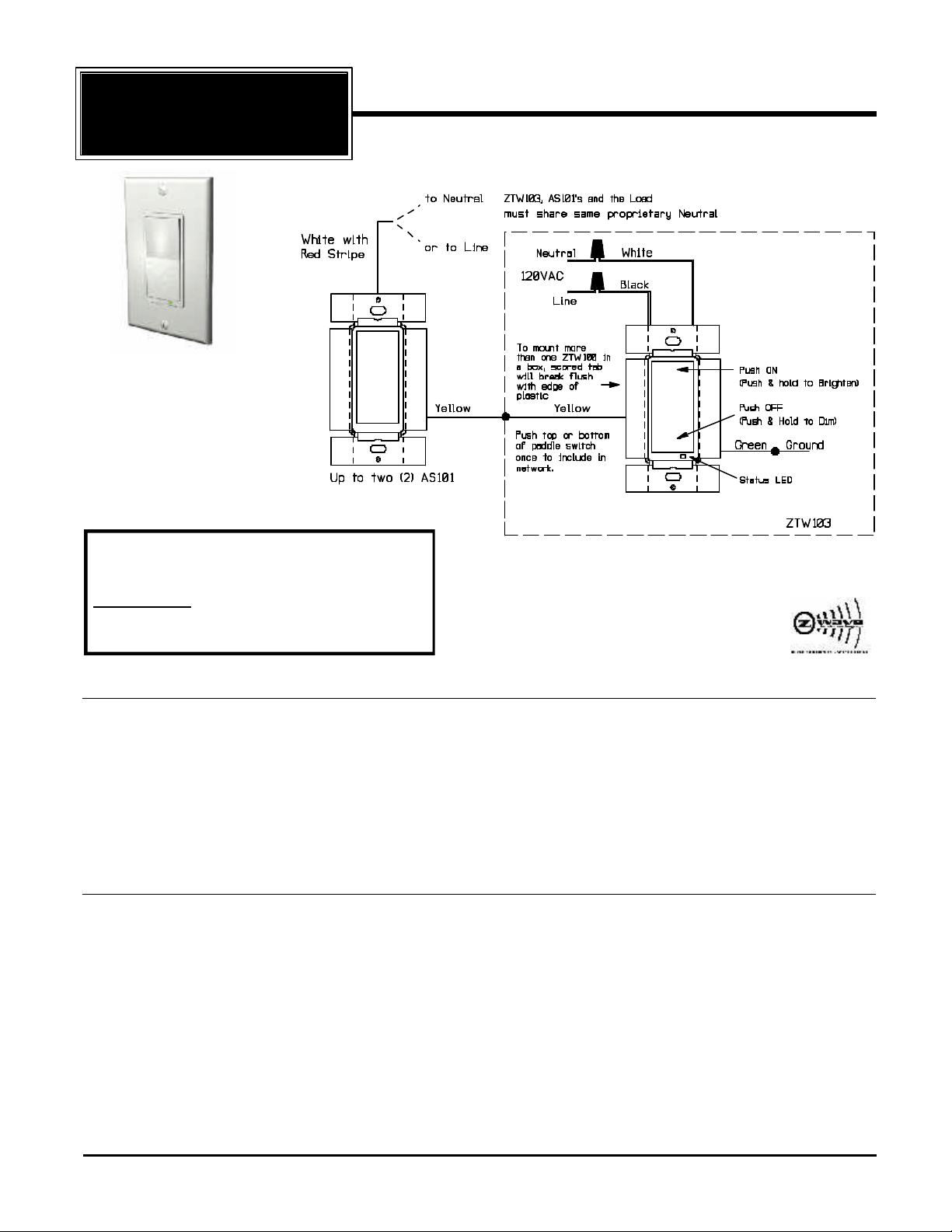
HomePro
RF Home Automation
Supplied with decorative
switch plate
Note: This module must be “Included in the
Network” only where it will be permanently
installed. The proper operation of this node in the
mesh network is dependent on it knowing its
location with respect to other nodes. You cannot
“test bench” configure this module.
ZTW103
Radio Frequency Controlled, 120 VAC,
Wall Mounted 3-Way Transmitter, Release 1.1
ZTW103 WALL MOUNTED TRANSMITTER
The ZTW103 Wall Mounted Transmitter is a component of the HomePro lighting control system. As it controls
no load directly, wire the Transmitter anywhere power is available according to the diagram above and program
from the Wireless Controller to operate loads. Inclusion of the ZTW103 Wall Mounted Transmitter on the ZTH100
Wireless Controller menu allows remote ON/OFF control and dimming of lights controlled by associated modules.
This Wall Mounted Transmitter is designed to work with other Z-Wave enabled devices. Z-Wave nodes of other
types can be Included in the network and will also act as repeaters to increase the range of the network.
There are no field repairable assemblies on this unit. If service is needed, the unit must be returned where
purchased.
INSTALLATION
DANGER! SHOCK HAZARD. Read and understand these instructions before installing. This device is intended
for installation in accordance with the National Electric code and local regulations in the United States, or the Canadian
Electrical Code and local regulations in Canada. It is recommended that a qualified electrician perform this installation.
Retain instructions for future use.
With power off, wire this ZTW103 and AS101’s (if used) according to the diagram shown above. AS101’s are
required to be wired to the same line (or neutral) which is also wired to the master unit as well as the load being
controlled, and not wired to any other neutral. If multiple neutral’s are tied together in one box separate the neutral’s
to preserve the integrity of the ZTW103 circuit. If more than one ZTW103 is to be installed in a wall box, scored
tabs on the side can be broken off by bending back and forth with pliers, to accommodate proper fit. Apply power
when completed.
Refer to your Controller operating instructions for instructions on how to include this module in the RF network.
HomePro
by ADVANCED CONTROL TECHNOLOGIES, INC.
0728-01
1
ZTW103 Advanced Instructions, Release 1.1
P/D 102406
Page 2
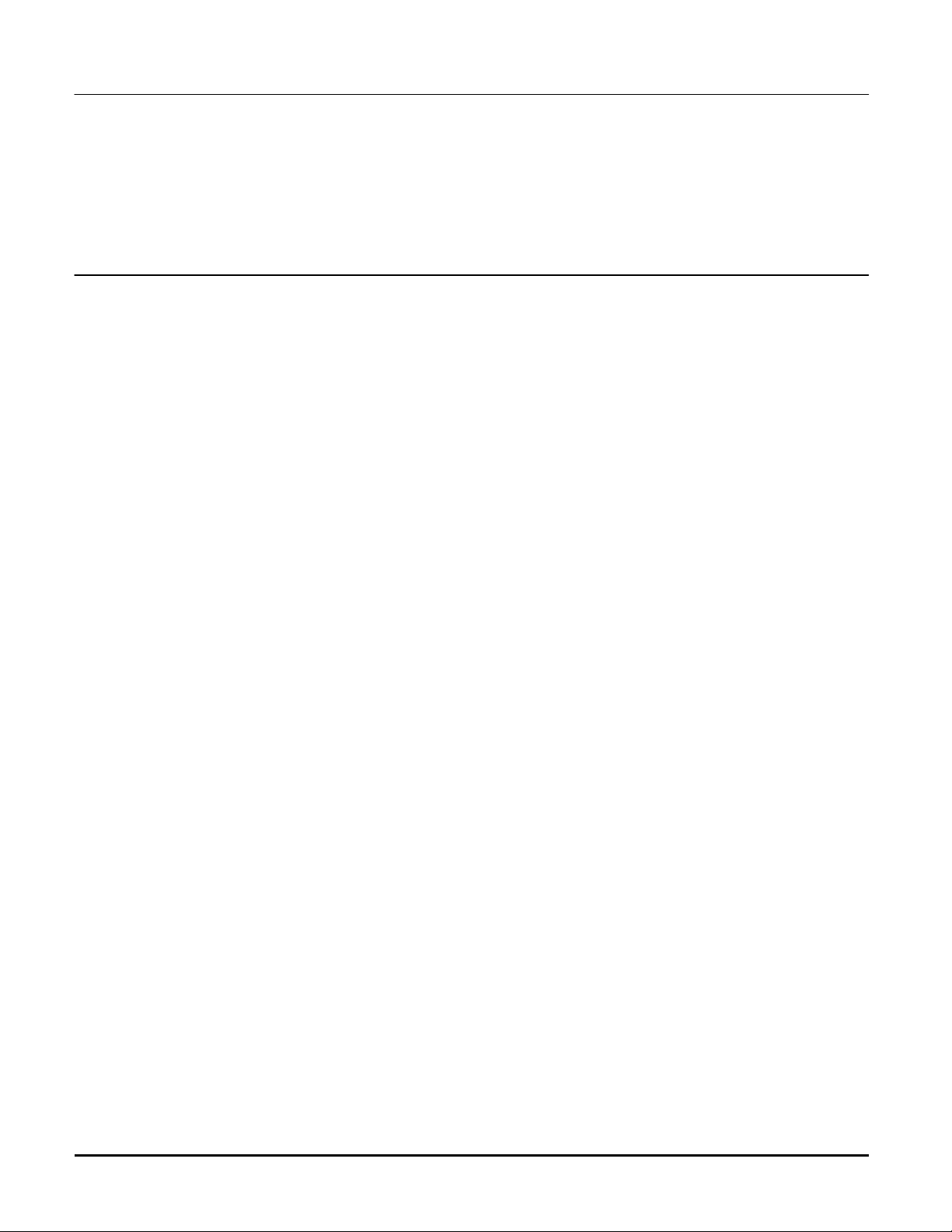
INCLUDING ZTW103 TO THE NETWORK
Including to the Network
1. Setup the controller you are using to include a device into network.
2. Tap either the top or bottom of the paddle once
Excluding from the Network
1. Setup the controller you are using to exclude a device from the network.
2. Tap either the top or the bottom of the paddle once.
OPERATION
Before you can control Z-Wave devices you must associate the devices you want to control into the ZTW103.
Turning Z-Wave devices On or Off
1. Tap the top of the paddle to turn On Z-Wave devices.
2. Tap the bottom of the paddle to turn Off Z-Wave devices.
The LED on the ZTW103 will indicate the status of the devices you are controlling. The LED on the ZTW103 will
flicker when it is transmitting commands to any of the four groups. This can be changed. See “LED Transmission Indication”.
Dimming and Brightening
1. Press and hold the top of the paddle to brighten Z-Wave enabled dimmers.
2. Press and hold the bottom of the paddle to dim Z-Wave enabled dimmers.
Associating Z-Wave devices you want to control into the ZTW103
Refer to your controllers instructions to find out how to associate Z-Wave devices
You can associate another Z-Wave device into any or all of the 4 available groups in the ZTW103. The four
groups are described below:
Group 1
Nodes in this group are turned ON by tapping the top of the paddle or OFF by tapping the bottom of the
paddle.
Nodes associated into this group are dimmed by pressing and holding the bottom of the paddle until the
desired dim level is reached or brightened by pressing and holding the top of the paddle until the desire level
is reached.
The LED on the ZTW103 will indicate the status of this group ONLY.
Note that associating nodes into group 2 or 3 will cause a very slight delay before the command is transmitted to group 1.
Group 2
Nodes in this group are turned ON by tapping the top of the paddle twice or OFF by tapping the bottom of the
paddle twice.
Nodes associated into this group are dimmed by tapping the bottom of the paddle once and then pressing and
holding the bottom of the paddle until the desired dim level is reached or brightened by tapping the top of the
paddle once then pressing and holding the top of the paddle until the desire level is reached..
Group 3
Nodes in this group are turned ON by tapping the top of the paddle three times or OFF by tapping the bottom
of the paddle three times. Nodes associated into this group are dimmed by tapping the bottom of the paddle
twice and then pressing and holding the bottom of the paddle until the desired dim level is reached or brightened by tapping the top of the paddle twice then pressing and holding the top of the paddle until the desire
level is reached..
Group 4
Nodes in this group are turned ON or OFF or set to a specific dim level when the ZTW103 is controlled
remotely.
You can place up to 5 nodes in each group.
If controlling dimmers, for best results, associate the dimmers into the group first.
ZTW103 Advanced Instructions, Release 1.1
P/D 102406
0728-01
2
by ADVANCED CONTROL TECHNOLOGIES, INC.
HomePro
Page 3

Configuration
The ZTW103 supports the Configuration command.
The ZTW230 simulates the operation of a dimmer. Using configuration commands you can adjust the dimming
parameters as though it were a dimmer. The ZTW103 can be configured to operate slightly differently than how
it works when you first install it. Using the configuration command you can change operational characteristics.
You can use a ZTH100 to send Configuration commands as follows:
(Refer to the Setup Menu, Configuration section)
Set Ignore Start Level Bit When Transmitting Dim Commands
• Parameter No: 1
• Length: 1 Byte
• Valid Values = 0 or 1 (default 1)
The ZTW103 can send Dim commands to Z-Wave enabled dimmers. The Dim command has a start level
embedded in it. A dimmer receiving this command will start dimming from that start level. However, the
command can be sent so that the dimmer ignores the start level and instead start dimming from its current
level. By default, the ZTW103 sends the command so that the dimmer will start dimming from its current dim
level rather than the start level embedded in the command. To change this, simply set the configuration
parameter above to 0.
Note that many ACT Z-Wave enabled dimmers have the configuration option to ignore the start level
no matter how you configure the ZTW103
Suspend Group 4
• Parameter No: 2
• Length: 1 Byte
• Valid Values = 0 or 1 (default 0)
You may wish to disable transmitting commands to Z-Wave devices that are in Group 4 without “un-associating”
those devices from the group. Setting parameter 2 to the value of 1 will stop the ZTW103 from transmitting to
devices that are “associated” into Group 4.
Night Light
• Parameter No: 3
• Length: 1 Byte
• Valid Values = 0 or 1 (default 0)
The LED on the ZTW103 will by default, turn ON when the status of the devices in Group 1 is ON. To make
the LED turn ON when the status of Group 1 is OFF set this parameter to a value of 1.
Invert Switch
• Parameter No: 4
• Length: 1 Byte
• Valid Values = 0 or 1 (default 0)
To change the top of the transmitter to OFF and the bottom of the transmitter to ON, set parameter 4 to 1. To
change back to original settings, set this parameter to the value of 0.
Ignore Start Level When Receiving Dim Commands
• Parameter No: 5
• Length: 1 Byte
• Valid Values = 0 or 1 (default 1)
Note that this only affects a level that is reported or possibly sent by the ZTW103 since the ZTW103
does not control a load.
The ZTW103 can send Dim commands to Z-Wave enabled dimmers. The Dim command has a start level
embedded in it. A dimmer receiving this command will start dimming from that start level. However, the
command can be sent so that the dimmer ignores the start level and instead start dimming from its current
level. By default, the ZTW103 sends the command so that the dimmer will start dimming from its current dim
HomePro
by ADVANCED CONTROL TECHNOLOGIES, INC.
0728-01
3
ZTW103 Advanced Instructions, Release 1.1
P/D 102406
Page 4

level rather then the start level embedded in the command. To change this, simply set the configuration
parameter above to 0.
Adjusting Dim Rate
• Parameter 7-12
• Length: 1 Byte
• Valid Values: (See next)
Note that this only affects a level that is reported or possibly sent by the ZTW103 since the ZTW103
does not control a load.
For example: There are 3 sets of parameters that can adjust the dimming rate of the ZDW120.
1. One set to control how fast the dim rate is when the dimmer receives a Z-Wave command
excluding ALL ON or ALL OFF command.
2. One set to control how fast the dim rate is when the dimmer is locally controlled.
3. One set to control how fast the dim rate is when the dimmer receives an ALL ON or ALL OFF command.
These values can be changed instantly to allow various scenes and effects.
The first of these parameters is the “dim step” (dim rate) parameter. It can be set to a value of 1 to 99. This value
indicates how many levels the dimmer will change when the timer (discussed below) expires.
The second parameter is the timing (how fast the dim rate) parameter. It can be set to a value of 1 to 255.
This value indicates in 10 millisecond resolution, how often the dim level will change. For example, if you set this
parameter to 1, then every 10mS the dim level will change. If you set it to 255, then every 2.55 seconds the dim
level will change.
With the combination of the two parameters that can control the dim rate, the dimmer can be adjusted to dim from
max to min or min to max at various speeds between 10 millisecond and 252.45 seconds (over 4.25 minutes).
On/Off Command dim rate (excluding ALL ON/ALL OFF commands)
• Parameter 7
• Dim step Parameter (default = 3)
• Valid Values: 1-99
• Parameter 8
• Dim timer Parameter (default =10)
• Valid Values: 1-255
Local Control dim rate
• Parameter 9
• Dim step Parameter (default = 3)
• Valid Values: 1-99
• Parameter 10
• Dim timer Parameter (default = 10)
• Valid Values: 1-255
ALL ON/ALL OFF dim rate
• Parameter 11
• Dim step Parameter (default = 3)
• Valid Values: 1-99
• Parameter 12
• Dim timer Parameter (default = 10)
• Valid Values: 1-255
Disable Group 4 During a Dim Command
• Parameter 13
• Length: 1 Byte
• Valid Values = 0 or 1 (default 0)
ZTW103 Advanced Instructions, Release 1.1
P/D 102406
0728-01
4
by ADVANCED CONTROL TECHNOLOGIES, INC.
HomePro
Page 5

Note that this only affects a level that is reported or possibly sent by the ZTW103 since the ZTW103
does not control a load.
After the ZTW103 is commanded to stop dimming when it has been dimming because of the DIM START
command, it will then command the Z-Wave devices that are in Group 4 to its new level. To prevent the ZTW103
from commanding the Z-Wave devices in Group 4 during this particular occurrence, set Parameter 13 to the
value of 1.
Enable Shade Control Group 1
• Parameter 16
• Length: 1 Byte
• Valid Values = 0 or 1 (default 0)
The ZTW103 can control shade control devices via its group 1 if this configuration parameter is set to 1.
Enable Shade Control Group 2
• Parameter 14
• Length: 1 Byte
• Valid Values: 0 or 1 (default 0)
The ZTW103 can control shade control devices via its group 2 if this configuration parameter is set to 1.
Enable Shade Control Group 3
• Parameter 15
• Length: 1 Byte
• Valid Values: 0 or 1 (default 0)
The ZTW103 can control shade control devices via its group 3 if this configuration parameter is set to 1.
LED Transmission Indication
• Parameter 19
• Length: 1 Byte
• Valid Values = 0 , 1, 2 (default 2)
The ZTW103 will flicker its LED when it is transmitting to any of its 4 groups. This flickering can be set to not
flicker at all (set to 0), to flicker the entire time it is transmitting (set to 1), or to flicker for only 1 second when it
begins transmitting (set to 2). By default, the ZTW103 is set to flicker for only 1 second.
Poll: Minutes
• Parameter 20
• Length: 1 Byte
• Valid Values = 1 through 255 (default: 2)
The ZTW103 will poll the first node in Group 1 in order to keep itself synchronized with the group if this
configuration parameter is set to 1. How often it will poll is configured using the parameter above.
Poll First Node in Group 1
• Parameter 21
• Length: 1 Byte
• Valid Values = 0 , 1 (default 0)
The ZTW103 will poll the first node in Group 1 in order to keep itself synchronized with the group if this
configuration parameter above is set to 1.
Each Configuration Parameter can be set to its default setting by setting the default bit in the Configuration Set
command. See your controller’s instructions on how to do this (and if it supports it).
All Configuration commands will be reset to their default state when the ZTW103 is reset from the Z-Wave system.
HomePro
by ADVANCED CONTROL TECHNOLOGIES, INC.
0728-01
5
ZTW103 Advanced Instructions, Release 1.1
P/D 102406
Page 6
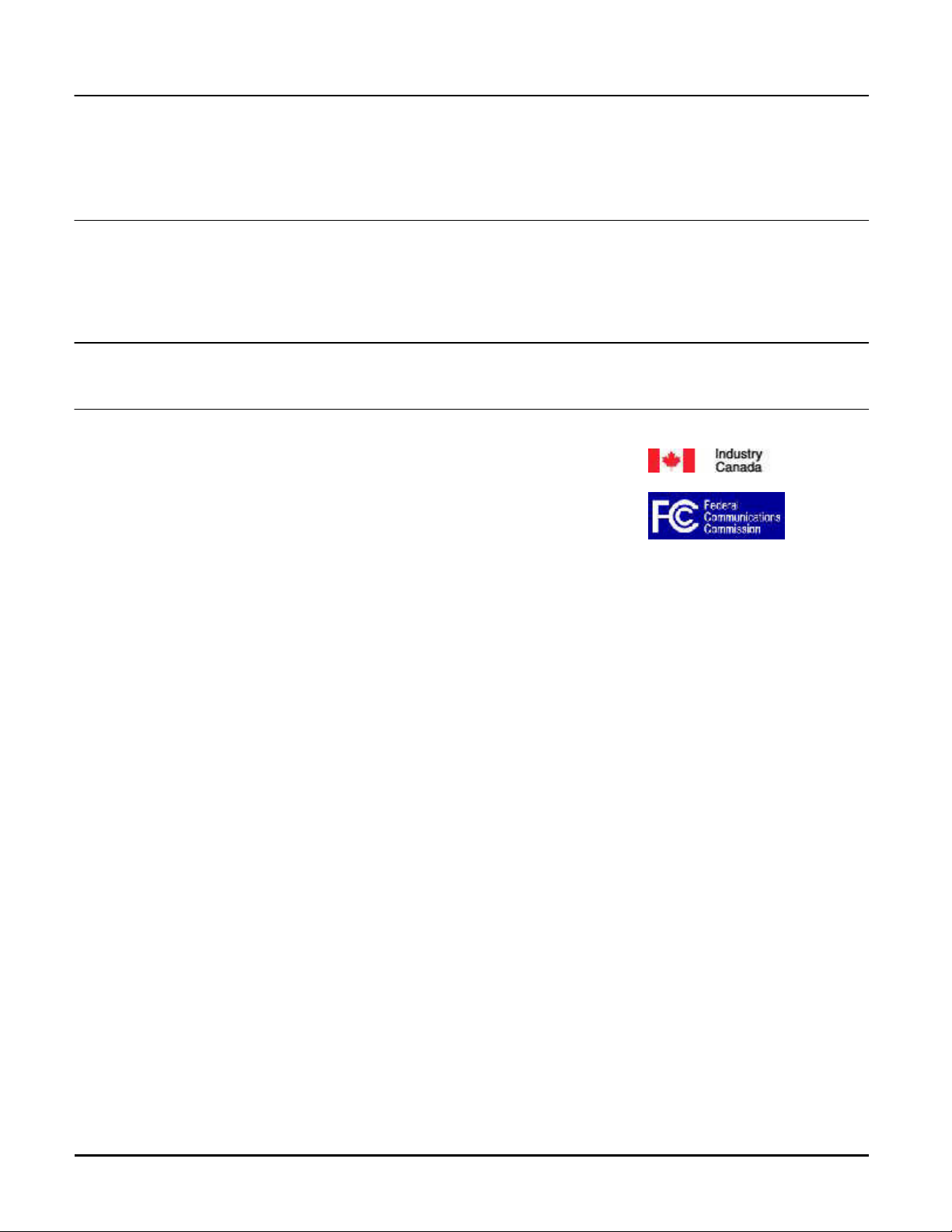
SPECIFICATIONS
Power 120 VAC, 60 Hz
Signal (Frequency) 908.42 MHz
Range Up to 100 feet line of sight between the Controller and /or the closest HomePro
Receiver Module
INTEROPERABILITY WITH Z-WAVE™ DEVICES
A Z-Wave™ network can integrate devices of various classes, and these devices can be made by different
manufacturers. The ZTW103 can be incorporated into existing Z-Wave™ networks.
The top or bottom of the paddle on the face of the ZTW103 can be pushed to carry out inclusion, association, or
exclusion.
WARRANTY
For warranty and general product information visit our web site at www.act-solutions.com
ABOUT ZTW103’S CERTIFICATION
The ZTW103 is certified to comply with applicable FCC and IC
rules and regulations governing RF and EMI emissions.
This device complies with part 15 of the FCC Rules. Operation is
subject to the following two conditions: (1) This device may not cause
harmful interference, and (2) This device must accept any interference received, including interference that may cause undesired
operation.
FCC NOTICE
Note: This equipment has been tested and found to comply with the limits for a Class B digital device, pursuant to part 15
of the FCC Rules. These limits are designed to provide reasonable protection against harmful interference in a residential
installation. This equipment generates, uses, and can radiate radio frequency energy and, if not installed and used in
accordance with the instructions may cause harmful interference to radio communications. However, there is no guarantee
that interference will not occur in a particular installation. If this equipment does cause harmful interference to radio or
television reception, which can be determined by turning the equipment off and on, the user is encouraged to try to correct
the interference by one or more of the following measures:
- Increase the separation between the equipment and receiver.
- Consult the dealer or an experienced radio/TV technician for help.
IC NOTICE
This Class B digital apparatus complies with Canadian ICES-003.
Cet appareil numérique de la classe B est conforme à la norme NMB-003 du Canada.
Operation is subject to the following two conditions: (1) this device may not cause interference, and (2) this device
must accept any interference, including interference that may cause undesired operation of the device.
ZTW103 Advanced Instructions, Release 1.1
P/D 102406
0728-01
6
by ADVANCED CONTROL TECHNOLOGIES, INC.
HomePro
