Page 1
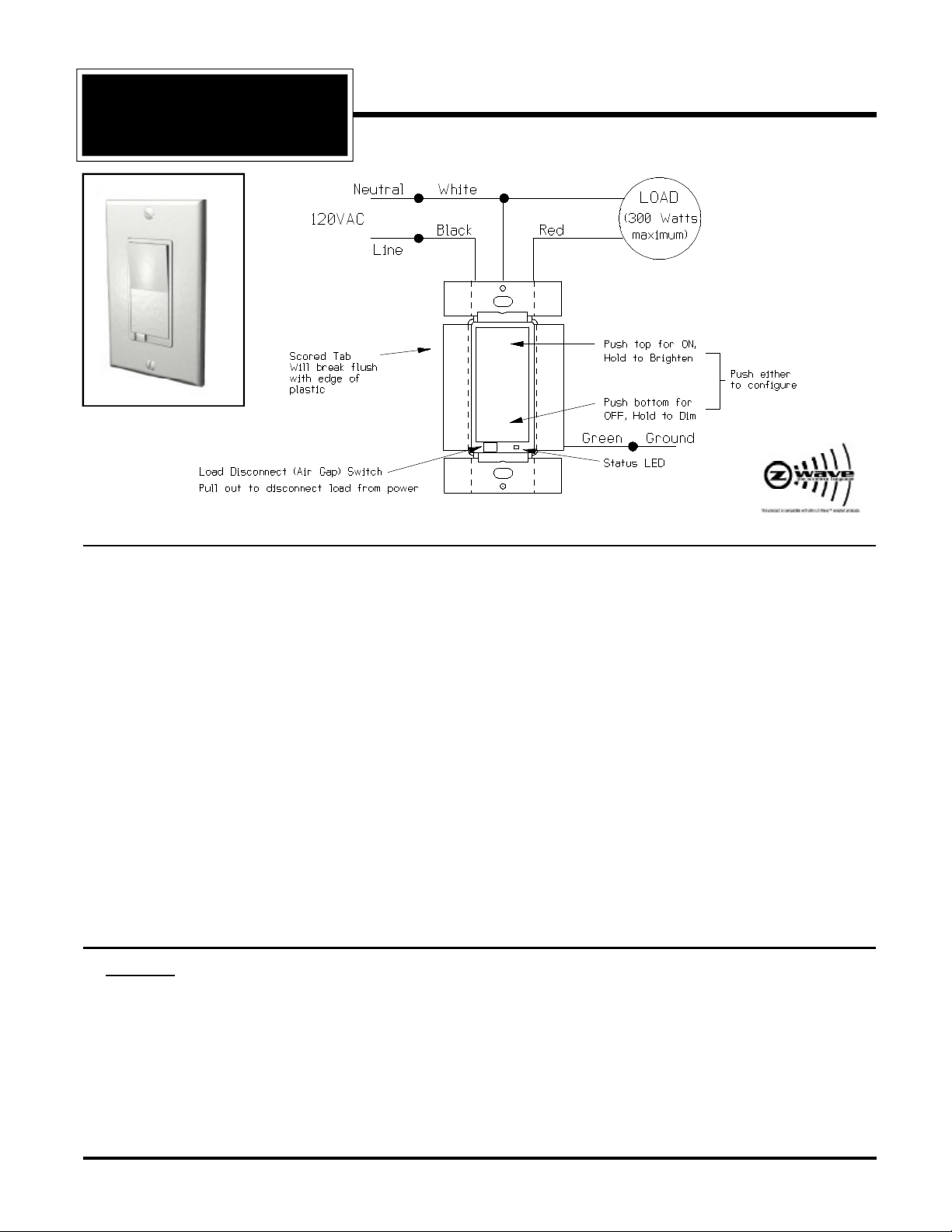
HomePro
RF Home Automation
Shown with user supplied
DecoraTM trim plate
ZDW100 WALL MOUNTED DIMMER
ZDW100
Radio Frequency Controlled, 300W, 120 VAC,
Wall Mounted Dimmer Switch
The ZDW100 Wall Mounted Dimmer is a component of the HomePro lighting control system. Wire the Wall
Mounted Dimmer in place of the standard wall switch according to the diagram above and program from the
Wireless Controller to operate loads. Inclusion of the Wall Mounted Dimmer on the ZTH100 Wireless Controller
menu allows remote ON/OFF control and dimming of light connected.
This Wall Mounted Dimmer is designed to work with other Z-Wave enabled devices. Z-Wave nodes of other types
can be added to the system and will also act as repeaters if they support this function of repeating the signal
received to other modules in the system.
As part of a Z-Wave network, the ZDW100 will also act as a wireless repeater to insure that commands intended
for another device in the network are received. This is useful when the device would otherwise be out of the radio
range of the wireless controller.
There are no field repairable assemblies on this unit. If service is needed, the unit must be returned where
purchased.
CAUTION! Read and understand these instructions before installing. This device is intended for installation in
accordance with the National Electric code and local regulations in the United States, or the Canadian Electrical
Code and local regulations in Canada. It is recommended that a qualified electrician perform this installation.
To reduce the risk of overheating and possible damage to other equipment, do not install to control a
receptacle, a motor operated appliance, a fluorescent lighting fixture, or a transformer-supplied appliance, but
only permanently installed incandescent lamp fixtures. Make sure the lamp(s) to be controlled directly from the
dimmer switch total no more than 300 watts. Retain instructions for future use.
INSTALLATION
DANGER! - SHOCK HAZARD. Make all connections with the POWER OFF to avoid injury to the installer or damage
to the device.
1. Strip 3/4" of insulation from the ends of the conductors (if not already done) and make connections as shown in the Wiring Diagram.
2. Check connections to be sure they are tight and no bare conductors are exposed.
3. Make sure the load or installation does not exceed the device rating.
4. Install into an appropriately sized electrical wall box. Scored tabs on both sides can be bent up
and down their length with pliers to break off, to allow fitting in a variety of electrical box types.
5. Restore the power.
HomePro
by ADVANCED CONTROL TECHNOLOGIES, INC.
0618-01
1
ZDW100 Instructions
090805
Page 2
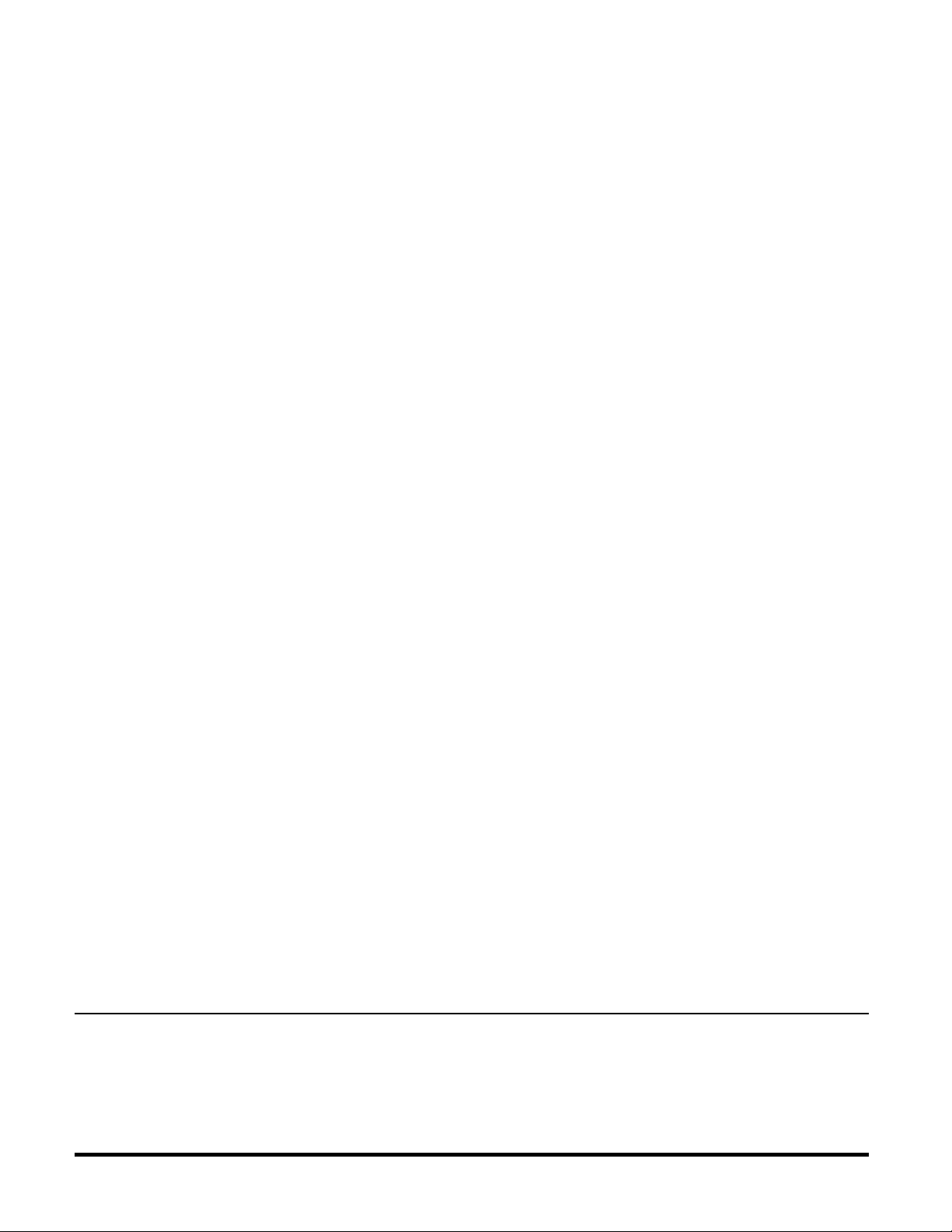
Wire this Wall Mounted Dimmer in place of a current wall switch according to the diagram. See the ZTH100
Wireless Controller operating instructions to add this module under the command of the Wireless Controller.
Wall Mounted Dimmer Configuration
The Wall Mounted Dimmer switch locally controls the load ON and OFF. Adjust its dimming level by pressing and
holding the top of the switch for Brighten, press and hold the bottom of the switch for Dim. Push on the top or the
bottom of the switch to configure the module to operate from the wireless controller. With the Wireless Controller,
the Wall Mounted Dimmer can be switched ON and OFF remotely, dimmed remotely and can be included in groups
of lights that operate at the same time (a group can also be a single module), and in scenes that set a lighting mood.
Switch power ON and OFF locally
When the switch is pressed on the top the power will turn ON if off. Press the bottom of the switch and the power
will turn OFF if it was on.
Dimming
If the bottom of the switch is pressed and held the light will dim. When the top is pressed and held, the light will
brighten.
Child Protection
The Wall Mounted Dimmer can be set in a child protect mode by the Wireless Controller. When this mode is active,
a user will have to press the Wall Mounted Dimmer 3 times rapidly to activate the attached load. The module
operates normally when controlled by the Wireless Controller..
Other functions
The switch on the Wall Mounted Dimmer also plays a role as a reset in addition to including (or excluding) the
module in groups and scenes. This is described in more detail in the Wireless Controller instructions.
Air Gap Switch
The ZDW100 has an air gap switch on the face (lower left), that when pulled out, completely removes the power
available to the load (more so than simply turning the dimmer off). This enables the lamps that are controlled by
the device to be changed with minimal danger of electrical shock. The air gap switch must be pushed all the way
back in for the dimmer to operate the lamps again.
Software fuse
This Wall Mounted Dimmer is designed to protect itself against loads that exceed it’s maximum power rating. The
application of a load that exceeds that rating is quickly sensed by the dimmer and it responds by immediately
shutting off all power to that load.
If the dimmer doesn’t seem to work, or only works momentarily, check to see that the total lamp wattage doesn’t
exceed the 300W rating of the dimmer. If a properly sized load is restored to the dimmer, it can be operated
normally once again.
Over-current protection
The Wall Mounted Dimmer hardware also has an over current detection circuit as final protection against overload.
If the software fuse should fail to shut down the dimmer when overloaded, backup protection is provided by an
internal fuse. This internal fuse is not user serviceable. Check your home circuit breakers before concluding that
the product must be returned to manufacturer for repair at a nominal charge.
Operation Note
When a light bulb reaches the end of it’s life and burns out, it sometimes creates a momentary short circuit. The
high current that results may cause the dimmer to properly respond by turning off. Should this happen, replace
the bulb with a new one. The dimmer can then be operated to restore power to the light.
WARRANTY
For warranty and general product information visit our web site at www.act-solutions.com
ZDW100 Instructions
P/D 090805
0618-01
2
by ADVANCED CONTROL TECHNOLOGIES, INC.
HomePro
Page 3

This device complies with part 15 of the FCC Rules. Operation is subject to the following two conditions: (1) This device may
not cause harmful interference, and (2) This device must accept any interference received, including interference that may
cause undesired operation.
FCC NOTICE
Note: This equipment has been tested and found to comply with the limits for a Class B digital device, pursuant to part
15 of the FCC Rules. These limits are designed to provide reasonable protection against harmful interference in a
residential installation. This equipment generates, uses, and can radiate radio frequency energy and, if not installed
and used in accordance with the instructions may cause harmful interference to radio communications. However, there
is no guarantee that interference will not occur in a particular installation. If this equipment does cause harmful interference to radio or television reception, which can be determined by turning the equipment off and on, the user is encouraged to try to correct the interference by one or more of the following measures:
- Increase the separation between the equipment and receiver.
- Consult the dealer or an experienced radio/TV technician for help.
IC NOTICE
This Class B digital apparatus complies with Canadian ICES-003.
Cet appareil numérique de la classe B est conforme à la norme NMB-003 du Canada.
Operation is subject to the following two conditions: (1) this device may not cause interference, and (2) this device
must accept any interference, including interference that may cause undesired operation of the device.
About ZDW100’s Certification
The ZDW100 has been thoroughly tested by the ETL SEMCO
division of Intertek, a nationally recognized testing laboratory. This
product was found to be in compliance with safety standards
ANSI/UL STD 1472 and CAN/CSA C22.2 No. 184.1.
In addition to compliance with product safety standards, the
ZDW100 is also certified to comply with applicable FCC and IC
rules and regulations governing RF and EMI emissions.
Power 120 VAC, 60 Hz
Signal (Frequency) 908.42 MHz
Maximum Load 300W, for incandescent lamps only
Range Up to 100 feet line of sight between the Wireless Controller and /or the
HomePro
by ADVANCED CONTROL TECHNOLOGIES, INC.
closest HomePro Receiver Module
0618-01
3
ZDW100 Instructions
090805
