Page 1
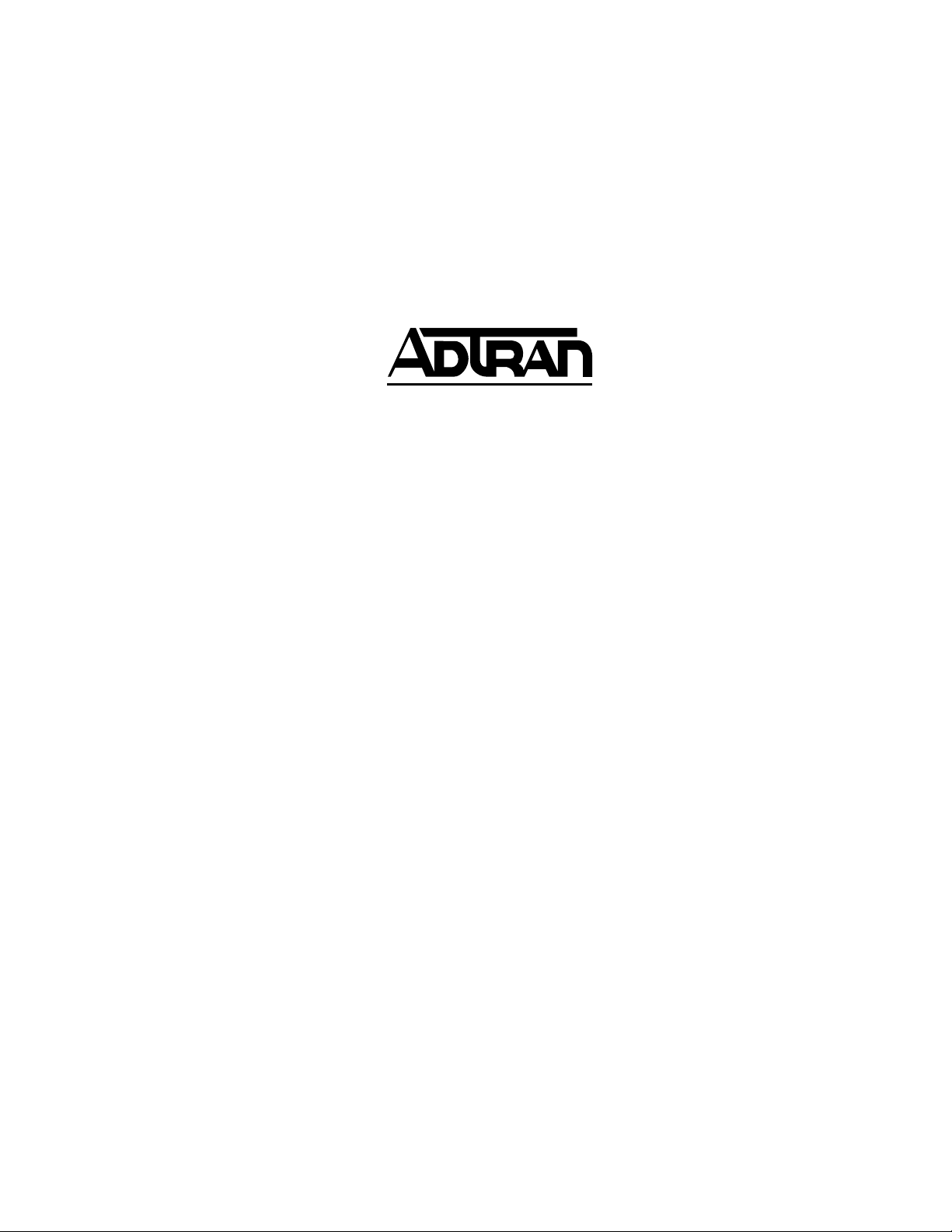
VCOM Module
User Manual
Part Number 1200221L1
61200221L1-1B
June 1999
Page 2
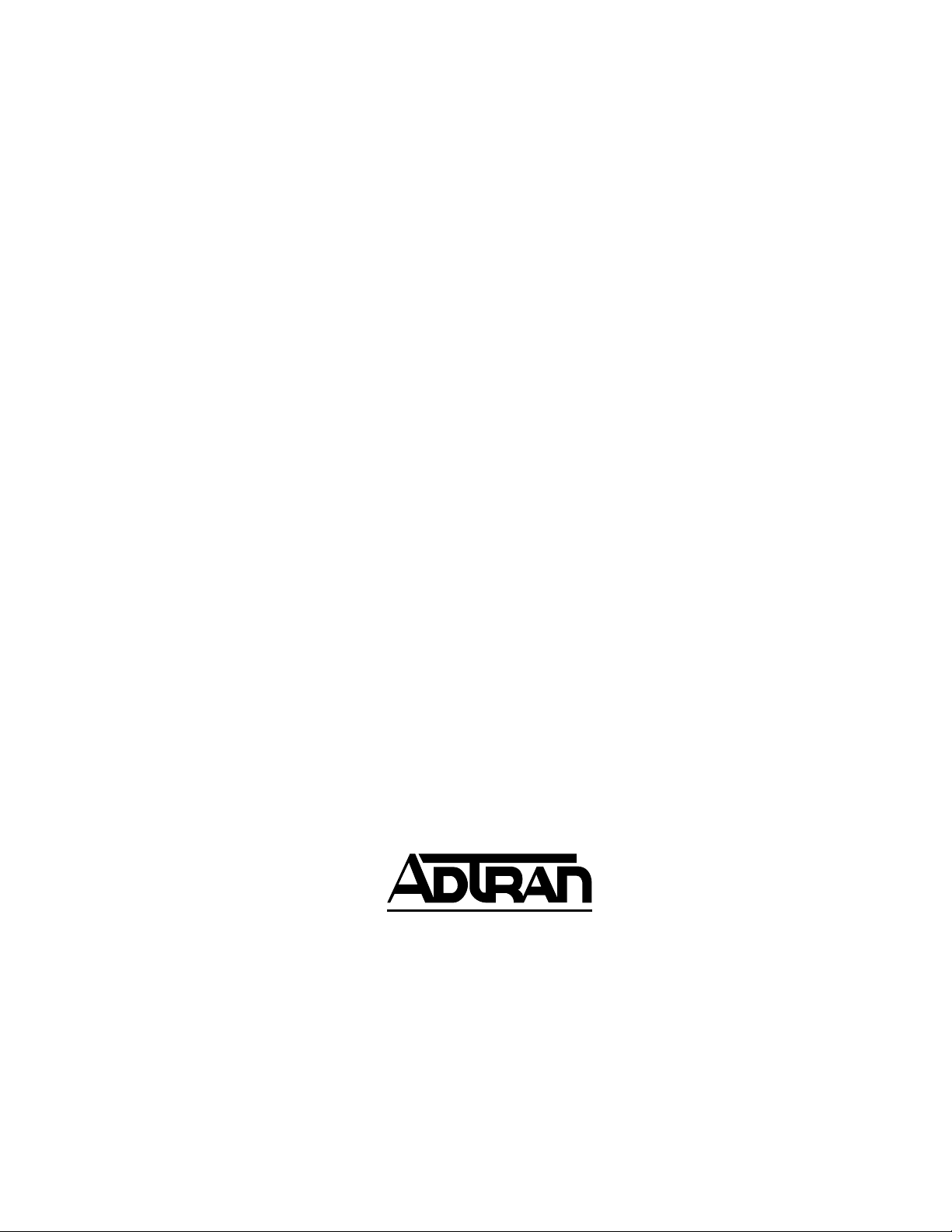
901 Explorer Boulevard
P.O. Box 140000
Huntsville, AL 35814-4000
(256) 963-8000
© 1999 ADTRAN, Inc.
All Rights Reserved.
Printed in U.S.A.
Page 3

ADTRAN Year 2000 (Y2K) Readiness Disclosure
ADTRAN has established a Year 2000 program to ensure that our products will correctly function in
the new millennium. ADTRAN warrants that all products meet Year 2000 specifications regardless of
model or revision. Information about ADTRAN's Year 2000 compliance program is available at the
following:
Product Matrix www . adtran.com/y2kfax.html
E-mail year2000@adtran.com
Faxback Document Line (256) 963-8200
Y2K plans and product certifications are listed in the Product Matrix (see above)
Y2K Project Line (256) 963-2200
iii
Page 4
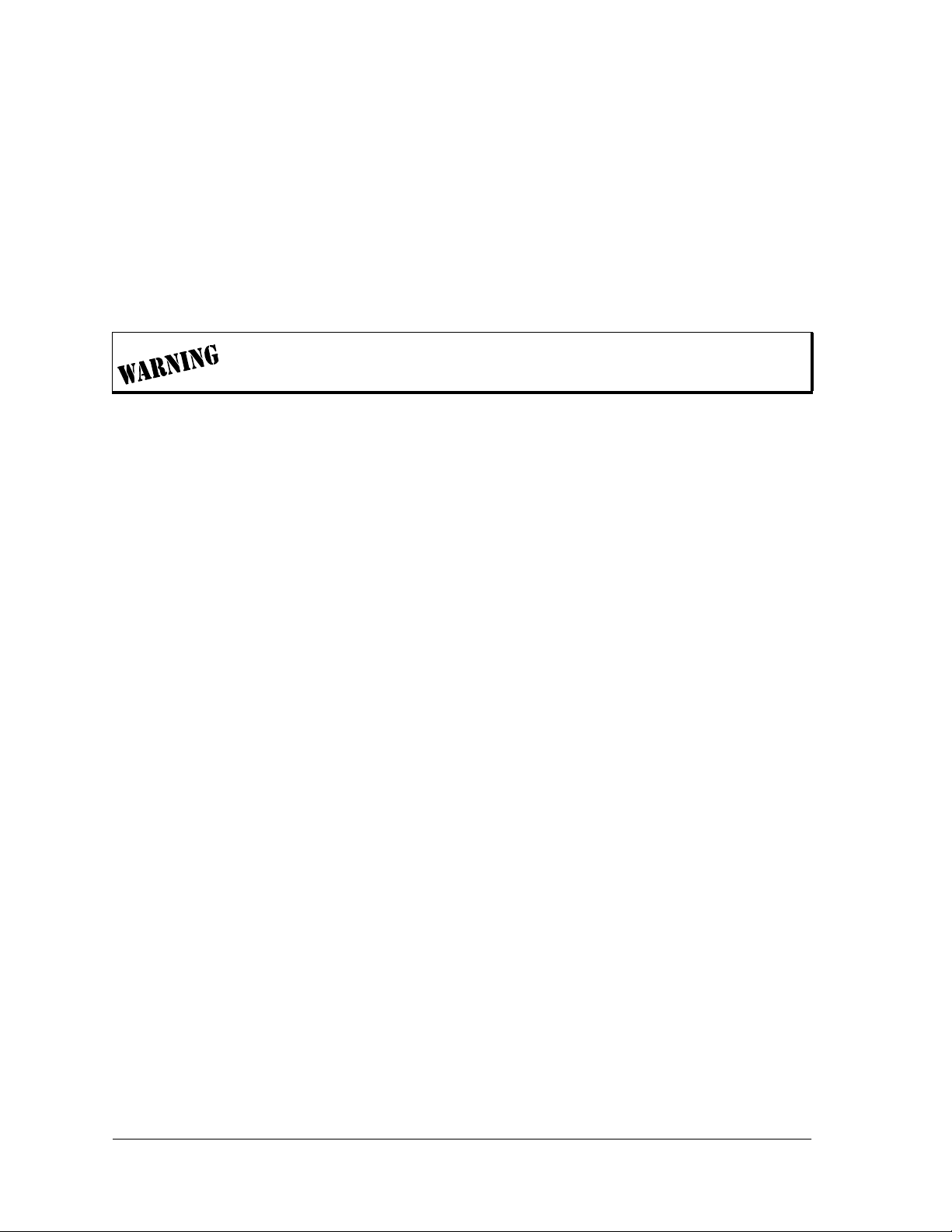
Federal Communications Commission Radio Frequency Interference Statement
This equipment has been tested and found to comply with the limits for a Class A digital device, pursuant to Part 15 of the FCC Rules. These limits are designed to provide reasonable protection against
harmful interference when the equipment is operated in a commercial environment. This equipment
generates, uses, and can radiate radio frequency energy and, if not installed and used in accordance
with the instruction manual, may cause harmful interference to radio frequencies. Operation of this
equipment in a residential area is likely to cause harmful interference in which case the user will be
required to correct the interference at his own expense.
Change or modifications to this unit not expressly approved by the party responsible for
compliance could void the user’s authority to operate the equipment .
iv
Page 5
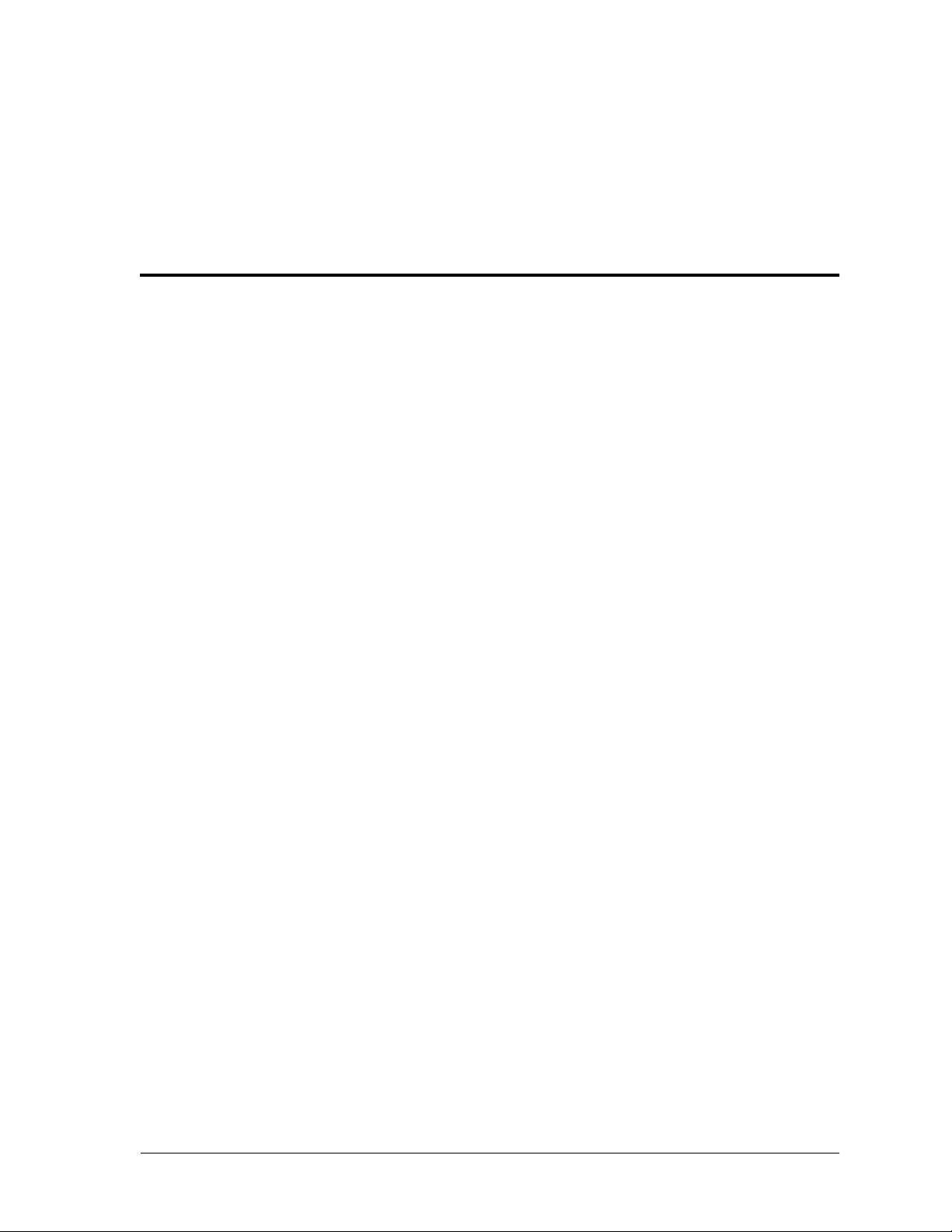
Table of Contents
List of Figures ......................................................................................................................vii
List of Tables .........................................................................................................................ix
Chapter 1 Introduction .........................................................................................................................1-1
Voice Compression Module Overview .........................................................................................................1-1
Functional Description ....................................................................................................................................1-1
Voice Compression Resources .............................................. ...... ....................................... ............................1-1
Physical Description ........................................................................................................................................ 1-2
Related Documents .......................................................................................................................................... 1-2
Chapter 2 Installation ...........................................................................................................................2-1
Unpack and Inspect ......................................................................................................................................... 2-1
Contents of Adtran Shipment ........................................................................................................................2-1
Installing the VCOM Module .........................................................................................................................2-1
Power-up and Initialization ............................................................................................................................ 2-2
Failed Self-test ...................................................................................................................................................2-2
Warranty and Customer Service ....................................................................................................................2-2
Chapter 3 Operation .............................................................................................................................3-1
Overview ........................................................................................................................................................... 3-1
Security Passwords ................................................................................................................................... 3-1
Terminal Menu Structure ................................................................................................................................ 3-1
Menu Access .....................................................................................................................................................3-3
Menu Descriptions ...........................................................................................................................................3-3
Modules Menu Descriptions ................................................................................... ....................................... 3-4
Slt .................................................................................................................................................................3-4
Type ............................................................................................................................................................ 3-4
Menu ...........................................................................................................................................................3-4
Alarm ..........................................................................................................................................................3-4
Test .............................................................................................................................................................. 3-4
State .............................................................................................................................................................3-4
Status ..........................................................................................................................................................3-5
Rev ..............................................................................................................................................................3-5
VCOM Menus ...................................................................................................................................................3-6
Info .............................................................................................................................................................. 3-6
Part Number ..............................................................................................................................................3-6
Serial Number ........................................................................................................................................... 3-6
Board Revision ........................................................................................ ....................................... ...... .....3-7
Firmware Revision ....................................................................................................................................3-7
Status ..........................................................................................................................................................3-7
Device ......................................................................................................................................................... 3-7
State .............................................................................................................................................................3-7
61200221L1-1 VCOM Module User Manual v
Page 6

Table of Contents
Algorithm ................................................................................................................................................... 3-7
Silence ......................................................................................................................................................... 3-8
Connection ................................................................................................................................................. 3-8
Frame Type ................................................................................................................................................3-8
Config .........................................................................................................................................................3-9
Device .........................................................................................................................................................3-9
State ........................................................................................................................................................... 3-10
Test ............................................................................................................................................................ 3-10
Device .......................................................................................................................................................3-11
Usage Time ..............................................................................................................................................3-11
ATLAS Frms ...........................................................................................................................................3-11
ATLAS Drop ............................................................................................................................................3-11
VCOM Frms .............................................................................................................................................3-12
VCOM Drop .............................................................................................................................................3-12
Clear .......................................................................................................................................................... 3-12
ATLAS Features used with VCOM Modules .............................................................................................3-12
Factory Restore .................................................. ..... ........................................ .................................. ..... ..3-12
System Self-Test ......................................................................................................................................3-13
Index .............................................................................................................................Index-1
vi VCOM Module User Manual 61200221L1-1
Page 7
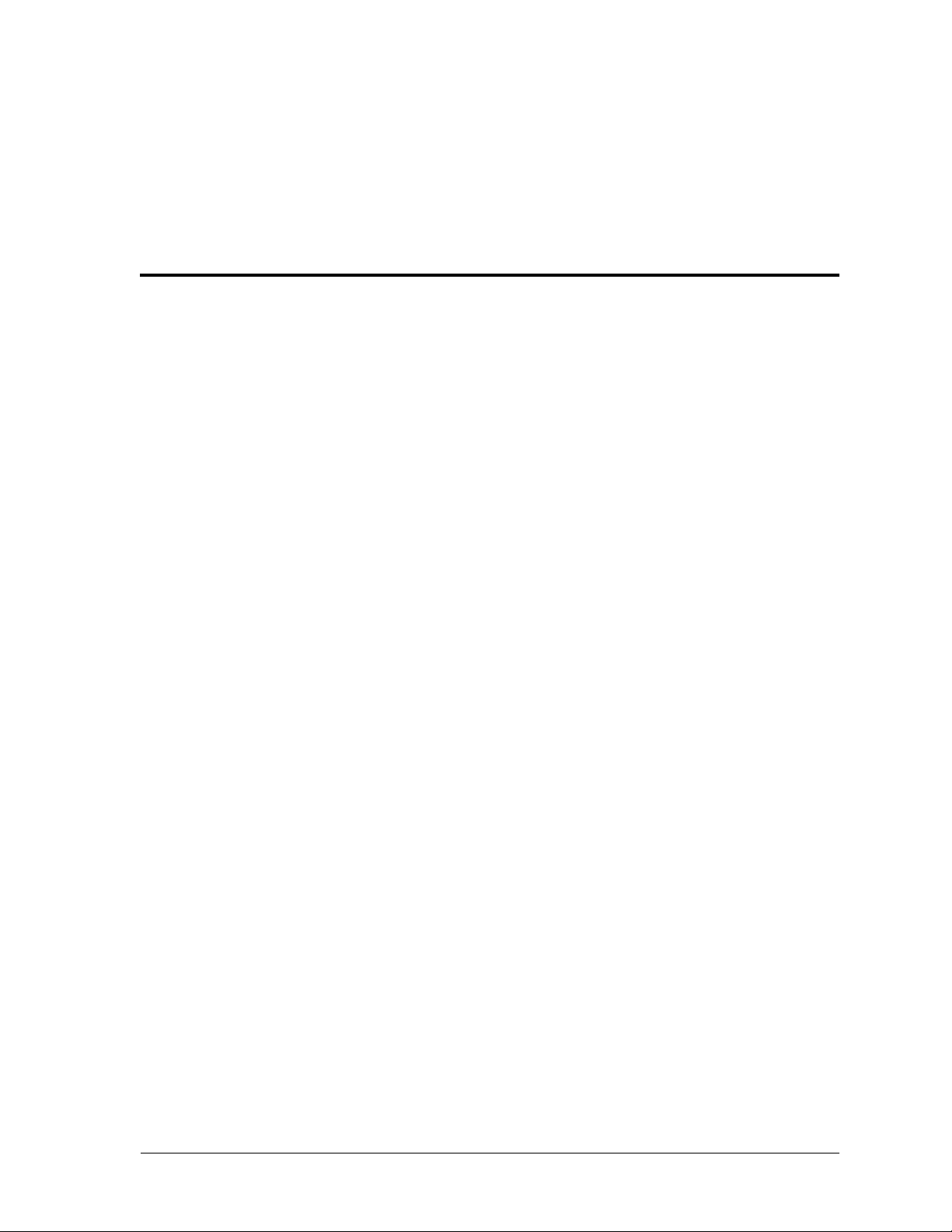
List of Figures
Figure 1-1. VCOM Module ....................... ...... ..... ........................................ ...... ........................................... 1-2
Figure 2-1. VCOM Rear Chassis................................................................................................................... 2-2
Figure 3-1. VCOM Menu Tree...................................................................................................................... 3-2
Figure 3-2. Modules Menu with VCOM Installed..................................................................................... 3-3
Figure 3-3. VCOM Menus...................................................................... .................................... ................... 3-6
Figure 3-4. VCOM Menus: Info............................................ ........................................ ..... ........................... 3-6
Figure 3-5. VCOM Menus: Status ......................................................... ...... ................................... .............. 3-7
Figure 3-6. VCOM Menus: Config.................................................................... ..... ...................................... 3-9
Figure 3-7. VCOM Menus: Test............................................................................................... ..... .............. 3-11
61200221L1-1 VCOM Module User Manual vii
Page 8

List of Figures
viii VCOM Module User Manual 61200221L1-1
Page 9
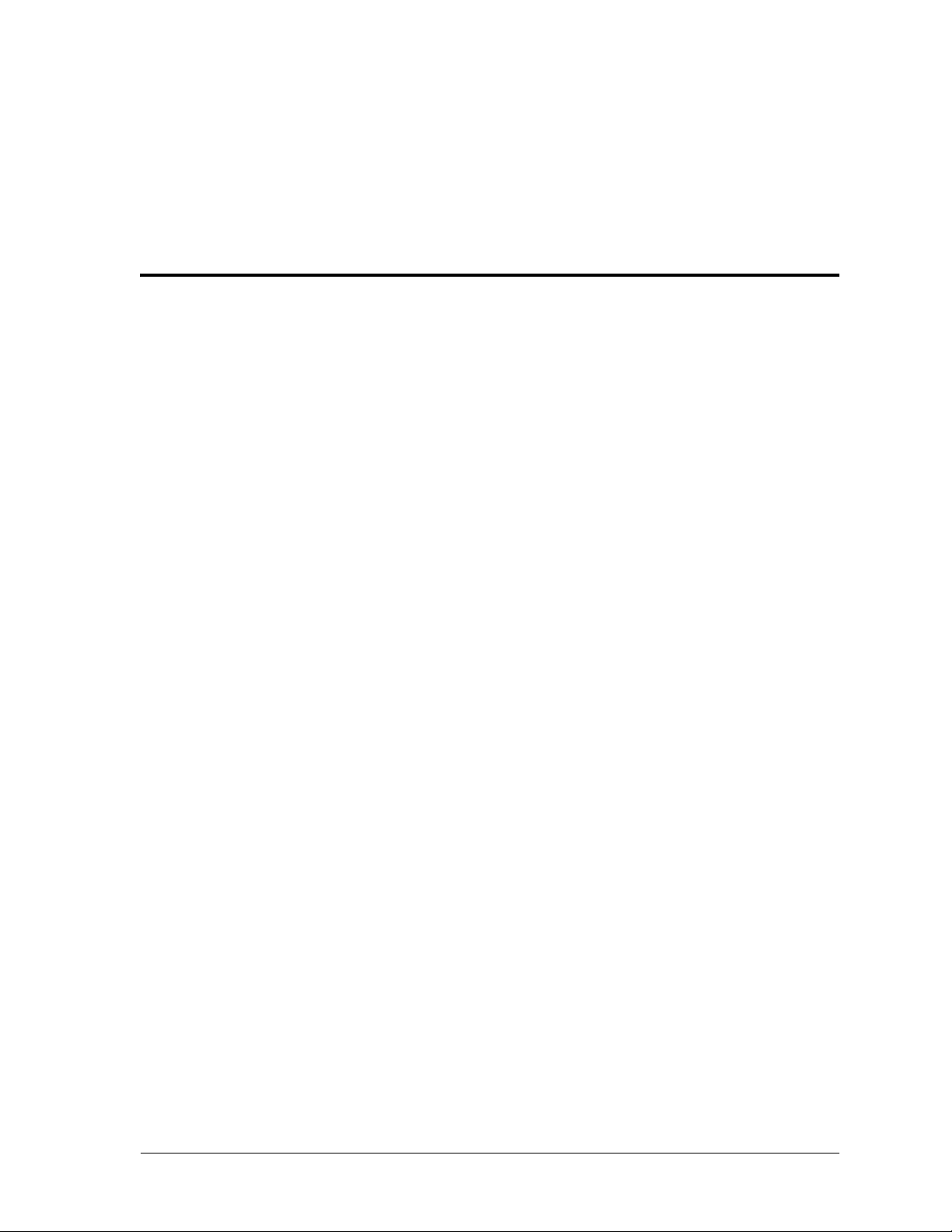
List of Tables
Table 3-1. Sources for Controlling the VCOM Module ...........................................................................3-1
Table 3-2. Status Messages ..........................................................................................................................3-5
Table 3-3. Status Conditions .......................................................................................................................3-7
Table 3-4. Voice Compression Algorithms ............................................................................................... 3-8
Table 3-5. Possible Configuration States ................................................................................................. 3-10
61200221L1-1 VCOM Module User Manual ix
Page 10

List of Tables
x VCOM Module User Manual 61200221L1-1
Page 11
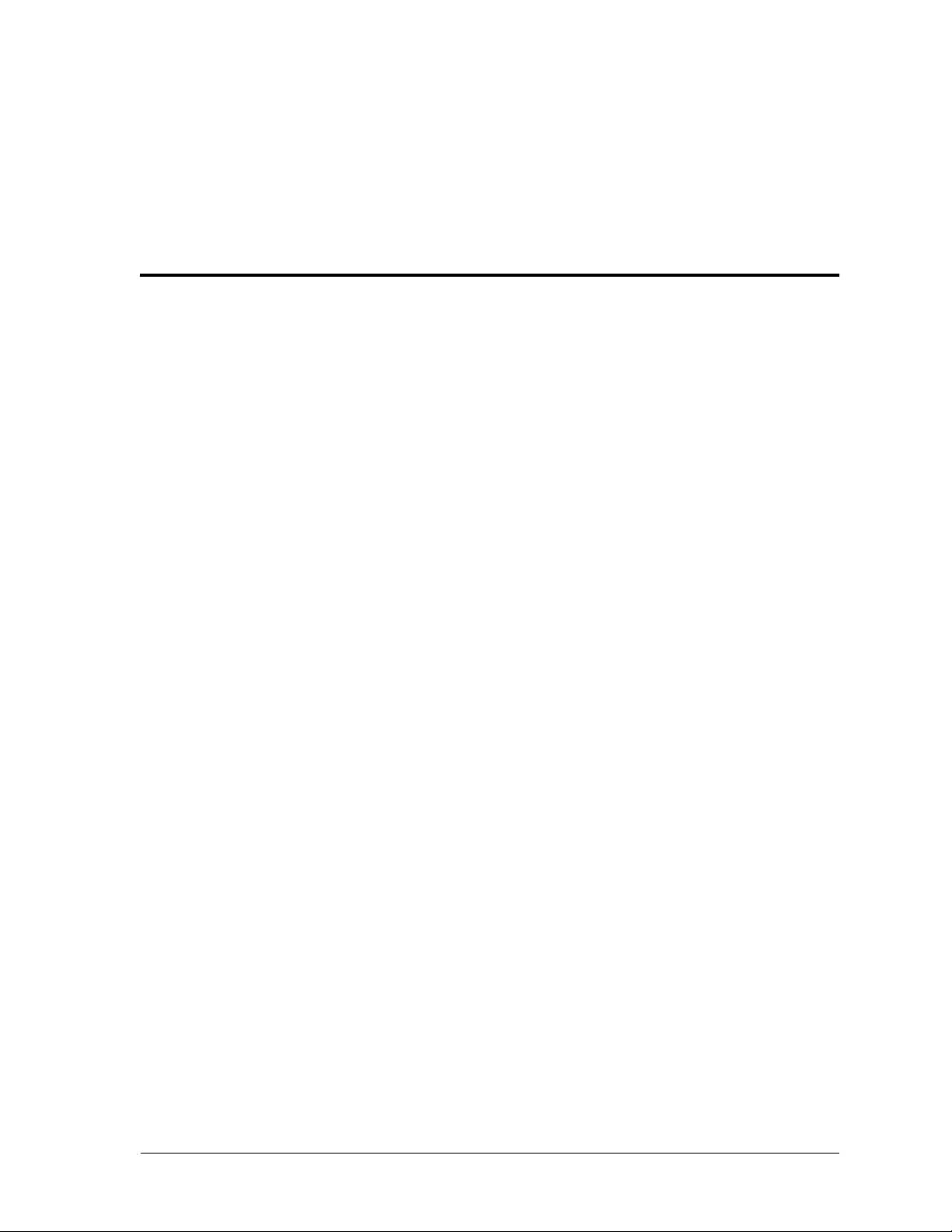
Chapter 1
Introduction
VOICE COMPRESSION MODULE OVERVIEW
The Voice Compression Module (VCOM Module) combines with other
ATLAS components to implement a voice over frame relay (VoFR) capabil-
PLUS
ity in the ATLAS 800
VCOM Module occupies a single slot in the ATLAS chassis. You can order
the VCOM Module with support for 8, 16, 24, or 32 simultaneously compressed calls.
series of Integrated Access Systems. The
FUNCTIONAL DESCRIPTION
The VCOM Module installs into any available slot in the ATLAS 800
chassis. You can view the module status from the ATLAS front panel (see
Chapter 4 of the ATLAS 800
menu to provide additional status information, configure the module, and
download application software. Access the terminal menu either via a
VT-100 terminal connected to the ATLAS Base Unit's control port or via a
Telnet session established through the Base Unit's Ethernet port.
VOICE COMPRESSION RESOURCES
• The VCOM Module ordering options provide 8, 16, 24, or 32 voice compression resources.
• The VCOM Module provides automatic selection of CCITT Standard or
ADTRAN-proprietary voice compression algorithms based on endpoint
configuration.
• The VCOM Module supports FAX at 14400 bps.
• The VCOM Module includes dual-tone, multi-frequency (DTMF) generation and detection.
• The VCOM Module enables and disables individual voice compression
resources.
PLUS
User Manual). Y ou can also use the terminal
PLUS
61200221L1-1 VCOM Module User Manual 1-1
Page 12

Chapter 1. Introduction
PHYSICAL DESCRIPTION
The VCOM Module provides no external interfaces. Other ATLAS components provide both the network and customer interfaces. An internal bus
exchanges information between the ATLAS chassis and the VCOM Module.
See Figure 1-1 for an illustration of the VCOM Module.
RELATED DOCUMENTS
The following documents contain additional information about the ATLAS
frame relay featur e:
VOICE COMPRESSION
Figure 1-1. VCOM Module
• ATLAS 800
• ATLAS Frame Relay User Manual (P/N 61200263L1-1.1)
PLUS
User Manual (P/N 61200226L1-1)
1-2 VCOM Module User Manual 61200221L1-1
Page 13

Chapter 2
Installation
UNPACK AND INSPECT
Carefully inspect the VCOM Module for shippin g damages. If you suspect
damage, file a claim immediately with the carrier and then contact
ADTRAN Technical S upport. If possible, keep the original shipping
container for returning the VCOM Module for repair or for verification of
shipping damage.
CONTENTS OF ADTRAN SHIPMENT
The ADTRAN shipment includes the following items:
•VCOMModule
• VCOM Module User Manual
(insert into main ATLAS 800
PLUS
User Manual)
INSTALLING THE VCOM MODULE
To install the module, follow the procedure described below. Figure 2-1
shows the proper placement of the VCOM Module in the ATLAS chassis.
Instructions for Installing the VCOM Module
Step Action
On the rear of the ATLAS chassis, remove the cover plate from the slot
1
into which you want to install the VCOM Module.
Slide the VCOM Module into the ATLAS chassis until the module is
2
positioned firmly against the front of the ATLAS unit.
Fasten the thumbscrews at both edges of the option module faceplate.
3
Install any additional modules into the Base Unit, as specified in the
4
Installat ion chapter of the
61200221L1-1 VCOM Module User Manual 2-1
ATLAS U ser Manual
.
Page 14

Chapter 2. Installation
POWER-UP AND INITIALIZATION
After installing the VCOM Module into the ATLAS chassis, the front panel
STATUS
cator remains solid green when the VCOM Module is ready to use. At this
time, you can invoke a system self-test; refer to the ATLAS 800
Manual for details.
indicator blinks red, yellow, and green for a time. The
VOICE COMPRESSION
Figure 2-1. VCOM Rear Chassis
STATUS
PLUS
indi-
User
This start-up sequence may take up to two minutes.
FAILED SELF-TEST
The terminal menu self-test log records any self-test failures for the
VCOM Module. Resources that fail self-test are disabled after power-up initialization is complete. Performing a hardware reset via the terminal menu
may recover these failed resources.
WARRANTY AND CUSTOMER SERVICE
ADTRAN will replace or repair this product within five years from the date
of shipment if the product does not meet its published specification, or if it
fails while in service. For detailed warranty, repair, and return information,
refer to the ADTRAN Equipment Warranty and Repair and Return Policy.
See the last page of this manual for pertinent information.
A return material authorization (RMA) is required prior to returning equipment to ADTRAN.
For service, RMA requests, or more information, see the last page of this
manual for a toll-free contact number.
2-2 VCOM Module User Manual 61200221L1-1
Page 15

Chapter 3
OVERVIEW
You can configure or control the VCOM Module from any of several
sources (see Table 3-1). The ATLAS 800
instructions on operating each supported source. The remainder of this
chapter describes the menu items available for operating the
VCOM Module using the terminal menu.
Security Passwords
Operation
PLUS
User Manual provides detailed
Table 3-1. Sources for Controlling the VCOM Module
Source Purpose
ATLAS Front Panel For minimal configuration and status support.
Terminal Menu For detailed configuration, status and diagnostics.
You must have the appropriate password level to use the terminal menu to
PLUS
edit items. (See the section Access Passwords in the ATLAS 800
Manual for detailed information on working with passwords.) Each menu
description in this chapter indicates the password levels required for read
and write access.
Security level 1 users can view and edit every available field.
Security level 5 users can view any field but they cannot edit.
User
TERMINAL MENU STRUCTURE
ATLAS uses a hierarchical menu to access all of its features. The top-most
menu level leads to submenus that are grouped by functionality (see the
menu tree in Figure 3-1). All submenu items display in the VT-100 terminal
window.
Modules
The
Modules
The
61200221L1-1 VCOM Module User Manual 3-1
terminal menu configures and controls the VCOM Module.
submenu,
Type
, shows the VCOM Module as
VCOM
(see
Page 16

Chapter 3. Operation
Figure 3-2). The following sections describe the
VCOM
submenus.
Info Serial Number
Slt Firmware Revision
Type
Menu Device
Modules Alarm Status State
Test Algorithm
State Silence
Status Connection
Rev Frame Type
Config Device
Modules
menu and its
Part Number
Board Revision
State
Device
Test Usage Time
ATLAS Frms
ATLAS Drop
VCOM Frms
VCOM Drop
Clear
Figure 3-1. VCOM Menu Tree
3-2 VCOM Module User Manual 61200221L1-1
Page 17

MENU ACCESS
Chapter 3. Operation
Figure 3-2. Modules Menu with VCOM Installed
The ATLAS System Controller automatically detects the presence of the
VCOM Module as it is installed into the system. To access the
ule
menus and submenus, use the keyboard arrow keys to scroll to the
appropriate row and column; then, press
MENU DESCRIPTIONS
The following paragraphs describe the
VCOM Module menus and submenus.
To help you follow the terminal menu hierarchy, the following notations are used.
MAIN MENUS
>
» Submenus
»» Sub-submenus
Enter
on the keyboard.
PLUS
Refer to the ATLAS 800
on navigating through the terminal menus.
User Manual for detailed instructions
Modules
menus and the
VCOM Mod-
61200221L1-1 VCOM Module User Manual 3-3
Page 18

Chapter 3. Operation
MODULES MENU DESCRIPTIONS
SLT
>
TYPE
>
Read Security: 5
(Slot) Displays the number of available slots in the ATLAS chassis.
refers to the ATLAS Base Unit.
Write Security: 3; Read Security: 5
Displays the module type currently installed in the slot or the module type
you plan to install in the slot. If a VCOM Module is installed, the
automatically defaults to
can use this field to preconfigure the system before installing a module by
specifying the module type that will be installed into each slot.
VCOM
(the VCOM Module). Alternatively, you
Slot 0
Type
field
MENU
>
ALARM
>
TEST
>
If a module is installed,
installed module; this name cannot be changed while the slot is
occupied.
Read Security: 5
Displays additional status and configuration menus and submenus fo r various modules. To access the VCOM Module (
scroll over to the
discussion of the menu items for this option begins with VCOM Menus on
page 3-6.)
Read Security: 5
Indicates any alarm conditions on the VCOM Module. Press
field to open the
Read Security: 5
Indicates when the VCOM Module is executing a test. Press
field to open the
Menu
column and down to
Alarm
menu.
Test
menu.
Type
automatically displays the name of the
VCOM
), use the arrow keys to
VCOM
; then press
Enter
Enter
Enter
in this
in this
. (A
3-4 VCOM Module User Manual 61200221L1-1
Page 19

STATE
>
Read Security: 5
Denotes the module as
Online
or
cally installed, it must be marked
resource.
Offline
Online
Chapter 3. Operation
. Even though a module is physi-
for it to be considered an available
STATUS
>
Offline
.
reads
Offline
may be useful during system trouble-
, the module will not be in an alarm condi-
Online
can the ATLAS use an installed module
Marking an installed module
shooting. If you choose
tion, but will display
Only if
Offline
State
for any data movement.
Read Security: 5
Displays status informatio n on the VCOM Module. Table 3-2 lists the status messages that might appear.
Table 3-2. Status Messages
Message Meaning Comments
Online
No
Response
The module is enabled and is
responding to the system controller's status polls.
The module is enabled but it is
not responding to the system
controller's status polls.
This is the normal response of
the system.
This response indicates a problem in the system. It also shows
if the module is not installed.
Empty
Offline
Offline / No
Response
Not Ready
61200221L1-1 VCOM Module User Manual 3-5
The system controller has neither detected any module in the
option slot, nor has a module
been manually enabled for this
slot.
The module is installed but has
been manually changed to
Offline
The module is installed but has
been manually changed to
Offline
is not responding to the system
controller's status polls.
The module is installed and performing startup initialization.
by a user.
by a user. The module
The module is still re spond ing to
the system controller status
polls.
This response indicates a problem in the system. It also shows
when the module is not installed.
The initia lization of the
VCOM Module should take less
than two minutes.
Page 20

Chapter 3. Operation
REV
>
VCOM MENUS
Read Security: 5
(Hardware Revision) Displays the hardware revision level of the selected
module.
INFO
>
Figure 3-3 shows the
describe these options.
Read Security: 5
Displays module and software information for the
ure 3-4).
Menus
for the VCOM Module. The following sections
Figure 3-3. VCOM Menus
VCOM
module (see Fig-
Figure 3-4. VCOM Menus: Info
» Part Number
3-6 VCOM Module User Manual 61200221L1-1
Read Security: 5
Displays the ADTRAN part number for the module (read-only).
Page 21

Chapter 3. Operation
» Serial Number
» Board Revision
» Firmware Revision
STATUS
>
Read Security: 5
Displays the VCOM Module's serial number. ATLAS records the serial
number along with any manual changes to the module's configuration
(read-only). If a failed modul e is replaced with a different VCOM Module,
ATLAS detects this module and resets the old configuration data.
Read Security: 5
Displays the printed circuit board revision level for the VCOM Module
(read-only).
Read Security: 5
Displays the firmware revision level for the VCOM Module (read-only).
Displays submenus for available resources of the VCOM Module (see
Figure 3-5).
Figure 3-5. VCOM Menus: Status
» Device
61200221L1-1 VCOM Module User Manual 3-7
Read Security: 5
Indicates the resource number of the VoFR device listed. On the
VCOM Module, VoFR devices are numbered 1-32.
Page 22

Chapter 3. Operation
» State
» Algorithm
Read Security: 5
Indicates the condition of the individual VoFR device (see Table 3-3).
Table 3-3. Status Conditions
Condition Meaning
N/A
Available
Busy
Testing
Failed
Not available. This device is not populated on the VCOM Module.
This resource is a vailable for use as a v oice compression resource.
This resource is currently being used as a voice compression
resource.
This resource is currently being tested and is not available for use.
This resource has failed testing and is not available for use.
Read Security: 5
Denotes the voice compression algorithm being used by the VoFR device.
Any VoFR device can use any available compression algorithm. When
ATLAS chooses a VoFR device for a particular call, the voice compression
algorithm is set to match the dial plan endpoint configuration (see Table 3 -
4). Refer to Chapter 5, Dedicated Map and Dial Plan Menus, in the ATLAS
Frame Relay User Ma nual for more information.
» Silence
Table 3-4. Voice Compression Algorithms
Algorithm Meaning
N/A
G.723.1
Netcoder
Not available. This device has not been assigned a voice compression
algorithm.
CCITT G.723.1 compression; 6.3 kbps bandwidth.
ADTRAN-proprietary NETCODER compression; 6.4 kbps bandwidth.
Some voice compression st andards are proprietary and may be used
only under specific licensing arrangements. ATLAS provides
complete management of these licensed resources; therefore, users are
not required to take additional steps to ensure conformance with
licensing provisions. For example, ATLAS manages its resources so
users never exceed th e maximum licensed numb er of simultaneous
connections. Refer to Chapter 3, Installation, in the ATLAS Frame
Relay User Manual for details.
Read Security: 5
Reduces total system bandwidth load.
Voice endpoints continue to origin ate frame relay traffic during periods of
relative silence. The VCOM Module expects to receive such silence frames;
therefore, silence compression is
3-8 VCOM Module User Manual 61200221L1-1
Disabled
by default. Some voice end-
Page 23

Chapter 3. Operation
points can be configured so that no silence frames are transmitted during
periods of relative silence. For compatibility with these devices, the
VCOM Module can be configured to expect that silence suppression is
Enabled
Both voice endpoints must agree on the silence suppression setting. Refer to
Chapter 5, Dedicated Map and Dial Plan Menus, in the ATLAS Frame Relay
User Manual for more information.
; thus, no frame relay traf fic is generated d uring periods of silence.
» Connection
» Frame Type
Read Security: 5
Helps identify a suspect VoFR device if a particular call reports poor quality. The displayed packet identifier and the dial plan endpoint identify the
call using this VoFR device.
Read Security: 5
Displays the kind of frame ATLAS receives from the frame relay endpoint
connected to the VCOM channel, allowing users to monitor the kind of data
being carried on the network and processed by ATLAS. (ATLAS interprets
the most-recently received frame from the endpoint.)
During a voice connection, the frame type displays as
nection, a variety of frame types display . Initially,
that although the call has completed, the answering FAX machine has not
yet announced its 2100HZ tone. After completing the 2100Hz, both FAX
endpoints repeat a V.21 and V.xx cycle for each page of the FAX document.
Each packet the VCOM Module receives from its connected frame relay
endpoint is classified into one of the following groups:
Blank
DTMF
Voice
2100Hz tone
V.21
V.27ter (2400 bps)
V.27ter (4800 bps)
V.29 (7200 bps)
V.29 (9600 bps)
V.33 (12000 bps)
V.33 (14400 bps)
No frame has yet been received from the endpoint, or a
FAX connection is between protocol states.
Dual-tone, multi frequency (DTMF) digit received.
Receiving voice frames. A connection to a FAX end-
point shows a VOICE status un til the FAX protocol is
established.
FAX s ingle-frequency tone detected indicating the
beginning of a FAX session.
FAX s ingle-frequency tone detected indicating the
beginning of a FAX page.
FAX data reception of 2400 bps using protocol V.27ter.
FAX data reception of 4800 bps using protocol V.27ter.
FA X data reception of 7200 bps using protocol V.29.
FA X data reception of 9600 bps using protocol V.29.
FAX data reception of 12000 bps using protocol V.33.
FAX data reception of 14400 bps using protocol V.33.
Voice
. For a FAX con-
Voice
displays indicating
61200221L1-1 VCOM Module User Manual 3-9
Page 24

Chapter 3. Operation
CONFIG
>
Provides diagnostic tools for suspected problems; under normal operation,
users do not configure the VoFR devices (see Figure 3-6).
Figure 3-6. VCOM Menus: Config
» Device
» State
Read Security: 5
Identifies the VoFR device on the VCOM Module. VoFR devices are numbered 1—32.
Write Security: 3; Read Security: 5
Controls the configuration state of the individual VoFR device. The
VCOM Module determines the initial configuration state of each device.
ATLAS uses this configuration information to determine which VoFR
devices are functional and may be used; which are defective and should not
be used; or which are not present on the module and should not be used.
Users who suspect an individual VoFR device of improper operation can
manually disable that device to prevent ATLAS from attempting to use it.
Table 3-5 defines the possible states.
Table 3-5. Possible Configuration States
State Meaning
Deferred
Available
Devices which fail built-in testing are automatically marked as
Deferred
The device is properly functioning and can be used when
required. ATLAS automatically marks devices that pass built-in
testing as
, indicating that ATLAS declines to use the device.
Available
.
Disabled
3-10 VCOM Module User Manual 61200221L1-1
Marking a device as
to use it. You can mark a device currently in use as disabled
without disturbing the connection, but the device will not be eligible for use in future calls until you re-mark it as
might want to do this if you suspect that a particular device is
malfunctioning and do not want any calls routed to it.
Disabled
prevents ATLAS from attempting
Available
. You
Page 25

TEST
>
Chapter 3. Operation
Test
The
ation. However, ATLAS and the VCOM Module make various
menu (see Figure 3-7) requires no user action during normal oper-
T est
performance measurements available to the user to gain insight into the low-level
functioning of the VCOM Module. If a malfunction is suspected on the
VCOM module, ADTRAN service personnel can use this menu to locate the
problem.
This menu is documented here in the interest of completeness. The values
automatically reset each time the VCOM Module is installed into the
ATLAS chassis. These values are also cleared whenever the ATLAS controller is rebooted.
» Device
» Usage Time
» ATLAS Frms
Figure 3-7. VCOM Menus: Test
Read Security: 5
Identifies the VoFR device.
Read Security: 5
Measures the total elapsed time that a VoFR device has the status
BUSY
.
The time is expressed with millisecond precision. Available VoFR devices
are assigned new connections using a round-robin technique where all
other available VoFR devices must be used before a given device is assigned
a new connection. This scheme tends to use all VoFR devices evenly. If a
given device shows significantly less elapsed usage time than other VoFR
devices on the same VCOM Module, that device may be faulty.
Read Security: 5
(ATLAS Frames) Counts every frame that ATLAS sends to or receives from
the VoFR device. This count indicates activity but does not indicate the
actual amount of frame relay data exchanged. The total number of frames
handled by the VoFR device is given by the following equation:
See the
Frames
Frames
ATLAS Drop
ATLASDropp ed
ATLASTotal
definition below for a description of the
term.
Frames
ATLAS
Frames
+=
ATLASDropped
61200221L1-1 VCOM Module User Manual 3-11
Page 26

Chapter 3. Operation
» ATLAS Drop
» VCOM Frms
Read Security: 5
(ATLAS Frames Dropped) Counter-measures each frame that is dr opped or
discarded during communication between the A T LAS and the VoFR device.
The exchange protocol is designed so that no frames should be discarded
during this operation. A consistent pattern of dropped frames by a given
VoFR device may indicate a faulty VoFR device or an overloaded ATLAS
system.
The discarded frame indicated by this value does not reflect networklevel performance management, but indicates an anomalous
condition within the ATLAS unit. Persistently dropped frames may
indicate a problem with the ATLAS unit or VCOM Module.
Read Security: 5
Counts every frame successfully sent to or received from the ATLAS System Controller. This is an indication of activity but does not indicate the
actual amount of frame r elay data ex changed. Th e following equa tion gives
the total number of frames handled for this VoFR device by the
VCOM Module:
See the
Frames
Frames
VCOM Drop
VCOMDropped
VCOMTotal
definition below for a description of the
term.
Frames
VCOM
Frames
+=
VCOMDropped
» VCOM Drop
» Clear
Read Security: 5
Counter-measures each frame dropped or discarded by VCOM Module
during communication with the ATLAS System Controller about a VoFR
device. The exchange protocol is designed so that no frames should be dis-
carded during this operation. A consistent pattern of dropped frames by a
given VoFR device may indicate a faulty VoFR device or an overloaded
ATLAS system.
The discarded frame indicated by this value does not reflect networklevel performance management but indicates an anomalous
condition within the ATLAS unit. Persistently dropped frames may
indicate a problem with the ATLAS unit or the VCOM module .
Read Security: 5; Write Security: 3
Resets the elapsed usage time and frame counters for this VoFR device.
Ordinarily, users won’t reset these performance measurements. However,
this feature can be useful when testing that a suspected problem has been
resolved and when zeroing the various counters would make observing
future events easier.
Resetting these performance counters has no effect on the
performance values accessible via the SNMP network management
interface.
3-12 VCOM Module User Manual 61200221L1-1
Page 27

ATLAS FEATURES USED WITH VCOM MODULES
Chapter 3. Operation
Factory Restore
System Self-Test
In addition to the
additional services that operate in conjunction with the VCOM Module:
Factory Restore
The factory default settings for the VCOM Module can be restored from the
terminal menus.
To restore all of the factory default settings for the VCOM Module, press the
F
key while the terminal cursor is positioned over the
Modules
the
To restore the factory default setting for only a single field, press the
while the terminal cursor is positioned over that particular field.
System Self-Test
ity
, executes both the VCOM Module internal test and the ATLAS internal
test. The results of the self-test are displayed on the LCD display on the
ATLAS front panel. For additional information on self-test, see the ATLAS
User Manual.
VCOM
menu items, the ATLAS 800
System Self-Test
and
menu.
, a submenu of the ATLAS main menu item
.
PLUS
system provides
Slt
(Slot) number on
System Util-
F
key
To execute the test, when
and press
log screen until all test results are shown.
Enter
. The unit continuously changes the di splay on the self-test
System Self-Test
displays, place the cursor on it
61200221L1-1 VCOM Module User Manual 3-13
Page 28

Chapter 3. Operation
3-14 VCOM Module User Manual 61200221L1-1
Page 29

Index
A
alarms menu 3-4
algorithm men u
ATLAS drop menu
ATLAS features
factory restore
system self-test
ATLAS Frms menu
ATLAS front panel
blinking lights
steady lights
ATLAS system controller
3-7
2-2
3-11
3-12
3-13
3-11
2-2
3-3
B
board revision level 3-7
busy device, length of time
3-11
C
clear menu 3-12
config menu
configuration states
available
deferred
disabled
configuring the VCOM
connection menu
counting dropped frames
3-9
3-10
3-10
3-10
3-8
1-1
3-11
D
device menu 3-7, 3-9, 3-11
downloading application softwa re
DTMF
detection
generation
1-1
1-1
1-1
endpoint configuration 3-8
traffic
3-8
3-9
3-9
3-8
3-11, 3-12
3-11, 3-12
frame type
blank
voice
frames
counting
counting dropped
I
info menu 3-6
initializing the module
installing the VCOM module
2-2
M
menu structure 3-1
menu tree
menus
modules menu
3-2
accessing
hierarchical
moving through
alarms
menu
rev (revision)
slt (slot)
state
status
test
type
3-3
3-1
3-1, 3-3
3-4
3-4
See also config menu
See also info menu
See also status menu
See also test menu
3-5
3-4
3-4
3-5
3-4
3-4
3-3
2-1
F
factory restore 3-12
FCC statement
firmware revision level
frame relay
activity
61200221L1-1 VCOM Module User Manual Index-1
iv
3-11, 3-12
3-7
O
operating the VCOM module 3-1
P
part number, locating 3-6
password level
3-1
Page 30

Index
R
recovering failed resources 2-2
reducing total system bandwidth
reset
2-2
3-12
3-12
3-5
counters
time
return material authorization (RMA )
rev (revision) menu
RMA
3-8
S
satus menu 3-7
security
read
3-1
3-1
write
self-test
failed
2-2
3-5
3-1
3-6
3-5
serial number, locating
service
shipping
silence menu
slot 0
slt (slot) menu
start-up sequence, time required for
state menu
status conditions
status menu
status menu message
structure, menu
system self-test
2-2
3-4
3-7
3-7
3-7
2-1
2-1
3-8
3-4
3-4, 3-10
3-7
3-7
3-5, 3-7
3-5
3-5
3-5
3-5
contents
damage
available
busy
failed
n/a
testing
empty
no response
not ready
offline
offline / no response
online
3-13
T
Telnet session 1-1
3-8
3-1
3-12
terminal menu structure
test menu
troubleshooting
3-4, 3-10
frames
config menu
connection menu
reset time and counters
3-11
3-9
2-2
2-2
using test menu
type menu
3-4
3-10
U
usage time 3-11
V
VCOM 3-1
1-1
3-6
3-6
3-7
3-10
3-12
3-1
1-1
3-9
3-7
3-12
3-12
1-1
3-8
3-12
3-12
3-10
3-11
1-1
3-6
3-7
3-9
3-8
3-7
3-11
3-11
3-11
3-7
3-6
1-1
1-2
1-2
3-7
1-1
2-1
3-1
VCOM drop menu
VCOM Frms menu
VCOM menu
info menu
part number
VCOM menus
algorithm menu
config menu
device menu
state menu
connection menu
info menu
board revision
firmware revision
serial number
silence menu
status menu
device menu
status
test menu
ATLAS drop
ATLAS Frms
clear
device menu
usage time
VCOM drop
VCOM Frms
VCOM module
DTMF generation
external interfaces
fax support
features
functional description
installation procedure
management methods
offline
online
operation
physical description
voice compression algorithms
voice compression resources options
viewing mod u le status
front panel
terminal menu
VoFR
1-1
3-4
3-4
1-1
1-1
Index-2 VCOM Module User Manual 61200221L1-1
Page 31

Index
algorithm being used 3-7
3-10
3-10
3-11
busy, length of time
3-8
3-8
3-7
condition of
configuration
disabling devices
voice compression algorithms
G.723.1
n/a
3-8
netcoder
3-7
VT-100 terminal connection
W
warranty 2-2
Y
Y2K iii
year 2000
iii
1-1
61200221L1-1 VCOM Module User Manual Index-3
Page 32

Index
Index-4 VCOM Module User Manual 61200221L1-1
Page 33

Product Support Information
Presales Inquiries and Applications Support
Please contact your local distributor, ADTRAN Applications Engineering, or ADTRAN Sales:
Applications Engineering (800) 615-1176
Sales (800) 827-0807
Post-Sale Support
Please contact your local distributor first. If your local distributor cannot help, please contact ADTRAN Technical Support and have the unit serial number available.
Technical Support (888) 4ADTRAN
Repair and Return
If ADTRAN Technical Support determines that a repair is needed, Technical Support will coordinate
with the Customer and Product Service (CAPS) department to issue an RMA number. For information regarding equipment currently in house or possible fees associated with repair, contact CAPS
directly at the following number:
CAPS Department (256) 963-8722
Identify the RMA number clearly on the package (below address), and r eturn to the following addr e ss:
ADTRAN Customer and Product Service
6767 Old Madison Pike
Progress Center
Building #6 Suite 690
Huntsville, Alabama 35807
RMA # __________________
Page 34

