Page 1
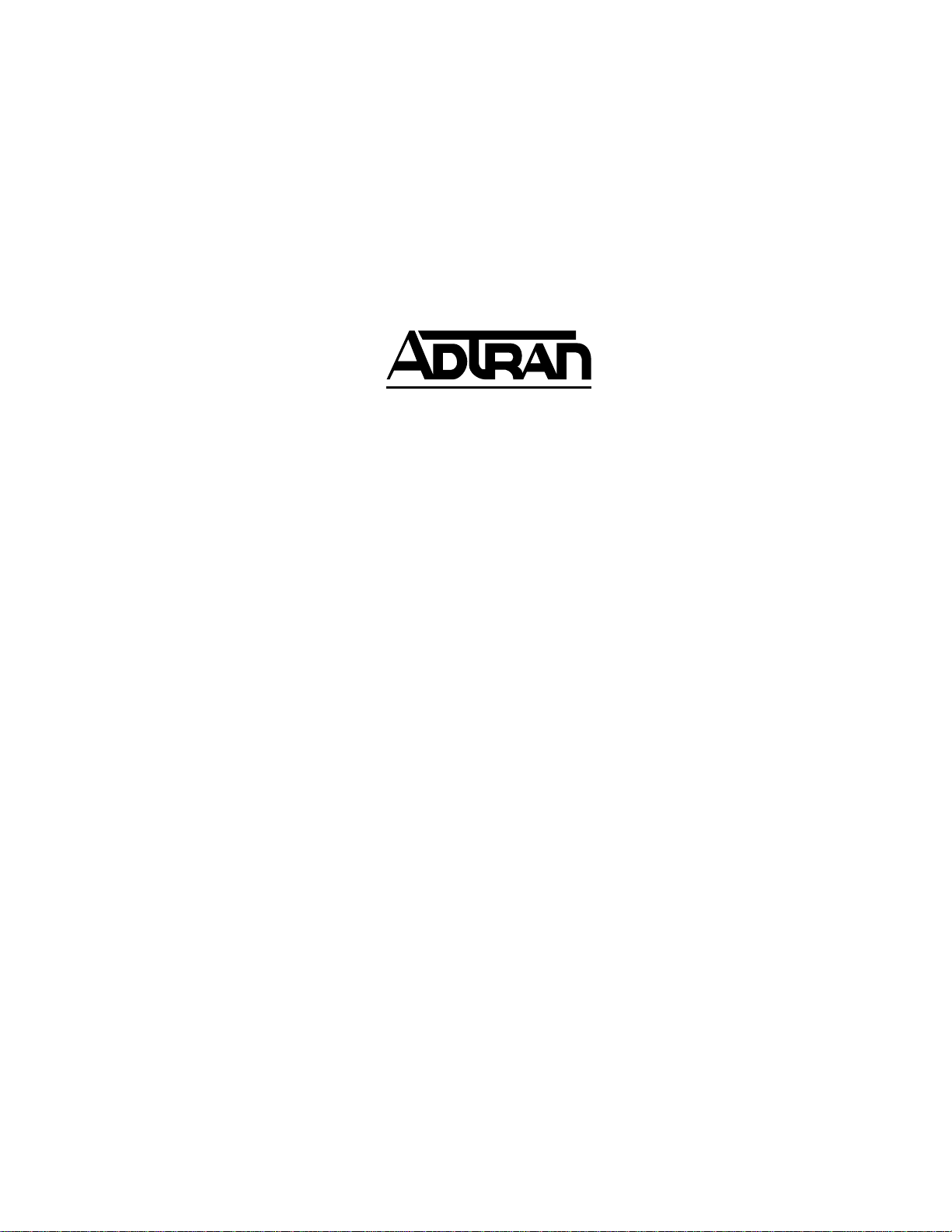
ATLAS Quad USSI Module
USER MANUAL
Part Number 1200261L1
61200261L1-1A
April 1999
Page 2
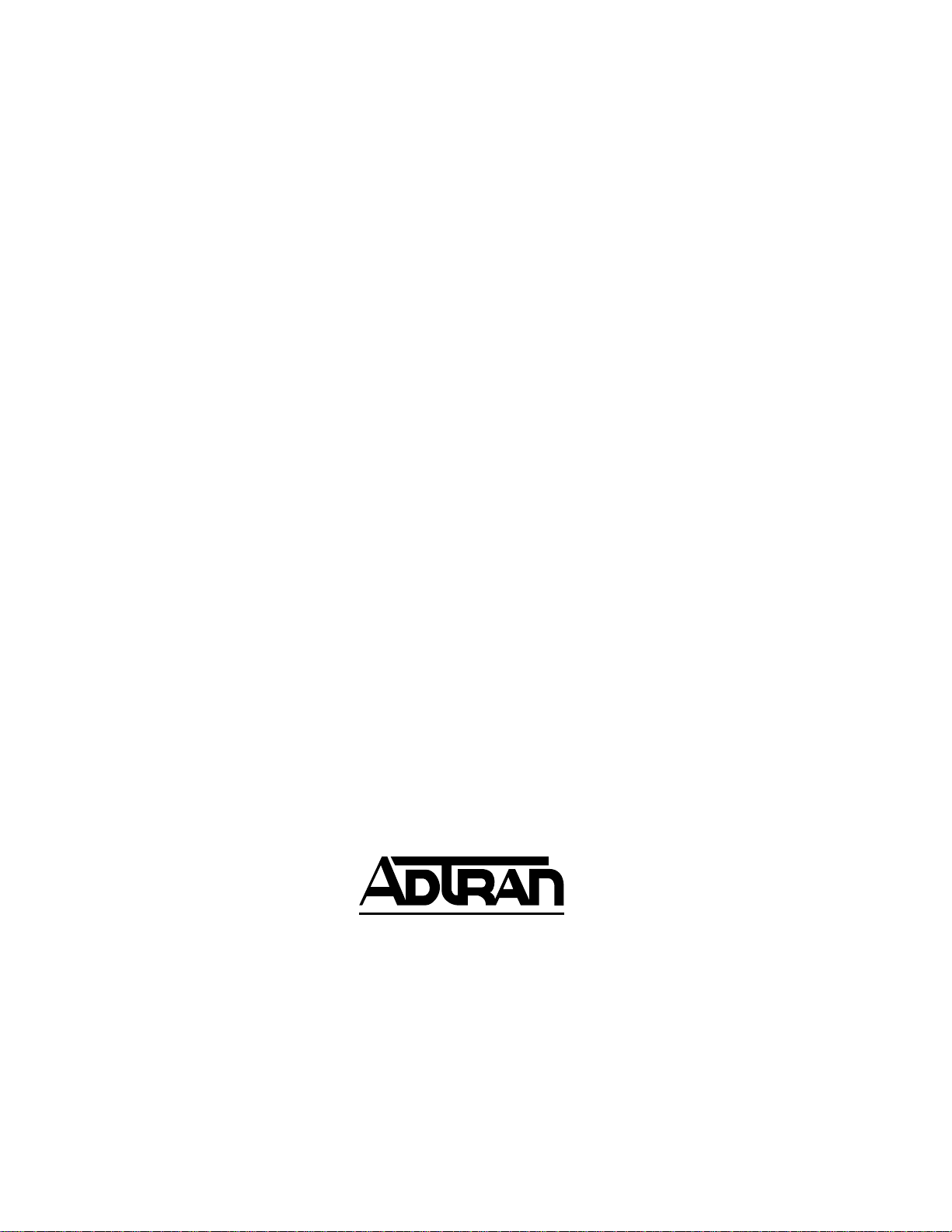
901 Explorer Boulevard
P.O. Box 140000
Huntsville, AL 35814-4000
(256) 963-8000
© 1999 ADTRAN, Inc.
All Rights Reserved.
Printed in U.S.A.
Page 3

ADTRAN Year 2000 (Y2K) Readiness Disclosure
ADTRAN has established a Year 2000 program to ensure that our products will correctly function in
the new millennium. ADTRAN warrants that all products meet Year 2000 specifications regardless of
model or revision. Information about ADTRAN's Year 2000 compliance program is available at the following:
Product Matrix www.adtran.com/y2kfax.html
E-mail year2000@adtran.com
Faxback Document
Line
Y2K Project Line (256) 963-2200
(256) 963-8200
Y2K plans and product certifications are listed in the Product Matrix (see
above).
iii
Page 4
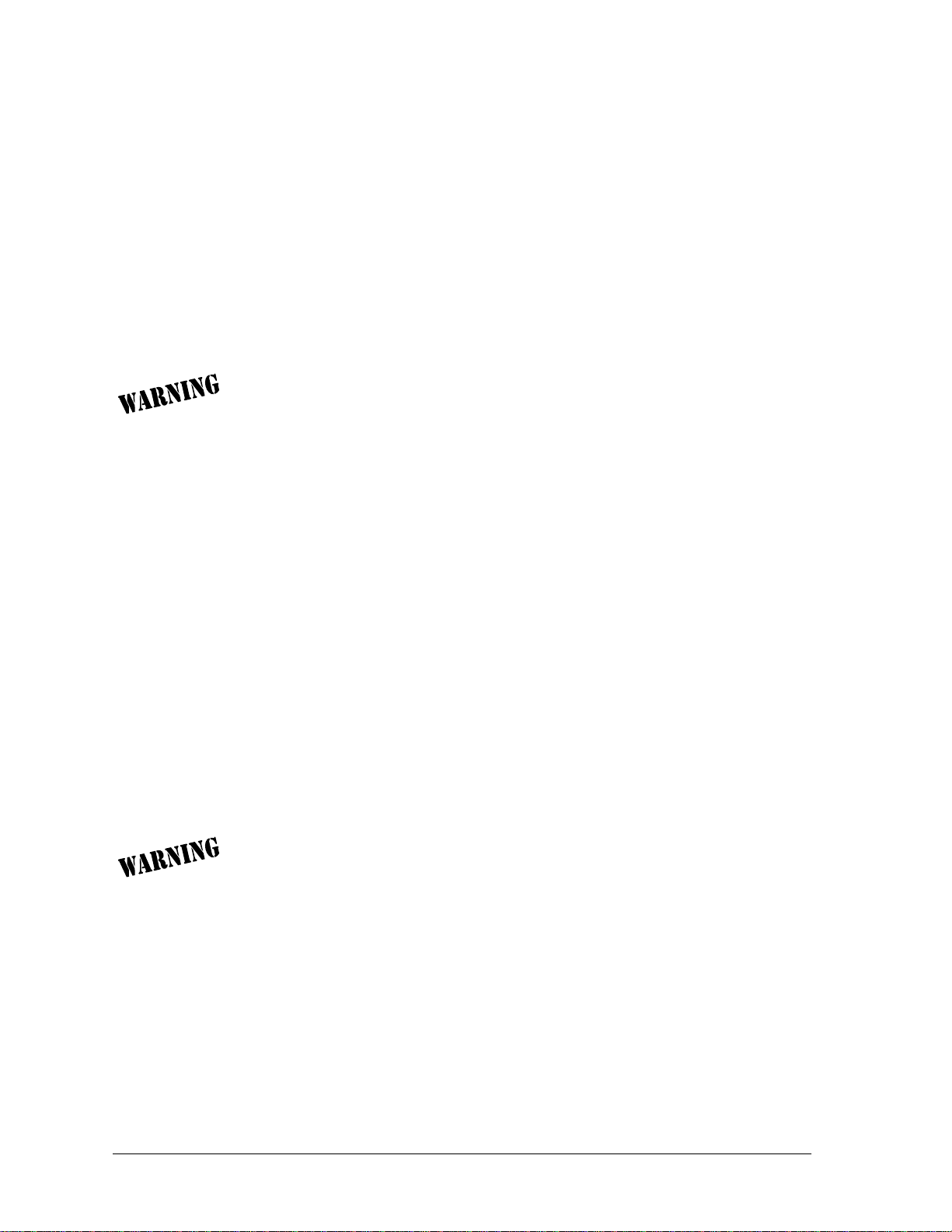
Federal Communications Commission Radio Frequency Interference Statement
This equipment has been tested and found to comply with the limits for a Class A digital device, pursuant to Part 15 of the FCC Rules. These limits are designed to provide reasonable protection against
harmful interference when the equipment is operated in a commercial environment. This equipment
generates, uses, and can radiate radio frequency energy and, if not installed and used in accordance
with the instruction manual, may cause harmful interference to radio frequencies. Operation of this
equipment in a residential area is likely to cause harmful interference in which ca se the user wi ll be required to correct the interference at his own expense.
Shielded cables must be used with this unit to ensure compliance with Class A FCC limits.
Change or modifications to this unit not expressly approved by the party responsible for
compliance could vo id the user’s authority to operate the equipmen t.
Warranty and Customer Service
ADTRAN will replace or repair this product within five years from the date of shipment if the product
does not meet its published specification, or if it fails while in service. For detailed warranty, repair, and
return information, refer to the ADTRAN Equipment Warranty and Repair and Return Policy Procedure (see the last page of this manual).
A return material authorization (RMA) is required prior to returning equipment to ADTRAN.
For service, RMA requests, or more information, see the last page of this manual for the toll-free contact
number.
International CISPR 22 (EN55022) Class A Products
The following information must be included in the user manuals of all Class A (commercial) equipment
sold in Europe:
This is a Class A product. In a domestic environment, t his product may cause r a dio interference, in which case th e user may be required to take adequate measures.
iv
Page 5

Table of Contents
List of Figures ..........................................................................................................................vii
List of Tables ............................................................................................................................ix
Chapter 1. Introduction.............................................................................................................................1-1
ATLAS Quad USSI Module overview ..........................................................................................................1-1
Features...................................................................................................................................................... 1-1
Interfaces................................................................................................................................................... 1-1
Module Specifications.............................................................................................................................. 1-2
Physical Description................................................................................................................................. 1-2
Adapter Cable ........................................................................................................................................... 1-2
Chapter 2. Installation...............................................................................................................................2-1
Unpack and Inspect .........................................................................................................................................2-1
Contents of ADTRAN Shipment............................................................................................................ 2-1
Wiring ................................................................................................................................................................ 2-1
Installing the ATLAS Quad USSI Module ...................................................................................................2-2
Chapter 3. Operation..................................................................................................................................3-1
Overview ........................................................................................................................................................... 3-1
Password Security Levels ...............................................................................................................................3-1
TERMINAL Menu Structure .......................................................................................................................... 3-1
Menu Descriptions ...........................................................................................................................................3-3
> Slt ....................................................................................................................................................................3-3
> Type ................................................................................................................................................................ 3-3
> Menu ...............................................................................................................................................................3-4
> Alarms ............................................................................................................................................................3-4
> Test ..................................................................................................................................................................3-4
> State ................................................................................................................................................................3-4
> Status ..............................................................................................................................................................3-4
> Rev ..................................................................................................................................................................3-4
ATLAS Quad USSI Module Menu Options .................................................................................................3-5
> Quad USSI Info ............................................................................................................................................. 3-5
» Part Number............................................................................................................................................... 3-5
» Serial Number............................................................................................................................................ 3-5
> Quad USSI Alarms .......................................................................................................................................3-5
» SLIP.............................................................................................................................................................. 3-5
» PLL............................................................................................................................................................... 3-5
» ZERO........................................................................................................................................................... 3-5
» NO EXT CLK.............................................................................................................................................. 3-5
> DTE Status ..................................................................................................................................................... 3-6
> Data Rate ........................................................................................................................................................3-6
61200261L1-1 ATLAS Quad USSI Module User Manual v
Page 6

Table of Contents
> Inband STATS ...............................................................................................................................................3-6
> PLL/FIFO .......................................................................................................................................................3-6
> Configuration ................................................................................................................................................3-7
» Name............................................................................................................................................................ 3-7
» Clk (+/-) ...................................................................................................................................................... 3-7
» Data.............................................................................................................................................................. 3-7
» CTS............................................................................................................................................................... 3-7
» DCD ............................................................................................................................................................. 3-7
» DSR............................................................................................................................................................... 3-7
» DTR.............................................................................................................................................................. 3-7
» 0 Inh ............................................................................................................................................................. 3-7
» Inband.......................................................................................................................................................... 3-7
» Send Leads.................................................................................................................................................. 3-7
> Test ..................................................................................................................................................................3-8
» Loopbk......................................................................................................................................................... 3-8
» Loopback Status......................................................................................................................................... 3-9
» 511 ................................................................................................................................................................ 3-9
» 511 Result.................................................................................................................................................... 3-9
» Inject............................................................................................................................................................. 3-9
» 511 Clr.......................................................................................................................................................... 3-9
> DTE Interface .................................................................................................................................................3-9
» DTE Interface Mode................................................................................................................................... 3-9
» Current DTE Type ..................................................................................................................................... 3-9
Appendix A. Dial Plan Interface Configuration..................................................................................... A-1
Appendix B. Pinouts .................................................................................................................................... B-1
Index .................................................................................................................................Index-1
vi ATLAS Quad USSI Module User Manual 61200261L1-1
Page 7

List of Figures
Figure 1-1. ATLAS Quad USSI Module . . . . . . . . . . . . . . . . . . . . . . . . . . . . . . . . . . . . . . . . . . . . . . . . . . . 1-2
Figure 2-1. Installing the Quad USSI Module . . . . . . . . . . . . . . . . . . . . . . . . . . . . . . . . . . . . . . . . . . . . . . 2-2
Figure 3-1. Menu Tree . . . . . . . . . . . . . . . . . . . . . . . . . . . . . . . . . . . . . . . . . . . . . . . . . . . . . . . . . . . . . . . . . . 3-2
Figure 3-2. Modules Menu . . . . . . . . . . . . . . . . . . . . . . . . . . . . . . . . . . . . . . . . . . . . . . . . . . . . . . . . . . . . . . 3-3
Figure 3-3. Quad USSI Module Menu Options . . . . . . . . . . . . . . . . . . . . . . . . . . . . . . . . . . . . . . . . . . . . . 3-5
Figure A-1. Dial Plan Menus . . . . . . . . . . . . . . . . . . . . . . . . . . . . . . . . . . . . . . . . . . . . . . . . . . . . . . . . . . . . .A-1
61200261L1 ATLAS Quad USSI Module User Manual vii
Page 8

List of Figures
viii ATLAS Quad USSI Module User Manual 61200261L1
Page 9

List of Tables
Table 3-1. Normal Mode Operation............................................................................................................3-8
Table B-1. Pinout for EIA-530 Cable......................................... ...... ................................. ...... ...... ..... ...... .....B-1
Table B-2. Pinout for EIA-530A Cable ...................................................... ...... ....................................... .....B-2
Table B-3. Pinout for RS-449 Cable........................................................................................ ......................B-2
Table B-4. Pinout for RS-232 Cable........................................................................................ ......................B-3
Table B-5. Pinout for CCITT X.21 (V.11) Cable..........................................................................................B-3
Table B-6. Pinout for the DB-78 Connector................................................................................................B-4
61200261L1-1 ATLAS Quad USSI Module User Manual ix
Page 10

List of Tables
x ATLAS Quad USSI Module User Manual 61200261L1-1
Page 11
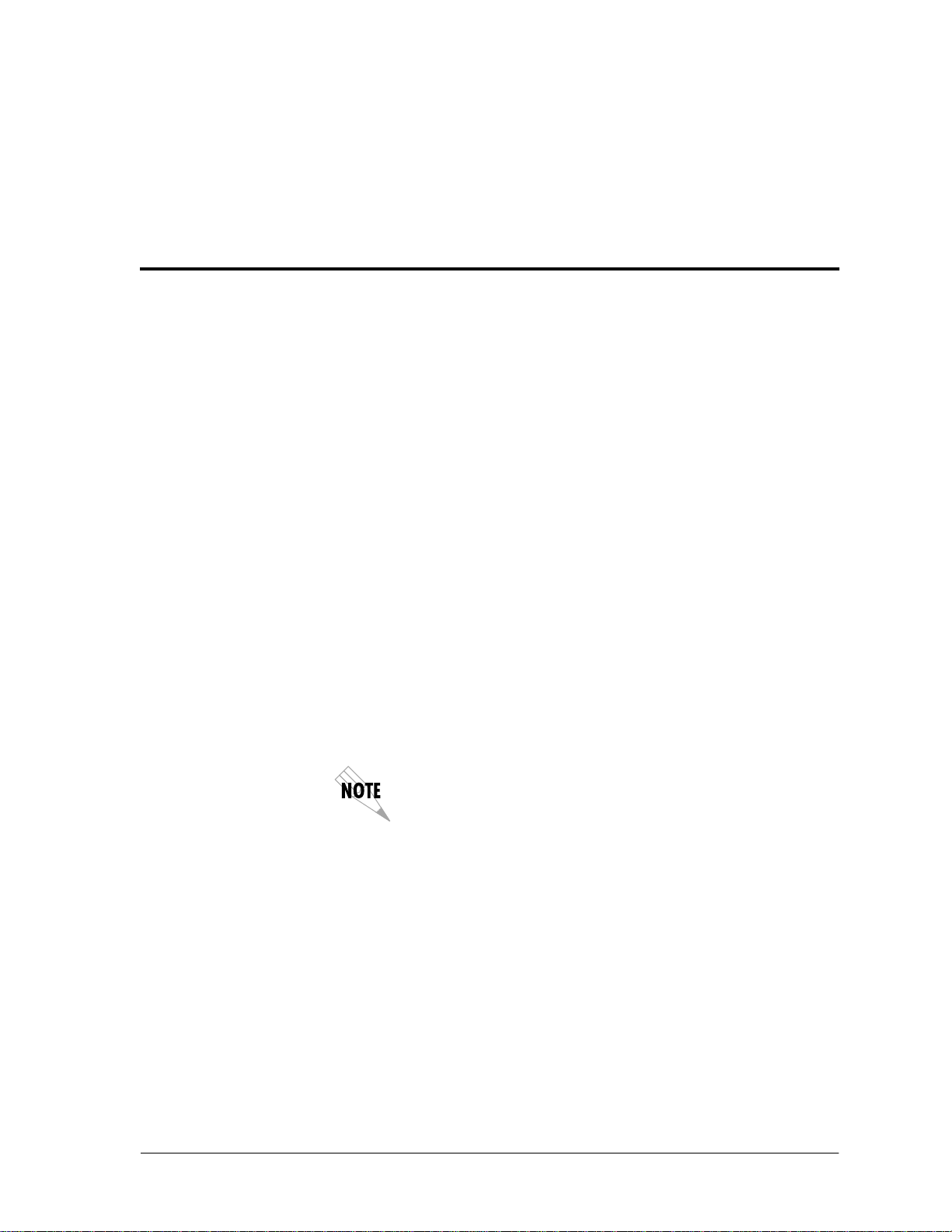
Chapter 1 Introduction
ATLAS QUAD USSI MODULE OVERVIEW
The ATLAS Quad USSI Module provides four synchronou s DTE ports, each
of which can operate at any rate that is a multiple of 56 or 64 kbps, up to
2.048 Mbps. You can install the ATLAS Quad USSI Module into any available option slot of the ATLAS_800 chassis.
Features
• Each port operates using 1 to 32 time slots, each time slot be ing 5 6 or 64
kbps
• Includes an elastic store for absorption of rate variations
• Any port can be used as a timing source for the entire system
• Outputs a 50 percent duty-cycle output clock at all rates
• Generates and responds to V.54 looping codes
• Generates and checks 511 test patterns
• Bidirectional loopbacks:
- Port (toward the network)
- DTE (toward the DTE)
You can invoke loopbacks locally or remotely (V.54).
Interfaces
• EIA-530
• EIA-530A
•RS-449
•RS-232
• CCITT X.21 (V.11)
• Connector: DB-78
(DB-78 to Dual D sub connector adapter cables ship with this module.)
61200261L1-1 ATLAS Quad USSI Module User Manual 1-1
Page 12

Chapter 1. Introduction
Module Specifications
DTE Interface
• EIA-530 Sync hronous
• EIA-530A Synch ronous
•RS-449
• RS-232 Synchronous
• CCITT X.21 (V.11)
Rate
56 kbps to 2.048 Mbps in 56K or 64K steps
Tests
• Local Loopback (Bilateral)
• Remote Loopback (V.54)
•Self Test
Test Pattern
511 with errored seconds display and error inject capability
Excessive 0s Protection
Excessive zeros alarm indication and configurable excessive zeros protection
Connector
DB-78 with cables to convert to D sub female connectors
Physical Description
The ATLAS Quad USSI Module can plug into any available option slot in the
ATLAS_800 chassis (see Figure 1-1). The module has an indication under
each D-shell connector referring to the port on the card.
Adapter Cable
Two ADTRAN-supplied adapter cables convert from the DB-78 connectors
on the rear of the module to Dual D sub connectors. These connectors are
marked as 1/3 and 2/4 to represent the port connected (1 or 3/2 or 4), based
on the cable to which the DB-78 attaches.
PORT 1&2
Figure 1-1. ATLAS Quad USSI Module
USSI
PORT 3&4
1-2 ATLAS Quad USSI Module User Manual 61200261L1-1
Page 13

Chapter 2 Installation
UNPACK AND INSPECT
Carefully inspect the option module for any shipping damage. If damage is
suspected, file a claim immediately with the carrier and then contact
ADTRAN Technical Support. (See the last page of this manual for
information on contacting Technical Support.) If possible, keep the original
shipping container for returning the option module to ADTRAN for repair
or for verification of damage during shipment.
Contents of ADTRAN Shipment
• The ATLAS Quad USSI Module
• The ATLAS Quad USSI Modu le Us er Manual (to be inserted into the ap-
propriate section of the ATLAS_800 User Manual)
• Two DB-78 to dual D sub adapter cables
WIRING
Customers must provide the DTE cables.
Each of the ATLAS Quad USSI Module ports contains a D sub connection
(via the supplied adapter cables). Appendix B contains the pinouts for the
various cables.
61200261L1-1 ATLAS Quad USSI Module User Manual 2-1
Page 14

Chapter 2. Installation
INSTALLING THE ATLAS QUAD USSI MODULE
Figure 2-1 represents the action required to properly position the ATLAS
Quad USSI Module within the ATLAS chassis.
PORT 1&2
USSI
PORT 3&4
Figure 2-1. Installing the Quad USSI Module
Follow the steps below to install the option module:
Instructions for Installing the ATLAS Quad USSI Module
Step Action
Remove the cover plate (corresponding to the option slot
1
into which you want to install the ATLAS Quad USSI
Module) from the ATLAS 800 chassis rear panel.
Dangerous voltage is exposed when the cover plate is
removed.
Slide the ATLAS Quad USSI Module into the ATLAS 800
2
chassis until the module is positioned firmly against the
front of the ATLAS Base Unit.
3
Using a screwdriver, tighten the thumbscrews at both
edges of the option module.
4 Connect the cables to the associated device(s).
Complete installation of remaining modules and Base
5
Unit as specified in the Installation chapter of the AT LA S
800 User Manual.
2-2 ATLAS Quad USSI Module User Manual 61200261L1-1
Page 15

Chapter 3 Operation
OVERVIEW
You can configure and control the ATLAS Quad USSI Module from a variety
of sources, including the following :
• The ATLAS Front Panel provides minimal configuration and status support.
• The terminal menu allows detailed configuration, status, and diagnostics.
You can access the terminal menu from either a VT-100 terminal attached to
the ATLAS Base Unit’s control port, or through a Telnet session established
through the Base Unit’s Ethernet port. ATLAS User Manual provides detailed
instructions on operating each of the supported management approaches.
This chapter describes th e menu items presented when mana ging
the ATLAS Quad USSI Module via the terminal menus.
PASSW ORD SECURITY LEVELS
To edit items in the terminal menu, you must have the appropriate password level. Each menu description in this section indicates the required
password level required for write and read access. ATLAS security levels
range from level 5 (most restrictive) through level 0 (most permissive). See
the section Access Passwords in the ATLAS 800 User Manu al for detailed infor-
mation on working with passwords.
TERMINAL MENU STRUCTURE
The ATLAS 800 uses hierarchical menus to access all of its features. The topmost menu level leads to submenus which are grouped by functionality (see
Figure 3-1). All menu items display in the terminal window.
61200261L1-1 ATLAS Quad USSI Module User Manual 3-1
Page 16

Chapter 3. Operation
Refer to the A TLAS 800 User Manual for detailed instructions on
how to navigate through the terminal menu.
Quad USSI Info Part Number
Serial Number
SLIP
Quad USSI
Alarms
Slt DTE Status Name
Type Data Rate Clk (+/–)
Menu Inband Stats Data
Modules Alarms PLL / Fifo CTS
Test Configuration DCD
State DSR
Status DTR
Rev 0 Inh
PLL
ZERO
NO EXT CLK
Inband
Send Leads
Loopbk
Loopback Status
Test 511
511 Result
Inject
511 Clr
DTE Interface DTE Interface Mode
Current DTE Type
Figure 3-1. Menu Tree
The ATLAS System Controller automatically detects the presence of the ATLAS Quad USSI Module when it is inst alled in the sy stem. To see the menus
for the ATLAS Quad USSI Module via the terminal menu, use the arrow
keys to scroll to the
Modules
menu and press
Enter
to access the module
choices (see Figure 3-2). The following sections describe all of these menu
options.
3-2 ATLAS Quad USSI Module User Manual 61200261L1-1
Page 17

Chapter 3. Operation
Figure 3-2. Modules Menu
MENU DESCRIPTIONS
To help you follow the terminal menu hierarchy, the following notations are used.
MAIN MENUS
>
» Submenus
»» Sub-submenus
SLT
>
TYPE
>
Read security: 5
Displays the number of available slots in the ATLAS chassis. Slot 0 refers to
the ATLAS Base Unit. This field is read-only.
Write security: 3; Read security: 5
Displays the type of module actually installed in the slot or the type of
module you plan to install in the slot. If an ATLAS Quad USSI Module is
installed, the
USSI Module). You can use this field to preconfigure a system before actually installing modules by simply specifying the module that you want to
install in each slot.
Type
field automatically defaults to USSI (the ATLAS Quad
If you install a module in a slot, then want to install a different type
of module in the slot, you must set this field to
selecting another module type.
If a module is installed,
the installed module, and cannot be set to any other option.
61200261L1-1 ATLAS Quad USSI Module User Manual 3-3
Type
automatically displays the name of
Empty
before
Page 18

Chapter 3. Operation
MENU
>
ALARMS
>
TEST
>
STATE
>
Displays additional status and configuration menus for the selected module.
(To access the menus options for this item, use the arrow keys to scroll to the
Menu
column for the module you want to edit, and press
information on each menu option, see ATLAS Quad USSI Module Menu Op-
tions on page 3-5.
Read security: 5
Displays whether there is an alarm condition on the ATLAS Quad USSI
Module. Press
Read security: 5
Displays whether the ATLAS Quad USSI Module is executing a test. Press
Enter
in this field to activate the
Write security: 3; Read security: 5
Allows an installed module to be marked
system troubleshooting. Although a modul e is physically installed, it must
be marked
Enter
Online
in this field to activate the Alarm menu.
T est
menu.
Offline
for it to be considered an available resource.
, which may be useful in
Enter
.) For detailed
STATUS
>
REV
>
Read security: 5
This is a read-only field presenting status information on the ATLAS Quad
USSI Module. The following messages may display:
Online
No Response
Empty
Offline
Offline/
No Response
Not Supported
Read security: 5
(Hardware Revision) Displays the hardware revision of the ATLAS Quad
USSI Module. This is a read-only field.
The module is enabled, and is responding to the System
Controller’s status polls. This is the normal response of the
system.
The module is enabled, but is not responding to the System
Controller’s status polls. This response indicates either a
problem in the system or that the module is not installe d.
The System Controller has not detected the presence of a
module in the slot, nor has a module been manually enabled for this option slot.
The module is installed, but has been taken Offline by a user. The module is still responding to controller polls.
The module is installed, but has been taken Offline by a user. The module is not responding to polls.
The module is not supported by the current ATLAS Base
Unit.
3-4 ATLAS Quad USSI Module User Manual 61200261L1-1
Page 19

ATLAS QUAD USSI MODULE MENU OPTIONS
Figure 3-3 shows the menu options available for the ATLAS Quad USSI
Module. The following sections describe these options.
Figure 3-3. Quad USSI Module Menu Options
Chapter 3. Operation
QUAD USSI INFO
>
» Part Number
» Serial Number
QUAD USSI
>
ALARMS
» SLIP
» PLL
» ZERO
» NO EXT CLK
Read security: 5
Indicates the module status. These fields are read-only.
Displays the module part number.
Displays the module serial number.
Read security: 5
Displays any active alarms. These fields are read-only.
A rate mismatch exists between the DTE clock and the network-side clock
(as set by DS0 assignment).
The USSI port cannot lock onto the clock provided by the network interface.
The DTE is sending an excessive number of consecutive zeroes to the network interface.
The DTE is not providing an external transmit clock (if the USSI port is configured to get transmit clock from the DTE).
61200261L1-1 ATLAS Quad USSI Module User Manual 3-5
Page 20

Chapter 3. Operation
DTE STATUS
>
Read security: 5
Shows the status of the following key DTE interface signals (read-only).
DATA RATE
>
INBAND
>
STATS
RTS
CTS
DTR
DSR
DCD
RI
TD
RD
EC
Request To Send from DTE
Clear To Send to DTE
Data Terminal Ready from DTE
Data Set Ready to DTE
Data Carrier Detect to DTE
Ring Indicate to DTE
Transmit Data from the DTE
Receive Data toward the DTE
External Clock from the DTE
Read security: 5
Displays the data rate at which each USSI port currently operates. The
number of DS0s assigned to a port and the rate per DS0 associated with the
active maps determines a port’s data rate.
Read security: 5
Displays information useful wh en using the inband control channel capability of the USSI.
PLL/FIFO
>
Rx Frames
Tx Frames
Rx Bytes
Tx Bytes
Reset Stats
Number of frames received on inband control channel
Number of frames sent on inband control channel
Number of bytes received on inband control channel
Number of bytes sent on inband control channel
Resets all above fields to zero
Read security: 5
Indicates status of circuitry used to generate and detect data clock and the
status of elastic store buffer.
Lock
RXE
RXF
TXE
TXF
Phase Lock Loop is locked
Receive data FIFO Empty
Receive Data FIFO Full
Transmit Data FIFO Empty
Transmit Data FIFO Full
3-6 ATLAS Quad USSI Module User Manual 61200261L1-1
Page 21

CONFIGURATIO N
>
Chapter 3. Operation
Configures the ATLAS Quad USSI Module.
» Name
» Clk (+/-)
» Data
» CTS
» DCD
Write security: 3; Read security: 5
Allows you to enter a descriptive alpha-numeric name for each port.
Write security: 3; Read security: 5
(TX Clock Polarity) Controls the clock used by the ATLAS Quad USSI Module to accept the transmit (TX) data from the DTE. This is usually set to
mal
. If the interface cable is long, causing a phase shift in the data, the clock
can be set to
should compensate for a long cable.
Write security: 3; Read security: 5
(Data Format) Inverts DTE data. This inversion can be useful when operating with a high-level data link control (HDLC) protocol (often used as a
means to ensure 1s density). Select either
Write security: 3; Read security: 5
(Clear to Send) Controls characteristics of CTS (see Table 3-1). Choose from
Normal
Write security: 3; Read security: 5
(Data Carrier Detect) Indicates to the DTE when a valid signal is being
received at the Network Interface (see Table 3-1). Choose from
Forced On
Inverted
Forced On
or
.
. This setting switches the phase of the clock, which
Normal
.
Inverted
or
.
Normal
Nor-
or
» DSR
» DTR
» 0 Inh
» Inband
» Send Leads
Write security: 3; Read security: 5
(Data Set Ready) Indicates to the DTE when the DCE is turned On and
ready for operation (see Table 3-1). Choose from
Write security: 3; Read security: 5
(Data Terminal Ready) Determines whether the AT LAS_800 treats a connection as permanent (
is active, (
DTR
Write security: 3; Read security: 5
(Zero Inhibit)
the port detects an uninterrupted string of 0s transmitted for more than on e
second.
Write security: 3; Read security: 5
Creates an 8 kbps management channel by robbing a bit from the first DS0
assigned to the port. This channel can manage remote ADTRA N products.
Write security: 3; Read security: 5
Sends the state of the DTE leads to the remote unit whenever an y DTE lead
changes state. See the online help menus for more information.
DTR=Connect On DTR
.
DTR=Ignore
Instructs the A TLAS 800 to send 1s toward the network when
) or temporary , connecting only when DTR
). Select either
Normal
Ignore
Forced On
or
Connect on
or
.
61200261L1-1 ATLAS Quad USSI Module User Manual 3-7
Page 22

Chapter 3. Operation
TEST
>
Table 3-1.
Normal Mode Operation
Conditions Causing Port Control Signal Deactivation
Signal
RTS
V.54 Loopback
511 Test On
Self-test Active
Network Test Active
No DS0 Mapped
Network Alarm
— = Do not care
CTS DCD DSR
Follows
Off
Off
——
—
—
Off
Off
Off Off Off
Off
—
Off
Off Off Off
Off Off
—
Activates specific data ports testing. It also controls the activation of loopbacks and the initiation of data test patterns. Test results display on the
ATLAS_800 front panel.
» Loopbk
Executing port tests disrupts normal data flow in the test port.
Write security: 4; Read security: 5
Controls the activation and deactivation of loopbacks.
No Loopback
Local Loopback
The loop is deactivated.
The USSI port activates both a local loopback (back to-
ward the DTE) and a port loopback when invoked.
Remote Loopback
The remote loopback causes a V.54 loopback code to be
sent to the far end. If the device at the far end supports
V.54, the device activates a loopback on detection of the
V.54 code.
3-8 ATLAS Quad USSI Module User Manual 61200261L1-1
Page 23

Chapter 3. Operation
» Loopback Status
» 511
» 511 Result
Read security: 5
Indicates a port’s current loopback status by displaying any of the following status messages (read-only):
No loopback active
Looping up remote unit
Remote unit looped back
Looping down remote unit
Remote loopup failed
Port looped from remote source
Port loopback active
Write security: 4; Read security: 5
(511 Test Pattern) Controls the activation of the 511 test pattern generator
and detector.
Off
On
Read security: 5
Displays the results of the 511 test in the form of the number of errored seconds (read-only).
Turns off the 511 test pattern generator and detector.
Turns on the 511 test pattern generator and detector.
» Inject
» 511 Clr
DTE INTERFACE
>
» DTE Interface
Mode
» Current DTE Type
Sync
ES
Write security: 4; Read security: 5
(Inject Error)
Write security: 4; Read security: 5
(Clear Results)
Provides control and information about the DTE interface.
Write security: 3; Read security: 5
Controls the type of electrical DTE interface for the selected port. The
setting works with special ADTRAN cables to automatically detect the type
of interface.
Read security: 5
Displays the current electrical DTE interface type for the selected port.
Y (yes), N (no)
Errored seconds. Indicates the number of seconds (after pattern
sync) that have contained at least one error.
Injects a 511 pattern error.
Clears test results for the selected port.
Auto
61200261L1-1 ATLAS Quad USSI Module User Manual 3-9
Page 24

Chapter 3. Operation
3-10 ATLAS Quad USSI Module User Manual 61200261L1-1
Page 25

Appendix A
Dial Plan Interface Configuration
Interface Configuration
User Term
The
eters for the end point for the ATLAS Quad USSI Module. The Dial Plan
menus are only accessible when using terminal mode. To access these
options, select
option for the
Dial Plan
Dial Plan
from the top-level menu (see Figure A-1).
menu sets the configuration param-
Replace
Figure A-1. Dial Plan Menus
This section describes the
the AT LAS Quad USSI Module.
The USSI can only serve as a User Termination end point.
USER TERM
>
» Ports Available
61200261L1-1 ATLAS Quad USSI Module User Manual A-1
When working in the
defined as a USSI module, the following configuration options are available:
Indicates which of the four ports of the ATLAS Quad USSI Module have
already been defined either in another switched end point (indicated by
“s”) or in a
Dedicated Map
Dial Plan / User Term
User Term
section of the
(indicated by “n”). This field is read-only.
configuration settings for
Dial Plan
and
Slt
(Slot) is
Page 26

Appendix A. Dial Plan Interface Configuration
» Number of Ports
Defines to ATLAS how many of the ports could be used to answer calls to
the number(s) defined in the
Accept Call
list. You can enter numbers 1
through 4. The ports are contiguous beginning with the port number
selected and the number of ports.
Example
If the port selected (as a part of Slot/Port selection) is 2, and the number of
ports selected here was 2, then ports 2 and 3 would be enabled to receive
calls to the numbers listed under the
Incoming Call Accept
list.
A-2 ATLAS Quad USSI Module User Manual 61200261L1-1
Page 27

Appendix B
Pinouts
This appendix contains the pinout tables for the following wiring:
• EIA-530
• EIA-530A
•RS-449
•RS-232
• CCITT x.21 (V.11)
• DB-78 connector
Table B-1. Pinout for EIA-530 Cable
Pin Signal Description Pin Signal Description
1
2
3
4
5
6
7
8
9
10
11
12
* Ignored by Quad USSI Module
Shield (Ground)
Transmit Data (A)
Received Data (A)
Request to Send (A)
Clear to Send (A)
DCE Ready (A)
Signal Ground
Carrier Detect (A)
Received Clock (B)
Carrier Detect (B)
Ext. Transmit Clock (B)
Transmit Clock (B)
13
14
15
16
17
18
19
20
21
22
23
24
25
Clear to Send (B)
Transmit Data (B)
Transmit Clock (A)
Received Data (B)
Receive Clock (A)
Local LoopBack*
Request to Send (B)
DTE Ready (A)
Remote Loopback*
DCE Ready (B)
DTE Ready (B)
Ext. Transmit Clock (A)
Test Mode*
61200261L1-1 ATLAS Quad USSI Module User Manual B-1
Page 28

Appendix B. Pinouts
Table B-2. Pinout for EIA-530A Cable
Pin Signal Description Pin Signal Description
1
2
3
4
5
6
7
8
9
10
11
12
* Ignored by Quad USSI Module
Shield (Ground)
Transmit Data (A )
Received Data (A)
Request to Send (A)
Clear to Send (A)
DCE Ready (A)
Signal Ground
Carrier Detect (A)
Received Clock (B)
Carrier Detect (B)
Ext. Transmit Clock (B)
Transmit Clock (B)
13
14
15
16
17
18
19
20
21
22
23
24
25
Clear to Send (B)
Transmit Data (B)
Transmit Clock (A)
Received Data (B)
Receive Clock (A)
Local LoopBack*
Request to Send (B)
DTE Ready (A)
Remote Loopback*
Ring Indicator
Signal Ground
Ext. Transmit Clock (A)
Test Mode *
Table B-3. Pinout for RS-449 Cable
Pin Signal Description Pin Signal Description
1
2
3
4
5
6
7
8
9
10
11
12
13
14
15
16
17
18
* Ignored by Quad USSI Module
Shield (Ground)
Signaling Rate Indicator*
Not Used
Transmit Data (A)
Transmit Clock (A)
Received Data (A)
Request to Send (A)
Receive Clock (A)
Clear to Send (A)
Local Loopback*
DCE Ready (A)
DTE Ready (A)
Carrier Detect (A)
Remote Loopback *
Ring Indicator
Select Freq uency*
Ext. Transmit Clock (A)
Test Mode*
19
20
21
22
23
24
25
26
27
28
29
30
31
32
33
34
35
36
37
Signal Ground
Receive Common*
Not Used
Transmit Data (B)
Transmit Clock (B)
Receive Data (B)
Request to Send (B)
Receive Clock (B)
Clear to Send (B)
Terminal in Service*
DCE Ready (B)
DTE Ready (B)
Carrier Detect (B)
Select Standby*
Signal Quality*
New Signal*
Ext. Transmit Clock (B)
Standby/Indicator*
Send Common*
B-2 ATLAS Quad USSI Module User Manual 61200261L1-1
Page 29

Appendix B. Pinouts
Table B-4. Pinout for RS-232 Cable
Pin Signal Description Pin Signal Description
1 Shield (Ground) 14 Sec. Transmit Data
2 Transmit Data 15 DCE Transmit Clock
3 Received Data 16 Sec. Received Data
4 Request to Send 17 Receive Signal Element Timing
5 Clear to Send 18 Not used
6 Data Set Ready 19 Sec. Request to Send
7 Signal Ground 20 Data Terminal Ready
8 Received Line Signal Detector 21 Signal Quality Detector *
9 + Voltage * 22 Ring Indicator
10 - Voltage * 23 Data Signal Rate Selector *
11 Not used 24 DTE Transmit Clock
12 Sec. Received LIne Si gnal Indicat or 25 Not used
13 Sec. Clear to Send
* Ignored by the Quad USSI Module
Table B-5. Pinout for CCITT X.21 (V.11) Cable
Pin Signal Description Pin Signal Description
Shield (Ground)
1
Transmit Data (A)
2
Request to Send (A)
3
Received Data (A)
4
Carrier Detect (A)
5
Transmit/Receive Clock (A)
6
Ext. Transmit Clock (A)
7
8
9
10
11
12
13
14
15
Signal Ground
Transmit Data (B)
Request to Send (B)
Received Data (B)
Carrier Detect (B)
Transmit/Received Clock (B)
Ext. Transmit Clock (B)
Not Used
61200261L1-1 ATLAS Quad USSI Module User Manual B-3
Page 30

Appendix B. Pinouts
Table B-6. Pinout for the DB-78 Connector
Pin Signal Description Pin Signal Description
1
2
3
4
5
6
7
8
9
10
11—17
18
19
20
21
22
23
24
25
26
27
28
29—37
38
39
40
* 1/3 or 2/4 indicates the port on the USSI Module
RXD-A 2/4
RXD-B 2/4
RXC-A 2/4
RXC-B 2/4
TXD-A 2/4
TXD-B 2/4
TXC-A 2/4
TXC-B 2/4
EXT-TXC-A 2/4
EXT-TXC-B 2/4
NOT USED
GND
GND
CHASIS GND
CTS-A 2/4
CST-B 2/4
DSR-A 2/4
DSR-B/RI 2/4
DCD-A 2/4
DCD-B 2/4
DTR-A 2/4
DTR-B 2/4
NOT USED
RTS-A 1/3
RTS-B 1/3
RTS-A 2/4
41
42
43—48
49
50
51
52
53
54
55
56
57
58
59
60
61
62—68
69
70
71
72
73
74
75
76
77
78
RTS-B 2/4
GND
NOT USED
MOD2
MOD0
EXT-TXC-A 1/3
DTR-B 1/3
DTR-A 1/3
DCD-B 1/3
DCD-A 1/3
DSR-B/RI 1/3
DSR-A 1/3
CTS-B 1/3
CTS-A 1/3
CHASIS GND
GND
NOT USED
MOD1
EXT-TXC-B 1/3
TXC-B 1/3
TXC-A 1/3
TXD-B 1/3
TXD-A 1/3
RXC-B 1/3
RXC-A 1/3
RXD-B 1/3
RXD-A 1/3
B-4 ATLAS Quad USSI Module User Manual 61200261L1-1
Page 31

Index
Numerics
0 Inh (zero inhibit) menu 3-7
A
alarms
3-7
3-6
3-4
3-7
A-1
3-5
3-1
3-7
3-7
3-7
3-7
3-7
3-7
3-1
iv
A-2
A-1
3-6
NO EXT CLK
PLL
3-5
SLIP
3-5
Zero
3-5
alarms menu
ATLAS front panel
C
changing modules 3-3
clock polarity, TX
configuration menu
(CTS) clear to send
0 Inh (zero inhibit)
data
3-7
DCD (data carrier detect)
DSR (data set ready)
DTR (data termnal ready)
inband
name
3-7
send leads
TX clock polarity
controlling the module
CTS
3-6
customer service
D
data rate 3-6
DCD
3-6
dial plan
interface configuration
number of ports
ports available
user term
DSR
3-6
DTE signal status
DTE status
A-1
3-7
3-7
3-6
DTR
F
FCC statement iv
features
1-1
H
hardware revision 3-4
I
inband menu 3-7
3-5
1-1
3-9
3-6
2-2
inband statistics
info menu
inject error
installing the module
installing the Quad USSI
interface configuration
interfaces
L
local loopback 3-8
loopback
local
3-8
none
3-8
remote
loopback status
loopback test
3-8
3-8
3-9
M
menu
3-5
3-3
3-1
3-4
3-3
3-4
3-5
3-5
description
options
Quad Nx 56/64
structure
submenu items
menu descriptions
ATLAS
alarms
menu
rev menu (hardware revision)
A-1
2-1
3-4
61200261L1-1 ATLAS Quad USSI Module User Manual Index-1
Page 32

Index
slt (slot) 3-3
state
3-4
status
3-4
test
3-4
type
3-3
Quad USSI
alarms
alarms menu
configuration
data rate
DTE status
inband stats
info
PLL/FIFO
serial number
test
module detection
3-5
NO EXT CLK
PLL
3-5
SLIP
3-5
Zero
3-5
3-5
3-7
0 Inh
3-7
3-9
3-7
3-7
3-7
3-7
3-7
3-7
3-6
3-9
3-2
3-7
3-6
3-6
3-6
3-8
3-7
3-5
3-9
3-7
Clk (+/-)
CTS
data
DCD
DSR
DTR
inband
name
send leads
3-5
part number
3-8
511
511 Result
clear results
inject
loopback status
loopbkt
N
NO EXT CLK alarm 3-5
no loopback
number of port, dial plan
3-8
O
offline 3-4
online
operating the module
operation
operation, overview
3-4
3-1
3-1
3-1
P
part number 3-5
3-9
3-5
3-5
A-2
3-9
password
password security level
pattern generator and detector test
PLL alarm
PLL/FIFO
ports available, dial plan
3-1
3-5
3-6
3-1
A-1
Q
Quad Nx 56/64
2-1
1-1
1-1
2-2
1-1
3-1
1-1
3-1
2-1
3-5
1-2
1-2
1-2
features
installing
menu options
Quad USSI
adapter cable
controlling
features
installation
interfaces
operation
overview
physical description
specifications
wiring
R
RD 3-6
3-4
3-8
remote loopback
3-6
3-6
rev menu
RI
RTS
S
self test 3-8
3-5
3-3
3-4
3-4
3-5
3-4
3-7
send leads menu
serial number
SLIP alarm
slot 0
3-3
slot menu
state menu
status menu
status messages
T
TD 3-6
3-9
3-1
3-1
3-4, 3-8
3-9
3-9
3-9
3-9
Telnet session
terminal menu
test menu
511
511 Result
clear results
inject
loopback status
3-9
Index-2 ATLAS Quad USSI Module User Manual 61200261L1-1
Page 33

Index
loopbk 3-8
type menu
3-3
V
VT-100 terminal emulation 3-1
W
warranty and customer service iv
wiring fo r the Quad USSI
Y
Y2K iii
year 2000 compliancy
iii
Z
Zero alarm 3-5
2-1
61200261L1-1 ATLAS Quad USSI Module User Manual Index-3
Page 34

Index
Index-4 ATLAS Quad USSI Module User Manual 61200261L1-1
Page 35

Product Support Information
Presales Inquiries and Applications Support
Please contact your local distributor, ADTRAN Applications Engineering, or ADTRAN Sales:
Applications Engineering
Sales
(800) 615-1176
(800) 827-0807
Post-Sale Support
Please contact your ADTRAN account representative first. If your ADTRAN account repre sentative cannot
help, please contact ADTRAN Technical Support and have the unit serial number available.
Technical Support
(888) 4ADTRAN
Repair and Return
If ADTRAN Technical Support determines that a repair is needed, Technical Support w ill coord inate wi th
the Customer and Product Service (CAPS) department to issue an RMA number. For information regarding
equipment currently in house or possible fees associated with repair, contact CAPS directly at the following
number:
CAPS Department
Identify the RMA number clearly on the package (below the mailing address), and return to the following
address:
ADTRAN Customer and Product Service
6767 Old Madison Pike
Progress Center
Building #6 Suite 690
Huntsville, Alabama 35807
(256) 963-8722
RMA # _____________
Page 36

