Page 1
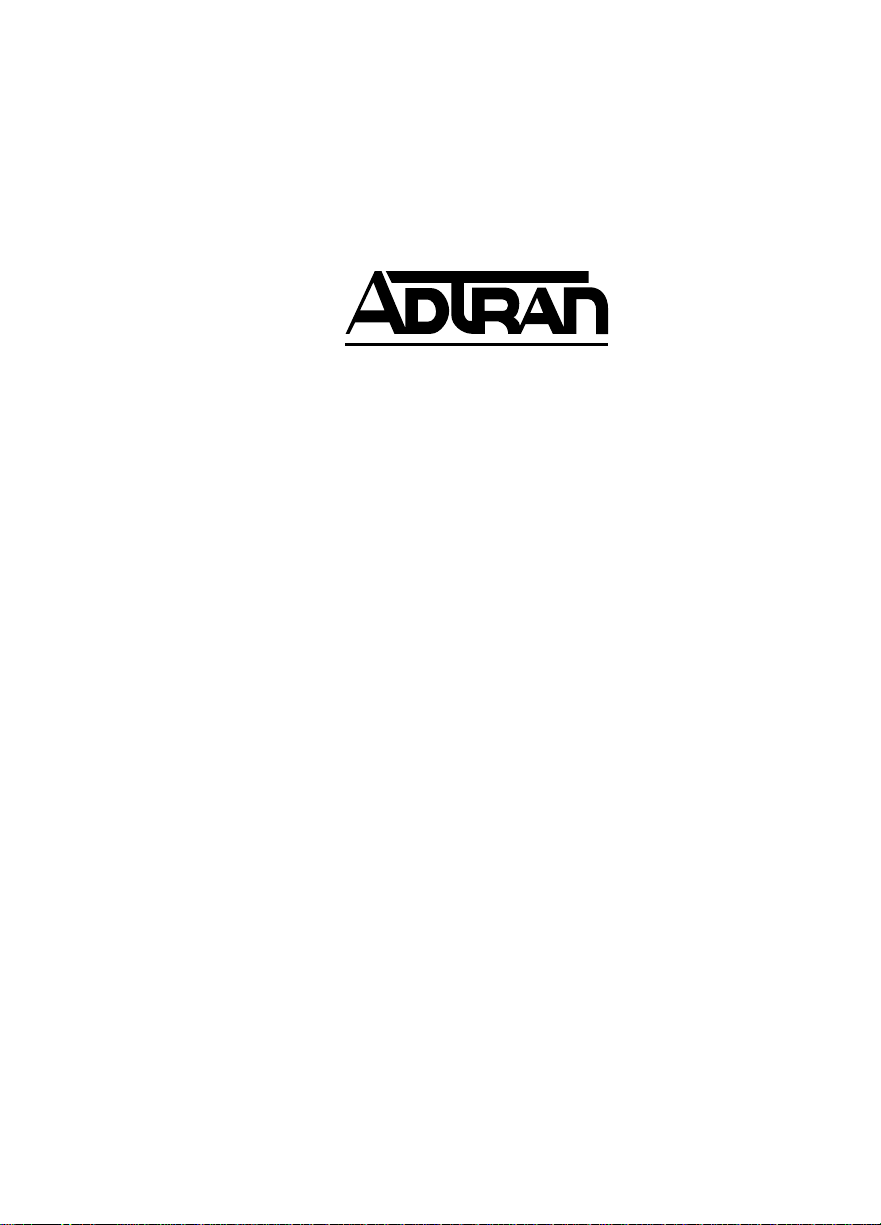
TSU 600
USER MANUAL
Part Number 1200076L2
1200076L2#DC
61200.076L2-1B
July 1997
Page 2
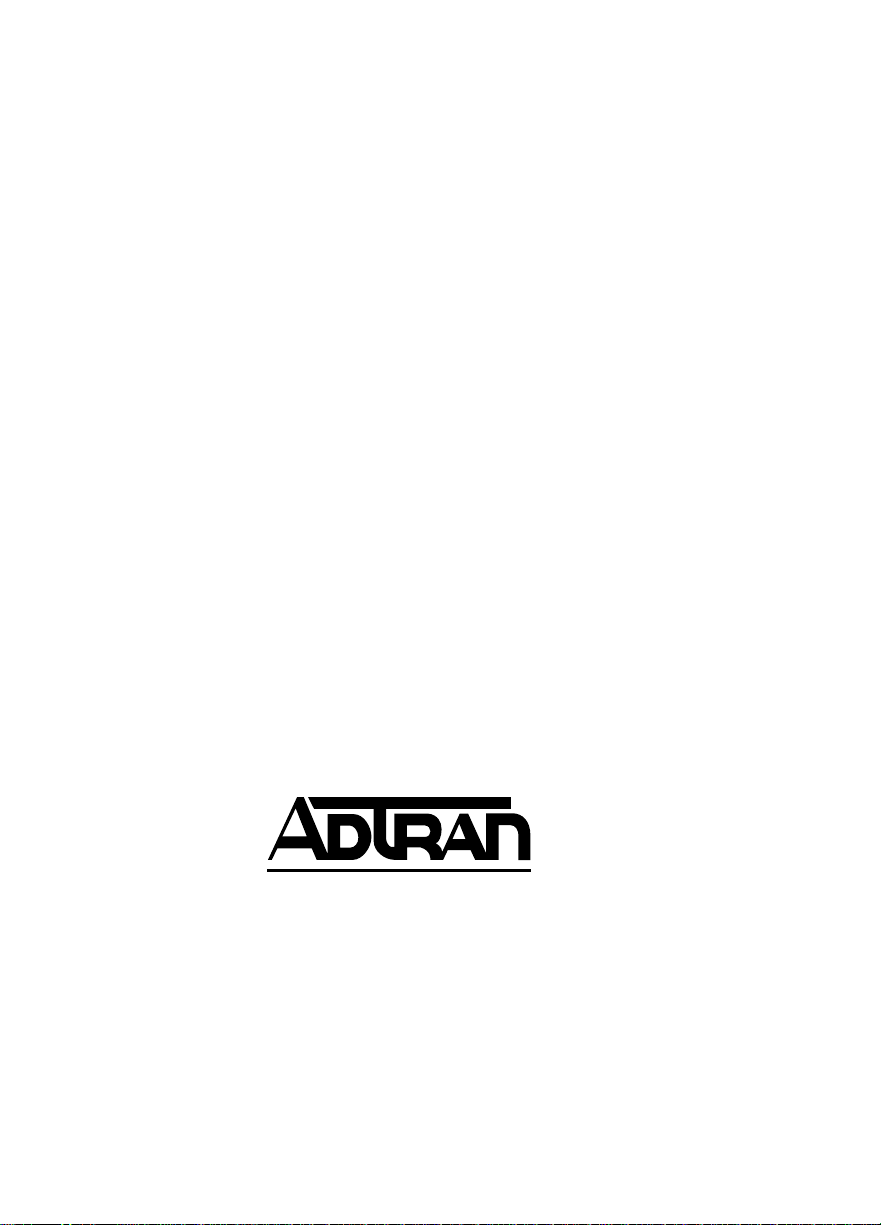
Table of Contents
Trademarks:
Windows is a registered tradmark of Microsoft Corporation.
901 Explorer Boulevard
P.O. Box 140000
Huntsville, AL 35814-4000
Phone: (205) 963-8000
© 1997 ADTRAN, Inc.
All rights reserved.
Printed in USA.
Page 3
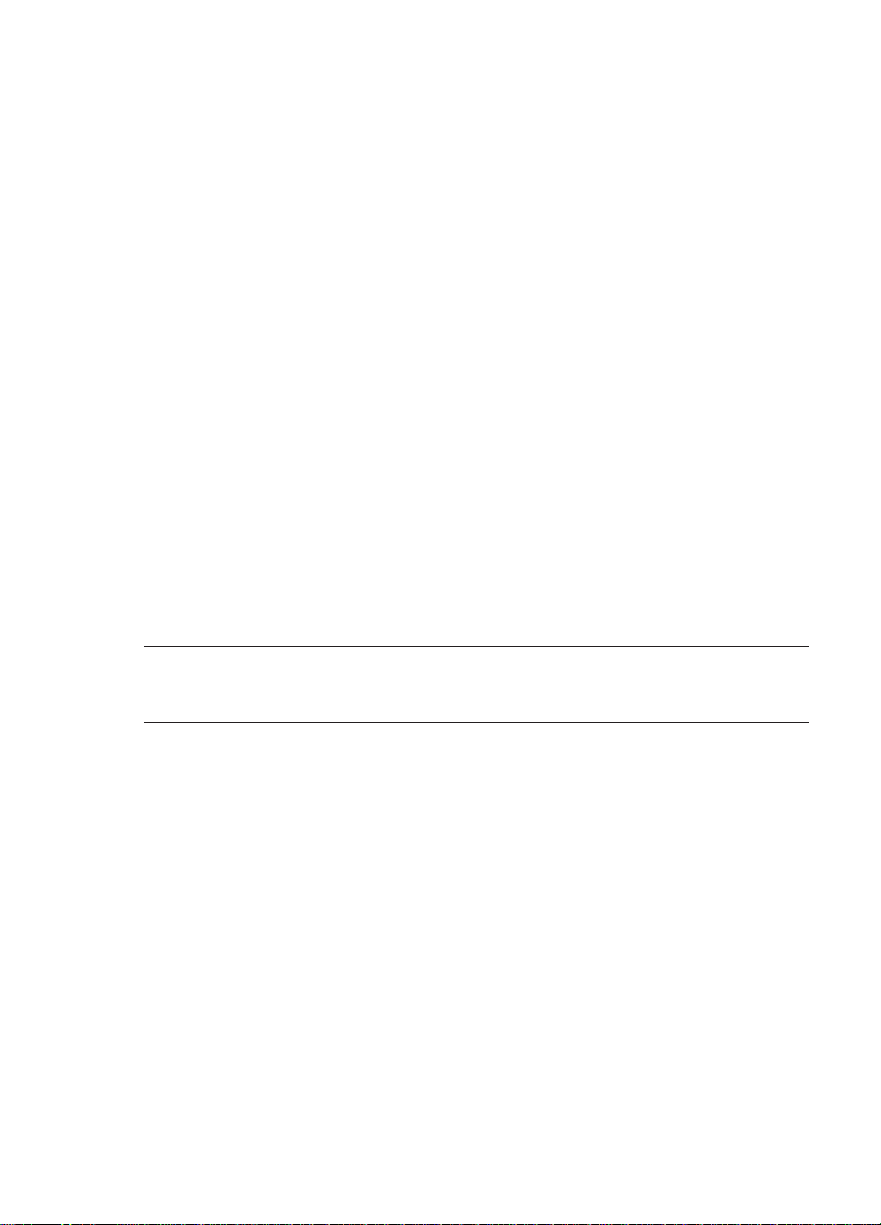
Table of Contents
FCC regulations require that the following information be provided to the
1. This equipment complies with Part 68 of the FCC rules. The required label is affixed to the
bottom of the chassis.
2. If your telephone equipment TSU 600 causes harm to the telephone network, the Telephone
Company may discontinue your service temporarily. If possible, they will notify you in
advance. But if advance notice isn’t practical, you will be notified as soon as possible. You will
be advised of your right to file a complaint with the FCC.
3. Your telephone company may make changes in its facilities, equipment, operations, or procedures that could affect the proper operation of your equipment. If they do, you will be given
advance notice so as to give you an opportunity to maintain uninterrupted service.
4. If you experience trouble with this equipment TSU 600, please contact ADTRAN Customer
Service for repair/ warranty information (see the inside back cover of this manual). The
telephone company may ask you to disconnect this equipment from the network until the
problem has been corrected, or until you are sure the equipment is not malfunctioning.
5. This unit contains no user serviceable parts.
6. The following information may be required when applying to your local telephone company for
leased line facilities.
Service Type Interface Code Code Jacks
1.544 Mbps Digital Interface SF 04DU9-B 6.0F RJ48C
1.544 Mbps Digital Interface ESF 04DU9-C 6.0F RJ48C
1.544 Mbps Digital Interface ESF with B8ZS 04DU9-S 6.0F RJ48C
customer in this manual.
Digital Facility Service Order Network
FEDERAL COMMUNICATIONS COMMISSION
RADIO FREQUENCY INTERFERENCE STATEMENT:
This equipment has been tested and found to comply with the limits for a Class A digital device, pursuant to
Part 15 of the FCC Rules. These limits are designed to provide reasonable protection against harmful
interference when the equipment is operated in a commercial environment. This equipment generates, uses,
and can radiate radio frequency energy and, if not installed and used in accordance with the instuction manual,
may cause harmful interference to radio frequencies. Operation of this equipment in a residential area is likely
to cause harmful interference in which case the user will be required to correct the interference at his own
expense.
Shielded cables must be used with this unit to ensure compliance with Class A FCC limits.
WARNING: Change or modifications to this unit not expressly approved by the party respon
sible for compliance could void the user’s authority to operate the equipment.
Page 4

Table of Contents
Page 5

Table of Contents
Table of Contents
Chapter 1. Introduction
T1/FT1 Overview ...............................................................................................1
T1 Service Offerings ....................................................................................1
Fractional T1 ................................................................................................. 2
TSU 600 Overview ..............................................................................................3
Functional Description ............................................................................... 3
TSU ..................................................................................................3
TSU 100 ...........................................................................................3
TSU 600 ...........................................................................................3
Identification of Rear Panel Layout ..........................................................5
Features of the TSU 600 .............................................................................. 6
TSU Interfaces ..............................................................................................7
Network Interface........................................................................................7
Control Port Input .......................................................................................8
Chain Port Output ....................................................................................... 8
Three Methods of Control ................................................................................. 9
Front Panel ................................................................................................... 9
ADTRAN PC Program ............................................................................... 9
SNMP ............................................................................................................ 9
Option Slot Arrangement ................................................................................10
Slot 1 ............................................................................................................ 10
Slot 2 ............................................................................................................ 10
Slots 3-5 ....................................................................................................... 10
Slot 6 ............................................................................................................ 11
Option Ports ......................................................................................................12
Secondary Interfaces (SI) ..........................................................................12
Other Data Interfaces ................................................................................12
TSU 600 Clock Sources ............................................................................. 13
Network Timed..........................................................................................13
DTE Timed .................................................................................................14
Internal Timing ..........................................................................................15
Normal (CSU) Timing...............................................................................16
TSU 600 Testing................................................................................................. 17
Self Tests ..................................................................................................... 17
61200.076L2-1 TSU 600 User Manual i
Page 6

Table of Contents
Loopback Tests ..........................................................................................17
Classes of Loopbacks .........................................................................18
Network Interface Loopbacks ...................................................18
DTE Interface Loopbacks ...........................................................18
Pattern Generation ....................................................................................20
QRSS Generation ................................................................................20
511 Pattern ...........................................................................................20
TSU 600 Configuration Applications .............................................................21
TSU 600 Option Modules .........................................................................21
Bridge, PBX, Video Conferencing Application .....................................21
All Voice Application................................................................................22
Drop and Insert, and Bridging Application .......................................... 23
Variations of Mixed Applications ...........................................................23
Regional Sales Office .........................................................................23
Branch Office.......................................................................................23
Corporate .............................................................................................24
T-Watch Management Software ......................................................24
Chapter 2. Installation
Unpack, Inspect, Power Connection ..............................................................25
Shipped by ADTRAN ...............................................................................25
Provided by Customer..............................................................................25
Power Connection .....................................................................................26
DC Powered Units.....................................................................................26
Warranty and Customer Service ....................................................................27
Grounding Instructions (UL 1459) .................................................................28
Wiring.................................................................................................................30
Network ......................................................................................................30
Connections.........................................................................................30
Control In/Chain-in ..................................................................................31
Connections.........................................................................................31
Chain-out ....................................................................................................32
Connections.........................................................................................32
Power Up Testing and Initialization ..............................................................33
Self Test .......................................................................................................33
Set User Passcode ......................................................................................34
To Establish a Passcode .....................................................................34
Special Feature .................................................................................... 34
No Passcode Desired .........................................................................35
Set Unit Identification ...............................................................................35
To Set the Unit Identification............................................................35
ii TSU 600 User Manual 61200.076L2-1
Page 7
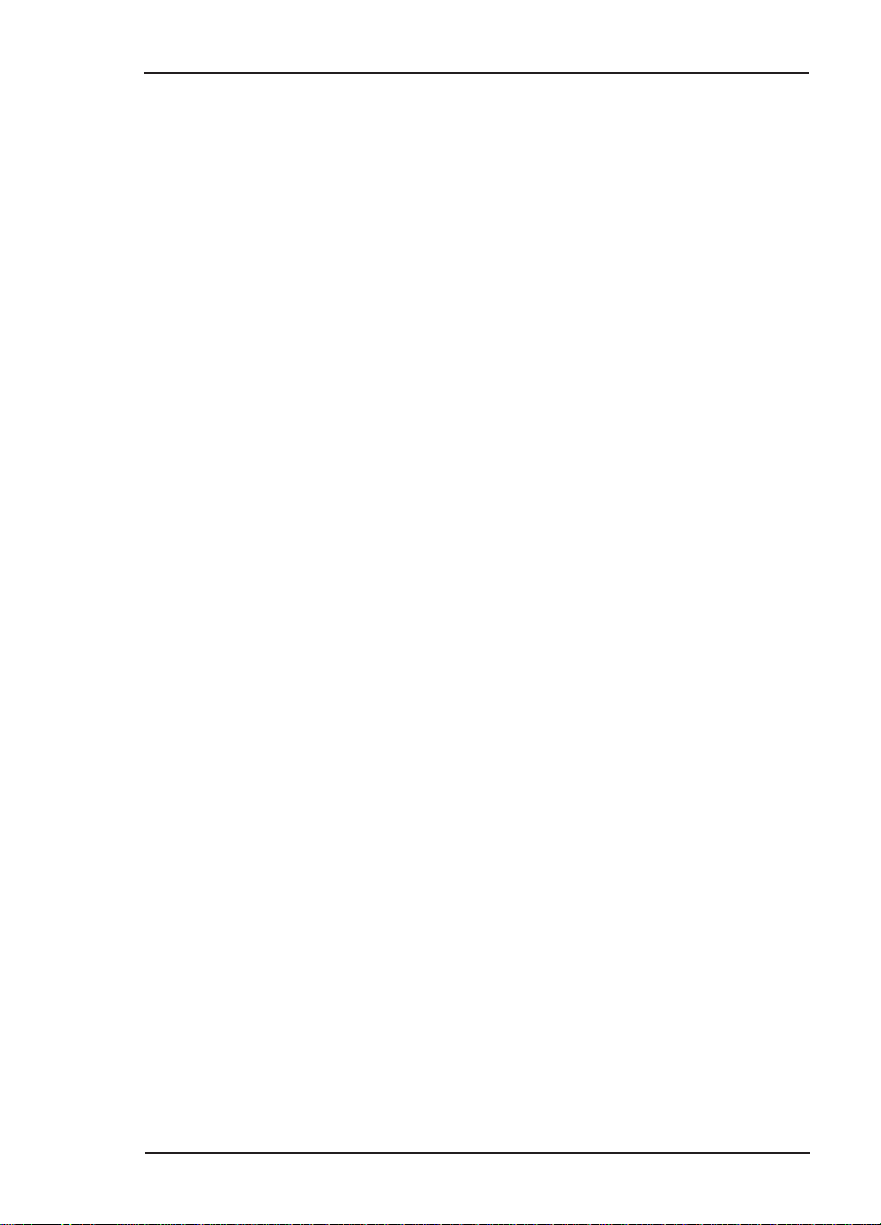
Table of Contents
No Unit ID Desired ............................................................................35
Set Control Port..........................................................................................36
Control-In (PC) ................................................................................... 36
Chain-in ............................................................................................... 36
Normal Power-Up Procedure.................................................................. 38
Correct Passcode ................................................................................ 38
Incorrect Passcode .............................................................................. 38
No Passcode ........................................................................................38
Chapter 3. Operation
Operation ...........................................................................................................39
Identification of Front Panel Layout....................................................... 39
Display Panels .................................................................................... 40
Remote ..........................................................................................40
Module Status .............................................................................. 40
LCD Window............................................................................... 41
CSU Status.................................................................................... 41
Operation Keys ...................................................................................41
Copy ..............................................................................................41
Remote ..........................................................................................41
Home.............................................................................................41
Alarm ............................................................................................ 42
Shift ............................................................................................... 42
Clear ..............................................................................................42
Cancel ........................................................................................... 42
Enter ..............................................................................................42
Up and Down Arrows ................................................................42
Keypad.......................................................................................... 42
A, B, C, D, E, F ............................................................................. 42
2 ..................................................................................................... 42
General Menu Operation ......................................................................... 43
Select and Activate a Menu Item .....................................................43
Set the Data Field................................................................................44
Display Only Data Fields ..................................................................45
Exit Any Menu Field Operation Or Display .................................. 45
Data Port Identification ............................................................................ 45
Menu Structure ................................................................................................. 47
Opening Menu Functions.........................................................................48
Status ....................................................................................................48
Network Interface Performance Reports (NI PERF RPTS) ...48
Network Interface (NI) Errors ................................................... 48
61200.076L2-1 TSU 600 User Manual iii
Page 8

Table of Contents
Active Alarms ..............................................................................48
View History ................................................................................49
Port Status ....................................................................................49
Remote Port .................................................................................49
Configuration (CONFIG) ..................................................................49
Network (NI) ............................................................................... 49
Unit................................................................................................49
Map Exchange (Map XCHANG) ..............................................49
Map In Use ...................................................................................49
DSO Map: A(B) ...........................................................................49
Port Configuration(Port Config) ...............................................49
Utility (UTIL) ......................................................................................50
Time/Date ....................................................................................50
Factory Restore ............................................................................50
Set Passcode .................................................................................50
Unit ID ..........................................................................................50
Software Revision (Software REV) ...........................................50
Test ....................................................................................................... 51
Network Tests ..............................................................................51
Run Self Test.................................................................................51
Port Test ........................................................................................51
Cancel Tests ..................................................................................51
Opening Menu Functions: Detailed Discussion .................................. 51
Status ..................................................................................................................52
Network Performance Reports (NI PERF RPTS) ..................................53
Network Interface Errors (NI ERRORS) ................................................54
Active Alarms ............................................................................................55
View History ..............................................................................................56
Port Status...................................................................................................56
Remote Port .................................................................................57
Configuration (CONFIG) ................................................................................58
Network (NI) ..............................................................................................59
Operation .....................................................................................59
Network (NI) Menu Items .........................................................59
Unit ..............................................................................................................61
Operation .....................................................................................61
Unit Menu Items ......................................................................... 61
Map Exchange (Map Xchng) ..................................................................62
Operation .....................................................................................62
Map Exchange (Map Xchng) Menu items ...............................62
iv TSU 600 User Manual 61200.076L2-1
Page 9

Table of Contents
Map In Use: A(B) ......................................................................................64
Operation ..................................................................................... 64
DS0 Map A and DS0 Map B ..................................................................... 64
Operation ..................................................................................... 65
DS0 Map A and Map B Menu Items.........................................65
Port Configuration (PORT CONFIG) ............................................................ 69
Operation............................................................................................. 69
Utility (UTIL)..................................................................................................... 70
Time/Date ..................................................................................................71
Operation............................................................................................. 71
Summary for Editing Time/Date .................................................... 71
Factory Restore .......................................................................................... 72
Operation............................................................................................. 72
Set Passcode ............................................................................................... 73
Enter Passcode from Other Menus ..................................................73
Change/Set a Passcode ..................................................................... 73
Unit ID: ID .................................................................................................74
Operation............................................................................................. 74
Software Revision (Software Rev) .......................................................... 75
Operation............................................................................................. 75
Port Utility ......................................................................................................... 76
Operation............................................................................................. 76
Test ......................................................................................................................77
Network Tests ............................................................................................78
Operation............................................................................................. 78
Network Tests Menu Items...............................................................78
Local Loopback ........................................................................... 78
Remote Loopback........................................................................79
Pattern........................................................................................... 80
Pattern Result .............................................................................. 80
Run Selftest ................................................................................................. 82
Operation............................................................................................. 82
Port Tests ....................................................................................................83
Operation............................................................................................. 83
Cancel Tests ................................................................................................ 83
Chapter 4. Example Operations
Voice and Data Mix .......................................................................................... 85
Steps to Set Up Voice and Data Mix...............................................................86
Prior to Step 1 ............................................................................................ 86
Step 1. Configure the Network ............................................................... 86
Step 2. Configure DTE Port (1.1 - Nx56/64) (From Option Module)87
61200.076L2-1 TSU 600 User Manual v
Page 10

Table of Contents
Step 3. Select the number of DS0s/Port:_____12___ ...........................87
Step 4. Complete the DS0 Map Configuration .....................................88
Step 5. Complete a Configuration Table for the DSX-1
PBX Passthru ...........................................................................89
Step 6. Activate Configuration Menu ....................................................89
Configuring the Network Interface ...............................................................90
Configuring the DS0 Map ...............................................................................92
Temporary Map ................................................................................................ 95
Review.........................................................................................................95
Edit...............................................................................................................96
Configuring the Ports ...............................................................................98
Testing Example .............................................................................................. 100
Far End Looped Back Test .....................................................................100
Network Interface Test ....................................................................100
Test Termination ........................................................................105
Appendix A. TSU 600 Menu Tree .............................................................. 107
Appendix B. DTE Data Rate Chart ............................................................109
Appendix C. System Configuration Chart .............................................. 111
Step 1: Configure Network ................................................................... 111
Step 2: Configure DTE PORT: (1.1Nx56/64) .....................................111
Step 3: Select number of DS0s/PORT __________________ ...........112
Step 4: DS0 Map A Configuration........................................................113
Step 5: DS0 Map B Configuration ........................................................113
Figures
Figure 1-1. Front View of the TSU 600 ...........................................................3
Figure 1-2. TSU 600 Rear Panel .......................................................................5
Figure 1-3. TSU 600 Interfaces.........................................................................7
Figure 1-4. TSU 600 Option Slot Arrangement ........................................... 11
Figure 1-5. Network Timed Clock Source ...................................................13
Figure 1-6. DTE Clock Source .......................................................................14
Figure 1-7. Internal Clock Source .................................................................15
Figure 1-8. Normal (CSU) ..............................................................................16
Figure 1-9. Network Loopback Tests ...........................................................18
Figure 1-10. DTE Interface Loopback............................................................. 19
Figure 1-11. Port Interface Loopback .............................................................19
Figure 1-12. TSU 600 Option Modules...........................................................21
Figure 1-13. Bridge, PBX, Video Conferencing Application Set Up ..........21
Figure 1-14. All Voice Application Set Up.....................................................22
vi TSU 600 User Manual 61200.076L2-1
Page 11

Table of Contents
Figure 1-15. Drop and Insert, Voice, and Bridging Application Set Up ....23
Figure 1-16. Variations of Mixed Applications .............................................24
Figure 2-1. Example of Chain-in ...................................................................37
Figure 3-1. TSU 600 Front Panel Layout ...................................................... 40
Figure 3-2. Select a Menu Item ...................................................................... 43
Figure 3-3. Sample Submenu ........................................................................ 44
Figure 3-4. Display and Data Fields .............................................................45
Figure 3-5. Module Slots, TSU 600 ............................................................... 46
Figure 3-6. The Four Opening Menus .......................................................... 47
Figure 3-7. Display of Opening Menus........................................................ 48
Figure 3-8. Complete Status Menu ...............................................................52
Figure 3-9. Network Interface Performance Report...................................53
Figure 3-10. Network Interface Error Type ................................................... 55
Figure 3-11. Display of Alarm Messages .......................................................56
Figure 3-12. Complete Configuration Menu.................................................58
Figure 3-13. Map Exchange Selection Display..............................................62
Figure 3-14. Selection Times for Map Exchange ..........................................63
Figure 3-15. DSO Map Designations.............................................................. 64
Figure 3-16. Create Temp Selection Screen.................................................... 66
Figure 3-17. Selected Port and Quantity of DS0s ......................................... 67
Figure 3-18. Port Configuration ...................................................................... 69
Figure 3-19. Complete Utility Menu Tree ......................................................70
Figure 3-20. Complete Test Menu ................................................................... 77
Figure 3-21. Test Pattern Results Display ......................................................81
Figure 4-1. Example of Voice and Data Mix ................................................85
Figure 4-2. First Two Configuration Menu Items .......................................89
Figure 4-3. First Two Network (NI) Configuration Menu Items ............. 90
Figure 4-4. First Two Network (NI) Menu Items ....................................... 91
Figure 4-5. DS0 Map A and Map B Configuration Menu Items .............. 92
Figure 4-6. Create Map Menu with Displayed DS0 Number ...................92
Figure 4-7. Passthru Selection Field ............................................................. 93
Figure 4-8. Display of DS0 Port Name ......................................................... 93
Figure 4-9. First Screen for Choosing to Review Temporary Files ........... 95
Figure 4-10. A Review Screen..........................................................................95
Figure 4-11. Window Showing Edit Temp Option....................................... 96
Figure 4-12. Window Showing the Error .......................................................97
Figure 4-13. Window Showing Port Configuration Option ........................ 98
Figure 4-14. Screen Used To Change Mode ................................................... 98
Figure 4-15. Test Menu One ........................................................................... 101
Figure 4-16. The Four Test Submenu Windows.......................................... 102
Figure 4-17. Screen that Appears During Loopback Verification ............ 103
Figure 4-18. Test Pattern Screen for QRSS all DS0s .................................... 103
61200.076L2-1 TSU 600 User Manual vii
Page 12

Table of Contents
Figure 4-19. Test Pattern Results Display ....................................................104
Figure A-1. TSU 600 Complete Menu Tree .................................................108
Tables
Table 2-A. Network Pinout ........................................................................... 30
Table 2-B. Control In/Chain-in Pinout ....................................................... 31
Table 2-C. Chain-out Pinout.........................................................................32
Table B-A. DTE Data Rate vs. DS0s ...........................................................110
Table C-A. Control Pin Connection Configuration Chart for
Network Interface ..................................................................... 111
Table C-B. Configuration Chart for DTE Port.......................................... 112
Table C-C. DS0 Map A Configuration .......................................................113
Table C-D. DS0 Map B Configuration........................................................ 113
viii TSU 600 User Manual 61200.076L2-1
Page 13
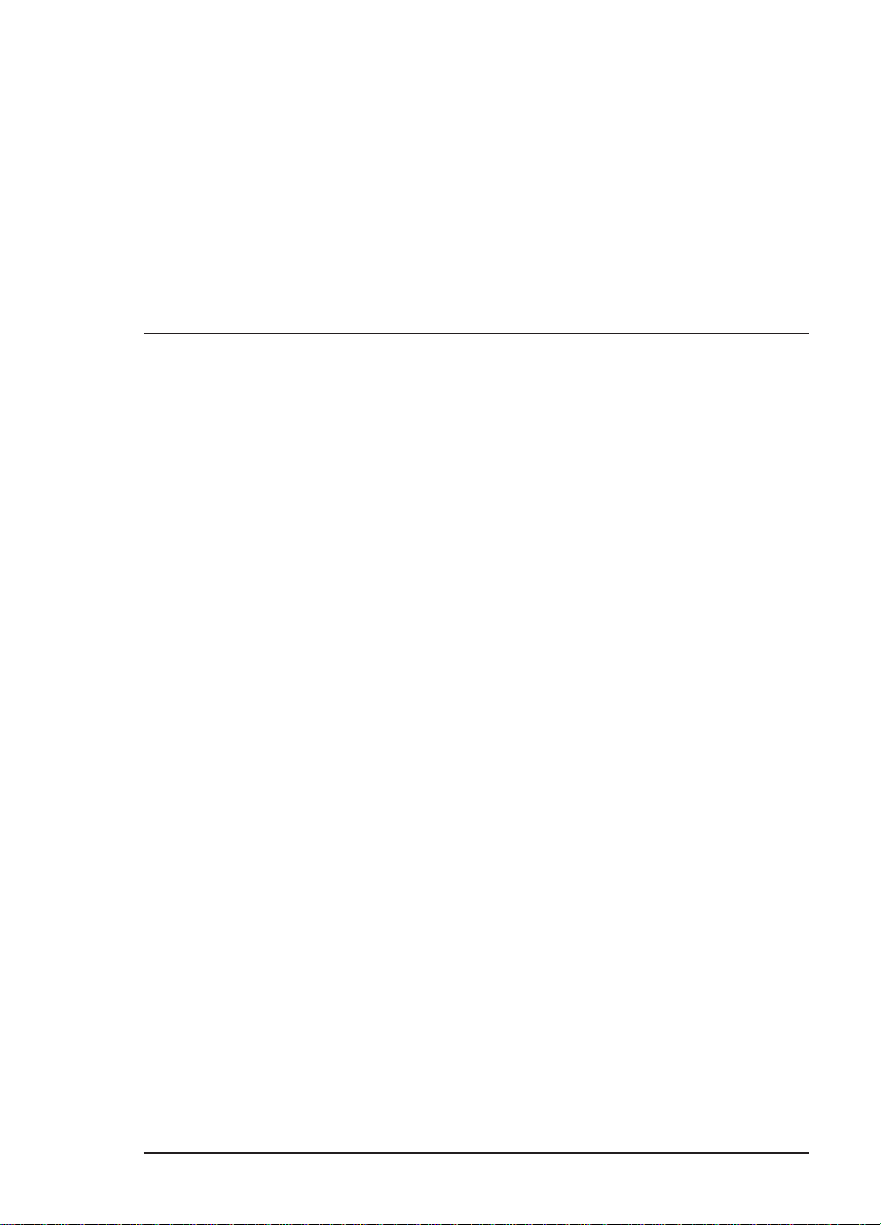
T1/FT1 OVERVIEW
The T1 digital communications link has been used by
telephone companies (telcos) for transmitting voice
since the early sixties. The D4 channel bank is a T1
digital carrier system that was introduced in the mid
seventies and is still widely used by telcos. Communication demands of businesses continued to grow to the
point that the telcos began offering T1 service directly
to the public. D4 channel banks began to be used for
T1 in corporate network topographies for voice. The
technological advances in computer development also
created a demand for T1 data communication which
now is a large part of the T1 traffic.
Chapter 1. Introduction
Chapter 1
Introduction
T1 Service Offerings
T1 is a digital service that is delivered to the user over
two pairs of wires from the service provider. The
signal operates at 1.544 Mbps and is usually extended
by repeaters that are installed about every mile after
the first 6000 feet. The T1 signal is divided into 24
time slots which operate at 64 kbps (DS0s). Each time
slot is occupied by digitized voice or by data.
The T1 signal originally used a type of framing known
as D4 Superframe which identifies how the T1 is
multiplexed. An enhancement of that framing format,
called Extended Superframe Format (ESF), is available. It provides a non-disruptive means of full time
monitoring on the digital facility. The ESF was
originally used by the service provider to monitor the
61200.076L2-1 TSU 600 User Manual 1
Page 14

Chapter 1. Introduction
Fractional T1
performance of their service offering. Since the
introduction of ESF, equipment that is installed in
private networks can also provide the same performance information to the user.
Fractional T1 (FT1) lets the buyer purchase less than a
full T1 circuit between two points. Most carriers offer
fractional T1 in increments of 56 or 64 kbps. Connection is made to the same network elements. The
network allows multiple users to share the same
interoffice T1 bandwidth.
Fractional T1 remains almost exclusively an InterExchange Carrier (IXC) service. Local Exchange
Carriers (LECs) typically do not offer FT1, so the
proximity of the user to the point of presence (POP) of
the IXC is key in the savings that fractional T1 offers.
Fractional T1 local access is available in two forms, 56
kbps or a full T1 line. In 56 kbps the required number
of DDS lines is extended from the IXC POP and the
bandwidth is combined at the office on an outbound
T1 circuit. The user pays for the individual 56 kbps
lines and the amount of the interoffice T1 utilized. In
T1 access, the user pays for a full T1 to the IXC POP
and then only for the bandwidth utilized.
2 TSU 600 User Manual 61200.076L2-1
Page 15
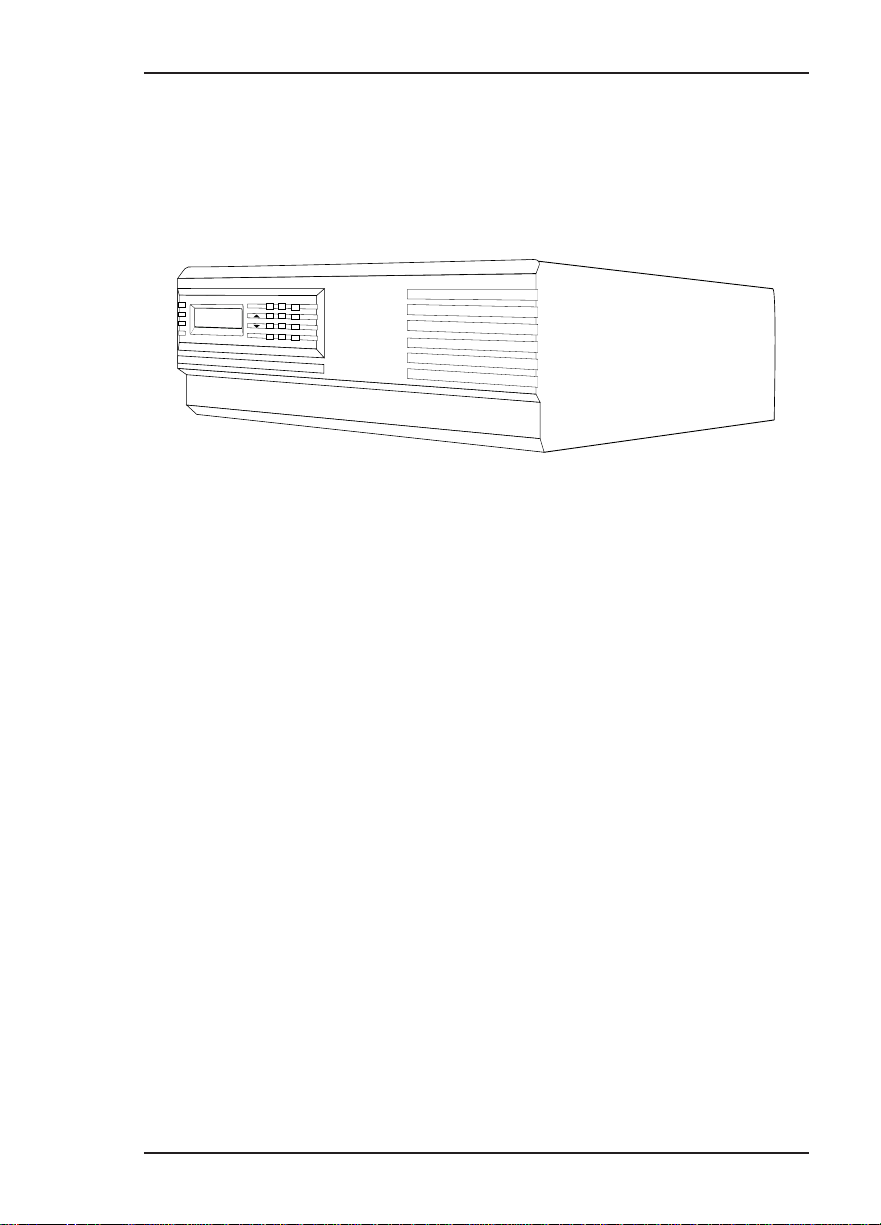
TSU 600 OVERVIEW
A functional description of the T1 multiplexers, a
description of the TSU 600 rear panel, and a summary
of the features of the TSU 600 is provided in this
section. The unit is shown in Figure 1-1.
MODULE
REMOTE
A
B
C
ENTER
1
2
3
D
EF
3
5
6
REMOTE
ALARM
CLEAR
7
8
9
COPY
HOME
SHIFT
CANCEL
0
#
*
OK
TEST
ERROR
ALARM
Functional Description
The ADTRAN TSU 600 is one of several T1 multiplexers that offers complete flexibility for connection of
various data sources to T1 or FT1 facilities. This
family of TSU multiplexers includes the TSU, TSU 100,
and the
TSU 600.
Chapter 1. Introduction
TSU 600
OK
•1
•2
OK
OK
•3
•4
OK
•5
OK
•6
OK
ALARM
TEST
TEST
ALARM
TEST
ALARM
TEST
ALARM
TEST
ALARM
TEST
ALARM
Figure 1-1
Front View of the TSU 600
TSU
The TSU is a T1 CSU/DSU with a single Nx56/64
serial port.
TSU 100
The TSU 100 is the same as the TSU with the added
feature of a slot in the rear panel to house an option
module. Each module offers up to four additional
data ports.
TSU 600
The TSU 600 is the same as the TSU with the added
feature of six slots in the rear panel to house up to six
option modules. Each module offers up to four
additional data ports for a total of 24 possible data
ports.
61200.076L2-1 TSU 600 User Manual 3
Page 16

Chapter 1. Introduction
The TSU 600 serves as the link between user data
sources such as local area network (LAN) bridges and
routers, computers, CAD systems, teleconferencing
equipment, and PBXs. Through the use of multiple
data ports, the TSU 600 can simultaneously connect
one or more of these devices to a T1 circuit. The
amount of bandwidth allocated to each port is custom
programmable. The bandwidth allocation can be
changed manually or set to automatically change at
predetermined times to use the available bandwidth
most advantageously. Changes in the configuration
are accomplished without disrupting data flow in
channels that are not being reconfigured. The unique
architecture and the availability of the option modules
provides a path for growth to accommodate future
requirements.
4 TSU 600 User Manual 61200.076L2-1
Page 17
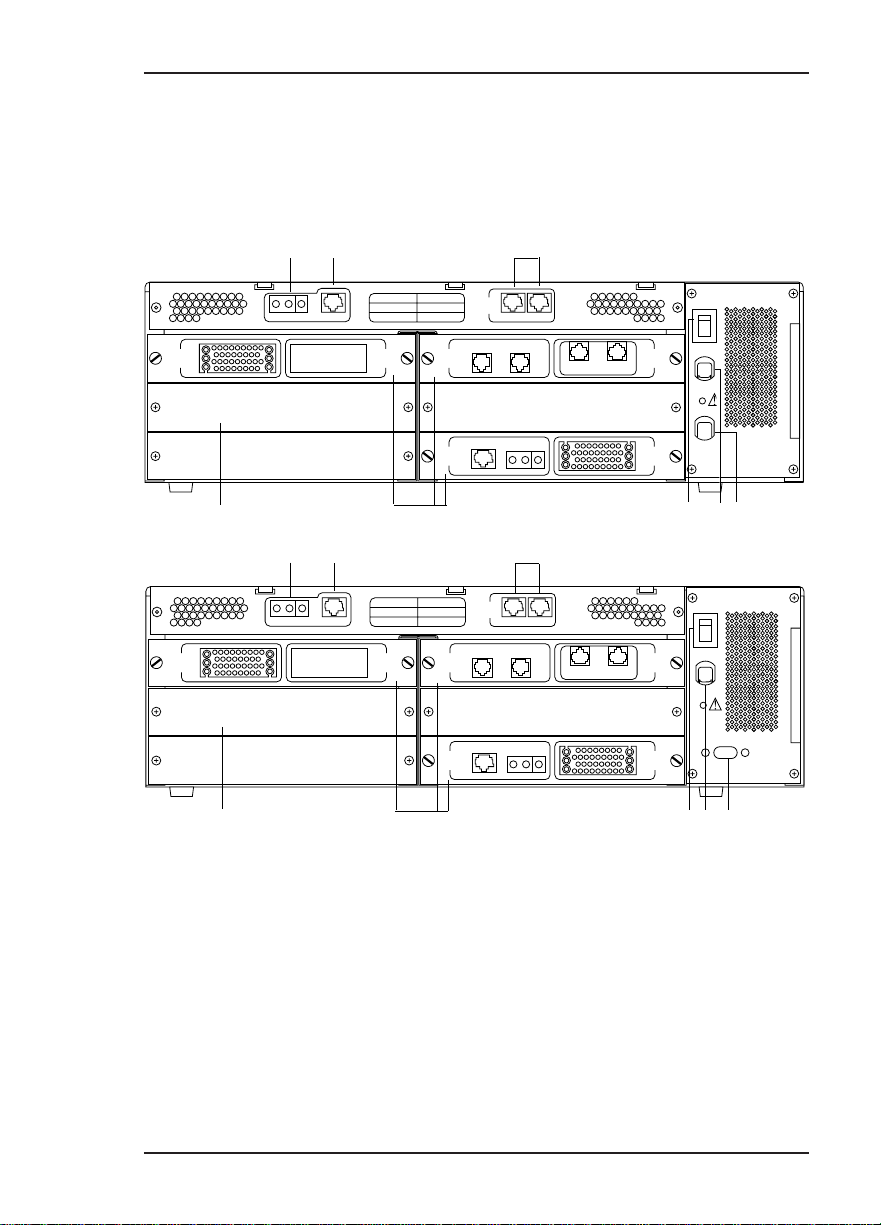
Identification of Rear Panel Layout
The configuration of the rear panel of the TSU 600AC
and TSU 600DC is shown in Figure 1-2.
Chapter 1. Introduction
NX 56/64
PORT X.1
NX 56/64
PORT X.1
12
3
TSU 600AC (PN 1200076L2)
CAUTION-RISK OF
ELECTRIC SHOCK
MODULE 1
MODULE 4
CONTROL/
MODULE 5
MODULE 6
DUAL
FXS
SEC. NI
PORT X.1
5
CHAIN
PORT X.1 PORT X.2
DS-1
IN OUT
IN OUT MON
3
DUAL
FXS
PORT X.3 PORT X.4
PORT X.3
NX 56/64
PORT X.2
V.35
MODULE 2
NX 56/64
PORT X.2
V.35
MODULE 3
IN OUT MON NETWORK
V.35
4
1
2
ON
OFF
5A/250V
115VAC
60HZ
AGAINST RISK OF FIRE, REPLACE
ONLY WITH SAME TYPE AND RATING
7a
6
SUPPLEMENTAL EARTH GROUND MUST
BE CONNECTED PRIOR TO CONNECTION OF
TELECOMMUNICATIONS WIRING.
CAUTION:
FOR CONTINUED PROTECTION
OF FUSE.
8a
TSU 600DC (PN 1200076L2#DC)
CAUTION-RISK OF
ELECTRIC SHOCK
MODULE 1
MODULE 4
CONTROL/
MODULE 5
MODULE 6
5
DUAL
FXS
SEC. NI
PORT X.1
CHAIN
PORT X.1 PORT X.2
DS-1
IN OUT
IN OUT MON
DUAL
FXS
PORT X.3 PORT X.4
PORT X.3
NX 56/64
PORT X.2
V.35
MODULE 2
NX 56/64
PORT X.2
V.35
MODULE 3
IN OUT MON NETWORK
V.35
4
SUPPLEMENTAL EARTH GROUND MUST
BE CONNECTED PRIOR TO CONNECTION OF
TELECOMMUNICATIONS WIRING.
ON
OFF
5A/250V
24/48V DC
+ -
CAUTION: FOR CONTINUED PROTECTION AGAINST RISK
OF FIRE REPLACE ONLY WITH SAME TYPE AND RATING
OF FUSE.
TO BE INSTALLED ONLY IN RESTRICTED ARES
(DEDICATED EQUIP ROOMS, EQUIP CLOSETS OR
THE LIKE)
8b
67b
LEGEND
1. Monitor/Test Jacks for T1
2. T1 Network Connection
3. Control-In/Out Connection
4. Blank Panel Covering on Unused Option Slot
5. Example of Option Modules Installed
6. Power Switch
7a. .5A/250V Fuse
7b. 5A/250V Fuse
8a. Power Cord (AC Unit)
8b. Power Input Terminals (DC Unit)
Figure 1-2
TSU 600 Rear Panel
61200.076L2-1 TSU 600 User Manual 5
Page 18

Chapter 1. Introduction
Features of the TSU 600
The TSU 600 offers the following features:
• A DS1 interface and a 60 Hz or DC (optional) power
supply.
• Six slots to house option modules with up to four
additional data ports, including voice.
• Allows mix of port types to meet the data interface
requirements.
• Easy configuration capabilities using simplistic
menus displayed in a liquid crystal display (LCD)
window operated by a front panel keypad.
• Two programmable configuration maps that define
the bandwidth allocation between data ports.
• Second DS1 interface provides three Mbit aggregate
throughput.
• Data drop and insert, as well as full drop and insert.
• Flash memory for software updates.
• Timing is selectable from the network, from the slot
1 data port, internally, or from a secondary interface.
• QRSS; 511 test patterns using Nx option.
• Extensive self test and monitoring provides assurance of proper operation.
6 TSU 600 User Manual 61200.076L2-1
Page 19
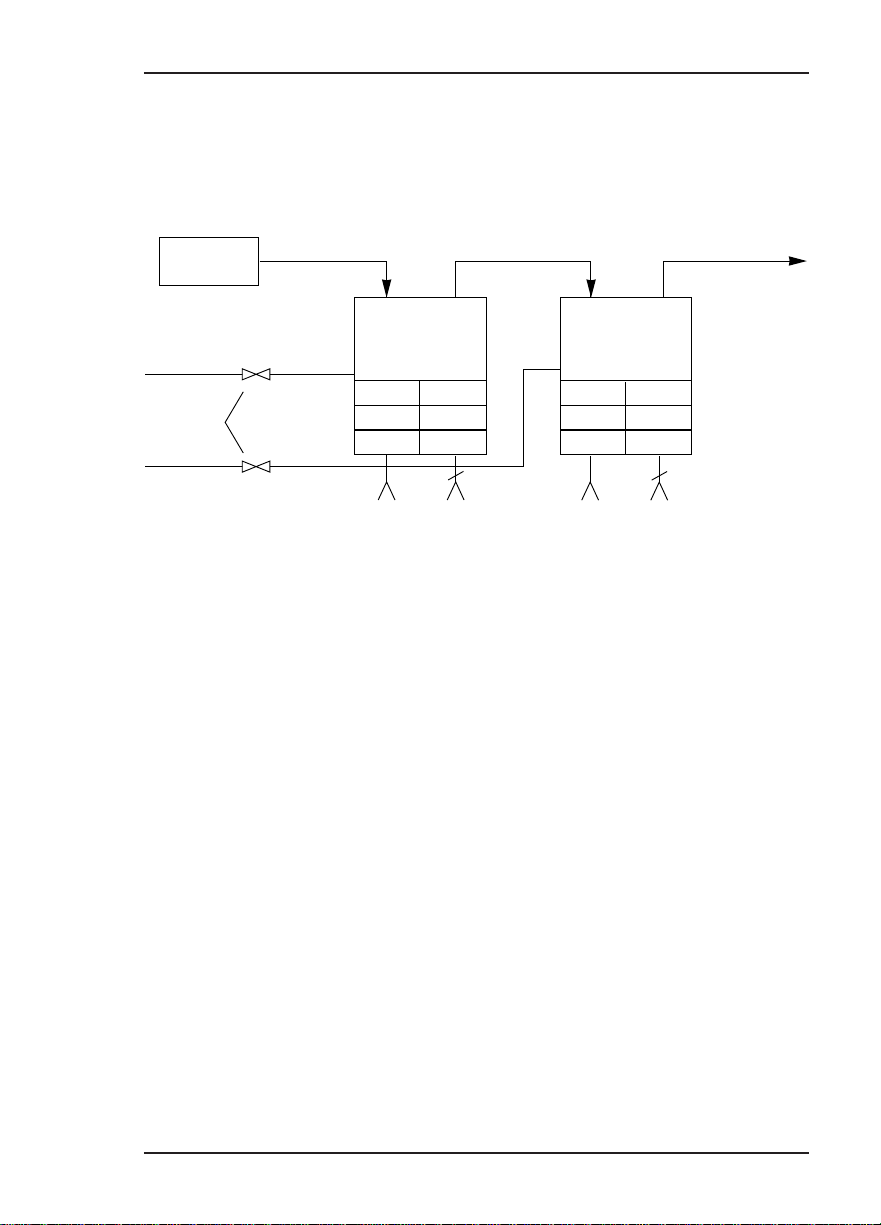
TSU INTERFACES
PC or Modem
Chapter 1. Introduction
The TSU 600 is equipped with six slots in the rear
panel to house option modules which provide a
variety of additional data ports. See Figure 1-3.
Network
Network Interface
The Network Interface (NI) port complies with the
applicable ANSI and AT&T standards.
The NI provides the following functions:
• AMI or B8ZS coding
• Automatic or manual line build out
• D4 or ESF framing
• Network performance monitoring and reporting
• Test loopbacks with QRSS generation and checking
• Extensive self test
Control
Input
TSU 600
NI
Chain
Output
Option Option
Up to 6
Chain
Input
NI
Chain
Output
TSU 600
TSU 600 Interfaces
Up to 6
Figure 1-3
61200.076L2-1 TSU 600 User Manual 7
Page 20

Chapter 1. Introduction
Control Port Input
The control port input provides the following functions:
• RS-232 input from a PC or a modem for control of
• Chain input from another TSU 600 or TSU 100
• Up to 9600 baud operation
• Acts as input for PC control or as input for a chained
• Input for flash memory software downloads
Chain Port Output
The chain port output provides the following functions:
• RS-232 output to chain control to other TSUs
• Up to 9600 baud operations
• Automatic setup; no user input required
the TSU 600
connection
8 TSU 600 User Manual 61200.076L2-1
Page 21

THREE METHODS OF CONTROL
Front Panel
The front panel provides complete and easy control of
all items that can be configured through menu guided
options. The front panel LCD also displays the status
of operation and performance reports for the unit. A
complete discussion of the operation of the front panel
and all the menu options is found in the chapter
Operation.
ADTRAN PC Program
T-Watch is the ADTRAN PC control program for
Microsoft Windows®. It provides complete control
over the configuration of the TSU 600 using a graphic
interface. The T-Watch program displays the same
status and performance data as the front panel LCD.
These data are displayed in the form of tables and
graphs.
Chapter 1. Introduction
The T-Watch program has the following capabilities:
• Interfaces with a modem which permits dialing into
a remote TSU 600 location to configure the unit or
read the unit's status or performance.
• Receives traps from the TSU 100 network alarm.
SNMP
The ADTRAN TSU 600 is designed to support the
Simple Network Management Protocol (SNMP)
through an ADTRAN ADVISOR. The proxy agent
runs on a PC and can interface to the TSU 600 directly
or through a modem, in the same manner as the TWatch PC program.
61200.076L2-1 TSU 600 User Manual 9
Page 22

Chapter 1. Introduction
OPTION SLOT ARRANGEMENT
As viewed from the rear of the TSU 600, the slots are
numbered as shown in Figure 1-4. All slots are
functionally identical except slots one and six. These
slots offer additional functions.
Slot 1
Slot 1 is used as the source of DTE timing when the
DTE timing mode is selected. If DTE timing is desired, the DTE interface port sourcing the timing must
be connected to Slot 1. This slot will accept all other
interface types except Secondary Network interface
option modules, including DSX-1 (PBX), the Full Drop
and Insert (D&I) network interface, or the Dial Backup
(DBU).
Slot 2
Slot 2 is used for the Dial Backup module if a DBU is
installed. This slot accepts all other interface types
except Secondary Network interface option modules,
including DSX-1 (PBX) and the Full Drop and Insert
(D&I) network interface.
Slots 3-5
Slots 3-5 will accept any interface type except secondary interface, the interface for DTE timing, or the DBU.
If other interfaces have any restriction on their location, this will be specified in the individual option
card manual (provided with the option cards).
10 TSU 600 User Manual 61200.076L2-1
Page 23
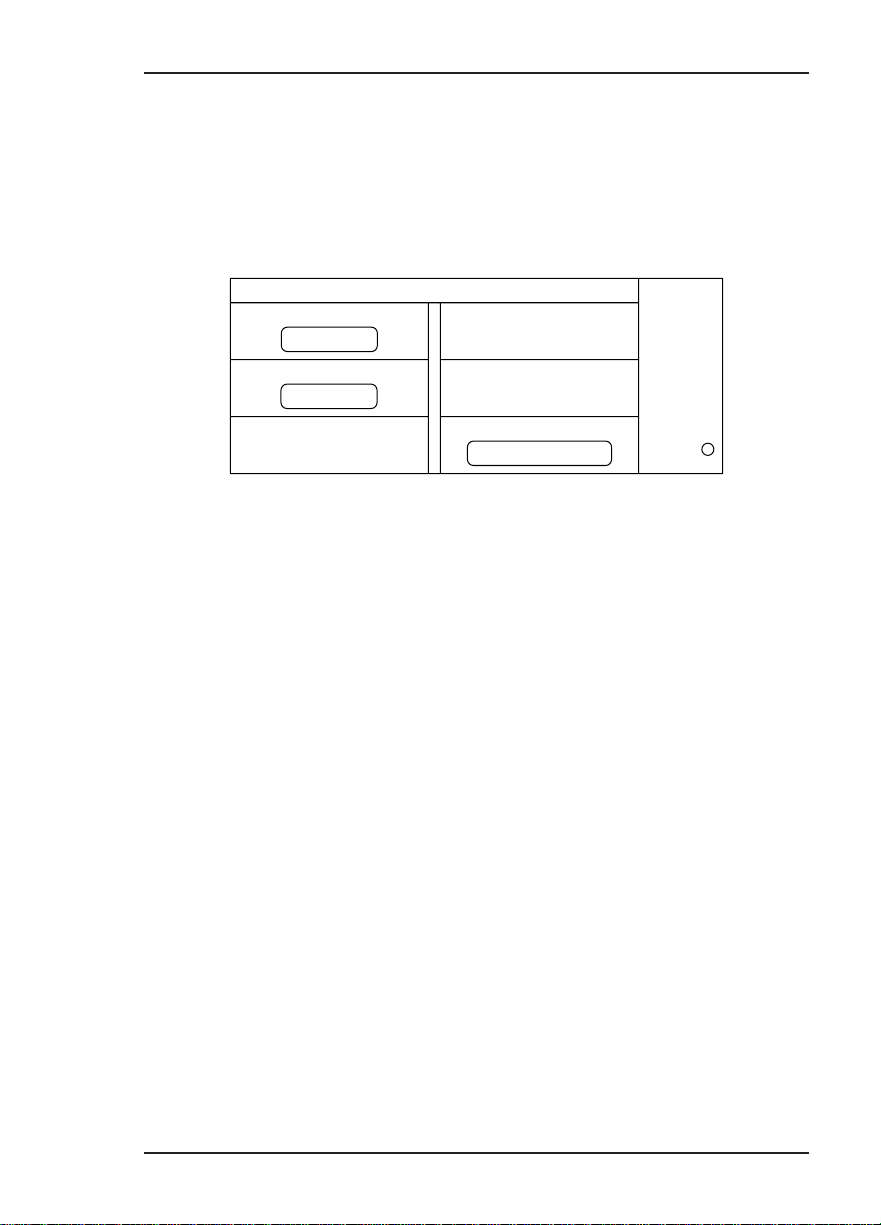
Slot 6
Chapter 1. Introduction
Slot 6 services any option module type including
secondary network interface ports (DSX-1 (PBX) and
Full D&I), but not the DTE timing source. If a secondary network interface port is to be used, it must be
installed in slot 6.
SLOT 1
DTE TIMING
SLOT 2
DIAL BACKUP
SLOT 3
SLOT 4 POWER
SUPPLY
SLOT 5
SLOT 6
SECONDARY INTERFACE
DSX-1; FULL D&I
TSU 600 Option Slot Arrangement
Figure 1-4
61200.076L2-1 TSU 600 User Manual 11
Page 24

Chapter 1. Introduction
OPTION PORTS
The option ports vary depending on the option
modules installed.
Secondary Interfaces (SI)
The secondary interface is an additional interface to a
DS1, a DSX1 facility, or some other network service,
and it offers a source of timing. The type of interface
depends on the option module installed. The interface
includes the following:
• DSX1. Passthru for operation with a PBX (Terminal
Interface - TI).
• Full Drop and Insert. Permits the dropping of data
and insertion of new data into the same DS0 time
slot. This SI module includes a long haul DS1
interface. It can also be used as a second DS1
interface to provide an up to 3 Mbit aggregate
throughput.
Other Data Interfaces
Additional data interfaces can be installed in the
option slot, and include the following:
• Nx56/64 serial interface. This module is the same as
the base Nx interface but offers single or dual V.35
ports.
• Voice interface. 2/4 channel FXS/FX0/E&M.
• OCU DP. Interfaces to DDS or 4-wire Switched 56.
• Dial backup.
12 TSU 600 User Manual 61200.076L2-1
Page 25
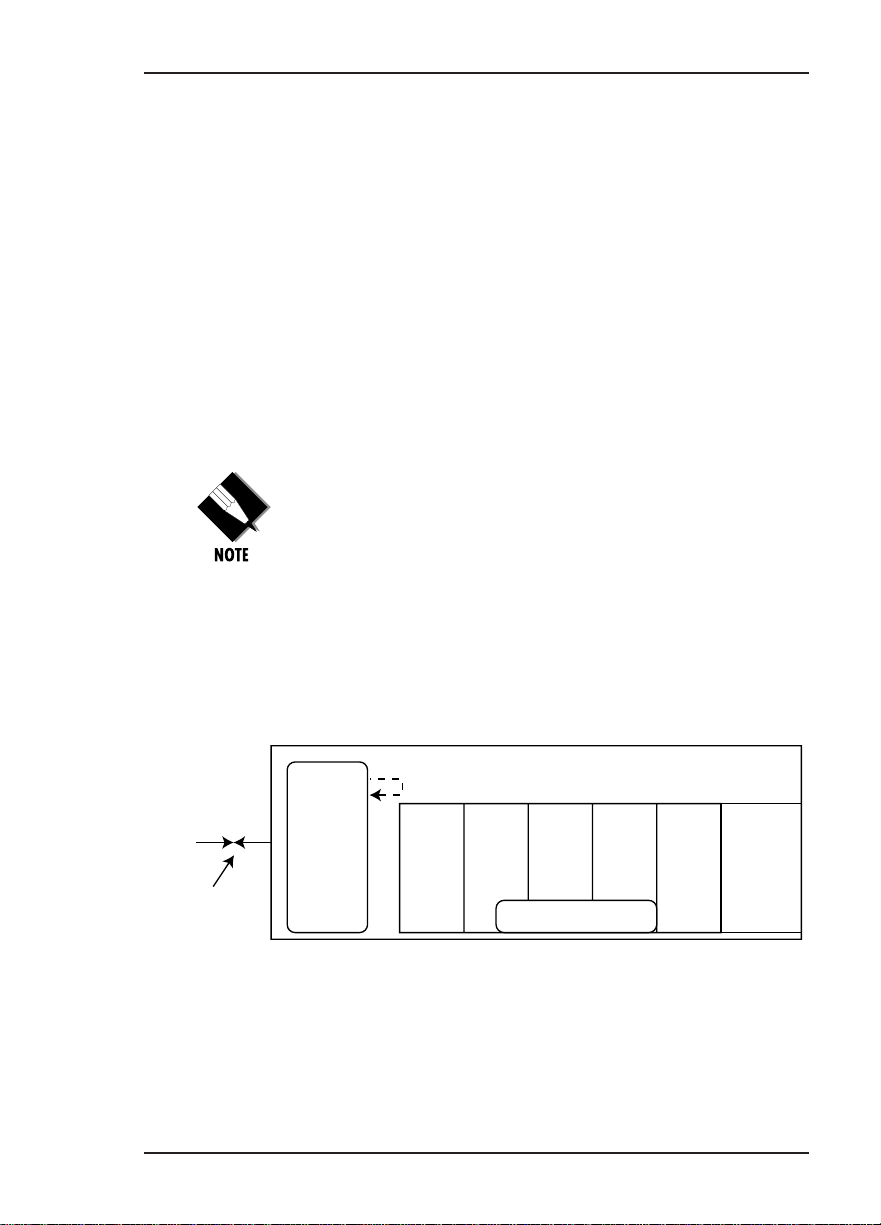
TSU 600 CLOCK SOURCES
The TSU 600 is operable from various clock sources
permitting it to perform properly in many different
applications. The network interface clocking options
are set by using the clocking options set by using the
Network (NI) Configuration menu options. The
following clock source options are available:
• Network
• DTE timing
• Internal timing
• Secondary timed
• Normal (CSU)
The clock option selected always designates the clock source
for transmission. Clocking necessary for receiving data is
always recovered from incoming data.
Network Timed
The network is the source of timing. The received data
clocking is looped back to the network where it is used
to determine the transmission timing. This option is
also referred to as loop timed as the transmission clock
is derived from the received clock. See Figure 1-5.
Chapter 1. Introduction
NETWORK
INTERFACE
TIMING SOURCE
123
OPTION SLOTS
45 6
SECONDARY
INTERFACE
Figure 1-5
Network Timed Clock Source
61200.076L2-1 TSU 600 User Manual 13
Page 26
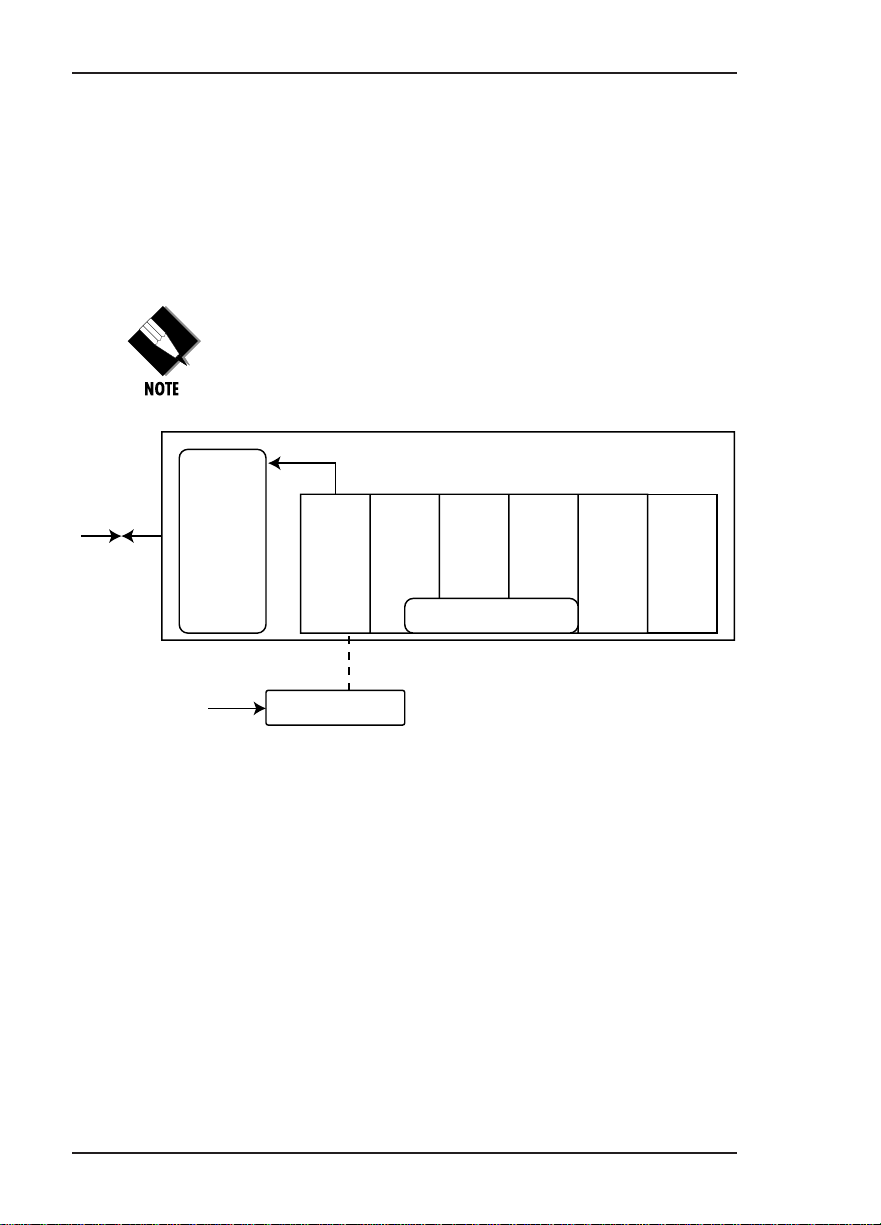
Chapter 1. Introduction
DTE Timed
The DTE is the source of timing. The TSU 600 uses the
incoming DTE clock to determine the transmission
timing. This is typically used in applications where it
is necessary to have the DTE as the primary clock
source, (such as limited distance line drivers). See
Figure 1-6.
The DTE source timing is restricted from use when a
secondary interface is used at the same time.
Clock
TIMING SOURCE
NETWORK
INTERFACE
1
DTE
23
OPTION SLOTS
456
Figure 1-6
DTE Clock Source
14 TSU 600 User Manual 61200.076L2-1
Page 27
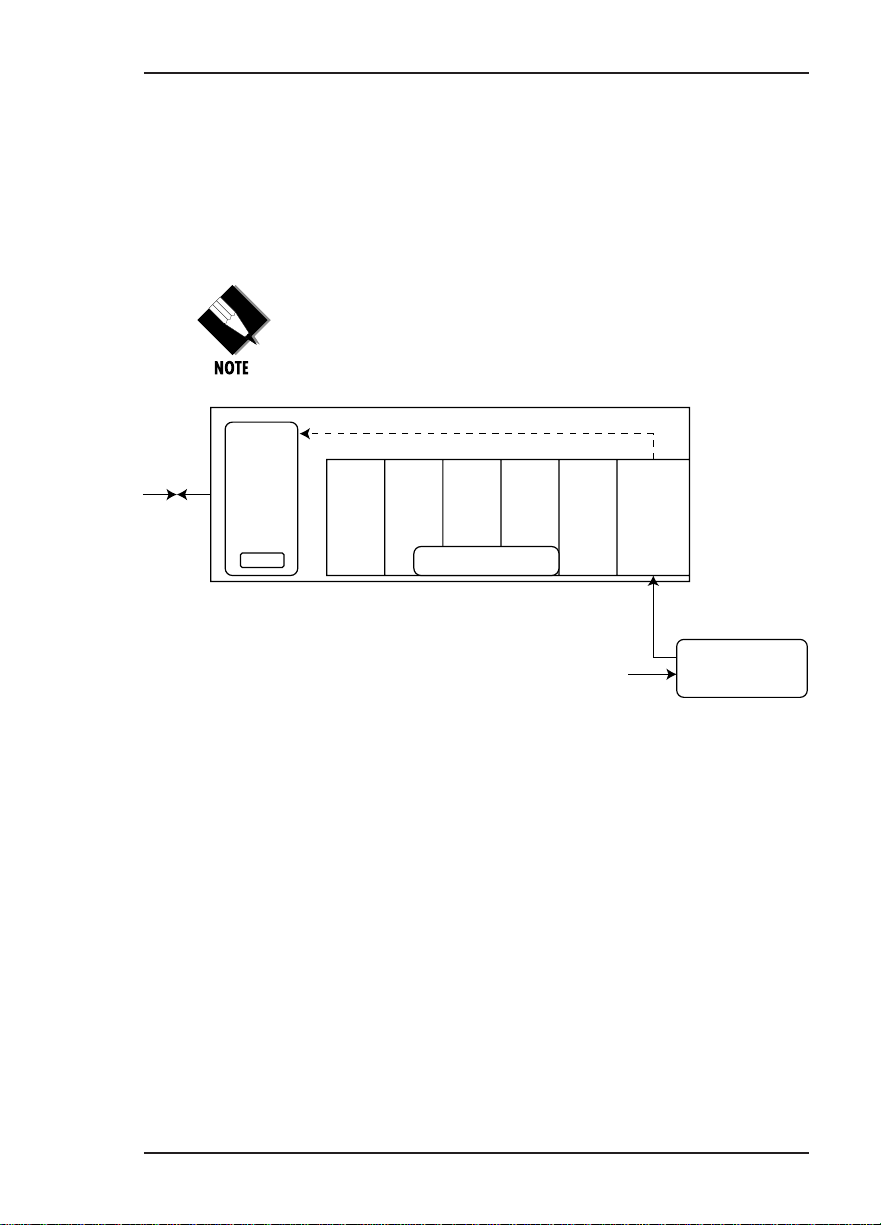
Internal Timing
Chapter 1. Introduction
The TSU 600 is the source of timing. The TSU 600 is
configured to use its own internal oscillator as the
source of timing. Applications include private line
driver circuits where one end is set to network and the
other to internal. See Figure 1-7.
The internal source timing is restricted from use when a
secondary interface is also used.
NETWORK
INTERFACE
OSC
123
OPTION SLOTS
45 6
SECONDARY
INTERFACE
(Option)
TIMING SOURCE
Internal Clock Source
PBX or
Second Network
Figure 1-7
61200.076L2-1 TSU 600 User Manual 15
Page 28
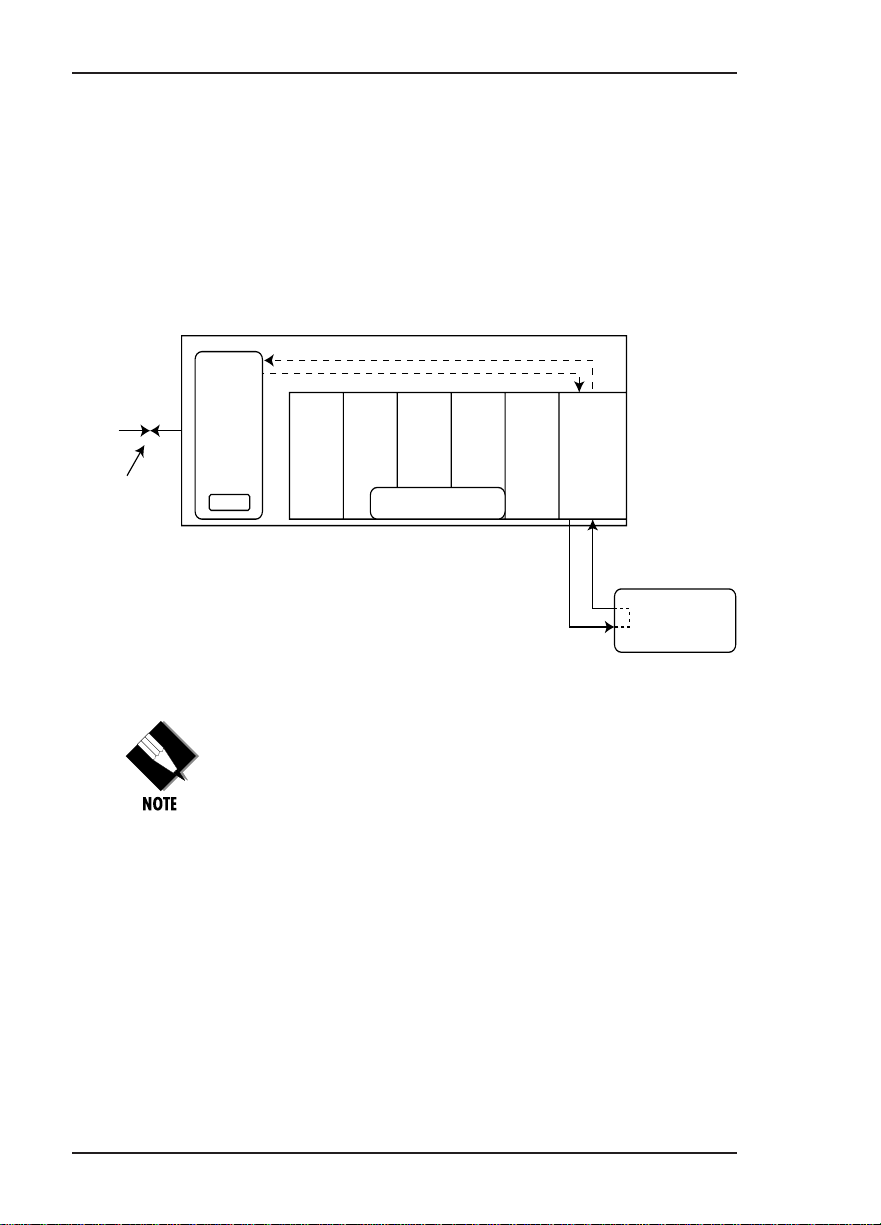
Chapter 1. Introduction
Normal (CSU) Timing
The typical timing option arrangement is shown in
Figure 1-8. The PBX is looped timed sending data to
the TSU 100 which is actually synchronous to the
received data. The Network Interface (NI) is the
actual source of all timings. This timing option is the
same as that typically used for CSUs. This is the
preferred mode for use with a PBX application.
TIMING SOURCE
NETWORK
INTERFACE
OSC
123
45 6
OPTION SLOTS
SECONDARY
INTERFACE
(Option)
The network interface and secondary interface clocking
options are set by using the Network (NI) Configuration
menu options.
PBX or
Second Network
Figure 1-8
Normal (CSU)
16 TSU 600 User Manual 61200.076L2-1
Page 29

TSU 600 TESTING
The TSU 600 offers three forms of testing:
• Self test
• Loopback tests (local and remote)
• Pattern generation and check
Self Tests
The self test checks the integrity of the internal operation
of the electronic components by performing memory
tests and by sending and verifying data test patterns
through all internal interfaces. Although actual user
data cannot be passed during these tests, the self test can
be run with the network and DTE interfaces in place and
will not disturb any external interface.
The memory portion of the self test automatically
executes upon power up. A full self test can be commanded from a front panel menu or from T-Watch.
In addition to the specified self tests, background tests
are also run on various parts of the internal electronics. These run during normal operation to confirm
continued correct functioning. The background tests
include: (1) monitoring the phase locked loop for lock,
(2) sending test data through a parallel path which is
looped back and verified, and (3) the standard background network performance monitoring, as required
by ANSI T1.403 and AT&T 54016 specifications for
which the results are stored.
Chapter 1. Introduction
Loopback Tests
A number of different loopbacks can be invoked
locally from the front panel, by T-Watch commands, or
remotely by using special in-band codes (AT&T D4
network loop up and loop down codes; V.54 loop up/
loop down codes for the Nx56/64 serial interface).
Additionally, the loopbacks can be remotely controlled
by means of out-of-band commands by the T1 ESF
FDL or from T-Watch by a modem connection.
61200.076L2-1 TSU 600 User Manual 17
Page 30
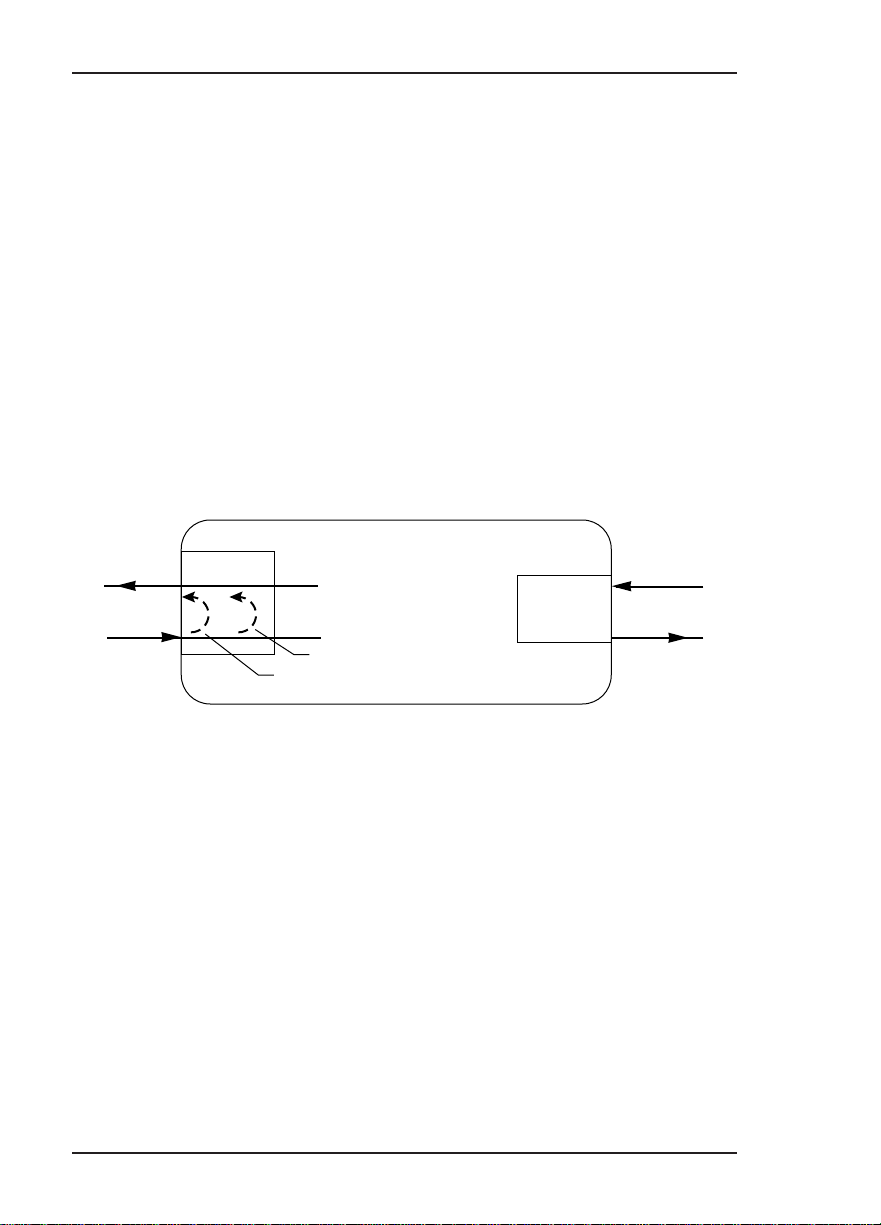
Chapter 1. Introduction
Classes of Loopbacks
NI CSU
DS1
There are two classes of loopbacks: network interface
and DTE interface.
Network Interface Loopbacks
Network interface loopbacks (see Figure 1-9) affect the
entire T1 data stream. There are two types of network
loopbacks, line loopback and payload loopback.
Line loopback loops all of the received data back
toward the network. The transmitted data is the
identical line code that was received, including any
bipolar violations or framing errors.
Payload loopback is similar to line loopback, except
that the framing is extracted from the received data
and then regenerated for the transmitted data.
TSU 600
Secondary
Interface
Payload Loopback
Line Loopback
Figure 1-9
Network Loopback Tests
DTE Interface Loopbacks
DTE interface loopbacks affect only that portion of the
data stream programmed to that particular interface
port. The Nx56/64 serial interface offers two loopbacks, a DTE loopback and a port loopback. See
Figures 1-10 and 1-11.
DTE loopback loops all data from the DTE back
towards the DTE. This loopback occurs just past the
interface circuit allowing a verification of the operation of the DTE to TSU 600. This loopback may be
initiated by using front panel or T-Watch commands.
The DTE (or external test equipment) must provide
any test pattern in order to check the DTE interface.
See Figure 1-10.
18 TSU 600 User Manual 61200.076L2-1
Page 31

Chapter 1. Introduction
The TSU 600 also activates a port loopback when the DTE
loopback is asserted.
TSU 600
Nx56/64 Interface
T1
Network Interface
(NI)
Nx56/64 to
Network Control
Circuit
Port
Loopback
to DTE
Figure 1-10
DTE Interface Loopback
Port loopback loops that portion of the network
bandwidth programmed for a port back toward the
network. This loopback occurs within the port
electronics, but before the DTE interface. See Figure 1-
11. The port loopback also automatically activates the
DTE loopback looping the DTE data back on itself.
The port loopback is activated by command from the
front panel or from the T-Watch program. This causes
a V.54 loopback code to be sent to the far end unit.
TSU 600
Nx56/64 Interface
T1
Network Interface
(NI)
Nx56/64 to
Network Control
Circuit
Port
Loopback
to DTE
Figure 1-11
Port Interface Loopback
61200.076L2-1 TSU 600 User Manual 19
Page 32

Chapter 1. Introduction
Pattern Generation
The TSU 600 offers two available test patterns: QRSS
and 511.
QRSS Pattern
The QRSS pattern is commonly used to simulate real
data in T1 interfaces. This pattern can be assigned to
appear in all DS0s or only in TST DS0s. When QRSS is
set in all DS0s and one of the network loopbacks
previously described is activated at the far end, a total
end-to-end integrity check can be run without the
need for any external test equipment. When QRSS is
assigned to TST DS0s, an integrity check of the link
can be run along with normal data flow. The TST
DS0s are user assigned as part of the DS0 Map.
511 Pattern
The 511 pattern is generated and checked by an
Nx56/64 serial interface option card. It only appears
in the DS0s assigned to the Nx56/64 port which is
generating the pattern. When used in conjunction
with the port loopback at the far end as previously
described, an end-to-end integrity check can be made
on the DTE ports.
20 TSU 600 User Manual 61200.076L2-1
Page 33

Chapter 1. Introduction
TSU 600 CONFIGURATION APPLICATIONS
The following examples illustrate possible configurations of TSU 600 applications.
TSU 600 Option Modules
The TSU 600 features a unique architecture that allows
the addition of six option modules and plug on boards
providing an opportunity for growth to accommodate
many applications (see Figure -12).
DSX-1
TSU 600
Module
OCU-DP
Module
V.35
Module
D&I
Module
DUAL
Voice
TSU 600 Option Modules
Bridge, PBX, Video Conferencing Application
Plug on
V.35
Plug on
OCU DP
Plug on
Dual Voice
Figure 1-12
In this application an Nx54/64 module provides a V.35
interface to a bridge. The PBX is interfaced to the TSU
600 with the DSX-1 module. Two switched 56 circuits
are provided by an OCU DP module and OCU DP
plug on board. See Figure 1-13.
PBX
TSU 600
TSU 600
OK
MODULE
ALARM
TEST
•1
A
B
C
ENTER
1
2
3
D
EF
•2
OK
TEST
ALARM
3
5
6
7
8
9
OK
•3
TEST
ALARM
CANCEL
0
#
*
•4
OK
TEST
ALARM
•5
OK
TEST
REMOTE
ALARM
OK
TEST
ERROR
ALARM
•6
OK
TEST
ALARM
BRIDGE
VIDEO
CONFERENCING
Figure 1-13
Bridge, PBX, Video Conferencing Application Set Up
61200.076L2-1 TSU 600 User Manual 21
Page 34

Chapter 1. Introduction
All Voice Application
In this application 24 voice channels are provided for
telephones and for fax machines. Six FXS dual modules with six dual FXS plug on boards provide the
voice interfaces. See Figure 1-14.
1
2
TSU 600
TSU 600
OK
MODULE
ALARM
TEST
•1
A
B
C
ENTER
1
2
3
D
EF
•2
OK
TEST
ALARM
3
5
6
7
8
9
OK
•3
TEST
ALARM
CANCEL
0
#
*
•4
OK
TEST
ALARM
•5
OK
REMOTE
TEST
ALARM
OK
TEST
ERROR
ALARM
•6
OK
TEST
ALARM
3
22
23
24
FAX
Figure 1-14
All Voice Application Set Up
22 TSU 600 User Manual 61200.076L2-1
Page 35

Chapter 1. Introduction
Drop and Insert, Voice, and Bridging Application
The TSU 600 provides a bridge interface with an
Nx56/64 module. A drop and insert module provides
an interface to a remote TSU 100. The OCU DP
module is used for a 56 kbps DDS circuit to a remote
warehouse. The network is easily managed with TWatch which is run on a PC. See Figure 1-15.
TSU 600
TSU 600
OK
MODULE
ALARM
TEST
•1
A
B
C
ENTER
1
2
3
D
EF
•2
OK
TEST
ALARM
3
5
6
7
8
9
OK
•3
TEST
ALARM
CANCEL
0
#
*
•4
OK
TEST
ALARM
•5
OK
TEST
REMOTE
ALARM
OK
TEST
ERROR
ALARM
•6
OK
TEST
ALARM
BRIDGE
TSU 100
CANCEL
DSU MODULE CSU
OK TEST ALARM OK TEST ALARM OK TEST ERROR ALARM
DSU III ARDSU III AR
RS CSTD RD CDALM TST
DSU III AR
A
B
C
ENTER
1
2
3
D
E
F
4
5
6
REMOTE
ALARM
CLEAR
7
8
9
COPY
HOME
SHIFT
*
0
#
1 2 3
ENTER
4 5 6
7 8 9
CANCEL
0
#
*
BRIDGE
T-WATCH
Drop and Insert, Voice, and Bridging Application Set Up
Variations of Mixed Applications
Regional Sales Office
TSU 600 supports LAN bridge with base Nx. The PBX
uses a DSX-1 module. Video conferencing is interfaced by use of the plug-on V.35 interface. See Figure
1-16.
Branch Office
TSU 600 supporting LAN bridge with base Nx. The
KEY system uses the DSX-1 module. See Figure 1-16.
PHONE PHONE
Figure 1-15
61200.076L2-1 TSU 600 User Manual 23
Page 36

Chapter 1. Introduction
Corporate
TSU 600 supports LAN bridge with base Nx. The PBX
system uses the DSX-1 module. The plug-on V.35 is
used to interface to the video telecom equipment. See
Figure 1-16.
T-Watch Management Software
The T-Watch software runs under Microsoft Windows
allowing full access to local and remote TSU units.
Test, monitor, and performance information is available with pull down menus. It is possible to dial into
the system with a modem or to access remote units via
the FDL. See Figure 1-16.
Corporate PBX
DSX-1 Module
BASE V.35 or
EIA 530 DTE
interface
"T-Watch"
Management
Software
Corporate Office
FT1
KEY System
DSX-1 Module
BASE V.35 or
EIA 530 DTE
interface
Branch Office
TSU 100
BASE V.35 or
EIA 530 DTE
interface
Plug on V.35
T1
DSX-1
Module
Plug on V.35
Bridge
Regional Sales Office
Bridge
T1
Inter Exchange
Carrier
Figure 1-16
Variations of Mixed Applications
24 TSU 600 User Manual 61200.076L2-1
Page 37

UNPACK, INSPECT, POWER CONNECTION
Carefully inspect the TSU 600 for any shipping
damages. If damage is suspected, file a claim immediately with the carrier and then contact ADTRAN
Customer Service (see the last page of this manual). If
possible, keep the original shipping container for use
in shipping the TSU 600 back for repair or for verification of damage during shipment.
Shipped by ADTRAN
Chapter 2. Installation
Chapter 2
Installation
The following items are included in the ADTRAN
shipment:
• The TSU 600
• A line interface cable: an 8-position modular to
8-position modular
• The user manual
Provided by Customer
The following items must be supplied by the customer:
• DTE cable(s)
• Cables for any expansion modules to be used with
the TSU 600
61200.076L2-1 TSU 600 User Manual 25
Page 38

Chapter 2. Installation
Power Connection
The AC powered TSU 600 is equipped with a captive
eight-foot power cord, terminated by a three-prong
plug which connects to a grounded power receptacle.
Power to the TSU 600 must be from a grounded 115
VAC, 60 Hz source.
DC Powered Units
The DC powered TSU 600 (1200.076L2#DC) is
equipped with a terminal strip on the rear of the unit.
The power source should be connected to the terminal
strip according to the polarity markings on the unit.
For example, a -48V source would be connected with
the -48V return attached to the (+) terminal and the 48V DC attached to the (-) terminal. Power must be
from a DC source in the range of 21 to 26V DC or in
the range of 40 - 56V DC.
The chassis ground connection on the rear panel is
electrically isolated from the power input. The
protective cover should be reinstalled over the terminal strip, once the power source is connected.
The DC powered TSU 600 is to be installed only in
restricted areas (dedicated equipment rooms, equipment closets, or the like) in accordance with Articles
110-16 and 110-18 of the National Electric Code,
ANSI/NFPA 70.
26 TSU 600 User Manual 61200.076L2-1
Page 39

WARRANTY AND CUSTOMER SERVICE
ADTRAN will replace or repair this product within
five years from the date of shipment if the product
does not meet its published specifications or if it fails
while in service. For detailed warranty, repair, and
return information refer to the ADTRAN Equipment
Warranty and Repair and Return Policy Procedure.
Return Material Authorization (RMA) is required
prior to returning equipment to ADTRAN.
For Service, RMA requests, or more information,
contact ADTRAN Customer Service listed on the
inside back cover of this manual.
Chapter 2. Installation
61200.076L2-1 TSU 600 User Manual 27
Page 40

Chapter 2. Installation
GROUNDING INSTRUCTIONS (UL 1459)
Grounding instruction information from the
Underwriters' Laboratory UL 1459 Standard for Safety:
Telephone Equipment, of September 20, 1993, is provided in this section.
An equipment grounding conductor that is not
smaller in size than the ungrounded branch-circuit
supply conductors is to be installed as part of the
circuit that supplies the product or system. Bare,
covered, or insulated grounding conductors are
acceptable. Individually covered or insulated equipment grounding conductors shall have a continuous
outer finish that is either green, or green with one or
more yellow stripes. The equipment grounding
conductor is to be connected to ground at the service
equipment.
The attachment-plug receptacles in the vicinity of the
product or system are all to be of a grounding type,
and the equipment grounding conductors serving
these receptacles are to be connected to earth ground
at the service equipment.
A supplementary equipment grounding conductor
shall be installed between the product or system and
ground that is in addition to the equipment grounding
conductor in the power supply cord on AC units.
The supplementary equipment grounding conductor
shall not be smaller in size than the ungrounded
branch-circuit supply conductors. The supplementary
equipment grounding conductor shall be connected to
the product at the terminal provided, and shall be
connected to ground in a manner that will retain the
ground connection when the product is unplugged
from the receptacle. The connection to ground of the
supplementary equipment grounding conductor shall
be in compliance with the rules for terminating
bonding jumpers at Part K or Article 250 of the Na-
28 TSU 600 User Manual 61200.076L2-1
Page 41

Chapter 2. Installation
tional Electrical Code, ANSI/NFPA 70. Termination of
the supplementary equipment grounding conductor is
permitted to be made to building steel, to a metal
electrical raceway system, or to any grounded item
that is permanently and reliably connected to the
electrical service equipment ground.
Bare, covered, or insulated grounding conductors are
acceptable. A covered or insulated grounding conductor shall have a continuous outer finish that is either
green, or green with one or more yellow stripes.
61200.076L2-1 TSU 600 User Manual 29
Page 42

Chapter 2. Installation
WIRING
Network
Connections
On the rear panel the TSU 600 is an eight-position
modular jack labeled NETWORK. This connector is
used for connecting to the network. See Table 2-A for
the pinout for the network connector.
The network connections are as follows:
Connector type (USOC) RJ-48C
Part number AMP# 555164-2
Table 2-A
Network Pinout
PIN NAME DESCRIPTION
1 R1 RXDATA-RING Receive data from the network
2 T1 RXDATA-TIP Receive data from the network
3 UNUSED
4 R TXDATA-RING Send data toward the network
5 T TXDATA-TIP Send data toward the network
6,7,8 UNUSED
30 TSU 600 User Manual 61200.076L2-1
Page 43

Control In/Chain-in
This is used as an RS-232 port for connection to a
computer or modem (Control In) or to another TSU
600 or TSU 100 (Chain-in). See Table 2-B for the
pinout for the control/chain-in connector.
Connections
The chain-in connections are as follows:
Chapter 2. Installation
Connector type RJ-48
Part number AMP# 555164-2
Table 2-B
Control In/Chain-in Pinout
PIN NAME DESCRIPTION
1 G ND Ground - connected to unit chassis
2 RTS Request to send - flow control
3 RXDATA Data received by the TSU 600
4 UNUSED
5 TXDATA Data transmitted by the TSU 600
6,7 UNUSED
8 CTS Clear to send-flow control
61200.076L2-1 TSU 600 User Manual 31
Page 44

Chapter 2. Installation
Chain-out
Connections
This is used to connect to another TSU 600 Chain-in
connector. See Table 2-C for the pinout for the chainout connector.
The chain-out connections are as follows:
Connector type RJ-48
Part number AMP# 555164-2
Table 2-C
Chain-out Pinout
PIN NAME DESCRIPTION
1 GND
2 UNUSED
3 TX DATA
4 UNUSED
5 RX DATA
6,7,8 UNUSED
Ground - connected to unit chassis.
Connected to GND of next unit (pin 1).
Data transmitted to chained units by the
TSU 600. Connect to RX DATA of the next
unit (chain in pin 3).
Data received from chained units by the
TSU 600. Connect to TX DATA of the next
unit (chain in pin 5).
32 TSU 600 User Manual 61200.076L2-1
Page 45

POWER UP TESTING AND INITIALIZATION
When shipped from the factory, the TSU 600 is set to
factory default conditions. At the first application of
power, the unit automatically executes a memory self
test. A full self test can be run from the front panel,
and a pass code and unit ID may be set using the UTIL
menu.
Self Test
Upon a power-up, the LCD displays Memory Test
Now Testing and the Test LEDs are illuminated.
When the self test is completed with no failures
detected, the OK LED lights up and the LCD momentarily displays All Tests Passed. If a failure is de-
tected, a list of failures is displayed in the LCD window. The full self test procedure (invoked from the
front panel or T-Watch) consists of the following steps:
1. Board level tests. Each of the TSU 600
boards contains an on board processor
which executes a series of tests checking the
circuitry on the board.
a. RAM tests; EPROM checksum.
b. DS0 map tests.
c. On board data path. Sending a known test
pattern through an on board loop.
Chapter 2. Installation
2. Unit level tests.
a. Front panel LED verification.
b. Phase lock loop verify.
c. Board-to-board interface test. A test pattern is
sent from the controller through a loopback on
all other boards and checked on the controller.
This verifies the data path, clocks, and control
signals.
61200.076L2-1 TSU 600 User Manual 33
Page 46

Chapter 2. Installation
Set User Passcode
The TSU 600 is designed to operate with or without
the use of a password.
The passcode should be a number easily remembered. Once
entered, the passcode is required to access any operation
other than viewing.
To Establish a Passcode
Select SET PASSCODE (item 3) under the UTIL menu.
At the New Passcode prompt, use numbers from the
front panel of the keyboard to enter a unique number
up to four (4) digits.
After pressing Enter a verification prompt is displayed. Respond to the verification prompt by
repeating the same passcode number.
If the two entries match, the unit accepts the passcode.
If they do not match the unit returns to the new
passcode entry field for another attempt.
If the unit is to be remotely accessed using T-Watch, a
passcode must be entered. When managing a number of
units, the passcode can be the same for all.
Special Feature
For added security protection the unit is equipped
with an automatic time out for operation with the
password. After ten minutes of inactivity, the unit
reverts to limited access operation. To make changes
in the configuration, the passcode can be reentered.
See Passcode in the chapter Operation for further
information concerning passcode use, and both
limited and editing access.
If the passcode number is lost, contact ADTRAN Customer
Service for assistance.
34 TSU 600 User Manual 61200.076L2-1
Page 47

No Passcode Desired
At the New Passcode prompt (in the Set Passcode
menu), press Enter without any numerical entry. The
system nullifies the need to enter a password for
subsequent use and proceeds to the Unit ID prompt.
Set Unit Identification
The Unit ID sets the unit to respond to remote control
(controlled by a device other than the front panel). If
no Unit ID is recorded it is not possible to operate
from any remote control device, including the local
PC.
To Set the Unit Identification
In the Unit ID menu (item 4) under the UTIL menu,
enter any value between 2 and 250. The number 1 is
reserved for the PC.
Pressing Enter records the Unit ID number and
establishes its availability for operation by remote
control. The unit proceeds to the Set Control Port
prompt.
Chapter 2. Installation
No Unit ID Desired
Without entering any numbers at the Unit ID prompt,
press Enter. Pressing Enter with no Unit ID recorded
establishes the unit as not able to be operated by
remote control.
61200.076L2-1 TSU 600 User Manual 35
Page 48

Chapter 2. Installation
Set Control Port
Control In (PC)
The TSU 600 can be configured from the control port
only when a unit ID number has been entered. (It can
be configured from the faceplate whether a unit ID
number has been entered or not.)
If the control port is to be used, the control port baud
rate must also be selected.
Possible uses of the control port are control in and
chain-in.
The unit can be controlled from an external PC connected directly or via modem to the Control In port.
When using Control In, the selection of the Control
Port baud rate from 9600 (factory default), 1200, 2400,
or 4800 must be made using the Unit Configuration
menu.
Unless locked out externally, the front panel can also
control the unit.
Chain-in
TSU 600s and TSU 100s can be linked together to form
a chain. Figure 2-1 provides an example of a chain-in
arrangement with a PC or a modem. The first TSU 600
in the chain receives controlling input from the PC or
modem.
Subsequent TSUs in the chain are in a position to
intake information from another TSU. This in-taking
of information from another TSU in the chain is
identified as Chain-in. The baud rate for the chained
units must match that of the first unit.
Unless locked out externally, the front panel can also
control the unit.
36 TSU 600 User Manual 61200.076L2-1
Page 49

PC or Modem
Chapter 2. Installation
Control
Input
TSU 600
Chain
Output
ChainInChain
Output
TSU 600/TSU 100/
TSU
ChainInChain
TSU 600/TSU 100/
Example of Chain-in
At this point, the Unit Initialization procedure is
concluded. If the unit is to be configured remotely,
there are no additional items necessary to complete
prior to executing remote configuration.
The Passcode, the Unit ID, and the Control Port settings
are stored in a nonvolatile memory. This assures they are
operable for subsequent power-up sequences.
Output
TSU
Figure 2-1
61200.076L2-1 TSU 600 User Manual 37
Page 50

Chapter 2. Installation
Normal Power-Up Procedure
After the unit has been put into operation with the
initial power-up and initialization, subsequent powerup procedure includes only the Power-Up Self Test
followed by the request for a passcode (password) if
this option was selected during initialization.
Use the number keys to enter the previously recorded
passcode followed by pressing Enter.
Correct Passcode
When a correct passcode is entered, the message
Access Granted is displayed and the unit grants full
access privileges. Press any key to proceed to the
opening menu.
Incorrect Passcode
When an incorrect passcode is entered, the message
Incorrect is displayed. Press any key to return to the
passcode prompt.
No Passcode
When no passcode is entered the message Limited
Access is displayed and the unit grants limited access
to the menu system for viewing only. Pressing any
key proceeds to the Main menu. No changes are
allowed until the correct passcode is entered.
The passcode can also be entered using the Utility
menu option.
38 TSU 600 User Manual 61200.076L2-1
Page 51

OPERATION
The TSU 600 can be configured and controlled by two
different methods: front panel operation or the
optional control software called T-Watch.
Identification of Front Panel Layout
The TSU 600 front panel is used to both monitor
operation and control the configuration of the unit.
The display panels and operation keys on the TSU 600
front panel are identified in Figure 3-1.
Chapter 3. Operation
Chapter 3
Operation
61200.076L2-1 TSU 600 User Manual 39
Page 52

Chapter 3. Operation
6
7101214
91113
8
ABC
123
ENTER
DEF
456
REMOTE ALARM CLEAR
789
COPY HOME SHIFT
CANCEL
OKREMOTE
0#
ALARMERRORTEST
TSU 600
OK• 1MODULE TEST
OK• 2 TEST ALARM
OK• 3 TEST ALARM
OK• 4 TEST ALARM
OK• 5 TEST ALARM
OK• 6 TEST ALARM
ALARM
1
Display Panels
32
1. REMOTE
2. LCD Window
3. CSU Status
4. Key Pad
5. Module Status
6. CANCEL
7. Up and Down Arrow Keys
45
8. ENTER
9. COPY
10. REMOTE
11. HOME
12. ALARM
13. SHIFT
14. CLEAR
Figure 3-1
TSU 600 Front Panel Layout
The display panels and operation keys called out in
Figure 3-1 are described in the following sections:
Remote
When illuminated, this panel indicates that the TSU
600 is accessed remotely by the PC program.
Module Status
The module status LEDs display the operational
condition of ports installed in the option slots.
• OK (green)
Indicates the operation is in the normal mode and
no errors have been detected.
40 TSU 600 User Manual 61200.076L2-1
Page 53

Chapter 3. Operation
• Test (yellow)
Indicates that one of the interfaces is operating in a
test mode. This includes a self test or a test loopback. When lighted, this LED also indicates that
normal data flow is not occurring in at least one of
the module ports.
• Alarm (red)
Indicates an alarm condition has been detected.
When the alarm condition is no longer valid, the OK
LED activates (turns on). To view an alarm condition, select the active alarm menu item or select
Alarm by pressing shift 8. If the alarm conditions
have been corrected, the alarm which caused the
activation of the Alarm LED can be viewed under
the Unit History menu.
LCD Window
A 2x16 character backlit LCD window displays menu
items used in the configuration of the unit. It also
displays alarm and status information.
CSU Status
Indicates the status of the network interface located on
the controller board in the unit. These LEDs show the
same indication as the Module, with the addition of
the Error LED. The Error LED indicates an error such
as BPV, OOF, or CRC error.
Operation Keys
Copy
Used in the DS0 mapping menu operations to copy the
last data entered into the current DS0. This key
operates without pressing the Shift key.
Remote
Reserved for future use.
Home
Used to return home to the Main menu from any
menu location.
61200.076L2-1 TSU 600 User Manual 41
Page 54

Chapter 3. Operation
Alarm
Used as quick access to the active alarm display
menus. This can be activated while any other menu
item is in use. When the Alarm menu is exited, the
unit returns to the location of the same menu that was
active when Alarm was selected.
Shift
When pressed and held, causes the shift functions
(identified above the keys) to be activated.
Clear
Used in various menus to clear data/result fields.
Cancel
Cancels the last operation or exits the current menu
level to the next higher level. If a value on a menu
was selected but not entered, Cancel terminates the
function and restores the previous setting.
Enter
Activates menu selections. Enters data value selections into the system.
Up and Down Arrows
Moves cursor through the menus or scrolls through
data selector lists.
Keypad
These nine keys have dual functions. The first function is indicated by the lettering on the key itself. This
is a standard phone keypad. The second function is a
shifted function accessed by pressing and holding the
shift key # along with another key. The shift function
is indicated by the lettering above the keys.
A, B, C, D, E, F
Used as needed to extend the menu selection fields.
2
Used to inject errors with a test pattern running.
42 TSU 600 User Manual 61200.076L2-1
Page 55

General Menu Operation
The TSU 600 uses a multilevel menu structure containing both menu items and data fields. All menu
operations and data are displayed in the LCD window.
The menu items are numbered and can be viewed by
scrolling with the Up and Down arrows.
• Data Field
A menu item followed by a colon (:) identifies a data
field that can be edited.
• Display Field
A menu field followed by an equal symbol (=)
identifies a field used for value display and is not
available for editing.
• Arrows
Menus that display small up or down arrows in the
lower right corner indicate there are more menu
items than are viewable on a two-line LCD. The
additional menu items are accessed with the up or
down arrows. Undisplayed menu items are also
available by using the appropriate menu number.
Chapter 3. Operation
Select and Activate a Menu Item
Place the cursor on the desired menu item by pressing
the number corresponding to the menu item or
highlighting the menu item with the Up and Down
Arrow. In this example place the cursor on
2)CONFIG. Then press Enter or the number a second
time. See Figure 3-2.
Figure 3-2
Select a Menu Item
61200.076L2-1 TSU 600 User Manual 43
Page 56

Chapter 3. Operation
Set the Data Field
The unit responds by displaying the first two submenu items (in this example, on the Configuration
menu). An Up or Down Arrow shown in the lower
right corner of the LCD indicates additional menu
options in that direction. See Figure 3-3.
Figure 3-3
Sample Submenu
Data fields preceded by a colon (:) can be edited. See
Figure 3-4.
With the cursor positioned on the submenu item
number, press Enter. The cursor moves to the data
field, (to the right of the submenu item name).
Using the arrows, scroll to scan the available value
settings. The value settings display one-at-a-time in
the data field position. When the desired value is
displayed in the data field position, press Enter to set
that value. When the value is set, the cursor moves
back to the submenu item position indicating the
operation is complete.
Another submenu field may be selected, or press
Cancel to return to the submenu.
Pressing Cancel prior to pressing Enter voids any data
changes. The original data value is restored and the
cursor returns to the submenu field.
44 TSU 600 User Manual 61200.076L2-1
Page 57

Display Only Data Fields
Data fields preceded by an equal (=) symbol cannot be
edited. See Figure 3-4.
Pressing Enter moves the cursor to the data field. Use
arrows to select AUTO and press Enter. The unit
automatically sets the Line Build Out. The display
field shows the value actually set. The equal symbol
after LBO in the second line indicates the information
that follows is displayed data and cannot be edited.
Chapter 3. Operation
Data Field
Display Field
Figure 3-4
Display and Data Fields
Exit Any Menu Field Operation Or Display
Press Cancel as many times as required to return to
the desired menu level or press Home to return to the
main menu.
Data Port Identification
When configuring the unit, menu selections will
include options from data port submenus. Selection of
data ports is necessary because the TSU 600 uses a
Slot-Port method to identify which data port the menu
item is referencing. If a module containing a PBX
61200.076L2-1 TSU 600 User Manual 45
Page 58

Chapter 3. Operation
DSX-1 option card with an Nx56/64 plug-on interface
is installed in option slot 6, it would be designated as:
DSX-1 Passthru=6.1
Where slot=6 and port =1.
The DSX-1 is located in option slot 6 and is the first
port in that slot.
Nx56/64=6.2
Where slot=6 and port=2.
The Nx is located in Slot 6 and is the second port in
that slot.
Viewed from the rear of the TSU 600, the module slots
are arranged as shown in Figure 3-5.
SLOT 1
SLOT 2
SLOT 3
SLOT 4
SLOT 5
SLOT 6
POWER
SUPPLY
Figure 3-5
Module Slots, TSU 600
46 TSU 600 User Manual 61200.076L2-1
Page 59

MENU STRUCTURE
The TSU 600 uses a form of hierarchical menus to
access all features. The topmost or Main menu level
(see Figure 3-6) leads to submenus which are grouped
by functionality. All menu operations are displayed in
the LCD window as illustrated in Figure 3-7.
The menu structure diagram, shown in Figure 3-6, is a
limited overview. A detailed description of each menu item,
presented in menu order, immediately follows. A complete
menu diagram is shown in the appendix, TSU 600 Menu
Tree.
Chapter 3. Operation
MAIN MENU
1)STATUS
2)CONFIG
3)UTIL
4)TEST
1)NETWORK (NI)
2)UNIT
3)MAP EXCHANGE
4)MAP IN USE:A (B)
5)DS0 MAP A
6)DS0 MAP B
7)PORT CONFIG
1)NETWORK TESTS
2)RUN SELFTEST
3)PORT TEST
4)CANCEL TESTS
1)NI PERF REPTS
2)NI ERRORS
3)ACTIVE ALARMS
4)VIEW HISTORY
5)PORT STATUS
6)REMOTE PORT
1)TIME/DATE
2)FACTORY RESTORE
3)SET PASSCODE
4)UNIT ID
5)SOFTWARE REV
6)PORT UTILITY
Figure 3-6
The Four Opening Menus
Menu flow is normally depicted from left to right.
Arrows on the lower right of the screen indicate the
direction of scrolling to use to view additional menu
items. At every level of the menu pressing Cancel
returns the system to the previous menu level. Pressing Cancel repeatedly returns the system to the Main
menu.
61200.076L2-1 TSU 600 User Manual 47
Page 60

Chapter 3. Operation
The opening menu display as seen in Figure 3-7 is the
access point to all other operations. There are four
main menu items: Status, Configuration, Utility and
Test. Each Main menu item has several functions and
submenus to identify and access specific parameters.
In the discussions that follow, each Main menu
contains a complete menu diagram to identify the
location of each operation.
Opening Menu Functions
Status
Figure 3-7
Display of Opening Menus
The Status menu provides the ability to view the
status of the TSU 600 operation. This menu includes
the following items:
Network Interface Performance Reports (NI PERF
RPTS)
Use this menu item to display user data on the NI Perf
Rpts in compliance with ANSI T1.403 and AT&T
Document TR54016.
Network Interface (NI) Errors
NI Errors indicate which errors are being detected at
the network interface.
Active Alarms
This menu item displays current alarms which are
currently reported by the TSU 600.
48 TSU 600 User Manual 61200.076L2-1
Page 61

View History
This menu item displays date and time history of up
to 20 status changes of the unit.
Port Status
Port Status is used for viewing the signals being
monitored on the data ports.
Remote Port
Shows status of incoming commands on the chain-in
port.
Configuration (CONFIG)
The Configuration menu is used to set the TSU 600
operational configuration. This menu includes the
following items:
Network (NI)
This item is selected to set all of the parameters
associated with the network interface located in the
base unit.
Chapter 3. Operation
Unit
Unit is used to set the TSU 600 control port baud rate
and to set up the dial out function for network alarm
traps.
Map Exchange (Map XCHNG)
This item sets up and activates an automatic DS0 map
switch based on time of day.
Map In Use
This item is used to display and manually switch the
DS0 map being used.
DS0 Map: A (B)
Selects DS0 Map (A or B) to designate which DS0s are
assigned to which data port.
Port Configuration (Port Config)
This menu is used to configure the parameters associated with any data port in the unit.
61200.076L2-1 TSU 600 User Manual 49
Page 62

Chapter 3. Operation
Utility (UTIL)
The Utility menu is used to view and to set system
parameters. This menu includes the following items:
Time/Date
Displays and can be used to set the time and date.
Factory Restore
Restores the factory default settings to all unit parameters. See the appendix, System Configuration Chart,
for defaults.
Set Passcode
Allows a passcode to be added, changed, or deleted.
Unit ID
Displays and can be used to set the unit ID.
Software Revision (Software REV)
Displays the current software revision level loaded
into the base unit controller. This information is
required when requesting assistance from ADTRAN
Technical Support or when updates are needed.
50 TSU 600 User Manual 61200.076L2-1
Page 63
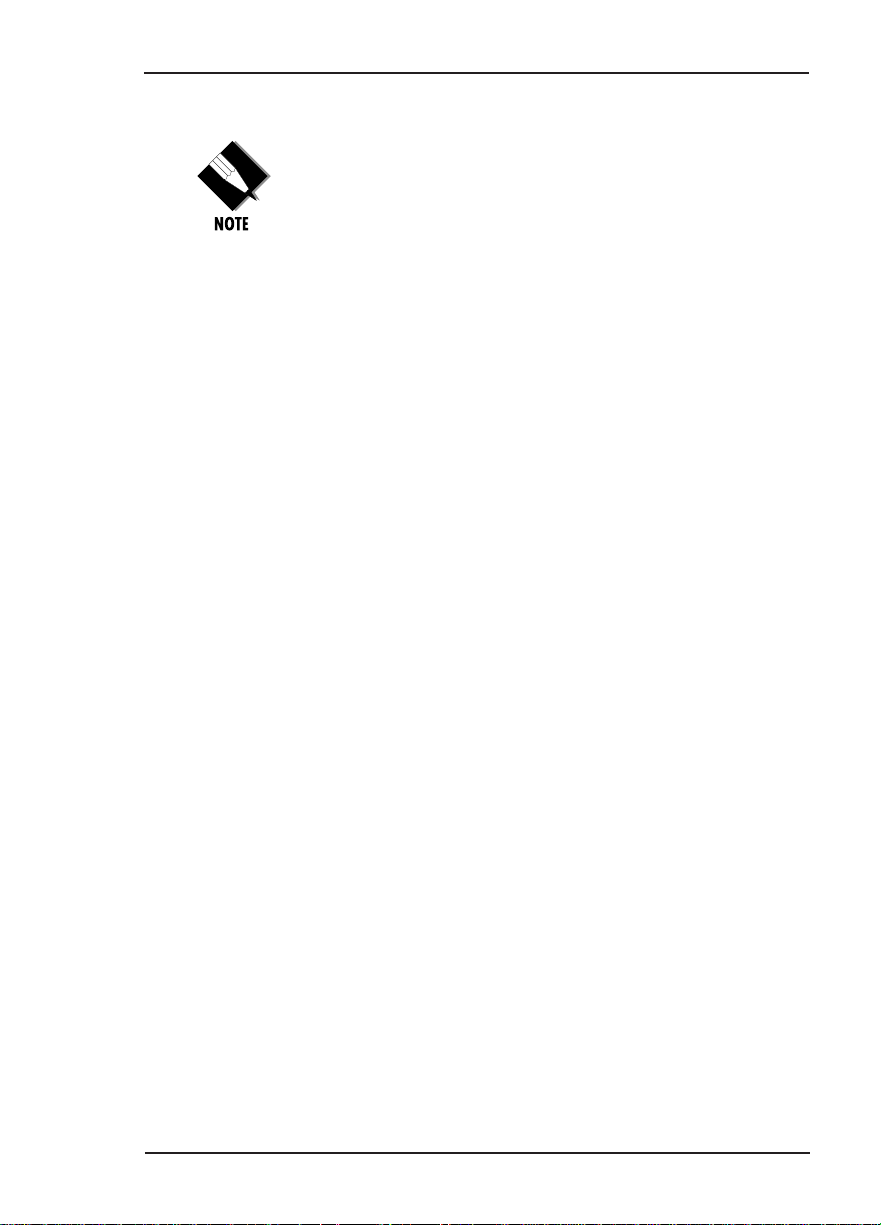
Test
Chapter 3. Operation
The execution of tests will disrupt some normal operations.
See individual menu items concerning tests before executing
any.
The Test menu is used to initiate different types of
tests of the unit and to view test results. Test results
are displayed in the LCD window. The menu contains
the following items:
Network Tests
Network Tests control the activation of loopbacks and
the initiation of data test patterns.
Run Self Test
Run Self Test executes a full internal self test.
Port Test
Port Test is used to test specific data ports.
Cancel Tests
Cancel Tests deactivates all tests.
Opening Menu Functions: Detailed Discussion
The four opening menu functions, Status, Configuration, Utility, and Test, are discussed in great detail in
the pages that follow.
61200.076L2-1 TSU 600 User Manual 51
Page 64

Chapter 3. Operation
STATUS
1) NI PERF RPTS
2) NI ERRORS
3) ACTIVE ALARMS
1)STATUS
4)VIEW HISTORY
The Status menu branch provides the ability to view
the status of the TSU 600 operation. See Figure 3-8.
%AS
%EF
ES
SES
UAS
(ALARM LIST)
END OF LIST
(HISTORY LIST)
END OF HISTORY
1)DTE DATA/
2)DTE STATUS
3)PORT RATE
5) PORT STATUS
6) REMOTE PORT
7) CLEAR PORT ALARMS
0.1 NX56/64
(OPTION PORTS)
Figure 3-8
Complete Status Menu
Menu flow is normally depicted from left to right.
Arrows on the lower right of the screen indicate the
direction of scrolling to use to view additional menu
items. At every level of the menu pressing Cancel
returns the system to the previous menu level. Pressing Cancel repeatedly returns the system to the main
menu.
52 TSU 600 User Manual 61200.076L2-1
Page 65

Chapter 3. Operation
u
Network Performance Reports (NI PERF RPTS)
The Network Interface Performance Reports display
the user copy of the performance data. The TSU 600
maintains this performance data on the network in
compliance with ANSI T1.403 and AT&T document
TR54016. The data displayed is data accumulated
over the last 15 minutes and over the last 24 hours.
With the cursor on Main menu item 1)STATUS,
activate the menu with Enter or number 1. The unit
displays the first two Status submenu items with the
cursor on
1)NI PERF RPTS.
Activate the selection with Enter or number 1. The
unit displays the first of five items in the Network
Interface Performance report. See Figure 3-9. The
equal symbol on the right of the item indicates a noneditable field follows.
15 Minutes
24 Ho
Data Values
Figure 3-9
Network Interface Performance Report
Scroll keys are used to access the complete display of
the following report fields:
%AS % of available seconds
%EF % of error free seconds
ES Number of errored seconds (1 or more
errors/second)
61200.076L2-1 TSU 600 User Manual 53
Page 66

Chapter 3. Operation
SES Number of severely errored seconds
(more than 320 errors/second)
UAS: Number of unavailable seconds (10 or
more consecutive seconds)
If insufficient time has passed to collect data, NA is
displayed. Continue with standard operating procedures to exit the display.
When this menu is active, performance data can be
cleared by pressing Clear (shift 9) on the keypad.
Only the user copy of the performance data is cleared.
Since only the user’s copy of performance data is cleared by
the TSU 600, the data displayed here might be different
from the data sent to the network as PRM data.
Network Interface Errors (NI ERRORS)
The NI Errors submenu is used to view the type of
errors detected by the Network Interface (NI). A
blinking CSU error LED indicates that network errors
are detected.
With the cursor on Main menu item 1)STATUS,
activate the menu with Enter or number 1. The unit
displays the first two Status submenu items with the
cursor on
1)NI PERF RPTS.
With the arrows or number 2, select 2)NI ERRORS.
Activate the selection with Enter or number 2. The
unit displays an asterisk (*) above an error type as in
Figure 3-10.
54 TSU 600 User Manual 61200.076L2-1
Page 67

Active Alarms
Chapter 3. Operation
*
Figure 3-10
Network Interface Error Type
The asterisk (*) above an item indicates the type of
errors detected. The error types are the following:
CRC CRC-6 bit errors based on the FDL. This is
valid only in ESF mode.
BPV Bipolar violations.
XS0 Excess zeros.
FER Framing errors.
This menu item displays a list of current alarms
reported by either the base controller or any of the
ports. If no alarms are current, using this menu item
displays End of List.
This display includes two lines of text. The top line is
the alarm source. The bottom line is the alarm message. A list of alarm messages is found in the appendix, TSU 600 System Messages.
With the cursor on Main menu item 1)STATUS,
activate the menu with Enter or number 1. The unit
displays the first two Status submenu items with the
cursor on
1)NI PERF RPTS.
With the arrows or number 3, select 3)Alarms.
Activate the selection with Enter or number 3. The
unit begins the display of alarm messages and their
identified source. See Figure 3-11. Continue with
standard operating procedures to exit the display.
61200.076L2-1 TSU 600 User Manual 55
Page 68

Chapter 3. Operation
View History
Alarm Source
Alarm Message
Figure 3-11
Display of Alarm Messages
In addition to normal menu operation, entry to this menu
item is gained by using the Alarm function (shift 8) on the
keypad. The presence of an alarm is indicated by one or
more of the Alarm LEDs being illuminated. Pressing
Cancel will return to the menu item which was viewed
when Alarm (shift 8) was initiated.
This menu item is used to both view and clear the
accumulated status changes of the unit.
View History displays a history of 20 status changes in
the unit, including the date, time, and type of change.
The unit also records for viewing the date and time an
alarm became active and when it became inactive, as
well as the date and time of test activation and
deactivation.
To clear the View History display press Clear (shift 9)
with the View History menu active.
Port Status
Port Status is used to view the signals monitored on
the data ports. For example, an Nx56/64 interface
monitors the RTS, CTS, TD, and RD, along with other
signal lines. When a port is selected, the LCD indicates if the signal is present.
56 TSU 600 User Manual 61200.076L2-1
Page 69

Chapter 3. Operation
With the cursor on Main menu item 1)STATUS,
activate the menu with Enter or number 1. The unit
displays the first two Status submenu items with the
cursor on
1)NI PERF RPTS.
With the arrows or number 5, select 5)PORT STATUS.
Activate the selection with Enter or number 5. The
unit begins the display of available ports.
Remote Port
Selecting Remote Port status allows viewing of the
status of activity on the Control In remote port. This is
useful for troubleshooting communication sessions, as
well as verifying cabling.
With the cursor on Main menu item 1)STATUS,
activate the menu with Enter or number 1. The unit
displays the first two Status menu items with the
censor on 1).
With the Arrows or number 6, select 6)REMOTE
PORT. Activate the selection with Enter or number 6.
The unit shows the following parameters (an asterisk
indicates the presence of the parameter):
RX Characters received at remote port
ID Unit ID received at remote port
CRC Correct CRC received
PC Correct passcode received
TX Characters transmitted from the remote
port
61200.076L2-1 TSU 600 User Manual 57
Page 70

Chapter 3. Operation
CONFIGURATION (CONFIG)
The Configuration menu is used to set the TSU 600
operational configuration, including all network
interface parameters and the allocation of the DS0s
and the port parameters. See Figure 3-12.
1) NETWORK (NI)
2) UNIT
3) MAP EXCHANGE
4) MAP IN USE: A (B)
5) DS0 MAP A
2)CONFIG
6) DS0 MAP B
7) PORT CONFIG
1) COPY B > TEMP
2) CREATE TEMP
3) REVIEW MAP B
4)REVIEW TEMP
5) EDIT TEMP
6) APPLY TEMP > B
1) FORMAT
2) CODE
3) YEL ALARM
4) XMIT PRM
5) TIMING MODE
6) SET LBO
7) INBAND LPBCK
8) BIT STUFFING
OFF
AUTO
0.1 Nx56/64
(OPTION PORTS)
1) CNTRL PORT
2) TRAPS
3) ACCESS
4) INIT MODEM
5) EXIT TERM MODE
1) MAP A @:HH:MM
2) MAP B @:HH:MM
1) COPY A > TEMP
2) CREATE TEMP
3) REVIEW MAP A
4)REVIEW TEMP
5) EDIT TEMP
6) APPLY TEMP >A
1) INTFACE
2) RATE (56/64)
3) TX CLK CNTRL
4) DATA
5) CTS
6) DCD
7) DSR
8) "0" INHIB
Figure 3-12
Complete Configuration Menu
Menu flow is normally depicted from left to right.
Arrows on the lower right of the screen indicate the
direction of scrolling to use to view additional menu
items. At every level of the menu pressing Cancel
returns the system to the previous menu level. Pressing Cancel repeatedly returns the system to the Main
menu.
58 TSU 600 User Manual 61200.076L2-1
Page 71

Network (NI)
Chapter 3. Operation
This menu item accesses the configuration of parameters associated with the network interface in the base
unit. There are eight submenu items that include
setting the format, the line build out (LBO), and the
timing mode. Submenu items do not include setting
the parameters which may be necessary for a secondary interface
(DSX-1 Passthru, etc.).
Operation
Follow standard operating procedure to access the
Network (NI) menu items.
With the cursor on 1)NETWORK (NI), activate the
menu with Enter or number 1. The unit displays the
first two configuration submenu items. The Down
Arrow indicates there are additional menu item
selections available.
Continue with standard operating procedures to edit
the network interface parameters.
Network (NI) Menu Items
The menu items are:
FORMAT
• Sets the frame format for the NI.
• Options: D4, ESF.
D4 is equivalent to superframe format (SF).
CODE
• Sets the line code for the NI.
• Options: AMI, B8ZS.
YEL ALARM
• Enables and disables the transmitting of yellow
alarms.
• Options: ENA, DISA.
61200.076L2-1 TSU 600 User Manual 59
Page 72

Chapter 3. Operation
XMIT PRM
• Enables and disables the sending of PRM data on
the facility data link (FDL). The PRM data continues
to be collected even if XMIT PRM is disabled (possible
only with ESF Format).
• Options: Off, On.
CLOCK SOURCE
• Selects the clock source for transmission toward the
network from the NI.
• Options: Network, Base DTE, Internal, and
Secondary (SI).
Base DTE and Internal are available only if no secondary
interface is installed.
SET LBO
• Selects the line build out for the network interface.
In AUTO mode, the TSU 600 sets the LBO based on
the strength of the receive signal and displays the
selected value.
• Options: 0.0 dB, 7.5 dB, 15 dB, 22 dB, Auto.
INBAND LPBCK
• Sets unit to accept or reject the in-band loop up and
loop down codes as defined in ANSI T1.403. This is a
line loopback.
• Options: Accept, Reject.
BIT STUFFING
• When enabled, bit stuffing causes the TSU 600 to
monitor for ones (1s) density violations and insert a
one (1) when needed to maintain ones at 12.5 %.
• Options: Enable, Disable.
60 TSU 600 User Manual 61200.076L2-1
Page 73

Unit
Chapter 3. Operation
The Unit menu is used to change the baud rate of the
Control In port and the setup of the Dial Out port.
Operation
Follow standard operating procedure to access the
Unit menu.
With the cursor on 2)UNIT, activate the menu with
Enter or number 2. The unit displays the first two
submenu items.
Continue with standard operating procedure to select
the baud rate, set modem flow control, set up the
number used for alarm dial out, and exit the menu.
Unit Menu Items
The menu items are:
CTL PORT
• Sets the baud rate for communication with the PC
or modem.
• Options: 1200, 2400, and 9600 kbps.
TRAPS
• Enables or disables the transmission of trap
messages.
ACCESS
• Sets the method of connection from the TSU 100 to
T-Watch/SNMP.
• Options:
- Direct - Used if connected directly to the PC.
- Dial - Used when connection is through a
modem.
The dial string is entered from T-Watch/SNMP.
61200.076L2-1 TSU 600 User Manual 61
Page 74

Chapter 3. Operation
Map Exchange (Map Xchng)
The Map Exchange menu is used to enable and set the
automatic time of day map switch. The unit provides
selection of the hour, minute, and seconds for the map
switching to take place.
Operation
Follow standard operating procedure to access the
Auto Map Changing menu item.
With the cursor on 3)MAP XCHNG, press Enter. The
cursor moves to the select position over Auto or Off,
whichever is displayed or currently active. See
Figure 3-13.
Figure 3-13
Map Exchange Selection Display
Map Exchange (Map Xchng) Menu items
The menu items are:
OFF
This indicates the map in use does not change (disabled).
AUTO
This indicates the system displays the screens to set
times for switching (enabled).
Scroll to select Auto to enable or Off to disable the
Automatic Map Change feature and press Enter to
activate the selection.
62 TSU 600 User Manual 61200.076L2-1
Page 75

Chapter 3. Operation
When Auto is selected the unit displays the screens to
set times for switching. See Figure 3-14.
@
@
Figure 3-14
Selection Times for Map Exchange
With the cursor on 1)Map A, press Enter to activate
the selection fields for hour, minute, and second. The
cursor first moves to the hour position. Type in
numbers and press Enter. The selected hour is entered
and the cursor moves to the minute position. Set
minutes by the same method as used to set the hours.
If a number is mistakenly entered, pressing Cancel
interrupts the editing process. The procedure can be
restarted to accept correct entries.
When using one digit numbers, the number appears in
the first of two spaces. Upon pressing Enter, the
system moves the single number to the second space
and fills the first with a zero.
After editing Map A, press Enter to record the Map A
settings and activate the selection fields for Map B. Use
the same operation to edit switching time for Map B.
After settings for both Maps A and B are completed,
press Cancel to returns to 3)MAP XCHNG.
Continue with standard operating procedures.
When ESF is used with an FDL channel between units, the
units automatically coordinate the automatic map switch by
sending a map switch command from end-to-end over the
FDL. Only one end needs to be set to Auto for this to work.
61200.076L2-1 TSU 600 User Manual 63
Page 76
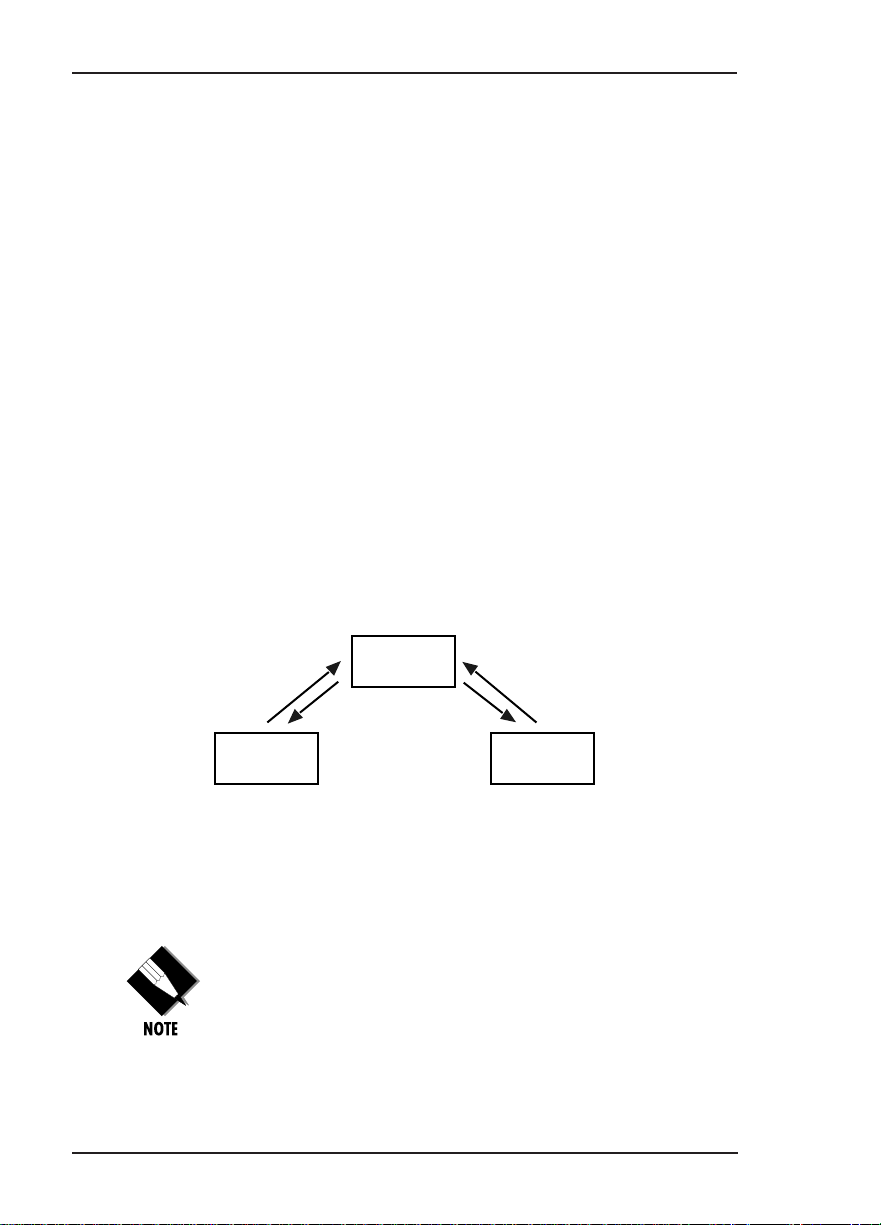
Chapter 3. Operation
Map In Use: A(B)
This menu item is used to control the DS0 map used
by the TSU 600 and to display the map in current use.
Operation
Follow standard operating procedure to access the
Map In Use menu item. Notice the current Map In
Use is displayed. If no change is desired, proceed to
another menu selection.
To manually change the Map In Use, place the cursor
on the menu selection 4)MAP IN USE and press Enter.
The cursor moves to the select position over A or B.
Scroll to select A or B. This effects a manual change of
the Map In Use from A to B or visa versa.
DS0 Map A and DS0 Map B
The DS0 maps designate which DS0s are assigned to
which port. See Figure 3-15. There are three maps, DS0
Map A, DS0 Map B, and the Temporary (Temp) map.
TEMP
DS0 A DS0 B
Figure 3-15
DS0 Map Designations
DS0 A and DS0 B are the current maps used by the
TSU 600. The Temp map is used to generate a map
before putting it into use.
DS0 A can be copied to DS0 B by copying the DS0 A map
into the TEMP map and then applying (writing) the TEMP
into DS0 B.
64 TSU 600 User Manual 61200.076L2-1
Page 77

Chapter 3. Operation
Operation
The operation of DS0 Map A and Map B is identical.
With the cursor on 5)DS0 MAP A, press Enter or
number 5. The unit displays the first two DS0 Map A
submenu items with the cursor on 1)COPY A> TEMP.
DS0 Map A and Map B Menu Items
The menu items are:
COPY A >TEMP
This copies the current map (A or B) into a TEMP map
area. This permits modification without disturbing
the existing map. When the modifications are completed the TEMP map is written to current MAP A (B)
by selecting Apply.
CREATE TEMP
This creates a map by defining a port or Idle for all
DS0s. Any or all of the DS0s can also be designated
for Passthru if a secondary interface capable of
Passthru is present. When 2)CREATE TEMP is
selected, all DS0s are set to Idle, and those in use are
set to the proper port.
A sample selection follows:
DS0: 01 to 24
PASSTHRU: Y for Yes
N for No
PORT: IDLE, TST, + option module ports
TST is used to designate which DS0s are used for QRSS
testing when activated under the 4)TEST Menu. When not
used for testing, the TST designation is identical to IDLE.
With the cursor on 2)CREATE TEMP, press Enter. The
unit displays the selection screen with the cursor
positioned on the first selection DS0 number. See
Figure 3-16.
61200.076L2-1 TSU 600 User Manual 65
Page 78

Chapter 3. Operation
Select DS0 Number
Use either the scroll method or numbers to enter the
DS0 number (do not mix the use of the keys). Pressing
Enter completes the selection and moves the cursor to
the next field, Passthru. Scroll to change, Y for Yes or
N for No. Press Enter to complete the selection and
move the cursor to the next field, PORT.
Scroll to select the port which is dependent on the
installed option card. Press Enter to complete the
selection and move the cursor to the next field, DS0.
Passthru
Yes or No
Select Port
Figure 3-16
CREATE TEMP Selection Screen
With the cursor on the DS0 field, the DS0 number can be
incremented or decremented by scrolling. If Copy is
pressed, the contents of the last DS0 entered are placed in
the new DS0 number.
When all entries are complete, Cancel moves the cursor
to the last of the submenu choices, 6)APPLY. Either
apply the newly created DS0 map or press Cancel to
return to the DS0 Map A (B) submenu choices.
REVIEW MAP A(B)
Permits a quick review of the number of DS0s assigned
to each port and the number of unassigned DS0s (Idle or
TST) as defined in the currently applied Map A(B).
66 TSU 600 User Manual 61200.076L2-1
Page 79

Chapter 3. Operation
With the cursor on 3)REVIEW press Enter or number 3
to display the first of the assigned ports with the
quantity of DS0s. See Figure 3-17. Use scroll to move
through the displays.
Selected Port
Quantity of DS0s
Figure 3-17
Selected Port and Quantity of DS0s
Continue with standard operation procedures to exit
the menu.
REVIEW TEMP
This menu item is operated the same for the TEMP
map as is 3)REVIEW MAP A or Map B.
EDIT TEMP
The map in the TEMP file can be edited to whatever
configuration is desired. If Map A had been copied
into the TEMP file, then after editing, the TEMP file
could be applied to MAP A or MAP B.
With the cursor on 5)EDIT TEMP, press Enter to
display the selection screen with the cursor on the first
DS0 number. The menu displays are identical to
2)CREATE TEMP with the exception that the existing
values (for Passthru and Port Select) are displayed.
Complete the editing of the scratch file the same as for
2)CREATE TEMP.
61200.076L2-1 TSU 600 User Manual 67
Page 80

Chapter 3. Operation
APPLY TEMP > A
Writes the TEMP map into Map A. Apply is usually
the last step in updating a map and is accessed automatically at the end of editing or creating a temporary
map. It can be bypassed at this time by selecting
another menu choice.
Selecting Apply does not disrupt normal data flow while
the current map is overwritten with the new map. This will
not cause a switch of the executing map; i.e., if Map A were
modified while Map B was executing, selecting Apply will
rewrite Map A but will not switch execution from Map B to
Map A.
Access 6)APPLY TEMP > A by following standard
operating procedures or by completing a scratch map.
Press Enter or number 6. The unit displays DISRUPT
DATA: YES or NO.
Scroll to select Yes or No.
Ye s The display shows MAP APPLIED.
No The system returns to menu item
6)APPLY.
When the desired selection is displayed, press Enter to
activate the selection, followed by Cancel to return to
menu operation.
68 TSU 600 User Manual 61200.076L2-1
Page 81

PORT CONFIGURATION (PORT CONFIG)
Port Configuration is used to select and configure the
parameters associated with any data port in the unit.
For example, parameters for the DSX-1 (PBX) interface
are set through this menu. The items that can be set
depend on which option module is installed. The list
of option ports will vary with the configuration.
The TSU 600 is designed so that any additional ports
developed in the future will contain the appropriate
menu selections to provide access by use of this menu
item.
The Config menus for options ports are described in
separate sections of the manual supplied with the option
card.
Operation
Follow standard operating procedure to access
7)PORT CONFIG.
Chapter 3. Operation
With the cursor on the number 7, press Enter or the
number 7. Only the bottom line of the LCD changes to
display 1.1 Nx56/64. The Nx56/64 interface located
on the base is always present. See Figure 3-18.
Figure 3-18
Port Configuration
Scroll to display the data port to be configured and
press Enter to select. The unit displays the first of six
submenu items for the Nx56/64.
61200.076L2-1 TSU 600 User Manual 69
Page 82

Chapter 3. Operation
UTILITY (UTIL)
The utility menu tree is used to view and to set system
parameters (see Figure 3-19). This includes setting the
time and date and resetting all parameters to factory
values or to re-initiate the unit. This menu is also used
to view the unit software revision and the unit ID
setting.
3)UTIL
1) TIME/DATE
2) FACTORY RESTORE
3) SET PASSCODE
4) UNIT ID: ID
5) SOFTWARE REV
6) PORT UTILITY
TIME: HH:MM:SS
DATE: MM/DD/YY
(Returns all configurations
to factory settings)
NEW PASCODE
VERIFY PASSCODE
(Displays Current
Software Revision)
0.1Nx56/64
(OPTION PORTS)
Complete Utility Menu Tree
Menu flow is normally depicted from left to right.
Arrows on the lower right of the screen indicate the
scrolling direction to view additional menu items. At
every level of the menu, press Cancel to return the
system to the previous menu level. Pressing Cancel
repeatedly returns the system to the Main menu.
Figure 3-19
70 TSU 600 User Manual 61200.076L2-1
Page 83

Time/Date
Operation
Chapter 3. Operation
This menu option is used to view or to edit the current
time and date. The time and date are maintained
during power off conditions.
Follow standard operating procedure to access the
3)UTIL menu items.
With the cursor on 1)TIME/DATE, activate the menu
with Enter or number 1. The unit displays the current
time and date with the cursor on the T in Time.
Use Enter to move to the first entry position and
numbers to set the desired hour and minutes. Always
use Enter to record the numbers and move to the next
position. The Up and Down Arrow keys can also
move the cursor to different fields to edit.
The Date is set using the same keystroke pattern used
to set Time
To exit the TIME/DATE setting, press Cancel. The
unit returns to the opening of TIME/DATE setting
with the cursor on the 2 of 2)TIME/DATE. Any
settings completed with an Enter keystroke have been
recorded. Any settings not completed by an Enter
keystroke are not recorded.
Summary for Editing Time/Date
Pressing Enter after any numeric change always
records the entry and moves to the next editing
position. Moving to a different field to edit is also
possible by pressing Enter at the editing position
without making any change, or by using the Up and
Down Arrow keys. Pressing Cancel at any time can
be used to end the editing process.
61200.076L2-1 TSU 600 User Manual 71
Page 84

Chapter 3. Operation
Factory Restore
Operation
This menu item is used to restore the factory default
setting for all unit parameters. It will restore all
parameters, including configured DS0 maps, to the
factory settings. Factory defaults are listed in the
appendix, System Configuration Charts.
Follow standard operating procedure to access the
3)UTIL menu items.
With the cursor on 3) FACTORY RESTORE, press
Enter. The unit returns to the opening Main menu
with all edited parameters and configurations deleted.
All factory preset defaults are restored.
72 TSU 600 User Manual 61200.076L2-1
Page 85

Set Passcode
Enter Passcode from Other Menus
The appearance of the Passcode prompt may make an
unexpected appearance from other menu operations.
This happens only when the unit is operating in the
limited access mode, i.e., without an active passcode.
The limited access mode may become active even if a
passcode was entered as it does when there is no
activity for ten minutes.
The unexpected appearance of the PASSCODE prompt
occurs, for example, while operating in a limited
access mode and attempting to change the Data Rate,
(2)CONFIG, 2)UNIT, 1)CNTROL PORT, 1)DATA
RATE. Use the number keys to enter the correct
passcode and press Enter. The unit displays Access
Granted.
Pressing any key after entering a passcode causes the
unit to return to the previous active menu. In this case
it returns to 2)CONFIG, 2)UNIT, 1)CNTRL PORT,
1)DATA RATE to permit changing the data rate.
Chapter 3. Operation
Change/Set a Passcode
The passcode can be changed or set at any time or
eliminated altogether through the Utility menu item
3)SET PASSCODE. This procedure requires the
current passcode (if one is established) for operation.
Follow standard operating procedure to access the
3)UTIL menu items. With the cursor on 3)SET
PASSCODE, activate the menu with Enter of number
3. The unit displays the prompt for the new passcode.
The passcode can only be entered by using numbers.
After entering the desired passcode, press Enter.
Set a null passcode at the 3)SET PASSCODE menu by
pressing Enter without any numbers. This sets a null
passcode and grants unlimited access.
61200.076L2-1 TSU 600 User Manual 73
Page 86

Chapter 3. Operation
Unit ID: ID
Operation
This menu is used to access the current Unit ID
setting. Viewing is available in limited access mode.
Editing or changing the Unit ID requires the use of a
password as in editing mode. Unit Identification
numbers must be between 2 and 250. If an out of
range number is entered, the unit assumes the upper
limit number of 250.
Follow standard operating procedure to access the
3)UTIL menu items.
With the cursor on 5)UNIT ID, press Enter to display
the Unit Identification number prompt.
Use Enter to active the menu and numbers to enter the
unit number of three digits between 2 and 250.
Press Enter to complete the selection and return the
cursor to 5)UNIT ID for another menu selection.
74 TSU 600 User Manual 61200.076L2-1
Page 87

Software Revision (Software Rev)
This menu provides access to the display of the
current software revision level loaded into the base
unit controller. This information is required when
requesting assistance from ADTRAN Customer
Service or when updates are needed.
Operation
Follow standard operating procedure to access the
3)UTIL menu items.
With the cursor on 6)SOFTWARE REV, press Enter to
display the current software revision level.
Use Cancel to exit.
Chapter 3. Operation
61200.076L2-1 TSU 600 User Manual 75
Page 88

Chapter 3. Operation
PORT UTILITY
Operation
This menu provides access to the display of the
current software information for each port installed in
the unit. This information is required when requesting assistance from ADTRAN customer service or
when updates are needed.
Follow standard operating procedure to access the
3)UTIL menu items.
With the cursor on 7)PORT, press ENTER to display
the first available port.
Scroll through the available ports to display the
desired port name. Press ENTER to access the dis-
played port name and the software version installed.
Use CANCEL to exit.
76 TSU 600 User Manual 61200.076L2-1
Page 89

TEST
4) TEST
The Test menu is used to initiate different types of
tests of the unit and to view test results. Test results
are displayed in the LCD window. The Test menu
contains four items (see Figure 3-20).
The execution of tests will disrupt some of the normal
operation. See individual menu items concerning tests
before executing.
1) NETWORK TESTS
Chapter 3. Operation
1) LOCAL LOOPBK
2) REMOTE LOOPBK
3) PATTERN
4) PATTERN RESULT (Displays Results)
LINE ON
PAYLOAD ON
NO LOOPBACK
QRSS ALL DS0s
QRSS TST DS0s
NONE
ALL ONES
ALL ZEROS
ATT INBAND LLB
ANSI FDL LLB
ANSI FDL PLB
NO LOOPBACK
2) RUN SELFTEST
3) PORT TEST
4) CANCEL TEST
(Displays Results)
(OPTION PORT)
Figure 3-20
Complete Test Menu
Menu flow is normally depicted from left to right.
Arrows on the lower right of the screen indicate the
scrolling direction to view additional menu items. At
every level of the menu pressing Cancel returns the
system to the previous menu level. Pressing Cancel
repeatedly returns the system to the Main menu.
61200.076L2-1 TSU 600 User Manual 77
Page 90

Chapter 3. Operation
Network Tests
Operation
Network tests are used to control the activation of
loopbacks and the initiation of data test patterns. See
Figure 3-5 for the list of tests.
Network tests are run on the Network Interface (NI).
Three different test configurations can be selected to
determine the type of loopback and the pattern to run.
Test results are displayed in the LCD window.
The execution of Network Tests will disrupt normal data
flow unless only TST DS0s are selected for testing.
Follow standard operating procedures to access the
Network Tests menu items.
With the cursor on Main menu item 4)TEST, press
Enter or number 4. The unit displays the first two Test
submenu items with the cursor on 1)NETWORK
TESTS. The Down Arrow indicates there are additional menu item selections available.
Press Enter to display the first of three submenu
choices. The cursor is on 1)LOCAL LOOPBCK.
Network Tests Menu Items
The menu items are:
LOCAL LOOPBCK
There are three available choices for setting the local
loopback:
Line On Activates the line loopback
Payload On Activates the payload loopback
No Loopback Deactivates the loopback
Scroll to select a setting and record it by pressing
Enter. The unit returns the display of 1)LOCAL
LOOPBCK and 2)REMOTE LOOPBCK
78 TSU 600 User Manual 61200.076L2-1
Page 91

Chapter 3. Operation
REMOTE LOOPBCK
This activates the same loopbacks as Local Loopback
but at the far end. It uses either the inband loop-up
code as specified by ANSI T1.403 for line loopback
(ATT In-Band LLB), or the FDL as specified in ANSI
T1.403 for payload and line loopback codes. The
following options are available:
ATT In-Band LLB Activates the line loopback
using inband code
ANSI FDL PLB Initiates the transmission of
an FDL payload loop-up code
toward the far end
ANSI FDL LLB Initiates the transmission of
an FDL line loop-up code
toward the far end
No Loopback Deactivates the loopback
Remote Loopback cannot be used with Fractional T1 since
the full T1 stream including the FDL is not transported to
the far end.
After a Remote Loopback option is selected, the
TSU 600 verifies that the far end is actually in a
loopback by checking for the receipt of a code looped
back from the far end. Once the Remote Loopback
type is selected, the LCD displays the loopback
progress by displaying Looping until loopback is
verified.
61200.076L2-1 TSU 600 User Manual 79
Page 92
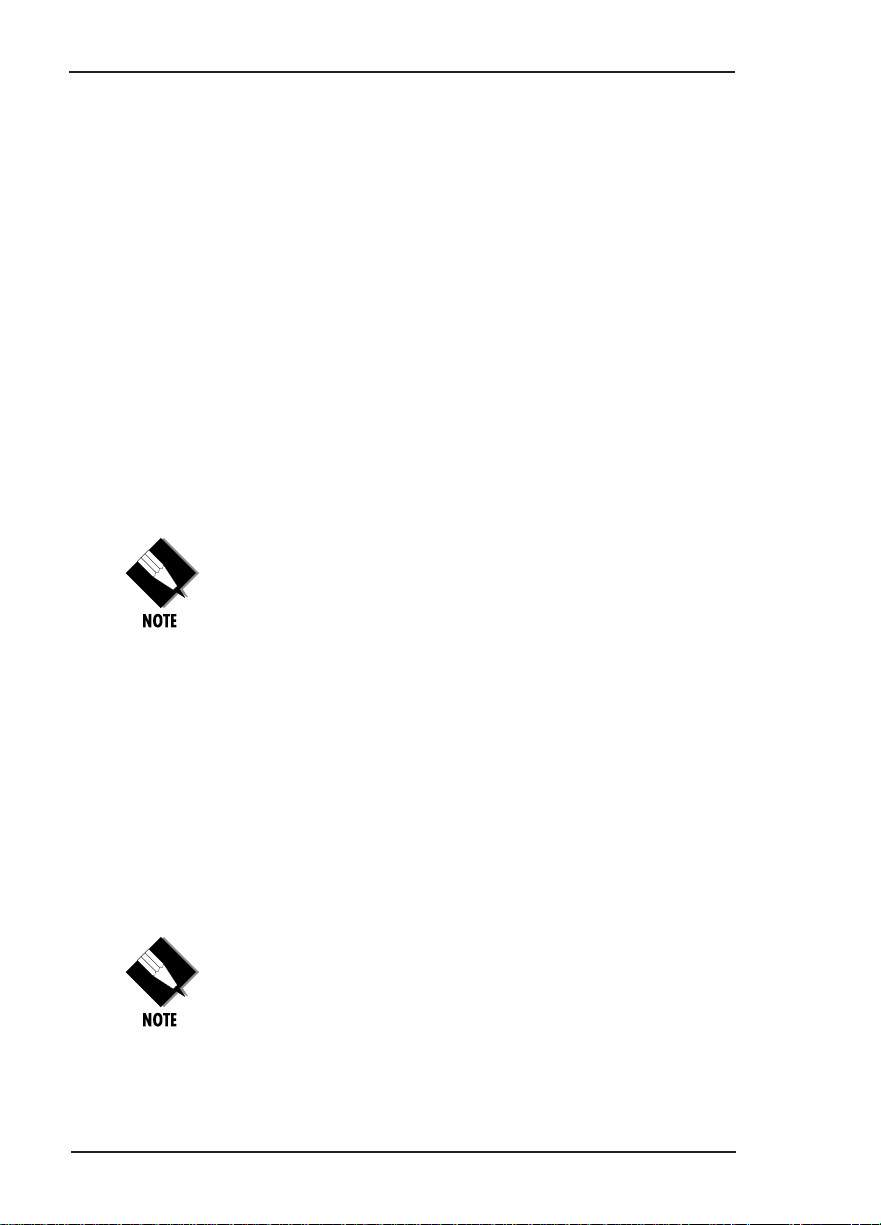
Chapter 3. Operation
PATTERN
This sets the pattern for the test and initiates the
transmission of the pattern. The test is terminated by
selecting None. The following patterns are available:
QRSS All DS0s Generates a QRSS test pattern
and inserts the pattern into all
DS0s
QRSS TST DS0s Inserts a QRSS pattern in those
DS0s mapped as TST in the
currently active map (A or B)
None Terminates pattern generation
All ones Inserts an all ones test pattern
into all DSOs
All zeros Inserts an all zeros test
pattern into all DSOs
QRSS always runs at 64K/DS0.
Use the up and down scroll to select, for example,
QRSS ALL DS0. Press Enter to record the selection.
The
TSU 600 starts to generate a QRSS test pattern and
inserts the pattern into all DS0s.
To end the test, select None.
PATTERN RESULT
Displays the results of the test currently active. See
Figure 3-21. Leaving and returning to this menu item
does not interrupt the test.
Code (version K or later): Pressing 2 injects errors into the
test pattern. These errors are detected by the device performing the pattern check.
80 TSU 600 User Manual 61200.076L2-1
Page 93

Chapter 3. Operation
*
Figure 3-21
Test Pattern Results Display
ES The number of seconds with at least 1
bit error.
BES The number of seconds with more
than 1 bit error and less than 320.
SES The number of seconds with more
than 320 bit errors.
*SYNC Indicates if pattern sync is, (yes) or is
not, (no) valid. The asterisk (*)
indicates if pattern sync has been lost
since the start of testing.
Results can be cleared by pressing Clear (shift 9).
The results are accumulated until the test pattern is set
to None or Cleared.
The use of TST DS0s for testing can be very useful,
particularly in Fractional T1 applications. An end to end
test can be run on the Fractional DS0s by 1) setting for
Map B the TST in the same DS0 as used by Map A to
receive data from an Nx56/64 port and 2) by looping the far
end using a V.54 loopback code on the Nx56/64 port. In
addition, a single DS0 can be used for continuous testing
while other DS0s are passing normal data. This will also
provide an end to end check on the entire link. Set each end
to send QRSS in TST DS0s (using 1 DS0) and occasionally
view the results on the Pattern Result menu selection.
61200.076L2-1 TSU 600 User Manual 81
Page 94

Chapter 3. Operation
Run Selftest
This menu selection is used to execute a full internal
self test. The results of the self tests are displayed in
the LCD. Upon invoking the command the LCD
displays System Self-Test and the Test LEDs are
illuminated. Test failures are displayed in the LCD
window. The self test consists of the following steps:
1. Board level tests. Each of the TSU 600 boards
contain an on board processor which executes a
series of tests checking the circuitry on the board.
a. RAM tests; EPROM checksum
b. DS0 map tests
c. On board data path; sending a known test
pattern through an on board loop
2. Unit level tests.
a. Front panel LED verification
b. Phase Lock Loop verify
c Board to board interface test
A test pattern is sent from the controller
through a loopback on all other boards and
checked on the controller. This verifies the
data path, clocks, and control signals.
If a failure is detected, note the failure number prior to
contacting ADTRAN Technical Support.
The execution of Self Test will disrupt normal data flow and
prevent remote communication until the Self Test is
completed.
Operation
Follow standard operating procedure to access the
4)TEST menu item.
With the cursor on 2)RUN SELFTEST, press Enter or
number 2. The unit runs through a changing display
in the LCD showing the test outcome.
Press Cancel to exit.
82 TSU 600 User Manual 61200.076L2-1
Page 95

Port Tests
Operation
Cancel Tests
Chapter 3. Operation
The Port Tests menu is used to activate testing of
specific data ports. It controls the activation of
loopbacks and the initiation of data test patterns. Test
results are displayed in the LCD window.
The execution of Port Tests will disrupt normal data flow in
the port being tested.
Follow standard operating procedure to access the
4)TEST menu item.
With the cursor on 3)PORT TESTS, press Enter or
number 3. The unit displays the available ports.
Select the port to activate tests and follow the Test
menu of the option card.
Use this menu selection to deactivate all active tests,
including tests on option modules.
61200.076L2-1 TSU 600 User Manual 83
Page 96

Chapter 3. Operation
84 TSU 600 User Manual 61200.076L2-1
Page 97

This chapter provides examples of how to configure
the system for a variety of operations.
VOICE AND DATA MIX
The following is an example of the use of a TSU 600 to
mix voice data from a PBX with data from a
customer’s DTE, possibly a LAN bridge (see Figure 4-
1). This example assumes that B8ZS service is not
available end to end and therefore must use 56K (672K
rate) for the data and run AMI on the network. In
addition, the format on the network is ESF while the
PBX is D4.
Chapter 4. Example Operations
Chapter 4
Example Operations
The configuration charts shown here are filled in for
the example. The appendix, System Configuration
Charts, contains the same configuration charts with the
selections not filled in.
PBX
DS0 1-12
(D4)
TSU 600
DTE
(ESF)
DS0 13-24
NETWORK
(ESF)
TSU 600
DS0 13-24
DTE
DS0 1-12
(D4)
Figure 4-1
PBX
Example of Voice and Data Mix
61200.076L2-1 TSU 600 User Manual 85
Page 98

Chapter 4. Example Operations
(NI)
STEPS TO SET UP VOICE AND DATA MIX
The five steps required to set up voice and data mix
are presented in this section along with tables that
provide examples of the required information.
Prior to Step 1
Complete the configuration chart. The configuration
charts from the appendix, System Configuration Charts,
can be copied and filled out to use as a reference or
guide prior to actually setting any configuration.
Step 1. Configure the Network
Table 4-A provides configuration information for the
network interface.
Configuration for Network Interface
MENU ITEM SELECTION USED SELECTIONS AVAILABLE
1)FORMAT ESF D4, ESF
2)CODE AMI AMI, B8ZS
3)YEL ALARM ENA ENA, DIS
4)XMIT PRM OFF ON, OFF
Table 4-A
5)TIMING MODE NETWORK NETWORK
DTE-BASE, NORMAL (CSU)
6)INBAND LOOPBK ACCEPT ACCEPT, REJECT
7)LINE BUILD OUT 0 dB 0 dB; -7.5 dB; -15 dB; -22 dB; AUTO
8)BIT STUFFING DISABLE DISABLE, ENABLE
, INTERNAL,
86 TSU 600 User Manual 61200.076L2-1
Page 99

Chapter 4. Example Operations
Step 2. Configure DTE Port (1.1 - Nx56/64) (From Option
Module)
Table 4-B provides configuration information for DTE
ports.
Table 4-B
Configuration for DTE Port
MENU ITEM SELECTION USED SELECTIONS AVAILABLE
1)INTERFACE V.35 V.35, RS530
2)RATE 56/64 56K 56K, 64K
3)TX CLK CNTRL INTERNAL INTERNAL, INTERNAL & INVERTED,
4)DATA NORM NORMAL, INVERT
5)CTS FORCED ON NORMAL, FORCE ON
6)DCD FORCED ON NORMAL, FORCE ON
7)DSR FORCED ON NORMAL, FORCE ON
8)"O" INHIB ON ON, OFF
EXTERNAL
Step 3. Select the number of DS0s/Port:_____12___
The number of DS0s/Port is based on the Data Rate
Table in the appendix, Configure DTE Port:
61200.076L2-1 TSU 600 User Manual 87
Page 100

Chapter 4. Example Operations
(1.1 - Nx56/64).
Step 4. Complete the DS0 Map Configuration
Table 4-C provides information for configuring DS0
maps.
Table 4-C
Configuration for DS0 Map
DSO # ASSIGN TO PASSTHRU DSO # ASSIGN TO PASSTHRU
1 6.1 DSX-1 PASTH YES 13 1.1 Nx56/64 NO
2 6.1 DSX-1 PASTH YES 14 1.1 Nx56/64 NO
3 6.1 DSX-1 PASTH YES 15 1.1 Nx56/64 NO
4 6.1 DSX-1 PASTH YES 16 1.1 Nx56/64 NO
5 6.1 DSX-1 PASTH YES 17 1.1 Nx56/64 NO
6 6.1 DSX-1 PASTH YES 18 1.1 Nx56/64 NO
7 6.1 DSX-1 PASTH YES 19 1.1 Nx56/64 NO
8 6.1 DSX-1 PASTH YES 20 1.1 Nx56/64 NO
9 6.1 DSX-1 PASTH YES 21 1.1 Nx56/64 NO
10 6.1 DSX-1 PASTH YES 22 1.1 Nx56/64 NO
11 6.1 DSX-1 PASTH YES 23 1.1 Nx56/64 NO
12 6.1 DSX-1 PASTH YES 24 1.1 Nx56/64 NO
88 TSU 600 User Manual 61200.076L2-1
