Page 1
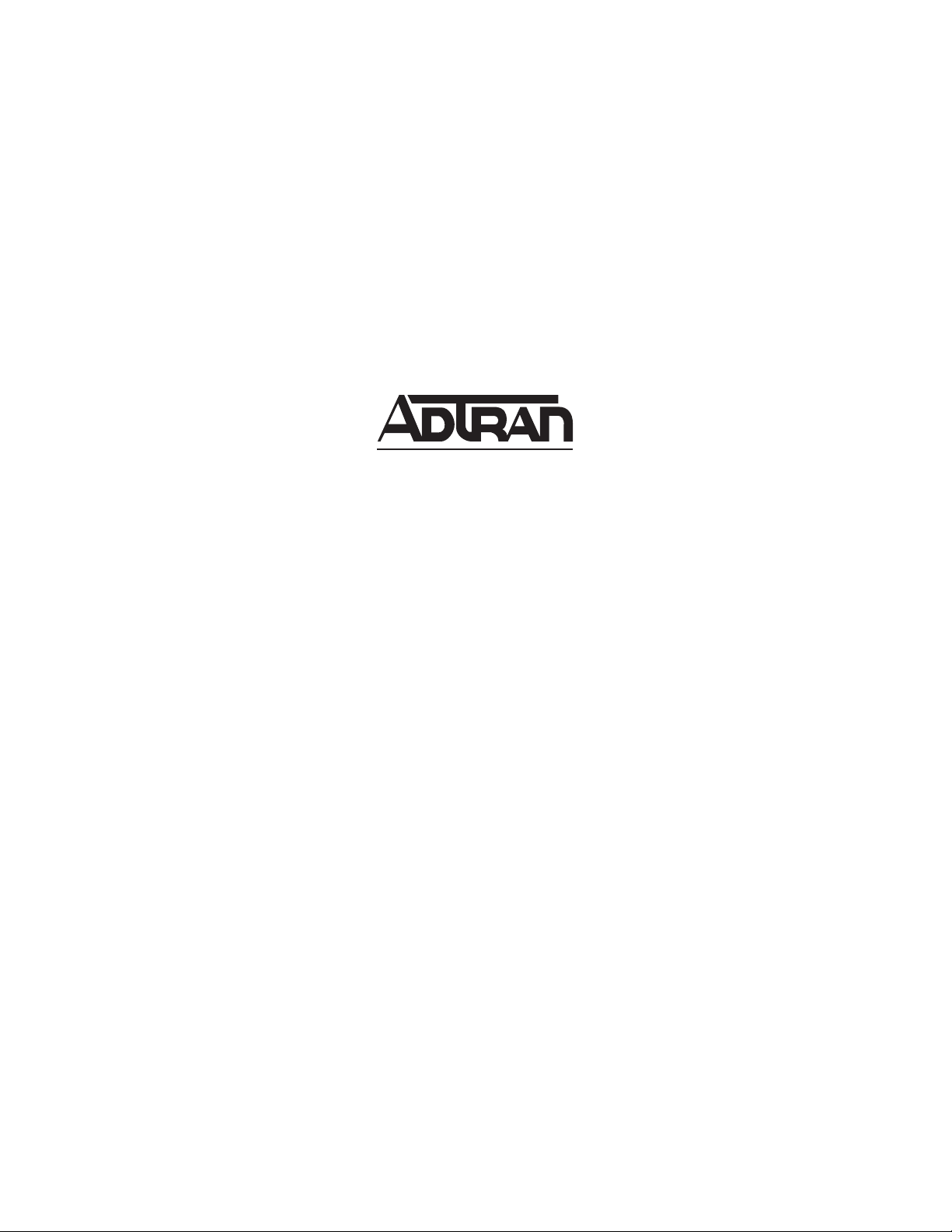
TRACER 6420
System Manual
12806420L1A TRACER 6420 5.8 GHz System (Plan A)
12806420L1B TRACER 6420 5.8 GHz System (Plan B)
612806420L1-1A
January 2005
Page 2
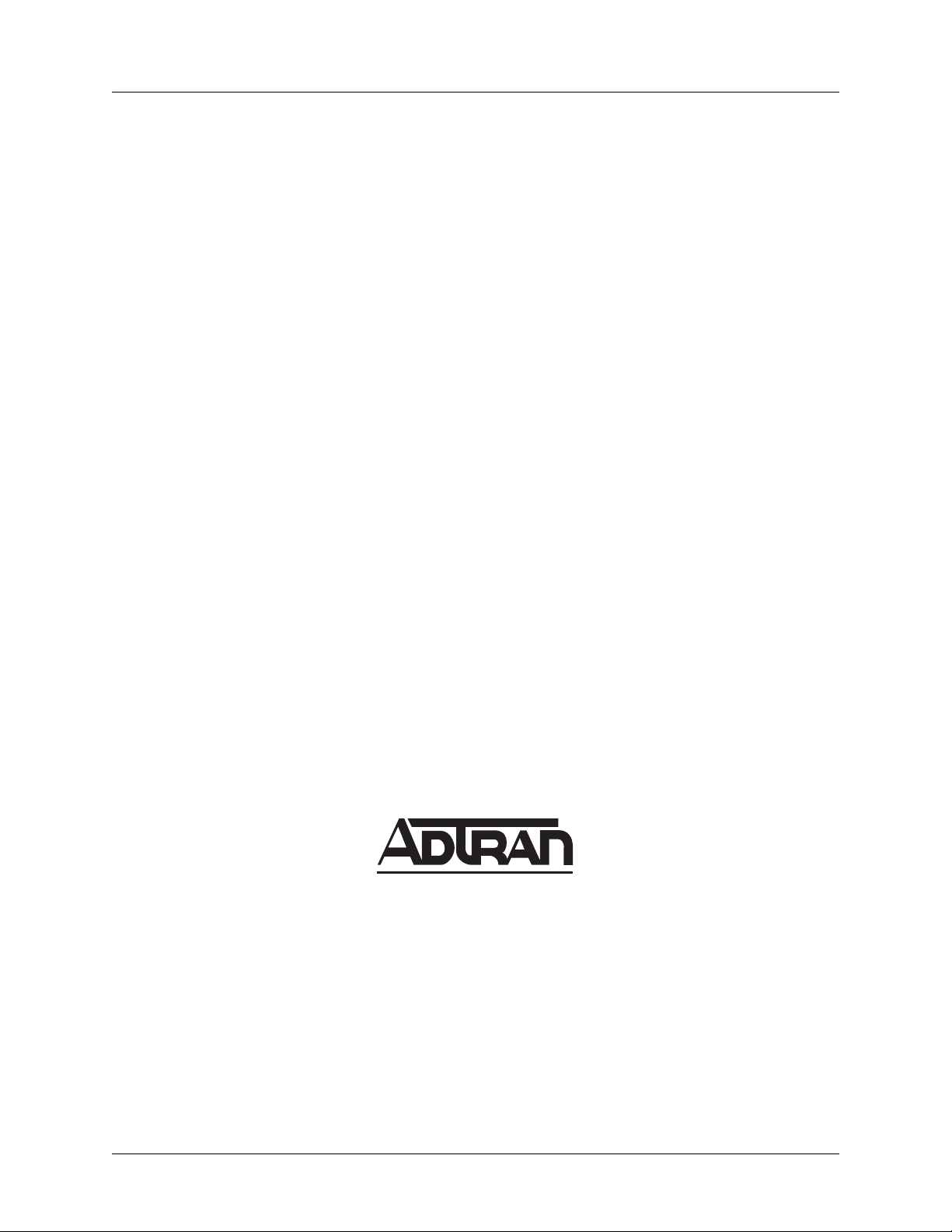
Trademarks TRACER 6420 System Manual
Trademarks
Any brand names and product names included in this manual are trademarks, registered trademarks, or
trade names of their respective holders.
To the Holder of the Manual
The contents of this manual are current as of the date of publication. ADTRAN reserves the right to change
the contents without prior notice.
In no event will ADTRAN be liable for any special, incidental, or consequential damages or for
commercial losses even if ADTRAN has been advised thereof as a result of issue of this publication.
About this Manual
This manual provides a complete description of the TRACER 6420 system and system software.
The purpose of this manual is to provide the technician, system administrator, and manager with
general and specific information related to the planning, installation, operation, and maintenance of the
TRACER 6420. This manual is arranged so that needed information can be quickly and easily found.
901 Explorer Boulevard
P.O. Box 140000
Huntsville, AL 35814-4000
Phone: (256) 963-8000
Copyright © 2005 ADTRAN, Inc.
All Rights Reserved.
Printed in U.S.A.
2 Copyright © 2005 ADTRAN, Inc. 612806420L1-1A
Page 3
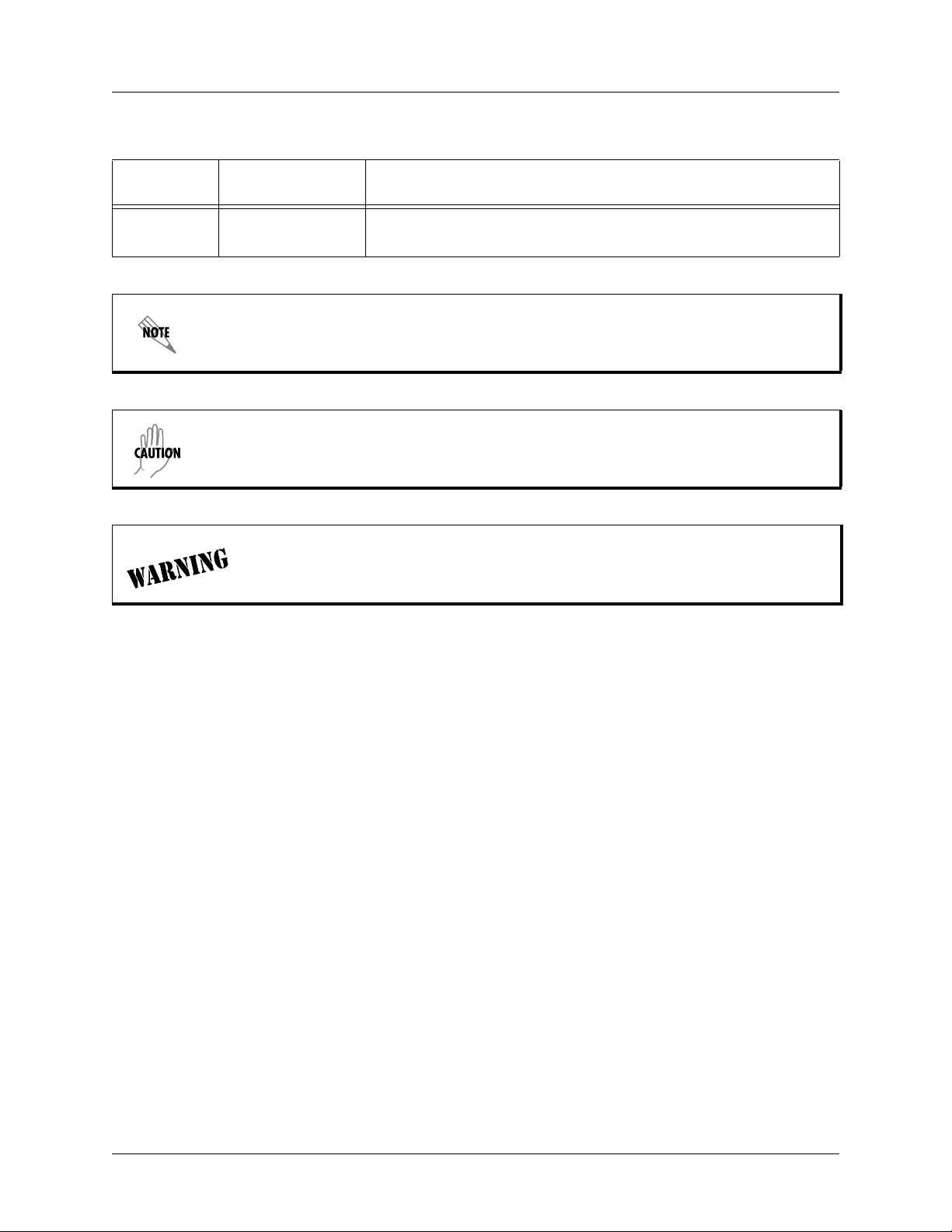
TRACER 6420 System Manual Revision History
Revision History
Document
Revision
A December 2004
Notes provide additional useful information.
Cautions signify information that could prevent service interruption.
Warnings provide information that could prevent damage to the equipment or
endangerment to human life.
Date Description of Changes
Initial release of manual to include the TRACER 6420 (5.8 GHz
integrated system) and the Quad T1 and Ethernet Switch modules.
612806420L1-1A Copyright © 2005 ADTRAN, Inc. 3
Page 4

Safety Instructions TRACER 6420 System Manual
Safety Instructions
When using your telephone equipment, please follow these basic safety precautions to reduce the risk of
fire, electrical shock, or personal injury:
1. Do not use this product near water, such as a bathtub, wash bowl, kitchen sink, laundry tub, in a
wet basement, or near a swimming pool.
2. Avoid using a telephone (other than a cordless-type) during an electrical storm. There is a remote
risk of shock from lightning.
3. Do not use the telephone to report a gas leak in the vicinity of the leak.
4. Use only the power cord, power supply, and/or batteries indicated in the manual. Do not dispose of
batteries in a fire. They may explode. Check with local codes for special disposal instructions.
Save These Important Safety Instructions
4 Copyright © 2005 ADTRAN, Inc. 612806420L1-1A
Page 5
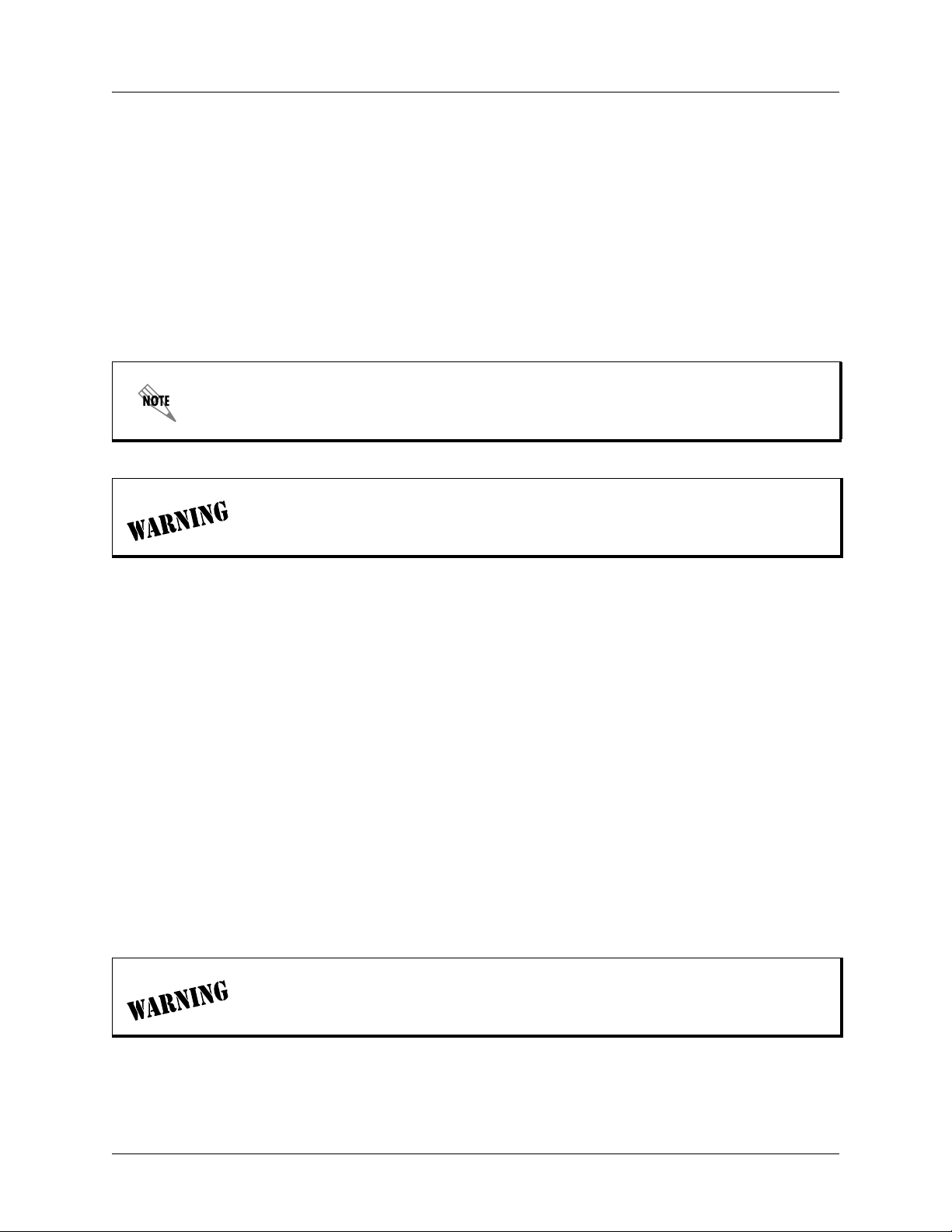
TRACER 6420 System Manual FCC-Required Information
FCC-Required Information
Federal Communications Commission Radio Frequency Interference Statement
This equipment has been tested and found to comply with the limits for a Class A digital device, pursuant
to Part 15 of the FCC Rules. These limits are designed to provide reasonable protection against harmful
interference when the equipment is operated in a commercial environment. This equipment generates,
uses, and can radiate radio frequency energy and, if not installed and used in accordance with the
instruction manual, may cause harmful interference to radio frequencies. Operation of this equipment in a
residential area is likely to cause harmful interference in which case the user will be required to correct the
interference at his own expense.
Shielded cables must be used with this unit to ensure compliance with Class A FCC limits.
Changes or modifications to this unit not expressly approved by the party responsible
for compliance could void the user’s authority to operate the equipment.
Radio Frequency Interface Statement
This equipment has been tested and found to comply with the limits for an intentional radiator, pursuant to
Part 15, Subpart C of the FCC Rules. This equipment generates, uses, and can radiate radio frequency
energy. If not installed and used in accordance with the instructions, it may cause interference to radio
communications.
The limits are designed to provide reasonable protection against such interference in a residential situation.
However, there is no guarantee that interference will not occur in a particular installation. If this equipment
does cause interference to radio or television reception, which can be determined by turning the equipment
on and off, the user is encouraged to try to correct the interference by one or more of the following
measures:
• Reorient or relocate the receiving antenna of the affected radio or television.
• Increase the separation between the equipment and the affected receiver.
• Connect the equipment and the affected receiver to power outlets on separate circuits.
• Consult the dealer or an experienced radio/TV technician for help.
Changes or modifications not expressly approved by ADTRAN could void the user’s
authority to operate the equipment.
612806420L1-1A Copyright © 2005 ADTRAN, Inc. 5
Page 6
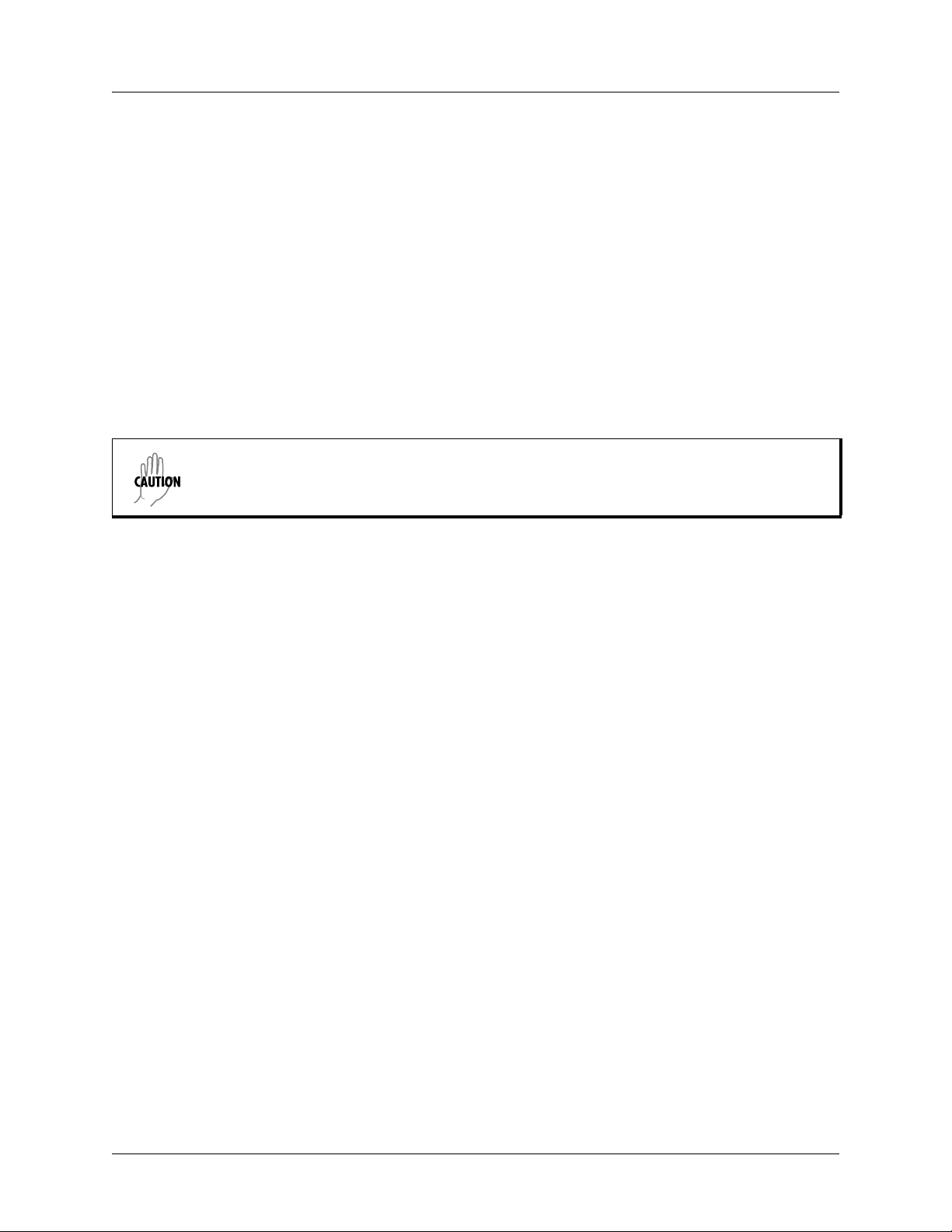
FCC-Required Information TRACER 6420 System Manual
FCC Output Power Restrictions
The FCC does not require licensing to implement this device. License-free operation in the industrial,
scientific, and medical band is documented in FCC Rules Part 15.247. It is the responsibility of the
individuals designing and implementing the radio system to ensure compliance with any pertinent FCC
Rules and Regulations. This device must be professionally installed.
Exposure to Radio Frequency Fields
The TRACER 6420 is designed to operate at 5.8 GHz with 100 mW maximum transmit power.
This level of RF energy is below the Maximum Permissible Exposure (MPE) levels specified in FCC OET
65:97-01. The installation of high gain antenna equipment in the system configuration may create the
opportunity for exposure to levels higher than recommended for the general population at a distance less
than 15 feet (4.6 meters) from the center of the antenna. The following precautions must be taken
during installation of this equipment:
Verify the antenna installation meets all regulations specified in the National Electric
Code (NEC) Article 810.
• The installed antenna must not be located in a manner that allows exposure of the general population to
the direct beam path of the antenna at a distance less than 15 feet (4.6 meters). Installation on towers,
masts, or rooftops not accessible to the general population is recommended; or
• Mount the antenna in a manner that prevents any personnel from entering the area within 15 feet (4.6
meters) from the front of the antenna.
• It is recommended that the installer place radio frequency hazard warnings signs on the barrier that
prevents access to the antenna.
• Prior to installing the antenna to the TRACER output, make sure the power is adjusted to the settings
specified in section 2 of this manual.
• During antenna installation, be sure that power to the TRACER equipment is turned off in order to
prevent any energy presence on the coaxial connector.
• During installation and alignment of the antenna, do not stand in front of the antenna assembly.
• During installation and alignment of the antenna, do not handle or touch the front of the antenna.
These simple precautions must be taken to prevent general population and installation personnel from
exposure to RF energy in excess of specified MPE levels.
6 Copyright © 2005 ADTRAN, Inc. 612806420L1-1A
Page 7

TRACER 6420 System Manual Warranty and Customer Service
Warranty and Customer Service
ADTRAN will repair and return this product within the warranty period if it does not meet its published
specifications or fails while in service. Warranty information can be found at www.adtran.com/warranty.
Customer Service, Product Support Information, and Training
ADTRAN will repair and return this product within the warranty period if it does not meet its published
specifications or fails while in service. Warranty information can be found at www.adtran.com/warranty.
A return material authorization (RMA) is required prior to returning equipment to ADTRAN. For service,
RMA requests, training, or more information, use the contact information given below.
Repair and Return
If you determine that a repair is needed, please contact our Customer and Product Service (CaPS)
department to have an RMA number issued. CaPS should also be contacted to obtain information
regarding equipment currently in house or possible fees associated with repair.
CaPS Department (256) 963-8722
Identify the RMA number clearly on the package (below address), and return to the following address:
ADTRAN Customer and Product Service
901 Explorer Blvd. (East Tower)
Huntsville, Alabama 35806
RMA # _____________
Pre-Sales Inquiries and Applications Support
Your reseller should serve as the first point of contact for support. If additional pre-sales support is needed,
the ADTRAN Support web site provides a variety of support services such as a searchable knowledge
base, latest product documentation, application briefs, case studies, and a link to submit a question to an
Applications Engineer. All of this, and more, is available at:
http://support.adtran.com
When needed, further pre-sales assistance is available by calling our Applications Engineering
Department.
Applications Engineering (800) 615-1176
612806420L1-1A Copyright © 2005 ADTRAN, Inc. 7
Page 8

Customer Service, Product Support Information, and Training TRACER 6420 System Manual
Post-Sale Support
Your reseller should serve as the first point of contact for support. If additional support is needed, the
ADTRAN Support web site provides a variety of support services such as a searchable knowledge base,
updated firmware releases, latest product documentation, service request ticket generation and
trouble-shooting tools. All of this, and more, is available at:
http://support.adtran.com
When needed, further post-sales assistance is available by calling our Technical Support Center. Please
have your unit serial number available when you call.
Technical Support (888) 4ADTRAN
Maintenance Support
The ADTRAN Custom Extended Services (ACES) program offers multiple types and levels of
maintenance services which allow you to choose the kind of assistance you need. This support is available
at:
http://www.adtran.com/aces
For questions, call the ACES Help Desk.
ACES Help Desk (888) 874-ACES (2237)
Training
The Enterprise Network (EN) Technical Training Department offers training on our most popular products.
These courses include overviews on product features and functions while covering applications of
ADTRAN's product lines. ADTRAN provides a variety of training options, including customized training
and courses taught at our facilities or at your site. For more information about training, please contact your
Territory Manager or the Enterprise Training Coordinator.
Training Phone (800) 615-1176, ext. 7500
Training Fax (256) 963-6700
Training Email training@adtran.com
8 Copyright © 2005 ADTRAN, Inc. 612806420L1-1A
Page 9

Table of Contents
Section 1 System Description . . . . . . . . . . . . . . . . . . . . . . . . . . . . . . . . . . . . . . . . 11
This section of ADTRAN’s TRACER 6420 System Manual is designed for use by network
engineers, planners, and designers for overview information about the TRACER 6420 systems.
Section 2 Microwave Path Engineering Basics . . . . . . . . . . . . . . . . . . . . . . . . . . 13
Explains the basics of analyzing a wireless microwave link or path. Defines significant parameters and makes several installation recommendations.
Section 3 Engineering Guidelines . . . . . . . . . . . . . . . . . . . . . . . . . . . . . . . . . . . . . 25
Provides information to assist network designers with incorporating the TRACER 6420 system
into their networks.
Section 4 Network Turnup Procedure. . . . . . . . . . . . . . . . . . . . . . . . . . . . . . . . . . 35
Provides shipment contents list, grounding instructions, mounting options, and specifics of
supplying power to the unit.
Section 5 User Interface Guide . . . . . . . . . . . . . . . . . . . . . . . . . . . . . . . . . . . . . . . 43
Provides detailed descriptions of all menu options and configuration parameters available for
the TRACER 6420.
Section 6 Detail Level Procedures. . . . . . . . . . . . . . . . . . . . . . . . . . . . . . . . . . . . . 71
DLP-1 Connecting a VT100 Terminal or PC to the CRAFT Port . . . . . . . . . . . . . . . . . . . . . . 73
DLP-2 Logging in to the TRACER 6420 . . . . . . . . . . . . . . . . . . . . . . . . . . . . . . . . . . . . . . . . . 75
DLP-3 Setting IP Parameters for the TRACER 6420. . . . . . . . . . . . . . . . . . . . . . . . . . . . . . . . 77
DLP-4 Verifying Communications Over an IP LAN . . . . . . . . . . . . . . . . . . . . . . . . . . . . . . . . 81
DLP-5 Updating the Firmware Using TFTP. . . . . . . . . . . . . . . . . . . . . . . . . . . . . . . . . . . . . . . 85
DLP-6 Updating the Firmware Using XMODEM . . . . . . . . . . . . . . . . . . . . . . . . . . . . . . . . . . 89
Section 7 MIBs. . . . . . . . . . . . . . . . . . . . . . . . . . . . . . . . . . . . . . . . . . . . . . . . . . . . . 91
Provides a listing of SNMP Management Information Bases (MIBs) supported by the|
TRACER 6420. Traps supported for each MIB are also listed.
Section 8 Troubleshooting Guide . . . . . . . . . . . . . . . . . . . . . . . . . . . . . . . . . . . . 103
Provides helpful information for troubleshooting common configuration problems for the
TRACER 6420.
612806420L1-1A Copyright © 2005 ADTRAN, Inc. 9
Page 10

Table of Contents TRACER 6420 System Manual
10 Copyright © 2005 ADTRAN, Inc. 612806420L1-1A
Page 11

SYSTEM DESCRIPTION
This section of ADTRAN’s TRACER 6420 System Manual is designed for use by network engineers,
planners, and designers for overview information about the TRACER 6420 systems.
It contains general information and describes physical and operational concepts, network relationships,
provisioning, testing, alarm status, and system monitoring. This section should be used in conjunction with
Section 3, Engineering Guidelines, of this manual.
CONTENTS
System Overview . . . . . . . . . . . . . . . . . . . . . . . . . . . . . . . . . . . . . . . . . . . . . . . . . . . . . . . . . . . . . . . 12
Features and Benefits . . . . . . . . . . . . . . . . . . . . . . . . . . . . . . . . . . . . . . . . . . . . . . . . . . . . . . . . . . . 12
Configuration and Management . . . . . . . . . . . . . . . . . . . . . . . . . . . . . . . . . . . . . . . . . . . . . . . . . 12
Operational . . . . . . . . . . . . . . . . . . . . . . . . . . . . . . . . . . . . . . . . . . . . . . . . . . . . . . . . . . . . . . . . . 12
Available Interface Modules . . . . . . . . . . . . . . . . . . . . . . . . . . . . . . . . . . . . . . . . . . . . . . . . . . . . 12
612806420L1-1A Copyright © 2005 ADTRAN, Inc. 11
Page 12

Section 1 System Description TRACER 6420 System Manual
1. SYSTEM OVERVIEW
The TRACER 6420 provides license-free scalable connectivity for service providers and corporate
networks. These radios feature two modular network interface ports that can accommodate various
combinations of T1 and Ethernet option cards up to 8xT1 (16.384 Mbps). This flexibility provides
customized TDM and packet solutions for voice and data applications in a single platform. The
TRACER 6420 radios provide carrier class point-to-point connectivity up to thirty miles in the 5.8 GHz
license-free Industrial, Science, and Medical (ISM) band.
Complete network management is supported via SNMP, Telnet access, and a VT100 craft port. SNMP
traps are implemented for all RF link and T1/Ethernet alarm conditions, enabling remote installations to
report outages without requiring a truck roll to diagnose problems. Version 2 standard MIBs are supported
for all interface cards, while an enterprise-specific MIB is provided for radio functionality. Triple-DES
security provides additional protection from unauthorized access without requiring any additional external
security appliances. Encryption can also be disabled altogether. Future upgrades and enhancements can be
added through FLASH firmware downloads via TFTP (on the Ethernet interface) or XMODEM on the
craft port.
Receive sensitivity is optimized through the use of extensive forward error correction and
high-performance receiver design techniques. Dynamic receive sensitivity allows the user to increase
receiver performance by decreasing the delivered bandwidth. This feature maximizes link performance by
customizing the delivered bandwidth to the specific needs of the installation. Three software selectable
channel plans are supported to simplify frequency coordination at co-located sites. Channel plans are
easily changed via any of the software management interfaces without the added expense of hardware
upgrades or spare filter assemblies.
TRACER wireless solutions maximize equipment density through the combination of compact size (only
1U rack space required), low power consumption, and high thermal transfer. TRACER systems can be
deployed at twice the density of other available wireless products.
2. FEATURES AND BENEFITS
The following is a brief list of the TRACER 6420 features and benefits:
Configuration and Management
• Easy to use VT100 control port (RS-232 interface) for configuration and monitoring
• Remote configuration of both ends of the wireless link, from each end of the link
Operational
• No license required per FCC Rules Part 15.247
• Frequency: 5.725 to 5.850 GHz
• Point-to-point, up to 30 miles
• 1-U high unit for easy rack-mounting
Available Interface Modules
• Quad T1 Module (P/N 1280040L1)
• Quad Ethernet Switch Module (P/N 1280050L1)
12 Copyright © 2005 ADTRAN, Inc. 612806420L1-1A
Page 13

MICROWAVE PATH ENGINEERING BASICS
Explains the basics of analyzing a wireless microwave link or path. Defines significant parameters and
makes several installation recommendations.
CONTENTS
Line-of-Sight . . . . . . . . . . . . . . . . . . . . . . . . . . . . . . . . . . . . . . . . . . . . . . . . . . . . . . . . . . . . . . . . . . . 14
Terminology . . . . . . . . . . . . . . . . . . . . . . . . . . . . . . . . . . . . . . . . . . . . . . . . . . . . . . . . . . . . . . . . 14
Decibels . . . . . . . . . . . . . . . . . . . . . . . . . . . . . . . . . . . . . . . . . . . . . . . . . . . . . . . . . . . . . . . . . . . . . . . 14
Calculating the Fade Margin . . . . . . . . . . . . . . . . . . . . . . . . . . . . . . . . . . . . . . . . . . . . . . . . . . . . . . 14
Receiver Power . . . . . . . . . . . . . . . . . . . . . . . . . . . . . . . . . . . . . . . . . . . . . . . . . . . . . . . . . . . . . . . . . 15
Antenna Gain . . . . . . . . . . . . . . . . . . . . . . . . . . . . . . . . . . . . . . . . . . . . . . . . . . . . . . . . . . . . . . . 16
Transmitted Power (PT) . . . . . . . . . . . . . . . . . . . . . . . . . . . . . . . . . . . . . . . . . . . . . . . . . . . . . . . 16
Carrier Wavelength (l) . . . . . . . . . . . . . . . . . . . . . . . . . . . . . . . . . . . . . . . . . . . . . . . . . . . . . . . . . 17
Path Distance (d) . . . . . . . . . . . . . . . . . . . . . . . . . . . . . . . . . . . . . . . . . . . . . . . . . . . . . . . . . . . . 17
System Losses (L) . . . . . . . . . . . . . . . . . . . . . . . . . . . . . . . . . . . . . . . . . . . . . . . . . . . . . . . . . . . 17
Path Loss (LP) . . . . . . . . . . . . . . . . . . . . . . . . . . . . . . . . . . . . . . . . . . . . . . . . . . . . . . . . . . . . . . 18
Receiver Sensitivity . . . . . . . . . . . . . . . . . . . . . . . . . . . . . . . . . . . . . . . . . . . . . . . . . . . . . . . . . . . . . 19
Antenna Information . . . . . . . . . . . . . . . . . . . . . . . . . . . . . . . . . . . . . . . . . . . . . . . . . . . . . . . . . . . . 20
Antenna Alignment . . . . . . . . . . . . . . . . . . . . . . . . . . . . . . . . . . . . . . . . . . . . . . . . . . . . . . . . . . . 20
TRACER RSSI Test Points . . . . . . . . . . . . . . . . . . . . . . . . . . . . . . . . . . . . . . . . . . . . . . . . . . . . . 20
Antenna Beam Patterns . . . . . . . . . . . . . . . . . . . . . . . . . . . . . . . . . . . . . . . . . . . . . . . . . . . . . . . 20
Fresnel Zones, Earth Curvature, and Antenna Heights . . . . . . . . . . . . . . . . . . . . . . . . . . . . . . . 21
Other Considerations . . . . . . . . . . . . . . . . . . . . . . . . . . . . . . . . . . . . . . . . . . . . . . . . . . . . . . . . . . . . 23
Path Availability. . . . . . . . . . . . . . . . . . . . . . . . . . . . . . . . . . . . . . . . . . . . . . . . . . . . . . . . . . . . . . 23
FIGURES
Figure 1. Example Microwave Path with Parameters . . . . . . . . . . . . . . . . . . . . . . . . . . . . . . . . . . 16
Figure 2. Typical Antenna Beam Pattern . . . . . . . . . . . . . . . . . . . . . . . . . . . . . . . . . . . . . . . . . . . 21
TABLES
Table 1. Antenna Gain for Given Dish Diameters . . . . . . . . . . . . . . . . . . . . . . . . . . . . . . . . . . . . . 16
Table 2. Typical Coaxial Loss for Common Cable Types . . . . . . . . . . . . . . . . . . . . . . . . . . . . . . . 18
Table 3. Path Loss for Given Path Lengths . . . . . . . . . . . . . . . . . . . . . . . . . . . . . . . . . . . . . . . . . 19
Table 4. Receiver Sensitivity for the TRACER 6420 . . . . . . . . . . . . . . . . . . . . . . . . . . . . . . . . . . . 19
Table 5. Minimum Antenna Height for Given Path Lengths . . . . . . . . . . . . . . . . . . . . . . . . . . . . . 22
612806420L1-1A Copyright © 2005 ADTRAN, Inc. 13
Page 14
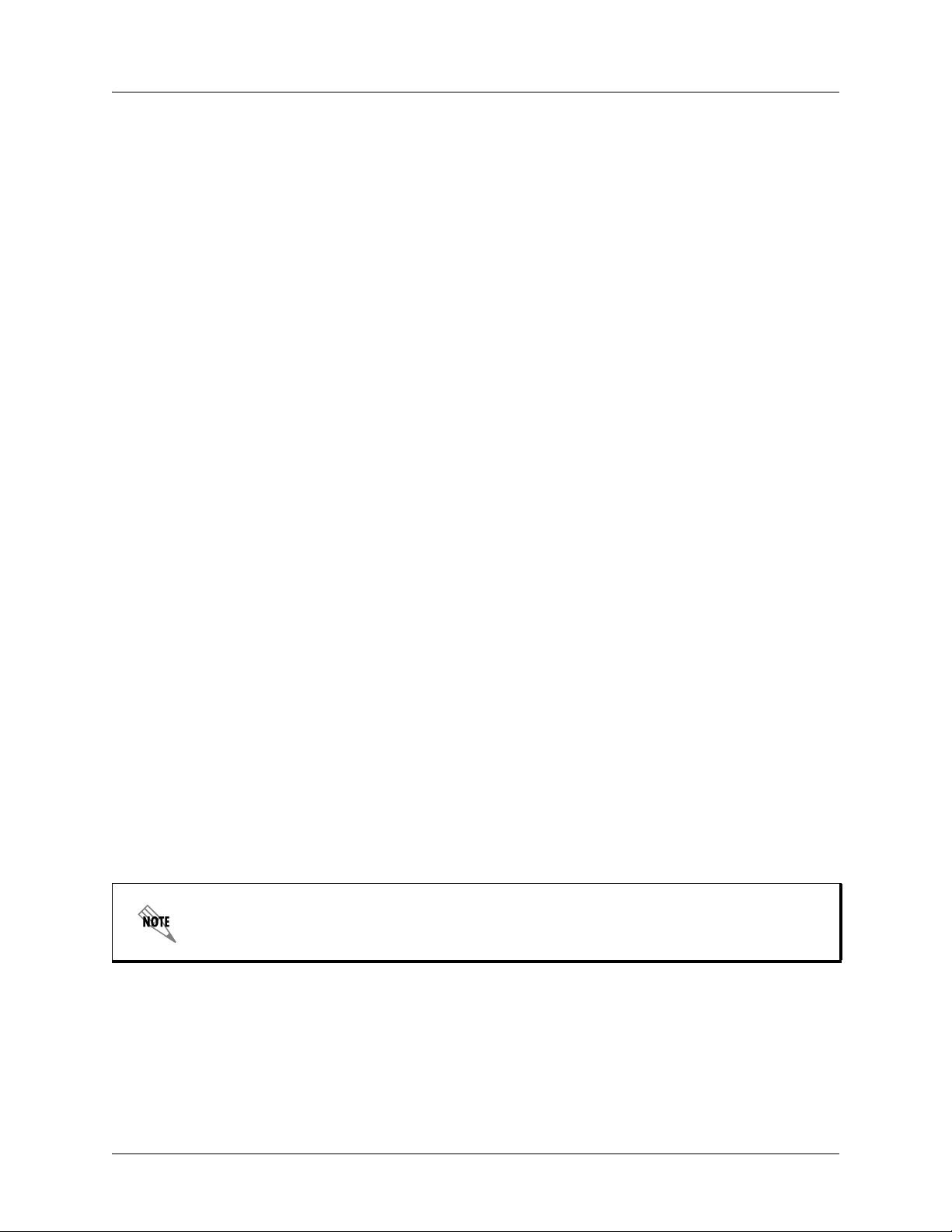
Section 2 Microwave Path Engineering Basics TRACER 6420 System Manual
1. LINE-OF-SIGHT
The TRACER 6420 system is designed for operation in the license-free 5.725 GHz to 5.850 GHz
industrial, scientific, and medical (ISM) band. Radio wave propagation in this band exhibits microwave
characteristics which are ideally suited for point-to-point, line-of-sight communications. Line-of-sight
requires that the transmitting antenna and receiving antenna are able to “see” each other, and that the
straight-line path between the two antennas is free of obstructions such as buildings, trees, mountains, and
in longer paths, even the curvature of the earth. For maximum signal strength, the area around the visual
line-of-sight where microwave signals reflect (Fresnel zone) must also be free of obstructions. Fresnel
zones are discussed in more detail on page 21.
Terminology
Point-to-Point Wireless communication from a single site to another individual
site. Contrast with point-to-multipoint.
Line-of-Sight An unobstructed, direct path exists between the transmitting and
the receiving antennas.
2. DECIBELS
Understanding the decibel (dB) format is key when discussing microwave path engineering because the
received signal power is often expressed in decibel format. In general, any quantity can be expressed in
decibels. If the quantity x is a power level (in Watts), the decibel equivalent is defined as
x
dB
10 log10x()
⋅
=
(dB)
If the quantity x is referenced to a milliwatt (mW), then the decibel-milliwatt (dBm) is used instead of a
generic decibel.
x
dBm
=
10 log
⋅
⎛⎞
-------------
10
⎝⎠
1mW
(dBm)
x
Using the decibel format simplifies power calculations by reducing multiplication and division operations
into addition and subtraction operations.
3. CALCULATING THE FADE MARGIN
It is imperative to determine whether the proposed microwave path is suitable (at a
minimum) for ideal, nondistorted signals before attempting installation.
The fade margin (F ) is a value in decibels (dB) that represents the amount of signal reduction that can be
tolerated before the link exceeds the specified bit error rate (BER). Fade margin is simply the difference
between the available signal power at the receiver (P
) and the receiver sensitivity (P
R
sens
).
FPRP
14 Copyright © 2005 ADTRAN, Inc. 612806420L1-1A
–=
= PT + GT + GR - L - LP - P
sens
sens
(dB)
Page 15
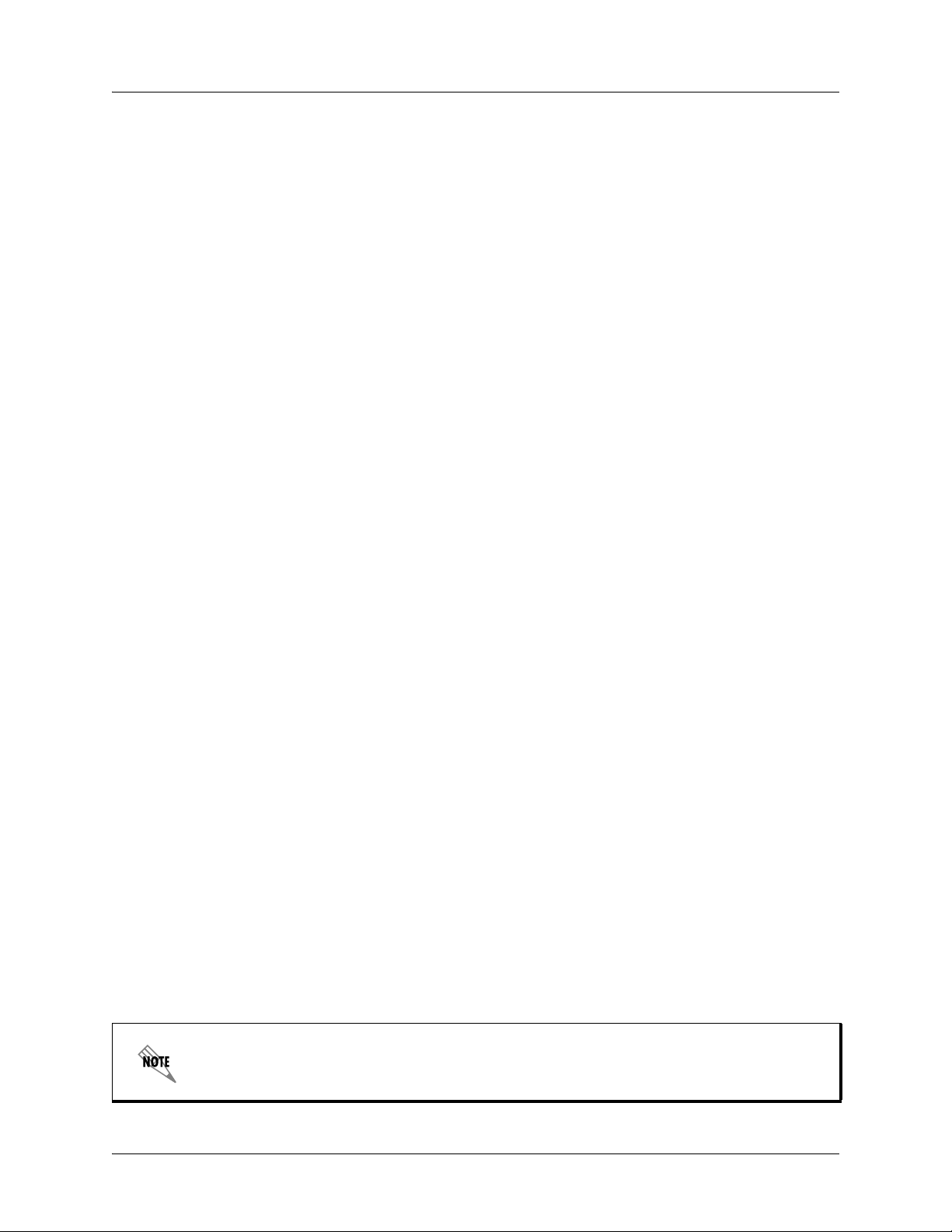
TRACER 6420 System Manual Section 2 Microwave Path Engineering Basics
where the variables in the equations are defined as
P
R
P
T
G
T
G
R
received power (dBm)
transmitted power (adjustable up to 20 dBm maximum)
transmit antenna gain (decibels referenced to an isotropic source – dBi)
receive antenna gain (dBi)
L other losses (RF coaxial cable, etc. – dB)
L
P
path loss (dB)
Higher levels of fade margin indicate stronger protection against signal fading and a more reliable link. For
most applications, 20 to 30 dB of fade margin should ensure a reliable link.
The following sections further discuss the necessary power calculations and their components.
4. RECEIVER POWER
The viability of a particular microwave path is determined by the power of the transmitted microwave
signal, the transmit and receive antenna gain, distance, and accumulated system losses (such as RF coaxial
cable losses and path loss).
The equation relating received signal power to the other microwave parameters is
PTGTG
P
------------------------- -----=
R
π
()2d2L
4
2
λ
R
(Watts, W)
or (in decibel notation)
= PT + GT + GR - L - L
P
R
where the variables in the equations are defined as
P
R
P
T
G
T
G
R
received power (dBm)
transmitted power (adjustable up to 20 dBm maximum)
transmit antenna gain (decibels referenced to an isotropic source – dBi)
receive antenna gain (dBi)
λ carrier wavelength (meters)
d path distance (meters)
L other losses (RF coaxial cable, etc. – dB)
L
P
path loss (dB)
When using decibel notation, all quantities must be individually converted to decibels
prior to performing addition and subtraction.
(decibels referenced to a milliwatt, dBm)
P
612806420L1-1A Copyright © 2005 ADTRAN, Inc. 15
Page 16
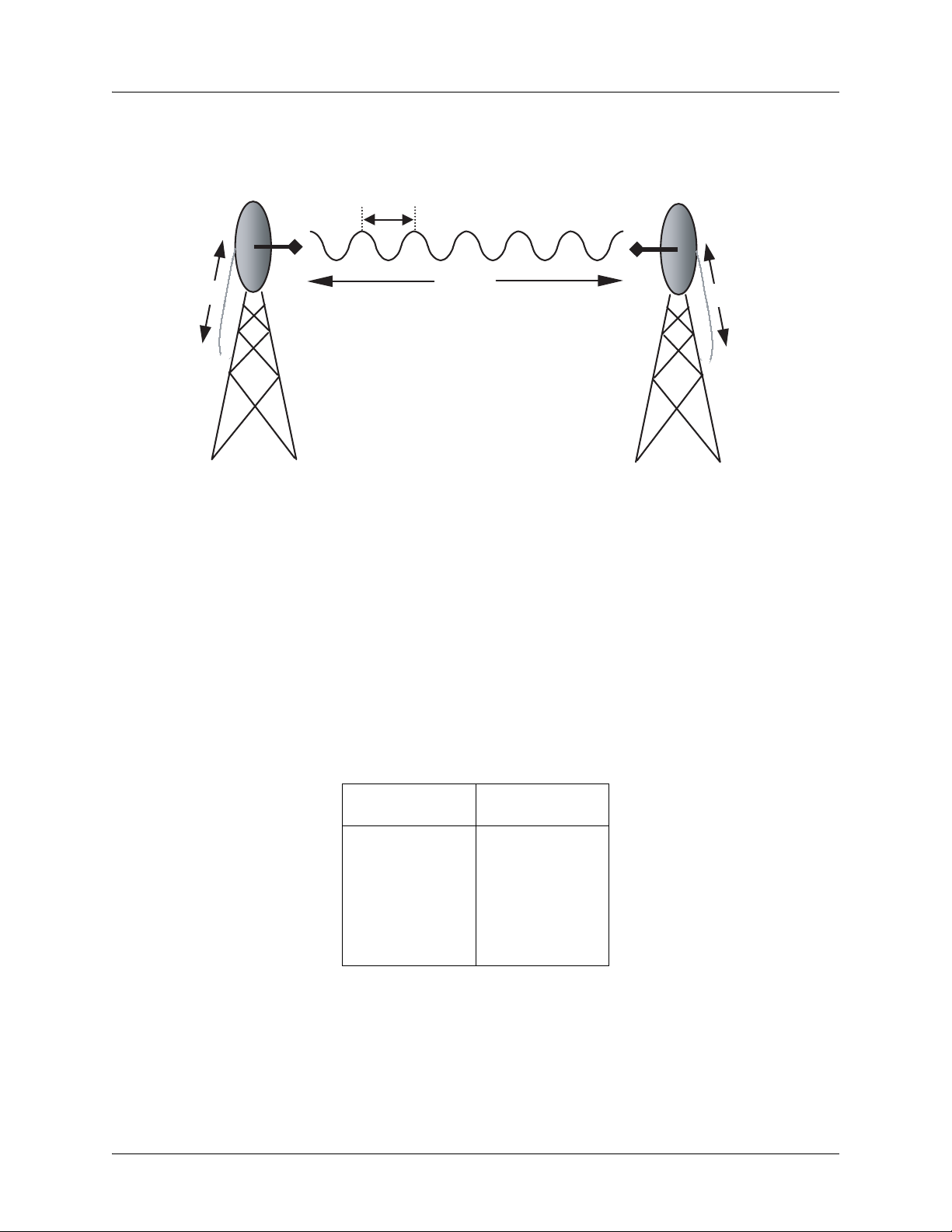
Section 2 Microwave Path Engineering Basics TRACER 6420 System Manual
P
L
L
Figure 1 illustrates a wireless link configuration containing all the parameters necessary for the power
budget analysis.
λ
G
T
d, L
P
G
R
T
Figure 1. Example Microwave Path with Parameters
The following sections further discuss the power budget analysis and its components.
P
R
Antenna Gain
Actual transmit and receive antenna gain values depend strictly upon the physical characteristics of the
antennas installed for each link. In other words, the size of the dish determines the antenna gain. Using a
parabolic dish antenna results in the best performance. Antenna gains are specified in terms of decibels of
gain referenced to an isotropic source (dBi). An isotropic source is a hypothetical antenna having equal
radiation in all directions. Typical antenna gains are listed in Table 1; however, dish manufacturers can
provide gains for specific types of antennas.
Table 1. Antenna Gain for Given Dish Diameters
Dish Diameter
(in feet)
228.5
434.2
637.5
840.7
10 42.5
12 44.2
Gain at 5.8 GHz
(in dBi)
Transmitted Power (PT)
The FCC specifies the maximum transmitter power used for antennae of a given gain. FCC Rules (Part 15,
Subpart 247) allow for a maximum transmit power of 1 Watt (30 dBm). Since the TRACER 6420
maximum transmit power is 100 milliwatts, there is no reduction in transmitter output power required.
16 Copyright © 2005 ADTRAN, Inc. 612806420L1-1A
Page 17
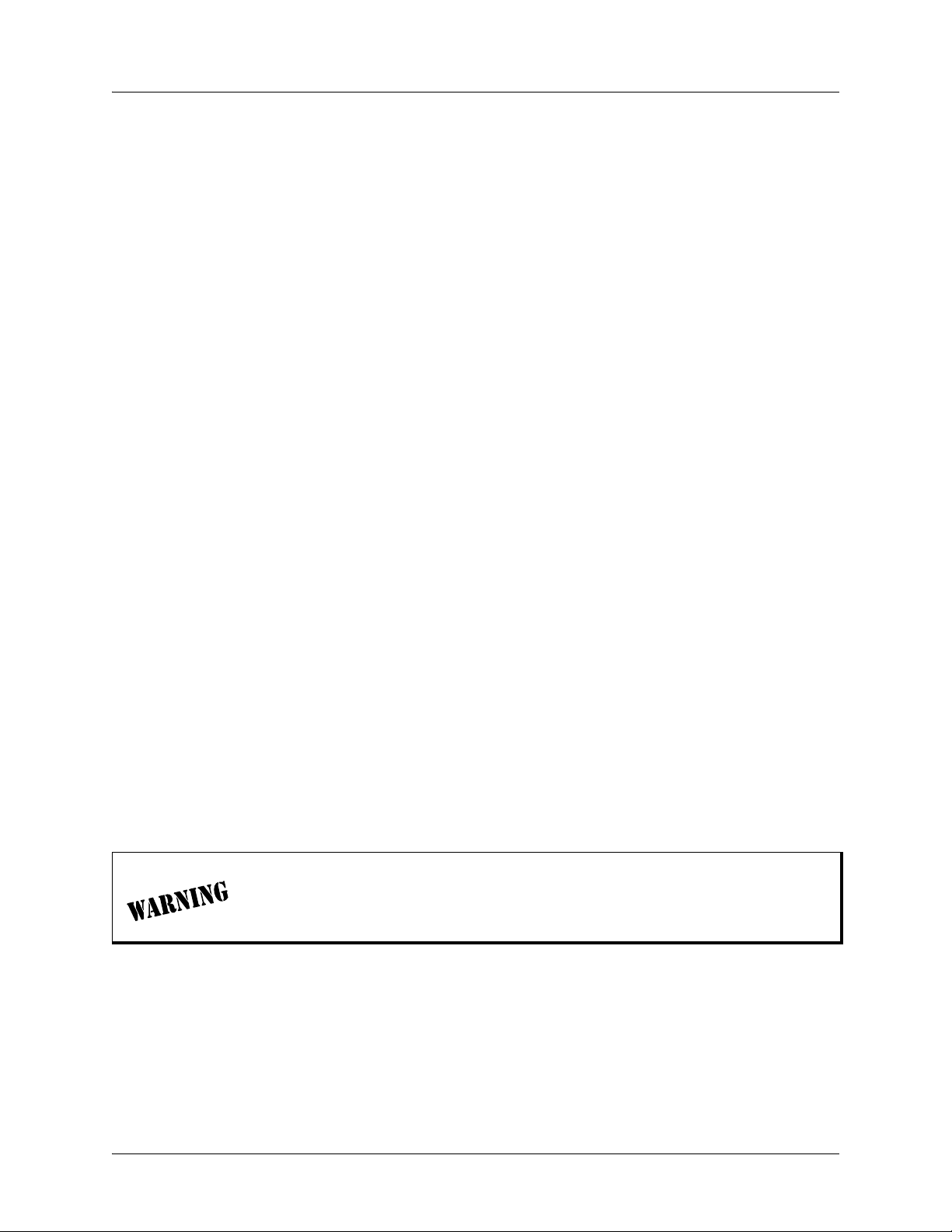
TRACER 6420 System Manual Section 2 Microwave Path Engineering Basics
Carrier Wavelength (λ)
The carrier wavelength is the physical wavelength of the main RF carrier being used for communication,
and is usually approximated at the center frequency of the band (which is 5787.5 MHz for the
TRACER 6420). The carrier wavelength calculations follow:
λ = c / f (meters)
where
c = speed of light (in meters)
f = frequency (in Hz)
resulting in the following carrier wavelength:
λ = 3.00 x 10
8
/ 5787.5 x 10
5
= 0.0518 m or 5.18 cm
Path Distance (d)
The path distance is simply the physical distance between the transmit and receive antennas. For the
TRACER 6420, these distances can range up to 30 miles.
System Losses (L)
System losses are defined by RF coaxial cable loss, connector losses, and losses added from any additional
lightning protection devices for the power budget analysis. Coaxial cable is required to attach the
TRACER 6420 to the antenna. The length of the cable varies from a few feet to hundreds of feet,
depending upon your application and the proximity of the TRACER 6420 to the antenna. Various grades
of coaxial cable will work sufficiently well for connecting the TRACER 6420 unit to the antenna. A
low-loss coaxial cable will minimize cable losses.
One end of the coaxial cable requires an N-type male connector (plug) to mate with the TRACER 6420
unit. The other end of the coaxial cable requires a connector compatible with the antenna chosen for the
installation (usually an N-type male connector). Additionally, ADTRAN recommends that the outdoor
connector on the coaxial cable be weatherproofed to prevent corrosion and electrical shorting.
In areas where lightning strikes are frequent, a lightning arrestor should be installed
directly on the antenna coaxial cable. Installing lightning arrestors helps protect the
RF electronics (including the TRACER 6420 unit) in the downstream path from
damaging voltages and currents.
612806420L1-1A Copyright © 2005 ADTRAN, Inc. 17
Page 18
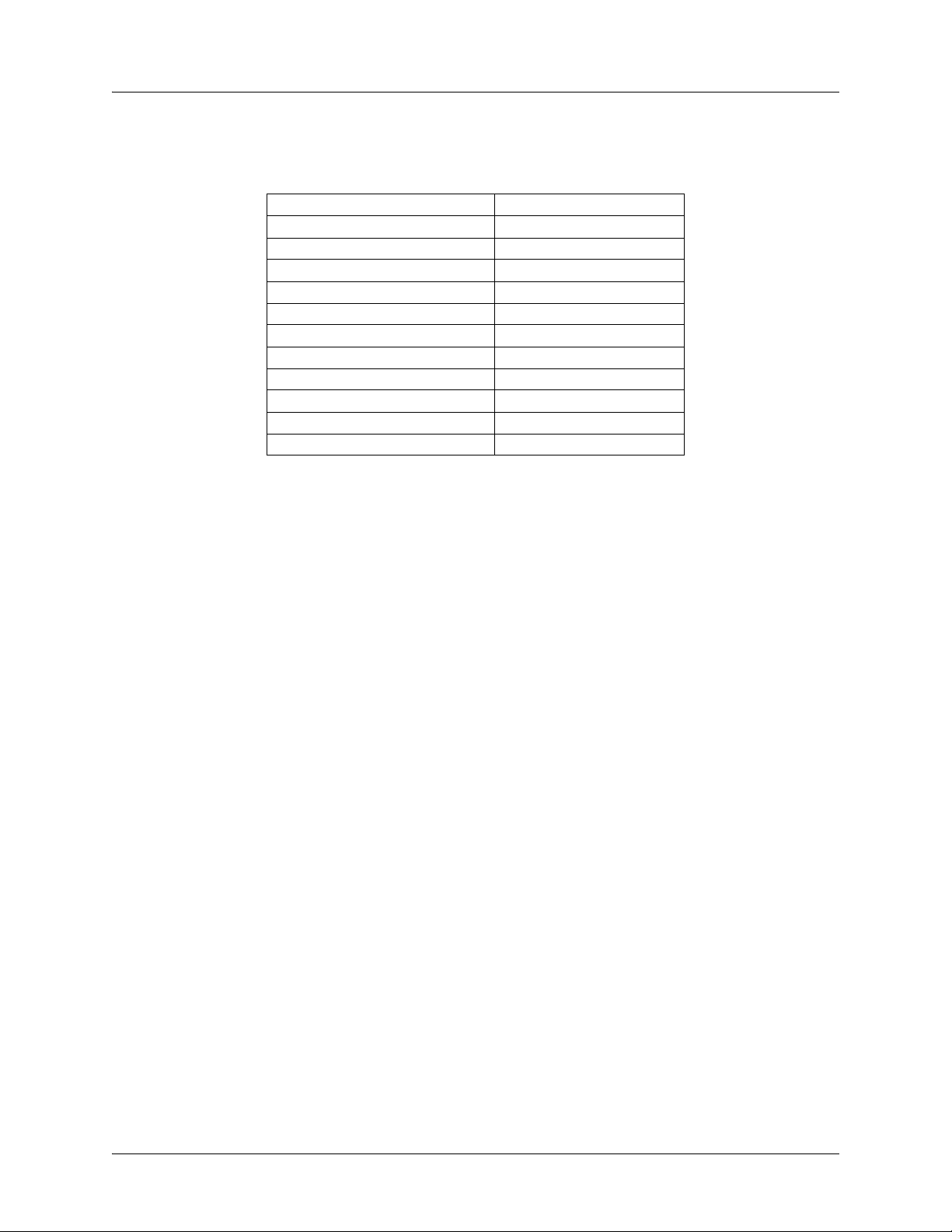
Section 2 Microwave Path Engineering Basics TRACER 6420 System Manual
Table 2 gives typical loss figures for some of the more common coaxial cable types (per 100 feet).
Table 2. Typical Coaxial Loss for Common Cable Types
Cable Type 5.8 GHz Loss/100 ft (in dB)
RG58 N/A
RG8 (air) N/A
RG8 (foam) N/A
1/4” Coax 11.36
3/8” Coax 9.65
1/2” Coax 6.49
5/8” Coax 4.90
7/8” Coax N/A
1 1/4” Coax N/A
1 5/8” Coax N/A
5.8 GHz Elliptical Waveguide 1.23
Path Loss (LP)
Path loss is the estimated attenuation between the transmit and receive antennas caused by signal
separation and scattering. The path loss is considered basic transmission loss over the microwave link. The
following expression calculates path loss:
2
π
d
4
⎛⎞
L
P
----------
==
⎝⎠
λ
⎛⎞
⎝⎠
4
π
df
-----------c
2
(dB)
where
f carrier frequency (Hz)
λ carrier wavelength (c / f) (meters)
d path distance (meters)
c speed of light, free-space (meters)
or
⋅
L
P
+=
96.6 20 log10d() 20·log+
10
f()
(dB)
where d is expressed in miles and f in GHz
Path loss, as shown here, increases rapidly as either the path length increases or the carrier wavelength
decreases (which happens as the carrier frequency increases). Therefore, longer microwave paths naturally
experience more path loss than shorter paths. Likewise, higher frequency microwave communication
experiences more path loss than lower frequency microwave communication.
18 Copyright © 2005 ADTRAN, Inc. 612806420L1-1A
Page 19
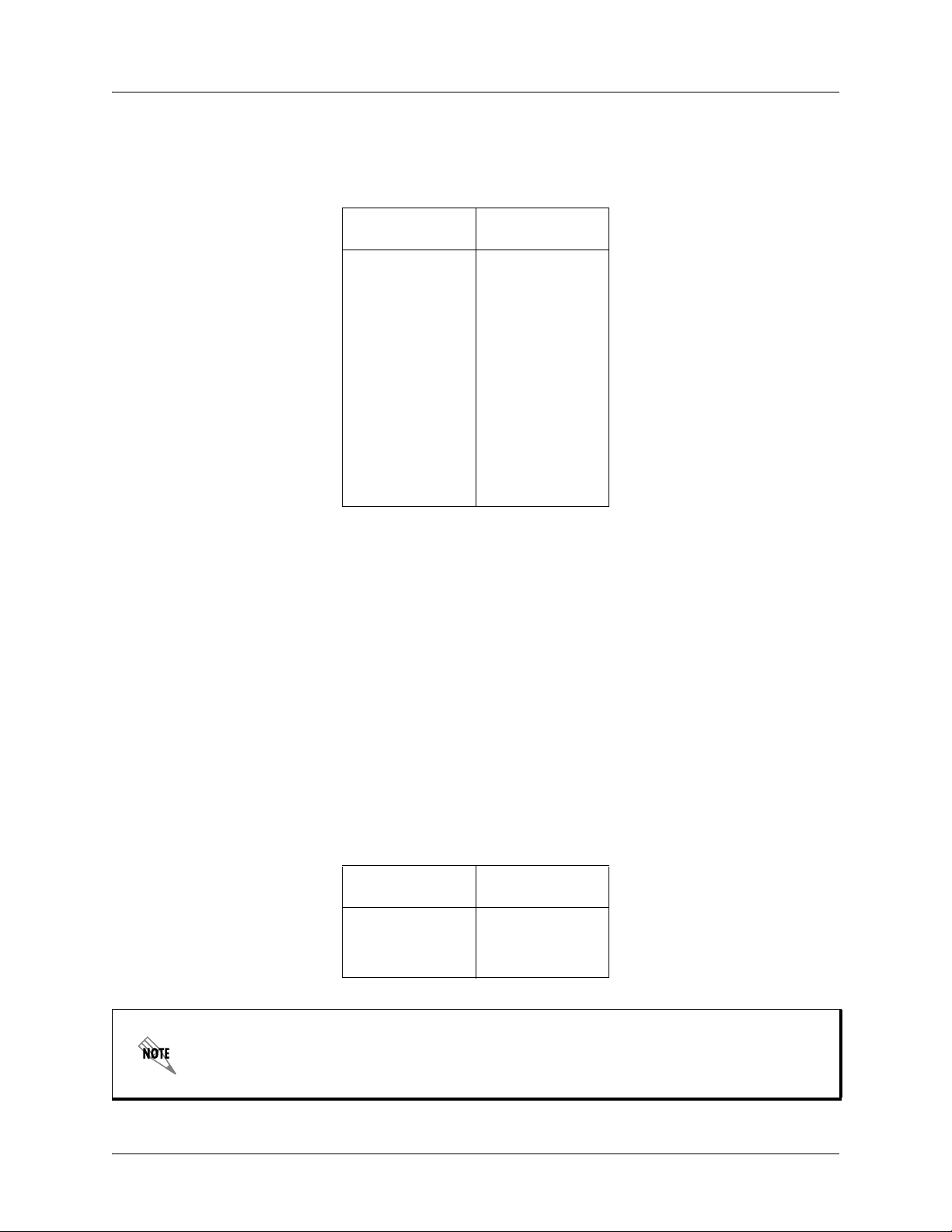
TRACER 6420 System Manual Section 2 Microwave Path Engineering Basics
Table 3 lists path loss values for various path lengths for the TRACER 6420 5.8 GHz system. Values not
listed in the table can be interpolated from those listed.
Table 3. Path Loss for Given Path Lengths
Path Length
(miles)
1112
2118
3121
4124
5126
10 132
15 135
20 138
25 140
30 141
35 143
Path Loss
(dB)
5. RECEIVER SENSITIVITY
Receiver sensitivity is a value expressed in decibels referenced to one milliwatt (dBm) that corresponds to
the minimum amount of signal power needed at the receiver to achieve a given bit error rate (BER).
Receiver sensitivity is usually a negative number of decibels, and smaller receiver sensitivity (higher
quantity negative number) is better for a given BER. Several factors affect receiver sensitivity, including
the data bandwidth of the wireless link and the amount of additional signal degradation introduced in the
receiver electronics.
Receiver sensitivity of the TRACER 6420 is dynamic as a function of the desired bandwidth; receiver
sensitivity improves as delivered bandwidth decreases. TRACER bandwidth is provided in the form of 8
channels available for mapping to the support modules. For T1 Modules, each channel mapped represents
a single T1 interface. For Quad Ethernet Switch Modules, each channel mapped represents 2 Mb of switch
data delivered to the module. In situations where 8-channel connectivity is not required, the delivered
bandwidth can be decreased to 4 or 2 channels, and the receiver sensitivity will be improved as follows:
Table 4. Receiver Sensitivity for the TRACER 6420
Delivered
Bandwidth
8 Channels -87 dBm
4 Channels -90 dBm
2 Channels -93 dBm
Receiver
Sensitivity
Should an interferer be present nearby, three software selectable band plans are provided
for frequency agility. Changing the TRACER 6420 band plan does not require additional
components, or opening of the radio. See > RF Link Configuration > RF Band Plan on
page 53 for additional details.
612806420L1-1A Copyright © 2005 ADTRAN, Inc. 19
Page 20
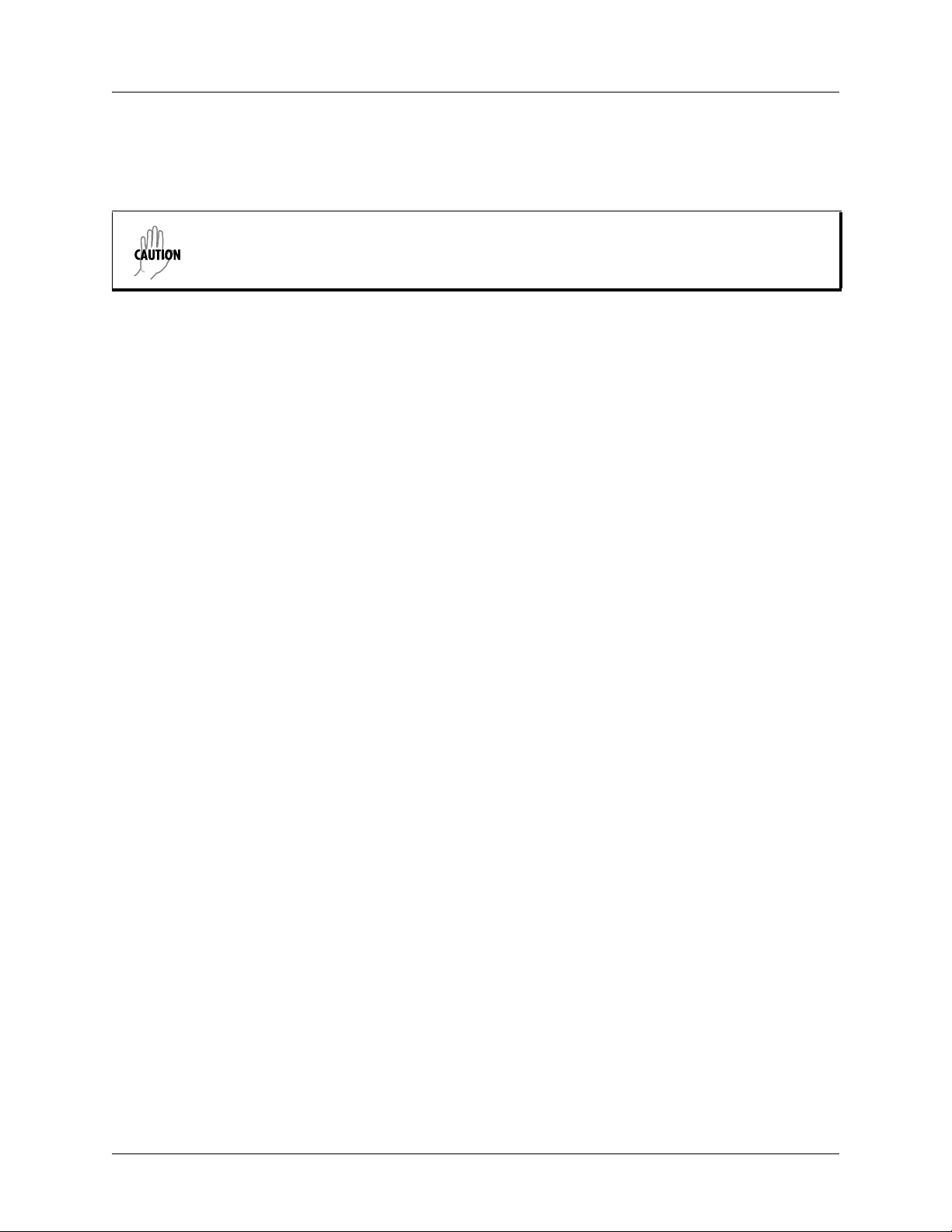
Section 2 Microwave Path Engineering Basics TRACER 6420 System Manual
6. ANTENNA INFORMATION
The overall wireless system is directly affected by the antenna selection and installation, discussed in the
following sections.
Verify the antenna installation meets all regulations specified in the National Electric
Code (NEC) Article 810.
Antenna Alignment
With line-of-sight microwave communications, optimum system performance requires that the
transmitting and receiving antennas are properly aligned. This ensures maximum received signal power at
each receiver. Antenna alignment must be achieved in both azimuth (along a horizontal plane) and
elevation (along a vertical plane). By ensuring maximum received signal strength, a received signal
strength indicator (RSSI) helps the equipment installer to determine when alignment is maximized.
TRACER RSSI Test Points
RSSI for the TRACER 6420 system is provided through the VT100 terminal menus accessed through the
RS-232 interface, and it is presented as a series of bars indicating signal strength. More bars means more
RSSI, which ensures greater received signal strength and better link performance.
If both the local and remote end of the system are operational, the remote TRACER 6420 receive power
can be viewed from the local TRACER 6420 VT100 terminal menu interface.
An RSSI test point, located on the front panel, provides a DC voltage level (relative to the
GND test point)
that corresponds to the amount of signal being received from the far end's transmitter. The voltage at this
test point can vary from approximately 0 to 5 VDC. An RSSI calibration sheet is shipped with the system
to provide the installer a cross-reference between actual received signal level (in dBm) and RSSI voltage.
This sheet is useful for verifying link budget calculations and ensuring proper equipment installation.
Antenna Beam Patterns
Directly related to the subject of antenna alignment is the topic of antenna beam patterns. Antennas used
with the TRACER 6420 system have a particular beam shape, determined in part by the physical
construction and geometry of the antenna. The antenna beam patterns are characterized by a dominant
main lobe, which is the preferred lobe to use for point-to-point communications, and several side lobes, as
shown in Figure 2. When setting up a microwave link, antenna alignment is nothing more than steering the
main lobes of both antennas until the main lobe of one transmitter is centered on the receiving element of
the receiving antenna.
20 Copyright © 2005 ADTRAN, Inc. 612806420L1-1A
Page 21
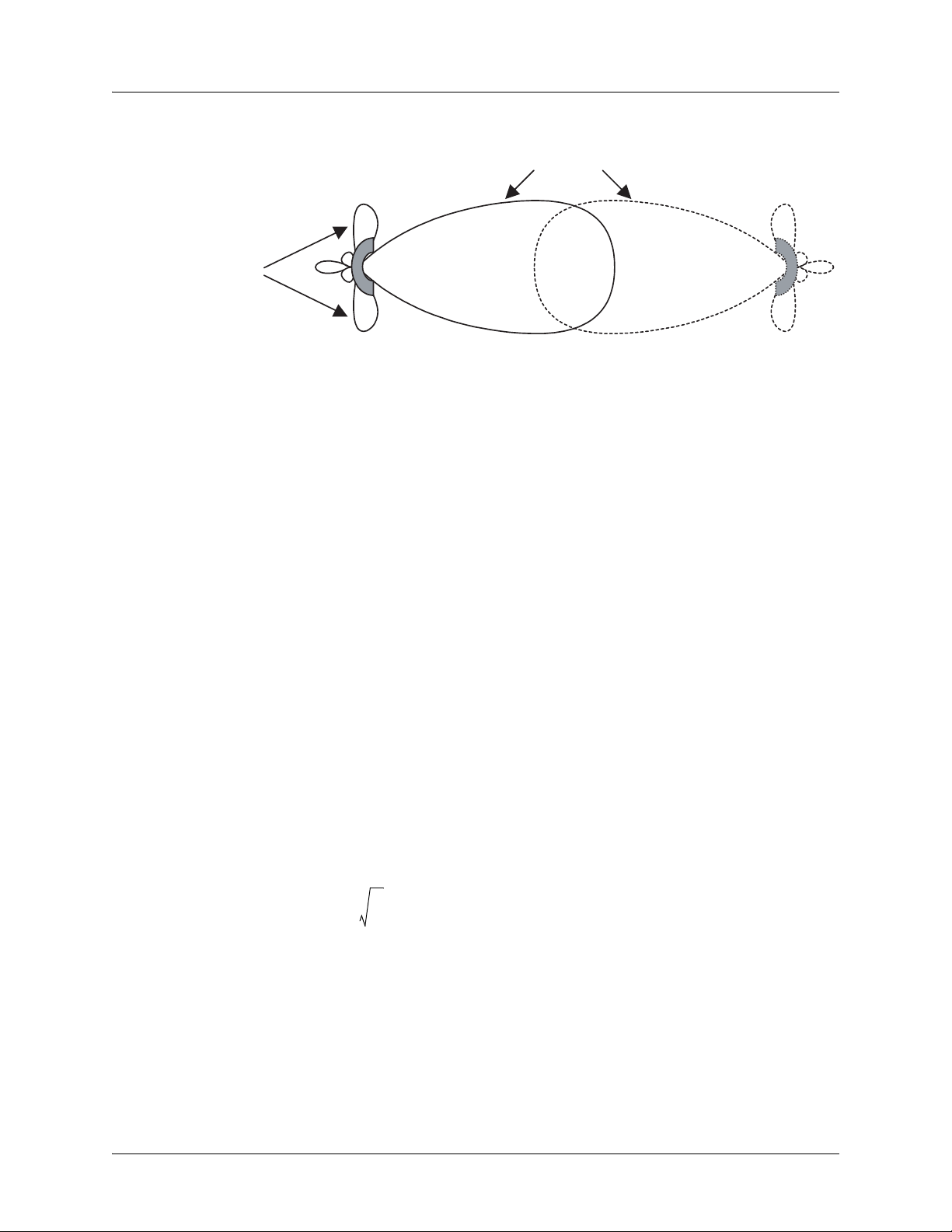
TRACER 6420 System Manual Section 2 Microwave Path Engineering Basics
main lobe
side lobes
Figure 2. Typical Antenna Beam Pattern
Antennas are also designed to radiate RF energy efficiently for a specific range of frequencies. Please
consult the data sheet for your particular antenna make and model to ensure that it is specified to operate in
the 5725 MHz to 5850 MHz frequency band for the TRACER 6420 system.
Fresnel Zones, Earth Curvature, and Antenna Heights
Fresnel zones correspond to regions in the microwave path where reflections of the intended signal occur
and combine in both constructive and destructive manners with the main signal, thereby either enhancing
or reducing the net power at the receiver.
In general, the odd numbered Fresnel zones (1, 3, 5, ...) add constructively at the receiver, while the even
numbered Fresnel zones (2, 4, 6, ...) add destructively at the receiver.
The first Fresnel zone corresponds to the main lobe, 60% of which must be free of physical obstructions
for the path calculations to be valid. Since the main lobe contains the vast majority of the microwave
energy, this zone is typically used to determine proper antenna heights when placing antennas on towers or
buildings.
The curvature of the Earth becomes a legitimate obstruction for path lengths of 7 miles or greater, and must
also be accounted for when determining minimum antenna heights.
The aggregate expression for minimum antenna height that incorporates both the 60% first Fresnel zone
and the Earth’s curvature is given by
h72.1
----4f
d
0.125d
+=
2
(feet)
where f is in GHz and d is in miles.
612806420L1-1A Copyright © 2005 ADTRAN, Inc. 21
Page 22
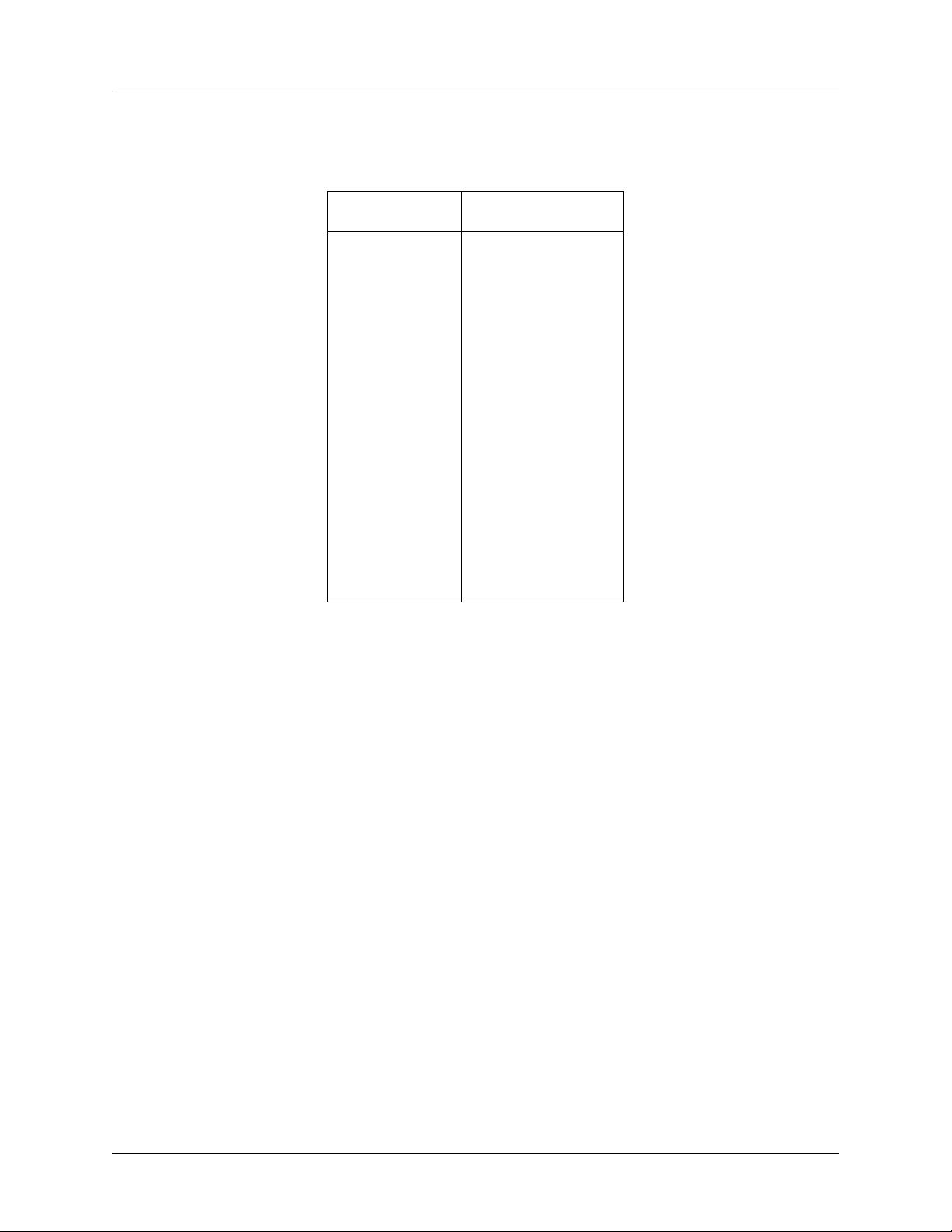
Section 2 Microwave Path Engineering Basics TRACER 6420 System Manual
Table 5 tabulates minimum antenna heights for given path lengths.
Table 5. Minimum Antenna Height for Given Path Lengths
Path Length
(miles)
Min. Antenna Height
(ft)
222
432
641
850
10 60
14 81
16 92
18 104
20 117
22 131
24 145
26 161
28 177
30 194
32 213
34 232
36 252
22 Copyright © 2005 ADTRAN, Inc. 612806420L1-1A
Page 23
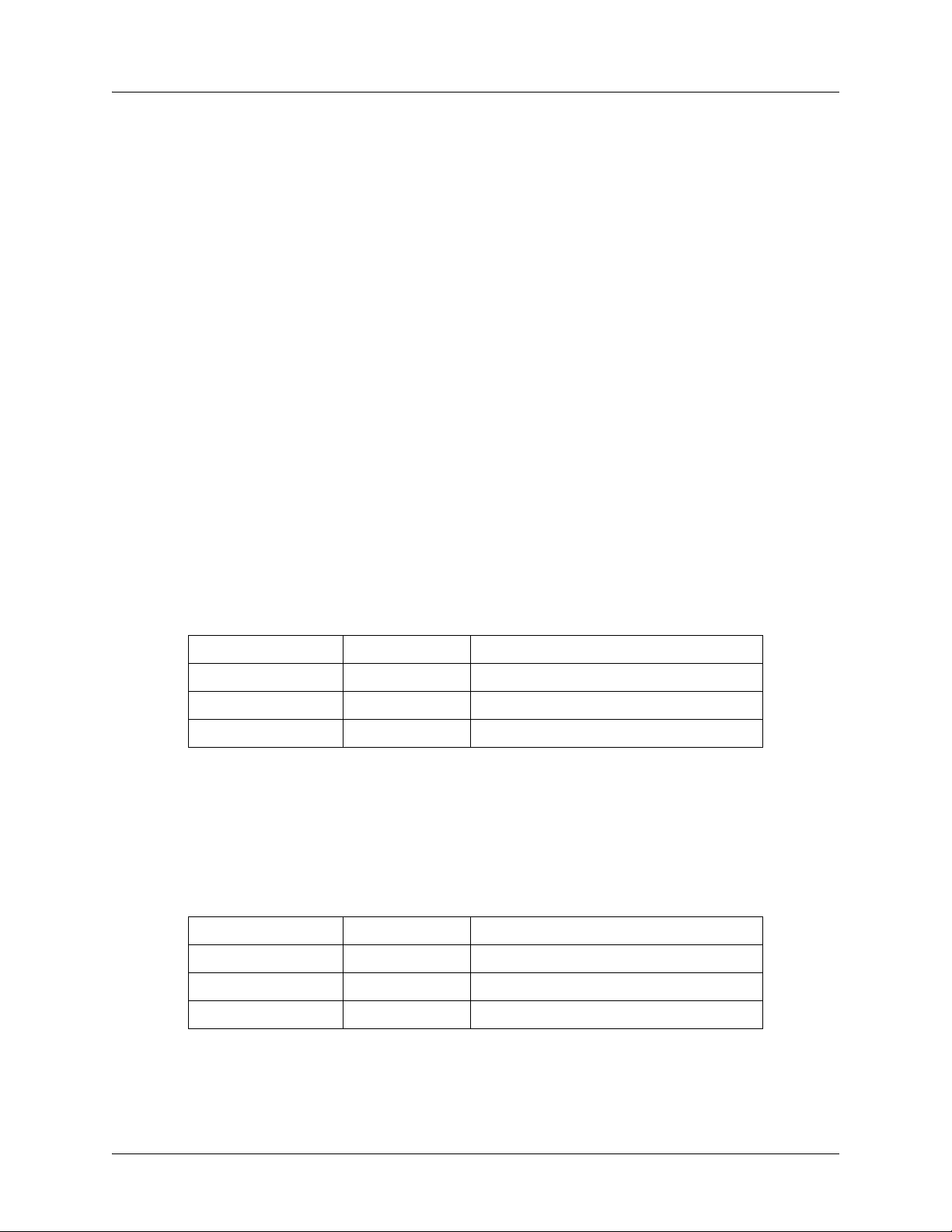
TRACER 6420 System Manual Section 2 Microwave Path Engineering Basics
7. OTHER CONSIDERATIONS
Path Availability
The path availability of a wireless link is a metric that expresses the fractional amount of time a link is
available over some fixed amount of time, and depends on several factors. Path availability is expressed as
A12.510
=
()abfd310
6–
×
F10
⁄
–
()–[]100%
×
(%)
where the parameters are
a terrain factor
b climate factor
f carrier frequency (GHz)
d path length (miles)
F fade margin (dB)
Terrain Factor (a)
The terrain factor is a quantity that compensates the link availability for different types of terrain.
Generally speaking, the smoother an area's terrain is, the less availability a wireless link running over that
terrain will have, primarily due to multipath reflections. In contrast, secondary microwave signals will be
randomly dispersed over rough terrain and will not interfere with the main signal lobe as badly as in the
smooth terrain case. The terrain factor values normally used are listed below:
Terrain Terrain Factor Description
Smooth 4 water, flat desert
Average 1 moderate roughness
Mountainous 1/4 very rough, mountainous
Climate Factor (b)
The climate factor is a quantity that compensates the link availability for different types of climates
(weather). In general, microwave links operating in areas with high humidity will have less availability
than those in arid areas, primarily because water is a dispersive mechanism to microwave energy and
causes the main signal lobe to refract and disperse away from the receiver location. The climate factor
values normally used are listed below
Climate Climate Factor Description
Very Dry 1/8 desert regions
Temperate 1/4 mainland, interior region
Humid 1/2 humid and coastal regions
612806420L1-1A Copyright © 2005 ADTRAN, Inc. 23
:
Page 24

Section 2 Microwave Path Engineering Basics TRACER 6420 System Manual
24 Copyright © 2005 ADTRAN, Inc. 612806420L1-1A
Page 25

ENGINEERING GUIDELINES
Provides information to assist network designers with incorporating the TRACER 6420 system into their
networks.
CONTENTS
Equipment Dimensions . . . . . . . . . . . . . . . . . . . . . . . . . . . . . . . . . . . . . . . . . . . . . . . . . . . . . . . . . . 26
Power Requirements . . . . . . . . . . . . . . . . . . . . . . . . . . . . . . . . . . . . . . . . . . . . . . . . . . . . . . . . . . . . 26
Reviewing the Front Panel Design . . . . . . . . . . . . . . . . . . . . . . . . . . . . . . . . . . . . . . . . . . . . . . . . . 26
RSSI Monitoring Interface . . . . . . . . . . . . . . . . . . . . . . . . . . . . . . . . . . . . . . . . . . . . . . . . . . . . . . 26
Front Panel LEDs . . . . . . . . . . . . . . . . . . . . . . . . . . . . . . . . . . . . . . . . . . . . . . . . . . . . . . . . . . . . 27
AUX RS232 Interface (RJ-45). . . . . . . . . . . . . . . . . . . . . . . . . . . . . . . . . . . . . . . . . . . . . . . . . . . 27
CRAFT Port (DB-9) . . . . . . . . . . . . . . . . . . . . . . . . . . . . . . . . . . . . . . . . . . . . . . . . . . . . . . . . . . . 28
Reviewing the TRACER 6420 Rear Panel Design . . . . . . . . . . . . . . . . . . . . . . . . . . . . . . . . . . . . . 28
MGMT 10/100BaseT/TX Connection (RJ-48C) . . . . . . . . . . . . . . . . . . . . . . . . . . . . . . . . . . . . . 29
DC Power Connection (Plug-In Terminal Block) . . . . . . . . . . . . . . . . . . . . . . . . . . . . . . . . . . . . . 30
Fuse . . . . . . . . . . . . . . . . . . . . . . . . . . . . . . . . . . . . . . . . . . . . . . . . . . . . . . . . . . . . . . . . . . . . . . 30
Alarm Contacts (Plug-In Terminal Block) . . . . . . . . . . . . . . . . . . . . . . . . . . . . . . . . . . . . . . . . . . 30
Antenna Interface (N-Type connector) . . . . . . . . . . . . . . . . . . . . . . . . . . . . . . . . . . . . . . . . . . . . 30
Network Module Interfaces . . . . . . . . . . . . . . . . . . . . . . . . . . . . . . . . . . . . . . . . . . . . . . . . . . . . . . . 31
4xT1 Module . . . . . . . . . . . . . . . . . . . . . . . . . . . . . . . . . . . . . . . . . . . . . . . . . . . . . . . . . . . . . . . . 31
Quad Ethernet Switch Module . . . . . . . . . . . . . . . . . . . . . . . . . . . . . . . . . . . . . . . . . . . . . . . . . . 31
At-A-Glance Specifications . . . . . . . . . . . . . . . . . . . . . . . . . . . . . . . . . . . . . . . . . . . . . . . . . . . . . . . 32
LIST OF FIGURES
Figure 1. TRACER 6420 Front Panel Layout . . . . . . . . . . . . . . . . . . . . . . . . . . . . . . . . . . . . . . . . 26
Figure 2. TRACER 6420 Rear Panel . . . . . . . . . . . . . . . . . . . . . . . . . . . . . . . . . . . . . . . . . . . . . . 29
LIST OF TABLES
Table 1. TRACER 6420 Front Panel Description . . . . . . . . . . . . . . . . . . . . . . . . . . . . . . . . . . . . . 26
Table 2. TRACER 6420 LEDs . . . . . . . . . . . . . . . . . . . . . . . . . . . . . . . . . . . . . . . . . . . . . . . . . . . .27
Table 3. AUX RS232 Pinout . . . . . . . . . . . . . . . . . . . . . . . . . . . . . . . . . . . . . . . . . . . . . . . . . . . . . 27
Table 4. CRAFT Pinout . . . . . . . . . . . . . . . . . . . . . . . . . . . . . . . . . . . . . . . . . . . . . . . . . . . . . . . . . 28
Table 5. Null-Modem Pinout . . . . . . . . . . . . . . . . . . . . . . . . . . . . . . . . . . . . . . . . . . . . . . . . . . . . . 28
Table 6. Rear Panel Description . . . . . . . . . . . . . . . . . . . . . . . . . . . . . . . . . . . . . . . . . . . . . . . . . . 29
Table 7. MGMT 10/100BaseT/TX Interface Pinout . . . . . . . . . . . . . . . . . . . . . . . . . . . . . . . . . . . . 29
Table 8. DC Power Connector Pinout . . . . . . . . . . . . . . . . . . . . . . . . . . . . . . . . . . . . . . . . . . . . . . 30
Table 9. Alarm Contact Connector Pinout . . . . . . . . . . . . . . . . . . . . . . . . . . . . . . . . . . . . . . . . . . . 30
Table 10. 4xT1 Module RJ-45 Connector Pinout . . . . . . . . . . . . . . . . . . . . . . . . . . . . . . . . . . . . . . 31
Table 11. Quad Ethernet Switch RJ-48C Connector Pinout . . . . . . . . . . . . . . . . . . . . . . . . . . . . . . 31
Table 12. At-A-Glance Specifications . . . . . . . . . . . . . . . . . . . . . . . . . . . . . . . . . . . . . . . . . . . . . . .32
612806420L1-1A Copyright © 2005 ADTRAN, Inc. 25
Page 26
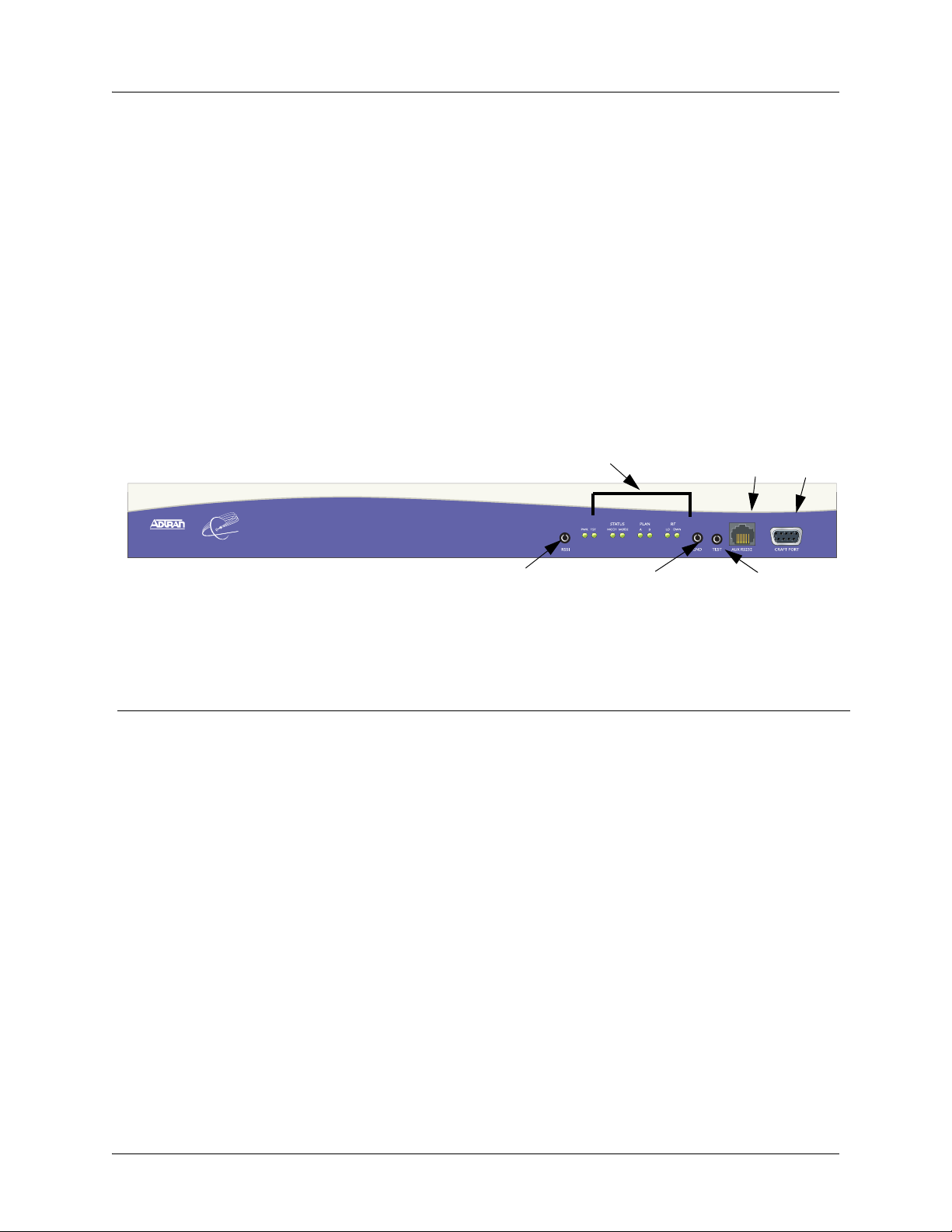
Section 3 Engineering Guidelines TRACER 6420 System Manual
1. EQUIPMENT DIMENSIONS
The TRACER 6420 integrated radio is 17.2” W, 11.4” D, and 1.7” H, weighs 7 lbs, and can be used in
rackmount configurations.
2. POWER REQUIREMENTS
The TRACER 6420 radio has a maximum power consumption of 25 W and a maximum current draw of
1.2 A (at 21 VDC).
3. REVIEWING THE FRONT PANEL DESIGN
The front panel contains an RSSI monitoring interface, a GND interface for reference with RSSI, a TEST
interface for viewing the QPSK constellation, a DB-9
AUX RS232 interface (RJ-45) that provides an end-to-end serial port interface (at 9600 bps), and status LEDs
to provide visual information about the TRACER 6420 system. Figure 1 identifies the various interfaces and
the LEDs, and Table 1 provides a brief description of each interface.
CRAFT port for management and configuration, an
B
TRACER 6200
A
Figure 1. TRACER 6420 Front Panel Layout
Table 1. TRACER 6420 Front Panel Description1
Name Connector Description
A
RSSI bantam DC voltage indicating strength of the received signal at
the antenna
B
Status LEDs N/A Visual status information about the system
C
GND bantam Ground reference for the RSSI interface
D
TEST 3 conductor stereo jack QPSK constellation (when connected to oscilloscope)
E
AUX RS232 RJ-45 Serial interface for a 9600 bps connection between the
local and remote systems over the RF link
C
E
F
D
F
CRAFT PORT DB-9 RS-232 interface for connection to a VT100 terminal or
PC with terminal emulation software
1 Detailed discussions (including pinouts) of front panel components (where applicable) follow the table.
RSSI Monitoring Interface
The RSSI voltage is a function of the signal strength at the receiver and is used to measure the received signal
strength. RSSI varies from approximately 0 to 5 VDC. An RSSI calibration sheet is shipped with the system
to provide the installer a cross-reference between actual received signal level (in dBm) and RSSI voltage.
This sheet is useful for verifying link budget calculations and ensuring proper equipment installation.
26 Copyright © 2005 ADTRAN, Inc. 612806420L1-1A
Page 27
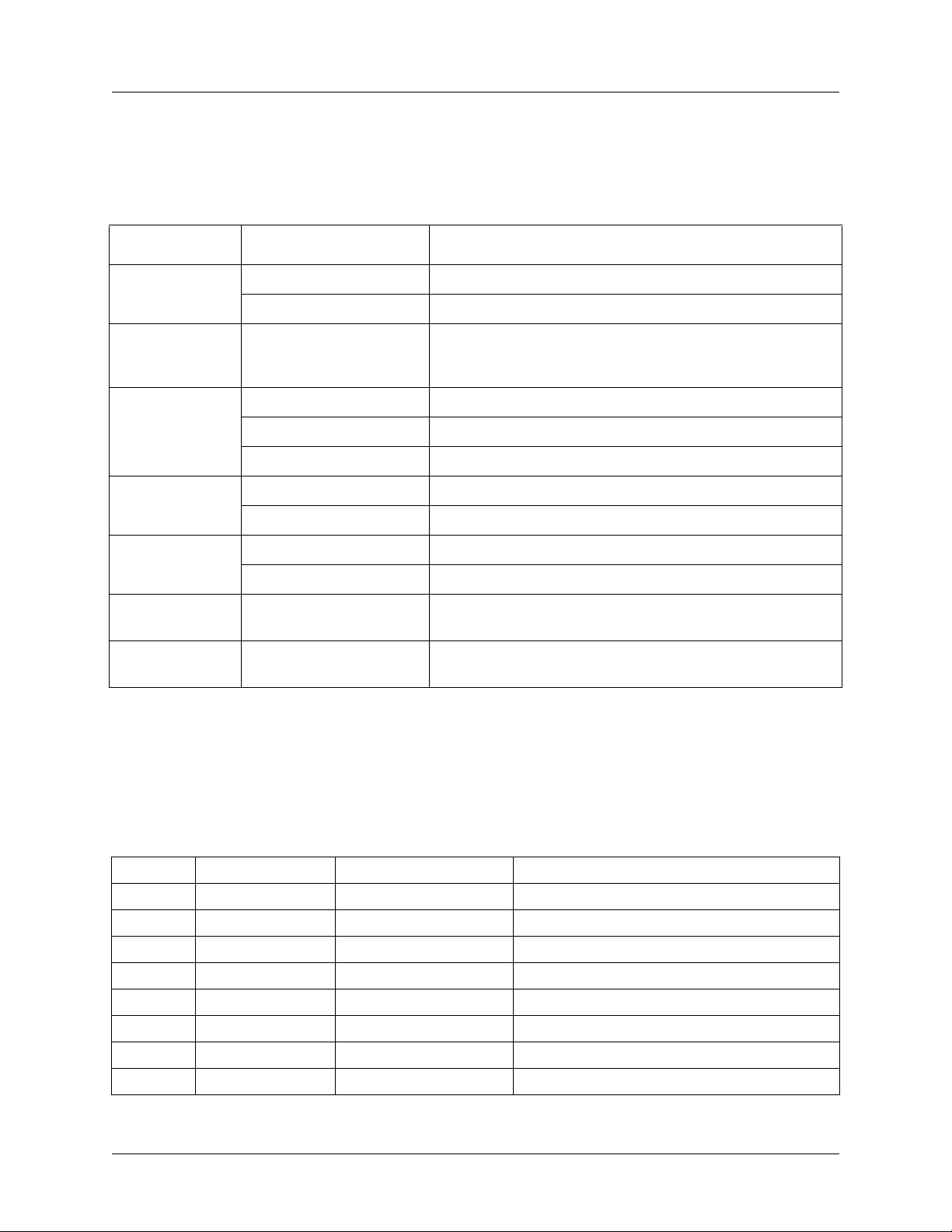
TRACER 6420 System Manual Section 3 Engineering Guidelines
Front Panel LEDs
With the TRACER powered-on, the front panel LEDs provide visual information about the status of the
system. Table 2 provides detailed information about the LEDs.
Table 2. TRACER 6420 LEDs
For these LEDs... This color light... Indicates that...
PWR
TST Amber (flashes once)
STATUS
MOD1 and MOD2
PLAN A
PLAN B
RF LO Red (solid)
RF DWN Red (solid)
Green (solid) the TRACER is connected to a power source.
Off the TRACER is not currently powered up.
Green the module is installed and functioning properly.
Red (solid) a port on the installed module is currently in alarm.
Off no module occupies the slot.
Green (solid) the TRACER is transmitting on Frequency Plan A.
Off the TRACER is not transmitting on Frequency Plan A.
Green (solid) the TRACER is transmitting on Frequency Plan B.
Off the TRACER is not transmitting on Frequency Plan B.
power-up self-test is in progress. If the LED continuously flashes
or remains on (solid) after 10 seconds, the unit has failed
self-test.
the RSSI level is below suggested minimum threshold
(approximately 10 dBm above the minimum receive sensitivity).
there is a communication problem between the local and remote
TRACERs.
AUX RS232 Interface (RJ-45)
The AUX RS232 interface provides a female RJ-45 terminal connection (wired as a DCE interface), which
is used for a 9600 bps point-to-point connection between the local and remote systems (over the RF link).
Table 3 shows the pinout.
Table 3. AUX RS232 Pinout
Pin Name Source Description
1 GND Common Signal ground
2 RTS Attached Equipment Request to send (unused)
3 TXDATA Attached Equipment Transmit data (from attached equipment)
4 DSR TRACER Data set ready
5 RXDATA TRACER Received data (to attached equipment)
6 CTS TRACER Clear to send
7 DTR Attached Equipment Data terminal ready (unused)
8 CD TRACER Carrier detect
612806420L1-1A Copyright © 2005 ADTRAN, Inc. 27
Page 28
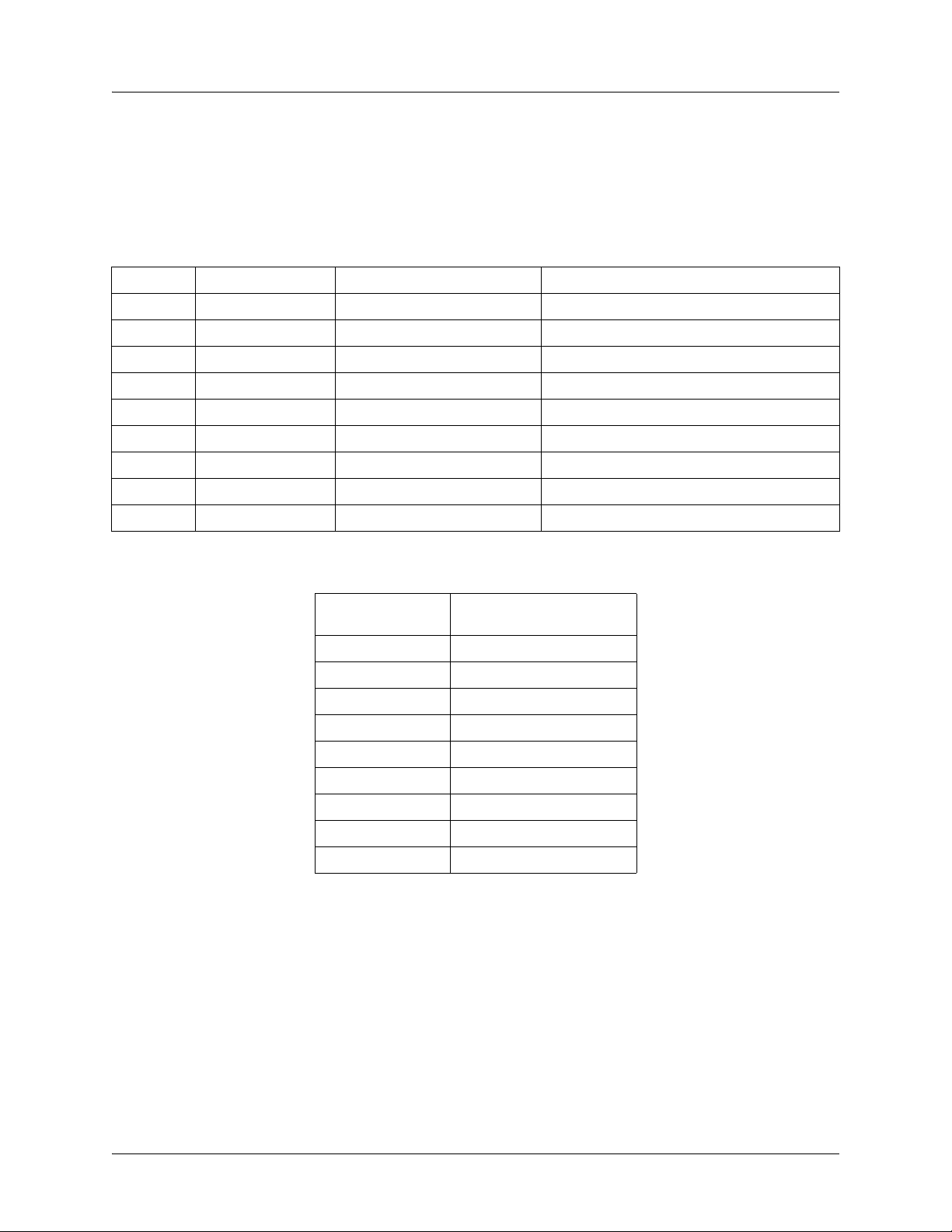
Section 3 Engineering Guidelines TRACER 6420 System Manual
CRAFT Port (DB-9)
The CRAFT connector provides a female DB-9 terminal connection (wired as a DCE interface), which is
used for terminal access to the TRACER system. Table 4 shows the pinout. A null modem cable is
necessary for connecting the
for a null modem cable.
CRAFT port to a modem for remote dial-up access. Table 5 shows the pinout
Table 4. CRAFT Pinout
Pin
1CD
2RXDATA
3 TXDATA Attached Equipment Transmit data (from attached equipment)
4 DTR Attached Equipment Data terminal ready (unused)
5 GND Common Signal ground
6DSR
7 RTS Attached Equipment Request to send (unused)
8CTS
9RI
Name
Source Description
TRACER Carrier detect
TRACER Received data (to attached equipment)
TRACER Data set ready
TRACER Clear to send
TRACER Ring indicator (unused)
Table 5. Null-Modem Pinout
Modem
Pin
1 (CD) unconnected
2 (RXD) 3 (TXD)
3 (TXD) 2 (RXD)
4 (DTR) 6 (DSR)
TRACER 6420
Pin
5 (GND) 5 (GND)
6 (DSR) 4 (DTR)
7 (RTS) 8 (CTS)
8 (CTS) 7 (RTS)
9 (RI) unconnected
4. REVIEWING THE TRACER 6420 REAR PANEL DESIGN
Figure 2 on page 29 identifies the features of the TRACER rear panel, and Table 6 on page 29 provides a
brief description of each interface.
28 Copyright © 2005 ADTRAN, Inc. 612806420L1-1A
Page 29
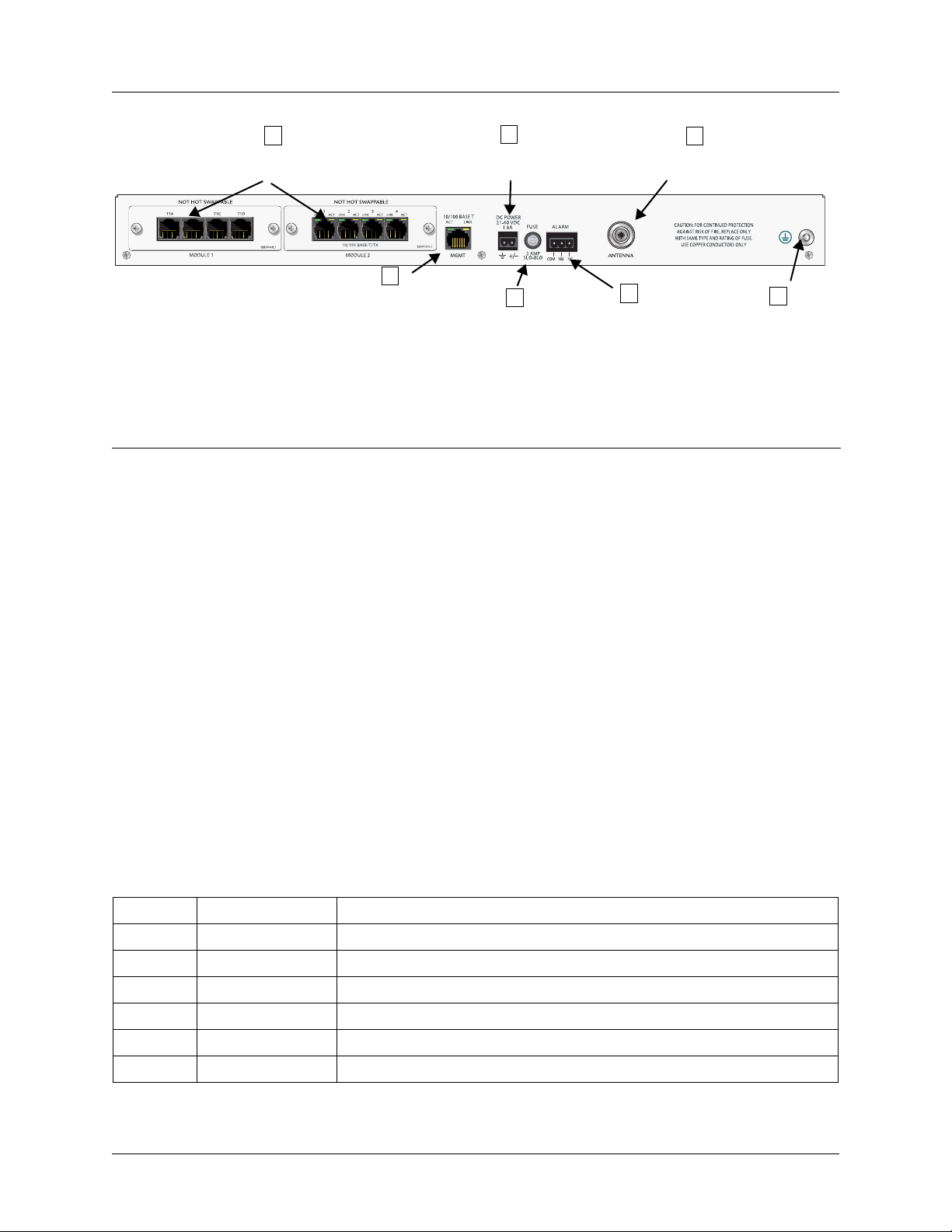
TRACER 6420 System Manual Section 3 Engineering Guidelines
A
Network
Module Slots
B
Ethernet
Interface
Figure 2. TRACER 6420 Rear Panel
Table 6. Rear Panel Description
Name Connector Description
A Network Module
Slots
B MGMT RJ-48C 10/100BaseT/TX Ethernet interface for Telnet access
C DC Power Terminal Block 21-60 VDC power source connection (either polarity
D Fuse N/A 2A, 250 V, 2” slo-blo fuse
E Alarm Terminal block External alarm monitoring system connection
F Antenna N-Type (female) Antenna feedline cable connection
G Ground Lug N/A Earth ground connection
N/A Dual network module slots for system flexibility (shown
with a single 4xT1 Module and a Quad Ethernet Switch
Module installed)
referenced to ground)
C
DC Power
Connection
D
Fuse
E
Alarm
Contacts
1
F
Antenna
Connector
G
Ground
Lug
1 Detailed discussions (including pinouts) of rear panel components (where applicable) follow the table.
MGMT 10/100BaseT/TX Connection (RJ-48C)
The physical Ethernet interface is provided by a single RJ-48C jack (labeled MGMT) that delivers
10/100BaseT/TX for LAN connectivity. The
is not a router interface. The
MGMT port has a green LINK LED to indicate a valid link and an amber ACT
LED that flashes with data activity on the interface. Table 7 shows the pinout.
Table 7. MGMT 10/100BaseT/TX Interface Pinout
Pin Name Description
1
2 TX2 Transmit negative
3 RX1 Receive positive
4,5 — Unused
6 RX2 Receive negative
7, 8 — Unused
TX1 Transmit positive
MGMT port is used for Telnet, SNMP, and TFTP access and
612806420L1-1A Copyright © 2005 ADTRAN, Inc. 29
Page 30
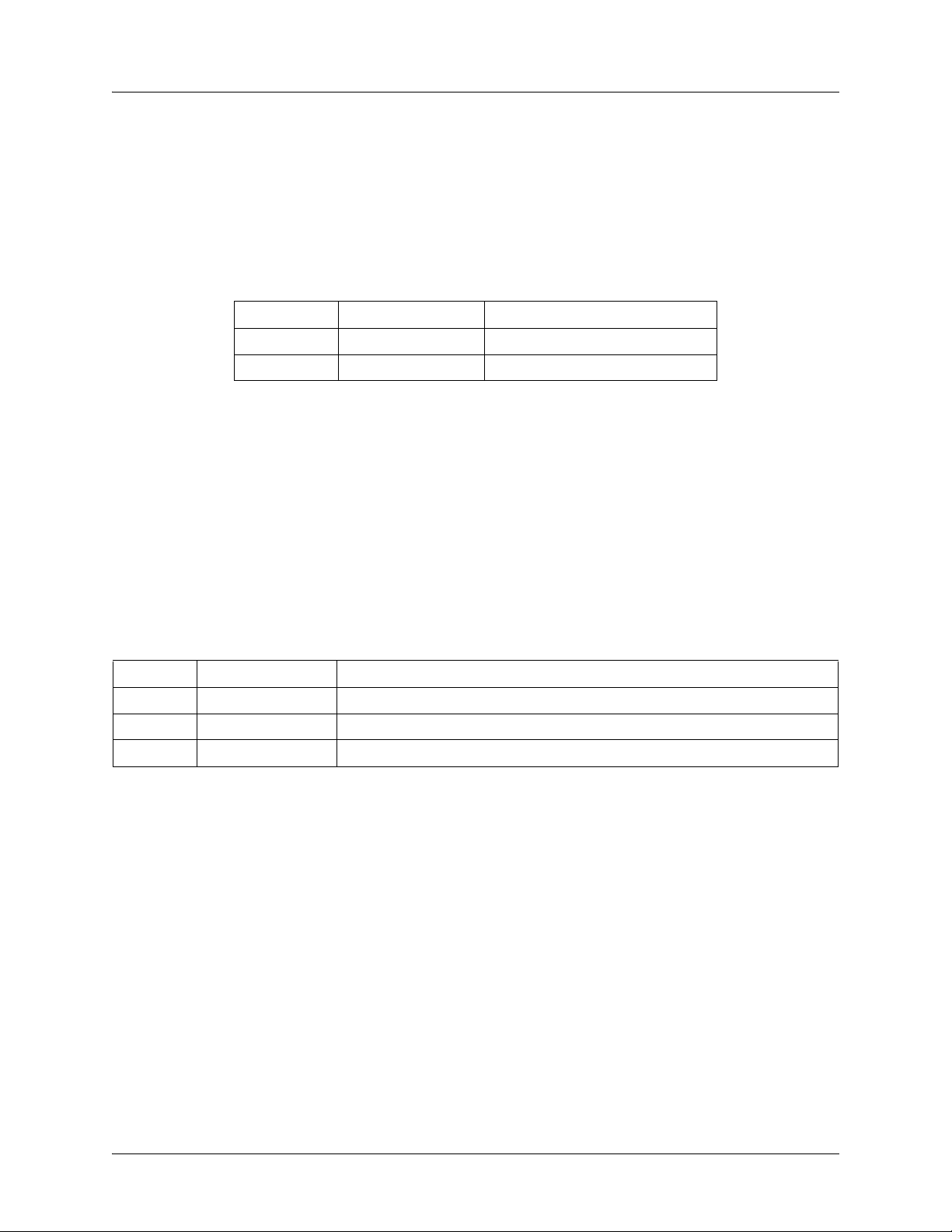
Section 3 Engineering Guidelines TRACER 6420 System Manual
DC Power Connection (Plug-In Terminal Block)
The TRACER 6420 can operate from a supply between 21 and 60 VDC, with either polarity referenced to
ground, and consumes less than 25 W. Power supplies should be able to provide up to 25 W at the selected
voltage. Current required (in Amps) is determined by dividing the power consumed (in Watts) by the
applied voltage (in Volts). For example, at 48 V, TRACER 6420 would draw approximately 0.52A
(25 W/48 V).
Table 8. DC Power Connector Pinout
Pin Name Description
1 +/– Voltage
2 GND Ground
Fuse
The fuse holder, accessible from the rear panel of the TRACER 6420, accepts a generic 2 A, 250 V, 2-inch
slow-blo fuse.
Alarm Contacts (Plug-In Terminal Block)
An RF link down condition is indicated with both normally open (NO) and normally closed (NC) alarm
contacts on the rear panel of the TRACER 6420 system. In normal operation, the NC contact is electrically
connected to the common contact (COM) and the NO contact is isolated. When the RF link drops, the NC
contact becomes isolated and the NO is electrically connected to COM. This allows RF down conditions to
be reported to external alarm monitoring systems. Table 9 provides the Alarm Contact pinout.
Table 9. Alarm Contact Connector Pinout
Pin Name Description
1 COM Common Contact
2 NO Normally-Open Contact
3 NC Normally-Closed Contact
Antenna Interface (N-Type connector)
The ANTENNA interface (N-Type connector) connects to the customer-supplied antenna using standard
antenna feedline cable. When determining the cable specifications for your application, refer to Section 2,
Microwave Path Engineering Basics (System Losses (L) on page 17) for a discussion on cable length and
loss factors.
30 Copyright © 2005 ADTRAN, Inc. 612806420L1-1A
Page 31

TRACER 6420 System Manual Section 3 Engineering Guidelines
5. NETWORK MODULE INTERFACES
4xT1 Module
The 4xT1 Network Module has four T1 interfaces (through four RJ-45 ports) that provide the following
functions:
®
• ANSI T1.403 and AT&T
• AMI or B8ZS coding
• Extended Super Frame (ESF) and Super Frame (SF) framing support
• Manual line build out
• Network performance monitoring and reporting
• Test loopbacks (both Line and Link)
Table 10 provides the RJ-45 interface pinout for the 4xT1 Network Module.
Pin Name Description
1 R Transmit data (ring) towards the network
54016 and 62411 compliant
Table 10. 4xT1 Module RJ-45 Connector Pinout
2 T Transmit data (tip) towards the network
3, 6-8 UNUSED —
4 R1 Receive data (ring) toward the network
5 T1 Receive data (tip) from the network
Quad Ethernet Switch Module
The Quad Ethernet Switch Module has four 10/100BaseTX interfaces (through four RJ-48C ports) that
provide the following functions:
• IEEE 802.3 and 802.3u compliant
• Auto MDI/MDIX crossover
• Backpressure flow control on all full-duplex interfaces
• Link and Activity LEDs for each port
Table 10 provides the RJ-48C interface pinout for the Quad Ethernet Switch Module.
Table 11. Quad Ethernet Switch RJ-48C Connector Pinout
Pin Name Source Description
1 RX1 Attached Equipment Receive Positive
2 RX2 Attached Equipment Receive Negative
3 TX1 Module Transmit Positive
4, 5 UNUSED N/A —
6 TX2 Module Transmit Negative
7, 8 UNUSED N/A —
612806420L1-1A Copyright © 2005 ADTRAN, Inc. 31
Page 32

Section 3 Engineering Guidelines TRACER 6420 System Manual
6. AT-A-GLANCE SPECIFICATIONS
Table 12 contains a list of specifications for the TRACER 6420 system.
Table 12. At-A-Glance Specifications
Hardware Description Specification
Transmitter
Output Power +20 dBm, max
Frequency Range 5725 to 5850 MHz
Receiver
Frequency Plan
Data Encryption
Receive Level,
Minimum
Receive Level, Maximum -30 dBm
Receive Level, Nominal -55 dBm
Channel
Plan
Plan A
Plan B
1 Tx 5.744 GHz, Rx 5.824 GHz
2 Tx 5.747 GHz, Rx 5.827 GHz
3 Tx 5.751 GHz, Rx 5.831 GHz
Channel
Plan
1 Tx 5.824 GHz, Rx 5.744 GHz
2 Tx 5.827 GHz, Rx 5.747 GHz
3 Tx 5.831 GHz, Rx 5.751 GHz
Encryption Type
-88 dBm @ 8xT1
-91 dBm @ 4xT1
-94 dBm @ 2xT1
Symmetric Triple-DES (3DES)
User Interface
Panel Alarm LEDs
Diagnostics RF link diagnostics and error history, transmit and
receive packets history
Test Points RSSI, Ground (GND), and Test (QPSK Constellation)
Alarms Normally Open (NO) and Normally Closed (NC)
VT100 Terminal Menu Driven User Interface, Control of the Remote
End, Event History
Telnet Access Menu Driven User Interface, Control of the Remote
End, Event History
SNMP Standard MIB support (T1 and Ether-like MIBs);
Enterprise MIB support (ADTRAN TRACER)
32 Copyright © 2005 ADTRAN, Inc. 612806420L1-1A
Page 33

TRACER 6420 System Manual Section 3 Engineering Guidelines
Table 12. At-A-Glance Specifications (Continued)
Hardware Description Specification
VT100 Terminal Interface
Data Rate 9600, 19200, 38400, 57600, 115200 bps
Data Bits 8
Parity None
Stop Bits 1
Terminal Emulation VT100
Mechanical and Environmental
Operating Temperature -25° C to 65° C
Size 1.7” H x 17.2” W x 11.4” D
Humidity 95%, Non-condensing
Weight 7 lbs
Power
Network Modules
Quad T1 Module
Quad Ethernet
Switch Module
Input Voltage 21 to 60 VDC, either polarity referenced to ground
Power Consumption < 25 W
Connector 2 pin terminal block (DC)
Fuse 2 A, 250 V slow-blo fuse (2-inch)
Connection four RJ-45 interfaces
Capacity
Line Code B8ZS (default), AMI
Alarms AIS, Red, Yellow, BPVs, LOS
Connection four RJ-48C interfaces
Interface Type four 10BaseT/100BaseTX interfaces with auto
Flow Control Back-pressure flow control on half-duplex interfaces
4xT1 (ANSI T1.403, AT&T
MDI/MIDX crossover
Pause-frame flow control on full-duplex interfaces
®
54016 and 62411)
612806420L1-1A Copyright © 2005 ADTRAN, Inc. 33
Page 34

Section 3 Engineering Guidelines TRACER 6420 System Manual
34 Copyright © 2005 ADTRAN, Inc. 612806420L1-1A
Page 35

NETWORK TURNUP PROCEDURE
Provides shipment contents list, grounding instructions, mounting options, and specifics of supplying
power to the unit.
CONTENTS
Introduction . . . . . . . . . . . . . . . . . . . . . . . . . . . . . . . . . . . . . . . . . . . . . . . . . . . . . . . . . . . . . . . . . . . . 36
Tools Required . . . . . . . . . . . . . . . . . . . . . . . . . . . . . . . . . . . . . . . . . . . . . . . . . . . . . . . . . . . . . . . . . 36
Unpack and Inspect the System . . . . . . . . . . . . . . . . . . . . . . . . . . . . . . . . . . . . . . . . . . . . . . . . . . . 36
Contents of Shipment . . . . . . . . . . . . . . . . . . . . . . . . . . . . . . . . . . . . . . . . . . . . . . . . . . . . . . . . . 36
Customer Provides . . . . . . . . . . . . . . . . . . . . . . . . . . . . . . . . . . . . . . . . . . . . . . . . . . . . . . . . . . . 37
Channel Selection . . . . . . . . . . . . . . . . . . . . . . . . . . . . . . . . . . . . . . . . . . . . . . . . . . . . . . . . . . . . . . 37
Grounding Instructions . . . . . . . . . . . . . . . . . . . . . . . . . . . . . . . . . . . . . . . . . . . . . . . . . . . . . . . . . . 38
Supplying Power to the Unit . . . . . . . . . . . . . . . . . . . . . . . . . . . . . . . . . . . . . . . . . . . . . . . . . . . . . . 39
Mounting Options . . . . . . . . . . . . . . . . . . . . . . . . . . . . . . . . . . . . . . . . . . . . . . . . . . . . . . . . . . . . . . . 39
Installing Modules . . . . . . . . . . . . . . . . . . . . . . . . . . . . . . . . . . . . . . . . . . . . . . . . . . . . . . . . . . . . . . 41
Instructions for Installing Network Modules. . . . . . . . . . . . . . . . . . . . . . . . . . . . . . . . . . . . . . . . . 41
Connecting the Module Interfaces . . . . . . . . . . . . . . . . . . . . . . . . . . . . . . . . . . . . . . . . . . . . . . . . . 42
4xT1 Module . . . . . . . . . . . . . . . . . . . . . . . . . . . . . . . . . . . . . . . . . . . . . . . . . . . . . . . . . . . . . . . . 42
Quad Ethernet Switch Module . . . . . . . . . . . . . . . . . . . . . . . . . . . . . . . . . . . . . . . . . . . . . . . . . . 42
FIGURES
Figure 1. 5.8 GHz Bandwidth Division. . . . . . . . . . . . . . . . . . . . . . . . . . . . . . . . . . . . . . . . . . . . . . 37
Figure 2. 19-inch Rackmount Illustration . . . . . . . . . . . . . . . . . . . . . . . . . . . . . . . . . . . . . . . . . . . . 40
Figure 3. 23-inch Rackmount Illustration . . . . . . . . . . . . . . . . . . . . . . . . . . . . . . . . . . . . . . . . . . . . 40
Figure 4. TRACER 6420 Network Module Slot Designation . . . . . . . . . . . . . . . . . . . . . . . . . . . . . 41
612806420L1-1A Copyright © 2005 ADTRAN, Inc. 35
Page 36

Section 4 Network Turnup Procedure TRACER 6420 System Manual
1. INTRODUCTION
This section discusses TRACER 6420 system installation.
Changes or modifications not expressly approved by ADTRAN could void the user’s
authority to operate the equipment.
2. TOOLS REQUIRED
The tools required for TRACER 6420 installation are:
• VT100 terminal or PC with terminal emulation software
• RS-232 (DB-9 male for TRACER 6420) cable for connecting to terminal
To prevent electrical shock, do not install equipment in a wet location or during a lightning
storm.
3. UNPACK AND INSPECT THE SYSTEM
This system MUST be installed by qualified service personnel in a Restricted Access
Location.
Each TRACER 6420 is shipped in its own cardboard shipping carton. Open each carton carefully and
avoid deep penetration into the carton with sharp objects.
After unpacking the unit, inspect it for possible shipping damage. If the equipment has been damaged in
transit, immediately file a claim with the carrier; then contact ADTRAN Customer Service (see Customer
Service, Product Support Information, and Training information in the front of this manual).
Contents of Shipment
Your shipment of the base unit includes the following items:
• TRACER 6420 unit
• RJ-45 to DB-9 connector (ADTRAN P/N 3196ADPT001) for connection to the AUX RS232 port
• 6’ silver satin cable for
• Rackmount brackets
• Power and Alarm connectors
• TRACER 6420 Documentation CD
Your shipment of the Quad Ethernet Switch Module includes the following items:
• Quad Ethernet Switch Module
• Quad Ethernet Switch Module Quick Start Guide
36 Copyright © 2005 ADTRAN, Inc. 612806420L1-1A
Page 37

TRACER 6420 System Manual Section 4 Network Turnup Procedure
Your shipment of the 4xT1 Network Module includes the following items:
• 4xT1 Network Module
• 4xT1 Network Module Quick Start Guide
Customer Provides
The following items are necessary for the installation of the TRACER 6420 system and are not provided:
• 21 to 60 VDC power source either polarity referenced to ground
• DB-9 cable for VT100 access
• T1 cables for connecting external equipment to the T1 interfaces (4xT1 Module only)
• Ethernet cables for connected external equipment for the switch interfaces (Quad Ethernet Switch
Module only)
• Ethernet cable (for Telnet access)
4. CHANNEL SELECTION
The FCC has allocated 125 MHz of spectrum in the 5.8 GHz band where the TRACER 6420 operates.
Figure 1 illustrates the bandwidth division.
Channel A
Band plan 3Band plan 2Band plan 1
57445725 5787 58505747 5751MHz MHz
Figure 1. 5.8 GHz Bandwidth Division
5824 5827 5831
Channel B
Band plan 3Band plan 2Band plan 1
To designate the utilization of the ISM bandwidth, there are two different channel plans, labeled A and B.
The letter of each channel plan setting is preset by the factory and refers to the physical configuration of
the diplexer filter inside the chassis. Each channel is then divided into three band plans (1, 2 or 3). The
band plans must be the same for the local and remote TRACER 6420. For example, the transmitter at one
end of the link will transmit in band plan 1 of channel A (the lower portion of the spectrum) and receive in
band plan 1 of channel B (the upper portion). Consequently, the receiver at the other end should receive in
band plan 1 of channel A (the lower portion) and transmit in band plan 1 of channel B (the upper portion).
The letter of the channel plan (A or B) must be different on both ends and the number of the band plan (1,
2, or 3) must be the same on both ends. The default band plan configuration for the TRACER 6420 is band
plan 1.
The channel plan (A or B) of the unit may be changed in the field, if necessary, by rewiring the internal
diplexer. Contact Technical Support for more information on this procedure.
612806420L1-1A Copyright © 2005 ADTRAN, Inc. 37
Page 38

Section 4 Network Turnup Procedure TRACER 6420 System Manual
5. GROUNDING INSTRUCTIONS
The following paragraphs provide grounding instruction information from the Underwriters’ Laboratory
UL60950 Standard for Safety of Information Technology Equipment Including Electrical Business
Equipment, with revisions dated March 15, 2002.
An equipment grounding conductor that is not smaller in size than the ungrounded branch-circuit supply
conductors is to be installed as part of the circuit that supplies the product or system. Bare, covered, or
insulated grounding conductors are acceptable. Individually covered or insulated equipment grounding
conductors shall have a continuous outer finish that is either green, or green with one or more yellow
stripes. The equipment grounding conductor is to be connected to ground at the service equipment.
The attachment-plug receptacles in the vicinity of the product or system are all to be of a grounding type,
and the equipment grounding conductors serving these receptacles are to be connected to earth ground at
the service equipment.
A supplementary equipment grounding conductor shall be installed between the product or system and
ground that is in addition to the equipment grounding conductor in the power supply cord.
The supplementary equipment grounding conductor shall not be smaller in size than the ungrounded
branch-circuit supply conductors. The supplementary equipment grounding conductor shall be connected
to the product at the terminal provided, and shall be connected to ground in a manner that will retain the
ground connection when the product is unplugged from the receptacle. The connection to ground of the
supplementary equipment grounding conductor shall be in compliance with the rules for terminating
bonding jumpers at Part K or Article 250 of the National Electrical Code, ANSI/NFPA 70. Termination of
the supplementary equipment grounding conductor is permitted to be made to building steel, to a metal
electrical raceway system, or to any grounded item that is permanently and reliably connected to the
electrical service equipment ground.
The supplemental grounding conductor shall be connected to the equipment using a number 8 ring terminal
and should be fastened to the grounding lug provided on the rear panel of the equipment. The ring terminal
should be installed using the appropriate crimping tool (AMP P/N 59250 T-EAD Crimping Tool or
equivalent).
The supplemental equipment grounding terminal is located on the rear panel of the
TRACER 6420.
38 Copyright © 2005 ADTRAN, Inc. 612806420L1-1A
Page 39

TRACER 6420 System Manual Section 4 Network Turnup Procedure
6. SUPPLYING POWER TO THE UNIT
The TRACER 6420 can operate from a supply between 21 and 60 VDC, with either polarity referenced to
ground. Power supplies should be able to provide up to 25 Watts at the selected voltage. A dual pin terminal
plug accepts power at the rear panel of the unit, providing a voltage (
+/–) and ground (GND) reference point.
• This unit shall be installed in accordance with Article 400 and 364.8 of the
NEC NFPA 70 when installed outside of a Restricted Access Location (i.e., central
office, behind a locked door, service personnel only area).
• Power to the TRACER 6420 DC system must be from a reliably grounded
21-60 VDC UL Listed or CSA Certified ITE Power Supply with outputs meeting LPS
requirements.
• A readily accessible disconnect device that is suitably approved and rated shall be
incorporated in the field wiring.
7. MOUNTING OPTIONS
Install the TRACER 6420 in a location that requires minimal antenna feedline length (the loss in this cable
directly affects overall system performance). The TRACER 6420 is designed to be mounted in a rack. If
multiple units are installed in one location, one half inch of spacing is recommended above and below the
unit.
The TRACER 6420 systems are 1U high, rack-mountable units which can be installed into 19- (see Figure 2)
or 23-inch (see Figure 3 on page 40) equipment racks using the supplied rackmount brackets (3265498@B).
Follow these steps to mount the TRACER 6420 into a rack:
Instructions for Rackmounting the TRACER 6420
1 Position the TRACER 6420 in a stationary equipment rack. This unit takes up 1U of
space. To allow proper grounding, scrape the paint from the rack around the
mounting holes where the TRACER 6420 will be positioned.
2 Have someone else hold the unit in position as you install two mounting bolts
through the unit’s brackets and into the equipment rack using a #2 Phillips
screwdriver.
Be careful not to compromise the stability of the equipment mounting rack when installing
this product.
612806420L1-1A Copyright © 2005 ADTRAN, Inc. 39
Page 40

Section 4 Network Turnup Procedure TRACER 6420 System Manual
TRACER 6420
Figure 2. 19-inch Rackmount Illustration
0
2
4
6
R
E
C
A
R
T
Figure 3. 23-inch Rackmount Illustration
40 Copyright © 2005 ADTRAN, Inc. 612806420L1-1A
Page 41

TRACER 6420 System Manual Section 4 Network Turnup Procedure
8. INSTALLING MODULES
Figure 4 shows the slot numbering designation as viewed from the rear of the TRACER 6420. The
functionally identical option slots only accept TRACER network modules.
MODULE 1 MODULE 2
Figure 4. TRACER 6420 Network Module Slot Designation
Access modules are intended to be serviced by qualified service personnel only
Electronic modules can be damaged by static electrical discharge. Before handling
modules, put on an antistatic discharge wrist strap to prevent damage to electronic
components. Place modules in antistatic packing material when transporting or storing.
When working on modules, always place them on an approved antistatic mat that is
electrically grounded.
Instructions for Installing Network Modules
Individual access modules insert in the back of the chassis. Two Phillips-head screws hold the modules in
place for added security. To install network modules, follow the steps outlined below.
Step Action
1. Remove power from the unit.
2. Slide the network module into the network slot until the module is firmly seated
against the front of the chassis.
3. Secure the screws at both edges of the module.
4. Connect the cables to the associated device(s).
5. Restore power to the unit.
612806420L1-1A Copyright © 2005 ADTRAN, Inc. 41
Page 42

Section 4 Network Turnup Procedure TRACER 6420 System Manual
9. CONNECTING THE MODULE INTERFACES
4xT1 Module
The physical T1 interfaces are provided using four RJ-45 ports located on the module. Straight-through T1
interface cables can be used to interface to any standard T1 DTE device (not supplied).
T1 crossover cables are needed when connecting two TRACER 6420 T1 ports in
back-to-back operation.
Quad Ethernet Switch Module
The physical Ethernet interfaces are provided using four RJ-48C jacks. Ethernet cables are not supplied
with your shipment. Connect any standard Ethernet device to one of the switch ports located on the rear of
the unit.
42 Copyright © 2005 ADTRAN, Inc. 612806420L1-1A
Page 43

USER INTERFACE GUIDE
Provides detailed descriptions of all menu options and configuration parameters available for the
TRACER 6420.
This section of the TRACER 6420 System Manual is designed for use by network administrators and
others who will configure and provision the system. It contains information about navigating the VT100
user interface, configuration information, and menu descriptions.
CONTENTS
Navigating the Terminal Menu . . . . . . . . . . . . . . . . . . . . . . . . . . . . . . . . . . . . . . . . . . . . . . . . . . . . 45
Terminal Menu Window . . . . . . . . . . . . . . . . . . . . . . . . . . . . . . . . . . . . . . . . . . . . . . . . . . . . . . . 45
Navigating using the Keyboard Keys . . . . . . . . . . . . . . . . . . . . . . . . . . . . . . . . . . . . . . . . . . . . . 46
Menu and System Control . . . . . . . . . . . . . . . . . . . . . . . . . . . . . . . . . . . . . . . . . . . . . . . . . . . . . . . . 46
Password Protection . . . . . . . . . . . . . . . . . . . . . . . . . . . . . . . . . . . . . . . . . . . . . . . . . . . . . . . . . . 46
Menu Descriptions . . . . . . . . . . . . . . . . . . . . . . . . . . . . . . . . . . . . . . . . . . . . . . . . . . . . . . . . . . . . . . 47
> System Status . . . . . . . . . . . . . . . . . . . . . . . . . . . . . . . . . . . . . . . . . . . . . . . . . . . . . . . . . . . . . 47
> Main Menu . . . . . . . . . . . . . . . . . . . . . . . . . . . . . . . . . . . . . . . . . . . . . . . . . . . . . . . . . . . . . . . . 49
> System Configuration. . . . . . . . . . . . . . . . . . . . . . . . . . . . . . . . . . . . . . . . . . . . . . . . . . . . . . . . 50
> RF Link Configuration . . . . . . . . . . . . . . . . . . . . . . . . . . . . . . . . . . . . . . . . . . . . . . . . . . . . . . . 52
> RF Link Performance History (Main Screen) . . . . . . . . . . . . . . . . . . . . . . . . . . . . . . . . . . . . . . 54
> RF Link Performance History . . . . . . . . . . . . . . . . . . . . . . . . . . . . . . . . . . . . . . . . . . . . . . . . . . 54
> RF Link Max/Min Received Power History. . . . . . . . . . . . . . . . . . . . . . . . . . . . . . . . . . . . . . . . 55
> RF Link Min/Max Received Signal Quality History. . . . . . . . . . . . . . . . . . . . . . . . . . . . . . . . . . 56
> Datapath Provisioning . . . . . . . . . . . . . . . . . . . . . . . . . . . . . . . . . . . . . . . . . . . . . . . . . . . . . . . 57
> Ethernet Switch Module Configuration/Status/History (Main Screen) . . . . . . . . . . . . . . . . . . . 58
> Ethernet Switch Configuration . . . . . . . . . . . . . . . . . . . . . . . . . . . . . . . . . . . . . . . . . . . . . . . . . 58
> Ethernet Switch Status. . . . . . . . . . . . . . . . . . . . . . . . . . . . . . . . . . . . . . . . . . . . . . . . . . . . . . . 59
> T1 Module Configuration/Status/History (Main Screen). . . . . . . . . . . . . . . . . . . . . . . . . . . . . . 60
> T1x Status/Configuration/Loopback. . . . . . . . . . . . . . . . . . . . . . . . . . . . . . . . . . . . . . . . . . . . . 61
> Management/Utilities (Main Screen) . . . . . . . . . . . . . . . . . . . . . . . . . . . . . . . . . . . . . . . . . . . . 65
> Ping Utility . . . . . . . . . . . . . . . . . . . . . . . . . . . . . . . . . . . . . . . . . . . . . . . . . . . . . . . . . . . . . . . . 67
> Firmware Upgrade Utility . . . . . . . . . . . . . . . . . . . . . . . . . . . . . . . . . . . . . . . . . . . . . . . . . . . . . 68
FIGURES
Figure 1. Main Menu Screen . . . . . . . . . . . . . . . . . . . . . . . . . . . . . . . . . . . . . . . . . . . . . . . . . . . . . 45
Figure 2. TRACER 6420 System Status . . . . . . . . . . . . . . . . . . . . . . . . . . . . . . . . . . . . . . . . . . . . 47
Figure 3. TRACER 6420 Main Menu. . . . . . . . . . . . . . . . . . . . . . . . . . . . . . . . . . . . . . . . . . . . . . . 49
Figure 4. TRACER 6420 System Configuration . . . . . . . . . . . . . . . . . . . . . . . . . . . . . . . . . . . . . . 50
Figure 5. RF Link Configuration (With Optional Triple-DES Encryption). . . . . . . . . . . . . . . . . . . . 52
Figure 6. 5.8 GHz Bandwidth Division. . . . . . . . . . . . . . . . . . . . . . . . . . . . . . . . . . . . . . . . . . . . . . 53
Figure 7. RF Link Performance History (Main Screen) . . . . . . . . . . . . . . . . . . . . . . . . . . . . . . . . . 54
Figure 8. RF Link Performance History . . . . . . . . . . . . . . . . . . . . . . . . . . . . . . . . . . . . . . . . . . . . . 54
Figure 9. RF Link Max/Min Received Power History. . . . . . . . . . . . . . . . . . . . . . . . . . . . . . . . . . . 55
Figure 10. RF Link Min/Max Received Signal Quality History . . . . . . . . . . . . . . . . . . . . . . . . . . . . . 56
Figure 11. Datapath Provisioning . . . . . . . . . . . . . . . . . . . . . . . . . . . . . . . . . . . . . . . . . . . . . . . . . . 57
Figure 12. Ethernet Switch Module Configuration/Status/History (Main Screen) . . . . . . . . . . . . . . 58
Figure 13. Ethernet Switch Module Configuration . . . . . . . . . . . . . . . . . . . . . . . . . . . . . . . . . . . . . . 58
612806420L1-1A Copyright © 2005 ADTRAN, Inc. 43
Page 44

Section 5 User Interface Guide TRACER 6420 System Manual
Figure 14. Ethernet Switch Module Status . . . . . . . . . . . . . . . . . . . . . . . . . . . . . . . . . . . . . . . . . . . 59
Figure 15. T1 Module Configuration/Status/History (Main Screen). . . . . . . . . . . . . . . . . . . . . . . . . 60
Figure 16. T1x Status/Configuration/Loopback . . . . . . . . . . . . . . . . . . . . . . . . . . . . . . . . . . . . . . . . 61
Figure 17. T1 Local Link Loopback . . . . . . . . . . . . . . . . . . . . . . . . . . . . . . . . . . . . . . . . . . . . . . . . . 62
Figure 18. T1 Remote Link Loopback . . . . . . . . . . . . . . . . . . . . . . . . . . . . . . . . . . . . . . . . . . . . . . . 63
Figure 19. T1 Local Line Loopback . . . . . . . . . . . . . . . . . . . . . . . . . . . . . . . . . . . . . . . . . . . . . . . . . 63
Figure 20. T1 Remote Line Loopback . . . . . . . . . . . . . . . . . . . . . . . . . . . . . . . . . . . . . . . . . . . . . . . 63
Figure 21. T1x Link Performance History . . . . . . . . . . . . . . . . . . . . . . . . . . . . . . . . . . . . . . . . . . . . 64
Figure 22. Management/Utilities (Main Screen) . . . . . . . . . . . . . . . . . . . . . . . . . . . . . . . . . . . . . . . 65
Figure 23. Management/SNMP Port Configuration. . . . . . . . . . . . . . . . . . . . . . . . . . . . . . . . . . . . . 65
Figure 24. Ping Utility . . . . . . . . . . . . . . . . . . . . . . . . . . . . . . . . . . . . . . . . . . . . . . . . . . . . . . . . . . . 67
Figure 25. Firmware Upgrade Utility . . . . . . . . . . . . . . . . . . . . . . . . . . . . . . . . . . . . . . . . . . . . . . . . 68
44 Copyright © 2005 ADTRAN, Inc. 612806420L1-1A
Page 45

TRACER 6420 System Manual Section 5 User Interface Guide
1. NAVIGATING THE TERMINAL MENU
The TRACER 6420 menu system can be accessed with a VT100 compatible terminal that is connected to
CRAFT PORT (located on the front of the unit) and set to 9600 bits per second (default), 8 data bits, 1
the
stop bit, and no parity. Flow control on the serial interface should be configured to
NONE for proper
operation. Once a terminal is connected, press <Enter> to activate the login screen. The default password
for the TRACER 6420 is password.
All TRACER 6420 passwords are case-sensitive.
Terminal Menu Window
The TRACER 6420 uses a series of menu pages and a single Main menu page to access its many features.
The Main menu page (see Figure 1) provides a link to all available configuration/status pages.
After connecting a VT100 terminal to the TRACER 6420, press <Ctrl + l> or <Ctrl + r> to
redraw the current screen.
Figure 1. Main Menu Screen
612806420L1-1A Copyright © 2005 ADTRAN, Inc. 45
Page 46

Section 5 User Interface Guide TRACER 6420 System Manual
Navigating using the Keyboard Keys
You can use various keystrokes to move through the terminal menu, to manage a terminal menu session,
and to configure the system.
Moving Through the Menus
To do this... Press this key...
Activate the Login screen (upon initial connection) Enter (twice)
Refresh the screen <Ctrl + L>
<Ctrl + R>
Exit the menu system and return to the login screen <Ctrl + Z>
Close the Telnet session (or toggle the modem signalling to hang up an
attached modem)
Move up to select items Up Arrow
Move down to select items Down Arrow
Edit a selected menu item Enter
Scroll through configuration parameters for a menu item Spacebar
Cancel an edit Escape
Return to Main menu page m
Back out to previous menu page b
Go to System Status menu page s
<Ctrl + Z> (twice)
p (Previous)
n (Next)
Spacebar
Left/Right Arrows
p or n (Prev/Next)
Left Arrow
2. MENU AND SYSTEM CONTROL
Password Protection
The TRACER 6420 provides password protection of the menu interface (via Terminal or Telnet access).
All TRACER 6420 systems are shipped with a default password of password. (Passwords
are case-sensitive.)
46 Copyright © 2005 ADTRAN, Inc. 612806420L1-1A
Page 47

TRACER 6420 System Manual Section 5 User Interface Guide
3. MENU DESCRIPTIONS
The remainder of this section describes the TRACER 6420 menus and submenus.
The menu structure of the TRACER 6420 system is depicted below as follows:
> MENU PAGE
> MENU PAGE > MENU SELECTION
> MENU PAGE > MENU SELECTION > SUB-MENU
> SYSTEM STATUS
Figure 2 shows the TRACER 6420 System Status menu page. The status of major system components for
both sides of the RF link are displayed, but no configuration can be performed from this view.
A
Elapsed
Time
B
Module Status
E
Local
TRACER
Stat us
F
Frequency
Plan
G
Rx Quality
H
Rx Power
I
Tx Power
C
Navigation Reminder
J
RF Status
B
Module Status
D
Remote
TRACER
Status
F
Frequency
Plan
G
Rx Quality
H
Rx Power
I
Tx Power
Figure 2. TRACER 6420 System Status
A. Elapsed Time
The top of the TRACER 6420 System Status menu page displays the elapsed time the TRACER 6420
system has been operational since the last power reset.
B. Module Status
A visual status of the current installed modules. The modules are listed in the order they are installed
(Slot 1 on top and Slot 2 on the bottom).
4XT1 MODULE
A visual status of current errors/alarms on the T1 interfaces (for both the local and remote
systems) is provided on the TRACER 6420 System Status menu page. The four available T1
interfaces on the module (
DATAPATH PROVISIONING; a – is displayed for inactive, unmapped interfaces. The interface
A through D) are only displayed if the interface is mapped in the
displayed in reverse highlight indicates an active error or alarm condition on the specified
interface (
A through D). Individual T1 status pages (accessible from the main menu) provide
detailed T1 information.
612806420L1-1A Copyright © 2005 ADTRAN, Inc. 47
Page 48

Section 5 User Interface Guide TRACER 6420 System Manual
QUAD ETHERNET SWITCH MODULE
A visual status of current errors/alarms on the Ethernet interfaces (for both the local and
remote systems) is provided on the TRACER 6420 System Status menu page. The
configured data rate (on the Datapath Provisioning page) is displayed. Individual status
notations for the available Ethernet interfaces are available through the Quad Ethernet
Switch Module Status page.
C. RF Status
A graphical indicator of the RF links is located beneath the Elapsed Time display. The status of the
received radio link is indicated as
corresponds to the
D. Remote System Status
RF DWN LED on the front of the unit.
RF UP or RF DOWN for each direction. This RF status display
The right portion of the TRACER 6420 System Status menu page reports the status of the remote
TRACER 6420 (the system across the wireless link from the active terminal). If the RF link is down in
either direction,
E. Local System Status
DATA NOT AVAILABLE is displayed in place of the remote system status information.
The left portion of the TRACER 6420 System Status menu page reports the status of the local
TRACER 6420 (the system where the active terminal is attached).
F. Frequency Plan
Displays the frequency plan (A or B) for the TRACER 6420 unit. For an operational TRACER 6420
system, you should have one A and one B frequency plan.
G. Rx Quality
Displays an indicator of receive signal quality that is not necessarily related to receive signal level (for
both the local and remote units) using a series of symbols (
#). The more symbols displayed, the better
the signal quality. This indicator is related to signal-to-noise ratio and features a colon (:) marker to
indicate 10
-6
bit error rate. This indicator is useful as a diagnostic tool to help identify interference, as
the system may have high receive signal level and poor signal quality in situations where interference
is an issue.
H. Rx Power
Displays the approximate receiver levels (for both the local and remote units) using a series of symbols
#). The more symbols (#) displayed, the stronger the signal. If the link is down in either direction and
(
remote end data is unavailable,
I. Tx Power
DATA NOT AVAILABLE is displayed in place of the symbols (#).
Displays the approximate transmitter levels (for both the local and remote units) using a series of
symbols (
direction and remote end data is unavailable,
(
#).
#). The more symbols (#) displayed, the stronger the signal. If the link is down in either
DATA NOT AVAILABLE is displayed in place of the symbols
J. Navigation Reminders
Displays system navigation reminders. For more details on system navigation, refer to Navigating the
Terminal Menu on page 45.
48 Copyright © 2005 ADTRAN, Inc. 612806420L1-1A
Page 49

TRACER 6420 System Manual Section 5 User Interface Guide
> MAIN MENU
The TRACER 6420 Main menu page provides access to all other configuration/status pages.
Figure 3 shows the TRACER 6420 Main menu page.
Installed Network Modules are displayed as menu options 5 (slot 1) and 6 (slot 2). Menu
options for empty slots are not displayed.
Figure 3. TRACER 6420 Main Menu
From the keyboard, use the up and down arrow keys to scroll through the available pages, or enter the
number or letter of the selected page (to highlight the menu page) and press <Enter>.
Press <m> from any menu in the TRACER 6420 menu structure to access the
TRACER 6420 Main menu page.
612806420L1-1A Copyright © 2005 ADTRAN, Inc. 49
Page 50

Section 5 User Interface Guide TRACER 6420 System Manual
> SYSTEM CONFIGURATION
Figure 4 shows the TRACER 6420 System Configuration menu page. System configuration parameters for
both the local and remote TRACER 6420 units are available through this menu page.
Figure 4. TRACER 6420 System Configuration
Press <1> from any menu in the TRACER 6420 menu structure to access the System
Configuration menu page.
> SYSTEM CONFIGURATION > SITE NAME
Provides a user-defined alphanumeric description (up to 25 characters) for the TRACER 6420 system.
> SYSTEM CONFIGURATION > SERIAL NUMBER
Displays the serial number for the unit. The serial number of the TRACER 6420 will automatically display
in this field.
> SYSTEM CONFIGURATION > SYSTEM TIME
Displays the current time, including seconds. To edit this field, place the cursor on the field and press
<Enter>. Then, enter the time in a 24-hour format (such as 23:00:00 for 11:00 pm). Press <Enter> when
you are finished to accept the change.
50 Copyright © 2005 ADTRAN, Inc. 612806420L1-1A
Page 51

TRACER 6420 System Manual Section 5 User Interface Guide
> SYSTEM CONFIGURATION > SYSTEM DATE
Displays the current date. To edit this field, place the cursor on the field and press <Enter>. Then, enter the
date in mm-dd-yyyy format (for example, 10-30-1998). Press <Enter> when you are finished to accept the
change.
> SYSTEM CONFIGURATION > ELAPSED TIME
Displays the length of time the TRACER 6420 system has been running. Each time you reset the system, this
value resets to 0 days, 0 hours, 0 min, and 0 secs.
> SYSTEM CONFIGURATION > CRAFT PORT BAUD
Specifies the baud rate of the port. Select either 9600 (default), 19200, 38400, 57600, or 115200 bps. If you
are using the
CRAFT port for modem access, ensure that the CRAFT port rate matches the modem baud rate.
> SYSTEM CONFIGURATION > INACTIVITY LOGOUT
This option defines the amount of time in minutes the user may stay connected without any activity on the
CRAFT port before the user is automatically logged out of the system. Select one of the following: 5 MIN,
10 MIN (default), 15 MIN, 30 MIN, 45 MIN, 60 MIN, or OFF.
Changes to the INACTIVITY LOGOUT setting do not apply to the current session. All changes
take affect at the next login to the system menus.
> SYSTEM CONFIGURATION > PASSWORD
Sets the password for password protection of the TRACER 6420 terminal interface. Enter up to 8
alphanumeric characters. The system password is case sensitive.
The default password for the TRACER 6420 is password.
> SYSTEM CONFIGURATION > PERFORMANCE STATS (CLEAR)
Resets all system error counters for the TRACER 6420.
> SYSTEM CONFIGURATION > FACTORY DEFAULT
Resets the system to the factory default settings. The configured IP ADDRESS, SUBNET MASK, and DEFAULT
G
ATEWAY are not defaulted during a factory default.
The TOTAL ACTIVE CHANNELS parameter (on the Datapath Provisioning page) is reset to
the factory default value (
8). Performing a factory default on any system with less than 8
active channels will result in an RF link loss.
612806420L1-1A Copyright © 2005 ADTRAN, Inc. 51
Page 52

Section 5 User Interface Guide TRACER 6420 System Manual
> RF LINK CONFIGURATION
Figure 5 shows the TRACER 6420 RF Link Configuration screen, which contains the transmit and receive
power settings and band plan configuration for both the local and remote units.
Figure 5. RF Link Configuration
> RF LINK CONFIGURATION > RX POWER
Displays the approximate receiver levels (for both the local and remote units) using a series of symbols (#).
The more symbols (
end data is unavailable,
#) displayed, the stronger the signal. If the link is down in either direction and remote
DATA NOT AVAILABLE displays in place of the symbols (#). This parameter is
display only.
> RF LINK CONFIGURATION > TX POWER
Allows the transmitter levels (for both the local and remote units) to be adjusted. The current transmitter
level is displayed using a series of symbols (
the link is down and remote end data is unavailable,
(
#). Pressing (+) on this field sets the TX POWER to full strength; pressing (-) reduces the TX POWER to the
minimum.
Reducing the transmitter power of the remote TRACER 6420 could cause the RF link to
drop, requiring a technician to increase the transmit power by using the menu system at
the remote site.
#). The more symbols (#) displayed, the stronger the signal. If
DATA NOT AVAILABLE displays in place of the symbols
52 Copyright © 2005 ADTRAN, Inc. 612806420L1-1A
Page 53

TRACER 6420 System Manual Section 5 User Interface Guide
> RF LINK CONFIGURATION > RF BAND PLAN
Sets the band plan for the TRACER 6420. Each channel is divided into three band plans (1, 2, or 3). Both
local and remote TRACER 6420 must be configured with the same band plan (1, 2, or 3) but different
channel plans (Plan A or Plan B). For example, the transmitter at one end of the link will transmit in band
plan 1 of channel A (the lower portion of the spectrum) and receive in band plan 1 of channel B (the upper
portion). Consequently, the receiver at the other end should receive in band plan 1 of channel A (the lower
portion) and transmit in band plan 1 of channel B (the upper portion). (Refer to Figure 6 for the division.)
The TRACER 6420 comes factory programmed with RF band plan set to Band 1.
When changing RF band plans on installed links, change the remote end first. If the local
end is changed first, remote configuration capability is lost. In the event the local end is
changed first and the link is dropped, reset the local end to the previous setting to restore
the link.
Channel A
Band plan 3Band plan 2Band plan 1
57445725 5787 58505747 5751MHz MHz
Figure 6. 5.8 GHz Bandwidth Division
5824 5827 5831
Channel B
Band plan 3Band plan 2Band plan 1
> RF LINK CONFIGURATION > LINK ENCRYPTION
The TRACER 6420 provides Triple-DES (3DES) encryption of the data passed over the RF Link. When
LINK ENCRYPTION is set to ENABLED, the TRACER 6420 sequentially applies the three keys entered in the
SUBKEY 0, 1, and 2 fields to each 64-bit block of data transmitted over the RF link. The remote TRACER
6420 uses the same keys to decrypt each block. (The keys entered in the local and remote systems must be
identical.)
> RF LINK CONFIGURATION > SUBKEY (0-2)
The TRACER 6420 provides 3DES encryption of the data passed over the RF Link. When LINK
E
NCRYPTION is set to ENABLED, the TRACER 6420 sequentially applies the three keys entered in the
SUBKEY 0, 1, and 2 fields to each 64-bit block of data transmitted over the RF link. The remote
TRACER 6420 uses the same keys to decrypt each block. (The keys entered in the local and remote
systems must be identical.) Valid entries are numbers
0 through 9 and letters a through f.
612806420L1-1A Copyright © 2005 ADTRAN, Inc. 53
Page 54

Section 5 User Interface Guide TRACER 6420 System Manual
d
)
> RF LINK PERFORMANCE HISTORY (MAIN SCREEN)
Figure 7 shows the TRACER 6420 RF Link Performance History main screen, which contains the transmit
and receive power settings and band plan configuration for both the local and remote units.
Figure 7. RF Link Performance History (Main Screen)
> RF LINK PERFORMANCE HISTORY
Figure 8 shows the TRACER 6420 main RF Link Performance History menu page, which displays
detailed error statistics for the RF link (from both the local and remote TRACER 6420 units) in 15-minute
and 24-hour increments.
7
Days
24
Hours
(8 Hrs
Displaye
at a Time
Figure 8. RF Link Performance History
Link errors (LNK ERR) represent errored seconds across the wireless link, and are generally an indication
of path or interference problems.
54 Copyright © 2005 ADTRAN, Inc. 612806420L1-1A
Page 55

TRACER 6420 System Manual Section 5 User Interface Guide
)
The link error count and minimum received signal level for the most recent 24 hours are recorded in
15-minute increments and displayed on the right side of the page. The left side of the page displays the 24
hour totals for the most recent 7 days.
Press <n> to view the next 8 hours worth of 15-minute totals and <p> to view the previous
8 hours.
> RF LINK MAX/MIN RECEIVED POWER HISTORY
Figure 9 shows the TRACER 6420 RF Link Max/Min Received Power History page, which displays the
available received power statistics from the system. Minimum and maximum received signal levels for the
RF link (from both the local and remote TRACER 6420 units) in 15-minute and 24-hour increments are
found on this screen.
7
Days
24
Hours
(8 Hrs
Displayed
at a Time
Figure 9. RF Link Max/Min Received Power History
The received power level (MIN and MAX) represents the minimum and maximum values of received signal
level in a 24-hour or 15-minute increment and is displayed as a numerical value from 0 to 100, with 0
corresponding to 0 V of RSSI and 100 corresponding to 5 V RSSI.
The minimum receive power level is recorded to aid in troubleshooting problem RF links.
Radio links with high
experiencing interference, while links with low
paths or excess system losses. A system with
MIN numbers and intermittent performance are probably
MIN numbers have improperly engineered
MIN numbers varying widely could indicate
fading, reflections, or an intermittent installation problem such as loose connectors,
damaged coax or lightning arrestors, or water contaminated feedlines.
Press <n> to view the next 8 hours worth of 15-minute totals and <p> to view the previous
8 hours.
612806420L1-1A Copyright © 2005 ADTRAN, Inc. 55
Page 56

Section 5 User Interface Guide TRACER 6420 System Manual
> RF LINK MIN/MAX RECEIVED SIGNAL QUALITY HISTORY
Figure 9 shows the TRACER 6420 RF Link Min/Max Received Signal Quality History menu page, which
displays the available received signal quality statistics from the system. Minimum and maximum received
signal quality levels for the RF link (from both the local and remote TRACER 6420 units) in 15-minute
and 24-hour increments are found on this screen.
7
Days
24
Hours
(8 Hrs
Displayed
at a Time)
Figure 10. RF Link Min/Max Received Signal Quality History
The received power quality level (MIN and MAX) represents the minimum and maximum values of
received signal quality levels in a 24-hour or 15-minute increment and is displayed as a numerical value
from 0 to 100, with 0 corresponding to poor signal quality and 100 corresponding to exceptional signal
quality.
Radio links with consistently high MIN and MAX numbers should not experience
interference. Radio links with a large difference between
MIN and MAX numbers could be
experiencing fading, reflections, or intermittent interference or installation problems such
as loose connectors, damaged coax cable, water contaminated feedlines, or damaged
lightning arrestors. Radio links with consistently low
MIN and MAX numbers may be
experiencing interference, low receive levels, or installation problems. If this is the case,
examine the RF link MIN/MAX received power history. High received power numbers with
low received signal quality numbers indicate interference, while low received power
numbers with low received signal quality numbers indicate low receive levels or
installation problems.
Press <n> to view the next 8 hours worth of 15-minute totals and <p> to view the previous
8 hours.
56 Copyright © 2005 ADTRAN, Inc. 612806420L1-1A
Page 57

TRACER 6420 System Manual Section 5 User Interface Guide
> DATAPATH PROVISIONING
Figure 11 shows the Datapath Provisioning menu page, which displays the active network interfaces for
the installed modules (from both the local and remote TRACER 6420 units).
Figure 11. Datapath Provisioning
> DATAPATH PROVISIONING > TOTAL ACTIVE CHANNELS
Defines the total number of channels active on the installed modules. Specify 2, 4, or 8 total active
channels. After defining the total number of active channels, specify the actual active channels using the
CHANNEL SELECTION menu.
> DATAPATH PROVISIONING > MODULE 1/MODULE 2 CHANNELS
(Read Only) Displays the total number of active channels on the installed module.
The number of active channels and the channel configuration on both the local and remote
systems must match for the RF link to function properly. A discrepancy between the systems
can result in unpredictable operation.
> DATAPATH PROVISIONING > CHANNEL SELECTION
Defines the active channels (A, B, C, D) on each installed T1 module or the bandwidth dedicated to the
Quad Ethernet Switch Module (in 2 Mbps steps). To activate a channel, press <Enter> and use the
spacebar or arrow keys to cycle through the available channel combinations until the desired combination
displays. Press <Enter> again to make the channel combination change. If the specified channel selection
is not valid, the TRACER 6420 automatically corrects the configuration and populates the field with a
valid selection.
The number of active channels and the channel configuration on both the local and remote
systems must match for the RF link to function properly. A discrepancy between the systems
can result in unpredictable operation.
612806420L1-1A Copyright © 2005 ADTRAN, Inc. 57
Page 58

Section 5 User Interface Guide TRACER 6420 System Manual
> ETHERNET SWITCH MODULE CONFIGURATION/STATUS/HISTORY (MAIN SCREEN)
Figure 12 shows the Ethernet Switch Module Configuration/Status/History main screen, which contains
access to the status, configuration, testing, and performance history parameters for the selected Ethernet
Switch module.
Figure 12. Ethernet Switch Module Configuration/Status/History (Main Screen)
> ETHERNET SWITCH CONFIGURATION
Figure 13 shows the Ethernet Switch Module Configuration screen, which contains access to the port
configuration options for the available Ethernet interfaces on the selected module.
The following menus for the ETHERNET SWITCH CONFIGURATION apply to all four available
Ethernet interfaces (
1 through 4).
Figure 13. Ethernet Switch Module Configuration
58 Copyright © 2005 ADTRAN, Inc. 612806420L1-1A
Page 59

TRACER 6420 System Manual Section 5 User Interface Guide
>ETHERNET SWITCH CONFIGURATION > PORT X
The Quad Ethernet Switch Module provides the capability to individually disable interfaces on the module.
Selecting
DISABLE from the PORT X menu disables the port, stopping all data passing through the interface.
>ETHERNET SWITCH CONFIGURATION > SPEED/DUPLEX
Defines the speed and duplex for the selected Ethernet interface. Available options are: 100/FDX (100 Mbps
with full duplex operation),
duplex operation), and
100/HDX (100 Mbps with half duplex operation), 10/FDX (10 Mbps with full
10/HDX (10 Mbps with half duplex operation), and AUTO (automatically detects speed
and duplex of the connection). The speed and duplex settings of the TRACER Ethernet port and the attached
Ethernet equipment should be identical; if the TRACER is set to auto-negotiation the attached equipment
should also be set for auto-negotiation.When the
SPEED/DUPLEX is manually set, 802.3u auto-negotiation is
disabled; the Ethernet equipment connected to the manual port must be manually set to the same speed/duplex
settings. When set to
AUTO, the actual negotiated speed and duplex of the system can be displayed on the
Ethernet Switch Status page.
> ETHERNET SWITCH STATUS
Figure 14 shows the Ethernet Switch Module Status screen, which displays the current speed and duplex
operation for each switch interface (on both the local and remote systems) as well as transmit and receive data
statistics for the Ethernet interface (from both the local and remote TRACER 6420 systems) and RF link.
Figure 14. Ethernet Switch Module Status
>ETHERNET SWITCH STATUS > TX PACKETS
Displays a counter of all data packets transmitted out the local and remote TRACER Ethernet interfaces. Use
this data as an indicator for how many packets are being transmitted between the four Ethernet interfaces
versus over the wireless link (WAN stats). The WAN statistics (Ethernet packets transmitted over the RF link)
provide a quick way to determine Ethernet packet loss over the wireless link; the
system should match the
612806420L1-1A Copyright © 2005 ADTRAN, Inc. 59
TX PACKETS on the remote side (and vice versa).
RX PACKETS on the local
Page 60

Section 5 User Interface Guide TRACER 6420 System Manual
>ETHERNET SWITCH STATUS > TX PACKETS DROPPED
Displays a counter of all transmit data packets that were unable to be transmitted out the individual
Ethernet interfaces (for both the local and remote TRACER units). Use this data as an indicator of
congestion on the Ethernet network segments. Dropped packets on the WAN interface can indicate that the
provisioned bandwidth for the switch module is insufficient.
>ETHERNET SWITCH STATUS > RX PACKETS
Displays a counter of all data packets received on the local and remote TRACER Ethernet interfaces and
WAN (RF link). Use this data as an indicator for how many packets are being received on the four Ethernet
interfaces versus being received over the wireless link.
>ETHERNET SWITCH STATUS > RX PACKETS DROPPED
Displays a counter of all received data packets that were unable to be processed due to congestion inside
the TRACER 6420 switch (for both the local and remote TRACER 6420 units). Use this data as an
indicator of congestion inside the TRACER 6420 switch.
>ETHERNET SWITCH STATUS > RX PACKET ERRORS
Displays a counter of all received data packets that are greater than or equal to 64 bytes in length and have
either an FCS error or an alignment error (for both the local and remote TRACER units).
E
RRORS on the WAN interface (RF link) could indicate link degradation (due to interference, fading, etc.).
RX PACKET
If the RF link goes down, some packet errors may display. Once the TRACER 6420 system
recognizes the link is down (an active RF Low alarm), packet errors will NOT increment.
> T1 MODULE CONFIGURATION/STATUS/HISTORY (MAIN SCREEN)
Figure 15 shows the TRACER 6420 4xT1 Module Configuration main screen, which contains access to
the status, configuration, testing, and performance history parameters for the selected T1 module.
Figure 15. T1 Module Configuration/Status/History (Main Screen)
60 Copyright © 2005 ADTRAN, Inc. 612806420L1-1A
Page 61

TRACER 6420 System Manual Section 5 User Interface Guide
> T1X STATUS/CONFIGURATION/LOOPBACK
The following menus for the T1x Status/Configuration/Loopback apply to all four
available T1 interfaces (A through D).
Figure 16 on page 61 shows the T1x Status/Configuration/Loopback menu page, which displays a
real-time graphical representation for the T1x link using data from both the local and remote
TRACER 6420 units. T1x operational configuration parameters and testing functions are configured from
this menu.
Figure 16. T1x Status/Configuration/Loopback
>T1X STATUS/CONFIGURATION/LOOPBACK > T1X INTERFACE ALARMS
Displays any active alarms on the T1 link (reported from both the local and remote TRACER 6420 units).
These alarms include Red, Blue/AIS, Yellow, LOS, and bipolar violations (BPV). Table 1 briefly
describes these alarms. See Section 8, Troubleshooting Guide, for more information on these alarms.
Table 1. T1 Interface Alarms
RED Activates when no T1 signal is present from the connected T1 equipment. LOS is
activated after receiving 192 consecutive zeros.
BLUE/AIS Activates when an incoming remote alarm is received from a connected T1 device. An AIS
signal is an unframed All One signal that replaces the normal traffic signal.
YEL Activates when an incoming remote alarm is received from the T1 device indicating that a
failure has occurred in the received direction.
LOS Loss of sync occurs when the TRACER system cannot synchronize to the incoming T1
data stream.
BPV Activates when the incoming T1 stream presents BPVs.
612806420L1-1A Copyright © 2005 ADTRAN, Inc. 61
Page 62

Section 5 User Interface Guide TRACER 6420 System Manual
> T1X STATUS/CONFIGURATION/LOOPBACK > ALARM REPORTING
Determines whether the TRACER 6420 unit will report active alarms. If set to DISABLED, no alarms will be
displayed on this menu page. The
and remote TRACER 6420 units. When set to
via SNMP or the
CRAFT port and the status LEDs are off. By default, alarm reporting is set to ENABLED.
ALARM REPORTING parameter is independently configured for the local
DISABLED, the TRACER 6420 does not report active alarms
>T1X STATUS/CONFIGURATION/LOOPBACK > T1X LINE BUILD OUT
Configures the T1 for the appropriate line buildout, based on the distance to the T1 equipment. By default,
the line buildout for the TRACER 6420 is
0 dB/133 FT.
> T1X STATUS/CONFIGURATION/LOOPBACK > SIGNALING
Configures the framing format for the T1 link for both the local and remote TRACER 6420 units. The
TRACER 6420 transports T1 data across the link (as long as the T1 signal is properly timed). Configure
the framing format (using the
error events and indicate problems with the attached metallic service. The TRACER 6420 supports both
extended superframe (
to
ESF.
ESF) and superframe (D4) framing formats. By default, the signaling method is set
SIGNALING menu) to enable the TRACER 6420 to monitor incoming framing
> T1X STATUS/CONFIGURATION/LOOPBACK > LINE CODE
Sets the line coding for the T1 link. The TRACER 6420 supports bipolar eight-zero substitution (B8ZS)
and alternate mark inversion (AMI) line coding. By default, the line code is set to B8ZS.
> T1X STATUS/CONFIGURATION/LOOPBACK > LOOP/NORMAL STATE
Controls the loop status of the T1 link. Activates/deactivates loopback conditions for testing purposes.
> T1X STATUS/CONFIGURATION/LOOPBACK > LOOP/NORMAL STATE > NORMAL
Defines the T1 link as normal data transport mode; there are no active loopbacks.
> T1X STATUS/CONFIGURATION/LOOPBACK > LOOP/NORMAL STATE > LINK [LOCAL]
Activates a loopback at the local TRACER 6420 T1 framer towards the remote end of the wireless link
(see Figure 17). Use the local
back across the radio link to the remote end of the link. This loopback tests the integrity of the radio link
and all the associated digital and RF hardware.
LINK loopback to loop the data transmitted from the remote end of the link
Figure 17. T1 Local Link Loopback
62 Copyright © 2005 ADTRAN, Inc. 612806420L1-1A
Page 63

TRACER 6420 System Manual Section 5 User Interface Guide
> T1X STATUS/CONFIGURATION/LOOPBACK > LOOP/NORMAL STATE > LINK [REMOTE]
Activates a loopback at the remote TRACER 6420 T1 framer towards the local end of the wireless link
(see Figure 18). Use the remote
LINK loopback to loop the data transmitted from the local end of the link
across the radio link to the local end of the link. This loopback tests the integrity of the radio link and all
the associated digital and RF hardware.
Figure 18. T1 Remote Link Loopback
> T1X STATUS/CONFIGURATION/LOOPBACK > LOOP/NORMAL STATE > LINE [LOCAL]
Activates a loopback at the local TRACER 6420 T1 framer towards the connected T1 equipment (see
Figure 19). Use the local
connected T1 equipment.
LINE loopback to test data path integrity from the local TRACER 6420 unit to the
Figure 19. T1 Local Line Loopback
> T1X STATUS/CONFIGURATION/LOOPBACK > LOOP/NORMAL STATE > LINE [REMOTE]
Activates a loopback at the remote TRACER 6420 T1 framer towards the connected T1 equipment at the
remote end of the link (see Figure 20). Use the remote
remote TRACER 6420 unit to the T1 equipment connected at the remote end of the link.
Figure 20. T1 Remote Line Loopback
LINE loopback to test data path integrity from the
612806420L1-1A Copyright © 2005 ADTRAN, Inc. 63
Page 64

Section 5 User Interface Guide TRACER 6420 System Manual
> T1X PERFORMANCE HISTORY
The following menus for the T1x Performance History apply to all four available T1
interfaces (A through D).
Figure 21 on page 64 shows the T1x Performance History menu page, which displays detailed error
statistics for the T1 link (from both the local and remote TRACER 6420 units) in 15-minute and 24-hour
increments.
7
Days
24
Hours
(8 Hrs
Displayed
at a Time)
Figure 21. T1x Link Performance History
T1 performance data is presented as Errored Seconds (ES) and Severely Errored Seconds (SES) on the T1
interface. The following events qualify as an ES–AIS, LOS or LOF Alarm Second, a single BPV,
excessive zero event, or a single parity bit. An SES is caused by an AIS, LOS or LOF Alarm Second,
excessive BPVs, or framed parity bit errors causing a line bit error rate (BER) of 10
-6
.
The error counts for the most recent 24 hours are recorded in 15-minute increments and displayed on the
right side of the page. The left side of the page displays the 24-hour totals for the most recent 7 days.
Press <n> to view the next 8 hours worth of 15-minute totals and <p> to view the previous
8 hours.
64 Copyright © 2005 ADTRAN, Inc. 612806420L1-1A
Page 65

TRACER 6420 System Manual Section 5 User Interface Guide
> MANAGEMENT/UTILITIES (MAIN SCREEN)
Figure 22 shows the TRACER 6420 Management/Utilities main screen, which contains access to the
SNMP configuration, firmware upgrade options, and a ping utility for Ethernet testing.
Figure 22. Management/Utilities (Main Screen)
> MANAGEMENT/SNMP PORT CONFIGURATION
Figure 23 shows the Management/SNMP Port Configuration menu page, which contains the configuration
parameters for the 10/100BaseT
the local and remote TRACER 6420 units).
MGMT Ethernet interface and SNMP configuration parameters (from both
Figure 23. Management/SNMP Port Configuration
612806420L1-1A Copyright © 2005 ADTRAN, Inc. 65
Page 66

Section 5 User Interface Guide TRACER 6420 System Manual
> MANAGEMENT/SNMP PORT CONFIGURATION > IP ADDRESS
Lists the address assigned to the 10/100BaseT MGMT Ethernet port. This address is in dotted decimal
notation (four decimal numbers, each in the range of 0 to 255, separated by periods). This value is set to
192.168.0.1 by default. Obtain the correct IP address from your LAN administrator.
> MANAGEMENT/SNMP PORT CONFIGURATION > NET MASK
Defines which part of a destination IP address contains the network number. This address is in dotted
decimal notation (four decimal numbers, each in the range of 0 to 255, separated by periods). This value
is set to
TRACER 6420 IP address to determine which nodes must be reached through the default IP gateway.
255.255.255.0 by default. This part of the destination IP address is used along with the
> MANAGEMENT/SNMP PORT CONFIGURATION > DEFAULT GATEWAY
Defines or changes the default gateway. You will need a default gateway if the LAN contains multiple
segments. This address is in dotted decimal notation (four decimal numbers, each in the range of 0 to 255,
separated by periods). This value is set to
the appropriate address.
192.168.0.254 by default. Contact your LAN administrator for
> MANAGEMENT/SNMP PORT CONFIGURATION > MAC ADDRESS
(Read Only) Displays the system Ethernet Media Access Control (MAC) address.
> MANAGEMENT/SNMP PORT CONFIGURATION > SNMP GET COMMUNITY
Defines the community name for Get access (to poll the TRACER 6420 for status information). This value
must match the Get name defined on the network management stations (NMS). Get access is read only
access. The default name is public.
> MANAGEMENT/SNMP PORT CONFIGURATION > SNMP PUT COMMUNITY
Defines the community name for Set access (to change TRACER 6420 configuration parameters through
SNMP). This value must match the Get or Set name defined on the NMS. The default name is private.
> MANAGEMENT/SNMP PORT CONFIGURATION > SNMP TRAP COMMUNITY
Defines the community name for trap destinations. This name must match the community name defined on
the NMS. The default name is SNMP_trap.
> MANAGEMENT/SNMP PORT CONFIGURATION > SNMP TRAP HOST #0 - #4
Identifies the IP address in dotted decimal notation of the NMS for the TRACER 6420 to send SNMP traps
to. Up to five trap destinations can be entered.
66 Copyright © 2005 ADTRAN, Inc. 612806420L1-1A
Page 67

TRACER 6420 System Manual Section 5 User Interface Guide
> PING UTILITY
Figure 24 shows the Ping Utility menu page, which contains the parameters for performing a ping test out
of the 10/100BaseT
MGMT Ethernet interface.
Figure 24. Ping Utility
> PING UTILITY > PING ADDRESS
Specifies the IP address to ping (in dotted decimal notation).
> PING UTILITY > NUMBER OF PACKETS
Specifies the number of ping packets to send to the IP address specified in the PING ADDRESS field. The
default value is 4, and the maximum value is 99.
> PING UTILITY > PACKET SIZE (BYTES)
Specifies the size (in bytes) of the data portion of the ping request. The default value is 64 bytes, and the
maximum size is 1024 bytes.
> PING UTILITY > TIMEOUT (MS)
Specifies the time (in milliseconds) to wait for a ping reply before timing out. The default timeout is
3 seconds (3000 milliseconds), and the maximum value is 10 seconds (10000 milliseconds).
> PING UTILITY > PING COMMAND
Use this field to manually start (START) or stop (ABORT) a ping request, reset the ping statistics (RESET
S
TATS), or return the ping configuration parameters to their default values (DEFAULT VALUES).
612806420L1-1A Copyright © 2005 ADTRAN, Inc. 67
Page 68

Section 5 User Interface Guide TRACER 6420 System Manual
> PING UTILITY > DELAY
(Read Only) Displays the round trip time (in milliseconds) of the ping request/reply of the current set of
pings and provides the following information:
MINIMUM
MAXIMUM
AVERAGE
The minimum round trip time of the ping request/reply for the
current set of pings.
The maximum round trip time of the ping request/reply for the
current set of pings.
The average round trip time of the ping request/reply for the
current set of pings.
>PING UTILITY > PACKETS
(Read Only) Displays the packet statistics for the ping request/reply of the current set of pings and provides
the following information:
TX
RX
LOST
The number of ping requests transmitted.
The number of ping replies received.
The number of ping requests that did not receive replies.
> FIRMWARE UPGRADE UTILITY
Figure 25 shows the Firmware Upgrade Utility menu page, which contains the parameters for performing a
firmware upgrade for the local and remote systems.
Figure 25. Firmware Upgrade Utility
68 Copyright © 2005 ADTRAN, Inc. 612806420L1-1A
Page 69

TRACER 6420 System Manual Section 5 User Interface Guide
> FIRMWARE UPGRADE UTILITY > FILE XFER METHOD
Lists the available transfer methods for updating the TRACER 6420 system. The following selections are
available:
TFTP LOCAL MGMT PORT
Upgrade the firmware using a trivial file transfer protocol (TFTP)
server that is located on the same Ethernet network as the local
system. TFTP transfers files by specifying an appropriate server
address and filename.
TFTP REMOTE MGMT PORT
Upgrade the firmware using a TFTP server that is located on the same
Ethernet network as the remote system. TFTP transfers files by
specifying an appropriate server address and filename.
XMODEM
Upgrade the firmware using XMODEM software on a terminal or PC
that is connected to the
CRAFT interface of the local system.
> FIRMWARE UPGRADE UTILITY > TFTP SERVER
(Available for TFTP transfers only.) Configures the IP address of the TFTP server on which the update file
resides. The TRACER 6420 uses this field to locate the network TFTP server and request the file transfer.
> FIRMWARE UPGRADE UTILITY > TFTP FILENAME
(Available for TFTP transfers only.) Specifies the name of the update file to retrieve from the TFTP server.
Enter the full filename for the file. Some TFTP servers require the full path name for any file not located in
the default directory. Refer to the TFTP software documentation for more details.
> FIRMWARE UPGRADE UTILITY > UPGRADE DESTINATION
Specify the unit to upgrade. The following options are available:
LOCAL IDU
REMOTE IDU
Upgrade the local system.
Upgrade the remote system. When upgrading the remote system, the
upgrade file is first loaded into the local system and then transferred
over the wireless link to the remote system. The actual upgrade
process is not started on the remote system until the entire upgrade
file has been received.
> FIRMWARE UPGRADE UTILITY > COMMAND
Use this command to start (START) or stop (ABORT) a firmware upgrade. For XMODEM updates, cancel
the process via the terminal emulation software (consult your documentation for the information on how to
do this). For TFTP updates, you can cancel the process by selecting
ABORT from this field.
> FIRMWARE UPGRADE UTILITY > LOCAL CURRENT STATUS
(Available for TFTP updates only.) Indicates progress or problems encountered during the current upgrade
of the local unit. The field displays
completed. At the end of a successful update, the contents of this field are copied into the Local Previous
Status. For a detailed listing of these messages, please refer to DLP-5, Updating the Firmware Using
TFTP.
612806420L1-1A Copyright © 2005 ADTRAN, Inc. 69
IDLE if no update is in progress or when the update is successfully
Page 70

Section 5 User Interface Guide TRACER 6420 System Manual
> FIRMWARE UPGRADE UTILITY > LOCAL PREVIOUS STATUS
(Available for TFTP updates only.) Displays the status of the previous update of the local unit. Following a
successful update, this field reads
UPGRADE FINISHED SUCCESSFULLY. If an update was unsuccessful, the
appropriate error message displays. Refer to DLP-5, Updating the Firmware Using TFTP, for more details
on available error messages.
> FIRMWARE UPGRADE UTILITY > REMOTE CURRENT STATUS
(Available for TFTP updates only.) Indicates progress or problems encountered during the current upgrade
of the remote unit. The field displays
IDLE if no update is in progress or when the update is successfully
completed. At the end of a successful update, the contents of this field are copied into the Local Previous
Status. For a detailed listing of these messages, please refer to DLP-5, Updating the Firmware Using
TFTP.
> FIRMWARE UPGRADE UTILITY > REMOTE PREVIOUS STATUS
(Available for TFTP updates only.) Displays the status of the previous update of the remote unit. Following
a successful update, this field reads
appropriate error message displays. Refer to DLP-5, Updating the Firmware Using TFTP, for more details
on available error messages.
UPGRADE FINISHED SUCCESSFULLY. If an update was unsuccessful, the
70 Copyright © 2005 ADTRAN, Inc. 612806420L1-1A
Page 71

DETAIL LEVEL PROCEDURES
DLP-1 Connecting a VT100 Terminal or PC to the CRAFT Port. . . . . . . . . . . . . . . . . . . . . . . . . . . . 73
DLP-2 Logging in to the TRACER 6420 . . . . . . . . . . . . . . . . . . . . . . . . . . . . . . . . . . . . . . . . . . . . . . 75
DLP-3 Setting IP Parameters for the TRACER 6420 . . . . . . . . . . . . . . . . . . . . . . . . . . . . . . . . . . . . 77
DLP-4 Verifying Communications Over an IP LAN . . . . . . . . . . . . . . . . . . . . . . . . . . . . . . . . . . . . . . 81
DLP-5 Updating the Firmware Using TFTP. . . . . . . . . . . . . . . . . . . . . . . . . . . . . . . . . . . . . . . . . . . . 85
DLP-6 Updating the Firmware Using XMODEM . . . . . . . . . . . . . . . . . . . . . . . . . . . . . . . . . . . . . . . . 89
612806420L1-1A Copyright © 2005 ADTRAN, Inc. 71
Page 72

Section 6 Detail Level Procedures TRACER 6420 System Manual
72 Copyright © 2005 ADTRAN, Inc. 612806420L1-1A
Page 73

DLP-1 Connecting a VT100 Terminal or PC to the CRAFT Port
Introduction
TRACER 6420 management and provisioning are facilitated by a series of intuitive menus that are
accessible on a computer screen. Connecting either a VT100 terminal or a PC with terminal emulation
software to the
management features of the TRACER 6420. This section specifies how to connect the VT100 terminal or
PC to the TRACER 6420.
Prerequisite Procedures
The TRACER 6420 must be powered up for terminal communication to function.
Tools and Materials Required
• A VT100 compatible terminal or PC with terminal emulation software
• An appropriate cable to connect the TRACER 6420 to a terminal
CRAFT interface (DB-9) on the front of the unit allows access to the menus and
To prevent electrical shock, do not install equipment in a wet location or during a
lightning storm.
Electronic equipment can be damaged by static electrical discharge. Before handling it,
put on an antistatic discharge wrist strap to prevent damage to electronic components.
Place equipment in antistatic packing material when transporting or storing. When
working on equipment, always place it on an approved antistatic mat that is electrically
grounded.
612806420L1-1A Copyright © 2005 ADTRAN, Inc. 73
Page 74

Section 6 DLP-1 TRACER 6420 System Manual
Perform one of the following steps:
1. Connecting a VT100 terminal to the TRACER 6420:
• Set the parameters of the VT100 terminal or PC to:
– 9600 baud rate
– 8 data bits
– No parity
– 1 stop bit
– No flow control
• If the terminal has a parallel setting, disable this setting and use the serial port.
Using the CRAFT Port
• Plug the DB-9 male end of the data cable into the TRACER 6420 CRAFT port on the front
of the unit. Make the connection to the VT100 terminal as appropriate for your equipment.
2. Connecting a PC emulating a VT100 terminal to the TRACER 6420:
Most PCs or laptops can run communications software that emulates a VT100 terminal. Examples
include Windows programs such as Terminal
® or Hyperterminal®. However, there are many other
adequate, commercially available software packages which will allow your PC or laptop to emulate a
VT100 terminal.
• Set the parameters of the communications software to:
– 9600 baud rate
– 8 data bits
– No parity
– 1 stop bit
– No flow control
• Set the PC for direct connect on the appropriate com port (instead of dial up connection).
Using the CRAFT Port
• Plug the DB-9 male end of the data cable into the TRACER 6420 CRAFT port on the front
of the unit. Make connection to the PC or laptop as appropriate for your equipment.
You are now ready to log in to the TRACER 6420, as described in DLP-2, Logging in to the TRACER 6420.
74 Copyright © 2005 ADTRAN, Inc. 612806420L1-1A
Page 75

DLP-2 Logging in to the TRACER 6420
Introduction
Once you are connected to the TRACER 6420, you must log in to the system to gain access to the
management and provisioning functions. This DLP assumes you are connected to the TRACER 6420 and
provides specific steps for logging into the system.
Prerequisite Procedures
Complete DLP-1, Connecting a VT100 Terminal or PC to the CRAFT Port.
To prevent electrical shock, do not install equipment in a wet location or during a
lightning storm.
Electronic equipment can be damaged by static electrical discharge. Before handling it,
put on an antistatic discharge wrist strap to prevent damage to electronic components.
Place equipment in antistatic packing material when transporting or storing. When
working on equipment, always place it on an approved antistatic mat that is electrically
grounded.
see
After the IP parameters have been provisioned (see DLP-3, Setting IP Parameters for the
TRACER 6420), you can also log in via Telnet.
612806420L1-1A Copyright © 2005 ADTRAN, Inc. 75
Page 76

Section 6 DLP-2 TRACER 6420 System Manual
Perform the steps below in the order listed.
1. After connecting to the system, press any key to display the LOGIN screen shown here. The flashing
cursor at the L
OGIN field indicates that a password must be entered.
2. Enter the password for the TRACER 6420 at the LOGIN field. The manufacturer’s default password for
the TRACER 6420 system is “password” in lowercase letters.
3. Upon entering the correct password, the TRACER 6420 S
YSTEM STATUS page is displayed as shown
below.
4. You are now logged in to the TRACER 6420 menu system.
76 Copyright © 2005 ADTRAN, Inc. 612806420L1-1A
Page 77

DLP-3 Setting IP Parameters for the TRACER 6420
Introduction
If the TRACER 6420 is connected to an IP network for Telnet, TFTP, or SNMP management, several IP
parameters must be set for the unit to communicate with the network. These parameters are described in
this DLP along with the procedures for setting them.
Please see your Network Administrator for the proper assignment of the following
parameters:
Prerequisite Procedures
This procedure assumes that the TRACER 6420 unit is connected to an IP network and is powered up.
To prevent electrical shock, do not install equipment in a wet location or during a
lightning storm.
IP ADDRESS, SUBNET MASK, and DEFAULT GATEWAY.
Electronic equipment can be damaged by static electrical discharge. Before handling it,
put on an antistatic discharge wrist strap to prevent damage to electronic components.
Place equipment in antistatic packing material when transporting or storing. When
working on equipment, always place it on an approved antistatic mat that is electrically
grounded.
612806420L1-1A Copyright © 2005 ADTRAN, Inc. 77
Page 78

Section 6 DLP-3 TRACER 6420 System Manual
Perform the steps below in the order listed.
1. Log in to the system with maximum rights (details are in DLP-2).
2. Press M to activate the Main menu page. From the Main menu page, press 7 to select
M
ANAGEMENT/UTILITIES.
3. From the M
and press <Enter>.
ANAGEMENT/UTILITIES page, select the MANAGEMENT/SNMP PORT CONFIGURATION option
78 Copyright © 2005 ADTRAN, Inc. 612806420L1-1A
Page 79

TRACER 6420 System Manual Section 6 DLP-3
4. From the Management/SNMP Configuration menu page, select the IP ADDRESS field and press
<Enter>. Type the IP address provided by your network manager and press <Enter> to accept the
change. Repeat the process for the S
UBNET MASK and DEFAULT GATEWAY options.
The TRACER 6420 is now available for Telnet access. Complete the steps outlined in DLP-4, Verifying
Communications Over an IP LAN.
612806420L1-1A Copyright © 2005 ADTRAN, Inc. 79
Page 80

Section 6 DLP-3 TRACER 6420 System Manual
80 Copyright © 2005 ADTRAN, Inc. 612806420L1-1A
Page 81

DLP-4 Verifying Communications Over an IP LAN
Introduction
When the 10/100BaseT MGMT port is connected to a local area network (LAN), test steps must be
performed on the TRACER 6420 to ensure that the unit is communicating properly over the network. This
procedure outlines those steps.
Prerequisite Procedures
Before beginning this procedure, the unit should be physically connected to the LAN and the provisioning
tasks detailed in DLP-3, Setting IP Parameters for the TRACER 6420, should be complete.
Tools and Materials Required
• Access to a PC or other computer connected to the LAN
To prevent electrical shock, do not install equipment in a wet location or during a
lightning storm.
Electronic equipment can be damaged by static electrical discharge. Before handling it,
put on an antistatic discharge wrist strap to prevent damage to electronic components.
Place equipment in antistatic packing material when transporting or storing. When
working on equipment, always place it on an approved antistatic mat that is electrically
grounded.
612806420L1-1A 81
Page 82

Section 6 DLP-4 TRACER 6420 System Manual
Perform the following steps in the order listed.
1. Verify the TRACER 6420 IP address.
If you do not already have the IP Address for the TRACER 6420, obtain it from the network
administrator or manually check for the address on the M
(Access the
MANAGEMENT/SNMP CONFIGURATION page by pressing 7 and then 1 from the Main menu
ANAGEMENT/SNMP CONFIGURATION page.
page.)
2. Ping the TRACER 6420 unit from a remote computer on the network.
Using a remote computer system connected to the LAN, perform an ICMP Ping on the IP Address of
the TRACER 6420. Verify that the unit responds properly. If the TRACER 6420 fails to respond, try
the following:
• Verify that the proper IP Address, Subnet Mask, and Default Gateway are provisioned in the unit
(see DLP-3, Setting IP Parameters for the TRACER 6420, for details).
• Verify that the TRACER 6420 is properly cabled into the LAN and that the Ethernet cable is
properly seated in the RJ-45 jack on the rear of the unit.
• If the TRACER 6420 is connected to a hub or other network device that provides a carrier sense
light for each port, verify that the carrier sense light for the port to which the TRACER 6420 is
connected is lit. If this light is not lit, check the cabling between the hub and the shelf. The
connection may also be verified using the activity LED located on the rear of the unit (part of the
10/100BaseT
MGMT RJ-45 connector).
• Verify the IP Address, Subnet Mask, and Default Gateway on the remote computer system.
• If none of these steps are successful, contact the LAN Administrator for assistance.
Refer to the computer system’s documentation if you are unsure how to perform a Ping
command. Most computers running a networked version of Microsoft Windows™ or UNIX
allow a Ping to be performed by typing ping <IP Address> at a command line prompt.
Typically, the Ping program will respond by indicating that the remote IP Address has
responded in a certain amount of time or that no response was received.
Some versions of Ping will continue running until you explicitly tell them to stop. If the
program does not terminate on its own, type <CTRL+C> to stop the program.
82 612806420L1-1A
Page 83

TRACER 6420 System Manual Section 6 DLP-4
3. Telnet to the TRACER 6420.
From the same computer used in the previous step, Telnet to the TRACER 6420 and verify that the
Telnet session is properly opened. Once the Telnet session is established, press <CTRL+Z> to logout
of the session and return to the Login screen. Pressing <CTRL + Z> again closes the Telnet session.
Refer to the documentation of the computer system if you are unsure how to initiate a
Telnet session. Most computers running a networked version of Microsoft Windows™ or
UNIX initiate a Telnet session by typing telnet <IP Address> at a command line prompt.
The Windows XP HyperTerminal program also provides a Telnet client. Telnet is a utility
common on many local area networks that allows remote access to another computer or
piece of equipment.
612806420L1-1A 83
Page 84

Section 6 DLP-4 TRACER 6420 System Manual
84 612806420L1-1A
Page 85

DLP-5 Updating the Firmware Using TFTP
Introduction
The TRACER 6420 supports firmware updates using TFTP or XMODEM. Use the 10/100BaseT MGMT
Ethernet port and TFTP from a network server or XMODEM (if your Telnet client supports file transfers),
or use XMODEM and the
upgrade using the 10/100 BaseT
Firmware Using XMODEM, for instructions on using XMODEM.)
Tools and Materials Required
• A PC with Telnet client software
• A TFTP server accessible on the network
CRAFT interface. This DLP provides the steps for a successful firmware
MGMT Ethernet port and a TFTP server. (See DLP-6, Updating the
To prevent electrical shock, do not install equipment in a wet location or during a
lightning storm.
Electronic equipment can be damaged by static electrical discharge. Before handling it,
put on an antistatic discharge wrist strap to prevent damage to electronic components.
Place equipment in antistatic packing material when transporting or storing. When
working on equipment, always place it on an approved antistatic mat that is electrically
grounded.
612806420L1-1A Copyright © 2005 ADTRAN, Inc. 85
Page 86

Section 6 DLP-5 TRACER 6420 System Manual
Perform the following steps in the order listed.
1. Connect to the TRACER 6420 using the 10/100BaseT MGMT interface.
If you are not already connected to the unit’s 10/100BaseT MGMT port using Telnet client software,
use the procedure in DLP-3, Setting IP Parameters for the TRACER 6420, to connect to the unit.
2. Press M to go to the Main menu page.
3. Select the M
ANAGEMENT/UTILITIES menu and press <Enter>.
4. Select the F
5. Go to the F
IRMWARE UPGRADE UTILITY menu and press <Enter>.
ILE XFER METHOD menu and select TFTP. The TRACER 6420 can use a TFTP server
connected to the same Ethernet network as the local unit or a TFTP server connected to the same
Ethernet network as the remote unit. Make the appropriate selection for your setup (choices are
TFTP-L
6. Go to the TFTP S
7. Go to the TFTP F
OCAL MGMT PORT or TFTP-REMOTE MGMT PORT).
ERVER field and enter the IP address of the network TFTP server.
ILENAME field and enter the filename of the firmware. TRACER 6420 firmware files
have a .bin extension. When specifying the filename, include the full path if the firmware file is not
located in the TFTP default location. For example, to use a firmware file in the c:\firmware folder on
your local machine, enter c:\firmware\myfirmware.bin into the TFTP F
8. Select the U
local and remote units. Valid choices are L
View C
PGRADE DESTINATION. Using TFTP provides the capability to upgrade both sections of the
OCAL IDU and REMOTE IDU.
URRENT UPDATE STATUS to verify the progress of the current firmware update or to identify any
ILENAME field.
errors encountered during the download.
During the TFTP upload, the following status messages display in CURRENT UPDA TE STATUS to
indicate the progress of the upload:
I
DLE No active firmware upgrade.
IDU R
ESET Indicates the firmware file transfer to the IDU is complete and the
system is rebooting to load the new firmware.
U
PGRADE ABORTED Indicates the firmware upgrade was manually aborted by selecting
A
BORT from the COMMAND field.
C
ONTACTING TFTP SERVER Indicates communication with the TFTP network server is trying to be
established with the specified server address in the TFTP S
A
DDRESS field.
REQUESTING TFTP OF
F
ILENAME
TFTP T
P
U
RANSFER IN
ROGRESS
PGRADE IMAGE IS VALID Indicates that the system image was verified as a valid image for
Indicates the TRACER 6420 is requesting TFTP access to the given
update filename and path. Please verify appropriate user rights are
selected for the specified path.
Indicates communication with the TFTP network server has been
established and the update file is being transferred between the
TRACER 6420 and the TFTP network server.
the specified update. Before the firmware upgrade begins, the
TRACER 6420 verifies that the image is valid. If it is not valid for the
system, U
PGRADE IMAGE IS INVALID displays.
ERVER IP
86 Copyright © 2005 ADTRAN, Inc. 612806420L1-1A
Page 87

TRACER 6420 System Manual Section 6 DLP-5
UPGRADE IMAGE IS INVALID Indicates that the system image was not verified as a valid image for
the specified update. Before the firmware upgrade begins, the
TRACER 6420 verifies that the image is valid. If it is not valid for the
W
AITING FOR SC TRANSFER
TO BEGIN
system, U
Indicates that the local system is waiting to transfer the firmware
upgrade information to the remote system over the service channel.
PGRADE IMAGE IS INVALID displays.
Service channel communications over the RF link allow a user
connected to a local system to upgrade the firmware of a remote
system. Before the remote system begins the firmware upgrade
process, a complete copy of the new firmware image must be received
and stored in the remote system. This is done automatically when the
remote system is chosen from the U
R
ECEIVING SC TRANSFER Indicates that the system is receiving the firmware upgrade information
PGRADE DESTINATION field.
from the remote system over the service channel. Service channel
communications over the RF link allow a user connected to a local
system to upgrade the firmware of a remote system. Before the remote
system begins the firmware upgrade process, a complete copy of the
new firmware image must be received and stored in the remote system.
This is done automatically when the remote system is chosen from the
U
PGRADE DESTINATION field.
R
EADY TO BEGIN S ENDING SC
T
RANSFER
Indicates that the local system is ready to transfer the firmware upgrade
information to the remote system over the service channel. Service
channel communications over the RF link allow a user connected to a
local system to upgrade the firmware of a remote system. Before the
remote system begins the firmware upgrade process, a complete copy
of the new firmware image must be received and stored in the remote
system. This is done automatically when the remote system is chosen
from the U
S
ENDING SC TRANSFER Indicates that the local system is sending the firmware upgrade
PGRADE DESTINATION field.
information to the remote system over the service channel. Service
channel communications over the RF link allow a user connected to a
local system to upgrade the firmware of a remote system. Before the
remote system begins the firmware upgrade process, a complete copy
of the new firmware image must be received and stored in the remote
system. This is done automatically when the remote system is chosen
from the U
PGRADE DESTINATION field.
VERIFYING FLASH IMAGE Indicates that the system flash image is being verified as a valid image
for the specified update. Before the new firmware is loaded into the local
flash, the TRACER 6420 verifies that the flash image is valid for the new
firmware. If it is not valid for the system, the firmware upgrade fails.
E
RASING FLASH Indicates that the system flash is being erased so the new firmware
image can be loaded into the local flash. Before the new firmware is
loaded into the local flash, the TRACER 6420 verifies that the flash
image is valid for the new firmware. If it is not valid for the system, the
firmware upgrade fails.
P
ROGRAMMING FLASH Indicates that the new firmware image is being loaded into the local
flash. Before the new firmware is loaded into the local flash, the
TRACER 6420 verifies that the flash image is valid for the new firmware.
If it is not valid for the system, the firmware upgrade fails.
612806420L1-1A Copyright © 2005 ADTRAN, Inc. 87
Page 88

Section 6 DLP-5 TRACER 6420 System Manual
REQUIRED COMMUNICATIONS
L
INK IS DOWN
Indicates that a remote system firmware upgrade cannot be completed
due to a problem with either the RF link or the service channel. Before a
firmware upgrade begins, the system verifies that communication
between all required parts is operational. If this check fails, the firmware
upgrade fails.
U
PGRADE FAILED Indicates that the firmware upgrade was unsuccessful.
U
PGRADE FINISHED
S
UCCESSFULLY
Indicates that the firmware upgrade completed successfully and the new
firmware should be loaded and running.
9. When the update has successfully completed, IDLE displays in the CURRENT UPDATE STATUS field and
U
PGRADE FINISHED SUCCESSFULLY displays in the PREVIOUS UPDATE STATUS field.
The TRACER 6420 will restart immediately and resume operation. During reset and initialization, the
RF link between the units will not be operational.
88 Copyright © 2005 ADTRAN, Inc. 612806420L1-1A
Page 89

DLP-6 Updating the Firmware Using XMODEM
Introduction
The TRACER 6420 supports firmware updates of the local and remote systems using TFTP or XMODEM.
Use the 10/100BaseT
supports file transfers), or use XMODEM and the
successful firmware upgrade using the
steps apply for file transfers through your Telnet client (refer to your Telnet client documentation for more
details on file transfer specifics). (See DLP-5, Updating the Firmware Using TFTP, for instructions on
using TFTP.)
Tools and Materials Required
• VT100 terminal or PC with VT100 terminal emulation software
• XMODEM software
MGMT port and TFTP from a network server or XMODEM (if your Telnet client
CRAFT interface. This procedure outlines the steps for a
CRAFT interface and XMODEM software. The same XMODEM
To prevent electrical shock, do not install equipment in a wet location or during a
lightning storm
Electronic equipment can be damaged by static electrical discharge. Before handling it,
put on an antistatic discharge wrist strap to prevent damage to electronic components.
Place equipment in antistatic packing material when transporting or storing. When
working on equipment, always place it on an approved antistatic mat that is electrically
grounded.
612806420L1-1A Copyright © 2005 ADTRAN, Inc. 89
Page 90

Section 6 DLP-6 TRACER 6420 System Manual
Perform the following steps in the order listed.
1. Connect to the TRACER 6420 using the front panel DB-9 CRAFT interface.
If you are not already connected to the unit’s CRAFT interface (either with a VT100 compatible
terminal or with a PC running VT100 emulation software), follow the procedure in DLP-1, Connecting
a VT100 Terminal or PC to the CRAFT Port. Connecting to the
CRAFT interface limits the upgrade
procedure to XMODEM only.
2. Log in to the unit (see DLP-2, Logging in to the TRACER 6420 for details).
3. Press M to go to the Main menu page.
4. Select the M
5. Select the F
ANAGEMENT/UTILITIES menu and press <Enter>.
IRMWARE UPGRADE UTILITY menu and press <Enter>.
6. Go to the F
7. Select the U
8. View C
errors encountered during the download.
9. Select S
ILE XFER METHOD menu and select XMODEM.
PGRADE DESTINATION. (Valid selections for XMODEM are LOCAL IDU and LOCAL ODU).
URRENT UPDATE STATUS to verify the progress of the current firmware update or to identify any
TART from the COMMAND menu to start the update.
When the TRACER 6420 is ready to receive the XMODEM upload, the menu screen will clear and
display XMODEM waiting for start....<Ctrl-X> twice to Cancel. If this does not appear, please
review the steps above for possible configuration errors.
10. From the terminal emulation software, begin the XMODEM upload by using the appropriate command
sequence. This may take several minutes.
If necessary, refer to the terminal emulation software documentation for help. Also, when specifying
the filename, ensure that the file transferred is the one provided by ADTRAN. Otherwise, the update
will not complete successfully.
Because XMODEM data is being transferred inband through the menu interface, the VT100 menus of
the TRACER 6420 will be inoperable from the
CRAFT interface. You can cancel the update at any
time within the terminal emulation software. (Please consult the documentation provided by the
terminal emulation software to determine how to do this).
11. When the update has successfully completed, IDLE displays in the CURRENT UPDATE STATUS field and
U
PGRADE FINISHED SUCCESSFULLY displays in the PREVIOUS UPDATE STATUS field.
The TRACER 6420 will restart immediately and resume operation. During reset and initialization, the
RF link between the units will not be operational.
Alternatively, if the unit is part of a management cluster connected to the local network, you may use a
PC connected to the network to Telnet into the unit. By using the 10/100BaseT
MGMT port, the
TRACER 6420 may be quickly upgraded using TFTP, provided there is a TFTP server on the local
network. (See DLP-5, Updating the Firmware Using TFTP for more details.)
90 Copyright © 2005 ADTRAN, Inc. 612806420L1-1A
Page 91

MIBS
Provides a listing of SNMP Management Information Bases (MIBs) supported by the TRACER 6420. Traps
supported for each MIB are also listed.
CONTENTS
MIBs Supported by the TRACER 6420 . . . . . . . . . . . . . . . . . . . . . . . . . . . . . . . . . . . . . . . . . . . . . . 92
MIB Compilation Order . . . . . . . . . . . . . . . . . . . . . . . . . . . . . . . . . . . . . . . . . . . . . . . . . . . . . . . . . . 92
Traps Supported by the TRACER 6420 . . . . . . . . . . . . . . . . . . . . . . . . . . . . . . . . . . . . . . . . . . . . . 93
MIB Variables Supported by the TRACER 6420 . . . . . . . . . . . . . . . . . . . . . . . . . . . . . . . . . . . . . . 95
TABLES
Table 1. MIBs Supported by the TRACER 6420 . . . . . . . . . . . . . . . . . . . . . . . . . . . . . . . . . . . . . . 92
Table 2. MIB Compilation Order . . . . . . . . . . . . . . . . . . . . . . . . . . . . . . . . . . . . . . . . . . . . . . . . . . 92
Table 3. Traps Supported by the TRACER 6420 . . . . . . . . . . . . . . . . . . . . . . . . . . . . . . . . . . . . . 93
Table 4. MIB Variables for ad.mi2 . . . . . . . . . . . . . . . . . . . . . . . . . . . . . . . . . . . . . . . . . . . . . . . . . 95
Table 5. MIB Variables for ads1.mib . . . . . . . . . . . . . . . . . . . . . . . . . . . . . . . . . . . . . . . . . . . . . . .96
Table 6. MIB Variables for TRACER.mib . . . . . . . . . . . . . . . . . . . . . . . . . . . . . . . . . . . . . . . . . . . 97
612806420L1-1A Copyright © 2005 ADTRAN, Inc. 91
Page 92

Section 7 MIBs TRACER 6420 System Manual
1. MIBS SUPPORTED BY THE TRACER 6420
Table 1 lists the MIBs supported by the TRACER 6420.
Table 1. MIBs Supported by the TRACER 6420
rfc2495.mib
rfc2863.mib
rfc3418.mib
rfc3595.mib
rfc3635.mib
adtran.mib
Standard – DS1 and E1 Interface Types
IF MIB – updated MIB II
SNMPv2 MIB
PerfHist-TC-MIB needed for RFC 2495
EtherLike MIB
ADTRAN product MIB needed to locate the ADTRAN specific
MIBs on the MIB node tree
ianaif.mib
ads1.mib
tracer.mib
IF MIB needed for RFC 2495
ADTRAN DS1 MIB
TRACER Modular MIB
SNMPv2-SMI, SNMPv2-TC, and SNMPv2-CONF are not compiled, but the paths to these
files are required by your MIB compiler during setup.
2. MIB COMPILATION ORDER
MIBs are compiled in the order shown in Table 2.
Table 2. MIB Compilation Order
rfc3418.mib
ianaif.mib
rfc2863.mib
rfc3593.mib
rfc3635.mib
rfc2495.mib
adtran.mib
ads1.mib
tracer.mib
92 Copyright © 2005 ADTRAN, Inc. 612806420L1-1A
Page 93

TRACER 6420 System Manual Section 7 MIBs
3. TRAPS SUPPORTED BY THE TRACER 6420
The TRACER 6420 supports the traps described in Table 3.
Table 3. Traps Supported by the TRACER 6420
MIB Trap This trap indicates that....
TRACER.mib adTRACERColdStart the unit has powered up.
adTRACERYellow a change in the YELLOW alarm state has
occurred and the YELLOW alarm is now active.
adTRACERAIS a change in the Alarm Indication Signal (AIS)
has occurred and the AIS alarm is active.
adTRACERRedAlarm a change in the RED alarm state has occurred
and the RED alarm is now active.
adTRACERLOS a change in the Loss of Signal (LOS) state has
occurred and the LOS alarm is active.
adTRACERBPV a change in the BiPolar Violation (BPV) state
has occurred and the BPV alarm is active.
adTRACERRA a change in the Frame RA (Remote Alarm) state
has occurred and the RA alarm is active.
adTRACEROOF a change in the Out Of Frame (OOF) state has
occurred and the OOF alarm is active.
adTRACERCV a change in the Code Violation (CV) state has
occurred and the CV alarm is active.
adTRACERCRC a change in the Cyclic Redundancy Check (CRC)
state has occurred and the CRC alarm is
active.
adTRACERmfLOF a change in the Loss of Multiframe (LOMF)
state has occurred and the LOMF alarm is
active.
adTRACERmfLOS a change in the Multiframe Loss of Signal
(LOS) state has occurred and the Multiframe
LOS alarm is active.
adTRACERmfAIS a change in the Multiframe Alarm Indication
Signal (AIS) state has occurred and the
Multiframe AIS alarm is active.
adTRACERmfRA a change in the Multiframe Remote Alarm (RA)
has occurred and the Multiframe RA alarm is
active.
adTRACERlineLoopback a change in the line loopback state has
occurred and the line loopback is active.
adTRACERlinkLoopback a change in the link loopback state has
occurred and the link loopback is active.
adTRACERYellowOff a change in the YELLOW alarm state has
occurred and the YELLOW alarm is now inactive.
adTRACERAISoff a change in the Alarm Indication Signal (AIS)
has occurred and the AIS alarm is inactive.
adTRACERRedAlarmOff a change in the RED alarm state has occurred
and the RED alarm is now inactive.
adTRACERLOSoff a change in the Loss of Signal (LOS) state has
occurred and the LOS alarm is inactive.
612806420L1-1A Copyright © 2005 ADTRAN, Inc. 93
Page 94

Section 7 MIBs TRACER 6420 System Manual
Table 3. Traps Supported by the TRACER 6420 (Continued)
MIB Trap This trap indicates that....
TRACER.mib adTRACERBPVoff a change in the BiPolar Violation (BPV) state
has occurred and the BPV alarm is inactive.
adTRACERRAoff a change in the Frame RA (Remote Alarm) state
has occurred and the RA alarm is inactive.
adTRACEROOFoff a change in the Out Of Frame (OOF) state has
occurred and the OOF alarm is inactive.
adTRACERCVoff a change in the Code Violation (CV) state has
occurred and the CV alarm is inactive.
adTRACERCRCoff a change in the Cyclic Redundancy Check (CRC)
state has occurred and the CRC alarm is
inactive.
adTRACERmfLOFoff a change in the Loss of Multiframe (LOMF)
state has occurred and the LOMF alarm is
inactive.
adTRACERmfLOSoff a change in the Multiframe Loss of Signal
(LOS) state has occurred and the Multiframe
LOS alarm is inactive.
adTRACERmfAISoff a change in the Multiframe Alarm Indication
Signal (AIS) state has occurred and the
Multiframe AIS alarm is inactive.
adTRACERmfRAoff a change in the Multiframe Remote Alarm (RA)
has occurred and the Multiframe RA alarm is
inactive.
adTRACERlineLoopbackOff a change in the line loopback state has
occurred and the line loopback is inactive.
adTRACERlinkLoopbackOff a change in the link loopback state has
occurred and the link loopback is inactive.
adTRACERLinkDown the RF link is down.
adTRACERLinkUp the RF link is up.
adTRACERRFCLinkDown the RFC link is down between the Indoor Unit
(IDU) and Outdoor Unit (ODU).
adTRACERRFCLinkUp the RFC link is up between the IDU and ODU.
adTRACERRxLow the receive level is within 10 dB of
sensitivity and the RF Low alarm is active.
adTRACERRxLevel a change in receive level has occurred and the
receive level is within normal range.
adTRACERcurrThrsESon the threshold for current Errored Seconds (ES)
has been exceeded.
adTRACERcurrThrsESoff the threshold for current ES has not been
exceeded.
adTRACERcurrThrsSESon the threshold for current Severely Errored
Seconds (SES) has been exceeded.
adTRACERcurrThrsSESoff the threshold for current SES has not been
exceeded.
94 Copyright © 2005 ADTRAN, Inc. 612806420L1-1A
Page 95

TRACER 6420 System Manual Section 7 MIBs
4. MIB VARIABLES SUPPORTED BY THE TRACER 6420
Table 4. MIB Variables for ad.mi2
ad
adProducts
adProductInfo
adProdName DisplayString RO
adProdPartNumber DisplayString RO
adProdCLEIcode DisplayString RO
adProdSerialNumber DisplayString RO
adProdRevision DisplayString RO
adProdSwVersion DisplayString RO
adProdPhysAddress PhysAddress RO
adProdProductID
adProdTransType DisplayString RO
adMgmt
adAdmin
adPerform
adShared
adIdentity
adIdentityShared
adAgentCapModule
adAgentCapProduct
adAgentCapShared
adConformance
adCompliances
612806420L1-1A Copyright © 2005 ADTRAN, Inc. 95
Page 96

Section 7 MIBs TRACER 6420 System Manual
Table 5. MIB Variables for ads1.mib
adDS1AlarmTable
adDS1AlarmEntry
adDS1AlarmIndex Integer RO
adDS1AlarmEnable Integer RW
adDS1LineEvent Integer RO
adDS1LineArm Integer RW
adDS1AlertTable
adDS1AlertEntry
adDS1AlertIndex Integer RO
adDS1AlertEnable Integer RW
adDS1CurrentAlert Integer RO
adDS1TotalAlert Integer RO
adDS1FarCurrentAlert Integer RO
adDS1FarTotalAlert Integer RO
adDS1CurrentArm Integer RW
adDS1TotalArm Integer RW
adDS1FarCurrentArm Integer RW
adDS1FarTotalArm Integer RW
adDS1CurrentThreshold
adDS1CurrentThrsES Integer RW
adDS1CurrentThrsSES Integer RW
adDS1CurrentThrsSEFS Integer RW
adDS1CurrentThrsUAS Integer RW
adDS1CurrentThrsCSS Integer RW
adDS1CurrentThrsPCVsf Integer RW
adDS1CurrentThrsPCVesf Integer RW
adDS1CurrentThrsLES Integer RW
adDS1CurrentThrsLCV Integer RW
adDS1TotalThreshold
adDS1TotalThrsES Integer RW
adDS1TotalThrsSES Integer RW
adDS1TotalThrsSEFS Integer RW
adDS1TotalThrsUAS Integer RW
adDS1TotalThrsCSS Integer RW
adDS1TotalThrsPCVsf Integer RW
adDS1TotalThrsPCVesf Integer RW
adDS1TotalThrsLES Integer RW
adDS1TotalThrsLCV Integer RW
96 Copyright © 2005 ADTRAN, Inc. 612806420L1-1A
Page 97

TRACER 6420 System Manual Section 7 MIBs
Table 6. MIB Variables for TRACER.mib
adTRACER6420mg
adTRACER6420status
adTRACERRFlinkState DisplayString RO
adTRACERRFClinkState DisplayString RO
adTRACERrfLow DisplayString RO
adTRACERRXquality DisplayString RO
adTRACERRXLevel DisplayString RO
adTRACERFrequencyPlan DisplayString RO
adTRACERLEDStatus DisplayString RO
adTRACERSlot1 DisplayString RO
adTRACERSlot2 DisplayString RO
adTRACER6420cfg
adTRACERBaudRate Integer RW
adTRACERBandPlan Integer RW
adTRACERactiveChannels Integer RW
adTRACERchannelSelect
adTRACERdsx1ChannelSelectTable
adTRACERdsx1ChannelSelectEntry
AdTRACERdsx1ChannelSelectEntry
adTRACERdsx1ChannelSelectIdx Integer RO
adTRACERdsx1ChannelSelection Integer RW
adTRACERswitchChannelSelectTable
adTRACERswitchChannelSelectEntry
AdTRACERswitchChannelSelectEntry
adTRACERswitchChannelSelectIdx Integer RO
adTRACERswitchChannelSelection Integer RW
adTRACERTxPower DisplayString RW
adTRACERalarmTable
AdTRACERAlarmEntry
adTRACERalarmEntry
adTRACERalarmNumber Integer RO
adTRACERAlarmReporting Integer RW
adTRACERClearHistory Integer RW
adTRACERrfTrapEnable Integer RW
adTRACERswitchModuleCfg
adTRACERswitchPortCfgTable
adTRACERswitchPortCfgEntry
AdTRACERswitchPortCfgEntry
adTRACERswitchPortIdx Integer RO
adTRACERswitchPortEnable Integer RO
adTRACERswitchPortSpeedDuplex Integer RW
612806420L1-1A Copyright © 2005 ADTRAN, Inc. 97
Page 98

Section 7 MIBs TRACER 6420 System Manual
Table 6. MIB Variables for TRACER.mib (Continued)
adTRACERswitchModuleStatus
adTRACERswitchPortStatusTable
adTRACERswitchPortStatusEntry
AdTRACERswitchPortStatusEntry
adTRACERswitchPortStatusIdx Integer RO
adTRACERswitchPortTxPackets Integer RO
adTRACERswitchPortTxPacketsDrop Integer RO
adTRACERswitchPortRxPackets Integer RO
adTRACERswitchPortRxPacketsDrop Integer RO
adTRACERswitchPortRxPacketError Integer RO
adTRACERswitchWanStatusTable
adTRACERswitchWanStatusEntry
AdTRACERswitchWanStatusEntry
adTRACERswitchWanStatusIdx Integer RO
adTRACERswitchWanTxPackets Integer RO
adTRACERswitchWanTxPacketsDrop Integer RO
adTRACERswitchWanRxPackets Integer RO
adTRACERswitchWanRxPacketsDrop Integer RO
adTRACERswitchWanRxPacketError Integer RO
adTRACER6420ip
adTRACERIpAddress IpAddress RO
adTRACERSubnetMask IpAddress RO
adTRACERGatewayIp IpAddress RO
adTRACER6420trapIP
adTRACERTrapIpHost1 IpAddress RW
adTRACERTrapIpHost2 IpAddress RW
adTRACERTrapIpHost3 IpAddress RW
adTRACERTrapIpHost4 IpAddress RW
adTRACERTrapIpHost5 IpAddress RW
adTRACER6420current
adTRACERCurrentRFs Integer RO
adTRACERCurrent24hRFs Integer RO
adTRACERCurrentRFCs Integer RO
adTRACERCurrent24hRFCs Integer RO
adTRACERCurrentRxLs Integer RO
adTRACERCurrentMaxRxLs Integer RO
adTRACERCurrent24hMaxRxLs Integer RO
adTRACERCurrentMinRxLs Integer RO
adTRACERCurrent24hMinRxLs Integer RO
adTRACERCurrentRxQs Integer RO
adTRACERCurrentMaxRxQs Integer RO
98 Copyright © 2005 ADTRAN, Inc. 612806420L1-1A
Page 99

TRACER 6420 System Manual Section 7 MIBs
Table 6. MIB Variables for TRACER.mib (Continued)
adTRACERCurrent24hMaxRxQs Integer RO
adTRACERCurrentMinRxQs Integer RO
adTRACERCurrent24hMinRxQs Integer RO
adTRACERIntervalTable
AdTRACERInteralEntry
adTRACERIntervalEntry
adTRACERIntervalNumber Integer RO
adTRACERIntevalRFs Integer RO
adTRACERIntervalRFCs Integer RO
adTRACERIntervalMaxRxLs Integer RO
adTRACERIntervalMinRxLs Integer RO
adTRACERIntervalMaxRxQs Integer RO
adTRACERIntervalMinRxQs Integer RO
adTRACERIntervalValidData TruthValue RO
adTRACERtotalTable
AdTRACERtotalEntry
adTRACERtotalEntry
adTRACERtotalNumber Integer RO
adTRACERtotalRFs Integer RO
adTRACERtotalRFCs Integer RO
adTRACERtotalMaxRxLs Integer RO
adTRACERtotalMinRxLs Integer RO
adTRACERtotalMaxRxQs Integer RO
adTRACERtotalMinRxQs Integer RO
adTRACERtotalValidData TruthValue RO
adTRACER6420remoteStatus
adTRACERremoteRFlinkState DisplayString RO
adTRACERremoteRFClinkState DisplayString RO
adTRACERremoteRFLow DisplayString RO
adTRACERremoteRXquality DisplayString RO
adTRACERremoteRXLevel DisplayString RO
adTRACERremoteFrequencyPlan DisplayString RO
adTRACERremoteLEDStatus DisplayString RO
adTRACERremoteSlot1 DisplayString RO
adTRACERremoteSlot2 DisplayString RO
adTRACER6420remoteCfg
adTRACERremoteBaudRate Integer RW
adTRACERremoteBandPlan Integer RW
adTRACERremoteActiveChannels Integer RW
adTRACERremoteChannelSelect
612806420L1-1A Copyright © 2005 ADTRAN, Inc. 99
Page 100

Section 7 MIBs TRACER 6420 System Manual
Table 6. MIB Variables for TRACER.mib (Continued)
adTRACERremoteDSX1ChannelSelectTable
AdTRACERremoteDSX1ChannelSelectEntry
adTRACERremoteDSX1ChannelSelectEntry
adTRACERremoteDSX1ChannelSelectIdx Integer RO
adTRACERremoteDSX1ChannelSelection Integer RW
adTRACERremoteSwitchChannelSelectTable
AdTRACERremoteSwitchChannelSelectEntry
adTRACERremoteSwitchChannelSelectEntry
adTRACERremoteSwitchChannelSelectIdx Integer RO
adTRACERremoteSwitchChannelSelection Integer RW
adTRACERremoteTxPower DisplayString RW
adTRACERremoteAlarmTable
AdTRACERremoteAlarmEntry
adTRACERremoteAlarmEntry
adTRACERremoteAlarmNumber Integer RO
adTRACERremoteAlarmReporting Integer RW
adTRACERremoteSetPassword DisplayString RO
adTRACERremoteClearHistory Integer RW
adTRACERremoterfTrapEnable Integer RW
adTRACERremoteswitchModuleCfg
adTRACERremoteswitchPortCfgTable
adTRACERremoteswitchPortCfgEntry
AdTRACERremoteswitchPortCfgEntry
adTRACERremoteswitchPortIdx Integer RO
adTRACERremoteswitchPortEnable Integer RO
adTRACERremoteswitchPortSpeedDuplex Integer RW
adTRACERremoteswitchModuleStatus
adTRACERremoteswitchPortStatusTable
adTRACERremoteswitchPortStatusEntry
AdTRACERremoteswitchPortStatusEntry
adTRACERremoteswitchPortStatusIdx Integer RO
adTRACERremoteswitchPortTxPackets Integer RO
adTRACERremoteswitchPortTxPacketsDrop Integer RO
adTRACERremoteswitchPortRxPackets Integer RO
adTRACERremoteswitchPortRxPacketsDrop Integer RO
adTRACERremoteswitchPortRxPacketError Integer RO
adTRACERremoteswitchWanStatusTable
adTRACERremoteswitchWanStatusEntry
AdTRACERremoteswitchWanStatusEntry
adTRACERremoteswitchWanStatusIdx Integer RO
adTRACERremoteswitchWanTxPackets Integer RO
100 Copyright © 2005 ADTRAN, Inc. 612806420L1-1A
