Page 1
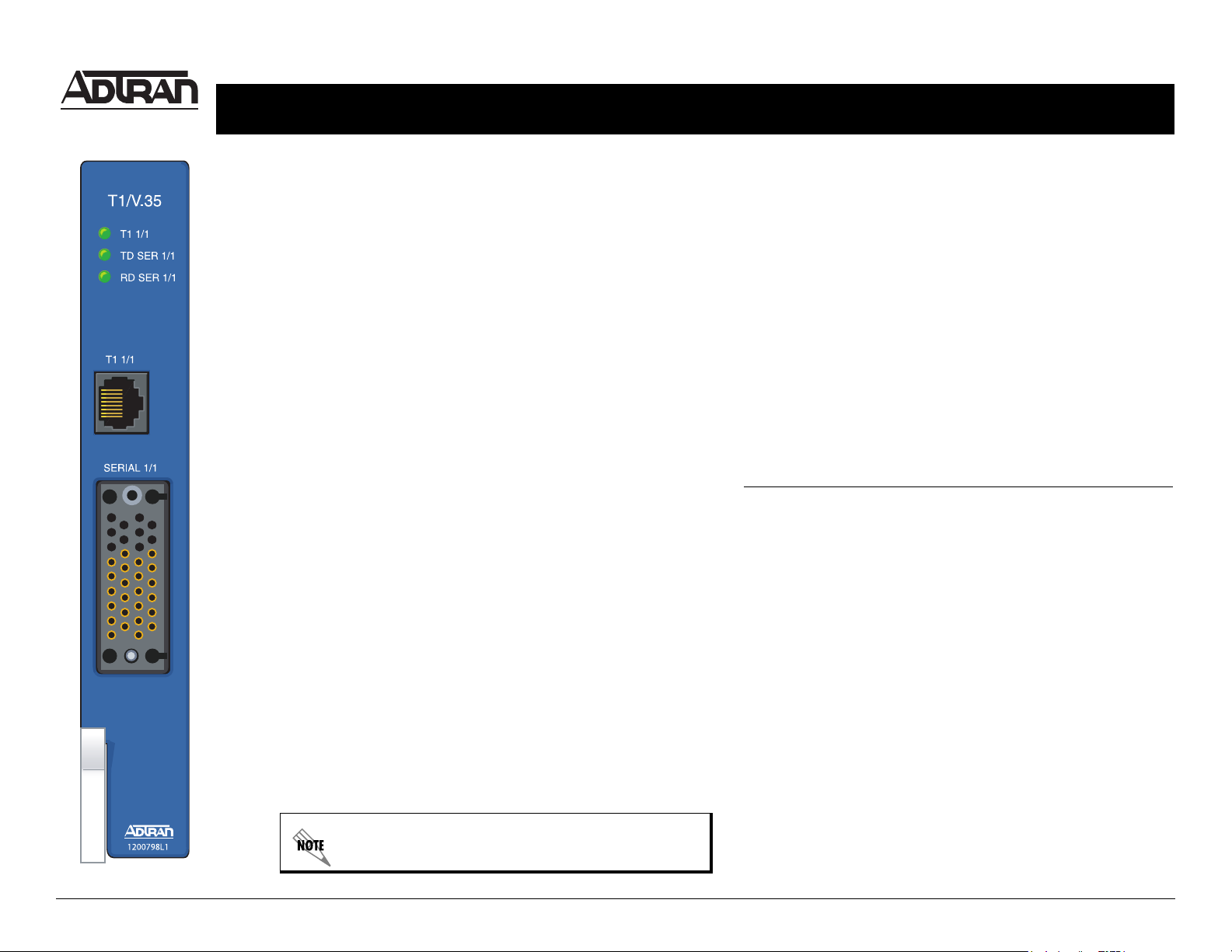
Quick Start Guide
For more detailed documentation, visit us online at www.adtran.com
NetVanta 950 T1/V.35 Expansion Module P/N 1200798L1
SPECIFICATIONS
Environmental: Operating Temperature: 0°C to 50°C
Storage Temperature: -20°C to 70°C
Relative Humidity: 95% non-condensing
Compliance: UL60950, Third Edition, CSA C22.2/ No.
60950
FCC Part 15 Class A
FCC Part 68
Industry Canada CS-03
T1 SPECIFICATIONS
Line Rate:
Line Coding:
Framing:
Input Signal:
Line Build-Out:
Connector:
Testing:
1.544 Mbits/s +/-75 bps
AMI or B8ZS
D4 (SF) or ESF
0 to -36 dB (DS-1)
0, -7.5, -15, -22.5 dB
RJ-48C
2^15-1, QRSS, ones, and zeros test
patterns, local and remote loopbacks
V.35 SERIAL SPECIFICATIONS
Interface Type:
Data Rate:
Testing:
Winchester V.35 (female)
56K to 1.536Mbps in 56k or 64k steps
511 Pattern, V.54 Loopback TX/RX
FRONT PANEL LEDS
T1 1/1 Only
Green:
Amber:
Red (solid):
Off:
V.35 TD/RD Only
Green:
Amber:
Off:
This module is to be installed in NetVanta 900
Series products only.
Normal activity on the interface
Interface in test mode
Loss of Signal, or red alarm present
Port is disabled
Active traffic on the associated signal
Interface in test mode
No data activity, or port is disabled
INSTALLATION INSTRUCTIONS
1. Remove the locking bar from the chassis.
2. Remove blank panel if installed.
3. Slide the T1/V.35 Expansion Module into the expansion slot
(Slot 1) until the module is firmly positioned against the back
of the chassis.
Note: Press firmly on the top and bottom of the faceplate to ensure
a proper fit.
4. Replace locking bar and secure it with a screwdriver. The
locking bar must be attached at all times.
5. Connect the cables to the associated device(s).
6. Complete the installation of system as specified in the
Hardware Installation Guide.
V.35 WINCHESTER PINOUT
Pin CCITT
V.24
A 101 Protective ground (PG)
B 102 Signal ground (SG)
C 105 Request to send (RTS) from DTE
D 106 Clear to send (CTS) to DTE
E 107 Data set ready (DSR) to DTE
F 109 Received line signal detector (DCD) to DTE
H 108/2 Data terminal ready (DTR) from DTE
J 125 Ring indicator (RI) to DTE
R 104 Received data (RD-A) to DTE
T 104 Received data (RD-B) to DTE
V 115 RX clock (RC-A) to DTE
X 115 RX clock (RC-B) to DTE
P 103 Transmitted data (TD-A) from DTE
S 103 Transmitted data (TD-B) from DTE
Y 114 TX clock (TC-A) to DTE
AA 114 TX clock (TC-B) to DTE
U 113 External TX clock (ETC-A) from DTE
W 113 External TX clock (ETC-B) from DTE
NN 142 Test mode (TM) to DTE
Description
Quick Start Guide, 61200798L1-13B, July 2004 Technical Support 1-888-4ADTRAN (1-888-423-8726) © 2004 ADTRAN, All Rights Reserved
Page 2
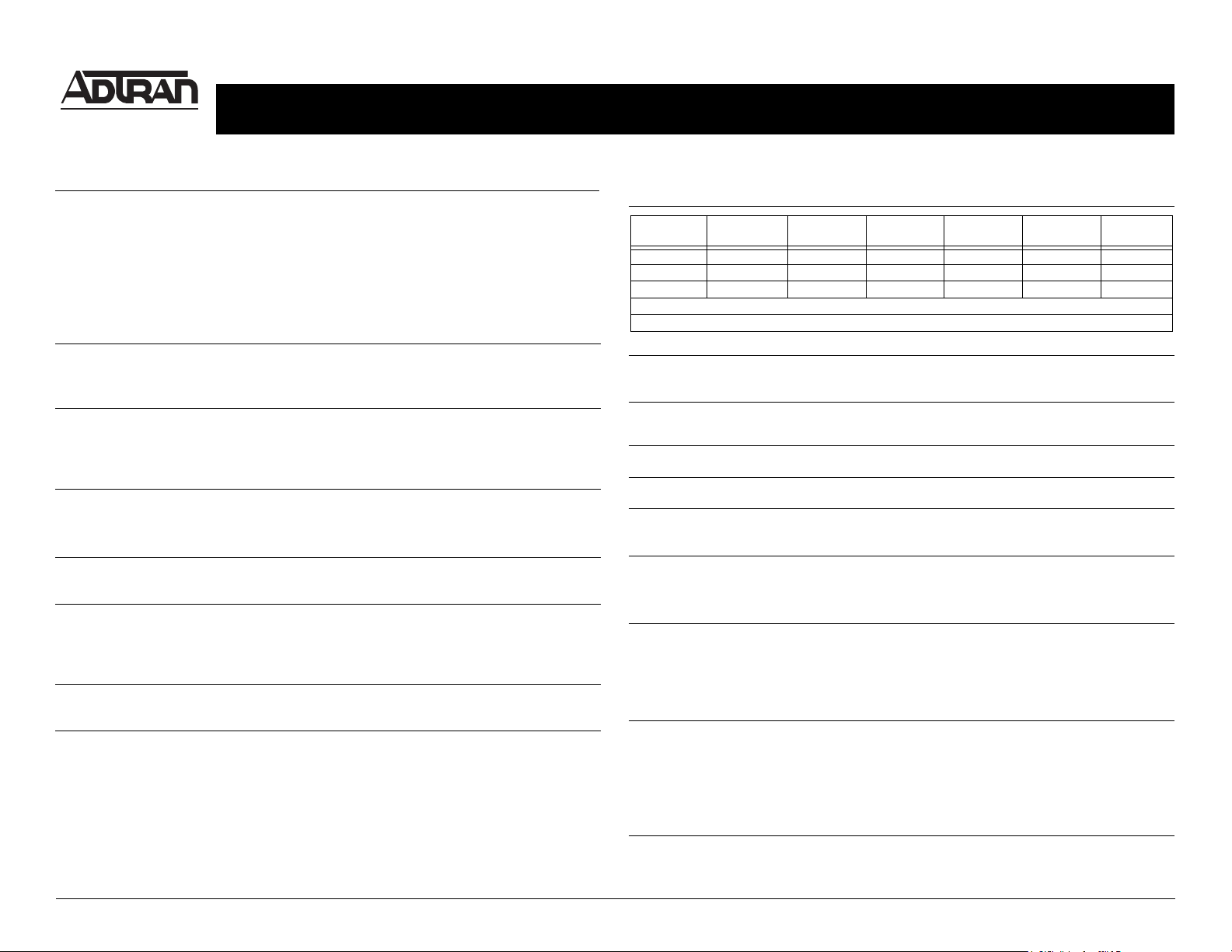
For more detailed documentation, visit us online at www.adtran.com
NetVanta 950 T1/V.35 Expansion Module P/N 1200798L1
Quick Start Guide
T1 (RJ-48C) CONNECTION PINOUT
Pin Name Description
1 R1 Receive data from the network
2 T1 Receive data from the network
3 — UNUSED
4 R Transmit data toward the network
5 T Transmit data toward the network
6-8 — UNUSED
COMMANDS
coding {AMI | B8ZS*}
Configures the line coding for the T1 interface.
AMI Alternate Mark Inversion
B8ZS Bipolar Eight Zero Substitution
fdl {ansi | att | none}
Specifies the FDL standard on the T1.
ansi Sets the standard to ANSI T1.403.
att Sets the standard to ATT TR54016.
none No FDL standard specified.
framing {D4, ESF*}
Configures the framing format of the T1 interface.
D4 Super Frame T1 framing
ESF
invert txclock
Configures the module to invert the clock used by the serial interface to transmit data from the DTE.
By default, invert txclock is disabled.
invert data
Configures the module to invert, transmit, and receive data. Often used as a means to insure ones
(1’s) density. By default, invert data is disabled.
Note: If invert data is enabled, zero-inhibit should also be selected to prevent an open DTE input from
placing zeros on the network.
lbo {0*| -7.5 | -15 | -22.5}
Configures the line build out (in dB) for the T1 interface. Use the no form of this command to return to
the default value.
loopback {network | local | remote}
Initiates a loopback for testing.
network Initiates a loopback on the local interface (T1 interface only).
{line} Initiates a physical loopback of the T1 circuit.
{payload} Initiates a loopback of the circuit including the T1 framer.
remote Transmits a pattern to create a far end loopback.
{line}
{payload}
{continuous} Transmits V.54 test pattern over all allocated DS0s (serial interface only).
Quick Start Guide, 61200798L1-13B, July 2004 Technical Support 1-888-4ADTRAN (1-888-423-8726) © 2004 ADTRAN, All Rights Reserved
Extended Super Frame T1 framing
Transmits a physical loopback command to the remote T1 circuit (T1 interface
only).
Transmits a loopback command to the remote circuit including the remote T1
framer (T1 interface only).
{channelized} Transmits V.54 test pattern within each allocated DS0 (serial interface only).
local
set {CTS, DCD, DSR} {normal* | on}
Signal RTS
CTS Follows OFF OFF OFF OFF OFF
DCD — — — OFF OFF
DSR OFF OFF OFF OFF —
On = On under all conditions
This table indicates conditions which cause the DTE Leads to be deactivated in normal mode.
remote-loopback
Enables acceptance of remote loopback requests. The no version of this command does not accept
remote loopback requests (T1 interface only).
remote-alarm {rai}
Enables the transmission of a remote alarm (T1 interface only).
rai Selects remote TX alarm.
show p511
Displays the 511 test pattern errored seconds and synchronization status (serial interface only).
show test-pattern
Displays the active test-pattern errored seconds (T1 interface only).
shutdown
Turns off the interface. The no version of this command turns theinterface on and allows it to pass
data.
Initiates a physical loopback on the local interface toward the DTE and the far
end (serial interface only).
V.54
Loopback
511 TST On
Network
Test Active
No DS0
Mapped
Network
Alarm
snmp trap link-status
Use the snmp trap link-status to control the SNMP variable ifLinkUpDownTrapEnable (RFC
2863) to enable (or disable) the interface to send SNMP traps when there is an interface status
change. Use the no form of this command to disable this trap.
tdm-group <number (1-1024)> timeslot <DS0 range (1-24)>
Creates a group of contiguous DS0s on this interface to be used during the cross-connect
process.
<number> Number to identify this group
<DS0 Range> Number of DS0s in this group in the form
(starting DS0 - ending DS0)
test pattern {p511| p215 | qrss | ones | zeros | insert | clear}
Initiates a PRBS (pseudo-random binary sequence) from the unit
p511 Repeating 2^9-1 test pattern (serial interface only)
p215 Repeating 2^15-1 test pattern (T1 interface only)
qrss Quasi-random test pattern (T1 interface only)
ones All ones pattern (T1 interface only)
zeros All zeros pattern (T1 interface only)
insert Inserts an error into currently active test pattern.
clear Clears the test pattern error count.
zero-inhibit
Configures the module to detect an uninterrupted string of zeros being transmitted toward the
network. If zeros are transmitted for greater than 1 second, the module will force ones. By default,
zero-inhibit is disabled.
