Page 1
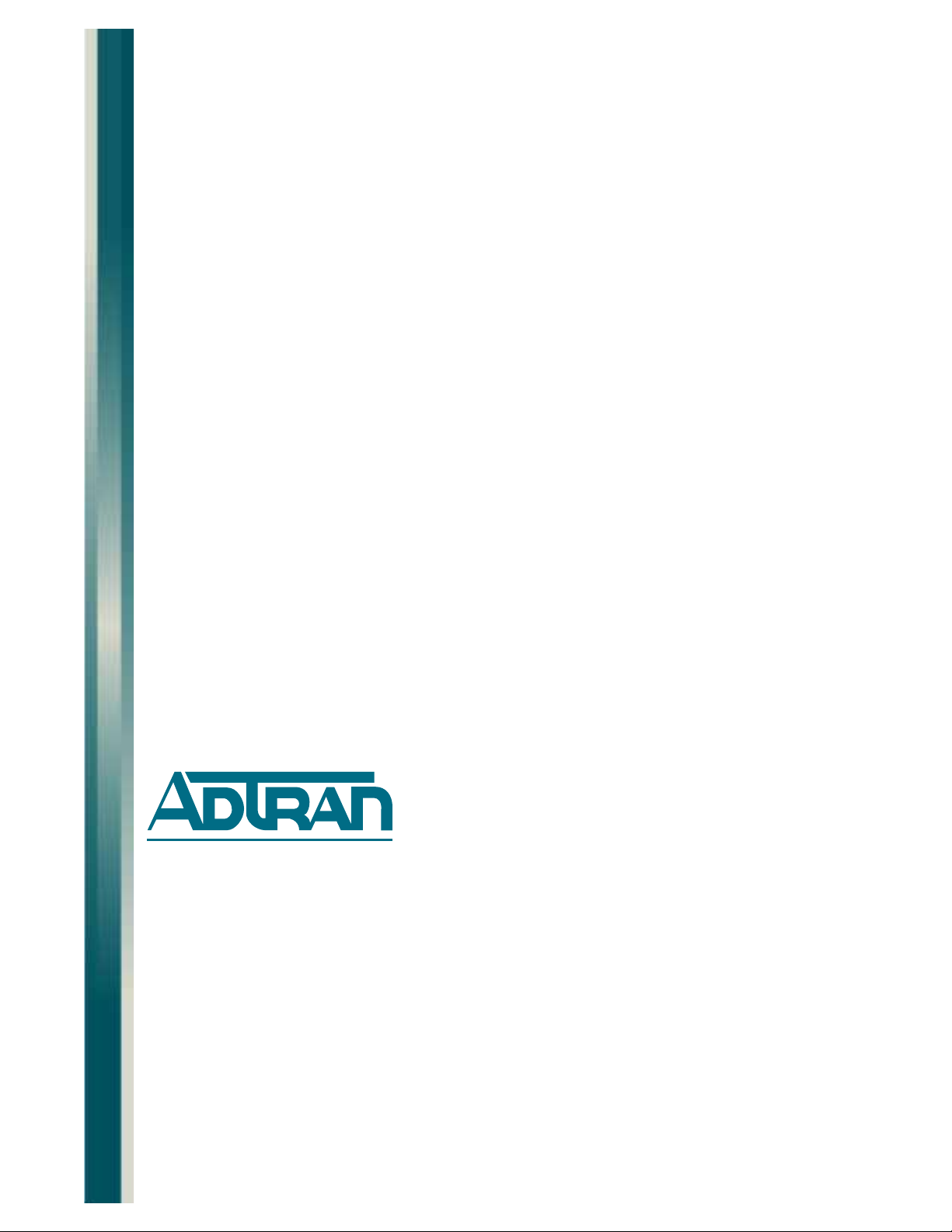
MX2820 System
®
TL1 Reference Guide
Document Number: 61186003L1-35D
October 2007
Page 2

MX2820 System TL1 Reference Guide
Front Matter
Trademarks
Any brand names and product names included in this document are trademarks, registered
trademarks, or trade names of their respective holders.
To the Holder of the Document
The contents of this document are current as of the date of publication. ADTRAN® reserves the
right to change the contents without prior notice.
In no event will ADTRAN be liable for any special, incidental, or consequential damages or
for commercial losses even if ADTRAN has been advised thereof as a result of issue of this
publication.
®
901 Explorer Boulevard
P.O. Box 140000
Huntsville, AL 35814-4000
(256) 963-8000
©2007 ADTRAN, Inc.
All Rights Reserved.
ii 61186003L1-35D
Page 3
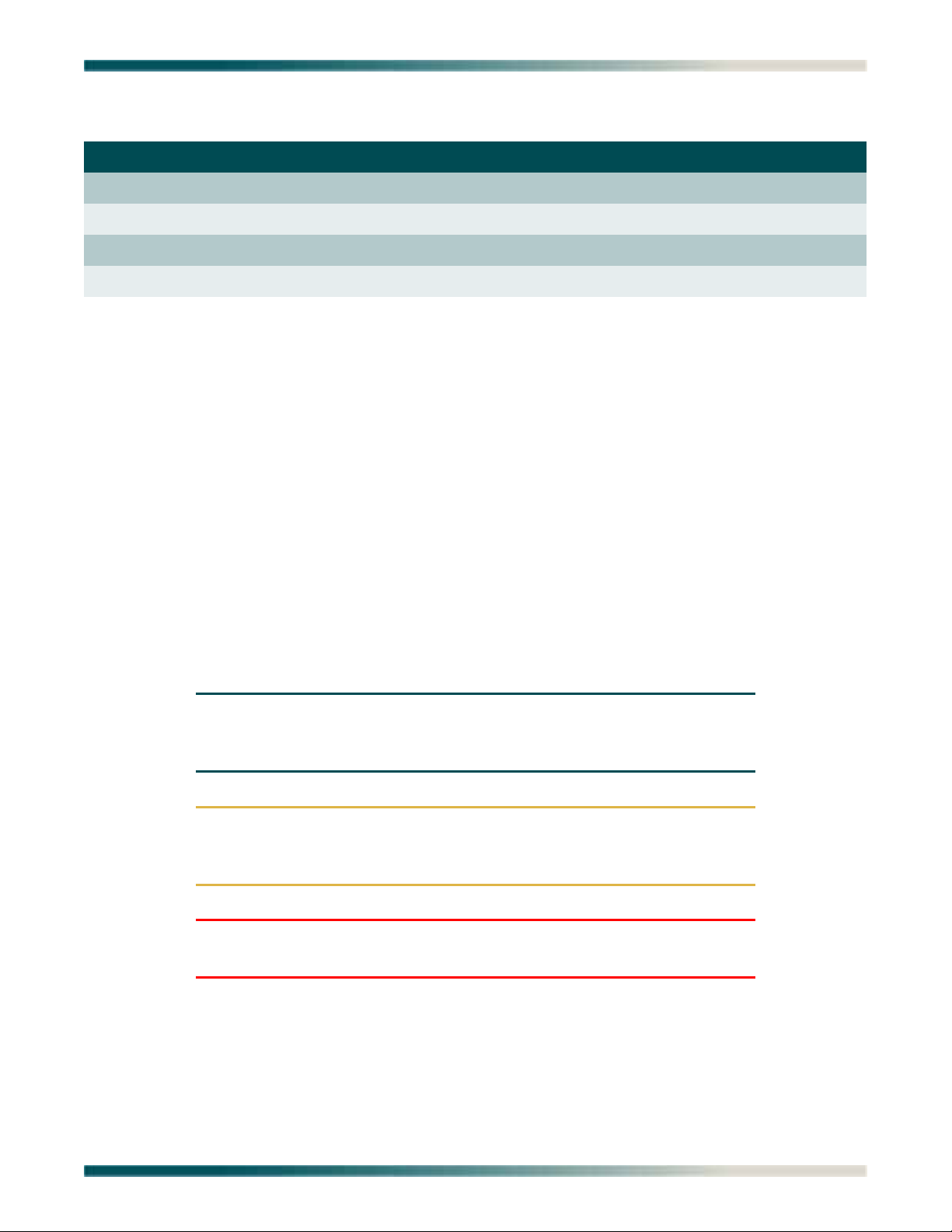
Revision History
Revision Date Description
A November 2003 Initial release
B August 2004 Add STS-1 and Clock Modules and associated commands
C March 2005 Add RADIUS documentation
D October 2007 Add 1186002L3 and update document format and add SSH
Conventions
The following typographical conventions are used in this document:
This font indicates a cross-reference link.
This font indicates screen menus, fields, and parameters.
THIS FONT indicates keyboard keys (ENTER, ESC, ALT). Keys that are to be pressed simultaneously
are shown with a plus sign (
same time
).
This font indicates references to other documentation and is also used for emphasis.
ALT+X indicates that the ALT key and X key should be pressed at the
This font indicates on-screen messages and prompts.
This font indicates text to be typed exactly as shown.
This font indicates silk-screen labels or other system label items.
This font is used for strong emphasis.
NOTE
Notes inform the user of additional, but essential, information or
features.
CAUTION
Cautions inform the user of potential damage, malfunction, or
disruption to equipment, software, or environment.
WARNING
Warnings inform the user of potential bodily pain, injury, or death.
61186003L1-35D iii
Page 4

MX2820 System TL1 Reference Guide
Training
ADTRAN offers training courses on our products. These courses include overviews on product
features and functions while covering applications of ADTRAN product lines. ADTRAN
provides a variety of training options, including customized training and courses taught at our
facilities or at customer sites.
For inquiries concerning training, contact ADTRAN:
Training Phone: 800-615-1176, ext. 6996
Training Fax: 256-963-6217
Training Email: training@adtran.com
iv 61186003L1-35D
Page 5

Contents
Section 1
Introduction . . . . . . . . . . . . . . . . . . . . . . . . . . . . . . . . . . . . . . . . . . . . . . . . . . . . . . . . . . . . . . . . . . . . 1-1
Purpose . . . . . . . . . . . . . . . . . . . . . . . . . . . . . . . . . . . . . . . . . . . . . . . . . . . . . . . . . . . . . . . . . . . . . . . . . . . . 1-1
TL1 Overview . . . . . . . . . . . . . . . . . . . . . . . . . . . . . . . . . . . . . . . . . . . . . . . . . . . . . . . . . . . . . . . . . . . . . . . . 1-1
Transport Methods . . . . . . . . . . . . . . . . . . . . . . . . . . . . . . . . . . . . . . . . . . . . . . . . . . . . . . . . . . . . . . . . . 1-1
TL1 Sessions . . . . . . . . . . . . . . . . . . . . . . . . . . . . . . . . . . . . . . . . . . . . . . . . . . . . . . . . . . . . . . . . . . . . . 1-1
TL1 Message Types . . . . . . . . . . . . . . . . . . . . . . . . . . . . . . . . . . . . . . . . . . . . . . . . . . . . . . . . . . . . . . . . 1-2
Operations Support System . . . . . . . . . . . . . . . . . . . . . . . . . . . . . . . . . . . . . . . . . . . . . . . . . . . . . . . . . . . . 1-2
SCU Client Management Modes of Operations . . . . . . . . . . . . . . . . . . . . . . . . . . . . . . . . . . . . . . . . . . . . 1-3
Network Elements . . . . . . . . . . . . . . . . . . . . . . . . . . . . . . . . . . . . . . . . . . . . . . . . . . . . . . . . . . . . . . . . . . . . 1-3
References . . . . . . . . . . . . . . . . . . . . . . . . . . . . . . . . . . . . . . . . . . . . . . . . . . . . . . . . . . . . . . . . . . . . . . . . . . 1-3
MX2820 System TL1 Command Cross-Reference . . . . . . . . . . . . . . . . . . . . . . . . . . . . . . . . . . . . . . . . . . 1-4
Section 2
TL1 Commands . . . . . . . . . . . . . . . . . . . . . . . . . . . . . . . . . . . . . . . . . . . . . . . . . . . . . . . . . . . . . . . . . 2-1
Introduction . . . . . . . . . . . . . . . . . . . . . . . . . . . . . . . . . . . . . . . . . . . . . . . . . . . . . . . . . . . . . . . . . . . . . . . . . 2-1
Syntax. . . . . . . . . . . . . . . . . . . . . . . . . . . . . . . . . . . . . . . . . . . . . . . . . . . . . . . . . . . . . . . . . . . . . . . . . . . . . . 2-1
Notations and Conventions . . . . . . . . . . . . . . . . . . . . . . . . . . . . . . . . . . . . . . . . . . . . . . . . . . . . . . . . . . . . 2-2
General Format . . . . . . . . . . . . . . . . . . . . . . . . . . . . . . . . . . . . . . . . . . . . . . . . . . . . . . . . . . . . . . . . . . . . . . 2-2
TID . . . . . . . . . . . . . . . . . . . . . . . . . . . . . . . . . . . . . . . . . . . . . . . . . . . . . . . . . . . . . . . . . . . . . . . . . . . . . 2-3
SCU Client Management Operation Mode . . . . . . . . . . . . . . . . . . . . . . . . . . . . . . . . . . . . . . . . . . . . 2-3
INE . . . . . . . . . . . . . . . . . . . . . . . . . . . . . . . . . . . . . . . . . . . . . . . . . . . . . . . . . . . . . . . . . . . . . . . 2-3
Expansion Shelf . . . . . . . . . . . . . . . . . . . . . . . . . . . . . . . . . . . . . . . . . . . . . . . . . . . . . . . . . . . . . 2-4
Common Language Location Identifier (CLLI) . . . . . . . . . . . . . . . . . . . . . . . . . . . . . . . . . . . . . . . . . 2-4
Acknowledgment Responses. . . . . . . . . . . . . . . . . . . . . . . . . . . . . . . . . . . . . . . . . . . . . . . . . . . . . . . . . . . 2-4
Acknowledgment Syntax. . . . . . . . . . . . . . . . . . . . . . . . . . . . . . . . . . . . . . . . . . . . . . . . . . . . . . . . . . . . . 2-4
Normal Response Messages . . . . . . . . . . . . . . . . . . . . . . . . . . . . . . . . . . . . . . . . . . . . . . . . . . . . . . . . . . . 2-5
MX2820 System TL1 Commands . . . . . . . . . . . . . . . . . . . . . . . . . . . . . . . . . . . . . . . . . . . . . . . . . . . . . . . . 2-6
ADTRAN TL1 Commands. . . . . . . . . . . . . . . . . . . . . . . . . . . . . . . . . . . . . . . . . . . . . . . . . . . . . . . . . . . . 2-6
User Account Requirements (Access Privileges) . . . . . . . . . . . . . . . . . . . . . . . . . . . . . . . . . . . . . . . . . . 2-7
Section 3
ADTRAN AID Formats . . . . . . . . . . . . . . . . . . . . . . . . . . . . . . . . . . . . . . . . . . . . . . . . . . . . . . . . . . . . 3-1
Introduction . . . . . . . . . . . . . . . . . . . . . . . . . . . . . . . . . . . . . . . . . . . . . . . . . . . . . . . . . . . . . . . . . . . . . . . . . 3-1
SCU Operation Mode. . . . . . . . . . . . . . . . . . . . . . . . . . . . . . . . . . . . . . . . . . . . . . . . . . . . . . . . . . . . . . . . . . 3-1
SCU Unit . . . . . . . . . . . . . . . . . . . . . . . . . . . . . . . . . . . . . . . . . . . . . . . . . . . . . . . . . . . . . . . . . . . . . . . . . 3-1
61186003L1-35D v
Page 6

MX2820 System TL1 Reference Guide
Intelligent Network Element . . . . . . . . . . . . . . . . . . . . . . . . . . . . . . . . . . . . . . . . . . . . . . . . . . . . . . . . . . 3-1
Expansion Shelf . . . . . . . . . . . . . . . . . . . . . . . . . . . . . . . . . . . . . . . . . . . . . . . . . . . . . . . . . . . . . . . . . . . 3-1
AID Structure . . . . . . . . . . . . . . . . . . . . . . . . . . . . . . . . . . . . . . . . . . . . . . . . . . . . . . . . . . . . . . . . . . . . . . . . 3-2
Section 4
Common (SCU) TL1 Commands . . . . . . . . . . . . . . . . . . . . . . . . . . . . . . . . . . . . . . . . . . . . . . . . . . . 4-1
Introduction . . . . . . . . . . . . . . . . . . . . . . . . . . . . . . . . . . . . . . . . . . . . . . . . . . . . . . . . . . . . . . . . . . . . . . . . . 4-1
ACT-USER . . . . . . . . . . . . . . . . . . . . . . . . . . . . . . . . . . . . . . . . . . . . . . . . . . . . . . . . . . . . . . . . . . . . . . . . . . 4-2
Minimum User Access Privilege . . . . . . . . . . . . . . . . . . . . . . . . . . . . . . . . . . . . . . . . . . . . . . . . . . . . . . . 4-2
Input Format . . . . . . . . . . . . . . . . . . . . . . . . . . . . . . . . . . . . . . . . . . . . . . . . . . . . . . . . . . . . . . . . . . . . . . 4-2
Input Parameters. . . . . . . . . . . . . . . . . . . . . . . . . . . . . . . . . . . . . . . . . . . . . . . . . . . . . . . . . . . . . . . . . . . 4-2
Response Format . . . . . . . . . . . . . . . . . . . . . . . . . . . . . . . . . . . . . . . . . . . . . . . . . . . . . . . . . . . . . . . . . . 4-2
Acknowledgment . . . . . . . . . . . . . . . . . . . . . . . . . . . . . . . . . . . . . . . . . . . . . . . . . . . . . . . . . . . . . . . 4-2
Normal Response. . . . . . . . . . . . . . . . . . . . . . . . . . . . . . . . . . . . . . . . . . . . . . . . . . . . . . . . . . . . . . . 4-2
Error Response . . . . . . . . . . . . . . . . . . . . . . . . . . . . . . . . . . . . . . . . . . . . . . . . . . . . . . . . . . . . . . . . 4-3
RADIUS Authentication. . . . . . . . . . . . . . . . . . . . . . . . . . . . . . . . . . . . . . . . . . . . . . . . . . . . . . . . . . . . . . 4-3
Input Format . . . . . . . . . . . . . . . . . . . . . . . . . . . . . . . . . . . . . . . . . . . . . . . . . . . . . . . . . . . . . . . . . . . 4-3
Challenge response . . . . . . . . . . . . . . . . . . . . . . . . . . . . . . . . . . . . . . . . . . . . . . . . . . . . . . . . . . . . . 4-3
CANC-USER . . . . . . . . . . . . . . . . . . . . . . . . . . . . . . . . . . . . . . . . . . . . . . . . . . . . . . . . . . . . . . . . . . . . . . . . . 4-4
Minimum User Access Privilege . . . . . . . . . . . . . . . . . . . . . . . . . . . . . . . . . . . . . . . . . . . . . . . . . . . . . . . 4-4
Input Format . . . . . . . . . . . . . . . . . . . . . . . . . . . . . . . . . . . . . . . . . . . . . . . . . . . . . . . . . . . . . . . . . . . . . . 4-4
Input Parameters. . . . . . . . . . . . . . . . . . . . . . . . . . . . . . . . . . . . . . . . . . . . . . . . . . . . . . . . . . . . . . . . . . . 4-4
Response Format . . . . . . . . . . . . . . . . . . . . . . . . . . . . . . . . . . . . . . . . . . . . . . . . . . . . . . . . . . . . . . . . . . 4-4
Acknowledgment . . . . . . . . . . . . . . . . . . . . . . . . . . . . . . . . . . . . . . . . . . . . . . . . . . . . . . . . . . . . . . . 4-4
Normal Response. . . . . . . . . . . . . . . . . . . . . . . . . . . . . . . . . . . . . . . . . . . . . . . . . . . . . . . . . . . . . . . 4-4
Error Response . . . . . . . . . . . . . . . . . . . . . . . . . . . . . . . . . . . . . . . . . . . . . . . . . . . . . . . . . . . . . . . . 4-4
MENUS . . . . . . . . . . . . . . . . . . . . . . . . . . . . . . . . . . . . . . . . . . . . . . . . . . . . . . . . . . . . . . . . . . . . . . . . . . . . . 4-5
Minimum User Access Privilege . . . . . . . . . . . . . . . . . . . . . . . . . . . . . . . . . . . . . . . . . . . . . . . . . . . . . . . 4-5
Input Format . . . . . . . . . . . . . . . . . . . . . . . . . . . . . . . . . . . . . . . . . . . . . . . . . . . . . . . . . . . . . . . . . . . . . . 4-5
Input Parameters. . . . . . . . . . . . . . . . . . . . . . . . . . . . . . . . . . . . . . . . . . . . . . . . . . . . . . . . . . . . . . . . . . . 4-5
Response Format . . . . . . . . . . . . . . . . . . . . . . . . . . . . . . . . . . . . . . . . . . . . . . . . . . . . . . . . . . . . . . . . . . 4-5
Acknowledgment . . . . . . . . . . . . . . . . . . . . . . . . . . . . . . . . . . . . . . . . . . . . . . . . . . . . . . . . . . . . . . . 4-5
Normal Response. . . . . . . . . . . . . . . . . . . . . . . . . . . . . . . . . . . . . . . . . . . . . . . . . . . . . . . . . . . . . . . 4-5
Error Response . . . . . . . . . . . . . . . . . . . . . . . . . . . . . . . . . . . . . . . . . . . . . . . . . . . . . . . . . . . . . . . . 4-5
SET-DAT . . . . . . . . . . . . . . . . . . . . . . . . . . . . . . . . . . . . . . . . . . . . . . . . . . . . . . . . . . . . . . . . . . . . . . . . . . . . 4-6
Minimum User Access Privilege . . . . . . . . . . . . . . . . . . . . . . . . . . . . . . . . . . . . . . . . . . . . . . . . . . . . . . . 4-6
Input Format . . . . . . . . . . . . . . . . . . . . . . . . . . . . . . . . . . . . . . . . . . . . . . . . . . . . . . . . . . . . . . . . . . . . . . 4-6
Input Parameters. . . . . . . . . . . . . . . . . . . . . . . . . . . . . . . . . . . . . . . . . . . . . . . . . . . . . . . . . . . . . . . . . . . 4-6
Response Format . . . . . . . . . . . . . . . . . . . . . . . . . . . . . . . . . . . . . . . . . . . . . . . . . . . . . . . . . . . . . . . . . . 4-6
Acknowledgment . . . . . . . . . . . . . . . . . . . . . . . . . . . . . . . . . . . . . . . . . . . . . . . . . . . . . . . . . . . . . . . 4-6
Normal Response. . . . . . . . . . . . . . . . . . . . . . . . . . . . . . . . . . . . . . . . . . . . . . . . . . . . . . . . . . . . . . . 4-6
Error Response . . . . . . . . . . . . . . . . . . . . . . . . . . . . . . . . . . . . . . . . . . . . . . . . . . . . . . . . . . . . . . . . 4-7
Section 5
Provisioning TL1 Commands . . . . . . . . . . . . . . . . . . . . . . . . . . . . . . . . . . . . . . . . . . . . . . . . . . . . . . 5-1
Introduction . . . . . . . . . . . . . . . . . . . . . . . . . . . . . . . . . . . . . . . . . . . . . . . . . . . . . . . . . . . . . . . . . . . . . . . . . 5-1
ED-rr . . . . . . . . . . . . . . . . . . . . . . . . . . . . . . . . . . . . . . . . . . . . . . . . . . . . . . . . . . . . . . . . . . . . . . . . . . . . . . . 5-2
vi 61186003L1-35D
Page 7

Contents
Minimum User Access Privilege . . . . . . . . . . . . . . . . . . . . . . . . . . . . . . . . . . . . . . . . . . . . . . . . . . . . . . . 5-2
Input Format . . . . . . . . . . . . . . . . . . . . . . . . . . . . . . . . . . . . . . . . . . . . . . . . . . . . . . . . . . . . . . . . . . . . . . 5-2
Input Parameters. . . . . . . . . . . . . . . . . . . . . . . . . . . . . . . . . . . . . . . . . . . . . . . . . . . . . . . . . . . . . . . . . . . 5-2
Response Format . . . . . . . . . . . . . . . . . . . . . . . . . . . . . . . . . . . . . . . . . . . . . . . . . . . . . . . . . . . . . . . . . . 5-3
Acknowledgment . . . . . . . . . . . . . . . . . . . . . . . . . . . . . . . . . . . . . . . . . . . . . . . . . . . . . . . . . . . . . . . 5-3
Normal Response. . . . . . . . . . . . . . . . . . . . . . . . . . . . . . . . . . . . . . . . . . . . . . . . . . . . . . . . . . . . . . . 5-3
Error Response . . . . . . . . . . . . . . . . . . . . . . . . . . . . . . . . . . . . . . . . . . . . . . . . . . . . . . . . . . . . . . . . 5-3
RTRV-rr. . . . . . . . . . . . . . . . . . . . . . . . . . . . . . . . . . . . . . . . . . . . . . . . . . . . . . . . . . . . . . . . . . . . . . . . . . . . . 5-4
Minimum User Access Privilege . . . . . . . . . . . . . . . . . . . . . . . . . . . . . . . . . . . . . . . . . . . . . . . . . . . . . . . 5-4
Input Format . . . . . . . . . . . . . . . . . . . . . . . . . . . . . . . . . . . . . . . . . . . . . . . . . . . . . . . . . . . . . . . . . . . . . . 5-4
Input Parameters. . . . . . . . . . . . . . . . . . . . . . . . . . . . . . . . . . . . . . . . . . . . . . . . . . . . . . . . . . . . . . . . . . . 5-4
Response Format . . . . . . . . . . . . . . . . . . . . . . . . . . . . . . . . . . . . . . . . . . . . . . . . . . . . . . . . . . . . . . . . . . 5-5
Acknowledgment . . . . . . . . . . . . . . . . . . . . . . . . . . . . . . . . . . . . . . . . . . . . . . . . . . . . . . . . . . . . . . . 5-5
Normal Response. . . . . . . . . . . . . . . . . . . . . . . . . . . . . . . . . . . . . . . . . . . . . . . . . . . . . . . . . . . . . . . 5-5
Error Response . . . . . . . . . . . . . . . . . . . . . . . . . . . . . . . . . . . . . . . . . . . . . . . . . . . . . . . . . . . . . . . . 5-5
RTRV-TH-rr. . . . . . . . . . . . . . . . . . . . . . . . . . . . . . . . . . . . . . . . . . . . . . . . . . . . . . . . . . . . . . . . . . . . . . . . . . 5-6
Input Format . . . . . . . . . . . . . . . . . . . . . . . . . . . . . . . . . . . . . . . . . . . . . . . . . . . . . . . . . . . . . . . . . . . . . . 5-6
Input Parameters. . . . . . . . . . . . . . . . . . . . . . . . . . . . . . . . . . . . . . . . . . . . . . . . . . . . . . . . . . . . . . . . . . . 5-6
Response Format . . . . . . . . . . . . . . . . . . . . . . . . . . . . . . . . . . . . . . . . . . . . . . . . . . . . . . . . . . . . . . . . . . 5-7
Normal Response. . . . . . . . . . . . . . . . . . . . . . . . . . . . . . . . . . . . . . . . . . . . . . . . . . . . . . . . . . . . . . . 5-7
Error Response . . . . . . . . . . . . . . . . . . . . . . . . . . . . . . . . . . . . . . . . . . . . . . . . . . . . . . . . . . . . . . . . 5-7
SET-TH-rr . . . . . . . . . . . . . . . . . . . . . . . . . . . . . . . . . . . . . . . . . . . . . . . . . . . . . . . . . . . . . . . . . . . . . . . . . . . 5-8
Input Format . . . . . . . . . . . . . . . . . . . . . . . . . . . . . . . . . . . . . . . . . . . . . . . . . . . . . . . . . . . . . . . . . . . . . . 5-8
Input Parameters. . . . . . . . . . . . . . . . . . . . . . . . . . . . . . . . . . . . . . . . . . . . . . . . . . . . . . . . . . . . . . . . . . . 5-8
Response Format . . . . . . . . . . . . . . . . . . . . . . . . . . . . . . . . . . . . . . . . . . . . . . . . . . . . . . . . . . . . . . . . . . 5-9
Normal Response. . . . . . . . . . . . . . . . . . . . . . . . . . . . . . . . . . . . . . . . . . . . . . . . . . . . . . . . . . . . . . . 5-9
Error Response . . . . . . . . . . . . . . . . . . . . . . . . . . . . . . . . . . . . . . . . . . . . . . . . . . . . . . . . . . . . . . . . 5-9
Transmission Entity Data Parameter Tables . . . . . . . . . . . . . . . . . . . . . . . . . . . . . . . . . . . . . . . . . . . . . 5-10
Section 6
Security TL1 Commands. . . . . . . . . . . . . . . . . . . . . . . . . . . . . . . . . . . . . . . . . . . . . . . . . . . . . . . . . . 6-1
Introduction . . . . . . . . . . . . . . . . . . . . . . . . . . . . . . . . . . . . . . . . . . . . . . . . . . . . . . . . . . . . . . . . . . . . . . . . . 6-1
DLT-USER-SECU . . . . . . . . . . . . . . . . . . . . . . . . . . . . . . . . . . . . . . . . . . . . . . . . . . . . . . . . . . . . . . . . . . . . . 6-2
Minimum User Access Privilege . . . . . . . . . . . . . . . . . . . . . . . . . . . . . . . . . . . . . . . . . . . . . . . . . . . . . . . 6-2
Input Format . . . . . . . . . . . . . . . . . . . . . . . . . . . . . . . . . . . . . . . . . . . . . . . . . . . . . . . . . . . . . . . . . . . . . . 6-2
Input Parameters. . . . . . . . . . . . . . . . . . . . . . . . . . . . . . . . . . . . . . . . . . . . . . . . . . . . . . . . . . . . . . . . . . . 6-2
Response Format . . . . . . . . . . . . . . . . . . . . . . . . . . . . . . . . . . . . . . . . . . . . . . . . . . . . . . . . . . . . . . . . . . 6-2
Acknowledgment . . . . . . . . . . . . . . . . . . . . . . . . . . . . . . . . . . . . . . . . . . . . . . . . . . . . . . . . . . . . . . . 6-2
Normal Response. . . . . . . . . . . . . . . . . . . . . . . . . . . . . . . . . . . . . . . . . . . . . . . . . . . . . . . . . . . . . . . 6-2
Error Response . . . . . . . . . . . . . . . . . . . . . . . . . . . . . . . . . . . . . . . . . . . . . . . . . . . . . . . . . . . . . . . . 6-3
ED-USER-SECU . . . . . . . . . . . . . . . . . . . . . . . . . . . . . . . . . . . . . . . . . . . . . . . . . . . . . . . . . . . . . . . . . . . . . . 6-4
Minimum User Access Privilege . . . . . . . . . . . . . . . . . . . . . . . . . . . . . . . . . . . . . . . . . . . . . . . . . . . . . . . 6-4
Input Format . . . . . . . . . . . . . . . . . . . . . . . . . . . . . . . . . . . . . . . . . . . . . . . . . . . . . . . . . . . . . . . . . . . . . . 6-4
Input Parameters. . . . . . . . . . . . . . . . . . . . . . . . . . . . . . . . . . . . . . . . . . . . . . . . . . . . . . . . . . . . . . . . . . . 6-4
Response Format . . . . . . . . . . . . . . . . . . . . . . . . . . . . . . . . . . . . . . . . . . . . . . . . . . . . . . . . . . . . . . . . . . 6-4
Acknowledgment . . . . . . . . . . . . . . . . . . . . . . . . . . . . . . . . . . . . . . . . . . . . . . . . . . . . . . . . . . . . . . . 6-4
Normal Response. . . . . . . . . . . . . . . . . . . . . . . . . . . . . . . . . . . . . . . . . . . . . . . . . . . . . . . . . . . . . . . 6-5
61186003L1-35D vii
Page 8

MX2820 System TL1 Reference Guide
Error Response . . . . . . . . . . . . . . . . . . . . . . . . . . . . . . . . . . . . . . . . . . . . . . . . . . . . . . . . . . . . . . . . 6-5
ENT-USER-SECU . . . . . . . . . . . . . . . . . . . . . . . . . . . . . . . . . . . . . . . . . . . . . . . . . . . . . . . . . . . . . . . . . . . . . 6-6
Minimum User Access Privilege . . . . . . . . . . . . . . . . . . . . . . . . . . . . . . . . . . . . . . . . . . . . . . . . . . . . . . . 6-6
Input Format . . . . . . . . . . . . . . . . . . . . . . . . . . . . . . . . . . . . . . . . . . . . . . . . . . . . . . . . . . . . . . . . . . . . . . 6-6
Input Parameters. . . . . . . . . . . . . . . . . . . . . . . . . . . . . . . . . . . . . . . . . . . . . . . . . . . . . . . . . . . . . . . . . . . 6-6
Response Format . . . . . . . . . . . . . . . . . . . . . . . . . . . . . . . . . . . . . . . . . . . . . . . . . . . . . . . . . . . . . . . . . . 6-6
Acknowledgment . . . . . . . . . . . . . . . . . . . . . . . . . . . . . . . . . . . . . . . . . . . . . . . . . . . . . . . . . . . . . . . 6-6
Normal Response. . . . . . . . . . . . . . . . . . . . . . . . . . . . . . . . . . . . . . . . . . . . . . . . . . . . . . . . . . . . . . . 6-7
Error Response . . . . . . . . . . . . . . . . . . . . . . . . . . . . . . . . . . . . . . . . . . . . . . . . . . . . . . . . . . . . . . . . 6-7
RTRV-USER-SECU . . . . . . . . . . . . . . . . . . . . . . . . . . . . . . . . . . . . . . . . . . . . . . . . . . . . . . . . . . . . . . . . . . . 6-8
Minimum User Access Privilege . . . . . . . . . . . . . . . . . . . . . . . . . . . . . . . . . . . . . . . . . . . . . . . . . . . . . . . 6-8
Input Format . . . . . . . . . . . . . . . . . . . . . . . . . . . . . . . . . . . . . . . . . . . . . . . . . . . . . . . . . . . . . . . . . . . . . . 6-8
Input Parameters. . . . . . . . . . . . . . . . . . . . . . . . . . . . . . . . . . . . . . . . . . . . . . . . . . . . . . . . . . . . . . . . . . . 6-8
Response Format . . . . . . . . . . . . . . . . . . . . . . . . . . . . . . . . . . . . . . . . . . . . . . . . . . . . . . . . . . . . . . . . . . 6-8
Acknowledgment . . . . . . . . . . . . . . . . . . . . . . . . . . . . . . . . . . . . . . . . . . . . . . . . . . . . . . . . . . . . . . . 6-8
Normal Response. . . . . . . . . . . . . . . . . . . . . . . . . . . . . . . . . . . . . . . . . . . . . . . . . . . . . . . . . . . . . . . 6-8
Error Response . . . . . . . . . . . . . . . . . . . . . . . . . . . . . . . . . . . . . . . . . . . . . . . . . . . . . . . . . . . . . . . . 6-9
Section 7
Surveillance TL1 Commands . . . . . . . . . . . . . . . . . . . . . . . . . . . . . . . . . . . . . . . . . . . . . . . . . . . . . . 7-1
Introduction . . . . . . . . . . . . . . . . . . . . . . . . . . . . . . . . . . . . . . . . . . . . . . . . . . . . . . . . . . . . . . . . . . . . . . . . . 7-1
ALW-MSG . . . . . . . . . . . . . . . . . . . . . . . . . . . . . . . . . . . . . . . . . . . . . . . . . . . . . . . . . . . . . . . . . . . . . . . . . . . 7-2
Minimum User Access Privilege . . . . . . . . . . . . . . . . . . . . . . . . . . . . . . . . . . . . . . . . . . . . . . . . . . . . . . . 7-2
Input Format . . . . . . . . . . . . . . . . . . . . . . . . . . . . . . . . . . . . . . . . . . . . . . . . . . . . . . . . . . . . . . . . . . . . . . 7-2
Input Parameters. . . . . . . . . . . . . . . . . . . . . . . . . . . . . . . . . . . . . . . . . . . . . . . . . . . . . . . . . . . . . . . . . . . 7-2
Response Format . . . . . . . . . . . . . . . . . . . . . . . . . . . . . . . . . . . . . . . . . . . . . . . . . . . . . . . . . . . . . . . . . . 7-3
Acknowledgment . . . . . . . . . . . . . . . . . . . . . . . . . . . . . . . . . . . . . . . . . . . . . . . . . . . . . . . . . . . . . . . 7-3
Normal Response. . . . . . . . . . . . . . . . . . . . . . . . . . . . . . . . . . . . . . . . . . . . . . . . . . . . . . . . . . . . . . . 7-3
Error Response . . . . . . . . . . . . . . . . . . . . . . . . . . . . . . . . . . . . . . . . . . . . . . . . . . . . . . . . . . . . . . . . 7-3
INH-MSG . . . . . . . . . . . . . . . . . . . . . . . . . . . . . . . . . . . . . . . . . . . . . . . . . . . . . . . . . . . . . . . . . . . . . . . . . . . . 7-4
Minimum User Access Privilege . . . . . . . . . . . . . . . . . . . . . . . . . . . . . . . . . . . . . . . . . . . . . . . . . . . . . . . 7-4
Input Format . . . . . . . . . . . . . . . . . . . . . . . . . . . . . . . . . . . . . . . . . . . . . . . . . . . . . . . . . . . . . . . . . . . . . . 7-4
Input Parameters. . . . . . . . . . . . . . . . . . . . . . . . . . . . . . . . . . . . . . . . . . . . . . . . . . . . . . . . . . . . . . . . . . . 7-4
Response Format . . . . . . . . . . . . . . . . . . . . . . . . . . . . . . . . . . . . . . . . . . . . . . . . . . . . . . . . . . . . . . . . . . 7-5
Acknowledgment . . . . . . . . . . . . . . . . . . . . . . . . . . . . . . . . . . . . . . . . . . . . . . . . . . . . . . . . . . . . . . . 7-5
Normal Response. . . . . . . . . . . . . . . . . . . . . . . . . . . . . . . . . . . . . . . . . . . . . . . . . . . . . . . . . . . . . . . 7-5
Error Response . . . . . . . . . . . . . . . . . . . . . . . . . . . . . . . . . . . . . . . . . . . . . . . . . . . . . . . . . . . . . . . . 7-5
RTRV-ALM . . . . . . . . . . . . . . . . . . . . . . . . . . . . . . . . . . . . . . . . . . . . . . . . . . . . . . . . . . . . . . . . . . . . . . . . . . 7-6
Minimum User Access Privilege . . . . . . . . . . . . . . . . . . . . . . . . . . . . . . . . . . . . . . . . . . . . . . . . . . . . . . . 7-6
Input Format . . . . . . . . . . . . . . . . . . . . . . . . . . . . . . . . . . . . . . . . . . . . . . . . . . . . . . . . . . . . . . . . . . . . . . 7-6
Input Parameters. . . . . . . . . . . . . . . . . . . . . . . . . . . . . . . . . . . . . . . . . . . . . . . . . . . . . . . . . . . . . . . . . . . 7-6
Response Format . . . . . . . . . . . . . . . . . . . . . . . . . . . . . . . . . . . . . . . . . . . . . . . . . . . . . . . . . . . . . . . . . . 7-7
Acknowledgment . . . . . . . . . . . . . . . . . . . . . . . . . . . . . . . . . . . . . . . . . . . . . . . . . . . . . . . . . . . . . . . 7-7
Normal Response. . . . . . . . . . . . . . . . . . . . . . . . . . . . . . . . . . . . . . . . . . . . . . . . . . . . . . . . . . . . . . . 7-7
Format for no Alarm Conditions . . . . . . . . . . . . . . . . . . . . . . . . . . . . . . . . . . . . . . . . . . . . . . . . . 7-7
Format for Alarm Conditions . . . . . . . . . . . . . . . . . . . . . . . . . . . . . . . . . . . . . . . . . . . . . . . . . . . 7-7
Error Response . . . . . . . . . . . . . . . . . . . . . . . . . . . . . . . . . . . . . . . . . . . . . . . . . . . . . . . . . . . . . . . . 7-7
viii 61186003L1-35D
Page 9

Contents
RTRV-ALM-ENV . . . . . . . . . . . . . . . . . . . . . . . . . . . . . . . . . . . . . . . . . . . . . . . . . . . . . . . . . . . . . . . . . . . . . . 7-8
Environmental Alarm Summary . . . . . . . . . . . . . . . . . . . . . . . . . . . . . . . . . . . . . . . . . . . . . . . . . . . . . . . 7-8
Minimum User Access Privilege . . . . . . . . . . . . . . . . . . . . . . . . . . . . . . . . . . . . . . . . . . . . . . . . . . . . . . . 7-8
Input Format . . . . . . . . . . . . . . . . . . . . . . . . . . . . . . . . . . . . . . . . . . . . . . . . . . . . . . . . . . . . . . . . . . . . . . 7-8
Input Parameters. . . . . . . . . . . . . . . . . . . . . . . . . . . . . . . . . . . . . . . . . . . . . . . . . . . . . . . . . . . . . . . . . . . 7-9
Response Format . . . . . . . . . . . . . . . . . . . . . . . . . . . . . . . . . . . . . . . . . . . . . . . . . . . . . . . . . . . . . . . . . . 7-9
Acknowledgment . . . . . . . . . . . . . . . . . . . . . . . . . . . . . . . . . . . . . . . . . . . . . . . . . . . . . . . . . . . . . . . 7-9
Normal Response. . . . . . . . . . . . . . . . . . . . . . . . . . . . . . . . . . . . . . . . . . . . . . . . . . . . . . . . . . . . . . . 7-9
Error Response . . . . . . . . . . . . . . . . . . . . . . . . . . . . . . . . . . . . . . . . . . . . . . . . . . . . . . . . . . . . . . . 7-10
RTRV-COND . . . . . . . . . . . . . . . . . . . . . . . . . . . . . . . . . . . . . . . . . . . . . . . . . . . . . . . . . . . . . . . . . . . . . . . . 7-11
Minimum User Access Privilege . . . . . . . . . . . . . . . . . . . . . . . . . . . . . . . . . . . . . . . . . . . . . . . . . . . . . . 7-11
Input Format . . . . . . . . . . . . . . . . . . . . . . . . . . . . . . . . . . . . . . . . . . . . . . . . . . . . . . . . . . . . . . . . . . . . . 7-11
Input Parameters. . . . . . . . . . . . . . . . . . . . . . . . . . . . . . . . . . . . . . . . . . . . . . . . . . . . . . . . . . . . . . . . . . 7-11
Response Format . . . . . . . . . . . . . . . . . . . . . . . . . . . . . . . . . . . . . . . . . . . . . . . . . . . . . . . . . . . . . . . . . 7-12
Acknowledgment . . . . . . . . . . . . . . . . . . . . . . . . . . . . . . . . . . . . . . . . . . . . . . . . . . . . . . . . . . . . . . 7-12
Normal Response. . . . . . . . . . . . . . . . . . . . . . . . . . . . . . . . . . . . . . . . . . . . . . . . . . . . . . . . . . . . . . 7-12
Error Response . . . . . . . . . . . . . . . . . . . . . . . . . . . . . . . . . . . . . . . . . . . . . . . . . . . . . . . . . . . . . . . 7-12
RTRV-HDR . . . . . . . . . . . . . . . . . . . . . . . . . . . . . . . . . . . . . . . . . . . . . . . . . . . . . . . . . . . . . . . . . . . . . . . . . 7-13
Minimum User Access Privilege . . . . . . . . . . . . . . . . . . . . . . . . . . . . . . . . . . . . . . . . . . . . . . . . . . . . . . 7-13
Input Format . . . . . . . . . . . . . . . . . . . . . . . . . . . . . . . . . . . . . . . . . . . . . . . . . . . . . . . . . . . . . . . . . . . . . 7-13
Input Parameters. . . . . . . . . . . . . . . . . . . . . . . . . . . . . . . . . . . . . . . . . . . . . . . . . . . . . . . . . . . . . . . . . . 7-13
Response Format . . . . . . . . . . . . . . . . . . . . . . . . . . . . . . . . . . . . . . . . . . . . . . . . . . . . . . . . . . . . . . . . . 7-13
Acknowledgment . . . . . . . . . . . . . . . . . . . . . . . . . . . . . . . . . . . . . . . . . . . . . . . . . . . . . . . . . . . . . . 7-13
Normal Response. . . . . . . . . . . . . . . . . . . . . . . . . . . . . . . . . . . . . . . . . . . . . . . . . . . . . . . . . . . . . . 7-13
Error Response . . . . . . . . . . . . . . . . . . . . . . . . . . . . . . . . . . . . . . . . . . . . . . . . . . . . . . . . . . . . . . . 7-14
RTRV-PM-rr . . . . . . . . . . . . . . . . . . . . . . . . . . . . . . . . . . . . . . . . . . . . . . . . . . . . . . . . . . . . . . . . . . . . . . . . 7-15
Minimum User Access Privilege . . . . . . . . . . . . . . . . . . . . . . . . . . . . . . . . . . . . . . . . . . . . . . . . . . . . . . 7-15
Input Format . . . . . . . . . . . . . . . . . . . . . . . . . . . . . . . . . . . . . . . . . . . . . . . . . . . . . . . . . . . . . . . . . . . . . 7-15
Input Parameters. . . . . . . . . . . . . . . . . . . . . . . . . . . . . . . . . . . . . . . . . . . . . . . . . . . . . . . . . . . . . . . . . . 7-15
Response Format . . . . . . . . . . . . . . . . . . . . . . . . . . . . . . . . . . . . . . . . . . . . . . . . . . . . . . . . . . . . . . . . . 7-16
Acknowledgment . . . . . . . . . . . . . . . . . . . . . . . . . . . . . . . . . . . . . . . . . . . . . . . . . . . . . . . . . . . . . . 7-16
Normal Response. . . . . . . . . . . . . . . . . . . . . . . . . . . . . . . . . . . . . . . . . . . . . . . . . . . . . . . . . . . . . . 7-16
Error Response . . . . . . . . . . . . . . . . . . . . . . . . . . . . . . . . . . . . . . . . . . . . . . . . . . . . . . . . . . . . . . . 7-16
RTRV-PMSCHED-rr . . . . . . . . . . . . . . . . . . . . . . . . . . . . . . . . . . . . . . . . . . . . . . . . . . . . . . . . . . . . . . . . . . 7-17
Minimum User Access Privilege . . . . . . . . . . . . . . . . . . . . . . . . . . . . . . . . . . . . . . . . . . . . . . . . . . . . . . 7-17
Input Format . . . . . . . . . . . . . . . . . . . . . . . . . . . . . . . . . . . . . . . . . . . . . . . . . . . . . . . . . . . . . . . . . . . . . 7-17
Input Parameters. . . . . . . . . . . . . . . . . . . . . . . . . . . . . . . . . . . . . . . . . . . . . . . . . . . . . . . . . . . . . . . . . . 7-17
Response Format . . . . . . . . . . . . . . . . . . . . . . . . . . . . . . . . . . . . . . . . . . . . . . . . . . . . . . . . . . . . . . . . . 7-17
Acknowledgment . . . . . . . . . . . . . . . . . . . . . . . . . . . . . . . . . . . . . . . . . . . . . . . . . . . . . . . . . . . . . . 7-17
Normal Response. . . . . . . . . . . . . . . . . . . . . . . . . . . . . . . . . . . . . . . . . . . . . . . . . . . . . . . . . . . . . . 7-18
Error Response . . . . . . . . . . . . . . . . . . . . . . . . . . . . . . . . . . . . . . . . . . . . . . . . . . . . . . . . . . . . . . . 7-18
RTRV-SYS . . . . . . . . . . . . . . . . . . . . . . . . . . . . . . . . . . . . . . . . . . . . . . . . . . . . . . . . . . . . . . . . . . . . . . . . . 7-19
Minimum User Access Privilege . . . . . . . . . . . . . . . . . . . . . . . . . . . . . . . . . . . . . . . . . . . . . . . . . . . . . . 7-19
Input Format . . . . . . . . . . . . . . . . . . . . . . . . . . . . . . . . . . . . . . . . . . . . . . . . . . . . . . . . . . . . . . . . . . . . . 7-19
Input Parameters. . . . . . . . . . . . . . . . . . . . . . . . . . . . . . . . . . . . . . . . . . . . . . . . . . . . . . . . . . . . . . . . . . 7-19
Response Format . . . . . . . . . . . . . . . . . . . . . . . . . . . . . . . . . . . . . . . . . . . . . . . . . . . . . . . . . . . . . . . . . 7-19
Acknowledgment . . . . . . . . . . . . . . . . . . . . . . . . . . . . . . . . . . . . . . . . . . . . . . . . . . . . . . . . . . . . . . 7-19
61186003L1-35D ix
Page 10

MX2820 System TL1 Reference Guide
Normal Response. . . . . . . . . . . . . . . . . . . . . . . . . . . . . . . . . . . . . . . . . . . . . . . . . . . . . . . . . . . . . . 7-19
Error Response . . . . . . . . . . . . . . . . . . . . . . . . . . . . . . . . . . . . . . . . . . . . . . . . . . . . . . . . . . . . . . . 7-20
RTRV-VER . . . . . . . . . . . . . . . . . . . . . . . . . . . . . . . . . . . . . . . . . . . . . . . . . . . . . . . . . . . . . . . . . . . . . . . . . 7-21
Minimum User Access Privilege . . . . . . . . . . . . . . . . . . . . . . . . . . . . . . . . . . . . . . . . . . . . . . . . . . . . . . 7-21
Input Format . . . . . . . . . . . . . . . . . . . . . . . . . . . . . . . . . . . . . . . . . . . . . . . . . . . . . . . . . . . . . . . . . . . . . 7-21
Input Parameters. . . . . . . . . . . . . . . . . . . . . . . . . . . . . . . . . . . . . . . . . . . . . . . . . . . . . . . . . . . . . . . . . . 7-21
Response Format . . . . . . . . . . . . . . . . . . . . . . . . . . . . . . . . . . . . . . . . . . . . . . . . . . . . . . . . . . . . . . . . . 7-21
Acknowledgment . . . . . . . . . . . . . . . . . . . . . . . . . . . . . . . . . . . . . . . . . . . . . . . . . . . . . . . . . . . . . . 7-21
Normal Response. . . . . . . . . . . . . . . . . . . . . . . . . . . . . . . . . . . . . . . . . . . . . . . . . . . . . . . . . . . . . . 7-21
Error Response . . . . . . . . . . . . . . . . . . . . . . . . . . . . . . . . . . . . . . . . . . . . . . . . . . . . . . . . . . . . . . . 7-22
RTRV-VERSION . . . . . . . . . . . . . . . . . . . . . . . . . . . . . . . . . . . . . . . . . . . . . . . . . . . . . . . . . . . . . . . . . . . . . 7-23
Minimum User Access Privilege . . . . . . . . . . . . . . . . . . . . . . . . . . . . . . . . . . . . . . . . . . . . . . . . . . . . . . 7-23
Input Format . . . . . . . . . . . . . . . . . . . . . . . . . . . . . . . . . . . . . . . . . . . . . . . . . . . . . . . . . . . . . . . . . . . . . 7-23
Input Parameters. . . . . . . . . . . . . . . . . . . . . . . . . . . . . . . . . . . . . . . . . . . . . . . . . . . . . . . . . . . . . . . . . . 7-23
Response Format . . . . . . . . . . . . . . . . . . . . . . . . . . . . . . . . . . . . . . . . . . . . . . . . . . . . . . . . . . . . . . . . . 7-23
Acknowledgment . . . . . . . . . . . . . . . . . . . . . . . . . . . . . . . . . . . . . . . . . . . . . . . . . . . . . . . . . . . . . . 7-23
Normal Response. . . . . . . . . . . . . . . . . . . . . . . . . . . . . . . . . . . . . . . . . . . . . . . . . . . . . . . . . . . . . . 7-23
Error Response . . . . . . . . . . . . . . . . . . . . . . . . . . . . . . . . . . . . . . . . . . . . . . . . . . . . . . . . . . . . . . . 7-24
SCHED-PMREPT-rr . . . . . . . . . . . . . . . . . . . . . . . . . . . . . . . . . . . . . . . . . . . . . . . . . . . . . . . . . . . . . . . . . . 7-25
Minimum User Access Privilege . . . . . . . . . . . . . . . . . . . . . . . . . . . . . . . . . . . . . . . . . . . . . . . . . . . . . . 7-25
Input Format . . . . . . . . . . . . . . . . . . . . . . . . . . . . . . . . . . . . . . . . . . . . . . . . . . . . . . . . . . . . . . . . . . . . . 7-25
Input Parameters. . . . . . . . . . . . . . . . . . . . . . . . . . . . . . . . . . . . . . . . . . . . . . . . . . . . . . . . . . . . . . . . . . 7-25
Response Format . . . . . . . . . . . . . . . . . . . . . . . . . . . . . . . . . . . . . . . . . . . . . . . . . . . . . . . . . . . . . . . . . 7-26
Acknowledgment . . . . . . . . . . . . . . . . . . . . . . . . . . . . . . . . . . . . . . . . . . . . . . . . . . . . . . . . . . . . . . 7-26
Normal Response. . . . . . . . . . . . . . . . . . . . . . . . . . . . . . . . . . . . . . . . . . . . . . . . . . . . . . . . . . . . . . 7-26
Error Response . . . . . . . . . . . . . . . . . . . . . . . . . . . . . . . . . . . . . . . . . . . . . . . . . . . . . . . . . . . . . . . 7-26
Section 8
System Maintenance TL1 Commands . . . . . . . . . . . . . . . . . . . . . . . . . . . . . . . . . . . . . . . . . . . . . . . 8-1
Introduction . . . . . . . . . . . . . . . . . . . . . . . . . . . . . . . . . . . . . . . . . . . . . . . . . . . . . . . . . . . . . . . . . . . . . . . . . 8-1
SW-TOPROTN-rr . . . . . . . . . . . . . . . . . . . . . . . . . . . . . . . . . . . . . . . . . . . . . . . . . . . . . . . . . . . . . . . . . . . . . 8-2
Minimum User Access Privilege . . . . . . . . . . . . . . . . . . . . . . . . . . . . . . . . . . . . . . . . . . . . . . . . . . . . . . . 8-2
Input Format . . . . . . . . . . . . . . . . . . . . . . . . . . . . . . . . . . . . . . . . . . . . . . . . . . . . . . . . . . . . . . . . . . . . . . 8-2
Input Parameters. . . . . . . . . . . . . . . . . . . . . . . . . . . . . . . . . . . . . . . . . . . . . . . . . . . . . . . . . . . . . . . . . . . 8-2
Response Format . . . . . . . . . . . . . . . . . . . . . . . . . . . . . . . . . . . . . . . . . . . . . . . . . . . . . . . . . . . . . . . . . . 8-2
Acknowledgment . . . . . . . . . . . . . . . . . . . . . . . . . . . . . . . . . . . . . . . . . . . . . . . . . . . . . . . . . . . . . . . 8-2
Normal Response. . . . . . . . . . . . . . . . . . . . . . . . . . . . . . . . . . . . . . . . . . . . . . . . . . . . . . . . . . . . . . . 8-2
Error Response . . . . . . . . . . . . . . . . . . . . . . . . . . . . . . . . . . . . . . . . . . . . . . . . . . . . . . . . . . . . . . . . 8-3
SW-TOWKG-rr . . . . . . . . . . . . . . . . . . . . . . . . . . . . . . . . . . . . . . . . . . . . . . . . . . . . . . . . . . . . . . . . . . . . . . . 8-4
Minimum User Access Privilege . . . . . . . . . . . . . . . . . . . . . . . . . . . . . . . . . . . . . . . . . . . . . . . . . . . . . . . 8-4
Input Format . . . . . . . . . . . . . . . . . . . . . . . . . . . . . . . . . . . . . . . . . . . . . . . . . . . . . . . . . . . . . . . . . . . . . . 8-4
Input Parameters. . . . . . . . . . . . . . . . . . . . . . . . . . . . . . . . . . . . . . . . . . . . . . . . . . . . . . . . . . . . . . . . . . . 8-4
Response Format . . . . . . . . . . . . . . . . . . . . . . . . . . . . . . . . . . . . . . . . . . . . . . . . . . . . . . . . . . . . . . . . . . 8-4
Acknowledgment . . . . . . . . . . . . . . . . . . . . . . . . . . . . . . . . . . . . . . . . . . . . . . . . . . . . . . . . . . . . . . . 8-4
Normal Response. . . . . . . . . . . . . . . . . . . . . . . . . . . . . . . . . . . . . . . . . . . . . . . . . . . . . . . . . . . . . . . 8-4
Error Response . . . . . . . . . . . . . . . . . . . . . . . . . . . . . . . . . . . . . . . . . . . . . . . . . . . . . . . . . . . . . . . . . . . . 8-5
x 61186003L1-35D
Page 11
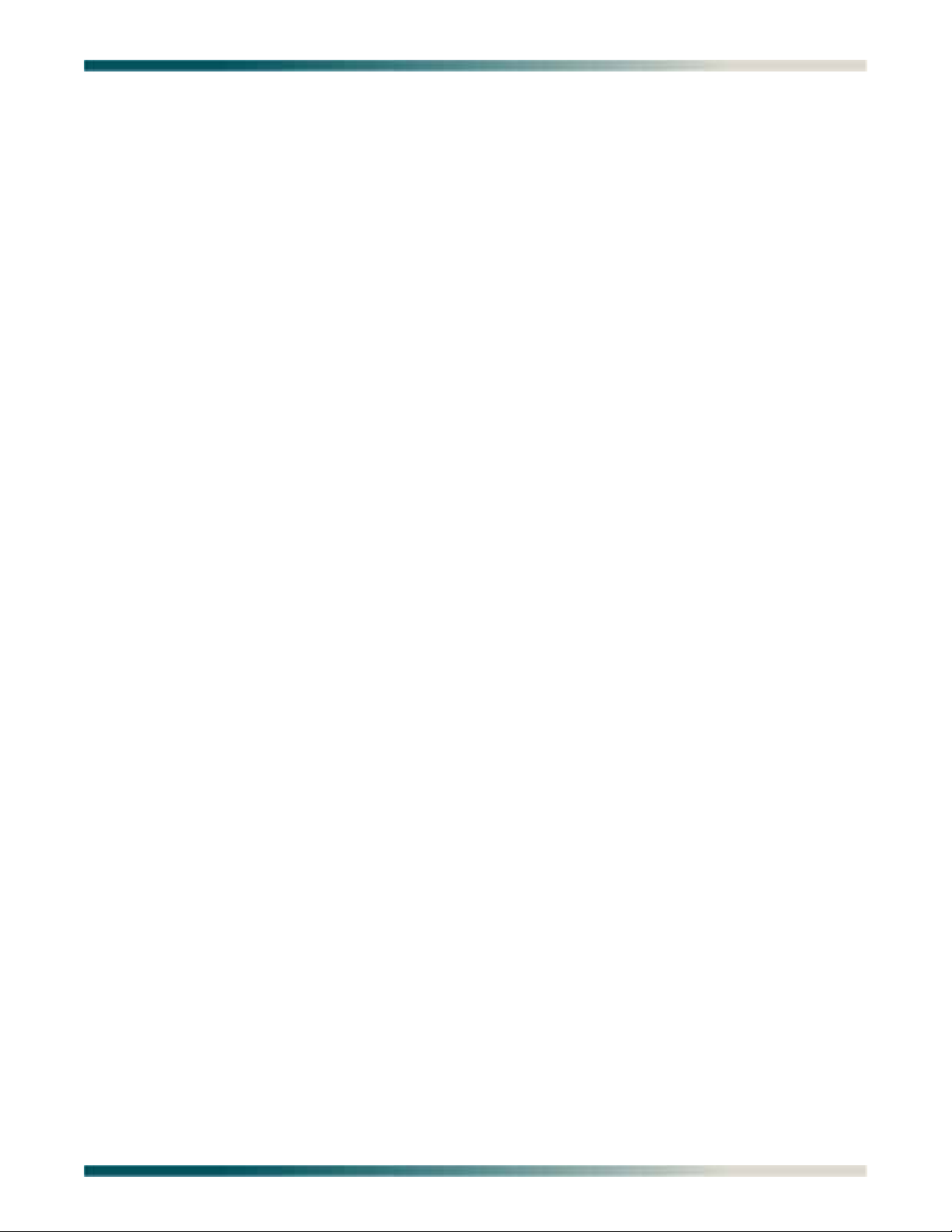
Contents
Section 9
System Test TL1 Commands . . . . . . . . . . . . . . . . . . . . . . . . . . . . . . . . . . . . . . . . . . . . . . . . . . . . . . 9-1
Introduction . . . . . . . . . . . . . . . . . . . . . . . . . . . . . . . . . . . . . . . . . . . . . . . . . . . . . . . . . . . . . . . . . . . . . . . . . 9-1
OPR-LPBK-rr . . . . . . . . . . . . . . . . . . . . . . . . . . . . . . . . . . . . . . . . . . . . . . . . . . . . . . . . . . . . . . . . . . . . . . . . 9-2
Input Format . . . . . . . . . . . . . . . . . . . . . . . . . . . . . . . . . . . . . . . . . . . . . . . . . . . . . . . . . . . . . . . . . . . . . . 9-2
Input Parameters. . . . . . . . . . . . . . . . . . . . . . . . . . . . . . . . . . . . . . . . . . . . . . . . . . . . . . . . . . . . . . . . . . . 9-2
Response Format . . . . . . . . . . . . . . . . . . . . . . . . . . . . . . . . . . . . . . . . . . . . . . . . . . . . . . . . . . . . . . . . . . 9-2
Acknowledgment . . . . . . . . . . . . . . . . . . . . . . . . . . . . . . . . . . . . . . . . . . . . . . . . . . . . . . . . . . . . . . . 9-2
Normal Response. . . . . . . . . . . . . . . . . . . . . . . . . . . . . . . . . . . . . . . . . . . . . . . . . . . . . . . . . . . . . . . 9-2
Error Response . . . . . . . . . . . . . . . . . . . . . . . . . . . . . . . . . . . . . . . . . . . . . . . . . . . . . . . . . . . . . . . . 9-3
RLS-LPBK-rr . . . . . . . . . . . . . . . . . . . . . . . . . . . . . . . . . . . . . . . . . . . . . . . . . . . . . . . . . . . . . . . . . . . . . . . . 9-4
Input Format . . . . . . . . . . . . . . . . . . . . . . . . . . . . . . . . . . . . . . . . . . . . . . . . . . . . . . . . . . . . . . . . . . . . . . 9-4
Input Parameters. . . . . . . . . . . . . . . . . . . . . . . . . . . . . . . . . . . . . . . . . . . . . . . . . . . . . . . . . . . . . . . . . . . 9-4
Response Format . . . . . . . . . . . . . . . . . . . . . . . . . . . . . . . . . . . . . . . . . . . . . . . . . . . . . . . . . . . . . . . . . . 9-4
Acknowledgment . . . . . . . . . . . . . . . . . . . . . . . . . . . . . . . . . . . . . . . . . . . . . . . . . . . . . . . . . . . . . . . 9-4
Normal Response. . . . . . . . . . . . . . . . . . . . . . . . . . . . . . . . . . . . . . . . . . . . . . . . . . . . . . . . . . . . . . . 9-4
Error Response . . . . . . . . . . . . . . . . . . . . . . . . . . . . . . . . . . . . . . . . . . . . . . . . . . . . . . . . . . . . . . . . 9-5
Appendix A
Input Commands Data Dictionary . . . . . . . . . . . . . . . . . . . . . . . . . . . . . . . . . . . . . . . . . . . . . . . . . . A-1
Introduction . . . . . . . . . . . . . . . . . . . . . . . . . . . . . . . . . . . . . . . . . . . . . . . . . . . . . . . . . . . . . . . . . . . . . . . . . A-1
Appendix B
Response Messages Data Dictionary . . . . . . . . . . . . . . . . . . . . . . . . . . . . . . . . . . . . . . . . . . . . . . . B-1
Introduction . . . . . . . . . . . . . . . . . . . . . . . . . . . . . . . . . . . . . . . . . . . . . . . . . . . . . . . . . . . . . . . . . . . . . . . . . B-1
Appendix C
Error Codes . . . . . . . . . . . . . . . . . . . . . . . . . . . . . . . . . . . . . . . . . . . . . . . . . . . . . . . . . . . . . . . . . . . . C-1
Introduction . . . . . . . . . . . . . . . . . . . . . . . . . . . . . . . . . . . . . . . . . . . . . . . . . . . . . . . . . . . . . . . . . . . . . . . . . C-1
Appendix D
Alarms and Alarm Condition Codes . . . . . . . . . . . . . . . . . . . . . . . . . . . . . . . . . . . . . . . . . . . . . . . . D-1
Introduction . . . . . . . . . . . . . . . . . . . . . . . . . . . . . . . . . . . . . . . . . . . . . . . . . . . . . . . . . . . . . . . . . . . . . . . . . D-1
SCU Alarms . . . . . . . . . . . . . . . . . . . . . . . . . . . . . . . . . . . . . . . . . . . . . . . . . . . . . . . . . . . . . . . . . . . . . . . . . D-1
M13 MUX Card Alarms . . . . . . . . . . . . . . . . . . . . . . . . . . . . . . . . . . . . . . . . . . . . . . . . . . . . . . . . . . . . . . . . D-3
STS-1 MUX Card Alarms . . . . . . . . . . . . . . . . . . . . . . . . . . . . . . . . . . . . . . . . . . . . . . . . . . . . . . . . . . . . . . . D-5
MX2820 Clock Card Alarms . . . . . . . . . . . . . . . . . . . . . . . . . . . . . . . . . . . . . . . . . . . . . . . . . . . . . . . . . . . . D-7
Appendix E
Autonomous Messages . . . . . . . . . . . . . . . . . . . . . . . . . . . . . . . . . . . . . . . . . . . . . . . . . . . . . . . . . . E-1
Introduction . . . . . . . . . . . . . . . . . . . . . . . . . . . . . . . . . . . . . . . . . . . . . . . . . . . . . . . . . . . . . . . . . . . . . . . . . E-1
Syntax. . . . . . . . . . . . . . . . . . . . . . . . . . . . . . . . . . . . . . . . . . . . . . . . . . . . . . . . . . . . . . . . . . . . . . . . . . . . . . E-1
Alarms . . . . . . . . . . . . . . . . . . . . . . . . . . . . . . . . . . . . . . . . . . . . . . . . . . . . . . . . . . . . . . . . . . . . . . . . . . . . . E-2
SCU . . . . . . . . . . . . . . . . . . . . . . . . . . . . . . . . . . . . . . . . . . . . . . . . . . . . . . . . . . . . . . . . . . . . . . . . . . . . . . . . E-3
Events. . . . . . . . . . . . . . . . . . . . . . . . . . . . . . . . . . . . . . . . . . . . . . . . . . . . . . . . . . . . . . . . . . . . . . . . . . . . . . E-3
Performance Monitoring Reports . . . . . . . . . . . . . . . . . . . . . . . . . . . . . . . . . . . . . . . . . . . . . . . . . . . . . . . E-3
61186003L1-35D xi
Page 12

MX2820 System TL1 Reference Guide
Condition Codes . . . . . . . . . . . . . . . . . . . . . . . . . . . . . . . . . . . . . . . . . . . . . . . . . . . . . . . . . . . . . . . . . . . . . E-3
Autonomous Message Examples . . . . . . . . . . . . . . . . . . . . . . . . . . . . . . . . . . . . . . . . . . . . . . . . . . . . . . . E-4
M13 MUX Alarms . . . . . . . . . . . . . . . . . . . . . . . . . . . . . . . . . . . . . . . . . . . . . . . . . . . . . . . . . . . . . . . . . . E-4
Command Response from Network Element . . . . . . . . . . . . . . . . . . . . . . . . . . . . . . . . . . . . . . . . . . E-4
Alarm Response . . . . . . . . . . . . . . . . . . . . . . . . . . . . . . . . . . . . . . . . . . . . . . . . . . . . . . . . . . . . . . . . E-4
Corresponding Clears. . . . . . . . . . . . . . . . . . . . . . . . . . . . . . . . . . . . . . . . . . . . . . . . . . . . . . . . . . . . E-4
Threshold Alarms . . . . . . . . . . . . . . . . . . . . . . . . . . . . . . . . . . . . . . . . . . . . . . . . . . . . . . . . . . . . . . . . . . E-5
Command Response from Network Element . . . . . . . . . . . . . . . . . . . . . . . . . . . . . . . . . . . . . . . . . . E-5
M13 MUX Alarm Response . . . . . . . . . . . . . . . . . . . . . . . . . . . . . . . . . . . . . . . . . . . . . . . . . . . . . . . E-5
Environmental Alarms . . . . . . . . . . . . . . . . . . . . . . . . . . . . . . . . . . . . . . . . . . . . . . . . . . . . . . . . . . . . . . . E-5
Command Response from Network Element . . . . . . . . . . . . . . . . . . . . . . . . . . . . . . . . . . . . . . . . . . E-5
Alarm Response . . . . . . . . . . . . . . . . . . . . . . . . . . . . . . . . . . . . . . . . . . . . . . . . . . . . . . . . . . . . . . . . E-5
Appendix F
Performance Monitoring Codes . . . . . . . . . . . . . . . . . . . . . . . . . . . . . . . . . . . . . . . . . . . . . . . . . . . . F-1
M13 Mux . . . . . . . . . . . . . . . . . . . . . . . . . . . . . . . . . . . . . . . . . . . . . . . . . . . . . . . . . . . . . . . . . . . . . . . . . . . . F-1
STS-1 MUX . . . . . . . . . . . . . . . . . . . . . . . . . . . . . . . . . . . . . . . . . . . . . . . . . . . . . . . . . . . . . . . . . . . . . . . . . . F-3
Appendix G
MX2820 Service States . . . . . . . . . . . . . . . . . . . . . . . . . . . . . . . . . . . . . . . . . . . . . . . . . . . . . . . . . . . G-1
Introduction . . . . . . . . . . . . . . . . . . . . . . . . . . . . . . . . . . . . . . . . . . . . . . . . . . . . . . . . . . . . . . . . . . . . . . . . . G-1
Limitations of Diagrams. . . . . . . . . . . . . . . . . . . . . . . . . . . . . . . . . . . . . . . . . . . . . . . . . . . . . . . . . . . . . . G-1
Event Priorities . . . . . . . . . . . . . . . . . . . . . . . . . . . . . . . . . . . . . . . . . . . . . . . . . . . . . . . . . . . . . . . . . . . . G-1
Criteria Monitored for an Entity . . . . . . . . . . . . . . . . . . . . . . . . . . . . . . . . . . . . . . . . . . . . . . . . . . . . . . . . G-1
Definition of AINS Criteria . . . . . . . . . . . . . . . . . . . . . . . . . . . . . . . . . . . . . . . . . . . . . . . . . . . . . . . . . . . . G-3
Definitions of Available and Unavailable . . . . . . . . . . . . . . . . . . . . . . . . . . . . . . . . . . . . . . . . . . . . . . . . . G-3
Recursive alarm suppression . . . . . . . . . . . . . . . . . . . . . . . . . . . . . . . . . . . . . . . . . . . . . . . . . . . . . . . . . G-3
Traditional States . . . . . . . . . . . . . . . . . . . . . . . . . . . . . . . . . . . . . . . . . . . . . . . . . . . . . . . . . . . . . . . . . . G-3
Backward Compatibility with Traditional States . . . . . . . . . . . . . . . . . . . . . . . . . . . . . . . . . . . . . . . . G-4
Operational Service State Model for Equipment . . . . . . . . . . . . . . . . . . . . . . . . . . . . . . . . . . . . . . . . . . . G-5
Independent Equipment Service States . . . . . . . . . . . . . . . . . . . . . . . . . . . . . . . . . . . . . . . . . . . . . . . . . G-5
Indication of the Active Module . . . . . . . . . . . . . . . . . . . . . . . . . . . . . . . . . . . . . . . . . . . . . . . . . . . . . . . . G-5
State E1a: IS ACT . . . . . . . . . . . . . . . . . . . . . . . . . . . . . . . . . . . . . . . . . . . . . . . . . . . . . . . . . . . . . . G-6
State E1b: IS STDBYH. . . . . . . . . . . . . . . . . . . . . . . . . . . . . . . . . . . . . . . . . . . . . . . . . . . . . . . . . . . G-7
State E3: OOS-MA . . . . . . . . . . . . . . . . . . . . . . . . . . . . . . . . . . . . . . . . . . . . . . . . . . . . . . . . . . . . . . G-7
State E4a: OOS-AUMA FLT. . . . . . . . . . . . . . . . . . . . . . . . . . . . . . . . . . . . . . . . . . . . . . . . . . . . . . . G-8
State E4b: OOS-MA FLT . . . . . . . . . . . . . . . . . . . . . . . . . . . . . . . . . . . . . . . . . . . . . . . . . . . . . . . . . G-8
State E5a: OOS-AU FLT . . . . . . . . . . . . . . . . . . . . . . . . . . . . . . . . . . . . . . . . . . . . . . . . . . . . . . . . . G-9
State E5b: IS-ANR . . . . . . . . . . . . . . . . . . . . . . . . . . . . . . . . . . . . . . . . . . . . . . . . . . . . . . . . . . . . . . G-9
State E6: OOS-AUMA UAS, UEQ . . . . . . . . . . . . . . . . . . . . . . . . . . . . . . . . . . . . . . . . . . . . . . . . . G-10
Operational Service State Model for Facilities . . . . . . . . . . . . . . . . . . . . . . . . . . . . . . . . . . . . . . . . . . . . G-11
The Network Facility . . . . . . . . . . . . . . . . . . . . . . . . . . . . . . . . . . . . . . . . . . . . . . . . . . . . . . . . . . . . . . . G-11
Network Facility vs. DS1/E1 Facility Behavior . . . . . . . . . . . . . . . . . . . . . . . . . . . . . . . . . . . . . . . . G-11
Special Note about the EC-1/STS-1 Facility. . . . . . . . . . . . . . . . . . . . . . . . . . . . . . . . . . . . . . . . . . G-11
Change of Facility Traditional State . . . . . . . . . . . . . . . . . . . . . . . . . . . . . . . . . . . . . . . . . . . . . . . . G-15
State F1a: OOS-AUMA UAS . . . . . . . . . . . . . . . . . . . . . . . . . . . . . . . . . . . . . . . . . . . . . . . . . . . . . G-15
State F1b: OOS-MA UAS . . . . . . . . . . . . . . . . . . . . . . . . . . . . . . . . . . . . . . . . . . . . . . . . . . . . . . . . G-16
xii 61186003L1-35D
Page 13

Contents
State F2: OOS-MA . . . . . . . . . . . . . . . . . . . . . . . . . . . . . . . . . . . . . . . . . . . . . . . . . . . . . . . . . . . . . G-17
State F3a: OOS-AUMA FLT . . . . . . . . . . . . . . . . . . . . . . . . . . . . . . . . . . . . . . . . . . . . . . . . . . . . . . G-18
State F3b: OOS-MA FLT . . . . . . . . . . . . . . . . . . . . . . . . . . . . . . . . . . . . . . . . . . . . . . . . . . . . . . . . G-19
State F4: OOS-AU FLT, AINS . . . . . . . . . . . . . . . . . . . . . . . . . . . . . . . . . . . . . . . . . . . . . . . . . . . . G-20
State F5: IS-ACT . . . . . . . . . . . . . . . . . . . . . . . . . . . . . . . . . . . . . . . . . . . . . . . . . . . . . . . . . . . . . . G-21
State F6: OOS-AU SGEO . . . . . . . . . . . . . . . . . . . . . . . . . . . . . . . . . . . . . . . . . . . . . . . . . . . . . . . G-22
State F7a: OOS-AU FLT . . . . . . . . . . . . . . . . . . . . . . . . . . . . . . . . . . . . . . . . . . . . . . . . . . . . . . . . G-23
State F7b: IS-ANR . . . . . . . . . . . . . . . . . . . . . . . . . . . . . . . . . . . . . . . . . . . . . . . . . . . . . . . . . . . . . G-24
State F8: OOS-AUMA SGEO . . . . . . . . . . . . . . . . . . . . . . . . . . . . . . . . . . . . . . . . . . . . . . . . . . . . . G-25
Operational Service State Model for VT Paths . . . . . . . . . . . . . . . . . . . . . . . . . . . . . . . . . . . . . . . . . . . . G-26
Operation in T1 mode . . . . . . . . . . . . . . . . . . . . . . . . . . . . . . . . . . . . . . . . . . . . . . . . . . . . . . . . . . . . . . G-26
Operation in E1 mode . . . . . . . . . . . . . . . . . . . . . . . . . . . . . . . . . . . . . . . . . . . . . . . . . . . . . . . . . . . . . . G-26
Effects of the Traditional State for an Attached DS1/E1 Facility . . . . . . . . . . . . . . . . . . . . . . . . . . . . . . G-28
State P1a: OOS-AUMA UAS . . . . . . . . . . . . . . . . . . . . . . . . . . . . . . . . . . . . . . . . . . . . . . . . . . . . . G-29
State P1b: OOS-MA UAS. . . . . . . . . . . . . . . . . . . . . . . . . . . . . . . . . . . . . . . . . . . . . . . . . . . . . . . . G-30
State P2: OOS-MA . . . . . . . . . . . . . . . . . . . . . . . . . . . . . . . . . . . . . . . . . . . . . . . . . . . . . . . . . . . . . G-31
State P3a: OOS-AUMA FLT. . . . . . . . . . . . . . . . . . . . . . . . . . . . . . . . . . . . . . . . . . . . . . . . . . . . . . G-32
State P3b: OOS-MA FLT . . . . . . . . . . . . . . . . . . . . . . . . . . . . . . . . . . . . . . . . . . . . . . . . . . . . . . . . G-33
State P4: OOS-MA, SDEA . . . . . . . . . . . . . . . . . . . . . . . . . . . . . . . . . . . . . . . . . . . . . . . . . . . . . . . G-34
State P5: IS-ACT . . . . . . . . . . . . . . . . . . . . . . . . . . . . . . . . . . . . . . . . . . . . . . . . . . . . . . . . . . . . . . G-35
State P6: OOS-AU SGEO . . . . . . . . . . . . . . . . . . . . . . . . . . . . . . . . . . . . . . . . . . . . . . . . . . . . . . . G-36
State P7a: OOS-AU FLT . . . . . . . . . . . . . . . . . . . . . . . . . . . . . . . . . . . . . . . . . . . . . . . . . . . . . . . . G-37
State P7b: IS-ANR . . . . . . . . . . . . . . . . . . . . . . . . . . . . . . . . . . . . . . . . . . . . . . . . . . . . . . . . . . . . . G-38
State P8: OOS-AUMA SGEO . . . . . . . . . . . . . . . . . . . . . . . . . . . . . . . . . . . . . . . . . . . . . . . . . . . . . G-39
Appendix H
List of Abbreviations . . . . . . . . . . . . . . . . . . . . . . . . . . . . . . . . . . . . . . . . . . . . . . . . . . . . . . . . . . . . . H-1
61186003L1-35D xiii
Page 14

MX2820 System TL1 Reference Guide
Figures
Figure G-1. MX2820 System Service State Hierarchy . . . . . . . . . . . . . . . . . . . . . . . . . . . . . . . . . . . . . . . . . . G-2
Figure G-2. Equipment Service States . . . . . . . . . . . . . . . . . . . . . . . . . . . . . . . . . . . . . . . . . . . . . . . . . . . . . . G-5
Figure G-3. Facility Service States, Provisioned Service State = IS . . . . . . . . . . . . . . . . . . . . . . . . . . . . . . . G-12
Figure G-4. Facility Service States, Provisioned Service State = OOS . . . . . . . . . . . . . . . . . . . . . . . . . . . . . G-13
Figure G-5. Other Facility Service States, Traditional State . . . . . . . . . . . . . . . . . . . . . . . . . . . . . . . . . . . . . G-14
Figure G-6. VT Service States, Provisioned Service State = IS . . . . . . . . . . . . . . . . . . . . . . . . . . . . . . . . . . G-26
Figure G-7. VT Service States, Provisioned Service State = OOS . . . . . . . . . . . . . . . . . . . . . . . . . . . . . . . . G-27
Figure G-8. Other VT Service States . . . . . . . . . . . . . . . . . . . . . . . . . . . . . . . . . . . . . . . . . . . . . . . . . . . . . . . G-27
xiv 61186003L1-35D
Page 15

Tables
Tables
Table 1-1. MX2820 Network Elements . . . . . . . . . . . . . . . . . . . . . . . . . . . . . . . . . . . . . . . . . . . . . . . . . . . . . . 1-3
Table 1-2. TL1 Commands . . . . . . . . . . . . . . . . . . . . . . . . . . . . . . . . . . . . . . . . . . . . . . . . . . . . . . . . . . . . . . . 1-4
Table 2-1. TL1 Input Command General Format Descriptions . . . . . . . . . . . . . . . . . . . . . . . . . . . . . . . . . . . .2-2
Table 2-2. TL1 Response Message Format Descriptions . . . . . . . . . . . . . . . . . . . . . . . . . . . . . . . . . . . . . . . . 2-5
Table 2-3. MX2820 TL1 Commands . . . . . . . . . . . . . . . . . . . . . . . . . . . . . . . . . . . . . . . . . . . . . . . . . . . . . . . . 2-6
Table 3-1. 19-Inch Chassis AID Inputs . . . . . . . . . . . . . . . . . . . . . . . . . . . . . . . . . . . . . . . . . . . . . . . . . . . . . . 3-2
Table 3-2. 23-Inch Chassis AID Inputs . . . . . . . . . . . . . . . . . . . . . . . . . . . . . . . . . . . . . . . . . . . . . . . . . . . . . . 3-2
Table 3-3. MX2820 AID Parameter Examples . . . . . . . . . . . . . . . . . . . . . . . . . . . . . . . . . . . . . . . . . . . . . . . . 3-3
Table 5-1. SCU (P/N 1186003Lx) EQPT Data Provisioning Parameters
AID: 1-EQPT-SCU . . . . . . . . . . . . . . . . . . . . . . . . . . . . . . . . . . . . . . . . . . . . . . . . . . . . . . . . . . . . 5-10
Table 5-2. DS3 MUX (P/N 1186002Lx) EQPT Data Provisioning Parameters
AID:1-EQPT-(MUX1-MUX9)-(A or B) . . . . . . . . . . . . . . . . . . . . . . . . . . . . . . . . . . . . . . . . . . . . . . 5-13
Table 5-3. DS3 MUX (P/N 1186002Lx) T3 Data Provisioning Parameters
AID: 1-T3-(MUX1-MUX9)-1 . . . . . . . . . . . . . . . . . . . . . . . . . . . . . . . . . . . . . . . . . . . . . . . . . . . . . 5-19
Table 5-4. DS3 MUX (P/N 1186002Lx) T1 Data Provisioning Parameters
AID: 1-T1-(MUX1-MUX9)-(1-28) . . . . . . . . . . . . . . . . . . . . . . . . . . . . . . . . . . . . . . . . . . . . . . . . . 5-20
Table 5-5. STS-1 MUX (P/N 1186005Lx) EQPT Data Provisioning Parameters
AID:1-EQPT-(MUX1-MUX9)-(A or B) . . . . . . . . . . . . . . . . . . . . . . . . . . . . . . . . . . . . . . . . . . . . . . 5-22
Table 5-6. STS-1 MUX (P/N 1186005Lx) STS-1 Data Provisioning Parameters
AID: 1-STS1-(MUX1-MUX9)-1 . . . . . . . . . . . . . . . . . . . . . . . . . . . . . . . . . . . . . . . . . . . . . . . . . . . 5-27
Table 5-7. STS-1 MUX (P/N 1186005Lx) VT Data Provisioning Parameters
AID: 1-VT1-(MUX1-MUX9)-(1-28) . . . . . . . . . . . . . . . . . . . . . . . . . . . . . . . . . . . . . . . . . . . . . . . . 5-28
Table 5-8. STS-1 MUX (P/N 1186005Lx) T1 Data Provisioning Parameters
AID: 1-T1-(MUX1-MUX9)-(1-28) . . . . . . . . . . . . . . . . . . . . . . . . . . . . . . . . . . . . . . . . . . . . . . . . . 5-29
Table 5-9. Clock Card (P/N 1186004Lx) EQPT Data Provisioning Parameters
AID: 1-EQPT-CLK-(A or B) . . . . . . . . . . . . . . . . . . . . . . . . . . . . . . . . . . . . . . . . . . . . . . . . . . . . . . 5-30
Table 7-1. MX2820 Environmental Alarm Data . . . . . . . . . . . . . . . . . . . . . . . . . . . . . . . . . . . . . . . . . . . . . . . . 7-8
Table A-1. TL1 Input Commands Data Dictionary . . . . . . . . . . . . . . . . . . . . . . . . . . . . . . . . . . . . . . . . . . . . . .A-1
Table B-1. TL1 Response Messages Data Dictionary . . . . . . . . . . . . . . . . . . . . . . . . . . . . . . . . . . . . . . . . . . .B-1
Table C-1. MX2820 System Error Codes . . . . . . . . . . . . . . . . . . . . . . . . . . . . . . . . . . . . . . . . . . . . . . . . . . . . .C-1
Table D-1. MX2820 SCU Alarm Data . . . . . . . . . . . . . . . . . . . . . . . . . . . . . . . . . . . . . . . . . . . . . . . . . . . . . . .D-1
Table D-2. MX2820 M13 MUX Alarm Data . . . . . . . . . . . . . . . . . . . . . . . . . . . . . . . . . . . . . . . . . . . . . . . . . . .D-3
Table D-3. MX2820 STS-1 MUX Alarm Data . . . . . . . . . . . . . . . . . . . . . . . . . . . . . . . . . . . . . . . . . . . . . . . . . .D-5
Table D-4. MX2820 Clock Card Alarm Data . . . . . . . . . . . . . . . . . . . . . . . . . . . . . . . . . . . . . . . . . . . . . . . . . .D-7
Table E-1. Autonomous Messages Parameter Descriptions . . . . . . . . . . . . . . . . . . . . . . . . . . . . . . . . . . . . . .E-1
Table F-1. M13 MUX Performance Monitoring MONTYPE Values . . . . . . . . . . . . . . . . . . . . . . . . . . . . . . . . . F-1
Table F-2. STS-1 MUX Performance Monitoring MONTYPE Values . . . . . . . . . . . . . . . . . . . . . . . . . . . . . . . F-3
Table G-1. State E1a: IS ACT . . . . . . . . . . . . . . . . . . . . . . . . . . . . . . . . . . . . . . . . . . . . . . . . . . . . . . . . . . . . G-6
Table G-2. State E1b: IS STDBYH . . . . . . . . . . . . . . . . . . . . . . . . . . . . . . . . . . . . . . . . . . . . . . . . . . . . . . . . . G-7
Table G-3. State E3: OOS-MA . . . . . . . . . . . . . . . . . . . . . . . . . . . . . . . . . . . . . . . . . . . . . . . . . . . . . . . . . . . . G-7
Table G-4. State E4a: OOS-AUMA FLT . . . . . . . . . . . . . . . . . . . . . . . . . . . . . . . . . . . . . . . . . . . . . . . . . . . . . G-8
Table G-5. State E4b: OOS-MA FLT . . . . . . . . . . . . . . . . . . . . . . . . . . . . . . . . . . . . . . . . . . . . . . . . . . . . . . . G-8
Table G-6. State E5a: OOS-AU FLT . . . . . . . . . . . . . . . . . . . . . . . . . . . . . . . . . . . . . . . . . . . . . . . . . . . . . . . G-9
Table G-7. State E5b: IS-ANR . . . . . . . . . . . . . . . . . . . . . . . . . . . . . . . . . . . . . . . . . . . . . . . . . . . . . . . . . . . . G-9
Table G-8. State E5b: IS-ANR . . . . . . . . . . . . . . . . . . . . . . . . . . . . . . . . . . . . . . . . . . . . . . . . . . . . . . . . . . . G-10
Table G-9. Change of Facility Traditional State . . . . . . . . . . . . . . . . . . . . . . . . . . . . . . . . . . . . . . . . . . . . . . G-15
61186003L1-35D xv
Page 16

MX2820 System TL1 Reference Guide
Table G-10. State F1a: OOS-AUMA UAS . . . . . . . . . . . . . . . . . . . . . . . . . . . . . . . . . . . . . . . . . . . . . . . . . . . G-15
Table G-11. State F1b: OOS-MA UAS . . . . . . . . . . . . . . . . . . . . . . . . . . . . . . . . . . . . . . . . . . . . . . . . . . . . . . G-16
Table G-12. State F2: OOS-MA . . . . . . . . . . . . . . . . . . . . . . . . . . . . . . . . . . . . . . . . . . . . . . . . . . . . . . . . . . . G-17
Table G-13. State F3a: OOS-AUMA FLT . . . . . . . . . . . . . . . . . . . . . . . . . . . . . . . . . . . . . . . . . . . . . . . . . . . . G-18
Table G-14. State F3b: OOS-MA FLT . . . . . . . . . . . . . . . . . . . . . . . . . . . . . . . . . . . . . . . . . . . . . . . . . . . . . . G-19
Table G-15. State F3b: OOS-MA FLT . . . . . . . . . . . . . . . . . . . . . . . . . . . . . . . . . . . . . . . . . . . . . . . . . . . . . . G-20
Table G-16. State F5: IS-ACT . . . . . . . . . . . . . . . . . . . . . . . . . . . . . . . . . . . . . . . . . . . . . . . . . . . . . . . . . . . . G-21
Table G-17. State F6: OOS-AU SGEO . . . . . . . . . . . . . . . . . . . . . . . . . . . . . . . . . . . . . . . . . . . . . . . . . . . . . G-22
Table G-18. State F7a: OOS-AU FLT . . . . . . . . . . . . . . . . . . . . . . . . . . . . . . . . . . . . . . . . . . . . . . . . . . . . . . G-23
Table G-19. State F7a: OOS-AU FLT . . . . . . . . . . . . . . . . . . . . . . . . . . . . . . . . . . . . . . . . . . . . . . . . . . . . . . G-24
Table G-20. State OOS-AUMA SGEO . . . . . . . . . . . . . . . . . . . . . . . . . . . . . . . . . . . . . . . . . . . . . . . . . . . . . . G-25
Table G-21. Transition Conditions . . . . . . . . . . . . . . . . . . . . . . . . . . . . . . . . . . . . . . . . . . . . . . . . . . . . . . . . . G-28
Table G-22. State P1a: OOS-AUMA UAS . . . . . . . . . . . . . . . . . . . . . . . . . . . . . . . . . . . . . . . . . . . . . . . . . . . G-29
Table G-23. State P1b: OOS-MA UAS . . . . . . . . . . . . . . . . . . . . . . . . . . . . . . . . . . . . . . . . . . . . . . . . . . . . . . G-30
Table G-24. State P2: OOS-MA . . . . . . . . . . . . . . . . . . . . . . . . . . . . . . . . . . . . . . . . . . . . . . . . . . . . . . . . . . . G-31
Table G-25. State P3a: OOS-AUMA FLT . . . . . . . . . . . . . . . . . . . . . . . . . . . . . . . . . . . . . . . . . . . . . . . . . . . . G-32
Table G-26. State P3b: OOS-MA FLT . . . . . . . . . . . . . . . . . . . . . . . . . . . . . . . . . . . . . . . . . . . . . . . . . . . . . . G-33
Table G-27. State P4: OOS-MA, SDEA . . . . . . . . . . . . . . . . . . . . . . . . . . . . . . . . . . . . . . . . . . . . . . . . . . . . . G-34
Table G-28. State P5: IS-ACT . . . . . . . . . . . . . . . . . . . . . . . . . . . . . . . . . . . . . . . . . . . . . . . . . . . . . . . . . . . . G-35
Table G-29. State P6: OOS-AU SGEO . . . . . . . . . . . . . . . . . . . . . . . . . . . . . . . . . . . . . . . . . . . . . . . . . . . . . G-36
Table G-30. State P7a: OOS-AU FLT . . . . . . . . . . . . . . . . . . . . . . . . . . . . . . . . . . . . . . . . . . . . . . . . . . . . . . G-37
Table G-31. State P7b: IS-ANR . . . . . . . . . . . . . . . . . . . . . . . . . . . . . . . . . . . . . . . . . . . . . . . . . . . . . . . . . . . G-38
Table G-32. State P8: OOS-AUMA SGE . . . . . . . . . . . . . . . . . . . . . . . . . . . . . . . . . . . . . . . . . . . . . . . . . . . . G-39
xvi 61186003L1-35D
Page 17

Section 1
Introduction
PURPOSE
This manual provides Transaction Language 1 (TL1) reference information for the MX2820
System. This document is intended for use by operating company personnel who use TL1
commands to perform network management tasks for the MX2820 System and its associated
network equipment. For additional information about the MX2820 System, refer to the
MX2820 System Manual (P/N 61186003L1-1).
TL1 OVERVIEW
TL1 software provides an ASCII-based protocol that allows the exchange of messages between
an Operations Support System (OSS) and the MX2820 System. The TL1 software also allows
the exchange of messages between the OSS and the network equipment that connects to the
MX2820 System. An OSS is also referred to as an Operations System (OS).
Transport Methods
The TL1 software uses the following methods for transporting messages:
• X.25 packet network (Network Management)
• Transmission Control Protocol/Internet Protocol (TCP/IP) Telnet socket
There are two configurable ports for TL1 access (having default values of 2000 and 2001). The
first indicates that the connection was made and describes the MENUS command. The second
is a raw connection that will not send anything upon connection.
TL1 Sessions
The maximum number of TL1 logon sessions at one time depends on the physical and logical
interfaces to the MX2820 System Controller Unit (SCU).
The X.25 interface allows a maximum of four TL1sessions, one per Switched Virtual Circuit
(SVC) with up to four SVCs.
The Ethernet interface allows up to eight Telnet sessions. All eight sessions can be TL1 over
TCP/IP.
61186003L1-35D 1-1
Page 18

MX2820 System TL1 Reference Guide
TL1 Message Types
The TL1 software provides four types of operation messages:
• Input command
An input command is a message from an OS or other source to a Network Element (NE).
The message instructs or requests the NE to perform a management-related function.
• Acknowledgment
An acknowledgment is a reply from the NE that indicates an input command is being
acted upon. An NE sends an acknowledgment response if a normal response or error
response cannot be sent within two seconds. The MX2820 System supports the In
Progress (IP) acknowledgment response.
The IP acknowledgment response indicates the request has been initiated and produces
subsequent output messages which provide a termination report or a termination report
with command results.
• Output response (Response message or Error message)
An output response is a detailed reply or set of replies to an input command. It contains
information that indicates whether the command was successfully executed. The output
response also contains any data that needs to be returned to the OS/user.
• Autonomous
An autonomous message is generated by an NE either on a periodic basis or is generated
by an NE to report an alarm or an event that occurs at the NE. These messages are
normally triggered by alarm conditions and are not in response to any input command.
OPERATIONS SUPPORT SYSTEM
An OSS consists of application software that runs on a host computer and allows the host
computer to provide network management functions. The SCU provides the network
management interface for the MX2820 System and the network equipment that interconnects
to and interworks with the MX2820 System.
The SCU and the MX2820 System supports the following network management functions:
•Configuration
• Fault
• Performance Monitoring
• Security
•Test
From a network management standpoint, the MX2820 System and the network equipment are
referred to as NEs that exchange messages with the host computer of the OS.
1-2 61186003L1-35D
Page 19

Section 1, Introduction - SCU Client Management Modes of Operations
SCU CLIENT MANAGEMENT MODES OF OPERATIONS
If an SCU is a client unit, the SCU can operate in two modes: Intelligent Network Element
(INE) and Expansion Shelf. The mode of operation has an impact on the Target Identifier (TID)
and the Access Identifier (AID) fields in a TL1 command. Refer to the “TL1 Commands” section
in this document for additional information about these fields.
If an SCU is a host unit, the client management mode is not available.
NETWORK ELEMENTS
The MX2820 System supports and/or provides the NEs shown in Table 1-1.
NOTE
This reference guide is also used for the coinciding RoHS products
not specifically mentioned. The RoHS part number uses an “E” or
“G” instead of an “L” in the part number.
Table 1-1. MX2820 Network Elements
Network Element Part Number
System Controller Unit 1186003Lx
DS3 MUX 1186002Lx
Clock Card 1186004Lx
STS-1 MUX 1186005Lx
Note: Refer to www.adtran.com for a complete list of products.
REFERENCES
For more information, including details on each list series, refer to the MX2820 System
Manual (P/N 61186003L1-1).
61186003L1-35D 1-3
Page 20
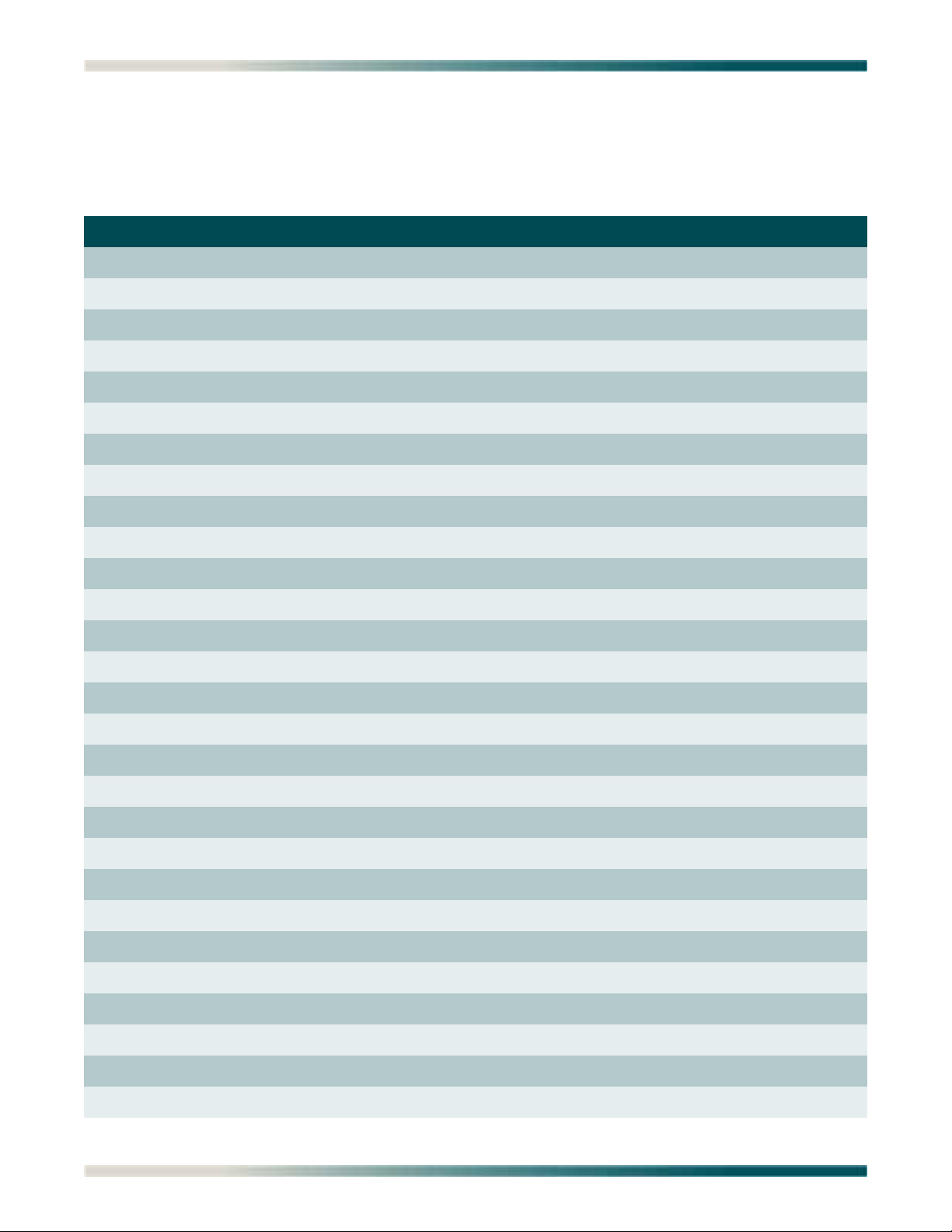
MX2820 System TL1 Reference Guide
MX2820 SYSTEM TL1 COMMAND CROSS-REFERENCE
Table 1-2 lists the available TL1 commands for the MX2820 System.
Table 1-2. TL1 Commands
Common (SCU) Section-Page Command Type
ACT-USER 4-2 Common
ALW-MSG 7-2 Surveillance
CANC-USER 4-4 Common
DLT-USER-SECU 6-2 Security
ED-rr 5-2 Provisioning
ED-USER-SECU 6-4 Security
ENT-USER-SECU 6-6 Security
INH-MSG 7-4 Surveillance
MENUS 4-5 Common
OPR-LPBK-rr 9-2 System Test
RLS-LPBK-rr 9-4 System Test
RTRV-rr 5-4 Provisioning
RTRV-ALM 7-6 Surveillance
RTRV-ALM-ENV 7-8 Surveillance
RTRV-COND 7-11 Surveillance
RTRV-HDR 7-13 Surveillance
RTRV-PM-rr 7-15 Surveillance
SCHED-PMREPT-rr 7-25 Surveillance
RTRV-PMSCHED-rr 7-17 Surveillance
RTRV-SYS 7-19 Surveillance
RTRV-TH-rr 5-6 Provisioning
RTRV-USER-SECU 6-8 Security
RTRV-VER 7-21 Surveillance
RTRV-VERSION 7-23 Surveillance
SET-DAT 4-6 Common
SET-TH-rr 5-8 Provisioning
SW-TOPROTN-rr 8-2 System Maintenance
SW-TOWKG-rr 8-4 System Maintenance
1-4 61186003L1-35D
Page 21

Section 2
TL1 Commands
INTRODUCTION
This section provides information about the TL1 commands for the MX2820 System.
SYNTAX
The following syntax is used with TL1 commands.
• A colon (:) separates the fields of a TL1 command.
• The colon also separates unused or empty fields from required fields in a TL1 command.
• A comma (,) separates data entry items within a common data block, a specific data block,
and a state block.
• A semicolon (;) indicates the end of a TL1 command.
NOTE
The carriage return does not indicate the end of a TL1 command.
NOTE
The
BACKSPACE and DELETE keys are nonfunctional when entering
TL1 commands. To abort a command, press CTRL+X.
61186003L1-35D 2-1
Page 22

MX2820 System TL1 Reference Guide
NOTATIONS AND CONVENTIONS
The following notations and conventions are used for TL1 input commands:
< > Information inside of the less than and greater than symbols
indicates a data entry item for a command. The symbols are not
transmitted as part of the command.
[ ] Information inside of brackets indicates the parameter is
optional for an input command. The brackets are not transmitted as part of the command.
{|} Information inside of braces and separated by a pipe indicates
that one of the parameters must be selected from the list. The
braces and the pipes are not transmitted as part of the
command.
Unless noted otherwise, the TL1 input commands are not case sensitive. This manual
presents the commands in all uppercase as a documentation standard/convention.
GENERAL FORMAT
A TL1 input command for the MX2820 System has the following general format:
<verb>:<tid>:<aid>:<ctag>:<general block>:<common data block>:
<specific data block>:<state block>;
Table 2-1 provides a description for each field. “Appendix A, Input Commands Data
Dictionary” and “Appendix B, Response Messages Data Dictionary” contains additional infor-
mation about the parameters used with TL1 commands and response messages to the TL1
commands.
NOTE
The MX2820 System does not output an error message for data
entries in a non-supported field of a TL1 command.
Field Description
<verb> This field contains the TL1 command verb. The command verb indicates the
Table 2-1. TL1 Input Command General Format Descriptions
action that is to be performed at the MX2820 System shelf, or another NE. The
command verb can have up to two optional modifiers.
The valid forms are as follows:
• VERB
• VERB-MODIFIER
• VERB-MODIFIER-MODIFIER.
<tid> This field is the Target Identifier (TID). For more information, refer to the “TID”
on page 2-3 subsection.
2-2 61186003L1-35D
Page 23

Section 2, TL1 Commands - General Format
Table 2-1. TL1 Input Command General Format Descriptions (Continued)
Field Description
<aid> This field is the Access Identifier (AID). For more information, refer to “Section
3, ADTRAN AID Formats”.
<ctag> The Correlation Tag (CTAG) is a one-to-six alphanumeric identifier that is ech-
oed in the response message for a TL1 command. The CTAG correlates input
commands with response messages. All response messages to a TL1 command
must have the same CTAG.
<general block> This field is not used in this application and should be left empty. This field
requires entering a field separator unless the <ctag> field is the last required
field.
<common data
block>
<specific data
block>
<state block> This field contains data that applies to specific TL1 commands. Refer to the
: The colon is used as a field separator.
; The semicolon is used as a TL1 command terminator. The command termina-
This field contains data that applies to specific TL1 commands. Refer to the
specific TL1 command sections and to applicable data dictionary appendices in
this document for additional information.
This field contains data that applies to specific TL1 commands. Refer to the
specific TL1 command sections and to applicable data dictionary appendices in
this document for additional information.
specific TL1 command sections and to applicable data dictionary appendices in
this document for additional information.
tor can be used after the last non-empty field without supplying the remaining
colon separators.
TID
The TID parameter indicates the end-target NE for a TL1 command. The client management
mode of operation for the SCU can have an impact on the value for this field. The following
subsection provides additional information.
NOTE
If the SCU functions as the host network management unit, the
client management mode of operation is not available.
SCU Client Management Operation Mode
INE
When operating in the INE mode, the SCU has a unique TID and operates as an independent
intelligent network element. TL1 commands route to this SCU if the TIDs in the commands
match the TID of this SCU. INE is the default client management mode for the SCU. With this
operation mode, the shelf number for the <aid> field is always a 1.
61186003L1-35D 2-3
Page 24

MX2820 System TL1 Reference Guide
Expansion Shelf
Up to thirty-two SCUs can share a common TID for systems operating in the “Expansion
Shelf” mode. TL1 commands route to the appropriate SCU based on the shelf number in the
<aid> field.
Common Language Location Identifier (CLLI)
The CLLI code is often used as the TID in TL1 commands. The CLLI code is one- to twentyalphanumeric characters that are not case sensitive. The CLLI code identifies physical
locations and equipment such as buildings, central offices, antennae, channel banks, and
shelves. CLLI codes are also used as unique identifiers for a single NE. CLLI codes are
assigned at the OS. The following example provides a CLLI code.
Example:
HTVLALEXD16
Input Parameters:
HTVL The first four character identify the place name (Huntsville).
AL The next two characters identify the state, region, or territory
(Alabama).
EX The next two characters identify the central office location code.
These characters typically identify the street location of the
specific central office.
In this example, EX represents Explorer Blvd.
D The next single alpha character is the equipment type code. The
equipment type code of D identifies general administrative
equipment.
16 The last two numeric characters represent a unique identifier
number for a specific central office. These characters identify
which NE is being addressed.
ACKNOWLEDGMENT RESPONSES
If an NE cannot send a normal response or an error response to the OS/user within two
seconds of receiving a TL1 command, the NE sends an acknowledgment response of IP.
Acknowledgment Syntax
The syntax for the acknowledgment responses supported by the MX2820 System are as
follows:
NOTE
This symbol (<) represents the TL1 ready indicator.
IP[^<CTAG>] <cr> <lf>
<
2-4 61186003L1-35D
Page 25

Section 2, TL1 Commands - Normal Response Messages
NORMAL RESPONSE MESSAGES
The standard TL1 response message for the MX2820 System has the following format:
<cr> <lf> <lf>
^^^<source identifier>^<date>^<time> <cr> <lf>
M^^<ctag>^<code> <cr> <lf>
^^^<error_code> <cr> <lf>;
Table 2-2 provides a description for each field.
Table 2-2. TL1 Response Message Format Descriptions
Field or Symbol Description
<cr> Carriage Return
<lf> Line Feed
Caret (^) The Caret represents one space character in the acknowledgment or response
message.
<source identifier> The Source Identifier (SID) identifies the shelf “TID”.
<date> The Date field is in the form YY-MM-DD.
• YY indicates year and ranges from 00 to 99.
• MM indicates month and ranges from 01 to 12.
• DD indicates day and ranges from 01 to 31.
<time> The Time field is in the form HH-MM-SS.
• HH indicates hour and ranges from 00 to 23.
• MM indicates minutes and ranges from 00 to 59.
• SS indicates seconds and ranges from 00 to 59.
<ctag> The Correlation Tag (CTAG) corresponds to the CTAG from the TL1 input com-
mand.
<code> The Code field indicates the transaction status for the TL1 input command.
• COMPLD indicates normal completion.
• DENY indicates an error condition.
<error_code> The Error Code appears after a DENY condition. Refer to “Appendix C, MX2820
System Error Codes” for applicable error codes.
The MX2820 System does not output an Error message for data entries in a
non-supported field of a TL1 command.
61186003L1-35D 2-5
Page 26
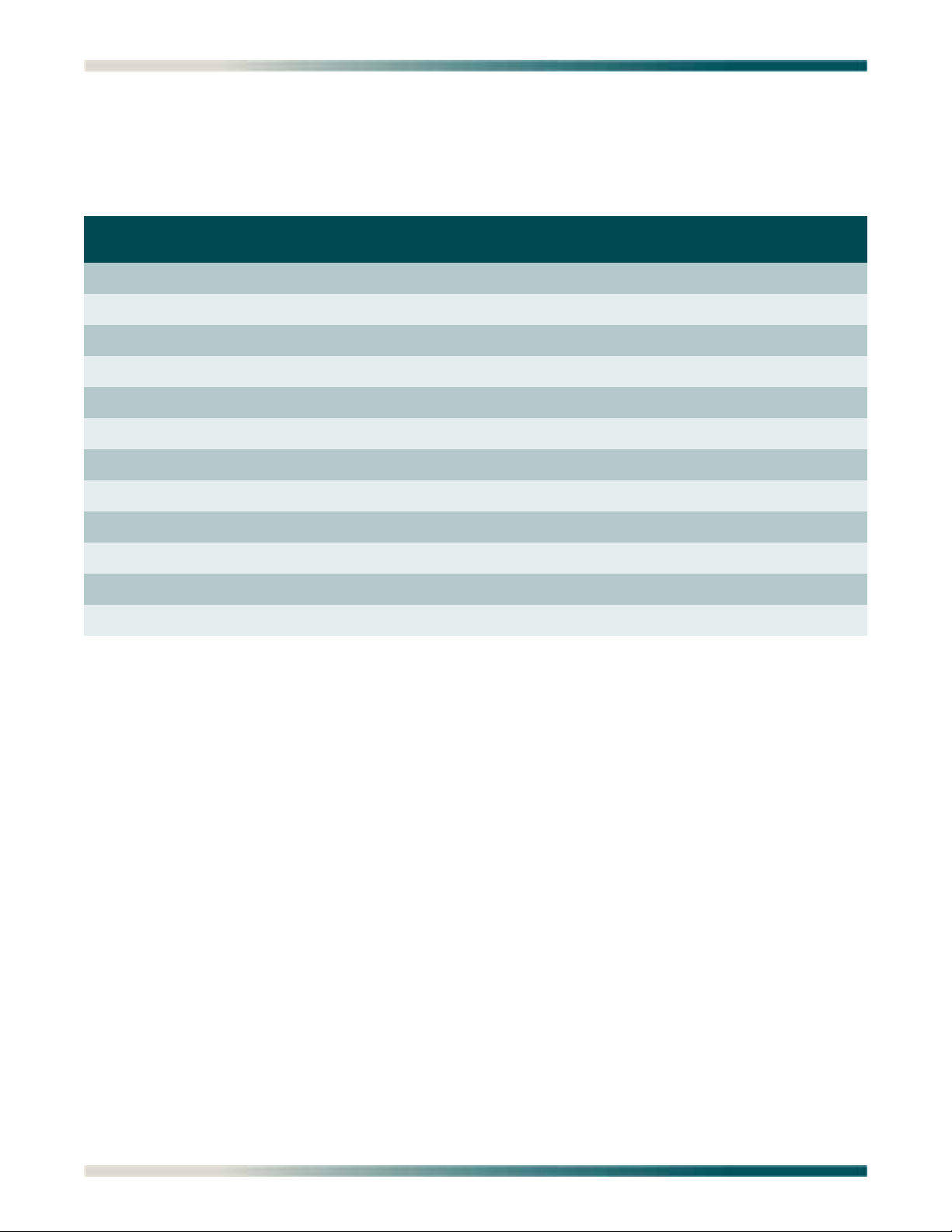
MX2820 System TL1 Reference Guide
MX2820 SYSTEM TL1 COMMANDS
Table 2-3 provides TL1 command categories for the MX2820 System.
Table 2-3. MX2820 TL1 Commands
Common
(SCU)
ACT-USER ED-rr DLT-USER-SECU ALW-MSG SW-TOPROTN-rr OPR-LPBK-rr
CANC-USER RTRV-rr ED-USER-SECU INH-MSG SW-TOWKG-rr RLS-LPBK-rr
MENUS SET-TH-rr ENT-USER-SECU RTRV-ALM
SET-DAT RTRV-TH-rr RTRV-USER-SECU RTRV-ALM-ENV
Provisioning Security Surveillance System
Maintenance
RTRV-COND
RTRV-HDR
RTRV-PM-rr
RTRV-PMSCHED-rr
RTRV-SYS
RTRV-VER
RTRV-VERSION
SCHED-PMREPT-rr
System Test
ADTRAN TL1 Commands
The following TL1 commands are ADTRAN-specific commands:
• “MENUS” on page 4-5
• “RTRV-VER” on page 7-21
• “RTRV-VERSION” on page 7-23
2-6 61186003L1-35D
Page 27

Section 2, TL1 Commands - User Account Requirements (Access Privileges)
USER ACCOUNT REQUIREMENTS (ACCESS PRIVILEGES)
The SCU provides the ability to control access to the MX2820 System with user security
accounts that require users to enter a username and password. The SCU can also control
access to the system which involves assigning command access privileges and operation privileges to user security accounts. Command access privileges determine which commands a
user is allowed to enter. Operation privileges determine which operations a user is allowed to
perform.
User accounts are created at the ADMIN level of the SCU. The pre-defined user accounts are
as follows:
ADMIN, ADTRAN These user accounts include all allowances of the READWRITE
account, add write access to all SCU and line card provision
items, and add access to provision passwords for each user
account through the General Provisioning menu. Creating user
accounts requires assigning username, password, and
command privilege level.
READONLY This user account allows read access to any parameter in the
SCU and line cards. READONLY user accounts have no security
access.
READWRITE, TEST These user accounts includes all allowances of the READONLY
account and adds write access to a limited number of SCU
items and all line card provision items. Changes to network
management items, such as Internet Protocol (IP) address and
TID are not allowed. A READWRITE or TEST user account can
change its own password, but has no other security access.
All accounts can be deleted and replaced with user-defined accounts. Any inactive account
(not currently logged on) can be disabled.
TL1 login accounts (TL1 sessions) require use of the ACT-USER command to access the
system.
61186003L1-35D 2-7
Page 28

MX2820 System TL1 Reference Guide
This page is intentionally blank.
2-8 61186003L1-35D
Page 29

Section 3
ADTRAN AID Formats
INTRODUCTION
This section provides information about ADTRAN AID formats for the MX2820 System.
SCU OPERATION MODE
The operation mode for the SCU can affect how and when the AID parameter is entered for the
TL1 commands. In addition, a NE entity, such as the card type, being targeted by the TL1
command can affect the AID parameter.
SCU Unit
How the SCU functions in the network management configuration determines whether the
client management mode is available. If the SCU functions as a host unit, the client
management mode is not available and the AID parameter is determined by the NE entity
being targeted by the TL1 command. If the SCU functions as a client, the client management
mode is available and defaults to INE.
Intelligent Network Element
If the SCU operates in the INE mode, the shelf number for the AID parameter in a TL1
command is always one. The SCU has a unique TID when operating in the INE mode. TL1
commands route to this SCU if the TID in the command matches the TID of the SCU. INE
shelves are provisioned with a unique TID during system turnup, and the shelf number is
forced to one.
Expansion Shelf
If the SCU operates in the Expansion Shelf mode, a common TID can be shared by up to 32
SCUs. TL1 commands route to the appropriate SCU based on the shelf number in the AID.
The shelf number ranges from 1–32. The Expansion Shelf is automatically assigned the TID of
the host and is provisioned with a shelf number during system turnup.
61186003L1-35D 3-1
Page 30
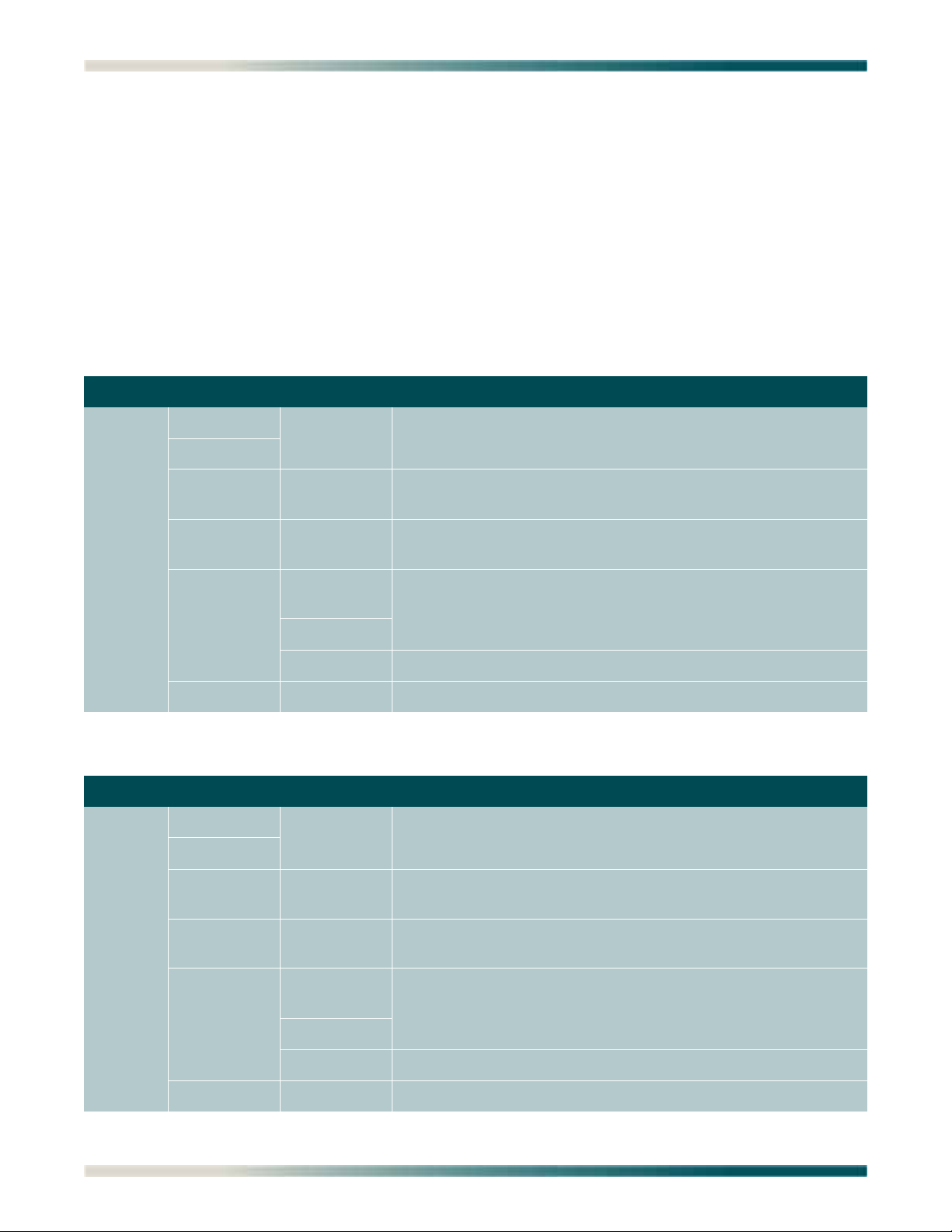
MX2820 System TL1 Reference Guide
AID STRUCTURE
The AID parameter for the MX2820 System consists of a hierarchy-based format that includes
the following data separated by dashes: the shelf number, the category type, and one or two
additional entries. The terms “unit” or “bank” can also be used to describe the shelf number.
The shelf number is assigned by TIRKS.
For the MX2820 System, if the SCU is in the INE client mode, the shelf number is always one.
If the SCU is in the Expansion Shelf client mode, the shelf number ranges from 1 to 254.
Table 3-1 provides the AID inputs for the 19-inch chassis and Table 3-2 provides the AID
inputs for the 23-inch chassis.
Table 3-1. 19-Inch Chassis AID Inputs
Shelf Category Entity 1 Entity 2
1 to 254 T3 MUX1 to
STS1
T1 MUX1 to
VT1 MUX1 to
EQPT MUX1 to
ENV 1 to 5 N/A
MUX7
MUX7
MUX7
MUX7
CLK
SCU N/A
1
1 to 28 (corresponding to individual DS1s within DS3)
1 to 28 (corresponding to individual VTs within the STS-1)
A or B
A = Working Unit
B = Protect Unit
Table 3-2. 23-Inch Chassis AID Inputs
Shelf Category Entity 1 Entity 2
1 to 254 T3 MUX1 to
MUX9
STS1
1
T1 MUX1 to
MUX9
VT1 MUX1 to
MUX9
EQPT MUX1 to
MUX9
CLK
SCU N/A
ENV 1 to 5 N/A
3-2 61186003L1-35D
1 to 28 (corresponding to individual DS1s within DS3)
1 to 28 (corresponding to individual VTs within the STS-1)
A or B
A = Working Card
B = Protect Card
Page 31

Section 3, ADTRAN AID Formats - AID Structure
There are no spaces between the parts of the AID parameter. Leading zeros are not significant.
They are ignored on input and suppressed on output.
Table 3-3 provides some examples of AID parameters.
Table 3-3. MX2820 AID Parameter Examples
AID Description
6-T3-MUX4-1 Shelf 6, Category T3, MUX Pair, Facility Input 1
6-T1-MUX4-26 Shelf 6, Category T1, MUX Pair, DS1 26 of 28
6-EQPT-MUX4-A Shelf 6, Category Eqpt, MUX Pair, Working Card
6-ENV-2 Shelf 6, Category Env, Auxiliary Alarm Input #2
6-EQPT-SCU Shelf 6, Category Eqpt, SCU
6-EQPT-CLK-B Shelf 6, Category Eqpt, CLK Pair, Protect Card
The TL1 command sections and the data dictionaries in the appendices also contain information about the AID parameter.
61186003L1-35D 3-3
Page 32

MX2820 System TL1 Reference Guide
This page is intentionally blank.
3-4 61186003L1-35D
Page 33

Section 4
Common (SCU) TL1 Commands
INTRODUCTION
The following TL1 commands apply to the SCU or apply to the MX2820 System:
• “ACT-USER” on page 4-2
• “CANC-USER” on page 4-4
• “MENUS” on page 4-5
• “SET-DAT” on page 4-6
61186003L1-35D 4-1
Page 34

MX2820 System TL1 Reference Guide
ACT-USER
The ACT-USER (Activate-User) command allows access to the MX2820 System from a local or
remote terminal. The user must have a valid User ID (UID) and Private ID (PID).
Minimum User Access Privilege
NONE
Input Format
ACT-USER:[<TID>]:<UID>:[<CTAG>]::<PID>;
Example:
ACT-USER:HTVLALEXD16:USER1:1::PASSWORD1;
Input Parameters
TID The TID identifies the target NE for the command. Refer to the
“TID” on page 2-3 for additional information.
UID The UID indicates the User ID or logon name for the user. The
UID can have up to 10 alphanumeric characters.
CTAG For the Correlation Tag (CTAG), refer to “Appendix A, Input
Commands Data Dictionary” for additional information.
PID The PID contains the password for the user. The password
consists of an alphanumeric character string with a maximum
length of 12 characters. The first character must be a letter.
Valid characters are as follows:
• Letters A–Z
•Digits 0–9
Response Format
Acknowledgment
IP^<CTAG> <cr> <lf>
<
Example:
IP 1
<
Normal Response
<cr> <lf> <lf>
^^^<SID>^<YY-MM-DD>^<HH:MM:SS> <cr> <lf>
M^^<ctag>^COMPLD <cr> <lf>
;
4-2 61186003L1-35D
Page 35

Section 4, Common (SCU) TL1 Commands - ACT-USER
Example:
HTVLALEXD16 02-05-30 13:28:03
M 1 COMPLD
;
Error Response
<cr> <lf> <lf>
^^^<SID>^<YY-MM-DD>^<HH:MM:SS> <cr> <lf>
M^^<CTAG>^DENY <cr> <lf>
^^^<error_code> <cr> <lf>
;
Refer to “Appendix B, Response Messages Data Dictionary” for Normal Response and Error
Response parameter descriptions.
RADIUS Authentication
Login through TL1 occurs through the use of the ACT-USER command. When RADIUS
authentication is enabled, this command works as with local authentication.
Input Format
ACT-USER::<username>:::<password>;
If the username or password is enclosed in quotation marks it is treated as a case-sensitive
string. Otherwise, all of the characters present are shifted to upper case. If the username or
password contains a quotation mark, it must be doubled in the command string in order to
prevent unwanted string termination.
Example:
Login: AdMiN
Password: PaSs”WoRd
The proper command to login with the above combination is as follows:
ACT-USER::”AdMiN”:::”PaSs””WoRd”;
Challenge response
If the RADIUS server sends a challenge request, the initial login is denied with a PLNA error
code. Immediately after the DENY message are three lines of text. The first indicates the
challenge message sent by the server. The second and third lines are as follows:
/*REPEAT ACT-USER COMMAND. */
/*USE SAME USERNAME. USE CHALLENGE RESPONSE AS PASSWORD. */
When this challenge is received, follow the same format used prior to login, but now instead of
the password use the challenge request.
61186003L1-35D 4-3
Page 36

MX2820 System TL1 Reference Guide
CANC-USER
The CANC-USER (Cancel-User) command terminates a TL1 session.
Minimum User Access Privilege
READONLY
Input Format
CANC-USER:[<TID>]::[<CTAG>];
Example:
CANC-USER:HTVLALEXD16::5;
Input Parameters
TID The TID identifies the target NE for the command. Refer to the
“TID” on page 2-3 for additional information.
CTAG For the CTAG, refer to “Appendix A, Input Commands Data
Dictionary” for additional information.
Response Format
Acknowledgment
IP^<CTAG> <cr> <lf>
<
Example:
IP 5
<
Normal Response
<cr> <lf> <lf>
^^^<SID>^<YY-MM-DD>^<HH:MM:SS> <cr> <lf>
M^^<CTAG>^COMPLD <cr> <lf>
;
Example:
HTVLALEXD16 02-05-30 16:36:54
M 5 COMPLD
;
Error Response
<cr> <lf> <lf>
^^^<SID>^<YY-MM-DD>^<HH:MM:SS> <cr> <lf>
M^^<CTAG>^DENY <cr> <lf>
^^^<error_code> <cr> <lf>
;
Refer to “Appendix B, Response Messages Data Dictionary” for Normal Response and Error
Response parameter descriptions.
4-4 61186003L1-35D
Page 37

Section 4, Common (SCU) TL1 Commands - MENUS
MENUS
The MENUS command switches the interface for a TL1 session between the TL1 mode and the
Menus mode. To accomplish this, the MENUS command is entered while in a TL1 session. The
menu session can be switched back to a TL1 session by logging off the menu session.
The Local Echo should be disabled while in the Menus mode. Y-modem software updates to
the SCU or to a line access module are not supported while in the Menus mode.
Minimum User Access Privilege
READONLY
Input Format
MENUS:[<TID>];
Example:
MENUS:HTVLALEXD16;
Input Parameters
TID The TID identifies the target NE for the command. Refer to the
“TID” on page 2-3 for additional information.
Response Format
Acknowledgment
The NE does not send an acknowledgment response for the MENUS command.
Normal Response
The TL1 session switches to Menus mode.
Error Response
<cr> <lf> <lf>
^^^<YY-MM-DD>^<HH:MM:SS> <cr> <lf>
M^^<CTAG>^DENY <cr> <lf>
^^^<error_code> <cr> <lf>
;
Refer to “Appendix B, Response Messages Data Dictionary” for Normal Response and Error
Response parameter descriptions.
61186003L1-35D 4-5
Page 38

MX2820 System TL1 Reference Guide
SET-DAT
The SET-DAT (Set-Date) command sets the date and time for the SCU.
Minimum User Access Privilege
ADMIN
Input Format
SET-DAT:[<TID>]::[<CTAG>]::[YY-MM-DD][<,HH-MM-SS>];
Example:
SET-DAT:HTVLALEXD16::32::02-06-03,11-32-00;
Input Parameters
TID The Target Identifier TID identifies the target NE for the
command. Refer to the “TID” on page 2-3 for additional
information.
CTAG For the CTAG, refer to “Appendix A, Input Commands Data
Dictionary” for additional information.
YY-MM-DD This parameter indicates the year, month, and day. Refer to
“Appendix A, Input Commands Data Dictionary” for additional
information.
HH-MM-SS This parameter indicates the hour, minutes, and seconds. Refer
to “Appendix A, Input Commands Data Dictionary” for
additional information.
Response Format
Acknowledgment
The NE does not send an acknowledgment response for this TL1 command.
Normal Response
<cr> <lf> <lf>
^^^<SID>^<YY-MM-DD>^<HH:MM:SS > <cr> <lf>
M^^<CTAG>^COMPLD <cr> <lf>
;
Example:
HTVLALEXD16 02-06-03,11-32-00
M 32 COMPLD
;
4-6 61186003L1-35D
Page 39

Section 4, Common (SCU) TL1 Commands - SET-DAT
Error Response
<cr> <lf> <lf>
^^^<SID>^<YY-MM-DD>^<HH:MM:SS> <cr> <lf>
M^^<CTAG>^DENY <cr> <lf>
^^^<error_code> <cr> <lf>
;
Refer to “Appendix B, Response Messages Data Dictionary” for Normal Response and Error
Response parameter descriptions.
61186003L1-35D 4-7
Page 40

MX2820 System TL1 Reference Guide
This page is intentionally blank.
4-8 61186003L1-35D
Page 41

Section 5
Provisioning TL1 Commands
INTRODUCTION
The Provisioning TL1 commands for the MX2820 System allow reconfiguration of an NE. The
Provisioning TL1 commands for the MX2820 System are as follows:
• “ED-rr” on page 5-2
• “RTRV-rr” on page 5-4
• “RTRV-TH-rr” on page 5-6
• “SET-TH-rr” on page 5-8
61186003L1-35D 5-1
Page 42

MX2820 System TL1 Reference Guide
ED-RR
The ED-rr command instructs the NE to change parameters associated with one or more facilities (transmission entities) for the specified AID type.
For the MX2820 System, the supported rr modifiers are as follows:
•EQPT
•T1
•T3
•STS1
•VT1
Minimum User Access Privilege
READWRITE
Input Format
ED-rr:[<TID>]:<AID>:[<CTAG>]::[:[<specific data block>][:<state block>]];
Example:
ED-T3:HTVLALEXD16:1-T1-MUX3-7::::DSXSTATE=ENABLE:OOS;
Input Parameters
TID The TID identifies the target NE for the command. Refer to the
“TID” on page 2-3 for additional information.
AID The AID identifies the entity or the location of the entity within
the NE being targeted. For additional information, refer to
“Section 3, ADTRAN AID Formats”.
CTAG For the CTAG, refer to “Appendix A, Input Commands Data
Dictionary” for additional information.
<specific data block> For parameters that apply to the ED-rr command, refer to the
“Transmission Entity Data Parameter Tables” on page 5-10.
<state block> The state parameters provide information about the entity's
ability to perform its service functions. Refer to “Appendix A,
Input Commands Data Dictionary” for additional information.
5-2 61186003L1-35D
Page 43

Response Format
Acknowledgment
IP^<CTAG> <cr> <lf>
<
Example:
IP 9
<
Normal Response
<cr> <lf> <lf>
^^^<SID>^<YY-MM-DD>^<HH:MM:SS> <cr> <lf>
M^^<CTAG>^COMPLD <cr> <lf>
;
Example:
HTVLALEXD16 02-05-30 16:48:47
M 9 COMPLD
;
Section 5, Provisioning TL1 Commands - ED-rr
Error Response
<cr> <lf> <lf>
^^^<SID>^<YY-MM-DD>^<HH:MM:SS> <cr> <lf>
M^^<CTAG>^DENY <cr> <lf>
^^^<error_code> <cr> <lf>
;
Refer to “Appendix B, Response Messages Data Dictionary” for Normal Response and Error
Response parameter descriptions.
61186003L1-35D 5-3
Page 44

MX2820 System TL1 Reference Guide
RTRV-RR
The RTRV-rr (Retrieve-rr) command retrieves data parameters and state parameters for an NE
entity.
For the MX2820 System, the supported rr modifiers are as follows:
•EQPT
•T1
•T3
•STS1
•VT1
NOTE
The AID parameter for the RTRV-rr command supports the ALL
value. ALL is the default value for the AID parameter.
Minimum User Access Privilege
READONLY
Input Format
RTRV-rr:[<TID>]:[<AID>]:[<CTAG>][:::<specific data block>];
Example:
RTRV-EQPT:HTVLALEXD16::30:::CRAFT-BAUD;
Input Parameters
TID The TID identifies the target NE for the command. Refer to the
“TID” on page 2-3 for additional information.
AID The AID identifies the entity or the location of the entity within
the NE being targeted. For additional information, refer to
“Section 3, ADTRAN AID Formats”.
CTAG For the CTAG, refer to “Appendix A, Input Commands Data
Dictionary” for additional information.
<specific data block> Refer to the “Transmission Entity Data Parameter Tables” on
page 5-10 for parameters that apply to the ED-rr command.
5-4 61186003L1-35D
Page 45

Section 5, Provisioning TL1 Commands - RTRV-rr
Response Format
Acknowledgment
IP^ <CTAG> <cr> <lf>
<
Example:
IP 30
<
Normal Response
<cr> <lf> <lf>
^^^<SID>^<YY-MM-DD>^<HH:MM:SS> <cr> <lf>
M^^<CTAG>^COMPLD <cr> <lf>
<rspblk> + ;
The <rspblk> has the following format:
^^^"<AID>,<AIDTYPE>:[<CLEI>]:[<specific data block>]:<state block>" <cr> <lf>
Example:
HTVALEXD16 03-11-22 11:09:22
M 0 COMPLD
"1-T1-MUX4-3,T1:M3C3RG0AAA:DSXSTATE=AUTOENABLE:OOS-AU FLT,AINS"
"1-T1-MUX4-3,T1:M3C3RG0AAA:DSXLINECODING=DSXB8ZS:OOS-AU FLT,AINS"
"1-T1-MUX4-3,T1:M3C3RG0AAA:DSXLINELENGTH=DSX0TO133:OOS-AU FLT,AINS"
"1-T1-MUX4-3,T1:M3C3RG0AAA:DSXSWITCHPROT=ENABLE:OOS-AU FLT,AINS"
"1-T1-MUX4-3,T1:M3C3RG0AAA:DSXLPBKDETECTION=DISABLE:OOS-AU FLT,AINS"
"1-T1-MUX4-3,T1:M3C3RG0AAA:LOOPBACK=DATAMODE:OOS-AU FLT,AINS"
"1-T1-MUX4-3,T1:M3C3RG0AAA:CKTID=T1/E1 #3:OOS-AU FLT,AINS"
;
Error Response
<cr> <lf> <lf>
^^^<rsphdr> <cr><lf>
M^^<CTAG> DENY <cr> <lf>
^^^<error_code> <cr> <lf>
;
Refer to “Appendix B, Response Messages Data Dictionary” for Normal Response and Error
Response parameter descriptions.
61186003L1-35D 5-5
Page 46

MX2820 System TL1 Reference Guide
RTRV-TH-RR
The RTRV-TH-rr (Retrieve-Threshold) command instructs an NE to send the current threshold
level of one or more monitored parameters for which violation will trigger an automatic
message. These threshold levels can apply to one or more equipment units or facilities.
The MX2820 System supports the following rr modifiers:
•T1
•T3
•STS1
•VT1
Input Format
RTRV-TH-rr:[<tid>]:<aid>:[<ctag>][::[<montype>],[<locn>][,<tmper>]];
Example:
RTRV-TH-T1::1-T1-MUX6-1:::CVL-HT,NEND,1-DAY;
Input Parameters
TID The “TID” on page 2-3 identifies the target NE for the command.
The TID should match the Source Identifier (SID) value
assigned to the NE, or be NULL. A NULL value matches the NE
processing the command. If not specified, a NULL value is
assigned.
AID The AID indicates the entity or location of the entity within the
targeted NE. For applicable AIDs, refer to “Section 3, ADTRAN
AID Formats”.
CTAG For the CTAG, refer to “Appendix A, Input Commands Data
Dictionary” for additional information.
MONTYPE The Monitoring Type (MONTYPE) parameter indicates the type
of PM threshold being retrieved.
The MONTYPE of a given threshold is the MONTYPE of the
associated performance monitoring value (refer to “Appendix F,
Performance Monitoring Codes”) with “-HT” appended to the
end. For example, the MONTYPE for the threshold for the T1
loss-of-signal is “LOSS-L-HT”.
LOCN For the Location (LOCN), refer to “Appendix A, Input Commands
Data Dictionary” for additional information.
TMPER For the Time Period (TMPER) parameter, refer to “Appendix A,
Input Commands Data Dictionary” for additional information.
5-6 61186003L1-35D
Page 47

Section 5, Provisioning TL1 Commands - RTRV-TH-rr
Response Format
Normal Response
<cr> <lf> <lf>
^^^<rsphdr> <cr> <lf>
M^^<ctag>^COMPLD <cr> <lf>
<rspblk> + ;
The <rspblk> has the following format:
^^^"<aid>[,<aidtype>]:<montype>,[<locn>],[<dirn>],<thlev>[,<tmper>]" <cr> <lf>
The normal response must contain at least one occurrence of <rspblk>. It is allowed to
contain multiple <rspblk>s if applicable.
Example:
HTVALEXD16 03-11-22 11:22:02
M 0 COMPLD
"1-T3-MUX4-1:CVL-HT,NEND,,387,15-MIN"
"1-T3-MUX4-1:UASCP-P-HT,NEND,,10,15-MIN"
"1-T3-MUX4-1:CVL-HT,NEND,,387,1-DAY"
"1-T3-MUX4-1:UASP-P-HT,NEND,,10,1-DAY"
;
Error Response
<cr> <lf> <lf>
^^^<rsphdr> <cr> <lf>
M^^<ctag>^DENY <cr> <lf>
^^^<errcde> <cr> <lf>
(^^^"<error description>" <cr> <lf>) *
(^^^/*error text*/ <cr> <lf>) * ;
The (^^^"<error description>" <cr> <lf>) and (^^^/*error text*/ <cr> <lf>) error response
blocks are optional and, if desired, multiple repetitions are allowed.
Refer to “Appendix A, Input Commands Data Dictionary” for input parameter descriptions.
Refer to “Appendix B, Response Messages Data Dictionary” for Normal Response and Error
Response parameter descriptions.
61186003L1-35D 5-7
Page 48

MX2820 System TL1 Reference Guide
SET-TH-RR
The SET-TH-rr (Set-Threshold) command instructs an NE to set the threshold level for a
monitored parameter that, when exceeded, can trigger an automatic message. The threshold
level can apply to one or more equipment units or facilities in the NE. Threshold setting for
multiple monitored parameters or time periods will require multiple commands from the OS.
The MX2820 System supports the following rr modifiers:
•T1
•T3
•STS1
•VT1
Input Format
SET-TH-rr:[<tid>]:<aid>:[<ctag>]::<montype>,<thlev>,<locn>,,<tmper>;
Example:
SET-TH-T1::1-T1-MUX6-1:::CVL-HT,5,NEND,,1-DAY;
Input Parameters
TID The “TID” on page 2-3 identifies the target NE for the command.
The TID should match the Source Identifier (SID) value
assigned to the NE, or be NULL. A NULL value matches the NE
processing the command. If not specified, a NULL value is
assigned.
AID The AID indicates the entity or location of the entity within the
targeted NE. For applicable AIDs, refer to “Section 3, ADTRAN
AID Formats”.
CTAG For the CTAG, refer to “Appendix A, Input Commands Data
Dictionary” for additional information.
MONTYPE The MONTYPE parameter indicates the type of PM threshold
being retrieved.
The MONTYPE of a given threshold is the MONTYPE of the
associated performance monitoring value (refer to “Appendix F,
Performance Monitoring Codes”) with “-HT” appended to the
end. For example, the MONTYPE for the threshold for the T1
loss-of-signal is “LOSS-L-HT”.
THLEV The Threshold Level (THLEV) parameter indicates the threshold
value that applies to the PM (MONTYPE) parameter. For
applicable values, refer to the “Transmission Entity Data
Parameter Tables” on page 5-10.
LOCN For the LOCN, refer to “Appendix A, Input Commands Data
Dictionary” for additional information.
TMPER For the TMPER parameter, refer to “Appendix A, Input
Commands Data Dictionary” for additional information.
5-8 61186003L1-35D
Page 49

Section 5, Provisioning TL1 Commands - SET-TH-rr
Response Format
Normal Response
<cr> <lf> <lf>
^^^<rsphdr> <cr> <lf>
M^^<ctag>^COMPLD <cr> <lf>;
Example:
HTVALEXD16 03-11-22 11:35:28
M 0 COMPLD
Error Response
<cr> <lf> <lf>
^^^<rsphdr> <cr> <lf>
M^^<ctag>^DENY <cr> <lf>
^^^<errcde> <cr> <lf>
(^^^"<error description>" <cr> <lf>) *
(^^^/*error text*/ <cr> <lf>) * ;
The (^^^"<error description>" <cr> <lf>) and (^^^/*error text*/ <cr> <lf>) error response
blocks are optional and, if desired, multiple repetitions are allowed.
Refer to “Appendix A, Input Commands Data Dictionary” for input parameter descriptions.
Refer to “Appendix B, Response Messages Data Dictionary” for Normal Response and Error
Response parameter descriptions.
61186003L1-35D 5-9
Page 50

MX2820 System TL1 Reference Guide
TRANSMISSION ENTITY DATA PARAMETER TABLES
Table 5-1 through Table 5-9 provide the data parameters (attributes) that apply to the
<specific data block> field for the ED-rr and RTRV-rr commands.
For the MX2820 System, the supported rr modifiers are as follows:
•EQPT
•STS1
•T1
•T3
•VT1
Table 5-1. SCU (P/N 1186003Lx) EQPT Data Provisioning Parameters
AID: 1-EQPT-SCU
Parameter Options Description
Read Only
ETH_LINK_STAT DOWN
UP
ERROR
FAILURE_CNT 2 - 5 This read-only parameter is used to indicate how
LOCKOUT_TIME 3 - 60 If a user is locked out, this read-only parameter
SSHKEYSIZE 512 - 2048 (1024) This parameter indicates the size of current SSH
SSHGENSTAT IDLE
RSA
DSS
Read/Write
ALARM_CHRON DESCENDING
ASCENDING
AUTO_LOGOFF DISABLE
ENABLE
AUTO_LOGOFF_TIME 1 - 60 (30) This parameter sets how long it takes for autol-
This read only parameters indicates the state of
the Ethernet link.
many times a login has failed.
is used to indicate how many seconds the user
will remain locked out.
keys.
This parameter indicates the current status of
SSH key generation.
This parameter sets the order alarms are
displayed in the alarm log.
This parameter enables/disables the auto logoff
functionality.
ogoff to kick in if it is enabled.
AUX1_COND_CODE 11-character string
(AUX1)
AUX1_DESC 16-character string
(AUX #1 INPUT)
Note: Defaults are in bold type.
5-10 61186003L1-35D
This parameter is the TL1 condition code for
AUX1.
This parameter is the condition description of
AUX1.
Page 51

Section 5, Provisioning TL1 Commands - Transmission Entity Data Parameter Tables
Table 5-1. SCU (P/N 1186003Lx) EQPT Data Provisioning Parameters
AID: 1-EQPT-SCU (Continued)
Parameter Options Description
AUX1AID 1 - 16 (1) This parameter sets the AID index for AUX1.
AUX1LOG NORMOPEN
NORMCLOSED
AUX1LVL INFO
ALERT
This parameter sets the logic sense of the AUXx
alarm.
This parameter sets the reported alarm level for
an AUX1 alarm.
MINOR
MAJOR
CRITICAL
AUX2_COND_CODE 11-character string
(AUX2)
AUX2_DESC 16-character string
(AUX #2 INPUT)
This parameter is the TL1 condition code for
AUX2.
This parameter is the condition description of
AUX2.
AUX2AID 1 - 16 (2) This parameter sets the AID index for AUX2.
AUX2LOG NORMOPEN
NORMCLOSED
AUX2LVL INFO
ALERT
This parameter sets the logic sense of the AUXx
alarm.
This parameters sets the reported alarm level for
an AUX2 alarm.
MINOR
MAJOR
CRITICAL
AUX3A_COND_CODE 11-character string
(AUX3A)
This parameter is the TL1 condition code for
AUX3A.
AUX3A_DESC 16-character string
(AUX #3A INPUT)
This parameter is the condition description of
AUX3A.
AUX3AAID 1 - 16 (3) This parameters sets the AID index for AUX3A.
AUX3LOG NORMOPEN
NORMCLOSED
AUX3ALVL INFO
ALERT
This parameter sets the logic sense of the AUXx
alarm.
This parameters sets the reported alarm level for
an AUX3A alarm.
MINOR
MAJOR
CRITICAL
AUX3B_COND_CODE 11-character string
(AUX3B)
AUX3B_DESC 16-character string
(AUX #3B INPUT)
This parameter is the TL1 condition code for
AUX3B.
This parameter is the condition description of
AUX3B.
AUX3BAID 1 - 16 (3) This parameters sets the AID index for AUX3B.
Note: Defaults are in bold type.
61186003L1-35D 5-11
Page 52

MX2820 System TL1 Reference Guide
Table 5-1. SCU (P/N 1186003Lx) EQPT Data Provisioning Parameters
AID: 1-EQPT-SCU (Continued)
Parameter Options Description
AUX3BLVL INFO
ALERT
MINOR
MAJOR
CRITICAL
CRAFT_BAUD 9600
19200
38400
57600
115200
ETH_ENABLE DISABLE
ENABLE
ETH_RATE AUTO
10HALF
10FULL
100HALF
100FULL
I-BANKMODE HOST
CLIENT
NSA_REM_LVL INFO
ALERT
MINOR
MAJOR
CRITICAL
This parameters sets the reported alarm level for
an AUX3B alarm.
This parameter is used to set the craft port baud
rate.
This parameter allows the Ethernet port to be
enabled/disabled.
This parameter is used to set the data rate for
the Ethernet port.
This parameter selects whether the shelf will
serve as a client or host in the interbank communication protocol.
This parameters sets the reported alarm level for
a Non-Service Affecting card removal alarm.
PWRA_COND_CODE 11-character string
(PWRA)
This parameter is the TL1 condition code for
PWRA.
PWRAAID 1 - 16 (4) This parameters sets the AID index for PWRA.
PWRALVL INFO
ALERT
This parameters sets the reported alarm level for
a PWR A alarm.
MINOR
MAJOR
CRITICAL
PWRB_COND_CODE 11-character string
(PWRB)
This parameter is the TL1 condition code for
PWRB.
PWRBAID 1 - 16 (5) This parameters sets the AID index for PWRB.
PWRBLVL INFO
ALERT
This parameters sets the reported alarm level for
a PWR B alarm.
MINOR
MAJOR
CRITICAL
Note: Defaults are in bold type.
5-12 61186003L1-35D
Page 53

Section 5, Provisioning TL1 Commands - Transmission Entity Data Parameter Tables
Table 5-1. SCU (P/N 1186003Lx) EQPT Data Provisioning Parameters
AID: 1-EQPT-SCU (Continued)
Parameter Options Description
REM_LVL INFO
ALERT
MINOR
MAJOR
CRITICAL
SS_ENABLE DISABLE
ENABLE
SSHGENSIZE 512 - 2048 (1024) This parameter sets the size of SSH keys to
TRAP_ENABLE DISABLE
ENABLE
Write Only
SSHGENKEY GENERATE This parameter initiates the generation of SSH
Note: Defaults are in bold type.
This parameters sets the reported alarm level for
a Service Affecting card removal alarm.
This parameter allows Smart Start to be
enabled/disabled.
generate. The size must be a multiple of eight.
This parameter allows SNMP traps to be
enabled/disabled.
keys.
Table 5-2. DS3 MUX (P/N 1186002Lx) EQPT Data Provisioning Parameters
AID:1-EQPT-(MUX1-MUX9)-(A or B)
Parameter Options Description
Read Only
ALARMSEVERITY 0 - 31 Bit assignments are as follows (where logic 1
indicates the condition is present and logic 0
indicates that the condition is not present):
Info = Bit 0 (LSB)
Alert = Bit 1
Minor = Bit 2
Major = Bit 3
Critical = Bit 4 (MSB)
APPSWCHECKSUM 4-character string The application software checksum for the card.
APPSWVERSION 8-character string The application software version for the card.
BOOTSWCHECKSUM 4-character string The boot software checksum for the card.
BOOTSWVERSION 8-character string The boot software version for the card.
DIAGBERTCOUNT 0 - 0xFFFFFFFF This variable indicates the number of errors
accumulated during a BERT-type test.
DIAGBERTSYNC NOSYNC
SYNC
Note: Defaults are in bold type.
This variable indicates the synchronization
status during a BERT-type test.
61186003L1-35D 5-13
Page 54

MX2820 System TL1 Reference Guide
Table 5-2. DS3 MUX (P/N 1186002Lx) EQPT Data Provisioning Parameters
AID:1-EQPT-(MUX1-MUX9)-(A or B) (Continued)
Parameter Options Description
PRODCLEICODE 11-character string The ADTRAN product CLEI code for the card.
PRODSERIALNUMBER 25-character string The ADTRAN product serial number for the card.
PRODUCTNAME 12-character string The ADTRAN product name for the card.
PROTECTIONMODE NONE
CIRCUIT
This variable indicates the protection mode of the
card.
SELFTEST 21-character string The software self-test results for the card.
SLOTUPTIME 0 - 0xFFFFFFFF The time (in hundredths of a second) since the
card was powered up.
SWITCHCOUNT 0 - 255 This variable returns the current protection
switch count that is used as a basis for the Max
Switch Threshold alarm.
Read/Write
ACTIVECARD CARDA
CARDB
AUTOSAVE DISABLE
ENABLE
This variable sets/indicates the active module in
the module pair.
This variable is used when configuring the Autosave feature. When enabled, the provisioning is
automatically saved to non-volatile memory in
response to a change in provisioning.
CARDPAIRID 12-character string
(MX2820 M13)
DIAGSELECTBERTPATT QRSS
ALL1
This variable is used to identify a particular
module pair.
This variable indicates the number of errors
accumulated during a BERT-type test.
ALL0
TWOINEIGHT
ONEINEIGHT
TWOTOFIFTEENTHINV
Note: Defaults are in bold type.
5-14 61186003L1-35D
Page 55

Section 5, Provisioning TL1 Commands - Transmission Entity Data Parameter Tables
Table 5-2. DS3 MUX (P/N 1186002Lx) EQPT Data Provisioning Parameters
AID:1-EQPT-(MUX1-MUX9)-(A or B) (Continued)
Parameter Options Description
DIAGSELECTBERTPATT
(1186002L3 Only)
ALL1
ALL0
TWOINEIGHT
ONEINEIGHT
QRSS
SIXTYTHREE
FIVEELEVEN
TWENTYFORTYSEVEN
TWOTOFIFTEENTHINV
TWOTOTWENTIETH
TWOTOTWENTYTHIRD
DIAGTIMEOUT DISABLE
ONEMIN
FIVEMIN
TENMIN
FIFTEENMIN
THIRTYMIN
FORTYFIVEMIN
ONEHOUR
This variable indicates the number of errors
accumulated during a BERT-type test.
This variable indicates the amount of time that a
loopback will remain in effect before automatic
release of the loopback occurs.
DSXAUTOENABLEDELAY TWOSEC
ONEHR
TWOHRS
TWELVEHRS
ONEDAY
TWODAYS
SEVENDAYS
DSXCVTHRESHOLD DISABLE
ONEE3
ONEE4
ONEE5
ONEE6
DSXMULTCKTPROT DISABLE
ENABLE
Note: Defaults are in bold type.
This variable sets the delay associated with any
auto-enabled DS1/E1 interface.
This variable sets the DS1/E1 code violation
threshold that, when exceeded, invokes a protec-
tion switch to the standby card.
This variable is used when configuring the circuit
protection setting of multiple DS1/E1 ports. This
variable is temporary storage for the desired
circuit protection setting. This setting is applied
to all DS1/E1 ports within the range with
APPLYMULTCKTPROT.
61186003L1-35D 5-15
Page 56

MX2820 System TL1 Reference Guide
Table 5-2. DS3 MUX (P/N 1186002Lx) EQPT Data Provisioning Parameters
AID:1-EQPT-(MUX1-MUX9)-(A or B) (Continued)
Parameter Options Description
DSXMULTFRMDETECT
(1186002L3 Only)
AUTO
SF
ESF
UNFRAMED
DSXMULTLINECODING AMI
B8ZSHDB3
DSXMULTLINELENGTH DSX0TO133
DSX133TO266
DSX266TO399
DSX399TO533
DSX533TO655
DSXMULTLPBKDETECT
DISABLE
CSU
NIU
This variable is used when configuring the
framing detection setting of multiple DS1 ports.
This variable is temporary storage for the
framing detection setting. This setting is applied
to all DS1 ports within the range with APPLY-
MULTFRMDETECT.
This variable is used when configuring the line
coding setting of multiple DS1/E1 ports. This
variable is temporary storage for the desired line
coding setting. This setting is applied to all DS1/
E1 ports within the range with APPLYMULTLI-
NECODING.
This variable is used when configuring the line
length setting of multiple DS1/E1 ports. This
variable is temporary storage for the desired line
length setting. This setting is applied to all DS1
ports within the range with APPLYMULTLINE-
LENGTH.
This variable is used when configuring the
loopback detection setting of multiple DS1/E1
ports. This variable is temporary storage for the
desired loopback detection setting. This setting is
applied to all DS1 ports within the range with
APPLYMULTLPBKDETECT.
DSXMULTPRVSVSTATE IS
OOS
This variable is used when configuring the provi-
sioned service state of multiple DS1/E1 facilities.
This variable is temporary storage for the desired
service state setting. This setting is applied to all
DS1 facilities within the range with APPLYMULT-
SERVSTATE.
DSXMULTSTATE DISABLE
ENABLE
AUTOENABLE
This variable is used when configuring the state
setting of multiple DS1/E1 ports. This variable is
temporary storage for the desired state setting.
This setting is applied to all DS1/E1 ports within
the range with APPLYMULTSTATE.
DSXPROTTHRESHOLD 1 - 28 (1) This variable sets the minimum number of DS1/
E1 channels that must fail before an automatic
protection switch is invoked.
ENDRANGE 1 - 28 (28) This variable is used when configuring multiple
DS1/E1 ports. This variable is the end port of
the range, and must be greater than or equal to
the STARTRANGE value.
Note: Defaults are in bold type.
5-16 61186003L1-35D
Page 57

Section 5, Provisioning TL1 Commands - Transmission Entity Data Parameter Tables
Table 5-2. DS3 MUX (P/N 1186002Lx) EQPT Data Provisioning Parameters
AID:1-EQPT-(MUX1-MUX9)-(A or B) (Continued)
Parameter Options Description
EQPTPRVSERVSTATE IS
OOS
IPFWDMTU MTU260
MTU1500
This variable sets the provisioned service state of
the Equipment entity.
This variable controls the IP MTU used for the IP
forwarding channel. This should be set to the
default of 260 bytes in most cases.
IPFWDPROTO ADTRAN
PPP
This variable controls the encapsulation protocol
used to carry IP traffic over the DS3 when IP
forwarding is in use.
MAXNUMSWITCHES 1 - 24 (3) This variable sets the maximum number of
protection switches allowed within a 1 hour
period. If the threshold is met, then the unit
issues an alarm and suppresses automatic
protection switches for the next 24 hours.
MINSWITCHPERIOD 0 - 3600 (10) This variable sets the minimum number of
seconds allowed between automatic protection
switches.
STARTRANGE 1 - 28 (1) This variable is used when configuring multiple
DS1/E1 ports. This variable is the beginning
port of the range, and must be less than or equal
to the ENDRANGE value.
Write Only (Used to initiate an operation)
APPLYMULTCKTPROT 1 a variable to apply the setting of DSXMULTCKT-
PROT to all DS1/E1 ports within the range
indicated by STARTRANGE and ENDRANGE
APPLYMULTDSXSVSTATE
1 This variable applies the setting of DSXMULT-
PRVSERVSTATE to all DS1/E1 ports within the
range indicated by STARTRANGE and
ENDRANGE.
APPLYMULTFRMDETECT
(1186002L3 Only)
1 This variable applies the setting of DSXMULTI-
FRMDETECT to all DS1 ports within the range
indicated by STARTRANGE AND ENDRANGE.
APPLYMULTLINECODING 1 This variable applies the setting of DSXMULTLI-
NECODING to all DS1/E1 ports within the range
indicated by STARTRANGE and ENDRANGE.
APPLYMULTLINELENGTH 1 This variable applies the setting of DSXMULT-
LINELENGTH to all DS1/E1 ports within the
range indicated by STARTRANGE and
ENDRANGE.
APPLYMULTLPBKDETECT 1 This variable applies the setting of DSXMULTLP-
BKDETECT to all DS1/E1 ports within the range
indicated by STARTRANGE and ENDRANGE.
Note: Defaults are in bold type.
61186003L1-35D 5-17
Page 58

MX2820 System TL1 Reference Guide
Table 5-2. DS3 MUX (P/N 1186002Lx) EQPT Data Provisioning Parameters
AID:1-EQPT-(MUX1-MUX9)-(A or B) (Continued)
Parameter Options Description
APPLYMULTSTATE 1 This variable applies the setting of DSXMULT-
STATE to all DS1/E1 ports within the range
indicated by STARTRANGE and ENDRANGE.
CARDRESET 1 Setting this variable forces the card to reboot.
CLEARALLSTATS 1 This variable clears all DS3 and DS1/E1 PM
statistics.
CLEARSWITCHCOUNT 1 Setting this variable will reset to zero the protec-
tion switch count that is used as a basis for the
Max Switch Threshold alarm. A read on this
variable always returns a One.
DEFAULTALLTHRESH 1 This variable restores all DS3 and DS1/E1 PM
thresholds to their default values.
DIAGCLEARBERTCOUNT 1 Setting this variable clears the error count
during a BERT-type test.
DIAGINSERTBERTERR 1 Setting this variable inserts one bit error into an
active BERT pattern.
DIAGRESETTESTS 1 Setting this variable releases all loopbacks
currently activated.
DISABLEALLTHRESH 1 This variable disables all DS3 and DS1/E1 PM
thresholds.
ENABLEALLTHRESH 1 This variable enables all DS3 and DS1/E1 PM
thresholds.
LOADFACTORYDEFAULT 1 The card's default provisioning data will be
loaded when this variable is set.
SAVEPROV 1 This setting saves the current provisioning data
to non-volatile memory.
Note: Defaults are in bold type.
5-18 61186003L1-35D
Page 59

Section 5, Provisioning TL1 Commands - Transmission Entity Data Parameter Tables
Table 5-3. DS3 MUX (P/N 1186002Lx) T3 Data Provisioning Parameters
AID: 1-T3-(MUX1-MUX9)-1
Parameter Options Description
Read Only
DS3RXFRAMING CBIT
M13
DS3STATE NORMAL
ALARM
TEST
ALARMANDTEST
FEFACILITYID 38-character string
(N/A)
FELOCATIONID 11-character string
(N/A)
FEFRAMEID 10-character string
(N/A)
FEUNITID 6-character string
(N/A)
FEEQPTID 10-character string
(N/A)
Read/Write
DS3FRAMING CBIT
M13
This variable indicates the framing mode
detected on the received DS3 of the card.
This variable indicates the alarm/test state of the
DS3 interface of the card.
The far-end (remote) Facility ID Code received
from the incoming DS3.
The far-end (remote) Location ID Code received
from the incoming DS3.
The far-end (remote) Frame ID Code received
from the incoming DS3.
The far-end (remote) Unit ID Code received from
the incoming DS3.
The far-end (remote) Equipment ID Code received
from the incoming DS3.
This variable sets the framing mode of the DS3 of
the card. The choice of framing mode affects the
interpretation of the usage and error statistics.
DS3LPBKDETECTION DISABLE
FEACORCBIT
FEAC
CBIT
DS3CVTHRESHOLD DISABLE
ONEE3
ONEE4
ONEE5
ONEE6
DS3TIMING LOOP
LOCAL
LOOPBACK DATAMODE
LINE
DIGITAL
FENDLINE
ALLT1
NETPRVSERVSTATE IS
OOS
Note: Defaults are in bold type.
This variable sets the out-of-band loopback
command(s) to which the card will respond.
This variable sets the DS3 code violation thresh-
old that, when exceeded, sets an associated
alarm.
This variable sets the transmit-timing mode of
the DS3 interface.
This variable indicates the test state of the DS3
interface.
This variable sets the provisioned service state of
the DS3 facility.
61186003L1-35D 5-19
Page 60

MX2820 System TL1 Reference Guide
Table 5-3. DS3 MUX (P/N 1186002Lx) T3 Data Provisioning Parameters
AID: 1-T3-(MUX1-MUX9)-1 (Continued)
Parameter Options Description
NEFACILITYID 38-character string
(N/A)
NELOCATIONID 11-character string
(N/A)
NEFRAMEID 10-character string
(N/A)
NEUNITID 6-character string
(N/A)
NEEQPTID 10-character string
(N/A)
Write Only (Used to initiate an operation)
CLEARNETSTATS 1 This variable clears all DS3 PM statistics.
Note: Defaults are in bold type.
The near-end (local) Facility ID Code transmitted
from the DS3 when C-BIT framing is used.
The near-end (local) Location ID Code transmit-
ted from the DS3 when C-BIT framing is used.
The near-end (local) Frame ID Code transmitted
from the DS3 when C-BIT framing is used.
The near-end (local) Unit ID Code transmitted
from the DS3 when C-BIT framing is used.
The near-end (local) Equipment ID Code trans-
mitted from the DS3 when C-BIT framing is
used.
Table 5-4. DS3 MUX (P/N 1186002Lx) T1 Data Provisioning Parameters
AID: 1-T1-(MUX1-MUX9)-(1-28)
Parameter Options Description
Read Only
DSXSTATUS OFF
OK
LOS
BPV
TEST
HOT
XCV
CAIS
LAIS
AUTO
NA
DSXBERTSYNCMULT
(1186002L3 Only)
DSXBERTCOUNTMULT
(1186002L3 Only)
Note: Defaults are in bold type.
NOSYNC
SYNC
UNAVAILABLE
0-0xFFFFFFFF This variable indicates the number of errors
This variable indicates the status of a T1/E1
interface (consistent with what is indicated in the
VT-100 Status menu).
This variable indicates the synchronization
status during a BERT-type test.
accumulated during a BERT-type test.
5-20 61186003L1-35D
Page 61

Section 5, Provisioning TL1 Commands - Transmission Entity Data Parameter Tables
Table 5-4. DS3 MUX (P/N 1186002Lx) T1 Data Provisioning Parameters
AID: 1-T1-(MUX1-MUX9)-(1-28) (Continued)
Parameter Options Description
Read/Write
DSXSTATE DISABLE
ENABLE
AUTOENABLE
UNAVAILABLE
DSXLINECODING DSXAMI
DSXB8ZS
E1AMI
E1HDB3
UNAVAILABLE
DSXLINELENGTH DSX0TO133
DSX133TO266
DSX266TO399
DSX399TO533
DSX533TO655
E10TO6DB
UNAVAILABLE
DSXSWITCHPROT DISABLE
ENABLE
UNAVAILABLE
DSXLPBKDETECTION DISABLE
CSU
NIU
UNAVAILABLE
This variable sets the state of a DS1/E1
interface.
This variable sets the line coding of a DS1/E1
interface.
This variable sets the line length setting of the
DS1/E1 interface.
This variable enables or disables an automatic
protection switch due to a failure of the DS1/E1
interface.
This variable enables or disables the detection
and response to CSU/NIU loopback commands
received from the network.
DSXFRMDETECTION
(1186002L3 Only)
Note: Defaults are in bold type.
AUTO
SF
ESF
UNFRAMED
UNAVAILABLE
This variable sets the framing detection of a DS1
interface.
61186003L1-35D 5-21
Page 62

MX2820 System TL1 Reference Guide
Table 5-4. DS3 MUX (P/N 1186002Lx) T1 Data Provisioning Parameters
AID: 1-T1-(MUX1-MUX9)-(1-28) (Continued)
Parameter Options Description
LOOPBACK DATAMODE
NETWORK
TERMINAL
DIGITAL
CODEC
DS1FEAC
CSULBK
CSUBERT
LINEBERT
UNAVAILABLE
NIULBK
NIUBERT
HSCSULBK
HSCSUBERT
HSLINEBERT
HSNIULBK
HSNIUBERT
T1PRVSERVSTATE IS
OOS
Write Only
CLEARPORTSTATS 1 This variable clears all DS1/E1 PM statistics.
Note: Defaults are in bold type.
This variable indicates the test state of a DS1/E1
interface.
This variable sets the provisioned service state of
the T1 facility.
Table 5-5. STS-1 MUX (P/N 1186005Lx) EQPT Data Provisioning Parameters
AID:1-EQPT-(MUX1-MUX9)-(A or B)
Parameter Options Description
Read Only
ALARMSEVERITY 0 - 31 This variable indicates the severity of current
active system alarms of the card. Bit assignments
are as follows (where logic 1 indicates the condi-
tion is present and logic 0 indicates that the
condition is not present):
Info = Bit 0 (LSB)
Alert = Bit 1
Minor = Bit 2
Major = Bit 3
Critical = Bit 4 (MSB)
PROTECTIONMODE NONE
CIRCUIT
APPSWVERSION 8-character string The application software version for the card.
Note: Defaults are in bold type.
This variable indicates the protection mode of the
card.
5-22 61186003L1-35D
Page 63

Section 5, Provisioning TL1 Commands - Transmission Entity Data Parameter Tables
Table 5-5. STS-1 MUX (P/N 1186005Lx) EQPT Data Provisioning Parameters
AID:1-EQPT-(MUX1-MUX9)-(A or B) (Continued)
Parameter Options Description
APPSWCHECKSUM 4-character string The application software checksum for the card.
BOOTSWVERSION 8-character string The boot software version for the card.
BOOTSWCHECKSUM 4-character string The boot software checksum for the card.
SELFTEST 21-character string The software self-test results for the card.
DIAGBERTSYNC NOSYNC
SYNC
This variable indicates the synchronization
status during a BERT-type test.
DIAGBERTCOUNT 0 - 0xFFFFFFFF This variable indicates the number of errors
accumulated during a BERT-type test.
SLOTUPTIME 0 - 0xFFFFFFFF The time (in hundredths of a second) since the
card was powered up.
PRODUCTNAME 12-character string The ADTRAN product name for the card.
PRODCLEICODE 11-character string The ADTRAN product CLEI code for the card.
PRODSERIALNUMBER 25-character string The ADTRAN product serial number for the card.
EXTCLKSTATUS PRESENT
NOTPRESENT
This variable indicates whether this module
detects the external clock from the clock module.
SWITCHCOUNT 0 - 255 This variable returns the current protection
switch count that is used as a basis for the Max
Switch Threshold alarm.
Read/Write
ACTIVECARD CARDA
CARDB
This variable sets/indicates the active module in
the module pair.
MAXNUMSWITCHES 1 - 24 (3) This variable sets the maximum number of
protection switches allowed within a 1 hour
period. If the threshold is met, then the unit
issues an alarm and suppresses automatic
protection switches for the next 24 hours.
MINSWITCHPERIOD 0 - 3600 (10) This variable sets the minimum number of
seconds allowed between automatic protection
switches.
DSXCVTHRESHOLD DISABLE
ONEE3
ONEE4
This variable sets the DS1/E1 code violation
threshold that, when exceeded, invokes a protec-
tion switch to the standby card.
ONEE5
ONEE6
DSXPROTTHRESHOLD 1 - 28 (1) This variable sets the minimum number of DS1/
E1 channels that must fail before an automatic
protection switch is invoked.
Note: Defaults are in bold type.
61186003L1-35D 5-23
Page 64

MX2820 System TL1 Reference Guide
Table 5-5. STS-1 MUX (P/N 1186005Lx) EQPT Data Provisioning Parameters
AID:1-EQPT-(MUX1-MUX9)-(A or B) (Continued)
Parameter Options Description
DSXAUTOENABLE-DELAY TWOSEC
ONEHR
This variable sets the delay associated with any
auto-enabled DS1/E1 interface.
TWOHRS
TWELVEHRS
ONEDAY
TWODAYS
SEVENDAYS
STARTRANGE 1 - 28 (1) This variable is used when configuring multiple
VT paths or DS1/E1 ports. This variable is the
beginning port of the range, and must be less
than or equal to the ENDRANGE value.
ENDRANGE 1 - 28 (28) This variable is used when configuring multiple
VT paths or DS1/E1 ports. This variable is the
end port of the range, and must be greater than
or equal to the STARTRANGE value.
DSXMULTSTATE DISABLE
ENABLE
AUTOENABLE
This variable is used when configuring the state
setting of multiple DS1/E1 ports. This variable is
temporary storage for the desired state setting.
This setting is applied to all DS1/E1 ports within
the range with APPLYMULTSTATE.
DSXMULTLINECODING
AMI
B8ZSHDB3
This variable is used when configuring the line
coding setting of multiple DS1/E1 ports. This
variable is temporary storage for the desired line
coding setting. This setting is applied to all DS1/
E1 ports within the range with APPLYMULTLI-
NECODING.
DSXMULTLINELENGTH DSX0TO133
DSX133TO266
DSX266TO399
DSX399TO533
DSX533TO655
This variable is used when configuring the line
length setting of multiple DS1 ports. This
variable is temporary storage for the desired line
length setting. This setting is applied to all DS1
ports within the range with APPLYMULTLINE-
LENGTH.
DSXMULTCKTPROT DISABLE
ENABLE
This variable is used when configuring the circuit
protection setting of multiple DS1/E1 ports. This
variable is temporary storage for the desired
circuit protection setting. This setting is applied
to all DS1/E1 ports within the range with APPLY-
MULTCKTPROT.
DSXMULTLPBK-DETECT DISABLE
CSU
NIU
This variable is used when configuring the
loopback detection setting of multiple DS1 ports.
This variable is temporary storage for the desired
loopback detection setting. This setting is applied
to all DS1 ports within the range with APPLY-
MULTLPBKDETECT.
Note: Defaults are in bold type.
5-24 61186003L1-35D
Page 65

Section 5, Provisioning TL1 Commands - Transmission Entity Data Parameter Tables
Table 5-5. STS-1 MUX (P/N 1186005Lx) EQPT Data Provisioning Parameters
AID:1-EQPT-(MUX1-MUX9)-(A or B) (Continued)
Parameter Options Description
MULTVTHAIRPIN DISABLE
ENABLE
DSXMULTPRVSVSTATE IS
OOS
VTMULTPRVSVSTATE IS
OOS
DIAGTIMEOUT DISABLE
ONEMIN
FIVEMIN
TENMIN
FIFTEENMIN
THIRTYMIN
FORTYFIVEMIN
ONEHOUR
This variable is used when configuring the VT
hairpin loopback setting of multiple VT paths.
This variable is temporary storage for the desired
loopback setting. This setting is applied to all VT
paths within the range with APPLYMULTVTHAIR-
PIN.
This variable is used when configuring the provi-
sioned service state of multiple DS1 facilities.
This variable is temporary storage for the desired
service state setting. This setting is applied to all
DS1 facilities within the range with APPLY-
MULTDSXSVSTATE.
This variable is used when configuring the provi-
sioned service state of multiple VT path entities.
This variable is temporary storage for the desired
service state setting. This setting is applied to all
VT paths within the range with APPLYMULTVTS-
VSTATE.
This variable indicates the amount of time that a
loopback will remain in effect before automatic
release of the loopback occurs.
AUTOSAVE DISABLE
ENABLE
This variable is used when configuring the Auto-
save feature. When enabled, the provisioning is
automatically saved to non-volatile memory when
a change in provisioning occurs.
CARDPAIRID 12-character string
(MX2820 STS1)
EQPTPRVSERVSTATE IS
OOS
VTAISTRANSMIT DISABLE
ENABLE
This variable is used to identify a particular
module pair.
This variable sets the provisioned service state of
the Equipment entity.
This variable enables or disables transmission of
VT AIS toward the network.
Write Only (Used to initiate an operation)
APPLYMULTSTATE 1 This variable applies the setting of DSXMULT-
STATE to all DS1/E1 ports within the range
indicated by STARTRANGE and ENDRANGE.
Note: Defaults are in bold type.
61186003L1-35D 5-25
Page 66

MX2820 System TL1 Reference Guide
Table 5-5. STS-1 MUX (P/N 1186005Lx) EQPT Data Provisioning Parameters
AID:1-EQPT-(MUX1-MUX9)-(A or B) (Continued)
Parameter Options Description
APPLYMULTLINE-CODING 1 This variable applies the setting of DSXMULTLI-
NECODING to all DS1/E1 ports within the range
indicated by STARTRANGE and ENDRANGE.
APPLYMULTLINELENGTH 1 This variable applies the setting of DSXMULT-
LINELENGTH to all DS1/E1 ports within the
range indicated by STARTRANGE and
ENDRANGE.
APPLYMULTCKTPROT 1 This variable applies the setting of DSXMULTCK-
TPROT to all DS1/E1 ports within the range
indicated by STARTRANGE and ENDRANGE.
APPLYMULTLPBKDETECT
1 This variable applies the setting of DSXMULTLP-
BKDETECT to all DS1/E1 ports within the range
indicated by STARTRANGE and ENDRANGE.
APPLYMULTVTHAIRPIN 1 This variable applies the setting of MULTVTHAIR-
PIN to all VT paths within the range indicated by
STARTRANGE and ENDRANGE.
APPLYMULTVTSV-STATE 1 This variable applies the setting of VTMULT-
PRVSVSTATE to all VT paths within the range
indicated by STARTRANGE and ENDRANGE.
APPLYMULTDSXSVSTATE
1 This variable applies the setting of DSXMULT-
PRVSVSTATE to all DS1/E1 ports within the
range indicated by STARTRANGE and
ENDRANGE.
LOADFACTORYDEFAULT 1 The card's default provisioning data will be
loaded when this variable is set.
SAVEPROV 1 This setting saves the current provisioning data
to non-volatile memory.
CARDRESET 1 Setting this variable forces the card to reboot.
CLEARSWITCHCOUNT 1 Setting this variable will reset to zero the protec-
tion switch count that is used as a basis for the
Max Switch Threshold alarm. A read on this
variable always returns a One.
DIAGCLEARBERTCOUNT 1 Setting this variable clears the error count during
a BERT-type test.
DIAGRESETTESTS 1 Setting this variable releases all current active
loopbacks.
DIAGINSERTBERTERR 1 Setting this variable inserts one bit error into an
active BERT pattern.
DEFAULTALLTHRESH 1 This variable restores all STS-1, VT, and DS1/E1
PM thresholds to their default values.
Note: Defaults are in bold type.
5-26 61186003L1-35D
Page 67

Section 5, Provisioning TL1 Commands - Transmission Entity Data Parameter Tables
Table 5-5. STS-1 MUX (P/N 1186005Lx) EQPT Data Provisioning Parameters
AID:1-EQPT-(MUX1-MUX9)-(A or B) (Continued)
Parameter Options Description
ENABLEALLTHRESH 1 This variable enables all STS-1, VT, and DS1/E1
PM thresholds.
DISABLEALLTHRESH 1 This variable disables all STS-1, VT, and DS1/E1
PM thresholds.
CLEARALLSTATS 1 This variable clears all STS-1, VT, and DS1/E1
PM
statistics.
Note: Defaults are in bold type.
Table 5-6. STS-1 MUX (P/N 1186005Lx) STS-1 Data Provisioning Parameters
AID: 1-STS1-(MUX1-MUX9)-1
Parameter Options Description
Read Only
NETSTATE NORMAL
ALARM
TEST
ALARMANDTEST
PATHTRACERX 64-character string The path trace string received from the incoming
CLKSOURCE LOOP
FREE-RUN
EXTERNAL
EXTCLKSYNCSTATUS STU
PRS
TNC
ST2
ST3
SMC
PNO
DUS
NOTAVAILABLE
Read/Write
This variable indicates the alarm/test state of the
EC-1/STS-1 interface of the card.
STS-1.
The current timing source of the transmit timing
mode of the EC-1/STS-1 interface. The value of
this parameter can or can not be the same as
that of the NETTIMING parameter.
This variable indicates the clock sync status
message decoded from the incoming STS-1
signal.
PATHTRACETX 64-character string
(ADTRAN MX2820
STS-1 MUX)
PATHTRACERXEXP 64-character string
(ADTRAN MX2820
STS-1 MUX)
Note: Defaults are in bold type.
61186003L1-35D 5-27
The path trace string transmitted from the outgo-
ing STS-1.
The path trace string expected to be detected in
the received STS-1.
Page 68

MX2820 System TL1 Reference Guide
Table 5-6. STS-1 MUX (P/N 1186005Lx) STS-1 Data Provisioning Parameters
AID: 1-STS1-(MUX1-MUX9)-1 (Continued)
Parameter Options Description
NETTIMING LOOP
FREE-RUN
EXTERNAL
LOOPBACK DATAMODE
LINE
DIGITAL
VTMODE T1
E1
NETPRVSERVSTATE IS
OOS
Write-Only
VTMAPPINGMULTSEQ 1 This setting configures the VT cross-connect for
VTMAPPINGMULTGRP 1 This setting configures the VT cross-connect for
PATHTRACEMATCH 1 This item sets the string value for PATHTRAC-
CLEARNETSTATS 1 This variable clears all STS-1 PM statistics.
This variable sets the transmit-timing mode of
the EC-1/STS-1 interface.
This variable indicates the test state of the EC-1/
STS-1 interface.
This variable is used when configuring the VT
mode of the module (T1 or E1).
This variable sets the provisioned service state of
the EC1/STS-1 facility.
sequential (TR-253) mapping.
group (M13) mapping.
ERXEXP equal to the current value for
PATHTRACERX.
Note: Defaults are in bold type.
Table 5-7. STS-1 MUX (P/N 1186005Lx) VT Data Provisioning Parameters
AID: 1-VT1-(MUX1-MUX9)-(1-28)
Parameter Options Description
Read/Write
VTMAPPING 1 - 29 This setting maps the indicated VT to the
indicated DS1/E1 port. The value of this param-
eter indicates the DS1/E1 port mapped to the VT
path. The value can be 1-28, or 29 for
Unequipped.
VTHAIRPIN DISABLE
ENABLE
UNAVAILABLE
VTPRVSERVSTATE IS
OOS
Note: Defaults are in bold type.
This setting configures the VT hairpin loopback
setting of a VT path.
This variable sets the provisioned service state of
the VT path entity.
5-28 61186003L1-35D
Page 69

Section 5, Provisioning TL1 Commands - Transmission Entity Data Parameter Tables
Table 5-8. STS-1 MUX (P/N 1186005Lx) T1 Data Provisioning Parameters
AID: 1-T1-(MUX1-MUX9)-(1-28)
Parameter Options Description
DSXSTATE DISABLE
ENABLE
AUTOENABLE
UNAVAILABLE
NOT MAPPED
DSXLINECODING DSXAMI
DSXB8ZS
E1AMI
E1HDB3
UNAVAILABLE
NOT MAPPED
DSXLINELENGTH DSX0TO133
DSX133TO266
DSX266TO399
DSX399TO533
DSX533TO655
E10TO6DB
UNAVAILABLE
NOT MAPPED
DSXSWITCHPROT DISABLE
ENABLE
UNAVAILABLE
NOT MAPPED
This variable sets the state of a DS1/E1
interface.
This variable sets the line coding of a DS1/E1
interface.
This variable sets the line length setting of the
DS1/E1 interface.
This variable enables or disables an automatic
protection switch due to a failure of the DS1/E1
interface.
DSXLPBKDETECTION DISABLE
CSU
NIU
This variable enables or disables the detection
and response to CSU/NIU loopback commands
received from the network.
UNAVAILABLE
NOT MAPPED
LOOPBACK DATAMODE
NETWORK
This variable indicates the test state of a DS1/E1
interface.
TERMINAL
DIGITAL
CODEC
CSULBK
CSUBERT
VTBERT
LINEBERT
UNAVAILABLE
T1PRVSERVSTATE IS
OOS
This variable sets the provisioned service state of
the T1 facility.
Write Only
CLEARPORTSTATS 1 This variable clears all PM statistics for this
DS1/E1 and for the attached VT.
Note: Defaults are in bold type.
61186003L1-35D 5-29
Page 70

MX2820 System TL1 Reference Guide
Table 5-9. Clock Card (P/N 1186004Lx) EQPT Data Provisioning Parameters
AID: 1-EQPT-CLK-(A or B)
Parameter Options Description
Read Only
ALARMSEVERITY 0 - 31 This variable indicates the severity of current
active system alarms of the card. Bit assign-
ments are as follows (where logic 1 indicates the
condition is present and logic 0 indicates that the
condition is not present):
Info = Bit 0 (LSB)
Alert = Bit 1
Minor = Bit 2
Major = Bit 3
Critical = Bit 4 (MSB)
PROTECTIONMODE NONE
CIRCUIT
This variable indicates the protection mode of the
card.
APPSWVERSION 8-character string The application software version for the card.
APPSWCHECKSUM 4-character string The application software checksum for the card.
BOOTSWVERSION 8-character string The boot software version for the card.
BOOTSWCHECKSUM 4-character string The boot software checksum for the card.
SELFTEST 21-character string The software self-test results for the card.
SLOTUPTIME 0 - 0xFFFFFFFF The time (in hundredths of a second) since the
card was powered up.
PRODUCTNAME 12-character string The ADTRAN product CLEI code for the card.
PRODCLEICODE 11-character string The ADTRAN product CLEI code for the card.
PRODSERIALNUMBER 25-character string The ADTRAN product serial number for the card.
CLOCKSTATE FREEWALKFAST
FREEWALK
This request returns the current state of the
clock card phase lock loop.
EXITHOFAST
EXITHOLDOVER
HOLDOVER
NORMAL
FASTSTATE
RESETSTATE
SWITCHCOUNT 0 - 255 This variable returns the current protection
switch count that is used as a basis for the Max
Switch Threshold alarm.
Read/Write
ACTIVECARD CARDA
CARDB
Note: Defaults are in bold type.
5-30 61186003L1-35D
This variable sets/indicates the active module in
the module pair.
Page 71

Section 5, Provisioning TL1 Commands - Transmission Entity Data Parameter Tables
Table 5-9. Clock Card (P/N 1186004Lx) EQPT Data Provisioning Parameters
AID: 1-EQPT-CLK-(A or B) (Continued)
Parameter Options Description
CARDPAIRID 12-character string
(MX2820 SMC)
PRVACTIVEREF PRIMARY
SECONDARY
This variable is used to identify a particular
module pair.
This variable sets the active card in a redundant
system.
MAXNUMSWITCHES 1 - 24 (3) This variable sets the maximum number of
protection switches allowed within a 1 hour
period. If the threshold is met, then the unit
issues an alarm and suppresses automatic
protection switches for the next 24 hours.
MINSWITCHPERIOD 0 - 3600 (10) This variable sets the minimum number of
seconds allowed between automatic protection
switches.
AUTOSAVE DISABLE
ENABLE
This variable is used when configuring the Auto-
save feature. When enabled, the provisioning is
automatically saved to non-volatile memory
when a change in provisioning occurs.
PRVEQUIPSERVSTATE IS
OOS
AUTOREFSWITCH ENABLE
DISABLE
This variable sets the provisioned service state of
the Equipment entity.
This variable is used to enable or disable
automatic clock reference protection switching.
AUTOCARDSWITCH ENABLE
DISABLE
TIMINGMODE EXTERNAL
HOLDOVER
TIMINGTYPE SFESF
ALLONES
TERMINATIONMODE ENABLE
DISABLE
PRICLKALARM ENABLE
DISABLE
SECCLKALARM ENABLE
DISABLE
Note: Defaults are in bold type.
This variable is used to enable or disable
automatic card protection switching.
This variable sets the clock card to synchronize
to either of the external clock references or
operate in hold over.
This variable enables and disabled AIS detection
on the incoming clock references. It can be used
for debugging purposes.
This variable specifies if the clock card pair will
provide line termination for the incoming bits
clock inputs or if another timing destination will
be responsible for termination.
This variable sets whether the Primary Clock
reference
failure alarm is enabled or disabled (inhibited).
This variable sets whether the Secondary Clock
reference
failure alarm is enabled or disabled (inhibited).
61186003L1-35D 5-31
Page 72

MX2820 System TL1 Reference Guide
Table 5-9. Clock Card (P/N 1186004Lx) EQPT Data Provisioning Parameters
AID: 1-EQPT-CLK-(A or B) (Continued)
Parameter Options Description
Write Only (Used to initiate an operation)
LOADFACTORY-DEFAULT 1 The card's default provisioning data will be
loaded when this variable is set.
CARDRESET 1 Setting this variable forces the card to reboot.
SAVEPROV 1 This setting saves the current provisioning data
to non-volatile memory.
CLEARSWITCHCOUNT 1 Setting this variable will reset to zero the protec-
tion switch count that is used as a basis for the
Max Switch Threshold alarm.
Note: Defaults are in bold type.
5-32 61186003L1-35D
Page 73

Section 6
Security TL1 Commands
INTRODUCTION
The Security TL1 commands allow an administrator to delete, edit, enter (add), and retrieve
security information for a user account. The following Security TL1 commands apply to the
MX2820 System:
• “DLT-USER-SECU” on page 6-2
• “ED-USER-SECU” on page 6-4
• “ENT-USER-SECU” on page 6-6
• “RTRV-USER-SECU” on page 6-8
61186003L1-35D 6-1
Page 74

MX2820 System TL1 Reference Guide
DLT-USER-SECU
The DLT-USER-SECU (Delete-User-Security) command allows an administrator to delete the
security parameters associated with a user account.
Minimum User Access Privilege
ADMIN
Input Format
DLT-USER-SECU:[<TID>]:<UID>:[<CTAG>];
Example:
DLT-USER-SECU:HTVLALEXD16:USER1:8;
Input Parameters
TID The TID identifies the target NE for the command. Refer to the
“TID” on page 2-3 for additional information.
UID The UID indicates the User ID or logon name for the user. The
UID takes the place of the AID for this TL1 command format.
Refer to “Appendix A, Input Commands Data Dictionary” for
additional information.
CTAG For the CTAG, refer to “Appendix A, Input Commands Data
Dictionary” for additional information.
Response Format
Acknowledgment
IP^<CTAG> <cr> <lf>
<
Example:
IP 8
<
Normal Response
<cr> <lf> <lf>
^^^<SID>^<YY-MM-DD>^<HH:MM:SS> <cr> <lf>
M^^<CTAG>^COMPLD <cr> <lf>
;
Example:
HTVLALEXD16 02-06-04 09:03:52
M 8 COMPLD
;
6-2 61186003L1-35D
Page 75

Section 6, Security TL1 Commands - DLT-USER-SECU
Error Response
<cr> <lf> <lf>
^^^<SID>^<YY-MM-DD>^<HH:MM:SS> <cr> <lf>
M^^<CTAG>^DENY <cr> <lf>
^^^<error_code> <cr> <lf>
;
Refer to “Appendix B, Response Messages Data Dictionary” for Normal Response and Error
Response parameter descriptions.
61186003L1-35D 6-3
Page 76

MX2820 System TL1 Reference Guide
ED-USER-SECU
The ED-USER-SECU (Edit-User-Security) command allows an administrator to edit security
parameters associated with a user account.
Minimum User Access Privilege
ADMIN
Input Format
ED-USER-SECU:[<TID>]:<UID>:[<CTAG>]::,[<NEW PID>],,[<NEW UAP>]:;
Example:
ED-USER-SECU:HTVLALEXD16:USER1:10::,PASSWORD2,,4:;
Input Parameters
TID The TID identifies the target NE for the command. Refer to the
“TID” on page 2-3 for additional information.
UID The UID indicates the User ID or logon name for the user. The
UID takes the place of the AID for this TL1 command format.
Refer to “Appendix A, Input Commands Data Dictionary” for
additional information.
CTAG For the CTAG, refer to “Appendix A, Input Commands Data
Dictionary” for additional information.
NEW PID For the new PID, refer to “Appendix A, Input Commands Data
Dictionary” for additional information.
NEW UAP For the new User Access Privilege (UAP), refer to “Appendix A,
Input Commands Data Dictionary” for additional information.
Response Format
Acknowledgment
IP^<CTAG> <cr> <lf>
<
Example:
IP 10
<
6-4 61186003L1-35D
Page 77

Section 6, Security TL1 Commands - ED-USER-SECU
Normal Response
<cr> <lf> <lf>
^^^<SID>^<YY-MM-DD>^<HH:MM:SS> <cr> <lf>
M^^<CTAG>^COMPLD <cr> <lf>
;
Example:
HTVLALEXD16 02-06-04 15:53:41
M 10 COMPLD
;
Error Response
<cr> <lf> <lf>
^^^<SID>^<YY-MM-DD>^<HH:MM:SS> <cr> <lf>
M^<CTAG>^DENY <cr> <lf>
^^^<error_code>
;
Refer to “Appendix B, Response Messages Data Dictionary” for Normal Response and Error
Response parameter descriptions.
61186003L1-35D 6-5
Page 78

MX2820 System TL1 Reference Guide
ENT-USER-SECU
The ENT-USER-SECU (Enter-User-Security) command allows an administrator to enter (add)
security parameters to a user account. The command assigns a user ID, a password, and a
user access privilege for a new user to the MX2820 System.
Minimum User Access Privilege
ADMIN
Input Format
ENT-USER-SECU:[<TID>]:<UID>:[<CTAG>]::<PID>,,<UAP>:;
Example:
ENT-USER-SECU:HTVLALEXD16:USER1:12::PASSWORD1,,3:;
Input Parameters
TID The TID identifies the target NE for the command. Refer to the
“TID” on page 2-3 for additional information.
UID The UID indicates the User ID or logon name for the user. The
UID takes the place of the AID for this TL1 command format.
Refer to “Appendix A, Input Commands Data Dictionary” for
additional information.
CTAG For the CTAG, refer to “Appendix A, Input Commands Data
Dictionary” for additional information.
PID For the PID, refer to “Appendix A, Input Commands Data Dictio-
nary” for additional information.
UAP For the UAP, refer to “Appendix A, Input Commands Data
Dictionary” for additional information.
Response Format
Acknowledgment
IP^<CTAG> <cr> <lf>
<
Example:
IP 12
<
6-6 61186003L1-35D
Page 79

Section 6, Security TL1 Commands - ENT-USER-SECU
Normal Response
<cr> <lf> <lf>
^^^<SID>^<YY-MM-DD>^<HH:MM:SS> <cr> <lf>
M^^<CTAG>^COMPLD <cr> <lf>
;
Example:
HTVLALEXD16 02-06-04 15:37:00
M 12 COMPLD
;
Error Response
<cr> <lf> <lf>
^^^<SID>^<YY-MM-DD>^<HH:MM:SS> <cr> <lf>
M^^<CTAG>^DENY <cr> <lf>
^^^<error_code> <cr> <lf>
;
Refer to “Appendix B, Response Messages Data Dictionary” for Normal Response and Error
Response parameter descriptions.
61186003L1-35D 6-7
Page 80

MX2820 System TL1 Reference Guide
RTRV-USER-SECU
The RTRV-USER-SECU (Retrieve-User-Security) command allows an administrator to retrieve
security parameters, except for the user's password, associated with a user account.
Minimum User Access Privilege
ADMIN
Input Format
RTRV-USER-SECU:[<TID>]::[<CTAG>];
Example:
RTRV-USER-SECU:HTVLALEXD16::27;
Input Parameters
TID The TID identifies the target NE for the command. Refer to the
“TID” on page 2-3 for additional information.
CTAG For the CTAG, refer to “Appendix A, Input Commands Data
Dictionary” for additional information.
Response Format
Acknowledgment
IP^<CTAG> <cr> <lf>
<
Example:
IP 27
<
Normal Response
<cr> <lf> <lf>
^^^<SID>^<YY-MM-DD>^<HH:MM:SS> <cr> >lf>
M^^<CTAG>^COMPLD <cr> <lf>
[^^^"<UID>:<CID>,<UAP>" <cr> <lf>]...
^^^"<UID>:<CID>,<UAP>, <login failures>" <cr> <lf>
;
6-8 61186003L1-35D
Page 81

Section 6, Security TL1 Commands - RTRV-USER-SECU
Example:
HTVLALEXD16 02-06-04 16:57:20
M 27 COMPLD
"ADTRAN:0, 0x4b, 0”
"ADMIN:1, 0x4b, 0”
"READONLY:2, 0x01, 0”
"READWRITE:3, 0x03, 0”
"TEST:4, 0x0b, 0”
"USER1:5, 0x4b, 0”
;
Error Response
<cr> <lf> <lf>
^^^<SID>^<YY-MM-DD>^<HH:MM:SS> <cr> <lf>
M^^<CTAG>^DENY <cr> <lf>
^^^<error_code> <cr> <lf>
;
Refer to “Appendix B, Response Messages Data Dictionary” for Normal Response and Error
Response parameter descriptions.
61186003L1-35D 6-9
Page 82

MX2820 System TL1 Reference Guide
This page is intentionally blank.
6-10 61186003L1-35D
Page 83

Section 7
Surveillance TL1 Commands
INTRODUCTION
The following Surveillance TL1 commands apply to the MX2820 System:
• “ALW-MSG” on page 7-2
• “INH-MSG” on page 7-4
• “RTRV-ALM” on page 7-6
• “RTRV-ALM-ENV” on page 7-8
• “RTRV-COND” on page 7-11
• “RTRV-HDR” on page 7-13
• “RTRV-PM-rr” on page 7-15
• “RTRV-PMSCHED-rr” on page 7-17
• “RTRV-SYS” on page 7-19
• “RTRV-VER” on page 7-21
• “RTRV-VERSION” on page 7-23
• “SCHED-PMREPT-rr” on page 7-25
61186003L1-35D 7-1
Page 84

MX2820 System TL1 Reference Guide
ALW-MSG
The ALW-MSG (Allow-Message) command enables a NE to transmit autonomous messages to
an Operations System (OS).
This command has the following format for the command verb:
ALW-MSG-{EQPT|rr|ALL}
The valid values for rr as the second modifier are as follows:
•T1
•T3
•STS1
•VT1
The value entered for the <NTFCNCDE> parameter determines which autonomous message
alarms are sent by the NE.
The INH-MSG (Inhibit-Message) command inhibits the transmission of Autonomous messages
to an OS. Refer to the INH-MSG commands in this section for additional information.
Refer to “Appendix E, Autonomous Messages” for additional information.
Minimum User Access Privilege
READONLY
Input Format
ALW-MSG-{EQPT|rr|ALL}:[<TID>]::[<CTAG>]::[<NTFCNCDE>],;
Example:
ALW-MSG-EQPT:HTVLALEXD16::2::MJ,;
Input Parameters
TID The TID identifies the target NE for the command. Refer to the
“TID” on page 2-3 for additional information.
CTAG For the CTAG, refer to “Appendix A, Input Commands Data
Dictionary” for additional information.
NTFCNCDE For the Notification Code (NTFCNCDE), refer to “Appendix A,
Input Commands Data Dictionary” for additional information.
7-2 61186003L1-35D
Page 85

Response Format
Acknowledgment
IP^<CTAG> <cr> <lf>
<
Example:
IP 3
<
Normal Response
<cr> <lf> <lf>
^^^<SID>^<YY-MM-DD>^<HH:MM:SS> <cr> <lf>
M^^<CTAG>^COMPLD <cr> <lf>
;
Example:
HTVLALEXD16 02-05-30 15:43:02
M 3 COMPLD
;
Section 7, Surveillance TL1 Commands - ALW-MSG
Error Response
<cr> <lf> <lf>
^^^<SID> <YY-MM-DD>^<HH:MM:SS> <cr> <lf>
M^^<CTAG>^DENY <cr> <lf>
^^^<error_code> <cr> <lf>
;
Refer to “Appendix B, Response Messages Data Dictionary” for Normal Response and Error
Response parameter descriptions.
61186003L1-35D 7-3
Page 86

MX2820 System TL1 Reference Guide
INH-MSG
The INH-MSG (Inhibit-Message) commands instruct an NE to inhibit the sending of autonomous messages from an NE to OS/user.
This command has the following format for the command verb:
INH-MSG-{EQPT|rr|ALL}
The valid values for rr as the second modifier are as follows:
•T1
•T3
•STS1
•VT1
The value entered for the <NTFCNCDE> parameter determines which autonomous message
alarms are inhibited.
To resume the sending of autonomous messages, refer the ALW-MSG commands in this
section.
Minimum User Access Privilege
READONLY
Input Format
INH-MSG-{EQPT|rr|ALL}:[<TID>]::[<CTAG>]::[<NTFCNCDE>],;
Example:
INH-MSG-EQPT:HTVLALEXD16::13::MJ,;
Input Parameters
TID The TID identifies the target NE for the command. Refer to the
“TID” on page 2-3 for additional information.
CTAG For the CTAG, refer to “Appendix A, Input Commands Data
Dictionary” for additional information.
NTFCNCDE For the NTFCNCDE, refer to “Appendix A, Input Commands
Data Dictionary” for additional information.
7-4 61186003L1-35D
Page 87

Response Format
Acknowledgment
IP^<CTAG> <cr> <lf>
<
Example:
IP 13
<
Normal Response
<cr> <lf> <lf>
^^^<SID>^<YY-MM-DD>^<HH:MM:SS> <cr> <lf>
M^^<CTAG>^COMPLD <cr> <lf>
;
Example:
HTVLALEXD16 02-05-30 17:15:51
M 13 COMPLD
;
Section 7, Surveillance TL1 Commands - INH-MSG
Error Response
<cr> <lf> <lf>
^^^<SID>^<YY-MM-DD>^<HH:MM:SS> <cr> <lf>
M^^<CTAG>^DENY <cr> <lf>
^^^<error_code> <cr> <lf>
;
Refer to “Appendix B, Response Messages Data Dictionary” for Normal Response and Error
Response parameter descriptions.
61186003L1-35D 7-5
Page 88

MX2820 System TL1 Reference Guide
RTRV-ALM
The RTRV-ALM (Retrieve-Alarm) TL1 command instructs an NE to retrieve and send the
current status of its alarm conditions associated with one or more of its entities.
The command can be used to retrieve NE information, which in turn can be used to update an
OS database when it is suspected that autonomous alarm messages issued by the NE were
not received or properly processed. This command can also be used to evaluate the system
before or after NE maintenance operations.
The command has the following format for the command verb:
RTRV-ALM-{EQPT|rr|ALL}
The valid values for rr as the second modifier are as follows:
•T1
•T3
•STS1
•VT1
Environmental alarms are not expected in response to the RTRV-ALM command. The RTRV-
ALM-ENV command retrieves environmental alarms.
Minimum User Access Privilege
READONLY
Input Format
RTRV-ALM-{EQPT|rr|ALL}:[<TID>]:[<AID>]:[<CTAG>]::[<NTFCNCDE>],[<CONDTYPE>], [<SRVEFF>],[<LOCN>],;
Example:
RTRV-ALM-EQPT:HTVLALEXD16:1-T3-MUX4-1:19::CR,LOS,SA,NEND,;
Input Parameters
TID The TID identifies the target NE for the command. Refer to the
“TID” on page 2-3 for additional information.
AID The AID identifies the entity within the NE to which the desired
alarm conditions pertain. Refer to “Section 3, ADTRAN AID
Formats” for additional information.
CTAG For the CTAG, refer to “Appendix A, Input Commands Data
Dictionary” for additional information.
NTFCNCDE For the NTFCNCDE, refer to “Appendix A, Input Commands
Data Dictionary” for additional information.
CONDTYPE For the Condition Type (CONDTYPE), refer to “Appendix A,
Input Commands Data Dictionary” for additional information.
SRVEFF For the Service Effect (SRVEFF), refer to “Appendix A, Input
Commands Data Dictionary” for additional information.
7-6 61186003L1-35D
Page 89

Section 7, Surveillance TL1 Commands - RTRV-ALM
LOCN For the LOCN, refer to “Appendix A, Input Commands Data
Dictionary” for additional information.
Response Format
Acknowledgment
IP^<CTAG> <cr> <lf>
<
Example:
IP 19
<
Normal Response
Format for no Alarm Conditions
<cr> <lf> <lf>
^^^<SID>^<YY-MM-DD>^<HH:MM:SS> <cr> <lf>
M^^<CTAG>^COMPLD <cr> <lf>
;
Format for Alarm Conditions
<cr> <lf> <lf>
^^^<SID>^<YY-MM-DD>^<HH:MM:SS> <cr> <lf>
M^^<CTAG>^COMPLD <cr> <lf>
<rspblk> + ;
<rspblk> has the format:
^^"[<AID>] [,<AIDTYPE>]:<NTFCNCDE>,<CONDTYPE>,<SRVEFF>,[<OCRDAT>],
[<OCRTM>],[<LOCN>],[<TMPER>],:[<CONDDESCR>]" <cr> <lf>
Example:
HTVLALEXD16 02-10-14 17:13:45
M 19 COMPLD
"1-T1-MUX3-1,T1:MJ,LOS,SA,10-09,12-11-01,NEND,,:\"LOS\""
"1-T3-MUX7-1,T3:CR,OOF,SA,10-11,11-00-22,NEND,,:\"DS3 OOF\""
"1-T3-MUX7-1,T3:CR,LOS,SA,10-11,11-00-22,NEND,,:\"DS3 LOS\""
;
Error Response
<cr> <lf> <lf>
^^^<SID>^<YY-MM-DD>^<HH:MM:SS> <cr> <lf>
M^^<CTAG>^DENY <cr> <lf>
^^^<error_code> <cr> <lf>
;
Refer to “Appendix B, Response Messages Data Dictionary” for Normal Response and Error
Response parameter descriptions.
61186003L1-35D 7-7
Page 90

MX2820 System TL1 Reference Guide
RTRV-ALM-ENV
The RTRV-ALM-ENV (Retrieve Alarm Environment) command requests that an NE or office
environment monitor retrieve specified, outstanding environmental alarms. The command can
be used to retrieve NE information, which in turn can be used to update an OS environmental
alarm database.
The following environmental alarms apply to the MX2820 System:
•PWRA (Power A)
•PWRB (Power B)
• AUX1 (Auxiliary Alarm Input #1)
• AUX2 (Auxiliary Alarm Input #2)
• AUX3A (Auxiliary Alarm Input #3A)
• AUX3B (Auxiliary Alarm Input #3B)
Environmental Alarm Summary
Table 7-1 provides an environmental alarm summary for the MX2820 System.
Table 7-1. MX2820 Environmental Alarm Data
Alarm Default AID
Index
Auxiliary1 Input 1 AUX1 Major AUX #1 INPUT
Auxiliary2 Input 2 AUX2 Major AUX #2 INPUT
Auxiliary3A Input 3 AUX3A Major AUX #3A INPUT
Auxiliary3B Input 3 AUX3B Major AUX #3B INPUT
PWR Bus A Fail 4 PWRA Major Power Bus A Fail (No
PWR Bus B Fail 5 PWRB Major Power Bus B Fail (No
Default
Condition
Code
Default
Severity
Level
Description String
provisionable description string)
provisionable description string)
Minimum User Access Privilege
READONLY
Input Format
RTRV-ALM-ENV:[<TID>]:[<AID>]:[<CTAG>]::[<NTFCNCDE>][,<ALMTYPE>];
Example:
RTRV-ALM-ENV:HTVLALEXD16:1-ENV-1:20::MJ,AUX1;
7-8 61186003L1-35D
Page 91

Section 7, Surveillance TL1 Commands - RTRV-ALM-ENV
Input Parameters
TID The TID identifies the target NE for the command. Refer to the
“TID” on page 2-3 for additional information.
AID The AID identifies the entity within the NE or office from which
information is being retrieved. For this command, the AID
format is unit-group-slot or ALL. ALL is the default value for the
AID parameter. Refer to “Section 3, ADTRAN AID Formats” for
additional information.
CTAG For the CTAG, refer to “Appendix A, Input Commands Data
Dictionary” for additional information.
NTFCNCDE For the NTFCNCDE, refer to “Appendix A, Input Commands
Data Dictionary” for additional information.
ALMTYPE For the Alarm Type (ALMTYPE), refer to “Appendix A, Input
Commands Data Dictionary” for additional information.
Response Format
Acknowledgment
IP^<CTAG> <cr> <lf>
<
Example:
IP 20
<
Normal Response
The following format applies if no outstanding alarms satisfy the request:
<cr> <lf> <lf>
^^^<SID>^<YY-MM-DD>^<HH:MM:SS> <cr> <lf>
M^^<CTAG>^COMPLD <cr> <lf>
;
The following format applies if one or more alarms satisfy the request (+ denotes one or more):
<cr> <lf> <lf>
^^^<SID>^<YY-MM-DD>^<HH:MM:SS> <cr> <lf>
M^^<CTAG>^COMPLD <cr> <lf>
<rspblk> + ;
The <rspblk> parameter has the following format:
^^^"<AID>:<NTFCNCDE>,<ALMTYPE>,[<OCRDAT>,[<OCRTM>]" <cr> <lf>
Example:
HTVLALEXD16 02-05-31 10:36:16
M 20 COMPLD
"1-ENV-1:MJ,AUX1,05-31,10-35-18"
;
61186003L1-35D 7-9
Page 92

MX2820 System TL1 Reference Guide
Error Response
<cr> <lf> <lf>
^^^<SID>^<YY-MM-DD>^<HH:MM:SS> <cr> <lf>
M^^<CTAG>^DENY <cr> <lf>
^^^<error_code>
;
Refer to “Appendix B, Response Messages Data Dictionary” for Normal Response and Error
Response parameter descriptions.
7-10 61186003L1-35D
Page 93

Section 7, Surveillance TL1 Commands - RTRV-COND
RTRV-COND
The RTRV-COND (Retrieve Condition) command instructs an NE to return the current
standing condition or state associated with one or more equipment units, transmission types,
or test access within the NE. An alternate use for this command is to instruct an NE to
retrieve all the AIDs associated with a specified condition or state in the <TYPEREQ>
parameter.
This command has the following format for the command verb:
RTRV-COND-{EQPT|rr|ALL}
The valid values for rr as the second modifier are as follows:
•T1
•T3
•STS1
•VT1
Minimum User Access Privilege
READONLY
Input Format
RTRV-COND-{EQPT|rr|ALL}:[<TID>]:[<AID>]:[<CTAG>]::[<TYPEREQ>],[<LOCN>],;
Example:
RTRV-COND-EQPT:HTVLALEXD16:1-T3-MUX4-1:22::CR,FEND,;
Input Parameters
TID The TID identifies the target NE for the command. Refer to the
“TID” on page 2-3 for additional information.
AID The AID identifies the entity within the NE or office from which
information is being retrieved. For this command, the AID
format is unit-group-slot or ALL. ALL is the default value for the
AID parameter. Refer to “Section 3, ADTRAN AID Formats” for
additional information.
CTAG For the CTAG, refer to “Appendix A, Input Commands Data
Dictionary” for additional information.
TYPEREQ For the TYPEREQ parameter, refer to “Appendix A, Input
Commands Data Dictionary” for additional information.
LOCN For the LOCN, refer to “Appendix A, Input Commands Data
Dictionary” for additional information.
61186003L1-35D 7-11
Page 94

MX2820 System TL1 Reference Guide
Response Format
Acknowledgment
IP^<CTAG> <cr> <lf>
<
Example:
IP 22
<
Normal Response
If there are no conditions to report, the format is as follows:
<cr> <lf> <lf>
^^^<SID>^<YY-MM-DD>^<HH:MM:SS> <cr> <lf>
M^^<CTAG>^COMPLD <cr> <lf>
;
If there is at least one condition to report, the format is as follows (+ denotes one or more):
<cr> <lf> <lf>
^^^<SID>^<YY-MM-DD>^<HH:MM:SS> <cr> <lf>
M^^<CTAG>^COMPLD <cr> <lf>
<rspblk> + ;
<rspblk> has the following format:
^^^"<AID>[,<AIDTYPE>]:[<NTFCNCDE>],<TYPEREP>,[<SRVEFF>],[<OCRDAT>],[<OCRTM>],
[<LOCN>],[,<TMPER>],[<CONDDESCR>]" <cr> <lf>
Example:
HTVLALEXD16 02-05-31 10:59:19
M 22 COMPLD
"1-T3-MUX4-1,T3:CR,LOS,SA,05-31,09-36-42,NEND,,\"DS3 LOS\""
;
Error Response
<cr> <lf> <lf>
^^^<SID>^<YY-MM-DD>^<HH:MM:SS> <cr> <lf>
M^^<CTAG>^DENY <cr> <lf>
^^^<error_code>
;
Refer to “Appendix B, Response Messages Data Dictionary” for Normal Response and Error
Response parameter descriptions.
7-12 61186003L1-35D
Page 95

Section 7, Surveillance TL1 Commands - RTRV-HDR
RTRV-HDR
The RTRV-HDR (Retrieve-Header) command instructs the NE to reply with a normal response
that indicates COMPLD. The information of interest is the reply itself along with information
the NE has about itself that includes the <SID>, the <DATE>, the <TIME>, and the SCU
software release.
Minimum User Access Privilege
READONLY
Input Format
RTRV-HDR:[<TID>]::[<CTAG>];
Example:
RTRV-HDR:HTVLALEXD16::23;
Input Parameters
TID The TID identifies the target NE for the command. Refer to the
“TID” on page 2-3 for additional information.
CTAG For the CTAG, refer to “Appendix A, Input Commands Data
Dictionary” for additional information.
Response Format
Acknowledgment
IP^<CTAG> <cr> <lf>
<
Example:
IP 23
<
Normal Response
<cr> <lf> <lf>
^^^<SID>^<YY-MM-DD>^<HH:MM:SS> <cr> <lf>
M^^<CTAG>^COMPLD <cr> <lf>
^^^/* <SW Rev.> */ <cr> <lf>
;
Example:
HTVLALEXD16 02-05-31 11:08:32
M 23 COMPLD
/*^COL^*/
;
61186003L1-35D 7-13
Page 96

MX2820 System TL1 Reference Guide
Error Response
<cr> <lf> <lf>
^^^<SID>^<YY-MM-DD>^<HH:MM:SS> <cr> <lf>
M^^<CTAG>^DENY <cr> <lf>
^^^<error_code> <cr> <lf>
;
Refer to “Appendix B, Response Messages Data Dictionary” for Normal Response and Error
Response parameter descriptions.
7-14 61186003L1-35D
Page 97

Section 7, Surveillance TL1 Commands - RTRV-PM-rr
RTRV-PM-rr
The RTRV-PM-rr (Retrieve Performance Monitoring rr) command instructs an NE to send its
current set of Performance Monitoring (PM) data for the type specified by rr.
The valid values for rr as the second modifier are as follows:
•T1
•T3
•STS1
•VT1
The data can be used to load an OS or audit an OS database when it is suspected that Autonomous PM messages were not received or properly processed. This command can also be used
to evaluate the system before or after NE maintenance operations.
Minimum User Access Privilege
READONLY
Input Format
RTRV-PM-rr:[<TID>]:<AID>:[<CTAG>]::[<MONTYPE>],[<MONLEV>],[<LOCN>],, [<TMPER>],[<MONDAT>][,<MONTM>];
Example:
RTRV-PM-T1:HTVLALEXD16:1-T1-MUX3-7:::ESL,1-UP,NEND,,1-DAY,05-31,12-00;
Input Parameters
TID The TID identifies the target NE for the command. Refer to the
“TID” on page 2-3 for additional information.
AID The AID parameter identifies the slot location for the entity
within the NE where the data is being retrieved. Refer to
“Section 3, ADTRAN AID Formats” for additional information.
CTAG For the CTAG, refer to “Appendix A, Input Commands Data
Dictionary” for additional information.
MONTYPE For the MONTYPE, refer to “Appendix A, Input Commands Data
Dictionary” for additional information.
MONLEV For the Monitor Level (MONLEV), refer to “Appendix A, Input
Commands Data Dictionary” for additional information.
LOCN For the LOCN, refer to “Appendix A, Input Commands Data
Dictionary” for additional information.
TMPER For the TMPER, refer to “Appendix A, Input Commands Data
Dictionary” for additional information.
MONDAT For the Monitor Date (MONDAT), refer to “Appendix A, Input
Commands Data Dictionary” for additional information.
MONTM For the Monitor Time (MONTM), refer to “Appendix A, Input
Commands Data Dictionary” for additional information.
61186003L1-35D 7-15
Page 98

MX2820 System TL1 Reference Guide
Response Format
Acknowledgment
IP^<CTAG> <cr> <lf>
<
Example:
IP 24
<
Normal Response
If the NE does not have any PM values to report, the following format applies:
<cr> <lf> <lf>
^^^<SID>^YY-MM-DD>^<HH:MM:SS> <cr> <lf>
M^^<CTAG>^COMPLD <cr> <lf>
;
If the NE has one or more PM values to report, the following format applies (+ denotes one or
more):
<cr> <lf> <lf>
^^^<SID>^<YY-MM-DD>^<HH:MM:SS> <cr> <lf>
M^^<CTAG>^COMPLD <cr> <lf>
<rspblk> + ;
<rspblk> has the following format:
^^^"<AID>:<MONTYPE>,<MONVAL>,[<VLDTY>],[<LOCN>],,[<TMPER>],[<MONDAT>]
[,<MONTM>]" <cr> <lf>
Example:
HTVLALEXD16 02-05-31 12:02:08
M 24 COMPLD
"1-T1-MUX3-1:SESL,37117,PRTL,NEND,,1-DAY,05-31,00-00"
"1-T1-MUX3-1:ESL,37116,PRTL,NEND,,1-DAY,05-31,00-00"
;
Error Response
<cr> <lf> <lf>
^^^<SID>^<YY-MM-DD>^<HH:MM:SS> <cr> <lf>
M^^<CTAG>^DENY <cr> <lf>
^^^<error_code> <cr> <lf>
;
Refer to “Appendix B, Response Messages Data Dictionary” for Normal Response and Error
Response parameter descriptions.
7-16 61186003L1-35D
Page 99

Section 7, Surveillance TL1 Commands - RTRV-PMSCHED-rr
RTRV-PMSCHED-RR
The RTRV-PMSCHED (Retrieve Performance Monitoring Schedule) command instructs an NE
to send the PM reporting schedule that was set with the SCHED-PMREPT-rr command.
This command has the following format the command verb:
RTRV-PMSCHED-{rr|ALL}
The valid values for rr as the second modifier are as follows:
•T1
•T3
•STS1
•VT1
Minimum User Access Privilege
READONLY
Input Format
RTRV-PMSCHED-{rr|ALL}:[<TID>]:[<AID>]:[<CTAG>];
Example:
RTRV-PMSCHED-T3:HTVLALEXD16:1-T3-MUX3-1:25;
Input Parameters
TID The TID identifies the target NE for the command. Refer to the
“TID” on page 2-3 for additional information.
AID The AID parameter identifies the entity within the NE from
which the information is being retrieved. Refer to “Section 3,
ADTRAN AID Formats” for additional information.
CTAG For the CTAG, refer to “Appendix A, Input Commands Data
Dictionary” for additional information.
Response Format
Acknowledgment
IP^<CTAG> <cr> <lf>
<
Example:
IP 25
<
61186003L1-35D 7-17
Page 100

MX2820 System TL1 Reference Guide
Normal Response
If a schedule does not exist, the following format applies:
<cr> <lf> <lf>
^^^<SID>^<YY-MM-DD>^<HH:MM:SS> <cr> <lf>
M^^<CTAG>^COMPLD <cr> <lf>
;
If there is at least one schedule to report, the following format applies (+ denotes one or more):
<cr> <lf> <lf>
^^^<SID>^<YY-MM-DD>^<HH:MM:SS> <cr> <lf>
M^^<CTAG>^COMPLD <cr> <lf>
<rspblk> + ;
<rspblk> has the following format:
^^^"<AID>[,<AIDTYPE>]:<REPTINVL>,<REPTDAT>,<REPTTM>,[<NUMIVNL>],,[<MONLEV>],
<LOCN>,,[<TMPER>],[<TMOFST>],[<INHMODE>]" <cr> <lf>
Example:
HTVLALEXD16 02-05-31 17:05:30
M 25 COMPLD
"1-T1-MUX9-5,T1:15-MIN,05-31,20-00,3,,0-UP,NEND,,15-MIN,0-0-0,ALW"
;
Error Response
<cr> <lf> <lf>
^^^<SID>^<YY-MM-DD>^<HH:MM:SS> <cr> <lf>
M^^<CTAG>^DENY <cr> <lf>
^^^<error_code> <cr> <lf>
;
Refer to “Appendix B, Response Messages Data Dictionary” for Normal Response and Error
Response parameter descriptions.
7-18 61186003L1-35D
