Page 1
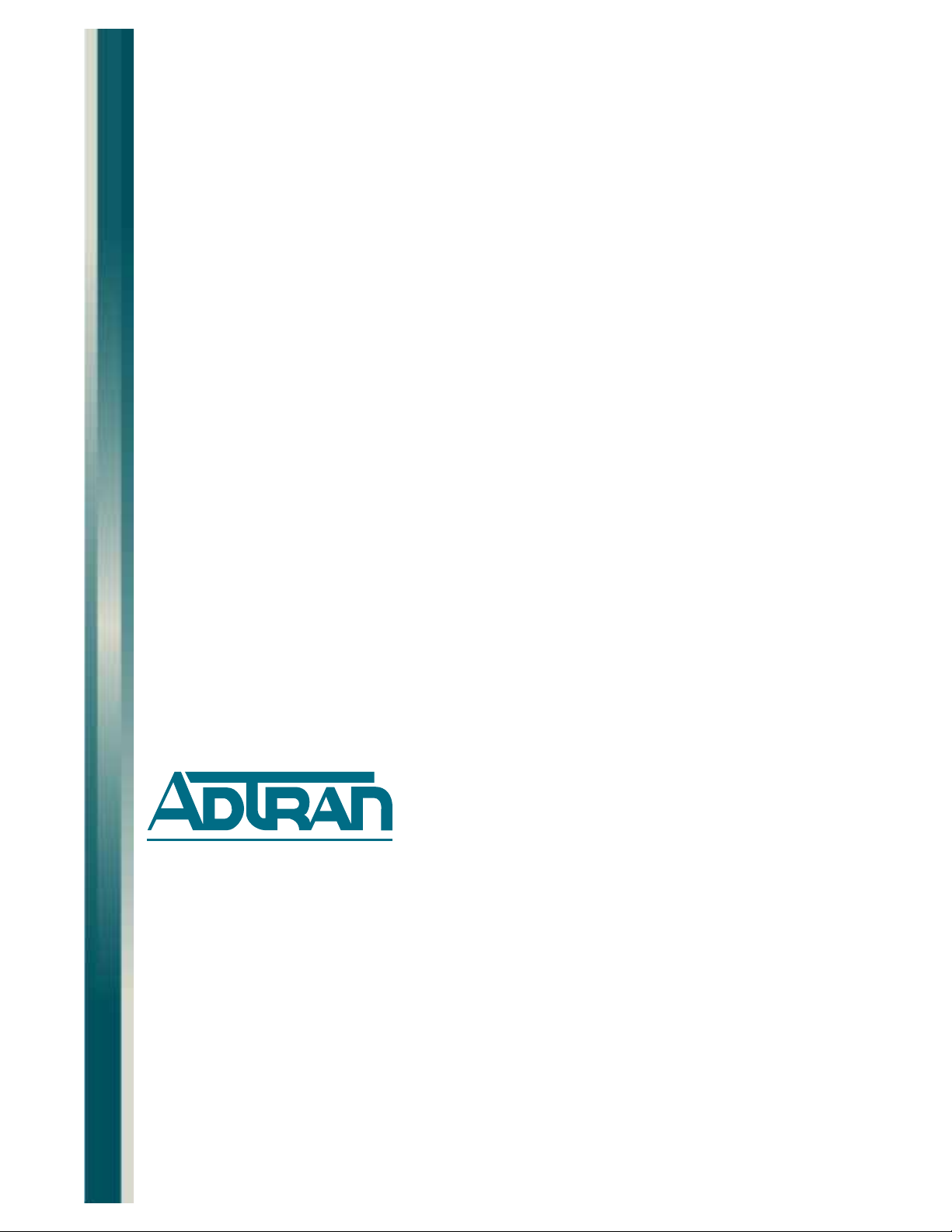
MX2820
®
System Manual
Document Number: 61186003L1-1D
October 2007
Page 2

MX2820 System Manual
Trademarks
Any brand names and product names included in this document are trademarks, registered
trademarks, or trade names of their respective holders.
To the Holder of the Document
The contents of this document are current as of the date of publication. ADTRAN® reserves the
right to change the contents without prior notice.
In no event will ADTRAN be liable for any special, incidental, or consequential damages or
for commercial losses even if ADTRAN has been advised thereof as a result of issue of this
publication.
®
901 Explorer Boulevard
P.O. Box 140000
Huntsville, AL 35814-4000
(256) 963-8000
©2007 ADTRAN, Inc.
All Rights Reserved.
ii 61186003L1-1D
Page 3

Copyrights
Copyright © 1998 Todd C. Miller
strlcat() is copyright as follows:
Copyright
All rights reserved.
Redistribution and use in source and binary forms, with or without modification, are permitted
provided that the following conditions are met:
1. Redistributions of source code must retain the above copyright notice, this list of conditions
and the following disclaimer.
2. Redistributions in binary form must reproduce the above copyright notice, this list of
conditions and the following disclaimer in the documentation and/or other materials provided
with the distribution.
3. The name of the author may not be used to endorse or promote products derived from this
software without specific prior written permission.
THIS SOFTWARE IS PROVIDED “AS IS” AND ANY EXPRESS OR IMPLIED WARRANTIES,
INCLUDING, BUT NOT LIMITED TO, THE IMPLIED WARRANTIES OF MERCHANTABILITY AND
FITNESS FOR A PARTICULAR PURPOSE ARE DISCLAIMED. IN NO EVENT SHALL THE AUTHOR
BE LIABLE FOR ANY DIRECT, INDIRECT, INCIDENTAL, SPECIAL, EXEMPLARY, OR CONSEQUENTIAL DAMAGES (INCLUDING, BUT NOT LIMITED TO, PROCUREMENT OF SUBSTITUTE
GOODS OR SERVICES; LOSS OF USE, DATA, OR PROFITS; OR BUSINESS INTERRUPTION)
HOWEVER CAUSED AND ON ANY THEORY OF LIABILITY, WHETHER IN CONTRACT, STRICT
LIABILITY, OR TORT (INCLUDING NEGLIGENCE OR OTHERWISE) ARISING IN ANY WAY OUT OF
THE USE OF THIS SOFTWARE, EVEN IF ADVISED OF THE POSSIBILITY OF SUCH DAMAGE.
© 1998 Todd C. Miller <Todd.Miller@courtesan.com>
Copyright
daemon() and getusershell() is copyright as follows:
Copyright
All rights reserved.
Redistribution and use in source and binary forms, with or without modification, are permitted
provided that the following conditions are met:
1. Redistributions of source code must retain the above copyright notice, this list of conditions
and the following disclaimer.
2. Redistributions in binary form must reproduce the above copyright notice, this list of
conditions and the following disclaimer in the documentation and/or other materials provided
with the distribution.
3. Neither the name of the University nor the names of its contributors may be used to endorse
or promote products derived from this software without specific prior written permission.
THIS SOFTWARE IS PROVIDED BY THE REGENTS AND CONTRIBUTORS “AS IS” AND ANY
EXPRESS OR IMPLIED WARRANTIES, INCLUDING, BUT NOT LIMITED TO, THE IMPLIED
WARRANTIES OF MERCHANTABILITY AND FITNESS FOR A PARTICULAR PURPOSE ARE
DISCLAIMED. IN NO EVENT SHALL THE REGENTS OR CONTRIBUTORS BE LIABLE FOR ANY
DIRECT, INDIRECT, INCIDENTAL, SPECIAL, EXEMPLARY, OR CONSEQUENTIAL DAMAGES
(INCLUDING, BUT NOT LIMITED TO, PROCUREMENT OF SUBSTITUTE GOODS OR SERVICES;
LOSS OF USE, DATA, OR PROFITS; OR BUSINESS INTERRUPTION) HOWEVER CAUSED AND ON
ANY THEORY OF LIABILITY, WHETHER IN CONTRACT, STRICT LIABILITY, OR TORT (INCLUDING
NEGLIGENCE OR OTHERWISE) ARISING IN ANY WAY OUT OF THE USE OF THIS SOFTWARE,
EVEN IF ADVISED OF THE POSSIBILITY OF SUCH DAMAGE.
Modifications for Dropbear to getusershell() are by Paul Marinceu
© 1990, 1993 The Regents of the University of California
© 1990, 1993 The Regents of the University of California.
61186003L1-1D iii
Page 4

MX2820 System Manual
Copyright © 1982, 1985, 1986, 1988, 1993, 1994 The Regents of the University of
California, Copyright
© 1995, 1996, 1997, and 1998 WIDE Project.
Copyright
© 1995, 1996, 1997, and 1998 WIDE Project.
All rights reserved.
Redistribution and use in source and binary forms, with or without modification, are permitted
provided that the following conditions are met:
1. Redistributions of source code must retain the above copyright notice, this list of conditions
and the following disclaimer.
2. Redistributions in binary form must reproduce the above copyright notice, this list of
conditions and the following disclaimer in the documentation and/or other materials provided
with the distribution.
3. Neither the name of the project nor the names of its contributors may be used to endorse or
promote products derived from this software without specific prior written permission.
THIS SOFTWARE IS PROVIDED BY THE PROJECT AND CONTRIBUTORS “AS IS” AND ANY
EXPRESS OR IMPLIED WARRANTIES, INCLUDING, BUT NOT LIMITED TO, THE IMPLIED
WARRANTIES OF MERCHANTABILITY AND FITNESS FOR A PARTICULAR PURPOSE ARE
DISCLAIMED. IN NO EVENT SHALL THE PROJECT OR CONTRIBUTORS BE LIABLE FOR ANY
DIRECT, INDIRECT, INCIDENTAL, SPECIAL, EXEMPLARY, OR CONSEQUENTIAL DAMAGES
(INCLUDING, BUT NOT LIMITED TO, PROCUREMENT OF SUBSTITUTE GOODS OR SERVICES;
LOSS OF USE, DATA, OR PROFITS; OR BUSINESS INTERRUPTION) HOWEVER CAUSED AND ON
ANY THEORY OF LIABILITY, WHETHER IN CONTRACT, STRICT LIABILITY, OR TORT (INCLUDING
NEGLIGENCE OR OTHERWISE) ARISING IN ANY WAY OUT OF THE USE OF THIS SOFTWARE,
EVEN IF ADVISED OF THE POSSIBILITY OF SUCH DAMAGE.
Copyright
© 1982, 1985, 1986, 1988, 1993, 1994 The Regents of the University of California.
All rights reserved.
Redistribution and use in source and binary forms, with or without modification, are permitted
provided that the following conditions are met:
1. Redistributions of source code must retain the above copyright notice, this list of conditions
and the following disclaimer.
2. Redistributions in binary form must reproduce the above copyright notice, this list of
conditions and the following disclaimer in the documentation and/or other materials provided
with the distribution.
3. All advertising materials mentioning features or use of this software must display the following
acknowledgement:
This product includes software developed by the University of California, Berkeley and its
contributors.
4. Neither the name of the University nor the names of its contributors may be used to endorse
or promote products derived from this software without specific prior written permission.
THIS SOFTWARE IS PROVIDED BY THE REGENTS AND CONTRIBUTORS “AS IS”' AND ANY
EXPRESS OR IMPLIED WARRANTIES, INCLUDING, BUT NOT LIMITED TO, THE IMPLIED
WARRANTIES OF MERCHANTABILITY AND FITNESS FOR A PARTICULAR PURPOSE ARE
DISCLAIMED. IN NO EVENT SHALL THE REGENTS OR CONTRIBUTORS BE LIABLE FOR ANY
DIRECT, INDIRECT, INCIDENTAL, SPECIAL, EXEMPLARY, OR CONSEQUENTIAL DAMAGES
(INCLUDING, BUT NOT LIMITED TO, PROCUREMENT OF SUBSTITUTE GOODS OR SERVICES;
LOSS OF USE, DATA, OR PROFITS; OR BUSINESS INTERRUPTION) HOWEVER CAUSED AND ON
ANY THEORY OF LIABILITY, WHETHER IN CONTRACT, STRICT LIABILITY, OR TORT (INCLUDING
NEGLIGENCE OR OTHERWISE) ARISING IN ANY WAY OUT OF THE USE OF THIS SOFTWARE,
EVEN IF ADVISED OF THE POSSIBILITY OF SUCH DAMAGE.
@(#)socket.h 8.6 (Berkeley) 5/3/95
iv 61186003L1-1D
Page 5
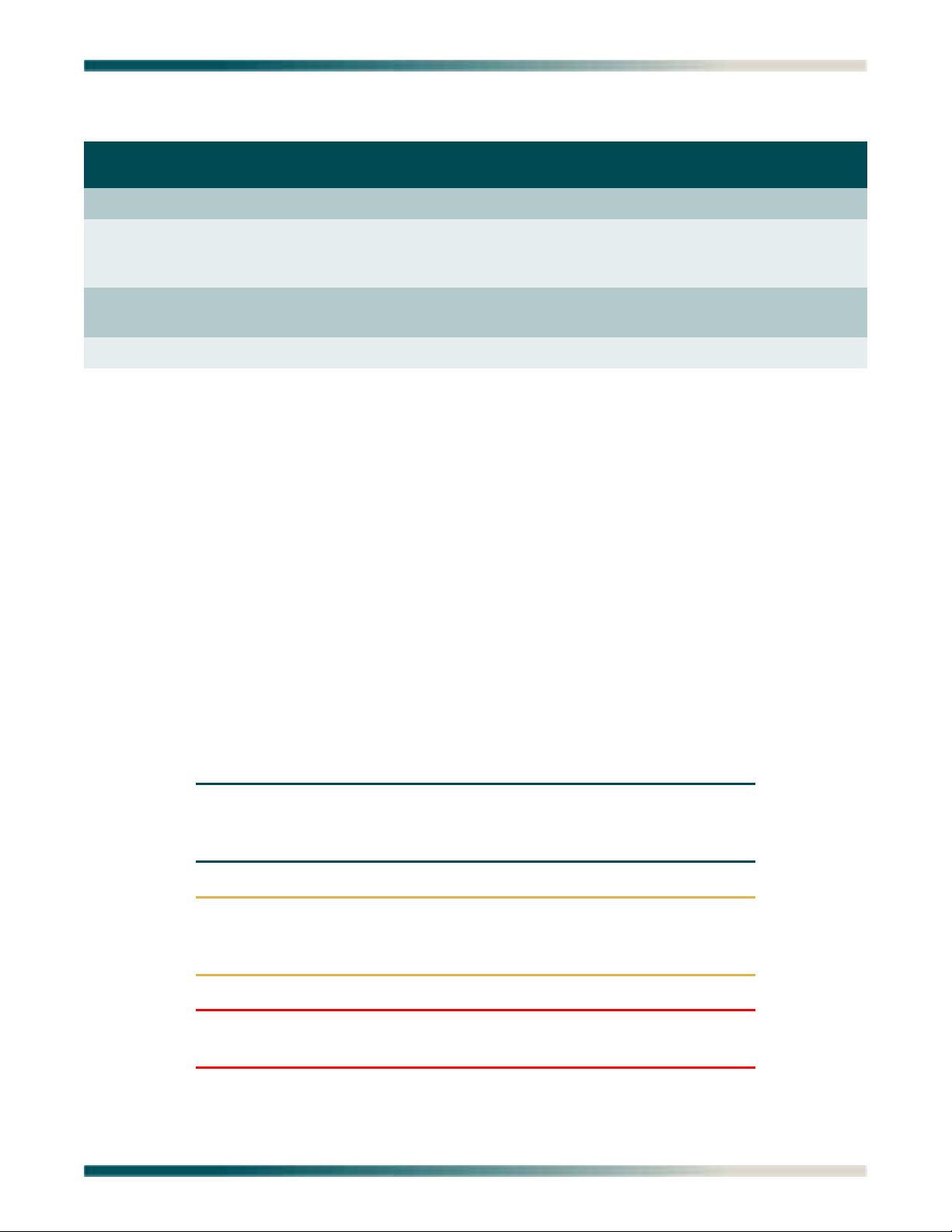
Revision History
Document
Revision
A September 2003 Initial release
B November 2004 Add STS-1; Clock Module; IP Forwarding; Service States (in TL1
C March 2005 Add revision details for ±24 VDC and –48 VDC modules; Update
D October 2007 Add 1186003L3; SSH; RoHS Compliance
Date Description of Changes
Reference Guide); ±24VDC SCU; ±24VDC M13 MUX; Renumber
Section 5 for growth
Installation Guidelines; Add Radius Documentation
Conventions
The following typographical conventions are used in this document:
This font indicates a cross-reference link.
This font indicates screen menus, fields, and parameters.
THIS FONT indicates keyboard keys (ENTER, ESC, ALT). Keys that are to be pressed simultaneously
are shown with a plus sign (
same time
).
ALT+X indicates that the ALT key and X key should be pressed at the
This font indicates references to other documentation and is also used for emphasis.
This font indicates on-screen messages and prompts.
This font indicates text to be typed exactly as shown.
This font indicates silk-screen labels or other system label items.
This font is used for strong emphasis.
NOTE
Notes inform the user of additional, but essential, information or
features.
CAUTION
Cautions inform the user of potential damage, malfunction, or
disruption to equipment, software, or environment.
WARNING
Warnings inform the user of potential bodily pain, injury, or death.
61186003L1-1D v
Page 6

MX2820 System Manual
Compliance
For detailed compliance information, refer to the compliance notice packaged with the specific
product.
RoHS Complaint
This issue of this document includes RoHS compliant products. The products listed in the
following table meet the EU's RoHS Directive 2002/95/EC and/or applicable exemptions. See
www.adtran.com
ADTRAN Non-RoHS Compliant ADTRAN RoHS Compliant Description
1186001L1 1186001E1 MX2820 19-inch Chassis
1186001L2 1186001E2 MX2820 23-inch Chassis
1186002Lx 1186002Ex M13 MUX Module
1186003Lx 1186003Ex System Controller Unit (SCU)
for further information on RoHS/WEEE.
1186004Lx N/A Clock Module
1186005Lx N/A STS-1 MUX Module
Training
ADTRAN offers training courses on our products. These courses include overviews on product
features and functions while covering applications of ADTRAN product lines. ADTRAN
provides a variety of training options, including customized training and courses taught at our
facilities or at customer sites.
For inquiries concerning training, contact ADTRAN:
Training Phone: 800-615-1176, ext. 6996
Training Fax: 256-963-6217
Training Email: training@adtran.com
vi 61186003L1-1D
Page 7

About this Manual
This manual provides a complete description of the MX2820 system and system software. The
purpose of this manual is to provide the technician, system administrator, and manager with
general and specific information related to the planning, installation, operation, and maintenance of the MX2820 system. This manual is arranged so that needed information can be
quickly and easily found. The following is an overview of the contents.
IXL-001 Task Index List
This section provides a list of sections having step-by-step instructions for installing,
maintaining, provisioning, and upgrading the MX2820 system.
Contents
This section provides a detailed list of the sections, headings, figures, and tables.
Section 1 System Description
This section provides managers with an overview of the MX2820 system.
Section 2 Engineering Guidelines
This section provides information to assist network designers with incorporating the MX2820
system into their networks.
Section 3 Application Guidelines
This section provides information on specific MX2820 system wiring applications.
Section 4 Site Preparation
This section provides information for Central Office (CO) engineers who will prepare the CO for
a MX2820 installation.
Section 5 User Interface Guide
This section provides network engineers, planners, and designers, who need detailed information about the MX2820 menu tree, instructions on how to obtain status and statistical
information, instructions on how to perform system utilities, and information about the types
of loopback circuits supported.
Section 6 Non-Trouble Clearing Procedures
This section provides the tasks for installing and powering up the MX2820 shelf and System
Controller Unit, and provides the tasks for installing and powering up the Multiplexer
modules.
Section 7 Detailed Level Procedures
This section provides the detailed level procedures called out in Section 6, Non-Trouble Clearing
Procedures.
61186003L1-1D vii
Page 8

MX2820 System Manual
Section 8 Trouble Analysis Procedures
This section provides information to assist in locating and identifying alarm conditions.
Appendix A Abbreviations and Acronyms
Appendix B Warranty
viii 61186003L1-1D
Page 9
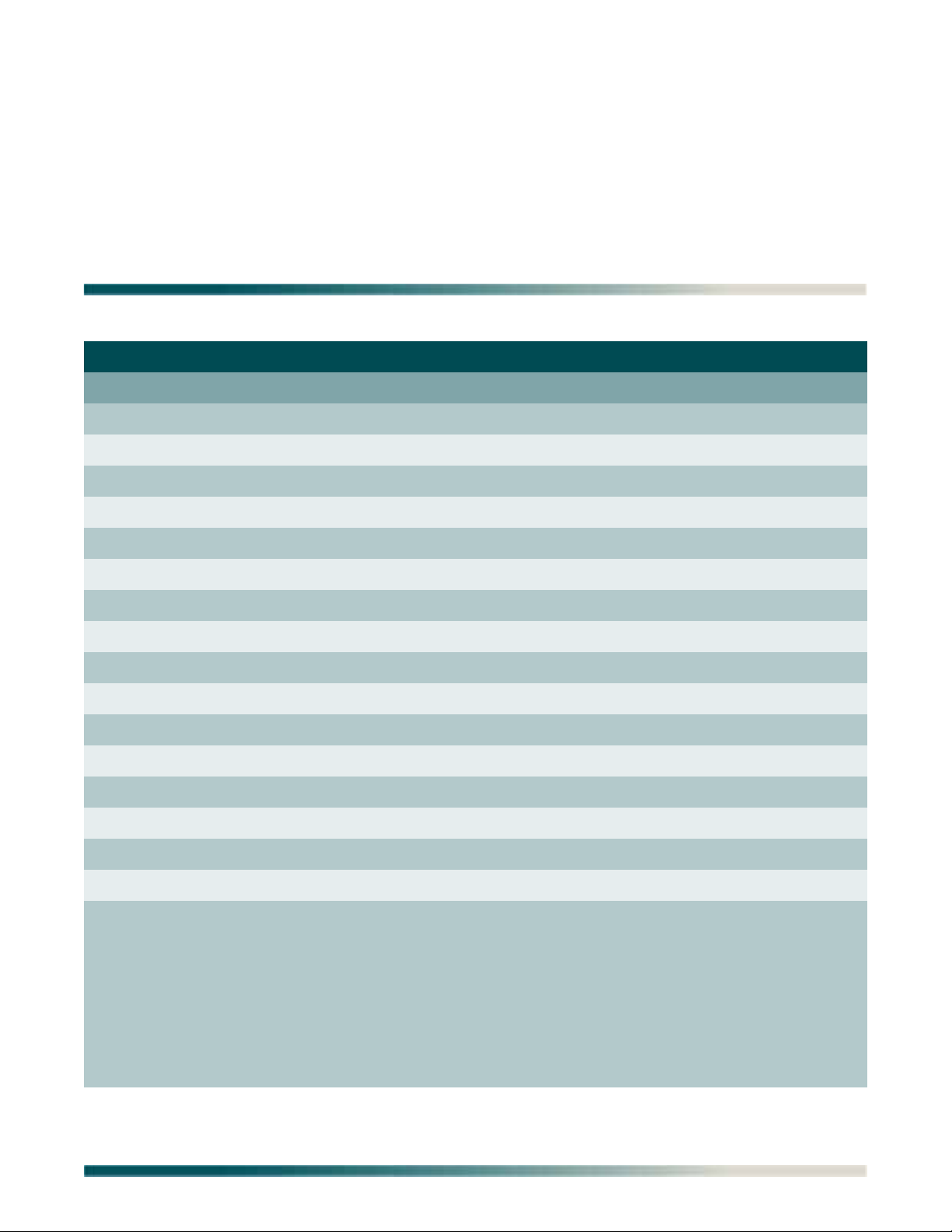
IXL-001
Task Index List
Find the Required Task in the List Below: For details, refer to:
Installation
Shelf and SCU Installation NTP-001
Unpack and Inspect Shelf DLP-500
Mount Shelf, Heat Baffle, and Fan DLP-501
Remove and Re-install Metal Cover DLP-502
Connect Power and Ground DLP-503
Install SCU in MX2820 Shelf DLP-504
Install Modules in MX2820 Shelf DLP-505
Connect MX2820 Wire-Wrap Posts DLP-506
M13 MUX Installation NTP-002
Clock Module Installation NTP-003
STS-1 MUX Installation NTP-004
Connect Low-Speed Cabling DLP-706
Connect RJ-45 Cable DLP-708
Connect High-Speed Cabling DLP-709
Connect Fan Module Alarm DLP-711
Make RS-485 Bus Connections Between Shelves DLP-712
Connect Shelf to the X.25 Network DLP-714
Connect Terminal or PC to Craft Port DLP-715
Verifying Fan Module Alarm Connection to the SCU DLP-723
Verifying Alarm Relay Output Connections DLP-724
Verifying Intershelf Communication DLP-725
Verifying SCU Communication over an IP LAN DLP-727
61186003L1-1D ix
Page 10
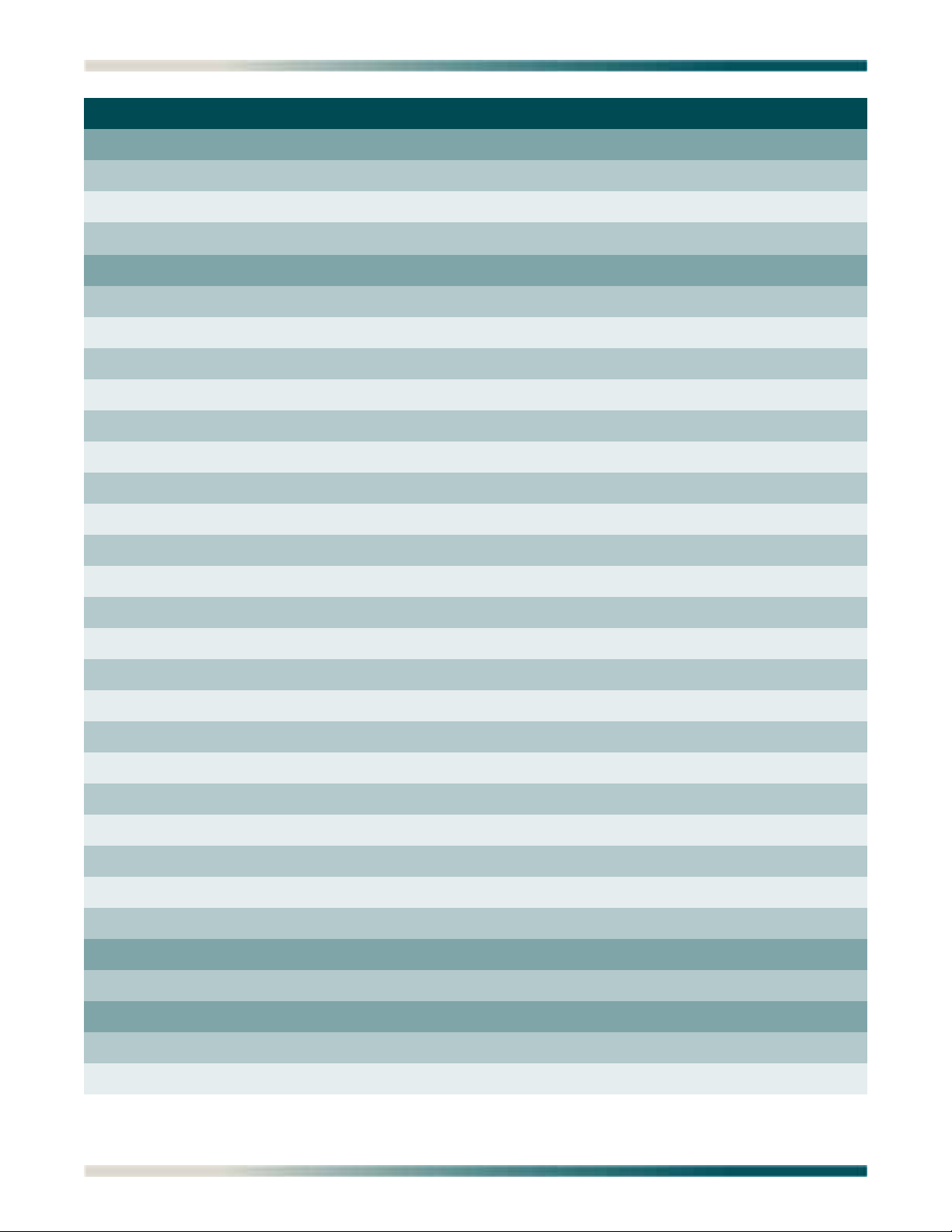
MX2820 System Manual
Find the Required Task in the List Below: For details, refer to:
Acceptance Test
MX2820 Acceptance Test Procedure DLP-601
MUX Module Acceptance Test Procedure DLP-602
STS-1 MUX Acceptance Test Procedure DLP-603
Provisioning
Logging on to the System DLP-716
Set TIRKS Parameters for the SCU DLP-717
Provision Network Management Settings DLP-718
SCU Provisioning (System Management) NTP-005
Enable or Disable Smart Start DLP-729
Provision DS3/DS2 Network DLP-730
Set Date and Time DLP-731
SCU Provisioning (System Security) NTP-006
Provision SNMP Management Options DLP-732
Create User Account DLP-733
Set Security Options DLP-734
Set Terminal Automatic Logoff DLP-735
Change Password DLP-736
Provision DSX-1 (T1/E1) Interface DLP-737
Provision MUX Module Protection DLP-738
Provision MUX Module Loopback Timeout DLP-739
Provision STS-1 Network DLP-741
Provision VT/Port (T1/E1) Interface DLP-742
Provision Clock Module DLP-743
Provision Clock Module Protection DLP-744
Provision RADIUS DLP-745
Maintenance
MX2820 Troubleshooting Guide TAP-100
Software Upgrade
Code Upgrade Using TFTP DLP-700
Code Upgrade Using YModem DLP-701
x 61186003L1-1D
Page 11

Contents
Section 1
System Description . . . . . . . . . . . . . . . . . . . . . . . . . . . . . . . . . . . . . . . . . . . . . . . . . . . . . . . . . . . . . . 1-1
Introduction . . . . . . . . . . . . . . . . . . . . . . . . . . . . . . . . . . . . . . . . . . . . . . . . . . . . . . . . . . . . . . . . . . . . . . . . . 1-3
System Overview. . . . . . . . . . . . . . . . . . . . . . . . . . . . . . . . . . . . . . . . . . . . . . . . . . . . . . . . . . . . . . . . . . . . . 1-3
Features and Benefits . . . . . . . . . . . . . . . . . . . . . . . . . . . . . . . . . . . . . . . . . . . . . . . . . . . . . . . . . . . . . . . 1-3
System Components. . . . . . . . . . . . . . . . . . . . . . . . . . . . . . . . . . . . . . . . . . . . . . . . . . . . . . . . . . . . . . . . . . 1-4
MX2820 Shelf (19-inch or 23-inch) . . . . . . . . . . . . . . . . . . . . . . . . . . . . . . . . . . . . . . . . . . . . . . . . . . . . . 1-5
General Features . . . . . . . . . . . . . . . . . . . . . . . . . . . . . . . . . . . . . . . . . . . . . . . . . . . . . . . . . . . . . . . 1-5
System Modules . . . . . . . . . . . . . . . . . . . . . . . . . . . . . . . . . . . . . . . . . . . . . . . . . . . . . . . . . . . . . . . . . . . 1-7
System Controller Unit . . . . . . . . . . . . . . . . . . . . . . . . . . . . . . . . . . . . . . . . . . . . . . . . . . . . . . . . . . . 1-7
SCU Front Panel LEDs . . . . . . . . . . . . . . . . . . . . . . . . . . . . . . . . . . . . . . . . . . . . . . . . . . . . . . . 1-8
M13 MUX Module. . . . . . . . . . . . . . . . . . . . . . . . . . . . . . . . . . . . . . . . . . . . . . . . . . . . . . . . . . . . . . . 1-9
M13 MUX Front Panel LEDs . . . . . . . . . . . . . . . . . . . . . . . . . . . . . . . . . . . . . . . . . . . . . . . . . . 1-10
Clock Card . . . . . . . . . . . . . . . . . . . . . . . . . . . . . . . . . . . . . . . . . . . . . . . . . . . . . . . . . . . . . . . . . . . 1-12
Clock Card Front Panel LEDs . . . . . . . . . . . . . . . . . . . . . . . . . . . . . . . . . . . . . . . . . . . . . . . . . 1-13
STS-1 MUX . . . . . . . . . . . . . . . . . . . . . . . . . . . . . . . . . . . . . . . . . . . . . . . . . . . . . . . . . . . . . . . . . . 1-14
STS-1 MUX Front Panel LEDs. . . . . . . . . . . . . . . . . . . . . . . . . . . . . . . . . . . . . . . . . . . . . . . . . 1-15
Bay Configurations . . . . . . . . . . . . . . . . . . . . . . . . . . . . . . . . . . . . . . . . . . . . . . . . . . . . . . . . . . . . . . . . 1-16
Passive and Forced Air . . . . . . . . . . . . . . . . . . . . . . . . . . . . . . . . . . . . . . . . . . . . . . . . . . . . . . . . . 1-16
Accessory Equipment . . . . . . . . . . . . . . . . . . . . . . . . . . . . . . . . . . . . . . . . . . . . . . . . . . . . . . . . . . . . . . 1-16
Common Accessories for either shelf. . . . . . . . . . . . . . . . . . . . . . . . . . . . . . . . . . . . . . . . . . . . . . . 1-16
19-inch Shelf. . . . . . . . . . . . . . . . . . . . . . . . . . . . . . . . . . . . . . . . . . . . . . . . . . . . . . . . . . . . . . . . . . 1-17
23-inch Shelf. . . . . . . . . . . . . . . . . . . . . . . . . . . . . . . . . . . . . . . . . . . . . . . . . . . . . . . . . . . . . . . . . . 1-17
DSX-1 Cable Assemblies . . . . . . . . . . . . . . . . . . . . . . . . . . . . . . . . . . . . . . . . . . . . . . . . . . . . . . . . 1-17
System Connectivity . . . . . . . . . . . . . . . . . . . . . . . . . . . . . . . . . . . . . . . . . . . . . . . . . . . . . . . . . . . . . . . . . 1-19
Power Connections . . . . . . . . . . . . . . . . . . . . . . . . . . . . . . . . . . . . . . . . . . . . . . . . . . . . . . . . . . . . . . . . 1-19
Timing . . . . . . . . . . . . . . . . . . . . . . . . . . . . . . . . . . . . . . . . . . . . . . . . . . . . . . . . . . . . . . . . . . . . . . . . . . 1-19
Network Interfaces . . . . . . . . . . . . . . . . . . . . . . . . . . . . . . . . . . . . . . . . . . . . . . . . . . . . . . . . . . . . . . . . 1-20
DS3/STS-1 Interface . . . . . . . . . . . . . . . . . . . . . . . . . . . . . . . . . . . . . . . . . . . . . . . . . . . . . . . . . . . 1-20
DSX-1 (T1/E1) Interface . . . . . . . . . . . . . . . . . . . . . . . . . . . . . . . . . . . . . . . . . . . . . . . . . . . . . . . . . 1-20
Management Interfaces . . . . . . . . . . . . . . . . . . . . . . . . . . . . . . . . . . . . . . . . . . . . . . . . . . . . . . . . . . . . 1-20
Craft Port . . . . . . . . . . . . . . . . . . . . . . . . . . . . . . . . . . . . . . . . . . . . . . . . . . . . . . . . . . . . . . . . . . . . 1-20
Network Management . . . . . . . . . . . . . . . . . . . . . . . . . . . . . . . . . . . . . . . . . . . . . . . . . . . . . . . . . . 1-20
RJ-45 for 10/100Base-T . . . . . . . . . . . . . . . . . . . . . . . . . . . . . . . . . . . . . . . . . . . . . . . . . . . . . . . . . 1-20
RS-485 . . . . . . . . . . . . . . . . . . . . . . . . . . . . . . . . . . . . . . . . . . . . . . . . . . . . . . . . . . . . . . . . . . . . . . 1-20
61186003L1-1D xi
Page 12

MX2820 System Manual
Alarms. . . . . . . . . . . . . . . . . . . . . . . . . . . . . . . . . . . . . . . . . . . . . . . . . . . . . . . . . . . . . . . . . . . . . . . . . . 1-20
Alarm Relay Contacts. . . . . . . . . . . . . . . . . . . . . . . . . . . . . . . . . . . . . . . . . . . . . . . . . . . . . . . . . . . 1-20
Environmental Alarm Inputs . . . . . . . . . . . . . . . . . . . . . . . . . . . . . . . . . . . . . . . . . . . . . . . . . . . . . . 1-21
Section 2
Engineering Guidelines. . . . . . . . . . . . . . . . . . . . . . . . . . . . . . . . . . . . . . . . . . . . . . . . . . . . . . . . . . . 2-1
Dimensions of Equipment . . . . . . . . . . . . . . . . . . . . . . . . . . . . . . . . . . . . . . . . . . . . . . . . . . . . . . . . . . . . . 2-3
System Power Requirements . . . . . . . . . . . . . . . . . . . . . . . . . . . . . . . . . . . . . . . . . . . . . . . . . . . . . . . . . . . 2-4
M13 and STS-1 System Configurations . . . . . . . . . . . . . . . . . . . . . . . . . . . . . . . . . . . . . . . . . . . . . . . . . 2-5
Wire Gauge and Fuse Size . . . . . . . . . . . . . . . . . . . . . . . . . . . . . . . . . . . . . . . . . . . . . . . . . . . . . . . . . . . 2-6
Power Dissipation Considerations . . . . . . . . . . . . . . . . . . . . . . . . . . . . . . . . . . . . . . . . . . . . . . . . . . . . . . 2-7
Power Dissipation for an MX2820 Shelf . . . . . . . . . . . . . . . . . . . . . . . . . . . . . . . . . . . . . . . . . . . . . . . . . 2-7
Configuration Guidelines for the MX2820 System . . . . . . . . . . . . . . . . . . . . . . . . . . . . . . . . . . . . . . . . . 2-9
MX2820 Heat Dissipation and GR-63-CORE . . . . . . . . . . . . . . . . . . . . . . . . . . . . . . . . . . . . . . . . . . . . 2-11
Shelf Level . . . . . . . . . . . . . . . . . . . . . . . . . . . . . . . . . . . . . . . . . . . . . . . . . . . . . . . . . . . . . . . . . . . 2-11
Frame Level . . . . . . . . . . . . . . . . . . . . . . . . . . . . . . . . . . . . . . . . . . . . . . . . . . . . . . . . . . . . . . . . . . 2-11
Actively Cooled. . . . . . . . . . . . . . . . . . . . . . . . . . . . . . . . . . . . . . . . . . . . . . . . . . . . . . . . . . . . . . . . 2-12
Passively Cooled . . . . . . . . . . . . . . . . . . . . . . . . . . . . . . . . . . . . . . . . . . . . . . . . . . . . . . . . . . . . . . 2-12
Pusher Fan Cooled. . . . . . . . . . . . . . . . . . . . . . . . . . . . . . . . . . . . . . . . . . . . . . . . . . . . . . . . . . . . . 2-12
Management Interfaces. . . . . . . . . . . . . . . . . . . . . . . . . . . . . . . . . . . . . . . . . . . . . . . . . . . . . . . . . . . . . . . 2-16
Telnet, SNMP, TFTP, and SSH over 10/100Base-T. . . . . . . . . . . . . . . . . . . . . . . . . . . . . . . . . . . . . . . 2-16
Network Connections (DS3/STS-1) . . . . . . . . . . . . . . . . . . . . . . . . . . . . . . . . . . . . . . . . . . . . . . . . . . . . . 2-16
Cable Specifications . . . . . . . . . . . . . . . . . . . . . . . . . . . . . . . . . . . . . . . . . . . . . . . . . . . . . . . . . . . . . . . 2-16
DSX-1 Connections . . . . . . . . . . . . . . . . . . . . . . . . . . . . . . . . . . . . . . . . . . . . . . . . . . . . . . . . . . . . . . . . . . 2-17
Section 3
Application Guidelines . . . . . . . . . . . . . . . . . . . . . . . . . . . . . . . . . . . . . . . . . . . . . . . . . . . . . . . . . . . 3-1
APP-301 Standard DS3-Fed System Application . . . . . . . . . . . . . . . . . . . . . . . . . . . . . . . . . . . . . . . . . . . . 3-3
Usage . . . . . . . . . . . . . . . . . . . . . . . . . . . . . . . . . . . . . . . . . . . . . . . . . . . . . . . . . . . . . . . . . . . . . . . . 3-3
DS3 Interface . . . . . . . . . . . . . . . . . . . . . . . . . . . . . . . . . . . . . . . . . . . . . . . . . . . . . . . . . . . . . . . 3-3
DS3 Cabling Specifications . . . . . . . . . . . . . . . . . . . . . . . . . . . . . . . . . . . . . . . . . . . . . . . . . 3-3
DSX-1 Interface . . . . . . . . . . . . . . . . . . . . . . . . . . . . . . . . . . . . . . . . . . . . . . . . . . . . . . . . . . . . . 3-3
DSX-1 Cabling Specifications . . . . . . . . . . . . . . . . . . . . . . . . . . . . . . . . . . . . . . . . . . . . . . . 3-3
APP-302 Standard DS3-Fed System Application . . . . . . . . . . . . . . . . . . . . . . . . . . . . . . . . . . . . . . . . . . . . 3-5
Usage . . . . . . . . . . . . . . . . . . . . . . . . . . . . . . . . . . . . . . . . . . . . . . . . . . . . . . . . . . . . . . . . . . . . . . . . 3-5
STS-1 Interface . . . . . . . . . . . . . . . . . . . . . . . . . . . . . . . . . . . . . . . . . . . . . . . . . . . . . . . . . . . . . 3-5
STS-1 Cabling Specifications . . . . . . . . . . . . . . . . . . . . . . . . . . . . . . . . . . . . . . . . . . . . . . . 3-5
DSX-1/E1 Interface . . . . . . . . . . . . . . . . . . . . . . . . . . . . . . . . . . . . . . . . . . . . . . . . . . . . . . . . . . 3-5
DSX-1 Cabling Specifications . . . . . . . . . . . . . . . . . . . . . . . . . . . . . . . . . . . . . . . . . . . . . . . 3-5
Section 4
Site Preparation . . . . . . . . . . . . . . . . . . . . . . . . . . . . . . . . . . . . . . . . . . . . . . . . . . . . . . . . . . . . . . . . . 4-1
Introduction . . . . . . . . . . . . . . . . . . . . . . . . . . . . . . . . . . . . . . . . . . . . . . . . . . . . . . . . . . . . . . . . . . . . . . . . . 4-2
Prerequisite Procedures . . . . . . . . . . . . . . . . . . . . . . . . . . . . . . . . . . . . . . . . . . . . . . . . . . . . . . . . . . . . . . . 4-2
xii 61186003L1-1D
Page 13

Contents
Space Considerations. . . . . . . . . . . . . . . . . . . . . . . . . . . . . . . . . . . . . . . . . . . . . . . . . . . . . . . . . . . . . . . . . 4-2
Vertical and Horizontal Space Requirements . . . . . . . . . . . . . . . . . . . . . . . . . . . . . . . . . . . . . . . . . . . . . 4-2
Use of Horizontal Spaces in a NEBS Lineup . . . . . . . . . . . . . . . . . . . . . . . . . . . . . . . . . . . . . . . . . . . . . 4-2
Fitting the Shelf into MTU and RT Applications . . . . . . . . . . . . . . . . . . . . . . . . . . . . . . . . . . . . . . . . . . . 4-2
Electrical Considerations . . . . . . . . . . . . . . . . . . . . . . . . . . . . . . . . . . . . . . . . . . . . . . . . . . . . . . . . . . . . . . 4-3
Power Wiring and Fusing . . . . . . . . . . . . . . . . . . . . . . . . . . . . . . . . . . . . . . . . . . . . . . . . . . . . . . . . . . . . 4-3
Fan Module Power . . . . . . . . . . . . . . . . . . . . . . . . . . . . . . . . . . . . . . . . . . . . . . . . . . . . . . . . . . . . . . 4-3
Frame Ground. . . . . . . . . . . . . . . . . . . . . . . . . . . . . . . . . . . . . . . . . . . . . . . . . . . . . . . . . . . . . . . . . . . . . 4-3
Follow-up Procedures. . . . . . . . . . . . . . . . . . . . . . . . . . . . . . . . . . . . . . . . . . . . . . . . . . . . . . . . . . . . . . . . . 4-3
Section 5
User Interface Guide . . . . . . . . . . . . . . . . . . . . . . . . . . . . . . . . . . . . . . . . . . . . . . . . . . . . . . . . . . . . . 5-1
UIG-500 MX2820 Menu Tree . . . . . . . . . . . . . . . . . . . . . . . . . . . . . . . . . . . . . . . . . . . . . . . . . . . . . . . . . . . 5-11
Introduction. . . . . . . . . . . . . . . . . . . . . . . . . . . . . . . . . . . . . . . . . . . . . . . . . . . . . . . . . . . . . . . . . . . 5-11
MX2820 Main Menu . . . . . . . . . . . . . . . . . . . . . . . . . . . . . . . . . . . . . . . . . . . . . . . . . . . . . . . . . . . . 5-12
SCU Menu Tree . . . . . . . . . . . . . . . . . . . . . . . . . . . . . . . . . . . . . . . . . . . . . . . . . . . . . . . . . . . . . . . 5-13
M13 MUX Menu Tree . . . . . . . . . . . . . . . . . . . . . . . . . . . . . . . . . . . . . . . . . . . . . . . . . . . . . . . . . . . 5-14
STS-1 MUX Menu Tree . . . . . . . . . . . . . . . . . . . . . . . . . . . . . . . . . . . . . . . . . . . . . . . . . . . . . . . . . 5-15
Clock Module Menu Tree . . . . . . . . . . . . . . . . . . . . . . . . . . . . . . . . . . . . . . . . . . . . . . . . . . . . . . . . 5-16
UIG-510 Status . . . . . . . . . . . . . . . . . . . . . . . . . . . . . . . . . . . . . . . . . . . . . . . . . . . . . . . . . . . . . . . . . . . . . . 5-17
Introduction. . . . . . . . . . . . . . . . . . . . . . . . . . . . . . . . . . . . . . . . . . . . . . . . . . . . . . . . . . . . . . . . . . . 5-17
Shelf Alarms . . . . . . . . . . . . . . . . . . . . . . . . . . . . . . . . . . . . . . . . . . . . . . . . . . . . . . . . . . . . . . . . . . 5-18
SCU Alarms . . . . . . . . . . . . . . . . . . . . . . . . . . . . . . . . . . . . . . . . . . . . . . . . . . . . . . . . . . . . . . . . . . 5-19
External Inputs . . . . . . . . . . . . . . . . . . . . . . . . . . . . . . . . . . . . . . . . . . . . . . . . . . . . . . . . . . . . . 5-19
M13 MUX Module. . . . . . . . . . . . . . . . . . . . . . . . . . . . . . . . . . . . . . . . . . . . . . . . . . . . . . . . . . . . . . 5-20
DS3 State. . . . . . . . . . . . . . . . . . . . . . . . . . . . . . . . . . . . . . . . . . . . . . . . . . . . . . . . . . . . . . . . . 5-21
State . . . . . . . . . . . . . . . . . . . . . . . . . . . . . . . . . . . . . . . . . . . . . . . . . . . . . . . . . . . . . . . . . 5-21
Alarm . . . . . . . . . . . . . . . . . . . . . . . . . . . . . . . . . . . . . . . . . . . . . . . . . . . . . . . . . . . . . . . . . 5-21
Rx Framing . . . . . . . . . . . . . . . . . . . . . . . . . . . . . . . . . . . . . . . . . . . . . . . . . . . . . . . . . . . . 5-22
Remote . . . . . . . . . . . . . . . . . . . . . . . . . . . . . . . . . . . . . . . . . . . . . . . . . . . . . . . . . . . . . . . 5-22
Multiplexer State . . . . . . . . . . . . . . . . . . . . . . . . . . . . . . . . . . . . . . . . . . . . . . . . . . . . . . . . . . . 5-23
Alarm . . . . . . . . . . . . . . . . . . . . . . . . . . . . . . . . . . . . . . . . . . . . . . . . . . . . . . . . . . . . . . . . . 5-23
Protection . . . . . . . . . . . . . . . . . . . . . . . . . . . . . . . . . . . . . . . . . . . . . . . . . . . . . . . . . . . . . 5-23
Card Comm . . . . . . . . . . . . . . . . . . . . . . . . . . . . . . . . . . . . . . . . . . . . . . . . . . . . . . . . . . . . 5-23
Slot #A/#B State. . . . . . . . . . . . . . . . . . . . . . . . . . . . . . . . . . . . . . . . . . . . . . . . . . . . . . . . . . . . 5-24
DS2 State. . . . . . . . . . . . . . . . . . . . . . . . . . . . . . . . . . . . . . . . . . . . . . . . . . . . . . . . . . . . . . . . . 5-24
T1/E1 State . . . . . . . . . . . . . . . . . . . . . . . . . . . . . . . . . . . . . . . . . . . . . . . . . . . . . . . . . . . . . . . 5-25
Acknowledge Alarms (ACO) . . . . . . . . . . . . . . . . . . . . . . . . . . . . . . . . . . . . . . . . . . . . . . . 5-25
STS-1 MUX Module . . . . . . . . . . . . . . . . . . . . . . . . . . . . . . . . . . . . . . . . . . . . . . . . . . . . . . . . . . . . 5-26
STS-1 State . . . . . . . . . . . . . . . . . . . . . . . . . . . . . . . . . . . . . . . . . . . . . . . . . . . . . . . . . . . . . . . 5-27
State . . . . . . . . . . . . . . . . . . . . . . . . . . . . . . . . . . . . . . . . . . . . . . . . . . . . . . . . . . . . . . . . . 5-27
Alarm . . . . . . . . . . . . . . . . . . . . . . . . . . . . . . . . . . . . . . . . . . . . . . . . . . . . . . . . . . . . . . . . . 5-27
Multiplexer State . . . . . . . . . . . . . . . . . . . . . . . . . . . . . . . . . . . . . . . . . . . . . . . . . . . . . . . . . . . 5-28
Alarm . . . . . . . . . . . . . . . . . . . . . . . . . . . . . . . . . . . . . . . . . . . . . . . . . . . . . . . . . . . . . . . . . 5-28
Protection . . . . . . . . . . . . . . . . . . . . . . . . . . . . . . . . . . . . . . . . . . . . . . . . . . . . . . . . . . . . . 5-28
Card Comm . . . . . . . . . . . . . . . . . . . . . . . . . . . . . . . . . . . . . . . . . . . . . . . . . . . . . . . . . . . . 5-29
61186003L1-1D xiii
Page 14

MX2820 System Manual
Slot #A/#B State. . . . . . . . . . . . . . . . . . . . . . . . . . . . . . . . . . . . . . . . . . . . . . . . . . . . . . . . . . . . 5-29
VT/Port State . . . . . . . . . . . . . . . . . . . . . . . . . . . . . . . . . . . . . . . . . . . . . . . . . . . . . . . . . . . . . . 5-29
Timing Status . . . . . . . . . . . . . . . . . . . . . . . . . . . . . . . . . . . . . . . . . . . . . . . . . . . . . . . . . . . . . . 5-31
Sync Status . . . . . . . . . . . . . . . . . . . . . . . . . . . . . . . . . . . . . . . . . . . . . . . . . . . . . . . . . . . . . . . 5-32
MX2820 Clock Module . . . . . . . . . . . . . . . . . . . . . . . . . . . . . . . . . . . . . . . . . . . . . . . . . . . . . . . . . . 5-33
Clock Status . . . . . . . . . . . . . . . . . . . . . . . . . . . . . . . . . . . . . . . . . . . . . . . . . . . . . . . . . . . . . . . 5-33
Master . . . . . . . . . . . . . . . . . . . . . . . . . . . . . . . . . . . . . . . . . . . . . . . . . . . . . . . . . . . . . . . . 5-33
Clock Reference . . . . . . . . . . . . . . . . . . . . . . . . . . . . . . . . . . . . . . . . . . . . . . . . . . . . . . . . 5-34
PRI Clock Status . . . . . . . . . . . . . . . . . . . . . . . . . . . . . . . . . . . . . . . . . . . . . . . . . . . . . . . . 5-34
SEC Clock Status . . . . . . . . . . . . . . . . . . . . . . . . . . . . . . . . . . . . . . . . . . . . . . . . . . . . . . . 5-34
Clock State . . . . . . . . . . . . . . . . . . . . . . . . . . . . . . . . . . . . . . . . . . . . . . . . . . . . . . . . . . . . 5-35
Card Pair State. . . . . . . . . . . . . . . . . . . . . . . . . . . . . . . . . . . . . . . . . . . . . . . . . . . . . . . . . . . . . 5-35
Alarm . . . . . . . . . . . . . . . . . . . . . . . . . . . . . . . . . . . . . . . . . . . . . . . . . . . . . . . . . . . . . . . . . 5-35
Protection . . . . . . . . . . . . . . . . . . . . . . . . . . . . . . . . . . . . . . . . . . . . . . . . . . . . . . . . . . . . . 5-36
Card Comm . . . . . . . . . . . . . . . . . . . . . . . . . . . . . . . . . . . . . . . . . . . . . . . . . . . . . . . . . . . . 5-36
Slot CLK A/Slot CLK B Status . . . . . . . . . . . . . . . . . . . . . . . . . . . . . . . . . . . . . . . . . . . . . . . . . 5-36
UIG-520 M13 MUX PM Statistics . . . . . . . . . . . . . . . . . . . . . . . . . . . . . . . . . . . . . . . . . . . . . . . . . . . . . . . . 5-37
Introduction. . . . . . . . . . . . . . . . . . . . . . . . . . . . . . . . . . . . . . . . . . . . . . . . . . . . . . . . . . . . . . . . . . . 5-37
Accessing the DS3 Statistics Screen . . . . . . . . . . . . . . . . . . . . . . . . . . . . . . . . . . . . . . . . . . . . . . . 5-37
Viewing DS3 PM Statistics . . . . . . . . . . . . . . . . . . . . . . . . . . . . . . . . . . . . . . . . . . . . . . . . . . . . . . . 5-39
DS3 Near-End Daily Statistics . . . . . . . . . . . . . . . . . . . . . . . . . . . . . . . . . . . . . . . . . . . . . . . . . 5-39
DS3 Near-End Quarter Hourly Statistics . . . . . . . . . . . . . . . . . . . . . . . . . . . . . . . . . . . . . . . . . 5-40
DS3 Far-End Daily Statistics . . . . . . . . . . . . . . . . . . . . . . . . . . . . . . . . . . . . . . . . . . . . . . . . . . 5-41
DS3 Far-End Quarter Hourly Statistics . . . . . . . . . . . . . . . . . . . . . . . . . . . . . . . . . . . . . . . . . . 5-42
DS3 PM Near-End Parameter Descriptions. . . . . . . . . . . . . . . . . . . . . . . . . . . . . . . . . . . . . . . 5-43
DS3 PM Far-End Parameter Descriptions . . . . . . . . . . . . . . . . . . . . . . . . . . . . . . . . . . . . . . . . 5-45
Setting DS3 Thresholds and Enabling Alarms . . . . . . . . . . . . . . . . . . . . . . . . . . . . . . . . . . . . . . . . 5-46
DS3 Near-End Daily Thresholds and Alarms. . . . . . . . . . . . . . . . . . . . . . . . . . . . . . . . . . . . . . 5-46
DS3 Near-End Quarter Hourly Thresholds and Alarms . . . . . . . . . . . . . . . . . . . . . . . . . . . . . . 5-47
DS3 Far-End Daily Thresholds and Alarms . . . . . . . . . . . . . . . . . . . . . . . . . . . . . . . . . . . . . . . 5-48
DS3 Far-End Quarter Hourly Thresholds and Alarms . . . . . . . . . . . . . . . . . . . . . . . . . . . . . . . 5-49
Viewing T1/E1 PM Statistics. . . . . . . . . . . . . . . . . . . . . . . . . . . . . . . . . . . . . . . . . . . . . . . . . . . . . . 5-50
T1/E1 Near-End Daily Statistics . . . . . . . . . . . . . . . . . . . . . . . . . . . . . . . . . . . . . . . . . . . . . . . . 5-51
T1/E1 Near-End Quarter Hourly Statistics . . . . . . . . . . . . . . . . . . . . . . . . . . . . . . . . . . . . . . . . 5-53
T1/E1 PM Parameter Descriptions. . . . . . . . . . . . . . . . . . . . . . . . . . . . . . . . . . . . . . . . . . . . . . 5-54
Setting T1/E1 Thresholds and Enabling Alarms. . . . . . . . . . . . . . . . . . . . . . . . . . . . . . . . . . . . . . . 5-56
T1/E1 Near-End Daily Thresholds and Alarms . . . . . . . . . . . . . . . . . . . . . . . . . . . . . . . . . . . . 5-56
T1/E1 Near-End Quarter Hourly Thresholds and Alarms. . . . . . . . . . . . . . . . . . . . . . . . . . . . . 5-58
Clear All Statistics. . . . . . . . . . . . . . . . . . . . . . . . . . . . . . . . . . . . . . . . . . . . . . . . . . . . . . . . . . . . . . 5-60
UIG-525 STS-1 MUX PM Statistics . . . . . . . . . . . . . . . . . . . . . . . . . . . . . . . . . . . . . . . . . . . . . . . . . . . . . . 5-61
Introduction . . . . . . . . . . . . . . . . . . . . . . . . . . . . . . . . . . . . . . . . . . . . . . . . . . . . . . . . . . . . . . . . . . . 5-61
Accessing the STS-1 PM Statistics Screen . . . . . . . . . . . . . . . . . . . . . . . . . . . . . . . . . . . . . . . . . . 5-61
Viewing the STS-1 PM Statistics . . . . . . . . . . . . . . . . . . . . . . . . . . . . . . . . . . . . . . . . . . . . . . . . . . 5-63
STS-1 Near-End Daily Statistics . . . . . . . . . . . . . . . . . . . . . . . . . . . . . . . . . . . . . . . . . . . . . . . 5-63
STS-1 Near-End Quarter Hourly Statistics. . . . . . . . . . . . . . . . . . . . . . . . . . . . . . . . . . . . . . . . 5-64
STS-1 Far-End Daily Statistics. . . . . . . . . . . . . . . . . . . . . . . . . . . . . . . . . . . . . . . . . . . . . . . . . 5-65
STS-1 Far-End Quarter Hourly Statistics . . . . . . . . . . . . . . . . . . . . . . . . . . . . . . . . . . . . . . . . . 5-66
xiv 61186003L1-1D
Page 15

Contents
STS-1 PM Near-End Parameter Descriptions . . . . . . . . . . . . . . . . . . . . . . . . . . . . . . . . . . . . . 5-67
STS-1 PM Far-End Parameter Descriptions . . . . . . . . . . . . . . . . . . . . . . . . . . . . . . . . . . . . . . 5-68
STS-1 Alarm Condition Descriptions . . . . . . . . . . . . . . . . . . . . . . . . . . . . . . . . . . . . . . . . . . . . 5-69
STS-1 Near-End Daily Thresholds and Alarms . . . . . . . . . . . . . . . . . . . . . . . . . . . . . . . . . . . . 5-71
STS-1 Near-End Quarter Hourly Thresholds and Alarms . . . . . . . . . . . . . . . . . . . . . . . . . . . . 5-72
STS-1 Far-End Daily Thresholds and Alarms . . . . . . . . . . . . . . . . . . . . . . . . . . . . . . . . . . . . . 5-73
STS-1 Far-End Quarter Hourly Thresholds and Alarms . . . . . . . . . . . . . . . . . . . . . . . . . . . . . 5-74
Viewing VT/Port Statistics . . . . . . . . . . . . . . . . . . . . . . . . . . . . . . . . . . . . . . . . . . . . . . . . . . . . . . . 5-75
VT/Port Near-End Daily Statistics . . . . . . . . . . . . . . . . . . . . . . . . . . . . . . . . . . . . . . . . . . . . . . 5-76
VT/Port Near-End Quarter Hourly Statistics. . . . . . . . . . . . . . . . . . . . . . . . . . . . . . . . . . . . . . . 5-77
VT/Port PM Parameter Descriptions (Near End and Far End). . . . . . . . . . . . . . . . . . . . . . . . . 5-78
Setting VT/Port Thresholds and Enabling/Disabling Alarms . . . . . . . . . . . . . . . . . . . . . . . . . . . . . 5-79
VT/Port Near-End Daily Thresholds and Alarms . . . . . . . . . . . . . . . . . . . . . . . . . . . . . . . . . . . 5-80
VT/Port Near-End Quarter Hourly Thresholds and Alarms . . . . . . . . . . . . . . . . . . . . . . . . . . . 5-81
Clear All Statistics. . . . . . . . . . . . . . . . . . . . . . . . . . . . . . . . . . . . . . . . . . . . . . . . . . . . . . . . . . . . . . 5-82
UIG-530 M13 Loopbacks . . . . . . . . . . . . . . . . . . . . . . . . . . . . . . . . . . . . . . . . . . . . . . . . . . . . . . . . . . . . . . 5-83
Introduction. . . . . . . . . . . . . . . . . . . . . . . . . . . . . . . . . . . . . . . . . . . . . . . . . . . . . . . . . . . . . . . . . . . 5-83
T1/E1 Loopbacks . . . . . . . . . . . . . . . . . . . . . . . . . . . . . . . . . . . . . . . . . . . . . . . . . . . . . . . . . . . . . . 5-84
Data Mode . . . . . . . . . . . . . . . . . . . . . . . . . . . . . . . . . . . . . . . . . . . . . . . . . . . . . . . . . . . . . . . . 5-85
Tributary . . . . . . . . . . . . . . . . . . . . . . . . . . . . . . . . . . . . . . . . . . . . . . . . . . . . . . . . . . . . . . . . . . 5-85
Analog Network . . . . . . . . . . . . . . . . . . . . . . . . . . . . . . . . . . . . . . . . . . . . . . . . . . . . . . . . . . . . 5-85
Digital Line/Net. . . . . . . . . . . . . . . . . . . . . . . . . . . . . . . . . . . . . . . . . . . . . . . . . . . . . . . . . . . . . 5-86
CODEC Line/Net . . . . . . . . . . . . . . . . . . . . . . . . . . . . . . . . . . . . . . . . . . . . . . . . . . . . . . . . . . . 5-86
Remote Loopback . . . . . . . . . . . . . . . . . . . . . . . . . . . . . . . . . . . . . . . . . . . . . . . . . . . . . . . . . . . . . . . . . 5-87
Low-Speed Loopbacks. . . . . . . . . . . . . . . . . . . . . . . . . . . . . . . . . . . . . . . . . . . . . . . . . . . . . . . 5-87
High-Speed Loopbacks . . . . . . . . . . . . . . . . . . . . . . . . . . . . . . . . . . . . . . . . . . . . . . . . . . . . . . 5-87
Bit Error Rate Test (BERT) . . . . . . . . . . . . . . . . . . . . . . . . . . . . . . . . . . . . . . . . . . . . . . . . . . . 5-87
CSU Loopback . . . . . . . . . . . . . . . . . . . . . . . . . . . . . . . . . . . . . . . . . . . . . . . . . . . . . . . . . . . . . 5-89
CSU Loopback w/BERT. . . . . . . . . . . . . . . . . . . . . . . . . . . . . . . . . . . . . . . . . . . . . . . . . . . . . . 5-89
NIU Loopback . . . . . . . . . . . . . . . . . . . . . . . . . . . . . . . . . . . . . . . . . . . . . . . . . . . . . . . . . . . . . 5-89
NIU Loopback w/BERT . . . . . . . . . . . . . . . . . . . . . . . . . . . . . . . . . . . . . . . . . . . . . . . . . . . . . . 5-89
Line BERT . . . . . . . . . . . . . . . . . . . . . . . . . . . . . . . . . . . . . . . . . . . . . . . . . . . . . . . . . . . . . . . . 5-90
DS2 Loopbacks . . . . . . . . . . . . . . . . . . . . . . . . . . . . . . . . . . . . . . . . . . . . . . . . . . . . . . . . . . . . . . . 5-91
DS2 Network . . . . . . . . . . . . . . . . . . . . . . . . . . . . . . . . . . . . . . . . . . . . . . . . . . . . . . . . . . . . . . 5-91
DS3 Loopbacks . . . . . . . . . . . . . . . . . . . . . . . . . . . . . . . . . . . . . . . . . . . . . . . . . . . . . . . . . . . . . . . 5-92
Line Loopback . . . . . . . . . . . . . . . . . . . . . . . . . . . . . . . . . . . . . . . . . . . . . . . . . . . . . . . . . . . . . 5-92
Digital Loopback. . . . . . . . . . . . . . . . . . . . . . . . . . . . . . . . . . . . . . . . . . . . . . . . . . . . . . . . . . . . 5-93
Remote Loopback . . . . . . . . . . . . . . . . . . . . . . . . . . . . . . . . . . . . . . . . . . . . . . . . . . . . . . . . . . 5-94
Remote All T1/E1 . . . . . . . . . . . . . . . . . . . . . . . . . . . . . . . . . . . . . . . . . . . . . . . . . . . . . . . . . . . 5-94
Reset All Tests . . . . . . . . . . . . . . . . . . . . . . . . . . . . . . . . . . . . . . . . . . . . . . . . . . . . . . . . . . . . . . . . 5-94
UIG-535 STS-1 Loopbacks . . . . . . . . . . . . . . . . . . . . . . . . . . . . . . . . . . . . . . . . . . . . . . . . . . . . . . . . . . . . 5-95
Introduction. . . . . . . . . . . . . . . . . . . . . . . . . . . . . . . . . . . . . . . . . . . . . . . . . . . . . . . . . . . . . . . . . . . 5-95
VT/Port Loopbacks . . . . . . . . . . . . . . . . . . . . . . . . . . . . . . . . . . . . . . . . . . . . . . . . . . . . . . . . . . . . . 5-96
Tributary . . . . . . . . . . . . . . . . . . . . . . . . . . . . . . . . . . . . . . . . . . . . . . . . . . . . . . . . . . . . . . . . . . 5-96
Analog Network . . . . . . . . . . . . . . . . . . . . . . . . . . . . . . . . . . . . . . . . . . . . . . . . . . . . . . . . . . . . 5-97
Digital Line/Net. . . . . . . . . . . . . . . . . . . . . . . . . . . . . . . . . . . . . . . . . . . . . . . . . . . . . . . . . . . . . 5-97
CODEC Line/Net . . . . . . . . . . . . . . . . . . . . . . . . . . . . . . . . . . . . . . . . . . . . . . . . . . . . . . . . . . . 5-98
61186003L1-1D xv
Page 16

MX2820 System Manual
CSU Loopback . . . . . . . . . . . . . . . . . . . . . . . . . . . . . . . . . . . . . . . . . . . . . . . . . . . . . . . . . . . . . 5-98
CSU Loopback w/BERT. . . . . . . . . . . . . . . . . . . . . . . . . . . . . . . . . . . . . . . . . . . . . . . . . . . . . . 5-99
VT BERT . . . . . . . . . . . . . . . . . . . . . . . . . . . . . . . . . . . . . . . . . . . . . . . . . . . . . . . . . . . . . . . . . 5-99
Line BERT . . . . . . . . . . . . . . . . . . . . . . . . . . . . . . . . . . . . . . . . . . . . . . . . . . . . . . . . . . . . . . . 5-100
STS-1 Loopbacks . . . . . . . . . . . . . . . . . . . . . . . . . . . . . . . . . . . . . . . . . . . . . . . . . . . . . . . . . . . . . 5-101
Line Loopback . . . . . . . . . . . . . . . . . . . . . . . . . . . . . . . . . . . . . . . . . . . . . . . . . . . . . . . . . . . . 5-102
Digital Loopback. . . . . . . . . . . . . . . . . . . . . . . . . . . . . . . . . . . . . . . . . . . . . . . . . . . . . . . . . . . 5-102
UIG-540 SCU Utilities . . . . . . . . . . . . . . . . . . . . . . . . . . . . . . . . . . . . . . . . . . . . . . . . . . . . . . . . . . . . . . . . 5-105
Introduction. . . . . . . . . . . . . . . . . . . . . . . . . . . . . . . . . . . . . . . . . . . . . . . . . . . . . . . . . . . . . . . . . . 5-105
Restore Default Provisioning . . . . . . . . . . . . . . . . . . . . . . . . . . . . . . . . . . . . . . . . . . . . . . . . . . . . 5-106
Reboot SCU . . . . . . . . . . . . . . . . . . . . . . . . . . . . . . . . . . . . . . . . . . . . . . . . . . . . . . . . . . . . . . . . . 5-107
Perform Tests on SCU Relays . . . . . . . . . . . . . . . . . . . . . . . . . . . . . . . . . . . . . . . . . . . . . . . . . . . 5-108
Self Test and Restart . . . . . . . . . . . . . . . . . . . . . . . . . . . . . . . . . . . . . . . . . . . . . . . . . . . . . . . 5-110
Provisioning Smart Start. . . . . . . . . . . . . . . . . . . . . . . . . . . . . . . . . . . . . . . . . . . . . . . . . . . . . . . . 5-111
Provisioning Steps . . . . . . . . . . . . . . . . . . . . . . . . . . . . . . . . . . . . . . . . . . . . . . . . . . . . . . . . . 5-111
Copying of Access Module Provisioning . . . . . . . . . . . . . . . . . . . . . . . . . . . . . . . . . . . . . . . . . . . 5-113
Back-Up Linecard Provisioning . . . . . . . . . . . . . . . . . . . . . . . . . . . . . . . . . . . . . . . . . . . . . . . . . . 5-115
Provisioning IP Forwarding. . . . . . . . . . . . . . . . . . . . . . . . . . . . . . . . . . . . . . . . . . . . . . . . . . . . . . 5-116
Provisioning Steps . . . . . . . . . . . . . . . . . . . . . . . . . . . . . . . . . . . . . . . . . . . . . . . . . . . . . . . . . 5-116
IP Forwarding Mode . . . . . . . . . . . . . . . . . . . . . . . . . . . . . . . . . . . . . . . . . . . . . . . . . . . . 5-117
Disabled . . . . . . . . . . . . . . . . . . . . . . . . . . . . . . . . . . . . . . . . . . . . . . . . . . . . . . . . . . 5-117
Local . . . . . . . . . . . . . . . . . . . . . . . . . . . . . . . . . . . . . . . . . . . . . . . . . . . . . . . . . . . . . 5-117
Remote . . . . . . . . . . . . . . . . . . . . . . . . . . . . . . . . . . . . . . . . . . . . . . . . . . . . . . . . . . . 5-117
IP Addresses for Forwarding Channels . . . . . . . . . . . . . . . . . . . . . . . . . . . . . . . . . . . . . . 5-117
Provisioning Menu . . . . . . . . . . . . . . . . . . . . . . . . . . . . . . . . . . . . . . . . . . . . . . . . . . . . . . . . . 5-117
Menu Options for IP Forwarding . . . . . . . . . . . . . . . . . . . . . . . . . . . . . . . . . . . . . . . . . . . 5-118
A - Add Address . . . . . . . . . . . . . . . . . . . . . . . . . . . . . . . . . . . . . . . . . . . . . . . . . . . . 5-118
D - Delete Address(es) . . . . . . . . . . . . . . . . . . . . . . . . . . . . . . . . . . . . . . . . . . . . . . . 5-119
Set SCU Address . . . . . . . . . . . . . . . . . . . . . . . . . . . . . . . . . . . . . . . . . . . . . . . . . . . 5-119
Example Application. . . . . . . . . . . . . . . . . . . . . . . . . . . . . . . . . . . . . . . . . . . . . . . . . . . . . . . . 5-119
Provisioning Telnet Client. . . . . . . . . . . . . . . . . . . . . . . . . . . . . . . . . . . . . . . . . . . . . . . . . . . . . . . 5-121
Provisioning System Configuration Archive (SCA) . . . . . . . . . . . . . . . . . . . . . . . . . . . . . . . . . . . . 5-122
SCA AutoSave Provisioning Screen . . . . . . . . . . . . . . . . . . . . . . . . . . . . . . . . . . . . . . . . . . . 5-122
AutoSave System . . . . . . . . . . . . . . . . . . . . . . . . . . . . . . . . . . . . . . . . . . . . . . . . . . . . . . 5-123
AutoSave Only If Prov Changes . . . . . . . . . . . . . . . . . . . . . . . . . . . . . . . . . . . . . . . . . . . 5-123
AutoSave Filename Prefix, AutoSave Filename Suffix, and Max AutoSave
File Instances. . . . . . . . . . . . . . . . . . . . . . . . . . . . . . . . . . . . . . . . . . . . . . . . . . . . . . 5-123
AutoSave Time . . . . . . . . . . . . . . . . . . . . . . . . . . . . . . . . . . . . . . . . . . . . . . . . . . . . . . . . 5-123
AutoSave Retries. . . . . . . . . . . . . . . . . . . . . . . . . . . . . . . . . . . . . . . . . . . . . . . . . . . . . . . 5-124
SCA Restore Provisioning Screen . . . . . . . . . . . . . . . . . . . . . . . . . . . . . . . . . . . . . . . . . . . . . 5-124
Pair . . . . . . . . . . . . . . . . . . . . . . . . . . . . . . . . . . . . . . . . . . . . . . . . . . . . . . . . . . . . . . . . . 5-124
CardType. . . . . . . . . . . . . . . . . . . . . . . . . . . . . . . . . . . . . . . . . . . . . . . . . . . . . . . . . . . . . 5-124
Restore . . . . . . . . . . . . . . . . . . . . . . . . . . . . . . . . . . . . . . . . . . . . . . . . . . . . . . . . . . . . . . 5-124
1 to 9 (1 to 7) . . . . . . . . . . . . . . . . . . . . . . . . . . . . . . . . . . . . . . . . . . . . . . . . . . . . . . . . . . 5-125
Restore Provisions to SCU . . . . . . . . . . . . . . . . . . . . . . . . . . . . . . . . . . . . . . . . . . . . . . . 5-125
Restore Provisions to Modules . . . . . . . . . . . . . . . . . . . . . . . . . . . . . . . . . . . . . . . . . . . . 5-125
Hot Keys . . . . . . . . . . . . . . . . . . . . . . . . . . . . . . . . . . . . . . . . . . . . . . . . . . . . . . . . . . . . . 5-125
SCA Operations Screen. . . . . . . . . . . . . . . . . . . . . . . . . . . . . . . . . . . . . . . . . . . . . . . . . . . . . 5-126
xvi 61186003L1-1D
Page 17

Contents
SCA TFTP Server . . . . . . . . . . . . . . . . . . . . . . . . . . . . . . . . . . . . . . . . . . . . . . . . . . . . . . 5-126
SCA Remote Filename . . . . . . . . . . . . . . . . . . . . . . . . . . . . . . . . . . . . . . . . . . . . . . . . . . 5-126
SCA AutoSave Status . . . . . . . . . . . . . . . . . . . . . . . . . . . . . . . . . . . . . . . . . . . . . . . . . . . 5-126
Perform TFTP SCA Save . . . . . . . . . . . . . . . . . . . . . . . . . . . . . . . . . . . . . . . . . . . . . . . . 5-126
Perform TFTP SCA Restore . . . . . . . . . . . . . . . . . . . . . . . . . . . . . . . . . . . . . . . . . . . . . . 5-126
TFTP SCA Save Status . . . . . . . . . . . . . . . . . . . . . . . . . . . . . . . . . . . . . . . . . . . . . . . . . . 5-127
TFTP SCA Restore Status . . . . . . . . . . . . . . . . . . . . . . . . . . . . . . . . . . . . . . . . . . . . . . . 5-127
SCA Autosave Status Screen . . . . . . . . . . . . . . . . . . . . . . . . . . . . . . . . . . . . . . . . . . . . . . . . 5-127
AutoSave Filename Prefix and Suffix . . . . . . . . . . . . . . . . . . . . . . . . . . . . . . . . . . . . . . . 5-127
Current/Next AutoSave Instance . . . . . . . . . . . . . . . . . . . . . . . . . . . . . . . . . . . . . . . . . . . 5-128
AutoSave Only If Prov Changes . . . . . . . . . . . . . . . . . . . . . . . . . . . . . . . . . . . . . . . . . . . 5-128
Cards in Shelf . . . . . . . . . . . . . . . . . . . . . . . . . . . . . . . . . . . . . . . . . . . . . . . . . . . . . . . . . 5-128
Cards With Prov Data . . . . . . . . . . . . . . . . . . . . . . . . . . . . . . . . . . . . . . . . . . . . . . . . . . . 5-128
Cards With Changes . . . . . . . . . . . . . . . . . . . . . . . . . . . . . . . . . . . . . . . . . . . . . . . . . . . . 5-128
Date/Time of last SCA Autosave . . . . . . . . . . . . . . . . . . . . . . . . . . . . . . . . . . . . . . . . . . . 5-128
Date/Time of next SCA Autosave . . . . . . . . . . . . . . . . . . . . . . . . . . . . . . . . . . . . . . . . . . 5-128
AutoSave Status . . . . . . . . . . . . . . . . . . . . . . . . . . . . . . . . . . . . . . . . . . . . . . . . . . . . . . . 5-129
SCA TFTP Save Status Screen . . . . . . . . . . . . . . . . . . . . . . . . . . . . . . . . . . . . . . . . . . . . . . . 5-129
SCA TFTP server . . . . . . . . . . . . . . . . . . . . . . . . . . . . . . . . . . . . . . . . . . . . . . . . . . . . . . 5-129
SCA Remote Filename . . . . . . . . . . . . . . . . . . . . . . . . . . . . . . . . . . . . . . . . . . . . . . . . . . 5-129
Cards in Shelf . . . . . . . . . . . . . . . . . . . . . . . . . . . . . . . . . . . . . . . . . . . . . . . . . . . . . . . . . 5-129
Cards With Prov Data . . . . . . . . . . . . . . . . . . . . . . . . . . . . . . . . . . . . . . . . . . . . . . . . . . . 5-130
Cards With Changes . . . . . . . . . . . . . . . . . . . . . . . . . . . . . . . . . . . . . . . . . . . . . . . . . . . . 5-130
SCA Save Status . . . . . . . . . . . . . . . . . . . . . . . . . . . . . . . . . . . . . . . . . . . . . . . . . . . . . . . 5-130
SCA TFTP Restore Screen . . . . . . . . . . . . . . . . . . . . . . . . . . . . . . . . . . . . . . . . . . . . . . . . . . 5-130
SCA TFTP server . . . . . . . . . . . . . . . . . . . . . . . . . . . . . . . . . . . . . . . . . . . . . . . . . . . . . . 5-130
SCA Remote Filename . . . . . . . . . . . . . . . . . . . . . . . . . . . . . . . . . . . . . . . . . . . . . . . . . . 5-130
Cards in Shelf . . . . . . . . . . . . . . . . . . . . . . . . . . . . . . . . . . . . . . . . . . . . . . . . . . . . . . . . . 5-131
Cards With Prov Data . . . . . . . . . . . . . . . . . . . . . . . . . . . . . . . . . . . . . . . . . . . . . . . . . . . 5-131
Cards In SCA. . . . . . . . . . . . . . . . . . . . . . . . . . . . . . . . . . . . . . . . . . . . . . . . . . . . . . . . . . 5-131
Cards w/Prov In SCA. . . . . . . . . . . . . . . . . . . . . . . . . . . . . . . . . . . . . . . . . . . . . . . . . . . . 5-131
Cards Restored . . . . . . . . . . . . . . . . . . . . . . . . . . . . . . . . . . . . . . . . . . . . . . . . . . . . . . . . 5-131
Cards Excluded . . . . . . . . . . . . . . . . . . . . . . . . . . . . . . . . . . . . . . . . . . . . . . . . . . . . . . . . 5-131
Cards NOT Restored . . . . . . . . . . . . . . . . . . . . . . . . . . . . . . . . . . . . . . . . . . . . . . . . . . . . 5-131
Cards w/ Exceptions . . . . . . . . . . . . . . . . . . . . . . . . . . . . . . . . . . . . . . . . . . . . . . . . . . . . 5-131
SCA Restore Status . . . . . . . . . . . . . . . . . . . . . . . . . . . . . . . . . . . . . . . . . . . . . . . . . . . . 5-131
Hot Keys . . . . . . . . . . . . . . . . . . . . . . . . . . . . . . . . . . . . . . . . . . . . . . . . . . . . . . . . . . . . . 5-131
Provisioning Simple Network Management Protocol . . . . . . . . . . . . . . . . . . . . . . . . . . . . . . . . . . 5-132
Trap IP Addresses. . . . . . . . . . . . . . . . . . . . . . . . . . . . . . . . . . . . . . . . . . . . . . . . . . . . . . 5-133
Read Community Name . . . . . . . . . . . . . . . . . . . . . . . . . . . . . . . . . . . . . . . . . . . . . . . . . 5-133
Write Community Name. . . . . . . . . . . . . . . . . . . . . . . . . . . . . . . . . . . . . . . . . . . . . . . . . . 5-133
System Name . . . . . . . . . . . . . . . . . . . . . . . . . . . . . . . . . . . . . . . . . . . . . . . . . . . . . . . . . 5-133
Network Manager . . . . . . . . . . . . . . . . . . . . . . . . . . . . . . . . . . . . . . . . . . . . . . . . . . . . . . 5-133
Agent . . . . . . . . . . . . . . . . . . . . . . . . . . . . . . . . . . . . . . . . . . . . . . . . . . . . . . . . . . . . . . . . 5-133
MIB . . . . . . . . . . . . . . . . . . . . . . . . . . . . . . . . . . . . . . . . . . . . . . . . . . . . . . . . . . . . . . . . . 5-133
adGenSlotAddress and adGenPortAddress mapping. . . . . . . . . . . . . . . . . . . . . . . . 5-134
UIG-550 Access Module Utilities . . . . . . . . . . . . . . . . . . . . . . . . . . . . . . . . . . . . . . . . . . . . . . . . . . . . . . 5-135
61186003L1-1D xvii
Page 18

MX2820 System Manual
Introduction. . . . . . . . . . . . . . . . . . . . . . . . . . . . . . . . . . . . . . . . . . . . . . . . . . . . . . . . . . . . . . . . . . 5-135
Save Provisioning. . . . . . . . . . . . . . . . . . . . . . . . . . . . . . . . . . . . . . . . . . . . . . . . . . . . . . . . . . . . . 5-135
Restore Factory Defaults . . . . . . . . . . . . . . . . . . . . . . . . . . . . . . . . . . . . . . . . . . . . . . . . . . . . . . . 5-136
Card Reset . . . . . . . . . . . . . . . . . . . . . . . . . . . . . . . . . . . . . . . . . . . . . . . . . . . . . . . . . . . . . . . . . . 5-137
Auto Save . . . . . . . . . . . . . . . . . . . . . . . . . . . . . . . . . . . . . . . . . . . . . . . . . . . . . . . . . . . . . . . . . . . 5-138
UIG-560 RADIUS . . . . . . . . . . . . . . . . . . . . . . . . . . . . . . . . . . . . . . . . . . . . . . . . . . . . . . . . . . . . . . . . . . . . 5-139
Introduction. . . . . . . . . . . . . . . . . . . . . . . . . . . . . . . . . . . . . . . . . . . . . . . . . . . . . . . . . . . . . . . . . . 5-139
Accessing the Radius Provisioning Menu . . . . . . . . . . . . . . . . . . . . . . . . . . . . . . . . . . . . . . . . . . 5-139
Menu Login Procedure with RADIUS. . . . . . . . . . . . . . . . . . . . . . . . . . . . . . . . . . . . . . . . . . . 5-143
Login Problems . . . . . . . . . . . . . . . . . . . . . . . . . . . . . . . . . . . . . . . . . . . . . . . . . . . . . . . . 5-143
TL1 Login Procedure . . . . . . . . . . . . . . . . . . . . . . . . . . . . . . . . . . . . . . . . . . . . . . . . . . . . 5-143
UIG-565 SSH Configuration . . . . . . . . . . . . . . . . . . . . . . . . . . . . . . . . . . . . . . . . . . . . . . . . . . . . . . . . . . . 5-145
Introduction. . . . . . . . . . . . . . . . . . . . . . . . . . . . . . . . . . . . . . . . . . . . . . . . . . . . . . . . . . . . . . . . . . 5-145
Accessing the SSH Configuration Menu . . . . . . . . . . . . . . . . . . . . . . . . . . . . . . . . . . . . . . . . . . . 5-145
UIG-567 IP Port Access . . . . . . . . . . . . . . . . . . . . . . . . . . . . . . . . . . . . . . . . . . . . . . . . . . . . . . . . . . . . . . 5-147
Introduction. . . . . . . . . . . . . . . . . . . . . . . . . . . . . . . . . . . . . . . . . . . . . . . . . . . . . . . . . . . . . . . . . . 5-147
Accessing the IP Service Ports Access Control Menu . . . . . . . . . . . . . . . . . . . . . . . . . . . . . . . . . 5-147
UIG-570 User-Definable Alarms . . . . . . . . . . . . . . . . . . . . . . . . . . . . . . . . . . . . . . . . . . . . . . . . . . . . . . . 5-149
Introduction. . . . . . . . . . . . . . . . . . . . . . . . . . . . . . . . . . . . . . . . . . . . . . . . . . . . . . . . . . . . . . . . . . 5-149
Environmental Alarms . . . . . . . . . . . . . . . . . . . . . . . . . . . . . . . . . . . . . . . . . . . . . . . . . . . . . . . . . 5-150
Access Module Removed Alarm Level . . . . . . . . . . . . . . . . . . . . . . . . . . . . . . . . . . . . . . . . . . . . . 5-154
Section 6
Non-Trouble Clearing Procedures . . . . . . . . . . . . . . . . . . . . . . . . . . . . . . . . . . . . . . . . . . . . . . . . . . 6-1
NTP-001 Shelf and SCU Installation . . . . . . . . . . . . . . . . . . . . . . . . . . . . . . . . . . . . . . . . . . . . . . . . . . . . . . 6-3
Introduction. . . . . . . . . . . . . . . . . . . . . . . . . . . . . . . . . . . . . . . . . . . . . . . . . . . . . . . . . . . . . . . . . . . . 6-3
Prerequisite Procedures . . . . . . . . . . . . . . . . . . . . . . . . . . . . . . . . . . . . . . . . . . . . . . . . . . . . . . . . . . 6-3
Tools Required . . . . . . . . . . . . . . . . . . . . . . . . . . . . . . . . . . . . . . . . . . . . . . . . . . . . . . . . . . . . . . . . . 6-3
Materials Required . . . . . . . . . . . . . . . . . . . . . . . . . . . . . . . . . . . . . . . . . . . . . . . . . . . . . . . . . . . . . . 6-4
Procedure . . . . . . . . . . . . . . . . . . . . . . . . . . . . . . . . . . . . . . . . . . . . . . . . . . . . . . . . . . . . . . . . . . . . . 6-5
Follow-up Procedures. . . . . . . . . . . . . . . . . . . . . . . . . . . . . . . . . . . . . . . . . . . . . . . . . . . . . . . . . . . . 6-6
NTP-002 M13 MUX Installation . . . . . . . . . . . . . . . . . . . . . . . . . . . . . . . . . . . . . . . . . . . . . . . . . . . . . . . . . . . 6-7
Introduction. . . . . . . . . . . . . . . . . . . . . . . . . . . . . . . . . . . . . . . . . . . . . . . . . . . . . . . . . . . . . . . . . . . . 6-7
Prerequisite Procedures . . . . . . . . . . . . . . . . . . . . . . . . . . . . . . . . . . . . . . . . . . . . . . . . . . . . . . . . . . 6-7
Materials Required . . . . . . . . . . . . . . . . . . . . . . . . . . . . . . . . . . . . . . . . . . . . . . . . . . . . . . . . . . . . . . 6-7
Procedure . . . . . . . . . . . . . . . . . . . . . . . . . . . . . . . . . . . . . . . . . . . . . . . . . . . . . . . . . . . . . . . . . . . . . 6-8
Follow-up Procedures. . . . . . . . . . . . . . . . . . . . . . . . . . . . . . . . . . . . . . . . . . . . . . . . . . . . . . . . . . . . 6-8
NTP-003 Clock Module Installation . . . . . . . . . . . . . . . . . . . . . . . . . . . . . . . . . . . . . . . . . . . . . . . . . . . . . . . 6-9
Introduction. . . . . . . . . . . . . . . . . . . . . . . . . . . . . . . . . . . . . . . . . . . . . . . . . . . . . . . . . . . . . . . . . . . . 6-9
Prerequisite Procedures . . . . . . . . . . . . . . . . . . . . . . . . . . . . . . . . . . . . . . . . . . . . . . . . . . . . . . . . . . 6-9
Materials Required . . . . . . . . . . . . . . . . . . . . . . . . . . . . . . . . . . . . . . . . . . . . . . . . . . . . . . . . . . . . . . 6-9
Procedure . . . . . . . . . . . . . . . . . . . . . . . . . . . . . . . . . . . . . . . . . . . . . . . . . . . . . . . . . . . . . . . . . . . . 6-10
Follow-up Procedures. . . . . . . . . . . . . . . . . . . . . . . . . . . . . . . . . . . . . . . . . . . . . . . . . . . . . . . . . . . 6-10
NTP-004 STS-1 MUX Installation . . . . . . . . . . . . . . . . . . . . . . . . . . . . . . . . . . . . . . . . . . . . . . . . . . . . . . . . 6-11
Introduction. . . . . . . . . . . . . . . . . . . . . . . . . . . . . . . . . . . . . . . . . . . . . . . . . . . . . . . . . . . . . . . . . . . 6-11
xviii 61186003L1-1D
Page 19

Contents
Prerequisite Procedures . . . . . . . . . . . . . . . . . . . . . . . . . . . . . . . . . . . . . . . . . . . . . . . . . . . . . . . . . 6-11
Materials Required . . . . . . . . . . . . . . . . . . . . . . . . . . . . . . . . . . . . . . . . . . . . . . . . . . . . . . . . . . . . . 6-11
Procedure . . . . . . . . . . . . . . . . . . . . . . . . . . . . . . . . . . . . . . . . . . . . . . . . . . . . . . . . . . . . . . . . . . . . 6-12
Follow-up Procedures. . . . . . . . . . . . . . . . . . . . . . . . . . . . . . . . . . . . . . . . . . . . . . . . . . . . . . . . . . . 6-12
NTP-005 SCU Provisioning (System Management) . . . . . . . . . . . . . . . . . . . . . . . . . . . . . . . . . . . . . . . . . 6-13
Introduction. . . . . . . . . . . . . . . . . . . . . . . . . . . . . . . . . . . . . . . . . . . . . . . . . . . . . . . . . . . . . . . . . . . 6-13
Prerequisite Procedures . . . . . . . . . . . . . . . . . . . . . . . . . . . . . . . . . . . . . . . . . . . . . . . . . . . . . . . . . 6-13
Tools Required . . . . . . . . . . . . . . . . . . . . . . . . . . . . . . . . . . . . . . . . . . . . . . . . . . . . . . . . . . . . . . . . 6-13
Materials Required . . . . . . . . . . . . . . . . . . . . . . . . . . . . . . . . . . . . . . . . . . . . . . . . . . . . . . . . . . . . . 6-13
Procedure . . . . . . . . . . . . . . . . . . . . . . . . . . . . . . . . . . . . . . . . . . . . . . . . . . . . . . . . . . . . . . . . . . . . 6-14
Follow-up Procedures. . . . . . . . . . . . . . . . . . . . . . . . . . . . . . . . . . . . . . . . . . . . . . . . . . . . . . . . . . . 6-14
NTP-006 SCU Provisioning (System Security) . . . . . . . . . . . . . . . . . . . . . . . . . . . . . . . . . . . . . . . . . . . . . 6-15
Introduction. . . . . . . . . . . . . . . . . . . . . . . . . . . . . . . . . . . . . . . . . . . . . . . . . . . . . . . . . . . . . . . . . . . 6-15
Prerequisite Procedures . . . . . . . . . . . . . . . . . . . . . . . . . . . . . . . . . . . . . . . . . . . . . . . . . . . . . . . . . 6-15
Tools Required . . . . . . . . . . . . . . . . . . . . . . . . . . . . . . . . . . . . . . . . . . . . . . . . . . . . . . . . . . . . . . . . 6-15
Materials Required . . . . . . . . . . . . . . . . . . . . . . . . . . . . . . . . . . . . . . . . . . . . . . . . . . . . . . . . . . . . . 6-15
Procedure . . . . . . . . . . . . . . . . . . . . . . . . . . . . . . . . . . . . . . . . . . . . . . . . . . . . . . . . . . . . . . . . . . . . 6-16
Follow-up Procedures. . . . . . . . . . . . . . . . . . . . . . . . . . . . . . . . . . . . . . . . . . . . . . . . . . . . . . . . . . . 6-16
NTP-007 Software Upgrades . . . . . . . . . . . . . . . . . . . . . . . . . . . . . . . . . . . . . . . . . . . . . . . . . . . . . . . . . . . 6-17
Introduction. . . . . . . . . . . . . . . . . . . . . . . . . . . . . . . . . . . . . . . . . . . . . . . . . . . . . . . . . . . . . . . . . . . 6-17
Prerequisite Procedures . . . . . . . . . . . . . . . . . . . . . . . . . . . . . . . . . . . . . . . . . . . . . . . . . . . . . . . . . 6-17
Tools Required . . . . . . . . . . . . . . . . . . . . . . . . . . . . . . . . . . . . . . . . . . . . . . . . . . . . . . . . . . . . . . . . 6-17
Materials Required . . . . . . . . . . . . . . . . . . . . . . . . . . . . . . . . . . . . . . . . . . . . . . . . . . . . . . . . . . . . . 6-17
Procedure . . . . . . . . . . . . . . . . . . . . . . . . . . . . . . . . . . . . . . . . . . . . . . . . . . . . . . . . . . . . . . . . . . . . 6-17
Follow-up Procedures. . . . . . . . . . . . . . . . . . . . . . . . . . . . . . . . . . . . . . . . . . . . . . . . . . . . . . . . . . . 6-18
Section 7
Detailed Level Procedures . . . . . . . . . . . . . . . . . . . . . . . . . . . . . . . . . . . . . . . . . . . . . . . . . . . . . . . . 7-1
DLP-500 Unpack and Inspect Shelf . . . . . . . . . . . . . . . . . . . . . . . . . . . . . . . . . . . . . . . . . . . . . . . . . . . . . . 7-11
Introduction . . . . . . . . . . . . . . . . . . . . . . . . . . . . . . . . . . . . . . . . . . . . . . . . . . . . . . . . . . . . . . . . . . . 7-11
Prerequisite Procedures . . . . . . . . . . . . . . . . . . . . . . . . . . . . . . . . . . . . . . . . . . . . . . . . . . . . . . . . . 7-11
Tools Required . . . . . . . . . . . . . . . . . . . . . . . . . . . . . . . . . . . . . . . . . . . . . . . . . . . . . . . . . . . . . . . . 7-11
Procedure . . . . . . . . . . . . . . . . . . . . . . . . . . . . . . . . . . . . . . . . . . . . . . . . . . . . . . . . . . . . . . . . . . . . 7-12
Follow-up Procedures. . . . . . . . . . . . . . . . . . . . . . . . . . . . . . . . . . . . . . . . . . . . . . . . . . . . . . . . . . . 7-12
DLP-501 Mount Shelf, Heat Baffle, and Fan . . . . . . . . . . . . . . . . . . . . . . . . . . . . . . . . . . . . . . . . . . . . . . . 7-13
Introduction . . . . . . . . . . . . . . . . . . . . . . . . . . . . . . . . . . . . . . . . . . . . . . . . . . . . . . . . . . . . . . . . . . . 7-13
Shelf . . . . . . . . . . . . . . . . . . . . . . . . . . . . . . . . . . . . . . . . . . . . . . . . . . . . . . . . . . . . . . . . . . . . . 7-13
Passive Heat Baffle (Passively Cooled). . . . . . . . . . . . . . . . . . . . . . . . . . . . . . . . . . . . . . . . . . 7-13
Heat Baffle with Fan Assembly (Actively Cooled, Multiple Shelf) . . . . . . . . . . . . . . . . . . . . . . 7-13
Fan Assembly (One-to-One Cooling, Pusher Fan) . . . . . . . . . . . . . . . . . . . . . . . . . . . . . . . . . 7-14
Prerequisite Procedures . . . . . . . . . . . . . . . . . . . . . . . . . . . . . . . . . . . . . . . . . . . . . . . . . . . . . . . . . 7-14
Tools Required . . . . . . . . . . . . . . . . . . . . . . . . . . . . . . . . . . . . . . . . . . . . . . . . . . . . . . . . . . . . . . . . 7-14
Materials Required . . . . . . . . . . . . . . . . . . . . . . . . . . . . . . . . . . . . . . . . . . . . . . . . . . . . . . . . . . . . . 7-14
Procedure . . . . . . . . . . . . . . . . . . . . . . . . . . . . . . . . . . . . . . . . . . . . . . . . . . . . . . . . . . . . . . . . . . . . 7-15
Shelf with Passive Heat Baffle . . . . . . . . . . . . . . . . . . . . . . . . . . . . . . . . . . . . . . . . . . . . . . . . . 7-15
Shelf with Heat Baffle and Fan Assembly . . . . . . . . . . . . . . . . . . . . . . . . . . . . . . . . . . . . . . . . 7-15
61186003L1-1D xix
Page 20

MX2820 System Manual
Shelf with Pusher Fan Assembly . . . . . . . . . . . . . . . . . . . . . . . . . . . . . . . . . . . . . . . . . . . . . . . 7-16
Follow-up Procedures. . . . . . . . . . . . . . . . . . . . . . . . . . . . . . . . . . . . . . . . . . . . . . . . . . . . . . . . . . . 7-16
DLP-502 Remove and Re-install Metal Cover . . . . . . . . . . . . . . . . . . . . . . . . . . . . . . . . . . . . . . . . . . . . . . 7-17
Introduction . . . . . . . . . . . . . . . . . . . . . . . . . . . . . . . . . . . . . . . . . . . . . . . . . . . . . . . . . . . . . . . . . . . 7-17
Prerequisite Procedures . . . . . . . . . . . . . . . . . . . . . . . . . . . . . . . . . . . . . . . . . . . . . . . . . . . . . . . . . 7-17
Tools Required . . . . . . . . . . . . . . . . . . . . . . . . . . . . . . . . . . . . . . . . . . . . . . . . . . . . . . . . . . . . . . . . 7-17
Materials Required . . . . . . . . . . . . . . . . . . . . . . . . . . . . . . . . . . . . . . . . . . . . . . . . . . . . . . . . . . . . . 7-17
Procedure . . . . . . . . . . . . . . . . . . . . . . . . . . . . . . . . . . . . . . . . . . . . . . . . . . . . . . . . . . . . . . . . . . . . 7-18
Follow-up Procedures. . . . . . . . . . . . . . . . . . . . . . . . . . . . . . . . . . . . . . . . . . . . . . . . . . . . . . . . . . . 7-18
DLP-503 Connect Power and Ground . . . . . . . . . . . . . . . . . . . . . . . . . . . . . . . . . . . . . . . . . . . . . . . . . . . . 7-19
Introduction . . . . . . . . . . . . . . . . . . . . . . . . . . . . . . . . . . . . . . . . . . . . . . . . . . . . . . . . . . . . . . . . . . . 7-19
Prerequisite Procedures . . . . . . . . . . . . . . . . . . . . . . . . . . . . . . . . . . . . . . . . . . . . . . . . . . . . . . . . . 7-19
Tools Required . . . . . . . . . . . . . . . . . . . . . . . . . . . . . . . . . . . . . . . . . . . . . . . . . . . . . . . . . . . . . . . . 7-19
Materials Required . . . . . . . . . . . . . . . . . . . . . . . . . . . . . . . . . . . . . . . . . . . . . . . . . . . . . . . . . . . . . 7-19
Procedure . . . . . . . . . . . . . . . . . . . . . . . . . . . . . . . . . . . . . . . . . . . . . . . . . . . . . . . . . . . . . . . . . . . . 7-20
Follow-up Procedures. . . . . . . . . . . . . . . . . . . . . . . . . . . . . . . . . . . . . . . . . . . . . . . . . . . . . . . . . . . 7-25
DLP-504 Install SCU in MX2820 Shelf . . . . . . . . . . . . . . . . . . . . . . . . . . . . . . . . . . . . . . . . . . . . . . . . . . . . 7-27
Introduction . . . . . . . . . . . . . . . . . . . . . . . . . . . . . . . . . . . . . . . . . . . . . . . . . . . . . . . . . . . . . . . . . . . 7-27
Communication sessions . . . . . . . . . . . . . . . . . . . . . . . . . . . . . . . . . . . . . . . . . . . . . . . . . . . . . 7-27
Prerequisite Procedures . . . . . . . . . . . . . . . . . . . . . . . . . . . . . . . . . . . . . . . . . . . . . . . . . . . . . . . . . 7-27
Tools Required . . . . . . . . . . . . . . . . . . . . . . . . . . . . . . . . . . . . . . . . . . . . . . . . . . . . . . . . . . . . . . . . 7-27
Materials Required . . . . . . . . . . . . . . . . . . . . . . . . . . . . . . . . . . . . . . . . . . . . . . . . . . . . . . . . . . . . . 7-27
Procedure . . . . . . . . . . . . . . . . . . . . . . . . . . . . . . . . . . . . . . . . . . . . . . . . . . . . . . . . . . . . . . . . . . . . 7-28
Follow-up Procedures. . . . . . . . . . . . . . . . . . . . . . . . . . . . . . . . . . . . . . . . . . . . . . . . . . . . . . . . . . . 7-30
DLP-505 Install Modules in MX2820 Shelf . . . . . . . . . . . . . . . . . . . . . . . . . . . . . . . . . . . . . . . . . . . . . . . . 7-31
Introduction . . . . . . . . . . . . . . . . . . . . . . . . . . . . . . . . . . . . . . . . . . . . . . . . . . . . . . . . . . . . . . . . . . . 7-31
Prerequisite Procedures . . . . . . . . . . . . . . . . . . . . . . . . . . . . . . . . . . . . . . . . . . . . . . . . . . . . . . . . . 7-31
Tools Required . . . . . . . . . . . . . . . . . . . . . . . . . . . . . . . . . . . . . . . . . . . . . . . . . . . . . . . . . . . . . . . . 7-31
Materials required. . . . . . . . . . . . . . . . . . . . . . . . . . . . . . . . . . . . . . . . . . . . . . . . . . . . . . . . . . . . . . 7-32
Procedure . . . . . . . . . . . . . . . . . . . . . . . . . . . . . . . . . . . . . . . . . . . . . . . . . . . . . . . . . . . . . . . . . . . . 7-32
Follow-up Procedures. . . . . . . . . . . . . . . . . . . . . . . . . . . . . . . . . . . . . . . . . . . . . . . . . . . . . . . . . . . 7-33
DLP-506 Connect MX2820 Wire-Wrap Posts . . . . . . . . . . . . . . . . . . . . . . . . . . . . . . . . . . . . . . . . . . . . . . 7-35
Introduction . . . . . . . . . . . . . . . . . . . . . . . . . . . . . . . . . . . . . . . . . . . . . . . . . . . . . . . . . . . . . . . . . . . 7-35
Prerequisite Procedures . . . . . . . . . . . . . . . . . . . . . . . . . . . . . . . . . . . . . . . . . . . . . . . . . . . . . . . . . 7-36
Tools Required . . . . . . . . . . . . . . . . . . . . . . . . . . . . . . . . . . . . . . . . . . . . . . . . . . . . . . . . . . . . . . . . 7-36
materials required. . . . . . . . . . . . . . . . . . . . . . . . . . . . . . . . . . . . . . . . . . . . . . . . . . . . . . . . . . . . . . 7-36
Procedure . . . . . . . . . . . . . . . . . . . . . . . . . . . . . . . . . . . . . . . . . . . . . . . . . . . . . . . . . . . . . . . . . . . . 7-37
Wire Wrap CHAIN Posts . . . . . . . . . . . . . . . . . . . . . . . . . . . . . . . . . . . . . . . . . . . . . . . . . . . . . 7-37
Wire Wrap MIN Alarm Relay Posts . . . . . . . . . . . . . . . . . . . . . . . . . . . . . . . . . . . . . . . . . . . . . 7-37
Wire Wrap CLKB and CLKA Posts . . . . . . . . . . . . . . . . . . . . . . . . . . . . . . . . . . . . . . . . . . . . . 7-38
Wire Wrap ACO Posts . . . . . . . . . . . . . . . . . . . . . . . . . . . . . . . . . . . . . . . . . . . . . . . . . . . . . . . 7-39
Wire Wrap AUX3, AUX2, and AUX1 Alarm Input Posts. . . . . . . . . . . . . . . . . . . . . . . . . . . . . . 7-39
Wire Wrap MAJ and CRIT Alarm Relay Posts . . . . . . . . . . . . . . . . . . . . . . . . . . . . . . . . . . . . . 7-40
Follow-up Procedures. . . . . . . . . . . . . . . . . . . . . . . . . . . . . . . . . . . . . . . . . . . . . . . . . . . . . . . . . . . 7-40
DLP-601 MX2820 Acceptance Test Procedure . . . . . . . . . . . . . . . . . . . . . . . . . . . . . . . . . . . . . . . . . . . . . 7-41
Introduction . . . . . . . . . . . . . . . . . . . . . . . . . . . . . . . . . . . . . . . . . . . . . . . . . . . . . . . . . . . . . . . . . . . 7-41
xx 61186003L1-1D
Page 21

Contents
Prerequisite Procedures . . . . . . . . . . . . . . . . . . . . . . . . . . . . . . . . . . . . . . . . . . . . . . . . . . . . . . . . . 7-41
Tools Required . . . . . . . . . . . . . . . . . . . . . . . . . . . . . . . . . . . . . . . . . . . . . . . . . . . . . . . . . . . . . . . . 7-41
Procedure . . . . . . . . . . . . . . . . . . . . . . . . . . . . . . . . . . . . . . . . . . . . . . . . . . . . . . . . . . . . . . . . . . . . 7-42
Follow-up Procedures. . . . . . . . . . . . . . . . . . . . . . . . . . . . . . . . . . . . . . . . . . . . . . . . . . . . . . . . . . . 7-42
Acceptance Test Checklist . . . . . . . . . . . . . . . . . . . . . . . . . . . . . . . . . . . . . . . . . . . . . . . . . . . . . . . 7-43
DLP-602 MUX Module Acceptance Test Procedure . . . . . . . . . . . . . . . . . . . . . . . . . . . . . . . . . . . . . . . . . 7-45
Introduction . . . . . . . . . . . . . . . . . . . . . . . . . . . . . . . . . . . . . . . . . . . . . . . . . . . . . . . . . . . . . . . . . . . 7-45
Verification of Data Throughput . . . . . . . . . . . . . . . . . . . . . . . . . . . . . . . . . . . . . . . . . . . . . . . . 7-45
Prerequisite Procedures . . . . . . . . . . . . . . . . . . . . . . . . . . . . . . . . . . . . . . . . . . . . . . . . . . . . . . . . . 7-45
Tools Required . . . . . . . . . . . . . . . . . . . . . . . . . . . . . . . . . . . . . . . . . . . . . . . . . . . . . . . . . . . . . . . . 7-46
DS1 Daisy-chain to DS3 (Hard) Loopback. . . . . . . . . . . . . . . . . . . . . . . . . . . . . . . . . . . . . . . . 7-46
DS1 to DS3 “Head-to-Head” Test . . . . . . . . . . . . . . . . . . . . . . . . . . . . . . . . . . . . . . . . . . . . . . 7-46
DS1 to DS3 (Hard) Loopback . . . . . . . . . . . . . . . . . . . . . . . . . . . . . . . . . . . . . . . . . . . . . . . . . 7-46
Procedure . . . . . . . . . . . . . . . . . . . . . . . . . . . . . . . . . . . . . . . . . . . . . . . . . . . . . . . . . . . . . . . . . . . . 7-47
DS1 Daisy-chain to DS3 (Hard) Loopback. . . . . . . . . . . . . . . . . . . . . . . . . . . . . . . . . . . . . . . . 7-47
DS1 to DS3 “Head-to-Head” Test . . . . . . . . . . . . . . . . . . . . . . . . . . . . . . . . . . . . . . . . . . . . . . 7-47
DS1 to DS3 (Hard) Loopback . . . . . . . . . . . . . . . . . . . . . . . . . . . . . . . . . . . . . . . . . . . . . . . . . 7-48
MUX Module Redundancy . . . . . . . . . . . . . . . . . . . . . . . . . . . . . . . . . . . . . . . . . . . . . . . . . . . . 7-48
Follow-up Procedures. . . . . . . . . . . . . . . . . . . . . . . . . . . . . . . . . . . . . . . . . . . . . . . . . . . . . . . . . . . 7-49
Acceptance Test Checklist . . . . . . . . . . . . . . . . . . . . . . . . . . . . . . . . . . . . . . . . . . . . . . . . . . . . . . . 7-50
DLP-700 Code Upgrade Using TFTP . . . . . . . . . . . . . . . . . . . . . . . . . . . . . . . . . . . . . . . . . . . . . . . . . . . . . 7-51
Introduction . . . . . . . . . . . . . . . . . . . . . . . . . . . . . . . . . . . . . . . . . . . . . . . . . . . . . . . . . . . . . . . . . . . 7-51
Prerequisite Procedures . . . . . . . . . . . . . . . . . . . . . . . . . . . . . . . . . . . . . . . . . . . . . . . . . . . . . . . . . 7-51
Pre-C01 Software upgrade Procedure . . . . . . . . . . . . . . . . . . . . . . . . . . . . . . . . . . . . . . . . . . . . . . 7-51
C01, or Later, Software Upgrade Procedure . . . . . . . . . . . . . . . . . . . . . . . . . . . . . . . . . . . . . . . . . 7-53
Follow-up Procedures. . . . . . . . . . . . . . . . . . . . . . . . . . . . . . . . . . . . . . . . . . . . . . . . . . . . . . . . . . . 7-55
DLP-701 Code Upgrade Using YModem . . . . . . . . . . . . . . . . . . . . . . . . . . . . . . . . . . . . . . . . . . . . . . . . . . 7-57
Introduction . . . . . . . . . . . . . . . . . . . . . . . . . . . . . . . . . . . . . . . . . . . . . . . . . . . . . . . . . . . . . . . . . . . 7-57
Prerequisite Procedures . . . . . . . . . . . . . . . . . . . . . . . . . . . . . . . . . . . . . . . . . . . . . . . . . . . . . . . . . 7-57
Pre-C01 upgrade Procedure . . . . . . . . . . . . . . . . . . . . . . . . . . . . . . . . . . . . . . . . . . . . . . . . . . . . . 7-57
C01, or later, Software upgrade Procedure . . . . . . . . . . . . . . . . . . . . . . . . . . . . . . . . . . . . . . . . . . 7-58
Follow-up Procedures. . . . . . . . . . . . . . . . . . . . . . . . . . . . . . . . . . . . . . . . . . . . . . . . . . . . . . . . . . . 7-60
DLP-706 Connect Low-Speed Cabling . . . . . . . . . . . . . . . . . . . . . . . . . . . . . . . . . . . . . . . . . . . . . . . . . . . 7-61
Introduction . . . . . . . . . . . . . . . . . . . . . . . . . . . . . . . . . . . . . . . . . . . . . . . . . . . . . . . . . . . . . . . . . . . 7-61
Prerequisite Procedures . . . . . . . . . . . . . . . . . . . . . . . . . . . . . . . . . . . . . . . . . . . . . . . . . . . . . . . . . 7-61
Tools Required . . . . . . . . . . . . . . . . . . . . . . . . . . . . . . . . . . . . . . . . . . . . . . . . . . . . . . . . . . . . . . . . 7-61
Procedure . . . . . . . . . . . . . . . . . . . . . . . . . . . . . . . . . . . . . . . . . . . . . . . . . . . . . . . . . . . . . . . . . . . . 7-62
Follow-up Procedures. . . . . . . . . . . . . . . . . . . . . . . . . . . . . . . . . . . . . . . . . . . . . . . . . . . . . . . . . . . 7-63
DLP-708 Connect RJ-45 Cable . . . . . . . . . . . . . . . . . . . . . . . . . . . . . . . . . . . . . . . . . . . . . . . . . . . . . . . . . . 7-65
Introduction . . . . . . . . . . . . . . . . . . . . . . . . . . . . . . . . . . . . . . . . . . . . . . . . . . . . . . . . . . . . . . . . . . . 7-65
Prerequisite Procedures . . . . . . . . . . . . . . . . . . . . . . . . . . . . . . . . . . . . . . . . . . . . . . . . . . . . . . . . . 7-65
Tools Required . . . . . . . . . . . . . . . . . . . . . . . . . . . . . . . . . . . . . . . . . . . . . . . . . . . . . . . . . . . . . . . . 7-65
Materials Required . . . . . . . . . . . . . . . . . . . . . . . . . . . . . . . . . . . . . . . . . . . . . . . . . . . . . . . . . . . . . 7-65
Procedure . . . . . . . . . . . . . . . . . . . . . . . . . . . . . . . . . . . . . . . . . . . . . . . . . . . . . . . . . . . . . . . . . . . . 7-66
Follow-up Procedures. . . . . . . . . . . . . . . . . . . . . . . . . . . . . . . . . . . . . . . . . . . . . . . . . . . . . . . . . . . 7-66
DLP-709 Connect High-Speed Cabling . . . . . . . . . . . . . . . . . . . . . . . . . . . . . . . . . . . . . . . . . . . . . . . . . . . 7-67
61186003L1-1D xxi
Page 22

MX2820 System Manual
Introduction . . . . . . . . . . . . . . . . . . . . . . . . . . . . . . . . . . . . . . . . . . . . . . . . . . . . . . . . . . . . . . . . . . . 7-67
Prerequisite Procedures . . . . . . . . . . . . . . . . . . . . . . . . . . . . . . . . . . . . . . . . . . . . . . . . . . . . . . . . . 7-67
Tools Required . . . . . . . . . . . . . . . . . . . . . . . . . . . . . . . . . . . . . . . . . . . . . . . . . . . . . . . . . . . . . . . . 7-67
Materials Required . . . . . . . . . . . . . . . . . . . . . . . . . . . . . . . . . . . . . . . . . . . . . . . . . . . . . . . . . . . . . 7-67
Procedure . . . . . . . . . . . . . . . . . . . . . . . . . . . . . . . . . . . . . . . . . . . . . . . . . . . . . . . . . . . . . . . . . . . . 7-68
Follow-up Procedures. . . . . . . . . . . . . . . . . . . . . . . . . . . . . . . . . . . . . . . . . . . . . . . . . . . . . . . . . . . 7-68
DLP-711 Connect Fan Module Alarm . . . . . . . . . . . . . . . . . . . . . . . . . . . . . . . . . . . . . . . . . . . . . . . . . . . . 7-69
Introduction . . . . . . . . . . . . . . . . . . . . . . . . . . . . . . . . . . . . . . . . . . . . . . . . . . . . . . . . . . . . . . . . . . . 7-69
Prerequisite Procedures . . . . . . . . . . . . . . . . . . . . . . . . . . . . . . . . . . . . . . . . . . . . . . . . . . . . . . . . . 7-69
Tools Required . . . . . . . . . . . . . . . . . . . . . . . . . . . . . . . . . . . . . . . . . . . . . . . . . . . . . . . . . . . . . . . . 7-69
Materials Required . . . . . . . . . . . . . . . . . . . . . . . . . . . . . . . . . . . . . . . . . . . . . . . . . . . . . . . . . . . . . 7-69
Procedure . . . . . . . . . . . . . . . . . . . . . . . . . . . . . . . . . . . . . . . . . . . . . . . . . . . . . . . . . . . . . . . . . . . . 7-70
MX2820 Fan Module, P/N 1181006L1. . . . . . . . . . . . . . . . . . . . . . . . . . . . . . . . . . . . . . . . . . . 7-70
Pusher Fan Module, P/N 1186006L1. . . . . . . . . . . . . . . . . . . . . . . . . . . . . . . . . . . . . . . . . . . . 7-71
Follow-up Procedures. . . . . . . . . . . . . . . . . . . . . . . . . . . . . . . . . . . . . . . . . . . . . . . . . . . . . . . . . . . 7-71
DLP-712 Make RS-485 Bus Connections Between Shelves . . . . . . . . . . . . . . . . . . . . . . . . . . . . . . . . . . 7-73
Introduction . . . . . . . . . . . . . . . . . . . . . . . . . . . . . . . . . . . . . . . . . . . . . . . . . . . . . . . . . . . . . . . . . . . 7-73
Prerequisite Procedures . . . . . . . . . . . . . . . . . . . . . . . . . . . . . . . . . . . . . . . . . . . . . . . . . . . . . . . . . 7-73
Tools Required . . . . . . . . . . . . . . . . . . . . . . . . . . . . . . . . . . . . . . . . . . . . . . . . . . . . . . . . . . . . . . . . 7-73
Materials Required . . . . . . . . . . . . . . . . . . . . . . . . . . . . . . . . . . . . . . . . . . . . . . . . . . . . . . . . . . . . . 7-73
Procedure . . . . . . . . . . . . . . . . . . . . . . . . . . . . . . . . . . . . . . . . . . . . . . . . . . . . . . . . . . . . . . . . . . . . 7-74
Follow-up Procedures. . . . . . . . . . . . . . . . . . . . . . . . . . . . . . . . . . . . . . . . . . . . . . . . . . . . . . . . . . . 7-74
DLP-714 Connect Shelf to the X.25 Network . . . . . . . . . . . . . . . . . . . . . . . . . . . . . . . . . . . . . . . . . . . . . . 7-75
Introduction . . . . . . . . . . . . . . . . . . . . . . . . . . . . . . . . . . . . . . . . . . . . . . . . . . . . . . . . . . . . . . . . . . . 7-75
Prerequisite Procedures . . . . . . . . . . . . . . . . . . . . . . . . . . . . . . . . . . . . . . . . . . . . . . . . . . . . . . . . . 7-75
Materials Required . . . . . . . . . . . . . . . . . . . . . . . . . . . . . . . . . . . . . . . . . . . . . . . . . . . . . . . . . . . . . 7-75
Procedure . . . . . . . . . . . . . . . . . . . . . . . . . . . . . . . . . . . . . . . . . . . . . . . . . . . . . . . . . . . . . . . . . . . . 7-76
Follow-up Procedures. . . . . . . . . . . . . . . . . . . . . . . . . . . . . . . . . . . . . . . . . . . . . . . . . . . . . . . . . . . 7-77
DLP-715 Connect Terminal or PC to Craft Port . . . . . . . . . . . . . . . . . . . . . . . . . . . . . . . . . . . . . . . . . . . . 7-79
Introduction . . . . . . . . . . . . . . . . . . . . . . . . . . . . . . . . . . . . . . . . . . . . . . . . . . . . . . . . . . . . . . . . . . . 7-79
Prerequisite Procedures . . . . . . . . . . . . . . . . . . . . . . . . . . . . . . . . . . . . . . . . . . . . . . . . . . . . . . . . . 7-79
Materials Required . . . . . . . . . . . . . . . . . . . . . . . . . . . . . . . . . . . . . . . . . . . . . . . . . . . . . . . . . . . . . 7-79
Procedure . . . . . . . . . . . . . . . . . . . . . . . . . . . . . . . . . . . . . . . . . . . . . . . . . . . . . . . . . . . . . . . . . . . . 7-80
Connecting a VT100 Terminal to the MX2820 Shelf . . . . . . . . . . . . . . . . . . . . . . . . . . . . . . . . 7-80
Connecting a PC emulating a VT100 Terminal to the MX2820 Shelf . . . . . . . . . . . . . . . . . . . 7-80
Follow-up Procedures. . . . . . . . . . . . . . . . . . . . . . . . . . . . . . . . . . . . . . . . . . . . . . . . . . . . . . . . . . . 7-80
DLP-716 Logging on to the System . . . . . . . . . . . . . . . . . . . . . . . . . . . . . . . . . . . . . . . . . . . . . . . . . . . . . 7-81
Introduction . . . . . . . . . . . . . . . . . . . . . . . . . . . . . . . . . . . . . . . . . . . . . . . . . . . . . . . . . . . . . . . . . . . 7-81
Prerequisite Procedures . . . . . . . . . . . . . . . . . . . . . . . . . . . . . . . . . . . . . . . . . . . . . . . . . . . . . . . . . 7-81
Account Name and Password . . . . . . . . . . . . . . . . . . . . . . . . . . . . . . . . . . . . . . . . . . . . . . . . . . . . 7-81
Procedure . . . . . . . . . . . . . . . . . . . . . . . . . . . . . . . . . . . . . . . . . . . . . . . . . . . . . . . . . . . . . . . . . . . . 7-82
Help With Password. . . . . . . . . . . . . . . . . . . . . . . . . . . . . . . . . . . . . . . . . . . . . . . . . . . . . . . . . 7-83
Follow-up Procedures. . . . . . . . . . . . . . . . . . . . . . . . . . . . . . . . . . . . . . . . . . . . . . . . . . . . . . . . . . . 7-83
DLP-717 Set TIRKS Parameters for the SCU . . . . . . . . . . . . . . . . . . . . . . . . . . . . . . . . . . . . . . . . . . . . . . 7-85
Introduction . . . . . . . . . . . . . . . . . . . . . . . . . . . . . . . . . . . . . . . . . . . . . . . . . . . . . . . . . . . . . . . . . . . 7-85
Prerequisite Procedures . . . . . . . . . . . . . . . . . . . . . . . . . . . . . . . . . . . . . . . . . . . . . . . . . . . . . . . . . 7-85
xxii 61186003L1-1D
Page 23

Contents
Materials Required . . . . . . . . . . . . . . . . . . . . . . . . . . . . . . . . . . . . . . . . . . . . . . . . . . . . . . . . . . . . . 7-86
Procedure . . . . . . . . . . . . . . . . . . . . . . . . . . . . . . . . . . . . . . . . . . . . . . . . . . . . . . . . . . . . . . . . . . . . 7-86
DLP-718 Provision Network Management Settings . . . . . . . . . . . . . . . . . . . . . . . . . . . . . . . . . . . . . . . . . 7-89
Introduction . . . . . . . . . . . . . . . . . . . . . . . . . . . . . . . . . . . . . . . . . . . . . . . . . . . . . . . . . . . . . . . . . . . 7-89
Prerequisite Procedures . . . . . . . . . . . . . . . . . . . . . . . . . . . . . . . . . . . . . . . . . . . . . . . . . . . . . . . . . 7-89
Procedure . . . . . . . . . . . . . . . . . . . . . . . . . . . . . . . . . . . . . . . . . . . . . . . . . . . . . . . . . . . . . . . . . . . . 7-89
Follow-up Procedures. . . . . . . . . . . . . . . . . . . . . . . . . . . . . . . . . . . . . . . . . . . . . . . . . . . . . . . . . . . 7-94
DLP-723 Verifying Fan Module Alarm Connection to the SCU . . . . . . . . . . . . . . . . . . . . . . . . . . . . . . . . 7-95
Introduction . . . . . . . . . . . . . . . . . . . . . . . . . . . . . . . . . . . . . . . . . . . . . . . . . . . . . . . . . . . . . . . . . . . 7-95
Prerequisite Procedures . . . . . . . . . . . . . . . . . . . . . . . . . . . . . . . . . . . . . . . . . . . . . . . . . . . . . . . . . 7-95
Tools Required . . . . . . . . . . . . . . . . . . . . . . . . . . . . . . . . . . . . . . . . . . . . . . . . . . . . . . . . . . . . . . . . 7-95
Procedure . . . . . . . . . . . . . . . . . . . . . . . . . . . . . . . . . . . . . . . . . . . . . . . . . . . . . . . . . . . . . . . . . . . . 7-96
Follow-up Procedures. . . . . . . . . . . . . . . . . . . . . . . . . . . . . . . . . . . . . . . . . . . . . . . . . . . . . . . . . . . 7-97
DLP-724 Verifying Alarm Relay Output Connections . . . . . . . . . . . . . . . . . . . . . . . . . . . . . . . . . . . . . . . 7-99
Introduction . . . . . . . . . . . . . . . . . . . . . . . . . . . . . . . . . . . . . . . . . . . . . . . . . . . . . . . . . . . . . . . . . . . 7-99
Prerequisite Procedures . . . . . . . . . . . . . . . . . . . . . . . . . . . . . . . . . . . . . . . . . . . . . . . . . . . . . . . . . 7-99
Materials Required . . . . . . . . . . . . . . . . . . . . . . . . . . . . . . . . . . . . . . . . . . . . . . . . . . . . . . . . . . . . . 7-99
Procedure . . . . . . . . . . . . . . . . . . . . . . . . . . . . . . . . . . . . . . . . . . . . . . . . . . . . . . . . . . . . . . . . . . . 7-100
Follow-up Procedures. . . . . . . . . . . . . . . . . . . . . . . . . . . . . . . . . . . . . . . . . . . . . . . . . . . . . . . . . . 7-100
DLP-725 Verifying Intershelf Communication . . . . . . . . . . . . . . . . . . . . . . . . . . . . . . . . . . . . . . . . . . . . 7-101
Introduction . . . . . . . . . . . . . . . . . . . . . . . . . . . . . . . . . . . . . . . . . . . . . . . . . . . . . . . . . . . . . . . . . . 7-101
Prerequisite Procedures . . . . . . . . . . . . . . . . . . . . . . . . . . . . . . . . . . . . . . . . . . . . . . . . . . . . . . . . 7-101
materials Required . . . . . . . . . . . . . . . . . . . . . . . . . . . . . . . . . . . . . . . . . . . . . . . . . . . . . . . . . . . . 7-101
Procedure . . . . . . . . . . . . . . . . . . . . . . . . . . . . . . . . . . . . . . . . . . . . . . . . . . . . . . . . . . . . . . . . . . . 7-102
Follow-up Procedures. . . . . . . . . . . . . . . . . . . . . . . . . . . . . . . . . . . . . . . . . . . . . . . . . . . . . . . . . . 7-102
DLP-727 Verifying SCU Communication over an IP LAN . . . . . . . . . . . . . . . . . . . . . . . . . . . . . . . . . . . 7-103
Introduction . . . . . . . . . . . . . . . . . . . . . . . . . . . . . . . . . . . . . . . . . . . . . . . . . . . . . . . . . . . . . . . . . . 7-103
Prerequisite Procedures . . . . . . . . . . . . . . . . . . . . . . . . . . . . . . . . . . . . . . . . . . . . . . . . . . . . . . . . 7-103
materials Required . . . . . . . . . . . . . . . . . . . . . . . . . . . . . . . . . . . . . . . . . . . . . . . . . . . . . . . . . . . . 7-103
Procedure . . . . . . . . . . . . . . . . . . . . . . . . . . . . . . . . . . . . . . . . . . . . . . . . . . . . . . . . . . . . . . . . . . . 7-103
Follow-up Procedures. . . . . . . . . . . . . . . . . . . . . . . . . . . . . . . . . . . . . . . . . . . . . . . . . . . . . . . . . . 7-105
DLP-729 Enable or Disable Smart Start . . . . . . . . . . . . . . . . . . . . . . . . . . . . . . . . . . . . . . . . . . . . . . . . . 7-107
Introduction . . . . . . . . . . . . . . . . . . . . . . . . . . . . . . . . . . . . . . . . . . . . . . . . . . . . . . . . . . . . . . . . . . 7-107
Prerequisite Procedures . . . . . . . . . . . . . . . . . . . . . . . . . . . . . . . . . . . . . . . . . . . . . . . . . . . . . . . . 7-107
Procedure . . . . . . . . . . . . . . . . . . . . . . . . . . . . . . . . . . . . . . . . . . . . . . . . . . . . . . . . . . . . . . . . . . . 7-107
Follow-up Procedures. . . . . . . . . . . . . . . . . . . . . . . . . . . . . . . . . . . . . . . . . . . . . . . . . . . . . . . . . . 7-110
DLP-730 Provision DS3/DS2 Network . . . . . . . . . . . . . . . . . . . . . . . . . . . . . . . . . . . . . . . . . . . . . . . . . . . 7-111
Introduction . . . . . . . . . . . . . . . . . . . . . . . . . . . . . . . . . . . . . . . . . . . . . . . . . . . . . . . . . . . . . . . . . . 7-111
Prerequisite Procedures . . . . . . . . . . . . . . . . . . . . . . . . . . . . . . . . . . . . . . . . . . . . . . . . . . . . . . . . 7-111
DS3/DS2 Provisioning Data . . . . . . . . . . . . . . . . . . . . . . . . . . . . . . . . . . . . . . . . . . . . . . . . . . . . . 7-111
Procedure . . . . . . . . . . . . . . . . . . . . . . . . . . . . . . . . . . . . . . . . . . . . . . . . . . . . . . . . . . . . . . . . . . . 7-112
Follow-up Procedures. . . . . . . . . . . . . . . . . . . . . . . . . . . . . . . . . . . . . . . . . . . . . . . . . . . . . . . . . . 7-117
DLP-731 Set Date and Time . . . . . . . . . . . . . . . . . . . . . . . . . . . . . . . . . . . . . . . . . . . . . . . . . . . . . . . . . . . 7-119
Introduction . . . . . . . . . . . . . . . . . . . . . . . . . . . . . . . . . . . . . . . . . . . . . . . . . . . . . . . . . . . . . . . . . . 7-119
Prerequisite Procedures . . . . . . . . . . . . . . . . . . . . . . . . . . . . . . . . . . . . . . . . . . . . . . . . . . . . . . . . 7-119
61186003L1-1D xxiii
Page 24

MX2820 System Manual
Procedure . . . . . . . . . . . . . . . . . . . . . . . . . . . . . . . . . . . . . . . . . . . . . . . . . . . . . . . . . . . . . . . . . . . 7-119
Follow-up Procedures. . . . . . . . . . . . . . . . . . . . . . . . . . . . . . . . . . . . . . . . . . . . . . . . . . . . . . . . . . 7-122
DLP-732 Provision SNMP Management Options . . . . . . . . . . . . . . . . . . . . . . . . . . . . . . . . . . . . . . . . . . 7-123
Introduction . . . . . . . . . . . . . . . . . . . . . . . . . . . . . . . . . . . . . . . . . . . . . . . . . . . . . . . . . . . . . . . . . . 7-123
Prerequisite Procedures . . . . . . . . . . . . . . . . . . . . . . . . . . . . . . . . . . . . . . . . . . . . . . . . . . . . . . . . 7-123
Procedure . . . . . . . . . . . . . . . . . . . . . . . . . . . . . . . . . . . . . . . . . . . . . . . . . . . . . . . . . . . . . . . . . . . 7-123
Follow-up Procedures. . . . . . . . . . . . . . . . . . . . . . . . . . . . . . . . . . . . . . . . . . . . . . . . . . . . . . . . . . 7-126
DLP-733 Create User Account . . . . . . . . . . . . . . . . . . . . . . . . . . . . . . . . . . . . . . . . . . . . . . . . . . . . . . . . . 7-127
Introduction . . . . . . . . . . . . . . . . . . . . . . . . . . . . . . . . . . . . . . . . . . . . . . . . . . . . . . . . . . . . . . . . . . 7-127
Prerequisite Procedures . . . . . . . . . . . . . . . . . . . . . . . . . . . . . . . . . . . . . . . . . . . . . . . . . . . . . . . . 7-127
Procedure . . . . . . . . . . . . . . . . . . . . . . . . . . . . . . . . . . . . . . . . . . . . . . . . . . . . . . . . . . . . . . . . . . . 7-127
Follow-up Procedures. . . . . . . . . . . . . . . . . . . . . . . . . . . . . . . . . . . . . . . . . . . . . . . . . . . . . . . . . . 7-132
DLP-734 Set Security Options . . . . . . . . . . . . . . . . . . . . . . . . . . . . . . . . . . . . . . . . . . . . . . . . . . . . . . . . . 7-133
Introduction . . . . . . . . . . . . . . . . . . . . . . . . . . . . . . . . . . . . . . . . . . . . . . . . . . . . . . . . . . . . . . . . . . 7-133
Prerequisite Procedures . . . . . . . . . . . . . . . . . . . . . . . . . . . . . . . . . . . . . . . . . . . . . . . . . . . . . . . . 7-133
Procedure . . . . . . . . . . . . . . . . . . . . . . . . . . . . . . . . . . . . . . . . . . . . . . . . . . . . . . . . . . . . . . . . . . . 7-133
Follow-up Procedures. . . . . . . . . . . . . . . . . . . . . . . . . . . . . . . . . . . . . . . . . . . . . . . . . . . . . . . . . . 7-135
DLP-735 Set Terminal Automatic Logoff . . . . . . . . . . . . . . . . . . . . . . . . . . . . . . . . . . . . . . . . . . . . . . . . 7-137
Introduction . . . . . . . . . . . . . . . . . . . . . . . . . . . . . . . . . . . . . . . . . . . . . . . . . . . . . . . . . . . . . . . . . . 7-137
Prerequisite Procedures . . . . . . . . . . . . . . . . . . . . . . . . . . . . . . . . . . . . . . . . . . . . . . . . . . . . . . . . 7-137
Procedure . . . . . . . . . . . . . . . . . . . . . . . . . . . . . . . . . . . . . . . . . . . . . . . . . . . . . . . . . . . . . . . . . . . 7-137
Follow-up Procedures. . . . . . . . . . . . . . . . . . . . . . . . . . . . . . . . . . . . . . . . . . . . . . . . . . . . . . . . . . 7-139
DLP-736 Change Password . . . . . . . . . . . . . . . . . . . . . . . . . . . . . . . . . . . . . . . . . . . . . . . . . . . . . . . . . . . 7-141
Introduction . . . . . . . . . . . . . . . . . . . . . . . . . . . . . . . . . . . . . . . . . . . . . . . . . . . . . . . . . . . . . . . . . . 7-141
Prerequisite Procedures . . . . . . . . . . . . . . . . . . . . . . . . . . . . . . . . . . . . . . . . . . . . . . . . . . . . . . . . 7-141
Procedure . . . . . . . . . . . . . . . . . . . . . . . . . . . . . . . . . . . . . . . . . . . . . . . . . . . . . . . . . . . . . . . . . . . 7-141
Follow-up Procedures. . . . . . . . . . . . . . . . . . . . . . . . . . . . . . . . . . . . . . . . . . . . . . . . . . . . . . . . . . 7-143
DLP-737 Provision DSX-1 (T1/E1) Interface . . . . . . . . . . . . . . . . . . . . . . . . . . . . . . . . . . . . . . . . . . . . . . 7-145
Introduction . . . . . . . . . . . . . . . . . . . . . . . . . . . . . . . . . . . . . . . . . . . . . . . . . . . . . . . . . . . . . . . . . . 7-145
Prerequisite Procedures . . . . . . . . . . . . . . . . . . . . . . . . . . . . . . . . . . . . . . . . . . . . . . . . . . . . . . . . 7-145
DSX-1 (T1/E1) Provisioning Data. . . . . . . . . . . . . . . . . . . . . . . . . . . . . . . . . . . . . . . . . . . . . . . . . 7-145
T1/E1 Set Multiple . . . . . . . . . . . . . . . . . . . . . . . . . . . . . . . . . . . . . . . . . . . . . . . . . . . . . . . . . 7-145
Procedure . . . . . . . . . . . . . . . . . . . . . . . . . . . . . . . . . . . . . . . . . . . . . . . . . . . . . . . . . . . . . . . . . . . 7-146
Follow-up Procedures. . . . . . . . . . . . . . . . . . . . . . . . . . . . . . . . . . . . . . . . . . . . . . . . . . . . . . . . . . 7-150
DLP-738 Provision MUX Module Protection . . . . . . . . . . . . . . . . . . . . . . . . . . . . . . . . . . . . . . . . . . . . . . 7-151
Introduction . . . . . . . . . . . . . . . . . . . . . . . . . . . . . . . . . . . . . . . . . . . . . . . . . . . . . . . . . . . . . . . . . . 7-151
Prerequisite Procedures . . . . . . . . . . . . . . . . . . . . . . . . . . . . . . . . . . . . . . . . . . . . . . . . . . . . . . . . 7-151
Circuit Protection . . . . . . . . . . . . . . . . . . . . . . . . . . . . . . . . . . . . . . . . . . . . . . . . . . . . . . . . . . . . . 7-151
Non-Redundant Mode . . . . . . . . . . . . . . . . . . . . . . . . . . . . . . . . . . . . . . . . . . . . . . . . . . . . . . 7-151
Circuit Failure Recovery Mode. . . . . . . . . . . . . . . . . . . . . . . . . . . . . . . . . . . . . . . . . . . . . . . . 7-151
MUX Module Protection Data . . . . . . . . . . . . . . . . . . . . . . . . . . . . . . . . . . . . . . . . . . . . . . . . . . . . 7-152
Procedure . . . . . . . . . . . . . . . . . . . . . . . . . . . . . . . . . . . . . . . . . . . . . . . . . . . . . . . . . . . . . . . . . . . 7-152
Follow-up Procedures. . . . . . . . . . . . . . . . . . . . . . . . . . . . . . . . . . . . . . . . . . . . . . . . . . . . . . . . . . 7-154
DLP-739 Provision MUX Module Loopback Timeout . . . . . . . . . . . . . . . . . . . . . . . . . . . . . . . . . . . . . . . 7-155
Introduction . . . . . . . . . . . . . . . . . . . . . . . . . . . . . . . . . . . . . . . . . . . . . . . . . . . . . . . . . . . . . . . . . . 7-155
xxiv 61186003L1-1D
Page 25

Contents
Prerequisite Procedures . . . . . . . . . . . . . . . . . . . . . . . . . . . . . . . . . . . . . . . . . . . . . . . . . . . . . . . . 7-155
Procedure . . . . . . . . . . . . . . . . . . . . . . . . . . . . . . . . . . . . . . . . . . . . . . . . . . . . . . . . . . . . . . . . . . . 7-155
Follow-up Procedures. . . . . . . . . . . . . . . . . . . . . . . . . . . . . . . . . . . . . . . . . . . . . . . . . . . . . . . . . . 7-157
DLP-741 Provision STS-1 Network . . . . . . . . . . . . . . . . . . . . . . . . . . . . . . . . . . . . . . . . . . . . . . . . . . . . . 7-159
Introduction . . . . . . . . . . . . . . . . . . . . . . . . . . . . . . . . . . . . . . . . . . . . . . . . . . . . . . . . . . . . . . . . . . 7-159
Prerequisite Procedures . . . . . . . . . . . . . . . . . . . . . . . . . . . . . . . . . . . . . . . . . . . . . . . . . . . . . . . . 7-159
STS-1 Provisioning Data . . . . . . . . . . . . . . . . . . . . . . . . . . . . . . . . . . . . . . . . . . . . . . . . . . . . . . . 7-159
Procedure . . . . . . . . . . . . . . . . . . . . . . . . . . . . . . . . . . . . . . . . . . . . . . . . . . . . . . . . . . . . . . . . . . . 7-159
Follow-up Procedures. . . . . . . . . . . . . . . . . . . . . . . . . . . . . . . . . . . . . . . . . . . . . . . . . . . . . . . . . . 7-161
DLP-742 Provision VT/Port (T1/E1) Interface . . . . . . . . . . . . . . . . . . . . . . . . . . . . . . . . . . . . . . . . . . . . . 7-163
Introduction . . . . . . . . . . . . . . . . . . . . . . . . . . . . . . . . . . . . . . . . . . . . . . . . . . . . . . . . . . . . . . . . . . 7-163
Prerequisite Procedures . . . . . . . . . . . . . . . . . . . . . . . . . . . . . . . . . . . . . . . . . . . . . . . . . . . . . . . . 7-163
VT/Port (T1/E1) Provisioning Data . . . . . . . . . . . . . . . . . . . . . . . . . . . . . . . . . . . . . . . . . . . . . . . . 7-163
T1/E1 Set Multiple . . . . . . . . . . . . . . . . . . . . . . . . . . . . . . . . . . . . . . . . . . . . . . . . . . . . . . . . . 7-163
Procedure . . . . . . . . . . . . . . . . . . . . . . . . . . . . . . . . . . . . . . . . . . . . . . . . . . . . . . . . . . . . . . . . . . . 7-164
Follow-up Procedures. . . . . . . . . . . . . . . . . . . . . . . . . . . . . . . . . . . . . . . . . . . . . . . . . . . . . . . . . . 7-168
DLP-743 Provision Clock Module . . . . . . . . . . . . . . . . . . . . . . . . . . . . . . . . . . . . . . . . . . . . . . . . . . . . . . 7-169
Introduction . . . . . . . . . . . . . . . . . . . . . . . . . . . . . . . . . . . . . . . . . . . . . . . . . . . . . . . . . . . . . . . . . . 7-169
Prerequisite Procedures . . . . . . . . . . . . . . . . . . . . . . . . . . . . . . . . . . . . . . . . . . . . . . . . . . . . . . . . 7-169
Clock Card Provisioning Data. . . . . . . . . . . . . . . . . . . . . . . . . . . . . . . . . . . . . . . . . . . . . . . . . . . . 7-169
Procedure . . . . . . . . . . . . . . . . . . . . . . . . . . . . . . . . . . . . . . . . . . . . . . . . . . . . . . . . . . . . . . . . . . . 7-169
Follow-up Procedures. . . . . . . . . . . . . . . . . . . . . . . . . . . . . . . . . . . . . . . . . . . . . . . . . . . . . . . . . . 7-172
DLP-744 Provision Clock Module Protection . . . . . . . . . . . . . . . . . . . . . . . . . . . . . . . . . . . . . . . . . . . . . 7-173
Introduction . . . . . . . . . . . . . . . . . . . . . . . . . . . . . . . . . . . . . . . . . . . . . . . . . . . . . . . . . . . . . . . . . . 7-173
Prerequisite Procedures . . . . . . . . . . . . . . . . . . . . . . . . . . . . . . . . . . . . . . . . . . . . . . . . . . . . . . . . 7-173
Clock Module Protection Provisioning Data . . . . . . . . . . . . . . . . . . . . . . . . . . . . . . . . . . . . . . . . . 7-173
Procedure . . . . . . . . . . . . . . . . . . . . . . . . . . . . . . . . . . . . . . . . . . . . . . . . . . . . . . . . . . . . . . . . . . . 7-173
Follow-up Procedures. . . . . . . . . . . . . . . . . . . . . . . . . . . . . . . . . . . . . . . . . . . . . . . . . . . . . . . . . . 7-176
DLP-745 Provision RADIUS . . . . . . . . . . . . . . . . . . . . . . . . . . . . . . . . . . . . . . . . . . . . . . . . . . . . . . . . . . . 7-177
Introduction . . . . . . . . . . . . . . . . . . . . . . . . . . . . . . . . . . . . . . . . . . . . . . . . . . . . . . . . . . . . . . . . . . 7-177
Prerequisite Procedures . . . . . . . . . . . . . . . . . . . . . . . . . . . . . . . . . . . . . . . . . . . . . . . . . . . . . . . . 7-177
RADIUS Provisioning Data. . . . . . . . . . . . . . . . . . . . . . . . . . . . . . . . . . . . . . . . . . . . . . . . . . . . . . 7-177
Procedure . . . . . . . . . . . . . . . . . . . . . . . . . . . . . . . . . . . . . . . . . . . . . . . . . . . . . . . . . . . . . . . . . . . 7-177
Follow-up Procedures. . . . . . . . . . . . . . . . . . . . . . . . . . . . . . . . . . . . . . . . . . . . . . . . . . . . . . . . . . 7-179
Section 8
Trouble Analysis Procedures . . . . . . . . . . . . . . . . . . . . . . . . . . . . . . . . . . . . . . . . . . . . . . . . . . . . . . 8-1
TAP-100 MX2820 Troubleshooting Guide . . . . . . . . . . . . . . . . . . . . . . . . . . . . . . . . . . . . . . . . . . . . . . . . . . 8-3
Introduction . . . . . . . . . . . . . . . . . . . . . . . . . . . . . . . . . . . . . . . . . . . . . . . . . . . . . . . . . . . . . . . . . . . . 8-3
Trouble Analysis Procedure . . . . . . . . . . . . . . . . . . . . . . . . . . . . . . . . . . . . . . . . . . . . . . . . . . . . . . . 8-3
Observe the Alarm LED Status on the SCU . . . . . . . . . . . . . . . . . . . . . . . . . . . . . . . . . . . . . . . 8-4
Observe the Alarm LED Status on the MUX Module . . . . . . . . . . . . . . . . . . . . . . . . . . . . . . . . . 8-4
Access the System Alarm Log . . . . . . . . . . . . . . . . . . . . . . . . . . . . . . . . . . . . . . . . . . . . . . . . . . 8-6
Determine the Cause of the Alarm. . . . . . . . . . . . . . . . . . . . . . . . . . . . . . . . . . . . . . . . . . . . . . . 8-8
SCU Alarm Summary - 1186003Lx, 1186003Lx . . . . . . . . . . . . . . . . . . . . . . . . . . . . . . . . . . . . . . . 8-8
61186003L1-1D xxv
Page 26

MX2820 System Manual
M13 MUX Alarm Summary - 1186002Lx . . . . . . . . . . . . . . . . . . . . . . . . . . . . . . . . . . . . . . . . . . . . . 8-9
DS3 Alarms . . . . . . . . . . . . . . . . . . . . . . . . . . . . . . . . . . . . . . . . . . . . . . . . . . . . . . . . . . . . . . . 8-10
DS2 Alarms . . . . . . . . . . . . . . . . . . . . . . . . . . . . . . . . . . . . . . . . . . . . . . . . . . . . . . . . . . . . . . . 8-10
DS1 Alarms . . . . . . . . . . . . . . . . . . . . . . . . . . . . . . . . . . . . . . . . . . . . . . . . . . . . . . . . . . . . . . . 8-11
Far-End Alarms . . . . . . . . . . . . . . . . . . . . . . . . . . . . . . . . . . . . . . . . . . . . . . . . . . . . . . . . . . . . 8-12
DS3 Quarter-Hour Threshold Alarms. . . . . . . . . . . . . . . . . . . . . . . . . . . . . . . . . . . . . . . . . . . . 8-13
DS3 Daily Threshold Alarms . . . . . . . . . . . . . . . . . . . . . . . . . . . . . . . . . . . . . . . . . . . . . . . . . . 8-14
DS1 Quarter-Hour Threshold Alarms. . . . . . . . . . . . . . . . . . . . . . . . . . . . . . . . . . . . . . . . . . . . 8-15
DS1 Daily Threshold Alarms . . . . . . . . . . . . . . . . . . . . . . . . . . . . . . . . . . . . . . . . . . . . . . . . . . 8-16
STS-1 MUX Alarm Summary - 1186005L1 . . . . . . . . . . . . . . . . . . . . . . . . . . . . . . . . . . . . . . . . . . 8-17
STS-1 DS1 Alarm Condition Descriptions . . . . . . . . . . . . . . . . . . . . . . . . . . . . . . . . . . . . . . . . 8-18
STS-1 VT/Port Alarm Condition Descriptions . . . . . . . . . . . . . . . . . . . . . . . . . . . . . . . . . . . . . 8-19
STS-1 PM Threshold Alarms . . . . . . . . . . . . . . . . . . . . . . . . . . . . . . . . . . . . . . . . . . . . . . . . . . 8-20
VT PM Threshold Alarms . . . . . . . . . . . . . . . . . . . . . . . . . . . . . . . . . . . . . . . . . . . . . . . . . . . . . 8-21
Clock Module Alarms . . . . . . . . . . . . . . . . . . . . . . . . . . . . . . . . . . . . . . . . . . . . . . . . . . . . . . . . 8-22
Appendix A
Abbreviations and Acronyms. . . . . . . . . . . . . . . . . . . . . . . . . . . . . . . . . . . . . . . . . . . . . . . . . . . . . . A-1
Appendix B
Warranty . . . . . . . . . . . . . . . . . . . . . . . . . . . . . . . . . . . . . . . . . . . . . . . . . . . . . . . . . . . . . . . . . . . . . . . B-1
xxvi 61186003L1-1D
Page 27

Figures
Figures
Figure 1-1. MX2820 19-inch Shelf (Front and Rear View). . . . . . . . . . . . . . . . . . . . . . . . . . . . . . . . . . . . . . . . . 1-6
Figure 1-2. MX2820 23-inch Shelf (Front and Rear View). . . . . . . . . . . . . . . . . . . . . . . . . . . . . . . . . . . . . . . . . 1-6
Figure 1-3. MX2820 SCU Front Panel. . . . . . . . . . . . . . . . . . . . . . . . . . . . . . . . . . . . . . . . . . . . . . . . . . . . . . . . 1-7
Figure 1-4. MX2820 M13 MUX Module Front Panel . . . . . . . . . . . . . . . . . . . . . . . . . . . . . . . . . . . . . . . . . . . . . 1-9
Figure 1-5. MX2820 Clock Card, –48 VDC . . . . . . . . . . . . . . . . . . . . . . . . . . . . . . . . . . . . . . . . . . . . . . . . . . . 1-12
Figure 1-6. MX2820 STS-1 MUX, –48 VDC . . . . . . . . . . . . . . . . . . . . . . . . . . . . . . . . . . . . . . . . . . . . . . . . . . 1-14
Figure 1-7. MX2820 Multiplexer System Configuration . . . . . . . . . . . . . . . . . . . . . . . . . . . . . . . . . . . . . . . . . . 1-19
Figure 2-1. 7-foot Bay MX2820 Shelf Installation - Actively Cooled . . . . . . . . . . . . . . . . . . . . . . . . . . . . . . . .2-13
Figure 2-2. 7-foot Bay MX2820 Shelf Installation - Passively Cooled . . . . . . . . . . . . . . . . . . . . . . . . . . . . . . . 2-14
Figure 2-3. MX2820 Installation - Pusher Fan Cooled. . . . . . . . . . . . . . . . . . . . . . . . . . . . . . . . . . . . . . . . . . . 2-15
Figure 2-4. FutureBus-to-Stub Cable Connector . . . . . . . . . . . . . . . . . . . . . . . . . . . . . . . . . . . . . . . . . . . . . . . 2-19
Figure 5-1. MX2820 System Main Menu . . . . . . . . . . . . . . . . . . . . . . . . . . . . . . . . . . . . . . . . . . . . . . . . . . . . . 5-12
Figure 5-2. MX2820 SCU Menu Tree . . . . . . . . . . . . . . . . . . . . . . . . . . . . . . . . . . . . . . . . . . . . . . . . . . . . . . . 5-13
Figure 5-3. MX2820 M13 MUX Menu Tree . . . . . . . . . . . . . . . . . . . . . . . . . . . . . . . . . . . . . . . . . . . . . . . . . . . 5-14
Figure 5-4. MS2820 STS-1 MUX Menu Tree . . . . . . . . . . . . . . . . . . . . . . . . . . . . . . . . . . . . . . . . . . . . . . . . . 5-15
Figure 5-5. MX2820 Clock Module Menu Tree . . . . . . . . . . . . . . . . . . . . . . . . . . . . . . . . . . . . . . . . . . . . . . . . 5-16
Figure 5-6. Shelf Alarms Status Screen (19-inch shelf). . . . . . . . . . . . . . . . . . . . . . . . . . . . . . . . . . . . . . . . . . 5-18
Figure 5-7. SCU Status Screen . . . . . . . . . . . . . . . . . . . . . . . . . . . . . . . . . . . . . . . . . . . . . . . . . . . . . . . . . . . . 5-19
Figure 5-8. M13 MUX Module Status Screen Example . . . . . . . . . . . . . . . . . . . . . . . . . . . . . . . . . . . . . . . . . . 5-20
Figure 5-9. STS-1 MUX Module Status Screen Example . . . . . . . . . . . . . . . . . . . . . . . . . . . . . . . . . . . . . . . .5-26
Figure 5-10. STS-1 MUX Detailed VT/Port Status Screen . . . . . . . . . . . . . . . . . . . . . . . . . . . . . . . . . . . . . . . . 5-31
Figure 5-11. MX2820 Clock Module Status Screen Example . . . . . . . . . . . . . . . . . . . . . . . . . . . . . . . . . . . . . .5-33
Figure 5-12. Performance Monitoring Menu . . . . . . . . . . . . . . . . . . . . . . . . . . . . . . . . . . . . . . . . . . . . . . . . . . . 5-38
Figure 5-13. DS3 PM Statistics Menu . . . . . . . . . . . . . . . . . . . . . . . . . . . . . . . . . . . . . . . . . . . . . . . . . . . . . . . . 5-38
Figure 5-14. DS3 Near-End Daily PM Statistics . . . . . . . . . . . . . . . . . . . . . . . . . . . . . . . . . . . . . . . . . . . . . . . . 5-39
Figure 5-15. DS3 Near-End Quarter Hourly PM Statistics. . . . . . . . . . . . . . . . . . . . . . . . . . . . . . . . . . . . . . . . . 5-40
Figure 5-16. DS3 Far-End Daily PM Statistics. . . . . . . . . . . . . . . . . . . . . . . . . . . . . . . . . . . . . . . . . . . . . . . . . . 5-41
Figure 5-17. DS3 Far-End Quarter Hourly PM Statistics . . . . . . . . . . . . . . . . . . . . . . . . . . . . . . . . . . . . . . . . . . 5-42
Figure 5-18. DS3 Near-End Daily Thresholds . . . . . . . . . . . . . . . . . . . . . . . . . . . . . . . . . . . . . . . . . . . . . . . . . . 5-46
Figure 5-19. DS3 Near-End Quarter Hourly Thresholds . . . . . . . . . . . . . . . . . . . . . . . . . . . . . . . . . . . . . . . . . . 5-47
Figure 5-20. DS3 Far-End Daily Thresholds . . . . . . . . . . . . . . . . . . . . . . . . . . . . . . . . . . . . . . . . . . . . . . . . . . . 5-48
Figure 5-21. DS3 Far-End Quarter Hourly Thresholds . . . . . . . . . . . . . . . . . . . . . . . . . . . . . . . . . . . . . . . . . . . 5-49
Figure 5-22. T1/E1 Statistics Menu . . . . . . . . . . . . . . . . . . . . . . . . . . . . . . . . . . . . . . . . . . . . . . . . . . . . . . . . . . 5-50
Figure 5-23. T1/E1 Circuits Menu . . . . . . . . . . . . . . . . . . . . . . . . . . . . . . . . . . . . . . . . . . . . . . . . . . . . . . . . . . . 5-51
Figure 5-24. T1 #1 Near-End Daily Statistics (Example) . . . . . . . . . . . . . . . . . . . . . . . . . . . . . . . . . . . . . . . . . . 5-52
Figure 5-25. T1 #1 Near-End Daily Statistics (Example) - For P/N 1186002L3 Only . . . . . . . . . . . . . . . . . . . . 5-52
Figure 5-26. T1 #1 Near-End Quarter Hourly Statistics (Example) . . . . . . . . . . . . . . . . . . . . . . . . . . . . . . . . . .5-53
Figure 5-27. T1 #1 Near-End Quarter Hourly Statistics (Example) For P/N 1186002L3 Only5-54
Figure 5-28. T1/E1 Near-End Daily Thresholds. . . . . . . . . . . . . . . . . . . . . . . . . . . . . . . . . . . . . . . . . . . . . . . . . 5-56
Figure 5-29. T1/E1 Near-End Daily Thresholds - For P/N 1186002L3 Only . . . . . . . . . . . . . . . . . . . . . . . . . . . 5-57
Figure 5-30. T1/E1 Quarter Hourly Thresholds Screen . . . . . . . . . . . . . . . . . . . . . . . . . . . . . . . . . . . . . . . . . . . 5-58
Figure 5-31. T1/E1 Quarter Hourly Thresholds Screen - For P/N 1186002L3 Only . . . . . . . . . . . . . . . . . . . . . 5-59
Figure 5-32. Performance Monitoring Menu . . . . . . . . . . . . . . . . . . . . . . . . . . . . . . . . . . . . . . . . . . . . . . . . . . . 5-62
Figure 5-33. STS-1 PM Statistics Menu . . . . . . . . . . . . . . . . . . . . . . . . . . . . . . . . . . . . . . . . . . . . . . . . . . . . . . 5-62
61186003L1-1D xxvii
Page 28

MX2820 System Manual
Figure 5-34. STS-1 Near-End Daily PM Statistics . . . . . . . . . . . . . . . . . . . . . . . . . . . . . . . . . . . . . . . . . . . . . . . 5-63
Figure 5-35. STS-1 Near-End Quarter Hourly PM Statistics . . . . . . . . . . . . . . . . . . . . . . . . . . . . . . . . . . . . . . . 5-64
Figure 5-36. STS-1 Far-End Daily PM Statistics . . . . . . . . . . . . . . . . . . . . . . . . . . . . . . . . . . . . . . . . . . . . . . . . 5-65
Figure 5-37. STS-1 Far-End Quarter Hourly PM Statistics . . . . . . . . . . . . . . . . . . . . . . . . . . . . . . . . . . . . . . . . 5-66
Figure 5-38. STS-1 Near-End Daily Thresholds . . . . . . . . . . . . . . . . . . . . . . . . . . . . . . . . . . . . . . . . . . . . . . . . 5-71
Figure 5-39. STS-1 Near-End Quarter Hourly Thresholds . . . . . . . . . . . . . . . . . . . . . . . . . . . . . . . . . . . . . . . . 5-72
Figure 5-40. STS-1 Far-End Daily Thresholds . . . . . . . . . . . . . . . . . . . . . . . . . . . . . . . . . . . . . . . . . . . . . . . . . 5-73
Figure 5-41. STS-1 Far-End Quarter Hourly Thresholds. . . . . . . . . . . . . . . . . . . . . . . . . . . . . . . . . . . . . . . . . . 5-74
Figure 5-42. VT/Port Statistics Menu. . . . . . . . . . . . . . . . . . . . . . . . . . . . . . . . . . . . . . . . . . . . . . . . . . . . . . . . . 5-75
Figure 5-43. VT/Port Circuits Menu . . . . . . . . . . . . . . . . . . . . . . . . . . . . . . . . . . . . . . . . . . . . . . . . . . . . . . . . . . 5-76
Figure 5-44. VT/Port #1 Near-End Daily Statistics (Example) . . . . . . . . . . . . . . . . . . . . . . . . . . . . . . . . . . . . . . 5-77
Figure 5-45. T1 #1 Near-End Quarter Hourly Statistics (Example) . . . . . . . . . . . . . . . . . . . . . . . . . . . . . . . . . .5-78
Figure 5-46. VT/Port Near-End Daily Thresholds . . . . . . . . . . . . . . . . . . . . . . . . . . . . . . . . . . . . . . . . . . . . . . . 5-80
Figure 5-47. VT/Port Quarter Hourly Thresholds Screen . . . . . . . . . . . . . . . . . . . . . . . . . . . . . . . . . . . . . . . . . 5-81
Figure 5-48. Clear ALL Statistics Screen. . . . . . . . . . . . . . . . . . . . . . . . . . . . . . . . . . . . . . . . . . . . . . . . . . . . . . 5-82
Figure 5-49. MX2820 M13 MUX Loopbacks Menu . . . . . . . . . . . . . . . . . . . . . . . . . . . . . . . . . . . . . . . . . . . . . . 5-83
Figure 5-50. MX2820 M13 MUX Loopbacks Menu - For P/N 1186002L3 Only. . . . . . . . . . . . . . . . . . . . . . . . . 5-84
Figure 5-51. T1/E1 Loopbacks Menu (Slot 1A, T1 #1) Example . . . . . . . . . . . . . . . . . . . . . . . . . . . . . . . . . . . .5-84
Figure 5-52. Tributary Loopback Test . . . . . . . . . . . . . . . . . . . . . . . . . . . . . . . . . . . . . . . . . . . . . . . . . . . . . . . . 5-85
Figure 5-53. Analog Network Loopback Test . . . . . . . . . . . . . . . . . . . . . . . . . . . . . . . . . . . . . . . . . . . . . . . . . . 5-85
Figure 5-54. Digital Line/Net Loopback Test . . . . . . . . . . . . . . . . . . . . . . . . . . . . . . . . . . . . . . . . . . . . . . . . . . . 5-86
Figure 5-55. CODEC Loopback Test . . . . . . . . . . . . . . . . . . . . . . . . . . . . . . . . . . . . . . . . . . . . . . . . . . . . . . . . . 5-86
Figure 5-56. BERT Pattern Selection Screen . . . . . . . . . . . . . . . . . . . . . . . . . . . . . . . . . . . . . . . . . . . . . . . . . . 5-88
Figure 5-57. BERT Pattern Selection Screen - For P/N 1186002L3 Only. . . . . . . . . . . . . . . . . . . . . . . . . . . . . 5-88
Figure 5-58. DS2 Loopbacks Menu (DS2 #1) Example. . . . . . . . . . . . . . . . . . . . . . . . . . . . . . . . . . . . . . . . . . . 5-91
Figure 5-59. DS2 Network Loopback Test. . . . . . . . . . . . . . . . . . . . . . . . . . . . . . . . . . . . . . . . . . . . . . . . . . . . . 5-91
Figure 5-60. DS3 Loopbacks Menu . . . . . . . . . . . . . . . . . . . . . . . . . . . . . . . . . . . . . . . . . . . . . . . . . . . . . . . . . . 5-92
Figure 5-61. DS3 Line Loopback Test . . . . . . . . . . . . . . . . . . . . . . . . . . . . . . . . . . . . . . . . . . . . . . . . . . . . . . . . 5-93
Figure 5-62. DS3 Digital Loopback Test . . . . . . . . . . . . . . . . . . . . . . . . . . . . . . . . . . . . . . . . . . . . . . . . . . . . . . 5-93
Figure 5-63. MX2820 STS-1 MUX Loopbacks Menu . . . . . . . . . . . . . . . . . . . . . . . . . . . . . . . . . . . . . . . . . . . . 5-95
Figure 5-64. VT/Port Loopback Menu . . . . . . . . . . . . . . . . . . . . . . . . . . . . . . . . . . . . . . . . . . . . . . . . . . . . . . . . 5-96
Figure 5-65. Tributary Loopback Test . . . . . . . . . . . . . . . . . . . . . . . . . . . . . . . . . . . . . . . . . . . . . . . . . . . . . . . . 5-97
Figure 5-66. Analog Network Loopback . . . . . . . . . . . . . . . . . . . . . . . . . . . . . . . . . . . . . . . . . . . . . . . . . . . . . . 5-97
Figure 5-67. Digital Line/Network Loopback . . . . . . . . . . . . . . . . . . . . . . . . . . . . . . . . . . . . . . . . . . . . . . . . . . . 5-98
Figure 5-68. Codec Loopback . . . . . . . . . . . . . . . . . . . . . . . . . . . . . . . . . . . . . . . . . . . . . . . . . . . . . . . . . . . . . . 5-98
Figure 5-69. Loopback Menu with BERT Selected . . . . . . . . . . . . . . . . . . . . . . . . . . . . . . . . . . . . . . . . . . . . . . 5-99
Figure 5-70. VT Bert Test . . . . . . . . . . . . . . . . . . . . . . . . . . . . . . . . . . . . . . . . . . . . . . . . . . . . . . . . . . . . . . . . 5-100
Figure 5-71. Line Bert Test . . . . . . . . . . . . . . . . . . . . . . . . . . . . . . . . . . . . . . . . . . . . . . . . . . . . . . . . . . . . . . . 5-101
Figure 5-72. STS-1 Loopback Menu . . . . . . . . . . . . . . . . . . . . . . . . . . . . . . . . . . . . . . . . . . . . . . . . . . . . . . . . 5-101
Figure 5-73. Line Loopback Test . . . . . . . . . . . . . . . . . . . . . . . . . . . . . . . . . . . . . . . . . . . . . . . . . . . . . . . . . . . 5-102
Figure 5-74. Digital Loopback . . . . . . . . . . . . . . . . . . . . . . . . . . . . . . . . . . . . . . . . . . . . . . . . . . . . . . . . . . . . . 5-103
Figure 5-75. Restore Default Provisioning Screen . . . . . . . . . . . . . . . . . . . . . . . . . . . . . . . . . . . . . . . . . . . . . 5-106
Figure 5-76. MX2820 Reboot SCU Screen . . . . . . . . . . . . . . . . . . . . . . . . . . . . . . . . . . . . . . . . . . . . . . . . . . . 5-107
Figure 5-77. Test Menu . . . . . . . . . . . . . . . . . . . . . . . . . . . . . . . . . . . . . . . . . . . . . . . . . . . . . . . . . . . . . . . . . . 5-108
Figure 5-78. Alarm Relay Tests Screen. . . . . . . . . . . . . . . . . . . . . . . . . . . . . . . . . . . . . . . . . . . . . . . . . . . . . . 5-109
Figure 5-79. SCU Self Test and Restart Screen . . . . . . . . . . . . . . . . . . . . . . . . . . . . . . . . . . . . . . . . . . . . . . . 5-110
Figure 5-80. Smart Start Provisioning Screen . . . . . . . . . . . . . . . . . . . . . . . . . . . . . . . . . . . . . . . . . . . . . . . . . 5-111
xxviii 61186003L1-1D
Page 29

Figures
Figure 5-81. Copy Module Provisioning Screen . . . . . . . . . . . . . . . . . . . . . . . . . . . . . . . . . . . . . . . . . . . . . . . 5-113
Figure 5-82. Copy Module Provisioning, Source Selected . . . . . . . . . . . . . . . . . . . . . . . . . . . . . . . . . . . . . . . 5-114
Figure 5-83. Copy Module Provisioning, Confirmation . . . . . . . . . . . . . . . . . . . . . . . . . . . . . . . . . . . . . . . . . . 5-115
Figure 5-84. IP Forwarding Application Example . . . . . . . . . . . . . . . . . . . . . . . . . . . . . . . . . . . . . . . . . . . . . . 5-116
Figure 5-85. Provisioning Menu for IP Forwarding . . . . . . . . . . . . . . . . . . . . . . . . . . . . . . . . . . . . . . . . . . . . . 5-118
Figure 5-86. Provisioning Menu, IP Forwarding, Local System. . . . . . . . . . . . . . . . . . . . . . . . . . . . . . . . . . . . 5-120
Figure 5-87. Provisioning Menu, IP Forwarding, Remote System. . . . . . . . . . . . . . . . . . . . . . . . . . . . . . . . . . 5-120
Figure 5-88. Telnet Client Menu . . . . . . . . . . . . . . . . . . . . . . . . . . . . . . . . . . . . . . . . . . . . . . . . . . . . . . . . . . . 5-121
Figure 5-89. SCA AutoSave Provisioning Screen . . . . . . . . . . . . . . . . . . . . . . . . . . . . . . . . . . . . . . . . . . . . . . 5-122
Figure 5-90. SCA Restore Provisioning Options Screen . . . . . . . . . . . . . . . . . . . . . . . . . . . . . . . . . . . . . . . . . 5-124
Figure 5-91. SCA Operations Screen . . . . . . . . . . . . . . . . . . . . . . . . . . . . . . . . . . . . . . . . . . . . . . . . . . . . . . . 5-126
Figure 5-92. SCA AutoSave Status Screen . . . . . . . . . . . . . . . . . . . . . . . . . . . . . . . . . . . . . . . . . . . . . . . . . . . 5-127
Figure 5-93. SCA TFTP Save Screen . . . . . . . . . . . . . . . . . . . . . . . . . . . . . . . . . . . . . . . . . . . . . . . . . . . . . . . 5-129
Figure 5-94. SCA TFTP Restore Screen . . . . . . . . . . . . . . . . . . . . . . . . . . . . . . . . . . . . . . . . . . . . . . . . . . . . . 5-130
Figure 5-95. SNMP Provisioning Screen . . . . . . . . . . . . . . . . . . . . . . . . . . . . . . . . . . . . . . . . . . . . . . . . . . . . . 5-132
Figure 5-96. Restore Factory Defaults Screen . . . . . . . . . . . . . . . . . . . . . . . . . . . . . . . . . . . . . . . . . . . . . . . . 5-136
Figure 5-97. M13/STS-1 Card Reset Screen. . . . . . . . . . . . . . . . . . . . . . . . . . . . . . . . . . . . . . . . . . . . . . . . . . 5-137
Figure 5-98. Auto Save Menu . . . . . . . . . . . . . . . . . . . . . . . . . . . . . . . . . . . . . . . . . . . . . . . . . . . . . . . . . . . . . 5-138
Figure 5-99. RADUIS Provisioning Menu . . . . . . . . . . . . . . . . . . . . . . . . . . . . . . . . . . . . . . . . . . . . . . . . . . . . 5-140
Figure 5-100. RADIUS Server Provisioning Menu. . . . . . . . . . . . . . . . . . . . . . . . . . . . . . . . . . . . . . . . . . . . . . . 5-140
Figure 5-101. SSH Configuration Menu. . . . . . . . . . . . . . . . . . . . . . . . . . . . . . . . . . . . . . . . . . . . . . . . . . . . . . . 5-146
Figure 5-102. IP Service Ports Access Control Menu . . . . . . . . . . . . . . . . . . . . . . . . . . . . . . . . . . . . . . . . . . . . 5-147
Figure 5-103. System Alarms Menu . . . . . . . . . . . . . . . . . . . . . . . . . . . . . . . . . . . . . . . . . . . . . . . . . . . . . . . . . 5-150
Figure 5-104. User-Definable Alarms Menu . . . . . . . . . . . . . . . . . . . . . . . . . . . . . . . . . . . . . . . . . . . . . . . . . . . 5-151
Figure 5-105. Environmental Alarms Menu . . . . . . . . . . . . . . . . . . . . . . . . . . . . . . . . . . . . . . . . . . . . . . . . . . . . 5-151
Figure 5-106. Aux #1 Input Menu . . . . . . . . . . . . . . . . . . . . . . . . . . . . . . . . . . . . . . . . . . . . . . . . . . . . . . . . . . . 5-152
Figure 5-107. PWR Bus A Input Menu . . . . . . . . . . . . . . . . . . . . . . . . . . . . . . . . . . . . . . . . . . . . . . . . . . . . . . . 5-152
Figure 5-108. Access Module Removed Level Menu . . . . . . . . . . . . . . . . . . . . . . . . . . . . . . . . . . . . . . . . . . . . 5-154
Figure 7-1. MX2820 Metal Cover Electrical Diagram . . . . . . . . . . . . . . . . . . . . . . . . . . . . . . . . . . . . . . . . . . . 7-18
Figure 7-2. MX2820 Power and Frame Ground Connections . . . . . . . . . . . . . . . . . . . . . . . . . . . . . . . . . . . . . 7-21
Figure 7-3. MX2820 Fan Module Power Connections. . . . . . . . . . . . . . . . . . . . . . . . . . . . . . . . . . . . . . . . . . . 7-23
Figure 7-4. Pusher Fan Assembly Power Connections . . . . . . . . . . . . . . . . . . . . . . . . . . . . . . . . . . . . . . . . . . 7-24
Figure 7-5. SCU Slot Key . . . . . . . . . . . . . . . . . . . . . . . . . . . . . . . . . . . . . . . . . . . . . . . . . . . . . . . . . . . . . . . . 7-29
Figure 7-6. MX2820 Backplane Wire-Wrap Posts . . . . . . . . . . . . . . . . . . . . . . . . . . . . . . . . . . . . . . . . . . . . . . 7-36
Figure 7-7. MX2820 CLKA and CLKB Terminal Connections to External Clock Source. . . . . . . . . . . . . . . . . 7-39
Figure 7-8. TFTP Update Screen . . . . . . . . . . . . . . . . . . . . . . . . . . . . . . . . . . . . . . . . . . . . . . . . . . . . . . . . . . 7-52
Figure 7-9. Module Download Screen . . . . . . . . . . . . . . . . . . . . . . . . . . . . . . . . . . . . . . . . . . . . . . . . . . . . . . . 7-53
Figure 7-10. TFTP Update Screen . . . . . . . . . . . . . . . . . . . . . . . . . . . . . . . . . . . . . . . . . . . . . . . . . . . . . . . . . . 7-54
Figure 7-11. Module Download Screen . . . . . . . . . . . . . . . . . . . . . . . . . . . . . . . . . . . . . . . . . . . . . . . . . . . . . . . 7-59
Figure 7-12. MX2820 Cable Assembly Insertion Orientation. . . . . . . . . . . . . . . . . . . . . . . . . . . . . . . . . . . . . . . 7-62
Figure 7-13. MX2820 Fan Connections and AUX3 Alarm Contacts . . . . . . . . . . . . . . . . . . . . . . . . . . . . . . . . . 7-7
Figure 7-14. Pusher Fan Alarm and Power Connections . . . . . . . . . . . . . . . . . . . . . . . . . . . . . . . . . . . . . . . . . 7-71
Figure 7-15. System Controller Menu . . . . . . . . . . . . . . . . . . . . . . . . . . . . . . . . . . . . . . . . . . . . . . . . . . . . . . . . 7-90
Figure 7-16. Provisioning Menu. . . . . . . . . . . . . . . . . . . . . . . . . . . . . . . . . . . . . . . . . . . . . . . . . . . . . . . . . . . . . 7-90
Figure 7-17. Network Management Menu . . . . . . . . . . . . . . . . . . . . . . . . . . . . . . . . . . . . . . . . . . . . . . . . . . . . . 7-91
Figure 7-18. Ethernet Interface Menu . . . . . . . . . . . . . . . . . . . . . . . . . . . . . . . . . . . . . . . . . . . . . . . . . . . . . . . . 7-92
Figure 7-19. Network Service Ports Menu . . . . . . . . . . . . . . . . . . . . . . . . . . . . . . . . . . . . . . . . . . . . . . . . . . . . . 7-93
0
61186003L1-1D xxix
Page 30

MX2820 System Manual
Figure 7-20. TFTP Server Menu . . . . . . . . . . . . . . . . . . . . . . . . . . . . . . . . . . . . . . . . . . . . . . . . . . . . . . . . . . . . 7-94
Figure 7-21. System Controller Main Menu . . . . . . . . . . . . . . . . . . . . . . . . . . . . . . . . . . . . . . . . . . . . . . . . . . . 7-108
Figure 7-22. SCU Provisioning Menu . . . . . . . . . . . . . . . . . . . . . . . . . . . . . . . . . . . . . . . . . . . . . . . . . . . . . . . 7-108
Figure 7-23. Smart Start Screen . . . . . . . . . . . . . . . . . . . . . . . . . . . . . . . . . . . . . . . . . . . . . . . . . . . . . . . . . . . 7-109
Figure 7-24. Provisioning Smart Start . . . . . . . . . . . . . . . . . . . . . . . . . . . . . . . . . . . . . . . . . . . . . . . . . . . . . . . 7-110
Figure 7-25. Access Module Menus . . . . . . . . . . . . . . . . . . . . . . . . . . . . . . . . . . . . . . . . . . . . . . . . . . . . . . . . 7-112
Figure 7-26. Access Modules Main Menu . . . . . . . . . . . . . . . . . . . . . . . . . . . . . . . . . . . . . . . . . . . . . . . . . . . . 7-113
Figure 7-27. Access Module Provisioning Menu . . . . . . . . . . . . . . . . . . . . . . . . . . . . . . . . . . . . . . . . . . . . . . . 7-113
Figure 7-28. DS3/DS2 Network Provisioning Menu. . . . . . . . . . . . . . . . . . . . . . . . . . . . . . . . . . . . . . . . . . . . . 7-114
Figure 7-29. DS3 Equipment Identification Menu . . . . . . . . . . . . . . . . . . . . . . . . . . . . . . . . . . . . . . . . . . . . . . 7-117
Figure 7-30. System Controller Menu . . . . . . . . . . . . . . . . . . . . . . . . . . . . . . . . . . . . . . . . . . . . . . . . . . . . . . . 7-120
Figure 7-31. System Controller Provisioning Menu . . . . . . . . . . . . . . . . . . . . . . . . . . . . . . . . . . . . . . . . . . . . . 7-120
Figure 7-32. System Controller General Menu . . . . . . . . . . . . . . . . . . . . . . . . . . . . . . . . . . . . . . . . . . . . . . . . 7-121
Figure 7-33. System Controller Date Screen. . . . . . . . . . . . . . . . . . . . . . . . . . . . . . . . . . . . . . . . . . . . . . . . . . 7-121
Figure 7-34. System Controller Time Screen . . . . . . . . . . . . . . . . . . . . . . . . . . . . . . . . . . . . . . . . . . . . . . . . . 7-122
Figure 7-35. System Controller Menu . . . . . . . . . . . . . . . . . . . . . . . . . . . . . . . . . . . . . . . . . . . . . . . . . . . . . . . 7-124
Figure 7-36. System Controller Provisioning Menu . . . . . . . . . . . . . . . . . . . . . . . . . . . . . . . . . . . . . . . . . . . . . 7-124
Figure 7-37. SNMP Menu . . . . . . . . . . . . . . . . . . . . . . . . . . . . . . . . . . . . . . . . . . . . . . . . . . . . . . . . . . . . . . . . 7-125
Figure 7-38. System Controller Menu . . . . . . . . . . . . . . . . . . . . . . . . . . . . . . . . . . . . . . . . . . . . . . . . . . . . . . . 7-128
Figure 7-39. System Controller Provisioning Menu . . . . . . . . . . . . . . . . . . . . . . . . . . . . . . . . . . . . . . . . . . . . . 7-128
Figure 7-40. System Controller General Menu . . . . . . . . . . . . . . . . . . . . . . . . . . . . . . . . . . . . . . . . . . . . . . . . 7-129
Figure 7-41. Security Administration Menu . . . . . . . . . . . . . . . . . . . . . . . . . . . . . . . . . . . . . . . . . . . . . . . . . . . 7-129
Figure 7-42. Create User Account Menu . . . . . . . . . . . . . . . . . . . . . . . . . . . . . . . . . . . . . . . . . . . . . . . . . . . . . 7-130
Figure 7-43. Edit User Account Options . . . . . . . . . . . . . . . . . . . . . . . . . . . . . . . . . . . . . . . . . . . . . . . . . . . . . 7-131
Figure 7-44. Account Properties/Access Privileges Screen . . . . . . . . . . . . . . . . . . . . . . . . . . . . . . . . . . . . . . 7-132
Figure 7-45. Security Administration Menu . . . . . . . . . . . . . . . . . . . . . . . . . . . . . . . . . . . . . . . . . . . . . . . . . . . 7-134
Figure 7-46. Security Options Menu . . . . . . . . . . . . . . . . . . . . . . . . . . . . . . . . . . . . . . . . . . . . . . . . . . . . . . . . 7-134
Figure 7-47. System Controller General Menu . . . . . . . . . . . . . . . . . . . . . . . . . . . . . . . . . . . . . . . . . . . . . . . . 7-138
Figure 7-48. Terminal Auto-Logoff Menu. . . . . . . . . . . . . . . . . . . . . . . . . . . . . . . . . . . . . . . . . . . . . . . . . . . . . 7-138
Figure 7-49. System Controller General Menu . . . . . . . . . . . . . . . . . . . . . . . . . . . . . . . . . . . . . . . . . . . . . . . . 7-142
Figure 7-50. Change ADMIN Password Screen . . . . . . . . . . . . . . . . . . . . . . . . . . . . . . . . . . . . . . . . . . . . . . . 7-142
Figure 7-51. Access Module Menus Screen . . . . . . . . . . . . . . . . . . . . . . . . . . . . . . . . . . . . . . . . . . . . . . . . . . 7-146
Figure 7-52. Access Module Main Menu . . . . . . . . . . . . . . . . . . . . . . . . . . . . . . . . . . . . . . . . . . . . . . . . . . . . . 7-147
Figure 7-53. Access Module Provisioning Menu . . . . . . . . . . . . . . . . . . . . . . . . . . . . . . . . . . . . . . . . . . . . . . . 7-147
Figure 7-54. T1/E1 Provisioning Menu . . . . . . . . . . . . . . . . . . . . . . . . . . . . . . . . . . . . . . . . . . . . . . . . . . . . . . 7-148
Figure 7-55. Protection Provisioning Menu . . . . . . . . . . . . . . . . . . . . . . . . . . . . . . . . . . . . . . . . . . . . . . . . . . . 7-153
Figure 7-56. Access Module Provisioning Menu . . . . . . . . . . . . . . . . . . . . . . . . . . . . . . . . . . . . . . . . . . . . . . . 7-156
Figure 7-57. Loopback Timeout Provisioning Menu . . . . . . . . . . . . . . . . . . . . . . . . . . . . . . . . . . . . . . . . . . . . 7-157
Figure 7-58. STS-1 Provisioning Menu . . . . . . . . . . . . . . . . . . . . . . . . . . . . . . . . . . . . . . . . . . . . . . . . . . . . . . 7-160
Figure 7-59. STS-1 Network Provisioning Menu . . . . . . . . . . . . . . . . . . . . . . . . . . . . . . . . . . . . . . . . . . . . . . . 7-160
Figure 7-60. STS-1 Main Menu . . . . . . . . . . . . . . . . . . . . . . . . . . . . . . . . . . . . . . . . . . . . . . . . . . . . . . . . . . . . 7-164
Figure 7-61. STS-1 Provisioning Menu . . . . . . . . . . . . . . . . . . . . . . . . . . . . . . . . . . . . . . . . . . . . . .
. . . . . . . . 7-165
Figure 7-62. VT/Port Provisioning Menu . . . . . . . . . . . . . . . . . . . . . . . . . . . . . . . . . . . . . . . . . . . . . . . . . . . . . 7-165
Figure 7-63. Clock Module Main Menu . . . . . . . . . . . . . . . . . . . . . . . . . . . . . . . . . . . . . . . . . . . . . . . . . . . . . . 7-170
Figure 7-64. Clock Module Provisioning Menu . . . . . . . . . . . . . . . . . . . . . . . . . . . . . . . . . . . . . . . . . . . . . . . . 7-170
Figure 7-65. Clock Interface Menu . . . . . . . . . . . . . . . . . . . . . . . . . . . . . . . . . . . . . . . . . . . . . . . . . . . . . . . . . 7-171
Figure 7-66. Service States Menu . . . . . . . . . . . . . . . . . . . . . . . . . . . . . . . . . . . . . . . . . . . . . . . . . . . . . . . . . . 7-172
xxx 61186003L1-1D
Page 31

Figures
Figure 7-67. Clock Module Main Menu . . . . . . . . . . . . . . . . . . . . . . . . . . . . . . . . . . . . . . . . . . . . . . . . . . . . . . 7-174
Figure 7-68. Clock Module Provisioning Menu . . . . . . . . . . . . . . . . . . . . . . . . . . . . . . . . . . . . . . . . . . . . . . . . 7-174
Figure 7-69. Protection Provisioning Menu . . . . . . . . . . . . . . . . . . . . . . . . . . . . . . . . . . . . . . . . . . . . . . . . . . . 7-175
Figure 7-70. RADIUS Provisioning Menu . . . . . . . . . . . . . . . . . . . . . . . . . . . . . . . . . . . . . . . . . . . . . . . . . . . . 7-178
Figure 7-71. RADIUS Server Provisioning Menu. . . . . . . . . . . . . . . . . . . . . . . . . . . . . . . . . . . . . . . . . . . . . . . 7-178
Figure 8-1. MX2820 System Alarms Menu . . . . . . . . . . . . . . . . . . . . . . . . . . . . . . . . . . . . . . . . . . . . . . . . . . . . 8-6
Figure 8-2. MX2820 Shelf Alarm Status Screen . . . . . . . . . . . . . . . . . . . . . . . . . . . . . . . . . . . . . . . . . . . . . . . . 8-7
Figure 8-3. MX2820 Alarm Log Screen . . . . . . . . . . . . . . . . . . . . . . . . . . . . . . . . . . . . . . . . . . . . . . . . . . . . . . . 8-7
61186003L1-1D xxxi
Page 32

MX2820 System Manual
Tables
Table 1-1. MX2820 SCU LED Descriptions . . . . . . . . . . . . . . . . . . . . . . . . . . . . . . . . . . . . . . . . . . . . . . . . . . . 1-8
Table 1-2. MX2820 M13 MUX LED Descriptions . . . . . . . . . . . . . . . . . . . . . . . . . . . . . . . . . . . . . . . . . . . . . . 1-10
Table 1-3. MX2820 Clock Card Front Panel LEDs . . . . . . . . . . . . . . . . . . . . . . . . . . . . . . . . . . . . . . . . . . . . . 1-13
Table 1-4. MX2820 STS-1 MUX Front Panel LEDs . . . . . . . . . . . . . . . . . . . . . . . . . . . . . . . . . . . . . . . . . . . . 1-15
Table 1-5. MX2820 Common Accessories . . . . . . . . . . . . . . . . . . . . . . . . . . . . . . . . . . . . . . . . . . . . . . . . . . . 1-16
Table 1-6. 19-inch Shelf Accessories . . . . . . . . . . . . . . . . . . . . . . . . . . . . . . . . . . . . . . . . . . . . . . . . . . . . . . . 1-17
Table 1-7. 23-inch Shelf Accessories . . . . . . . . . . . . . . . . . . . . . . . . . . . . . . . . . . . . . . . . . . . . . . . . . . . . . . . 1-17
Table 1-8. MX2820 Cabling Accessories . . . . . . . . . . . . . . . . . . . . . . . . . . . . . . . . . . . . . . . . . . . . . . . . . . . . 1-18
Table 2-1. MX2820 Equipment Dimensions and Weights . . . . . . . . . . . . . . . . . . . . . . . . . . . . . . . . . . . . . . . .2-3
Table 2-2. Current Draw of Each Module at –48 VDC . . . . . . . . . . . . . . . . . . . . . . . . . . . . . . . . . . . . . . . . . . . 2-4
Table 2-3. Current Draw of Each Module at ±24 VDC . . . . . . . . . . . . . . . . . . . . . . . . . . . . . . . . . . . . . . . . . . . 2-4
Table 2-4. Current Draw at –48 VDC for fully loaded M13 System . . . . . . . . . . . . . . . . . . . . . . . . . . . . . . . . . 2-5
Table 2-5. Current Draw at ±24 VDC for fully loaded M13 System . . . . . . . . . . . . . . . . . . . . . . . . . . . . . . . . . 2-5
Table 2-6. Current Draw at –48 VDC for fully loaded STS-1 system . . . . . . . . . . . . . . . . . . . . . . . . . . . . . . . . 2-6
Table 2-7. Wire Gauge and Fuse Size Recommendations . . . . . . . . . . . . . . . . . . . . . . . . . . . . . . . . . . . . . . .2-6
Table 2-8. Module Heat Dissipation at –48 VDC . . . . . . . . . . . . . . . . . . . . . . . . . . . . . . . . . . . . . . . . . . . . . . . 2-7
Table 2-9. Heat Dissipation for Fully Loaded M13 System at –48 VDC. . . . . . . . . . . . . . . . . . . . . . . . . . . . . . 2-7
Table 2-10. Heat Dissipation for Fully Loaded M13 System at ±24 VDC. . . . . . . . . . . . . . . . . . . . . . . . . . . . . . 2-8
Table 2-11. Heat Dissipation for Fully Loaded STS-1 System . . . . . . . . . . . . . . . . . . . . . . . . . . . . . . . . . . . . . . 2-8
Table 2-12. Heat Dissipation for Shelf . . . . . . . . . . . . . . . . . . . . . . . . . . . . . . . . . . . . . . . . . . . . . . . . . . . . . . . 2-11
Table 2-13. Heat Dissipation for Individual Frame . . . . . . . . . . . . . . . . . . . . . . . . . . . . . . . . . . . . . . . . . . . . . . 2-11
Table 2-14. Conductor Color Code for All FutureBus-to-Stub Cable Assemblies . . . . . . . . . . . . . . . . . . . . . . 2-17
Table 2-15. Amphenol Pinout for All FutureBus-to-Amphenol Cable Assemblies . . . . . . . . . . . . . . . . . . . . . . 2-18
Table 2-16. FutureBus Connector Map . . . . . . . . . . . . . . . . . . . . . . . . . . . . . . . . . . . . . . . . . . . . . . . . . . . . . . 2-19
Table 5-1. SCU Alarm Status Screen, External Inputs . . . . . . . . . . . . . . . . . . . . . . . . . . . . . . . . . . . . . . . . . . 5-19
Table 5-2. DS3 State Conditions . . . . . . . . . . . . . . . . . . . . . . . . . . . . . . . . . . . . . . . . . . . . . . . . . . . . . . . . . . 5-21
Table 5-3. DS3 Alarm Conditions . . . . . . . . . . . . . . . . . . . . . . . . . . . . . . . . . . . . . . . . . . . . . . . . . . . . . . . . . . 5-21
Table 5-4. Remote System (Terminal) Conditions . . . . . . . . . . . . . . . . . . . . . . . . . . . . . . . . . . . . . . . . . . . . . 5-22
Table 5-5. Multiplexer Alarm Conditions. . . . . . . . . . . . . . . . . . . . . . . . . . . . . . . . . . . . . . . . . . . . . . . . . . . . . 5-23
Table 5-6. M13 MUX Protection Modes . . . . . . . . . . . . . . . . . . . . . . . . . . . . . . . . . . . . . . . . . . . . . . . . . . . . . 5-23
Table 5-7. M13 MUX Card Communication State . . . . . . . . . . . . . . . . . . . . . . . . . . . . . . . . . . . . . . . . . . . . . 5-23
Table 5-8. M13 MUX Slot A/B State . . . . . . . . . . . . . . . . . . . . . . . . . . . . . . . . . . . . . . . . . . . . . . . . . . . . . . . . 5-24
Table 5-9. DS2 State Conditions . . . . . . . . . . . . . . . . . . . . . . . . . . . . . . . . . . . . . . . . . . . . . . . . . . . . . . . . . . 5-24
Table 5-10. T1/E1 State Conditions . . . . . . . . . . . . . . . . . . . . . . . . . . . . . . . . . . . . . . . . . . . . . . . . . . . . . . . . . 5-25
Table 5-11. STS-1 State Conditions . . . . . . . . . . . . . . . . . . . . . . . . . . . . . . . . . . . . . . . . . . . . . . . . . . . . . . . . . 5-27
Table 5-12. STS-1 Alarm Condition Descriptions . . . . . . . . . . . . . . . . . . . . . . . . . . . . . . . . . . . . . . . . . . . . . . . 5-27
Table 5-13. STS-1 MUX Alarm Conditions . . . . . . . . . . . . . . . . . . . . . . . . . . . . . . . . . . . . . . . . . . . . . . . . . . . . 5-28
Table 5-14. STS-1 MUX Protection Modes . . . . . . . . . . . . . . . . . . . . . . . . . . . . . . . . . . . . . . . . . . . . . . . . . . . 5-28
Table 5-15. STS-1 MUX Card Communication State . . . . . . . . . . . . . . . . . . . . . . . . . . . . . . . . . . . . . . . . . . . . 5-29
Table 5-16. STS-1 MUX Slot A/B State . . . . . . . . . . . . . . . . . . . . . . . . . . . . . . . . . . . . . . . . . . . . . . . . . . . . . . 5-29
Table 5-17. VT/Port Alarm Condition Descriptions. . . . . . . . . . . . . . . . . . . . . . . . . . . . . . . . . . . . . . . . . . . . . . 5-29
Table 5-18. External Clock Status . . . . . . . . . . . . . . . . . . . . . . . . . . . . . . . . . . . . . . . . . . . . . . . . . . . . . . . . . . 5-31
Table 5-19. Transmit Clock Source . . . . . . . . . . . . . . . . . . . . . . . . . . . . . . . . . . . . . . . . . . . . . . . . . . . . . . . . . 5-31
Table 5-20. Synchronization (Sync) Status . . . . . . . . . . . . . . . . . . . . . . . . . . . . . . . . . . . . . . . . . . . . . . . . . . . 5-32
Table 5-21. Clock Master Indications . . . . . . . . . . . . . . . . . . . . . . . . . . . . . . . . . . . . . . . . . . . . . . . . . . . . . . . . 5-33
xxxii 61186003L1-1D
Page 33

Tables
Table 5-22. Clock Reference Indications . . . . . . . . . . . . . . . . . . . . . . . . . . . . . . . . . . . . . . . . . . . . . . . . . . . . . 5-34
Table 5-23. Primary Clock Status . . . . . . . . . . . . . . . . . . . . . . . . . . . . . . . . . . . . . . . . . . . . . . . . . . . . . . . . . . . 5-34
Table 5-24. Secondary Clock Status . . . . . . . . . . . . . . . . . . . . . . . . . . . . . . . . . . . . . . . . . . . . . . . . . . . . . . . . 5-34
Table 5-25. MX2820 Clock State . . . . . . . . . . . . . . . . . . . . . . . . . . . . . . . . . . . . . . . . . . . . . . . . . . . . . . . . . . . 5-35
Table 5-26. Clock Alarm Conditions . . . . . . . . . . . . . . . . . . . . . . . . . . . . . . . . . . . . . . . . . . . . . . . . . . . . . . . . . 5-35
Table 5-27. Clock Module Protection Modes . . . . . . . . . . . . . . . . . . . . . . . . . . . . . . . . . . . . . . . . . . . . . . . . . . 5-36
Table 5-28. Clock Module Communication State . . . . . . . . . . . . . . . . . . . . . . . . . . . . . . . . . . . . . . . . . . . . . . . 5-36
Table 5-29. Slot Clock A/B State . . . . . . . . . . . . . . . . . . . . . . . . . . . . . . . . . . . . . . . . . . . . . . . . . . . . . . . . . . . 5-36
Table 5-30. DS3 PM Near-End Parameter Descriptions . . . . . . . . . . . . . . . . . . . . . . . . . . . . . . . . . . . . . . . . . 5-43
Table 5-31. DS3 PM Far-End Parameter Descriptions (C-Bit Framing Only) . . . . . . . . . . . . . . . . . . . . . . . . . 5-45
Table 5-32. T1/E1 PM Parameter Descriptions . . . . . . . . . . . . . . . . . . . . . . . . . . . . . . . . . . . . . . . . . . . . . . . . 5-54
Table 5-33. STS-1 PM Near-End Parameter Descriptions . . . . . . . . . . . . . . . . . . . . . . . . . . . . . . . . . . . . . . . . 5-67
Table 5-34. STS-1 PM Far-End Parameter Descriptions . . . . . . . . . . . . . . . . . . . . . . . . . . . . . . . . . . . . . . . . . 5-68
Table 5-35. STS-1 Alarm Condition Descriptions . . . . . . . . . . . . . . . . . . . . . . . . . . . . . . . . . . . . . . . . . . . . . . . 5-69
Table 5-36. VT/Port PM Near-End/Far-End Parameter Descriptions. . . . . . . . . . . . . . . . . . . . . . . . . . . . . . . . 5-78
Table 5-37. VT/Port Alarm Condition Descriptions. . . . . . . . . . . . . . . . . . . . . . . . . . . . . . . . . . . . . . . . . . . . . . 5-79
Table 5-38. Cloning the Provisioning Data . . . . . . . . . . . . . . . . . . . . . . . . . . . . . . . . . . . . . . . . . . . . . . . . . . . 5-113
Table 5-39. RADIUS Provisioning Descriptions . . . . . . . . . . . . . . . . . . . . . . . . . . . . . . . . . . . . . . . . . . . . . . . 5-141
Table 5-40. OID SNMP Command Structure . . . . . . . . . . . . . . . . . . . . . . . . . . . . . . . . . . . . . . . . . . . . . . . . . 5-142
Table 5-41. SSH Configuration Descriptions . . . . . . . . . . . . . . . . . . . . . . . . . . . . . . . . . . . . . . . . . . . . . . . . . 5-146
Table 5-42. IP Service Ports Access Control Menu Descriptions. . . . . . . . . . . . . . . . . . . . . . . . . . . . . . . . . . 5-148
Table 7-1. MX2820 Shelf Installation Checklist . . . . . . . . . . . . . . . . . . . . . . . . . . . . . . . . . . . . . . . . . . . . . . . 7-43
Table 7-2. MX2820 M13 MUX Installation Checklist . . . . . . . . . . . . . . . . . . . . . . . . . . . . . . . . . . . . . . . . . . . 7-50
Table 7-3. NTWK MGMT (X.25) Connector Pin Assignments . . . . . . . . . . . . . . . . . . . . . . . . . . . . . . . . . . . . 7-76
Table 7-4. Default MX2820 Account Names and Passwords. . . . . . . . . . . . . . . . . . . . . . . . . . . . . . . . . . . . . 7-82
Table 7-5. IP Forwarding Protocol Mode Settings . . . . . . . . . . . . . . . . . . . . . . . . . . . . . . . . . . . . . . . . . . . . 7-115
Table 7-6. MTU Datagram Size . . . . . . . . . . . . . . . . . . . . . . . . . . . . . . . . . . . . . . . . . . . . . . . . . . . . . . . . . . 7-116
Table 7-7. Configuration Recommendations for Circuit Recovery . . . . . . . . . . . . . . . . . . . . . . . . . . . . . . . . 7-152
Table 7-8. Clock Interface Timing Descriptions . . . . . . . . . . . . . . . . . . . . . . . . . . . . . . . . . . . . . . . . . . . . . . 7-171
Table 8-1. MX2820 SCU LED Descriptions . . . . . . . . . . . . . . . . . . . . . . . . . . . . . . . . . . . . . . . . . . . . . . . . . . . 8-4
Table 8-2. MX2820 MUX LED Descriptions . . . . . . . . . . . . . . . . . . . . . . . . . . . . . . . . . . . . . . . . . . . . . . . . . . . 8-5
Table 8-3. SCU Alarm Summary . . . . . . . . . . . . . . . . . . . . . . . . . . . . . . . . . . . . . . . . . . . . . . . . . . . . . . . . . . . 8-8
Table 8-4. M13 MUX General Alarm Summary . . . . . . . . . . . . . . . . . . . . . . . . . . . . . . . . . . . . . . . . . . . . . . . . 8-9
Table 8-5. M13 MUX DS3 Alarms . . . . . . . . . . . . . . . . . . . . . . . . . . . . . . . . . . . . . . . . . . . . . . . . . . . . . . . . . 8-10
Table 8-6. M13 MUX DS2 Alarms . . . . . . . . . . . . . . . . . . . . . . . . . . . . . . . . . . . . . . . . . . . . . . . . . . . . . . . . . 8-10
Table 8-7. M13 MUX DS1 Alarms . . . . . . . . . . . . . . . . . . . . . . . . . . . . . . . . . . . . . . . . . . . . . . . . . . . . . . . . . 8-11
Table 8-8. M13 MUX Far-End Alarms . . . . . . . . . . . . . . . . . . . . . . . . . . . . . . . . . . . . . . . . . . . . . . . . . . . . . . 8-12
Table 8-9. M13 MUX DS3 Quarter-Hour Threshold Alarms. . . . . . . . . . . . . . . . . . . . . . . . . . . . . . . . . . . . . . 8-13
Table 8-10. M13 MUX DS3 Daily Threshold Alarms . . . . . . . . . . . . . . . . . . . . . . . . . . . . . . . . . . . . . . . . . . . . 8-14
Table 8-11. M13 MUX DS1 Quarter-Hour Threshold Alarms . . . . . . . . . . . . . . . . . . . . . . . . . . . . . . . . . . . . . . 8-15
Table 8-12. M13 MUX DS1 Daily Threshold Alarms . . . . . . . . . . . . . . . . . . . . . . . . . . . . . . . . . . . . . . . . . . . . 8-16
Table 8-13. STS-1 Alarm Condition Descriptions . . . . . . . . . . . . . . . . . . . . . . . . . . . . . . . . . . . . . . . . . . . . . . . 8-17
Table 8-14. STS-1 MUX DS1 Alarms . . . . . . . . . . . . . . . . . . . . . . . . . . . . . . . . . . . . . . . . . . . . . . . . . . . . . . . . 8-18
Table 8-15. VT/Port Alarm Condition Descriptions. . . . . . . . . . . . . . . . . . . . . . . . . . . . . . . . . . . . . . . . . . . . . . 8-19
Table 8-16. STS-1 MUX PM Threshold Alarms . . . . . . . . . . . . . . . . . . . . . . . . . . . . . . . . . . . . . . . . . . . . . . . . 8-20
Table 8-17. STS-1 MUX VT PM Threshold Alarms . . . . . . . . . . . . . . . . . . . . . . . . . . . . . . . . . . . . . . . . . . . . . 8-21
Table 8-18. Clock Module Alarms . . . . . . . . . . . . . . . . . . . . . . . . . . . . . . . . . . . . . . . . . . . . . . . . . . . . . . . . . . 8-22
61186003L1-1D xxxiii
Page 34

MX2820 System Manual
This page is intentionally blank.
xxxiv 61186003L1-1D
Page 35

Section 1
System Description
This section provides a system description for network designers who are incorporating an
system into their network.
Contents
Introduction . . . . . . . . . . . . . . . . . . . . . . . . . . . . . . . . . . . . . . . . . . . . . . . . . . . . . . . . . . . . . . . . . . . . . . . . . . . . 1-3
System Overview . . . . . . . . . . . . . . . . . . . . . . . . . . . . . . . . . . . . . . . . . . . . . . . . . . . . . . . . . . . . . . . . . . . . . . . . 1-3
Features and Benefits . . . . . . . . . . . . . . . . . . . . . . . . . . . . . . . . . . . . . . . . . . . . . . . . . . . . . . . . . . . . . . . . . . 1-3
System Components . . . . . . . . . . . . . . . . . . . . . . . . . . . . . . . . . . . . . . . . . . . . . . . . . . . . . . . . . . . . . . . . . . . . . 1-4
MX2820 Shelf (19-inch or 23-inch) . . . . . . . . . . . . . . . . . . . . . . . . . . . . . . . . . . . . . . . . . . . . . . . . . . . . . . . . 1-4
General Features . . . . . . . . . . . . . . . . . . . . . . . . . . . . . . . . . . . . . . . . . . . . . . . . . . . . . . . . . . . . . . . . . . 1-4
System Modules . . . . . . . . . . . . . . . . . . . . . . . . . . . . . . . . . . . . . . . . . . . . . . . . . . . . . . . . . . . . . . . . . . . . . . 1-7
System Controller Unit . . . . . . . . . . . . . . . . . . . . . . . . . . . . . . . . . . . . . . . . . . . . . . . . . . . . . . . . . . . . . . 1-7
SCU Front Panel LEDs. . . . . . . . . . . . . . . . . . . . . . . . . . . . . . . . . . . . . . . . . . . . . . . . . . . . . . . . . . . 1-8
M13 MUX Module . . . . . . . . . . . . . . . . . . . . . . . . . . . . . . . . . . . . . . . . . . . . . . . . . . . . . . . . . . . . . . . . . . 1-9
M13 MUX Front Panel LEDs . . . . . . . . . . . . . . . . . . . . . . . . . . . . . . . . . . . . . . . . . . . . . . . . . . . . . 1-10
Clock Card . . . . . . . . . . . . . . . . . . . . . . . . . . . . . . . . . . . . . . . . . . . . . . . . . . . . . . . . . . . . . . . . . . . . . . 1-11
Clock Card Front Panel LEDs . . . . . . . . . . . . . . . . . . . . . . . . . . . . . . . . . . . . . . . . . . . . . . . . . . . . 1-12
STS-1 MUX . . . . . . . . . . . . . . . . . . . . . . . . . . . . . . . . . . . . . . . . . . . . . . . . . . . . . . . . . . . . . . . . . . . . . . 1-13
STS-1 MUX Front Panel LEDs . . . . . . . . . . . . . . . . . . . . . . . . . . . . . . . . . . . . . . . . . . . . . . . . . . . . 1-14
Bay Configurations . . . . . . . . . . . . . . . . . . . . . . . . . . . . . . . . . . . . . . . . . . . . . . . . . . . . . . . . . . . . . . . . . . . 1-15
Passive and Forced Air . . . . . . . . . . . . . . . . . . . . . . . . . . . . . . . . . . . . . . . . . . . . . . . . . . . . . . . . . . . . . 1-15
Accessory Equipment . . . . . . . . . . . . . . . . . . . . . . . . . . . . . . . . . . . . . . . . . . . . . . . . . . . . . . . . . . . . . . . . . 1-16
Common Accessories for either shelf . . . . . . . . . . . . . . . . . . . . . . . . . . . . . . . . . . . . . . . . . . . . . . . . . . 1-16
19-inch Shelf . . . . . . . . . . . . . . . . . . . . . . . . . . . . . . . . . . . . . . . . . . . . . . . . . . . . . . . . . . . . . . . . . . . . . 1-16
23-inch Shelf . . . . . . . . . . . . . . . . . . . . . . . . . . . . . . . . . . . . . . . . . . . . . . . . . . . . . . . . . . . . . . . . . . . . . 1-16
DSX-1 Cable Assemblies . . . . . . . . . . . . . . . . . . . . . . . . . . . . . . . . . . . . . . . . . . . . . . . . . . . . . . . . . . . 1-17
System Connectivity . . . . . . . . . . . . . . . . . . . . . . . . . . . . . . . . . . . . . . . . . . . . . . . . . . . . . . . . . . . . . . . . . . . . 1-18
Power Connections . . . . . . . . . . . . . . . . . . . . . . . . . . . . . . . . . . . . . . . . . . . . . . . . . . . . . . . . . . . . . . . . . . . 1-18
Timing . . . . . . . . . . . . . . . . . . . . . . . . . . . . . . . . . . . . . . . . . . . . . . . . . . . . . . . . . . . . . . . . . . . . . . . . . . . . . 1-18
Network Interfaces. . . . . . . . . . . . . . . . . . . . . . . . . . . . . . . . . . . . . . . . . . . . . . . . . . . . . . . . . . . . . . . . . . . . 1-19
DS3/STS-1 Interface . . . . . . . . . . . . . . . . . . . . . . . . . . . . . . . . . . . . . . . . . . . . . . . . . . . . . . . . . . . . . . . 1-19
DSX-1 (T1/E1) Interface . . . . . . . . . . . . . . . . . . . . . . . . . . . . . . . . . . . . . . . . . . . . . . . . . . . . . . . . . . . . 1-19
Management Interfaces. . . . . . . . . . . . . . . . . . . . . . . . . . . . . . . . . . . . . . . . . . . . . . . . . . . . . . . . . . . . . . . . 1-19
Craft Port. . . . . . . . . . . . . . . . . . . . . . . . . . . . . . . . . . . . . . . . . . . . . . . . . . . . . . . . . . . . . . . . . . . . . . . . 1-19
61186003L1-1D 1-1
Page 36

MX2820 System Manual
Network Management . . . . . . . . . . . . . . . . . . . . . . . . . . . . . . . . . . . . . . . . . . . . . . . . . . . . . . . . . . . . . . 1-19
RJ-45 for 10/100Base-T . . . . . . . . . . . . . . . . . . . . . . . . . . . . . . . . . . . . . . . . . . . . . . . . . . . . . . . . . . . . 1-19
RS-485 . . . . . . . . . . . . . . . . . . . . . . . . . . . . . . . . . . . . . . . . . . . . . . . . . . . . . . . . . . . . . . . . . . . . . . . . . 1-19
Alarms . . . . . . . . . . . . . . . . . . . . . . . . . . . . . . . . . . . . . . . . . . . . . . . . . . . . . . . . . . . . . . . . . . . . . . . . . . . . . 1-20
Alarm Relay Contacts . . . . . . . . . . . . . . . . . . . . . . . . . . . . . . . . . . . . . . . . . . . . . . . . . . . . . . . . . . . . . . 1-20
Environmental Alarm Inputs . . . . . . . . . . . . . . . . . . . . . . . . . . . . . . . . . . . . . . . . . . . . . . . . . . . . . . . . . 1-20
Figures
Figure 1-1. MX2820 19-inch Shelf (Front and Rear View). . . . . . . . . . . . . . . . . . . . . . . . . . . . . . . . . . . . . . . . . 1-5
Figure 1-2. MX2820 23-inch Shelf (Front and Rear View). . . . . . . . . . . . . . . . . . . . . . . . . . . . . . . . . . . . . . . . . 1-6
Figure 1-3. MX2820 SCU Front Panel. . . . . . . . . . . . . . . . . . . . . . . . . . . . . . . . . . . . . . . . . . . . . . . . . . . . . . . . 1-7
Figure 1-4. MX2820 M13 MUX Module Front Panel . . . . . . . . . . . . . . . . . . . . . . . . . . . . . . . . . . . . . . . . . . . . . 1-9
Figure 1-5. MX2820 Clock Card, –48 VDC . . . . . . . . . . . . . . . . . . . . . . . . . . . . . . . . . . . . . . . . . . . . . . . . . . . 1-11
Figure 1-6. MX2820 STS-1 MUX, –48 VDC . . . . . . . . . . . . . . . . . . . . . . . . . . . . . . . . . . . . . . . . . . . . . . . . . . 1-13
Figure 1-7. MX2820 Multiplexer System Configuration . . . . . . . . . . . . . . . . . . . . . . . . . . . . . . . . . . . . . . . . . . 1-18
Tables
Table 1-1. MX2820 SCU LED Descriptions . . . . . . . . . . . . . . . . . . . . . . . . . . . . . . . . . . . . . . . . . . . . . . . . . . . 1-8
Table 1-2. MX2820 M13 MUX LED Descriptions . . . . . . . . . . . . . . . . . . . . . . . . . . . . . . . . . . . . . . . . . . . . . . 1-10
Table 1-3. MX2820 Clock Card Front Panel LEDs . . . . . . . . . . . . . . . . . . . . . . . . . . . . . . . . . . . . . . . . . . . . . 1-12
Table 1-4. MX2820 STS-1 MUX Front Panel LEDs . . . . . . . . . . . . . . . . . . . . . . . . . . . . . . . . . . . . . . . . . . . . 1-14
Table 1-5. MX2820 Common Accessories . . . . . . . . . . . . . . . . . . . . . . . . . . . . . . . . . . . . . . . . . . . . . . . . . . . 1-16
Table 1-6. 19-inch Shelf Accessories . . . . . . . . . . . . . . . . . . . . . . . . . . . . . . . . . . . . . . . . . . . . . . . . . . . . . . . 1-16
Table 1-7. 23-inch Shelf Accessories . . . . . . . . . . . . . . . . . . . . . . . . . . . . . . . . . . . . . . . . . . . . . . . . . . . . . . . 1-16
Table 1-8. MX2820 Cabling Accessories . . . . . . . . . . . . . . . . . . . . . . . . . . . . . . . . . . . . . . . . . . . . . . . . . . . . 1-17
1-2 61186003L1-1D
Page 37

Section 1, System Description - Introduction
INTRODUCTION
This section of the ADTRAN MX2820 System Manual is designed for use by network
engineers, planners, and designers who are upgrading a communications network. It contains
general information and describes system components, system connectivity, and system
modules.
SYSTEM OVERVIEW
The ADTRAN MX2820 high-density M13/STS-1 multiplexer system offers bandwidth consolidation at a low cost in a dense rackmount chassis. The MX2820 gives customers the ability to
easily install M13 or STS-1 modules on an “as needed” basis by simply inserting additional
modules.
• The MX2820 system demultiplexes a DS3 or STS-1 input signal into DSX-1 or E1 output
signals.
• The MX2820 system multiplexes DSX-1 or E1 input signals into DS3 or STS-1 output
signals.
In areas where multiple M13/STS-1 modules are needed, the MX2820 system frees up
valuable rack space with a high-density chassis. The MX2820 system with a 19-inch chassis
houses up to 14 MUX modules to provide seven redundant M13/STS-1 modules in 2U rack
units of space. The MX2820 system with a 23-inch chassis houses up to 18 MUX modules to
provide nine redundant M13/STS-1 modules in 2U rack units of space.
The MX2820 MUX modules are capable of combining independent T1s, E1s, or T1s and E1s
on the same DS3/STS-1 signal. Each pair of MUX modules provides built-in 1:1 redundancy
on the DS1 and DS3/STS-1 circuits. Advanced diagnostics include CSU loopbacks, NIU
loopbacks, Far-End Alarm Channel (FEAC) loopbacks, C-bit loopbacks, and built-in BERT (Bit
Error Rate Testing) capabilities.
As with all ADTRAN products, the MX2820 system offers comprehensive management
options. It features a VT100 terminal interface for configuration, loopbacks, and performance
monitoring. The MX2820 system has an integrated 10/100Base-T Ethernet port to support
IP-based management applications including TL1, SNMP, Telnet, and SSH.
Features and Benefits
The MX2820 high density M13/STS-1 multiplexer system provides the following features:
• Affordable DS3/STS-1 bandwidth consolidation
• Built-in 1:1 redundancy
• System Controller Unit (SCU) for centralized management
• Single IP address per shelf
• Interbank communications capability to address multiple shelves with a single IP via an
RS-485 daisy chain communication link between shelves
• Capable of backhauling multiple service types (T1/E1)
• TL1, SNMP, Telnet, and SSH management
• X.25 capability for TL1 sessions
61186003L1-1D 1-3
Page 38

MX2820 System Manual
• Local and network timing
• Provides powering options for –48 VDC or ±24 VDC systems
• 19-inch or 23-inch versions available
• Industry-leading 10-year warranty
• NEBS Level 3, UL 60950, GR-1089-CORE compliant
SYSTEM COMPONENTS
The MX2820 system provides the following shelf units:
• 19-inch shelf (P/N 1186001L1)
• 23-inch shelf (P/N 1186001L2)
The MX2820 shelf can accommodate the following units:
• M13 MUX module (P/N 1186002Lx)
• SCU (P/N 1186003Lx)
• STS-1 Clock module (P/N 1186004L1)
• STS-1 MUX module (P/N 1186005L1)
Part numbers appended Lx indicates any available number in the
List series.
This reference guide is also used for the coinciding RoHS products
not specifically mentioned. The RoHS part number uses an “E” or
“G” instead of an “L” in the part number.
NOTE
NOTE
1-4 61186003L1-1D
Page 39

Section 1, System Description - System Components
MX2820 Shelf (19-inch or 23-inch)
This system consists of either a 19-inch wide or 23-inch wide by 3.5-inch high (2U) shelf. The
19-inch shelf can house seven redundant pairs of M13 or STS-1 MUX modules. The 23-inch
shelf can house nine redundant pairs of M13 or STS-1 MUX modules. Each M13 or STS-1 pair
provides equipment protection only. Three additional slots are available to house common
modules. One slot houses the SCU, which is used for system management. The other two slots
house redundant Clock Modules.
The shelf backplane provides connectivity between external interfaces and the SCU, and
provides connectivity between the SCU and the MUX modules.
General Features
The MX2820 shelves provide the following features:
• RJ-45 connector used as 10/100Base-T Ethernet port for Telnet, TL1, SNMP, TFTP, and
SSH
• DB-25 connector used as an RS-232 interface for synchronous X.25
• Wire-wrap posts used as an RS-485 interface for daisy chaining to multiple MX2820
shelves
• Wire-wrap posts used as alarm relay contacts for Critical, Major, and Minor alarms
• Wire-wrap posts used as environmental alarm inputs: ACO, AUX1, AUX2, AUX3A and
AUX3B
• Barrier strip connector to connect frame ground and redundant VDC power (–48 or ±24
VDC as appropriate)
• Backplane supports communication between the SCU, the MUX modules, and two Clock
Modules
• DSX-1 level access is provided through FutureBus connectors
• DSX-3 level access is provided through BNC connectors
• 2U-high shelf mounts in 19-inch and 23-inch racks
• Operates over temperature range of –40°C to +50°C (no fans); –40°C to +65°C (with fans)
• Wire-wrap posts for external redundant BITS clocks
61186003L1-1D 1-5
Page 40

MX2820 System Manual
USE COPPER
CONDUCTORS ONLY
USE COPPER
CONDUCTORS ONLY
-48V , 3.75A
7
DSX-3
OUTIN
6
DSX-3
OUTIN
5
DSX-3
OUTIN
4
DSX-3
OUTIN
3
DSX-3
OUTIN
2
DSX-3
OUTIN
1
DSX-3
OUTIN
R8R7R6
R5
P4
P6
N
C
C
N
O
C
N
O
M
I
N
N
C
C
N
O
+
Ð
N
H
C
T
R
S
T
R
S
A
U
X
1
A
U
X
2
A
U
X
3
A
C
O
P
W
R
A
R
E
T
A
P
W
R
B
R
E
T
B
J2
J1
TB1
CLKB
R4
R10
R1
D1
R2R9
R3
D4
D3
D2
7 OUT
(T1/R1)
6 OUT
(T1/R1)
5 OUT
(T1/R1)
4 OUT
(T1/R1)
3 OUT
(T1/R1)
2 OUT
(T1/R1)
1 OUT
(T1/R1)
7 IN
(T1/R1)
6 IN
(T1/R1)
5 IN
(T1/R1)
4 IN
(T1/R1)
3 IN
(T1/R1)
2 IN
(T1/R1)
1 IN
(T1/R1)
C
R
A
F
T
1186003
SCU
ACO
ALM
ACT
1186002
MUX
ALM
ACT
TEST
STAT
TEST
STAT
DS1
DS3
1A
CLKB
CLK A
1186002
MUX
ALM
ACT
TEST
STAT
TEST
STAT
DS1
DS3
1B
1186002
MUX
ALM
ACT
TEST
STAT
TEST
STAT
DS1
DS3
2A
1186002
MUX
ALM
ACT
TEST
STAT
TEST
STAT
DS1
DS3
2B
1186002
MUX
ALM
ACT
TEST
STAT
TEST
STAT
DS1
DS3
3A
1186002
MUX
ALM
ACT
TEST
STAT
TEST
STAT
DS1
DS3
3B
1186002
MUX
ALM
ACT
TEST
STAT
TEST
STAT
DS1
DS3
4A
1186002
MUX
ALM
ACT
TEST
STAT
TEST
STAT
DS1
DS3
4B
1186002
MUX
ALM
ACT
TEST
STAT
TEST
STAT
DS1
DS3
5A
1186002
MUX
ALM
ACT
TEST
STAT
TEST
STAT
DS1
DS3
5B
1186002
MUX
ALM
ACT
TEST
STAT
TEST
STAT
DS1
DS3
6A
1186002
MUX
ALM
ACT
TEST
STAT
TEST
STAT
DS1
DS3
6B
1186002
MUX
ALM
ACT
TEST
STAT
TEST
STAT
DS1
DS3
7A
1186002
MUX
ALM
ACT
TEST
STAT
TEST
STAT
DS1
DS3
7B
1186011
CLK
1186011
CLK
MX 2820
1186001L1
USE COPPER
CONDUCTORS ONLY
USE COPPER
CONDUCTORS ONLY
-48V , 3.75A
9
DSX-3
OUTIN
8
DSX-3
OUTIN
7
DSX-3
OUTIN
6
DSX-3
OUTIN
5
DSX-3
OUTIN
4
DSX-3
OUTIN
3
DSX-3
OUTIN
2
DSX-3
OUTIN
1
DSX-3
OUTIN
R8R7R6
R5
P4
P6
N
C
C
N
O
C
N
O
M
I
N
N
C
C
N
O
+
Ð
N
H
C
T
R
S
T
R
S
A
U
X
1
A
U
X
2
A
U
X
3
A
C
O
P
W
R
A
R
E
T
A
P
W
R
B
R
E
T
B
J2
J1
TB1
CLKB
R4
R10
R1
D1
R2R9
R3
D4
D3
D2
9 OUT
(T1/R1)
8 OUT
(T1/R1)
7 OUT
(T1/R1)
6 OUT
(T1/R1)
5 OUT
(T1/R1)
4 OUT
(T1/R1)
3 OUT
(T1/R1)
2 OUT
(T1/R1)
1 OUT
(T1/R1)
9 IN
(T1/R1)
8 IN
(T1/R1)
7 IN
(T1/R1)
6 IN
(T1/R1)
5 IN
(T1/R1)
4 IN
(T1/R1)
3 IN
(T1/R1)
2 IN
(T1/R1)
1 IN
(T1/R1)
C
R
A
F
T
1186003
SCU
ACO
ALM
ACT
1186002
MUX
ALM
ACT
TEST
STAT
TEST
STAT
DS1
DS3
1A
CLKB
CLK A
1186002
MUX
ALM
ACT
TEST
STAT
TEST
STAT
DS1
DS3
1B
1186002
MUX
ALM
ACT
TEST
STAT
TEST
STAT
DS1
DS3
2A
1186002
MUX
ALM
ACT
TEST
STAT
TEST
STAT
DS1
DS3
2B
1186002
MUX
ALM
ACT
TEST
STAT
TEST
STAT
DS1
DS3
3A
1186002
MUX
ALM
ACT
TEST
STAT
TEST
STAT
DS1
DS3
3B
1186002
MUX
ALM
ACT
TEST
STAT
TEST
STAT
DS1
DS3
4A
1186002
MUX
ALM
ACT
TEST
STAT
TEST
STAT
DS1
DS3
4B
1186002
MUX
ALM
ACT
TEST
STAT
TEST
STAT
DS1
DS3
5A
1186002
MUX
ALM
ACT
TEST
STAT
TEST
STAT
DS1
DS3
5B
1186002
MUX
ALM
ACT
TEST
STAT
TEST
STAT
DS1
DS3
6A
1186002
MUX
ALM
ACT
TEST
STAT
TEST
STAT
DS1
DS3
6B
1186002
MUX
ALM
ACT
TEST
STAT
TEST
STAT
DS1
DS3
7A
1186002
MUX
ALM
ACT
TEST
STAT
TEST
STAT
DS1
DS3
7B
1186002
MUX
ALM
ACT
TEST
STAT
TEST
STAT
DS1
DS3
8A
1186002
MUX
ALM
ACT
TEST
STAT
TEST
STAT
DS1
DS3
8B
1186002
MUX
ALM
ACT
TEST
STAT
TEST
STAT
DS1
DS3
9A
1186002
MUX
ALM
ACT
TEST
STAT
TEST
STAT
DS1
DS3
9B
1186011
CLK
1186011
CLK
MX 2820
1186001L1
Figure 1-1 shows the front and rear views for a MX2820 19-inch shelf.
Figure 1-1. MX2820 19-inch Shelf (Front and Rear View)
Figure 1-2 shows the front and rear views for a MX2820 23-inch shelf.
Figure 1-2. MX2820 23-inch Shelf (Front and Rear View)
1-6 61186003L1-1D
Page 41

Section 1, System Description - System Components
C
R
A
F
T
1186003
SCU
ACO
ALM
ACT
System Modules
System Controller Unit
• P/N 1186003L1 for –48 VDC (revision T and earlier)
• P/N 1186003L1 for –48 VDC or ±24 VDC (revision U and later)
• P/N 1186003L2 for –48 VDC or ±24 VDC
• P/N 1186003L5 for –48 VDC
• P/N 1186003E1 for –48 VDC or ±24 VDC
NOTE
To determine the revision indicator, locate the sticker with the 8 or
15-character serial number and UPC label. The revision indicator
is the leftmost character on that label. The revision indicator is
separated from the serial number by a series of blank spaces.
The System Controller Unit (SCU) provides the user interface and the network management
interface for the MX2820 system. The user can provision and monitor the MUX modules either
locally or remotely via the SCU. Figure 1-3 shows the MX2820 SCU front panel.
Figure 1-3. MX2820 SCU Front Panel
61186003L1-1D 1-7
Page 42

MX2820 System Manual
The MX2820 SCU provides the following features:
• Manages RJ-45 10/100Base-T Ethernet port for SNMP, TFTP, Telnet, and SSH access
• Interbank communications capability to address multiple shelves with a single IP via an
RS-485 daisy chain communication link between shelves
• One IP address per shelf
• X.25 capability for TL1 sessions
• Four simultaneous Telnet or SSH logins
• Manages DB-9 RS-232 interface for an asynchronous craft interface
• Supports flash upgrades via TFTP and YModem
• Displays Activity (ACT) and Alarm (ALM) status via front panel LEDs
• Maintains system alarm logs
• Allows manual suppression of active alarms by pressing the front panel Alarm Cutoff (ACO)
switch
• Supports three auxiliary inputs from wire-wrap posts on the backplane
• Supports cadenced alarm signal from the MX2820 fan unit on AUX3 input
• Power A/B detection
• Controls common, normally open, and normally closed relay contacts for Critical, Major,
and Minor alarms
• NEBS Level 3, UL 60950, GR-1089-CORE compliant
• Operates over temperature range of –40°C to +50°C (no fans), –40°C to +65°C (with fans)
• Derives power from redundant VDC supplied to the shelf
SCU Front Panel LEDs
Table 1-1 provides a description of each LED state for the SCU.
Table 1-1. MX2820 SCU LED Descriptions
LED State Description
ACT
Solid Green
Alternating Green/Amber
Solid Red
Solid Amber
Alternating Red/Amber
Flashing Red
Everything is OK and operating normally
Everything is OK and console is open
Self-test failed
Software update is in progress
Self-test failed and console is open
SCU Module has failed
ALM
1-8 61186003L1-1D
Solid Green
Flashing Red
Solid Red
Flashing Amber
Solid Amber
No critical, major, or minor alarms in progress
Critical alarm in progress
Major or minor alarm in progress
Critical alarm was highest priority alarm suppressed by
ACO
Major or minor alarm was highest priority alarm suppressed by ACO
Page 43

Section 1, System Description - System Components
1186002
MUX
ALM
ACT
TEST
STAT
TEST
STAT
DS1
DS3
M13 MUX Module
• P/N 1186002L1 for –48 VDC (revision K and earlier)
• P/N 1186002L1 for –48 VDC or ±24 VDC (revision L and later)
• P/N 1186002L2 for –48 VDC or ±24 VDC
• P/N 1186002L5 for –48 VDC or ±24 VDC
• P/N 1186002E1 for –48 VDC or ±24 VDC
The M13 MUX module acts as a multiplexer/de-multiplexer, accepting a single DS3 input
signal and provides 28 DSX-1 or 21 E1 output signals and vice-versa. The MX2820 system
allows two M13 MUX modules for each DS3 signal which provides a 1:1 redundant system.
Each M13 MUX pair communicates with each other to share provisioning information and the
presence of signals and trouble conditions. Each M13 MUX pair communicates with the
MX2820 SCU for alarm reporting and performance monitoring. Figure 1-4 shows the MX2820
M13 MUX front panel.
The MX2820 M13 MUX module provides the following features:
• Built-in 1:1 equipment redundancy
• Multiplexes 28 DSX-1 (or 21 E1 channels) into a DS3 signal
• De-multiplexes a DS3 signal into 28 DSX-1 or 21 E1 channels as allowed by DS2 framing
• Supports the M13 or C-Bit parity DS3 formats
Figure 1-4. MX2820 M13 MUX Module Front Panel
• B3ZS line code compatible
• Automatic DS3 Line Build Out (LBO) and receive equalization
61186003L1-1D 1-9
Page 44

MX2820 System Manual
• Detects and indicates DS3 alarm and loopback conditions
• Local or loop timing modes
• Operates over temperature range of –40°C to +50°C (no fans), –40°C to +65°C (with fans)
• Manual and remote-initiated line and terminal loopback modes
• Reports alarms to SCU
• Supports downloading of FLASH program data from the SCU
• Front panel indication of Active, Alarm, DS3, and DS1 status
• NEBS Level 3, UL60950, GR-1089-CORE compliant
• Hot swappable
• Derives power from redundant VDC supplied to the shelf
• Simplified configuration through the VT100 terminal menu structure
M13 MUX Front Panel LEDs
Table 1-2 provides a description of each LED state for the Active M13 MUX module.
Table 1-2. MX2820 M13 MUX LED Descriptions
LED State Description
ACT
ALM
DS3 STAT
Solid Green
Alternating Green/Amber
Solid Red
Solid Amber
Alternating Red/Amber
Flashing Red
Solid Green
Solid Red
Flashing Red
Solid Green
Solid Red
Flashing Red
One-second Red
Alternating Red/Green
Everything is okay and operating normally
Normal and console open
Self-test failed
Software update in progress
Self-test failed and console open
MUX Module has failed
No critical, major, or minor alarms
Major or minor alarm in progress
Critical alarm in progress
Normal (DS3 okay)
AIS, OOF, RAI, Idle alarms
DS3 LOS or DS3 failure (critical)
A single DS3 line code violation or burst of DS3 line code
violations just occurred
DS3 XCV threshold exceeded
1-10 61186003L1-1D
Page 45

Table 1-2. MX2820 M13 MUX LED Descriptions (Continued)
LED State Description
Section 1, System Description - System Components
DS3 TEST
DS1 STAT
DS1 TEST
Off
Solid Amber
Flashing Amber
Off
Solid Green
Solid Red
Flashing Red
One-second Red
Alternating Red/Green
Off
Solid Amber
Flashing Amber
No DS3 tests in progress
Locally-originated test
Remote-originated test
All DS1s are disabled
Enabled DS1s normal (all okay)
Non-critical DS1 alarm in progress
DS1 LOS on some enabled line (critical DS1 alarm; noncritical
system alarm)
Single code violation or burst of code violations just
occurred in some RX DS1
DS1 XCV threshold exceeded
No DS1 tests in progress
Locally-originated test
Remote-originated test
61186003L1-1D 1-11
Page 46

MX2820 System Manual
1186004
CLK
ACT
Clock Card
• P/N 1186004L1
The MX2820 Clock Card is a plug-in card which generates a timing signal synchronized to
either of two external BITS clock references. If both BITS clock references fail, the Clock Card
will meet SONET Minimum Clock (SMC) holdover requirements to produce the clock
reference. This signal may be used by any one of the MX2820 STS-1 MUX modules to
synchronize their STS-1 transmit signals. One Clock Card is required to support the STS-1
application when an external BITS clock reference is used. Two Clock Cards provide 1:1
redundancy in the MX2820 system.
Figure 1-5. MX2820 Clock Card, –48 VDC
The MX2820 Clock Card has the following Features:
• Provides a redundant SMC source with clock holdover to any MX2820 STS-1 MUX
• Communicates to the redundant Clock Card though an asynchronous data link directly
between the two cards
• Provides another direct link to the redundant card for protection management
• Maintains full duplex link to the SCU for management, alarm notification, and card
provisioning
• Displays status using a single front panel LED
• Operates over temperature range of: 0°C to +50°C (with fans)
• Supports downloading of FLASH program data to the active and protection card
simultaneously or individually
• Meets NEBS Level 3 requirements
• Interfaces to backplane via 24-pin Future Bus connector
• Supports TL1 and SNMP in the MX2820 system
1-12 61186003L1-1D
Page 47

NOTE
The MX2820 has two power options: –48VDC or ±24 VDC. The
Clock Card operates at –48VDC only. Do not deploy a ±24 VDC
system if Clock Cards are deployed for STS-1 MUX timing.
Clock Card Front Panel LEDs
Table 1-3 provides a description of the front panel LED.
Table 1-3. MX2820 Clock Card Front Panel LEDs
LED State Description
LED Status for Active Clock Card
Section 1, System Description - System Components
ACT
LED Status for Standby Clock Card
ACT
Green
Flashing Amber
Red
Amber
Red (Slow Flashing)
Red (Fast Flashing)
Flashing Green
Amber
Flashing Red
Normal (all OK)
Console open
Major or minor alarm present
Software update in progress
Clock Card has failed
Critical alarm present
Normal (all OK)
Software update in progress
Self-test failure
61186003L1-1D 1-13
Page 48

MX2820 System Manual
1186005
STS-1 MUX
ALM
ACT
TEST
STAT
TEST
STAT
DS1
NET
STS-1 MUX
• P/N 1186005L1
The MX2820 STS-1 MUX is a multiplexer unit that plugs into an MX2820 chassis. The
MX2820 STS-1 MUX interfaces to a standard STS-1 signal from the network to provide 28
DSX-1 or 21 E1 outputs on the terminal side through the demapping of 28 VT1.5s or 21 VT2s.
Two MX2820 MUX cards are used together to provide a redundant STS-1 multiplexer circuit.
The MX2820 STS-1 MUX provides 1:1 redundancy and meets the requirements for NEBS
Level 3.
Figure 1-6. MX2820 STS-1 MUX, –48 VDC
The MX2820 STS-1 MUX has the following Features:
• Affordable STS-1 bandwidth consolidation
• Up to 9 redundant STS-1s in 2U of space
• Built-in 1:1 STS-1 and DS1 redundancy
• Backhaul multiple service types (T1/E1)
• TL1, SNMP, Telnet, and SSH management
• Operates over temperature range of: 0°C to +50°C (with fans)
• Locally powered –48 VDC
NOTE
The MX2820 has two power options: –48VDC or ±24 VDC. The
STS-1 MUX operates at –48VDC only. Do not deploy a ±24 VDC
system if STS-1 MUXes are to be deployed.
1-14 61186003L1-1D
Page 49

Section 1, System Description - System Components
STS-1 MUX Front Panel LEDs
Table 1-4 provides a description of the front panel LEDs.
Table 1-4. MX2820 STS-1 MUX Front Panel LEDs
LED State Description
LED Status for Active MUX
ACT
ALM
NET STAT
NET TEST
DS1 STAT
Green
Alternating Green/Amber
Red
Amber
Alternating Red/Amber
Flashing Red
Green
Red
Flashing Red
Green
Red
Flashing Red
Red (Flashing 1 sec per
event)
Off
Amber
Off
Green
Red
Flashing Red
Red (Flashing 1 sec per
event)
Alternating Red/Green
Normal (all OK)
Normal and console open
Self-test failed
Software update in progress
Software update in progress and console open
STS-1 MUX Module has failed
No critical, major, or minor alarms
Major or minor alarm in progress
Critical alarm in progress
Normal (STS-1 OK)
AIS or LOF alarm
STS-1 LOS, LOP, or STS-1 failure (critical)
Single/Burst STS-1 code violations
No STS-1 tests in progress
In test (locally originated)
All DS1s are disabled
Enabled DS1s normal (all OK)
Noncritical DS1 alarm (CAIS, LAIS)
LOS on an enabled line (critical DS1 alarm; noncritical
system alarm)
Single/Burst RX DS1 code violation
DS1 XCV threshold exceeded
DS1 TEST
61186003L1-1D 1-15
Off
Amber
Amber (Flashing)
No DS1 tests in progress
In test (locally originated)
In test (remotely originated)
Page 50

MX2820 System Manual
Table 1-4. MX2820 STS-1 MUX Front Panel LEDs (Continued)
LED State Description
LED Status for Standby MUX
ACT
ALM
NET STAT
NET TEST
DS1 STAT
DS1 TEST
Flashing Green
Amber
Flashing Red
Off Permanent state during standby
Off
Flashing Red
Off Permanent state during standby
Off
Flashing Red
Off Permanent state during standby
Normal (all OK)
Software update in progress
Self-test failure
Normal (STS-1 OK)
STS-1 failure
Normal (DS1s OK)
DS1 failure
Bay Configurations
Passive and Forced Air
MX2820 bay configurations are detailed in “Section 2, Engineering Guidelines”. Detailed
drawings for both passive cooling with heat baffles and forced air cooling with fans are shown
in “Section 2”. The heat baffles are available to direct heat away from the equipment shelves.
Fan modules and filters may be fitted to the heat baffles for improved cooling and density. The
heat baffles and fan modules are available for both the 19-inch and 23-inch MX2820 shelves.
Accessory Equipment
Common Accessories for either shelf
Table 1-5 lists the accessories common for either shelf.
Table 1-5. MX2820 Common Accessories
Description Part Number
Mux Blank Card 1186010L1
Clock Blank Card 1186011L1
1-16 61186003L1-1D
Page 51

Section 1, System Description - System Components
19-inch Shelf
The MX2820 system 19-inch shelf allows the use of the accessories shown in Table 1-6.
Table 1-6. 19-inch Shelf Accessories
Assembly Description Part Number
Fan and Baffle Assembly Fan Module 1182006L1
Fan Heat Baffle 1182005L1
Fan Filter Housing 1182971L1
Replacement Filter 1182970L1
Passive Heat Baffle Newton 0040780114
1U 19-inch Pusher Fan Assembly Complete Fan Assembly 1184507L1
Replacement Filter 1184509L1
23-inch Shelf
The MX2820 system 23-inch shelf allows the use of the accessories shown in Table 1-7.
Table 1-7. 23-inch Shelf Accessories
Assembly Description Part Number
Fan and Baffle Assembly Fan Module 1181006L1
Fan Heat Baffle 1181003L1
Filter Housing 1181971L1
Replacement filter 1181970L1
Passive Heat Baffle Passive Heat Baffle 1180002L1
1U 23-inch Pusher Fan Assembly Complete Fan Assembly 4186006L1
Replacement Filter 1186009L1
DSX-1 Cable Assemblies
The MX2820 system allows the use of the cabling accessories shown in Table 1-8.
NOTE
The following definitions apply to the cabling descriptions:
AMP Adapter - cable with female amphenol connector
AMP Patch - cable with male amphenol connector-
61186003L1-1D 1-17
Page 52

MX2820 System Manual
Table 1-8. MX2820 Cabling Accessories
Description Length in
feet
Part Number Overmolded
Part Number
DS1 Connector to AMP Adapter 3 1186020L1 1186020L2
DS1 Connector to AMP Adapter 15 1186022L1 1186022L2
DS1 Connector to AMP Adapter 10 – 1186027L2
DS1 Connector to AMP Adapter 25 – 1186028L2
DS1 Connector to AMP Adapter 35 – 1186035L3
DS1 Connector to AMP Patch 3 – 1186024L2
DS1 Connector to AMP Patch 6 1186021L1 1186021L2
DS1 Connector to AMP Patch 10 – 1186026L2
DS1 Connector to AMP Patch 25 1186023L1 1186023L2
DS1 Connector to AMP Patch 35 – 1186035L2
DS1 Connector to AMP Patch 50 – 1186029L2
DS1 Connector to Stub 6 – 1186021L3
DS1 Connector to Stub 25 1186025L1 1186025L2
DS1 Connector to Stub 50 1186050L1 1186050L2
DS1 Connector to Stub 100 1186100L1 1186100L2
DS1 Connector to Stub 150 1186150L1 1186150L2
Note: Custom-length cable assemblies can also be used.
1-18 61186003L1-1D
Page 53

Section 1, System Description - System Connectivity
SNMP Management
Station
MX2820
Ethernet
LAN
To
Subtended
Shelves
RS232
RS485
10BaseT
Built-in
PAD
DS3
STS-1
DSX-1 (T1/E1)
NMA Mainframe
X.25
Network
Network
Network
Network
VT100
Terminal
C
R
A
F
T
1186003
SCU
ACO
ALM
ACT
CLKB
CLK A
1186002
MUX
ALM
ACT
TEST
STAT
TEST
STAT
DS1
DS3
7B
1186000
BLANK
1186000
BLANK
MX 2820
1186001L1
1186002
MUX
ALM
ACT
TEST
STAT
TEST
STAT
DS1
DS3
7B
1186002
MUX
ALM
ACT
TEST
STAT
TEST
STAT
DS1
DS3
7A
1186002
MUX
ALM
ACT
TEST
STAT
TEST
STAT
DS1
DS3
6B
1186002
MUX
ALM
ACT
TEST
STAT
TEST
STAT
DS1
DS3
6A
1186002
MUX
ALM
ACT
TEST
STAT
TEST
STAT
DS1
DS3
5B
1186002
MUX
ALM
ACT
TEST
STAT
TEST
STAT
DS1
DS3
5A
1186002
MUX
ALM
ACT
TEST
STAT
TEST
STAT
DS1
DS3
4B
1186002
MUX
ALM
ACT
TEST
STAT
TEST
STAT
DS1
DS3
4A
1186002
MUX
ALM
ACT
TEST
STAT
TEST
STAT
DS1
DS3
3B
1186002
MUX
ALM
ACT
TEST
STAT
TEST
STAT
DS1
DS3
3A
1186002
MUX
ALM
ACT
TEST
STAT
TEST
STAT
DS1
DS3
2B
1186002
MUX
ALM
ACT
TEST
STAT
TEST
STAT
DS1
DS3
2A
1186002
MUX
ALM
ACT
TEST
STAT
TEST
STAT
DS1
DS3
1B
1186002
MUX
ALM
ACT
TEST
STAT
TEST
STAT
DS1
DS3
1A
SYSTEM CONNECTIVITY
The shelf backplane contains Input/Output (I/O) connectors, control and signal routing,
power input and ground, plus the interconnections between BITS clock cards, MUX cards,
and the SCU.
Figure 1-7 shows the MX2820 Multiplexer system with management and network interfaces.
Figure 1-7. MX2820 Multiplexer System Configuration
Power Connections
The MX2820 system is designed to accommodate redundant power configurations. The
system operates with either individual supply or both supplies functioning. Dual terminals for
DC Voltage (–48 or ±24 VDC) and return are provided.
A Barrier strip connector on the shelf backplane provides the power connections for power
and the frame ground. The frame ground connection is routed to the metal MX2820 chassis.
Timing
The MX2820 system operates in local, loop (network), or external (BITS) timing mode. In the
local timing mode, an onboard timing reference is provided. In the loop timing mode, the MUX
modules synchronize with the received DS3 or STS-1 signal. Because the multiplexing/demultiplexing process is asynchronous, each DS1 channel maintains its own Transmit and
Receive timing.
External timing mode only applies to STS-1 MUX modules and requires an MX2820 Clock
module. The STS-1 MUX module synchronizes its STS-1 transmit signal to the DS1 BITS clock
signal received at the Clock module.
61186003L1-1D 1-19
Page 54

MX2820 System Manual
Network Interfaces
The MX2820 system demultiplexes a DS3 or STS-1 input signal into DSX-1 or E1 output
signals.
The MX2820 system multiplexes DSX-1 or E1 input signals into DS3 or STS-1 output signals.
Each MUX module accepts a single DS3 or STS-1 input signal from the network side and
provides 28 DSX-1 or 21 E1 outputs. For 1:1 redundant system, the MX2820 system provides
two MUX modules for each DS3 or STS-1 signal.
DS3/STS-1 Interface
The MX2820 backplane accommodates each DS3/STS-1 transmit and receive signal via two
75-ohm BNC female connectors.
DSX-1 (T1/E1) Interface
The MX2820 backplane accommodates DSX-1 (T1/E1) Transmit Tip, Transmit ring, Receive
Tip, and Receive Ring signals via two FutureBus connectors, one for transmit pairs and one
for receive pairs.
Management Interfaces
Craft Port
DB-9 female connector on the SCU front panel provides an RS-232 serial VT100 interface.
Network Management
DB-25 connector on the shelf backplane provides an RS-232 interface for a synchronous X.25
connection.
RJ-45 for 10/100Base-T
RJ-45 female connector on the shelf backplane provides an Ethernet interface to allow Transmission Control Protocol/Internet Protocol (TCP/IP) communication.
RS-485
Wire-wrap posts are used as an RS-485 interface to allow daisy chaining multiple MX2820
shelves.
Alarms
Alarm Relay Contacts
Wire-wrap posts provide alarm relay contacts for Critical, Major, and Minor alarms. Each
alarm can be individually wired for Normally Open or Normally Closed.
The Critical alarm relay can be used to indicate loss of power to the shelf.
1-20 61186003L1-1D
Page 55

Section 1, System Description - System Connectivity
Environmental Alarm Inputs
Wire-wrap posts provide environmental alarm inputs for ACO, AUX1, AUX2, AUX3A and
AUX3B alarms.
For ACO, AUX1, AUX2, and AUX3A, alarms are activated when the circuit between the
connecting posts is closed (a short appears across the line).
For AUX3B, an alarm is activated by a cadenced input across the input posts; this input can
be used to indicate a fan failure.
61186003L1-1D 1-21
Page 56

MX2820 System Manual
This page is intentionally blank.
1-22 61186003L1-1D
Page 57

Section 2
Engineering Guidelines
This section provides Engineering guidelines for network designers who are incorporating an
system into their network.
Contents
Dimensions of Equipment. . . . . . . . . . . . . . . . . . . . . . . . . . . . . . . . . . . . . . . . . . . . . . . . . . . . . . . . . . . . . . . . . 2-3
System Power Requirements . . . . . . . . . . . . . . . . . . . . . . . . . . . . . . . . . . . . . . . . . . . . . . . . . . . . . . . . . . . . . . 2-4
M13 and STS-1 System Configurations . . . . . . . . . . . . . . . . . . . . . . . . . . . . . . . . . . . . . . . . . . . . . . . . . . . . 2-5
Wire Gauge and Fuse Size . . . . . . . . . . . . . . . . . . . . . . . . . . . . . . . . . . . . . . . . . . . . . . . . . . . . . . . . . . . . . . 2-6
Power Dissipation Considerations. . . . . . . . . . . . . . . . . . . . . . . . . . . . . . . . . . . . . . . . . . . . . . . . . . . . . . . . . . 2-7
Power Dissipation for an MX2820 Shelf . . . . . . . . . . . . . . . . . . . . . . . . . . . . . . . . . . . . . . . . . . . . . . . . . . . . 2-7
Configuration Guidelines for the MX2820 System. . . . . . . . . . . . . . . . . . . . . . . . . . . . . . . . . . . . . . . . . . . . . 2-9
MX2820 Heat Dissipation and GR-63-CORE . . . . . . . . . . . . . . . . . . . . . . . . . . . . . . . . . . . . . . . . . . . . . . . 2-11
Shelf Level . . . . . . . . . . . . . . . . . . . . . . . . . . . . . . . . . . . . . . . . . . . . . . . . . . . . . . . . . . . . . . . . . . . . . . 2-11
Frame Level . . . . . . . . . . . . . . . . . . . . . . . . . . . . . . . . . . . . . . . . . . . . . . . . . . . . . . . . . . . . . . . . . . . . . 2-11
Actively Cooled . . . . . . . . . . . . . . . . . . . . . . . . . . . . . . . . . . . . . . . . . . . . . . . . . . . . . . . . . . . . . . . . . . . 2-12
Passively Cooled. . . . . . . . . . . . . . . . . . . . . . . . . . . . . . . . . . . . . . . . . . . . . . . . . . . . . . . . . . . . . . . . . . 2-12
Pusher Fan Cooled . . . . . . . . . . . . . . . . . . . . . . . . . . . . . . . . . . . . . . . . . . . . . . . . . . . . . . . . . . . . . . . . 2-12
Management Interfaces . . . . . . . . . . . . . . . . . . . . . . . . . . . . . . . . . . . . . . . . . . . . . . . . . . . . . . . . . . . . . . . . . . 2-16
Telnet, SNMP, TFTP, and SSH over 10/100Base-T . . . . . . . . . . . . . . . . . . . . . . . . . . . . . . . . . . . . . . . . . . 2-16
Network Connections (DS3/STS-1). . . . . . . . . . . . . . . . . . . . . . . . . . . . . . . . . . . . . . . . . . . . . . . . . . . . . . . . . 2-16
Cable Specifications . . . . . . . . . . . . . . . . . . . . . . . . . . . . . . . . . . . . . . . . . . . . . . . . . . . . . . . . . . . . . . . . . . 2-16
DSX-1 Connections . . . . . . . . . . . . . . . . . . . . . . . . . . . . . . . . . . . . . . . . . . . . . . . . . . . . . . . . . . . . . . . . . . . . . 2-17
Figures
Figure 2-1. 7-foot Bay MX2820 Shelf Installation - Actively Cooled . . . . . . . . . . . . . . . . . . . . . . . . . . . . . . . .2-13
Figure 2-2. 7-foot Bay MX2820 Shelf Installation - Passively Cooled . . . . . . . . . . . . . . . . . . . . . . . . . . . . . . . 2-14
Figure 2-3. MX2820 Installation - Pusher Fan Cooled. . . . . . . . . . . . . . . . . . . . . . . . . . . . . . . . . . . . . . . . . . . 2-15
Figure 2-4. FutureBus-to-Stub Cable Connector . . . . . . . . . . . . . . . . . . . . . . . . . . . . . . . . . . . . . . . . . . . . . . . 2-19
61186003L1-1D 2-1
Page 58

MX2820 System Manual
Tables
Table 2-1. MX2820 Equipment Dimensions and Weights . . . . . . . . . . . . . . . . . . . . . . . . . . . . . . . . . . . . . . . .2-3
Table 2-2. Current Draw of Each Module at –48 VDC . . . . . . . . . . . . . . . . . . . . . . . . . . . . . . . . . . . . . . . . . . . 2-4
Table 2-3. Current Draw of Each Module at ±24 VDC . . . . . . . . . . . . . . . . . . . . . . . . . . . . . . . . . . . . . . . . . . . 2-4
Table 2-4. Current Draw at –48 VDC for fully loaded M13 System . . . . . . . . . . . . . . . . . . . . . . . . . . . . . . . . . 2-5
Table 2-5. Current Draw at ±24 VDC for fully loaded M13 System . . . . . . . . . . . . . . . . . . . . . . . . . . . . . . . . . 2-5
Table 2-6. Current Draw at –48 VDC for fully loaded STS-1 system . . . . . . . . . . . . . . . . . . . . . . . . . . . . . . . . 2-6
Table 2-7. Wire Gauge and Fuse Size Recommendations . . . . . . . . . . . . . . . . . . . . . . . . . . . . . . . . . . . . . . .2-6
Table 2-8. Module Heat Dissipation at –48 VDC . . . . . . . . . . . . . . . . . . . . . . . . . . . . . . . . . . . . . . . . . . . . . . . 2-7
Table 2-9. Heat Dissipation for Fully Loaded M13 System at –48 VDC. . . . . . . . . . . . . . . . . . . . . . . . . . . . . . 2-7
Table 2-10. Heat Dissipation for Fully Loaded M13 System at ±24 VDC . . . . . . . . . . . . . . . . . . . . . . . . . . . . . . 2-8
Table 2-11. Heat Dissipation for Fully Loaded STS-1 System . . . . . . . . . . . . . . . . . . . . . . . . . . . . . . . . . . . . . . 2-8
Table 2-12. Heat Dissipation for Shelf . . . . . . . . . . . . . . . . . . . . . . . . . . . . . . . . . . . . . . . . . . . . . . . . . . . . . . . 2-11
Table 2-13. Heat Dissipation for Individual Frame . . . . . . . . . . . . . . . . . . . . . . . . . . . . . . . . . . . . . . . . . . . . . . 2-11
Table 2-14. Conductor Color Code for All FutureBus-to-Stub Cable Assemblies . . . . . . . . . . . . . . . . . . . . . . 2-17
Table 2-15. Amphenol Pinout for All FutureBus-to-Amphenol Cable Assemblies . . . . . . . . . . . . . . . . . . . . . . 2-18
Table 2-16. FutureBus Connector Map . . . . . . . . . . . . . . . . . . . . . . . . . . . . . . . . . . . . . . . . . . . . . . . . . . . . . . 2-19
2-2 61186003L1-1D
Page 59

Section 2, Engineering Guidelines - Dimensions of Equipment
DIMENSIONS OF EQUIPMENT
Table 2-1 provides the dimensions of the MX2820 chassis, heat baffles, fan, and system
modules.
Part Number Equipment (H x W x D) Weight
Chassis, 19-inch
1186001L1 MX2820 19-Inch Chassis 3.50” × 17.10” × 13.50” 10.25 lb.
Chassis, 23-inch
1186001L2 MX2820 23-Inch Chassis 3.50” × 21.22" × 13.50” 12.04 lb.
Fan Assembly, 19-inch MX2820 Chassis (cools up to 3 shelves)
1182005L1 Total Access 19-Inch Heat Baffle and Fiber Tray 3.97” × 17.47” × 10.13” 6.75 lb.
1182006L1 Total Access 19-Inch Fan Assembly 3.47” × 17.31” × 1.50” 1.85 lb.
1182970L1 Total Access 19-Inch Fan Filter 2.68” × 16.44” × 0.48” 0.30 lb.
1182971L1 Total Access 19-Inch Fan Filter Housing
Fan Assembly, 19-inch MX2820 Chassis (one-to-one cooling)
1184507L1 Fan Assembly Takes up 1U rack space 7.50 lb.
Fan Assembly, 23-inch MX2820 Chassis (cools up to 3 shelves)
1181003L1 Total Access 23-Inch Heat Baffle and Fiber Tray 3.97” × 21.42” × 10.25” 6.69 lb.
1181006L1 Total Access 23-Inch Fan Assembly 3.47” × 21.21” × 3.24” 2.44 lb.
Table 2-1. MX2820 Equipment Dimensions and Weights
2.94” × 17.44” × 0.46” 1.05 lb.
Assembly
1181970L1 Total Access 23-Inch Fan Filter 2.68” × 20.42” × 0.50” 0.31 lb.
1181971L1 Total Access 23-Inch Fan Filter Housing
Assembly
Fan Assembly, 23-inch MX2820 Chassis (one-to-one cooling)
1186006L1 MX2820 23-Inch Fan Module Takes up 1U rack space 7.50 lb.
Heat Baffle, Passive Cooling (no fan)
0040780114 Newton Passive Heat Baffle, 19-Inch Takes up 1U rack space 1.07 lb.
1180002L1 Passive Heat Baffle, 23-Inch Takes up 1U rack space 1.30 lb.
Common Modules
1186003Lx SCU 3.42” × 0.74” × 9.80” 0.30 lb.
1186004L1 Clock Module 1.50” × 0.74” × 9.80” 0.20 lb.
Multiplexer Modules
1186002Lx M13 Multiplexer 3.42” × 0.74” × 9.80” 0.40 lb.
1186005L1 STS-1 Multiplexer 3.42” × 0.74” × 9.80” 0.40 lb.
Accessories
1186010L1 Blank, MUX Module 3.42” × 1.03” × 2.70” 0.10 lb.
1186011L1 Blank, Clock Module 1.50” × 0.74” × 2.70” 0.05 lb.
Note: x indicates the list version.
2.94” × 21.42” × 0.48” 1.21 lb.
61186003L1-1D 2-3
Page 60

MX2820 System Manual
SYSTEM POWER REQUIREMENTS
NOTE
Refer to “Section 1, System Description” for voltage requirements of
modules within each List series.
Table 2-2 provides the current draw of each module at –48 VDC. For the M13 and STS-1
modules, this measurement was made with all T1s enabled and configured for maximum line
length. A QRSS data pattern was utilized.
Table 2-2. Current Draw of Each Module at –48 VDC
Part Number Equipment Maximum Current Draw
–48 VDC
at
Common Modules
1186003Lx SCU 68 mA
1186004L1 Clock Module 52 mA
Multiplexer Modules
1186002Lx M13 MUX (redundant pair) 340 mA
1186005L1 STS-1 MUX (redundant pair) 332 mA
Note: x indicates the list version.
Table 2-3 provides the current draw of each module at ±24 VDC.
Table 2-3. Current Draw of Each Module at ±24 VDC
Part Number Equipment Maximum Current Draw
±24 VDC
at
Common Modules
1186003Lx SCU 130 mA
1186002Lx M13 MUX (redundant pair) 720 mA
Note: x indicates the list version.
2-4 61186003L1-1D
Page 61

Section 2, Engineering Guidelines - System Power Requirements
M13 and STS-1 System Configurations
Table 2-4 provides the current draw for a fully loaded M13 system at –48 VDC for a single 19-
inch shelf and a single 23-inch shelf deployment.
Table 2-4. Current Draw at –48 VDC for fully loaded M13 System
Part Number Description Quantity Current Draw Quantity
times Draw
19-inch shelf
1186003Lx SCU 1 68 mA 1 × 68 mA 68 mA
1186002Lx M13 MUX 7 redundant pairs 340 mA 7 × 340 mA 2.38 A
Total Draw in Amps 2.45 A
23-inch shelf
1186003Lx SCU 1 68 mA 1 × 68 mA 68 mA
1186002Lx M13 MUX 9 redundant pairs 340 mA 9 × 340 mA 3.06 A
Total Draw in amps 3.13 A
Note: x indicates the list version.
Total Draw
Table 2-5 provides the current draw for a fully loaded M13 system at ±24 VDC for a single 19-
inch shelf and a single 23-inch shelf deployment.
Table 2-5. Current Draw at ±24 VDC for fully loaded M13 System
Part Number Description Quantity Current Draw Quantity
times Draw
Total Draw
19-inch shelf
1186003Lx SCU 1 130 mA 1 × 130 mA 130 mA
1186002Lx M13 MUX 7 redundant pairs 720 mA 7 × 720 mA 5.04 A
Total Draw in Amps 5.17 A
23-inch shelf
1186003Lx SCU 1 130 mA 1 × 130 mA 130 mA
1186002Lx M13 MUX 9 redundant pairs 720 mA 9 × 720 mA 6.48 A
Total Draw in amps 6.61 A
Note: x indicates the list version.
61186003L1-1D 2-5
Page 62

MX2820 System Manual
Table 2-6 provides the current draw for a fully loaded STS-1 system at –48 VDC for a single
19-inch shelf and a single 23-inch shelf deployment.
Table 2-6. Current Draw at –48 VDC for fully loaded STS-1 system
Part Number Description Quantity Current Draw Quantity
times Draw
19-inch shelf
1186003Lx SCU 1 68 mA 1 × 68 mA 68 mA
1186004L1 Clock Module 2 52 mA 2 × 52 mA 104 mA
1186005L1 STS-1 MUX 7 redundant pairs 332 mA 7 × 332 mA 2.33 A
Total Draw in amps 2.5
23-inch shelf
1186003Lx SCU 1 68 mA 1 × 68 mA 68 mA
1186004L1 Clock Module 2 52 mA 2 × 52 mA 104 mA
1186005L1 STS-1 MUX 9 redundant pairs 332 mA 9 × 332 mA 2.99 A
Total Draw in amps 3.16 A
Note: x indicates the list version.
Total Draw
Wire Gauge and Fuse Size
Table 2-7 provides data for determining the wire gauge and fuse size for a fuse panel and
MX2820 shelf in the same bay. The recommendations apply to wiring from the shelf to a fuse
panel in the same bay.
Table 2-7. Wire Gauge and Fuse Size Recommendations
System Voltage Recommended Wire Gauge Recommended Fuse Size
–48 VDC System 14 AWG 8 amps
±24 VDC System 12 AWG 16 amps
2-6 61186003L1-1D
Page 63

Section 2, Engineering Guidelines - Power Dissipation Considerations
POWER DISSIPATION CONSIDERATIONS
Power Dissipation for an MX2820 Shelf
Table 2-8 provides the heat dissipation data for each module at –48 VDC.
Table 2-8. Module Heat Dissipation at –48 VDC
Part Number Description Heat Dissipation
Common Modules
1186003Lx SCU 3.26 W
1186004L1 Clock Module 2.50 W
Multiplexer Modules
1186002Lx M13 MUX (redundant pair) 16.32 W
1186005L1 STS-1 MUX (redundant pair) 15.94 W
Accessories
1181006L1 (23-inch) Fan 9.6 W
1182006L1 (19-inch) Fan 9.6 W
1186006L1 (23-inch) Pusher Fan 14.4 W
1184507L1 (19-inch) Pusher Fan 14.4 W
Note: x indicates the list version.
Table 2-9 provides the heat dissipation for a fully loaded M13 system at –48 VDC for a single
19-inch shelf and a single 23-inch shelf deployment.
Table 2-9. Heat Dissipation for Fully Loaded M13 System at –48 VDC
Part Number Description Quantity Heat
Dissipation
19-inch shelf
1186003Lx SCU 1 3.26 W 1 x 3.26 W 3.26 W
1186002Lx M13 MUX 7 redundant
pairs
Total watts 117.50 W
23-inch shelf
16.32 W
each
Quantity
times Watts
7 x 16.32 W 114.24 W
Tota l Watts
1186003Lx SCU 1 3.26 W 1 x 3.26 W 3.26 W
1186002Lx M13 MUX 9 redundant
pairs
Total watts 150.14 W
Note: x indicates the list version.
61186003L1-1D 2-7
16.32 W
each
9 x 16.32 W 146.88 W
Page 64

MX2820 System Manual
Table 2-10 provides the heat dissipation for a fully loaded M13 system at ±24 VDC for a single
19-inch shelf and a single 23-inch shelf deployment.
Table 2-10. Heat Dissipation for Fully Loaded M13 System at ±24 VDC
Part Number Description Quantity Heat
Dissipation
Watts
19-inch shelf
1186003Lx SCU 1 3.12 W 1 x 3.12 W 3.12 W
1186002Lx M13 MUX 7 redundant
pairs
Total watts 124.08 W
23-inch shelf
1186003Lx SCU 1 3.12 W 1 x 3.12 W 3.12 W
1186002Lx M13 MUX 9 redundant
pairs
Total watts 158.64 W
Note: x indicates the list version.
17.28 W
each
17.28 W
each
Quantity
times Watts
7 x 17.28 W 120.96 W
9 x 17.28 W 155.52 W
Tota l Watts
Table 2-11 provides the heat dissipation for a fully loaded STS-1 system at –48 VDC for a
single 19-inch shelf and a single 23-inch shelf deployment.
Table 2-11. Heat Dissipation for Fully Loaded STS-1 System
Part Number Description Quantity Heat
Dissipation
19-inch shelf
1186003Lx SCU 1 3.26 W 1 x 3.26 W 3.26 W
1186004L1 Clock Mod-
ule
1186005L1 STS-1 MUX 7 redundant
Total watts 119.84 W
23-inch shelf
1186003Lx SCU 1 3.26 W 1 x 3.26 W 3.26 W
1186004L1 Clock Mod-
ule
1186002Lx M13 MUX 9 redundant
Total watts 151.72 W
Note: x indicates the list version.
2 2.50 W 2 x 2.50 W 5.00 W
15.94 W
pairs
2 2.50 W 2 x 2.50 W 5.00 W
pairs
each
15.94 W
each
Quantity
times Watts
7 x 15.94 W 111.58 W
9 x 15.94 W 143.46 W
Tota l Watts
2-8 61186003L1-1D
Page 65

Section 2, Engineering Guidelines - Power Dissipation Considerations
Configuration Guidelines for the MX2820 System
MX2820 systems can be actively cooled with fans or passively cooled by appropriately spacing
shelves and incorporating baffles into the bay design. For maximum density, fans are recommended for the MX2820 system.
The following recommendations apply to 19-inch shelves:
• Actively cooled (multiple shelf cooling):
– Working from the bottom of the bay, install heat baffle and filter assembly (P/N
1182005L1 and 1182971L1).
– Directly above heat baffle, install up to three MX2820 Chassis (P/N 1186001L1).
– Directly above the shelves, add a heat baffle, Fan Module, and filter assembly (P/N
1182005L1, 1182006L1, and 1182971L1).
– Repeat these steps for additional shelves for up to three shelves between Fan Modules.
The filter is unnecessary on the heat baffle above the top MX2820 shelf in the rack.
– Figure 2-1 provides an example.
• Passively cooled:
– Working from the bottom of the bay, leave a 1U space between the bottom of the rack
and the first shelf. Install a MX2820 Chassis (P/N 1186001L1).
– Leave a 1U space. Install a 1U passive heat baffle (Newton P/N 0040780114).
– Leave an additional 2U space, (4U total between shelves), and install another MX2820
shelf.
– Repeat these steps to fill the bay leaving a 2U space above the top-most shelf.
– Figure 2-2 provides an example.
• Actively cooled (one-to-one pusher fan):
– Locate at least 3U space in a rack for each MX2820 chassis installation. Install a Fan
Module Assembly (P/N 1184507L1) at the bottom of the 3U space.
– Directly above the fan, install a MX2820 Chassis (P/N 1186001L1).
– Figure 2-3 provides an example.
The following recommendations apply to 23-inch shelves:
• Actively cooled (multiple shelf cooling):
– Working from the bottom of the bay, install heat baffle and filter (P/N 1181003L1 and
1181971L1).
– Directly above heat baffle, install up to three MX2820 shelves (P/N 1186001L2).
– Directly above the shelves, add a heat baffle, Fan Module, and filter (P/N 1181003L1,
1181006L1, and 1181971L1).
– Repeat these steps for additional shelves for up to three shelves between Fan Modules.
The filter is unnecessary on the heat baffle above the top MX2820 shelf in the rack.
– Figure 2-1 provides an example.
61186003L1-1D 2-9
Page 66

MX2820 System Manual
• Passively cooled:
– Working from the bottom of the bay, leave a 1U space between the bottom of the rack
and the first shelf, install a MX2820 shelf (P/N 1186001L2).
– Leave a 1U space, install a 1U passive heat baffle (P/N 1180002L1).
– Leave an additional 2U space, (4U total between shelves), and install another MX2820
shelf.
– Repeat these steps to fill the bay leaving a 2U space above the top-most shelf.
– Figure 2-2 provides an example.
• Actively cooled (one-to-one pusher fan)
– Locate at least 3U space in a rack for each MX2820 chassis installation. Install a Fan
Module Assembly (P/N 1186006L1) at the bottom of the 3U space.
– Directly above the fan, install a MX2820 Chassis (P/N 1186001L2).
– Figure 2-3 provides an example.
2-10 61186003L1-1D
Page 67

Section 2, Engineering Guidelines - Power Dissipation Considerations
MX2820 Heat Dissipation and GR-63-CORE
The following guidelines are intended to aid the designer and planner for installations of
shelves and meeting NEBS heat release objectives. Since the system supports M13 and STS1 modules, much forethought should be given to the installation and possible future
expansion. Depending on the technology employed, various scenarios and shelf densities can
be achieved. Refer to Figure 2-1and Figure 2-2 for examples of frame installations.
NOTE
An MX2820 installation that uses STS-1 modules should be
actively cooled.
Telcordia GR-63-CORE specifies the physical protection requirements and objectives for
telecommunications equipment. Often referred to as “NEBS” (Network Equipment-Building
System), these guidelines have become the de facto standard for U.S. telecommunications
equipment and include both requirements and objectives for heat dissipation.
The NEBS requirement is that the heat release of telecommunications equipment be
documented. For the system, this is done in the “Power Dissipation for an MX2820 Shelf”
section.
Shelf Level
NEBS further provides specific objectives for heat dissipation within a shelf in paragraph
O4-12 of GR-63-CORE. For an equipment shelf such as the , the relevant values are as follows
in Table 2-12 (from GR-63-CORE Table 4-6).
Table 2-12. Heat Dissipation for Shelf
Heat Release Method Requirements
Natural convection
Forced-air fans
740 W/m2 per meter (20.9 W/ft2/ft) of vertical frame space the equipment uses
995 W/m2 per meter (27.9 W/ft2/ft) of vertical frame space the equipment uses
Frame Level
NEBS provides specific objectives for heat dissipation in a frame in paragraph O4-12 for a
frame such as intended for the system. The relevant values are as follows in Table 2-13 (from
GR-63-CORE Table 4-6).
Table 2-13. Heat Dissipation for Individual Frame
Heat Release Method Requirements
Natural convection
Forced-air fans
61186003L1-1D 2-11
1450 W/m2 (134.7 W/ft2)
1950 W/m2 (181.2 W/ft2)
Page 68

MX2820 System Manual
Actively Cooled
Figure 2-1 provides an example of an actively cooled bay installation that contains multiple
MX2820 shelves and also meets the NEBS heat release objectives. Based on 30-inch maintenance and 24-inch wiring aisles, 12-inch equipment depth, 5-inch rack extenders, and 26inch overall equipment width, this example allows for a NEBS heat budget of 1521 watts. Nine
23-inch MX2820 shelves are shown in the bay configuration example.
Passively Cooled
Figure 2-2 provides an example of a passively cooled bay installation that contains multiple
23-inch MX2820 shelves and meets the NEBS heat release objectives. Using the same bay
configuration as mentioned for an actively cooled bay installation, this example allows for a
NEBS heat budget of 1130 watts.
With this configuration, up to seven 23-inch MX2820 shelves could be mounted in a 7-foot
bay.
NEBS recommendations and shelf spacing guidelines should be followed for both actively and
passively cooled installations.
Pusher Fan Cooled
The Pusher fan assembly can be used when there is limited rack space (for example, adding a
MX2820 system to a rack that is already installed with other equipment). Cooling is provided
directly to the MX2820 chassis by the adjacent fan assembly.
NOTE
Higher-density applications can be achieved with rack extenders.
In the higher-density applications, as shown in the bay configura
tion examples, the rack extenders provide additional space for better cable management.
NOTE
If the MX2820 shelf is deployed in racks with other equipment, a
heat baffle should be mounted below the MX2820 shelf to provide
isolation from heat from the other equipment (with exception of the
pusher fan).
2-12 61186003L1-1D
Page 69

Section 2, Engineering Guidelines - Power Dissipation Considerations
1U Fuse Panel
4-inch Fan and Baffle
2U MX2820 Shelf
2U MX2820 Shelf
2U MX2820 Shelf
4-inch Fan, Baffle & Filter
2U MX2820 Shelf
2U MX2820 Shelf
2U MX2820 Shelf
4-inch Fan, Baffle & Filter
4-inch Baffle & Filter
2U MX2820 Shelf
2U MX2820 Shelf
2U MX2820 Shelf
Figure 2-1. 7-foot Bay MX2820 Shelf Installation - Actively Cooled
61186003L1-1D 2-13
Page 70

MX2820 System Manual
Fuse Panel
43
41
39
37
1U Fuse Panel
2U MX2820 Shelf
2U Space
1U Heat Baffle
35
33
31
1U Space
2U MX2820 Shelf
2U Space
1U Heat Baffle
29
27
25
1U Space
2U MX2820 Shelf
2U Space
1U Heat Baffle
23
21
19
17
15
1U Space
2U MX2820 Shelf
2U Space
1U Heat Baffle
1U Space
2U MX2820 Shelf
13
2U Space
1U Heat Baffle
11
9
7
1U Space
2U MX2820 Shelf
2U Space
1U Heat Baffle
5
3
1U
1U Space
2U MX2820 Shelf
Figure 2-2. 7-foot Bay MX2820 Shelf Installation - Passively Cooled
2-14 61186003L1-1D
Page 71

Section 2, Engineering Guidelines - Power Dissipation Considerations
Pusher Fan Assembly
MX2820 Shelf
2U MX2820 Shelf
1U Pusher Fan Assembly
Other Equipment
Other Equipment
Figure 2-3. MX2820 Installation - Pusher Fan Cooled
61186003L1-1D 2-15
Page 72

MX2820 System Manual
MANAGEMENT INTERFACES
Telnet, SNMP, TFTP, and SSH over 10/100Base-T
An RJ-45 connector on the backplane of an MX2820 shelf provides a 10/100Base-T Ethernet
interface for the MX2820 system. Through this interface the system connects to an Internet
Protocol (IP)/Local Area Network (LAN) host computer. Each MX2820 shelf requires one IP
address, which can be provisioned with an MX2820 menu option.
The SCU manages the Ethernet interface for the MX2820 system. The SCU controls Telnet,
SNMP, TFTP, and SSH access to each module in the MX2820 shelf.
There is one session reserved for each of the following:
•Craft
•Telnet
•X.25
•RS-485
• SSH
There are also 10 pool sessions that can connect to any of these entities.
NETWORK CONNECTIONS (DS3/STS-1)
CAUTION
DSX-1, DS3/STS-1, and 10/Base-T Ethernet circuits from the
MX2820 are not to be connected directly to outside plant facilities.
Cable Specifications
All coaxial cable for the MX2820 DS3 and STS-1 signals should meet the following minimum
specification:
• The coaxial cable should have characteristic impedance of 75 ohms.
• Nominal mutual capacitance should not exceed 20.4 pF/foot.
• The cable should conform to ANSI standard T1.102 (1993) pulse mask definition. The
standard reference cable is “WECO Type 728A” at 450 feet.
Approved cable types include:
• WECO 728A
• Lucent 728B
• Lucent 734A
• Belden 9231
• Belden 1809A
Lucent type 735A cable may be used up to a maximum length of 250 feet.
2-16 61186003L1-1D
Page 73

Section 2, Engineering Guidelines - DSX-1 Connections
DSX-1 CONNECTIONS
The DSX-1 (T1/E1) circuits provide connections to DSX-1 cross connects and to other
equipment based on how the circuits are to be used for an application.
Table 2-14 provides information that can be used as a guideline when wiring the FutureBus-
to-Stub cable.
Table 2-14. Conductor Color Code for All FutureBus-to-Stub Cable Assemblies
Pair Number Wire Color (Tip) Wire Color (Ring)
1 White/Blue Blue/White
2 White/Orange Orange/White
3 White/Green Green/White
4 White/Brown Brown/White
5 White/Slate Slate/White
6 Red/Blue Blue/Red
7 Red/Orange Orange/Red
8 Red/Green Green/Red
9 Red/Brown Brown/Red
10 Red/Slate Slate/Red
11 Black/Blue Blue/Black
12 Black/Orange Orange/Black
13 Black/Green Green/Black
14 Black/Brown Brown/Black
15 Black/Slate Slate/Black
16 Yellow/Blue Blue/Yellow
17 Yellow/Orange Orange/Yellow
18 Yellow/Green Green/Yellow
19 Yellow/Brown Brown/Yellow
20 Yellow/Slate Slate/Yellow
21 Violet/Blue Blue/Violet
22 Violet/Orange Orange/Violet
23 Violet/Green Green/Violet
24 Violet/Brown Brown/Violet
25 Violet/Slate Slate/Violet
26 White/Blue* Blue/White*
27 White/Orange* Orange/White*
28 White/Green* Green/White*
* Bold indicates Blue Binder Group. Pairs 1-25 do not use a binder.
61186003L1-1D 2-17
Page 74

MX2820 System Manual
Table 2-15 provides information for the amphenol connector pinout for the FutureBus-to-
amphenol cable assemblies.
Table 2-15. Amphenol Pinout for All FutureBus-to-Amphenol Cable Assemblies
Pin Function Pin
1 Ring 1 Tip 1 33
2 Ring 2 Tip 2 34
3 Ring 3 Tip 3 35
4 Ring 4 Tip 4 36
5 Ring 5 Tip 5 37
6 Ring 6 Tip 6 38
7 Ring 7 Tip 7 39
8 Ring 8 Tip 8 40
9 Ring 9 Tip 9 41
10 Ring 10 Tip 10 42
11 Ring 11 Tip 11 43
12 Ring 12 Tip 12 44
13 Ring 13 Tip 13 45
14 Ring 14 Tip 14 46
15 Ring 15 Tip 15 47
16 Ring 16 Tip 16 48
17 Ring 17 Tip 17 49
18 Ring 18 Tip 18 50
19 Ring 19 Tip 19 51
20 Ring 20 Tip 20 52
21 Ring 21 Tip 21 53
22 Ring 22 Tip 22 54
23 Ring 23 Tip 23 55
24 Ring 24 Tip 24 56
25 Ring 25 Tip 25 57
26 Ring 26 Tip 26 58
27 Ring 27 Tip 27 59
28 Ring 28 Tip 28 60
29 61
30 62
31 63
32 FGND 64
2-18 61186003L1-1D
Page 75

Section 2, Engineering Guidelines - DSX-1 Connections
EDCB A
12
11
10
9
8
7
6
5
4
3
2
1
The information in Figure 2-4 and Table 2-16 may be used to cross-reference the wire color
information in Table 2-14 with the pins of the FutureBus connector.
Figure 2-4. FutureBus-to-Stub Cable Connector
Table 2-16. FutureBus Connector Map
Future Bus A B C D E
1 Amphenol #28
Green (RNG28)
Amphenol #27
Orange (RNG27)
Amphenol #26
Blue (RNG26)
Amphenol #25
Slate (RNG25)
Amphenol #24
(RNG24)
2 Amphenol #60
White (TIP28)
3 Amphenol #23
Green (RNG23)
Amphenol #59
White (TIP27)
Amphenol #22
Orange (RNG22)
Amphenol #58
White (TIP26)
Amphenol #21
Blue (RNG21)
Amphenol #57
Violet (TIP25)
Amphenol #20
Slate (RNG20)
Amphenol #56
Violet (TIP24)
Amphenol #19
(RNG19)
4 Amphenol #55
Violet (TIP23)
5 Amphenol #18
Green (RNG18)
Amphenol #54
Violet (TIP22)
Amphenol #17
Orange (RNG17)
Amphenol #53
Violet (TIP21)
Amphenol #16
Blue (RNG16)
Amphenol #52
Yellow (TIP20)
Amphenol #15
Slate (RNG15)
Amphenol #51
Yellow (TIP19)
Amphenol #14
(RNG14)
6 Amphenol #50
Yellow (TIP18)
7 Amphenol #13
Green (RNG13)
8 Amphenol #45
Black (TIP13)
9 Amphenol #8
Green (RNG8)
10 Amphenol #40
Red (TIP8)
11 Amphenol #3
12 Amphenol #64
Drain Wire
61186003L1-1D 2-19
Amphenol #49
Yellow (TIP17)
Amphenol #12
Orange (RNG12)
Amphenol #44
Black (TIP12)
Amphenol #7
Orange (RNG7)
Amphenol #39
Red (TIP7)
Amphenol #48
Yellow (TIP16)
Amphenol #11
Blue (RNG11)
Amphenol #43
Black (TIP11)
Amphenol #6
Blue (RNG6)
Amphenol #38
Red (TIP6)
Green (RNG3)
Amphenol #35
White (TIP3)
Amphenol #47
Black (TIP15)
Amphenol #10
Slate (RNG10)
Amphenol #42
Red (TIP10)
Amphenol #5
Slate (RNG5)
Amphenol #37
White (TIP5)
Amphenol #2
Orange (RNG2)
Amphenol #34
White (TIP2)
Amphenol #46
Black (TIP14)
Amphenol #9
Brown (RNG9)
Amphenol #41
Red (TIP9)
Amphenol #4
Brown (RNG4)
Amphenol #36
White (TIP4)
Amphenol #1
Blue (RNG1)
Amphenol #33
White (TIP1)
Brown
Brown
Brown
Page 76

MX2820 System Manual
This page is intentionally blank.
2-20 61186003L1-1D
Page 77

Section 3
Application Guidelines
This section provides application guidelines for network designers who are incorporating a
system into their network.
Contents
APP-301 Standard DS3-Fed System Application . . . . . . . . . . . . . . . . . . . . . . . . . . . . . . . . . . . . . . . . . . . . 3-3
Usage . . . . . . . . . . . . . . . . . . . . . . . . . . . . . . . . . . . . . . . . . . . . . . . . . . . . . . . . . . . . . . . . . . . . . . . . 3-3
DS3 Interface . . . . . . . . . . . . . . . . . . . . . . . . . . . . . . . . . . . . . . . . . . . . . . . . . . . . . . . . . . . . . . . 3-3
DS3 Cabling Specifications . . . . . . . . . . . . . . . . . . . . . . . . . . . . . . . . . . . . . . . . . . . . . . . . . 3-3
DSX-1 Interface . . . . . . . . . . . . . . . . . . . . . . . . . . . . . . . . . . . . . . . . . . . . . . . . . . . . . . . . . . . . . 3-3
DSX-1 Cabling Specifications . . . . . . . . . . . . . . . . . . . . . . . . . . . . . . . . . . . . . . . . . . . . . . . 3-3
APP-302 Standard DS3-Fed System Application . . . . . . . . . . . . . . . . . . . . . . . . . . . . . . . . . . . . . . . . . . . . 3-5
Usage . . . . . . . . . . . . . . . . . . . . . . . . . . . . . . . . . . . . . . . . . . . . . . . . . . . . . . . . . . . . . . . . . . . . . . . . 3-5
STS-1 Interface . . . . . . . . . . . . . . . . . . . . . . . . . . . . . . . . . . . . . . . . . . . . . . . . . . . . . . . . . . . . . 3-5
STS-1 Cabling Specifications . . . . . . . . . . . . . . . . . . . . . . . . . . . . . . . . . . . . . . . . . . . . . . . 3-5
DSX-1/E1 Interface . . . . . . . . . . . . . . . . . . . . . . . . . . . . . . . . . . . . . . . . . . . . . . . . . . . . . . . . . . 3-5
DSX-1 Cabling Specifications . . . . . . . . . . . . . . . . . . . . . . . . . . . . . . . . . . . . . . . . . . . . . . . 3-5
61186003L1-1D 3-1
Page 78

MX2820 System Manual
3-2 61186003L1-1D
Page 79

APP-301
Standard DS3-Fed System Application
USAGE
The standard DS3-Fed application for the MX2820 system allows the M13 Multiplexer (MUX)
module to accept a single DS3 input signal from the network and provide twenty-eight T1 or
twenty-one E1 output signals (or a combination thereof as allowed by DS2 framing) on the
terminal (customer) side.
With a 1:1 redundant configuration, two M13 MUX modules can accept a single DS3 signal
from the network. Each M13 MUX pair communicates with each other to share information
regarding provisioning and the presence of signals and trouble conditions. Each STS-1 MUX
will communicate with the MX2820 SCU (1186003L1) with regards to alarm reporting and
performance monitoring.
One M13 MUX module, slot A in the MX2820 shelf, is considered the primary (working) unit,
and the other M13 MUX module, slot B in the MX2820 shelf, is considered the protect
(standby) unit.
DS3 Interface
The MX2820 backplane provides two standard BNC coax female connectors for the M13 MUX
module, one for the DS3 transmit path and the other for the DS3 receive path.
The 19-inch shelf provides 14 BNC connectors, and the 23-inch shelf provides 18 BNC
connectors.
DS3 Cabling Specifications
Refer to “Section 2, Engineering Guidelines” for cable specifications.
DSX-1 Interface
The MX2820 backplane provides two 60-pin FutureBus connectors for each DSX-1 signal, one
for the DSX-1/E1 transmit Tip and Ring pairs, and the other for the DSX-1/E1 Receive Tip
and Ring pairs.
DSX-1 Cabling Specifications
Refer to “Section 2, Engineering Guidelines” for cable specifications.
61186003L1-1D 3-3
Page 80

MX2820 System Manual
This page is intentionally blank.
3-4 61186003L1-1D
Page 81

APP-302
Standard DS3-Fed System Application
USAGE
The standard STS-1-Fed application for the MX2820 system allows the STS-1 Multiplexer
(MUX) module to accept a single STS-1 input signal from the network and provide twentyeight T1 or twenty-one E1 output signals on the terminal (customer) side.
With a 1:1 redundant configuration, two STS-1 MUX modules can accept a single STS-1 signal
from the network. Each STS-1 MUX pair communicates with each other to share information
regarding provisioning and the presence of signals and trouble conditions. Each STS-1 MUX
will communicate with the MX2820 SCU (1186003L1) with regards to alarm reporting and
performance monitoring.
One STS-1 MUX module, slot A in the MX2820 shelf, is considered the primary (working) unit,
and the other STS-1 MUX module, slot B in the MX2820 shelf, is considered the protect
(standby) unit.
STS-1 Interface
The MX2820 backplane provides two standard BNC coax female connectors for the STS-1
MUX module, one for the STS-1 transmit path and the other for the STS-1 receive path.
The 19-inch shelf provides 14 BNC connectors, and the 23-inch shelf provides 18 BNC
connectors.
STS-1 Cabling Specifications
Refer to “Section 2, Engineering Guidelines” for cable specifications.
DSX-1/E1 Interface
The MX2820 backplane provides two 60-pin FCI connectors for each DSX-1 signal, one for the
DSX-1/E1 transmit Tip and Ring pairs, and the other for the DSX-1/E1 Receive Tip and Ring
pairs.
DSX-1 Cabling Specifications
Refer to “Section 2, Engineering Guidelines” for cable specifications.
61186003L1-1D 3-5
Page 82

MX2820 System Manual
This page is intentionally blank.
3-6 61186003L1-1D
Page 83

Section 4
Site Preparation
This section provides Site Preparation guidelines for network designers who are incorporating
an system into their network.
Contents
Introduction . . . . . . . . . . . . . . . . . . . . . . . . . . . . . . . . . . . . . . . . . . . . . . . . . . . . . . . . . . . . . . . . . . . . . . . . . . . . 4-2
Prerequisite Procedures . . . . . . . . . . . . . . . . . . . . . . . . . . . . . . . . . . . . . . . . . . . . . . . . . . . . . . . . . . . . . . . . . . 4-2
Space Considerations . . . . . . . . . . . . . . . . . . . . . . . . . . . . . . . . . . . . . . . . . . . . . . . . . . . . . . . . . . . . . . . . . . . . 4-2
Vertical and Horizontal Space Requirements . . . . . . . . . . . . . . . . . . . . . . . . . . . . . . . . . . . . . . . . . . . . . . . . 4-2
Use of Horizontal Spaces in a NEBS Lineup. . . . . . . . . . . . . . . . . . . . . . . . . . . . . . . . . . . . . . . . . . . . . . . . . 4-2
Fitting the Shelf into MTU and RT Applications . . . . . . . . . . . . . . . . . . . . . . . . . . . . . . . . . . . . . . . . . . . . . . . 4-2
Electrical Considerations . . . . . . . . . . . . . . . . . . . . . . . . . . . . . . . . . . . . . . . . . . . . . . . . . . . . . . . . . . . . . . . . . 4-3
Power Wiring and Fusing . . . . . . . . . . . . . . . . . . . . . . . . . . . . . . . . . . . . . . . . . . . . . . . . . . . . . . . . . . . . . . . 4-3
Fan Module Power . . . . . . . . . . . . . . . . . . . . . . . . . . . . . . . . . . . . . . . . . . . . . . . . . . . . . . . . . . . . . . . . . 4-3
Frame Ground . . . . . . . . . . . . . . . . . . . . . . . . . . . . . . . . . . . . . . . . . . . . . . . . . . . . . . . . . . . . . . . . . . . . . . . . 4-3
Follow-up Procedures . . . . . . . . . . . . . . . . . . . . . . . . . . . . . . . . . . . . . . . . . . . . . . . . . . . . . . . . . . . . . . . . . . . . 4-3
61186003L1-1D 4-1
Page 84

MX2820 System Manual
INTRODUCTION
This section of the system manual provides details on how to prepare a Central Office (CO),
Multi-Tenant Unit (MTU), or Remote Terminal (RT) to accept the installation of one or more
MX2820 shelves. Shelves that are installed in the same bay or in adjacent bays should be
engineered together so that they share common feeds for power, timing, and management
interfaces as appropriate for the application.
PREREQUISITE PROCEDURES
Before beginning the site preparation, the Site Engineer should review the Engineering
Guidelines. Based upon the application, the Site Engineer should specify how the bay holding
the shelves should fit into the NEBS lineup for CO, MTU, or RT applications. These
considerations include which power, transmission, and clock connections are required for
each shelf.
SPACE CONSIDERATIONS
Vertical and Horizontal Space Requirements
For vertical and horitizonal space requirements, refer to the Bay Configurations figures in
“Section 2, Engineering Guidelines”.
Use of Horizontal Spaces in a NEBS Lineup
When multiple shelves are to be installed in the same bay, horizontal aisle spacers can be
used on both sides of the bay to accommodate the high-wire density of the shelves.
Fitting the Shelf into MTU and RT Applications
For individual shelf applications, the MX2820 shelf occupies 3.5 inches of rack space. Refer to
“Section 2, Engineering Guidelines” for heat baffle and fan requirements. All applications
should be implemented where there is adequate heat dissipation and available power.
4-2 61186003L1-1D
Page 85

Section 4, Site Preparation - Electrical Considerations
ELECTRICAL CONSIDERATIONS
The MX2820 shelf supports dual-feed –48 VDC or ±24 VDC power inputs.
Power Wiring and Fusing
MX2820 power connections, including return connections, should be provided from the fuse
panel using insulated wire and the appropriate fuse (see Table 2-7 on page 2-6). Per application requirements, power can be provided by a –48 VDC or ±24 VDC supply. A separate wire
should be run from the fuse panel for each –48 VDC or ±24 VDC input and for each VDC
return. Power wire with red insulation is recommended for the voltage feeds, and power wire
with black insulation is recommended for the return feeds.
NOTE
Applications which include STS-1 multiplexers should be –48 VDC
only.
Fan Module Power
Refer to the appropriate Installation and Maintenance Practice and/or Job Aid for Fan installation.
Frame Ground
Each MX2820 shelf requires a connection to frame ground using the appropriate AWG wire
size. See Table 2-7 on page 2-6.
FOLLOW-UP PROCEDURES
Once the Central Office preparation described in this section of the manual is complete, the
MX2820 shelves are ready for the installation. “NTP-001, Shelf and SCU Installation” provides
the instructions for installing the shelves.
61186003L1-1D 4-3
Page 86

MX2820 System Manual
This page is intentionally blank.
4-4 61186003L1-1D
Page 87

Section 5
User Interface Guide
This section provides guidelines for network designers who are incorporating a system into
their networks.
Contents
UIG-500 MX2820 Menu Tree . . . . . . . . . . . . . . . . . . . . . . . . . . . . . . . . . . . . . . . . . . . . . . . . . . . . . . . . . . . 5-11
Introduction. . . . . . . . . . . . . . . . . . . . . . . . . . . . . . . . . . . . . . . . . . . . . . . . . . . . . . . . . . . . . . . . . . . 5-11
MX2820 Main Menu . . . . . . . . . . . . . . . . . . . . . . . . . . . . . . . . . . . . . . . . . . . . . . . . . . . . . . . . . . . . 5-12
SCU Menu Tree . . . . . . . . . . . . . . . . . . . . . . . . . . . . . . . . . . . . . . . . . . . . . . . . . . . . . . . . . . . . . . . 5-13
M13 MUX Menu Tree . . . . . . . . . . . . . . . . . . . . . . . . . . . . . . . . . . . . . . . . . . . . . . . . . . . . . . . . . . . 5-14
STS-1 MUX Menu Tree . . . . . . . . . . . . . . . . . . . . . . . . . . . . . . . . . . . . . . . . . . . . . . . . . . . . . . . . . 5-15
Clock Module Menu Tree . . . . . . . . . . . . . . . . . . . . . . . . . . . . . . . . . . . . . . . . . . . . . . . . . . . . . . . . 5-16
UIG-510 Status . . . . . . . . . . . . . . . . . . . . . . . . . . . . . . . . . . . . . . . . . . . . . . . . . . . . . . . . . . . . . . . . . . . . . . 5-17
Introduction. . . . . . . . . . . . . . . . . . . . . . . . . . . . . . . . . . . . . . . . . . . . . . . . . . . . . . . . . . . . . . . . . . . 5-17
Shelf Alarms . . . . . . . . . . . . . . . . . . . . . . . . . . . . . . . . . . . . . . . . . . . . . . . . . . . . . . . . . . . . . . . . . . 5-17
SCU Alarms . . . . . . . . . . . . . . . . . . . . . . . . . . . . . . . . . . . . . . . . . . . . . . . . . . . . . . . . . . . . . . . . . . 5-18
External Inputs . . . . . . . . . . . . . . . . . . . . . . . . . . . . . . . . . . . . . . . . . . . . . . . . . . . . . . . . . . . . . 5-19
M13 MUX Module. . . . . . . . . . . . . . . . . . . . . . . . . . . . . . . . . . . . . . . . . . . . . . . . . . . . . . . . . . . . . . 5-20
DS3 State. . . . . . . . . . . . . . . . . . . . . . . . . . . . . . . . . . . . . . . . . . . . . . . . . . . . . . . . . . . . . . . . . 5-22
State . . . . . . . . . . . . . . . . . . . . . . . . . . . . . . . . . . . . . . . . . . . . . . . . . . . . . . . . . . . . . . . . . 5-22
Alarm . . . . . . . . . . . . . . . . . . . . . . . . . . . . . . . . . . . . . . . . . . . . . . . . . . . . . . . . . . . . . . . . . 5-22
Rx Framing . . . . . . . . . . . . . . . . . . . . . . . . . . . . . . . . . . . . . . . . . . . . . . . . . . . . . . . . . . . . 5-23
Remote . . . . . . . . . . . . . . . . . . . . . . . . . . . . . . . . . . . . . . . . . . . . . . . . . . . . . . . . . . . . . . . 5-23
Multiplexer State . . . . . . . . . . . . . . . . . . . . . . . . . . . . . . . . . . . . . . . . . . . . . . . . . . . . . . . . . . . 5-24
Alarm . . . . . . . . . . . . . . . . . . . . . . . . . . . . . . . . . . . . . . . . . . . . . . . . . . . . . . . . . . . . . . . . . 5-24
Protection . . . . . . . . . . . . . . . . . . . . . . . . . . . . . . . . . . . . . . . . . . . . . . . . . . . . . . . . . . . . . 5-24
Card Comm . . . . . . . . . . . . . . . . . . . . . . . . . . . . . . . . . . . . . . . . . . . . . . . . . . . . . . . . . . . . 5-24
Slot #A/#B State. . . . . . . . . . . . . . . . . . . . . . . . . . . . . . . . . . . . . . . . . . . . . . . . . . . . . . . . . . . . 5-25
DS2 State. . . . . . . . . . . . . . . . . . . . . . . . . . . . . . . . . . . . . . . . . . . . . . . . . . . . . . . . . . . . . . . . . 5-25
T1/E1 State . . . . . . . . . . . . . . . . . . . . . . . . . . . . . . . . . . . . . . . . . . . . . . . . . . . . . . . . . . . . . . . 5-26
Acknowledge Alarms (ACO) . . . . . . . . . . . . . . . . . . . . . . . . . . . . . . . . . . . . . . . . . . . . . . . 5-26
STS-1 MUX Module . . . . . . . . . . . . . . . . . . . . . . . . . . . . . . . . . . . . . . . . . . . . . . . . . . . . . . . . . . . . 5-26
STS-1 State . . . . . . . . . . . . . . . . . . . . . . . . . . . . . . . . . . . . . . . . . . . . . . . . . . . . . . . . . . . . . . . 5-27
State . . . . . . . . . . . . . . . . . . . . . . . . . . . . . . . . . . . . . . . . . . . . . . . . . . . . . . . . . . . . . . . . . 5-27
Alarm . . . . . . . . . . . . . . . . . . . . . . . . . . . . . . . . . . . . . . . . . . . . . . . . . . . . . . . . . . . . . . . . . 5-28
Multiplexer State . . . . . . . . . . . . . . . . . . . . . . . . . . . . . . . . . . . . . . . . . . . . . . . . . . . . . . . . . . . 5-29
61186003L1-1D 5-1
Page 88

MX2820 System Manual
Slot #A/#B State. . . . . . . . . . . . . . . . . . . . . . . . . . . . . . . . . . . . . . . . . . . . . . . . . . . . . . . . . . . . 5-31
VT/Port State . . . . . . . . . . . . . . . . . . . . . . . . . . . . . . . . . . . . . . . . . . . . . . . . . . . . . . . . . . . . . . 5-32
Timing Status . . . . . . . . . . . . . . . . . . . . . . . . . . . . . . . . . . . . . . . . . . . . . . . . . . . . . . . . . . . . . . 5-33
Sync Status . . . . . . . . . . . . . . . . . . . . . . . . . . . . . . . . . . . . . . . . . . . . . . . . . . . . . . . . . . . . . . . 5-34
MX2820 Clock Module . . . . . . . . . . . . . . . . . . . . . . . . . . . . . . . . . . . . . . . . . . . . . . . . . . . . . . . . . . 5-34
Clock Status . . . . . . . . . . . . . . . . . . . . . . . . . . . . . . . . . . . . . . . . . . . . . . . . . . . . . . . . . . . . . . . 5-35
Card Pair State. . . . . . . . . . . . . . . . . . . . . . . . . . . . . . . . . . . . . . . . . . . . . . . . . . . . . . . . . . . . . 5-37
Slot CLK A/Slot CLK B Status . . . . . . . . . . . . . . . . . . . . . . . . . . . . . . . . . . . . . . . . . . . . . . . . . 5-38
Alarm . . . . . . . . . . . . . . . . . . . . . . . . . . . . . . . . . . . . . . . . . . . . . . . . . . . . . . . . . . . . . . . . . 5-29
Protection . . . . . . . . . . . . . . . . . . . . . . . . . . . . . . . . . . . . . . . . . . . . . . . . . . . . . . . . . . . . . 5-29
Card Comm . . . . . . . . . . . . . . . . . . . . . . . . . . . . . . . . . . . . . . . . . . . . . . . . . . . . . . . . . . . . 5-29
Master . . . . . . . . . . . . . . . . . . . . . . . . . . . . . . . . . . . . . . . . . . . . . . . . . . . . . . . . . . . . . . . . 5-35
Clock Reference . . . . . . . . . . . . . . . . . . . . . . . . . . . . . . . . . . . . . . . . . . . . . . . . . . . . . . . . 5-35
PRI Clock Status . . . . . . . . . . . . . . . . . . . . . . . . . . . . . . . . . . . . . . . . . . . . . . . . . . . . . . . . 5-36
SEC Clock Status . . . . . . . . . . . . . . . . . . . . . . . . . . . . . . . . . . . . . . . . . . . . . . . . . . . . . . . 5-36
Clock State . . . . . . . . . . . . . . . . . . . . . . . . . . . . . . . . . . . . . . . . . . . . . . . . . . . . . . . . . . . . 5-37
Alarm . . . . . . . . . . . . . . . . . . . . . . . . . . . . . . . . . . . . . . . . . . . . . . . . . . . . . . . . . . . . . . . . . 5-37
Protection . . . . . . . . . . . . . . . . . . . . . . . . . . . . . . . . . . . . . . . . . . . . . . . . . . . . . . . . . . . . . 5-38
Card Comm . . . . . . . . . . . . . . . . . . . . . . . . . . . . . . . . . . . . . . . . . . . . . . . . . . . . . . . . . . . . 5-38
UIG-520 M13 MUX PM Statistics . . . . . . . . . . . . . . . . . . . . . . . . . . . . . . . . . . . . . . . . . . . . . . . . . . . . . . . . 5-41
Introduction. . . . . . . . . . . . . . . . . . . . . . . . . . . . . . . . . . . . . . . . . . . . . . . . . . . . . . . . . . . . . . . . . . . 5-41
Accessing the DS3 Statistics Screen . . . . . . . . . . . . . . . . . . . . . . . . . . . . . . . . . . . . . . . . . . . . . . . 5-41
Viewing DS3 PM Statistics . . . . . . . . . . . . . . . . . . . . . . . . . . . . . . . . . . . . . . . . . . . . . . . . . . . . . . . 5-42
DS3 Near-End Daily Statistics . . . . . . . . . . . . . . . . . . . . . . . . . . . . . . . . . . . . . . . . . . . . . . . . . 5-43
DS3 Near-End Quarter Hourly Statistics . . . . . . . . . . . . . . . . . . . . . . . . . . . . . . . . . . . . . . . . . 5-44
DS3 Far-End Daily Statistics . . . . . . . . . . . . . . . . . . . . . . . . . . . . . . . . . . . . . . . . . . . . . . . . . . 5-45
DS3 Far-End Quarter Hourly Statistics . . . . . . . . . . . . . . . . . . . . . . . . . . . . . . . . . . . . . . . . . . 5-46
DS3 PM Near-End Parameter Descriptions. . . . . . . . . . . . . . . . . . . . . . . . . . . . . . . . . . . . . . . 5-47
DS3 PM Far-End Parameter Descriptions . . . . . . . . . . . . . . . . . . . . . . . . . . . . . . . . . . . . . . . . 5-49
Setting DS3 Thresholds and Enabling Alarms . . . . . . . . . . . . . . . . . . . . . . . . . . . . . . . . . . . . . . . . 5-50
DS3 Near-End Daily Thresholds and Alarms. . . . . . . . . . . . . . . . . . . . . . . . . . . . . . . . . . . . . . 5-50
DS3 Near-End Quarter Hourly Thresholds and Alarms . . . . . . . . . . . . . . . . . . . . . . . . . . . . . . 5-51
DS3 Far-End Daily Thresholds and Alarms . . . . . . . . . . . . . . . . . . . . . . . . . . . . . . . . . . . . . . . 5-52
DS3 Far-End Quarter Hourly Thresholds and Alarms . . . . . . . . . . . . . . . . . . . . . . . . . . . . . . . 5-53
Viewing T1/E1 PM Statistics. . . . . . . . . . . . . . . . . . . . . . . . . . . . . . . . . . . . . . . . . . . . . . . . . . . . . . 5-54
T1/E1 Near-End Daily Statistics . . . . . . . . . . . . . . . . . . . . . . . . . . . . . . . . . . . . . . . . . . . . . . . . 5-55
T1/E1 Near-End Quarter Hourly Statistics . . . . . . . . . . . . . . . . . . . . . . . . . . . . . . . . . . . . . . . . 5-57
T1/E1 PM Parameter Descriptions. . . . . . . . . . . . . . . . . . . . . . . . . . . . . . . . . . . . . . . . . . . . . . 5-58
Setting T1/E1 Thresholds and Enabling Alarms. . . . . . . . . . . . . . . . . . . . . . . . . . . . . . . . . . . . . . . 5-60
T1/E1 Near-End Daily Thresholds and Alarms . . . . . . . . . . . . . . . . . . . . . . . . . . . . . . . . . . . . 5-60
T1/E1 Near-End Quarter Hourly Thresholds and Alarms. . . . . . . . . . . . . . . . . . . . . . . . . . . . . 5-62
Clear All Statistics. . . . . . . . . . . . . . . . . . . . . . . . . . . . . . . . . . . . . . . . . . . . . . . . . . . . . . . . . . . . . . 5-64
UIG-525 STS-1 MUX PM Statistics . . . . . . . . . . . . . . . . . . . . . . . . . . . . . . . . . . . . . . . . . . . . . . . . . . . . . . 5-65
Introduction . . . . . . . . . . . . . . . . . . . . . . . . . . . . . . . . . . . . . . . . . . . . . . . . . . . . . . . . . . . . . . . . . . . 5-65
Accessing the STS-1 PM Statistics Screen . . . . . . . . . . . . . . . . . . . . . . . . . . . . . . . . . . . . . . . . . . 5-65
Viewing the STS-1 PM Statistics . . . . . . . . . . . . . . . . . . . . . . . . . . . . . . . . . . . . . . . . . . . . . . . . . . 5-66
STS-1 Near-End Daily Statistics . . . . . . . . . . . . . . . . . . . . . . . . . . . . . . . . . . . . . . . . . . . . . . . 5-67
5-2 61186003L1-1D
Page 89

Section 5, User Interface Guide
STS-1 Near-End Quarter Hourly Statistics. . . . . . . . . . . . . . . . . . . . . . . . . . . . . . . . . . . . . . . . 5-68
STS-1 Far-End Daily Statistics. . . . . . . . . . . . . . . . . . . . . . . . . . . . . . . . . . . . . . . . . . . . . . . . . 5-69
STS-1 Far-End Quarter Hourly Statistics . . . . . . . . . . . . . . . . . . . . . . . . . . . . . . . . . . . . . . . . . 5-70
STS-1 PM Near-End Parameter Descriptions . . . . . . . . . . . . . . . . . . . . . . . . . . . . . . . . . . . . . 5-71
STS-1 PM Far-End Parameter Descriptions . . . . . . . . . . . . . . . . . . . . . . . . . . . . . . . . . . . . . . 5-72
STS-1 Alarm Condition Descriptions . . . . . . . . . . . . . . . . . . . . . . . . . . . . . . . . . . . . . . . . . . . . 5-73
STS-1 Near-End Daily Thresholds and Alarms . . . . . . . . . . . . . . . . . . . . . . . . . . . . . . . . . . . . 5-74
STS-1 Near-End Quarter Hourly Thresholds and Alarms . . . . . . . . . . . . . . . . . . . . . . . . . . . . 5-76
STS-1 Far-End Daily Thresholds and Alarms . . . . . . . . . . . . . . . . . . . . . . . . . . . . . . . . . . . . . 5-77
STS-1 Far-End Quarter Hourly Thresholds and Alarms . . . . . . . . . . . . . . . . . . . . . . . . . . . . . 5-78
Viewing VT/Port Statistics . . . . . . . . . . . . . . . . . . . . . . . . . . . . . . . . . . . . . . . . . . . . . . . . . . . . . . . 5-79
VT/Port Near-End Daily Statistics . . . . . . . . . . . . . . . . . . . . . . . . . . . . . . . . . . . . . . . . . . . . . . 5-80
VT/Port Near-End Quarter Hourly Statistics. . . . . . . . . . . . . . . . . . . . . . . . . . . . . . . . . . . . . . . 5-81
VT/Port PM Parameter Descriptions (Near End and Far End). . . . . . . . . . . . . . . . . . . . . . . . . 5-82
Setting VT/Port Thresholds and Enabling/Disabling Alarms . . . . . . . . . . . . . . . . . . . . . . . . . . . . . 5-82
VT/Port Near-End Daily Thresholds and Alarms . . . . . . . . . . . . . . . . . . . . . . . . . . . . . . . . . . . 5-85
VT/Port Near-End Quarter Hourly Thresholds and Alarms . . . . . . . . . . . . . . . . . . . . . . . . . . . 5-86
Clear All Statistics. . . . . . . . . . . . . . . . . . . . . . . . . . . . . . . . . . . . . . . . . . . . . . . . . . . . . . . . . . . . . . 5-87
UIG-530 M13 Loopbacks . . . . . . . . . . . . . . . . . . . . . . . . . . . . . . . . . . . . . . . . . . . . . . . . . . . . . . . . . . . . . . 5-89
Introduction. . . . . . . . . . . . . . . . . . . . . . . . . . . . . . . . . . . . . . . . . . . . . . . . . . . . . . . . . . . . . . . . . . . 5-89
T1/E1 Loopbacks . . . . . . . . . . . . . . . . . . . . . . . . . . . . . . . . . . . . . . . . . . . . . . . . . . . . . . . . . . . . . . 5-91
Data Mode . . . . . . . . . . . . . . . . . . . . . . . . . . . . . . . . . . . . . . . . . . . . . . . . . . . . . . . . . . . . . . . . 5-91
Tributary . . . . . . . . . . . . . . . . . . . . . . . . . . . . . . . . . . . . . . . . . . . . . . . . . . . . . . . . . . . . . . . . . . 5-92
Analog Network . . . . . . . . . . . . . . . . . . . . . . . . . . . . . . . . . . . . . . . . . . . . . . . . . . . . . . . . . . . . 5-92
Digital Line/Net. . . . . . . . . . . . . . . . . . . . . . . . . . . . . . . . . . . . . . . . . . . . . . . . . . . . . . . . . . . . . 5-93
CODEC Line/Net . . . . . . . . . . . . . . . . . . . . . . . . . . . . . . . . . . . . . . . . . . . . . . . . . . . . . . . . . . . 5-93
Low-Speed Loopbacks. . . . . . . . . . . . . . . . . . . . . . . . . . . . . . . . . . . . . . . . . . . . . . . . . . . . . . . 5-94
High-Speed Loopbacks . . . . . . . . . . . . . . . . . . . . . . . . . . . . . . . . . . . . . . . . . . . . . . . . . . . . . . 5-94
Bit Error Rate Test (BERT) . . . . . . . . . . . . . . . . . . . . . . . . . . . . . . . . . . . . . . . . . . . . . . . . . . . 5-94
CSU Loopback . . . . . . . . . . . . . . . . . . . . . . . . . . . . . . . . . . . . . . . . . . . . . . . . . . . . . . . . . . . . . 5-96
CSU Loopback w/BERT. . . . . . . . . . . . . . . . . . . . . . . . . . . . . . . . . . . . . . . . . . . . . . . . . . . . . . 5-96
NIU Loopback . . . . . . . . . . . . . . . . . . . . . . . . . . . . . . . . . . . . . . . . . . . . . . . . . . . . . . . . . . . . . 5-96
NIU Loopback w/BERT . . . . . . . . . . . . . . . . . . . . . . . . . . . . . . . . . . . . . . . . . . . . . . . . . . . . . . 5-96
Line BERT . . . . . . . . . . . . . . . . . . . . . . . . . . . . . . . . . . . . . . . . . . . . . . . . . . . . . . . . . . . . . . . . 5-97
DS2 Loopbacks . . . . . . . . . . . . . . . . . . . . . . . . . . . . . . . . . . . . . . . . . . . . . . . . . . . . . . . . . . . . . . . 5-98
DS2 Network . . . . . . . . . . . . . . . . . . . . . . . . . . . . . . . . . . . . . . . . . . . . . . . . . . . . . . . . . . . . . . 5-98
DS3 Loopbacks . . . . . . . . . . . . . . . . . . . . . . . . . . . . . . . . . . . . . . . . . . . . . . . . . . . . . . . . . . . . . . . 5-99
Line Loopback . . . . . . . . . . . . . . . . . . . . . . . . . . . . . . . . . . . . . . . . . . . . . . . . . . . . . . . . . . . . . 5-99
Digital Loopback. . . . . . . . . . . . . . . . . . . . . . . . . . . . . . . . . . . . . . . . . . . . . . . . . . . . . . . . . . . 5-100
Remote Loopback . . . . . . . . . . . . . . . . . . . . . . . . . . . . . . . . . . . . . . . . . . . . . . . . . . . . . . . . . 5-101
Remote All T1/E1 . . . . . . . . . . . . . . . . . . . . . . . . . . . . . . . . . . . . . . . . . . . . . . . . . . . . . . . . . . 5-101
Reset All Tests . . . . . . . . . . . . . . . . . . . . . . . . . . . . . . . . . . . . . . . . . . . . . . . . . . . . . . . . . . . . . . . 5-101
UIG-535 STS-1 Loopbacks . . . . . . . . . . . . . . . . . . . . . . . . . . . . . . . . . . . . . . . . . . . . . . . . . . . . . . . . . . . 5-103
Introduction. . . . . . . . . . . . . . . . . . . . . . . . . . . . . . . . . . . . . . . . . . . . . . . . . . . . . . . . . . . . . . . . . . 5-103
VT/Port Loopbacks . . . . . . . . . . . . . . . . . . . . . . . . . . . . . . . . . . . . . . . . . . . . . . . . . . . . . . . . . . . . 5-104
Tributary . . . . . . . . . . . . . . . . . . . . . . . . . . . . . . . . . . . . . . . . . . . . . . . . . . . . . . . . . . . . . . . . . 5-104
Analog Network . . . . . . . . . . . . . . . . . . . . . . . . . . . . . . . . . . . . . . . . . . . . . . . . . . . . . . . . . . . 5-105
61186003L1-1D 5-3
Page 90

MX2820 System Manual
Digital Line/Net. . . . . . . . . . . . . . . . . . . . . . . . . . . . . . . . . . . . . . . . . . . . . . . . . . . . . . . . . . . . 5-105
CODEC Line/Net . . . . . . . . . . . . . . . . . . . . . . . . . . . . . . . . . . . . . . . . . . . . . . . . . . . . . . . . . . 5-107
CSU Loopback . . . . . . . . . . . . . . . . . . . . . . . . . . . . . . . . . . . . . . . . . . . . . . . . . . . . . . . . . . . . 5-107
CSU Loopback w/BERT. . . . . . . . . . . . . . . . . . . . . . . . . . . . . . . . . . . . . . . . . . . . . . . . . . . . . 5-107
VT BERT . . . . . . . . . . . . . . . . . . . . . . . . . . . . . . . . . . . . . . . . . . . . . . . . . . . . . . . . . . . . . . . . 5-108
Line BERT . . . . . . . . . . . . . . . . . . . . . . . . . . . . . . . . . . . . . . . . . . . . . . . . . . . . . . . . . . . . . . . 5-109
STS-1 Loopbacks . . . . . . . . . . . . . . . . . . . . . . . . . . . . . . . . . . . . . . . . . . . . . . . . . . . . . . . . . . . . . 5-110
Line Loopback . . . . . . . . . . . . . . . . . . . . . . . . . . . . . . . . . . . . . . . . . . . . . . . . . . . . . . . . . . . . 5-111
Digital Loopback. . . . . . . . . . . . . . . . . . . . . . . . . . . . . . . . . . . . . . . . . . . . . . . . . . . . . . . . . . . 5-111
UIG-540 SCU Utilities . . . . . . . . . . . . . . . . . . . . . . . . . . . . . . . . . . . . . . . . . . . . . . . . . . . . . . . . . . . . . . . . 5-113
Introduction. . . . . . . . . . . . . . . . . . . . . . . . . . . . . . . . . . . . . . . . . . . . . . . . . . . . . . . . . . . . . . . . . . 5-113
Restore Default Provisioning . . . . . . . . . . . . . . . . . . . . . . . . . . . . . . . . . . . . . . . . . . . . . . . . . . . . 5-114
Reboot SCU . . . . . . . . . . . . . . . . . . . . . . . . . . . . . . . . . . . . . . . . . . . . . . . . . . . . . . . . . . . . . . . . . 5-115
Perform Tests on SCU Relays . . . . . . . . . . . . . . . . . . . . . . . . . . . . . . . . . . . . . . . . . . . . . . . . . . . 5-116
Self Test and Restart . . . . . . . . . . . . . . . . . . . . . . . . . . . . . . . . . . . . . . . . . . . . . . . . . . . . . . . 5-118
Provisioning Smart Start. . . . . . . . . . . . . . . . . . . . . . . . . . . . . . . . . . . . . . . . . . . . . . . . . . . . . . . . 5-119
Provisioning Steps . . . . . . . . . . . . . . . . . . . . . . . . . . . . . . . . . . . . . . . . . . . . . . . . . . . . . . . . . 5-119
Copying of Access Module Provisioning . . . . . . . . . . . . . . . . . . . . . . . . . . . . . . . . . . . . . . . . . . . 5-121
Back-Up Linecard Provisioning . . . . . . . . . . . . . . . . . . . . . . . . . . . . . . . . . . . . . . . . . . . . . . . . . . 5-123
Provisioning IP Forwarding. . . . . . . . . . . . . . . . . . . . . . . . . . . . . . . . . . . . . . . . . . . . . . . . . . . . . . 5-124
Provisioning Steps . . . . . . . . . . . . . . . . . . . . . . . . . . . . . . . . . . . . . . . . . . . . . . . . . . . . . . . . . 5-124
IP Forwarding Mode . . . . . . . . . . . . . . . . . . . . . . . . . . . . . . . . . . . . . . . . . . . . . . . . . . . . 5-125
Disabled . . . . . . . . . . . . . . . . . . . . . . . . . . . . . . . . . . . . . . . . . . . . . . . . . . . . . . . . . . 5-125
Local . . . . . . . . . . . . . . . . . . . . . . . . . . . . . . . . . . . . . . . . . . . . . . . . . . . . . . . . . . . . . 5-125
Remote . . . . . . . . . . . . . . . . . . . . . . . . . . . . . . . . . . . . . . . . . . . . . . . . . . . . . . . . . . . 5-125
IP Addresses for Forwarding Channels . . . . . . . . . . . . . . . . . . . . . . . . . . . . . . . . . . . . . . 5-125
Provisioning Menu . . . . . . . . . . . . . . . . . . . . . . . . . . . . . . . . . . . . . . . . . . . . . . . . . . . . . . . . . 5-125
Menu Options for IP Forwarding . . . . . . . . . . . . . . . . . . . . . . . . . . . . . . . . . . . . . . . . . . . 5-126
A - Add Address . . . . . . . . . . . . . . . . . . . . . . . . . . . . . . . . . . . . . . . . . . . . . . . . . . . . 5-126
D - Delete Address(es) . . . . . . . . . . . . . . . . . . . . . . . . . . . . . . . . . . . . . . . . . . . . . . . 5-127
Set SCU Address . . . . . . . . . . . . . . . . . . . . . . . . . . . . . . . . . . . . . . . . . . . . . . . . . . . 5-127
Example Application. . . . . . . . . . . . . . . . . . . . . . . . . . . . . . . . . . . . . . . . . . . . . . . . . . . . . . . . 5-127
Provisioning Telnet Client. . . . . . . . . . . . . . . . . . . . . . . . . . . . . . . . . . . . . . . . . . . . . . . . . . . . . . . 5-129
Provisioning System Configuration Archive (SCA) . . . . . . . . . . . . . . . . . . . . . . . . . . . . . . . . . . . . 5-130
SCA AutoSave Provisioning Screen . . . . . . . . . . . . . . . . . . . . . . . . . . . . . . . . . . . . . . . . . . . 5-130
AutoSave System . . . . . . . . . . . . . . . . . . . . . . . . . . . . . . . . . . . . . . . . . . . . . . . . . . . . . . 5-131
AutoSave Only If Prov Changes . . . . . . . . . . . . . . . . . . . . . . . . . . . . . . . . . . . . . . . . . . . 5-131
AutoSave Filename Prefix, AutoSave Filename Suffix, and Max AutoSave
File Instances. . . . . . . . . . . . . . . . . . . . . . . . . . . . . . . . . . . . . . . . . . . . . . . . . . . . . . 5-131
AutoSave Time . . . . . . . . . . . . . . . . . . . . . . . . . . . . . . . . . . . . . . . . . . . . . . . . . . . . . . . . 5-131
AutoSave Retries. . . . . . . . . . . . . . . . . . . . . . . . . . . . . . . . . . . . . . . . . . . . . . . . . . . . . . . 5-132
SCA Restore Provisioning Screen . . . . . . . . . . . . . . . . . . . . . . . . . . . . . . . . . . . . . . . . . . . . . 5-132
Pair . . . . . . . . . . . . . . . . . . . . . . . . . . . . . . . . . . . . . . . . . . . . . . . . . . . . . . . . . . . . . . . . . 5-132
CardType. . . . . . . . . . . . . . . . . . . . . . . . . . . . . . . . . . . . . . . . . . . . . . . . . . . . . . . . . . . . . 5-132
Restore . . . . . . . . . . . . . . . . . . . . . . . . . . . . . . . . . . . . . . . . . . . . . . . . . . . . . . . . . . . . . . 5-132
1 to 9 (1 to 7) . . . . . . . . . . . . . . . . . . . . . . . . . . . . . . . . . . . . . . . . . . . . . . . . . . . . . . . . . . 5-133
Restore Provisions to SCU . . . . . . . . . . . . . . . . . . . . . . . . . . . . . . . . . . . . . . . . . . . . . . . 5-133
5-4 61186003L1-1D
Page 91

Section 5, User Interface Guide
Restore Provisions to Modules . . . . . . . . . . . . . . . . . . . . . . . . . . . . . . . . . . . . . . . . . . . . 5-133
Hot Keys . . . . . . . . . . . . . . . . . . . . . . . . . . . . . . . . . . . . . . . . . . . . . . . . . . . . . . . . . . . . . 5-133
SCA Operations Screen. . . . . . . . . . . . . . . . . . . . . . . . . . . . . . . . . . . . . . . . . . . . . . . . . . . . . 5-134
SCA TFTP Server . . . . . . . . . . . . . . . . . . . . . . . . . . . . . . . . . . . . . . . . . . . . . . . . . . . . . . 5-134
SCA Remote Filename . . . . . . . . . . . . . . . . . . . . . . . . . . . . . . . . . . . . . . . . . . . . . . . . . . 5-134
SCA AutoSave Status . . . . . . . . . . . . . . . . . . . . . . . . . . . . . . . . . . . . . . . . . . . . . . . . . . . 5-134
Perform TFTP SCA Save . . . . . . . . . . . . . . . . . . . . . . . . . . . . . . . . . . . . . . . . . . . . . . . . 5-134
Perform TFTP SCA Restore . . . . . . . . . . . . . . . . . . . . . . . . . . . . . . . . . . . . . . . . . . . . . . 5-134
TFTP SCA Save Status . . . . . . . . . . . . . . . . . . . . . . . . . . . . . . . . . . . . . . . . . . . . . . . . . . 5-135
TFTP SCA Restore Status . . . . . . . . . . . . . . . . . . . . . . . . . . . . . . . . . . . . . . . . . . . . . . . 5-135
SCA Autosave Status Screen . . . . . . . . . . . . . . . . . . . . . . . . . . . . . . . . . . . . . . . . . . . . . . . . 5-135
AutoSave Filename Prefix and Suffix . . . . . . . . . . . . . . . . . . . . . . . . . . . . . . . . . . . . . . . 5-135
Current/Next AutoSave Instance . . . . . . . . . . . . . . . . . . . . . . . . . . . . . . . . . . . . . . . . . . . 5-136
AutoSave Only If Prov Changes . . . . . . . . . . . . . . . . . . . . . . . . . . . . . . . . . . . . . . . . . . . 5-136
Cards in Shelf . . . . . . . . . . . . . . . . . . . . . . . . . . . . . . . . . . . . . . . . . . . . . . . . . . . . . . . . . 5-136
Cards With Prov Data . . . . . . . . . . . . . . . . . . . . . . . . . . . . . . . . . . . . . . . . . . . . . . . . . . . 5-136
Cards With Changes . . . . . . . . . . . . . . . . . . . . . . . . . . . . . . . . . . . . . . . . . . . . . . . . . . . . 5-136
Date/Time of last SCA Autosave . . . . . . . . . . . . . . . . . . . . . . . . . . . . . . . . . . . . . . . . . . . 5-136
Date/Time of next SCA Autosave . . . . . . . . . . . . . . . . . . . . . . . . . . . . . . . . . . . . . . . . . . 5-136
AutoSave Status . . . . . . . . . . . . . . . . . . . . . . . . . . . . . . . . . . . . . . . . . . . . . . . . . . . . . . . 5-137
SCA TFTP Save Status Screen . . . . . . . . . . . . . . . . . . . . . . . . . . . . . . . . . . . . . . . . . . . . . . . 5-137
SCA TFTP server . . . . . . . . . . . . . . . . . . . . . . . . . . . . . . . . . . . . . . . . . . . . . . . . . . . . . . 5-137
SCA Remote Filename . . . . . . . . . . . . . . . . . . . . . . . . . . . . . . . . . . . . . . . . . . . . . . . . . . 5-137
Cards in Shelf . . . . . . . . . . . . . . . . . . . . . . . . . . . . . . . . . . . . . . . . . . . . . . . . . . . . . . . . . 5-137
Cards With Prov Data . . . . . . . . . . . . . . . . . . . . . . . . . . . . . . . . . . . . . . . . . . . . . . . . . . . 5-138
Cards With Changes . . . . . . . . . . . . . . . . . . . . . . . . . . . . . . . . . . . . . . . . . . . . . . . . . . . . 5-138
SCA Save Status . . . . . . . . . . . . . . . . . . . . . . . . . . . . . . . . . . . . . . . . . . . . . . . . . . . . . . . 5-138
SCA TFTP Restore Screen . . . . . . . . . . . . . . . . . . . . . . . . . . . . . . . . . . . . . . . . . . . . . . . . . . 5-138
SCA TFTP server . . . . . . . . . . . . . . . . . . . . . . . . . . . . . . . . . . . . . . . . . . . . . . . . . . . . . . 5-138
SCA Remote Filename . . . . . . . . . . . . . . . . . . . . . . . . . . . . . . . . . . . . . . . . . . . . . . . . . . 5-138
Cards in Shelf . . . . . . . . . . . . . . . . . . . . . . . . . . . . . . . . . . . . . . . . . . . . . . . . . . . . . . . . . 5-139
Cards With Prov Data . . . . . . . . . . . . . . . . . . . . . . . . . . . . . . . . . . . . . . . . . . . . . . . . . . . 5-139
Cards In SCA. . . . . . . . . . . . . . . . . . . . . . . . . . . . . . . . . . . . . . . . . . . . . . . . . . . . . . . . . . 5-139
Cards w/Prov In SCA. . . . . . . . . . . . . . . . . . . . . . . . . . . . . . . . . . . . . . . . . . . . . . . . . . . . 5-139
Cards Restored . . . . . . . . . . . . . . . . . . . . . . . . . . . . . . . . . . . . . . . . . . . . . . . . . . . . . . . . 5-139
Cards Excluded . . . . . . . . . . . . . . . . . . . . . . . . . . . . . . . . . . . . . . . . . . . . . . . . . . . . . . . . 5-139
Cards NOT Restored . . . . . . . . . . . . . . . . . . . . . . . . . . . . . . . . . . . . . . . . . . . . . . . . . . . . 5-139
Cards w/ Exceptions . . . . . . . . . . . . . . . . . . . . . . . . . . . . . . . . . . . . . . . . . . . . . . . . . . . . 5-139
SCA Restore Status . . . . . . . . . . . . . . . . . . . . . . . . . . . . . . . . . . . . . . . . . . . . . . . . . . . . 5-139
Hot Keys . . . . . . . . . . . . . . . . . . . . . . . . . . . . . . . . . . . . . . . . . . . . . . . . . . . . . . . . . . . . . 5-139
Provisioning Simple Network Management Protocol . . . . . . . . . . . . . . . . . . . . . . . . . . . . . . . . . . 5-140
Trap IP Addresses. . . . . . . . . . . . . . . . . . . . . . . . . . . . . . . . . . . . . . . . . . . . . . . . . . . . . . 5-141
Read Community Name . . . . . . . . . . . . . . . . . . . . . . . . . . . . . . . . . . . . . . . . . . . . . . . . . 5-141
Write Community Name. . . . . . . . . . . . . . . . . . . . . . . . . . . . . . . . . . . . . . . . . . . . . . . . . . 5-141
System Name . . . . . . . . . . . . . . . . . . . . . . . . . . . . . . . . . . . . . . . . . . . . . . . . . . . . . . . . . 5-141
Network Manager . . . . . . . . . . . . . . . . . . . . . . . . . . . . . . . . . . . . . . . . . . . . . . . . . . . . . . 5-141
Agent . . . . . . . . . . . . . . . . . . . . . . . . . . . . . . . . . . . . . . . . . . . . . . . . . . . . . . . . . . . . . . . . 5-141
61186003L1-1D 5-5
Page 92

MX2820 System Manual
MIB . . . . . . . . . . . . . . . . . . . . . . . . . . . . . . . . . . . . . . . . . . . . . . . . . . . . . . . . . . . . . . . . . 5-141
adGenSlotAddress and adGenPortAddress mapping. . . . . . . . . . . . . . . . . . . . . . . . 5-142
UIG-550 Access Module Utilities . . . . . . . . . . . . . . . . . . . . . . . . . . . . . . . . . . . . . . . . . . . . . . . . . . . . . . 5-143
Introduction. . . . . . . . . . . . . . . . . . . . . . . . . . . . . . . . . . . . . . . . . . . . . . . . . . . . . . . . . . . . . . . . . . 5-143
Save Provisioning. . . . . . . . . . . . . . . . . . . . . . . . . . . . . . . . . . . . . . . . . . . . . . . . . . . . . . . . . . . . . 5-143
Restore Factory Defaults . . . . . . . . . . . . . . . . . . . . . . . . . . . . . . . . . . . . . . . . . . . . . . . . . . . . . . . 5-144
Card Reset . . . . . . . . . . . . . . . . . . . . . . . . . . . . . . . . . . . . . . . . . . . . . . . . . . . . . . . . . . . . . . . . . . 5-145
Auto Save . . . . . . . . . . . . . . . . . . . . . . . . . . . . . . . . . . . . . . . . . . . . . . . . . . . . . . . . . . . . . . . . . . . 5-146
UIG-560 RADIUS . . . . . . . . . . . . . . . . . . . . . . . . . . . . . . . . . . . . . . . . . . . . . . . . . . . . . . . . . . . . . . . . . . . . 5-147
Introduction. . . . . . . . . . . . . . . . . . . . . . . . . . . . . . . . . . . . . . . . . . . . . . . . . . . . . . . . . . . . . . . . . . 5-147
Accessing the Radius Provisioning Menu . . . . . . . . . . . . . . . . . . . . . . . . . . . . . . . . . . . . . . . . . . 5-147
Menu Login Procedure with RADIUS. . . . . . . . . . . . . . . . . . . . . . . . . . . . . . . . . . . . . . . . . . . 5-151
Login Problems . . . . . . . . . . . . . . . . . . . . . . . . . . . . . . . . . . . . . . . . . . . . . . . . . . . . . . . . 5-151
UIG-570 User-Definable Alarms . . . . . . . . . . . . . . . . . . . . . . . . . . . . . . . . . . . . . . . . . . . . . . . . . . . . . . . 5-153
Introduction. . . . . . . . . . . . . . . . . . . . . . . . . . . . . . . . . . . . . . . . . . . . . . . . . . . . . . . . . . . . . . . . . . 5-153
Environmental Alarms . . . . . . . . . . . . . . . . . . . . . . . . . . . . . . . . . . . . . . . . . . . . . . . . . . . . . . . . . 5-155
Access Module Removed Alarm Level . . . . . . . . . . . . . . . . . . . . . . . . . . . . . . . . . . . . . . . . . . . . . 5-159
Figures
Figure 5-1. MX2820 System Main Menu . . . . . . . . . . . . . . . . . . . . . . . . . . . . . . . . . . . . . . . . . . . . . . . . . . . . . 5-12
Figure 5-2. MX2820 SCU Menu Tree . . . . . . . . . . . . . . . . . . . . . . . . . . . . . . . . . . . . . . . . . . . . . . . . . . . . . . . 5-13
Figure 5-3. MX2820 M13 MUX Menu Tree . . . . . . . . . . . . . . . . . . . . . . . . . . . . . . . . . . . . . . . . . . . . . . . . . . . 5-14
Figure 5-4. MS2820 STS-1 MUX Menu Tree . . . . . . . . . . . . . . . . . . . . . . . . . . . . . . . . . . . . . . . . . . . . . . . . . 5-15
Figure 5-5. MX2820 Clock Module Menu Tree . . . . . . . . . . . . . . . . . . . . . . . . . . . . . . . . . . . . . . . . . . . . . . . . 5-16
Figure 5-6. Shelf Alarms Status Screen (19-inch shelf). . . . . . . . . . . . . . . . . . . . . . . . . . . . . . . . . . . . . . . . . . 5-18
Figure 5-7. SCU Status Screen . . . . . . . . . . . . . . . . . . . . . . . . . . . . . . . . . . . . . . . . . . . . . . . . . . . . . . . . . . . . 5-19
Figure 5-8. M13 MUX Module Status Screen Example . . . . . . . . . . . . . . . . . . . . . . . . . . . . . . . . . . . . . . . . . . 5-21
Figure 5-9. STS-1 MUX Module Status Screen Example . . . . . . . . . . . . . . . . . . . . . . . . . . . . . . . . . . . . . . . .5-27
Figure 5-10. STS-1 MUX Detailed VT/Port Status Screen . . . . . . . . . . . . . . . . . . . . . . . . . . . . . . . . . . . . . . . . 5-33
Figure 5-11. MX2820 Clock Module Status Screen Example . . . . . . . . . . . . . . . . . . . . . . . . . . . . . . . . . . . . . .5-35
Figure 5-12. Performance Monitoring Menu . . . . . . . . . . . . . . . . . . . . . . . . . . . . . . . . . . . . . . . . . . . . . . . . . . . 5-42
Figure 5-13. DS3 PM Statistics Menu . . . . . . . . . . . . . . . . . . . . . . . . . . . . . . . . . . . . . . . . . . . . . . . . . . . . . . . . 5-42
Figure 5-14. DS3 Near-End Daily PM Statistics . . . . . . . . . . . . . . . . . . . . . . . . . . . . . . . . . . . . . . . . . . . . . . . . 5-43
Figure 5-15. DS3 Near-End Quarter Hourly PM Statistics. . . . . . . . . . . . . . . . . . . . . . . . . . . . . . . . . . . . . . . . . 5-44
Figure 5-16. DS3 Far-End Daily PM Statistics. . . . . . . . . . . . . . . . . . . . . . . . . . . . . . . . . . . . . . . . . . . . . . . . . . 5-45
Figure 5-17. DS3 Far-End Quarter Hourly PM Statistics . . . . . . . . . . . . . . . . . . . . . . . . . . . . . . . . . . . . . . . . . . 5-46
Figure 5-18. DS3 Near-End Daily Thresholds . . . . . . . . . . . . . . . . . . . . . . . . . . . . . . . . . . . . . . . . . . . . . . . . . . 5-50
Figure 5-19. DS3 Near-End Quarter Hourly Thresholds . . . . . . . . . . . . . . . . . . . . . . . . . . . . . . . . . . . . . . . . . . 5-51
Figure 5-20. DS3 Far-End Daily Thresholds . . . . . . . . . . . . . . . . . . . . . . . . . . . . . . . . . . . . . . . . . . . . . . . . . . . 5-52
Figure 5-21. DS3 Far-End Quarter Hourly Thresholds . . . . . . . . . . . . . . . . . . . . . . . . . . . . . . . . . . . . . . . . . . . 5-53
Figure 5-22. T1/E1 Statistics Menu . . . . . . . . . . . . . . . . . . . . . . . . . . . . . . . . . . . . . . . . . . . . . . . . . . . . . . . . . . 5-54
Figure 5-23. T1/E1 Circuits Menu . . . . . . . . . . . . . . . . . . . . . . . . . . . . . . . . . . . . . . . . . . . . . . . . . . . . . . . . . . . 5-55
Figure 5-24. T1 #1 Near-End Daily Statistics (Example) . . . . . . . . . . . . . . . . . . . . . . . . . . . . . . . . . . . . . . . . . . 5-56
Figure 5-25. T1 #1 Near-End Daily Statistics (Example) - For P/N 1186002L3 Only . . . . . . . . . . . . . . . . . . . . 5-56
Figure 5-26. T1 #1 Near-End Quarter Hourly Statistics (Example) . . . . . . . . . . . . . . . . . . . . . . . . . . . . . . . . . .5-57
Figure 5-27. T1 #1 Near-End Quarter Hourly Statistics (Example) - For P/N 1186002L3 Only . . . . . . . . . . . . 5-58
5-6 61186003L1-1D
Page 93

Section 5, User Interface Guide
Figure 5-28. T1/E1 Near-End Daily Thresholds. . . . . . . . . . . . . . . . . . . . . . . . . . . . . . . . . . . . . . . . . . . . . . . . . 5-60
Figure 5-29. T1/E1 Near-End Daily Thresholds - For P/N 1186002L3 Only . . . . . . . . . . . . . . . . . . . . . . . . . . . 5-61
Figure 5-30. T1/E1 Quarter Hourly Thresholds Screen . . . . . . . . . . . . . . . . . . . . . . . . . . . . . . . . . . . . . . . . . . . 5-62
Figure 5-31. T1/E1 Quarter Hourly Thresholds Screen - For P/N 1186002L3 Only . . . . . . . . . . . . . . . . . . . . . 5-63
Figure 5-32. Performance Monitoring Menu . . . . . . . . . . . . . . . . . . . . . . . . . . . . . . . . . . . . . . . . . . . . . . . . . . . 5-66
Figure 5-33. STS-1 PM Statistics Menu . . . . . . . . . . . . . . . . . . . . . . . . . . . . . . . . . . . . . . . . . . . . . . . . . . . . . . 5-66
Figure 5-34. STS-1 Near-End Daily PM Statistics . . . . . . . . . . . . . . . . . . . . . . . . . . . . . . . . . . . . . . . . . . . . . . . 5-67
Figure 5-35. STS-1 Near-End Quarter Hourly PM Statistics . . . . . . . . . . . . . . . . . . . . . . . . . . . . . . . . . . . . . . . 5-68
Figure 5-36. STS-1 Far-End Daily PM Statistics . . . . . . . . . . . . . . . . . . . . . . . . . . . . . . . . . . . . . . . . . . . . . . . . 5-69
Figure 5-37. STS-1 Far-End Quarter Hourly PM Statistics . . . . . . . . . . . . . . . . . . . . . . . . . . . . . . . . . . . . . . . . 5-70
Figure 5-38. STS-1 Near-End Daily Thresholds . . . . . . . . . . . . . . . . . . . . . . . . . . . . . . . . . . . . . . . . . . . . . . . . 5-74
Figure 5-39. STS-1 Near-End Quarter Hourly Thresholds . . . . . . . . . . . . . . . . . . . . . . . . . . . . . . . . . . . . . . . . 5-76
Figure 5-40. STS-1 Far-End Daily Thresholds . . . . . . . . . . . . . . . . . . . . . . . . . . . . . . . . . . . . . . . . . . . . . . . . . 5-77
Figure 5-41. STS-1 Far-End Quarter Hourly Thresholds. . . . . . . . . . . . . . . . . . . . . . . . . . . . . . . . . . . . . . . . . . 5-78
Figure 5-42. VT/Port Statistics Menu. . . . . . . . . . . . . . . . . . . . . . . . . . . . . . . . . . . . . . . . . . . . . . . . . . . . . . . . . 5-79
Figure 5-43. VT/Port Circuits Menu . . . . . . . . . . . . . . . . . . . . . . . . . . . . . . . . . . . . . . . . . . . . . . . . . . . . . . . . . . 5-80
Figure 5-44. VT/Port #1 Near-End Daily Statistics (Example) . . . . . . . . . . . . . . . . . . . . . . . . . . . . . . . . . . . . . . 5-81
Figure 5-45. T1 #1 Near-End Quarter Hourly Statistics (Example) . . . . . . . . . . . . . . . . . . . . . . . . . . . . . . . . . .5-82
Figure 5-46. VT/Port Near-End Daily Thresholds . . . . . . . . . . . . . . . . . . . . . . . . . . . . . . . . . . . . . . . . . . . . . . . 5-85
Figure 5-47. VT/Port Quarter Hourly Thresholds Screen . . . . . . . . . . . . . . . . . . . . . . . . . . . . . . . . . . . . . . . . . 5-86
Figure 5-48. Clear ALL Statistics Screen. . . . . . . . . . . . . . . . . . . . . . . . . . . . . . . . . . . . . . . . . . . . . . . . . . . . . . 5-87
Figure 5-49. MX2820 M13 MUX Loopbacks Menu . . . . . . . . . . . . . . . . . . . . . . . . . . . . . . . . . . . . . . . . . . . . . . 5-89
Figure 5-50. MX2820 M13 MUX Loopbacks Menu - For P/N 1186002L3 Only. . . . . . . . . . . . . . . . . . . . . . . . . 5-90
Figure 5-51. T1/E1 Loopbacks Menu (Slot 1A, T1 #1) Example . . . . . . . . . . . . . . . . . . . . . . . . . . . . . . . . . . . .5-91
Figure 5-52. Tributary Loopback Test . . . . . . . . . . . . . . . . . . . . . . . . . . . . . . . . . . . . . . . . . . . . . . . . . . . . . . . . 5-92
Figure 5-53. Analog Network Loopback Test . . . . . . . . . . . . . . . . . . . . . . . . . . . . . . . . . . . . . . . . . . . . . . . . . . 5-92
Figure 5-54. Digital Line/Net Loopback Test . . . . . . . . . . . . . . . . . . . . . . . . . . . . . . . . . . . . . . . . . . . . . . . . . . . 5-93
Figure 5-55. CODEC Loopback Test . . . . . . . . . . . . . . . . . . . . . . . . . . . . . . . . . . . . . . . . . . . . . . . . . . . . . . . . . 5-93
Figure 5-56. BERT Pattern Selection Screen . . . . . . . . . . . . . . . . . . . . . . . . . . . . . . . . . . . . . . . . . . . . . . . . . . 5-95
Figure 5-57. BERT Pattern Selection Screen - For P/N 1186002L3 Only. . . . . . . . . . . . . . . . . . . . . . . . . . . . . 5-95
Figure 5-58. DS2 Loopbacks Menu (DS2 #1) Example. . . . . . . . . . . . . . . . . . . . . . . . . . . . . . . . . . . . . . . . . . . 5-98
Figure 5-59. DS2 Network Loopback Test. . . . . . . . . . . . . . . . . . . . . . . . . . . . . . . . . . . . . . . . . . . . . . . . . . . . . 5-98
Figure 5-60. DS3 Loopbacks Menu . . . . . . . . . . . . . . . . . . . . . . . . . . . . . . . . . . . . . . . . . . . . . . . . . . . . . . . . . . 5-99
Figure 5-61. DS3 Line Loopback Test . . . . . . . . . . . . . . . . . . . . . . . . . . . . . . . . . . . . . . . . . . . . . . . . . . . . . . . 5-100
Figure 5-62. DS3 Digital Loopback Test . . . . . . . . . . . . . . . . . . . . . . . . . . . . . . . . . . . . . . . . . . . . . . . . . . . . . 5-100
Figure 5-63. MX2820 STS-1 MUX Loopbacks Menu . . . . . . . . . . . . . . . . . . . . . . . . . . . . . . . . . . . . . . . . . . . 5-103
Figure 5-64. VT/Port Loopback Menu . . . . . . . . . . . . . . . . . . . . . . . . . . . . . . . . . . . . . . . . . . . . . . . . . . . . . . . 5-104
Figure 5-65. Tributary Loopback Test . . . . . . . . . . . . . . . . . . . . . . . . . . . . . . . . . . . . . . . . . . . . . . . . . . . . . . . 5-105
Figure 5-66. Analog Network Loopback . . . . . . . . . . . . . . . . . . . . . . . . . . . . . . . . . . . . . . . . . . . . . . . . . . . . . 5-105
Figure 5-67. Digital Line/Network Loopback . . . . . . . . . . . . . . . . . . . . . . . . . . . . . . . . . . . . . . . . . . . . . . . . . . 5-106
Figure 5-68. Codec Loopback . . . . . . . . . . . . . . . . . . . . . . . . . . . . . . . . . . . . . . . . . . . . . . . . . . . . . . . . . . . . . 5-107
Figure 5-69. Loopback Menu with BERT Selected . . . . . . . . . . . . . . . . . . . . . . . . . . . . . . . . . . . . . . . . . . . . . 5-108
Figure 5-70. VT Bert Test . . . . . . . . . . . . . . . . . . . . . . . . . . . . . . . . . . . . . . . . . . . . . . . . . . . . . . . . . . . . . . . . 5-109
Figure 5-71. Line Bert Test . . . . . . . . . . . . . . . . . . . . . . . . . . . . . . . . . . . . . . . . . . . . . . . . . . . . . . . . . . . . . . . 5-109
Figure 5-72. STS-1 Loopback Menu . . . . . . . . . . . . . . . . . . . . . . . . . . . . . . . . . . . . . . . . . . . . . . . . . . . . . . . . 5-110
Figure 5-73. Line Loopback Test . . . . . . . . . . . . . . . . . . . . . . . . . . . . . . . . . . . . . . . . . . . . . . . . . . . . . . . . . . . 5-111
Figure 5-74. Digital Loopback . . . . . . . . . . . . . . . . . . . . . . . . . . . . . . . . . . . . . . . . . . . . . . . . . . . . . . . . . . . . . 5-112
61186003L1-1D 5-7
Page 94

MX2820 System Manual
Figure 5-75. Restore Default Provisioning Screen . . . . . . . . . . . . . . . . . . . . . . . . . . . . . . . . . . . . . . . . . . . . . 5-114
Figure 5-76. MX2820 Reboot SCU Screen . . . . . . . . . . . . . . . . . . . . . . . . . . . . . . . . . . . . . . . . . . . . . . . . . . . 5-115
Figure 5-77. Test Menu . . . . . . . . . . . . . . . . . . . . . . . . . . . . . . . . . . . . . . . . . . . . . . . . . . . . . . . . . . . . . . . . . . 5-116
Figure 5-78. Alarm Relay Tests Screen. . . . . . . . . . . . . . . . . . . . . . . . . . . . . . . . . . . . . . . . . . . . . . . . . . . . . . 5-117
Figure 5-79. SCU Self Test and Restart Screen . . . . . . . . . . . . . . . . . . . . . . . . . . . . . . . . . . . . . . . . . . . . . . . 5-118
Figure 5-80. Smart Start Provisioning Screen . . . . . . . . . . . . . . . . . . . . . . . . . . . . . . . . . . . . . . . . . . . . . . . . . 5-119
Figure 5-81. Copy Module Provisioning Screen . . . . . . . . . . . . . . . . . . . . . . . . . . . . . . . . . . . . . . . . . . . . . . . 5-121
Figure 5-82. Copy Module Provisioning, Source Selected . . . . . . . . . . . . . . . . . . . . . . . . . . . . . . . . . . . . . . . 5-122
Figure 5-83. Copy Module Provisioning, Confirmation . . . . . . . . . . . . . . . . . . . . . . . . . . . . . . . . . . . . . . . . . . 5-123
Figure 5-84. IP Forwarding Application Example . . . . . . . . . . . . . . . . . . . . . . . . . . . . . . . . . . . . . . . . . . . . . . 5-124
Figure 5-85. Provisioning Menu for IP Forwarding . . . . . . . . . . . . . . . . . . . . . . . . . . . . . . . . . . . . . . . . . . . . . 5-126
Figure 5-86. Provisioning Menu, IP Forwarding, Local System. . . . . . . . . . . . . . . . . . . . . . . . . . . . . . . . . . . . 5-128
Figure 5-87. Provisioning Menu, IP Forwarding, Remote System. . . . . . . . . . . . . . . . . . . . . . . . . . . . . . . . . . 5-128
Figure 5-88. Telnet Client Menu . . . . . . . . . . . . . . . . . . . . . . . . . . . . . . . . . . . . . . . . . . . . . . . . . . . . . . . . . . . 5-129
Figure 5-89. SCA AutoSave Provisioning Screen . . . . . . . . . . . . . . . . . . . . . . . . . . . . . . . . . . . . . . . . . . . . . . 5-130
Figure 5-90. SCA Restore Provisioning Options Screen . . . . . . . . . . . . . . . . . . . . . . . . . . . . . . . . . . . . . . . . . 5-132
Figure 5-91. SCA Operations Screen . . . . . . . . . . . . . . . . . . . . . . . . . . . . . . . . . . . . . . . . . . . . . . . . . . . . . . . 5-134
Figure 5-92. SCA AutoSave Status Screen . . . . . . . . . . . . . . . . . . . . . . . . . . . . . . . . . . . . . . . . . . . . . . . . . . . 5-135
Figure 5-93. SCA TFTP Save Screen . . . . . . . . . . . . . . . . . . . . . . . . . . . . . . . . . . . . . . . . . . . . . . . . . . . . . . . 5-137
Figure 5-94. SCA TFTP Restore Screen . . . . . . . . . . . . . . . . . . . . . . . . . . . . . . . . . . . . . . . . . . . . . . . . . . . . . 5-138
Figure 5-95. SNMP Provisioning Screen . . . . . . . . . . . . . . . . . . . . . . . . . . . . . . . . . . . . . . . . . . . . . . . . . . . . . 5-140
Figure 5-96. Restore Factory Defaults Screen . . . . . . . . . . . . . . . . . . . . . . . . . . . . . . . . . . . . . . . . . . . . . . . . 5-144
Figure 5-97. M13/STS-1 Card Reset Screen. . . . . . . . . . . . . . . . . . . . . . . . . . . . . . . . . . . . . . . . . . . . . . . . . . 5-145
Figure 5-98. Auto Save Menu . . . . . . . . . . . . . . . . . . . . . . . . . . . . . . . . . . . . . . . . . . . . . . . . . . . . . . . . . . . . . 5-146
Figure 5-99. RADUIS Provisioning Menu . . . . . . . . . . . . . . . . . . . . . . . . . . . . . . . . . . . . . . . . . . . . . . . . . . . . 5-148
Figure 5-100. RADIUS Server Provisioning Menu. . . . . . . . . . . . . . . . . . . . . . . . . . . . . . . . . . . . . . . . . . . . . . . 5-148
Figure 5-101. System Alarms Menu . . . . . . . . . . . . . . . . . . . . . . . . . . . . . . . . . . . . . . . . . . . . . . . . . . . . . . . . . 5-155
Figure 5-102. User-Definable Alarms Menu . . . . . . . . . . . . . . . . . . . . . . . . . . . . . . . . . . . . . . . . . . . . . . . . . . . 5-156
Figure 5-103. Environmental Alarms Menu . . . . . . . . . . . . . . . . . . . . . . . . . . . . . . . . . . . . . . . . . . . . . . . . . . . . 5-156
Figure 5-104. Aux #1 Input Menu . . . . . . . . . . . . . . . . . . . . . . . . . . . . . . . . . . . . . . . . . . . . . . . . . . . . . . . . . . . 5-157
Figure 5-105. PWR Bus A Input Menu . . . . . . . . . . . . . . . . . . . . . . . . . . . . . . . . . . . . . . . . . . . . . . . . . . . . . . . 5-157
Figure 5-106. Access Module Removed Level Menu . . . . . . . . . . . . . . . . . . . . . . . . . . . . . . . . . . . . . . . . . . . . 5-159
Tables
Table 5-1. SCU Alarm Status Screen, External Inputs . . . . . . . . . . . . . . . . . . . . . . . . . . . . . . . . . . . . . . . . . . 5-20
Table 5-2. DS3 State Conditions . . . . . . . . . . . . . . . . . . . . . . . . . . . . . . . . . . . . . . . . . . . . . . . . . . . . . . . . . . 5-22
Table 5-3. DS3 Alarm Conditions . . . . . . . . . . . . . . . . . . . . . . . . . . . . . . . . . . . . . . . . . . . . . . . . . . . . . . . . . . 5-22
Table 5-4. Remote System (Terminal) Conditions . . . . . . . . . . . . . . . . . . . . . . . . . . . . . . . . . . . . . . . . . . . . . 5-23
Table 5-5. Multiplexer Alarm Conditions. . . . . . . . . . . . . . . . . . . . . . . . . . . . . . . . . . . . . . . . . . . . . . . . . . . . . 5-24
Table 5-6. M13 MUX Protection Modes . . . . . . . . . . . . . . . . . . . . . . . . . . . . . . . . . . . . . . . . . . . . . . . . . . . . . 5-24
Table 5-7. M13 MUX Card Communication State . . . . . . . . . . . . . . . . . . . . . . . . . . . . . . . . . . . . . . . . . . . . . 5-24
Table 5-8. M13 MUX Slot A/B State . . . . . . . . . . . . . . . . . . . . . . . . . . . . . . . . . . . . . . . . . . . . . . . . . . . . . . . . 5-25
Table 5-9. DS2 State Conditions . . . . . . . . . . . . . . . . . . . . . . . . . . . . . . . . . . . . . . . . . . . . . . . . . . . . . . . . . . 5-25
Table 5-10. T1/E1 State Conditions . . . . . . . . . . . . . . . . . . . . . . . . . . . . . . . . . . . . . . . . . . . . . . . . . . . . . . . . . 5-26
Table 5-11. STS-1 State Conditions . . . . . . . . . . . . . . . . . . . . . . . . . . . . . . . . . . . . . . . . . . . . . . . . . . . . . . . . . 5-28
Table 5-12. STS-1 Alarm Condition Descriptions . . . . . . . . . . . . . . . . . . . . . . . . . . . . . . . . . . . . . . . . . . . . . . . 5-28
5-8 61186003L1-1D
Page 95

Section 5, User Interface Guide
Table 5-13. STS-1 MUX Alarm Conditions . . . . . . . . . . . . . . . . . . . . . . . . . . . . . . . . . . . . . . . . . . . . . . . . . . . . 5-29
Table 5-14. STS-1 MUX Protection Modes . . . . . . . . . . . . . . . . . . . . . . . . . . . . . . . . . . . . . . . . . . . . . . . . . . . 5-29
Table 5-15. STS-1 MUX Card Communication State . . . . . . . . . . . . . . . . . . . . . . . . . . . . . . . . . . . . . . . . . . . . 5-30
Table 5-16. STS-1 MUX Slot A/B State . . . . . . . . . . . . . . . . . . . . . . . . . . . . . . . . . . . . . . . . . . . . . . . . . . . . . . 5-31
Table 5-17. VT/Port Alarm Condition Descriptions. . . . . . . . . . . . . . . . . . . . . . . . . . . . . . . . . . . . . . . . . . . . . . 5-32
Table 5-18. External Clock Status . . . . . . . . . . . . . . . . . . . . . . . . . . . . . . . . . . . . . . . . . . . . . . . . . . . . . . . . . . 5-33
Table 5-19. Transmit Clock Source . . . . . . . . . . . . . . . . . . . . . . . . . . . . . . . . . . . . . . . . . . . . . . . . . . . . . . . . . 5-34
Table 5-20. Synchronization (Sync) Status . . . . . . . . . . . . . . . . . . . . . . . . . . . . . . . . . . . . . . . . . . . . . . . . . . . 5-34
Table 5-21. Clock Master Indications . . . . . . . . . . . . . . . . . . . . . . . . . . . . . . . . . . . . . . . . . . . . . . . . . . . . . . . . 5-35
Table 5-22. Clock Reference Indications . . . . . . . . . . . . . . . . . . . . . . . . . . . . . . . . . . . . . . . . . . . . . . . . . . . . . 5-35
Table 5-23. Primary Clock Status . . . . . . . . . . . . . . . . . . . . . . . . . . . . . . . . . . . . . . . . . . . . . . . . . . . . . . . . . . . 5-36
Table 5-24. Secondary Clock Status . . . . . . . . . . . . . . . . . . . . . . . . . . . . . . . . . . . . . . . . . . . . . . . . . . . . . . . . 5-36
Table 5-25. MX2820 Clock State . . . . . . . . . . . . . . . . . . . . . . . . . . . . . . . . . . . . . . . . . . . . . . . . . . . . . . . . . . . 5-37
Table 5-26. Clock Alarm Conditions . . . . . . . . . . . . . . . . . . . . . . . . . . . . . . . . . . . . . . . . . . . . . . . . . . . . . . . . . 5-37
Table 5-27. Clock Module Protection Modes . . . . . . . . . . . . . . . . . . . . . . . . . . . . . . . . . . . . . . . . . . . . . . . . . . 5-38
Table 5-28. Clock Module Communication State . . . . . . . . . . . . . . . . . . . . . . . . . . . . . . . . . . . . . . . . . . . . . . . 5-38
Table 5-29. Slot Clock A/B State . . . . . . . . . . . . . . . . . . . . . . . . . . . . . . . . . . . . . . . . . . . . . . . . . . . . . . . . . . . 5-38
Table 5-30. DS3 PM Near-End Parameter Descriptions . . . . . . . . . . . . . . . . . . . . . . . . . . . . . . . . . . . . . . . . . 5-47
Table 5-31. DS3 PM Far-End Parameter Descriptions (C-Bit Framing Only) . . . . . . . . . . . . . . . . . . . . . . . . . 5-49
Table 5-32. T1/E1 PM Parameter Descriptions . . . . . . . . . . . . . . . . . . . . . . . . . . . . . . . . . . . . . . . . . . . . . . . . 5-58
Table 5-33. STS-1 PM Near-End Parameter Descriptions . . . . . . . . . . . . . . . . . . . . . . . . . . . . . . . . . . . . . . . . 5-71
Table 5-34. STS-1 PM Far-End Parameter Descriptions . . . . . . . . . . . . . . . . . . . . . . . . . . . . . . . . . . . . . . . . . 5-72
Table 5-35. STS-1 Alarm Condition Descriptions . . . . . . . . . . . . . . . . . . . . . . . . . . . . . . . . . . . . . . . . . . . . . . . 5-73
Table 5-36. VT/Port PM Near-End/Far-End Parameter Descriptions. . . . . . . . . . . . . . . . . . . . . . . . . . . . . . . . 5-82
Table 5-37. VT/Port Alarm Condition Descriptions. . . . . . . . . . . . . . . . . . . . . . . . . . . . . . . . . . . . . . . . . . . . . . 5-83
Table 5-38. Cloning the Provisioning Data . . . . . . . . . . . . . . . . . . . . . . . . . . . . . . . . . . . . . . . . . . . . . . . . . . . 5-121
Table 5-39. RADIUS Provisioning Descriptions . . . . . . . . . . . . . . . . . . . . . . . . . . . . . . . . . . . . . . . . . . . . . . . 5-149
Table 5-40. OID SNMP Command Structure . . . . . . . . . . . . . . . . . . . . . . . . . . . . . . . . . . . . . . . . . . . . . . . . . 5-150
61186003L1-1D 5-9
Page 96

MX2820 System Manual
This page is intentionally blank.
5-10 61186003L1-1D
Page 97

UIG-500
MX2820 Menu Tree
INTRODUCTION
This subsection provides the menu trees for the MX2820 system.
NOTE
Menu trees in this manual are representative of the List 1 and List
2 modules. Other List series are available. Refer to the Job Aid
shipped with those modules for their menu trees.
61186003L1-1D 5-11
Page 98

MX2820 System Manual
Shelf: 1 ADTRAN MX2820 System 04/13/04 09:20
Unacknowledged Alarms: None TID: HTVLALEXD16
MX2820 System
1 - System Controller
2 - Access Modules
3 - System Alarms
4 - Module Code Download
5 - Auxiliary Shelf Access
6 - Telnet Client
7 - Logoff
Selection : '?' - System Help Screen
MX2820 MAIN MENU
Figure 5-1 shows the Main Menu screen for the MX2820 system. User-interface tasks are
initiated from the Main Menu. “Section 6, Non-Trouble Clearing Procedures” lists the provisioning tasks for the Network (DS3/STS-1) interface, DSX-1 (T1/E1) interface, and the SCU.
“Section 7, Detailed Level Procedures” provides detailed procedural steps for the tasks listed
in “Section 6”.
Figure 5-1. MX2820 System Main Menu
5-12 61186003L1-1D
Page 99

Section 5, User Interface Guide - UIG-500, MX2820 Menu Tree
SCU MENU TREE
Figure 5-2 shows the menu tree for the MX2820 System Controller Unit (SCU).
1. Configuration
2. Provisioning
3. Status
4. Test
* = Default Settings
1. Test Alarm Relays
2. Self Test and Restart
Unit Name
CLEI Code
Part Number
Serial Number
Product Revision
Software Revision
Boot ROM Version
MAC Address
1. General
2. Network Management
3. SNMP
4. TL1
5. Smart Start
6. System Configuration Archive (SCA)
7. Service States
8. Reboot SCU
1. Management Ports
2. Date
3. Time
4. Auto-Logoff
5. Restore Default Provisioning
6. Security Administration
7. Change [Currently Logged on]
Password
1. Ethernet Interface
2. Network Service Ports
3. IP Forwarding
4. FirmwareTFTP Server (0.0.0.0*)
5. SCA TFTP Server (0.0.0.0*)
6. IP Services Port Access Control
1. Trap Host 1 IP (0.0.0.0*)
2. Trap Host 2 IP (0.0.0.0*)
3. Trap Host 3 IP (0.0.0.0*)
4. Trap Host 4 IP (0.0.0.0*)
5. ifIndex Method
6. SCU Traps
7. System Name (SysName not set*)
8. System Location (SysLocation not set*)
9. System Contact (www.adtran.com*)
10. Read Community (public*)
11. Write Community (private*)
SCU EQPT Functional Service State:
SCU EQPT Provisioned Service State:
1. Change SCU EQPT Provisioned Service State to OOS/IS
1. Craft Port Baud Rate
2. Interbank Comm. Mode
Auto-Logoff
Auto-Logoff Time (30 min.*)
1. Users Currently Logged On
2. Edit User Accounts
3. Create New User Account
4. Security Options
5. Restore Back to Default Accounts
6. Access Tech Support Account
7. RADIUS
8. SSH Configuration
1. TL1 Telnet Port (2000*)
2. TL1 Raw-ICP Port (2001*)
3. Secondary Telnet Port
(1024-65535) (2002*)
4. TL1 SSH Port
5. Secondary SSH Port
1. Sequential (RFC 2863)
2. Fixed (slot-based)*
1. ENABLE*
2. DISABLE
1. Client Shelf Management
2. System Name
3. TL1 Telnet Port
4. TL1-Raw-ICP Port
1. Smart Start
2. Copy Module Provisioning
3. Back-up SCU Provisioning to Linecards
4. Back-up Linecard Provisioning to SCU
1. SCA Autosave Provisioning
2. SCA Restore Provisioning Options
3. SCA Operations
5.Exchange TL1 Ports
1. SCA TFTP Server
2. SCA Remote Filename
3. SCA Autosave status
4. Perform TFTP SCA Save
5. Perform TFTP SCA Restore
6. TFTP SCA Save Status
7. TFTP SCA Restore Status
1. 9600*
2. 19200
3. 38400
4. 57600
5. 115200
HOST
CLIENT*
DISABLE
ENABLE*
1. ENABLE*
2. DISABLE
1. Restore Provisions To SCU
2. Restore Provisions To Modules
Shelf: 1 ADTRAN MX2820 System 04/15/04 16:28
Unacknowledged Alarms: CRITICAL MAJOR TID: SysName not set
Status
Hardware LEDs
Ethernet Link : Up ACT : Grn/Ylw
ALM : Red
Alarm Relays
Critical Inactive
Major Active
Minor Inactive
External Inputs Status Level
Ext ACO Inactive N/A
AUX #1 INPUT Inactive MAJOR
AUX #2 INPUT Inactive MAJOR
AUX #3A INPUT Inactive MAJOR
AUX #3B INPUT Inactive MAJOR
PWR Bus A Active MAJOR
PWR Bus B Inactive MAJOR
'?' - System Help Screen
1. Change Password/Access Privilege
2. Enable/Disable User Account
3. Delete User
1. Enable SNMP Security Account Access (No*)
2. Lock-Out User on Login Failure (No*)
3. Case Sensitive Password/User ID (Yes*)
4. Null Password Accepted (No*)
5. Number of Login Failure Before Lock-Out (5*)
6. Lock-Out Duration in Seconds (60*)
1. IP Address (0.0.0.0*)
2. Subnet Mask (255.255.255.0*)
3. Gateway (0.0.0.0*)
Ethernet Data Rate
4. Interface
Ethernet Link
MAC Address
1. Intelligent NE*
2. Expansion Shelf
1. Autosave System
2. Autosave Only If Prov Changes
3. Autosave Filename Prefix
4. Autosave Filename Suffix
5. Max Autosave File Instances
6. Autosave Time
7. Autosave Retries
1. ENABLE
2. DISABLE*
1. ENABLE*
2. DISABLE
1. Password
2. Account Properties/
Access Privilege
1. ENABLE
2. DISABLE*
1. Auto*
2. 10 Mbps
3. 100 Mbps
1. ENABLE*
2. DISABLE
1. ENABLE*
2. DISABLE
Figure 5-2. MX2820 SCU Menu Tree
61186003L1-1D 5-13
Page 100

MX2820 System Manual
1. Configuration
2. Provisioning
3. Status
4. Test
5. Performance Monitoring
4. Protection
Note: An asterisk (*) indicates default setting
5. Save Provisioning
1. 0-133 ft*
T1:
E1:
3. 266-399 ft
2. 133-266 ft
5. 533-655 ft
1. 0-6dB Loss
4. 399-533 ft
1. 2 seconds*
29. Set Multiple
30. Auto Enable Delay
3. 2 hours
2. 1 hour
5. 1 day
4. 12 hours
6. 2 days
7. 7 days
1. Disabled
3. 5 Minutes*
2. 1 Minute
5. 15 Minutes
4. 10 Minutes
6. 30 Minutes
7. 45 Minutes
8. 60 Minutes
1. Near End Daily
3. Far End Daily
2. Near End Quarter Hourly
5. Near End Daily Thresholds
4. Far End Quarter Hourly
6. Near End Quarter Hourly Thresholds
7. Near End Daily Thresholds
8. Near End Quarter Hourly Thresholds
9. Clear DS3 Statistics
1. Data Mode*
3. Digital Loopback
2. Line Loopback
5. Remote ALL T1/E1
4. Remote Loopback
1. QRSS*
3. ALL ZEROES
2. ALL ONES
5. 1 in 8 (1:7)
4. 2 in 8 (2:6)
6. 2 ^15-1 INV
1. Data Mode*
2. Network Loopback
1. Data Mode*
T1:
3. Analog Network
2. Tributary
5. CODEC Line/Net
4. Digital Line/Net
6. Remote Loopback
7. LS CSU Loopback
8. LS CSU LB w/BERT
9. LS NIU Loopback
10. LS NIU LB w/BERT
11. LS Line BERT
1. Data Mode*
E1:
T1/E1 Loopbacks (T1/E1 #1-28)
29. DS3 Loopbacks
3. Analog Network
2. Tributary
5. CODEC Line/Net
4. Digital Line/Net
6. Remote Loopback
7. Line BERT
CLEI Code
Serial Number
Part Number
Code Checksum
Code Version
Boot Version
Boot Checksum
Self Test
1. Disabled*
3. 1E-4
2. 1E-3
5. 1E-6
4. 1E-5
1. Disabled*
3. 1E-4
2. 1E-3
5. 1E-6
4. 1E-5
1. Near End Daily
3. Near End Daily Thresholds
2. Near End Quarter Hourly
4. Near End Quarter Hourly Thresholds
5. Clear T1/E1 Statistics
1. Disabled
3. FEAC
2. FEAC/C-BIT*
4. C-BIT
1. DS3 Framing
3. DS3 Remote Loopbacks
2. DS3 Timing
7-13. DS2 Mode (DS2 #1-7)
4. DS3 XCV Threshold
1. T1/E1 State
3. T1/E1 Line Length
2. T1/E1 Line Coding
5. T1/E1 Circuit Protection
4. T1/E1 Loopback Detection
6. T1/E1 Line Identification
7. T1/E1 XCV Threshold
(T1/E1 #1-28)
(T1/E1 #1-28)
(T1/E1 #1-28)
(T1/E1 #1-28)
(T1/E1 #1-28)
(T1/E1 #1-28)
7. Card Reset
1. Network Interface
2. T1/E1 Interfaces
3. Service States
6. Restore Factory Defaults
8. Auto Save
9 . Loopback Timeout
10 . Card Pair ID
1. AMI
2. B8ZS/HBD3*
1. Disabled
2. Enabled
3. Auto Enable*
T1/E1 #1-28
29. DS3
30. Set Multiple
1. Card A
2. Card B
3. Facility Service States
2. Enabled*
1. Disabled
30. Protection Threshold (1-28): 1*
2. Enabled*
1. Disabled
1. Disabled*
2. CSU (T1 Only)
3. NIU (T1 Only)
1. Perform Manual Switch
2. Minimum Switching Period (sec.) (10*)
3. Maximum Switch Threshold (3*)
1. DS3 Statistics
2. T1/E1 Statistics
3. Clear ALL Statistics
1. M12 (4xT1)*
2. G.747 (3xE1)
1. C-BIT
2. M13*
1. IS*
2. OOS
1. Loop
2. Local*
30-36. DS2 #1-7 Loopbacks
37. Reset ALL Tests
38. Pattern
14. DS3 Equipment Identification
(T1/E1 #1-28)
Shelf: 1 Slot: 1A ADTRAN MX2820 System 04/15/04 16:33
Unacknowledged Alarms: CRITICAL MAJOR TID: SysName not set
Status
DS3 State DS2 State
State = ALARM <1-7> = NA NA NA NA NA NA NA
Alarm = LOS
Rx Framing = M13 T1/E1 State
Remote = Unknown <1-4> = AUTO AUTO AUTO AUTO
<5-8> = AUTO AUTO AUTO AUTO
Multiplexer State <9-12> = AUTO AUTO AUTO AUTO
Alarm = None <13-16> = AUTO AUTO AUTO AUTO
Protection = Circuit <17-20> = AUTO AUTO AUTO AUTO
Card Comm. = OK <21-24> = AUTO AUTO AUTO AUTO
<25-28> = AUTO AUTO AUTO AUTO
Slot 1A
Status = Active
Slot 1B
Status = Standby
’?’ - System Help Screen
12. HS CSU Loopback
13. HS CSU LB w/BERT
14. HS NIU Loopback
15. HS NIU LB w/BERT
16. HS Line BERT
5. IP Forwarding Protocol
6. IP Forwarding MTU
1. ADTRAN*
2. PPP
1. 260 (PREFERRED)*
2. 1500
4. Clear Number of Switches
M13 MUX MENU TREE
Figure 5-3 shows the menu tree for the MX2820 M13 Multiplexer (MUX) module.
5-14 61186003L1-1D
Figure 5-3. MX2820 M13 MUX Menu Tree
