Page 1
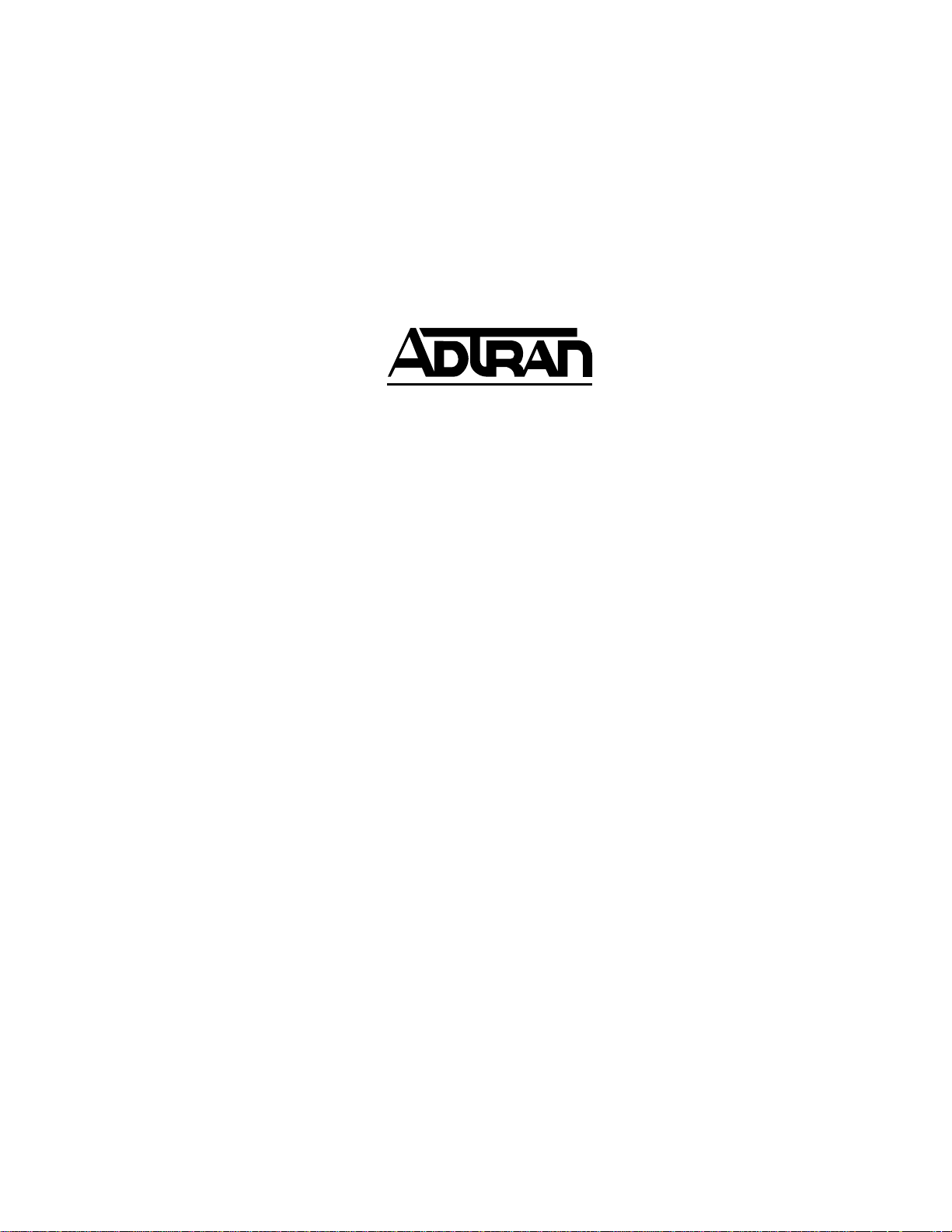
Modem-16 Module
User Manual
Part Number 1200181L1
61200181L1-1A
August 1998
Page 2
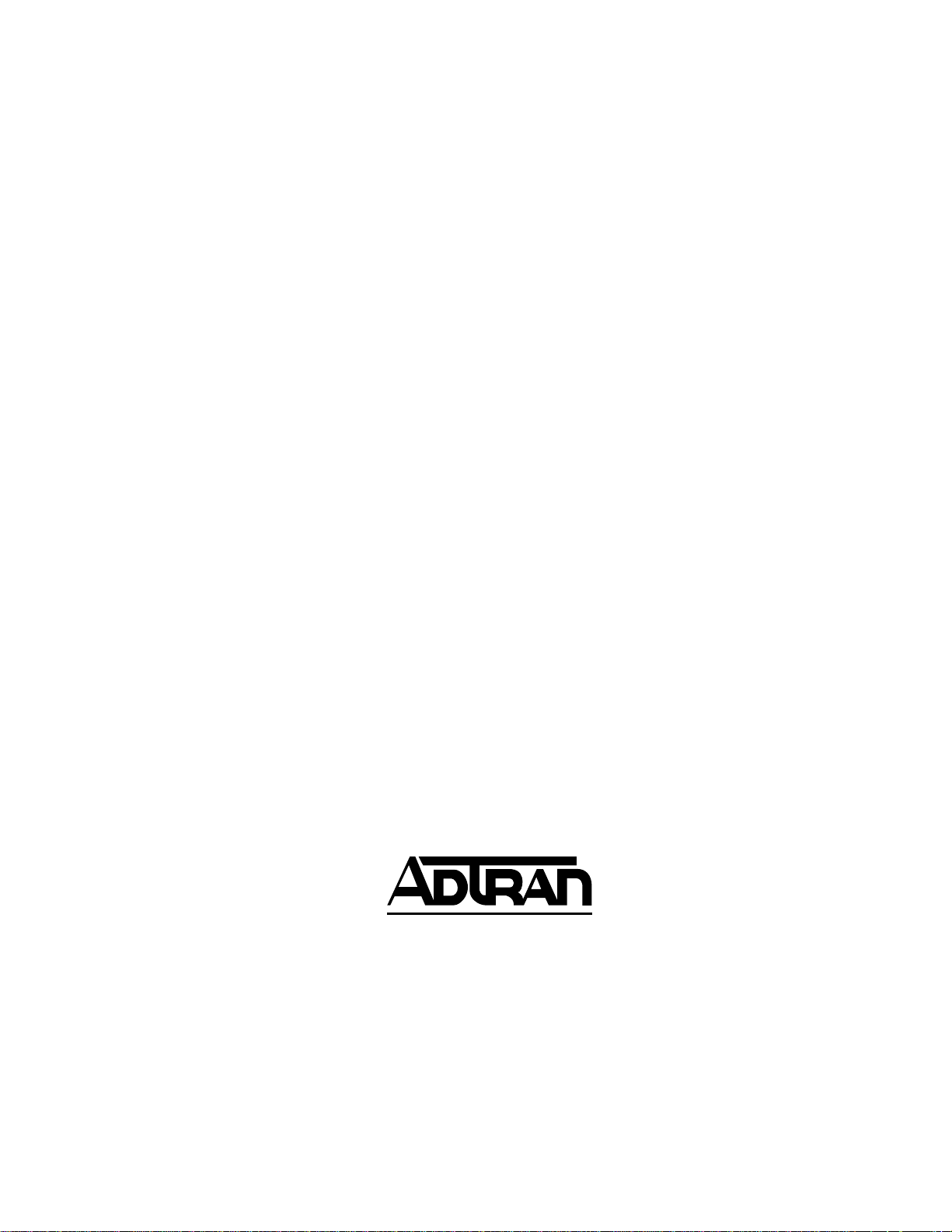
901 Explorer Boulevard
P.O. Box 140000
Huntsville, AL 35814-4000
(256) 963-8000
© 1998 ADTRAN, Inc.
All Rights Reserved.
Printed in U.S.A.
Page 3
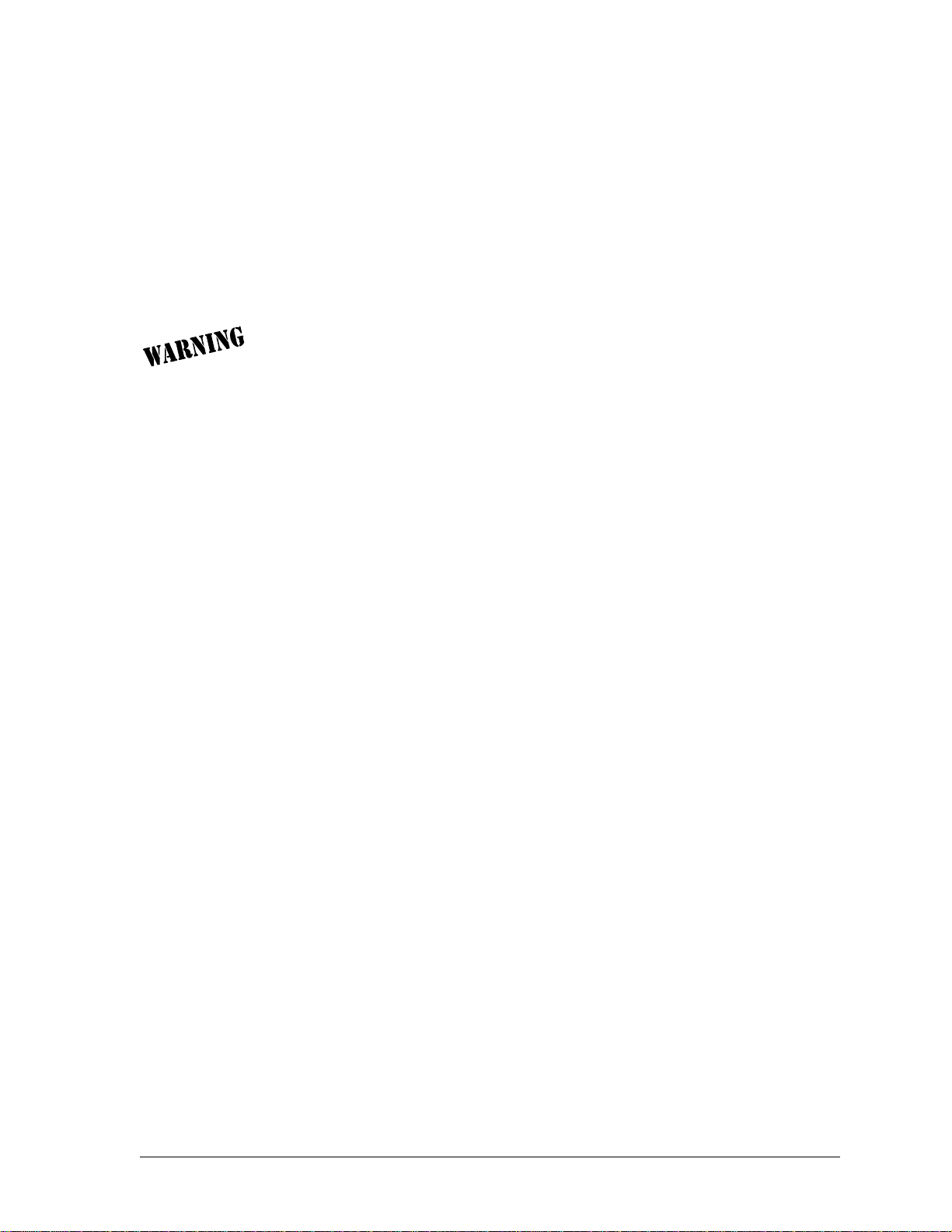
FEDERAL COMMUNICATIONS COMMISSION RADIO FREQUENCY INTERFERENCE
STATEMENT:
This equipment has been tested and found to comply with th e limits for a Class A dig ital device, pu rsuant to Part
15 of the FCC Rules. These limits are designed to provide reasonable protection against harmful interference
when the equipment is operated in a commercial environment. This equipment generates, uses, and can radiate
radio frequency energy and, if not installed and used in accordance with the instruction manual, may cause harmful interference to radio frequencies. Operation of this equipment in a residential area is likely to cause harmful
interference in which case the user will be required to correct the interference at his own expense.
Change or modifications to this unit not expressly approved by the party responsible for compliance could void the user’s authority to operate the equipment.
61200181L1-1 Modem-16 Module User Manual iii
Page 4

iv Modem-16 Module User Manual 61200181L1-1
Page 5

Table of Contents
Chapter 1. Introduction.................................................................................................................................. 1-1
Modem-16 Module Overview ........................................................................................................................1-1
Functional Description .................................................................................................................................... 1-1
Features ...................................................................................................................................................... 1-2
Analog Resources .............................................................................................................................. 1-2
Digital Resources ...............................................................................................................................1-2
Specifications............................................................................................................................................. 1-3
Analog Resources .............................................................................................................................. 1-3
Digital Resources ...............................................................................................................................1-3
Physical Description ........................................................................................................................................ 1-3
Chapter 2. Installation.................................................................................................................................... 2-1
Unpack and Inspect ......................................................................................................................................... 2-1
Contents of ADTRAN Shipment............................................................................................................ 2-1
Installing The Modem-16 Module ................................................................................................................. 2-1
Power-Up and Initialization ........................................................................................................................... 2-2
Failed Self-Test.......................................................................................................................................... 2-2
Warranty and Customer Service ....................................................................................................................2-2
Chapter 3. Operation...................................................................................................................................... 3-1
Overview ........................................................................................................................................................... 3-1
Terminal Menu Structure ............................................................................................................................... 3-1
Menu Access ..................................................................................................................................................... 3-2
Modem-16 Menu Descriptions .......................................................................................................................3-2
Modem-16 Module Submenus .......................................................................................................................3-4
Info.............................................................................................................................................................. 3-5
Status .......................................................................................................................................................... 3-5
Configuration .......................................................................................................................................... 3-14
ATLAS Features used with Modem-16 Module Options ........................................................................ 3-17
Factory Restore........................................................................................................................................ 3-17
System Self-Test ...................................................................................................................................... 3-17
61200181L1-1 Modem-16 Module User Manual v
Page 6

Table of Contents
vi Modem-16 Module User Manual 61200181L1-1
Page 7

List of Figures
Figure 1-1. ATLAS Remote Access Application ......................................................................................... 1-1
Figure 1-2. Modem-16 Option Module........................................................................................................1-3
Figure 2-1. Installing the Modem-16 Module.............................................................................................. 2-1
Figure 3-1. Modules Menu............................................................................................................................. 3-2
Figure 3-2. Menus Panel................................................................................................................................. 3-4
Figure 3-3. Modules/Info Panel.................................................................................................................... 3-5
Figure 3-4. Status Submenu........................................................................................................................... 3-6
Figure 3-5. Analog Resources Connection Status Submenu..................................................................... 3-8
Figure 3-6. Analog Resources I/O Statistics Submenu..............................................................................3-9
Figure 3-7. Digital Resource Session Status Panel.................................................................................... 3-10
Figure 3-8. Digital Resource Connection Statistics Panel........................................................................3-11
Figure 3-9. Digital Resource I/O Statistics Panel ..................................................................................... 3-13
Figure 3-10. Analog Resource Panel.............................................................................................................3-14
61200181L1-1 Modem-16 Module User Manual vii
Page 8

List of Figures
viii Modem-16 Module User Manual 61200181L1-1
Page 9
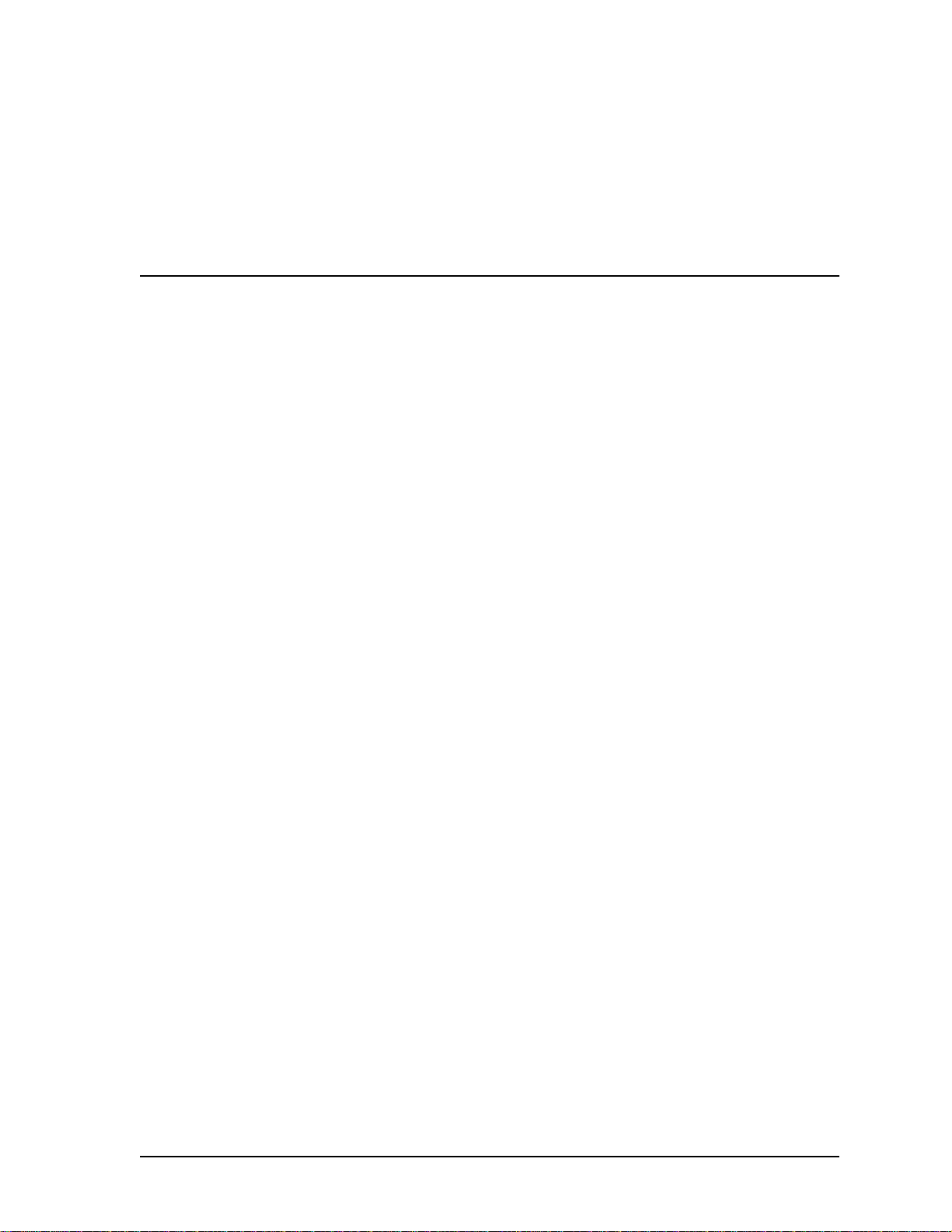
List of Tables
Table 3-1. Management Methods for the Modem-16 Module ............................................................... 3-1
Table 3-2. Modem-16 Module Status Menu Messages ............................................................................ 3-4
Table 3-3. Analog Call Resource Status ..................................................................................................... 3-6
Table 3-4. Digital Call Resource Status .................................................................................................... 3-11
Table 3-5. Configuration Analog Call Resource Status ......................................................................... 3-15
Table 3-6. Analog Call Operation Modes ................................................................................................3-15
Table 3-7. Configuration Digital Call Resource Status ..........................................................................3-16
Table 3-8. Digital Operation Modes .........................................................................................................3-17
61200181L1-1 Modem-16 Module User Manual ix
Page 10

List of Tables
x Modem-16 Module User Manual 61200181L1-1
Page 11

Chapter 1 Introduction
MODEM-16 MODULE OVERVIEW
The Modem-16 Module combines with other ATLAS components to implement a
high-capacity modem pool in the ATLAS Integrated Access System. The Modem16 Module, which occupies a single slot in the ATLAS chassis, supports sixteen
K56flex modem calls or sixteen ISDN connections. Using the ATLAS Async-232
Module provides remote users with dial-in access to external equipment through
EIA-232 ports. ATLAS provides support for up to 48 modem or ISDN users per
system. Figure 1-1 shows a sample application of the Modem-16 Module.
Modem module supports sixteen 56k analog or sixteen ISDN calls
Figure 1-1. ATLAS Remote Access Application
FUNCTIONAL DESCRIPTION
The Modem-16 Module installs into any available slot in the ATLAS 800 chassis.
The status of the module itself, as well as the circuits to which it interfaces, can be
viewed from the ATLAS front panel. Additional status information is available
via the terminal menu, accessible through either a VT-100 terminal connected to
the ATLAS Base Unit’s control port, or via a Telnet session established through the
Base Unit’s Ethernet port. The Modem-16 Module can be configured and application software can be downloaded using the terminal menu.
61200181L1-1 Modem-16 Module User Manual 1-1
Page 12

Chapter 1. Introduction Functional Description
Features
Features
Analog Resources
• Sixteen analog resources per modem module
• Compatible with K56flex, ITU V.34(bis), ITU V.32bis, V.32, V.23, V.22bis, V.22,
Bell 212A and Bell 103 modulation schemes
• V.42 and MNP1-4 Error Correction support
• V.42bis and MNP5 Data Compression support
• Individual enable / disable of analog resources available in the system
• Software-upgradable to comply with the V.90 standard when it becomes available
• Basic Hayes AT command set capability
Digital Resources
• Sixteen digital resources per modem module
• 56 Kbps and 64 Kbps data rates
• Individual enable / disable of digital resources available in the system
1-2 Modem-16 Module User Manual 61200181L1-1
Page 13

Physical Description Chapter 1. Introduction
Specifications
Specifications
Analog Resources
Client-to-Server
Data Rates
Server-to-Server
Data Rates
Data Format
Compatibility
Error Correction
Data Compression
Transmit Level
Digital Resources
Line Rate
Line Codes
52-32 Kbps, 33.6 Kbps, 31.2 Kpbs, 28.8 Kbps, 26.4 Kbps,
24 Kbps, 21.6 Kbps, 19.2 Kbps, 16.8 Kbps, 14.4 Kbps,
12 Kbps, 9600 bps, 7200 bps, 4800 bps, 2400 bps,
1200 bps, 300 bps
33.6 Kbps, 31.2 Kpbs, 28.8 Kbps, 26.4 Kbps, 24 Kbps,
21.6 Kbps, 19.2 Kbps, 16.8 Kbps, 14.4 Kbps, 12 Kbps,
9600 bps, 7200 bps, 4800 bps, 2400 bps, 1200 bps,
300 bps
Serial, binary, asynchronous
K56flex, V.34(bis), ITU V.32bis, V.32, V.23, V.22bis, V.22,
Bell 212A and 103/113
V.42 (LAPM) or MNP 3 & 4
V.42bis, MNP5
-12 dBm for K56flex, -14 dBm for all others
56Kbps and 64Kbps
2B1Q
Framing Options
PHYSICAL DESCRIPTION
The Modem-16 Module provides no external interfaces. Both the network and
customer interfaces are provided on other ATLAS components. Information is
passed to and from the Modem-16 Module via ATLAS’ internal bussing scheme.
See Figure 1-2 for an illustration of the Modem-16 Module.
Framing per ANSI T1.601 - 1992
Modem-16
Figure 1-2.
Modem-16 Option Module
61200181L1-1 Modem-16 Module User Manual 1-3
Page 14

Chapter 1. Introduction Physical Description
Specifications
1-4 Modem-16 Module User Manual 61200181L1-1
Page 15

Chapter 2 Installation
UNPACK AND INSPECT
Carefully inspect the Modem-16 Module for shipping damages. If damage is suspected, file a claim immediately with the carrier and then contact ADTRAN Technical Support. If possible, keep the original shipping container for use in
returning the Modem-16 Module for repair or for verification of shipping damage.
Contents of ADTRAN Shipment
The following items are included in the ADTRAN shipment:
• Modem-16 Module
• Modem-16 Module User Manual (insert into main ATLAS User Manual)
INSTALLING THE MODEM-16 MODULE
The installation procedure is described below, and Figure 2-1 shows the proper
placement of the option module.
1. Remove the cover plate (corresponding to the slot in which the Modem-16
Module will be installed) from the ATLAS chassis rear panel.
2. Slide the Modem-16 Module into the ATLAS chassis until the module is posi-
tioned firmly against the front of the ATLAS unit.
3. Fasten the thumbscrews at both edges of the option module.
4. Complete installation of remaining modules and Base Unit as specified in the
61200181L1-1 Modem-16 Module User Manual 2-1
Installation chapter of the ATLAS User Manual.
Modem-16
Figure 2-1. Installing the Modem-16 Module
Page 16

Chapter 2. Installation Power-Up and Initialization
Failed Self-Test
POWER-UP AND INITIALIZATION
When the Modem-16 Module is inserted into the ATLAS chassis, the front panel
STATUS indicator blinks red, yellow, and green for a time. Previously configured
settings for the Modem-16 Module are automatically restored upon power-up.
When the Modem-16 Module is ready for operation, the STATUS indicator
remains solid green. At this time a system self-test can be invoked, as described
in ATLAS User Manual.
This startup sequence may take up to two minutes.
Failed Self-Test
The terminal menu self-test log records self-test failures for the Modem-16 Module. Analog resources which fail self-test are disabled after power-up initialization is complete. Performing a hardware reset via the terminal menu may recover
these failed resources.
WARRANTY AND CUSTOMER SERVICE
ADTRAN will replace or repair this product within five years from the date of
shipment if the product does not meet its published specification, or if it fails
while in service. For detailed warranty, repair, and return information, refer to
the ADTRAN Equipment Warranty and Repair and Return Policy Procedure (see
the last page of this manual for pertinent information).
A return material authorization (RMA) is required prior to returning equipment
to ADTRAN.
For service, RMA requests, or more information, see the last page of this manual
for the toll-free contact number.
2-2 Modem-16 Module User Manual 61200181L1-1
Page 17

Chapter 3 Operation
OVERVIEW
You can configure and control the Modem-16 Module from several sources, as
shown in Table 3-1. The ATLAS User Manual provides detailed instructions on
operating each of the supported management approaches. The remainder of this
chapter describes the menu items available for managing the Modem-16 Module
using the terminal menu.
Table 3-1. Management Methods for the Modem-16 Module
Source Purpose
ATLAS Front Panel For minimal configuration and status support
Terminal Menu For detailed configuration, status, and diagnostics
Simple Network Management Protocol (SNMP)
You must have the appropriate password level to edit items using the terminal
menu. (See the section Access Passwords in the ATLAS User Manual for
detailed information on working with passwords.)
Security level 1 users can view and edit every available field. Security level 5
users can view any field, but they cannot edit. Each menu description in this
section indicates the required password level required for write and read access.
TERMINAL MENU STRUCTURE
ATLAS uses a form of hierarchical menus to access all of its features. The top-most
menu level leads to submenus which are grouped by functionality. All submenu
options display in the VT-100 terminal window.
You can use the Modules terminal menu to configure and control the Modem-16
Module. The Modules menu option, Ty pe , shows the Modem-16 Module as
M56K-16 (see Figure 3-1). The following sections describe the Modules menu and
its submenus.
For reporting alarm conditions and system status
(no configuration)
61200181L1-1 Modem-16 Module User Manual 3-1
Page 18

Chapter 3. Operation Menu Access
Figure 3-1. Modules Menu
MENU ACCESS
The ATLAS System Controller automatically detects the presence of the
Modem-16 Module when it is installed in the system. To access the Modules
menu and submenus, use the keyboard arrow keys to scroll to the appropriate
row and column; then press ENTER on the keyboard. For example, to view the
Menus submenu for M56K-16, use the keyboard arrow keys to move to the row
M56K-16 and the column Menu; then press ENTER on the keyboard.
Refer to the ATLAS User Manual for detailed instructions on how to navigate
through the terminal menu.
MODEM-16 MENU DESCRIPTIONS
The following paragraphs (Slt (slot), Type, Menu, Alarm, Test, State, Status, and
Rev (revision)) describe the Modules menu and submenus.
Slt (Slot)
Read security: 5
Displays the number of available slots in the ATLAS chassis. Slot 0 refers to the
ATLAS Base Unit.
Type
Write security: 3; Read security: 5
Displays the module type currently installed in the slot or the module type you
plan to install in the slot. If a Modem-16 Module is installed, the Typ e field automatically defaults to M56K-16 (the Modem-16 Module). You can use this field to
preconfigure the system before installing modules by specifying the module that
you want to install into each slot.
3-2 Modem-16 Module User Manual 61200181L1-1
Page 19

Modem-16 Menu Descriptions Chapter 3. Operation
If a module is installed, Type automatically displays the name of the installed
module, and it cannot be set to any other option.
Menu
Read security: 5
Displays additional status and configuration submenus for the Modem-16 Module. (To access the submenus for this item, use the arrow keys to scroll to the
Menu column for the module you want to edit, and press Enter.)
Alarms
Read security: 5
Displays whether there is an alarm condition on the Modem-16 Module. Press
Enter in this field to activate the Alarm menu.
Test
Read security: 5
Displays whether the Modem-16 Module is executing a test. Press Enter in this
field to activate the Test menu.
State
Read security: 5
Displays whether the module is online or offline. Even though a module is physically installed, it must be marked Online for it to be considered an available
resource. Marking an installed module Offline may be useful in system troubleshooting. If you choose Offline, the module will not be in alarm condition, but will
display Offline.
Only if State reads Online, can the ATLAS use an installed module for any
data bandwidth.
Status
Read security: 5
Displays status information on the Modem-16 Module. Table 3-2 describes status
messages that may appear and their meanings.
Rev (Hardware Revision)
Read security: 5
Displays the hardware revision of the Modem-16 Module.
61200181L1-1 Modem-16 Module User Manual 3-3
Page 20

Chapter 3. Operation Modem-16 Module Submenus
.
Table 3-2. Modem-16 Module Status Menu Messages
Message Meaning Comments
Online The module is enabled and is respond-
ing to the system controller’s status
polls.
No Response The module is enabled but is not
responding to the system controller’s
status polls.
Empty The system controller has not detected
the presence of a module in the option
slot, nor has a module been manually
enabled for this option slot.
Offline The module is installed but has been
taken Offline by a user.
Offline /
No Response
Not Ready The module is installed and performing
The module is installed but has been
taken Offline by a user. The module is
not responding to polls.
startup initialization of the modems.
MODEM-16 MODULE SUBMENUS
Figure 3-2 shows the Menus submenus for the Modem-16 Module. The following
sections describe these options.
This is the normal response of
the system.
This response indicates either a
problem in the system or the
module is not installed.
The module is still responding
to controller polls.
This response indicates either a
problem in the system or the
module is not installed.
The initialization of the
Modem-16 should take less
than two minutes.
Figure 3-2. Menus Panel
3-4 Modem-16 Module User Manual 61200181L1-1
Page 21

Modem-16 Module Submenus Chapter 3. Operation
Info
Info
Read Security: 5
Displays module and software information for the option module (see Figure 3-3).
Status
Figure 3-3. Modules/Info Panel
Part Number
Read Security: 5
Displays the part number of the module in a read-only field.
Serial Number
Read Security: 5
Displays the Modem-16 Module’s serial number in a read-only field.
Board Revision
Read Security: 5
Displays the printed circuit board revision of the Modem-16 Module in a
read-only field.
Firmware Revision
Read Security: 5
Displays the firmware revision of the Modem-16 Module in a read-only field.
Read Security: 5
Displays the Status submenus for both analog and digital resources available on
the Modem-16 Module.
Analog Resource Session Status
Read Security: 5
This submenu displays session status information for the analog resources available on the Modem-16 Module (see Figure 3-4).
61200181L1-1 Modem-16 Module User Manual 3-5
Page 22

Chapter 3. Operation Modem-16 Module Submenus
Status
Figure 3-4. Status Submenu
Resource
Read Security: 5
Indicates the resource number of the analog resource listed. On the
Modem-16 Module, analog resources are numbered 1-16 and digital ISDN
resources are numbered 17-32.
Resource Status
Read Security: 5
Indicates the current status of the particular analog call resource and displays
new activity as it occurs. Table 3-3 defines the possible status display values.
Table 3-3. Analog Call Resource Status
Display Value Meaning
n/a Card is not able to determine the status of the analog call
resource.
Available Indicates this resource is available for use as an analog call
resource.
In Use Indicates this resource is currently being used in an analog call.
Testin g Indicates this resource is in a test mode and may be unavailable
for use.
Disabled Indicates this resource has been disabled for use as an analog
call resource. This may be done automatically by the system if a
given analog resource does not initialize properly.
System resource usage for analog and digital call resources can be viewed under
the System Status menu of the ATLAS. This menu provides detailed resource
availability information for each resource type, including hourly average available, minimum available, and number of times there were no available resources
of a particular type.
3-6 Modem-16 Module User Manual 61200181L1-1
Page 23

Modem-16 Module Submenus Chapter 3. Operation
Status
Modulation
Read Security: 5
Displays the modulation scheme being used by the analog resource for a currently active call. If the analog resource is not in use, this field will display
n/a.
Rx Rate
Read Security: 5
Displays the receive bit rate of the analog resource for a currently active call.
If the analog resource is not in use, this field will display n/a.
Tx Rate
Read Security: 5
Displays the transmit bit rate of the analog resource for a currently active call.
If the analog resource is not in use, this field will display n/a.
Error Correction
Read Security: 5
Displays the error correction mode being used by the analog resource for a
currently active call. If the analog resource is not in use, this field will display
n/a.
Data Compression
Read Security: 5
Displays the data compression mode being used by the analog resource for a
currently active call. If the analog resource is not in use, this field will display
n/a.
Last Disconnect Reason
Read Security: 5
Displays the reason for the previous disconnect which occurred on this analog resource. If no disconnect has occurred on this analog resource, this field
will display n/a.
Line Parameters
Read Security: 5
Displays technical details about the analog resource for the currently active
call. This information may be used when troubleshooting modem connection
problems with the Modem-16 Module.
Analog Resource Connection Statistics
Read Security: 5
This menu option displays the connection statistics for the analog resources available on the Modem-16 Module (see Figure 3-5).
61200181L1-1 Modem-16 Module User Manual 3-7
Page 24

Chapter 3. Operation Modem-16 Module Submenus
Status
Figure 3-5. Analog Resources Connection Status Submenu
Connection Attempts
Read Security: 5
Displays the number of connections attempted for this analog resource since
the last reset.
Connection Completions
Read Security: 5
Displays the number of successful connections for this analog resource.
Connection Failures
Read Security: 5
Displays the number of unsuccessful connections for this analog resource. It
is defined as the number of connection attempts minus the number of successful connections.
Reset Connection Statistics
Write Security: 5 Read Security: 5
Resets the connection statistics for the given analog resource. This option
resets the connection attempts, connection completions, and connection failures fields for the analog resource.
Connection Rate Statistics
Read Security: 5
Displays connection rate statistics for selected data rates for the given analog
resource. The number of connections at a rate or range of rates is displayed.
Analog Resource I/O Statistics
Read Security: 5
Displays the input and output statistics for the analog resources available on the
option module (see Figure 3-6). All statistics are for the current active call and are
reset once the call becomes disconnected.
3-8 Modem-16 Module User Manual 61200181L1-1
Page 25

Modem-16 Module Submenus Chapter 3. Operation
Status
• Transmit direction refers to data flow from the Modem-16 Module analog re-
source to the remote client modem.
• Receive direction refers to data flow from the remote client modem to the Mo-
dem-16 Module analog resource.
Figure 3-6. Analog Resources I/O Statistics Submenu
Transmit Byte Count
Read Security: 5
Displays the number of data bytes transmitted by the analog resource during
the current call. This parameter is reset once the call is disconnected.
Receive Byte Count
Read Security: 5
Displays the number of data bytes received by the analog resource during the
current call. This parameter is reset once the call is disconnected.
Receive Overruns
Read Security: 5
Displays the number of receiver overruns which occurred on the analog
resource during the current call. A receiver overrun occurs when the client
modem transmits data too fast for the analog resource to keep up. This causes
data to be lost. Once the call is disconnected, the parameter is reset.
Receive Parity Errors
Read Security: 5
Displays the number of bytes received which contained parity errors by the
analog resource during the current call. This parameter is reset once the call is
disconnected.
Receive Framing Errors
Read Security: 5
Displays the number of framing errors detected by the analog resource during the current call. This parameter is reset once the call is disconnected.
61200181L1-1 Modem-16 Module User Manual 3-9
Page 26

Chapter 3. Operation Modem-16 Module Submenus
Status
Receive PPP CRC Errors
Read Security: 5
Displays the number of received PPP frames with invalid CRC values from
the remote client modem. This is used only when the analog resource is performing Sync-to-Async PPP conversion. This parameter is reset once the call
is connected and accumulates only during tunnelling sessions.
Reset I/O Statistics
Write Security: 5 Read Security: 5
Resets the input and output statistics for the given analog resource. This
options resets the transmit and receive statistics for the analog resource.
Digital Resource Session Status
Read Security: 5
Displays the session status information for the digital resources available on the
Modem-16 Module (see Figure 3-7).
Figure 3-7. Digital Resource Session Status Panel
Resource
Read Security: 5
Indicates the resource number of the digital resource listed. On the
Modem-16 Module, analog resources are numbered 1-16 and digital resources
are numbered 17-32.
Resource Status
Read Security: 5
Indicates the current status of the particular digital call resource. Table 3-4
defines the status display values.
3-10 Modem-16 Module User Manual 61200181L1-1
Page 27

Modem-16 Module Submenus Chapter 3. Operation
Status
.
Table 3-4. Digital Call Resource Status
Display
Valu e
n/a Card is not able to determine the status of the digital call resource.
Available Indicates this resource is available for use as a digital call
resource.
In Use Indicates this resource is currently being used in a digital call.
Testin g Indicates this resource is in a test mode and may be unavailable
for use.
Disabled Indicates this resource has been disabled for use as a digital call
resource.
Meaning
System resource usage for analog and digital call resources can be viewed under
the System Status menu of the ATLAS. This menu provides detailed resource
availability information for each resource type, including hourly average available, minimum available, and number of times a resource type was exhausted.
Bit Rate
Read Security: 5
Displays the bit rate of the digital resource for a currently active call. If the
digital resource is not in use, this field will display n/a.
Digital Resource Connection Statistics
Read Security: 5
Displays the connection statistics for the digital resources available on the
Modem-16 Module (see Figure 3-8).
Figure 3-8. Digital Resource Connection Statistics Panel
61200181L1-1 Modem-16 Module User Manual 3-11
Page 28

Chapter 3. Operation Modem-16 Module Submenus
Status
Connection Attempts
Read Security: 5
Displays the number of connections attempted for this digital resource.
Connection Completions
Read Security: 5
Displays the number of successful connections for this digital resource.
Connection Failures
Read Security: 5
Displays the number of unsuccessful connections for this digital resource.
This number is defined as the number of connection attempts minus the number of successful connections.
Connects at 56K
Read Security: 5
Displays the number of successful connections at 56 Kbps for this digital
resource.
Connects at 64K
Read Security: 5
Displays the number of successful connections at 64 Kbps for this digital
resource.
Reset Connection Statistics
Write Security: 5 Read Security: 5
Resets the connection statistics for the given digital resource. Resets the connection attempts, connection completions, connection failures, connects at
56K, and connects at 64K fields for the digital resource.
Digital Resource I/O Statistics
Read Security: 5
Displays the input and output statistics for the digital resources available on the
Modem-16 Module (see Figure 3-9). All statistics are for the current active call
and are reset once the call becomes disconnected.
• Transmit direction refers to data flow from the Modem-16 Module digital re-
source to the remote device.
• Receive direction refers to data flow from the remote device to the Modem-16
Module digital resource.
3-12 Modem-16 Module User Manual 61200181L1-1
Page 29

Modem-16 Module Submenus Chapter 3. Operation
Status
Figure 3-9. Digital Resource I/O Statistics Panel
Transmit Frame Count
Read Security: 5
Displays the number of frames of data transmitted by the digital resource
during the current call. This parameter is reset once the call is disconnected.
Receive Frame Count
Read Security: 5
Displays the number of frames of data received by the digital resource during
the current call. This parameter is reset once the call is disconnected.
Transmit Byte Count
Read Security: 5
Displays the number of bytes of data transmitted by the digital resource during the current call. This parameter is reset once the call is disconnected.
Receive Byte Count
Read Security: 5
Displays the number of bytes of data received by the digital resource during
the current call. This parameter is reset once the call is disconnected.
Receive Overruns
Read Security: 5
Displays the number of receiver overruns which occurred on the digital
resource during the current call. A receiver overrun occurs when the client
device transmits data too fast for the Modem-16 Module digital resource to
keep up. This causes data to be lost. Once the call is disconnected, this
parameter is reset.
Receive CRC Errors
Read Security: 5
Displays the number of frames of data received with an invalid CRC by the
digital resource during the current call. This parameter is reset once the call is
disconnected.
61200181L1-1 Modem-16 Module User Manual 3-13
Page 30

Chapter 3. Operation Modem-16 Module Submenus
Configuration
Receive Frames Aborted
Read Security: 5
Displays the number of aborted receive frames detected by the digital
resource during the current call. This parameter is reset once the call is disconnected.
Reset I/O Statistics
Write Security: 5; Read Security: 5
Resets the input and output statistics for the given digital resource. Resets the
transmit and receive statistics for the digital resource.
Configuration
Read Security: 5
Displays the configuration submenus available for both analog and digital
resources available on the option module.
Analog Resource
Read Security: 5
Displays the configuration parameters for the analog resources available on the
Modem-16 Module (see Figure 3-10).
Figure 3-10. Analog Resource Panel
Resource
Read Security: 5
Indicates the resource number of the analog resource listed. On the
Modem-16 Module, analog resources are numbered 1-16 and digital resources
are numbered 17-32.
Resource Status
Read Security: 5
Indicates the current status of the particular analog call resource. Table 3-5
defines the status display values.
3-14 Modem-16 Module User Manual 61200181L1-1
Page 31

Modem-16 Module Submenus Chapter 3. Operation
Configuration
Table 3-5. Configuration Analog Call Resource Status
Display Value Meaning
n/a Card is not able to determine the status of the analog call
resource.
Available Indicates this resource is available for use as an analog call
resource.
In Use Indicates this resource is currently being used in an analog call.
Testin g Indicates this resource is in a test mode and may be unavailable
for use.
Disabled Indicates this resource has been disabled for use as an analog call
resource. This may be done automatically by the system if a given
analog resource does not initialize properly.
System resource usage for analog and digital call resources can be viewed under
the System Status menu of the ATLAS. This menu provides detailed resource
availability information for each resource type, including hourly average available, minimum available, and number of times resource was exhausted.
Operation
Write Security: 3 Read Security: 5
Selects the mode of operation for the particular analog call resource. Table 3-6
lists the permissible selections.
Table 3-6. Analog Call Operation Modes
Operation
Mode
Enabled Indicates the selected analog resource is available for use as
an analog call resource in the system.
Disabled Indicates this resource is not available for use as an analog
call resource in the system. If a call is active on this resource
when changing the operation to Disabled, it will be immediately dropped.
Auto Disabled Indicates this resource will not be available for use as an ana-
log call resource once the current call has been completed.
Meaning
Initiate Hardware Reset
Write Security: 3 Read Security: 5
Reset a specific analog resource on the modem module. Any calls currently
active will be dropped.
Digital Resource
Read Security: 5
Displays the configuration parameters for the digital resources available on the
modem module.
61200181L1-1 Modem-16 Module User Manual 3-15
Page 32

Chapter 3. Operation Modem-16 Module Submenus
Configuration
Resource
Read Security: 5
Indicates the resource number of the digital resource listed. On the
Modem-16 Module, analog resources are numbered 1-16 and digital resources
are numbered 17-32.
Resource Status
Read Security: 5
Indicates the current status of the particular digital call resource. Table 3-7
defines the status display values.
Table 3-7. Configuration Digital Call Resource Status
Display
Values
n/a Card is not able to determine the status of the digital call
resource.
Available Indicates this resource is available for use as a digital call
resource.
In Use Indicates this resource is currently being used in a digital call.
Testin g Indicates this resource is in a test mode and may be unavailable
for use.
Disabled Indicates this resource has been disabled for use as a digital call
resource.
Meaning
System resource usage for analog and digital call resources can be viewed under
the System Status menu of the ATLAS. This menu provides detailed resource
availability information for each resource type, including hourly average available, minimum available, and number of times a resource type was exhausted.
Operation
Write Security: 3 Read Security: 5
This menu option selects the mode of operation for the particular digital call
resource. Table 3-8 displays permissible selections.
3-16 Modem-16 Module User Manual 61200181L1-1
Page 33

ATLAS Features used with Modem-16 Module Options Chapter 3. Operation
Factory Restore
Table 3-8. Digital Operation Modes
Operation
Mode
Enable Indicates this resource is available for use as a digital call
resource in the system.
Disabled Indicates this resource is not available for use as a digital call
resource in the system. If a call is active on this resource when
changing the operation to Disabled, it will be immediately
dropped.
Auto Disabled Indicates this resource will not be available for use as a digital
call resource once the current call has been completed.
Meaning
ATLAS FEATURES USED WITH MODEM-16 MODULE OPTIONS
In addition to the Modem-16 Module menu items, two additional ATLAS menu
items may be operated in conjunction with the Modem-16 Module. These are Fac-
tory Restore and System Self-test.
Factory Restore
You can restore the factory default settings for the Modem-16 Module by pressing
F on the keyboard while the cursor is positioned over the Slt number (this restores
the factory settings for all of the module options) or while the cursor is positioned
over an individual field (this restores factory settings only for the particular field).
System Self-Test
System Self-test, a submenu of the ATLAS main menu item System Utility, executes both the Modem-16 Module internal test and the ATLAS internal test. The
results of the self-test are displayed in the LCD. For additional information on
self-test, see the ATLAS User Manual.
When System Self-test displays, place the cursor on it and press ENTER to execute the test. The unit continuously changes the display on the self-test log screen
until all test results are shown.
61200181L1-1 Modem-16 Module User Manual 3-17
Page 34

Chapter 3. Operation ATLAS Features used with Modem-16 Module Options
System Self-Test
3-18 Modem-16 Module User Manual 61200181L1-1
Page 35

Index
A
accessing menus 3-2
analog
call activity 3-6
call status 3-6
configuration parameters 3-14
configuration resource numbers 3-14
configuration resource status 3-14
connection attempts, number of 3-8
connection completions, number of 3-8
connection failures, number of 3-8
connection rate statistics 3-8
connection statistics 3-7
data compression mode 3-7
disconnect, reasons for 3-7
error correction mode 3-7
I/O statistics 3-8
modulation scheme for active call 3-7
operation mode 3-15
receive framing errors 3-9
receive overruns 3-9
receive parity errors 3-9
receive PPP CRC errors 3-10
reset connection statistics 3-8
reset I/O statistics 3-10
reset specific resource 3-15
resource number 3-6
session status information 3-5
ATLAS features 3-17
ATLAS system controller 3-2
B
bit rate
digital 3-11
receive, analog 3-7
transmit, analog 3-7
board revision, locating 3-5
byte count
receive, analog 3-9
receive, digital 3-13
transmit, analog 3-9
transmit, digital 3-13
C
client-to-server data rates 1-3
configuration submenu 3-14
configuring Modem-16 Module 3-1
D
data format 1-3
data rates 1-3
client-to-server 1-3
server-to-server 1-3
digital
call resource status 3-10, 3-16
configuration call operation modes 3-16
configuration resource number 3-16
configuration resources 3-15
connection attempts 3-12
connection completions 3-12
connection failures 3-12
connection statistics 3-11
I/O statistics 3-12
invalid CRC 3-13
receive frame count 3-13
receive frames aborted 3-14
receive overruns 3-13
reset connection statistics 3-12
reset I/O statistics 3-14
resource number 3-10
session status information 3-10
successful connects at 56K 3-12
successful connects at 64K 3-12
transmit frame count 3-13
61200181L1 Modem-16 Module User Manual Index-1
Page 36

Index
E
empty status message 3-4
F
factory restore 3-17
failed self-test 2-2
firmware revision, locating 3-5
framing options 1-3
H
hardware revision 3-3
I
info submenu 3-5
initialization 2-2
installing modem 1-1
installing the modem 2-1
items included in shipment 2-1
L
line code 1-3
line rate 1-3
rev (revision) 3-3
slt (slot) 3-2
state 3-3
status 3-3
test 3-3
type 3-2
moving through menus 3-2
N
no response status message 3-4
O
offline for troubleshooting 3-3
offline state 3-3
offline status message 3-4
offline/no response status message 3-4
online state 3-3
online status message 3-4
P
part number, locating 3-5
password levels 3-1
M
menu
descriptions 3-2
structure 3-1
menu description 3-2
modem
description 1-1, 1-3
features 1-2
analog resources 1-2
digital resources 1-2
installing 1-1
specifications 1-3
analog resources 1-3
client-to-server data rates 1-3
compatibility 1-3
data correction 1-3
data format 1-3
error correction 1-3
server-to-server data rates 1-3
transmit level 1-3
digital resources 1-3
framing options 1-3
line code 1-3
line rate 1-3
modules menu
alarm 3-3
menu (submenus) 3-3
R
repair 2-2
restore default settings 3-17
return information 2-2
RMA requests 2-2
S
serial number, locating 3-5
server-to-server data rates 1-3
service 2-2
shipping
contents 2-1
damage 2-1
state menu 3-3
status messages
empty 3-4
no response 3-4
offline 3-4
offline/no response 3-4
online 3-4
status messages for Modem-16 3-3
status submenu 3-5
submenus
configuration 3-14
info 3-5
status 3-5
Index-2 Modem-16 Module User Manual 61200181L1
Page 37

Index
system resource usage 3-6
system self-test 3-17
T
terminal menu structure 3-1
test menu 3-3
tests
power up 2-2
self-test, failed 2-2
system self-test 3-17
troubleshooting analog connection problems 3-7
type menu 3-2
V
viewing module status 1-1
W
warranty 2-2
61200181L1 Modem-16 Module User Manual Index-3
Page 38

Index
Index-4 Modem-16 Module User Manual 61200181L1
Page 39

Product Support Information
Presales Inquiries and Applications Support
Please contact your local distributor, ADTRAN Applications Engineering, or ADTRAN Sales:
Applications Engineering (800) 615-1176
Sales (800) 827-0807
Post-Sale Support
Please contact your local distributor first. If your local distributor cannot help, please contact
ADTRAN Technical Support and have the unit serial number available.
Technical Support (888) 4ADTRAN
Repair and Return
If ADTRAN Technical Support determines that a repair is needed, Technical Support will
coordinate with the Customer and Product Service (CAPS) department to issue an RMA
number. For information regarding equipment currently in house or possible fees associated
with repair, contact CAPS directly at the following number:
CAPS Department (256) 963-8722
Identify the RMA number clearly on the package (below address), and return to the following
address:
ADTRAN Customer and Product Service
6767 Old Madison Pike
Progress Center
Building #6 Suite 690
Huntsville, Alabama 35807
RMA # _____________
Page 40

