Page 1
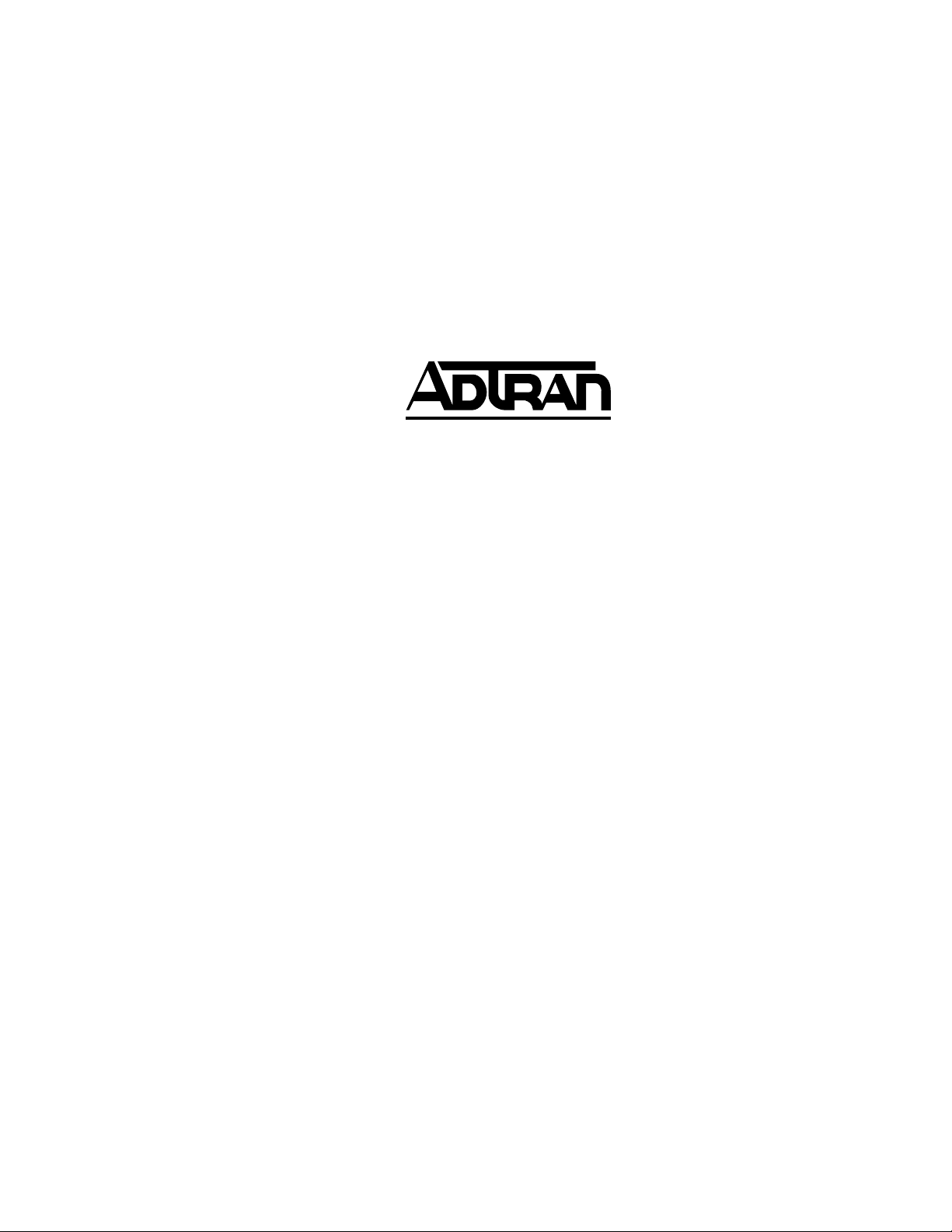
ISU 512
61202.086L1-1B
September 1997
ISDN Service Unit
USER MANUAL
Part Number
ISU 512 (U Interface) 1202086L1
ISU 512 ST (ST Interface) 1202086L2
RS-530 to V.35 Adapter 1200072L1
RS-366 Y Cable 1200120L1
RJ-45 to DB-25 Adapter 3196.ADPT003
Page 2
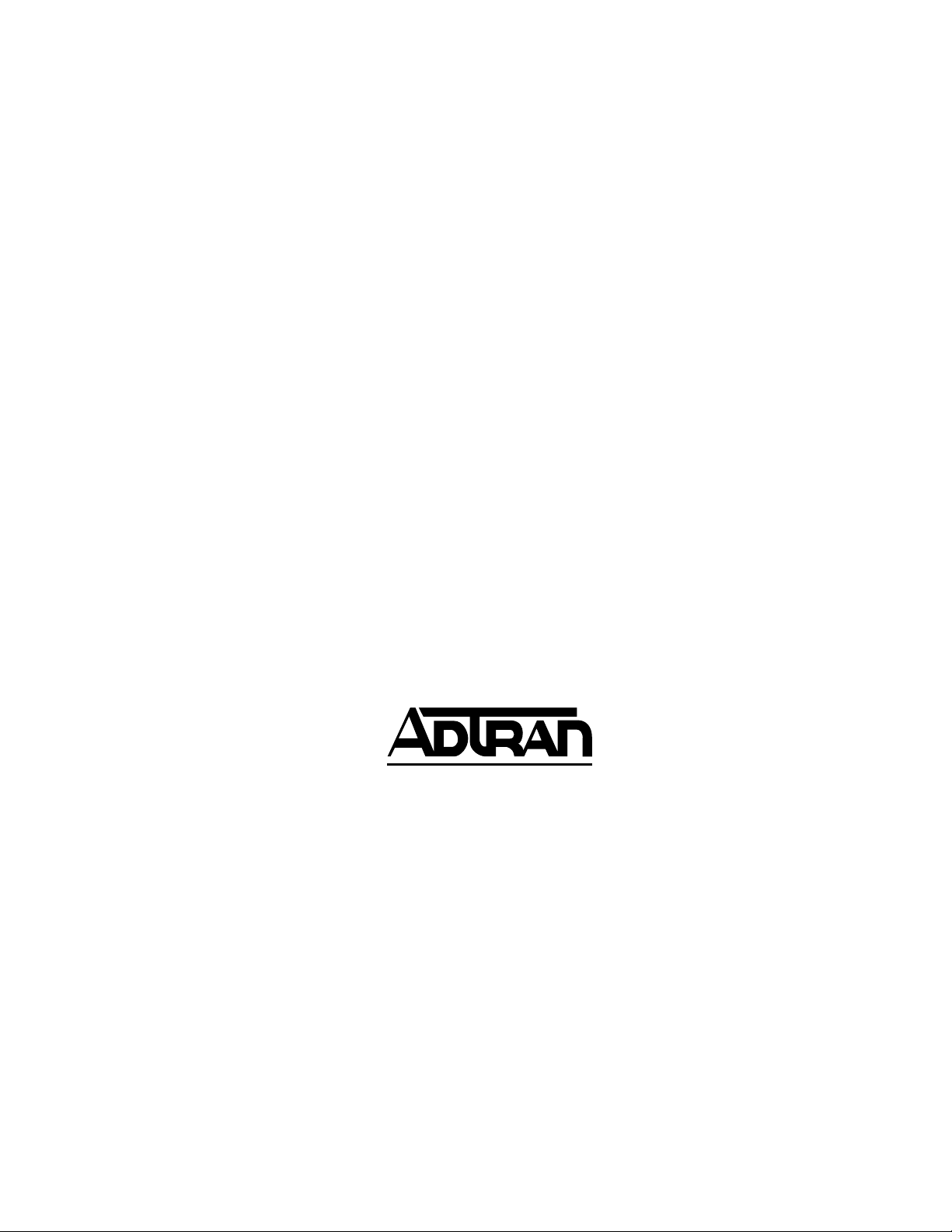
Trademark:
5ESS is a registered trademark of AT&T
DMS-100 is a trademark of Northern Telecom, Inc.
ISU is a trademark of ADTRAN, Inc.
901 Explorer Boulevard
P.O. Box 140000
Huntsville, AL 35814-4000
Phone: (205) 963-8000
© 1997 ADTRAN, Inc.
All rights reserved.
Printed in USA.
Page 3

FCC regulations require that the following information be provided in this manual:
1. This equipment complies with Part 68 of the FCC rules. On the bottom of the equipment housing is a label that shows the FCC registration number and Ringer Equivalence Number (REN) for this equipment. If requested, provide this information to
the telephone company.
2. If this equipment causes harm to the telephone network, the telephone company
may temporarily discontinue service. If possible, advance notification is given, otherwise, notification is given as soon as possible. The telephone company will advise
the customer of the right to file a complaint with the FCC.
3. The telephone company may make changes in its facilities, equipment, operations,
or procedures that could affect the proper operation of this equipment; advance notification and the opportunity to maintain uninterrupted service is given.
4. If experiencing difficulty with this equipment, please contact ADTRAN for repair
and warranty information. The telephone company may require this equipment to
be disconnected from the network until the problem is corrected, or it is certain the
equipment is not malfunctioning.
5. This unit contains no user serviceable parts.
6. An FCC compliant telephone cord with a modular plug is provided with this equipment. In addition, an FCC compliant cable appropriate for the dial backup option
ordered is provided with this equipment. This equipment is designed to be connected to the telephone network or premises wiring using an FCC compatible modular
jack, which is Part 68 compliant.
7. The following information may be required when applying to the local telephone
company for leased line facilities.
Service Type Digital Facility
Interface Code
ISDN 021S5 6.0F RJ-49C
Service Order Code Network Jacks
Page 4
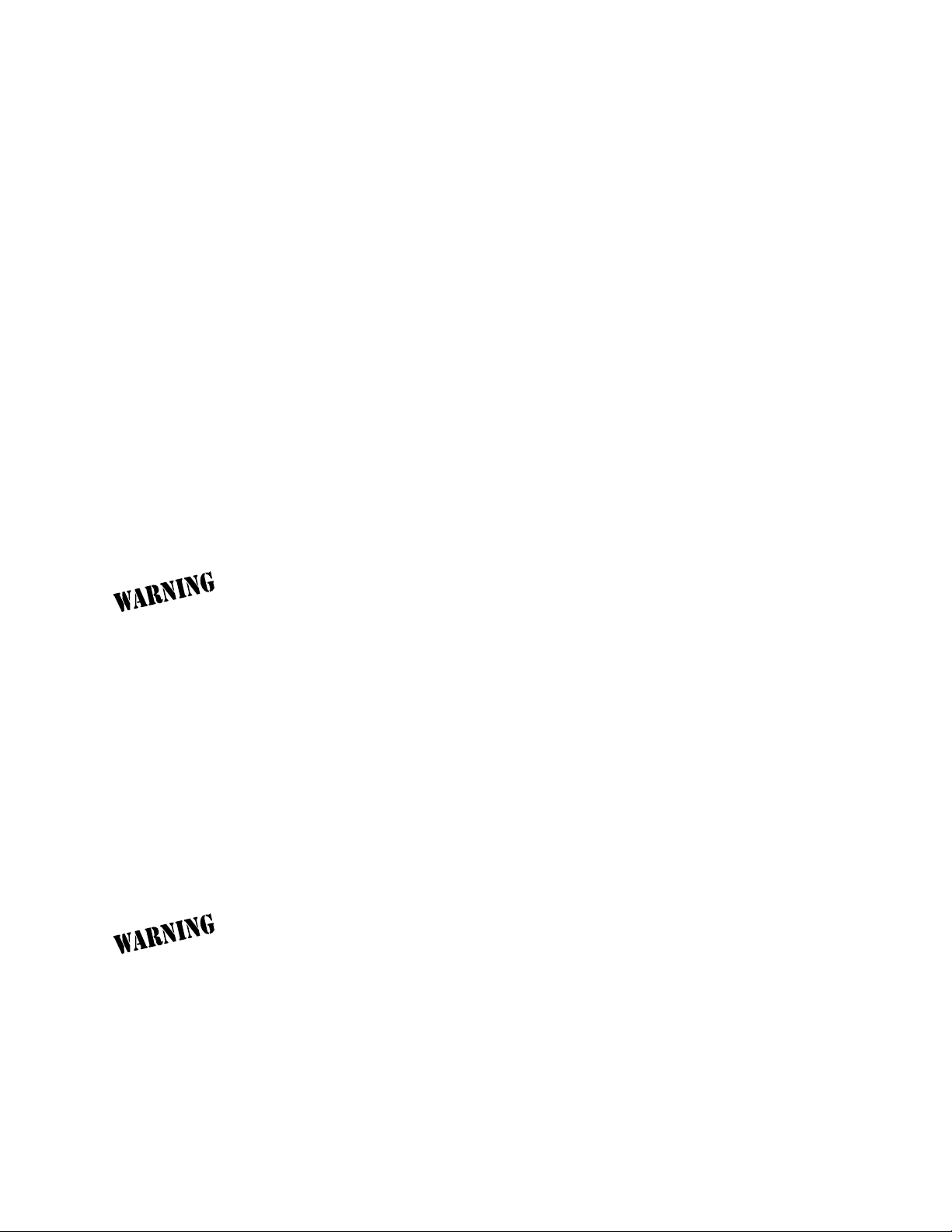
FEDERAL COMMUNICATIONS COMMISSION
RADIO FREQUENCY INTERFERENCE STATEMENT
1202086L1
This equipment has been tested and found to comply with the limits for a Class B digital device,
pursuant to Part 15 of the FCC Rules. These limits are designed to provide reasonable protection against harmful interference in a residential environment. This equipment generates, uses,
and can radiate radio frequency energy and, if not installed and used in accordance with the instructions, may cause harmful interference to radio or TV reception, which can be determined
by turning the equipment off and on. The user is encouraged to try to correct the interference
by one or more of the following measures:
• Reorient or relocate the receiving antenna.
• Increase the separation between the equipment and receiver.
• Connect the equipment into an outlet on a circuit different from that to which the
receiver is connected.
• Consult the dealer or an experienced radio/TV technician for help.
Change or modifications to this unit not expressly approved by the party responsible
for compliance could void the user's authority to operate the equipment.
1202086L2
This equipment has been tested and found to comply with the limits for a Class A digital device,
pursuant to Part 15 of the FCC Rules. These limits are designed to provide reasonable protection against harmful interference in a residential environment. This equipment generates, uses,
and can radiate radio frequency energy and, if not installed and used in accordance with the instructions, may cause harmful interference to radio or TV reception, which can be determined
by turning the equipment off and on. The user is encouraged to try to correct the interference
by one or more of the following measures:
• Reorient or relocate the receiving antenna.
• Increase the separation between the equipment and receiver.
• Connect the equipment into an outlet on a circuit different from that to which the
receiver is connected.
• Consult the dealer or an experienced radio/TV technician for help.
Change or modifications to this unit not expressly approved by the party responsible
for compliance could void the user's authority to operate the equipment.
Page 5

CANADIAN EMISSIONS REQUIREMENTS
1202086L1
This digital apparatus does not exceed the Class B limits for radio noise emissions from
digital apparatus as set out in the interference-causing equipment standard entitled
"Digital Apparatus," ICES-003 of the Department of Communications.
Cet appareil nuerique respecte les limites de bruits radioelectriques applicables aux
appareils numeriques de Class B prescrites dans la norme sur le materiel brouilleur:
"Appareils Numeriques," NMB-003 edictee par le ministre des Communications.
1202086L2
This digital apparatus does not exceed the Class A limits for radio noise emissions
from digital apparatus as set out in the interference-causing equipment standard entitled "Digital Apparatus," ICES-003 of the Department of Communications.
Cet appareil nuerique respecte les limites de bruits radioelectriques applicables aux
appareils numeriques de Class A prescrites dans la norme sur le materiel brouilleur:
"Appareils Numeriques," NMB-003 edictee par le ministre des Communications.
Page 6
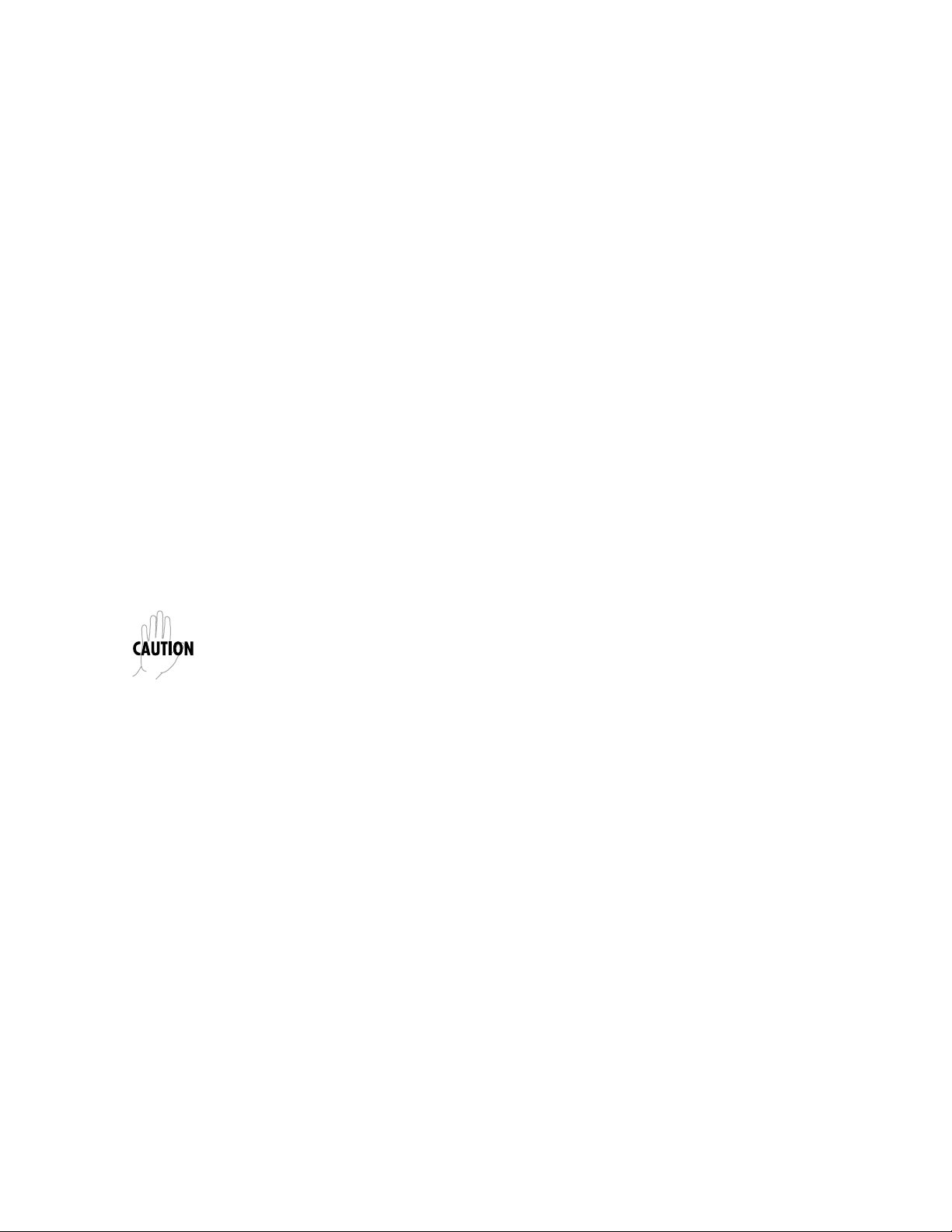
CANADIAN EQUIPMENT LIMITATIONS
Notice: The Canadian Industry and Science Canada label identifies certified equipment. This certification means that the equipment meets certain telecommunications
network protective, operational, and safety requirements. The Department does not
guarantee the equipment will operate to the user’s satisfaction.
Before installing this equipment, ensure that it is permissible to be connected to the facilities of the local telecommunications company. The equipment must also be installed using an acceptable method of connection. In some cases, the company’s inside
wiring associated with a single-line individual service may be extended by means of a
certified connector assembly (telephone extension cord). Compliance with the above
conditions may not prevent degradation of service in some situations.
Repairs to certified equipment should be made by an authorized Canadian maintenance facility designated by the supplier. Any repairs or alterations made by the user
to this equipment, or equipment malfunctions, may give the telecommunications company cause to request the user to disconnect the equipment.
Users should ensure for their own protection that the electrical ground connections of
the power utility, telephone lines, and internal metallic water pipe system, if present,
are connected together. This precaution may be particularly important in rural areas.
Users should not attempt to make such connections themselves, but should contact the
appropriate electric inspection authority, or an electrician, as appropriate.
Load Number (LN) assigned to each terminal device denotes the percentage of the
The
total load to be connected to a telephone loop which is used by the device, to prevent
overloading. The termination on a loop may consist of any combination of devices
subject only to the requirement that the total of the Load Numbers of all devices does
not exceed 100.
Page 7
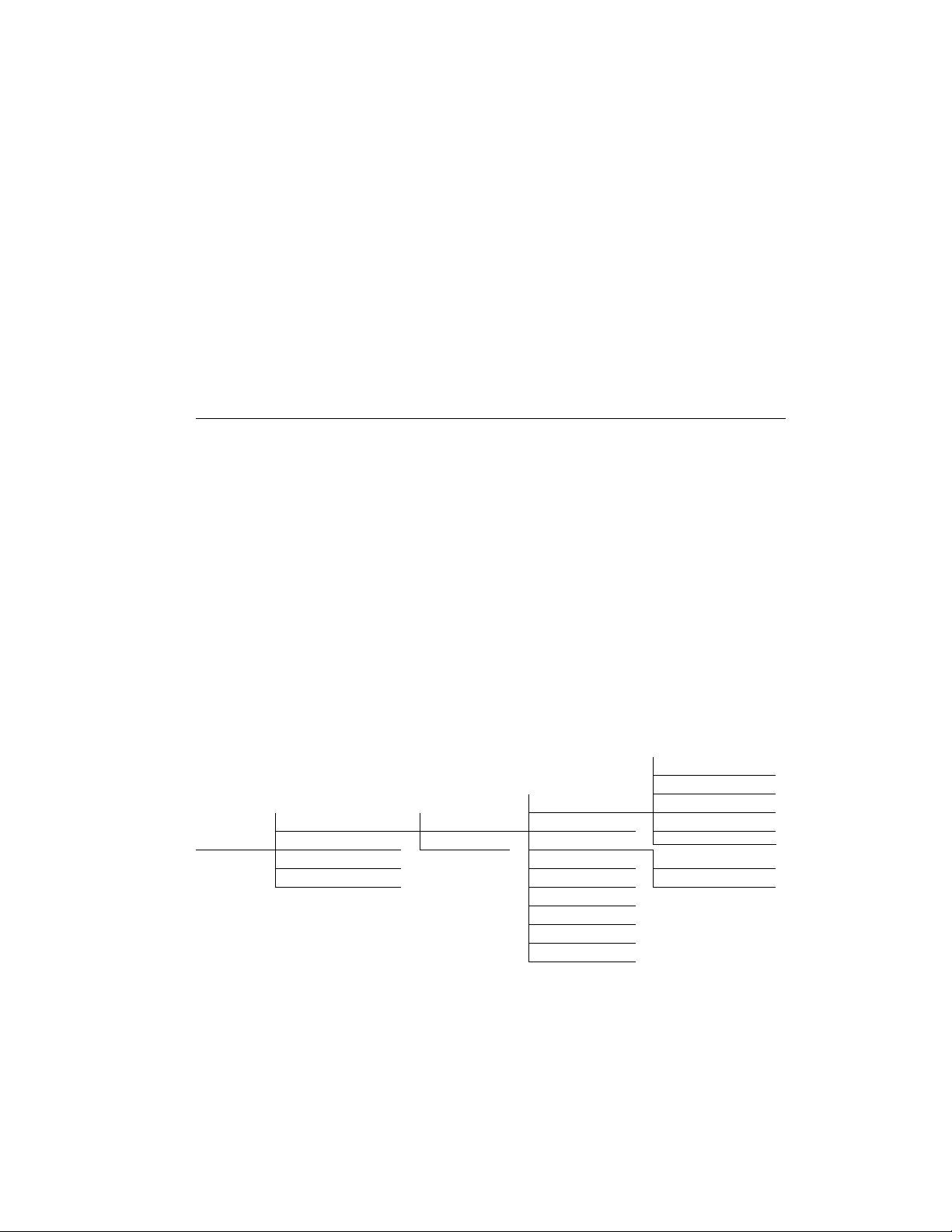
Quick Start Guide
Before configuring the ISU
TM
512, the telephone service provider must supply
the switch type, service profile identifier (SPID), and local directory number
(LDN). For example, for one ISDN BRI 2B+D line:
Switch Type National ISDN-1
SPID1 20455512120100
SPID2 20455512130100
LDN1 5551212
LDN2 5551213
To configure the ISU 512 from the front panel press
tus screen and continue entering the appropriate numbers until the Switch
type, SPIDs and LDNs have been entered. (Note: Outside the U.S. and Canada,
you will not need to enter SPIDs.)
1=Netw. options 1=Dial Line
3=CONFIG 2=DTE options 2=Leased Line
3=BONDING setup 4=Dial options 1=Set SPID
4=Quick setup 5=Auto answer 2=Set LDN
Enter from the initial sta-
1=AT&T 5ESS
2=DMS-100
1=Switch type
2=Call type 4=NEC
3=Terminal ID
6=Connect Timout
7=Call Screening
8=Passwords
9=Maint Setup
3=NATIONAL ISDN1
5=EuroISDN
Page 8

Press Cancel to exit to the status screen and verify Ready conditions for each
BRI line configured. If the status screen reads SYNC , DOWN , TEI , or SPID,
either the configuration of the switch type and SPIDs are incorrect or there
may be a problem with the ISDN line or translations; see the chapter Trouble-
shooting . Outside of the U.S. and Canada, only the LDNs will need to be en-
tered.
Service Profile/
Directory Number
SPID1/LDN1
SPID2/LDN2
SPID3/LDN3
SPID4/LDN4
SPID5/LDN5
SPID6/LDN6
SPID7/LDN7
SPID8/LDN8
Line
Interface
Line 1 128 kbps
Line 2 256 kbps
Line 3 384 kbps
Line 4 512 kbps
Maximum
Bandwidth
To configure the ISU 512 using the VT 100 terminal interface, use the following
procedure:
1. Connect a VT 100 async terminal, or personal computer with a terminal
emulator package, to the Chain In port using an RJ-45 cable and the RJ-45
to DB-25 adapter (part number 3196.ADPT003).
2. Configure the terminal for 9600 bps, 8 data bits, 1 stop bit, no parity
(8/1/n).
3. Type
!V and press Enter .
4. When the terminal displays the Configuration menu, enter the assigned
SPIDs, LDNs, and switch type.
5. Connect the ISDN lines.
Once the Ready condition has been achieved, a call can be placed from the
Configuration menu using the Ctl+D command, a test can be run using Ctl+T ,
or the status of the line can be checked using Ctl+V . The status of the line and
the interface leads can be monitored while a call is active. Ctl+X exits the
VT 100 terminal and returns control to the Maintenance interface.
Page 9
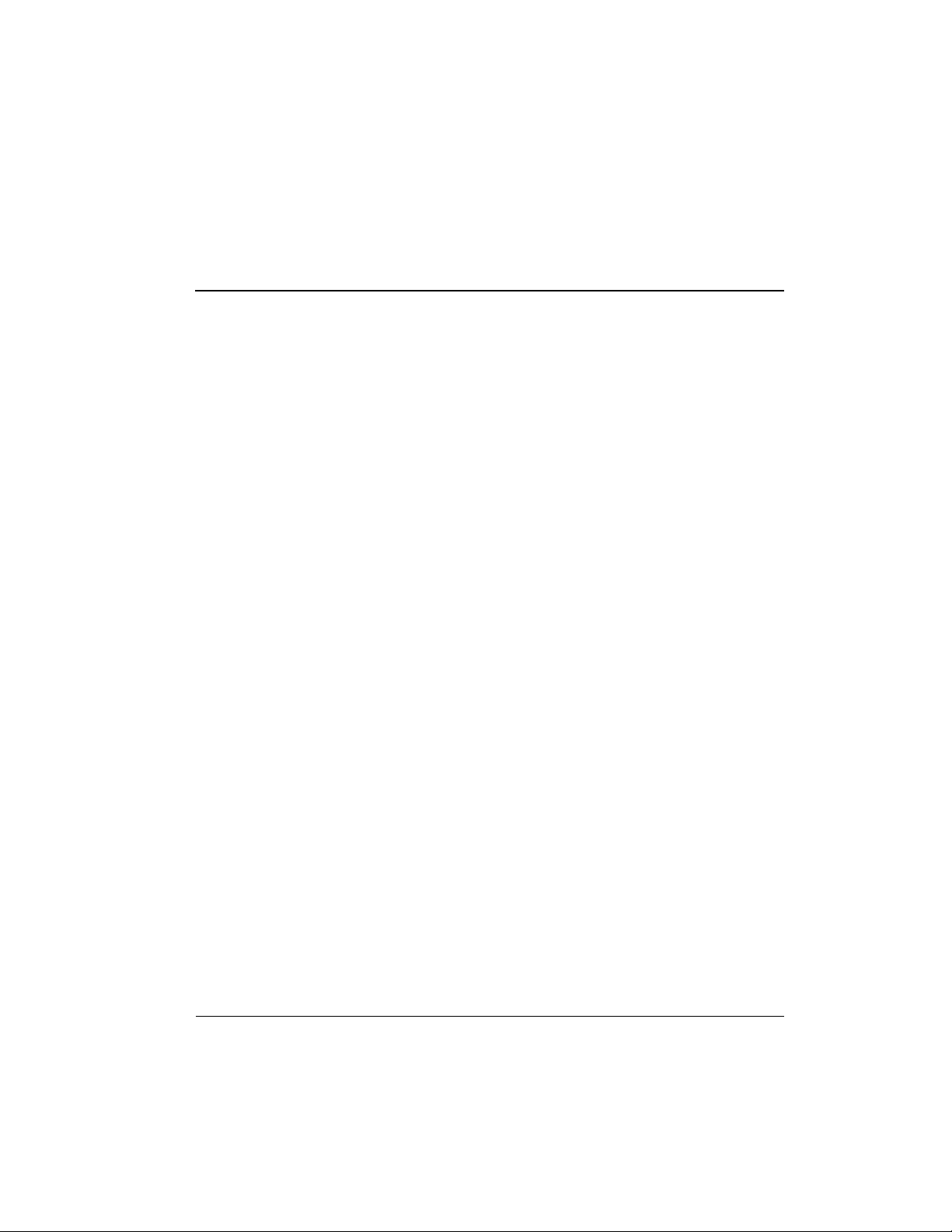
Table of Contents
Chapter 1. Understanding ISDN and the ISU 512 ..................................................... 1
ISDN Overview .................................................................................................................. 1
Product Overview.............................................................................................................. 1
ISU 512 Interoperability .................................................................................................... 4
Recommended Operating Protocols................................................................................ 5
Chapter 2. Ordering ISDN.............................................................................................. 7
Chapter 3. Installation.................................................................................................... 9
Installation........................................................................................................................... 9
Network Connection.......................................................................................................... 9
DTE Data Connection........................................................................................................ 10
Dial Interface Connection.................................................................................................. 10
Smart Dial String Formats.......................................................................................... 10
The Maintenance Interface................................................................................................ 12
Software Update .......................................................................................................... 13
VT 100 Menu Interface ...................................................................................................... 14
Chapter 4. Operation ....................................................................................................... 19
Initial Self Test .................................................................................................................... 19
Menu Structure................................................................................................................... 20
Main Menu ................................................................................................................... 20
Status Menu .......................................................................................................... 20
Test Menu.............................................................................................................. 20
Configuration (CONFIG) Menu ........................................................................ 21
Dial Menu.............................................................................................................. 21
Basic Menu Traversal.................................................................................................. 21
Front Panel .......................................................................................................................... 22
LCD Window................................................................................................. 23
Enter ................................................................................................................ 23
Numeric Keypad ........................................................................................... 23
Cancel.............................................................................................................. 23
Up and Down Arrows.................................................................................. 23
LED Description ............................................................................................ 23
Chapter 5. Configuration ................................................................................................ 25
Using ISDN Basic Rate Switched Service ....................................................................... 25
Configuring Network Options for Dial Operation ....................................................... 27
Switch Type.................................................................................................................. 27
Call Type....................................................................................................................... 27
Speech.................................................................................................................... 28
Audio..................................................................................................................... 28
61202.086L1-1 ISU 512 User Manual
i
Page 10
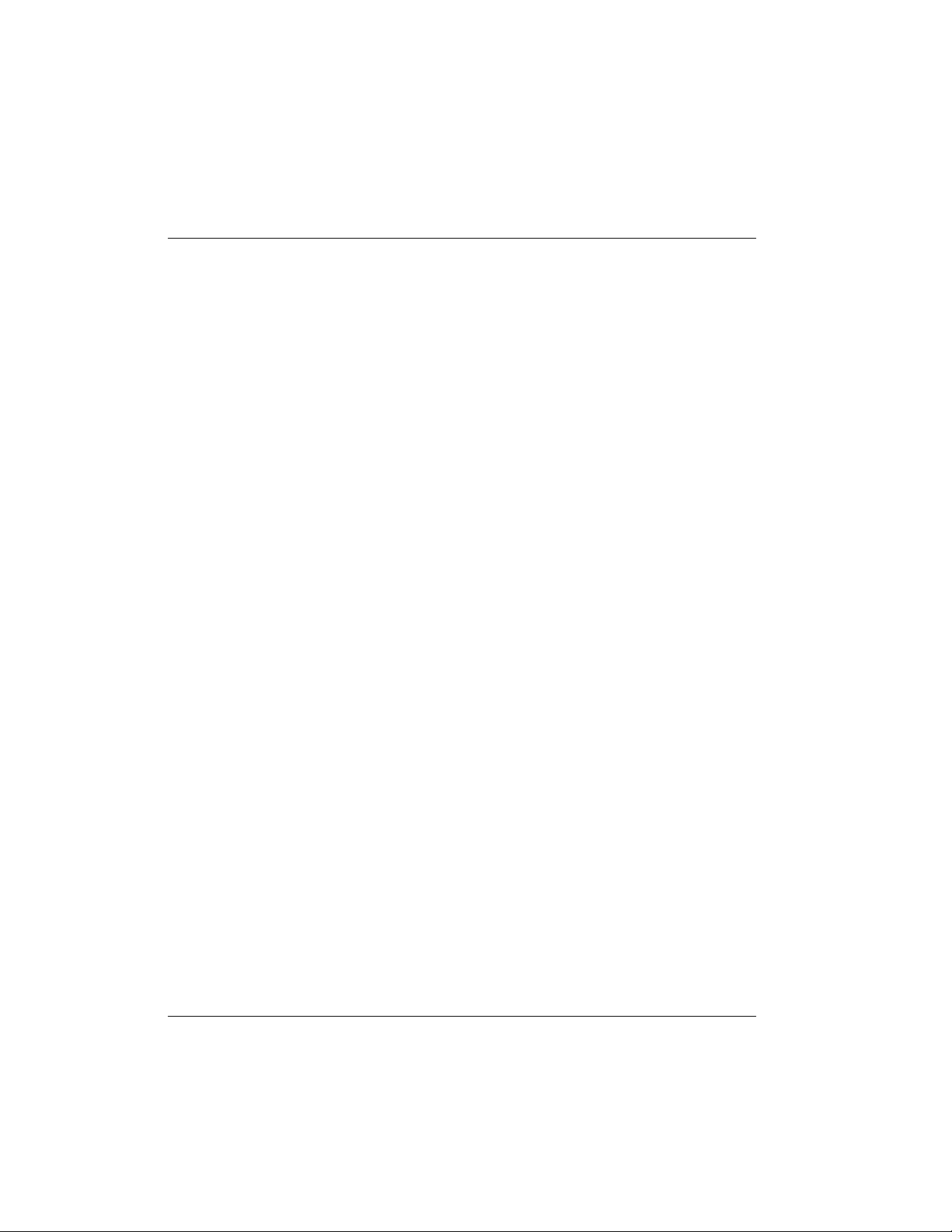
ii
Table of Contents
Data 56 kbps.......................................................................................................... 28
Data 64 kbps.......................................................................................................... 28
Terminal Identification ............................................................................................... 29
Setting the SPID.................................................................................................... 29
Setting the LDN.................................................................................................... 30
Dial Options.................................................................................................................. 30
Front Panel............................................................................................................ 31
RS-366 .................................................................................................................... 31
1 sec or EON................................................................................................... 31
2 sec or EON................................................................................................... 31
5 sec or EON (default)................................................................................... 32
10 sec or EON................................................................................................. 32
20 sec or EON................................................................................................. 32
Wait for EON ................................................................................................. 32
Security ........................................................................................................... 32
V.25 bis................................................................................................................... 32
Auto Answer ................................................................................................................ 33
Disabled................................................................................................................. 33
Enabled.................................................................................................................. 33
Dump all calls....................................................................................................... 33
Connect Timeout.......................................................................................................... 34
Call Screening............................................................................................................... 34
Remote Access.............................................................................................................. 35
Remote Download (RDL) ................................................................................... 35
Remote Supervision............................................................................................. 36
Maintenance Setup ...................................................................................................... 37
Auto Traps...................................................................................................... 37
ADLP Address............................................................................................... 37
Port Mode ....................................................................................................... 37
Call NumID .................................................................................................................. 38
Configuring the ISU 512 for Leased Digital Service...................................................... 39
Clock Mode................................................................................................................... 39
Channel Rate ................................................................................................................ 40
Test Remote .................................................................................................................. 41
Maintenance Setup ...................................................................................................... 41
Auto Traps...................................................................................................... 41
ADLP Address............................................................................................... 41
Port Mode ....................................................................................................... 41
Setting DTE Options .......................................................................................................... 42
Maximum Bit Rate....................................................................................................... 42
Connector Type............................................................................................................ 43
RS-530 to V.35 Cable.................................................................................................... 43
RS-366 Y Cable ............................................................................................................. 43
CTS Options.................................................................................................................. 44
CD Options................................................................................................................... 44
DTR Options................................................................................................................. 44
DSR Options ................................................................................................................. 45
BONDING setup ................................................................................................................ 46
61202.086L1-1 User Manual 61202.086L1-1
Page 11
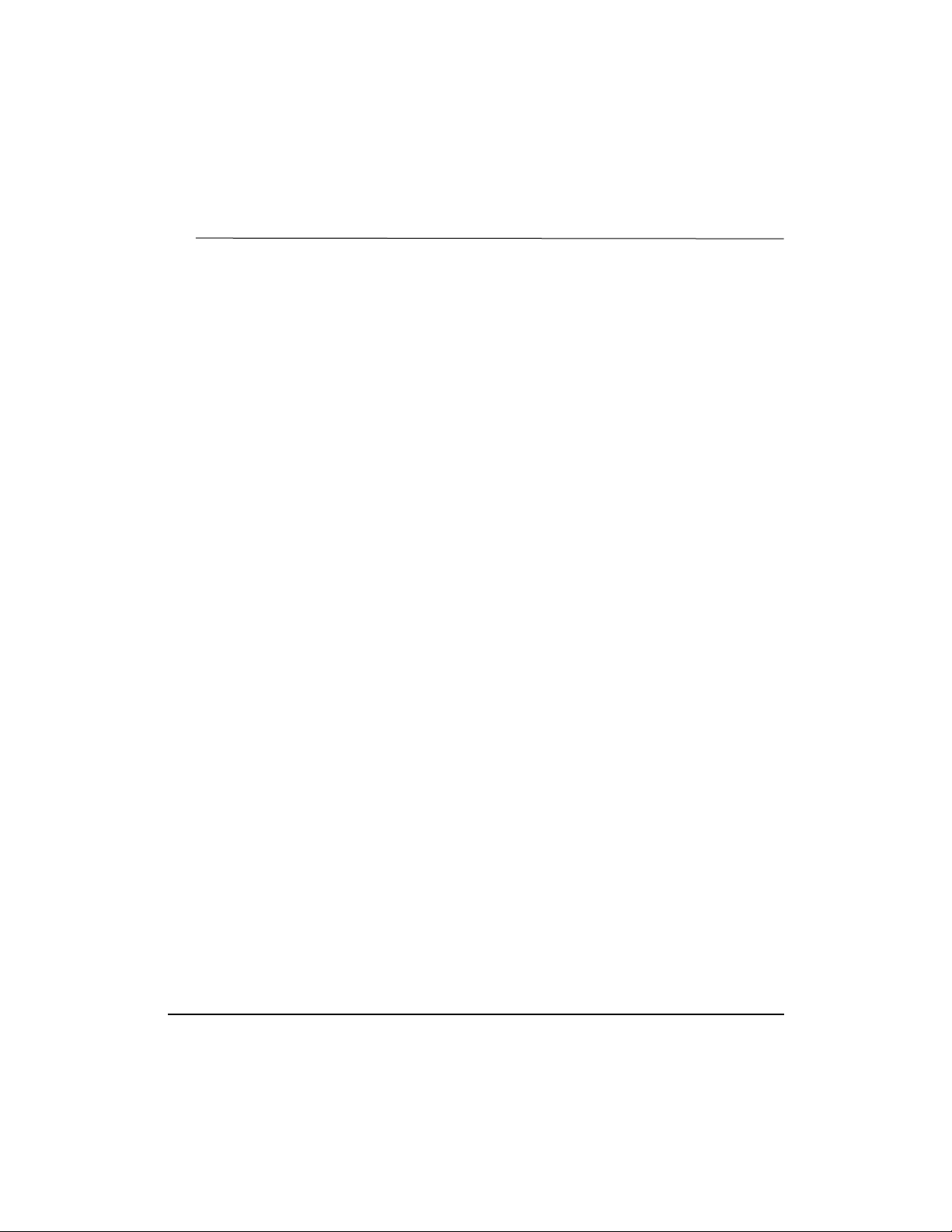
Table of Contents
TXINIT .......................................................................................................................... 46
TXFA.............................................................................................................................. 47
TXADD01...................................................................................................................... 47
TXDEQ .......................................................................................................................... 47
TANULL ....................................................................................................................... 47
TCID .............................................................................................................................. 48
Call Stagger................................................................................................................... 48
Transparent 2x Clear Channel Protocol.......................................................................... 49
Quick Setup Configuration............................................................................................... 50
Dial 512K....................................................................................................................... 50
Dial 384K....................................................................................................................... 51
Dial 448K....................................................................................................................... 51
Dial 336K....................................................................................................................... 51
Video 384K.................................................................................................................... 52
Video 336K.................................................................................................................... 52
Leased Master .............................................................................................................. 52
Leased Slave and Ldm SlvMstr................................................................................. 53
Dialing Options .................................................................................................................. 54
Hang Up Line............................................................................................................... 54
Dial Number................................................................................................................. 54
Redial Last Number .................................................................................................... 54
Answer Call.................................................................................................................. 54
Dial Stored Number.................................................................................................... 54
Store/Review Number ............................................................................................... 55
Configuring the ISU 512 for V.25 bis In-band Dialing.................................................. 56
Chapter 6. Testing ............................................................................................................ 57
Test Options ........................................................................................................................ 57
Loopback DTE.............................................................................................................. 57
Loopback Protocol....................................................................................................... 57
2047 Checker ................................................................................................................ 58
Near-End Block Errors/Far-End Block Errors (NEBE/FEBE).............................. 59
Software Version.......................................................................................................... 59
Chapter 7. Troubleshooting ........................................................................................... 61
If Self Test Fails................................................................................................................... 61
If an ISDN Network Line Reads Down .......................................................................... 61
If the Display Reads TEI1.................................................................................................. 63
If the Display Reads TEI2.................................................................................................. 64
If the Display Reads SPID{1,3,5, or 7}.............................................................................. 65
If the Display Reads SPID{2,4,6, or 8}.............................................................................. 65
Chapter 8. Specifications Summary.............................................................................. 67
Specifications and Features............................................................................................... 67
Network Interface ......................................................................................... 67
DTE Interface ................................................................................................. 67
Dialing Selections.......................................................................................... 67
Data Rates....................................................................................................... 67
61202.086L1-1 ISU 512 User Manual
iii
Page 12
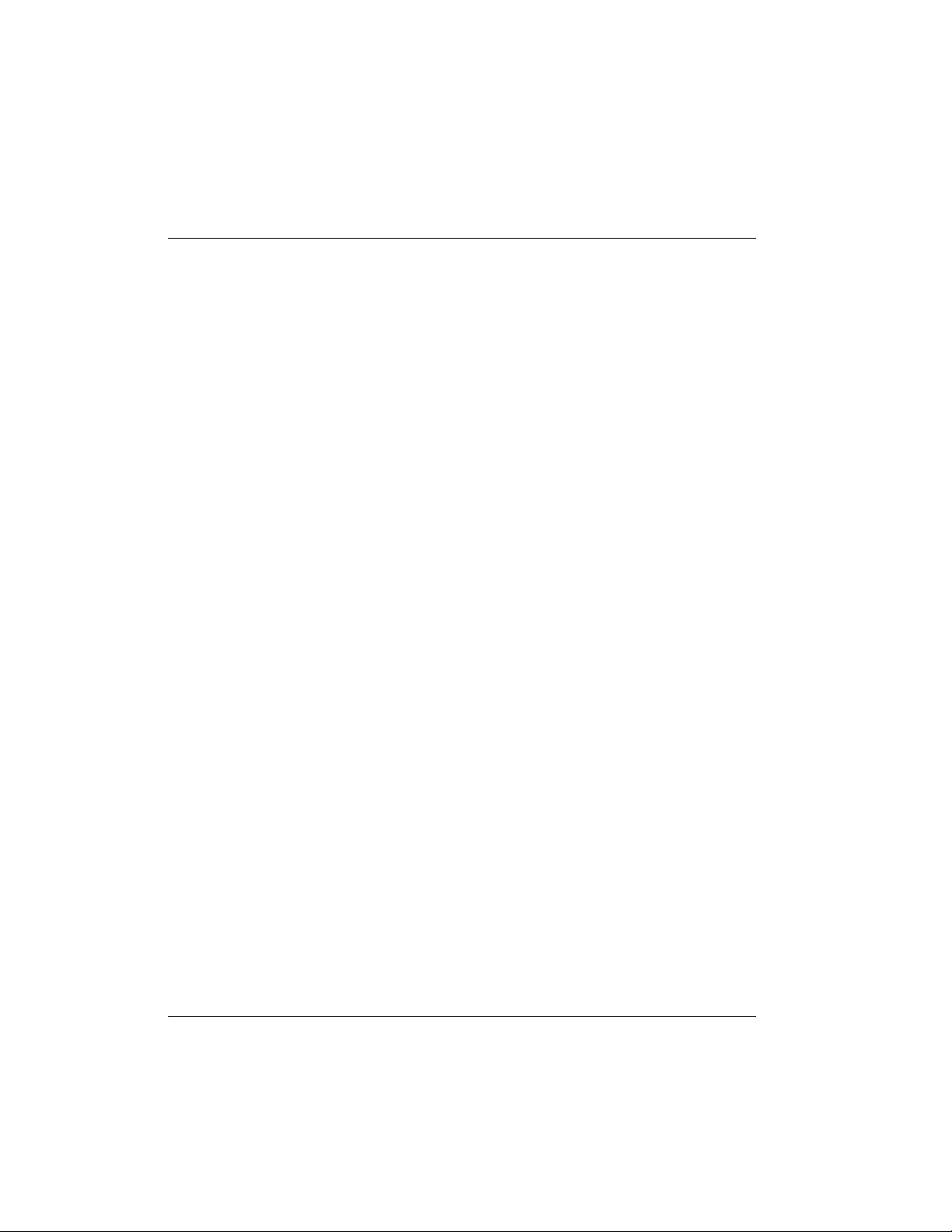
iv
Table of Contents
Rate Adaption ................................................................................................ 67
Interoperability .............................................................................................. 67
D Channel Switch Compatibility ................................................................ 68
B Channel Aggregation ................................................................................ 68
Display ............................................................................................................ 68
Environmental ............................................................................................... 68
Physical ........................................................................................................... 68
Power............................................................................................................... 68
Appendix A. Status Buffer Messages........................................................................... 69
Appendix B. S-Register List ........................................................................................... 79
Appendix C. AT Commands ........................................................................................... 85
Appendix D. Pinouts ....................................................................................................... 89
Acronyms ............................................................................................................................ 97
Glossary............................................................................................................................... 99
Index .................................................................................................................................... 107
61202.086L1-1 User Manual 61202.086L1-1
Page 13

List of Figures
Figure 1-1: ISU 512 Rear Panel ..................................................................................... 2
Figure 1-2: ISU 512 (U interface) Applications .......................................................... 4
Figure 3-1: Maintenance Port VT 100 Menu ............................................................... 12
Figure 3-2: VT 100 Configuration Menu ..................................................................... 15
Figure 3-3: VT 100 Configuration Menu 2 .................................................................. 15
Figure 3-4: VT 100 Status Screen .................................................................................. 16
Figure 3-5: VT 100 Test Menu ....................................................................................... 16
Figure 3-6: VT 100 Dial Menu ....................................................................................... 17
Figure 4-1: Network Connection Status ...................................................................... 19
Figure 4-2: LCD Display of the Main Menu ............................................................... 20
Figure 4-3: ISU 512 Front View .....................................................................................22
Figure 5-1: Configuration Menu ..................................................................................26
Figure 5-2: Dial Options Menu ..................................................................................... 31
Figure 5-3: Leased Line Menu ...................................................................................... 39
Figure 5-4: Limited Distance Modem Application .................................................... 40
Figure 5-5: Leased Application with Channel Banks ................................................ 40
Figure 6-1: ISU 512 Loopback Points ........................................................................... 57
Figure D-1: EIA-232 to DB-25 Adapter Connector ..................................................... 89
Figure D-2: RJ-45 ISDN Line Interface ......................................................................... 89
Figure D-3: EIA-232, RS-366, and RS-530 Connector ................................................. 90
Figure D-4: V.35 Connector ........................................................................................... 90
Figure D-5: RS-366 Y Cable ............................................................................................ 95
Figure D-6: RS-530 to V.35 Adapter Cable ..................................................................95
61202.086L1-1 ISU 512 User Manual
v
Page 14
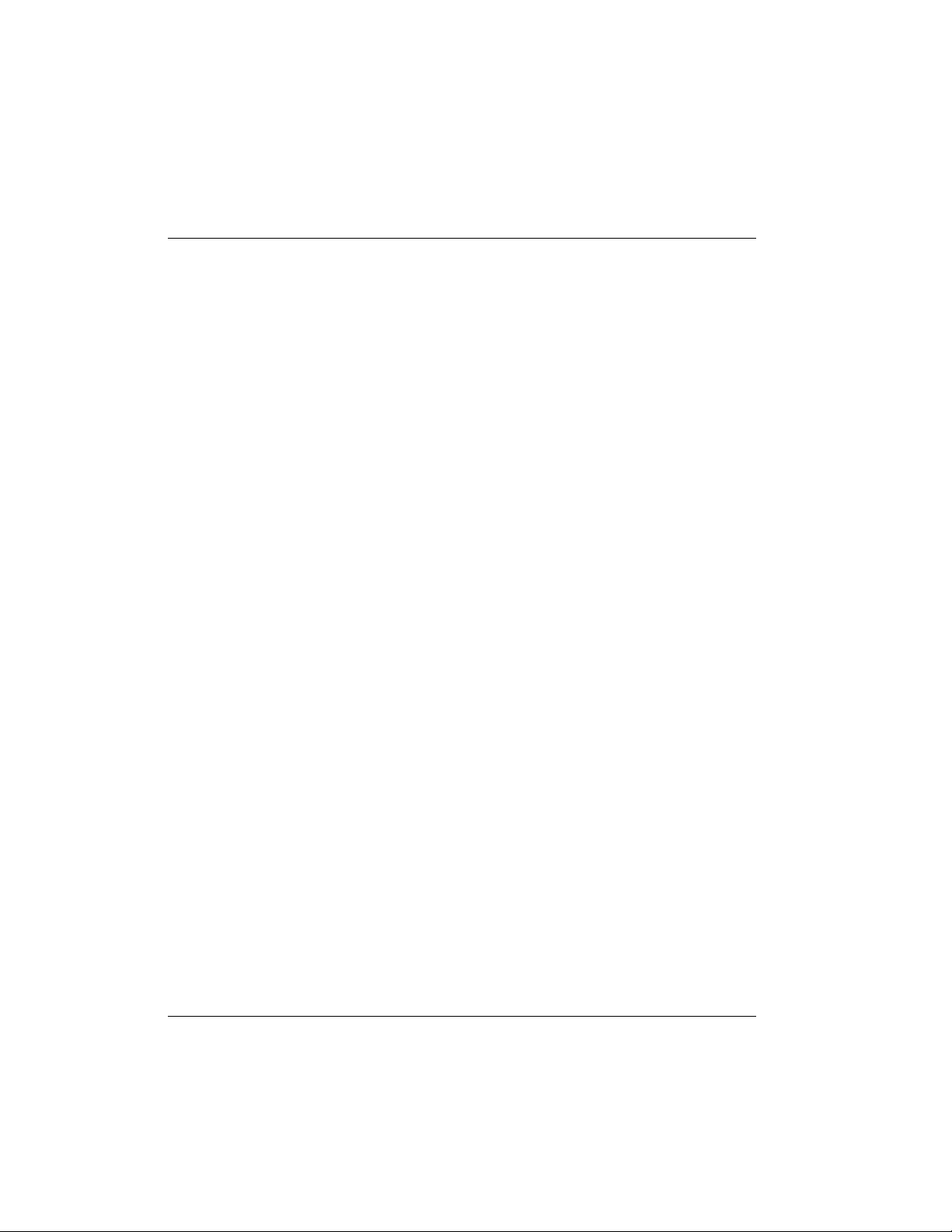
Table of Contents
vi
61202.086L1-1 User Manual 61202.086L1-1
Page 15
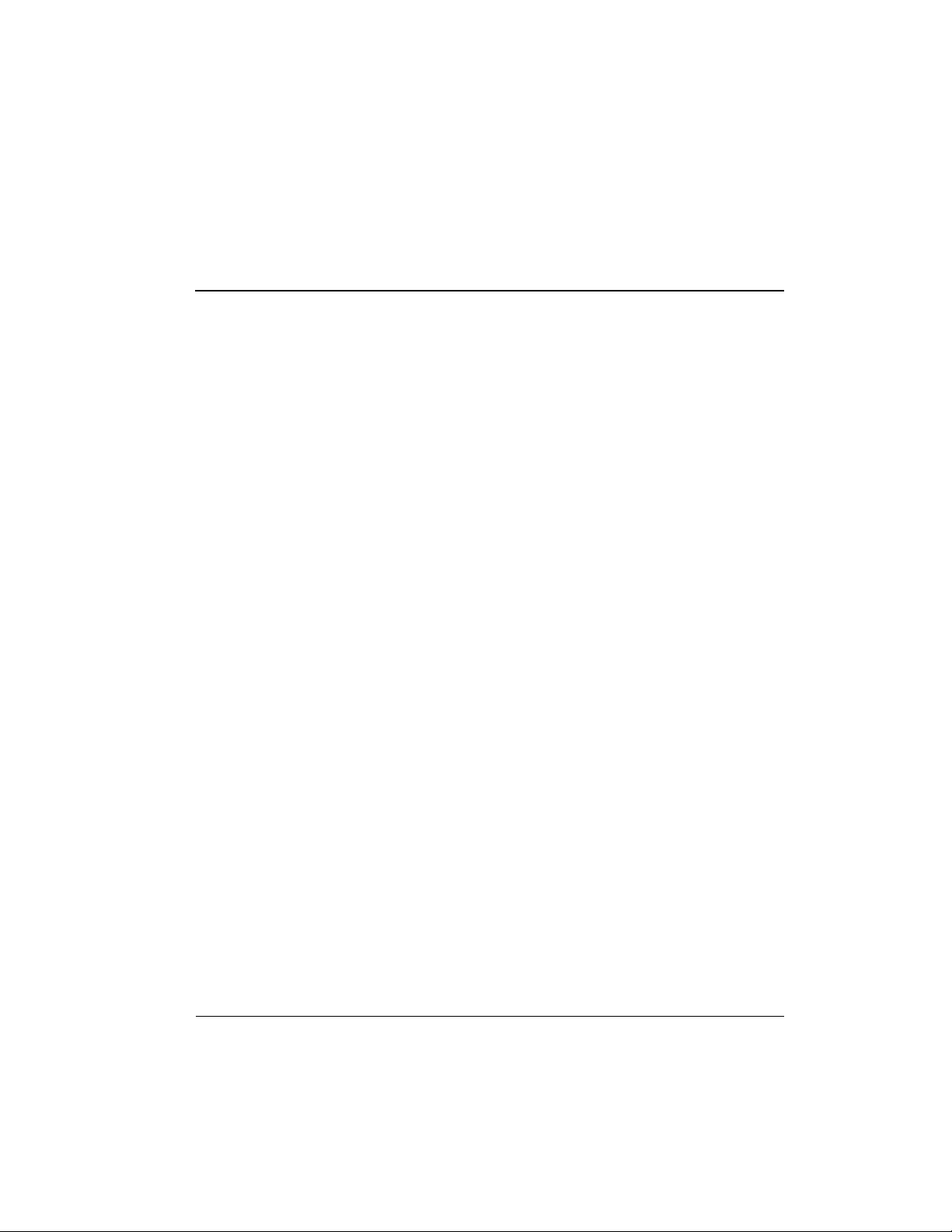
List of Tables
Table 1-A: ISU 512 Synchronous Rates ...................................................................... 5
Table C-A: AT Commands ............................................................................................ 85
Table D-A: Pinouts for Chain In and Chain Out Ports .............................................89
Table D-B: Pinouts for IFC RJ-45 Connectors ............................................................ 90
Table D-C: RS-366 Dialing Port Pinouts ......................................................................91
Table D-D: RS-530 Pinouts ............................................................................................ 92
Table D-E: V.35 Pinouts ................................................................................................ 93
Table D-F: RS-530-to-V.35 Adapter Cable Pinouts ................................................... 94
61202.086L1-1 ISU 512 User Manual
vii
Page 16
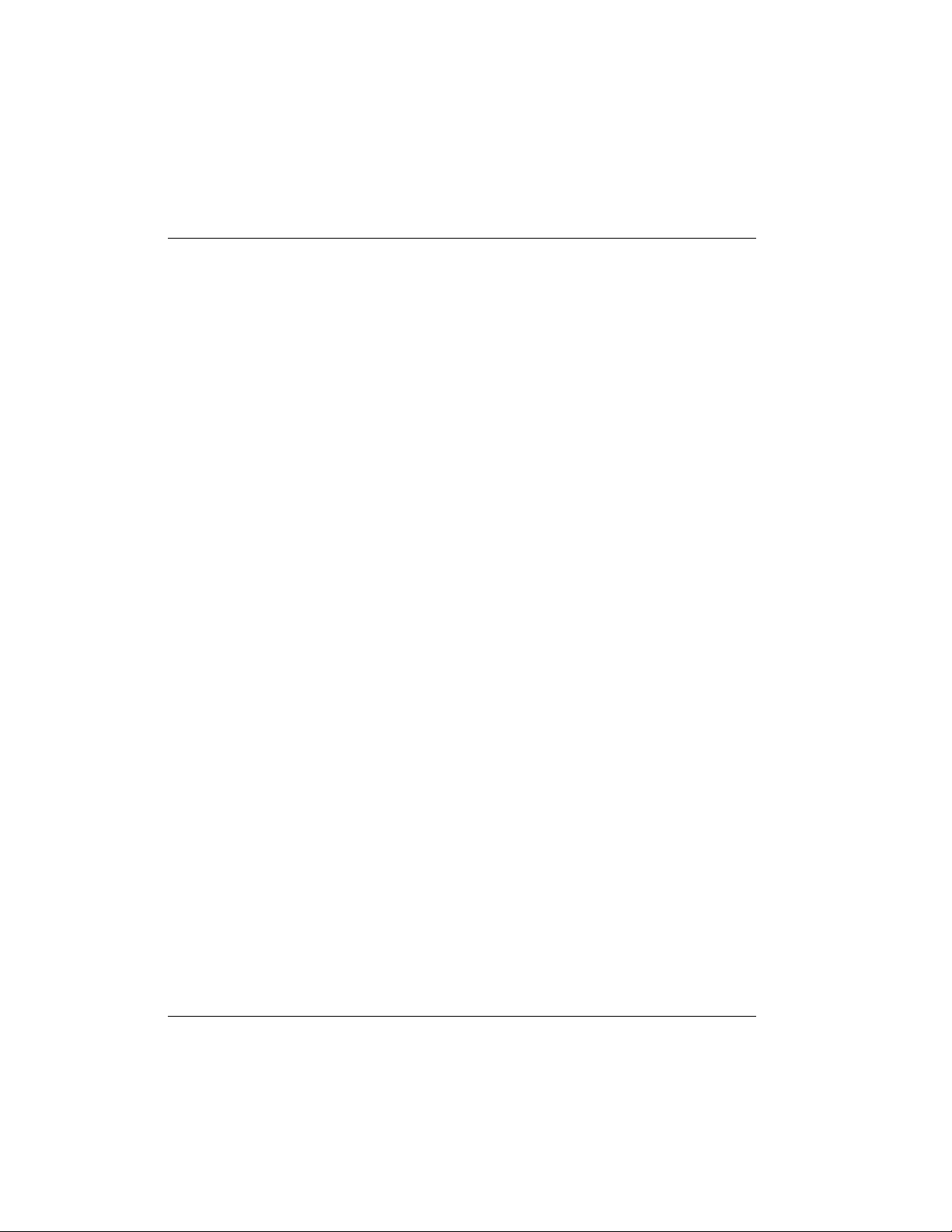
Table of Contents
viii
61202.086L1-1 User Manual 61202.086L1-1
Page 17
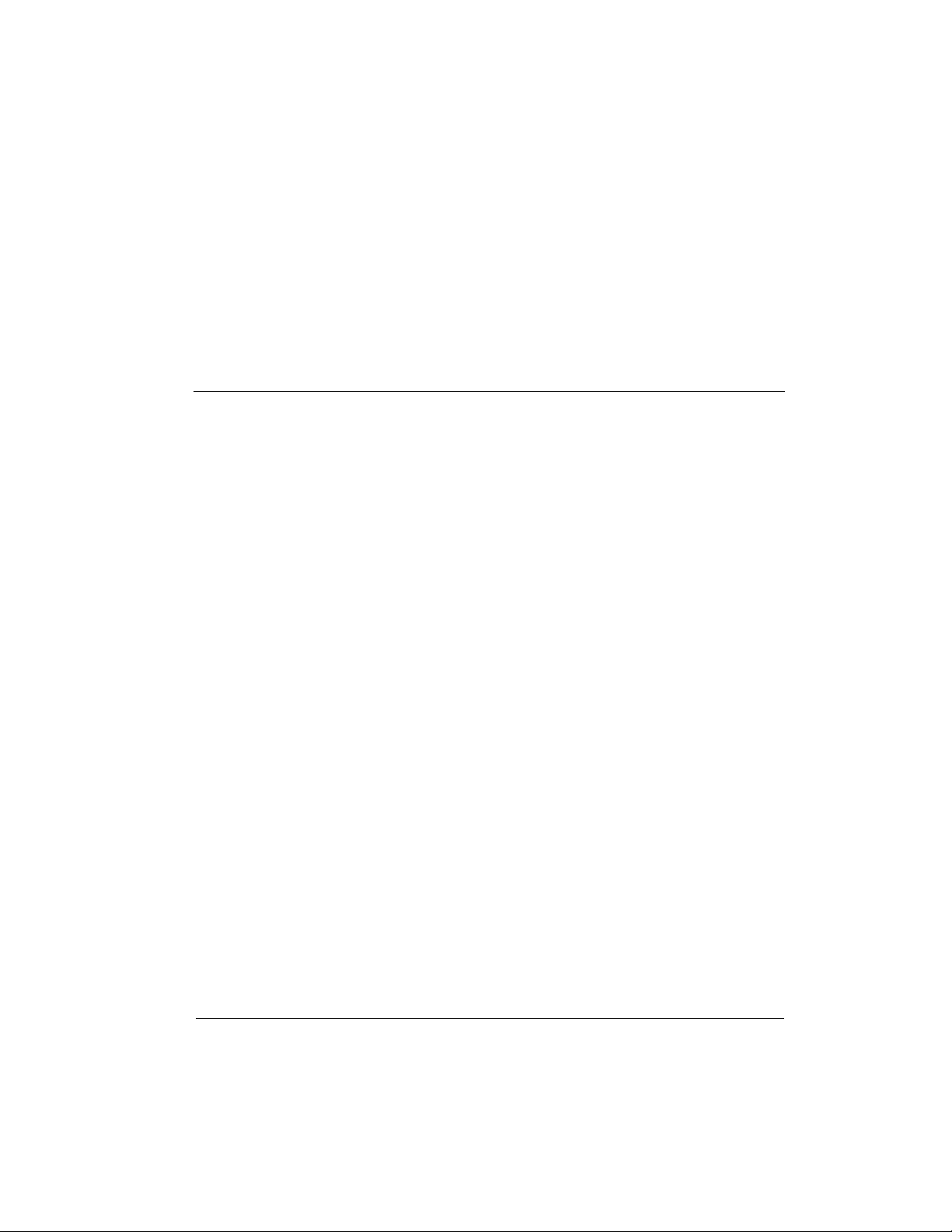
Understanding ISDN and the ISU 512
ISDN OVERVIEW
Chapter 1
The Integrated Services Digital Network (ISDN) is a public or private switched
digital network. ISDN is an international standard for digital communications, allowing a full range of enhanced services supporting voice, data, and
image applications through standard interfaces over a single pair of telephone
wires. ISDN provides a means of integrating these services and modernizing
communication networks for information movement and management efficiency.
PRODUCT OVERVIEW
The ADTRAN ISDN Service Unit (ISU
nects data terminal equipment (DTE) to the ISDN network or to a leased digital network for data transmission. The ISU 512 is a basic inverse multiplexer
that provides cost-effective high-speed data transmission for a single application at rates up to 512 kbps.
From the network, ISDN is delivered by up to four 2-wire 2B1Q ISDN Basic
Rate U-interfaces which connect directly to the ISU 512 (U interface). ISDN
network termination is designed into the ISU 512, eliminating the need for separate NT1s. For network testing, the ISU 512 responds to NT1 test commands
from the telephone company central office (CO). The ISU 512 (ST interface) is
designed to work with the 4-wire AMI signals provided by an NT1.
™
) 512 is a stand alone device that con-
61202.086L1-1 ISU 512 User Manual
1
Page 18

Chapter 1: Understanding ISDN and the ISU 512
The ISU 512 transmits data over an RS-530 or V.35 interface, selectable from
the front panel. The ISU 512 performs at synchronous data transfer rates of 56
kbps to 512 kbps. At rates over 64 kbps, the BONDING Mode 1 inverse multiplexing protocol synchronizes data over up to eight 64 kbps B channels. By
supporting BONDING, the ISU 512 interoperates with other BONDING-compatible inverse multiplexers and ISDN terminal adapters. The ISU 512 is intended to support the transfer of data and images over ISDN.
The ISU 512 has four RJ-45 jacks available on the rear panel for network connection (see Figure 1-1).
2
#1 #2
CONTROL/
CHAIN PORT
IN
ISDN IFC
OUT
#3
V.35
#4
RS530
RS366 DIALING PORT
O
N
90-250 VAC
50/60HZ.15A
O
F
F
Figure 1-1
ISU 512 Rear Panel
The ISU 512 (U interface) also supports a leased digital connection that allows
data to be transferred at up to 512 kbps. This type of service is a permanent
connection between end points and is sometimes referred to as a leased connection, a dedicated connection, a nailed-up connection, a private circuit, or a
limited distance modem (LDM) connection. Leased connection or leased application is used in this manual to represent these types of services.
The ISU 512 can be configured using the front panel keypad, remotely over the
ISDN line, or using a VT 100 terminal operating at 9600 bps (8 data bits, 1 stop
bit, no parity). The VT 100 terminal interface is connected to the ISU 512
through the Chain In port on the rear of the unit. See the section VT 100 Menu
Interface in Chapter 3 for more information. The front panel keypad and the
terminal interface support test modes, test status, and dialing.
ISU 512 User Manual 61202.086L1-1
Page 19
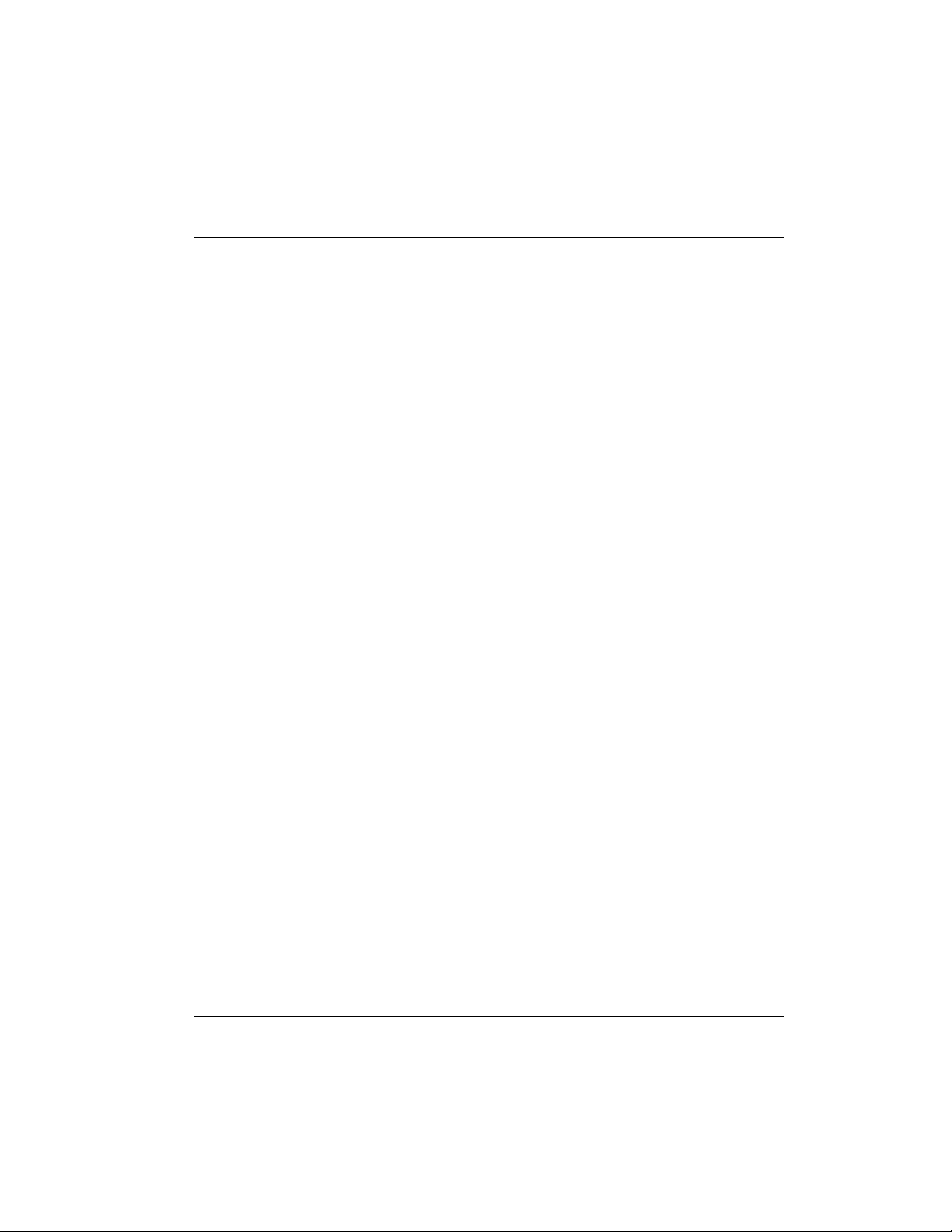
Chapter 1: Understanding ISDN and the ISU 512
Dialing from the ISU 512 is accomplished in a variety of ways:
• Manually from the front panel keypad.
• Manually from up to ten stored numbers.
• Automatically through an RS-366 dialing port used in video conferencing
applications; a special RS-366 Y cable provides the two RS-366 interfaces
for this application (part number 1200120L1).
• V.25 bis in-band dialing (used in applications such as LAN/WAN bridging).
• Dialing while DTR is enabled. From Stored Number 0.
• Dialing from the VT 100 terminal interface.
The ISU 512 (U interface) also supports dedicated leased 2B1Q services. This
provides a dedicated point-to-point service (as in a limited distance modem or
leased line application) with no dialing necessary.
The ISU 512 is designed to operate in a dual-port mode for videoconferencing
at 112/128 kbps. This allows end-to-end compatibility when communicating
with a video system that is utilizing two Switched 56 DSUs or a dual-port
ISDN terminal adaptor. For this application, 56/64 kbps is transmitted over
the V.35 interface and the RS-530 interface. An RS-530 to V.35 adapter (part
number 1200072L1) is available to provide the necessary V.35 interface for the
second port. Also, a special RS-366 Y cable (part number 1200120L1) provides
the two RS-366 interfaces for this application. For convenience in communicating with multiple video sites, the ISU 512 transparently switches between
the dual-port mode at 112/128 kbps and the single-port mode of 336/384 kbps
without user intervention and reconfiguration of the unit.
61202.086L1-1 ISU 512 User Manual
3
Page 20
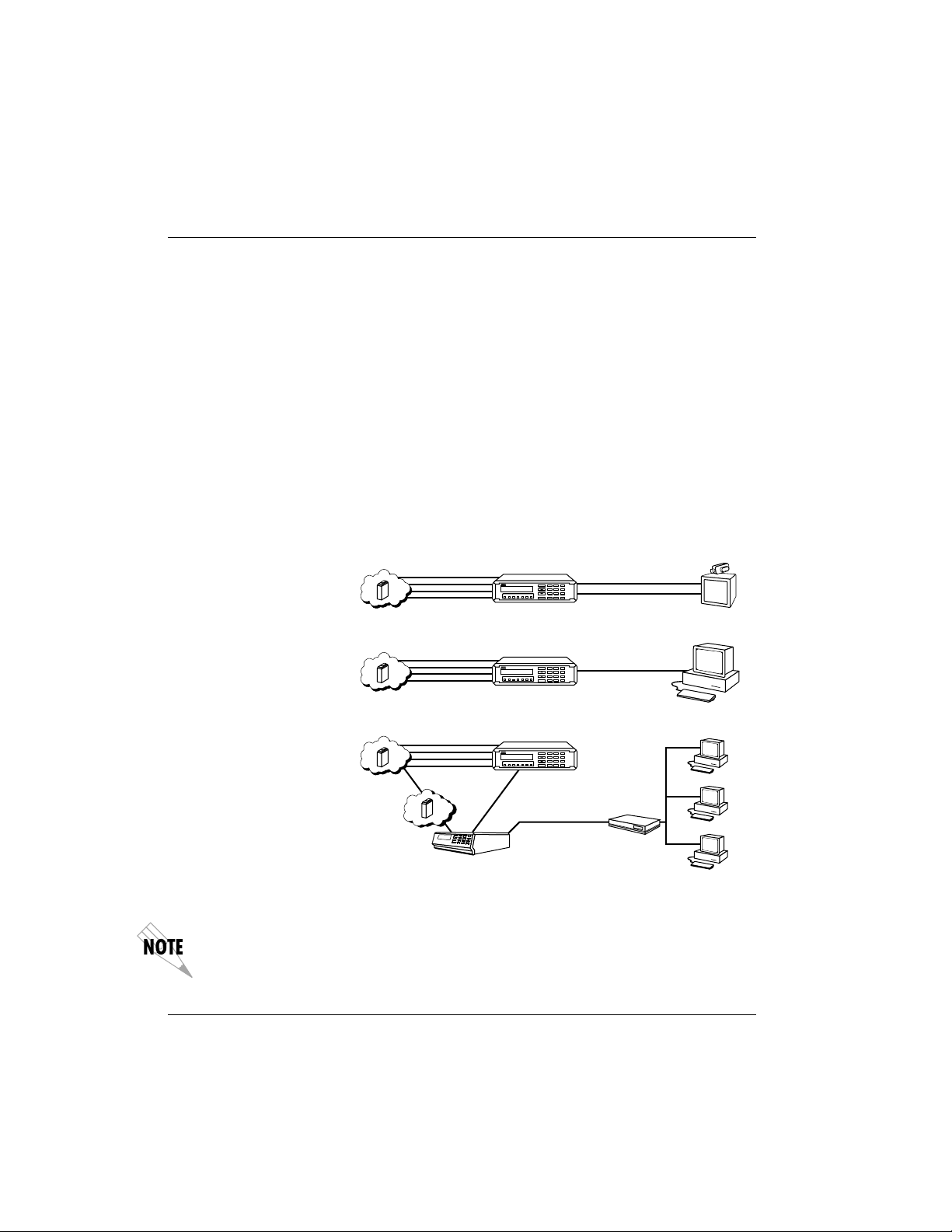
Chapter 1: Understanding ISDN and the ISU 512
ISU 512 INTEROPERABILITY
Telephone networks are evolving from analog technologies to digital technologies such as ISDN. This transition is time-consuming and costly for telephone companies and upgrading all locations and facilities is a lengthy
process.
The ISU 512 bridges this transition by supporting communications with existing and future network services and equipment. The ISU 512 supports communications with Switched 56 (SW56) Service and Switched 56 DSUs (2-wire
and 4-wire) as well as various ISDN terminal adapters, ISDN terminal equipment, and BONDING Mode 1-compatible inverse multiplexers.
4
Figure 1-2 illustrates the ISU 512 (U interface) operation in various switched
network services and customer premises products.
Videoconferencing
•Cost-effective video at 384 and
512 kbps
•Interoperates with
SW56 DSUs and dual port
ISDN TAs at 112/128 kbps
High-Speed File Transfers
•Image transfer
•Data backup
Disaster Recovery - T1 Backup
•TSU with Dial Backup
Module (DBU)
•Up to 512 kbps of backup
bandwidth
The ISU 512 (ST interface) will also support these configurations but will require an
external NT1 for each BRI line.
ISDN SWITCH
ISDN SWITCH
ISDN SWITCH
Up to 4 BRI U-Interfaces
Up to 4 BRI U-Interfaces
Up to 4 BRI U-Interfaces
T1
ADTRAN T1 DSU/CSU,
TSU 100, OR TSU 600
RS CS TD RD CD TR SR
ISU 512
ISU 512
1 2 3
ENTER
4 5 6
7 8 9
CANCEL
*
#0
RS-530/V.35
V.35
ISU 512
RS CS TD RD CD TR SR
ISU 512
1 2 3
ENTER
4 5 6
7 8 9
#0
CANCEL
*
512 kbps
High-speed
workstation
ISU 512
ISU 512
1 2 3
ENTER
4 5 6
7 8 9
RS CS TD RD CD TR SR
V.35
#0
CANCEL
*
Bridge/Router
Figure 1-2
ISU 512 (U interface) Applications
ISU 512 User Manual 61202.086L1-1
Page 21
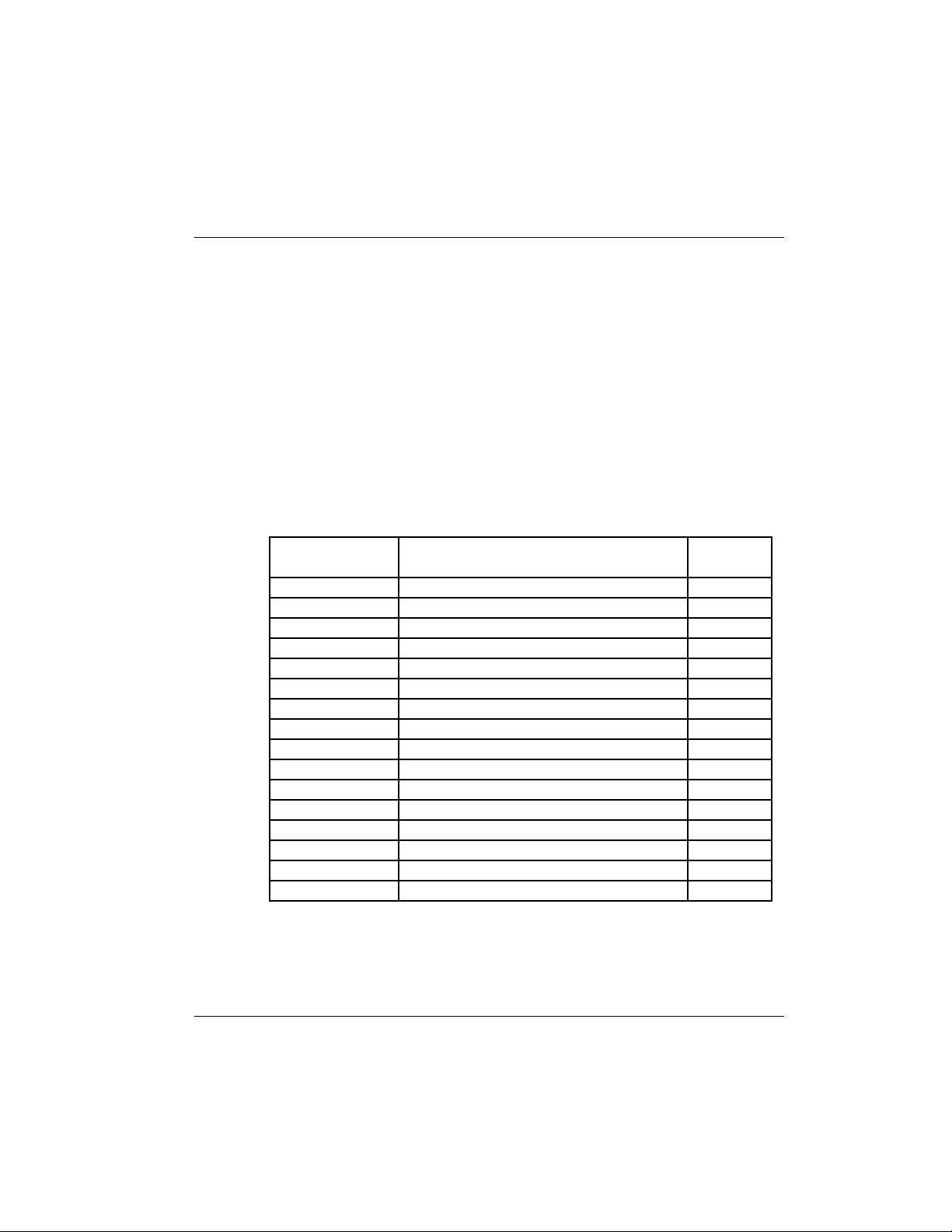
Chapter 1: Understanding ISDN and the ISU 512
RECOMMENDED OPERATING PROTOCOLS
The ISU 512 supports BONDING Mode 1. For applications such as videoconferencing, in which the unit needs to interoperate with two SW56 lines or one
dual-port ISDN device, the 2 x clear channel protocol (dual-port mode) is used.
The ISU 512 automatically uses the 2 x clear channel protocol whenever it does
not find a BONDING partner. The first call (incoming or outgoing) connects
to the V.35 port in 2 x clear channel protocol. The second call (incoming or outgoing) connects to the RS-530 port. An RS-530 to V.35 cable (part number
1200072L1) may be required in some applications. Table 1-A lists the synchronous rates supported by the ISU 512, and the number of interfaces required
from the telephone company to accomplish the rate.
ISU 512 Synchronous Rates
Rates
(Synchronous)
1x56K BONDING/Clear Channel 1
1x64K BONDING/Clear Channel 1
2x56K BONDING/2 x Clear Channel Protocol 1
2x64K BONDING/2 x Clear Channel Protocol 1
3x56K BONDING 2
3x64K BONDING 2
4x56K BONDING 2
4x64K BONDING 2
5x56K BONDING 3
5x64K BONDING 3
6x56K BONDING 3
6x64K BONDING 3
7x56K BONDING 4
7x64K BONDING 4
8x56K BONDING 4
8x64K BONDING 4
Rate Adaption Method
Table 1-A
IFCs
Required
61202.086L1-1 ISU 512 User Manual
5
Page 22
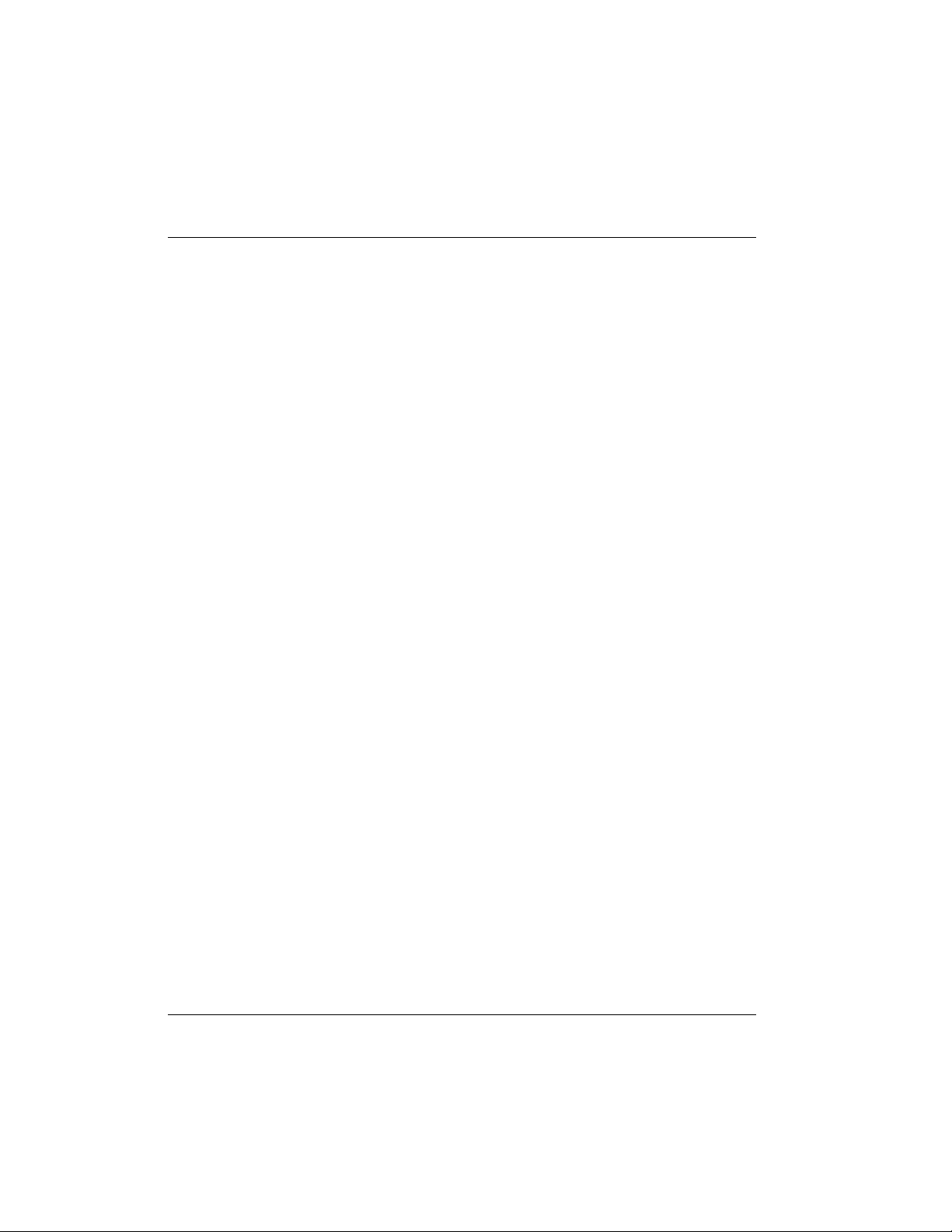
Chapter 1: Understanding ISDN and the ISU 512
6
ISU 512 User Manual 61202.086L1-1
Page 23
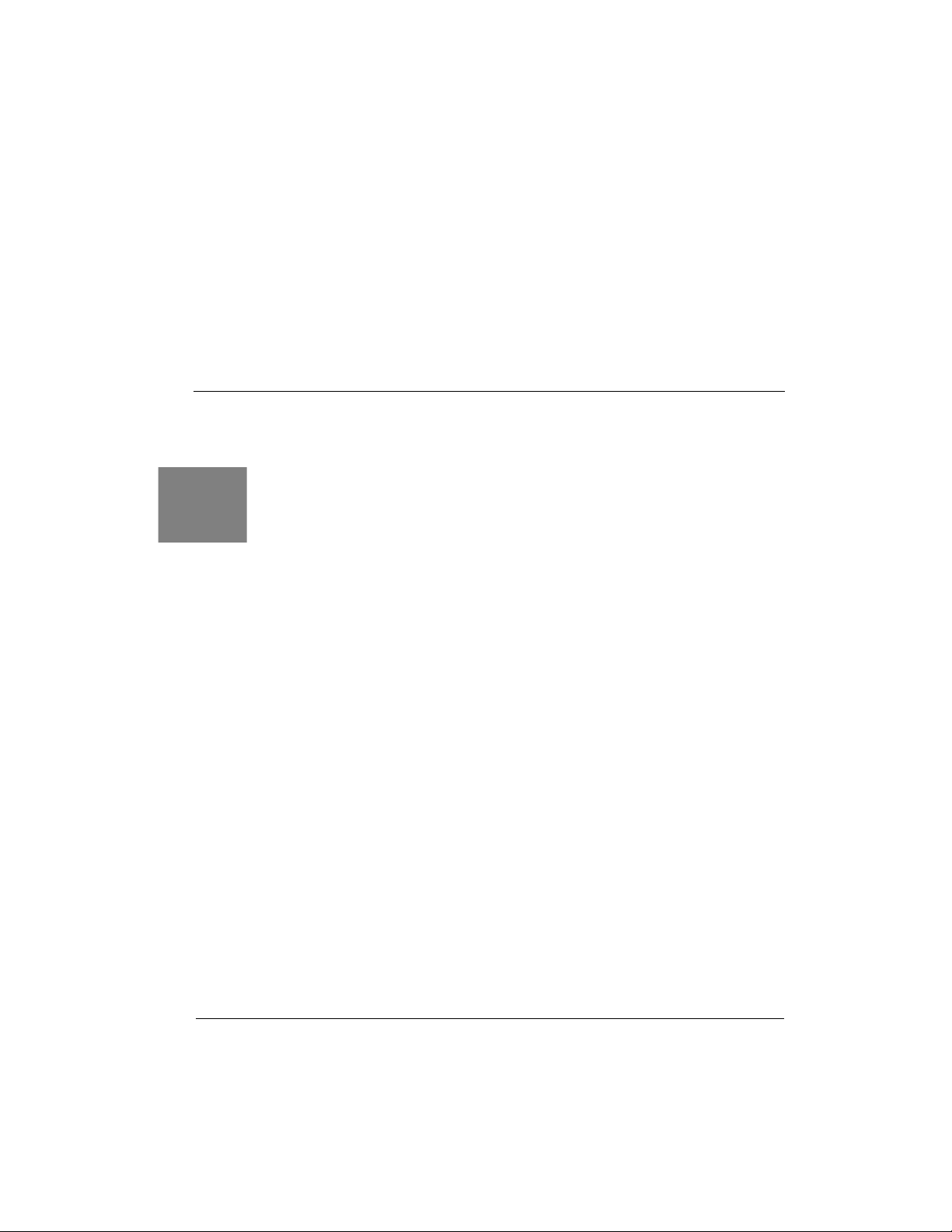
Chapter 2
Ordering ISDN
ISDN is a complex service with many network options. Obtaining service
from the local telephone company and long distance providers can be complicated.
The following instructions only apply to North American switches.
In North America, the development of ISDN Ordering Codes (IOCs) simplifies
the process of ordering ISDN service. The ISDN Solutions Group, a consortium of ISDN equipment vendors, service providers, and Bellcore, established
these codes to represent predetermined line configurations for ISDN Basic
Rate service for specific applications.
ADTRAN and Bellcore have registered and tested eight generic IOCs. These
IOCs are supported by all major local exchange carriers as well as several independent carriers.
Capability S ( previously Generic Data M) ordering code is recommended for
ISU 512 applications. It is the most feature-rich and supports most voice and
data applications. The voice capability is not necessary for operation of the
ISU 512; however it is useful in troubleshooting a misconfigured ISDN line. In
some areas, ISDN tariffs may warrant the use of ordering codes with less features. For example, in a particular region, there may be additional monthly expense associated with having voice service on each B channel. If you have a
data only application Capability R (previously Generic Data I ) may be more
cost-effective. Each ISDN line provides 112/128 kbps of service. If 512 kbps is
needed for your application, order four ISDN lines. If 384 kbps is needed, only
order three ISDN lines, etc.
61202.086L1-1 ISU 512 User Manual
7
Page 24
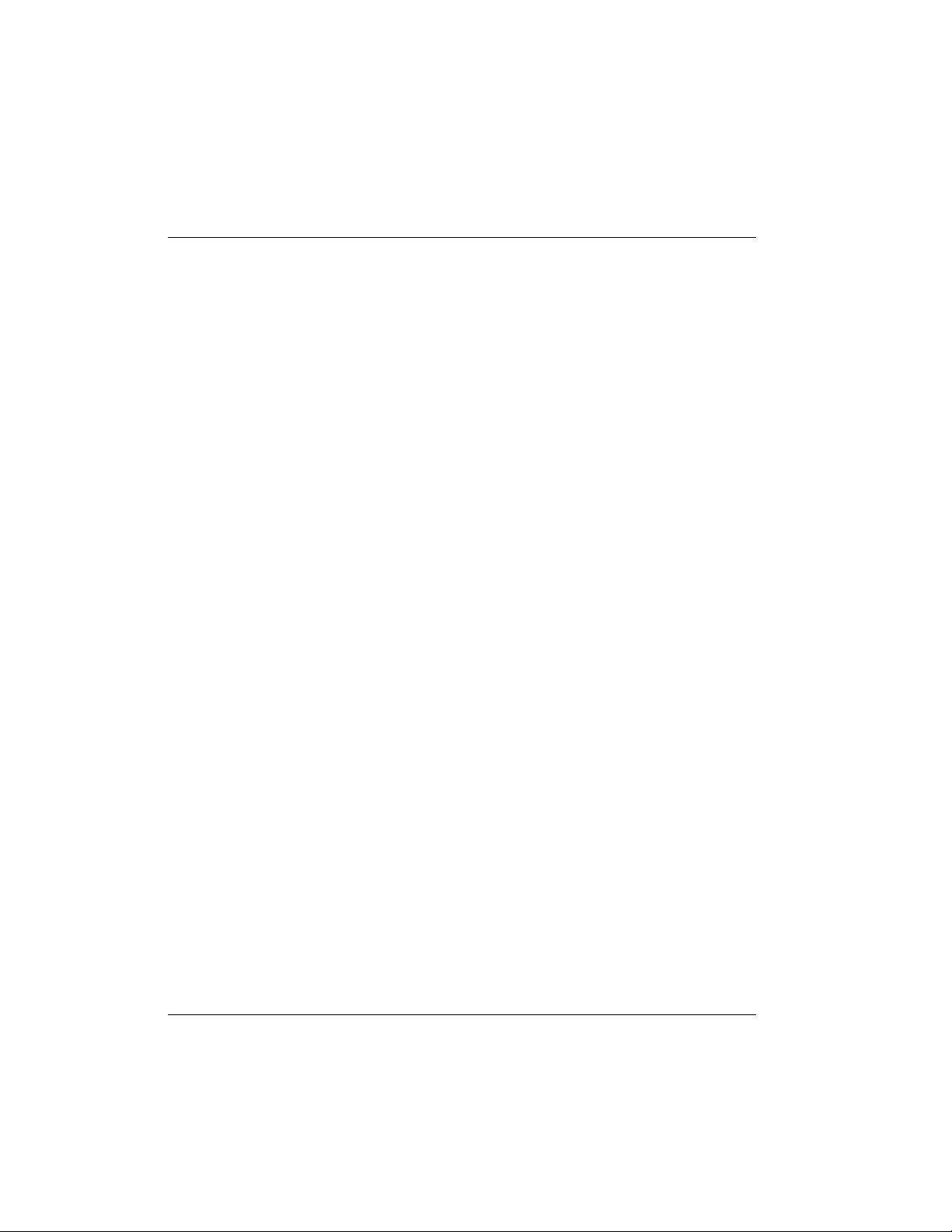
Chapter 2: Ordering ISDN
For more information regarding ordering ISDN, see the ADTRAN document
Ordering ISDN Service User Guide part number 60000.015-8, or contact the tele-
phone company for alternative line configurations. The Ordering ISDN Service
User Guide is available on the ADTRAN home page at http://www.adtran.com
(go to the Service and Support page and then to the ISDN Information Desk)
or by calling ADTRAN at (205) 963-8000.
8
ISU 512 User Manual 61202.086L1-1
Page 25
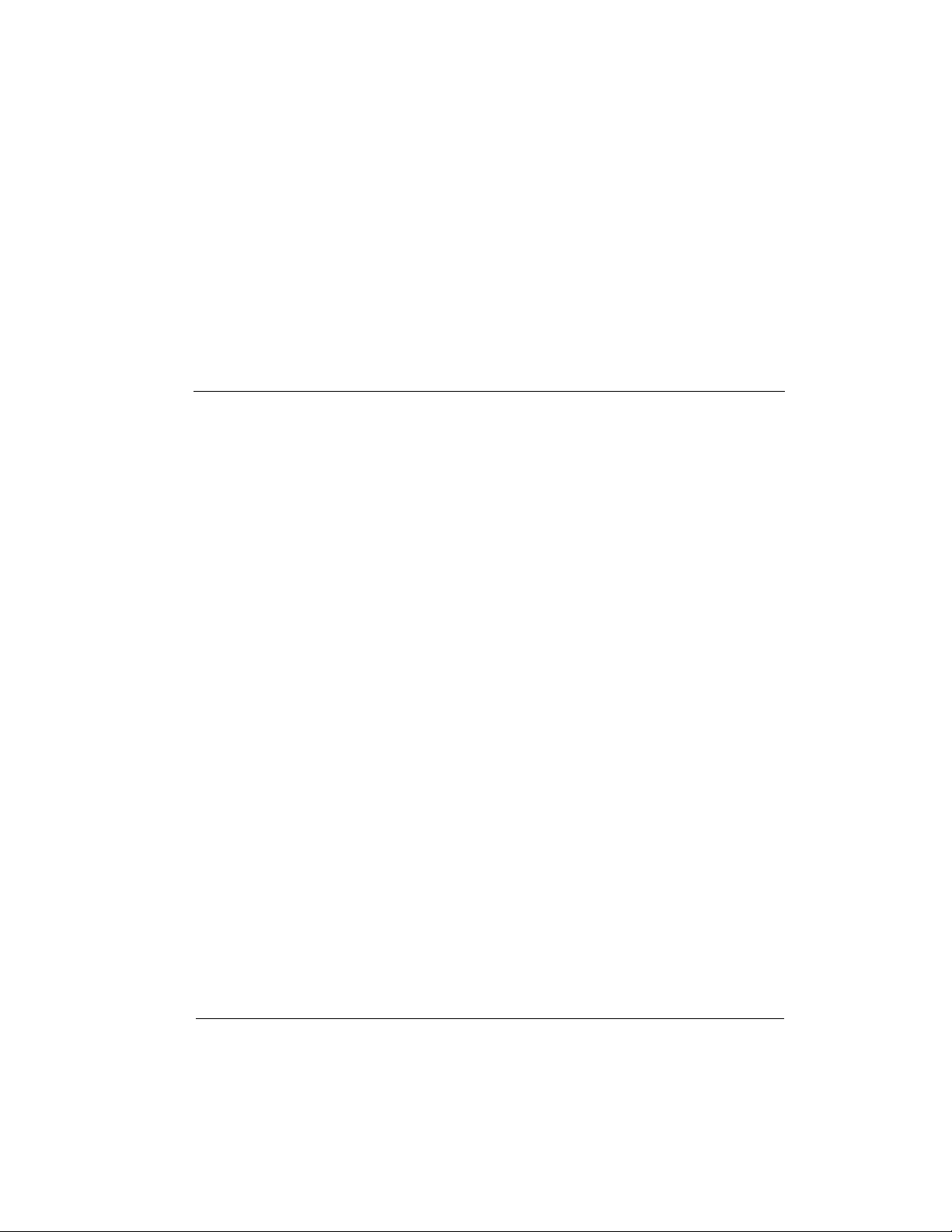
INSTALLATION
Chapter 3
Installation
After unpacking the unit, immediately inspect it for possible shipping damage. If damage is discovered, file a claim immediately with the shipping carrier, then contact ADTRAN Customer Service; see the inside back cover of this
manual for phone numbers.
NETWORK CONNECTION
The ISU 512 (U interface) supports either
512 (ST interface) supports only Dial operation. Four 8-pin RJ-45 modular
jacks on the rear panel of the ISU 512 allow connection to either network service.
Dial operation uses the ISDN Basic Rate interface and allows the ISU 512 to
dial out over the ISDN network. When used in this mode of operation, the
telephone company provided ISDN Basic Rate interface is connected to the RJ45 connectors marked ISDN IFC #1 , #2 , #3 , and #4 . Connect the Basic Rate interfaces to the ISU 512 in order, starting with
number of lines (four) is reached.
The Leased mode of operation supports a dedicated 2B1Q data service at rates
of up to 512 kbps by using nailed up circuits or a permanent connection between end points. This could be a limited distance modem or point-to-point
connection.
See the appendix Pinouts for network connection pin assignments.
Dial or Leased operation. The ISU
ISDN IFC #1 , until the maximum
61202.086L1-1 ISU 512 User Manual
9
Page 26

Chapter 3: Installation
DTE DATA CONNECTION
Data terminal equipment (DTE) is connected to the ISU 512 by using the V.35
interface, and/or the RS-530 interface on the rear panel of the ISU 512. The
maximum cable lengths recommended are 50 feet for the RS-530 interface, or
150 feet for the V.35 interface. The pin assignments for the DTE interfaces are
shown in the appendix Pinouts.
The RS-530 interface and the V.35 interface support data rates up to 512 kbps.
The DTE rate can be configured from the front panel or the VT 100 terminal
interface of the ISU 512. See the chapter Configuration for information regarding configuring the ISU 512 with the appropriate data rates for the application.
To prevent possible radio frequency interference emissions, shielded cables are required.
DIAL INTERFACE CONNECTION
If out-of-band RS-366 dialing is required for applications such as video conferencing, the dialing interface of the host DTE should be connected to the port
labeled RS366 DIALING PORT. A special RS-366 Y cable provides the two
RS-366 interfaces required for dual-port videoconferencing applications (part
number 1200120L1). For pin assignment information for the RS-366 connector
and the RS-366 Y cable, see the appendix Pinouts.
Smart Dial String Formats
The ISU 512 accepts changes to Call Type and Channel Rate by using suffix
commands appended to the end of the dial string. The following string format
is used.
dial string
XXX XXX XXXX #C #R
Where #C changes the Call Type as follows:
1 = Speech
2 = Audio
3 = 56K Data
4 = 64K Data
call type
channel rate
10 ISU 512 User Manual 61202.086L1-1
Page 27
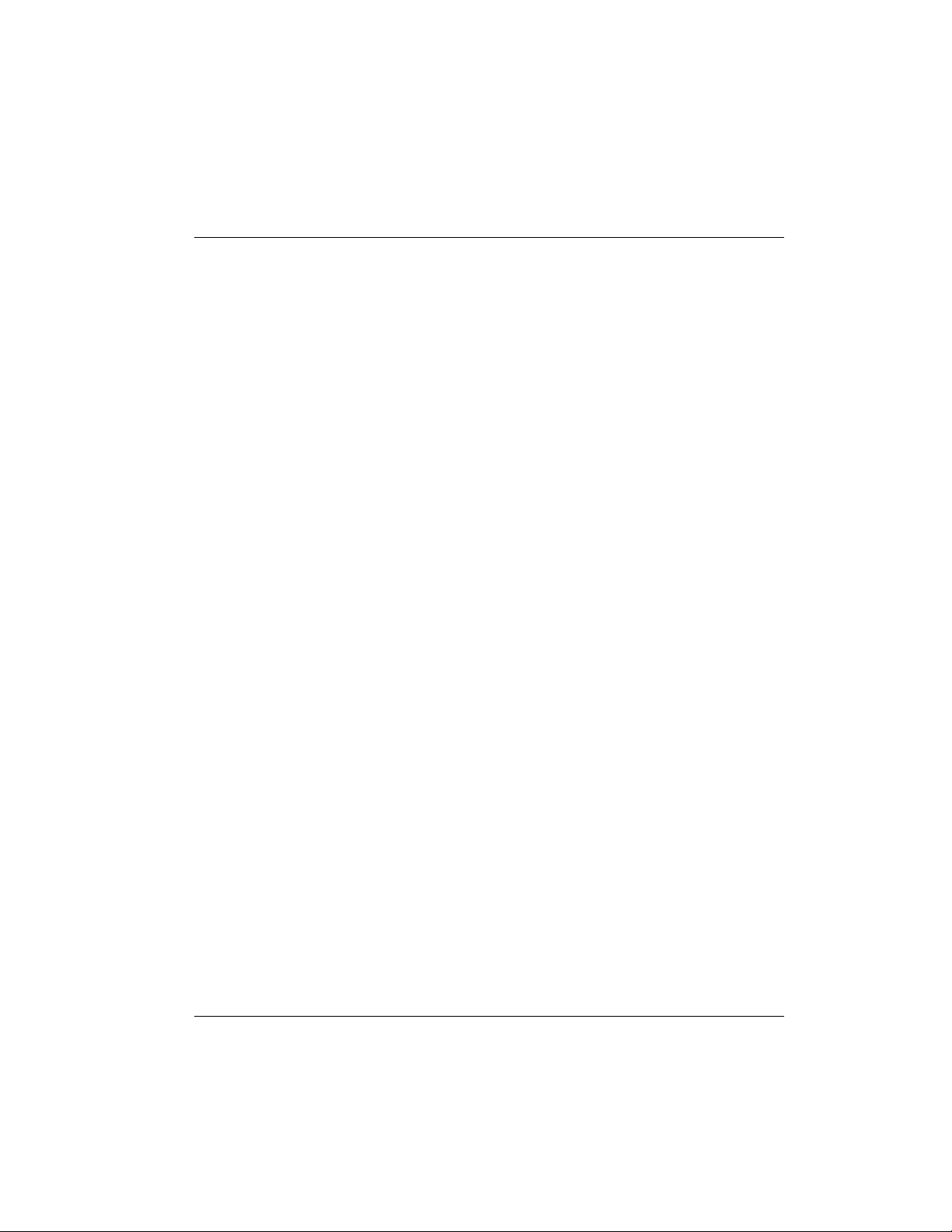
Chapter 3: Installation
Where #R changes the Channel Rate (number of ISDN B channels) as follows:
0 = (2x56k and 2x64k) 2 x Clear Channel Protocol
1 = 1 B Channel (1x56k, 1x64k) BONDING Mode 1
2 = 2 B Channels (2x56k, 2x64k) BONDING Mode 1
3 = 3 B Channels (3x56k, 3x64k) BONDING Mode 1
4 = 4 B Channels (4x56k, 4x64k) BONDING Mode 1
5 = 5 B Channels (5x56k, 5x64k) BONDING Mode 1
6 = 6 B Channels (6x56k, 6x64k) BONDING Mode 1
7 = 7 B Channels (7x56k, 7x64k) BONDING Mode 1
8 = 8 B Channels (8x56k, 8x64k) BONDING Mode 1
The following are dialing examples:
Two-port call using 64k call type (2x64) 7082906055#4#0
Two-port call using 56k call type (2x56k) 7082906055#3#0
BONDING 384k using 64k call type (6x64k) 7082906055#4#6
BONDING 336k using 56k call type (6x56k) 7082906055#3#6
BONDING 256k using 64k call type (4x64k) 7082906055#4#4
If no suffix is used, the call is placed using the values configured for the ISU
512. For example, if the ISU 512 is configured for 384K, the dial string
7082906055 is the same as 7082906055#4#6.
If the Channel Rate suffix is used, the Call Type suffix is required. However,
the Channel Rate is not required to make changes to the Call Type. For example, if the ISU 512 is configured for 384K Call Type, only the #3 suffix is re-
quired to change the Call Type to 336K. The dial string 7082906055#3 is the
same as 7082906055#3#6.
When placing non-bonded two channel calls, the originating end must use
both the Call Type and Channel Rate suffixes; otherwise, the ISU 512 attempts
to negotiate BONDING before using 2 x Clear Channel protocol. This works
for Ascend and ADTRAN; Promptus hangs the call up. Using the Channel
Rate suffix #0 causes the ISU 512 to omit BONDING negotiation and use only
2 x Clear Channel protocol; this succeeds with all vendors.
61202.086L1-1 ISU 512 User Manual 11
Page 28
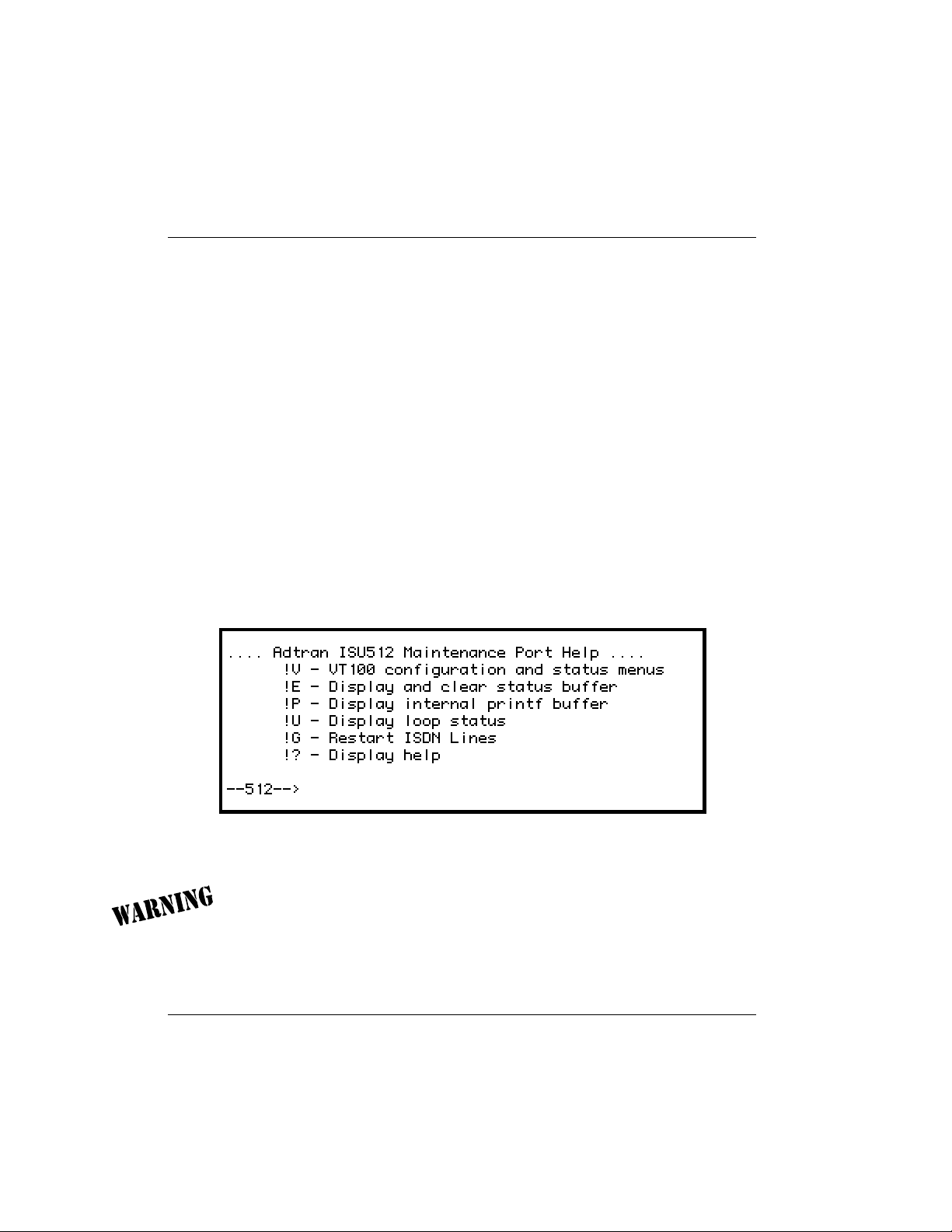
Chapter 3: Installation
THE MAINTENANCE INTERFACE
The Maintenance Interface is available at 9600 bps, 8 data bits, no parity,
through the CHAIN IN port. See the appendix Pinouts for the Chain In port
pinout. The VT 100 terminal or null modem can be connected to the Chain In
port using the RJ-45 to DB-25 adapter (part number 3196.ADPT003) and the
RJ-45 to RJ-45 cable provided with the unit. The port contains transmit and receive data (EIA-232 compatible). This interface can be used to set internal Sregisters, dial ISDN connections, and disconnect calls. This port also allows
ADTRAN Technical Support personnel to retrieve vital information from the
unit if a problem is encountered during initial configuration of the ISU 512.
Most problems can be solved without resorting to this port for assistance.
The terminal should be set for 9600 bps, 8 data bits, and no parity. The maintenance port is activated by typing !V at the - - 512-> prompt.
There are four maintenance port commands available to display and clear the
status buffer, display the internal print buffer, loop status and help screen; see
Figure 3-1.
Figure 3-1
Maintenance Port VT 100 Menu
Plugging the RJ-45 cable from the telephone service provider into the Chain In or
Chain Out ports could cause damage to the ISU 512.
12 ISU 512 User Manual 61202.086L1-1
Page 29
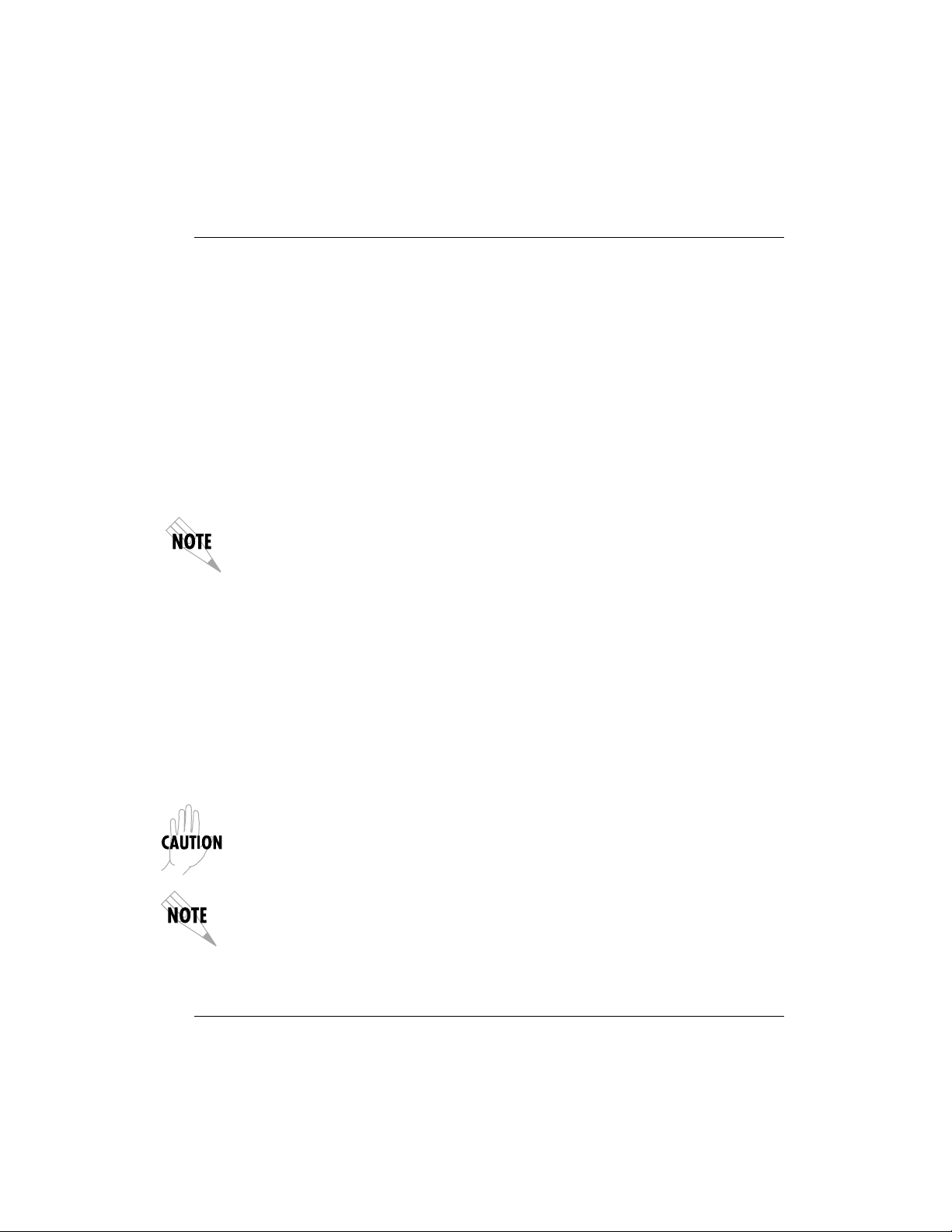
Software Update
There are two methods available for updating ISU 512 software. The local
method involves using the Chain In port and is described in this section. The
remote method involves transmitting smart dial strings over a dial-up connection and is described in the section Remote Access of the chapter Configuration.
The ISU 512 contains Flash memory allowing the software to be updated using
the Chain In port. The ISU 512 software can be updated using any PC with an
EIA-232 COM port and a communication package supporting XMODEM protocol. Download speed and format are set to 38400 bps, 8 data bits, 1 stop bit,
no parity, and no flow control. After obtaining a new code file with the extension (.bin) from Technical Support (see the inside back cover), use the following procedure to update the software:
Ensure the terminal software package has flow control turned off.
1. Power the ISU 512 Off.
2. Connect the PC to the ISU 512 using an RJ-45 to DB-25 adapter (part number 3196.ADPT003) connected from the Chain In (RJ-45) connector on the
rear panel of the ISU 512 to the COM port on the PC. See the appendix Pi-
nouts for a diagram of this cable.
3. Start the communication package, supporting XMODEM protocol, on the
PC. Set for Connect Local if necessary.
4. Set the COM port for 38400, 8, 1, n and no flow control.
5. Start the XMODEM protocol and transfer the .bin file to the ISU 512.
XMODEM should come on-line and wait for the far end to connect. The
far end in this case is the ISU 512.
6. Power On the ISU 512 while holding the Up Arrow. Holding the Up Ar-
row during self test initiates the software update.
Chapter 3: Installation
Do not power Off the unit during the loading process. After the load is complete the
ISU 512 restarts itself. If power is lost during the software load, repeat the procedure
from the beginning.
It may be necessary to set the communications software to Connect Local, which sets
the session up to ignore carrier detect on the EIA-232 port and transfer files anyway.
61202.086L1-1 ISU 512 User Manual 13
Page 30
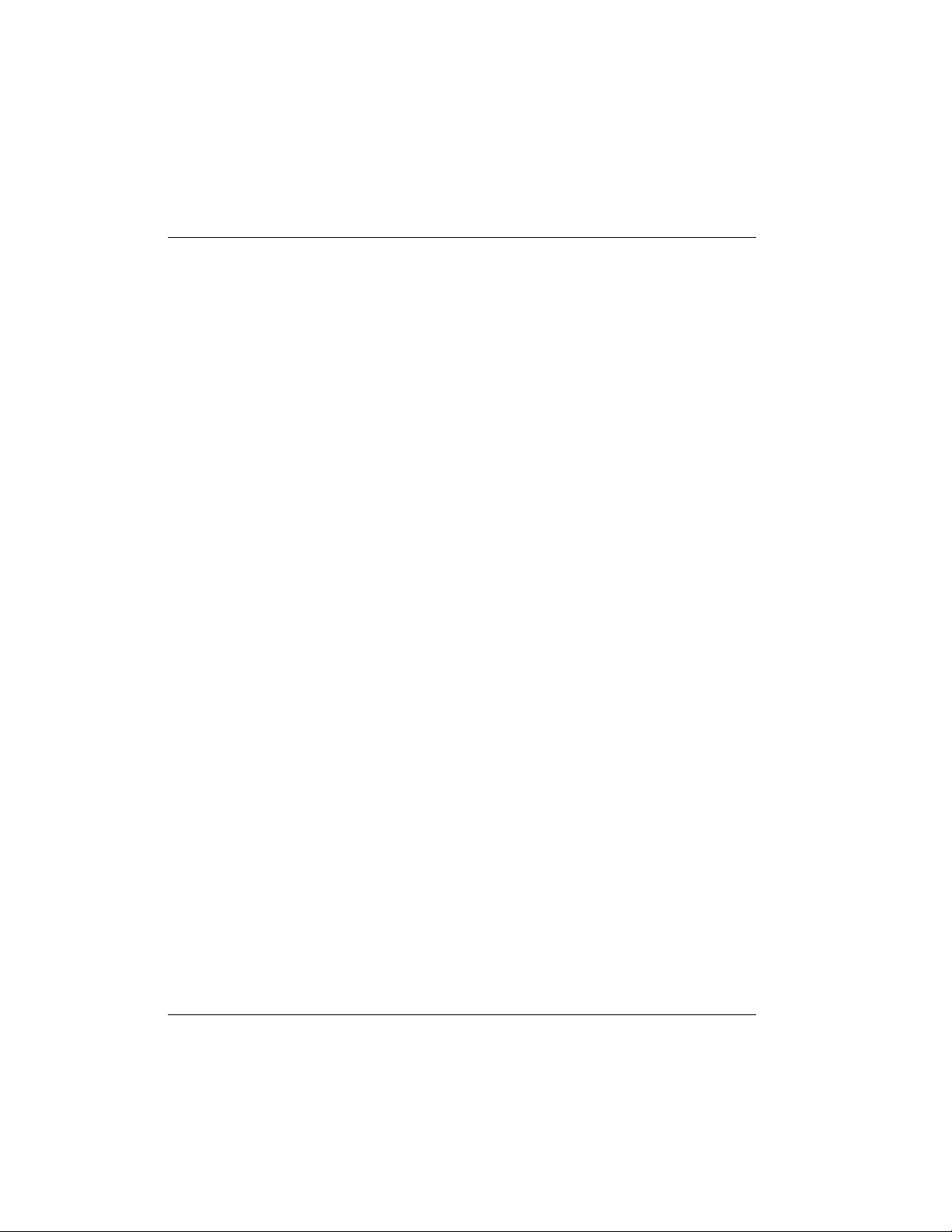
Chapter 3: Installation
VT 100 MENU INTERFACE
The VT 100 menu interface can be used by connecting a VT 100 compatible terminal to the Chain In port on the back of the ISU 512. The VT 100 terminal (or
PC running terminal emulation software) is connected to the Chain In port using the RJ-45 to DB-25 adapter (part number 3196.ADPT003) and the RJ-45 to
RJ-45 cable provided with the unit. See the appendix Pinouts for the Chain In
port pinout information. The Chain In port is a DCE connector that contains
transmit (Tx) and receive (Rx) data (EIA-232 compatible signals) and system
ground. The terminal should be set for 9600 bps, 8 data bits, 1 stop bit, and
no parity. The VT 100 menu is activated by typing !V at the - - 512-> prompt.
Remote access to the ISU 512 is supported through the Chain In port by use of
a null modem cable connected to a modem (DCE interface). Use the RJ-45 to
DB-25 adapter (part number 3196.ADPT003) and the RJ-45 to RJ-45 cable to
connect the modem to the Chain In port. Ensure that the modem is set for Ig-
nore DTR and Auto Answer is enabled.
The VT 100 menu interface can be used instead of the front panel to set options
and dial up ISDN connections. Test functions and unit status can also be obtained by using the VT 100 menu interface. To select a function, press the number corresponding to the function and press Enter.
The bottom of each screen displays commands available for accessing other
menus or exiting the VT 100 interface. These commands require the use of the
Control key (Ctl) and a letter.
The first screen displayed is the Configuration Screen (Ctl+C). From this
screen ISU 512 options are configured; see Figure 3-2. Selecting option 32)-
MORE- displays a second Configuration screen with additional setup options;
see Figure 3-3.
The Status Screen (Ctl+V) is used to view the current status of the ISU 512; see
Figure 3-4. The Test Screen (Ctl+T) activates DTE and protocol loopbacks; see
Figure 3-5. The Dial Screen (Ctl+D) is used to dial and terminate calls; see Figure 3-6.
Select Ctl+X to exit the VT 100 menu interface and return control to the Maintenance interface. See the section The Maintenance Interface for more information.
14 ISU 512 User Manual 61202.086L1-1
Page 31

Chapter 3: Installation
Figure 3-2
VT 100 Configuration Menu
Figure 3-3
VT 100 Configuration Menu 2
61202.086L1-1 ISU 512 User Manual 15
Page 32

Chapter 3: Installation
Figure 3-4
VT 100 Status Screen
Figure 3-5
VT 100 Test Menu
16 ISU 512 User Manual 61202.086L1-1
Page 33

Chapter 3: Installation
Figure 3-6
VT 100 Dial Menu
61202.086L1-1 ISU 512 User Manual 17
Page 34

Chapter 3: Installation
18 ISU 512 User Manual 61202.086L1-1
Page 35

INITIAL SELF TEST
The ISU 512 performs an initial self test upon initial installation. Once the self
test is successfully completed, the current status mode is displayed. If the ISU
512 is not connected to the network, the Status menu displays DOWN next to
the network connection number. If the unit is connected to the network and
functioning properly, READY is displayed next to the network connection
number; see Figure 4-1. A list of current status messages is provided in the appendix Status Buffer Messages.
Chapter 4
Operation
Figure 4-1
Network Connection Status
To quickly and easily configure the ISU 512 for most common applications, see
Quick Setup Configuration in the chapter Configuration.
61202.086L1-1 ISU 512 User Manual 19
Page 36

Chapter 4: Operation
MENU STRUCTURE
The ISU 512 uses a multilevel menu approach to access its many features. All
menu operations are displayed in the LCD window or are available from the
VT 100 terminal interface.
The opening menu is the access point to all other operations. There are four
Main menu branches: Status, Test, Configuration, and Dial.
Each Main menu item has several functions and submenus to identify and access specific parameters.
Main Menu
There are four branches of the main menu as shown in Figure 4-2.
Figure 4-2
LCD Display of the Main Menu
Status Menu
Selecting 1=STATUS from the top of the menu tree displays the contents of
the status buffer. The Up and Down arrows allow the viewing of the last
twenty status messages generated during operation of the unit. (An explanation of Status Buffer Messages can be found in the appendix, Status Buffer Mes-
sages.) Pressing 0 clears the buffer. Pressing Cancel returns to the top of the
menu.
Test Menu
Test controls local and remote testing.
20 ISU 512 User Manual 61202.086L1-1
Page 37

Configuration (CONFIG) Menu
Configuration selects network and DTE operating parameters.
Dial Menu
Dial provides manual dialing functions. Key in a number to dial or select one
of the ten stored numbers.
Basic Menu Traversal
Four function keys on the left side of the ISU 512 keypad allow the various
menu branches to be entered, exited, and scrolled through. The four function
keys are defined below:
Enter Selects flashing menu item.
Up Arrow Scrolls up the menu tree.
Down Arrow Scrolls down the menu tree.
Cancel Exits (back one level) from the current branch
Function keys are represented in bold, initially capitalized text. Selectable menu items
and messages displayed on the LCD are represented in bold type as they appear on the
LCD.
Chapter 4: Operation
of the menu.
To choose an item, press the corresponding number on the keypad. The item
flashes on and off to show it is the currently selected (active) choice. Pressing
either the Up or Down Arrow scrolls through the available menu items. Press
Enter to select the item.
When a command is selected, the ISU 512 issues one of two commands:
Command Accepted Indicates a successful command processed
by the ISU 512.
Command Rejected Indicates improper configuration attempt-
ed. The command is not executed and no
configuration change occurs.
The following example illustrates how to select ISU 512 Dial Options:
1. Select Configuration (CONFIG) by pressing 3, then press Enter.
2. Use the Up and Down Arrows to view submenu items.
61202.086L1-1 ISU 512 User Manual 21
Page 38

Chapter 4: Operation
3. Choose an item on the submenu such asNetwork Options (Netw. options)
by pressing the corresponding number followed by Enter.
4. To select Dial Line options, press 1, then press Enter.
The menu path follows:
3=CONFIG
1=Netw. options
It is important to note that some features in the ISU 512 do not immediately
take effect upon selection. This prevents unintentional reconfiguration of the
ISU 512 during an active call. Items such as Leased/Dial line, SPID/LDN, and
ISDN switch type, take effect only when the ISU 512 is powered up or the Basic Rate interface is bounced (line broken and restored). Also, items such as
Bit Rate, BONDING setup, and Call type take effect only at the beginning of
a new call.
FRONT PANEL
Figure 4-3 shows the ISU 512 front panel.
1=Dial Line
4=Dial Options
ISU 512
ENTER
CANCEL
A
1
D
4
7
SHIFT
*
B
2
E
5
8
0
C
3
F
6
9
QUICK
#
Figure 4-3
ISU 512 Front View
The ISU 512 front panel consists of a 2-line, 16-character LCD display, seven
LED indicators, and a 16-button keypad. This allows for configuring, dialing,
testing, and monitoring the unit without data terminal or test equipment.
22 ISU 512 User Manual 61202.086L1-1
Page 39

Chapter 4: Operation
LCD Window
Displays menu items and messages in 2 lines by 16 characters.
Enter
Selects active menu items. To select a menu item, press the number of the item
to activate. When the menu item is flashing, press Enter to select it. A submenu item is invoked or a configuration parameter is set.
Numeric Keypad
The numeric keypad contains the numbers 0 through 9, which are used to activate menu items and enter parameters.
Cancel
Stops the current activity and returns to the previous menu. Repeat until the
desired menu level is reached. When a submenu item is displayed, press Can-
cel to exit the current display and return to the previous menu. Repeat until
the desired menu level is reached.
Up and Down Arrows
Up and Down Arrows scroll through the submenu items available in the current menu. Submenu items display two at a time in a circular or wrapping
fashion. When the submenu items are scrolled, they continuously appear
from beginning to end in a forward (Down Arrow) or reverse (Up Arrow) pattern.
LED Description
The LED indicators monitor data flow and display the status of key DTE interface leads described as follows:
RS Request to send.
CS Clear to send. Indicates the ISU 512 is ready to transmit.
TD Transmit data. On when the DTE is transmitting to the
ISU 512.
RD Receive data. On when the ISU 512 is receiving data from
the far end.
CD Carrier detect. Indicates the ISU 512 is connected to a re-
mote unit.
TR Terminal ready from DTE. On when DTR is active at DTE
interface.
SR Data set ready.
61202.086L1-1 ISU 512 User Manual 23
Page 40

Chapter 4: Operation
24 ISU 512 User Manual 61202.086L1-1
Page 41

Configuration
USING ISDN BASIC RATE SWITCHED SERVICE
This section explains how to configure the ISU 512 when using ISDN Basic
Rate switched service. Figure 5-1 illustrates the entire Configuration branch of
the menu tree.
Chapter 5
61202.086L1-1 ISU 512 User Manual 25
Page 42

Chapter 5: Configuration
1=STATUS
2=TEST
3=CONFIG
4=DIAL
1=Loopback DTE
2=Loopback Proto
3=2047 Checker
4=NEBE/FEBE
5=Software Ver
1=Netw. options
ISU 512 ST only
2=DTE options
3=Bonding Setup
4=Quick setup
1=Dial Line
2=Leased Line
3=S Bus Termination
1=Enabled
2=Disabled
1=Max Bit Rate
2=Connector Type
3=530-V35 Cable
4=RS366-Y Cable
5=CTS Option
6=CD Options
7=DTR Options
8=DSR Options
1=Dial 512K
2=Dial 384K
3=Dial 448K
4=Dial 336K
5=Video 384K
6=Video 336K
7=Leased Slave
8=Leased Master
9=Ldm SlvMstr
1=Switch type
2=Call type
3=Terminal ID
4=Dial options
5=Auto answer
6=Connect Timout
7=Call Screening
8=Passwords
9=Maint Setup
0=Call NumID
1=Clock mode
2=Channel rate
3=Test Remote
4=Maint Setup
1=64K Mode 1
2=56K Mode 1
1=RS-530
2=V.35
1=Enable
2=Disable
1=Enable
2=Disable
1=Forced CTS
2=Follow RTS
3=Follow CD
4=Off V.25 ANSR
1=Ignore DTR
2=Idle when Off
3=Off > On Dial = 0
4=Dial # 0 if On
5=Answer If On
1=DSR Forced On
2=Off Idle + Test
3=Off Link Down
1=TXINT
2=TXFA
3=TXADD01
4=TXDEQ
5=TANULL
6=TCID
7=CALL STAGGER
1=AT&T 5ESS
2= DMS-100
3=National ISDN1
4=NEC Switch
5=EuroISDN (only available on the ISU 512 ST)
1=Speech
2=Audio
3=Data 56Kbps
4=Data 64Kbps
Set SPID
Set LDN
1=Front Panel
2=RS-366
3=V.25
1=Disabled
2=Enabled
3=Dump all calls
1=Answer any
2=ansr if SNO…9
1=SPV Password
2=RDL Password
1=Enabled
2=Disabled
1=Slave
2=Slave (Master)
3=Master
1=Enabled
2=Disabled
1=1x56K 56K
2=2x56K 112K
3=3x56K 168K
4=4x56K 224K
5=5x56K 280K
6=6x56K 336K
7=7x56K 392K
8=8x56K 448K
1=CD Forced On
2=Normal
3=Off Link Down
1=Hang up line
2=Dial number
3=Redial last #
4=Answer Call
5=Dial Stored #
6=Store/Review #
<Use Up and Down keys to select SPID 1 to 8>
<Use Up and Down keys to select LDN 1 to 8>
1=HDLC
2=HDLC(FLAGS)
1=15 sec
2=30 sec (def)
3=1 minute
4=2 minute
5=4 minute
1=Auto Traps
2=ADLP Address
3=Port Mode
1=64K Bearer
2=56K Bearer
1=Auto Traps
2=ADLP Address
3=Port Mode
1=1x64K 64K
2=2x64K 128K
3=3x64K 192K
4=4x64K 256K
5=5x64K 320K
6=6x64K 384K
7=7x64K 448K
8=8x64K 512K
1=RS366 Time
2=Security
1=1 sec or EON
2=2 sec or EON
3=5 sec (default)
4=10 sec or EON
5=20 sec or EON
6=Wait for EON
1=Enabled
2=Disabled
Figure 5-1
Configuration Menu
26 ISU 512 User Manual 61202.086L1-1
Page 43

Chapter 5: Configuration
CONFIGURING NETWORK OPTIONS FOR DIAL OPERATION
This section describes how to configure the ISU 512 for Dial operation such as
Switch type, Call type, Terminal ID, Dial options, and Auto answer. To dial
calls over ISDN, the ISU 512 must be configured for Dial Line.
Switch Type
Find out what kind of ISDN switch the local CO is using by asking the telephone administrator or the telephone company representative. Configure the
ISU 512 for either a Northern Telecom DMS-100™, AT&T 5ESS® CO switch, or
a switch conforming to the National ISDN-1 standard [usually an AT&T 5ESS,
NTI DMS-100, Siemens EWSD, or EuroISDN (CTR3 compliant)]. Outside of
North America, use the AT&T 5ESS, NEC, or EuroISDN switch selection.
Use the following menu path:
3=CONFIG
1=Netw. options
1=Dial Line
1=Switch Type
1=AT&T 5ESS (default)
2=DMS-100
3=NATIONAL ISDN 1
4=NEC Switch
5=EuroISDN (only available on the ISU 512 ST)
Call Type
The Call type can be configured four different ways, depending on the type of
service used.
Use the following menu to configure the call type:
3=CONFIG
1=Netw. options
1=Dial Line
2=Call type
1=Speech
2=Audio
3=Data 56Kbps
4=Data 64Kbps (default)
61202.086L1-1 ISU 512 User Manual 27
Page 44

Chapter 5: Configuration
Speech
Speech directs the call control software to request a Mu-law/A-law speech circuit as the bearer capability for outgoing calls. The Speech option is used with
an ISDN line configured for voice service. In some areas voice service costs
less than data service. A Speech call type does not guarantee an end-to-end
digital connection with some local and long distance carriers.
Audio
Audio directs the call control software to request a 3.1 kHz audio circuit as the
bearer capability for outgoing calls. The Audio option is used with an ISDN
line configured for voice service. In some areas audio service is less expensive
than data service. Selecting an Audio call type guarantees a digital end-to-end
ISDN connection.
Data 56 kbps
Data 56 kbps directs the call control software to request a 64 kbps data circuit
that is rate-adapted to 56 kbps. Data 56 kbps is intended for use in circumstances where interoperability with Switched 56 service is desired.
Data 64 kbps (default)
The default Call type for ISDN service is Data 64 kbps. This directs the call
control software to request an unrestricted 64 kbps circuit.
28 ISU 512 User Manual 61202.086L1-1
Page 45

Terminal Identification
Terminal identification is assigned by the local telephone company.
Use the following menu path to set the terminal identification.
3=CONFIG
1=Netw. options
1=Dial Line
Setting the SPID
The service profile identifier (SPID) is a sequence of digits used to identify
ISDN terminal equipment to the ISDN switch. The SPID is assigned by the local phone company when the ISDN line is installed and it usually looks similar
to the phone number. Obtain SPIDs from the telephone administrator or local
telephone representative.
Outside of North America, SPIDs do not have to be entered.
The number of SPIDs required (up to 8) depends on how the ISDN line is configured. For instance, there are no SPIDs for a point-to-point line. Multipoint
lines may have one or two SPIDs. The ISU 512 uses the presence of SPID 1 to
determine if the line is multipoint. If the line has only one SPID, then it must
be entered in SPID 1, SPID 3, SPID 5, and SPID 7, depending on the number of
lines being installed.
Chapter 5: Configuration
3=Terminal ID
1=Set SPID
2=Set LDN
Use the Up and Down arrows to select the SPID to enter. SPID numbers correspond to the IFC connector on the rear of the ISU 512 as follows:
IFC #1 SPID 1 (pair with LDN 1) and SPID 2 (pair with LDN 2)
IFC #2 SPID 3 (pair with LDN 3) and SPID 4 (pair with LDN 4)
IFC #3 SPID 5 (pair with LDN 5) and SPID 6 (pair with LDN 6)
IFC #4 SPID 7 (pair with LDN 7) and SPID 8 (pair with LDN 8)
Press Enter to select the SPID and use the keypad to enter the SPID number.
While keying/editing a SPID, the Up arrow allows backspacing through the
number string to correct mistakes. The Down arrow scrolls back to the last
digit entered. To cancel a number, use the Up arrow to backspace through the
number, then press Enter. After entering each SPID, press Enter.
61202.086L1-1 ISU 512 User Manual 29
Page 46

Chapter 5: Configuration
Setting the LDN
The local directory number (LDN) is used when placing or receiving BONDING calls. The LDN is the local phone number assigned to the line. This option
allows the entry of up to eight LDNs.
Use the Up and Down arrows to select the LDN to enter. LDNs correspond to
the IFC connectors on the rear of the ISU 512 as follows:
IFC #1 LDN 1 (pair with SPID 1) and LDN 2 (pair with SPID 2)
IFC #2 LDN 3 (pair with SPID 3) and LDN 4 (pair with SPID 4)
IFC #3 LDN 5 (pair with SPID 5) and LDN 6 (pair with SPID 6)
IFC #4 LDN 7 (pair with SPID 7) and LDN 8 (pair with SPID 8)
Press Enter to select the LDN and use the keypad to enter the LDN number.
While keying/editing an LDN, the Up arrow allows backspacing through the
number string to correct mistakes. The Down arrow scrolls back to the last
digit entered. To cancel a number, use the Up arrow to backspace through the
number, then press Enter. After entering each LDN, press Enter.
Disconnect the network interfaces from the unit before initially entering or altering the
SPIDs and LDNs.
If only one SPID is provided for each line, enter the LDN(s) as follows:
IFC #1 LDN 1 and LDN 2 (pair with SPID 1)
IFC #2 LDN 3 and LDN 4 (pair with SPID 3)
IFC #3 LDN 5 and LDN 6 (pair with SPID 5)
IFC #4 LDN 7 and LDN 8 (pair with SPID 7)
Dial Options
The ISU 512 can be configured to dial using the front panel (default), EIA-366
parallel dialing port, or V.25 bis; see Figure 5-2.
30 ISU 512 User Manual 61202.086L1-1
Page 47

Chapter 5: Configuration
1=Switch type
2=Call type
3=Terminal ID
4=Dial options
5=Auto answer
6=Connect Timout
7=Call Screening
8=Passwords
9=Maint Setup
0=Call NumID
1=Front Panel
2=RS-366
3=V.25
1=RS366 Time
2=Security
3=CONFIG
1=Netw. options
2=DTE options
3=BONDING setup
4=Quick setup
1=Dial Line
2=Leased Line
Dial Options Menu
Front Panel
To establish and disconnect calls using the front panel, configure Dial options
for Front Panel. See the section Front Panel for more details.
RS-366
To establish and disconnect calls using the RS-366 parallel dialing port, configure the unit for RS-366 dialing. This enables the RS-366 port on the rear of the
unit. An RS-366 Y cable (part number 1200120L1) is available for dual RS-366
applications such as videoconferencing. DTE RS-366 dialers can end a string
of dialed numbers by sending the end of number (EON) to alert the ISU 512
that the entire number has been sent. Another method is to stop sending numbers and allow the ISU to time out, then dial the number. Use the following
options to fine-tune the dialed number termination:
1=1 sec or EON
2=2 sec or EON
3=5 sec(default)
4=10 sec or EON
5=20 sec or EON
6=Wait for EON
1=enabled
2=disabled
1=HDLC
2=HDLC(FLAGS)
Figure 5-2
1 sec or EON
The ISU 512 assumes the dial string is fully entered if more than 1 second
elapses since input of the last digit, or the unit receives the EON command.
2 sec or EON
The ISU 512 assumes the dial string is fully entered if more than 2 seconds
elapse since input of the last digit, or the unit receives the EON command.
61202.086L1-1 ISU 512 User Manual 31
Page 48

Chapter 5: Configuration
5 sec or EON (default)
The ISU 512 assumes the dial string is fully entered if more than 5 seconds
elapse since input of the last digit, or an EON command is received. This is the
factory default setting.
10 sec or EON
The ISU 512 assumes the dial string is fully entered if more than 10 seconds
elapse since input of the last digit, or the unit receives the EON command.
20 sec or EON
The ISU 512 assumes the dial string is fully entered if more than 20 seconds
elapse since input of the last digit, or the unit receives the EON command.
Wait for EON
The ISU 512 assumes the dial string is fully entered only if the unit receives the
EON command.
See the section RS-366 Y Cable in this chapter for information on enabling the RS366 Y cable for dual-port video applications.
Security
This option should remain disabled for all normal commercial applications. It
is designed for use with only a few specialized military applications and is not
described in this manual. For more information on this option, contact ADTRAN Technical Support (see the inside back cover).
V.25 bis
Configuring the ISU 512 for HDLC V.25 bis enables in-band dialing over a
DTE interface using standard synchronous HDLC V.25 bis commands with
Mark Idle. Configuring the ISU 512 for HDLC(FLAGS) V.25 bis enables inband dialing over a DTE interface using standard synchronous HDLC V.25 bis
commands with 7E HEX idle. V.25 bis can be used to establish and end a call.
Calls can be disconnected using the front panel, a VT 100 terminal, or from the
far-end unit. See Configuring the ISU 512 for V.25 bis In-band Dialing in this
chapter for more information.
32 ISU 512 User Manual 61202.086L1-1
Page 49

Auto Answer
The ISU 512 can be configured to automatically answer or not answer. Use the
following menu path:
Disabled
When Disabled is selected, the ISU 512 does not answer incoming calls. The
ringing call can be dumped using the Hang Up Line command. Disable Auto
Answer if V.25 bis is in control of answering incoming calls with the CIC/DIC
commands; other settings override V.25 control of the answer function.
Enabled
When Enabled is selected, the ISU 512 accepts incoming calls.
Chapter 5: Configuration
3=CONFIG
1=Netw. options
1=Dial Line
5=Auto answer
1=Disabled
2=Enabled (default)
3=Dump all calls
Dump all calls
When Dump all calls is selected, the ISU 512 does not accept any incoming
calls, keeping the line clear for outgoing calls.
61202.086L1-1 ISU 512 User Manual 33
Page 50

Chapter 5: Configuration
Connect Timeout
The Connect Timout option sets the length of time that the ISU 512 waits for
a far-end unit to answer an outgoing call. Use the following menu path:
3=CONFIG
Call Screening
Call Screening allows the ISU 512 to answer all incoming calls (default) or only
calls originating from phone numbers stored in the DIAL menu as stored
numbers SN0 through SN9. See the section Dial Options for reviewing and
storing numbers. Use the following menu path to configure Call Screening options:
3=CONFIG
1=Netw. options
1=Dial Line
6=Connect Timout
1=15 sec
2=30 sec (def)
3=1 Minute
4=2 Minute
5=4 Minute
1=Netw. options
1=Dial Line
7=Call Screening
1=Answer any (default)
2=Answer if SN0..9
When Call Screening is set to answer any numbers stored in SN0 through
SN9, an incoming call is not answered if the Call ID received from the switch
does not match a stored number. Depending on the switch type, the Call ID
may be presented in either a seven-digit or ten-digit format. The ISU 512 displays the Call ID for all dumped calls in the Status buffer. See the appendix
Status Buffer Messages for more information on the Status buffer.
Because different switches handle calls and Call ID differently, use the following procedure to determine if your switch uses a seven-digit or ten-digit Call
ID format/Call ID (phone number).
1. Select Ansr if SN0. . .9 under Call Screening.
2. Store your multi-digit number in SN0.
34 ISU 512 User Manual 61202.086L1-1
Page 51

3. Place a call to the ISU 512 with the stored number to see if it answers.
4. If the ISU 512 does not answer the call, look at the Call ID message in the
Status buffer. More than likely, the Call ID number is a ten-digit number
5. Store the number in SN0 as it is displayed in the Call ID message and test
Call Screening again.
Remote Access
Remote Download (RDL)
The ISU 512 has the ability to download the contents of Flash Memory (software) to another ISU 512 over a dial-up connection. By using a smart dial
string with a #7 suffix, the originating ISU 512 transfers its Flash Memory con-
tents to the remote unit. This allows software updates using only the ISDN
connection.
The ISU 512 can be protected from illegal software loads by using the password protection built into the remote protocol. Use the following menu path
to access the remote download (RDL) password:
3=CONFIG
Chapter 5: Configuration
1=Netw. options
1=Dial Line
8=Passwords
2=RDL Password
The smart dial string format for this type of call is as follows:
<number>#7#<password>
For example, the dial string 9224323#7#1234 would place a remote download
call to the remote unit and send the 1234 string as the RDL password. If the
remote unit's RDL password is 1234 the request is accepted and the transfer is
completed. If the password does not match, the call is terminated by the remote unit. The remote unit places Inv Password in the status buffer.
The password may be up to six alphanumeric characters in length. If no RDL
password is entered, the unit is unprotected and all attempts to update are accepted.
61202.086L1-1 ISU 512 User Manual 35
Page 52

Chapter 5: Configuration
Remote Supervision
The ISU 512 has the ability to be remotely accessed and configured from another ISU 512. The originating ISU 512 can remotely access another ISU 512
using a smart dial string with a #6 suffix.
The ISU 512 can be protected from illegal access by using the password protection built into the remote protocol. The Supervision (SPV) password can be
accessed in the menu tree at:
3=CONFIG
The smart dial string format for this type of call is as follows:
<number>#6#<password>
For example, the dial string 9224323#6#4321 places a remote supervisory call
to the remote unit and sends the 4321 string as the SPV password. If the remote unit's SPV password matches the request is accepted. If the password
does not match, the call is terminated by the remote unit. The remote unit
places Inv Password in the status buffer.
1=Netw. options
1=Dial Line
8=Passwords
1=SPV Password
During remote SPV, the remote unit can be accessed via the front panel or the
VT 100/maintenance port interface. While in remote SPV, the maintenance
port prompt changes from the --512--> to the --REM--> prompt. The VT 100
screens change to signify any configuration changes being passed to the remote unit. The originating unit's configuration is not changed while a remote
SPV is in progress.
The password may be up to six alphanumeric characters in length. If no SPV
password is entered, the unit is unprotected and all attempts at remote configuration are accepted.
36 ISU 512 User Manual 61202.086L1-1
Page 53

Maintenance Setup
There are three Maintenance Setup options: Auto Traps, ADLP Address, and
Port Mode.
Auto Traps
Auto Traps is for use with Port Mode=ATEL. The ISU 512 monitors and reports alarms for network failures or degrading performance conditions. The
ISU 512 can be configured to generate protocol traps autonomously by selecting Enable. To disable protocol traps, select Disable. The ISU 512 sends a trap
for the following conditions:
ISDN #1, #2, #3, #4 Link Down
ISDN #1, #2, #3, #4 Link Up
Data Call connected at unexpected data rate. (less than expected)
ADLP Address
Select ADLP Address to enter an ADLP address to the ISU 512 as required for
use with ADTRAN T-Watch Management Software. This address is used
when the ISU 512 maintenance port is programmed for ADLP or ATEL mode.
Port Mode
Port Mode allows the unit to be set for VT 100 terminal or ADLP/ATEL mode
for use with ADTRAN T-Watch or ADVISOR SNMP software packages. Selecting ADLP allows the ISU 512 to use the ADTRAN Data Link Protocol
which is used to send T-Watch commands between the PC and the ISU 512.
Selecting ATEL allows the ISU 512 to use ADLP/ATEL protocols to communicate with the ADTRAN ADVISOR SNMP software. Select Terminal Mode
to allow access of the ISU 512 using a VT 100 terminal. Use the following menu
path to access Maintenance Setup for Dial Line operation:
Chapter 5: Configuration
3=CONFIG
1=Netw. options
1=Dial Line
9=Maint. Setup
1=Auto Traps
2=ADLP Address
3=Port Mode
61202.086L1-1 ISU 512 User Manual 37
Page 54

Chapter 5: Configuration
Call NumID
When Call NumID is enabled, the ISU 512 will send the caller ID INFO setup
message to the ISDN switch.
When Call NumID is disabled, the caller ID INFO setup message will not be
sent to the ISDN switch.
38 ISU 512 User Manual 61202.086L1-1
Page 55

Chapter 5: Configuration
CONFIGURING THE ISU 512 FOR LEASED DIGITAL SERVICE
This section explains how to configure the ISU 512 when using a 2B1Q Leased
Digital service or a service that provides a permanent connection between end
points. This mode is only supported by the ISU 512 (U interface).
Selecting Leased Line configures the unit for leased line service or service that
provides a permanent connection between end points such as limited distance
modem or LDM service; see Figure 5-3.
1=Netw. options
3=CONFIG
2=DTE options
3=BONDING setup
4=Quick setup
Clock Mode
By configuring the ISU 512 for Master timing, the ISU 512 can provide clocking for both ends of the phone line. This Master option is intended to be used
at one end of a limited distance modem application, where two ISU 512 units
are directly connected without the use of channel banks; see Figure 5-4. The
far-end unit should be configured for Leased Slave and it derives its clocking
from the ISU 512 configured as Leased Master timing.
1=Dial Line
2=Leased Line
1=Clock mode
2=Channel rate
3=Test Remote
4=Maint Setup
1=Slave
2=Slave (Master)
3=Master
1=64K Bearer
2=56K Bearer
1=Enabled
2=Disabled
1=Auto Traps
2=ADLP Address
3=Port Mode
Figure 5-3
Leased Line Menu
61202.086L1-1 ISU 512 User Manual 39
Page 56

Chapter 5: Configuration
18,000 ft
LEASED
DTE DTE
MASTER
MIXED GAUGE WIRE
LEASED
SLAVE
Figure 5-4
Limited Distance Modem Application
If two ISU 512 units are connected through channel banks, one unit should be
configured for Slave mode and the other for Slave (Master); see Figure 5-5. To
easily configure ISU 512s for this application, one unit can be optioned using
Quick Setup, Leased Slave and the other can be optioned using Quick Setup,
Leased Slave(Master). For more information, see the section Quick Setup Con-
figuration in this chapter.
BIMUX DP
or Equivalent
ISU 512
DTE DTE
SLAVE
MASTER
BIMUX DP
or Equivalent
T1
ISU 512
SLAVE
Figure 5-5
Leased Application with Channel Banks
Channel Rate
In Leased Line operation, the channel rate for the ISU 512 can be configured
for 56 kbps or 64 kbps. When 64 kbps is selected, bandwidth of 1x64 kbps to
8x64 kbps can be selected by setting the maximum bit rate. See Maximum Bit
Rate in the section Setting DTE Options for more information.
40 ISU 512 User Manual 61202.086L1-1
Page 57

Test Remote
When the Test Remote option is enabled the unit performs an automatic 2047
BERT of the line(s) immediately following BONDING connection. When disabled (default), no test is performed after initialization.
Maintenance Setup
There are three Maintenance Setup options: Auto Traps, ADLP Address, and
Port Mode.
Auto Traps
The Auto Traps option is for use with Port Mode=ATEL. The ISU 512 monitors
and reports alarms for network failures or degrading performance conditions.
The ISU 512 can be configured to generate protocol traps autonomously by selecting Enable. To disable protocol traps, select Disable. The ISU 512 sends a
trap for the following conditions:
ISDN #1, #2, #3, #4 Link Down
ISDN #1, #2, #3, #4 Link Up
Data Call connected at unexpected data rate. (less than expected)
ADLP Address
Select ADLP Address to enter an ADLP address to the ISU 512 as required for
use with ADTRAN T-Watch Management Software. This address is used
when the ISU 512 maintenance port is programmed for ADLP or ATEL mode.
Chapter 5: Configuration
Port Mode
Port Mode allows the unit to be set for VT 100 terminal (default) or ADLP/
ATEL mode for use with ADTRAN T-Watch or ADVISOR SNMP software
packages. Selecting ADLP allows the ISU 512 to use the ADTRAN Data Link
Protocol which is used to send T-Watch commands between the PC and the
ISU 512. Selecting ATEL allows the ISU 512 to use ADLP/ATEL protocols to
communicate with the ADTRAN ADVISOR SNMP software. Use the following menu path to access Maintenance Setup for Dial Line operation:
3=CONFIG
1=Netw. options
2=Leased Line
4=Maint. Setup
1=Auto Traps
2=ADLP Address
3=Port Mode
61202.086L1-1 ISU 512 User Manual 41
Page 58

Chapter 5: Configuration
SETTING DTE OPTIONS
The DTE Options menu is used to select the configuration parameters that control the operation of the DTE interface ports of the ISU 512, such as the maximum bit rate and the connector type. Changes to the DTE options affect both
ports (RS-530 and V.35) during dual-port mode and single-port modes of operation.
Maximum Bit Rate
The DTE bit rate can be set for 64K MODE 1 or 56K MODE 1. After selecting
the maximum bit rate (Max Bit Rate), 64K MODE 1 or 56K MODE 1 blinks
to indicate the call type set under network, dial line options. Choosing 64K
MODE 1 changes the call type setting to Data 64kbps. Choosing 56K MODE
1 changes the call type setting to Data 56kbps. After selecting 64K Mode 1 or
56K Mode 1, options are available for selecting multiples of the call type:
3=CONFIG
2=DTE options
1=Max Bit Rate
1=64K Mode1
1=1x64K
2=2x64K
3=3x64K
4=4x64K
5=5x64K
6=6x64K
7=7x64K
8=8x64K
2=56K Mode1
1=1x56K
2=2x56K
3=3x56K
4=4x56K
5=5x56K
6=6x56K
7=7x56K
8=8x64K
42 ISU 512 User Manual 61202.086L1-1
Page 59

Connector Type
Specify the interface by selecting the desired connector type. Use the following menu path to select the connector type.
3=CONFIG
2=DTE options
2=Connector Type
RS-530 to V.35 Cable
The RS-530 to V.35 cable (part number 1200072L1) must be enabled for some
dual-port applications, such as videoconferencing. Setting this option to Enabled allows the use of the RS-530 to V.35 cable. This cable converts the RS530 connector to a V.35 interface. Use the following menu path to enable/disable the RS-530 to V.35 cable.
3=CONFIG
2=DTE options
3=530-V35 Cable
Chapter 5: Configuration
1=RS-530
2=V.35 (default)
1=Enable
2=Disable (default)
RS-366 Y Cable
Setting this option to Enabled allows the RS-366 port to use the RS-366 Y cable.
The RS-366 Y cable (part number 1200120L1) is used for dual-port video applications. Use the following menu path to enable/disable the RS-366 Y cable:
3=CONFIG
2=DTE options
4=RS366-Y Cable
1=Enable
2=Disable (default)
61202.086L1-1 ISU 512 User Manual 43
Page 60

Chapter 5: Configuration
CTS Options
Selecting Forced CTS causes the CTS signal on the DTE connector to be continually asserted. Follow RTS causes the CTS signal to follow the state of the
RTS lead. Follow CD causes the CTS signal to follow the state of the CD lead.
Off V.25 ANSR drives CTS off while answering a call with V.25 bis dialing enabled. This setting is used for Panasonic video conferencing equipment with
V.25 bis dialing enabled. Use the following menu path to set the CTS options:
3=CONFIG
CD Options
Selecting CD Forced on causes the carrier detect signal to always be asserted.
Selecting Normal causes the carrier detect signal to be asserted when a call has
been successfully established. Selecting Off Link Down causes the carrier detect signal to be disasserted when the U-interface is not present. Use the following menu path to set CD options:
2=DTE options
5=CTS Options
1=Forced CTS (default)
2=Follow RTS
3=Follow CD
4=Off V.25 ANSR
3=CONFIG
2=DTE options
6=CD Options
1=CD Forced on
2=Normal (default)
3=Off Link Down
DTR Options
Selecting Ignore DTR causes the ISU 512 to disregard the state of the DTR pin.
Idle when Off forces the unit to end the current call when DTR is no longer
asserted. Off>On dial #0 allows one call attempt to be automatically estab-
lished when the DTR signal goes from inactive to active. While DTR is active,
front panel dialing is also possible. When DTR goes inactive any outgoing call
present is disconnected. Off>On dial #0 uses the phone number in the stored
number register 0 to establish the call. Use the following menu path to set DTR
options:
44 ISU 512 User Manual 61202.086L1-1
Page 61

To store a number for automatic dialing see Dialing Options. Selecting Dial #0
if On allows calls to be automatically established when the DTR signal is in the
active state. The unit attempts to establish a call using SN0-SN4 until the call
is established or DTR goes inactive. Selecting Answer if On allows the unit to
answer an incoming call only if the DTR signal is asserted.
During dual-port mode, if DTR options is set to Idle when off, dropping DTR on the
V.35 port terminates both calls; dropping DTR on the RS-530 port terminates only the
call on the RS-530 port.
DSR Options
Selecting DSR forced on causes the DSR signal on the DTE connector to always be asserted. Selecting OFF Idle + Test causes DSR to be disasserted if
the network interface is in test or there is not an active call. OFF Link Down
causes DSR to be disasserted if the network interface is disrupted. Use the following menu path to set DSR Options:
Chapter 5: Configuration
3=CONFIG
2=DTE options
7=DTR Options
1=Ignore DTR (default)
2=Idle when Off
3=Off>On dial #0
4=Dial #0 if On
5=Answer if On
3=CONFIG
2=DTE options
8=DSR Options
1=DSR forced on (default)
2=OFF Idle+Test
3=OFF Link Down
61202.086L1-1 ISU 512 User Manual 45
Page 62

Chapter 5: Configuration
BONDING SETUP
The ISU 512 communicates with many different types of telecommunication
equipment including other ISU 512s, ISDN terminal adapters, Switched 56
DSUs, and BONDING mode 1-compatible inverse multiplexers. The ISU 512
supports the BONDING mode 1 (Bandwidth on Demand Interoperability
Group) adaptation protocol.
See Recommended Operating Protocols in this chapter for more information on
recommended modes of operation.
The BONDING mode 1 protocol allows the ISU 512 to communicate at bit rates
in excess of 64 kbps to a maximum of 512 kbps. BONDING provides highspeed communication between ISU 512s, ISDN TE/TAs, and inverse multiplexing equipment supporting the BONDING protocol. The protocol allows
use of synchronous bit rates. When the ISU 512 uses the BONDING mode 1
protocol, up to eight separate ISDN phone calls are required to seize control of
all ISDN bearer channels. The protocol corrects any delays existing between
the bearer channels and presents a single high-speed data channel to the DTE.
For successful high-speed operation, both the near and far-end DCE need to
be configured to use the BONDING mode 1 protocol. The BONDING mode 1
protocol negotiation phase has numerous timers to allow transmission delays
due to satellite hops, international calls, etc.
3=CONFIG
3=BONDING setup
1=TXINIT
2=TXFA
3=TXADD01
4=TXDEQ
5=TANULL
6=TCID
7=CALL STAGGER
TXINIT
This option specifies the length of time the originating endpoint attempts to
detect the BONDING negotiation pattern from the answering endpoint before
deciding the BONDING call has failed. In general, this timer value should be
left at the factory default setting of 10 seconds. Select from values of 1, 2, 5, 10
(default), 20, 50, 100, and 200 seconds.
46 ISU 512 User Manual 61202.086L1-1
Page 63

TXFA
This option specifies the length of time both endpoints attempt to detect the
BONDING frame pattern when a call is connected before deciding the BONDING call has failed. This timer value should be left at the factory default setting
of 10 seconds. However, when interoperating with other manufacturers’
BONDING equipment, it may be necessary to lengthen this timer so that it
matches TXADD01. Select from values of 1, 2, 5, 10 (default), 20, 50, 100, and
200 seconds.
TXADD01
This option specifies the length of time both endpoints wait for the additional
call to be connected at the end of negotiation before deciding the BONDING
call has failed. The factory default setting of 50 seconds is sufficient for most
calls to connect, although when dialing overseas it may be necessary to lengthen this timer to allow for slower call routing. Values of 1, 2, 5, 10, 20, 50 (default), 100, and 200 seconds can be selected.
TXDEQ
This option specifies the length of time both endpoints attempt to equalize the
network delay between the bearer channels before deciding the BONDING
call has failed. This timer default setting is 50 seconds. Values of 1, 2, 5, 10, 20,
50 (default), 100, and 200 seconds are available.
Chapter 5: Configuration
TANULL
This option specifies the length of time the answering endpoint attempts to detect the BONDING negotiation pattern from the originating endpoint before
aborting to clear channel mode. In general, this timer value should be left at
the factory default setting of 10 seconds. However, it may be necessary to
shorten this timer if the DTE equipment connected to the ISU also has timer
constraints for completing non-BONDING parameter negotiation. Values of
1, 2, 5, 10 (default), 20, 50, 100, and 200 seconds can be selected.
61202.086L1-1 ISU 512 User Manual 47
Page 64

Chapter 5: Configuration
TCID
This option specifies the length of time both endpoints attempt to negotiate an
agreeable value for bearer channels and channel capacities before deciding the
BONDING call has failed. This timer default setting is 5 seconds. Values of 1,
2, 5 (default), 10, 20, 50, 100, and 200 seconds can be selected.
Call Stagger
This option specifies the amount of delay placed between calls. The default
setting is 0 ms (no delay). Values of 0 ms (default), 100 ms, 200 ms, 500 ms, 1
second, and 2 seconds can be selected.
48 ISU 512 User Manual 61202.086L1-1
Page 65

Chapter 5: Configuration
TRANSPARENT 2 X CLEAR CHANNEL PROTOCOL
Due to the large number of existing videoconferencing circuits that utilize
dual-port terminal adapters or two SW56 DSU/CSU units, the ISU 512 has
been designed to operate with these existing circuits by using a transparent
2x56/64 Clear Channel protocol. During incoming and outgoing calls, the ISU
512 attempts BONDING mode 1 protocol first. If the BONDING protocol fails
to negotiate with a far-end unit supporting the BONDING protocol, the ISU
512 automatically attempts 2 x Clear Channel protocol. During this mode, the
first connected call (incoming or outgoing) is attached to the primary port
(V.35 connector) and 56 kbps or 64 kbps data rate is used depending on the
Call Type used during the call placement or acceptance. Front panel display
reads 1x56/64. The second call, (answered or initiated) is attached to the RS530 port (an RS-530 to V.35 cable adapter, part number 1200072L1 is available)
and reads 2x56/64.
The second call is dialed using the front panel, the VT 100 terminal interface,
or by using the RS-366 port. By using an RS-366 Y cable adapter (part number
1200120L1), the single RS-366 port on the back of the ISU 512 can be converted
to two ports. The RS-366 Y cable connects to the single RS-366 port on one end
and has two connectors for the dual ports required on videoconferencing
equipment. The cable should be enabled from the front panel interface or
through the VT 100 menu screen. The cable has one connector labeled PRI-
MARY. This primary connector places the call for the primary port, the V.35
connector. The other RS-366 connector is used to dial the RS-530 port. A call
must currently be active on the primary port before the second call can be
placed. This ensures the first call does not connect with a unit supporting the
BONDING protocol. For example, if a call is placed through the primary RS366 connector, and the ISU 512 connects to a unit on the other end that supports the BONDING protocol, then BONDING places the remaining calls automatically. If the ISU 512 does not find a unit at the other end that supports
BONDING, the ISU 512 keeps the first call active, and automatically uses 2 x
Clear Channel Protocol. The second call placed through the secondary RS-366
connector connects on the RS-530 port.
If the ISU 512 is to be used in the application described, then the RS-366 Y cable should
be enabled and the connector type for the DTE port should be set to the primary port,
the V.35 port. An RS-530 to V.35 cable adapter (part number 1200072L1) can be used
to adapt the RS-530 port to an existing V.35 interface when required.
61202.086L1-1 ISU 512 User Manual 49
Page 66

Chapter 5: Configuration
Videoconferencing equipment should be set for delayed second call dialing
when using the RS-366 Y cable for dialing 2-clear channel calls.
QUICK SETUP CONFIGURATION
To configure the DTE Options quickly and easily, the Quick Setup menu is
available to automatically set up the eight most common DTE configurations.
For fine-tuning a particular application and DTE settings, the section Setting
DTE Options in this chapter provides a step-by-step process for detailed configuration of the DTE Options.
To aid in configuring the DTE options for the ISU 512, many common configurations are preset for Quick Setup. These include various dial, leased, and
video options. Use the following menu path to access Quick Setup options:
3=CONFIG
4=Quick setup
1=Dial 512K
2=Dial 384K
3=Dial 448K
4=Dial 336K
5=Video 384K
6=Video 336K
7=Leased Slave
8=Leased Master
9=Ldm SlvMstr
Dial 512K
When the ISU 512 is configured for Dial 512K service the following parameters are automatically preset:
Service type ISDN dial line
Automatic answering Enabled
ISDN call type 64 kbps data
Dial options Front Panel
Maximum bit rate 512 kbps
DTR options Ignore
RS-530-V35 cable Disabled
RS-366-Y cable Disabled
50 ISU 512 User Manual 61202.086L1-1
Page 67

Dial 384K
When the ISU 512 is configured for Dial 384K service the following parameters are automatically preset:
Service type ISDN dial line
Automatic answering Enabled
ISDN call type 64 kbps data
Dial options Front panel
Maximum bit rate 384 kbps
DTR options Ignore
RS-530-V35 cable Disabled
RS-366-Y cable Disabled
Dial 448K
When the ISU 512 is configured for Dial 448K service the following parameters are automatically preset:
Service type ISDN dial line
Automatic answering Enabled
ISDN call type 56 kbps data
Dial options Front panel
Maximum bit rate 448 kbps
DTR options Ignore
RS-530-V35 cable Disabled
RS-366-Y cable Disabled
Chapter 5: Configuration
Dial 336K
When the ISU 512 is configured for Dial 336K service the following parameters are automatically preset:
Service type ISDN dial line
Automatic answering Enabled
ISDN call type 56 kbps data
Dial Options Front panel
61202.086L1-1 ISU 512 User Manual 51
Page 68

Chapter 5: Configuration
Maximum bit rate 336 kbps
DTR Options Ignore
RS-530-V35 cable Disabled
RS366-Y cable Disabled
Video 384K
When the ISU 512 is configured for Video 384K the following parameters are
automatically preset:
Service type ISDN dial line
Automatic answering Enabled
ISDN call type 64 kbps data
Dial options RS-366
Maximum bit rate 384 kbps
DTR options Idle when Off
RS-530-V35 cable Enabled
RS-366-Y cable Enabled
Video 336K
When the ISU 512 is configured for Video 336K the following parameters are
automatically preset:
Service type ISDN dial line
Automatic answering Disabled
ISDN call type 56 kbps data
Dial options RS-366
Maximum bit rate 336 kbps
DTR options Idle when Off
RS-530-V35 cable Enabled
RS-366-Y cable Enabled
Leased Master
When the ISU 512 is configured for Leased Master the following parameters
are automatically preset:
Service type Leased Line
Automatic answering Enabled
52 ISU 512 User Manual 61202.086L1-1
Page 69

Maximum bit rate 512 kbps data
DTR options Ignore
Clock mode Master
Channel rate 64K Bearer
RS-530-V35 cable Disabled
RS-366-Y cable Disabled
Leased Slave and Ldm SlvMstr
When the ISU 512 is configured for Leased Slave or Ldm SlvMstr (limited distance modem slavemaster) the following parameters are automatically preset:
Service type Leased Line
Automatic answering Enabled
Maximum bit rate 512 kbps
DTR options Ignore
Clock mode Slave
Channel rate 64K Bearer
RS-530-V35 cable Disabled
RS-366-Y cable Disabled
Chapter 5: Configuration
61202.086L1-1 ISU 512 User Manual 53
Page 70

Chapter 5: Configuration
DIALING OPTIONS
Selecting 4=DIAL or pressing the # (pound) from the top of the menu tree dis-
plays the available dialing options. (See Figure 5-3.) Use the following menu
path to set dialing options:
4=Dial
Hang Up Line
Terminates current call.
Dial Number
Allows a number to be entered and dialed from the key pad. If an error is
made while entering a number, press Cancel to erase and reenter the number.
Press Cancel twice consecutively to exit without dialing a number. Press En-
ter after entering a number to dial the number and save the dialed number as
stored number 9 for redialing purposes.
1=Hang up line
2=Dial number
3=Redial last #
4=Answer Call
5=Dial stored #
6=Store/Review #
Redial Last Number
Allows redial of the last number called or attempted. This number was saved
as stored number 9 from the last attempted phone call.
Answer Call
Allows selective answer of incoming calls when the Auto Answer is configured for disable. Auto Answer is described in Auto Answer in this chapter.
Dial Stored Number
Allows the dialing of one of ten stored phone numbers. Upon entering this
menu, the Up and Down arrows permit viewing and selection of a stored
number. Press Enter to dial the number. A copy of that number is saved as
stored number 9 (SN9) for redial purposes.
54 ISU 512 User Manual 61202.086L1-1
Page 71

Store/Review Number
Enter and review stored numbers. Press the Up and Down arrow keys to
scroll through the 10 stored numbers (SN0 - SN9). To store a number, scroll in
the desired stored number location, enter the number, and press Enter to save.
If a mistake is made, press Cancel to clear the line and allow another attempt.
Press Cancel twice in succession to exit without changing the selected stored
number.
Chapter 5: Configuration
61202.086L1-1 ISU 512 User Manual 55
Page 72

Chapter 5: Configuration
CONFIGURING THE ISU 512 FOR V.25 BIS IN-BAND DIALING
V.25 bis dialing is used primarily by data terminal equipment with synchronous interfaces (HDLC/SDLC or BSC/BISYNC) not supporting the AT command set, which is commonly used by asynchronous devices. The ISU 512
supports V.25 bis in-band dialing in accordance with Fascicle VIII.I - V.25 bis
(Malaga-Torremolinos 1984, Melbourne 1988).
Recommendation V.25 uses the following DCE/DTE control signals:
Transmitted data Circuit 103
Received data Circuit 104
Ready for sending Circuit 106
Data set ready Circuit 107
Data terminal ready Circuit 108/2
Calling indicator Circuit 125
The ISU 512 supports the following V.25 bis commands to control automatic
calling and answering:
CRN Call request (number in command)
CRS Call request (using stored number)
PRN Program stored number
RLN List stored number
CIC Connect incoming call
DIC Disconnect incoming call
When using stored numbers, V.25 bis accesses stored numbers 1 through 9 used by
front panel dialing. See Dialing Options (in this chapter).
Auto answer should be disabled if V.25 bis is in control of answering incoming calls
with the CIC/DIC commands, since the other settings for Auto answer will override
V.25 control of the answer function.
56 ISU 512 User Manual 61202.086L1-1
Page 73

TEST OPTIONS
Selecting 2=TEST from the Main menu tree displays available local testing options. Use the following menu path to select test options:
Loopback DTE
Causes both DTE ports to loopback toward user equipment. This allows performance of a bit error rate test (BERT) between the ISU 512 and end user
equipment to verify proper cable connection, etc.
Chapter 6
Testing
2=Test
1=Loopback DTE
2=Loopback Proto
3=2047 Checker
4=NEBE/FEBE
5=Software Ver
Loopback Protocol
Allows data to be looped back toward the network after passing through
BONDING protocol. See Figure 6-1 for loopback points.
NETWORK
61202.086L1-1 ISU 512 User Manual 57
NET
Network
IFCE
RATE
ADAPTATION
Protocol
DTE
DTE
IFCE
ISU 512 Loopback Points
DTE
Figure 6-1
Page 74

Chapter 6: Testing
2047 Checker
The ISU 512 has the ability to loopback the remote unit and generate/check
2047 BERT pattern through the BONDING protocol. This allows 2047 BERT
patterns to be run on multiple ISDN connections (through BONDING). The
originating ISU 512 generates the 2047 patterns and checks the incoming pattern for errors. The test is run for a period of time defined in S-register 26. The
larger the value in S26 the longer the test runs before entering data mode. The
results of the test are placed in the status buffer of the originating unit.
The Smart Dial String Format for this type of call is:
<number>#5
For example, the dial string 9224323#5 places a remote loopback call to the remote unit. After BONDING connects, the originating unit displays the byte
count and error count for the current test along with the amount of time left in
the test. The remote unit remains in protocol loopback and displays the
amount of time left before the unit(s) enter data mode. This allows the originate side to complete the test and write the results to the status buffer.
Pressing 0 clears the counts. Pressing Cancel ends the test.
Pressing Cancel on the Remote unit before the end of the test causes the Originate unit
to receive errors and terminate the test. Pressing Cancel on the Originate unit before
the end of the test does not terminate the test at the Remote Site.
58 ISU 512 User Manual 61202.086L1-1
Page 75

Chapter 6: Testing
Near-End Block Errors/Far-End Block Errors (NEBE/FEBE)
Allows the user to monitor the quality of the local loop by viewing the number
of near-end block errors (NEBE) and far-end block errors (FEBE) occurring on
the ISDN U-interface. An incrementing count of NEBEs indicates a problem
on the local loop from the switch to the NT-1. An incrementing count of FEBEs
indicates a problem on the local loop from the NT-1 to the switch. A call does
not have to be placed to use the NEBE/FEBE counter.
Since this is a function of the U interface, it only applies to the ISU 512 with U interface.
Software Version
Allows determination of the software version in use on the ISU 512.
Pressing Cancel exits any of these options.
61202.086L1-1 ISU 512 User Manual 59
Page 76

Chapter 6: Testing
60 ISU 512 User Manual 61202.086L1-1
Page 77

Troubleshooting
IF SELF TEST FAILS
When the ISU 512 powers up, it performs an internal self test. This takes approximately 10 seconds. At the end of the test, the front panel displays Self
Test Passed. If Self Test Passed is not displayed, perform the following procedure to verify if the problem can be solved locally:
1. Ensure the ISU 512 is receiving power and is switched On.
2. Turn Off the ISU 512; while holding the 0 key, power up the ISU 512. Con-
tinue holding 0 for approximately 30 seconds, until the unit powers up.
This resets all the internal settings to factory defaults and erases SPID and
LDN information.
3. If the ISU 512 still does not pass Self Test, call ADTRAN Technical Support; see the inside back cover of this manual.
IF AN ISDN NETWORK LINE READS DOWN
Chapter 7
If EuroISDN switch type is selected and the front panel displays DOWN, it is only an
indication that a call has not been placed to activate the line.
When the ISU 512 has been set up, connected to ISDN lines, and the front panel
displays DOWN for any of the network ISDN lines, use the following troubleshooting procedure:
1. Cycle power on the ISU 512, leaving it Off for a minimum of 2 seconds.
2. If Ready is not displayed after waiting another full minute, disconnect the
ISU 512 from the ISDN line. Using a functioning voice phone, call the local
61202.086L1-1 ISU 512 User Manual 61
Page 78

Chapter 7: Troubleshooting
directory number(s) provided with the ISDN line. Calling a good ISDN
line with nothing connected usually results in a ring or fast busy tone. If
the call is completed or a not-in-service intercept is received, then there is
probably something wrong with the translation of the ISDN line. Contact
the phone service provider for help.
3. If the ISU 512 continues to read DOWN, there is a physical problem with
the ISDN line (probably Layer 1 setup). The problem is one or more of the
following:
• The ISU 512 software setup
• The ISU 512 hardware
• CPE wiring
• Wiring from the telephone service provider
• Hardware of the telephone service provider
• Software setup of the telephone service provider
To isolate the problem, perform the following procedure:
A. Ensure the ISDN line is plugged into the correct IFC connector on the
back of the ISU 512.
B. Ensure the ISU 512 is configured for Dial Line service.
CONFIG, Netw. options, and Dial Line should be selected from
the menu.
C. Connect another piece of functioning ISDN equipment to the
ISDN line.
D. Contact the service provider and ensure you have an ISDN Basic
Rate U-Interface with 2B1Q line coding (wrong options are an
S or T interface or AMI line coding). For the ISU 512 (ST), the
S or T interface option would be correct.
E. Ensure the ISDN phone lines are connected to the actual ISDN
telephone line (Basic Rate interface) provided by the telephone
company. Ensure the ISDN line is not connected through
another piece of equipment in a wiring closet.
62 ISU 512 User Manual 61202.086L1-1
Page 79

F. Ensure nothing else is bridged across the ISDN line pair.
G. With a minimum of extra wiring, try connecting to the line pair at
the point where service provider's wiring ends.
H. With the ISU 512 connected to the ISDN line and powered up, contact
and inform the service provider's repair group that your ISDN
basic rate line has a Physical Layer 1 problem. Request the ISDN line
be checked.
IF THE DISPLAY READS TEI1
If the ISU 512 reads TEI1, then the ISU 512 is physically connected to the local
telephone service provider but is unable to establish Logical Layer 2. The
problem is in one or more of the following places:
• The ISU 512 software setup
• The telephone service provider's software setup
• Hardware configuration if the line is extended from the switch
To isolate the problem, use the following procedure:
Chapter 7: Troubleshooting
1. Ensure the ISU 512 is set up for the correct switch type by selecting CONFIG, Netw. options, Dial Line, and Switch type.
2. Ensure ISDN line quality is satisfactory by checking for near- and far-end
block errors (NEBEs and FEBEs) by selecting Test, NEBE/FEBE.
NEBE/FEBE count may indicate a non-zero number during test initialization. Press
0 and wait for several minutes.
If the counts are non-zero, there may be a physical link problem (probably
Layer 1 setup) caused by one or more of the following:
• The ISU 512 software setup
• The ISU 512 hardware
• CPE wiring
• Wiring from the telephone service provider
• Hardware of the telephone service provider
• Software setup of the telephone service provider
61202.086L1-1 ISU 512 User Manual 63
Page 80

Chapter 7: Troubleshooting
3. Connect another piece of functioning ISDN equipment to the ISDN line.
4. With the ISU 512 connected to the ISDN line and powered up, talk to your
service provider's repair group and tell them you have an ISDN basic rate
line that appears physically OK but has no terminal endpoint identifier
(TEI). Ask them to check the line translation and ensure that ISDN the line
supports Dynamic TEI allocation. Tell them that you have an NT1 and terminal adapter device connected to the ISDN line.
IF THE DISPLAY READS TEI2
Outside of North America, only one TEI is usually assigned per basic rate line.
If the ISU 512 continues to read TEI2, the ISU 512 has completely initialized
the first phone number but is unable to establish Logical Layer 2 for the second
phone number. The problem is in one or more of the following places:
• The ISU 512 software setup
• The software setup of the telephone service provider
To isolate the problem, use the following procedure:
1. Make sure that the ISU 512 is set up with the correct SPID and LDN by selecting CONFIG, Netw. options, Dial Line, Terminal ID, and SPID/
LDN.
2. Try swapping SPID1 with SPID2 and LDN1 with LDN2, SPID3 with
SPID4 and LDN3 with LDN4, SPID5 with SPID6 and LDN5 with LDN6,
and SPID7 with SPID8 and LDN7 with LDN8. Determine if the problem
is the second phone number or the quantity of phone numbers.
3. Connect another piece of functioning ISDN equipment to the ISDN line.
4. With the ISU 512 connected to the ISDN line and powered up, talk to your
service provider's repair group and inform them you have an ISDN basic
rate line that appears physically OK but has no Terminal Endpoint Identifier (TEI). Ask them to check the ISDN line translation and ensure that the
ISDN line supports dynamic TEI allocation. Inform them an NT1 and terminal adapter device are connected to the ISDN line.
64 ISU 512 User Manual 61202.086L1-1
Page 81

IF THE DISPLAY READS SPID{1,3,5, OR 7}
This section does not apply to installations outside of North America.
If the ISU 512 reads SPID1, then the ISU 512 is physically connected to the local telephone service provider and has established Logical Layer 2. The ISU
512 is unable to establish layer 3. The problem is with one or more of the following:
• The ISU 512 software setup
• The software setup of the telephone service provider
To isolate the problem, use the following procedure:
1. Ensure the ISU 512 is set up for the correct switch type by selecting CON-
FIG, Netw. options, Dial Line, and Switch type.
2. Ensure that the ISU 512 is set up with the correct SPID and LDN by selecting CONFIG, Netw. options, Dial Line, Terminal ID, and SPID/LDN.
Review the section Setting the SPID in the chapter Configuration.
3. Connect another piece of functioning ISDN equipment to the ISDN line.
Chapter 7: Troubleshooting
4. With the ISU 512 connected to the ISDN line and powered up, talk to your
service provider's repair group and inform them you have an ISDN basic
rate line that appears physically OK but has no Terminal Endpoint Identifier (TEI). Ask them to check the ISDN line translation and ensure that the
line supports dynamic TEI allocation. Inform them an NT1 and terminal
adapter device are connected to the ISDN line.
IF THE DISPLAY READS SPID{2,4,6, OR 8}
This section does not apply to installations outside of North America.
If the ISU 512 continues to read SPID2, the ISU 512 has completely initialized
the first phone number but is unable to establish Logical Layer 3 for the second
phone number. The problem is with one or more of the following:
61202.086L1-1 ISU 512 User Manual 65
Page 82

Chapter 7: Troubleshooting
• The ISU 512 software setup
• The software setup of the telephone service provider
To isolate the problem, perform the following procedure.
1. Ensure the ISU 512 is set up with the correct SPID and LDN by selecting
CONFIG, Netw. options, Dial Line, Terminal ID, and SPID/LDN.
2. Try swapping SPID1 with SPID2 and LDN1 with LDN2, SPID3 with
SPID4 and LDN3 with LDN4, SPID5 with SPID6 and LDN5 with LDN6,
and SPID7 with SPID8 and LDN7 with LDN8. Determine if the problem
is the second phone number or the quantity of phone numbers.
3. Connect another piece of functioning ISDN equipment to the ISDN line.
4. With the ISU 512 connected to the ISDN line and powered up, talk to your
service provider's repair group and inform them you have an ISDN basic
rate line that appears physically OK but has no Terminal Endpoint Identifier (TEI). Ask them to check the ISDN line translation and ensure that the
line supports dynamic TEI allocation. Inform them an NT1 and terminal
adapter device are connected to the ISDN line.
66 ISU 512 User Manual 61202.086L1-1
Page 83

Specifications Summary
SPECIFICATIONS AND FEATURES
This section describes the standard specifications and features incorporated in
the ISU 512.
Network Interface
Four RJ-45s for ISDN Basic Rate Interface
DTE Interface
RS-530 or V.35 (both connectors present)
Dialing Selections
• Manual or automatic stored number dialing, DTR assertion
• V.25 bis in-band DTE dialing
• RS-366 dial interface
• VT 100 menu interface
Data Rates
• Network: up to four BRIs (maximum of eight 56/64 kbps B channels)
• DTE: 56 kbps to 512 kbps synchronous
Chapter 8
Rate Adaption
• BONDING mode 1
• 2 x Clear Channel, dual port Clear Channel
Interoperability
• BONDING inverse multiplexers
• Switched 56 DSUs
• ISDN TAs
61202.086L1-1 ISU 512 User Manual 67
Page 84

Chapter 8: Specifications Summary
D Channel Switch Compatibility
• AT&T 5ESS
• NTI DMS-100
• National ISDN-1
• EuroISDN (only available on the ISU 512 ST)
B Channel Aggregation
BONDING protocol Mode 1
Display
Two-line x 16-character LCD
Environmental
°
• Operating temperature: 0 to 50
• Storage temperature: 20 to 70
C (32 to 122 °F)
°
C (- 4 to 158 °F)
• Relative humidity: Up to 95%, non-condensing
Physical
2.25" H, 8.75" W, 11.00" D
Power
90-250 VAC, 50-60 Hz, 8-15, 5W maximum dissipation
68 ISU 512 User Manual 61202.086L1-1
Page 85

STATUS LINE MESSAGES
Messages in all caps are generated by the ISDN network. Messages with lower
case letters are generated by the ISU 512.
Call Connect B1
Bearer channel 1 connected and is currently active.
Call Connect B2
Bearer channel 2 connected and is currently active.
NET REM LOOPBACK
The ISU is performing a V.54 or DDS latching loopback toward the network.
Disconnecting
The current phone call is being disconnected (hung up).
LPBK DTE Port
The DTE connector is looped back in the DTE direction.
Appendix A
Status Buffer Messages
{1,2,3,4}:TEI1
The ISU is receiving the first Terminal Endpoint Identifier (TEI) from the network.
{1,2,3,4}:TEI2
The ISU is getting its second TEI from the network.
{1,2,3,4}:down
The network interface is not active.
{1,2,3,4}:NEOC
The ISU has been commanded to perform an ISDN loopback toward the network.
61202.086L1-1 ISU 512 User Manual 69
Page 86

Appendix A. Status Buffer Messages
{1,2,3,4}:SPID1
The ISU is registering its first SPID with the network.
{1,2,3,4}:SPID2
The ISU is registering its second SPID with the network.
RINGING
The phone number just dialed is ringing.
BONDING nnnn
BONDING mode 1 rate adaption is running at the bit rate specified by nnnn.
BONDING Quitting
BONDING mode 1 rate adaption protocol is turning off.
BONDING Ready
BONDING mode 1 rate adaption protocol is ready.
BONDING Setup
BONDING mode 1 rate adaption protocol is setting up.
LPBK Netw. Side
The ISU 512 is in a customer initiated loopback.
{1,2,3,4}:Sync
The ISU 512 has successfully activated to the network but is still waiting for
the switch to issue the ACT bit.
CALL xxxxxxx
The ISU is calling phone number xxxxxxx.
{1,2,3,4}:Ready
The ISU 512 is connected to an AT&T 5ESS switch and is ready to place/receive calls.
{1,2,3,4}:PLBBK
The ISU has been commanded to perform a loopback in the network direction
after letting the incoming data pass through the current protocol.
Answer {1,2,3,4,5,6,7,8}
The ISU answered a call on either the first or second channel. The calling
phone number is displayed if available.
70 ISU 512 User Manual 61202.086L1-1
Page 87

Appendix A. Status Buffer Messages
ACCESS_INFO_DISC
The network was unable to deliver access information to the far end.
Bad AT bit field
User issued an AT command with an argument that was out of range.
Bad call type
ISU 512 placed a call with an improper call type.
Bad DTE baud
The DTE bit rate does not match a valid bit rate for the protocol selected.
Bad DTE bps
Bonding negotiation determined that the chosen DTE bit rate is invalid.
BAD_INFO_ELEM
Call control error.
Bad phone number
ISU 512 attempted to call an invalid phone number.
BEAR_CAP_NOT_AVA
The bearer channel requested by the user is not available.
Bearer mode
Incoming call is not of a type the ISU 512 can accept.
Bearer info mode
Incoming call information transfer capability is not known.
BONDING (+/- XXX)
The amount of bytes of corrected delay between the B2 and B1 Bearer channels
(XXX can range from -8000 to +8128 bytes).
BPS mismatch
Bonding negotiation found a bit rate mismatch.
BUSY
The called number is busy.
CallID 1 in use
ISU 512 tried to place a call using SPID 1 though SPID 1 was already in use.
61202.086L1-1 ISU 512 User Manual 71
Page 88

Appendix A. Status Buffer Messages
CallID 2 in use
ISU 512 tried to place a call using SPID 2 though SPID 2 was already in use.
Call not ringing
User executed an answer command (A) but there was not a call present.
CALL_REJECTED
The call has been rejected by the ISDN Network.
CAP_NOT_IMPLEMENT
The network or far end does not support the bearer capability requested.
CHAN_DOES_NOT_EXI
The user asked for a bearer channel that is not present.
CHAN_NOT_IMPLEME
The bearer channel requested by the user has not been implemented.
CHANNEL_UNACCEPT
The user is asking for a channel that has not been subscribed.
CID>0 rcvd
Received an incoming call from a third party during negotiations with a far
end BONDING unit on the use of the second Bearer channel.
DEST NOT ISDN
The number called is not ISDN (warning only).
DEST_OUT_OF_ORDER
The called number is out of order.
Dial{1,2,3,4,5,6,7,8}
The ISU 512 placed a call on either the first or second channel. The number
called is displayed following the message.
Discon{1,2,3,4,5,6,7,8}
The call on either the first or second channel was disconnected from the network. The far-end phone number is displayed if available.
Disconnect Req
Far-end unit disconnected during BONDING negotiation.
72 ISU 512 User Manual 61202.086L1-1
Page 89

Appendix A. Status Buffer Messages
DPUMP END RCVD
Indication of a hang-up or disconnect occurring during BONDING. Does not
indicate an ERROR condition has occurred.
DTE not set V25
The DTE equipment is not optioned for the same bit rate as the ISU 512 for V.25
bis dialing.
DTR not up
ISU 512 tried to place a call in a dialing mode that requires DTR to be in an active state but it is not.
Dump call
ISU 512 could not accept an incoming call because it was already involved in
a call.
Dump{1,2,3,4,6,7,8}
An incoming call on either the first or second channel was discarded by the
ISU. The calling number is displayed if available.
FACILITY_NOT_IMP
The network does not support the requested supplementary service.
FACILITY_REJECTED
A facility requested by the user cannot be provided by the network.
FACILITY_NOT_SUB
The channel type requested has not been subscribed by the user.
FBW Disconnect
BONDING negotiation failed due to a disconnect on a B-Channel.
Hangup1/2
The call on either the first or second channel was disconnected by the ISU. The
far-end phone number is also displayed.
Hardware Rev. F
The ISU 512 has a Revision F network daughterboard.
Hardware Rev. H
The ISU 512 has a Revision H network daughterboard.
61202.086L1-1 ISU 512 User Manual 73
Page 90

Appendix A. Status Buffer Messages
INCOMING_CALL_BA
Incoming call barred. The network will not allow an incoming call.
INCOMPATIBLE_DEST
The called number cannot accept the type of call that has been placed.
INTRWORKING _UNS
A message was sent by a far-end network that was not understood.
INVALID_CALL_REF
Call control error.
INVALID_ELEM_CON
Call control error.
INVALID_MSG_UNSP
Invalid message, protocol error.
INVALID_NUMBER_F
The dialed number has an invalid format.
L1 not up
The network interface is not active.
L2 not up
The data link layer interface is not active.
L3 not up
The call control interface is not active.
L2 #{1- 8} not up
The data link layer interface for the call number shown (BONDING) is not active.
L3 #{1- 8} not up
The call control layer interface for the call number shown (BONDING) is not
active.
LDN TOO LONG
The entered Local Directory Number has too many digits.
MANDATORY_IE_LEN
Mandatory information element length error.
74 ISU 512 User Manual 61202.086L1-1
Page 91

Appendix A. Status Buffer Messages
MANDATORY_IE_MIS
Mandatory information element missing.
Need 64K call
The BONDING protocol requires the ISU 512 to be configured for a 64k data
call type.
Negotiation fail
The BONDING negotiation has failed.
NETWORK BUSY
The ISDN switch is busy and unable to process a call.
NETWORK_CONGESTI
The phone network is currently congested.
NETWORK_OUT_OF_O
The phone network is out of order.
NO_CIRCUIT_AVAIL
The requested bearer channel is not available.
NONEXISTENT_MSG
Nonexistent message was sent by the ISU.
No Sreg number
User attempted to access an S-register but did not specify an S-register (example: S=1).
No Sreg value
User attempted to change an S-register but did not specify a value (example:
S2= ).
NO_ROUTE
The phone network was unable to find a route to the destination number.
NO 2x64/56
2 x Clear Channel mode failed. The RS-530 port is set to primary. This is an
invalid configuration for using 2 x Clear Channel mode.
NO_USER_RESPONDI
The dialed number is not responding.
61202.086L1-1 ISU 512 User Manual 75
Page 92

Appendix A. Status Buffer Messages
NORMAL_CLEARING
The network is disconnecting the current call.
NOT end2end ISDN
The path that the call was routed over is not ISDN from end-to-end (warning
only).
NUMBER_CHANGED
The number dialed has been changed.
OUTGOING_CALL_BA
The network will not allow the outgoing call to be placed.
PRE-EMPTED
The network pre-empted the call.
PROTOCOL_ERROR
Call control error.
REQ_CHANNEL_NOT_
The channel type requested is currently not available.
Remote not ISU
Bonding negotiation determined the far-end unit is not another ISU 512.
RESP_TO_STAT_ENQ
Response to status enquiry.
Ring 1/2
An incoming call on either the first or second channel entered the Ring state.
The calling phone number is displayed if available.
S cmd not = or ?
User did not use proper syntax in the command string.
SERVICE_NOT_AVAIL
The service requested by the user is not available.
SOURCE NOT ISDN
The incoming calling party is not ISDN (warning only).
SReg SetError
Local DTE invalid S-register setting.
76 ISU 512 User Manual 61202.086L1-1
Page 93

Appendix A. Status Buffer Messages
TANULL expired
Bonding timer TANULL expired; non BONDING equipment attempted to call
into the ISU 512 while optioned for BONDING.
TEMPORARY_FAILURE
The network has temporarily failed; try the call again.
TIMER_EXPIRY
Call control error.
TXADD01 expired
Bonding timer TXADD01 expired, probably making a long distance call to a
foreign country; adjust timer value to correct.
TXFA1 expired
Bonding timer TXFA1 expired; other vendor's BONDING equipment did not
operate properly.
TXFA2 expired
Bonding timer TXFA1 expired; other vendor's BONDING equipment did not
operate properly.
TXINIT expired
Bonding timer TXINIT expired; called non-BONDING equipment.
UNASSIGNED_NUMBER
The phone number dialed does not exist.
Unknown AT & cmd
User issued an unknown AT command.
UNSPECIFIED_CAUSE
Received a cause message from the network that is not understood.
USER_BUSY
The dialed number is busy.
WRONG_MESSAGE
The ISU 512 received a message that does not match the valid messages defined for the switch.
61202.086L1-1 ISU 512 User Manual 77
Page 94

Appendix A. Status Buffer Messages
WRONG_MSG_FOR_ST
The ISU 512 received a message that is not appropriate for the state of the call.
530 Set Primary
The connector type is set to RS-530. This may cause 2 x Clear Channel mode
to fail to come on-line. 2 x Clear Channel mode only works when the connector type is set to V.35.
78 ISU 512 User Manual 61202.086L1-1
Page 95

Appendix B
S-Register List
S0 . . . . . AUTO ANSWER . . . . . . Determines how the ISU 512 answers an incoming call.
0=Disable (ISU 512 does not answer call)
1=Enable (ISU 512 answers all calls) (default)
2=Dump all calls
S7 . . . . . CONNECT TIME. . . . . . Determines how long the ISU 512 waits for an outgoing
call to be answered.
15=15 seconds
30=30 seconds (default)
60=1 minute
120=2 minutes
240=4 minutes
S26 . . . . 2047 Test Time. . . . . . . . Determines the amount of test time to allocate for a remote
2047 test. This number is approximately in 1 minute increments.
0 to 255 (2 min is default)
S32 . . . . DTE DSR . . . . . . . . . . . . Controls the operation of the Data Set Ready signal on the
DTE connectors.
0=Force DSR on always
1=DSR active only during a call
2=DSR active only when network interface is on
S33 . . . . DTE CD . . . . . . . . . . . . . Controls the operation of the Carrier Detect line on the
DTE connectors.
0=Force CD on always
1=CD is active during a call
2=LOCD
3=Off Link Down
61202.086L1-1 ISU 512 User Manual 79
Page 96

Appenidix B. S-Register List
S34 . . . .DTE DTR. . . . . . . . . . . . .Determines how the ISU 512 responds to changes in DTR.
0=Ignore DTR (default)
2=Dump incoming call when DTR is off
4=Hang-up incoming call when DTR is off
8=Hang-up outgoing call when DTR is off
S35 . . . .DTE CONN. . . . . . . . . . .Determines which is the current operating DTE connector.
0=V.35 connector (default)
1=RS-530 connector
S40 . . . .BOND TXINIT . . . . . . . .Specifies the number of seconds the originating end point
attempts to detect the BONDING negotiation pattern from
the answering end point before deciding the BONDING
call has failed. 0 to 256, 10 sec is default.
S41 . . . .BOND TXFA. . . . . . . . . .Specifies the number of seconds both end points attempt to
detect the BONDING frame pattern when a call is connected before deciding the BONDING call has failed. When
operating with other manufacturer's BONDING equipment
it may be necessary to lengthen this timer so that it matches
TXADD01. 0 to 256, 10 sec is default.
S42 . . . .BOND TXADD01. . . . . .The number of seconds both end points wait for the addi-
tional call to be connected at the end of negotiation before
deciding the BONDING call has failed. When dialing overseas, it may be necessary to lengthen this timer to allow for
lower call routing. 0 to 256, 50 sec is default.
S43 . . . .BOND TXDEQ . . . . . . . .The number of seconds both end points attempt to equalize
the network delay between the bearer channels before deciding the BONDING call has failed. 0 to 256, 5 sec is de-
fault.
S44 . . . .BOND TANULL. . . . . . .The number of seconds the answering end point attempts to
detect the BONDING negotiation pattern from the originating end point before aborting to clear channel mode. It
may be necessary to shorten this timer if the DTE equipment connected to the ISU 512 also has timer constraints
for completing non-BONDING parameter negotiation. 0
to 256, 10 sec is default.
80 ISU 512 User Manual 61202.086L1-1
Page 97

Appenidix B. S-Register List
S45 . . . . BOND TCID. . . . . . . . . . The number of seconds both end points attempt to negoti-
ate agreeable values for bearer channels and channel capacities before deciding the BONDING call has failed. 0
to 256, 5 sec is default.
S47 . . . . RS 366 TIME . . . . . . . . . Determines the amount of time the RS-366 port waits for
either EON or inactivity to terminate a dial string before dialing a number.
0=Wait for EON only
10=Wait for 1 second or EON
20=Wait for 2 seconds or EON
50=Wait for 5 seconds or EON (default)
100=Wait for 10 seconds or EON
200=Wait for 20 seconds or EON
S50 . . . . LINE MODE. . . . . . . . . . Selects the operating mode of the ISU 512.
0=Dial service (switched service) (default)
1=Leased service (non-switched service)
S51 . . . . LINE CLOCK. . . . . . . . . Selects the clock mode in leased mode.
0=Slave (default)
1=Master (leased line only, limited distance modem appli-
cation only)
S52 . . . . SWITCH TYPE . . . . . . . Selects the network switch type for dial service.
0=AT&T 5ESS (default)
1=Northern Telecom DMS-100
2=National ISDN-1
3=NEC
4=EuroISDN (only available on the ISU 512 ST)
S53 . . . . CALL TYPE. . . . . . . . . . Call type.
0=Speech
1=Audio
2=56 kbps data
3=64 kbps data (default)
61202.086L1-1 ISU 512 User Manual 81
Page 98

Appenidix B. S-Register List
S55 . . . .DIAL MODE. . . . . . . . . .Selects dialing interface.
0=Front panel only (dialing from front panel is always
available) (default)
1=RS-366 dialing port
3=V.25 bis dialing
S58 . . . .CALL SCREENING . . . .Allows the ISU 512 to screen incoming calls.
0=Answer any call (default)
1=Answer only calls from numbers matching those stored
in SN0 through SN9
S88 . . . .RS-530 to V.35 Adapter Cable
0=Disable (default)
1=Enable
S89 . . . .RS-366 Y Cable Adapter
0=Disable (default)
1=Enable
SS60 . . .Location SPID1
SS61 . . .Location SPID2
SS62 . . .Location SPID3
SS63 . . .Location SPID4
SS64 . . .Location SPID5
SS65 . . .Location SPID6
SS66 . . .Location SPID7
SS67 . . .Location SPID8
SS68 . . .Location LDN1
SS69 . . .Location LDN2
SS70 . . .Location LDN3
SS71 . . .Location LDN4
SS72 . . .Location LDN5
SS73 . . .Location LDN6
SS74 . . .Location LDN7
SS75 . . .Location LDN8
82 ISU 512 User Manual 61202.086L1-1
Page 99

Appenidix B. S-Register List
The following are the string locations for stored numbers 0 - 9:
SS90 . . . SN0 LOC . . . . . . . . . . . . Stored number 0 string
SS91 . . . SN1 LOC . . . . . . . . . . . . Stored number 1 string
SS92 . . . SN2 LOC . . . . . . . . . . . . Stored number 2 string
SS93 . . . SN3 LOC . . . . . . . . . . . . Stored number 3 string
SS94 . . . SN4 LOC . . . . . . . . . . . . Stored number 4 string
SS95 . . . SN5 LOC . . . . . . . . . . . . Stored number 5 string
SS96 . . . SN6 LOC . . . . . . . . . . . . Stored number 6 string
SS97 . . . SN7 LOC . . . . . . . . . . . . Stored number 7 string
SS98 . . . SN8 LOC . . . . . . . . . . . . Stored number 8 string
SS99 . . . SN9 LOC . . . . . . . . . . . . Stored number 9 string
61202.086L1-1 ISU 512 User Manual 83
Page 100

Appenidix B. S-Register List
84 ISU 512 User Manual 61202.086L1-1
