Page 1

IQ Probe
Frame Relay Monitoring Probe
Part Number 1200214L1
Document Number 61200214 L1- 20A
January 2001
IQ Probe Unit 1200214L1
4-wire SW56 DBU Card 1204001L1
V.34 DBU Card 1204002L1
ISDN DBU Card 1204004L1
External DCE Card 1204006L1
V.34 DBU Card 1204002L2
Page 2

Trademarks:
OpenView is a registered trademark of Hewlett-Packard Company.
SunNet Manager is a registered trademark of Sun Microsystems, Inc.
Netview is a registered trademark of IBM.
IQ View is a trademark of ADTRAN, Inc.
This product includes software developed by the University of Californ ia, Berkele y , a nd its co nt ributo r s.
901 Explorer Boulevard
P.O. Box 140000
Huntsville, AL 35814-4000
(256) 963-8000
© 2001 ADTRAN, Inc.
All Rights Reserved.
Printed in U.S.A.
Page 3
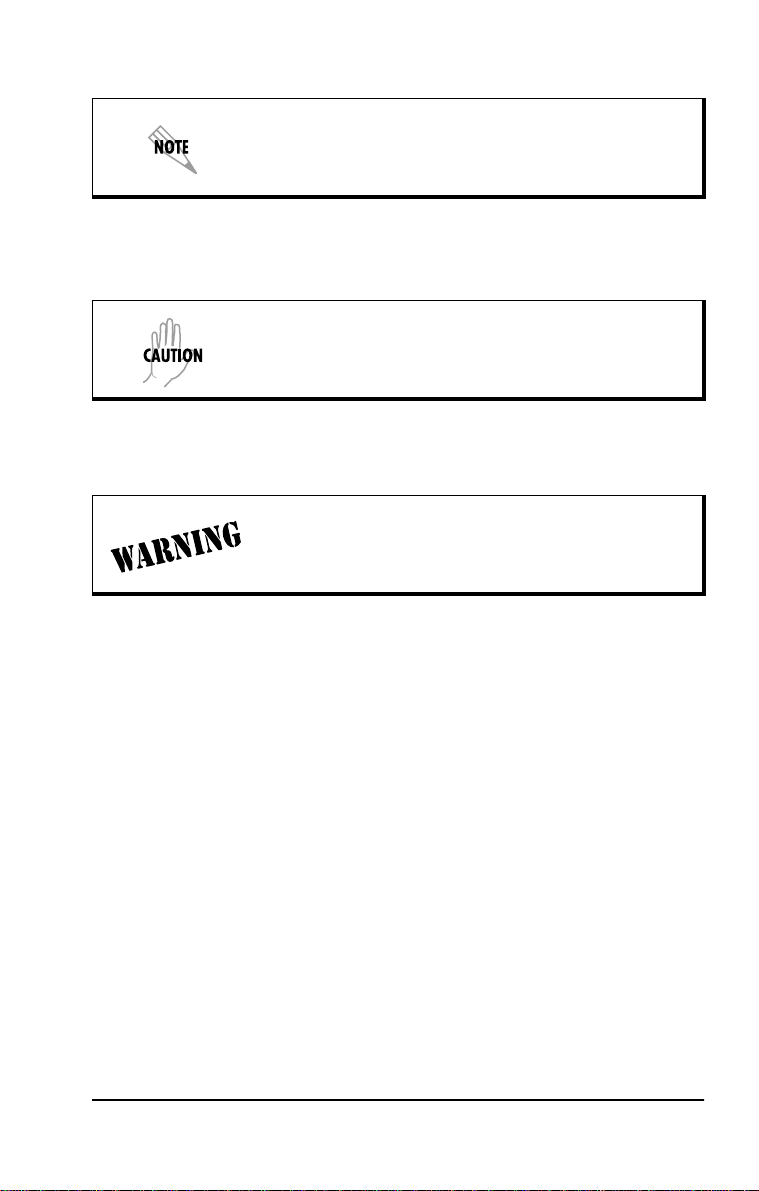
The following conventions are used in this manual.
Notes provide additional useful information.
Cautions signify information that could prevent service
interruption.
Warnings provide information that could prevent damage to the equipment or endangerment to human life.
iii
Page 4
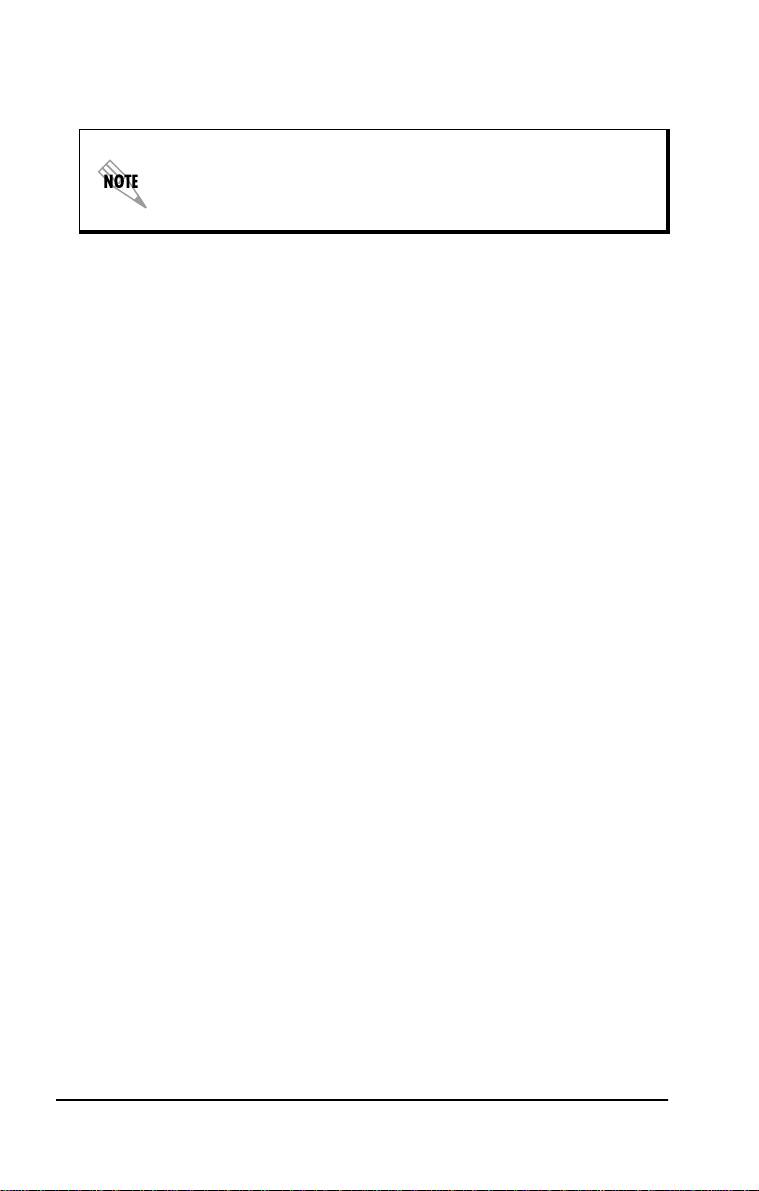
FCC r e gulations require that the following information be provided in this manual:
The IQ Probe, M/N 1200214L1, does not connect to the
network and is not FCC Part 68 registered. However
some modules for the IQ Probe do connect to the network
and they are FCC Part 68 regi stered .
1. This equipment complies with Part 68 of the FCC rules. On the bot tom of
the equipment housing is a label that s hows th e FCC regist ration nu mber
and Ringer Equivalenc e Numb er (RE N) for this equi pment, if applica ble .
If required, this information must be given to the telephone company.
2. The following information may be required when applying to the local
telephone company for leased line facilities.
3. An FCC compliant telephone cord with a modular plug may be provided
with this equipment. This equipment is designed to be connected to the
telephone network or premises wiring using a compatible modular jack,
which is FCC Part 68 compliant. See installation instructions for details.
4. If this equipment causes harm to the te l e phone ne tw ork, the te l e phone
company may temporarily discontinue service. If possible, advance notification is giv e n; o th erwi se , n otif i cati o n is give n as soon as pos si b le . The
telephone company will advise the customer of the right to file a complaint with the FCC.
5. The telephone company may make changes in its facilities, equipment,
operations, or procedures that could affect the proper operation of this
equipment. If this happens, the telephone company will provide advance
notification and the opportu nity to make the nece s s ary modifications to
maintain uninterrupted service.
6. If experiencing difficulty with this equipment, please contact ADTRAN
for repair and warranty information. If the equipment is causing harm to
the network, the telephone company may request this equipment to be
disconnected from the network until the problem is resolved or it is certain that the equipment is not malfunctioning.
7. This unit contains no user serviceable parts.
8. The FCC recommends that the AC outlet, to which equipment requiring
AC power is to be installed, is provided with an AC surge arrester
iv
Page 5

Affidavit f or Co nn ectio n o f C usto me r P r emises E qu ip-
ment to 1.544 MBPS and/or Subrate Digital Services
For the work to be performed in the certified territory of
______________ (telco name)
State of ________________________________
County of ______________________________
I, _______________________ (name), ___ _________________ (business
address), _____________________ (telephone number) being duly
sworn, state:
I have the respons ib ility for the operatio n a nd maintenance of the te rminal equipment to be connected to 1.544 Mbps and/or
________________ __ subrate digi tal s ervices . The ter minal equipment
to be connected complies with Part 68 of the FCC rules except for the
encoded analog content and billing protection specificatio n.
With respect to encoded analog content and billing protection:
( ) I attest that all operations associated with the establishment, maintenance and adjustment of the digital CPE with respect to encoded
analog content and billing protection information continuously complies with Part 68 of the FCC rules and Regulations.
( ) The digital CPE d oes not transmi t digital signals containi ng
encoded analog content or billing information which is intended to
be decoded within the telecommunications ne t work.
( ) The encoded analog content and billing protection is factory set
and is not under the control of the customer.
I attest that the operator(s) maintainer(s) of the digital CP E responsible for the establishment, maintenance and adjustment of the
encoded analog content a nd billing inform ation has (have) been
trained to perform these functions by successfully having completed
one of the following (check appropriate blocks):
v
Page 6

( ) A. A training course provided by the manufacturer/grantee of the
equipment used to encode analog signals; or
( ) B. A training course provided by the customer or authorized representative, using training materials and instructions provided by the
manufacturer/grantee of the equipment used to encode analog signals; or
( ) C. An independent training course (e.g., trade s ch ool or tec h ni cal
institution) recognized by the manufacturer/grantee of the equipment used to encode analog signals; or
( ) D. In lieu of the proceeding traini ng requirements, the operator(s)/
maintainer(S ) is (are) under the cont rol of a s u p ervisor trained in
accordance with _______________ (circle one) above.
I agree to provide ____________________ (telco’s name) with proper
documentation to demons trate compliance with the informat ion in
the preceding paragraph, if so requested.
_____________________ Signature
_____________________ Title
_____________________ Date
Subscribed and sworn to before me
This _________ day of ___________________, 20__
_______________________________________
Notary Public
My commission expires: _________________________
vi
Page 7

Affidavit Requirements for Connection to
Digital Services
• An affidavit is required to be given to the telephone company
whenever digital terminal equipment without encoded analog
content an d bi lling protectio n is u sed to trans mit digital signals
containing encoded analog content which are intended for eventual conversion into voice band analog signa l and transmitted on
the network.
• The affidavit shall affirm that either no encoded analog content
or billing information is bei n g transmitted or that th e output of
the device meets Part 68 encoded analo g content or billing p ro tection specification.
• End use/customer will be responsible to file an affidavit with the
local exchange carrier when connecting unprotected CPE to a
1.544 Mbps or subrate digital service.
• Until such time as subrate digital terminal equipment is regis-
tered for voice applications, t h e affidavit requirements for subrate services are waived.
vii
Page 8
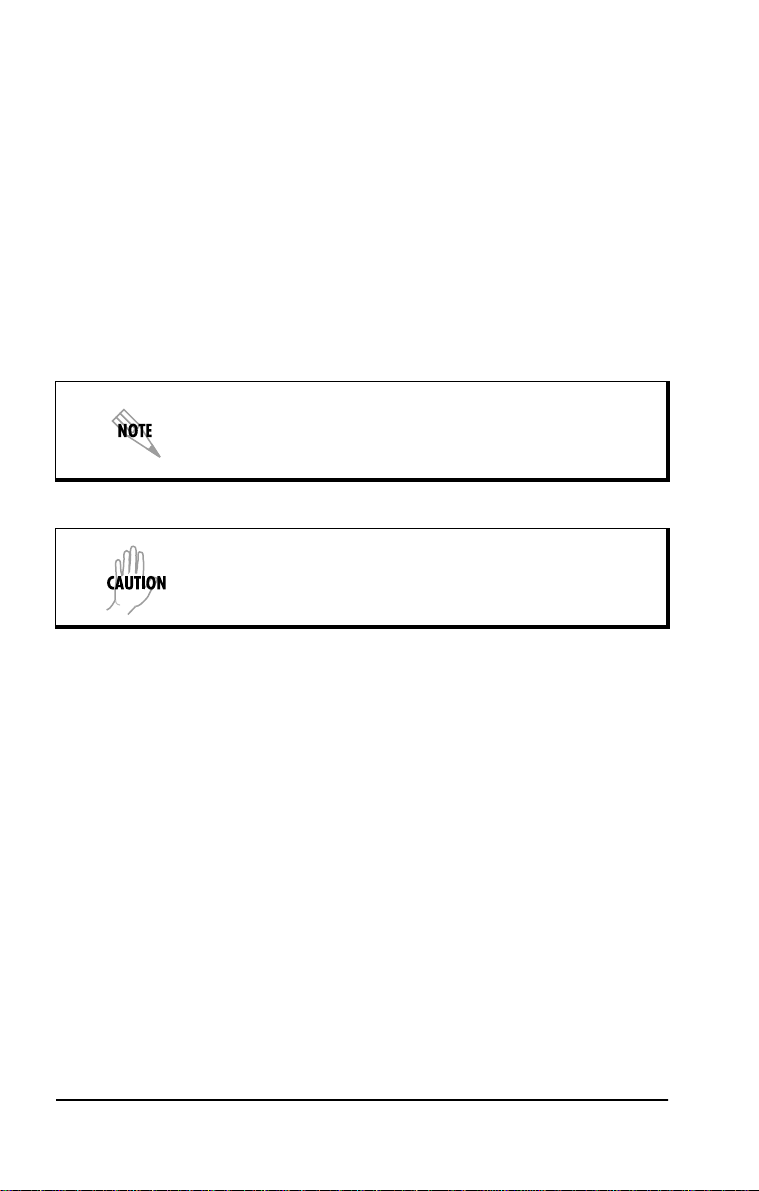
FEDERAL COMMUNICATIONS COMMISSION RADIO
FREQUENCY INTERFERENCE STA TEMENT
This equipment has been tested and found to comply with the limits
for a Class A digital device, pursuant to Part 15 of the FCC Rules.
These limits are designed to provide reasonable protection against
harmful interference in a commercial environment. This equipment
generates, uses, and can radiate radio frequency energy and, if not installed and used in acc ord ance wi th the i nst ructio ns, m ay caus e harmful interference to radio frequencies. Operation of this equipment in a
residential area is likely to cause harmful interference in which case
the user will be required to correct the interference at his own expense.
Shielded cables must be used with this unit to ensure
compliance with Class A FCC limits.
Changes or modifications to this unit not expressly approved by AD TRAN will void t h e user's autho rity to
operate the equipment.
CANADIAN EMISSIONS REQUIREMENTS
This digital apparatus does not exceed the Class A limits for radio
noise emissions from digital apparatus as set out in the interferencecausing equipment standard entitled "Dig ital Apparatus," ICES-003 of
the Department of Communications.
Cet appareil nuerique respecte les limites de bruits radioelectriques
applicables aux appareils numeriques de Class A prescrites dans la
norme sur le materiel brouilleur : "App a reils Numeriques," NMB-003
edictee par le ministre des Communications.
viii
Page 9
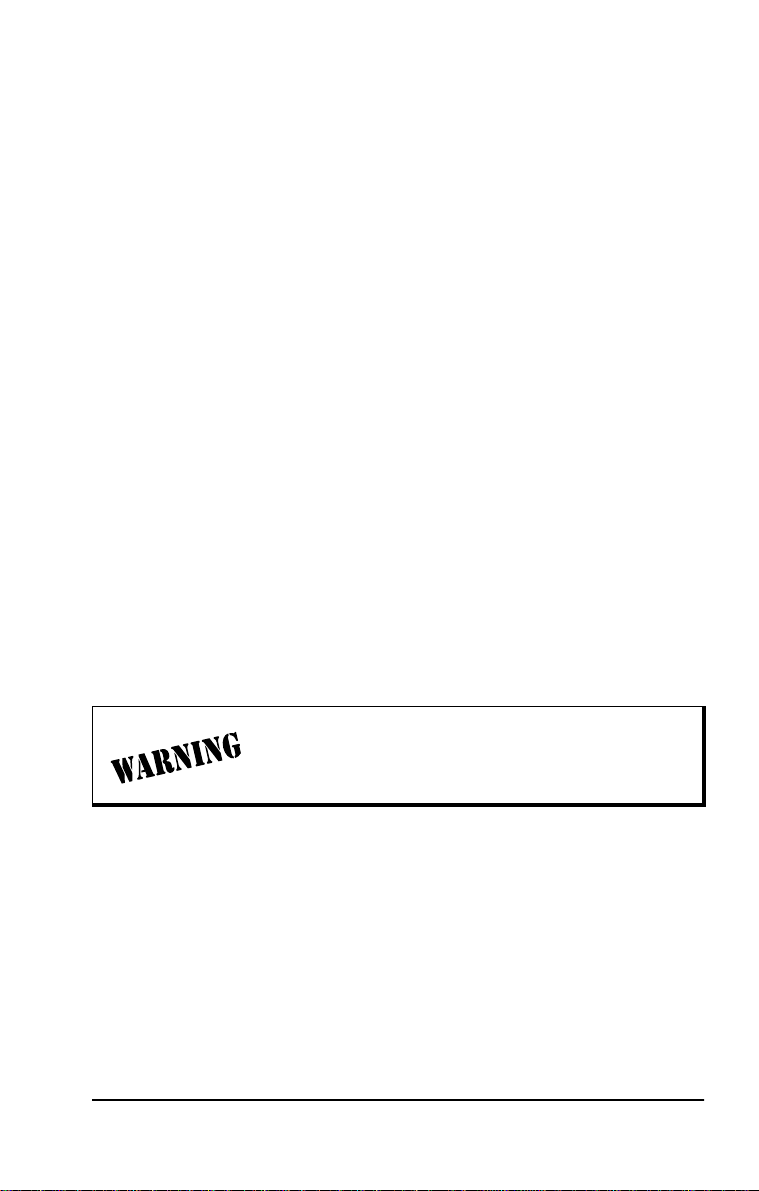
CANADIAN EQUIPMENT LIMITATIONS
Notice: The Canadian Indust ry and Science Cana da label id entifies
certified equipm ent . This ce rtif ic atio n me a ns t hat th e equ i pment
meets certain telecommunications network protective, operational,
and safety requirements. The Department does not guarantee the
equipment will operate to the user’s satisfaction.
Before installing this equipm ent , ensure that it is permissibl e to be
connected to the facilitie s o f the local telec o mmu n ica t ion s comp a ny.
The equipment must also be installed using an acceptable method of
connection. In some cases, the company’s inside wiring associated
with a single-line individual service may be extended by me ans of a
certified connector assembly (telephone extens ion cord) . Compliance
with the above conditions may not prevent degradation of service in
some situations.
Repairs to certified equipment should be made by an authorized Canadian maintenance facility designated by the supplier. Any repairs or
alterations made by the user to this equipment, or equipment malfunctions, may give the telecommunications company cause to request the use r to discon nect th e equ i pment.
Users should ensure for their own protection that the electrical ground
connections of the power utility , telephone lines, and internal metallic
water pipe system, if present, are connected together . This precaution
may be particul arly important in rural areas.
Users should not attempt to make such conn e ctions
themselves, but should contact the appropriate electric
inspection authorit y, or an electrician, as appropriate.
The Load Number (LN) assigned to each terminal device denotes the
percentage of the total load to be co nnected to a tel ephone loop which
is used by the device, to prevent overloading. The termination on a
loop may consist of any combination of devices subject only to the requirement that the total of the Load Numbers of all devices does not
exceed 100.
ix
Page 10

ISDN Service Ordering Informati on f o r the ADTRAN IQ Probe
With ISDN Dial Backup
For ADTRAN IQ Probe ISDN dial backup applications, the following
guide can be used as an aid in ordering basic ISDN service from your
local telephone company. The ADTRAN IQ Probe ISDN includes NT1
and Terminal adapter fun ti on ality and supports data rates up to 128
kbps.
Request an ISDN Basic Rate Interface (BRI) line wit h the following
features:
U-interface reference point
2B1Q line coding
1B+D Service (supports up to 64 kbps)
2B+D Service (supports up to 128 kbps)
The IQ Pr obe ISDN supports the f o ll o wi ng switc h ty pe s and software protocols:
Lucent 5ESS Custom, 5E6 and later software, National ISDN-1
NT1 DMS-100 BCS-32 and later software (Pvc1), National ISDN-
1 (Pvc2)
Siemens EWSD National ISDN-1
Request that the IS D N lines allo cate one DYNAMIC Terminal Endpoint Identifier (TEI) for the number.
x
Page 11

For service offered from an Lucent 5ESS, request point-to-point line
with the following features:
Feature: Value
B1 Service: On Demand (DMD)
Data Line Class: Point-to-Point
Maximum B Channels: 1 (1B+D) or 2 (2B+D)
Circuit Switched Data (CSD) Bearer Channels: Any
Number of CSD Calls: 1 (1B+D) or 2 (2B+D)
Terminal Type: Type A
Turn the following Features Off:
Packet Mode Data
Multi-line Hunt
Multiple Call Appearan ces
Electronic Key Telephone Sets (EKTS)
Share d Dictionary Numbers
Accept Special Type of Number
Intercom Groups
Network Resource Select or (Modem Pools)
Message Waiting
Hunting
InterLata Competition
For service offered from a Northern Telecom DMS-100, re quest a
Point-to-Point Multi-Point line with the following features:
Line Type: Basic Rate, Funtional
Electronic Key Telephone Sets (EKTS): No
Call Appearance Handling (CACH): No
Non-Initializ ing Terminal: No
Circuit Switched Service: Yes
Packet Switched Service: No
TEI: Dynamic Bearer Service: Circuit Switched voice and data permitted on
any B channel (packet mode data not permitted)
xi
Page 12

IMPORTANT SAFETY INSTRUCTIONS
Save These Instructions
When using your telephone equipment, please follow t hese basic safety precautions to reduce the risk of fi re, electrical shock, or personal injury:
• Do not use this product near water, such as near a bath tub, wash
bowl, kitchen sink, laundry tub, in a wet basement, or near a
swimming pool.
• Avoid using a telephone (other than a cordless-type) during an
electrical storm. T here is a remote risk of shock from l ightning.
• Do not use the telephone to report a gas leak in the vicinity of the
leak.
• Use only the power cord, power supply, and/or batteries indicated in the manual. Do not dispose of batteries in a fire. They may
explode. Check local codes for any special disposal instructions.
WARRANTY AND CUSTOMER SERVICE
ADTRAN will replace or repair this product within five years from the
date of shipment if it does not meet its published specifications or fails
while in service. For detailed warranty, repair, and return information
refer to the ADTRAN Equipment Warranty and Repair and Return
Policy Procedure.
Return Material Authorization (RMA) is required prior to returning
equipment to ADTRAN.
For service, RMA requests, or fu rther information, contact one of the
numbers listed in the back of this manual.
xii
Page 13

LIMITED PRODUCT WARRANTY
ADTRAN warrants that for ten (10) years from the date of shipment
to Customer, a l l products manufactured by ADTRAN will be free
from defects in materials and workmanship. ADTRAN also warrants
that products will confo rm to t he ap plic a ble sp ecific a tions and
drawings for such products, as contained in the Product Manual or in
ADTRAN' s int ern al specific atio ns a nd drawings for such products
(which may or may not be reflected in the Product Manual). T his
warranty only applies if Customer gives ADTRAN written notice of
defects during the warranty period. Upon such notice, ADTRAN
will, at it s option, e ithe r repair or replace the defective item. If
ADTRA N is unable, in a reaso nab le tim e , to repair or replace any
equipment to a condition as warranted, Customer is entitled to a full
refund of the purchase price upon return of the equipment t o
ADTRAN. T his w a rran ty applies on ly to t he or igina l purchaser and
is not tran s f era bl e witho ut ADTRAN's express written permissio n.
This warr an ty becom es null and void if Cus tom er modif ies or alters
the equipment in any way, other than as specifical l y au thorized by
ADTRAN.
EXCEPT FOR THE LIM ITED WARRANTY DESCRIBED ABOV E,
THE FOREGOING CONSTITUTES THE SOLE AND EXCLU S IVE
REMEDY OF THE CUSTOMER AND THE EXCLUSIVE LIABILITY
OF ADTRAN AND IS IN LIEU OF ANY AND ALL OTHER WARRANTIES (EXP RESS ED OR IMPLIED). ADTRAN SPECIFICA LLY
DISCLAIMS ALL OTHER WARRANTIES, INCLUDING (WITHOUT
LIMITATION), ALL W A RRANTIES OF MERCHANTABILITY AND
FITNESS FOR A PARTICULAR PURPOSE. SOME STA TES DO NOT
ALLOW THE EXCLUSION OF IMPLIED WARRANTIES, SO THIS
EXCLUSION MAY NOT APPLY TO CUST OMER.
In no event w ill A DTRAN or its suppliers be li abl e to Cu sto m er for
any incidental, special, punitive, exemplary or consequential damages experienced by either Customer or a third party (including, but
not limited to, loss of data or information, loss of profits, or loss of
use). ADTRAN is not liable for damages for any cause whatsoever
(whether b ased in c on tract , t or t, or ot her wise ) i n exc ess of th e amoun t
paid for the item. Some states do not allow the limitation or exclusion
of liability for incidental or consequential damages , so the above limitation or exclusion may not apply to Customer.
xiii
Page 14

xiv
Page 15
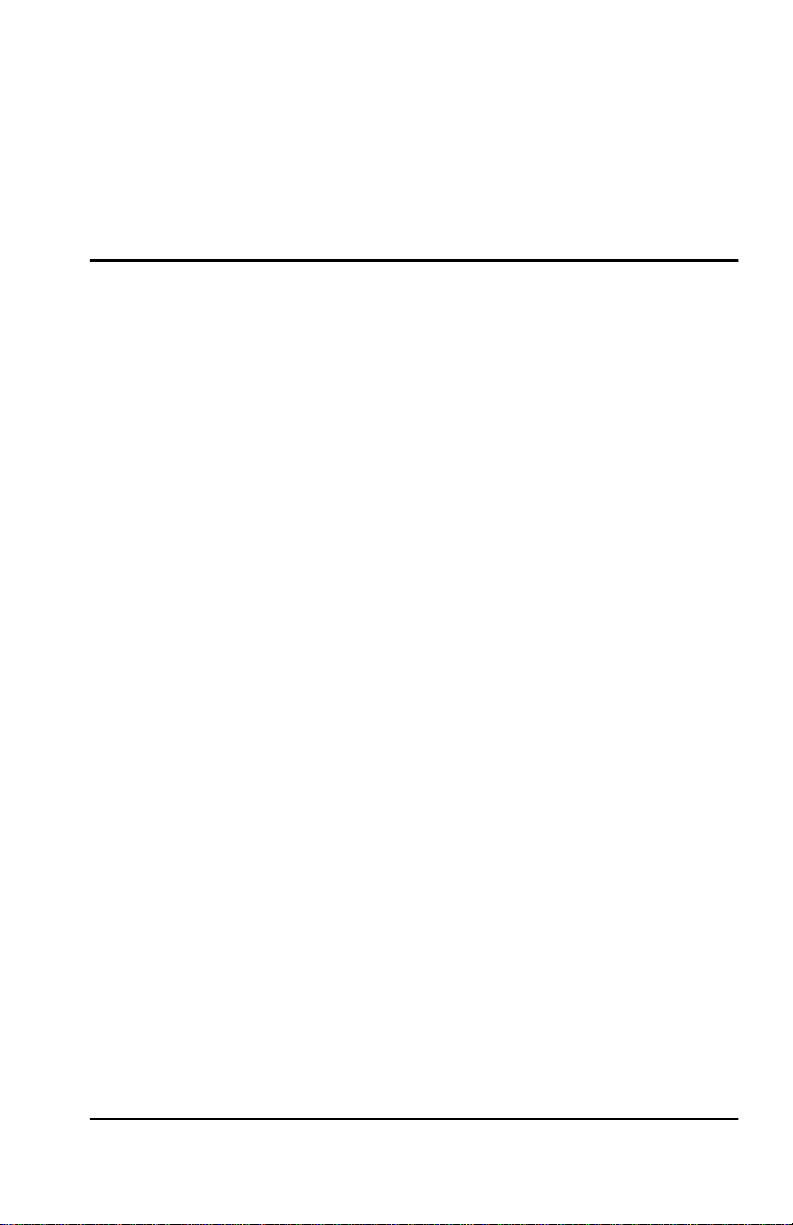
Table of Contents
List of Figures . . . . . . . . . . . . . . . . . . . . . . . . . . . . . . . . . . . . . . . . . . . . . . . . xxv
List of Tables . . . . . . . . . . . . . . . . . . . . . . . . . . . . . . . . . . . . . . . . . . . . . . . xxvii
Chapter 1. Introduction
Product Overview . . . . . . . . . . . . . . . . . . . . . . . . . . . . . . . . . . . . . . . . . . . . . 1-1
Understanding Frame Relay . . . . . . . . . . . . . . . . . . . . . . . . . . . . . . . . . . . . 1-2
SNMP Management. . . . . . . . . . . . . . . . . . . . . . . . . . . . . . . . . . . . . . . . . . . . 1-3
Telnet . . . . . . . . . . . . . . . . . . . . . . . . . . . . . . . . . . . . . . . . . . . . . . . . . . . . . . . . 1-4
Dial Backup Operation . . . . . . . . . . . . . . . . . . . . . . . . . . . . . . . . . . . . . . . . . 1-4
Interface Card Options . . . . . . . . . . . . . . . . . . . . . . . . . . . . . . . . . . . . . . . . . 1-5
4-Wire Switched 56 DBU Card . . . . . . . . . . . . . . . . . . . . . . . . . . . . . . . . 1-5
V.34 DBU Card . . . . . . . . . . . . . . . . . . . . . . . . . . . . . . . . . . . . . . . . . . . . . 1-5
ISDN DBU Card . . . . . . . . . . . . . . . . . . . . . . . . . . . . . . . . . . . . . . . . . . . . . 1-5
DCE Card . . . . . . . . . . . . . . . . . . . . . . . . . . . . . . . . . . . . . . . . . . . . . . . . . . 1-5
Chapter 2. Installation
Unpack, Inspect, Power Up . . . . . . . . . . . . . . . . . . . . . . . . . . . . . . . . . . . . . 2-1
Receipt Inspection . . . . . . . . . . . . . . . . . . . . . . . . . . . . . . . . . . . . . . . . . . . 2-1
ADTRAN Shipments Include . . . . . . . . . . . . . . . . . . . . . . . . . . . . . . . 2-1
Customer Provides . . . . . . . . . . . . . . . . . . . . . . . . . . . . . . . . . . . . . . . . 2-2
Power Up . . . . . . . . . . . . . . . . . . . . . . . . . . . . . . . . . . . . . . . . . . . . . . . . . . 2-2
Rear Panel . . . . . . . . . . . . . . . . . . . . . . . . . . . . . . . . . . . . . . . . . . . . . . . . . . . . 2-3
DBU Interface Card Slot . . . . . . . . . . . . . . . . . . . . . . . . . . . . . . . . . . . . . . 2-5
DCE Interface . . . . . . . . . . . . . . . . . . . . . . . . . . . . . . . . . . . . . . . . . . . . . . . 2-5
DTE Interface . . . . . . . . . . . . . . . . . . . . . . . . . . . . . . . . . . . . . . . . . . . . . . . 2-5
LAN 10BaseT Interface . . . . . . . . . . . . . . . . . . . . . . . . . . . . . . . . . . . . . . . 2-6
Control Port . . . . . . . . . . . . . . . . . . . . . . . . . . . . . . . . . . . . . . . . . . . . . . . . 2-6
Chapter 3. Operation
Front Panel . . . . . . . . . . . . . . . . . . . . . . . . . . . . . . . . . . . . . . . . . . . . . . . . . . . 3-1
LCD Window . . . . . . . . . . . . . . . . . . . . . . . . . . . . . . . . . . . . . . . . . . . . . . . 3-1
Enter . . . . . . . . . . . . . . . . . . . . . . . . . . . . . . . . . . . . . . . . . . . . . . . . . . . . . . 3-1
61200214L1-20 IQ Probe User Manual xv
Page 16

Table of Contents
Up and Down Arrows . . . . . . . . . . . . . . . . . . . . . . . . . . . . . . . . . . . . . . . . 3-1
Cancel . . . . . . . . . . . . . . . . . . . . . . . . . . . . . . . . . . . . . . . . . . . . . . . . . . . . . . 3-1
Quick Key . . . . . . . . . . . . . . . . . . . . . . . . . . . . . . . . . . . . . . . . . . . . . . . . . . 3-1
Numeric Keypad . . . . . . . . . . . . . . . . . . . . . . . . . . . . . . . . . . . . . . . . . . . . . 3-2
Next, Prev, Add, Delete . . . . . . . . . . . . . . . . . . . . . . . . . . . . . . . . . . . . . . . 3-2
Shift . . . . . . . . . . . . . . . . . . . . . . . . . . . . . . . . . . . . . . . . . . . . . . . . . . . . . . . . 3-2
LED Descriptions . . . . . . . . . . . . . . . . . . . . . . . . . . . . . . . . . . . . . . . . . . . . 3-4
RS: Request to Send . . . . . . . . . . . . . . . . . . . . . . . . . . . . . . . . . . . . . . . . 3-4
CS: Clear to Send . . . . . . . . . . . . . . . . . . . . . . . . . . . . . . . . . . . . . . . . . . 3-4
TD: Transmit Data . . . . . . . . . . . . . . . . . . . . . . . . . . . . . . . . . . . . . . . . . 3-4
RD: Receive Data . . . . . . . . . . . . . . . . . . . . . . . . . . . . . . . . . . . . . . . . . . 3-4
CD: Carrier Detect . . . . . . . . . . . . . . . . . . . . . . . . . . . . . . . . . . . . . . . . . 3-4
TR: Data Terminal Ready . . . . . . . . . . . . . . . . . . . . . . . . . . . . . . . . . . . 3-4
ALM: Alarm . . . . . . . . . . . . . . . . . . . . . . . . . . . . . . . . . . . . . . . . . . . . . . 3-4
Front Panel Operation . . . . . . . . . . . . . . . . . . . . . . . . . . . . . . . . . . . . . . . . . . 3-5
VT-100 Terminal Connection and Operation . . . . . . . . . . . . . . . . . . . . .3-6
Telnet. . . . . . . . . . . . . . . . . . . . . . . . . . . . . . . . . . . . . . . . . . . . . . . . . . . . . . . . . 3-8
Local Login Via Telnet . . . . . . . . . . . . . . . . . . . . . . . . . . . . . . . . . . . . . . . . 3-8
Remote Login Via Telnet . . . . . . . . . . . . . . . . . . . . . . . . . . . . . . . . . . . . . 3-11
IQ Probe Menu Structure . . . . . . . . . . . . . . . . . . . . . . . . . . . . . . . . . . . . . . . 3-15
Main Menu. . . . . . . . . . . . . . . . . . . . . . . . . . . . . . . . . . . . . . . . . . . . . . . . . . . 3-15
Chapter 4. Applications
Management Applications. . . . . . . . . . . . . . . . . . . . . . . . . . . . . . . . . . . . . . . 4-1
Local VT-100 Terminal Management . . . . . . . . . . . . . . . . . . . . . . . . . . .4-1
Minimum Configuration Requirements for VT-100 Management .4-2
Out-of-Band Management . . . . . . . . . . . . . . . . . . . . . . . . . . . . . . . . . . . . . 4-3
Minimum System Configuration Requirements . . . . . . . . . . . . . . . .4-4
In-Band Management . . . . . . . . . . . . . . . . . . . . . . . . . . . . . . . . . . . . . . . . . 4-5
Local PVC Management . . . . . . . . . . . . . . . . . . . . . . . . . . . . . . . . . . . . . 4-5
Shared PVC Management . . . . . . . . . . . . . . . . . . . . . . . . . . . . . . . . . . . 4-7
Dedicated PVC Management . . . . . . . . . . . . . . . . . . . . . . . . . . . . . . .4-10
Dial Backup Application . . . . . . . . . . . . . . . . . . . . . . . . . . . . . . . . . . . . . . . 4-11
Dial Backup Example Application . . . . . . . . . . . . . . . . . . . . . . . . . . . . . 4-12
Chapter 5. Configuration Overview
Local and Remote Configuration . . . . . . . . . . . . . . . . . . . . . . . . . . . . . . . . . 5-1
Chapter 6. DTE Port Configuration
Physical Layer Options (PHYS LYR OPTS) . . . . . . . . . . . . . . . . . . . . . . 6-2
xvi IQ Probe User Manual 61200214L1-20
Page 17

Table of Contents
Interface Type . . . . . . . . . . . . . . . . . . . . . . . . . . . . . . . . . . . . . . . . . . . . . 6-2
Flow Control . . . . . . . . . . . . . . . . . . . . . . . . . . . . . . . . . . . . . . . . . . . . . . 6-2
CTS Option . . . . . . . . . . . . . . . . . . . . . . . . . . . . . . . . . . . . . . . . . . . . . . . 6-3
DSR Option . . . . . . . . . . . . . . . . . . . . . . . . . . . . . . . . . . . . . . . . . . . . . . . 6-3
CD Option . . . . . . . . . . . . . . . . . . . . . . . . . . . . . . . . . . . . . . . . . . . . . . . . 6-3
TC Clock Option (TC CLOCK OPT) . . . . . . . . . . . . . . . . . . . . . . . . . . 6-4
Frame Relay Options (FR OPTS) . . . . . . . . . . . . . . . . . . . . . . . . . . . . . . . 6-4
T392 . . . . . . . . . . . . . . . . . . . . . . . . . . . . . . . . . . . . . . . . . . . . . . . . . . . . . 6-4
N392 and N393 . . . . . . . . . . . . . . . . . . . . . . . . . . . . . . . . . . . . . . . . . . . . 6-4
Management DLCI (MGMT DLCI) . . . . . . . . . . . . . . . . . . . . . . . . . . . 6-5
Management PVC Option (MGMT PVC OPT) . . . . . . . . . . . . . . . . . 6-5
Signaling Responses (SIG RESPONSES) . . . . . . . . . . . . . . . . . . . . . . 6-6
Chapter 7. Configuring the DCE Port
DCE Port . . . . . . . . . . . . . . . . . . . . . . . . . . . . . . . . . . . . . . . . . . . . . . . . . . . . . 7-1
Physical Layer Options (PHYS LYR OPTS) . . . . . . . . . . . . . . . . . . . . . . 7-2
Interface Type . . . . . . . . . . . . . . . . . . . . . . . . . . . . . . . . . . . . . . . . . . . . . 7-2
Serial Bit Rate <Kbps> (RATE <Kbps>) . . . . . . . . . . . . . . . . . . . . . . . 7-2
Frame Relay Options (FR OPTS) . . . . . . . . . . . . . . . . . . . . . . . . . . . . . . . 7-3
Signaling Type (SIGNAL) . . . . . . . . . . . . . . . . . . . . . . . . . . . . . . . . . . . 7-3
T391 . . . . . . . . . . . . . . . . . . . . . . . . . . . . . . . . . . . . . . . . . . . . . . . . . . . . . 7-3
N391 . . . . . . . . . . . . . . . . . . . . . . . . . . . . . . . . . . . . . . . . . . . . . . . . . . . . . 7-3
N392 and N393 . . . . . . . . . . . . . . . . . . . . . . . . . . . . . . . . . . . . . . . . . . . . 7-4
Management DLCI 1 and 2 (DLCI 1 and 2) . . . . . . . . . . . . . . . . . . . . . . 7-4
Management DLCI 1 and 2 Mode . . . . . . . . . . . . . . . . . . . . . . . . . . . . . . 7-4
Maximum PVC Count (MAX PVC COUNT) . . . . . . . . . . . . . . . . . . . . 7-5
History Interval Count (HIST INT COU NT) . . . . . . . . . . . . . . . . . . . . . 7-5
PVC Options (PVC CONFIG) . . . . . . . . . . . . . . . . . . . . . . . . . . . . . . . . . 7-5
DLCI . . . . . . . . . . . . . . . . . . . . . . . . . . . . . . . . . . . . . . . . . . . . . . . . . . . . . 7-6
DBU DLCI . . . . . . . . . . . . . . . . . . . . . . . . . . . . . . . . . . . . . . . . . . . . . . . . 7-6
DBU Phone Number . . . . . . . . . . . . . . . . . . . . . . . . . . . . . . . . . . . . . . . 7-6
DBU on Inactive . . . . . . . . . . . . . . . . . . . . . . . . . . . . . . . . . . . . . . . . . . . 7-6
DBU Call Order Numbe r . . . . . . . . . . . . . . . . . . . . . . . . . . . . . . . . . . . 7-7
CIR (Kbps) . . . . . . . . . . . . . . . . . . . . . . . . . . . . . . . . . . . . . . . . . . . . . . . . 7-7
Seq Num Checking (SEQ #) . . . . . . . . . . . . . . . . . . . . . . . . . . . . . . . . . 7-7
Delay Measurement (PVC DELAY) . . . . . . . . . . . . . . . . . . . . . . . . . . 7-7
Stats Option (STATS OPT) . . . . . . . . . . . . . . . . . . . . . . . . . . . . . . . . . . 7-7
Next (NEXT key on front panel) . . . . . . . . . . . . . . . . . . . . . . . . . . . . . 7-8
Previous (PREV key on front panel) . . . . . . . . . . . . . . . . . . . . . . . . . . 7-8
Add (ADD key on front panel) . . . . . . . . . . . . . . . . . . . . . . . . . . . . . . 7-8
612002 14L1-20 IQ Probe User Manual xvii
Page 18

Table of Contents
Delete (DELETE key on front panel) . . . . . . . . . . . . . . . . . . . . . . . . . .7-8
Chapter 8. Dial Backup Configuration
Dial Backup Options. . . . . . . . . . . . . . . . . . . . . . . . . . . . . . . . . . . . . . . . . . . . 8-1
Auto DBU . . . . . . . . . . . . . . . . . . . . . . . . . . . . . . . . . . . . . . . . . . . . . . . . . . . 8-4
DBU Options . . . . . . . . . . . . . . . . . . . . . . . . . . . . . . . . . . . . . . . . . . . . . . . . 8-4
Answer Always . . . . . . . . . . . . . . . . . . . . . . . . . . . . . . . . . . . . . . . . . . . . 8-4
Beeper Option (BEEP OPTION) . . . . . . . . . . . . . . . . . . . . . . . . . . . . . . 8-4
Password Opt . . . . . . . . . . . . . . . . . . . . . . . . . . . . . . . . . . . . . . . . . . . . . 8-4
DBU Password . . . . . . . . . . . . . . . . . . . . . . . . . . . . . . . . . . . . . . . . . . . . . 8-5
Daily Lockout . . . . . . . . . . . . . . . . . . . . . . . . . . . . . . . . . . . . . . . . . . . . . 8-5
Lockout Start . . . . . . . . . . . . . . . . . . . . . . . . . . . . . . . . . . . . . . . . . . . . . . 8-5
Lockout End . . . . . . . . . . . . . . . . . . . . . . . . . . . . . . . . . . . . . . . . . . . . . . . 8-5
Weekend Lock . . . . . . . . . . . . . . . . . . . . . . . . . . . . . . . . . . . . . . . . . . . . . 8-5
DBU Criteria . . . . . . . . . . . . . . . . . . . . . . . . . . . . . . . . . . . . . . . . . . . . . . . . 8-5
With Carrier Detect Loss (WITH DCD LOSS) . . . . . . . . . . . . . . . . . .8-5
With No LMI . . . . . . . . . . . . . . . . . . . . . . . . . . . . . . . . . . . . . . . . . . . . . . 8-5
With PVC Inactive . . . . . . . . . . . . . . . . . . . . . . . . . . . . . . . . . . . . . . . . . . 8-5
DBU Timers . . . . . . . . . . . . . . . . . . . . . . . . . . . . . . . . . . . . . . . . . . . . . . . . . 8-6
Fail Timer (FAIL TMR x 10) . . . . . . . . . . . . . . . . . . . . . . . . . . . . . . . . . . 8-6
Restore Timer (RESTORE TMR) . . . . . . . . . . . . . . . . . . . . . . . . . . . . . . 8-6
Redial Counter . . . . . . . . . . . . . . . . . . . . . . . . . . . . . . . . . . . . . . . . . . . . . 8-6
Redial Delay . . . . . . . . . . . . . . . . . . . . . . . . . . . . . . . . . . . . . . . . . . . . . . . 8-6
DBU Card Configuration Options . . . . . . . . . . . . . . . . . . . . . . . . . . . . . . 8-7
Modem Options . . . . . . . . . . . . . . . . . . . . . . . . . . . . . . . . . . . . . . . . . . . . 8-7
ISDN Options . . . . . . . . . . . . . . . . . . . . . . . . . . . . . . . . . . . . . . . . . . . . . 8-7
DCE Options . . . . . . . . . . . . . . . . . . . . . . . . . . . . . . . . . . . . . . . . . . . . . . 8-8
Call Screening . . . . . . . . . . . . . . . . . . . . . . . . . . . . . . . . . . . . . . . . . . . . . . . 8-8
Chapter 9. System Configuration
Change Password . . . . . . . . . . . . . . . . . . . . . . . . . . . . . . . . . . . . . . . . . . . . 9-1
Ethernet Port . . . . . . . . . . . . . . . . . . . . . . . . . . . . . . . . . . . . . . . . . . . . . . . . 9-1
IP Address . . . . . . . . . . . . . . . . . . . . . . . . . . . . . . . . . . . . . . . . . . . . . . . . . . 9-1
Subnet Mask . . . . . . . . . . . . . . . . . . . . . . . . . . . . . . . . . . . . . . . . . . . . . . . . 9-2
Gateway IP Addr (GW IP ADDRESS) . . . . . . . . . . . . . . . . . . . . . . . . . . . 9-2
Control Port Options (CTRL PORT OPTS) . . . . . . . . . . . . . . . . . . . . . . . 9-3
Control Port Mode (CTRL PORT MODE) . . . . . . . . . . . . . . . . . . . . . .9-3
Read Community (RD COMMUNITY) . . . . . . . . . . . . . . . . . . . . . . . . . .9-3
Write Community (WR COMMUNITY) . . . . . . . . . . . . . . . . . . . . . . . . . 9-3
Trap Mgr Options . . . . . . . . . . . . . . . . . . . . . . . . . . . . . . . . . . . . . . . . . . . . 9-3
xviii IQ Probe User Manual 61200214L1-20
Page 19

Table of Contents
Trap Manager DLCI (TRAP DLCI) . . . . . . . . . . . . . . . . . . . . . . . . . . . 9-4
Trap Manager IP Address (TRAP IP) . . . . . . . . . . . . . . . . . . . . . . . . . 9-4
Trap Manager Port (TRAP PORT) . . . . . . . . . . . . . . . . . . . . . . . . . . . . 9-4
Protocols 1 and 2 . . . . . . . . . . . . . . . . . . . . . . . . . . . . . . . . . . . . . . . . . . . . 9-5
System Time/Date . . . . . . . . . . . . . . . . . . . . . . . . . . . . . . . . . . . . . . . . . . 9-5
History Interval Size (HIS INT SIZE) . . . . . . . . . . . . . . . . . . . . . . . . . . . 9-6
LEDs Reflect . . . . . . . . . . . . . . . . . . . . . . . . . . . . . . . . . . . . . . . . . . . . . . . . 9-6
Using the Front Panel . . . . . . . . . . . . . . . . . . . . . . . . . . . . . . . . . . . . . . . . . . 9-6
Chapter 10. Statistics
Viewing Statistical Information (Terminal Interface). . . . . . . . . . . . . . . 10-1
Terminal Statistics Display Options . . . . . . . . . . . . . . . . . . . . . . . . . . . 10-2
View by Interval . . . . . . . . . . . . . . . . . . . . . . . . . . . . . . . . . . . . . . . . . . 10-2
View by Day . . . . . . . . . . . . . . . . . . . . . . . . . . . . . . . . . . . . . . . . . . . . . 10-2
Hot Keys . . . . . . . . . . . . . . . . . . . . . . . . . . . . . . . . . . . . . . . . . . . . . . . . . . 10-3
ESC=Menu . . . . . . . . . . . . . . . . . . . . . . . . . . . . . . . . . . . . . . . . . . . . . . 10-3
D=DLCI . . . . . . . . . . . . . . . . . . . . . . . . . . . . . . . . . . . . . . . . . . . . . . . . . 10-3
Page (+, -) . . . . . . . . . . . . . . . . . . . . . . . . . . . . . . . . . . . . . . . . . . . . . . . 10-3
Scroll (<, >) . . . . . . . . . . . . . . . . . . . . . . . . . . . . . . . . . . . . . . . . . . . . . . 10-3
V=View by Day/View by Interval . . . . . . . . . . . . . . . . . . . . . . . . . . 10-3
DTE Port Statistics . . . . . . . . . . . . . . . . . . . . . . . . . . . . . . . . . . . . . . . . . . 10-4
Leads On . . . . . . . . . . . . . . . . . . . . . . . . . . . . . . . . . . . . . . . . . . . . . . . . 10-4
Interval Remaining . . . . . . . . . . . . . . . . . . . . . . . . . . . . . . . . . . . . . . . 10-5
Signaling State . . . . . . . . . . . . . . . . . . . . . . . . . . . . . . . . . . . . . . . . . . . 10-5
Local PVC Rx Frames . . . . . . . . . . . . . . . . . . . . . . . . . . . . . . . . . . . . . 10-5
Local PVC Rx Bytes . . . . . . . . . . . . . . . . . . . . . . . . . . . . . . . . . . . . . . . 10-5
Local PVC Tx Frames . . . . . . . . . . . . . . . . . . . . . . . . . . . . . . . . . . . . . 10-5
Local PVC Tx Bytes . . . . . . . . . . . . . . . . . . . . . . . . . . . . . . . . . . . . . . . 10-5
Signal Down Time . . . . . . . . . . . . . . . . . . . . . . . . . . . . . . . . . . . . . . . . 10-6
Signal Error . . . . . . . . . . . . . . . . . . . . . . . . . . . . . . . . . . . . . . . . . . . . . . 10-6
Signal Timeouts . . . . . . . . . . . . . . . . . . . . . . . . . . . . . . . . . . . . . . . . . . 10-6
Signal State Change . . . . . . . . . . . . . . . . . . . . . . . . . . . . . . . . . . . . . . . 10-6
Rx Full Status . . . . . . . . . . . . . . . . . . . . . . . . . . . . . . . . . . . . . . . . . . . . 10-6
Rx LI Only . . . . . . . . . . . . . . . . . . . . . . . . . . . . . . . . . . . . . . . . . . . . . . . 10-6
Discard Frame . . . . . . . . . . . . . . . . . . . . . . . . . . . . . . . . . . . . . . . . . . . 10-6
Aborts . . . . . . . . . . . . . . . . . . . . . . . . . . . . . . . . . . . . . . . . . . . . . . . . . . 10-6
CRC Errors . . . . . . . . . . . . . . . . . . . . . . . . . . . . . . . . . . . . . . . . . . . . . . 10-6
Octet Align . . . . . . . . . . . . . . . . . . . . . . . . . . . . . . . . . . . . . . . . . . . . . . 10-7
Length Error . . . . . . . . . . . . . . . . . . . . . . . . . . . . . . . . . . . . . . . . . . . . . 10-7
EA Violation . . . . . . . . . . . . . . . . . . . . . . . . . . . . . . . . . . . . . . . . . . . . . 10-7
612002 14L1-20 IQ Probe User Manual xix
Page 20

Table of Contents
Encapsulation Error . . . . . . . . . . . . . . . . . . . . . . . . . . . . . . . . . . . . . . . 10-7
Inactive DLCI . . . . . . . . . . . . . . . . . . . . . . . . . . . . . . . . . . . . . . . . . . . . . 10-7
Invalid DLCI . . . . . . . . . . . . . . . . . . . . . . . . . . . . . . . . . . . . . . . . . . . . . 10-7
Unrouteable . . . . . . . . . . . . . . . . . . . . . . . . . . . . . . . . . . . . . . . . . . . . . . 10-7
DCE Port Statistics . . . . . . . . . . . . . . . . . . . . . . . . . . . . . . . . . . . . . . . . . . 10-7
Leads On . . . . . . . . . . . . . . . . . . . . . . . . . . . . . . . . . . . . . . . . . . . . . . . . . 10-7
Signaling State . . . . . . . . . . . . . . . . . . . . . . . . . . . . . . . . . . . . . . . . . . . . 10-7
Interval Remaining . . . . . . . . . . . . . . . . . . . . . . . . . . . . . . . . . . . . . . . . 10-8
DBU State . . . . . . . . . . . . . . . . . . . . . . . . . . . . . . . . . . . . . . . . . . . . . . . . 10-8
Rx Frames . . . . . . . . . . . . . . . . . . . . . . . . . . . . . . . . . . . . . . . . . . . . . . . . 10-8
Rx Bytes . . . . . . . . . . . . . . . . . . . . . . . . . . . . . . . . . . . . . . . . . . . . . . . . . 10-8
Maximum Rx Throughput . . . . . . . . . . . . . . . . . . . . . . . . . . . . . . . . . . 10-8
Average Rx Throughput . . . . . . . . . . . . . . . . . . . . . . . . . . . . . . . . . . . 10-8
Maximum Rx Utilization . . . . . . . . . . . . . . . . . . . . . . . . . . . . . . . . . . . 10-8
Average Rx Utilization . . . . . . . . . . . . . . . . . . . . . . . . . . . . . . . . . . . . . 10-8
Tx Frames . . . . . . . . . . . . . . . . . . . . . . . . . . . . . . . . . . . . . . . . . . . . . . . . 10-8
Tx Bytes . . . . . . . . . . . . . . . . . . . . . . . . . . . . . . . . . . . . . . . . . . . . . . . . . 10-8
Maximum Tx Throughput . . . . . . . . . . . . . . . . . . . . . . . . . . . . . . . . . . 10-9
Average Tx Throughput . . . . . . . . . . . . . . . . . . . . . . . . . . . . . . . . . . . 10-9
Maximum Tx Utilization . . . . . . . . . . . . . . . . . . . . . . . . . . . . . . . . . . . 10-9
Average Tx Utilization . . . . . . . . . . . . . . . . . . . . . . . . . . . . . . . . . . . . . 10-9
Port UA Time . . . . . . . . . . . . . . . . . . . . . . . . . . . . . . . . . . . . . . . . . . . . 10-10
Signal Down Time . . . . . . . . . . . . . . . . . . . . . . . . . . . . . . . . . . . . . . . . 10-10
Signal Error . . . . . . . . . . . . . . . . . . . . . . . . . . . . . . . . . . . . . . . . . . . . . 10-10
Signal Timeouts . . . . . . . . . . . . . . . . . . . . . . . . . . . . . . . . . . . . . . . . . . 10-10
Signal State Change . . . . . . . . . . . . . . . . . . . . . . . . . . . . . . . . . . . . . . 10-10
Rx Full Status . . . . . . . . . . . . . . . . . . . . . . . . . . . . . . . . . . . . . . . . . . . . 10-10
Tx Full Status . . . . . . . . . . . . . . . . . . . . . . . . . . . . . . . . . . . . . . . . . . . . 10-11
Rx LI Only . . . . . . . . . . . . . . . . . . . . . . . . . . . . . . . . . . . . . . . . . . . . . . 10-11
Tx LI Only . . . . . . . . . . . . . . . . . . . . . . . . . . . . . . . . . . . . . . . . . . . . . . 10-11
Async Status . . . . . . . . . . . . . . . . . . . . . . . . . . . . . . . . . . . . . . . . . . . . . 10-11
Discard Frame . . . . . . . . . . . . . . . . . . . . . . . . . . . . . . . . . . . . . . . . . . . 10-11
Aborts . . . . . . . . . . . . . . . . . . . . . . . . . . . . . . . . . . . . . . . . . . . . . . . . . . 10-11
CRC Errors . . . . . . . . . . . . . . . . . . . . . . . . . . . . . . . . . . . . . . . . . . . . . . 10-11
Octet Align . . . . . . . . . . . . . . . . . . . . . . . . . . . . . . . . . . . . . . . . . . . . . . 10-11
DCD State Change . . . . . . . . . . . . . . . . . . . . . . . . . . . . . . . . . . . . . . . 10-11
DSR State Change . . . . . . . . . . . . . . . . . . . . . . . . . . . . . . . . . . . . . . . . 10-11
Length Error . . . . . . . . . . . . . . . . . . . . . . . . . . . . . . . . . . . . . . . . . . . . . 10-11
EA Violation . . . . . . . . . . . . . . . . . . . . . . . . . . . . . . . . . . . . . . . . . . . . . 10-12
Encapsulation Error . . . . . . . . . . . . . . . . . . . . . . . . . . . . . . . . . . . . . . 10-12
xx IQ Probe User Manual 61200214L1-20
Page 21

Table of Contents
Inactive DLCI . . . . . . . . . . . . . . . . . . . . . . . . . . . . . . . . . . . . . . . . . . . 10-12
Invalid DLCI . . . . . . . . . . . . . . . . . . . . . . . . . . . . . . . . . . . . . . . . . . . . 10-12
Unrouteable . . . . . . . . . . . . . . . . . . . . . . . . . . . . . . . . . . . . . . . . . . . . 10-12
Layer 3 Statistics . . . . . . . . . . . . . . . . . . . . . . . . . . . . . . . . . . . . . . . . . . 10-12
Px Type (current) . . . . . . . . . . . . . . . . . . . . . . . . . . . . . . . . . . . . . . . . 10-14
Interval Remaining . . . . . . . . . . . . . . . . . . . . . . . . . . . . . . . . . . . . . . 10-14
Px Type (listed for each interval) . . . . . . . . . . . . . . . . . . . . . . . . . . . 10-14
Px Rx Frames . . . . . . . . . . . . . . . . . . . . . . . . . . . . . . . . . . . . . . . . . . . 10-15
Px Rx Bytes . . . . . . . . . . . . . . . . . . . . . . . . . . . . . . . . . . . . . . . . . . . . . 10-15
Px Rx Dist% . . . . . . . . . . . . . . . . . . . . . . . . . . . . . . . . . . . . . . . . . . . . 10-15
Px Tx Frames . . . . . . . . . . . . . . . . . . . . . . . . . . . . . . . . . . . . . . . . . . . 10-15
Px Tx Bytes . . . . . . . . . . . . . . . . . . . . . . . . . . . . . . . . . . . . . . . . . . . . . 10-15
Px Tx Dist% . . . . . . . . . . . . . . . . . . . . . . . . . . . . . . . . . . . . . . . . . . . . . 10-15
Top Talker . . . . . . . . . . . . . . . . . . . . . . . . . . . . . . . . . . . . . . . . . . . . . . . . 10-16
Address Type . . . . . . . . . . . . . . . . . . . . . . . . . . . . . . . . . . . . . . . . . . . 10-16
Interval Remaining . . . . . . . . . . . . . . . . . . . . . . . . . . . . . . . . . . . . . . 10-16
Rx Distribution . . . . . . . . . . . . . . . . . . . . . . . . . . . . . . . . . . . . . . . . . . 10-17
Tx Distribution . . . . . . . . . . . . . . . . . . . . . . . . . . . . . . . . . . . . . . . . . . 10-17
DBU Port Statistics . . . . . . . . . . . . . . . . . . . . . . . . . . . . . . . . . . . . . . . . 10-17
DBU State . . . . . . . . . . . . . . . . . . . . . . . . . . . . . . . . . . . . . . . . . . . . . . 10-18
Interval Remaining . . . . . . . . . . . . . . . . . . . . . . . . . . . . . . . . . . . . . . 10-18
Rx Frames . . . . . . . . . . . . . . . . . . . . . . . . . . . . . . . . . . . . . . . . . . . . . . 10-18
Rx Bytes . . . . . . . . . . . . . . . . . . . . . . . . . . . . . . . . . . . . . . . . . . . . . . . . 10-18
Maximum Rx Throughput . . . . . . . . . . . . . . . . . . . . . . . . . . . . . . . . 10-18
Average Rx Throughput . . . . . . . . . . . . . . . . . . . . . . . . . . . . . . . . . . 10-19
Maximum Rx Utilization . . . . . . . . . . . . . . . . . . . . . . . . . . . . . . . . . 10-19
Average Rx Utilization . . . . . . . . . . . . . . . . . . . . . . . . . . . . . . . . . . . 10-19
Tx Frames . . . . . . . . . . . . . . . . . . . . . . . . . . . . . . . . . . . . . . . . . . . . . . 10-19
Tx Bytes . . . . . . . . . . . . . . . . . . . . . . . . . . . . . . . . . . . . . . . . . . . . . . . . 10-19
Maximum Tx Throughput . . . . . . . . . . . . . . . . . . . . . . . . . . . . . . . . 10-19
Average Tx Throughput . . . . . . . . . . . . . . . . . . . . . . . . . . . . . . . . . . 10-19
Maximum Tx Utilization . . . . . . . . . . . . . . . . . . . . . . . . . . . . . . . . . 10-19
Average Tx Utilization . . . . . . . . . . . . . . . . . . . . . . . . . . . . . . . . . . . 10-19
Time in DBU . . . . . . . . . . . . . . . . . . . . . . . . . . . . . . . . . . . . . . . . . . . . 10-19
Discard Frame . . . . . . . . . . . . . . . . . . . . . . . . . . . . . . . . . . . . . . . . . . 10-20
Aborts . . . . . . . . . . . . . . . . . . . . . . . . . . . . . . . . . . . . . . . . . . . . . . . . . 10-20
CRC Errors . . . . . . . . . . . . . . . . . . . . . . . . . . . . . . . . . . . . . . . . . . . . . 10-20
Octet Align . . . . . . . . . . . . . . . . . . . . . . . . . . . . . . . . . . . . . . . . . . . . . 10-20
Length Error . . . . . . . . . . . . . . . . . . . . . . . . . . . . . . . . . . . . . . . . . . . . 10-20
Encapsulation Error . . . . . . . . . . . . . . . . . . . . . . . . . . . . . . . . . . . . . . 10-20
612002 14L1-20 IQ Probe User Manual xxi
Page 22

Table of Contents
Unrouteable . . . . . . . . . . . . . . . . . . . . . . . . . . . . . . . . . . . . . . . . . . . . . 10-20
DLCI Statistics . . . . . . . . . . . . . . . . . . . . . . . . . . . . . . . . . . . . . . . . . . . . . 10-21
DLCI Statistics for a Specific DLCI . . . . . . . . . . . . . . . . . . . . . . . . . . 10-21
DLCI List . . . . . . . . . . . . . . . . . . . . . . . . . . . . . . . . . . . . . . . . . . . . . . . . . 10-26
System Statistics . . . . . . . . . . . . . . . . . . . . . . . . . . . . . . . . . . . . . . . . . . . 10-27
Viewing Statistical Information (Front Panel) . . . . . . . . . . . . . . . . . . . .10-27
DTE Port Statistics Available on Front Panel . . . . . . . . . . . . . . . . . . .10-28
Control Signal Status Screen . . . . . . . . . . . . . . . . . . . . . . . . . . . . . . .10-28
Signal State . . . . . . . . . . . . . . . . . . . . . . . . . . . . . . . . . . . . . . . . . . . . . . 10-28
Signal State Change . . . . . . . . . . . . . . . . . . . . . . . . . . . . . . . . . . . . . . 10-29
Signal Timeouts . . . . . . . . . . . . . . . . . . . . . . . . . . . . . . . . . . . . . . . . . . 10-29
Signal Errors . . . . . . . . . . . . . . . . . . . . . . . . . . . . . . . . . . . . . . . . . . . . . 10-29
Errored Frames . . . . . . . . . . . . . . . . . . . . . . . . . . . . . . . . . . . . . . . . . . 10-29
CRC Errors . . . . . . . . . . . . . . . . . . . . . . . . . . . . . . . . . . . . . . . . . . . . . . 10-29
Abort Frames . . . . . . . . . . . . . . . . . . . . . . . . . . . . . . . . . . . . . . . . . . . . 10-29
Octet Align . . . . . . . . . . . . . . . . . . . . . . . . . . . . . . . . . . . . . . . . . . . . . . 10-29
Signal Down Time . . . . . . . . . . . . . . . . . . . . . . . . . . . . . . . . . . . . . . . . 10-29
DCE Port Statistics Available on Front Panel . . . . . . . . . . . . . . . . . . .10-29
DBU Status . . . . . . . . . . . . . . . . . . . . . . . . . . . . . . . . . . . . . . . . . . . . . . 10-30
Signal State . . . . . . . . . . . . . . . . . . . . . . . . . . . . . . . . . . . . . . . . . . . . . . 10-30
Signal State Change . . . . . . . . . . . . . . . . . . . . . . . . . . . . . . . . . . . . . . 10-30
Signal Timeouts . . . . . . . . . . . . . . . . . . . . . . . . . . . . . . . . . . . . . . . . . . 10-30
Signal Errors . . . . . . . . . . . . . . . . . . . . . . . . . . . . . . . . . . . . . . . . . . . . . 10-30
Frames In . . . . . . . . . . . . . . . . . . . . . . . . . . . . . . . . . . . . . . . . . . . . . . . 10-30
Frames Out . . . . . . . . . . . . . . . . . . . . . . . . . . . . . . . . . . . . . . . . . . . . . . 10-30
Errored Frames . . . . . . . . . . . . . . . . . . . . . . . . . . . . . . . . . . . . . . . . . . 10-30
CRC Errors . . . . . . . . . . . . . . . . . . . . . . . . . . . . . . . . . . . . . . . . . . . . . . 10-30
Abort Frames . . . . . . . . . . . . . . . . . . . . . . . . . . . . . . . . . . . . . . . . . . . . 10-30
Octet Align . . . . . . . . . . . . . . . . . . . . . . . . . . . . . . . . . . . . . . . . . . . . . . 10-30
Port UA Time . . . . . . . . . . . . . . . . . . . . . . . . . . . . . . . . . . . . . . . . . . . . 10-30
DBU Port Statistics Available on Front Panel . . . . . . . . . . . . . . . . . . .10-31
DBU Status . . . . . . . . . . . . . . . . . . . . . . . . . . . . . . . . . . . . . . . . . . . . . . 10-31
Time in DBU . . . . . . . . . . . . . . . . . . . . . . . . . . . . . . . . . . . . . . . . . . . . 10-31
Frames In . . . . . . . . . . . . . . . . . . . . . . . . . . . . . . . . . . . . . . . . . . . . . . . 10-31
Frames Out . . . . . . . . . . . . . . . . . . . . . . . . . . . . . . . . . . . . . . . . . . . . . . 10-31
Errored Frames . . . . . . . . . . . . . . . . . . . . . . . . . . . . . . . . . . . . . . . . . . 10-31
CRC Errors . . . . . . . . . . . . . . . . . . . . . . . . . . . . . . . . . . . . . . . . . . . . . . 10-31
Abort Frames . . . . . . . . . . . . . . . . . . . . . . . . . . . . . . . . . . . . . . . . . . . . 10-31
Octet Align . . . . . . . . . . . . . . . . . . . . . . . . . . . . . . . . . . . . . . . . . . . . . . 10-31
DLCI List . . . . . . . . . . . . . . . . . . . . . . . . . . . . . . . . . . . . . . . . . . . . . . . . . 10-32
xxii IQ Probe User Manual 61200214L1-20
Page 23

Table of Contents
System Statistics Available on Front Panel . . . . . . . . . . . . . . . . . . . . 10-32
Chapter 11. Testing
PVC Loopback . . . . . . . . . . . . . . . . . . . . . . . . . . . . . . . . . . . . . . . . . . . . . 11-2
DLCI <0 = all> (DLCI) . . . . . . . . . . . . . . . . . . . . . . . . . . . . . . . . . . . . . 11-3
Test Length . . . . . . . . . . . . . . . . . . . . . . . . . . . . . . . . . . . . . . . . . . . . . . 11-3
Start Test . . . . . . . . . . . . . . . . . . . . . . . . . . . . . . . . . . . . . . . . . . . . . . . . 11-3
Stop Test . . . . . . . . . . . . . . . . . . . . . . . . . . . . . . . . . . . . . . . . . . . . . . . . 11-3
View Test . . . . . . . . . . . . . . . . . . . . . . . . . . . . . . . . . . . . . . . . . . . . . . . . 11-4
Reset Test Stats . . . . . . . . . . . . . . . . . . . . . . . . . . . . . . . . . . . . . . . . . . . 11-5
View DLCI List . . . . . . . . . . . . . . . . . . . . . . . . . . . . . . . . . . . . . . . . . . . 11-5
Ping . . . . . . . . . . . . . . . . . . . . . . . . . . . . . . . . . . . . . . . . . . . . . . . . . . . . . . 11-6
Address to Ping (PING ADDRESS) . . . . . . . . . . . . . . . . . . . . . . . . . 11-6
Start Ping . . . . . . . . . . . . . . . . . . . . . . . . . . . . . . . . . . . . . . . . . . . . . . . . 11-6
Chapter 12. Activating Dial Backup Options
Dial Options when Dial Backup is Idle . . . . . . . . . . . . . . . . . . . . . . . . 12-1
Dial Backup . . . . . . . . . . . . . . . . . . . . . . . . . . . . . . . . . . . . . . . . . . . . . . 12-1
Stay on Leased . . . . . . . . . . . . . . . . . . . . . . . . . . . . . . . . . . . . . . . . . . . 12-1
Dial Options During Dial Backup . . . . . . . . . . . . . . . . . . . . . . . . . . . . . 12-2
Appendix A. Pinouts . . . . . . . . . . . . . . . . . . . . . . . . . . . . . . . . . . . . . . . . . . A-1
Appendix B. Specifications Summary. . . . . . . . . . . . . . . . . . . . . . . . . . . B-1
Appendix C. Acronyms and Abbreviations . . . . . . . . . . . . . . . . . . . . . . C-1
Appendix D. Glossary. . . . . . . . . . . . . . . . . . . . . . . . . . . . . . . . . . . . . . . . . D-1
Index . . . . . . . . . . . . . . . . . . . . . . . . . . . . . . . . . . . . . . . . . . . . . . . . . . . . Index-1
612002 14L1-20 IQ Probe User Manual xxiii
Page 24

Table of Contents
xxiv IQ Probe User Manual 61200214L1-20
Page 25
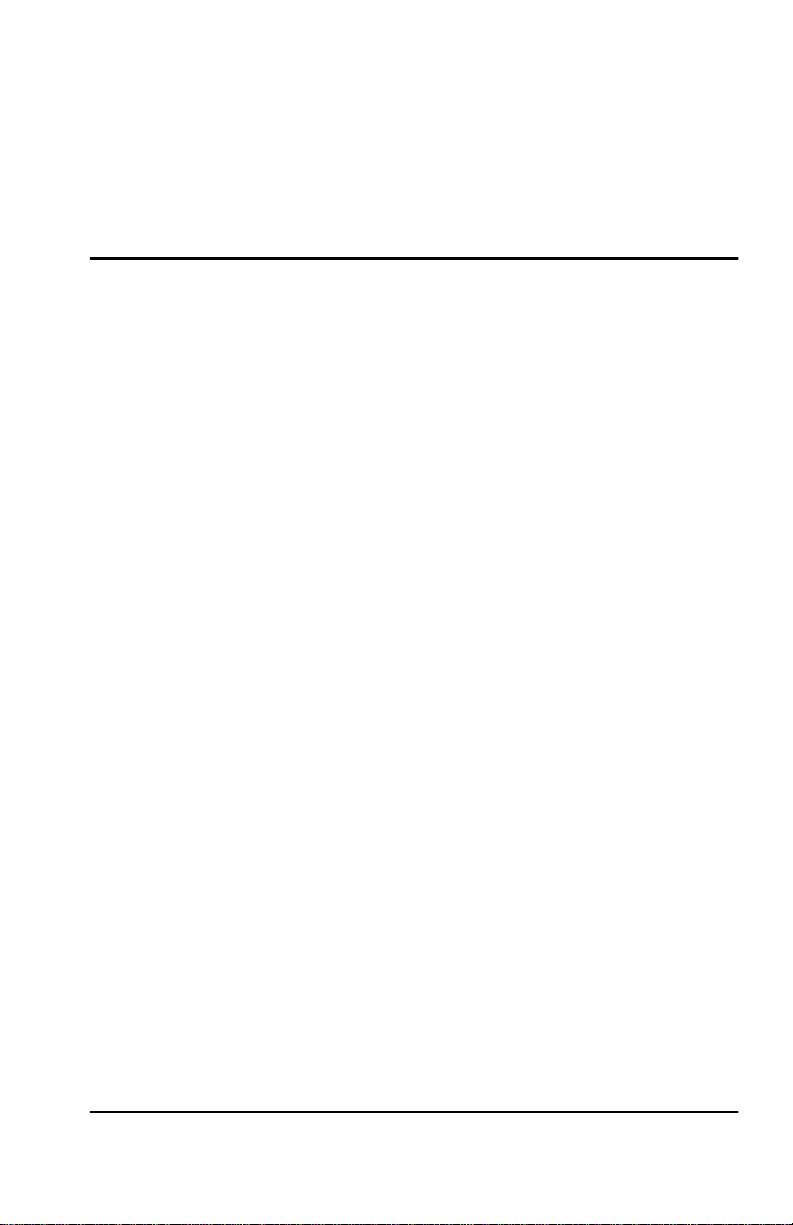
List of Figures
Figure 2-1. IQ Probe Rear View . . . . . . . . . . . . . . . . . . . . . . . . . . . . . . . . 2-4
Figure 3-1. IQ Probe Front Panel . . . . . . . . . . . . . . . . . . . . . . . . . . . . . . . 3-3
Figure 3-2. Example of Basic Front Panel Menu Navigation . . . . . . . 3-5
Figure 3-3. Terminal Login Menu . . . . . . . . . . . . . . . . . . . . . . . . . . . . . . 3-7
Figure 3-4. Terminal Main Menu. . . . . . . . . . . . . . . . . . . . . . . . . . . . . . . 3-7
Figure 3-5. PC Connected to Local and Remote IQs. . . . . . . . . . . . . . . 3-8
Figure 3-6. IQ Probe Login Screen (Local) . . . . . . . . . . . . . . . . . . . . . . . 3-9
Figure 3-7. Telnet Login Menu Screen (Local) . . . . . . . . . . . . . . . . . . . 3-9
Figure 3-8. IQ Probe Main Menu Screen . . . . . . . . . . . . . . . . . . . . . . . 3-10
Figure 3-9. IQ Probe Login Screen (Remote) . . . . . . . . . . . . . . . . . . . . 3-11
Figure 3-10. Telnet Login Menu Screen (Remote). . . . . . . . . . . . . . . . . 3-12
Figure 3-11. IQ Probe Remote Login Screen . . . . . . . . . . . . . . . . . . . . . 3-12
Figure 3-12. Continue/Exit Screen . . . . . . . . . . . . . . . . . . . . . . . . . . . . . 3-13
Figure 3-13. Remote Main Me nu Screen. . . . . . . . . . . . . . . . . . . . . . . . . 3-14
Figure 4-1. VT-100 Management Application Example. . . . . . . . . . . . 4-2
Figure 4-2. O ut-of-Band Management Application Example . . . . . . . 4-3
Figure 4-3. Local PVC Management Application . . . . . . . . . . . . . . . . . 4-6
Figure 4-4. Shared PVC Management Application. . . . . . . . . . . . . . . . 4-8
Figure 4-5. Dedicated PVC Management Application. . . . . . . . . . . . 4-10
Figure 4-6. Dial Backup Application. . . . . . . . . . . . . . . . . . . . . . . . . . . 4-12
Figure 5-1. Terminal Configuration Menu. . . . . . . . . . . . . . . . . . . . . . . 5-2
Figure 5-2. Configuration Menu Tree for DTE Port . . . . . . . . . . . . . . . 5-3
Figure 5-3. Configuration Menu Tree for DCE Port. . . . . . . . . . . . . . . 5-4
Figure 5-4. Configuration Me nu Tree for System Configura tion . . . . 5-5
Figure 6-1. Terminal DTE Port Configuration Menu . . . . . . . . . . . . . . 6-1
Figure 6-2. DTE Port Menu Tree . . . . . . . . . . . . . . . . . . . . . . . . . . . . . . . 6-2
Figure 7-1. Terminal DCE Port Configuration Menu. . . . . . . . . . . . . . 7-2
Figure 7-2. Terminal DCE Port Frame Relay Options Menu . . . . . . . 7-3
Figure 8-1. DBU Options Menu (with V.34 DBU Card Installed). . . . 8-1
Figure 8-2. Dial Backup Menu Tree . . . . . . . . . . . . . . . . . . . . . . . . . . . . 8-2
Figure 8-3. Dial Backup Menu Tree with Option Modules . . . . . . . . . 8-3
Figure 9-1. System Configuration Menu . . . . . . . . . . . . . . . . . . . . . . . . 9-2
Figure 10-1. View Statistics Menu. . . . . . . . . . . . . . . . . . . . . . . . . . . . . . 10-1
61200214L1-20 IQ Probe User Manual xxv
Page 26
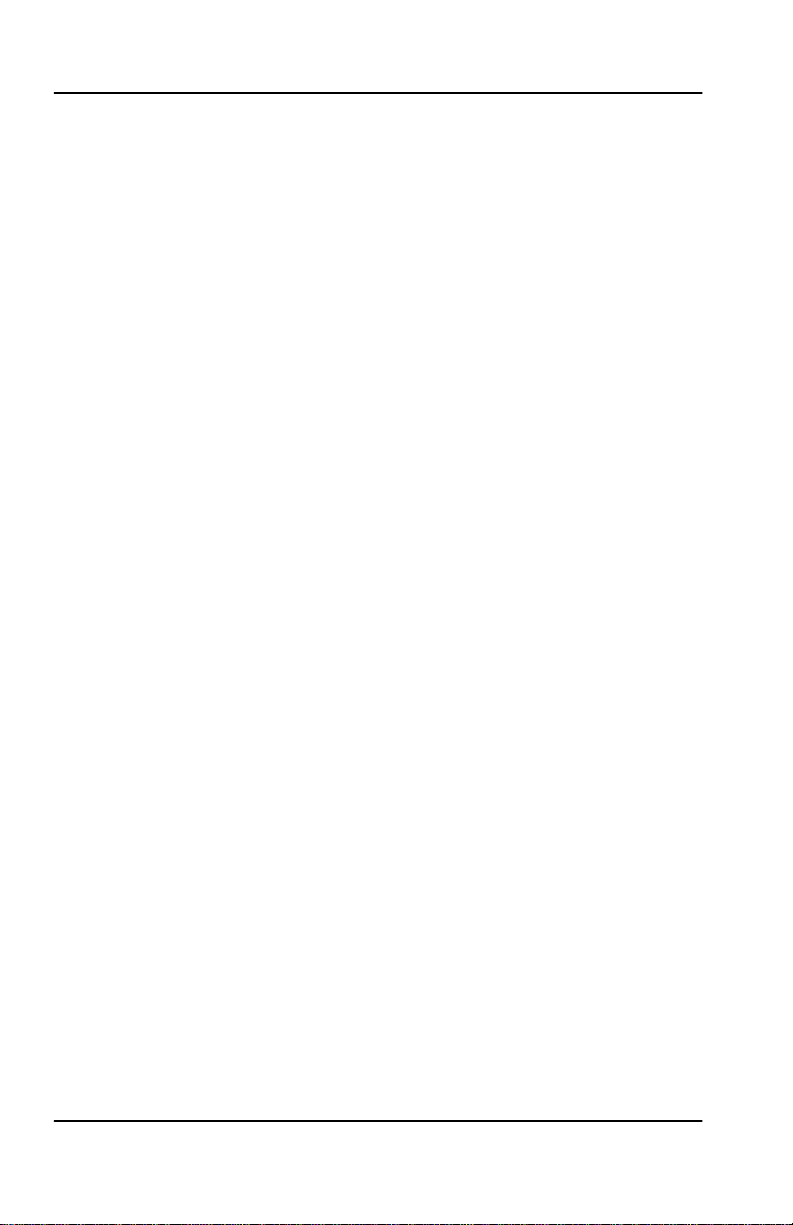
List of Figures
Figure 10-2. DTE Port Statistics (View by Interval) . . . . . . . . . . . . . . . .10-4
Figure 10-3. DTE Port Statistics (View by Intervals) . . . . . . . . . . . . . . .10-5
Figure 10-4. DCE Port Statistics with DBU Card Installed . . . . . . . . . .10-9
Figure 10-5. DCE Port Statistics (View by Interval). . . . . . . . . . . . . . .10-10
Figure 10-6. Top Talkers Statistics Menu. . . . . . . . . . . . . . . . . . . . . . . .10-16
Figure 10-7. DBU Port Statistics (View by Day) . . . . . . . . . . . . . . . . . .10-17
Figure 10-8. DBU Port Statistics (View by Interval). . . . . . . . . . . . . . .10-18
Figure 10-9. DLCI Statistics for a Specific DLCI (View by Day) . . . .10-21
Figure 10-10. DLCI Statistics Summary for All Available DLCIs . . . .10-26
Figure 10-11. System Statistics Screen . . . . . . . . . . . . . . . . . . . . . . . . . . . 10-27
Figure 10-12. Control Signal Status Screen . . . . . . . . . . . . . . . . . . . . . . . 10-28
Figure 10-13. Signal State Screen . . . . . . . . . . . . . . . . . . . . . . . . . . . . . . . 10-28
Figure 10-14. System Statistics Screen . . . . . . . . . . . . . . . . . . . . . . . . . . . 10-32
Figure 11-1. Terminal Test Menu . . . . . . . . . . . . . . . . . . . . . . . . . . . . . . .11-1
Figure 11-2. Front Panel Test Menu . . . . . . . . . . . . . . . . . . . . . . . . . . . . . 11-2
Figure 11-3. PVC Loopback Menu . . . . . . . . . . . . . . . . . . . . . . . . . . . . . . 11-3
Figure 11-4. Test Status Screen . . . . . . . . . . . . . . . . . . . . . . . . . . . . . . . . . 11-4
Figure 12-1. Dial Options Menu . . . . . . . . . . . . . . . . . . . . . . . . . . . . . . . . 12-1
xxvi IQ Probe User Manual 61200214L1-20
Page 27

List of Tables
Table 4-1. Example Settings for Dial Backup Options . . . . . . . . . . . . 4-12
Table 4-2. Example Settings for PVC Configuration Table . . . . . . . . 4-13
Table A-1. 10BaseT Connector Pinouts . . . . . . . . . . . . . . . . . . . . . . . . . . A-1
Table A-2. Control Connector Pinouts . . . . . . . . . . . . . . . . . . . . . . . . . . . A-2
Table A-3. EIA-232 Connector Pinouts. . . . . . . . . . . . . . . . . . . . . . . . . . . A-3
Table A-4. EIA-530 Connector Pinouts. . . . . . . . . . . . . . . . . . . . . . . . . . . A-4
Table A-5. DB-25 to X.21 (DB-15) Adapter Cable Pinouts. . . . . . . . . . .A-5
Table A-6. DB-25 to V.35 Adapter Cable Pinouts (rear panel) . . . . . . .A-6
Table A-7. DB-25 to V.35 Adapter Cable Pinouts (DCE card) . . . . . . .A-7
Table A-8. Dial Backup Card Connectors . . . . . . . . . . . . . . . . . . . . . . . .A-8
61200214L1-20 IQ Probe User Manual xxvii
Page 28

List of Tables
xxviii IQ Probe User Manual 61200214L1-20
Page 29
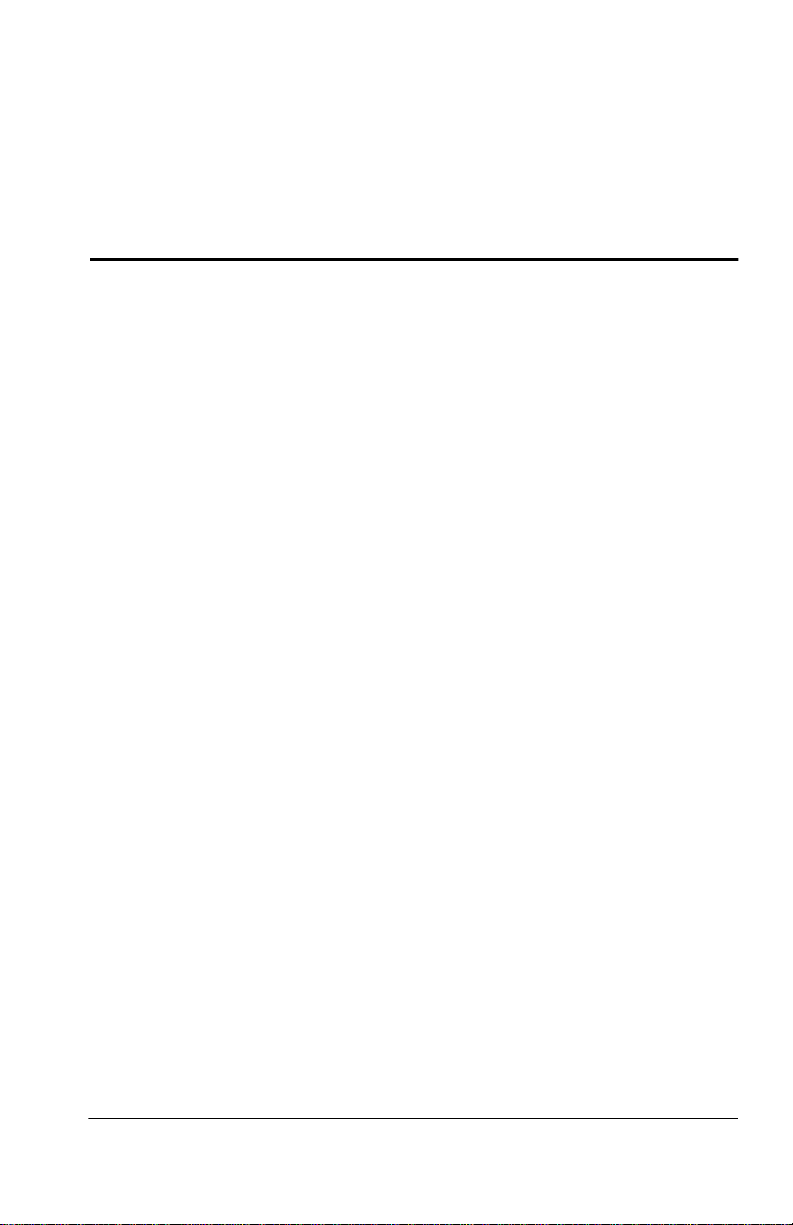
Chapter 1
Introduction
PRODUCT OVERVIEW
The ADTRAN IQ Probe provides the visibility and control needed for both
the physical and logical connections made in frame relay networks. The IQ
Probe provides logical layer monitoring and management for frame relay.
Each permanent virtual circuit (PVC) accessed through an IQ Probe is
managed end-to-end as if it were a leased line connection. Real-time sta-
tistics on throughput, bandwidth utilization, availability, bursting, con-
gestion, and network delay are collected and stored. The statistics are
viewable through the IQ Probe using the front panel , the VT-100 interface,
or the Frame IQ MIB (management information base). This information
can be gathered by management systems via SNMP (simple network man-
agement protocol) and used to monitor network health and perform long-
term network planning.
The unit's embedded SNMP agent provides complete SNMP access to the
unit. S NMP acces s i s a vailabl e t h ro u gh th e DTE or DCE port or throug h
an integral SLIP (serial line internet protocol) or PPP (point-to-point pro-
tocol) async port. The IQ Probe also provides an integrated 10BaseT ether-
net access for SNMP.
The following are features of the IQ Probe:
• Complete and comprehensive frame relay monitoring
• Real-time mea surement of bandw idt h utilization, committed
information rates (CIRs), and excess burst rates on each PVC
• True non-intrus ive, in-band transm iss io n of statistics
• Embedded SNMP and Telnet through the DTE, DCE, SLIP/PPP, or
integrated 10BaseT ethernet port
61200214L1-20 IQ Probe User Manual 1-1
Page 30

Chapter 1. Introduction
• Control port pr ovid es SLIP and async PPP access to SNMP or VT-100
terminal configur ation
• Dial backup (DBU) available with DBU cards; opti ons include 4-wire
Switched 56 (SW56), V.34, ISDN, and external DCE card
• End-to-end network round trip delay measurements for network
optimization
• Frame IQ MIB is standard ANSI format compatible with popular
enterprise reporting systems
• Optional IQ View
tm
software system provides a cost-effective, easy-
to-use GUI (graphical user interface) for performance management
• DTE (data terminal equipment) and DCE (data communications
equi p m ent) int er f a ce s support int er face st a ndards of EI A -2 32, V.35,
X.21, and EIA-530
UNDERSTANDING FRAME RELAY
Frame relay is a wide area network (WAN) service designed to minimize
physical connections. This is accomplished by using virtual connections
within the frame relay cloud and accessing these virtual circuits with normally one physical connection at each location to the frame relay service.
Virtual circuits are addressed using header information at the beginning
of each frame. These frames are formatted by a device such as a router or
FRAD (frame relay access device) and monitored by the IQ Probe.
ANSI (American National Standards Institute) standards describe how
each frame must be constructed to p rovide interope rab ility between CP E
equipment and frame relay switching equipment. Each frame must contain a header, at least one byte of information data, two bytes of CRC16,
and a trailing flag 0x7E.
This heade r inform ation contai ns a virtua l circuit a dd ress know n as a
DLCI (data link connection identifier). The header in for mation also contains bits used for network congestion control.
Frame relay virtual circuits may be defined as permanent (PVC) or
switched (SVC). PVCs have the same DLCI for a given path each time a
user protoc ol se ssi on is establ ishe d. The netwo rk ser vic e pro vid er as signs
1-2 IQ Probe User Manual 61200214L1-20
Page 31

Chapter 1. Introduction
these DLCIs at sub scripti on ti me. SVCs, o n the other h and, ha ve DLCI s dynamically assigned each time a user protocol session is established. The
CPE equipment must request a call and the DLCI is assigned by the network switching equipment. This DLCI is valid until the call is disconnected and may be assigned a different value each time a call is requested.
SNMP MANAGEMENT
SNMP management capability is provided in-band with support for RFC
1315 (frame relay DTE MIB), RFC 1213 (MIB II), and ADTRAN Enterprise
MIB. MIB files are available from ADTRAN in the support section of the
ADTRA N web page at w ww. ad tra n.c om. T e lnet capa bilit y is also supported. For non-TCP/IP environments, VT-100 and fron t panel operation
are supported.
The IQ Probe's embedded SNMP feature allows the unit to be accessed
and controlled by a network manager in-band at the DTE or DCE inte rface, out-of-band at the control port via SLIP or async PPP, or using a LAN
connection.
The term SNMP broadly refers to the message protocols used to exchange
information between the network and the managed dev ices, as well as to
the structure of network management data bases. The three basic components of SNMP follow:
Network Manager
Control program that collects, controls, and presents data pert inent to the
operation o r management of the network devices. It resides on a network
management station.
Agent
Control program that resides in each connected network device. This program responds to queri es and com mands fr om the net work manager and
returns req ue sted in for mat io n or invoke s conf iguration changes in itiat ed
by the manager.
MIB
Index to t he organized data within a network device. It defines the
operation parameters that can be controlled or monitored.
61200214L1-20 IQ Probe User Manual 1-3
Page 32

Chapter 1. Introduction
TELNET
Telnet pr ovide s a pass wo r d-p rot ect ed, rem o te log- in facilit y to th e IQ
Probe. Telnet allows a user on a network manager to control the IQ Probe
through the terminal menus.
DIAL BACKUP OPERATION
The IQ Probe dial backup (DBU) option cards pro vide single or multiple
site backup. The IQ Probe can be configured to originate a call based on
physical layer conditions (i.e., port fail ures) and/or PVC outag e s. Once
the criteria are met, the IQ Probe establishes a call to the configured
phone number and the connection is used to carry traffic for the PVC(s)
configured for dial backup operation.
In the case of PVC outages (not physical layer port failure), the IQ Probe's
two-port design allows the IQ Probe receiving the call to continue to use
the T1 frame relay circuit for PVCs that are not affected by the outage,
while using the DBU interface for PVCs that are inactive due to the
outage. An IQ Probe with multiple PVCs to multiple sites can also
originate a call to one site during an outage and restore connection for
PVCs to that de stinat io n.
The IQ Probe's unique DBU cards are fiel d-installable by the customer . See
Installation on page 2-1 for information on installing DBU cards. The DBU
cards are compatible with other ADTRAN products supporting DBU. The
backup options are described in the following section, Interface Card Op-
tions. Contact the local telco provider to de t erm in e which services are
available in your area. See Applications on page 4-1 for more information,
including an example of a dial backup application.
1-4 IQ Probe User Manual 61200214L1-20
Page 33

Chapter 1. Introduction
INTERFACE CARD OPTIONS
4-Wire Switched 56 DBU Card
This dial-up 4-wire SW56 DBU card allows you to pay for data
connection only for the time the unit is active. The regional operating
companies provide the 4-wire local loop service to SW56 customers. This
card is compatible with AT&T Accunet and Sprint SW56 type services.
V.34 DBU Card
This mo du le b a cks up the leased line applic a tio n at da ta ra tes up to 33.6
kbps over an ordinary telephone network.
ISDN DBU Card
2B+D Basic Rate ISDN service provides a switched 56/64 kbps circuit
with support for bonding of 112/128 kbps. This DBU card supports a Uinterface to the B asic R ate ISD N a n d is compa ti ble w i th National ISDN,
Lucent, and DMS.
DCE Card
This module connects an external DCE device to the IQ Probe for the
purpose of using an external DSU/CSU to support access rates up to
2.048 Mbps.
61200214L1-20 IQ Probe User Manual 1-5
Page 34

Chapter 1. Introduction
1-6 IQ Probe User Manual 61200214L1-20
Page 35

Chapter 2
Installation
UNPACK, INSPECT, POWER UP
Receipt In sp ection
Carefully inspect the IQ Probe for any shipping damage. If damage is suspected, file a claim immediately with the carrier and conta ct ADTRAN
Customer Service. If possible, keep the original s hipping contain er for use
in shipping the IQ Probe for repair or for verification of damage during
shipment.
ADTRAN Shipments Include
The following items are included in ADTRAN shipments of the IQ Probe:
•IQ Probe unit
•User manual
• 8-position modular to 8 -position modular cable and a mo du lar-to-
female DB-9 adapter for access to the Control/SLIP/PPP port
• Power cord
The ADTRAN IQ Probe MIB is availabl e from ADTRAN in the
support section o f the ADTRAN web page at www.adtran.com.
61200214L1-20 IQ Probe User Manual 2-1
Page 36

Chapter 2. Installation
The follow ing item s are included in ADTRAN shipments of DB U cards:
•DBU card
• An 8-position modular to 8-position modular cable for the 4-wire
SW56 and ISDN DBU options or an 8-position modular to 4-position
modular cable for the V.34 DBU option
Customer Provides
You must provide male interface cables for the DTE and DCE ports. Use a
standard DB-25 cabl e for EIA-232 o r EIA-530, or use an opti onal ADTRAN
adapter cable for X.21 o r V.35. Part numbers for the optional cables are given later in this chapter in the section Rear Panel on page 2-3.
For SNMP management not accessed through the DTE or DCE port, you
must provide access to the IQ Probe eit her through a SLIP port, Async PPP
port (requires a male 25-pin D-type con nector), or a 10BaseT ether net port.
See Pinouts on page A-1 for the pin assignments of the control port (for
SLIP and Async PPP) and the ethernet port.
Pow er Up
The IQ Probe is provided with an IEC-type 8-foot power cord, terminated
by a three-prong plug which connects to a grounded power receptacle
with supply voltage from 90-240 VAC.
For international ap plications, please use the appropriate IEC
adapter cable for power connection.
Power to the IQ Probe must be provided from a grounded 90-240
VAC, 50/60 Hz receptacle.
2-2 IQ Probe User Manual 61200214L1-20
Page 37

Chapter 2. Installation
REAR PANEL
Connectors for the IQ Probe are located on the rear panel. The DTE and
DCE connectors provide DTE DB-25 interfaces. These connectors can be
cabled to V.35 or X.21 interfaces (using optional ADTRAN adapter cables)
or to an EIA-232 or EIA-5 30 in terface (usin g a standard DB -25 cabl e). Part
numbers for the optional cables follow:
DB-25 to V.35 male adapter cable: 1200281L1
DB-25 to V.35 female adapter cable: 1200285L1
DB-25 to female DB-15 (X.21) adapter cable: 1200282L1
The DBU option card slot, control port, 10BaseT LAN port, IEC power receptacle, and power switch are also found on the rear panel. Connector pin
assignments are list e d in Pinouts on page A-1. The IQ P robe rear panel is
shown in Figure 2-1 on pa ge 2-4 with an option al DBU card ins tall ed. The
connectors are described in the sections following the figure.
61200214L1-20 IQ Probe User Manual 2-3
Page 38

Chapter 2. Installation
V .34, ISDN,
4-Wire Switched 56
Switched
Network
LAN
DBU Modular
Cable
DBU INTERFACE
DBU
TELCO
DCE DTE
DSU/CSU
1
4
7
C
O
PY
2
5
A
L
A
R
M
C
8
H
O
M
E
S
0
3
6
LE
A
R
9
HI
FT
#
Frame Relay
Standard DB25 Cables
(EIA-232 or EIA530)
or ADTRAN Adaptor
Ca
bles (X.21 or V.35)
Router or FRAD
Network
Item Function
DBU Interface Card Slot Houses an DBU card
DCE Interface Connects to a DSU/CSU which connects to
the dedicated frame relay circuit
DTE Interface Provides high-speed DTE interface to a
FRAD
LAN 10BaseT Interface Provides ethernet connection for SNMP /
Telnet access
Control Port Connects to a VT-100 terminal or a device
running SLIP or async PPP protocol
IEC Power Receptacle Connects to standard IEC power cord
Power Switch Turns power on or off
Frame Relay
10BaseT
Ethernet
Ca
ble
LAN
10 BASE-T
CONTROL
90 - 240 VAC
50 / 60HZ
ON
OFF
RJ45-to-DB25
Cab
le
VT-100 Terminal
or device running
SLIP or async PPP
protocol
Figure 2-1. IQ Probe Rear View
2-4 IQ Probe User Manual 61200214L1-20
Page 39

Chapter 2. Installation
Remove power from the unit prior to installing or removing
option cards.
DBU Interface Card Slot
The IQ Probe rear panel has one card slot (labeled) for the installation of
dial backup and DCE cards. To insert cards, perform the following steps:
1. Remove power from the IQ Probe.
2. Slide the card into the DBU Interface rear slot until the card panel is
flush with the IQ Probe chassis.
3. Push card locks in (until they click) to secure the card and ensure
proper installation.
DCE Interface
Connect the IQ Probe to the dedicated frame relay circuit through a DSU/
CSU connected to the IQ Probe DCE port. The port provides an EIA-232 or
EIA-530 interface (using a standard DB-25 cable) or it can be cabled to an
X.21 or V.35 inte rface (using opti onal ADTRAN adapter c ables). Part num bers for the adapter cables are listed earlier in this section. The pinouts for
this connector and for the adapter cables are listed in Pinouts on page A-1.
DTE Interface
Connect a FRAD/router to the DTE port usi ng a standar d DB-25 cable (for
EIA-232 or EIA- 530) or an ADTRAN adapter cable (for X.21 or V.35). Part
numbers for the adapter cables are listed earlier in this section.
The maximum cable lengths recommended are 15 meters for EIA-232, 60
meters for EIA-530, 60 meters for X.21, and 30 meters for V.35. The pin as-
61200214L1-20 IQ Probe User Manual 2-5
Page 40

Chapter 2. Installation
signments for this connect or and for the adapter cables are listed in Pinouts
on page A-1.
To prevent possible radio frequency interference emissions, a
shielded cable is required.
LAN 10BaseT Interface
This port is an 8-pin modular connector that provides a 10BaseT ethernet
local area network (LAN) interface. This LAN interface is used for SNMP
and Telnet control.
Control Port
The IQ Probe has an 8-pin modular jack labeled. The control port provides
connection to a VT-100 EIA-232 compatible interface, a device running
SLIP protocol, or a device running Async PPP protocol. An 8-foot cable
with adapter connector provides a standard DB-25 EIA-232 interface. See
Pinouts on page A-1 for the contr ol port pin assignments. The operat ion of
this port is described in Operation on page 3-1.
2-6 IQ Probe User Manual 61200214L1-20
Page 41

Chapter 3
Operation
FRONT PANEL
The IQ Probe faceplate is shown in Figure 3-1 on page 3-3. Descriptions of
each part of the front panel follow.
LCD W indow
Displays menu items and messages in 2 lines by 16 characters.
Enter
Selects ac tive m enu item s . To activate a m enu item, scroll to it using the
arrow keys or press the number of the item. The flashing cursor indicates
the active parameter. Press
to select the active menu item.
Enter
Up and Down Arrows
Up and down arrows scroll through and activate the menu items of the
current menu. The flashing cursor indicates the active parameter.
Cancel
Pressing the
ous menu. Repeat until the desired menu level is reached. When a submenu item is displayed, press
to the previous menu.
key stops the curr en t acti vity and r etur ns to th e pre vi -
Cancel
to exit th e curre nt dis play and r eturn
Cancel
Quick Key
Pressing the
61200214L1-20 IQ Probe User Manual 3-1
key returns the front panel to the main menu.
Quick
Page 42

Chapter 3. Operation
Numeric Key pad
The numeric keypad contains the numbers 0 through 9 and alpha characters
through F, which are used to activate menu items and enter infor-
A
mati on such as the IP address.
Next, Prev, Add, Delete
To activate these functions, press and release the
Next, Prev, Add
, or
key. Use these keys when editing tables such as
Delete
key; then press the
Shift
the PVC Configuration table. See Configuring the DCE Por t on page 7-1 for
more in formation.
Shift
To activate a menu item designated by an alpha character rather than a
number, place the cursor on the menu item using the up and down arrows
or press
parameter. Press
keys are also activated by first pressing
and then the letter. The flashing cursor indicates the active
Shift
to select the item. The
Enter
Next, Prev, Add
.
Shift
, and
Delete
3-2 IQ Probe User Manual 61200214L1-20
Page 43

ENTER
CANCEL
Chapter 3. Operation
A
1
D
4
NEXT PREV
7
SHIFT
*
B
2
E
5
8
DELETE
0
IQ PROBE
C
3
F
6
ADD
9
QUICK
#
12
3
4
567
8 9 10 11
Number Description
1RS LED
2 LCD Window
3CS LED
4TD LED
5RD LED
6CD LED
7TR LED
8 ALM LED
9 Up and Down Arrows
10 Cancel
11 Enter
12 Shift
13 Next Key
14 Prev Key
15 Delete Key
16 Add Key
17 Quick Key
18 Numeric Keypad
12 13
141516 17
18
Figure 3-1. IQ Pro be Front Pane l
61200214L1-20 IQ Probe User Manual 3-3
Page 44

Chapter 3. Operation
LED Descriptions
The IQ Probe has seven LED indicators: RS, CS, TD, RD, CD, TR, and
ALM. These LEDs are identified as follows:
RS: Request to Send
Reflects the status of the RS pin of the D TE /DC E interface.
CS: Clear to Send
Reflects the status of the CS pin of the DTE/DCE interface.
TD: Transmit Data
This LED is active when the IQ Probe DTE/DCE port is transmitting data.
RD: Receive Data
This LED is active when the IQ Probe DTE/DCE port is receiving data.
CD: Carrier Detect
This LED reflects the status of the CD pin of the DTE/DCE interface.
TR: Data Terminal Ready
This LED reflects the status of the TR pin of the DTE/DCE interface.
ALM: Alarm
This LED is active when an alarm condition ex ists (such as when the network frame relay signaling state is down).
The LEDs reflect the states of either the DTE side or the DCE
side. This is selectable in the IQ Probe
C
ONFIGURATION
menu
(CONFIGURATION ->SYSTEM -> SYSTEM LEDS
REFLECT).
3-4 IQ Probe User Manual 61200214L1-20
Page 45

Chapter 3. Operation
FRONT PANEL OPERATION
To choose a menu item, press the corresponding number or alpha character on the ke ypad. Press
Scrolling to the selection by pressing the up and down arrows also activates the menu items. The flashing cursor indicates the active selection.
Press
to select the it em. The following st eps and Figure 3-2 illus trate
Enter
how to select IQ Probe options:
to activa te menu items wi th alpha se lecti ons.
Shift
1. Activate C
pressing
selection. Press
ONFIGURATION
. The cursor will flash on the number next to the acti vated
1
Enter
(CONFIG) by using t he a rrow keys or by
.
2. Use the arrow keys to view submenu items.
3. Choose an item on the submenu such as DTE P
4. Activate DTE P
.
Enter
5. Activate P
Press
HYS LYR OPTS
.
Enter
6. Activate CTS O
.
Enter
7. Choose F
Enter
1 CONFIG 2 DCE PORT 2 FR OPTS 3 CTS OPTION 1 FORCED ON
ORCED ON
.
1 DTE PORT 1 PHYS LYR OPTS 2 FLOW CONTROL
3 DIAL BACKUP 4 DSR OPTION 2 FOLLOW RTS
4 CONTROL PORT 5 CD OPTION
5 SYST EM 6 TC CLOCK OP T
by using the arrow keys or by pressing 1. Press
ORT
by using the arrow keys or by pressing 1.
by using the arrow keys or by pressing 3. Press
PTION
by using the arrow keys or by pressing 1. Press
1 INTERFACE
ORT
.
Figure 3-2. Example of Basic Front Panel M enu Navigation
61200214L1-20 IQ Probe User Manual 3-5
Page 46

Chapter 3. Operation
VT-100 Terminal Connection and Operation
To control the IQ Probe using a VT-100 terminal, follow this procedure:
1. Set the IQ Probe baud rate to match the terminal through the front
panel (maximum rate is 38.4k). Select 1 C
P
.
ORT
2. Using the ADTRAN-provided VT-100 terminal adapter, connect the
COM port of a VT-100 compatible terminal or equivalent to the eightpin modular jack la beled Control on the rear of the IQ Probe. This
connection is used for both local and remote configuration.
3. Open the connection and pr ess
repeatedly until the L
Enter
appears (Figure 3-3 on page 3-7).
4. Select L
OCAL LOGIN
to configure the IQ Probe unit connected to the
terminal.
5. Select R
EMOTE LOGIN
to configure a remo tely lo cat e d IQ Probe unit .
6. For remote applications, at the remote DLCI prompt, enter the outgoing DLCI (see the following note) by pressing
the DLCI number, and pressing
7. Next, select B
EGIN REMOTE SESSION
again.
Enter
by pressing 2 and
entering the DLCI for a remote application, enter the DLCI associated
with the local unit that you are logged in to ( no t the far end DLCI).
ONFIG
, then 4 C
, then
1
ONTROL
Enter
Enter
OGIN MENU
, entering
. When
If the wrong DLCI is entered or a network problem exists, the
screen freezes at the Press any key to continue
prompt. Press
CNTL + L
twice to return the unit to the Login
screen.
8. Enter the password. The factory default password is adtran. The
main menu will appear (Figure 3-4 on page 3-7 ).
9. Make selections by entering the number corresponding to the chosen
parameter. Press
to return to the prev i o u s scr e e n.
ESC
In the upper right-h and corner of the VT-100 screen, LOCAL or
REMOTE is displayed, indicating which unit the current screen
represents. See Figure 3-3 on page 3-7.
3-6 IQ Probe User Manual 61200214L1-20
Page 47

Chapter 3. Operation
Figure 3-3. Terminal Login Menu
Figure 3-4. Terminal Main Menu
61200214L1-20 IQ Probe User Manual 3-7
Page 48

Chapter 3. Operation
TELNET
Local Lo gi n Vi a Telnet
Before you begin, please note the following:
Only one Telnet session can be active at one time.
The Telnet session wil l time-out after 5 m inute s of inactivit y.
DLCI 16 DLCI 17
IQ #1 FR
IP 200.200.200.2
Mask 255.255.255.0
PC
IP 200.200.200.1
Mask 255.255.255.1
IQ #2
IP 200.200.250.1
Mask 255.255.255.0
Figure 3-5. PC Connected to Local and Remote IQs
Local login via teln et is defined as telne tting from the PC into IQ #1 and
then choosing L
OCAL LOGIN
to enter the main menu of IQ #1 to configure
that unit, as shown in Figure 3-5.
To connect to the TSU IQ(s) via Telnet, follow these steps.
3-8 IQ Probe User Manual 61200214L1-20
Page 49

Chapter 3. Operation
1. Before attempting to connect via Telnet to IQ unit #1, first define the
IP A
DDRESS
the front panel. These options are under S
, the G
ATEWAY
IP A
DDRESS
, and the S
YSTEM CONFIG
UBNET MASK
.
using
2. When you be gin the local login via Teln et session into IQ #1, you will
see the following screen (Figure 3-6).
ADTRAN IQ Probe VER 3.31 4EB2
Enter to continue…
Figure 3-6. IQ Probe Login Screen (Local)
3. Press the
Enter
key. The T
ELNET LOGIN MENU
screen will appear as
shown in Figure 3-7.
Telnet Login Menu ADTRAN IQ Probe
Telnet
_______________________________________________________________________________
1 - Local Login
2 - Remote Login
3 - Logout
_______________________________________________________________________________
Enter Selection ->
Figure 3-7. Telnet Login Menu Screen (Local)
61200214L1-20 IQ Probe User Manual 3-9
Page 50

Chapter 3. Operation
_
_
4. To log-in to the local unit (i.e., the unit you are telnetted into), choose
1 for L
OCAL LOGIN
and press
Enter
.
5. Next you will be prompted for a password. The default password is
adtran.
You can change this password using the
S
YSTEM CONFIG
sub-
menu. This option is available only via the terminal.
6. Enter the password. The M
AIN MENU
screen of the unit will appear as
shown in Figure 3-8.
Main Menu ADTRAN IQ Probe
______________________________________________________________________________
1 - Configuration
2 - View Statistics
3 - Test
4 - Logout
______________________________________________________________________________
Enter Selection ->
Telnet
Figure 3-8. IQ Probe Main Menu Screen
7. Notice that when you are telnetted into the local unit, the word
Telnet appears in the upper right-hand corner.
3-10 IQ Probe User Manual 61200214L1-20
Page 51

Chapter 3. Operation
Remote Login Via T elnet
Before you begin, please note the following:
Only one Telnet session can be active at one time.
The Telnet session wil l time-out a fte r 5 minu tes of in activit y.
Remote login via telnet is defined as t elnetti ng fro m the PC into IQ #1 and
then choos ing R
EMOTE LOGIN
that unit.
1. Before attempting to connect via Telnet to IQ Unit #2, first define the
IP A
DDRESS
, the G
the front panel. These options are under S
2. When you begin the Telnet session, you will see the following screen
(Figure 3-9).
to enter the main menu of IQ #2 to config ure
ATEWAY
IP A
DDRESS
, and the S
YSTEM CONFIG
UBNET MASK
using
.
ADTRAN IQ Pro be VER 3.31 4EB2
Enter to continue…
Figure 3-9. IQ Probe Log in Screen (Remote)
61200214L1-20 IQ Probe User Manual 3-11
Page 52

Chapter 3. Operation
3. Press
to cont i nu e . The T
Enter
ELNET LOGIN MENU
will appear
(Figure 3-10).
Telnet Login Menu ADTRAN IQ Probe
Telnet
_______________________________________________________________________________
1 - Local Login
2 - Remote Login
3 - Logout
_______________________________________________________________________________
Enter Selection ->
Figure 3-10. Telnet Login Menu Screen (Remote)
4. To login to the remote unit (not the unit you are telnetted into),
choose 2 for R
The R
EMOTE LOGIN
Telnet
_______________________________________________________________________________
1 - Remote DLCI 0
2 - Begin Remote Session
EMOTE LOGIN
screen will appear. See Figure 3-11.
and press
Remote Login ADTRAN IQ Probe
Enter
.
_______________________________________________________________________________
Enter Selec tion ->
Figure 3-11. IQ Probe Remote Login Screen
3-12 IQ Probe User Manual 61200214L1-20
Page 53

Chapter 3. Operation
-
-
5. At the remote DL CI prompt, enter the outgoing DLCI by pressing 1,
Enter
, the DLCI
NUMBER
, and
again (see the following note).
Enter
When entering the DLCI for a remote application, enter
the DLCI associated with the local unit that you are telnetted into (not the far end DLCI).
In this example, if you are telnetted into IQ #1 and
choose
be
16
R
EMOTE LOGIN
.
, the remote DLCI entered would
6. Next, select B
EGIN
A R
EMOTE SESSION
by pressing 2 and
Enter
. The
following screen will appear as shown in Figure 3-12.
-----------------------------------------------------------
Any key to continue or Ctrl-L <Enter> to exit...
-----------------------------------------------------------
Figure 3-12. Continue/Exit Screen
7. Press
or any key t o continue.
Enter
If the wrong DLCI is enter ed or a network problem exists,
the screen freezes at the
prompt. Press
CNTL+L
ANY KEY TO CONTINUE
to terminat e the Telnet session.
61200214L1-20 IQ Probe User Manual 3-13
Page 54

Chapter 3. Operation
8. Next, you will be prompted for a password. The default password is
adtran.
You can change this password using the
S
YSTEM CONFIG
submenu. This option is only available via the terminal.
9. Enter the password. The M
AIN MENU
of the remote unit will appear as
shown in Figure 3-13.
Main Menu ADTRAN IQ Probe
Remote
_______________________________________________________________________________
1 - Con fig uration
2 - View Statistics
3 - Test
4 - Logout
_______________________________________________________________________________
Enter Selection ->
Figure 3-13. Remote Ma in Menu Screen
10. Notice when you are telnetted into the remote unit, the word Remote
appears in the upper right-hand corner.
3-14 IQ Probe User Manual 61200214L1-20
Page 55

Chapter 3. Operation
IQ PROBE MENU STRUCTURE
The opening menu is the access point to all other operations. The main
menu branches are C
. See Figure 3-4 on page 3-7. Each main menu item has several func-
GOUT
ONFIGURATION
tions and submenus to identify and access specific parameters.
, V
IEW STATISTICS
, T
EST
, D
IAL
, and L
-
O
The
L
OGOUT
interface. The
selection is only available on the terminal
selection is only available when an DBU
D
IAL
card is in s t al led.
In this chapter, the terminal selections are listed first, followed
by the front panel selections (if the names differ).
MAIN MENU
Definitions for the branches of the main menu follow:
Configuration (CONFIG)
C
ONFIGURATION
ating parameters. For more information on configuration options, see the
following cha p ters: Configuration Overview on page 5-1, DTE Port Con fi gu -
ration on page 6-1, Configuring the DCE Port on page 7-1, Dial Backup Configuration on page 8-1, and System Configuration on page 9-1.
View Statistics (STATS)
This select ion display s stati st ical informa tion for the DTE port, DCE port,
dial backup port, and the system. See Statistics on page 10-1 for more information.
Test
options allow you to perform pin g and PVC loopbac k tests. Se e Test-
T
EST
ing on page 11-1 for more information.
is used to select DTE, DCE, dial backup, and system oper-
Dial (with DBU card installed)
This selection allows you to access manual dialing capabilities. See Activating Dial Backup Options on page 12-1 for more information.
Logout (terminal menu only)
This parameter logs out of the system.
61200214L1-20 IQ Probe User Manual 3-15
Page 56

Chapter 3. Operation
3-16 IQ Probe User Manual 61200214L1-20
Page 57

Chapter 4
This chapter provides examples of some common IQ Probe management
options as well as an example of a dial backup application. The management application examples include VT-100 management, out-of-band
SNMP/Telnet management, and in-band PVC SNMP/Telnet management. Descriptions and configuration tips for these options are provided
in the sections that follow.
Applications
The application drawings in this chap ter show routers as the
frame relay device. The frame relay device could be any device
with frame relay capabilities. However, to use in-band
management, the management DLCI must be RFC 1490
encapsulated IP traffic.
MANAGEMENT APPLICATIONS
One of the main advantages of the IQ Probe is management flexibility. The
IQ Probe front panel interface provides complete configuration capabilities and viewing of key frame relay statistics information. Other management opt ion s des crib ed in this c ha pt e r pro vid e c on figu rat ion and
diagnostics capa bilit ie s a s we ll as a ll-inc lu s ive statist ics information.
Local V T- 10 0 Terminal Management
Connect a VT-100 terminal to the IQ Probe control port. This interface provides full-screen configuration and all-inclusive statistics access. VT-100
management also allows for remote configuration. Through this port, a remotely located ADTRAN IQ device is fully accessible for configuration,
diagnostics, and statis tics viewing. Figure 4-1 on page 4-2 gives an example of a VT-100 application.
61200214L1-20 IQ Probe User Manual 4-1
Page 58

Chapter 4. Applications
VT-100 remote mode is proprietary and non-intrusive.
Therefore, you can perform all VT-100 management functions
withou t d isruptin g the fl ow of dat a.
LAN
Router Router
IQ Probe IQ Probe
D
S
A
U
I
Q
B
1
C
2
D
3
E
4
T
D
1
R
D
1
T
F
D
2
R
5
D
2
A
T
L
D
M
N
N
R
E
D
N
X
/
T
T
6
S
T
P
R
E
V
7
A
D
D
8
S
H
I
F
T
9
D
E
L
E
T
E
Q
U
I
C
K
0
#
LAN
D
S
A
U
I
Q
B
1
C
2
D
3
E
4
T
D
1
R
D
1
T
F
D
2
R
5
D
2
A
T
L
D
M
N
N
R
E
D
N
X
/
T
T
6
S
T
P
R
E
V
7
A
D
D
8
S
H
I
F
T
9
D
E
L
E
T
E
Q
U
I
C
K
0
#
VT 100
T
D
1
R
D
1
T
D
2
R
D
2
A
T
L
D
M
N
R
D
N
/
T
S
T
DSU/CSU
D
S
A
U
I
Q
B
1
C
2
D
3
E
4
F
5
N
E
X
T
6
P
R
E
V
7
A
D
D
8
S
H
I
F
T
9
D
E
L
E
T
E
Q
U
I
C
K
0
#
Frame
Relay
T
D
1
R
D
1
T
D
2
R
D
2
A
T
L
D
M
N
R
D
N
/
T
S
T
DSU/CSU
D
S
A
U
I
Q
B
1
C
2
D
3
E
4
F
5
N
E
X
T
6
P
R
E
V
7
A
D
D
8
S
H
I
F
T
9
D
E
L
E
T
E
Q
U
I
C
K
0
#
Figure 4-1. VT-100 Management Applicatio n Example
Minimum Configuration Requirem ents for VT-100 Management
The following options are the minimum configuration requirements for
establishing VT- 1 00 management ac ces s.
Baud Rate
Set the baud rate to match the VT-100 terminal rate. This is accessible from
the front panel only (select C
ONTROL PORT
from the C
ONFIGURATION
menu).
Control Port Mode
Set the C
ONTROL PORT MODE
This selection is found in the S
for T
YSTEM
ERMINAL
(which is the default setting).
portion of the C
ONFIGURATION
menu
(SYSTEM -> CONTROL PORT OPTIONS -> CONTROL PORT MODE).
4-2 IQ Probe User Manual 61200214L1-20
Page 59

Chapter 4. Applications
Out-of -B and Management
This ma nagement option (s hown in Figure 4- 2) is commonly used in situations where the customer is trying to reduce the amount of management
traffic flowing through the frame relay device. The IQ Probe can be managed though an established Telnet session or an SNMP-based net work
manager like HP OpenView
The ADTRAN IQ Probe MI B is available in the support section
of the ADTRAN Web page at www.adtran.com.
SNMP and Telnet mana ge m ent is pr ov id ed by one o f the follow ing inte rfaces:
• A device (e.g ., a router) running SLIP protocol. Connection i s made
through the IQ Probe's control port.
• A device (e.g., a router) running async PPP protocol. Connection is
made through the IQ Probe's control port.
• A LAN. Connection is made through the 10BaseT ethernet interface.
¨
, IBM Netview¨, or SunNet Manager¨.
LAN
10BaseT Ethernet
Router
NMS
T
D
1
R
D
1
T
D
2
R
D
2
A
T
L
D
M
N
R
D
N
/
T
S
T
T
D
1
R
D
1
T
D
2
R
D
2
A
T
L
D
M
N
N
R
D
N
/
T
S
T
S
H
DSU/CSU
D
IQ Probe IQ Probe
S
A
U
I
Q
B
1
C
2
D
3
E
4
F
5
N
E
X
T
6
P
R
E
V
7
A
D
D
8
S
HIF
T
9
D
E
L
E
T
E
Q
U
I
C
K
0
#
D
S
A
U
I
Q
B
1
C
2
D
3
E
4
F
5
EX
T
6
P
R
E
V
7
A
D
D
8
IF
T
9
D
E
L
E
T
E
Q
U
I
C
K
0
#
Frame
Relay
SLIP/PPP
T
D
1
R
D
1
T
D
2
R
D
2
A
T
L
D
M
N
R
D
N
/
T
S
T
T
D
1
R
D
1
T
D
2
R
D
2
A
T
L
D
M
N
R
D
N
/
T
S
T
DSU/CSU
Router
LAN
D
S
A
U
I
Q
B
1
C
2
D
3
E
4
F
5
N
E
X
T
6
P
R
E
V
7
A
D
D
8
S
HIF
T
9
D
E
L
E
T
E
Q
U
I
C
K
0
#
D
S
A
U
I
Q
B
1
C
2
D
3
E
4
F
5
N
E
X
T
6
P
R
E
V
7
A
D
D
8
S
H
IF
T
9
D
E
L
E
T
E
Q
U
I
C
K
0
#
Figure 4-2. Out-of-Band Management Application Example
61200214L1-20 IQ Probe User Manual 4-3
Page 60

Chapter 4. Applications
Minimum System Configu ration Requirements
The following options (all found in the S
menu) are the minimum configuration requirements for establishing
TION
portion of the C
YSTEM
ONFIGURA
out-of-band SNMP or Telnet access. Once these options are configured,
the unit may be accessed using SNMP/Telnet.
Control Port Mode
If necessary, select SLIP or PPP as the IQ Probe control port mode. If ethernet is the interface type, this parameter does not affect setup.
IP Address
Enter the IQ Probe IP address.
Subnet Mask
Enter the subnet mask number assigned to the network formed by the IQ
Probe and the other FRAD/routers across the frame relay network. The
subnet mask is availa ble from the network administrator.
Gateway IP Address (if required)
Enter the Gateway node IP address. This address is applicable only if the
IQ Probe and the network manager are connected through a Gateway
node. This address is available from the network administrator.
-
The next f ive settings ar e app licab le f or SNMP access only:
Read Community
Set the R
EAD COMMUNITY
name to match the NMS (network management
system) settings.
Write Com munity
Set the W
RITE COMMUNITY
name to match the NMS settings.
Trap Manager DLCI
Identify the virtual circuit used for all traps generated by the IQ Probe.
This selection is found under T
the C
ONFIGURATION
4-4 IQ Probe User Manual 61200214L1-20
menu.
RAP MGR OPTIONS
in the S
YSTEM
portion of
Page 61

Chapter 4. Applications
Trap Manager IP Address
Enter the IP address of the SNMP manager to which the IQ Probe sends
traps. This selection is found under T
tion of the C
ONFIGURATION
menu.
RAP MGR OPTIONS
in the S
YSTEM
por-
Trap Manager Port
Enter the IQ Probe por t used to transmi t traps to the SNMP manager. Thi s
selection is found under T
C
ONFIGURATION
menu.
RAP MGR OPTIONS
in the S
portion of the
YSTEM
You may assign up to five possible trap destinations in the
M
GR OPTIONS
table.
T
RAP
In-Band Management
The ADTRAN IQ Probe supports three modes of in-band management using the frame relay structure of PVCs. These modes are local
(see Figure 4-3 on page 4-6), shared (see Figure 4-4 on page 4-8), and ded-
icated PVC management (see Figure 4-5 on page 4-10). All three types
support com ple t e SNMP management a s w ell as Telnet c a pab iliti e s.
All PVC-based in-band management traffic must be
noncompressed IP and use RFC 1490 encapsulation.
Local PVC Management
Local PVC manag ement refers to a PVC crea ted betwee n the IQ P robe and
the frame relay router on the DTE interface of the IQ Probe. This type of
management is id eal when local mana gem e nt is ne ed e d but an ethernet
connection is not available. To support this type of management, all traffic
on the selected PVC must be RFC 1490 encapsulated, noncompressed IP
traffic.
The local PVC is sent out of the WAN serial port of the router as normal
WAN traffic and is terminated in the IQ Probe. Since the IQ Probe re-
61200214L1-20 IQ Probe User Manual 4-5
Page 62

Chapter 4. Applications
sponds to Inverse ARP, it is not necessary to set up a static route in the
router. The router will discover the IP address automatically; however, it
will be necessary to set up a local PVC betwe e n th e rout e r and the IQ
Probe. Accomplish this by setting a value (between 16 and 1007) for the
DTE management DLCI on the IQ Probe to a value not used by the frame
relay network.
Local PVC management can be used at any location that has a router.
Therefore, remote sites can be accessed through the remote router. One
consideratio n when using local PVC management is that if the remote
router goes down, access to the remote IQ Probe is lost.
Router Router
LAN
D
S
A
U
IQ Probe IQ Probe
IQ
B
1
C
2
D
3
E
4
T
D
1
R
D
1
T
F
D
2
R
5
D
2
A
T
L
D
M
N
N
R
E
D
N
X
/T
T
6
S
T
P
R
E
V
7
A
D
D
8
S
H
IF
T
9
D
E
L
E
T
E
Q
U
I
C
K
0
#
D
S
A
U
IQ
B
1
C
2
D
3
E
4
T
D
1
R
D
1
T
F
D
2
R
5
D
2
A
T
L
D
M
N
N
R
E
D
N
X
/
T
T
6
S
T
P
R
E
V
7
A
D
D
8
S
H
IF
T
9
D
E
L
E
T
E
Q
U
I
C
K
0
#
LAN
NMS
A
1
D
4
T
D
1
R
D
1
T
D
2
R
D
2
A
T
L
D
M
N
N
R
E
D
N
X
/
T
T
S
T
7
S
H
IF
T
DSU/CSU
D
S
U
IQ
B
C
2
3
E
F
5
6
P
R
E
V
A
D
D
8
9
D
E
L
E
T
E
Q
U
I
C
K
0
#
Frame
Relay
A
1
D
4
T
D
1
R
D
1
T
D
2
R
D
2
A
T
L
D
M
N
N
R
E
D
N
X
/
T
T
S
T
7
S
H
IF
T
DSU/CSU
D
S
U
IQ
B
C
2
3
E
F
5
6
P
R
E
V
A
D
D
8
9
D
E
L
E
T
E
Q
U
I
C
K
0
#
Figure 4-3. Local PVC Management Application
Minimu m Co nfiguration R equirements for Lo ca l PVC Management
The following options are the minimum configuration requirements for
establishing in-band local PVC management. Once these options are configured, the unit may be accessed using SNMP/Telnet. All options (with
the exception of the M
portion of the C
ONFIGURATION
ANAGEMENT
DLCI option) are found in the S
menu.
YSTEM
IP Address
Enter the IQ Probe IP address.
4-6 IQ Probe User Manual 61200214L1-20
Page 63

Chapter 4. Applications
Management DLCI
Enter a DLCI number (between 16 and 1007) that is not used by the frame
relay service. This option is found in the F
the DTE P
ORT CONFIGURATION
menu.
RAME RELAY OPTIONS
portion of
The next f ive settings ar e app licable for SNMP access only.
Read Community
Set the R
EAD COMMUNITY
name to match the NMS settings.
Write Com munity
Set the W
RITE COMMUNITY
name to match the NMS settings.
Trap Manager DLCI
Identify the virtual circuit used for all traps generated by the IQ Probe.
This selection is found under T
the C
ONFIGURATION
menu.
RAP MGR OPTIONS
in the S
YSTEM
portion of
Trap Manager IP Address
Enter the IP address of the SNMP manager to which the IQ Probe sends
traps. T h is selection is found under T
tion of the C
ONFIGURATION
menu.
RAP MGR OPTIONS
in t he S
YSTEM
por-
Trap Manager Port
Select DTE P
manager. This selection is found under T
portion of the C
. The port will then be used to transmit traps to the SNMP
ORT
in the S
ONFIGURATION
RAP MGR OPTIONS
menu.
YSTEM
You may assign up to five possible trap destinations in the
M
GR OPTIONS
table.
T
RAP
Shared PVC Management
Shared PVC management refers to a PVC that is used for normal data traffic between locations. The IQ Probe monitors this PVC for packets that
contain its IP address. When the IQ Probe detects a packet containing a
destination IP address that matches the IQ Probe IP address, the unit intercepts the packet and processes its TCP/IP information. To support this
type of management, all traffic on the selected PVC must be RFC 1490 encapsulated, noncompressed IP traffic.
61200214L1-20 IQ Probe User Manual 4-7
Page 64

Chapter 4. Applications
Shared PVC management is used to manage remote ADTRAN IQ devices
without being dependent on services from the remote router. This usually
requires a static route at the host location.
By setting a local PVC management and shared PVC
management on the remote IQ Probe, its IP address can be
found through Inverse ARP.
Since the unit is set up for shared PVC management, all
management traffic will be intercepted prior to reaching the
remote router.
Router Router
LAN
D
S
A
1
D
4
T
D
1
R
D
1
T
D
2
R
D
2
A
T
L
D
M
N
N
R
E
D
N
X
/
T
T
S
T
7
S
H
I
F
T
IQ Probe IQ Probe
U
I
Q
B
C
2
3
E
F
5
6
P
R
E
V
A
D
D
8
9
D
E
L
E
T
E
Q
U
I
C
K
0
#
D
S
A
U
I
Q
B
1
C
2
D
3
E
4
T
D
1
R
D
1
T
F
D
2
R
5
D
2
A
T
L
D
M
N
N
R
E
D
N
X
/
T
T
6
S
T
P
R
E
V
7
A
D
D
8
S
H
I
F
T
9
D
E
L
E
T
E
Q
U
I
C
K
0
#
LAN
NMS
A
1
D
4
T
D
1
R
D
1
T
D
2
R
D
2
A
T
L
D
M
N
N
R
E
D
N
X
/
T
T
S
T
7
S
H
I
F
T
DSU/CSU
D
S
U
I
Q
B
C
2
3
E
F
5
6
P
R
E
V
A
D
D
8
9
D
E
L
E
T
E
Q
U
I
C
K
0
#
Frame
Relay
T
D
1
R
D
1
T
D
2
R
D
2
A
T
L
D
M
N
N
R
D
N
/
T
S
T
S
H
DSU/CSU
D
S
A
U
I
Q
B
1
C
2
D
3
E
4
F
5
E
X
T
6
P
R
E
V
7
A
D
D
8
I
F
T
9
D
E
L
E
T
E
Q
U
I
C
K
0
#
Figure 4-4. Shared PVC Management Application
Minimum Configuration Requirements for Shared PVC Management
The following options are the minimum configuration requirements for
establishing in-band shared PVC management. Once these options are
configured, the unit may be accessed using SNMP/Telnet. All options
(with the exception of the M
S
portion of the C
YSTEM
ONFIGURATION
ANAGEMENT
DLCI options) are found in the
menu.
IP Address
Enter the IQ Probe IP address.
4-8 IQ Probe User Manual 61200214L1-20
Page 65

Chapter 4. Applications
Management DLCI 1 and/or DLCI 2
Enter the management DL CI(s ) us ed to carry manage m ent traffic to and
from the net work. This option is found in t he DCE P
ORT CONFIGURATION
menu.
Management DLCI 1 and/ or DLCI 2 Mode
Set to D
EDICATED
Probe (and not used to carry customer traffic). If set to D
router is not n otified of that DLCI . Set to S
if the management DLCI is used only to manage the IQ
EDICATED
if the DLCI is used to car-
HARED
, the
ry customer traffic as well as management data. This option is found in the
DCE P
ORT CONFIGURATION
menu.
The IQ Probe unit supports management from two network
DLCIs either shared or dedicated.
The next f ive settings ar e app licable for SNMP access only.
Read Community
Set the R
EAD COMMUNITY
nam e to match the NMS settin g s.
Write Com munity
Set the W
RITE COMMUNITY
name to match the NMS settings.
Trap Manager DLCI
Identify the virtual circuit used for all traps generated by the IQ Probe.
This selection is found under T
the C
ONFIGURATION
menu.
RAP MGR OPTIONS
in the S
YSTEM
portion of
Trap Manager IP Address
Enter the IP address of the SNMP manager to which the IQ Probe sends
traps. This selection is found under T
tion of the C
ONFIGURATION
menu.
RAP MGR OPTIONS
in the S
YSTEM
por-
Trap Manager Port
Select DCE P
manager. This selection is found under T
portion of the C
61200214L1-20 IQ Probe User Manual 4-9
. The port will then be used to transmit traps to the SNMP
ORT
in the S
ONFIGURATION
RAP MGR OPTIONS
menu.
YSTEM
Page 66

Chapter 4. Applications
You may assign up to five possible trap destinations in the
M
GR OPTIONS
table.
T
RAP
Dedicated PVC Management
Dedicated PVC management refers to the ability to have a PVC originated
from the network and terminated in the IQ Probe. This is an ideal configuration for third-party management. It isolates the customer’s data traffic
from network management traffic, and it also acts as a fire-wall that restricts management data to the IQ Probe. Dedicated PVC management is
also ideal when the user wants to guarantee access to a remote IQ Probe
regardless of the state of the remote LAN.
Carrier NMS
Router Router
LAN
T
D
1
R
D
1
T
D
2
R
D
2
A
T
L
D
M
N
R
D
N
/
T
S
T
SH
T
D
1
R
D
1
T
D
2
R
D
2
A
T
L
D
M
N
R
D
N
/
T
S
T
DSU/CSU
DSU IQ
A
IQ Probe
B
1
C
2
D
3
E
4
F
5
N
E
X
T
6
P
R
E
V
7
A
DD
8
IF
T
9
D
E
L
E
T
E
Q
UICK
0
#
DSU IQ
A
B
1
C
2
D
3
E
4
F
5
N
EXT
6
P
R
EV
7
AD
D
8
S
H
IF
T
9
DE
L
ET
E
Q
UIC
K
0
#
Frame
Relay
IQ Probe
T
D
1
R
D
1
T
DSU IQ
A
B
1
C
2
D
3
E
4
T
D
1
R
D
1
T
F
D
2
R
5
D
2
A
T
L
D
M
N
N
R
E
D
N
XT
/
T
6
S
T
P
R
E
V
7
AD
D
8
S
H
IFT
9
D
E
LE
TE
Q
UIC
K
0
#
DSU IQ
A
B
1
C
2
D
3
E
4
F
D
2
R
5
D
2
A
T
L
D
M
N
N
R
EX
D
N
/
T
T
6
S
T
P
R
E
V
7
AD
D
8
S
H
IF
T
9
DE
L
ET
E
Q
UIC
K
0
#
DSU/CSU
LAN
Figure 4-5. Ded i c a ted PVC Management Application
Minimum Configuration Requirements for Dedicated PVC
Management
The configuration requirements for dedicated PVC management are identical to those listed for s hared PVC management. See the previous section,
Minimum Configuration Requirements for Shared PVC Management on page
4-8, for more information.
4-10 IQ Probe User Manual 61200214L1-20
Page 67

Chapter 4. Applications
DIAL BACKUP APPLICATION
The IQ Probe dial backup (DBU) option cards provide single site backup.
The IQ Probe can be configured to originate a call based on physical layer
conditions ( i.e. , port failures) and/or PVC outages. Once the criteria are
met, the IQ Probe establishes a call to the configured phone number (see
Table 4-1 on page 4-12) and the connection is used to carry traffic for the
PVC(s) configured for DBU operation.
In the case of PVC outages (not physical layer port failure), the IQ Probe's
two-port design allows the IQ Probe receiving the call to continue to use
the T1 frame relay circuit for PVCs that are not affected by the outage.
This is done (without the attached DTE device's intervention) by
modifying the status of PVCs that are in DBU state to active when the
PVC status is given to the DTE.
An IQ Probe with multiple PVCs to multiple sites can also originate a call
to one site during an outage and restore connection for PVCs to that
destination. The other PVCs to other sites in this scenario will be inactive.
Informati on entered into the PVC C
ONFIGURATION
table (see Table 4-2 on
page 4-13) marks PVCs for DBU operation. The key element in each entry
of the table is the DBU DLCI. For each PVC connecting two sites for DBU
operation, the DLCI field represents the PVC DLCI at the local UNI and
the DBU DLCI represents the PVC DLCI at the remote site UNI. The IQ
Probe uses this information in the outbound side to change the PVC DLCI
so the far end DTE device receives frames on the DBU PVC addressed in
the same manner as when the frame relay circuit is operational. For PVCs
not used for DBU operation, leave the DBU P
HONE NUMBER
field set for a
null entry. Enter a space character from the VT-100 terminal to create a
null entry for DBU P
HONE NUMBER
field.
Since the IQ Probe can only make on e call at a time, only one
backup PVC will be active.
The DBU P
HONE NUMBER
is only required for the IQ Probe originating the
call.
61200214L1-20 IQ Probe User Manual 4-11
Page 68

Chapter 4. Applications
Dial Backup Example Application
Figure 4-6 shows an example of a dial backup application.
The configuratio n selections given may nee d modification based
on your network configuration.
DSU/CSU
D
S
A
U
I
Q
B
1
C
2
D
3
E
4
T
D
1
R
D
1
T
F
D
2
R
5
D
2
A
T
L
D
M
N
N
R
E
D
N
X
/
T
T
6
S
T
P
R
E
V
7
A
D
D
8
S
H
I
F
T
9
D
E
L
E
T
E
QU
I
CK
0
#
IQ Probe
DCE
DTE
D
S
A
U
I
Q
B
1
C
2
D
3
E
4
F
5
A
L
M
N
E
N
X
/
T
T
6
S
T
P
R
E
V
7
A
D
D
8
S
H
I
F
T
9
D
E
L
E
T
E
Q
U
IC
K
0
#
DBU
IQ Probe
DCE
DTE
DBU
LAN
SITE A
Router
IQ Probe
DCE
DTE
DBU
ISDN or
POTS Network
T
D
1
R
D
1
T
D
2
R
D
2
T
D
N
A
1
D
4
A
L
M
N
R
E
D
N
X
/
T
T
S
T
7
S
H
I
F
T
17
D
S
U
I
Q
B
C
2
3
E
F
5
6
P
R
E
V
A
DD
8
9
D
E
L
E
T
E
Q
U
IC
K
0
#
DSU/CSU
16
Frame Relay
116
DSU/CSU
117
T
D
1
R
D
1
T
D
2
R
D
2
T
D
N
R
D
SITE B
Router
LAN
SITE C
Router
LAN
Figure 4-6. Dial Backup Application
Table 4-1 shows an example setup for the DBU O
B
ACKUP
).
PTIONS
(C
ONFIG
->D
Table 4-1. Example Se ttings for Dial Backup Options
AUTO DBU Enable
DBU Criteria With Network Fail: Enable
With PVC Inactive: Enable
Table 4-2 on page 4-13 PVC C
P
->PVC C
ORT
ONFIG
).
ONFIGURATION TABLE
4-12 IQ Probe User Manual 61200214L1-20
(C
ONFIG
->N
ETWORK
IAL
Page 69

Chapter 4. Applications
Table 4-2. Example Settings for PVC Configuration Table
SITE A
(ENTRY #1)
DLCI 16 17 116 117
DBU DLCI* 116 117 16 17
DBU Phone #** Site B # Site C # Site A # Site A #
DBU Call Order # 1 2 None None
DBU On Inactive*** Enable Enable Enable Enable
SITE A
(ENTRY #2)
SITE B SITE C
* DBU DLCIs and DBU phone num bers must be entered to provide dial
backup for a DLCI.
** DBU Phone # - All DLC Is to t he same si t e shoul d hav e th e same ph one
number.
*** See DBU on Inactive on page 7-6.
61200214L1-20 IQ Probe User Manual 4-13
Page 70

Chapter 4. Applications
4-14 IQ Probe User Manual 61200214L1-20
Page 71

Chapter 5
Configuration Overview
LOCAL AND REMOTE CONFIGURAT ION
The IQ Probe can be configured locally, o r communications can be established so tha t a local IQ Probe ca n c onfigure a remote IQ Probe using a
VT-100 interface. See Operation on page 3-1 for information on selecting
L
OCAL
or R
EMOTE
operation.
The C
ONFIGURATION
menu shown in Fi gure 5-1 on p age 5-2 cons ists of submenus relat ing to specif ic inter faces or functi ons of the I Q Probe requi ring
setup:
DTE Port
DCE Port
Dial Backup (if DBU card is installed)
Control (front panel o n ly)
System
For detailed information on configuration, see the chapters DTE Port Con-
figuration on page 6-1, Configuring the DCE Port on page 7-1, Dial Backu p
Configuration on page 8-1, and System Configuration on page 9-1.
The DTE P
Figure 5-2 on page 5-3, th e DCE P
Figure 5-3 on page 5-4, and the S
in Figure 5-4 on page 5-5. The D
configuration menu tree is sh ow n in
ORT
configuration menu tree is sh own in
ORT
configuration menu tree is shown
YSTEM
IAL BACKUP
menu tree is shown in Figu re
8-2 on page 8-2.
61200214L1-20 IQ Probe User Manual 5-1
Page 72

Chapter 5. Configuration Overview
Figure 5-1. Terminal Configuration Menu
5-2 IQ Probe User Manual 61200214L1-20
Page 73

Chapter 5. Configuration Overview
1 INTERFACE TYPE 1 X.21
2 V.35
3 EIA-530
1 PHYSICAL LAYER OPTS 4 EIA-232
2 FLOW CONTROL 1 NONE
2 HARDWARE
3 FECN/BECN
3 CTS OPTION 1 FORCED ON
2 FOLLOW RTS
4 DSR OPTION 1 FORCED ON
CONFIG 1 DTE Port 5 CD OPTION 2 NORMAL
6 TC CLOCK OPTION 1 NORMAL
2 INVERTED
1 T392
2 FRAME RELAY OPTIONS 2 N392
3 N393
4 MGT DLCI 1 ENABLED
2 DISABLED
5 MGT PVC OPTION
6 SIG RESPONSES 1 ALWAYS ON
2 FOLLOW NETWORK
3 ALWAYS OFF
Figure 5-2. C on figuration Menu Tree for DTE Port
61200214L1-20 IQ Probe User Manual 5-3
Page 74

Chapter 5. Configuration Overview
1 X.21
2 V.35
1 PHYSICAL LAYER OPTS 1 INTERFACE TYPE 3 EIA-530
2 SERIAL BIT RATE (kbps) 4 EIA-232
CONFIG 2 DCE PORT 2 FRAME RELAY OPTIONS 1 SIGNAL TYPE 1 NONE
3 MGT DLCI 1 2 T391 2 LMI
4 MGT DLCI 2 3 N391 3 ANSI T1.617-D
4 N392 4 ITU-T Q.933-A
5 N393 5 AUTO
5 MGT DLCI MODE 1 1 SHARED 1 DLCI
6 MGT DLCI MODE 2 2 DEDICATED 2 DBU DLCI*
7 MAX PVC COUNT 3 DBU PHONE #
8 HISTORY INTERVAL CT 4 DBU ON INACTIVE
9 PVC OPTIONS 5 DBU CALL ORDER #
6 CIR (kbps)
7 SEQ NUMBER
8 PVC DELAY
3 DIAL BACKUP * See Chapter 8 for this portion of the menu tree 9 STATS OPTION
10 NEXT
11 PREVIOUS
12 ADD
13 DELETE
*Available only if a DBU card is installed.
Figure 5-3. Configuration Menu Tree for DCE Port
5-4 IQ Probe User Manual 61200214L1-20
Page 75

Chapter 5. Configuration Overview
1 CHANGE PASSWORD
2 ETHERNET PORT 1 ENABLED
3 IP ADDRESS 2 DISABLED
4 SUBNET MASK
5 GATEWAY IP ADDRESS 1 TERMINAL
6 CONTROL PORT OPTIONS 1 CONTROL PORT MODE 2 SLIP PROTOCOL
7 READ COMMUNITY 3 PPP PROTOCOL
8 WRITE COMMUNITY
1 CONFIG 4 SYSTEM 9 TRAP MGT OPTIONS 1 TRAP MGR DLCI
10 SYSTEM TIME 2 TRAP MGR IP ADDR 1 NONE
11 SYSTEM DATE 3 TRAP MGT PORT 2 DTE PORT
4 NEXT 3 DCE PORT
5 PREVIOUS 4 CONTROL PORT
6 ADD 5 ETHERNET PORT
7 DELETE
12 HISTORY INTERVAL SIZE 2 10 MINUTES
13 SYSTEM LEDS REFLECT 1 DTE STATES 4 20 MINUTES
2 DCE STATES 5 30 MINUTES
Figure 5-4. Configuration Menu Tree for System Configuration
1 5 MINUTES
3 15 MINUTES
61200214L1-20 IQ Probe User Manual 5-5
Page 76

Chapter 5. Configuration Overview
5-6 IQ Probe User Manual 61200214L1-20
Page 77

Chapter 6
Configure the physical layer and frame relay protocol options for the DTE
port located on the rear of the IQ Probe by selecting DTE P
C
ONFIGURATION
menu for the DTE Port. The menu tree in Figure 6-2 on page 6-2 shows the
choices av aila ble in this me nu.
DTE Port Configuration
menu. Figure 6-1 illustrates the terminal C
from the
ORT
ONFIGURATION
Figure 6-1. Terminal DTE Port Configur ation Menu
In this chapter, the terminal selections are listed first followed by
the Front Panel selections in parentheses (if the names differ).
61200214L1-20 IQ Probe User Manual 6-1
Page 78

Chapter 6. DTE Port Configuration
1 PHYSICAL LAYER OPTIONS 2 FOLLOW RTS
1 DTE PORT
2 FRAME RELAY OPTIONS 3 N393
1 X.21
2 V.35
1 INTERFACE TYPE 3 EIA-530
4 EIA-232
1 NONE
2 FLOW CONTROL 2 HARDWARE
3 FECN/BECN
3 CTS OPTION 1 FORCED ON
4 DSR OPTION 1 FORCED ON
5 CD OPTION 2 NORMAL
6 TC CLOCK 1 NORMAL
2 INVE RTED
1 T392
2 N392
4 MANAGEMENT DLCI
5 MANAGEMENT PVC
OPTION
1 ENABLED
2 DISA BLE D
6 SIGNALING RESPONSES 1 ALWAYS ON
2 FOLLOW NETWORK
3 ALWAYS OFF
Figure 6-2. DTE Port Menu Tree
Physical L ayer Options (PHY S LYR OPTS)
Interface Type
Select the DTE interface type. The choices are X.21, V.35, EIA-530, and
EIA-232.
Flow Control
This option determines how the IQ Probe responds to congestion during
dial backup operation.
6-2 IQ Probe User Manual 61200214L1-20
Page 79

Chapter 6. DTE Port Configuration
None
No flow control is used and the IQ Probe drops frames during severe congestion while in d ia l backup operatio n.
Hardware
The IQ Probe varies the DTE TC clock as necessary to relieve congestion
during dial backup operation.
FECN/BECN
While in a congested state during d ial backup o peration, frames ac ross the
DBU PVCs have FECN or BECN set depending on the direction. Frames
outbound to the network have FECN set, while frames inbound to the attached DTE device have BECN set. This method is useful if the attached
DTE devices can resp on d to cong estion notification.
CTS Option
Set the CTS lead to F
ORCED ON
or F
OLLOW
RTS.
Forced On
The CTS lead is always on and the RTS lead is ignored.
Follow RTS
The CTS lead is on when the RTS lead is on (and off when the RTS lead is
off).
DSR Option
Set the DSR lead to F
ORCED ON
or N
ORMAL
.
Forced On
The DSR lead is always on.
Normal
The DSR lead is off when the IQ Probe does not receive DSR from the
DSU/CSU on the DCE port.
CD Option
Set t he CD lead to F
ORCED ON
or N
ORMAL
.
Forced On
The CD lead is always o n.
61200214L1-20 IQ Probe User Manual 6-3
Page 80

Chapter 6. DTE Port Configuration
Normal
The CD lead is off when the IQ Probe does not receive CD from the DSU/
CSU on the DCE port.
TC Clock Option (TC CLOCK OPT)
Normal
Clock for DTE's transmit data normal phase.
Inverted
Clock for DTE's transmit data inverted phase. May be used in high speed
circuits (>512 kbps) when the DTE's V.35 interface has high delay. This is
usually indicated by HDLC errors on the IQ Probe's DTE port.
Frame Relay Options (FR OPTS)
These selections apply to the signaling between the router or FRAD and
the IQ Probe DTE port.
T392
Set the timeout (in seconds) between polling intervals. This parameter
needs to be a few seconds longer than the T391 setting of the attached
frame relay device.
N392 and N393
These parameters define the error threshold for the UNI (user to network
interface) formed by the IQ Probe DTE port and the attached frame relay
device. If the error threshold is met, the signaling state status is changed
to down, w hic h in dic ate s a s erv ice-a ff ect ing cond ition. T his c on dit io n is
cleared once N393 consecutive error-free events are received. N392 defines the number of errors required in a given event window, while N393
defines the number of polling events in each window.
6-4 IQ Probe User Manual 61200214L1-20
Page 81

Chapter 6. DTE Port Configuration
For example:
If N392=3 and N393=4, then if three errors occu r within any four events,
the interface is determined inactive.
The status of the connection can be viewed in the S
DTE P
ORT SIGNALING STATE
. The status will return to active once the
TATUS
menu under
threshold is no longer exceeded.
Management DLCI (MGMT DLCI)
To use local PVC management, ent e r the manag ement data link connection identifier (DLCI). The management DLCI is a special DLCI used between the attached DTE device and the IQ Probe to carry SNMP and
Telnet packets to/from the IQ Probe on the DTE port.
Guidelines for Configuring Management DLCI
If the attached router or FRAD is used to route SNMP/Telnet frames to the
IQ Probe, set the Management DLCI to a unique value (between 16 and
1007) that identifies the virtual circuit between the router/FRAD and the
IQ Probe. The router/FRAD must also be configured to route the IQ Probe
IP address to this DLCI. The IP address and subnet mask for the DTE port
must also be set in the S
YSTEM CONFIGURATION
menu.
Managem e nt PVC Option (MGMT PVC OPT)
If this option is set to E
NABLED
, the management DLCI is included in the
Full Status response to the router. Enable this option when the management DLCI is used to route managem ent traffic to the IQ Probe.
61200214L1-20 IQ Probe User Manual 6-5
Page 82

Chapter 6. DTE Port Configuration
Signaling Responses (SIG RESPONSES)
This option determines when PVC signaling responses are sent to the router.
Always On
If E
NABLED
, PVC signaling responses are sent to the router regardless of
the network signali ng state. Enable th is opti on when the IQ Probe is used
for dial backup.
Follows Network (FOLLOW NET)
If E
NABLED
, PVC signaling responses are sent to the router only when the
network signaling state is up. Enable this option when the router is going
to use an alternate path for dial backup.
Always Off
If E
NABLED
, PVC signaling responses are NOT sent to the rout er, regardless of the network signaling state. Enable this option to simulate a PVC
failure when the router is going to use an alternate path for dial backup.
6-6 IQ Probe User Manual 61200214L1-20
Page 83

Chapter 7
DCE PORT
Configuring the DCE Port
Access the DCE port menus by selecting DCE P
menu. Full menu trees for the DCE C
TION
shown on the enclosed insert. The DCE port terminates the user end of the
frame relay UNI interface. The IQ Probe supports three standard PVC signaling formats: LMI (gang of four), ANSI T1.617-D (Annex D), and ITU
Q.933-A (Annex A). The selected signaling format is used to poll the DCE
end of the UNI interf ace and retri e ve virtual circuit in f ormat i on. Optionally, the polling process can be disabled.
When configuring from a terminal, the screen in Figure 7-1 on page 7-2
will display when DCE P
In this chapter, the terminal selections are listed first followed by
the Front Panel selections in parentheses (if the names differ).
is selected.
ORT
ONFIGURATION
from the C
ORT
ONFIGURA
selections are
-
61200214L1-20 IQ Probe User Manual 7-1
Page 84

Chapter 7. Configuring the DCE Port
Figure 7-1. T erminal D CE Port Con figuration Menu
Physical L ayer Options (PHY S LYR OPTS)
The following sections describe the physical layer options available for the
DCE port:
Interface Type
Select the DCE interface type. The choices are X.21, V.35, EIA-530, and
EIA-232.
Serial Bit Rate <Kbps> (RATE <Kbps>)
Set the S
ERIAL BIT RATE
to match the speed of the a ttached DSU/CSU. The
IQ Probe uses this information for statistical analysis. If this field is not set
correctly, it could cau se some statistics to be in accurate.
7-2 IQ Probe User Manual 61200214L1-20
Page 85

Chapter 7. Configuring the DCE Port
Frame Relay Options (FR OPTS)
The terminal screen in Figure 7-2 appears when F
selected from the DCE P
ORT CONFIGURATION
menu.
RAME RELAY OPTIONS
is
Figure 7-2. Terminal DC E Port Frame Relay Options Menu
Signaling Typ e (SIGNAL )
Set the signaling type option to match the DCE signaling type. Choices are
N
, LMI (gang of fo ur), ANSI T1.617-D (Annex D), ITU-T Q.933-A (An-
ONE
nex A), or A
type as the attached frame relay DTE. If A
UTO
. A
mode forces the IQ Probe to use the same signaling
UTO
is selected and there is no
UTO
DTE device attached, the IQ Probe uses AN SI T1.617-D signaling type.
T391
Set the time (in seconds) between polls to the frame relay network.
N391
Determine how many link integr ity polls occur in between full status
polls.
61200214L1-20 IQ Probe User Manual 7-3
Page 86

Chapter 7. Configuring the DCE Port
N392 and N393
These parameters define the error threshold for the UNI formed by the IQ
Probe DCE port and the frame relay switch. If the error threshold is met,
the signaling s tate st atus is changed to do wn, whic h indi cates a s ervi ce-affecting condition. This condition is cleared once N393 consecutive errorfree events are received. N392 defines the number of errors required in a
given event window, while N393 defines the number of polling events in
each window .
For example:
If N392=3 and N393= 4, then if three errors occur within any four events
the interface is determined inactive.
The status of the connection can be viewed in the S
DCE P
ORT SIGNALING STATE
. The status will return to active again once
TATISTICS
menu under
the threshold is no longer exceeded.
The network service provider should recommend the values
entered into the T391, N391, N392, and N393 fields.
Manag em e nt D L CI 1 and 2 (DLCI 1 and 2)
Enter the management data link connection identifiers (DLCIs). These
DLCIs are used to carry management traffic to and from the network.
Manag em e nt D L CI 1 and 2 Mod e
Set to D
EDICATED
Probe (and not used to carry customer traffic). If set to D
router is not n otified of that DLCI . Set to S
is used for carrying customer traffic and management data.
if the management DLCI is used only to manage the IQ
EDICATED
if the management DLCI
HARED
, the
7-4 IQ Probe User Manual 61200214L1-20
Page 87

Chapter 7. Configuring the DCE Port
Maximum PVC Count (MAX PVC COUNT)
Sets the maxi mum n umbe r of PV Cs t hat th e IQ Pr obe wi ll mo nit or fo r sta tistical information. This value determines the amount of history intervals
available for storage. To get the maximum amount of statistical history
storage, se t this value equal to the number of PVCs assig n ed to the fram e
relay port. A smaller value increases history interval count but puts some
of the PVC statistics into the unknown category.
History Inter val Count (HIST INT COUNT)
Sets the number of history interv als to sto re for st atisti cs. Hist ory inter vals
are displayed in the V
IEW BY INTERVAL
These views provide data divided into columns grouped by the i nterval of
time selected in the H
ISTORY INTERVAL SIZE
(HIS INT SIZE) on page 9-6 for more information). The H
C
field determines how many intervals can be stored at a time. The
OUNT
maximum value allowed is affected by the previously mentioned PVC
Count selection.
portions of the S
TATISTICS
field (see History Interval S ize
ISTORY INTERVAL
menus.
PVC Options (PVC CONFIG)
The PVC Options table enables optional features such as delay measurement for ea ch PVC. D LCI number s and the ir corr espon ding co mmitt ed information rates (CIRs) are supplied by the service provider.
When configuring PVC options using the front panel, the
Prev, Add
, and
keys are used. See Operation on page 3-1
Delete
for more inform ation on front panel operation.
61200214L1-20 IQ Probe User Manual 7-5
Next
,
Page 88

Chapter 7. Configuring the DCE Port
DLCI
Enter the DCE port's DLCI. Range is 16 to 1007.
DBU DLCI
Enter the far end DLCI for each PVC used for dial backup. Only the IQ
Probe that or igina t e s th e call is require d to ha ve this opti on set. Range is
16 to 1007.
DBU Phone Number
The phone number entry stores the phone number that is used when the
IQ Probe triggers auto dial backup in case of port or PVC failure. The
phone number should correspond to a location that is equipped with an
“Adtran Safe t y Net” device tha t is capable o f restoring the PVC which is
designated by the DBU DLCI element.
If auto DBU is triggered by port failure, then the DBU C
ALL ORDER
ele-
ment deter min e s the order of a dia ling list for altern ate bac kup loc atio ns .
DBU on Inactive
This option works in conjunction with the dial backup criteria option W
PVC I
NACTIVE
operation, the W
. For DBU ON I
PVC I
ITH
NACTIVE
NACTIVE
o ption to h ave an eff ect on auto DBU
option must b e set to E
NABLE
ITH
. See Dial
Backup Configuration on page 8-1.
If DBU
ON INACTIVE
is set for E
NABLED
and the PVC designated by the
DLCI element in the table entry goes to an inactive or unknown state, the
IQ Probe will dial the phone number designated by the DBU P
element in the table entry.
BER
G
is a special case in which all PVCs that are part of a group must be
ROUP
HONE NUM
inactive or unknown before the auto DBU process is triggered. This special
case is treated as a port failu r e in which DBU C
ALL ORDER
entry applies.
-
7-6 IQ Probe User Manual 61200214L1-20
Page 89

Chapter 7. Configuring the DCE Port
DBU Call Order Number
This determines the order in which a list of backup locations will be dialed.
This applies only to auto DBU processes that are triggered by port fail ure.
If all DBU C
DBU P
HONE NUMBER
ALL ORDER
entries are set to N
will be used.
, then the first entry with a
ONE
CIR (Kbps)
Enter the CIR in kbps for the corresponding DLCI. The information i s supplied by your service provider and must be entered for each PVC to ensure
accuracy of statistical information.
Seq Num Checking (SEQ #)
Set to E
only if there are IQ products on both ends of the PVC. When
NABLE
enabled, the IQ Probe tags each frame with a sequence number which is
then used by the remote IQ device to detect lost packets. Lost packet
counts are given in the S
TATISTICS
menus.
Delay Measurement (PVC DELAY)
Set to E
only if there are IQ products on both ends of the PVC. When
NABLE
enabled, the IQ Probe periodically transmits a loopback frame to the remote IQ device which is then returned to measure round trip delay of each
PVC. Minimum, maximum, and average delay measurements are given in
the S
TATISTICS
menus.
Stats Option (STATS OPT)
This option prioritizes PVCs for S
TATISTICS
counts. The IQ Probe tracks
statistics for a limited number of the PVCs that pass through. This number
is determ ined in the M
PVC C
AX
field (see Maximum PVC Count
OUNT
(MAX PV C COUNT) on page 7-5). The three choices for this field are described below.
Auto
If set to A
C
OUNT
ond priority to a PVC set to E
, then statistics w ill be logged for this PVC if the M
UTO
has not been exceeded. The A
NABLED
selection designates a PVC as sec-
UTO
.
AX
PVC
Enabled
If set to E
C
OUNT
NABLED
has not been exceeded. A PVC set to E
higher priority than one set to A
61200214L1-20 IQ Probe User Manual 7-7
, then statistics will be logged for this PVC if the M
is designated as a
UTO
NABLED
.
AX
PVC
Page 90

Chapter 7. Configuring the DCE Port
Disabled
If set to D
ISABLED
, then statisti cs w ill not be logge d for this PVC at any
time.
If the IQ Probe encounters a PVC that has not been entered into
the PVC O
PTIONS
table, the PVC is set to A
Next (NEXT key on front panel)
Edit the next entry in the PVC O
PTIONS
Previous (PREV key on front panel)
Edit the previous entry in the PVC O
Add (ADD key on front panel)
Add a new entry to the PVC O
PTIONS
Delete (DELETE key on front panel)
Delete the current entry in the PVC O
table.
PTIONS
table.
PTIONS
table.
table.
by default.
UTO
7-8 IQ Probe User Manual 61200214L1-20
Page 91

Chapter 8
Dial Backup Configuration
DIAL BACKUP OPTIONS
The D
IAL BACKUP CONFIGURATION
menu (Figure 8 -1) is available only
when an optional dial backup card is installed in the IQ Probe. Use this
menu to configure dial backup options such as A
DBU C
RITERIA
, DBU T
IMER FUNCTIONS
, and DBU P
DBU C
UTO
HONE NUMBERS
APABILITY
,
. See
Figure 8-2 on page 8-2 for a complete menu tree of the dial backup selections.
Figure 8-1. DBU Options Menu (with V.34 DBU Card Installed)
61200214L1-20 IQ Probe User Manual 8-1
Page 92

Chapter 8. Dial Backup Configuration
1 AUTO DBU 1 DISABLE
2 DBU OPTIONS 4 DBU PASSWORD
3 DBU CRITERIA 1 WITH DCD LOSS
1 CONFIG 3 DBU 3 WITH PVC INTACT 2 ENABLE
4 DBU TIMERS 2 RESTORE TIMER
5 MODEM OPTIONS With V.34 DBU Option Card Installed. See Figure 8-3 on page 8-3.
5 ISDN OPTIONS With ISDN DBU Option Card Installed. See Figure 8-3 on page 8-3.
5 DCE OPTIONS With external DCE option card installed. See Figure 8-3 on page 8-3.
6 CALL SCREENING
2 ENABLE
1 DISABLE
1 ANSWER ALWAYS 2 ENABLE
2 BEEPER OPTION 1 DISABLE
3 PASSWORD OPT 2 ENABLE
5 DAILY LOCKOUT 1 DISABLE
6 LOCKOUT START 2 ENABLE
7 LOCKOUT END
8 WEEKEND LOCK 1 DISABLE
2 ENABLE
2 WITH NO LMI 1 DISABLE
1 FAIL TIMER
3 REDIAL COUNTER
4 REDIAL DELAY
Figure 8-2. Dial Backup Menu Tree
8-2 IQ Probe User Manual 61200214L1-20
Page 93

Chapter 8. Dial Backup Configuration
With V.34 DB U option card installed
2400
5 MODEM OPTIONS 1 TONE/P ULSE 1 TONE 4800
2 MAX BAUD RATE 9600
3 SYNC/ASYNC 1 SYNC 14400
With ISDN DBU option card installed
1 SWITCH TYPE 1 LUCENT 5ESS
5 ISDN OPTIONS 4 NEC
2 PULSE 7200
12000
2 ASYNC 16800
19200
21600
24000
26400
28800
31200
33600
2 DMS100
3 NATIONAL
2 B CHANNEL BIT RATE 1 56K
3 NUMBER OF B-CHANNELS 1 1
4 SPID 1 2 2
5 SPID 2
6 LDN 1
7 LDN 2
With external DCE option card installed
1 INTER F ACE TYPE 1 EIA-232
5 DCE OPTIONS 2 V.35
2 DBU R AT E 0-2048 kbps
6 CALL SCREENING NUMBERS 1 THROUGH 5
2 64K
Figure 8-3. Dial Backup Menu Tree with Option Modules
61200214L1-20 IQ Probe User Manual 8-3
Page 94

Chapter 8. Dial Backup Configuration
In this chapter, the terminal selections are listed first followed by
the Front Panel selections in parentheses (if the names differ).
Auto DBU
The A
UTOMATIC
DBU option specifies whether the unit automatically en-
ters dial backup mode o r waits for manual setup. The factor y d e f a ult setting is D
ISABLE
.
DBU Options
Answer Always
If this feature is enabled, the unit will answer a call. If disabled, it will not
answer a call. However, the A
junction with the A
UTO
NSWER ALWAYS
DBU and O
RIGINATE/ANSWER
DBU option is th e controlling option and if it is disabled, the unit will not
answer t he call regardless of how A
NSWER ALWAYS
DTE DBU which will answer the call regardless of the A
The O
RIGINATE/ANSWER
feature only appears when the unit is pro-
grammed for a nonframe-relay circuit (signaling none). If both A
A
it is se t to O
LWAYS
and A
RIGINATE
DBU are enabled, the unit will answer the call even if
UTO
.
Beeper Option (BEEP OPTION)
If enabled, the IQ Probe issues an intermittent beep while in dial backup.
Password Opt
When enabled, the passwords entered in the DBU P
both the near and far end IQ devices are required to match before a dial
backup co nnection can be mad e. The s etting in this f ield must als o be iden tical in both un its (i.e., they both m ust be set to either E
).
ABLED
option must work in con-
options. The A
UTO
is set, except for the
DBU setting.
UTO
NSWER
NABLED
fields of
or D
IS
-
ASSWORD
8-4 IQ Probe User Manual 61200214L1-20
Page 95

Chapter 8. Dial Backup Configuration
DBU Password
Enter the authentication string used for making a dial backup connection.
The near and far end IQ devices must have identical DBU passwords. If
using front panel entry, see the section Using the Front Panel on page 9-6
for more information.
Daily Lockout
Enable this field to disable dial backup during a certain time period each
day. The time period is specified in the L
OCKOUT START
and L
OCKOUT END
fields.
Lockout Start
Enter the hour that the daily lockout begins and dial backup is disabled (0
to 23). This setting only applies if the D
AILY LOCKOUT
parameter is enabled.
Lockout End
Enter the hour that the daily lockout ends and dial backup is reactivated
(0 to 23). This setting only applies if the D
AILY LOCKOUT
parameter is en-
abled.
Weekend Lock
If enabled, no ba c kup w ill occu r from midnight Friday to m id night Su nday.
DBU Criteria
With Carrier Detect Loss (WITH DCD LOSS)
When enabled, th e IQ Probe en ters back up mode when a l oss of carr ier detect signal is detected on the DCE port. The factory default setting is E
.
ABLE
With No LMI
When enabled, the IQ Probe ente rs ba ckup mo de whe n a l oss of signali ng
from the frame relay switch is detected. The default setting is E
NABLE
With PVC Inactive
This option wo rks in conjunction with the DBU
PVC configuration table. The W
ITH
PVC I
NACTIVE
ON INACTIVE
option acts as a master
option in the
switch for Auto DBU operation based on the PVC state.
61200214L1-20 IQ Probe User Manual 8-5
-
N
.
Page 96

Chapter 8. Dial Backup Configuration
If set to E
If set to D
NABLED
ISABLE
, each DBU
, each DBU
ON INACTIVE
ON INACTIVE
option applies.
option is disabled. See Configuring
the DCE Port on page 7-1.
DBU Timers
Fail Time r (FAI L TM R x 10)
This opti on sets the amount of time the d edic ated cir cui t fail ur e con di tion
must be active before the IQ Probe attempts backup. The value entered is
multiplied by 10. The amount of time can be up to 990 seconds (i.e., an entry of 99). The factory default setting is 10 seconds (an entry of 1).
Restore Timer (REST O RE TMR)
Once the circuit is down, the IQ Probe remains in backup until the circuit
is active for the l ength of ti me specified for the restor e timer. The selection
is entered in minutes (up to 255). If set to 0, the line must be restored manually. The factory default setting is 1 minute.
Redial Counter
This option sets the number of times the IQ Probe redials the far end when
entering backup mode. The redial coun t, which is manually enter e d, can
be up to a maximum of 99 attempts. If the IQ Probe encounters a busy or
reorder, it attempts to establish the call the specified number of times. The
factory default setting is 5.
Redial Delay
This option works in conjunction with the preceding R
EDIAL COUNTER
. It
selects the amoun t of time between redial attem pts to co nnec t the backup
line. The amount o f time, which is manua lly en ter e d, can be up to 99 seconds. The factory default setting is 15 seconds.
8-6 IQ Probe User Manual 61200214L1-20
Page 97

Chapter 8. Dial Backup Configuration
DBU Card Configuration Options
The following selections are dependent upon the type of DBU card installed (if any). If no card is installed or if the 4-Wire SW56 card is installed,
the selections in this section do not appear.
Modem Options
The M
ODEM OPTIONS
Tone/Pulse
Select the dialing method for the dial backup service.
Max Baud Rate
This sets the maxim um rat e a t w hi ch the c all will conn e c t.
Choices: 2400, 4800, 7200, 9600, 12000, 14400, 16800, 19200, 21600, 24000,
26400, 28800, 31200, 33600.
Sync/ Async
Set to S
if the unit is connecting to another IQ unit. Set to A
YNC
unit is connecting to an ATLAS.
ISDN Options
The ISDN O
PTIONS
field is available when the V.34 DBU card is installed.
if the
SYNC
field is available when the ISDN DBU card is installed.
Switch Type
Select which type of telco switch is providing the ISDN service. There are
four opt ions for ISDN switch ty p es:
•Lucent 5ESS
•DMS100
•National
•NEC
B-Channel Bit Rate (B-CH BIT RATE)
Select the channel bit rate for the ISDN service . Selec t 64k unle s s your service only provides 56k.
61200214L1-20 IQ Probe User Manual 8-7
Page 98

Chapter 8. Dial Backup Configuration
Number of B-Channels (NUM B-CHANNELS)
Select the number of B-channels supported by the I SDN service. Select 2 if
bonding is used.
SPID 1 and 2
For ISDN dial backup, enter the service profile identifier (SPID) for both
B-channels. The SPID is a s e que nce of digits identifying ISDN term inal
equipment to the ISDN switch when more than one ISDN set has been attached to the same central office line. The SPID is assigned by the telco
when the ISDN lin e is installed and norm a lly resembles t he phone number.
Only the Lucent 5 ESS switch is capable o f rec ognizing a point-to-p oi nt
configuration, eliminating the need for a SPID. All other switch types require a SPID.
LDN 1 and 2
For ISDN dial backu p, ent er the LDN for both B-channels.
DCE Options
The DCE O
field is available when the External DCE option card is
PTIONS
installed.
Interface Type
Select the connector type for the DCE interface. The choices are EIA-232
and V.35.
DBU Bit Rate
Set to the operating speed of the DBU interface (0-2048 kbps) to ensure accurate stat istical information .
Call Screening
If C
ALL SCREENING
ing calls from the numbers entered in the number 1 through 5 fields. Calls
from any other number or from an unidentifiable number are rejected.
8-8 IQ Probe User Manual 61200214L1-20
is set to E
, the IQ Probe will accept only incom-
NABLE
Page 99

Chapter 9
System Conf iguration
Access system configuration selections by first choosing C
from the mai n menu. The n choose S
Full menu trees for the S
enclosed insert. The T
Figure 9-1 on page 9-2.
In this chapter, the terminal selections are listed first followed by
the Front Panel selections in parentheses (if the names differ).
ERMINAL SYSTEM
configuratio n selections are show n on the
YSTEM
from the C
YSTEM
configuration menu is shown in
ONFIGURATION
ONFIGURATION
menu.
Change Password
Enter a new pa ssword of t e n characters or less . The default password i s
adtran (not available on the front panel).
Ethernet Port
Choose to eit her E
D
subnet.
if the IQ Probe's IP address is not a member of the local ethernet
ISABLE
NABLE
or D
the LAN 10BaseT ethernet port. Set to
ISABLE
IP Addres s
Enter the IQ Probe IP (internet protocol) address.
61200214L1-20 IQ Probe User Manual 9-1
Page 100

Chapter 9. System Configuration
Subnet Mask
Enter the subnet mask assigned to the LAN that the LAN 10BaseT port is
attached to.
CONFIGURE UNIT
1 - IP ADDRESS 0.0.0.0
2 - SUBNET MASK 0.0.0.0
3 - GW IP ADDRESS 0.0.0.0
4 - CONTROL PORT OPTIONS
5 - READ COMMUNITY public
6 - WRITE COMMUNITY private
7 - TRAP MGT OPTIONS
8 - PROTOCOL 1
9 - PROTOCOL 2
10 - SYSTEM TIME
11 - SYSTEM DATE
12 - HISTORY INTERVAL SIZE
13 - LEDs REFLECT DTE STATES
ADTRAN IQ PROBE
LOCAL
Figure 9-1. System Configuration Menu
Gateway IP Addr (GW IP ADDRESS)
Enter the Gateway IP address. The gateway is used when an ethernet
packet is transmitted from the IQ Probe to a foreign subnet.
9-2 IQ Probe User Manual 61200214L1-20
