Page 1
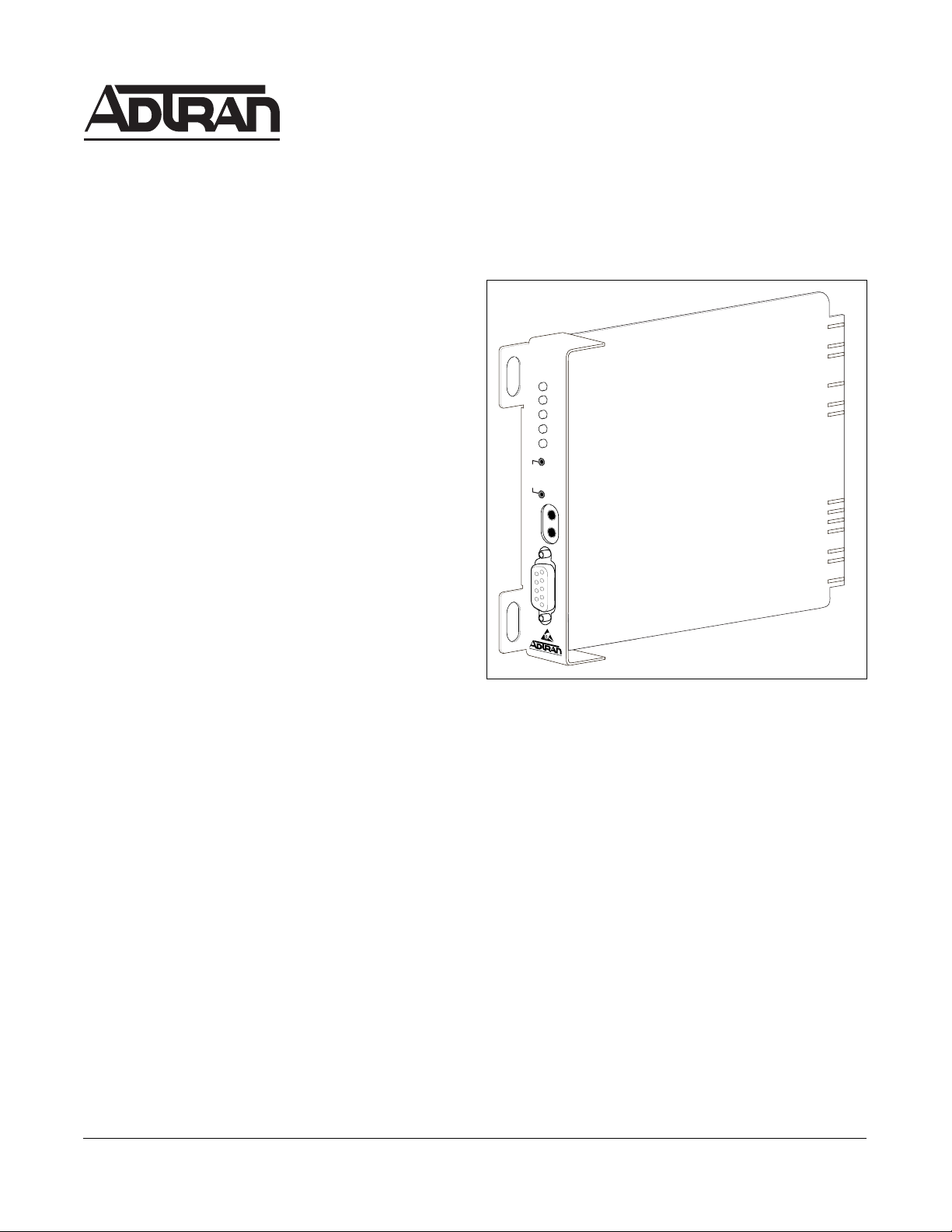
FNID and T200 FNID
Fractional T1 Network Interface Device
Installation and Maintenance
CONTENTS
1. GENERAL ............................................................................ 1
2. INSTALLATION.................................................................. 2
3. CONNECTIONS................................................................... 3
4. DSL SYSTEM TESTING .................................................... 4
5. CONTROL PORT OPERATION......................................... 4
6. DSL DEPLOYMENT GUIDELINES ................................. 11
7. TROUBLESHOOTING PROCEDURES ........................... 12
8. MAINTENANCE ................................................................ 12
9. PRODUCT SPECIFICATIONS .......................................... 12
10. WARRANTY AND CUSTOMER SERVICE .................... 12
Appendix A. FT1 Loopbacks ................................................... A-1
FIGURES
Figure 1. ADTRAN FNID ...................................................... 1
Figure 2. FNID Option Switch Locations .............................. 2
Figure 3. FNID Network Loop Connection Locations .......... 4
Figure 4. RS-232 (DB9) Pin Assignments ............................. 4
Figure 5. Introductory Menu Screen ...................................... 7
Figure 6. HDSL Main Menu Screen ...................................... 7
Figure 7. Current System Status Screen................................. 8
Figure 8. Performance History Screen ................................... 8
Figure 9. Loopback Options Screen ....................................... 9
Figure 10. Self Test Options Screen ........................................ 9
Figure 11. Provisioning Options Screen ................................. 10
Figure 12. Troubleshooting Screen ......................................... 10
Figure 13. DSL Deployment Guidelines ................................. 11
Figure A-1. FT1 Loopbacks .................................................... A-1
Figure A-2. FT1 DP Network Loopback ................................. A-1
Figure A-3. FT1 DP CPE Loopback ....................................... A-1
Figure A-4. FT1 Repeater #1 or # 2 Network Loopback ........ A-2
Figure A-5. FNID Network Loopback .................................... A-2
Figure A-6. FNID CPE Loopback ........................................... A-2
TABLES
Table A. Front Panel Functions ............................................. 3
Table B. FNID Card Edge Pin Definitions ........................... 3
Table C. Definition of Screen Abbreviations ........................ 5
Table D. Loop Insertion Loss Data....................................... 11
Table E. Troubleshooting Guide .......................................... 12
Table F. FNID Unit Specifications ...................................... 13
Table A-1. FT1 Loopback Select Codes ................................ A-3
Section 61245201L1-5C
Issue 3, September 1999
CLEI Code: NCDIFBH4 _ _
FNID
1245201L1
DSL
DS1
ESF
SF
(YEL)
(GRN)
B8ZS
AMI
(YEL)
(GRN)
LBK
LOC
L
B
K
REM
TX
M
O
N
RX
R
S
2
3
2
Figure 1. ADTRAN FNID
1. General
This practice is an installation and maintenance (I/M)
guide for the ADTRAN Fractional T1 Network
Interface Device (FNID). Figure 1 is an illustration of
the ADTRAN FNID.
Revision History
This practice has been reissued to reflect additional
support detail for two FT1 repeater applications.
The ADTRAN FNID is a network terminating unit
used to deploy a fractional T1 circuit using 2-wire
metallic facilities on CSA loops. This practice is
written to support both the T200 FNID circuit pack
(P/N 1245201L1) and the FNID standalone
(P/N 4245201L1) units.
The FNID is housed in a standalone metal enclosure.
The T200 FNID card plugs into a standard Type
200/400 multiple mounting shelf.
Trademarks: Any brand names and product names included in this document are
trademarks, registered trademarks, or trade names of their respective holders.
1Section 61245201L1-5, Issue 361245201L1-5C
Page 2
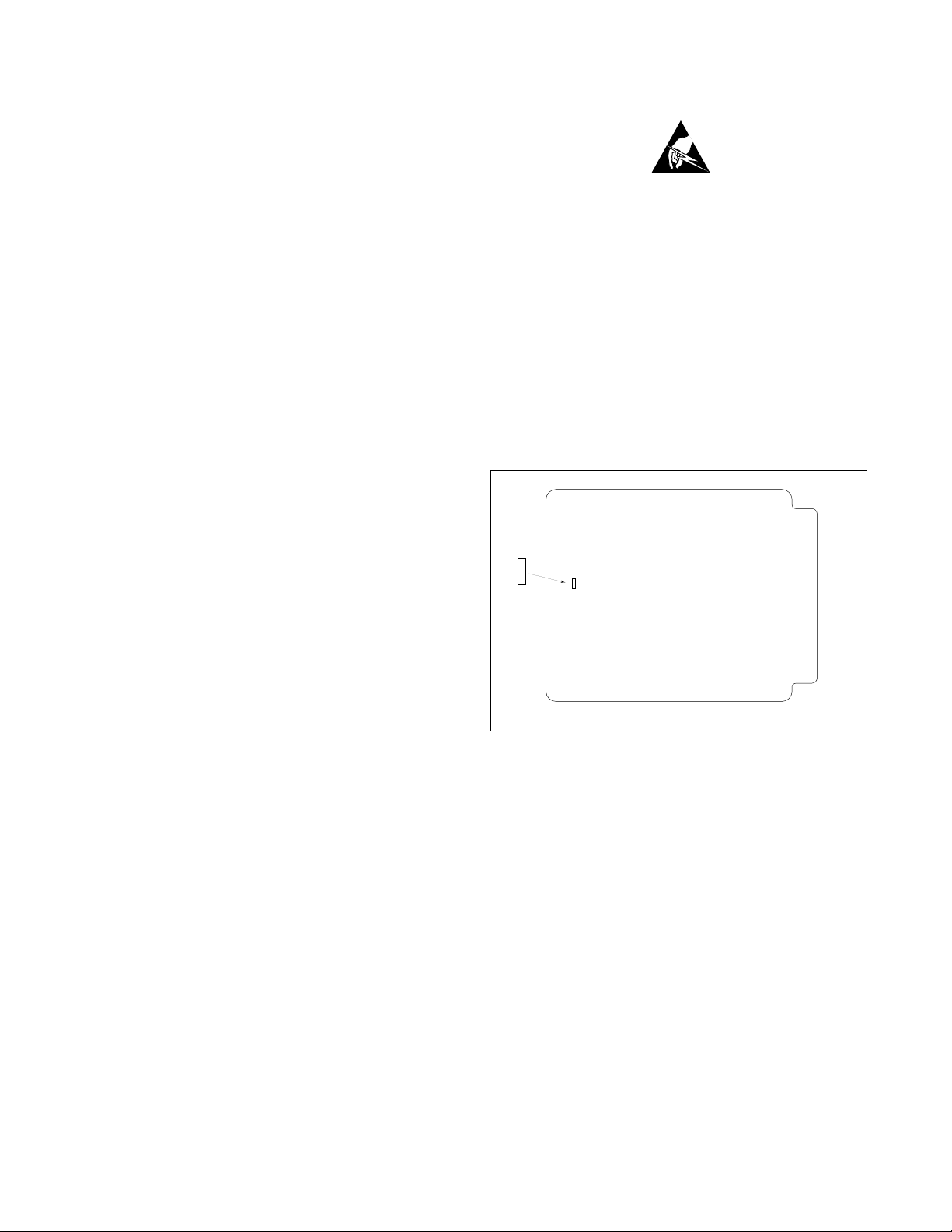
With the exception of the physical dimensions of the
units, the FNID and T200 FNID units are functionally
identical. The FNID terminates local loop DSL
signals originating from the Central Office (CO) unit
and transforms the DSL signal into fractional T1
signals to be delivered to the customer.
The DSL local loop operates over a single twisted
pair. The FNID communicates over the twisted pair
to the FT1 DP (ADTRAN part numbers 1242040L1,
1242046LX, 1242047LX, 1242048LX, 1245205L1,
1245206L1, 1245207L1, 1245208L1) located at the
CO. The payload between FT1 DP and FNID is
programmable from the faceplate rotary switch as
follows:
2 channels (minimum).......... 128 kbps
3 channels ............................. 192 kbps
4 channels ............................. 256 kbps
5 channels ............................. 320 kbps
6 channels ............................. 384 kbps
7 channels ............................. 448 kbps
8 channels ............................. 512 kbps
9 channels ............................. 576 kbps
10 channels ........................... 640 kbps
11 channels ........................... 704 kbps
12 channels (maximum) ....... 768 kbps
2. INSTALLATION
C A U T I O N !
SUBJECT TO ELECTROSTATIC DAMAGE
OR DECREASE IN RELIABILITY.
HANDLING PRECAUTIONS REQUIRED.
After unpacking the unit, immediately inspect it for
possible shipping damage. If damage is discovered,
file a claim immediately with the carrier, then contact
ADTRAN Customer Service (see subsection 10 of this
practice).
FNID Option Selections: Configuration strap P1
selects FNID settings. Figure 2 illustrates P1 location
and options.
o
P1
o
o
o
P1
o
o
The system carries a small amount of overhead used
for maintenance and performance. The FNID delivers
a standard ANSI T1.403 interface to the customer
equipment at 1.544 Mbps. The extra bandwidth is
nulled out in the form of idle stuffed channels.
Figure 2. FNID Option Switch Locations
P1 selects DS1 Tx attenuation to the customer. It is
selectable between 0dB and -15dB.
Provisioning options (selecting B8ZS/AMI or SF/
ESF) are automatically controlled on the FNID when
selected at the FT1 DP.
The settings on the FT1 DP are encoded and
transmitted to the FNID once the circuit has achieved
synchronization.
Front Panel Indicators: There are five status
indicators on the front panel. See Table A for a
description of these indicators.
2 Section 61245201L1-5, Issue 3 61245201L1-5C
Page 3
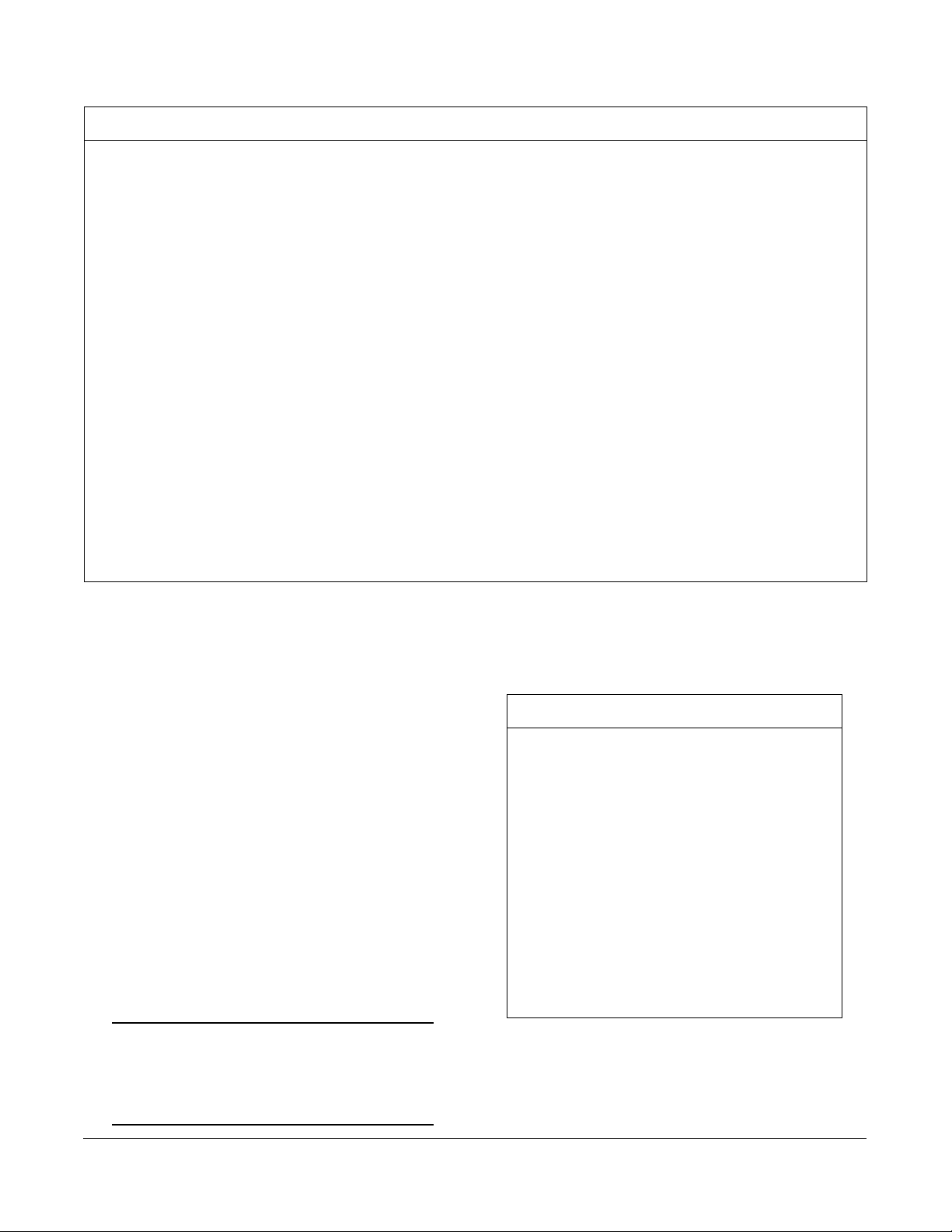
Table A. Front Panel Functions
Indicator
DSL .................
DS1 ..................
LBK .................
RS-232 .............
REM LBK .......
LOL LBK ........
Description
Indicates five possible states of the quality of the DSL signal
Off ........................ No synchronization of FT1 DP and FNID
Red........................ Poor signal quality (≥10
Yellow .................. Marginal signal quality (≤2 dB margin above 10-7 BER)
Green .................... Good signal quality (≤2 dB margin above 10-7 BER)
Blinking ................ An error detected on the loop will cause this LED to blink briefly
This LED indicates three possible conditions described below.
Off ........................ The customer-side DS1 signal is absent or in a format that does not match the provisioned options
Blinking ................ Indicates an error has been detected on the DS1 interface
On Solid ............... The customer-side DS1 signal is present and synchronized
This LED indicates two possible loopback states as described below.
Off ........................ Unit is not in loopback
On Solid ............... Local (FNID) loopback is active
DB9 connector for craft interface. Allows connection to controlling terminal. For further information, refer to
subsection 6 of this practice.
Remote Loopback. Push button to toggle Loopback active/inactive.
Local Loopback. Push button to toggle Local Loopback active/inactive.
-7
BER)
3. CONNECTIONS
All connections of the FNID are made through card
edge connectors. Table B gives the card edge pin
assignments for the FNID circuit pack. The circuit
pack operates in either the standalone chassis
(P/N 1242034L2), the ADTRAN HR4 HDSL shelf
(P/N 1242008L1), or the ADTRAN HR12 HDSL
shelf (P/N 1242007L1).
When the circuit pack is installed in any of the FNID
enclosures, all connections are made through the
enclosure backplanes. See the following ADTRAN
documents for more information:
• 61242007L1-5, HR12 I/M
• 61242008L1-5, HR4 I/M
• 61242034L2-5, T400 Single Mount I/M
(removable RJ-48 jacks)
NOTE: Ensure chassis ground is
properly connected for either
standalone or shelf-mounted
applications.
Table B. FNID Card Edge Pin Definitions
Pin Designation Description
1 ................. CH GND.......... Chassis ground
5 ................. DS1-T1 ............ DS1 Receive Out tip
(to Customer Interface)
7 ................. H1-T ................ DSL Loop Tip (facility)
11 ............... CH GND .......... Chassis ground
13 ............... H1-R ................ DSL Loop ring (facility)
15 ............... DS1-R1 ............ DS1 Receive Out ring
(to Customer Interface)
17 .......................................... -48 Return
27 ............... FG .................... Frame Ground
35 .......................................... -48 VDC
49 ............... DS1-R .............. DS1 Transmit In ring
(from Customer Interface)
55 ............... DS1-T .............. DS1 Transmit In tip
(from Customer Interface)
3Section 61245201L1-5, Issue 361245201L1-5C
Page 4
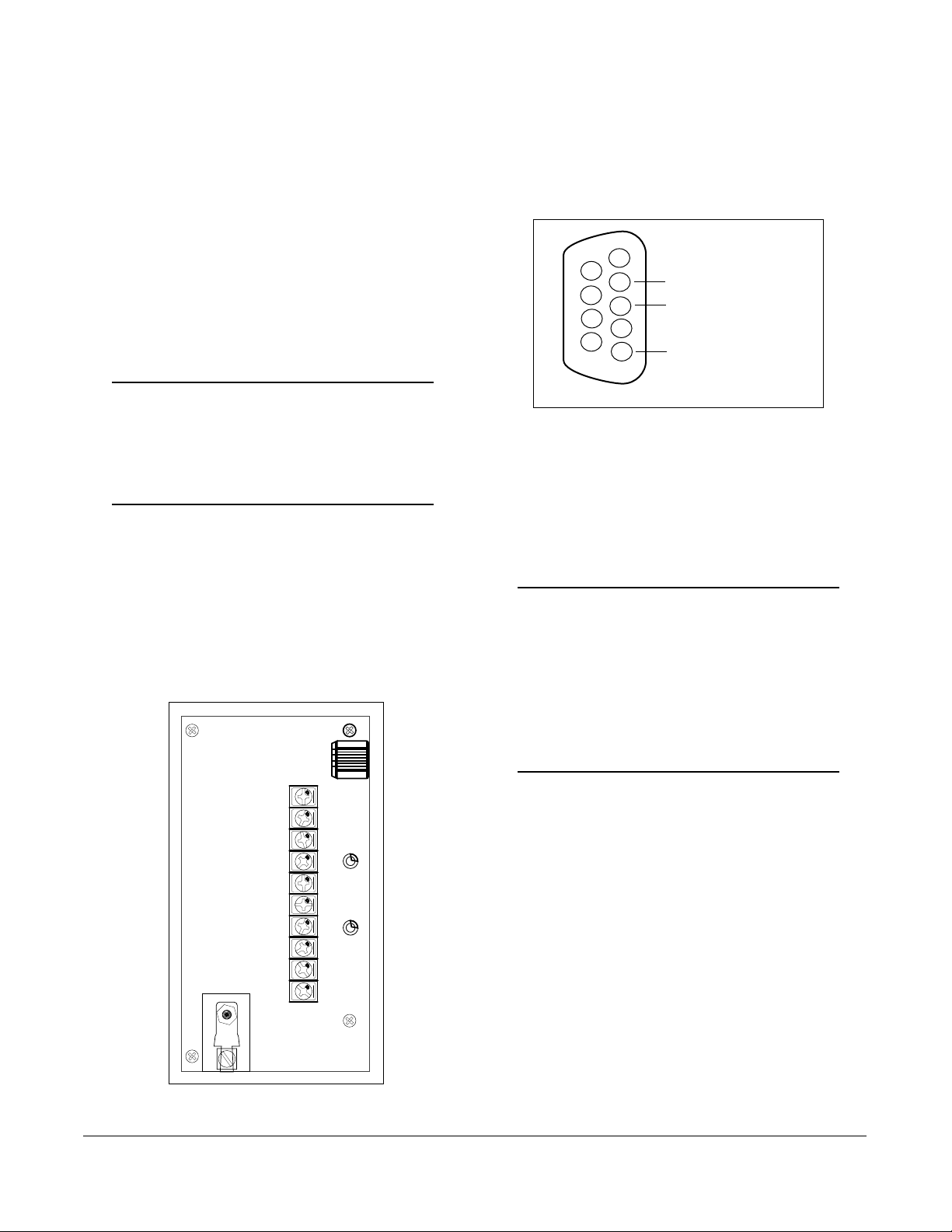
4. DSL SYSTEM TESTING
The ADTRAN DSL system provides extensive ability
to monitor the status and performance of the DS1
signals and DSL loop signals. The front panel LEDs
on the FNID are explained in subsection 2 of this
practice. Additional testing features are described in
this section. Specifically, the Bantam jacks on the
front panel of the FNID are described.
DS1 MON Bantam Jack
The FNID provides a dual Bantam jack on the front
panel. This jack, labeled “MON,” provides a
non-intrusive access point for monitoring the transmit
and receive signals at the DS1 interface point.
NOTE: MON Rx provides access to
the DS1 input from the customer’s
equipment. MON Tx provides access
to the DS1 output of the FNID toward
the customer.
FNID Loopbacks
There are two loopbacks available to the FNID. FNID
network loopback loops the FT1 signal back toward
the network. FNID CPE loopback loops the FT1
signal back toward the customer. FNID network loop
connection locations are illustrated in Figure 3.
Appendix A contains diagrams and descriptions of the
FT1 system loopback capabilities.
5. CONTROL PORT OPERATION
The FNID provides a faceplate-mounted DB9
connector that supplies an RS-232 interface for
connection to a controlling terminal. The pinout of
the DB9 is illustrated in Figure 4.
1
6
2
7
3
8
4
9
5
TXD (Transmit Data)
RXD (Receive Data)
SGN (Signal Ground)
Figure 4. RS-232 (DB9) Pin Assignments
The terminal interface operates at data rates from
2.4 kbps to 19.2 kbps. The asynchronous data format
is fixed at 8 data bits, no parity, and 1 stop bit. The
supported terminal type is VT-100 or compatible.
NOTE: If you are using a personal
computer (PC) with terminal
emulation capability, be sure to
disable any power saving programs.
Otherwise, communication between
the PC and the HDSL unit may be
disrupted, resulting misplaced
characters or screen timeouts.
T1 TO CPE
DS1
R1 TO CPE
T FROM CPE
DS1
R FROM CPE
T1 LOOP1
R1 LOOP1
Operation
A terminal session is initiated by entering multiple
space bar characters, which are used by the FNID to
determine the speed of the terminal. Once the speed
has been determined, an Introductory menu will
appear, as illustrated in Figure 5. For abbreviations
used in the screen diagrams, refer to Table C.
GND
-48V
From the Introductory menu, the Main menu may be
selected. The Main menu provides access to detailed
performance and configuration information, as
illustrated in Figure 6, HDSL Main Menu Screen.
Figure 3. FNID Network Loop Connection
Locations
4 Section 61245201L1-5, Issue 3 61245201L1-5C
Page 5
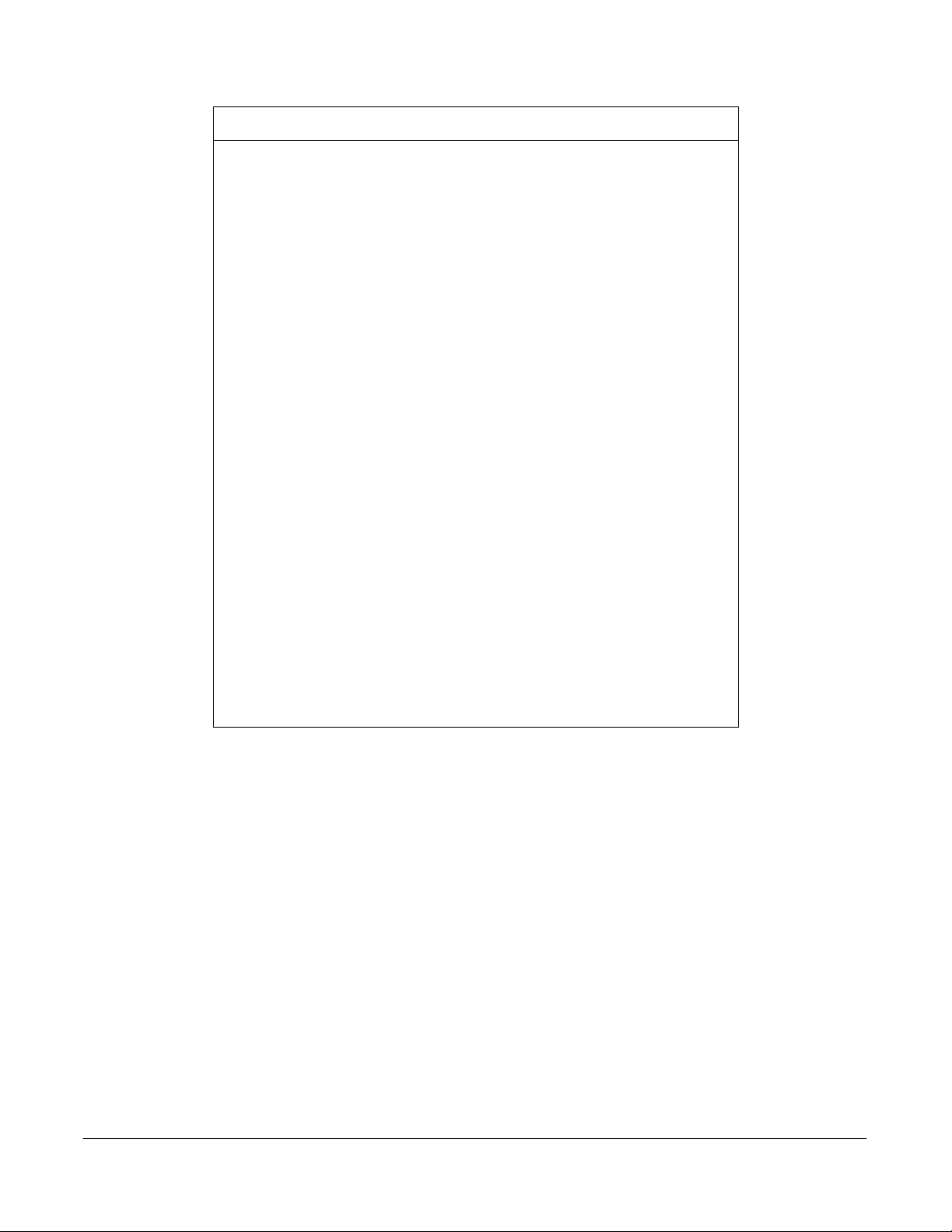
Table C. Definition of Screen Abbreviations
Abbreviation Definition
ES ......................... Errored seconds
DS1 (SF)....... Second in which a BPV or frame bit error occurs
DS1 (ESF) .... Second in which a BPV or CRC error occurs
DSL .............. Second in which a CRC error occurs
SES ....................... Severely errored seconds
DS1 (SF)....... Second in which 1554 BPVs or 8 frame bit errors occur
DS1 (ESF) .... Second in which 1544 BPVs or 320 CRC errors occur
DSL .............. Second in which 165 CRC errors occur
UAS ...................... Unavailable seconds
DS1 ............... Second in which there is a loss of signal or sync
DSL .............. Second in which there is a loss of signal or sync
SF.......................... Superframe format
ESF ....................... Extended superframe format
B8ZS ..................... Binary 8-zero substitution
AMI ...................... Alternate mark inversion
LBO ...................... Line build-out
BPV ...................... Bipolar violation
DS1 ............... Second in which a bipolar violation occurs
NIU ....................... T1 network interface unit
S/N ........................ Serial number
15M ...................... Fifteen-minute period
24H ....................... Twenty-four-hour period
From the Main menu the following screens can be accessed.
1. Current System Status
2. Performance History
3. ADTRAN Information
4. Loopback Options
5. Self Test
6. Provisioning
7. Troubleshooting
The Current System Status screen, illustrated in
Figure 7, provides quick access to status information
for both the FT1-DP and FNID. The Elapsed Time
display indicates the period of time since the unit
began collecting performance information.
Current information for the DSL and DS1 interfaces is
consolidated on this screen. A key to the information
provided is found in the center of the screen. Arrows
indicate the key applies to both the FT1 DP and FNID.
LOSS ........................ Pulse Attenuation Measurement
SYNC ....................... HDSL Loop 1 Sync Status
ES 15M/24H ............ Errored Seconds
SES 15M/24H .......... Severely Errored Seconds
UAS 15M/24H ......... Unavailable Seconds
For example: ES 012/264 indicates that 12 errored
seconds have occurred in the current 15-minute period
while a total of 264 errored seconds have occurred in
the last 24 hours.
5Section 61245201L1-5, Issue 361245201L1-5C
Page 6

A measure of signal quality for each HDSL loop is displayed
in graphic form on the bottom right and left of the screen.
The measure is from 0 (poor signal quality) to 9 (excellent
signal quality). Guidelines for interpreting the indicators are:
0 Noise margin is ≤ 0 dB (≈ 10
1-8 Margin measurement above 10
9 Margin is ≥ 9 dB (excellent quality) above 10
-7
BER)
-7
BER in dB
-7
BER
Predicting performance based upon signal quality varies
with each loop. Generally, a noise margin of 0 or higher
will support a bit error rate of better than 10-7.
The Performance History screen is illustrated in Figure 8.
At each 15-minute interval, the performance information
is transferred to the 15-minute performance data registers
accessed from the Performance History screen. At each
24-hour interval, the performance data is transferred into
the 24-hour performance data register also accessed
using this screen.
At the Current System Status screen, type “Z” in order to
reset performance registers to zero at both the Current
System Status and Performance History screens.
Figure 9 depicts the FT1 Loopback Options screen
while Figure 10 depicts the Self-Test Options screen.
Loopbacks and Self-Test may be evoked or terminated
using these screens. A status of current loopback
conditions is also provided.
Figure 11 shows the Provisioning Options screen.
Provisioning may only be viewed from the FNID at all
times. Provisioning is controlled from the FT1 DP.
The Troubleshooting Display, shown in Figure 12,
graphically presents an FT1 circuit. The unit reviews
red, yellow, and blue alarm conditions in the circuit to
automatically predict where a fault is located. Once a
fault location is suspected, the corresponding portion
of the circuit on the screen is highlighted and a
message describing the failure will appear.
6 Section 61245201L1-5, Issue 3 61245201L1-5C
Page 7

ADTRAN
901 Explorer Boulevard
Huntsville, Alabama 35806-2807
For Information or Technical Support,
Normal Support Hours ( 7am - 7pm CST ) or Emergency Support Hours ( 7x24 )
Voice Toll Free: 800.726.8663 Fax: 256.963.6217
Voice: 256.963.8100 Internet: www.adtran.com
—————————————————————————————--------------------------------------——————————FT1-DP INFORMATION SIGNAL QUALITY FNID INFORMATION SIGNAL QUALITY
————----------—————— [ ] 9 —————----------————— [ ] 9
S/N : [ ] 8 S/N : DATA NOT AVAIL [ ] 8
CLEI: [ ] 7 CLEI: [ ] 7
MANF: / [ ] 6 MANF: [ ] 6
[ ] 5 [ ] 5
[ ] 4 [ ] 4
[ ] 3 [ ] 3
[ ] 2 [ ] 2
[ ] 1 [ ] 1
[ ] 0 [ ] 0
AT FT1-DP AT FNID
Press “M” to view Main Menu.
Figure 5. Introductory Menu Screen
ADTRAN FT1 MAIN MENU
1) CURRENT SYSTEM STATUS
2) PERFORMANCE HISTORY
3) ADTRAN INFORMATION
4) LOOPBACK OPTIONS
5) SELF-TEST
6) PROVISIONING
7) TROUBLESHOOTING
Choose a screen by pressing the corresponding number.
Figure 6. HDSL Main Menu Screen
7Section 61245201L1-5, Issue 361245201L1-5C
Page 8

FT1-DP CURRENT SYSTEM STATUS FNID
NETWORK (DSL) ELAPSED TIME 00:08:18 CUSTOMER (DSL)
---------------------- ---------------- 00 dB <- LOSS -> 00 dB
NO <- SYNC -> NO
000/00000 <- ES 15M/24H -> 000/00000
000/00000 <- SES 15M/24H -> 000/00000
498/00498 <- UAS 15M/24H -> 498/00498
LOOPBACKS INACTIVE LOOPBACKS INACTIVE
FT1-DP SIGNAL QUALITY FNID DS1 FNID SIGNAL QUALITY
[ ] 9 -------------------- [ ] 9
[ ] 8 FRAME ——> SF [ ] 8
[ ] 7 CODE ——> AMI [ ] 7
[ ] 6 LBO ——> 0 dB [ ] 6
[ ] 5 BPV ——> 00000 [ ] 5
[ ] 4 ES ——> 00000 [ ] 4
[ ] 3 SES ——> 00000 [ ] 3
[ ] 2 UAS ——> 00000 [ ] 2
[ ] 1 ALARMS ——> NONE [ ] 1
[ ] 0 NO SEALING CURRENT [ ] 0
Press “Z” to zero registers, “M” for Main Menu.
Figure 7. Current System Status Screen
PERFORMANCE HISTORY <VIEW 2 - FNID DS1 RECEIVER>
24 HOUR REGISTERS 15 MINUTE REGISTERS
—-ES-----SES-- —ES-SES-----ES-SES 00000 00000 <-- CURRENT --> 000 000
-1: ----- ----- <-- --> -1: --- --- -17: --- ---
-2: ----- ----- | | -2: --- --- -18: --- ---
-3: ----- ----- | | -3: --- --- -19: --- ---
-4: ----- ----- | | -4: --- --- -20: --- ---
-5: ----- ----- |PREVIOUS | -5: --- --- -21: --- ---
-6: ----- ----- | | -6: --- --- -22: --- ---
-7: ----- ----- <-- | -7: --- --- -23: --- -- | -8: --- --- -24: --- -- VIEW LOCATION DIAGRAM | -9: --- --- -25: --- -- | -10: --- --- -26: --- ---
-->|F| |F|--> | -11: --- --- -27: --- -- |T| |N| | -12: --- --- -28: --- -- |1|<--3-----DSL-----4-->|I| | -13: --- --- -29: --- -- |D| |D| | -14: --- --- -30: --- --<--|P| | |<--2 | -15: --- --- -31: --- ---
--> -16: --- --- -32: --- ---
Press view number to select view, “M” to return to Main Menu
Figure 8. Performance History Screen
8 Section 61245201L1-5, Issue 3 61245201L1-5C
Page 9
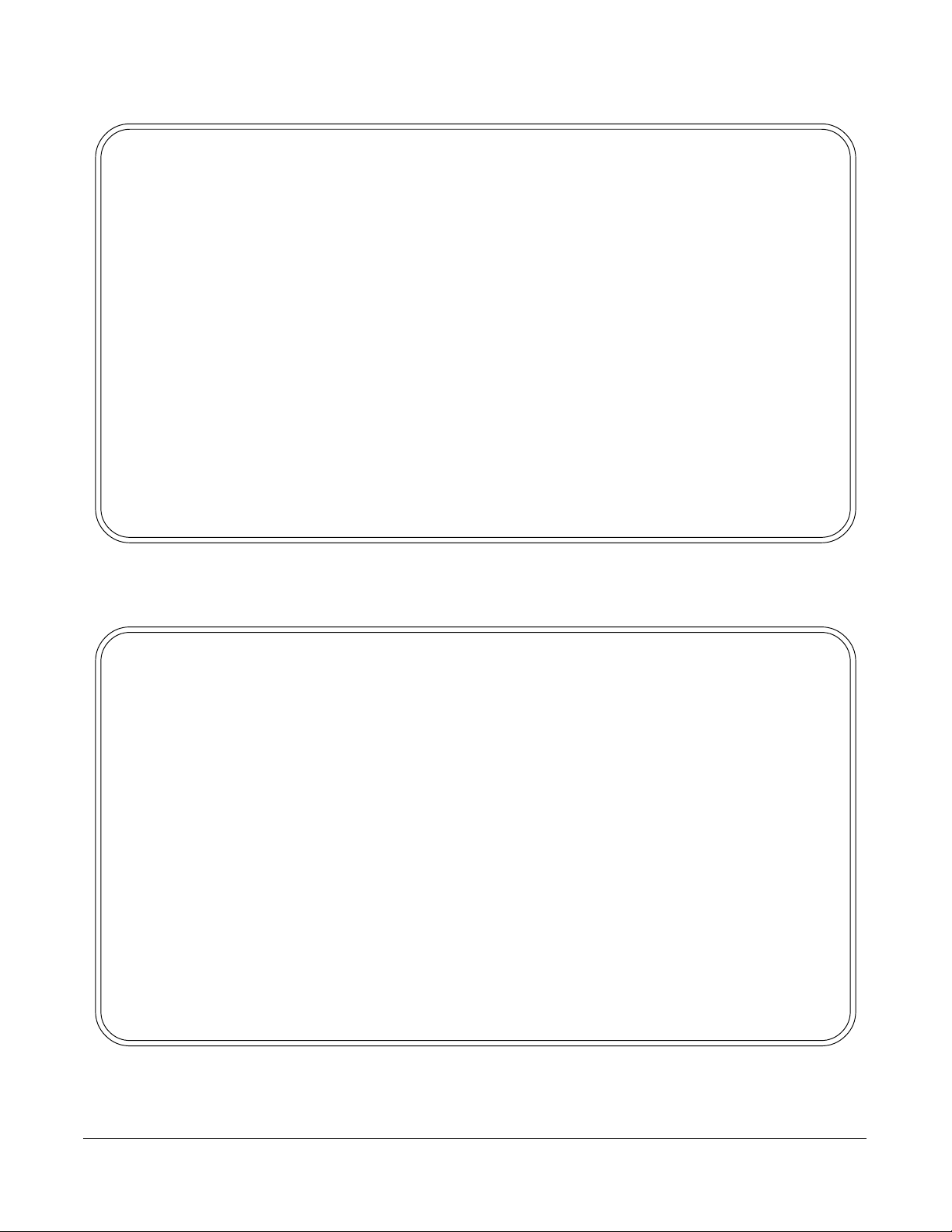
LOOPBACK OPTIONS
FT1-DP FNID
_____ _____
| | | |
| | | |
—-->| | | |<— | | | |
NET | |<===========================>| | CUST
| | | |
<—--| | | |—>
| | | |
| | | |
|_____| |_____|
1) LOOPBACK TO NETWORK AT FT1-DP =INACTIVE
2) LOOPBACK TO CUSTOMER AT FT1-DP =INACTIVE
3) LOOPBACK TO NETWORK AT FNID =INACTIVE
4) LOOPBACK TO CUSTOMER AT FNID =INACTIVE
Press corresponding number to toggle loopback option.
Press “M” for Main Menu.
Figure 9. Loopback Options Screen
SELF-TEST
Press “S” to initiate FT1-FP and FNID self-tests.
Press “M” to return to the Main Menu.
Figure 10. Self-Test Options Screen
9Section 61245201L1-5, Issue 361245201L1-5C
Page 10

___________________________________________________ ______________________
| | |
| PROVISIONS CURRENT SETTINGS | HARDWARE SETTINGS |
| ------------------------------------------ | ----------------- |
| 1. DS1 (FNID) LINE CODE = B8ZS | B8ZS |
| 2. DS1 (FNID) FRAMING = ESF | ESF |
| 3. DS1 (FNID) TX LEVEL = 0 dB | |
| 4. LOOPBACK TIMEOUT = 20 MIN | 20 MIN |
| 5. LATCHING LOOPBACK = ENABLED | ENABLED |
| 6. DSO SEQUENCE = ALTERNATING | ALTERNATING |
| 7. NUMBER OF DSOS = 12 (768Kbps) | 12 (768Kbps) |
|___________________________________________________|______________________|
Press: “n” — to change corresponding provision (ex. “2” for FRAMING)
“H” — to copy hardware settings to current settings
“I” — to implement and save current setting changes
“M” — to return to the main menu
PROVISIONING
Figure 11. Provisioning Options Screen
TROUBLESHOOTING DISPLAY
FT1-DP FNID
_____ _____
| | | |
| | | |
—-->| | | |<—- | | | |
NET | |<===========================>| | CUST
| | | |
<---| | | |--—>
| | | |
| | | |
|_____| |_____|
ALARMS: PROBLEM INDICATED:
FT1-DP RED CHANNEL BANK ALARM
FT1-DP RED DSL LOSS
Press “M” for Main Menu.
Figure 12. Troubleshooting Screen
10 Section 61245201L1-5, Issue 3 61245201L1-5C
Page 11

6. DSL DEPLOYMENT GUIDELINES
The ADTRAN FT1 DSL system is designed to
provide Fractional DS1-based services over loops
designed to comply with Carrier Service Area (CSA)
guidelines. CSA deployment guidelines are given
below.
1
. All loops are non-loaded only.
2. For loops with 26-AWG cable, the maximum loop
length including bridged tap lengths is 9 kft.
3. For loops with 24-AWG cable, the maximum loop
length including bridged tap lengths is 12 kft.
4. Any single bridged tap is limited to 2 kft.
5. Total bridged tap length is limited to 2.5 kft.
6. The total length of multi-gauge cable containing
26-AWG cable must not exceed
12 - {(3*L26)/9} - L
26
L
BTAP
(in kft)
= Total length of 26-AWG cable
excluding bridged taps (in kft)
BTAP
L
= Total length of all bridged taps (in kft)
This deployment criteria is summarized in the chart
shown in Figure 13.
12
Recommended maximum local loop loss information
for PIC cable at 70°F, 135Ω, resistive termination is
provided in Table D.
Table D. Loop Insertion Loss Data
Frequency (Hz) Maximum Loss (dB)
3,000 .......................... 12.0
10,000 .......................... 15.0
50,000 .......................... 25.5
100,000 .......................... 30.0
150,000 .......................... 32.75
200,000 .......................... 35.25
An approximation for the maximum amount of
wideband noise on a DSL local loop as measured by a
50 kbps filter is ≤ 31 dBrn.
An approximation for the maximum level of impulse
noise as measured using a 50 kbps filter on an DSL
loop is ≤ 50 dBrn.
These approximations are to be used as guidelines
only and may vary slightly on different loops.
Adhering to the guidelines should produce
-7
performance in excess of 10
BER.
11
10
9
8
7
6
5
4
3
2
WORKING LENGTH OF 24 GAUGE (OR COARSER) CABLE (KFT)
VALID DSL CABLE LENGTHS
1
0
0
INVALID DSL CABLE LENGTHS
TOTAL
2.5
1234
WORKING LENGTH OF 26 GAUGE CABLE (KFT)
BRIDGED
2.0
TAP
1.5
LENGTH
1.0
56789
0.5
0.0
(KFT)
Figure 13. DSL Deployment Guidelines
11Section 61245201L1-5, Issue 361245201L1-5C
Page 12

7. TROUBLESHOOTING PROCEDURES
Table E is a troubleshooting guide for the FNID.
8. MAINTENANCE
The ADTRAN FNID requires no routine maintenance.
In case of equipment malfunction, use the faceplate
Bantam jack connectors to help locate the source of
the problem.
ADTRAN does not recommend that repairs be
performed in the field. Repair services may be
obtained by returning the defective unit to the
ADTRAN Customer Service RMA Department.
Return Material Authorization (RMA) is required
prior to returning equipment to ADTRAN. ADTRAN
does not recommend that repairs be performed in the
field.
For service, RMA requests, or further information,
contact one of the following numbers:
ADTRAN Customer Service:
ADTRAN Telco Technical Support. (800) 726-8663
Standard support hours ..................... Monday-Friday
7 a.m. - 7 p.m. CST
9. PRODUCT SPECIFICATIONS
Specifications for the FNID are provided in Table F.
10. WARRANTY AND CUSTOMER SERVICE
ADTRAN will replace or repair this product within
five years from the date of shipment, if the product
does not meet its published specifications or if it fails
while in service. For detailed warranty, repair, and
return information, refer to the ADTRAN Telco
Network Equipment Warranty and Return Policy and
Procedure, document 6000008-10A.
Table E. Troubleshooting Guide
Condition
All front panel indicators are off.
Power is OK, but does not achieve
loop sync (DSL LED is off.)
Solution
1. Verify that the FNID is properly seated in the housing.
2. Make sure power supply feed the FNID is in good working condition.
3. If Steps 1 and 2 pass, replace the FNID.
1. Verify that the loop conforms with CSA guidelines (not too long, etc.).
2. Verify that the loop loss at 200 kHz is not greater than 36 dB.
3. Verify that noise on the DSL loop is within acceptable limits.
4. If Steps 1 through 4 pass and loop sync is still not available, replace the FNID.
Emergency support ......... 7 days/week, 24 hours/day
Sales.................................................. (800) 827-0807
RMA (repair service) ....................... (256) 963-8722
Repair and Return Address:
ADTRAN, Inc.
Customer and Product Support (CAPS) Department
901 Explorer Boulevard
Huntsville, Alabama 35806-2807
12 Section 61245201L1-5, Issue 3 61245201L1-5C
Page 13

Table F. FNID Unit Specifications
Loop Interface:
Modulation Type ................................................. 2B1Q
Mode.................................................................... Full Duplex, Echo Cancelling
Number of Pairs .................................................. One
Bit Rate................................................................ 784 kbps
Baud Rate ............................................................ 392K baud
Service Range ..................................................... Defined by Carrier Service Area Guidelines
Loop Loss ............................................................ 36 dB maximum @ 200 kHz
Bridged Taps ....................................................... Single Taps < 2 kft, Total Taps < 2.5 kft
Performance ........................................................ Compliant with Bellcore TA-NWT-001210
Return Loss ......................................................... 20 dB (40 kHz to 200 kHz)
DSL Tx Signal Level .......................................... 13.5 dBm
Input Impedance.................................................. 135 Ω
DS1 Channelization ............................................ Channels 1-12
Customer Interface:
4-wire DS1 (T1.403-compatible)
DS1 Signal Output Level .................................... Programmable through FT1 DP at 0, or -15 dB
DS1 Input Signal Level ...................................... 0, or -15 dB
DS1 Line Coding ................................................ AMI, B8ZS
DS1 Framing Format .......................................... SF, ESF
Power:
Span Power.......................................................... Selectable: less than -140 VDC (Class A2 with GFI circuit), or less than -190 VDC
(Class A2 with GFI circuit)
Locally Powered ................................................. -48 V at 75 mA
Clock Sources:
Clock Sources ..................................................... Internal, DSL Loop Derived
Internal Clock Accuracy ..................................... ±25 ppm, (exceeds Stratum 4). Meets T1.101 timing requirements.
Tests:
Diagnostics .......................................................... Loopback (FNID), initiated with DDS latching loopbacks, initiated with FT1 DP
command. Self-Test.
Physical:
Dimensions .......................................................... 2.25" High, 8.75" Wide, 10.25" Deep
Weight ................................................................. 4 pounds (standalone)
Environment:
Temperature ........................................................ Operating (Standard): -40° to +70°C; Storage: -40° to +85°C
Part Numbers:
Circuit Pack ......................................................... 1245201L1
13Section 61245201L1-5, Issue 361245201L1-5C
Page 14

Appendix A
FT1 Loopbacks
1. GENERAL
This Appendix is an overall reference to the loopback
capabilities of the ADTRAN Fractional T1 system.
Included in this Appendix is a description of the FT1
loopbacks and the methods for activating the FT1
loopbacks.
2. FT1 LOOPBACKS
Figure A-1 shows the application from the central
office (CO) to customer premises. The FT1 Repeaters
are shown for convenience and are not necessary parts
of the FT1 network. The loopbacks shown are as
follows:
A. FT1 DP network loopback
B. FT1 DP CPE loopback
C. FT1 Repeater # 1 network loopback
D. FT1 Repeater # 2 network loopback
E. FNID network loopback
F. FNID CPE loopback
There are two loopbacks available to the FT1 DP.
The FT1 DP network loopback loops the FT1 signal
back to the network. The FT1 DP CPE loopback
loops the FT1 signal back to the customer.
The FT1 DP network loopback is a digital loopback
toward the CO (see Figure A-2). This loopback is
initiated by the OCU latching loopback command
(N1010101), or by the craft interface, when available.
The OCU latching loopback code is detected in the
primary DS0 of the FT1 circuit (the channel where the
FT1 DP is physically installed) to control the FT1
circuit looping. When the FT1 circuit is looped, all
DS0s in use will be looped back toward the network.
The DS0s will be transmitted on to the customer.
The FT1 DP CPE loopback is a digital loopback
toward customer premises as shown in Figure A-3.
This loopback is initiated by the REM LBK button on
the FNID, or by the craft interface when available.
When the FT1 circuit is looped, all DS0s in use will
be looped back toward the customer. All DS0s in use
will be filled with all 1s and sent toward the network.
DSX-1
Interface
Central Office
FT1 DP
A
D4
Channel Bank
Central Office
Central Office
FT1
Repeater
B C D E
FNID
Figure A-1. FT1 Loopbacks
HDSL
DSX-1
Interface
FT1 DP
D4
Channel Bank
FT1
Repeater
Local Loop
Figure A-2. FT1 DP Network Loopback
DSX-1
Interface
FT1 DP
D4
Channel Bank
HDSL
Local Loop
FNID
Customer Premises
FNID
T1 NIU
DS1
Interface
DS1
Interface
Customer Premises
Customer
Premises
Equipment
Figure A-3. FT1 DP CPE Loopback
A-1Section 61245201L1-5, Issue 361245201L1-5C
Page 15

There is one loopback available to the FT1 Repeaters.
The FT1 Repeater Network loopback is a digital
loopback toward the CO as shown in Figure A-4. The
loopbacks are initiated by the DDS latching loopback
codes for NEI Position 1 (N1000001) for FT1 #1 or
NEI Position 2 (N100001) for FT1 Repeater # 2. The
NEI latching loopback is detected in the primary DS0
of the FT1 circuit, the channel where the FT1 DP is
physically installed, to control the looping of the FT1
circuit. When the FT1 circuit is looped, all DS0s in
use will be looped. The DS0s in use will also be
transmitted on to the customer.
There are two loopbacks available to the FNID. The
FNID network loopback loops the FT1 signal back
toward the network. The FNID CPE loopback loops
the FT1 signal back toward the customer.
The FNID network loopback is a digital loopback
toward the CO as illustrated in Figure A-5. This
loopback is initiated by the DDS latching loopback
code for NEI Position 1 (N1000001) for a
non-repeatered loop, or NEI Position 2 (N1000001)
for a single repeater loop or by NEI Position 3
(N1000001) for a two repeater loop; by the craft
interface when available, or by the REM LBK button
at the FT1 DP. The NEI Position 1 latching loopback
is detected in the primary DS0 of the FT1 circuit (the
channel in which the FT1 DP is physically installed),
to control the looping of the FT1 circuit. When the
FT1 circuit is looped, all DS0s in use will be looped.
The DS0s in use will be filled with all 1s and
transmitted toward the customer.
The FNID CPE loopback is a digital loopback toward
customer premises as shown in Figure A-6. This
loopback is initiated by the craft interface, when
available. When the FT1 circuit is looped, all DS0s in
use will be looped. The data in the DS0s in use will
be transmitted toward the network.
DSX-1
Interface
Central Office
Interface
Central Office
Channel Bank
DSX-1
DSX-1
Interface
FT1 DP
D4
HDSL
Local Loop
FNID
Figure A-4. FT1 Repeater # 1 or 2 Network Loopback
FT1 DP
D4
Channel Bank
HDSL
Local Loop
FNID
Figure A-5. FNID Network Loopback
FT1 DP
HDSL
FNID
DS1
Interface
Customer Premises
DS1
Interface
Customer Premises
DS1
Interface
Central Office
D4
Channel Bank
Local Loop
Customer Premises
Figure A-6. FNID CPE Loopback
A-2 Section 61245201L1-5, Issue 3 61245201L1-5C
Page 16

3. LOOPBACK ACTIVATION/DEACTIVATION
This section describes loopback activation and
deactivation methods for the ADTRAN Fractional T1
system. Loopback activation and deactivation is
controlled with the push-button located on the front
panel, through craft interface, or latching loopback
codes.
Both the FNID and the FT1 DP have a push-button
located on the front panel labeled REM LBK or RLB
which controls the activation of remote loopback.
Pressing REM LBK or RLBon the FNID activates
FT1 DP CPE loopback. Pressing REM LBK or RLB
on the FT1 DP activates FNID network loopback or
repeater loopback when a repeater is present. Remote
loopback is deactivated by pressing the REM LBK or
RLB or waiting for the 20-minute loopback timeout, if
enabled.
The FNID and FT1 DP (when available) have a craft
interface located on the front panel of the device. The
craft interface allows access to the FT1 device through
an RS-232-type interface. All loopbacks for the FNID
and FT1 DP can be controlled from the craft interface.
The craft interface on the FNID can activate and
deactivate the FNID network loopback and the FNID
CPE loopback. The FNID craft interface can also
remotely activate and deactivate the FT1 DP network
loopback, FT1 DP CPE loopback, and the repeater
network loopback. The craft interface on the FT1 DP
can activate and deactivate the FT1 DP network
loopback and the FT1 DP CPE loopback. The FT1
DP craft interface can also remotely activate and
deactivate the FNID network loopback and the FNID
CPE loopback and the repeater network loopback.
FT1 DP, FT1 Repeater, and FNID network loopbacks
can be activated by the DDS latching loopback
sequence. The latching loopback sequence is detected
in the primary DS0 of the FT1 system. When the
loopback is activated on the device, the
whole FT1 bandwidth is looped. The
FT1 DP, FT1 Repeater, and FNID each
respond to a different loopback select
FT1 Device Loopback Select Loopback Select
code allowing for sectionalization of the
network during testing. Table A-1 is a
list of FT1 devices and their loopback
select codes.
FT1 DP ................................. OCU loopback.............................. N1010101
FT1 Repeater #1 ................... NEI Position 1 loopback .............. N1000001
FT1 Repeater #2 ................... NEI Position 2 loopback .............. N1000001
FNID without repeater ......... NEI Position 1 loopback .............. N1000001
FNID with one repeater ....... NEI Position 2 loopback .............. N1000001
FNID with two repeaters ..... NEI Position 3 loopback .............. N1000001
Latching loopbacks for the FT1 system are activated
by transmitting the following latching loopback
sequence in the primary DS0 of the FT1 system:
A.Minimum of 35 transition in progress (TIP) bytes
(N0111010).
B. Minimum of 35 loopback select code (LSC) bytes as
defined in Table I.
C. Minimum of 100 loopback enable (LBE) bytes
(N1010110).
D.Minimum of 35 all 1s bytes (S1111111), plus a
minimum of 100 LBE bytes. (N-1) iterations, where
N is the number of channel units of the same type
(i.e., same LSC) that lie between the test center and
the loopback to be operated. This step is only used
when there are identical channel units in tandem.
E. Minimum of 32 far end voice (FEV) bytes
(N1011010).
A 25-second watchdog timer is activated between the
35 TIP bytes and 35 LSC bytes, between the 35 LSC
bytes and 100 LBE bytes, and between the 100 LBE
bytes and 32 FEV bytes. The timer requires the
correct receipt of the latter sequences less than 25
seconds after receipt of the prior sequence. This
prevents inadvertent setting of the latching loopbacks.
Latching loopbacks for the FT1 system are
deactivated by transmitting the following latching
loopback sequence in the primary DS0 of the FT1
system:
Minimum of 35 TIP bytes (N0111010).
4. LOOPUP STATE
In the loopup state, the active FT1 loopback will
provide a continuous loop for the FT1 bandwidth.
The data flow is continuously monitored for the loop
deactivation commands to deactivate the loopbacks.
Also, a 20-minute loopback timeout is checked. If the
loopback timeout is enabled, any loopback that is in
the loopup state for 20 minutes will be deactivated.
Table A-1. FT1 Loopback Select Codes
Code Name Code Byte
A-3Section 61245201L1-5, Issue 361245201L1-5C
