Page 1

Instant TV PCI
Page 2
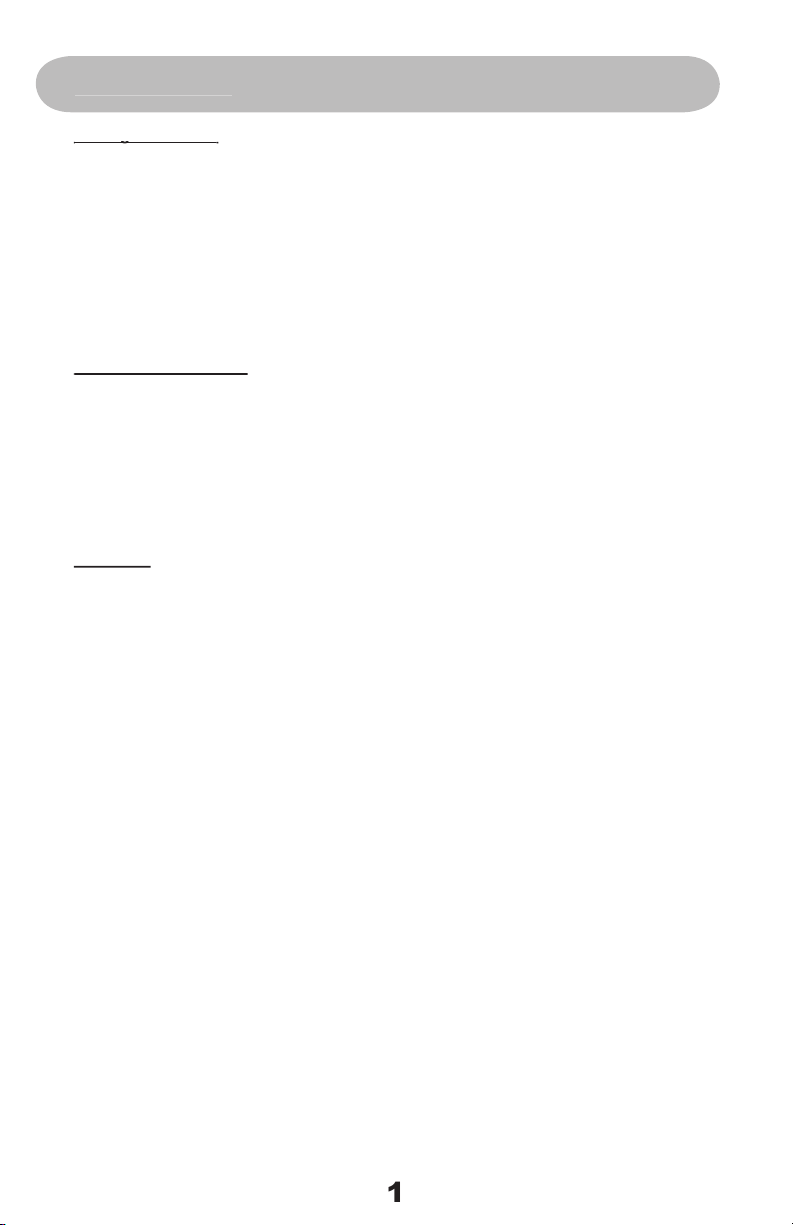
© 2004 ADS Technologies. All Rights Reserved
ADS is a registered trademark of ADS Technologies Inc.
ADS Technologies (ADS) makes no warranty of any kind with regard to this material,
Instant TV software
Windows Media Encoder 9
Page 3
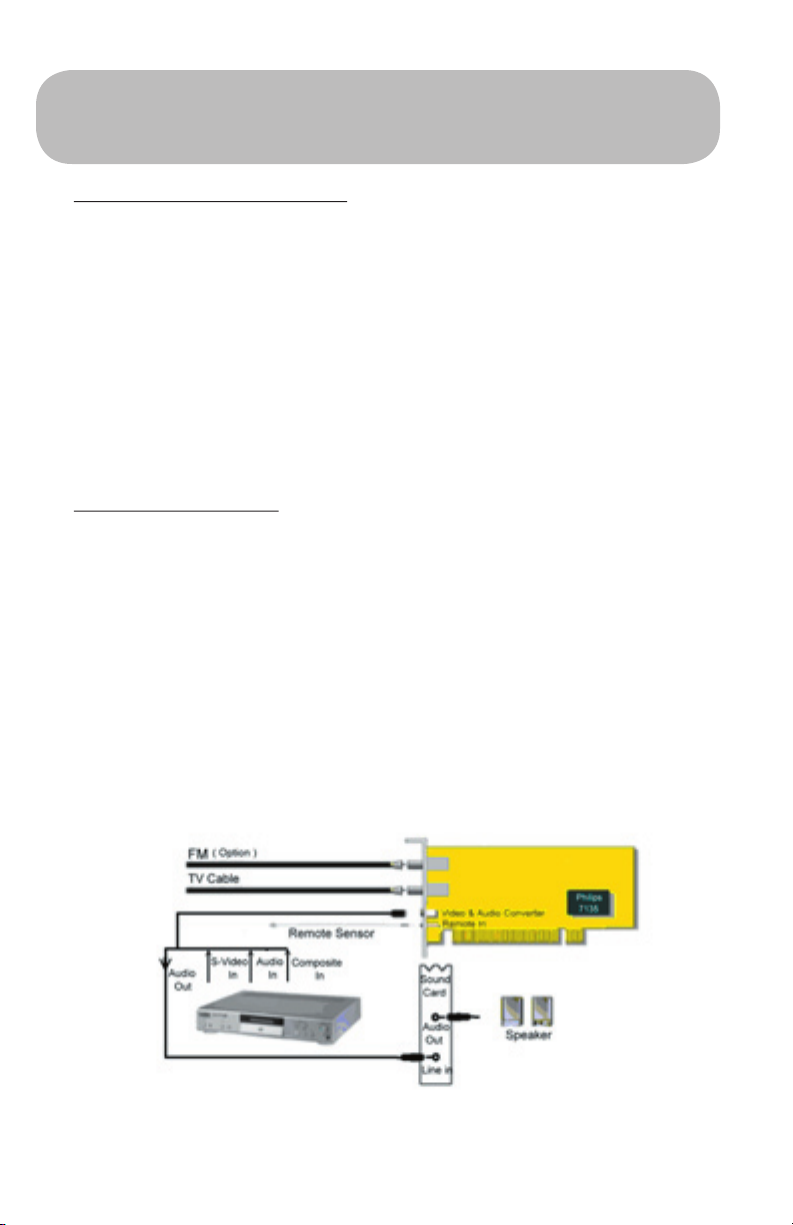
The Instant TV PCI Hardware:
the back of the Instant TV PCI.This allows you to connect VCR ’s and DVD Players and
display Video and even capture Video from these sources
Your Instant TV PCI Hardware is now installed.
ordinateur est éteint !
de l’unité. Ceci vous permet de relier des magnétoscopes et des lecteurs DVD et de
montrer la vidéo et de capturer même la vidéo de ces sources
votre matériel Instant TV PCI est maintenant installé.
Page 4

The Instant TV PCI Drivers:
turn your Computer On.
Instant TV PCI Card automatically.
click the Driver_Install Button and install the Driver Manually
ordinateur en marche
pilotes pour la carte automatiquement.
manuellement cliquer le bouton d’installation de pilote et installer le pilote manuellement
The Instant TV PVR Application:
The Instant TV PVR Application:
the ADS Tech Autorun screen.
Capture Video or Images, and Listen to Radio
under START ->ADS TECH ->INSTANT TV PVR and follow the on screen instructions for
programming your TV Channel List.
l’écran « Autorun » d’ADS Tech
ou les images
trouver sous DEMARRER -> ADS TECH -> INSTANT TV PVR et suivez les instructions
d’écran pour programmer votre liste de chaînes de TV
Page 5

last channel
current input status
time shift
snap shot
scheduled recording
status display
channel control
volume control
channel preview
capture
VCR controls
SAP
Page 6

your computer store or computer parts dealer. If your ADS product needs repair or replace-
The ADS Technologies technical support and customer service staff can aid in solving
to the dealer or store where you purchased the product. Each individual computer store or
for a refund, you must get the refund from the dealer or store you purchased the product
from. If you purchased the product directly from ADS please see the “Terms and Conditions
to return product to ADS Technologies, Inc. for repair or replacement you must follow these
Authorization (RMA) number.
4. Replacement product cannot be shipped to you until the defective product has been
Page 7

Warranty:
Warranty:
This ADS Technologies, Inc. product comes with a One (1) year hardware warranty. ADS
Technologies, Inc. (ADS) warrants this product against defects in material and workmanship
for a period of One (1) year from the date of original purchase from ADS or an authorized
ADS dealer. This warranty applies only to the original purchase of the product and is not
transferable. This warranty does not cover any incompatibilities due to the user’s computer,
This warranty does not cover any damage caused by negligence, non-authorized modifica-
tions, or parts installed without prior written permission from ADS.
This warranty does not apply if the product has been damaged by accident, abuse, or mis-
warranties of merchantability and fitness for a particular purpose.
* Reorient or relocate the receiving antenna
* Increase the separation between the equipment and receiver.
* Connect the equipment into an outlet on a circuit different from that to which the receiver is connected.
* Consult the dealer or an experienced radio TV technician for help.
Page 8

Instant TV PCI
ADS Tech
www.adstech.com/support/support.asp
www.adstech.com
8:00 am - 5:00 pm, PST
www.adstech.com
www.adstech.com/support/support.asp
Support Hours
www.adstech.com
