ADS-TEC OPC5017 User Manual
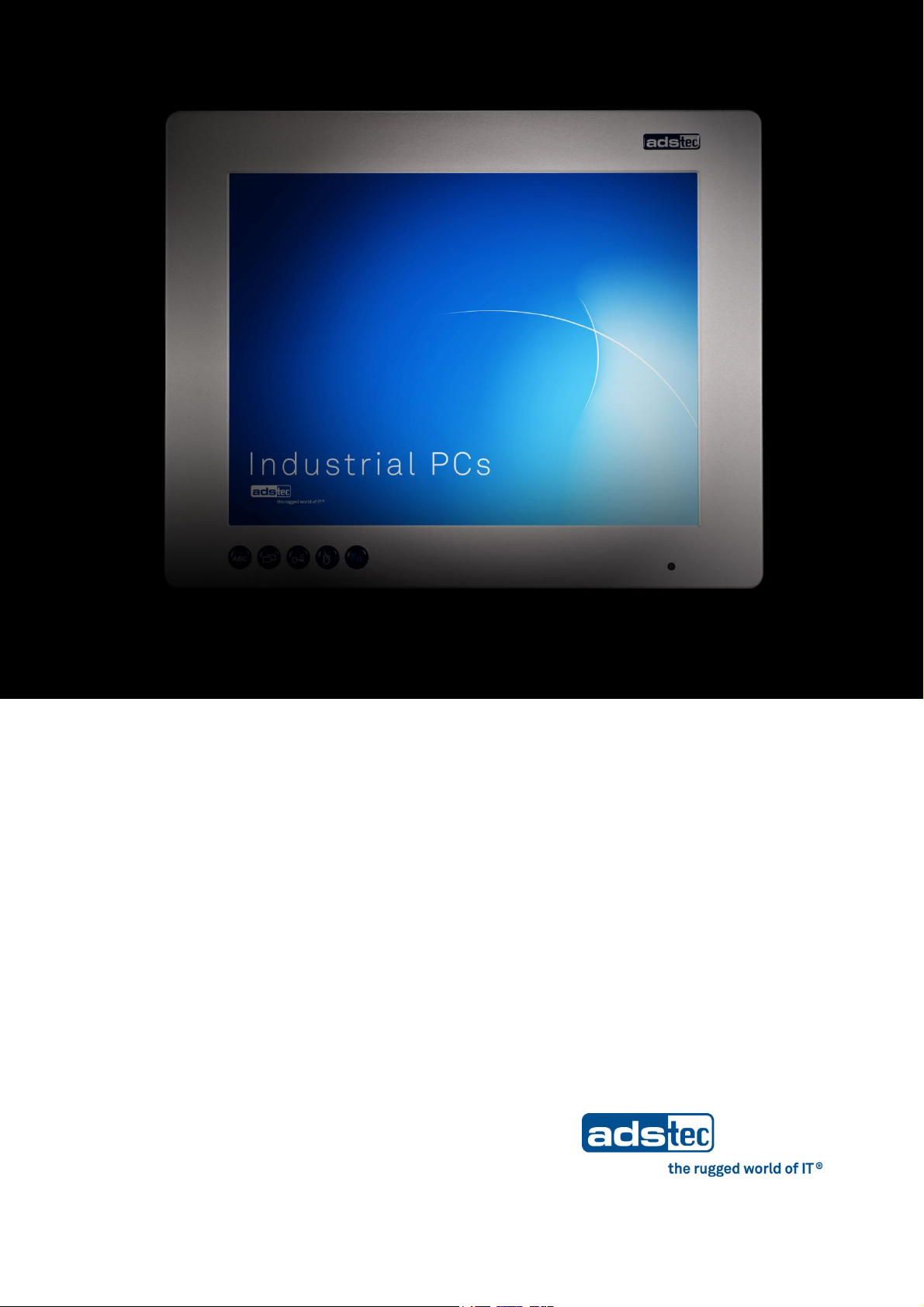
Version 2.4
User Manual
Industrial PCs
OPC5017
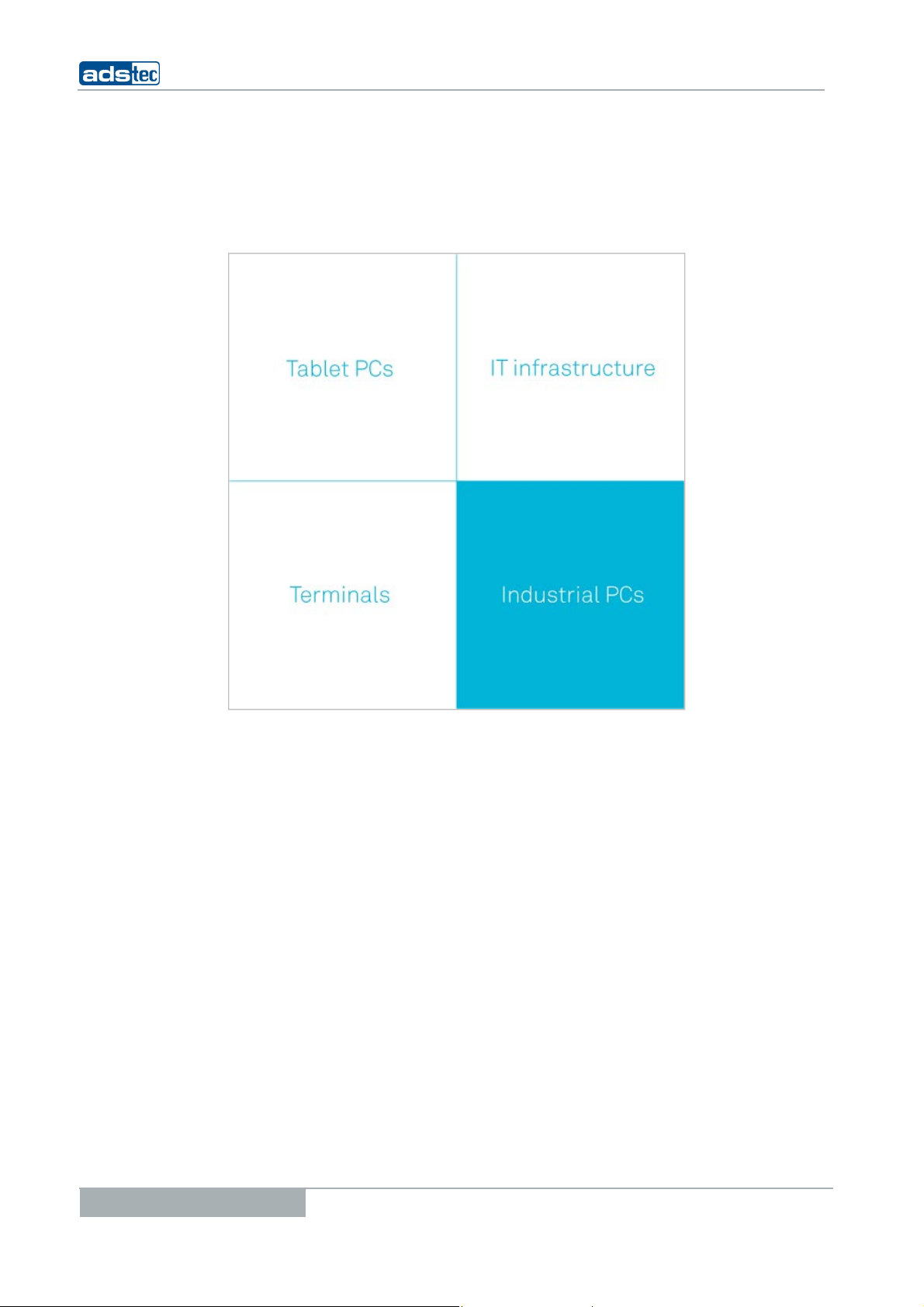
Product Portfolio
Industrial PCs OPC5017
2
Copyright
© ads-tec GmbH
Raiffeisenstr.14
D-70771 Leinfelden-Echterdingen
Germany
© ads-tec GmbH • Raiffeisenstr.14 • 70771 Leinfelden-Echterdingen

Industrial PCs OPC5017
INDEX
1 REMARKS ............................................................................................................................... 5
1.1 RELEVANT DEVICE DOCUMENTATION ................................................................................................. 5
1.2 EXPLANATION OF THE SYMBOLS USED IN THIS DOCUMENT ....................................................................... 5
1.3 DATA, ILLUSTRATIONS, MODIFICATIONS ............................................................................................. 5
1.4 TRADEMARKS .............................................................................................................................. 5
1.5 COPYRIGHT ................................................................................................................................ 6
1.6 AMBIENT CONDITIONS ................................................................................................................... 6
1.7 STANDARDS ................................................................................................................................ 6
1.8 MODELS .................................................................................................................................... 7
1.9 SCOPE OF DELIVERY ...................................................................................................................... 7
2 SAFETY INFORMATION .......................................................................................................... 8
2.1 PLACE OF INSTALLATION ................................................................................................................ 8
2.2 DAMAGE DUE TO IMPROPER USAGE .................................................................................................... 9
2.3 WARRANTY AND REPAIRS ............................................................................................................... 9
2.4 COMPLAINTS SUBSEQUENT TO DELIVERY ............................................................................................. 9
2.5 HANDLING AND PROPER DISPOSAL OF LITHIUM BATTERIES ....................................................................... 9
3 MOUNTING ........................................................................................................................... 10
3.1 MOUNTING OPTIONS ................................................................................................................... 10
3.2 DEVICE MOUNTING ILLUSTRATION .................................................................................................. 10
3.3 MOUNTING PROCEDURE ............................................................................................................... 11
4 STARTUP .............................................................................................................................. 12
4.1 AVAILABLE INTERFACES ................................................................................................................ 12
4.2 CABLE INSTALLATION .................................................................................................................. 13
4.3 STARTUP PROCEDURE .................................................................................................................. 13
4.4 OPERATIONAL READINESS CHECK .................................................................................................... 13
5 OPERATION .......................................................................................................................... 14
5.1 FRONT CONTROL BUTTONS ........................................................................................................... 14
5.2 SOFTWARE KEYBOARD ................................................................................................................. 15
5.3 EXTERNAL KEYBOARD .................................................................................................................. 16
5.4 MOUSE .................................................................................................................................... 16
5.5 TOUCH SCREEN .......................................................................................................................... 16
6 STATUS INDICATORS ........................................................................................................... 17
6.1 SYS LED (TWO COLORS) ............................................................................................................. 17
7 INTERFACES ......................................................................................................................... 18
7.1 INTERFACE CONFIGURATION .......................................................................................................... 18
7.2 INTERFACE ASSIGNMENT .............................................................................................................. 18
7.3 24 V DC POWER SUPPLY .............................................................................................................. 18
7.4 USB CONNECTIONS .................................................................................................................... 18
7.5 NETWORK CONNECTION (RJ45) .................................................................................................... 19
7.6 SERIAL COM INTERFACE (RS232) ................................................................................................. 19
7.7 OPTIONAL USB CONNECTION ON THE FACEPLATE ............................................................................... 19
7.8 EXTERNAL DRIVES ...................................................................................................................... 20
7.9 DVI INTERFACE ......................................................................................................................... 21
7.10 HARD DRIVE / COMPACTFLASH (IDE INTERFACE) ............................................................................ 22
7.11 PS/2 CONNECTION .................................................................................................................. 22
8 SOFTWARE/DRIVER INSTALLATION ................................................................................... 23
© ads-tec GmbH • Raiffeisenstr.14 • 70771 Leinfelden-Echterdingen
3

8.1 INSTALLING THE OPERATING SYSTEM ............................................................................................... 23
8.2 TOUCH SCREEN DRIVER INSTALLATION (WINDOWS 2000/XP) ............................................................... 24
8.3 SOFTWARE KEYBOARD ................................................................................................................. 24
9 TECHNICAL DETAILS ............................................................................................................ 25
9.1 DISPLAY DATEN ......................................................................................................................... 25
9.2 COMPUTER TECHNICAL DATA ......................................................................................................... 25
9.3 GENERAL DATA .......................................................................................................................... 25
10 SERVICE AND SUPPORT .................................................................................................... 26
10.1 ADS-TEC SUPPORT ................................................................................................................... 26
10.2 COMPANY ADDRESS: ................................................................................................................ 26
Industrial PCs OPC5017
4
© ads-tec GmbH • Raiffeisenstr.14 • 70771 Leinfelden-Echterdingen
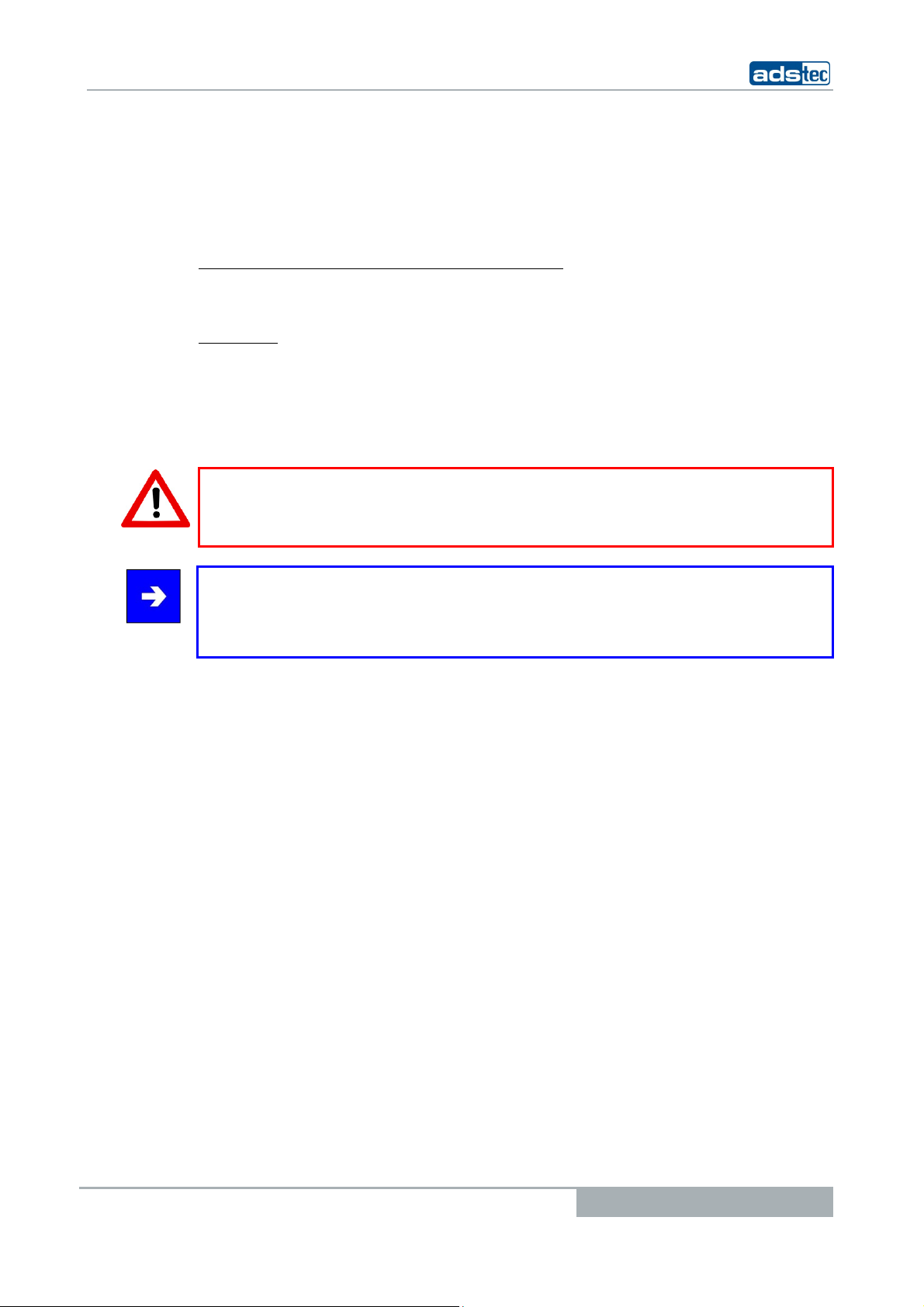
Industrial PCs OPC5017
1 REMARKS
1.1 RELEVANT DEVICE DOCUMENTATION
Consult the following documentation for information pertaining to device setup and
operation:
User manual on the service CD (this documentation):
Contains information pertaining to device mounting, startup and operation as well as the
technical data for the device hardware.
Service CD:
Contains drivers, user manual and installation instructions for installing drivers, calibration
and using the touch screen.
1.2 EXPLANATION OF THE SYMBOLS USED IN THIS DOCUMENT
Warning:
The "Caution" symbol indicates actions that could cause damage to hardware, software
or persons!
Note:
This symbol conveys conditions that must be adhered to in order to ensure error-free
operation. It also indicates tips and suggestions for using the device efficiently and
optimizing software use.
1.3 DATA, ILLUSTRATIONS, MODIFICATIONS
All text, data and illustrations in this document are of non-binding nature. We reserve the
right to make any modifications required for technical progress.
1.4 TRADEMARKS
All software and hardware names as well as all company brand names included in this
documentation are subject to trademark and patent laws.
WINDOWS
®
, WINDOWS® CE and WINDOWS® CE.net™ are registered trademarks of Microsoft Corp.
We hereby recognize all other locally and internationally known trademarks and product
names.
WINDOWS NT™ is a trademark of Microsoft Corp.
®
and ICA® are registered trademarks of Citrix Systems Inc.
Citrix
®
Intel
and Pentium® are registered trademarks of Intel Corp.
VIA C3™ is a trademark of VIA Technologies, Inc.
®
, PS/2® and VGA® are registered trademarks of IBM Corp.
IBM
®
SanDisk
CompactFlash™ and CF™ are trademarks of SanDisk Corp.
is a registered trademark of SanDisk Corp.
© ads-tec GmbH • Raiffeisenstr.14 • 70771 Leinfelden-Echterdingen
5

1.5 COPYRIGHT
This manual and any illustrations contained therein are copyrighted. Any use of this
manual which deviates from the copyright stipulations is prohibited. Reproduction,
translation and/or electronic and photographic archiving and modification require written
permission from ads-tec GmbH.
1.6 AMBIENT CONDITIONS
The device can be operated in the following ambient conditions. The device warranty will
be rendered invalid upon noncompliance with these specifications. ads-tec shall not be
held responsible for damages resulting from improper handling.
• Temperature for devices with hard disk drives
during use 0 … 40 C
in storage -10 … 60 C
• Temperature for devices with CompactFlash
during use 0 … 40 C
in storage -10 … 60 C
• Humidity
during use 10 … 85% without condensation
in storage 10 … 85% without condensation
• Vibration
during use 1 G, 10 … 500 Hz
• Bump
during use 5 G, at alternation of 30 ms
(DIN EN 60068-2-29)
Industrial PCs OPC5017
The violation of these rights will be prosecuted.
(due to temperature peak value memory inside)
(due to temperature peak value memory inside)
(DIN EN 60068-2-6)
1.7 STANDARDS
6
The device meets the requirements and objectives of the following EC directives:
• The device complies with the test specifications for the CE label according to the
European test standards EN 55022 and EN 50082-2.
• The device complies with the test specifications DIN EN 60950 (VDE 0805, IEC
950) "Safety of Information Technology Equipment".
• The device complies with the DIN EN 60068-2-6 (sinusoidal vibration) test
specifications.
• The device complies with the DIN EN 60068-2-29 (bump) test specifications.
© ads-tec GmbH • Raiffeisenstr.14 • 70771 Leinfelden-Echterdingen
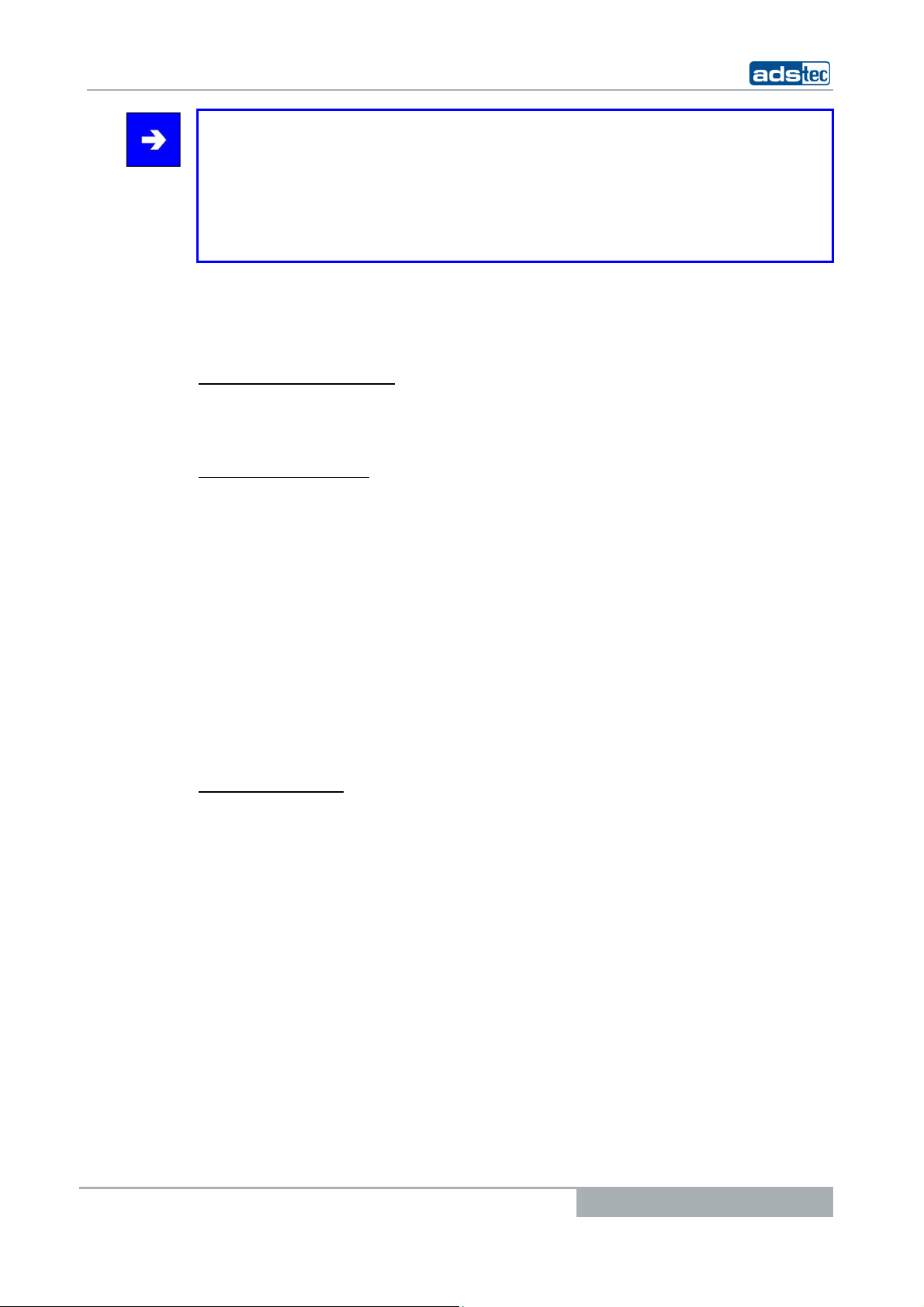
Industrial PCs OPC5017
Note:
The manufacturer keeps a corresponding declaration of conformity for the responsible
authorities and can present that document upon request.
In order for the device to comply with the legal requirements pertaining to
electromagnetic compatibility, all connected components and cable connections have to
meet these requirements as well. Therefore shielded bus and LAN cables with shielded
plugs should be used and installed as specified in this manual.
1.8 MODELS
Two models of the system are provided:
Platform with CompactFlash:
This platform has no rotating mass storage media (e.g. hard drives) and incorporates an
embedded operating system (Windows CE.net / XP embedded) for stationary use.
Platform with hard drive:
This model includes a hard drive for stationary use in production environments and
incorporates standard operating systems.
1.9 SCOPE OF DELIVERY
Shipment includes the following:
1 device
•
•
•
Fastener set for control cabinet
Service CD
•
Optional components
• Operating system
Power plug: 3 pin Phoenix Contact COMBICON MC 1.5/3-GF-3.81 feed-
through header (already mounted in the device socket)
© ads-tec GmbH • Raiffeisenstr.14 • 70771 Leinfelden-Echterdingen
7

2 SAFETY INFORMATION
The device is electrically charged and contains highly sensitive components. Permissible
modification by the user is limited to installing add-on cards. The manufacturer or a service
provider authorized by the manufacturer should be consulted if any other modifications are
to be carried out. Whenever such modifications are carried out the device must first be
switched off and the power cable must be disconnected. The appropriate measures should
be implemented to avoid electrostatic shock to the components upon contact. Opening of
the device by a non-authorized person could result in hazards to the user and renders any
warranty claims invalid.
Industrial PCs OPC5017
General notice:
• The manual should be read by all users and should be kept readily accessible at all
times.
• Mounting, startup and operation should only be carried out by trained personnel.
• All persons using the device should observe the safety information and the
manual.
• The rules and regulations pertaining to accident prevention should be observed in
the place of device installation.
• The manual contains the most important information required for safe operation of
the device.
• Proper storage, transport, installation and startup are required to ensure correct
and safe device operation.
Warning:
The device should be switched off prior to connecting any cables (power supply,
peripherals) to prevent damage to the device.
2.1 PLACE OF INSTALLATION
The control system is intended for installation in the control cabinet. The specified ambient
conditions should always be adhered to. Use in non-specified environments (e.g. on boats,
in explosive hazard areas or at extreme altitudes) is prohibited.
Warning:
In order to avoid formation of condensation, the device should only be switched on
once it has acclimated to the room temperature. The same applies if the device has
been exposed to extreme variations in temperature.
Preventing overheating during operation: The device should not be exposed to direct
sunlight or other sources of light.
Measures to prevent heat accumulation should be implemented if the device is
installed in a console, casing or similar enclosing structure. The maximum permissible
ambient temperature should not be exceeded.
8
© ads-tec GmbH • Raiffeisenstr.14 • 70771 Leinfelden-Echterdingen
