ADS-TEC IPC1100, IPC1200 User Manual

Version 1.2
User Manual
Industrial PCs
IPC1100/1200
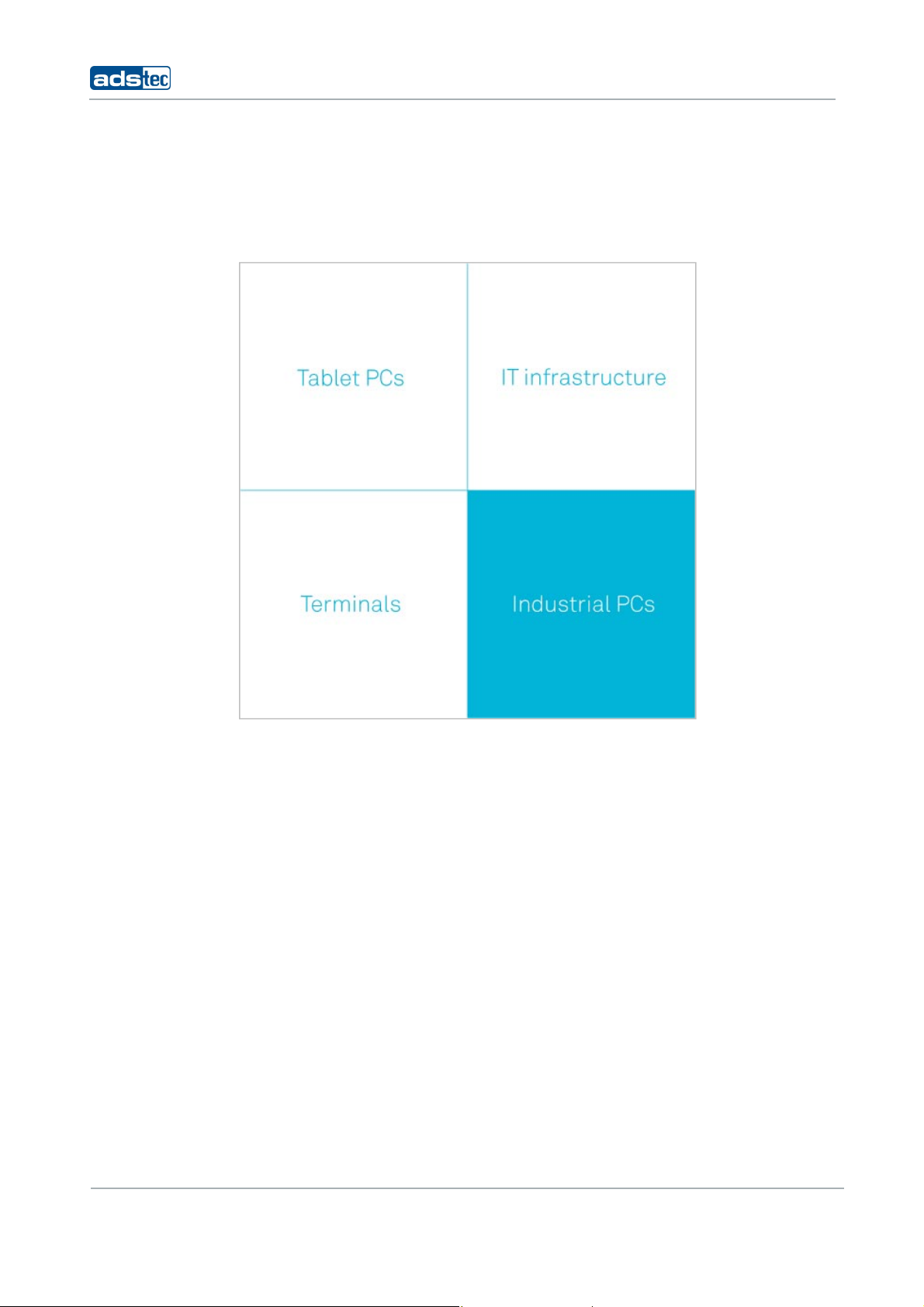
Product Portfolio
Industrial PCs IPC1100/1200
Copyright
© ads-tec GmbH
Raiffeisenstr.14
D-70771 Leinfelden-Echterdingen
Germany
2
© ads-tec GmbH • Raiffeisenstr.14 • 70771 Leinfelden-Echterdingen

Industrial PCs IPC1100/1200
INDEX
ABOUT US .......................................................................................................................................... 5
1 REMARKS ................................................................................................................................. 6
1.1 RELEVANT DEVICE DOCUMENTATION ................................................................................................ 6
1.2 USED SYMBOL EXPLANATION ......................................................................................................... 6
1.3 DATA, FIGURES AND MODIFICATIONS ............................................................................................... 6
1.4 TRADE MARKS ........................................................................................................................... 6
1.5 COPYRIGHTS ............................................................................................................................. 7
1.6 AMBIENT CONDITIONS ................................................................................................................. 7
1.7 STANDARDS .............................................................................................................................. 8
1.8 MODELS .................................................................................................................................. 8
2 SAFETY INFORMATION ................................................................................................................ 9
2.1 PLACE OF INSTALLATION .............................................................................................................. 9
2.2 DAMAGE CAUSED BY IMPROPER USE ................................................................................................. 9
2.3 WARRANTY / REPAIR ................................................................................................................... 9
3 MOUNTING ............................................................................................................................. 10
3.1 MOUNTING OPTIONS ................................................................................................................. 10
3.2 DEVICE MOUNTING ILLUSTRATION IPC1100 ................................................................................... 11
3.3 DEVICE MOUNTING ILLUSTRATION IPC1200 ................................................................................... 12
3.4 MOUNTING PROCEDURE ............................................................................................................. 13
4 ADD-ON CARD INSTALLATION..................................................................................................... 14
4.1 PRE-INSTALLATION NOTES .......................................................................................................... 14
4.2 NOTES ON CONFIGURING THE ADD-ON CARD (PNP) ........................................................................... 14
4.3 INSTALLING ADD-ON CARDS ........................................................................................................ 15
5 STARTUP ................................................................................................................................ 16
5.1 AVAILABLE INTERFACES .............................................................................................................. 16
5.2 CABLE INSTALLATION ................................................................................................................ 17
5.3 STARTUP PROCEDURE ................................................................................................................ 17
5.4 CHECK OF READINESS FOR OPERATION ........................................................................................... 17
5.5 EXTERNAL KEYBOARD ................................................................................................................ 18
5.6 MOUSE .................................................................................................................................. 19
5.7 STATUS INDICATORS ................................................................................................................. 19
5.8 PLC LED (TWO COLORS) ........................................................................................................... 19
6 INTERFACES ............................................................................................................................ 20
6.1 INTERFACE CONFIGURATION ........................................................................................................ 20
6.2 SPANNUNGSVERSORGUNG 24 V DC .............................................................................................. 20
6.3 230V AC POWER SUPPLY ........................................................................................................... 21
6.4 USB CONNECTIONS .................................................................................................................. 21
6.5 NETWORK CONNECTION (RJ45) .................................................................................................. 22
6.6 SERIAL COM INTERFACE (RS232) ............................................................................................... 22
6.7 EXTERNAL DRIVES .................................................................................................................... 23
6.8 TEMPERATURE MONITORING ........................................................................................................ 23
© ads-tec GmbH • Raiffeisenstr.14 • 70771 Leinfelden-Echterdingen
3

6.9 DVI INTERFACE ...................................................................................................................... 24
7 DRIVES.................................................................................................................................. 25
7.1 HARD DRIVE / COMPACTFLASH (IDE INTERFACE) ............................................................................. 25
8 SOFTWARE & DRIVER INSTALLATION .......................................................................................... 26
8.1 INSTALLING THE OPERATING SYSTEM ............................................................................................ 26
9 TECHNICAL DETAILS ................................................................................................................ 27
9.1 COMPUTER TECHNICAL DATA ....................................................................................................... 27
10 SERVICE AND SUPPORT ............................................................................................................. 28
10.1 ADS-TEC SUPPORT .................................................................................................................... 28
10.2 COMPANY ADDRESS .................................................................................................................. 28
Industrial PCs IPC1100/1200
4
© ads-tec GmbH • Raiffeisenstr.14 • 70771 Leinfelden-Echterdingen
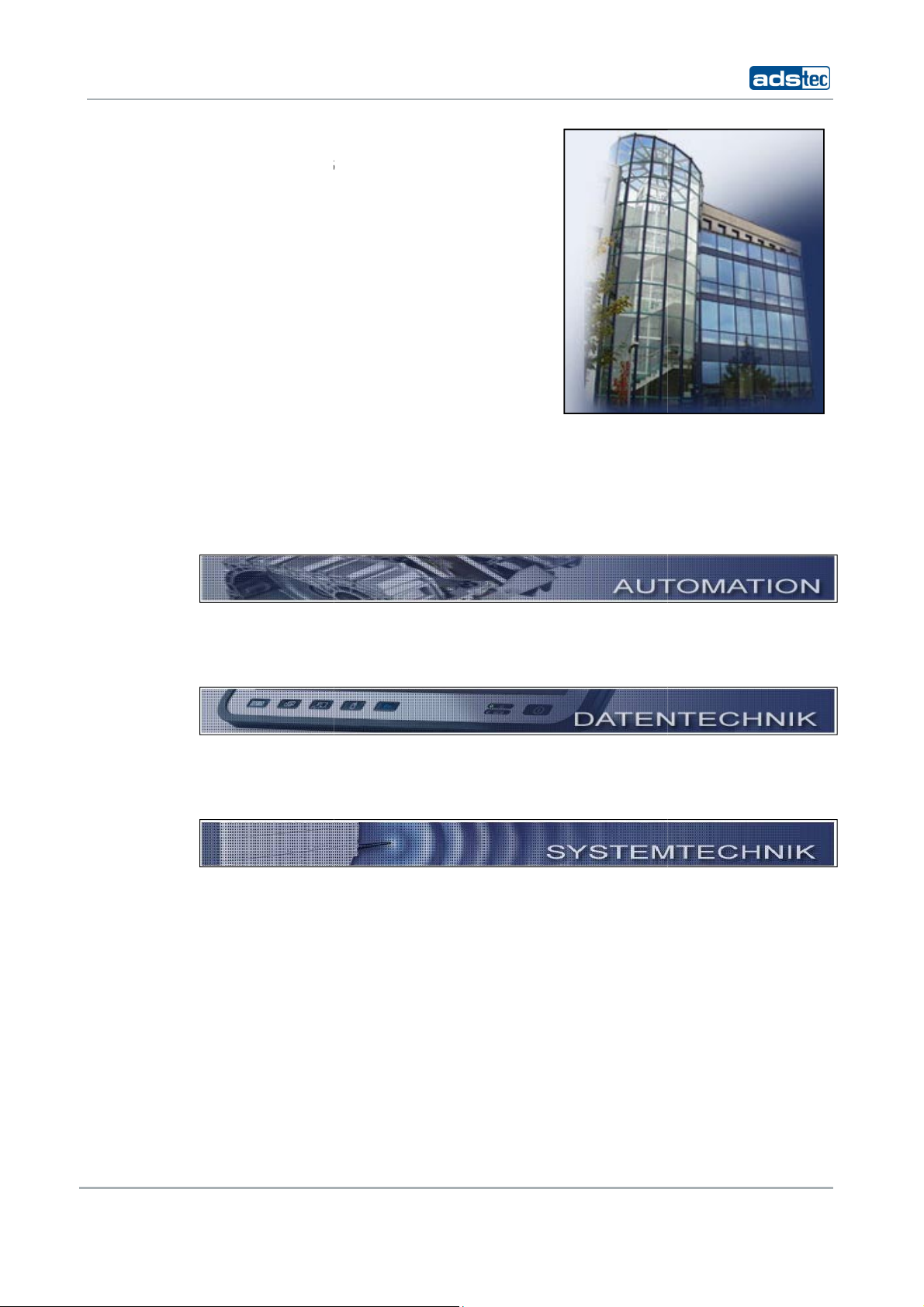
Industrial PCs IPC1100/1200
E
S
c
/
/
g
o
e
d
P
z
o
g
t
o
o
t
g
Pos: 1 /Datentechnik/Allgemeine Hinweise/Wir über uns/Wir über uns @ 0\mod_1158743732668_681.doc @ 692 @
A
BOUT U
ads-tec GmbH
Raiffeisenstr. 14
70771 Leinfelden-E
Tel: +49 (0) 711
Fax: +49 (0) 711
www.ads-tec.com
Germany
ads-tec GmbH provi
technology, up-to-d
technolo
y, data pr
hterdingen
45894-0
45894-990
des lar
ate know-how and comprehensive services in t
cessing technology and systems engineering.
e enterprises and globally active corpora
ions with cutting edge
he area of automation
ads-tec GmbH impl
specialized in handli
The data systems
range of industrial
ads-tec is speciali
develops software t
Pos: 2 /Datente c h ni k/Allgemei ne Hi n w ei s e/Relevante Do k u m en t a ti o ne n zum Gerät/Rel evante Doku mentatione n für IPC / PLC /IT C @ 0\mod_1158742442637_681.doc @ 686 @
ments full automation solutions from planning t
ng and material handling technologies.
ivision develops and produces PC based soluti
Cs, thin clients and embedded systems.
ed in modifying and optimizing embedded o
ols to complement its hardware platforms.
commissioning and is
ns and offers a broad
peratin
systems and
© ads-tec GmbH • Raiffeisenstr.14 • 70771 Leinfelden-
5
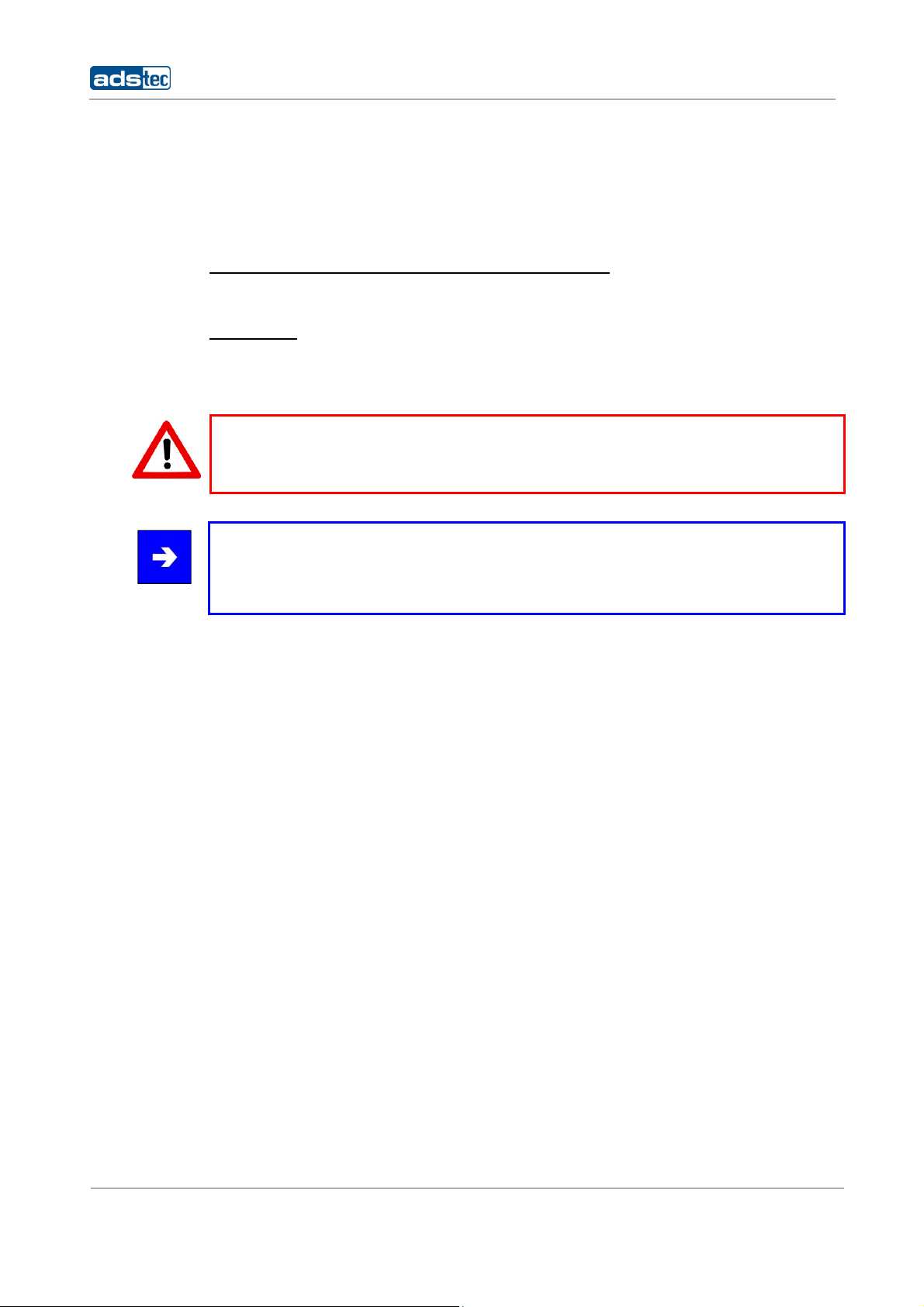
1 REMARKS
1.1 RELEVANT DEVICE DOCUMENTATION
Consult the following documentation for information pertaining to device setup and
operation:
SER MANUAL ON THE SERVICE CD (THIS DOCUMENTATION):
U
Contains information pertaining to device mounting, startup and operation as well as the
technical data for the device hardware.
ERVICE CD:
S
Pos: 3 /Datente c h ni k/Allgemei ne Hi n w ei s e/Erläuter ung z u d en ver wendeten Sy m b ol e n/ Erläuterung z u den verwendete n Sy m b ol e n @ 0\ mo d_1158752779484_681.doc @ 690 @
a
1.2 USED SYMBOL EXPLANATION
Contains drivers, user manual and installation instructions for installing drivers.
Warning:
The "Warning" symbol refers to activities which might cause personal injury or damage to
the hardware or software!
Industrial PCs IPC1100/1200
Note:
The "Note" symbol familiarises you with conditions to be observed in order to ensure
flawless operation. Additionally, hints and advice are given for a more efficient use of the
Pos: 4 /Dat entechnik/Al lgemeine Hi nweise/Dat en, Abbild ungen, Änder ungen/Date n,Abbildung en,Änderung en @ 1\mod _1235480498 775_681.do c @ 5163 @
device and for software optimisation.
1.3 DATA, FIGURES AND MODIFICATIONS
All texts, data and figures are non-binding. We reserve the right of modification in
accordance with technological progress. At that point in time when the products leave our
premises, they comply with all currently applicable legal requirements and regulations. The
operator/operating company is independently responsible for compliance with and
observance of any subsequently introduced technical innovations and new legal
Pos: 5 /Datentechnik/Allgemeine Hinweise/Warenzeichen/Warenzeichen @ 1\mod_1241687656719_681.doc @ 5473 @
requirements, as well as for all usual obligations of the operator/operating company.
1.4 TRADE MARKS
We would like to remind you that all software and hardware designations as well as trade
names of companies used in this documentation are subject to the general, international
trade mark, brand or patent protection laws.
®
WINDOWS
CompactFlash
All other nationally and internationally recognised trade marks and product names are
Pos: 6 /Datentechnik/Allgemeine Hinweise/Urheberrecht/Urheberrecht @ 0\mod_1158756954232_681.doc @ 698 @
hereby likewise recognised.
, WINDOWS® CE and WINDOWS® CE.net™ are trade marks registered by
®
and Pentium® are trade marks registered by Intel Corp.
Intel
®
IBM
, PS/2® and VGA® are trade marks registered by IBM Corp.
®
is a registered trademark of the Compact Flash Association.
Microsoft Corp.
6
© ads-tec GmbH • Raiffeisenstr.14 • 70771 Leinfelden-Echterdingen

Industrial PCs IPC1100/1200
1.5 COPYRIGHTS
This manual, including all contained figures, is protected by copyright law. Any use for
third parties non-compliant with the copyright provisions is prohibited. Any reproduction,
translation as well as electronic and photographic archiving and modification shall only be
permitted after explicit written authorisation by ads-tec GmbH.
Pos: 7 /Datentechni k/Allgeme in e Hinweise/Umweltbedingungen/Umwelbedingungen für IPC1100 @ 1\mod_1251187896232_681.doc @ 6146 @
1.6 AMBIENT CONDITIONS
Pos: 8 /Datentechni k/Allgeme in e Hinweise/Normen/Normen @ 1\mod_12191 45812377_681.doc @ 3946 @
Any party in violation of this provision shall be obliged to damage compensation.
The device can be operated in the following ambient conditions. The device warranty will
be rendered invalid upon noncompliance with these specifications. ads-tec shall not be
held responsible for damages resulting from improper handling.
• Temperature for devices with HDD
during use 0 … 40°C
in storage -20 … 60°C
• Temperature for devices with Compact Flash
during use -20 … 45°C
in storage -20 … 60°C
• Humidity
during use 10 … 85% without condensation
in storage 10 … 85% without condensation
• Vibration
during use 1 G, 10 … 500 Hz
• Bump
during use 5 G, at alternation of 30 ms
(DIN EN 60068-2-27)
(due to temperature peak value memory inside)
(due to temperature peak value memory inside)
(DIN EN 60068-2-6)
© ads-tec GmbH • Raiffeisenstr.14 • 70771 Leinfelden-Echterdingen
7
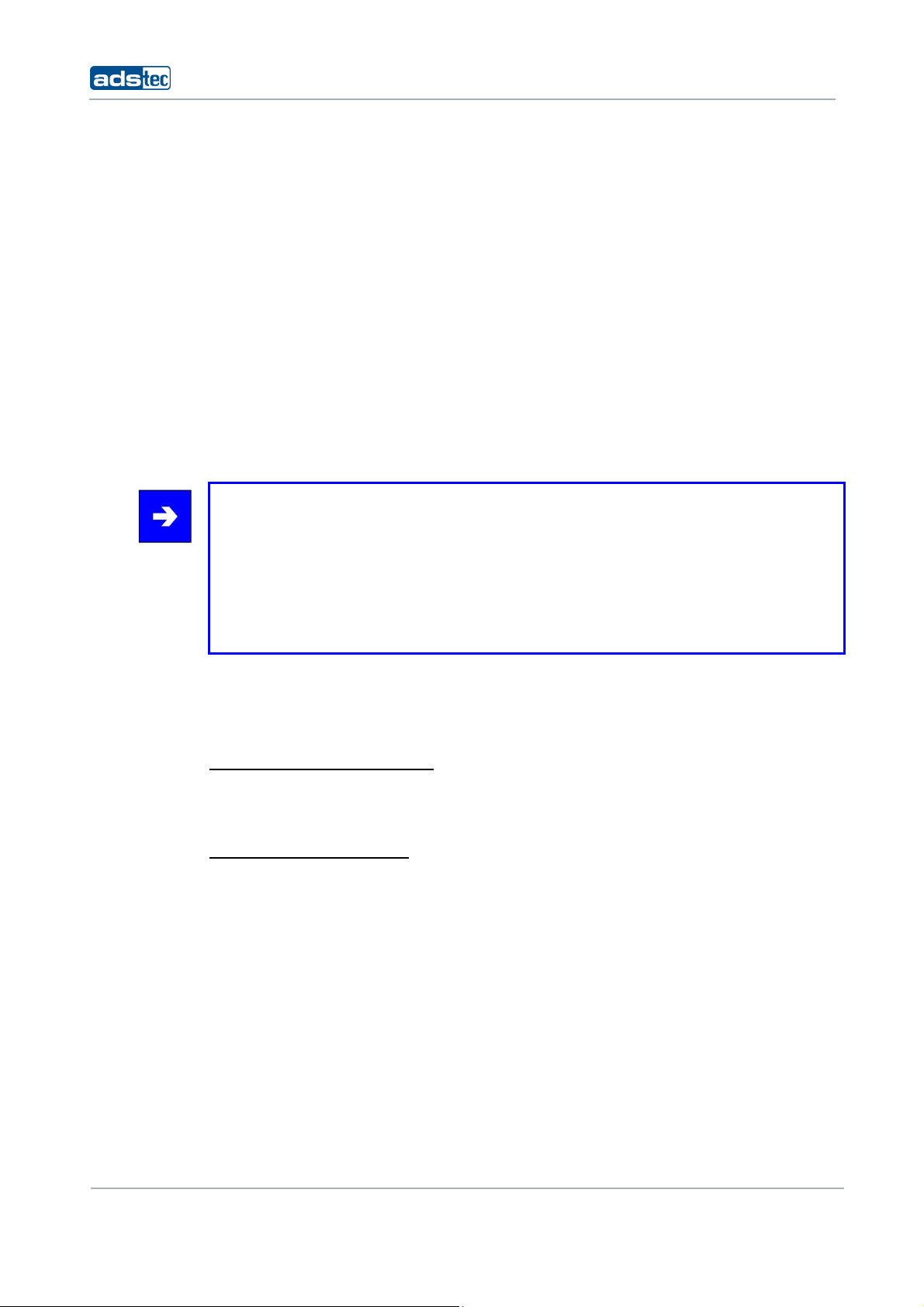
1.7 STANDARDS
This unit is compliant with the provisions and safety objectives of the following EU
Directives:
Note:
A corresponding declaration of conformity is available for competent authorities, care of
the Manufacturer. Said declaration can be viewed at all times upon request.
For full compliance to the legal requirements in force on electromagnetic compatibility, all
components and cables used for unit connection must also be compliant with said
regulations. It is therefore necessary to employ BUS and LAN cables featuring screened
plug connectors, to be strictly installed as per the instructions contained in the User
Pos: 9 /Datente c h ni k/Allgemei ne Hi n w ei s e/Ausstatt ung s varianten/ A us s tattungsvar i a nten für OPC 51x x / IPC 5100/1100 / CPC - S er i e / PLC-Serie / OTC-Serie / ITC-Serie @ 0\mod_1158761169652_681.doc @ 713 @
Manual.
Industrial PCs IPC1100/1200
• This unit is compliant with the CE mark testing specification limits as defined in the
European test standards EN 61000-6-4 und EN 61000-6-2
• This unit is compliant to the DIN EN 60950 (VDE0805, IEC950) testing
specification limits on “Safety of Information Technology Equipment”
• This unit is compliant to the DIN EN 60068-2-6 (sinusoidal vibration) testing
specification limits
• This unit is compliant to the DIN EN 60068-2-27 (shock and bump) testing
specification limits
1.8 MODELS
Two models of the system are provided:
P
This platform has no rotating mass storage media (e.g. hard drives) and incorporates an
embedded operating system (Windows CE.net / XP embedded) for stationary use.
P
This model includes a hard drive for stationary use in production environments and
incorporates standard operating systems.
Pos: 10 /D atentechni k/Betriebshi nweise/Betri ebsort/Betri ebsort für OPC-Serie / IPC- Serie / CPC- Seri e / PLC-Seri e / ITC-Seri e / OTC-Serie @ 0\mod_1158827335567_681.doc @ 725 @
LATFORM WITH COMPACTFLASH:
LATFORM WITH HARD DRIVE:
8
© ads-tec GmbH • Raiffeisenstr.14 • 70771 Leinfelden-Echterdingen
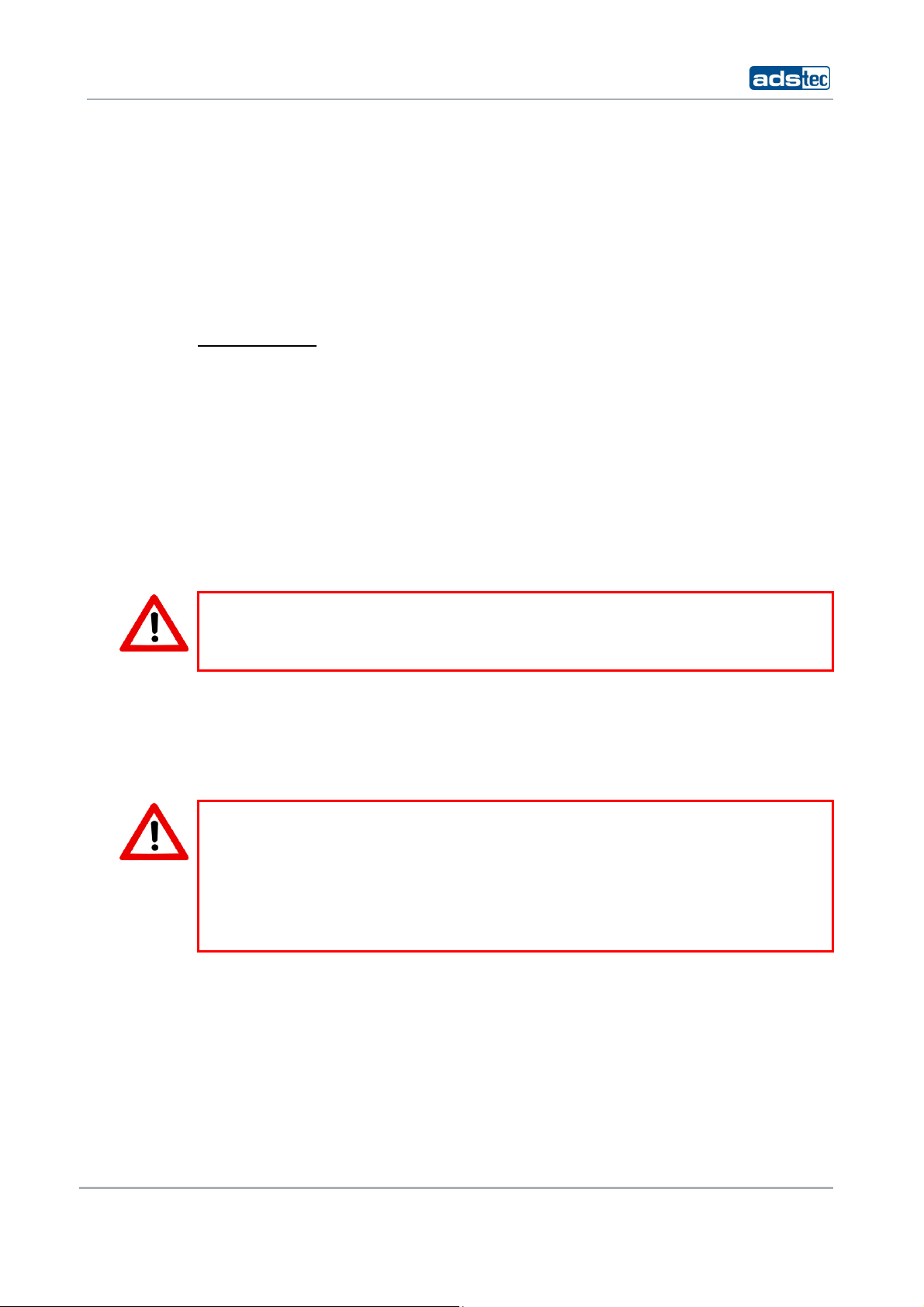
Industrial PCs IPC1100/1200
2 SAFETY INFORMATION
The device is electrically charged and contains highly sensitive components. Permissible
modification by the user is limited to installing add-on cards. The manufacturer or a service
provider authorized by the manufacturer should be consulted if any other modifications are
to be carried out. Whenever such modifications are carried out the device must first be
switched off and the power cable must be disconnected. The appropriate measures should
be implemented to avoid electrostatic shock to the components upon contact. Opening of
the device by a non-authorized person could result in hazards to the user and renders any
warranty claims invalid.
ENERAL NOTICE:
G
• The manual should be read by all users and should be kept readily accessible at all
times.
• Mounting, startup and operation should only be carried out by trained personnel.
• All persons using the device should observe the safety information and the
manual.
• The rules and regulations pertaining to accident prevention should be observed in
the place of device installation.
• The manual contains the most important information required for safe operation of
the device.
• Proper storage, transport, installation and startup are required to ensure correct
and safe device operation.
Caution:
The device should be switched off prior to connecting any cables (power supply,
peripherals) to prevent damage to the device.
2.1 PLACE OF INSTALLATION
The control system is intended for installation in the control cabinet. The specified ambient
conditions should always be adhered to. Use in non-specified environments (e.g. on boats,
in explosive hazard areas or at extreme altitudes) is prohibited.
Caution:
In order to avoid formation of condensation, the device should only be switched on once
it has acclimated to the room temperature. The same applies if the device has been
exposed to extreme variations in temperature.
Preventing overheating during operation: The device should not be exposed to direct
sunlight or other sources of light.
Pos: 11 /D atentechni k/Betriebshi nweise/Schä den durch u nsachgemäße n Gebrauch/ Schäden durc h unsachge mäßen Gebr auch @ 0\m od_1158827867958_681.doc @ 728 @
2.2 DAMAGE CAUSED BY IMPROPER USE
This device must immediately be shut down and protected from any accidental
commissioning if the operating system shows any obvious damage caused by, for example,
Pos: 12 /D atentechni k/Betriebshi nweise/Gewä hrleistung / Reparatur/ Gewährleist ung / Repar atur @ 0\mo d_11588280 54427_681. doc @ 730 @
improper operating or storage conditions, or by improper use or handling.
2.3 WARRANTY / REPAIR
During the warranty period any repair must only be carried out by the manufacturer or by
Pos: 13 /Datentechnik/Montage/Montagemöglichkeiten/Montagemöglichkeit für IPC 1100 @ 0\mod_1158830335724_681.doc @ 742 @
© ads-tec GmbH • Raiffeisenstr.14 • 70771 Leinfelden-Echterdingen
a person authorised by the manufacturer.
9
