ADS-TEC BPC1000 User Manual
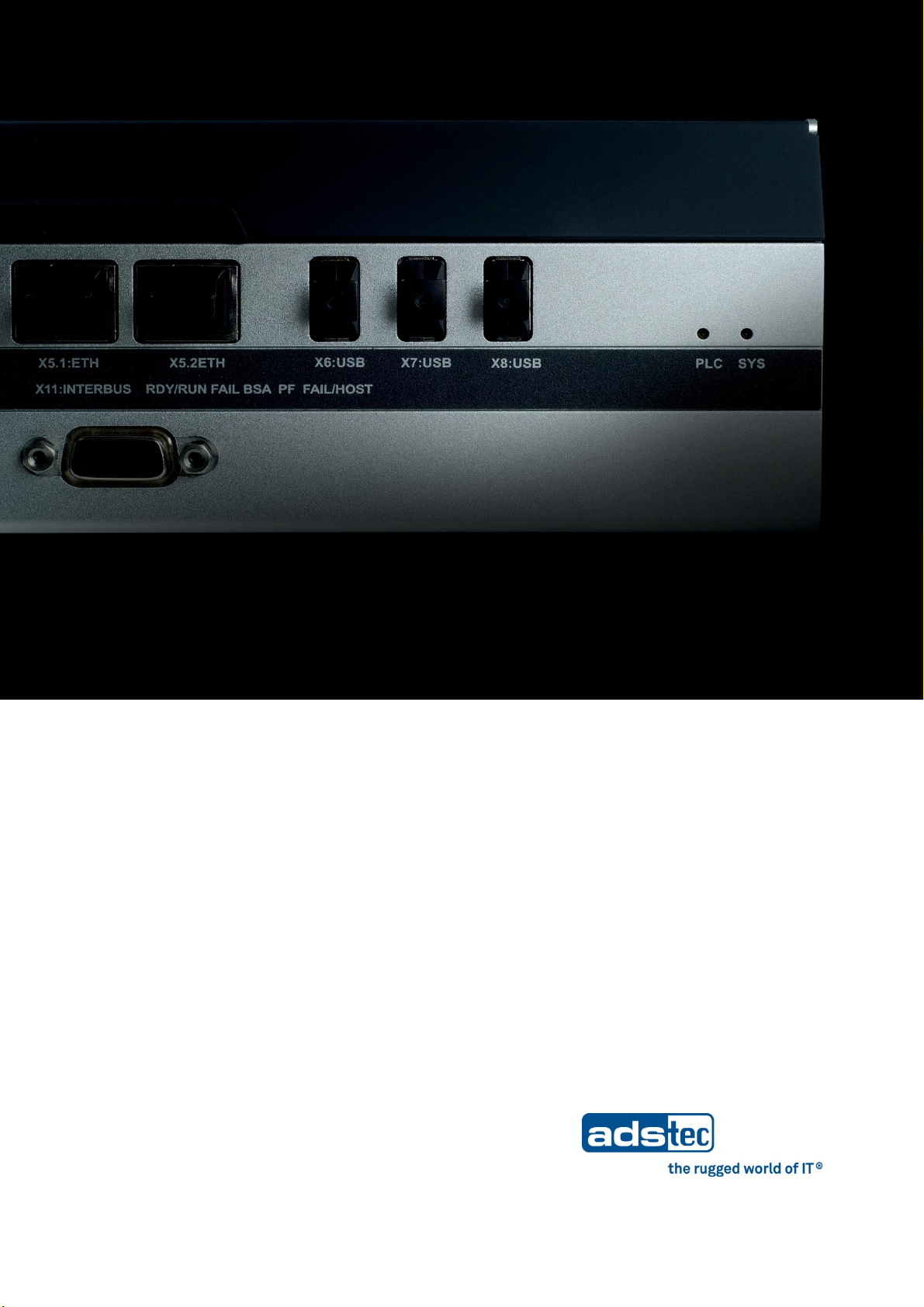
Version 1.2
User Manual
Industrial PCs
BPC1000
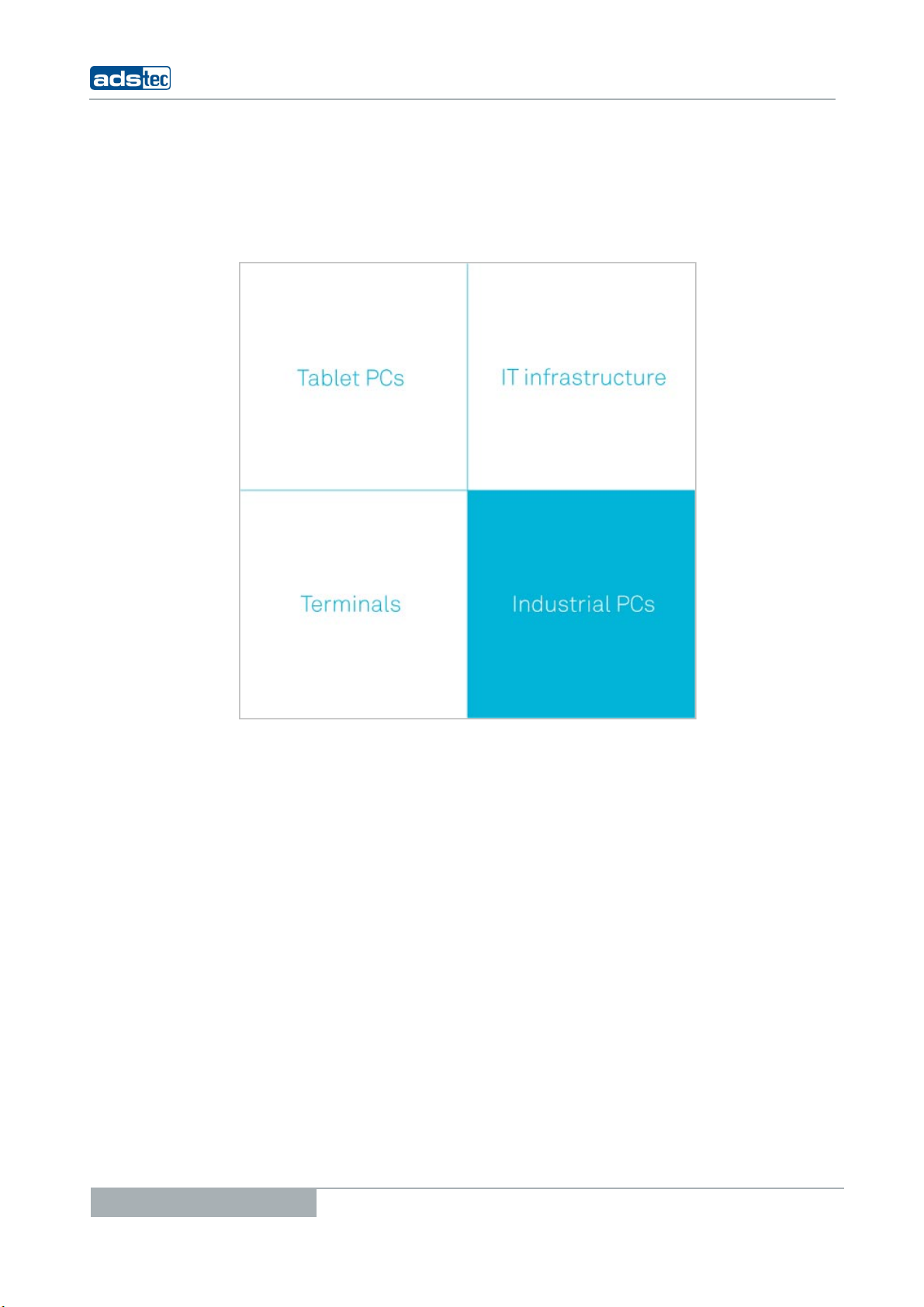
Product Portfolio
Industrial PCs BPC1000
2
Copyright
© ads-tec GmbH
Raiffeisenstr.14
D-70771 Leinfelden-Echterdingen
Germany
© ads-tec GmbH • Raiffeisenstr.14 • 70771 Leinfelden-Echterdingen
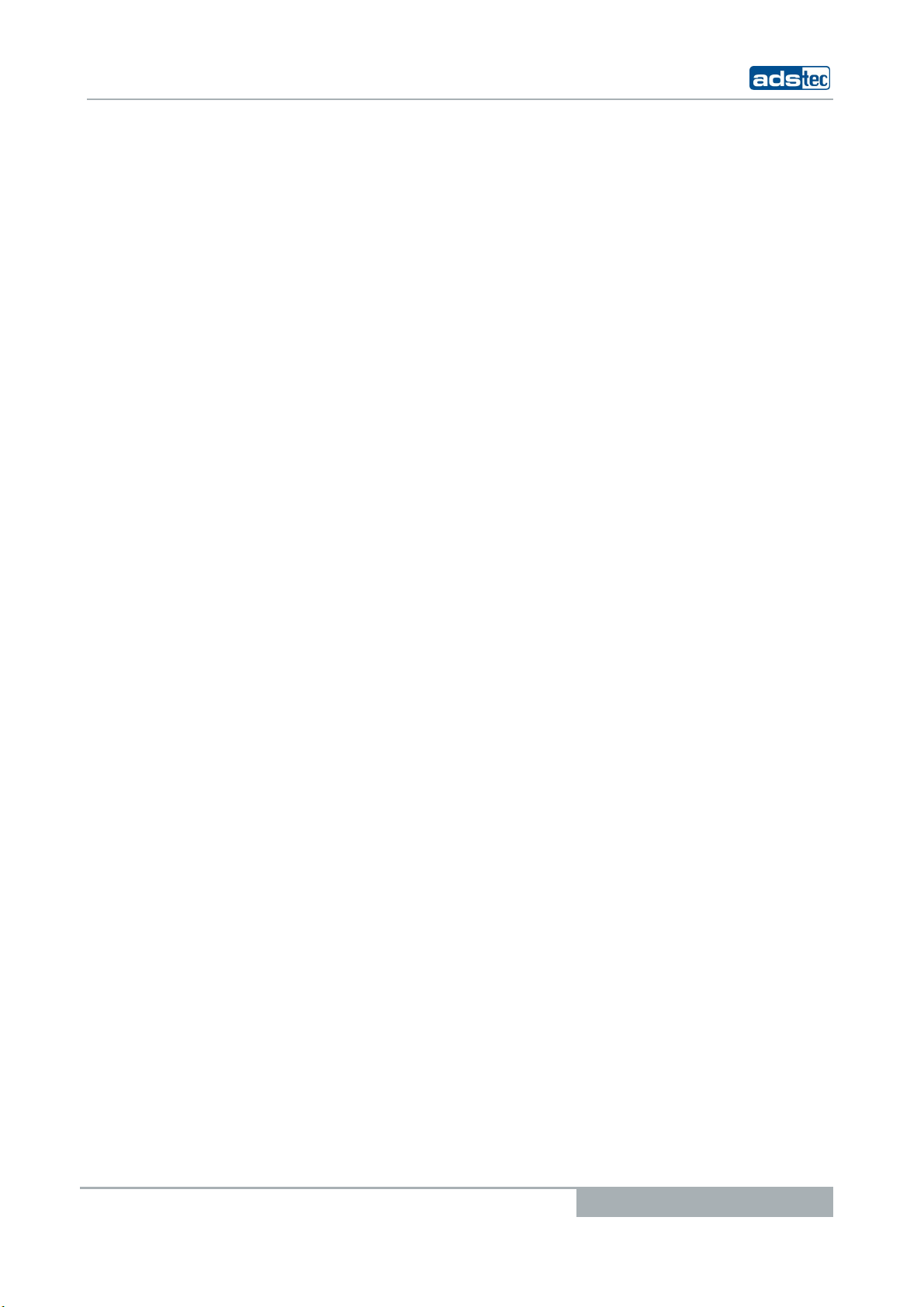
Industrial PCs BPC1000
INDEX
ABOUT US .......................................................................................................................................... 5
1 REMARKS ................................................................................................................................. 6
1.1 RELEVANT DEVICE DOCUMENTATION ............................................................................................. 6
1.2 DESCRIPTION OF THE WARNING SYMBOLS USED IN THIS GUIDE ............................................................. 6
1.3 DATA, IMAGES, AMENDMENTS AND VARIATIONS ............................................................................... 6
1.4 TRADEMARKS ......................................................................................................................... 6
1.5 COPYRIGHT ........................................................................................................................... 7
1.6 ENVIRONMENTAL CONDITIONS .................................................................................................... 7
1.7 STANDARDS ........................................................................................................................... 8
1.8 EQUIPMENT VERSIONS .............................................................................................................. 8
1.9 SCOPE OF DELIVERY ................................................................................................................. 9
2 OPERATING INSTRUCTIONS ....................................................................................................... 10
2.1 OPERATING LOCATION ............................................................................................................ 10
2.1 DAMAGES DUE TO IMPROPER USE .............................................................................................. 10
2.2 WARRANTY / REPAIRS ............................................................................................................ 11
2.3 HANDLING AND PROPER DISPOSAL OF LITHIUM BATTERIES ................................................................. 11
2.4 SAFETY INSTRUCTIONS ........................................................................................................... 11
3 INSTALLATION ........................................................................................................................ 12
3.1 LAYOUT FOR DEVICE INSTALLATION ............................................................................................ 12
3.2 ORDER OF INSTALLATION ........................................................................................................ 13
4 COMMISSIONING ..................................................................................................................... 14
4.1 AVAILABLE INTERFACES ........................................................................................................... 14
4.2 CABLE INSTALLATION ............................................................................................................. 14
4.3 OPERATIONAL READINESS CHECK ............................................................................................... 15
4.4 PLC SWITCH ........................................................................................................................ 15
4.5 STATUS DISPLAYS .................................................................................................................. 15
4.6 PLC LED (TWO COLORS) ........................................................................................................ 15
5 INTERFACES ............................................................................................................................ 16
5.1 DIGITAL INPUT ..................................................................................................................... 16
5.2 DIGITAL OUTPUT ................................................................................................................... 16
5.3 24 V DC POWER SUPPLY ......................................................................................................... 17
5.4 USB CONNECTIONS ............................................................................................................... 17
5.5 NETWORK CONNECTION (RJ45) ................................................................................................ 17
5.6 COM PORT .......................................................................................................................... 18
5.7 DVI INTERFACE .................................................................................................................... 19
5.8 SWITCHING THE RESOLUTION ................................................................................................... 20
5.9 INTERBUS ........................................................................................................................... 20
6 SOFTWARE & DRIVER INSTALLATION ........................................................................................... 21
6.1 INSTALLING THE OPERATING SYSTEM .......................................................................................... 21
6.2 LOCK USB FUNCTION ............................................................................................................. 22
© ads-tec GmbH • Raiffeisenstr.14 • 70771 Leinfelden-Echterdingen
3

7 TECHNICAL DETAILS ................................................................................................................. 23
7.1 COMPUTER DATA ................................................................................................................... 23
7.2 GENERAL DATA ...................................................................................................................... 23
8 SERVICE AND SUPPORT ............................................................................................................ 24
8.1 ADS-TEC SUPPORT.................................................................................................................. 24
8.2 COMPANY ADDRESS ................................................................................................................ 24
Industrial PCs BPC1000
4
© ads-tec GmbH • Raiffeisenstr.14 • 70771 Leinfelden-Echterdingen
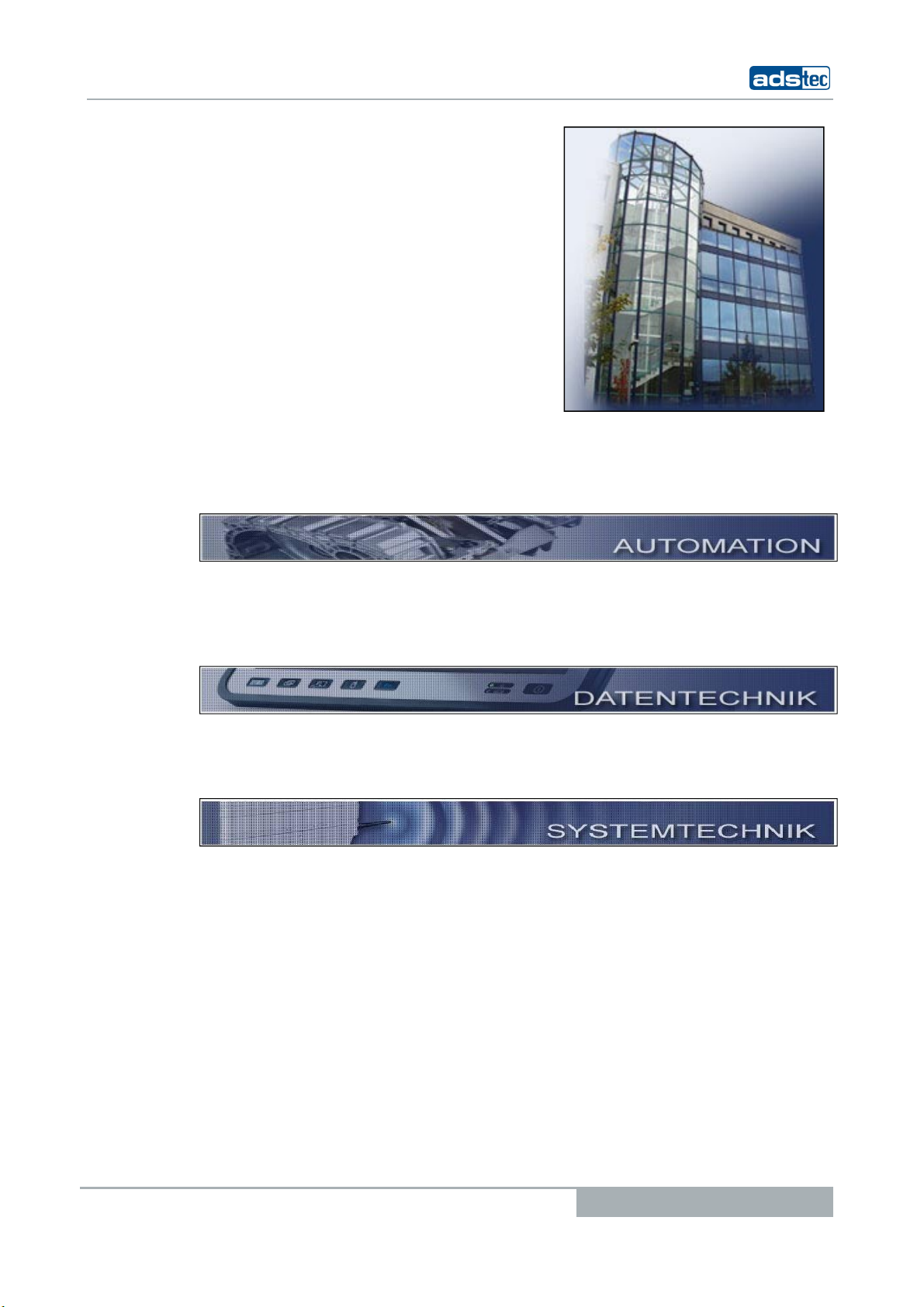
Industrial PCs BPC1000
A
BOUT US
ads-tec GmbH
Raiffeisenstr. 14
70771 Leinfelden-Echterdingen
Tel: +49 (0) 711 / 45894-0
Fax: +49 (0) 711 / 45894-990
www.ads-tec.com
Germany
ads-tec GmbH provides large enterprises and globally active corporations with cutting edge
technology, up-to-date know-how and comprehensive services in the area of automation
technology, data processing technology and systems engineering.
ads-tec GmbH implements full automation solutions from planning to commissioning and is
specialized in handling and material handling technologies.
The data systems division develops and produces PC based solutions and offers a broad
range of industrial PCs, thin clients and embedded systems.
ads-tec is specialized in modifying and optimizing embedded operating systems and
develops software tools to complement its hardware platforms.
© ads-tec GmbH • Raiffeisenstr.14 • 70771 Leinfelden-Echterdingen
5
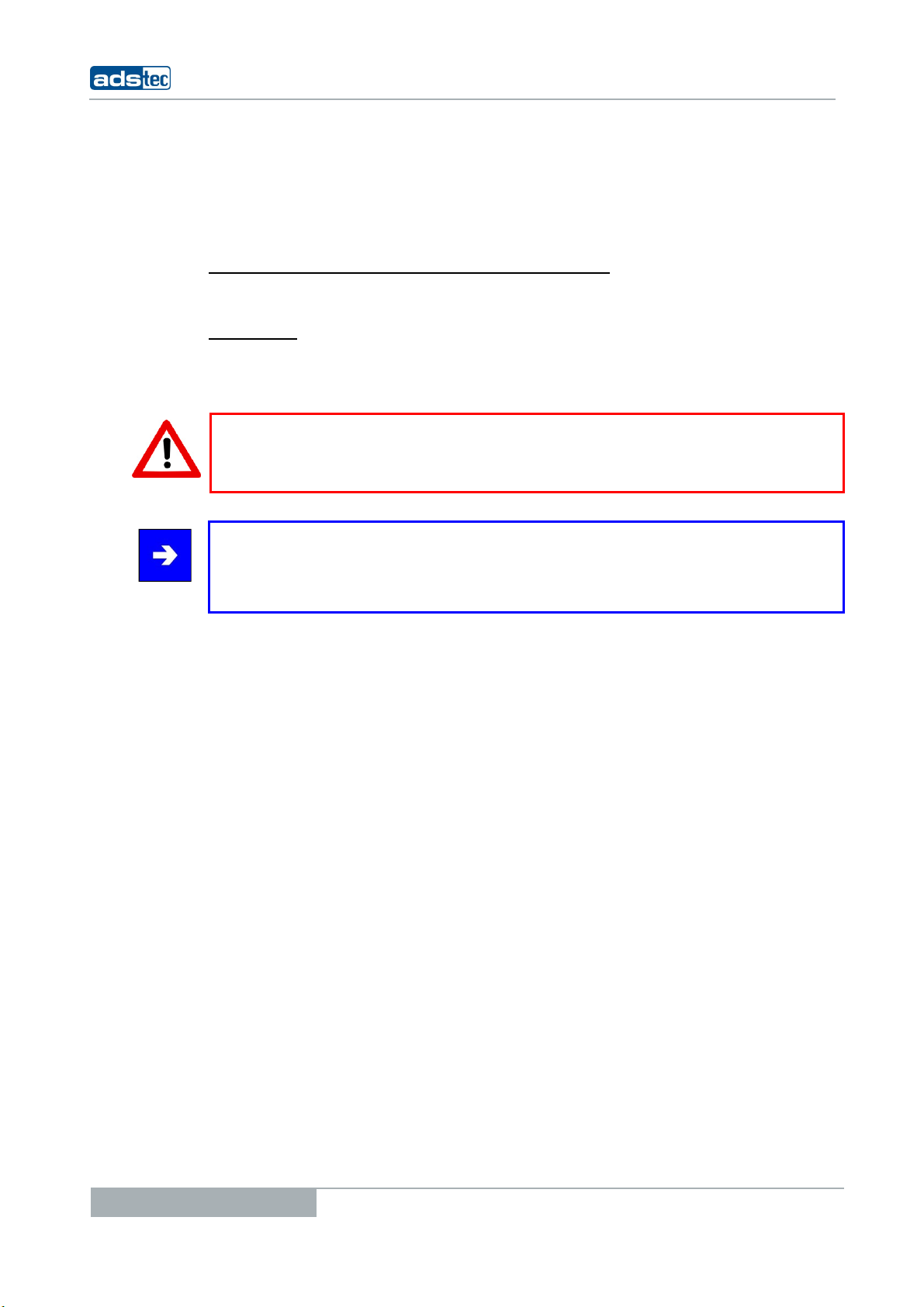
1 REMARKS
1.1 RELEVANT DEVICE DOCUMENTATION
Consult the following documentation for information pertaining to device setup and
operation:
SER MANUAL ON THE SERVICE CD (THIS DOCUMENTATION):
U
Contains information pertaining to device mounting, startup and operation as well as the
technical data for the device hardware.
ERVICE CD:
S
a
1.2 DESCRIPTION OF THE WARNING SYMBOLS USED IN THIS GUIDE
Contains drivers, user manual and installation instructions for installing drivers.
Warning:
The “Warning” symbol precedes warnings on uses or operations that might either lead to
personal injury and/or hazards, or to any hardware and software damages.
Industrial PCs BPC1000
Note:
This Symbol indicates special notes, terms and/or conditions that strictly need to be
observed to ensure optimised and/or zero-defect operations. It also precedes tips and
suggestions for efficient unit implementation and software optimisation.
1.3 DATA, IMAGES, AMENDMENTS AND VARIATIONS
The texts, data and images herein are not binding. The right to any subsequent
amendment and/or variation due to any technical and engineering progresses in the art
whatsoever is hereby reserved.
1.4 TRADEMARKS
It is hereby notified that any software and/or hardware trademarks further to any
company brand names as mentioned in this User’s Guide are all strictly subject to the
various trademark, brand name and patent protection rights.
®
WINDOWS
Any further additional trademarks and/or brand names herein, be they domestic or
international, are hereby duly acknowledged.
, WINDOWS® CE and WINDOWS® CE.net™ are registered trademarks of
®
and ICA® are registered trademarks of Citrix Systems Inc.
Citrix
®
Intel
and Pentium® are registered trademarks of Intel Corp.
®
, PS/2® and VGA® are registered trademarks of IBM Corp.
IBM
CompactFlash™ and CF™ are registered trademarks of SanDisk Corp.
Microsoft Corp.
6
© ads-tec GmbH • Raiffeisenstr.14 • 70771 Leinfelden-Echterdingen

Industrial PCs BPC1000
1.5 COPYRIGHT
This User’s Guide inclusive of all the images it contains is entirely proprietary and subject
to copyright. Any irregular use of this Guide by third parties infringing copyright terms is
thus strictly forbidden. Reproduction, translation, as well as electronic and photographic
image storage and/or amendment processes, are subject to prior written authorisation
directly by M/s. ads-tec GmbH.
1.6 ENVIRONMENTAL CONDITIONS
Any violation and infringement thereto will be held liable for compensation of all damages.
The device may be operated under the following conditions. Failure to observe these
specifications will terminate any warranty for this device. Ads-tec cannot be held liable for
any damages arising due to improper use and handling.
• Environmental temperature
In operation 0 … 55° C (incl. CF and without HDD)
For storage -20 … 60° C
• Humidity
In operation 10 … 85% without any condensate
For storage 10 … 85% without any condensate
• Vibrations
In operation 1 G, 10 … 150 Hz
• Shock resistance
In operation 15 G, with a half-wave of 11 ms duration
(DIN EN 60068-2-27)
(DIN EN 60068-2-6)
© ads-tec GmbH • Raiffeisenstr.14 • 70771 Leinfelden-Echterdingen
7
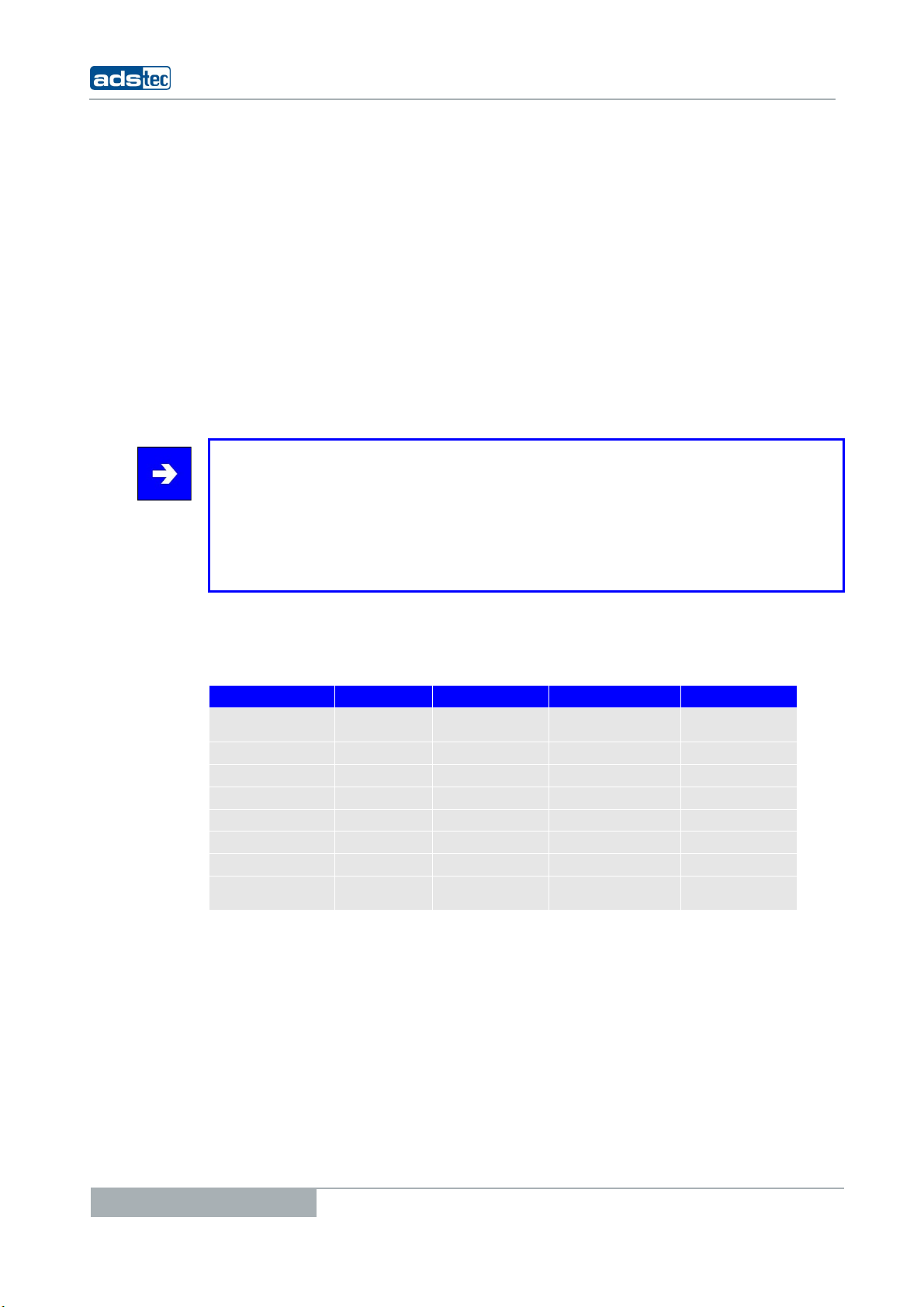
1.7 STANDARDS
Industrial PCs BPC1000
This device complies with the requirements and protective aims of the following EC
regulations:
• This device complies with the test regulations according to EN 60950 and EN
6100-6-4:2001
• The device also meets the test regulation requirements in accordance with
EN61000-6-2:2001 and EN 60068-2-6 (sinus excitation)
• This device complies with the test regulations in accordance with EN 60068-2-27
(shock test) and EN 55011, class A
Note:
A respective conformity declaration for the authority in charge is available on request
from the manufacturer.
All connected components, as well as cable connections must also meet these
requirements for compliance with the EMC legislation. For this reason, screened bus and
LAN cables including screened connectors must be used and installed according to the
instructions in this user manual.
1.8 EQUIPMENT VERSIONS
The system is available in the following equipment versions:
BPC 1000 PC version ZEPHE version Interbus version Sercos version
Compact Flash
memory X X
HDD X
ZEPHE module X
I/O X X
Interbus X As an option
NVRAM As an option As an option
Sercos X
Run / stop
switch X X
8
© ads-tec GmbH • Raiffeisenstr.14 • 70771 Leinfelden-Echterdingen
