Page 1
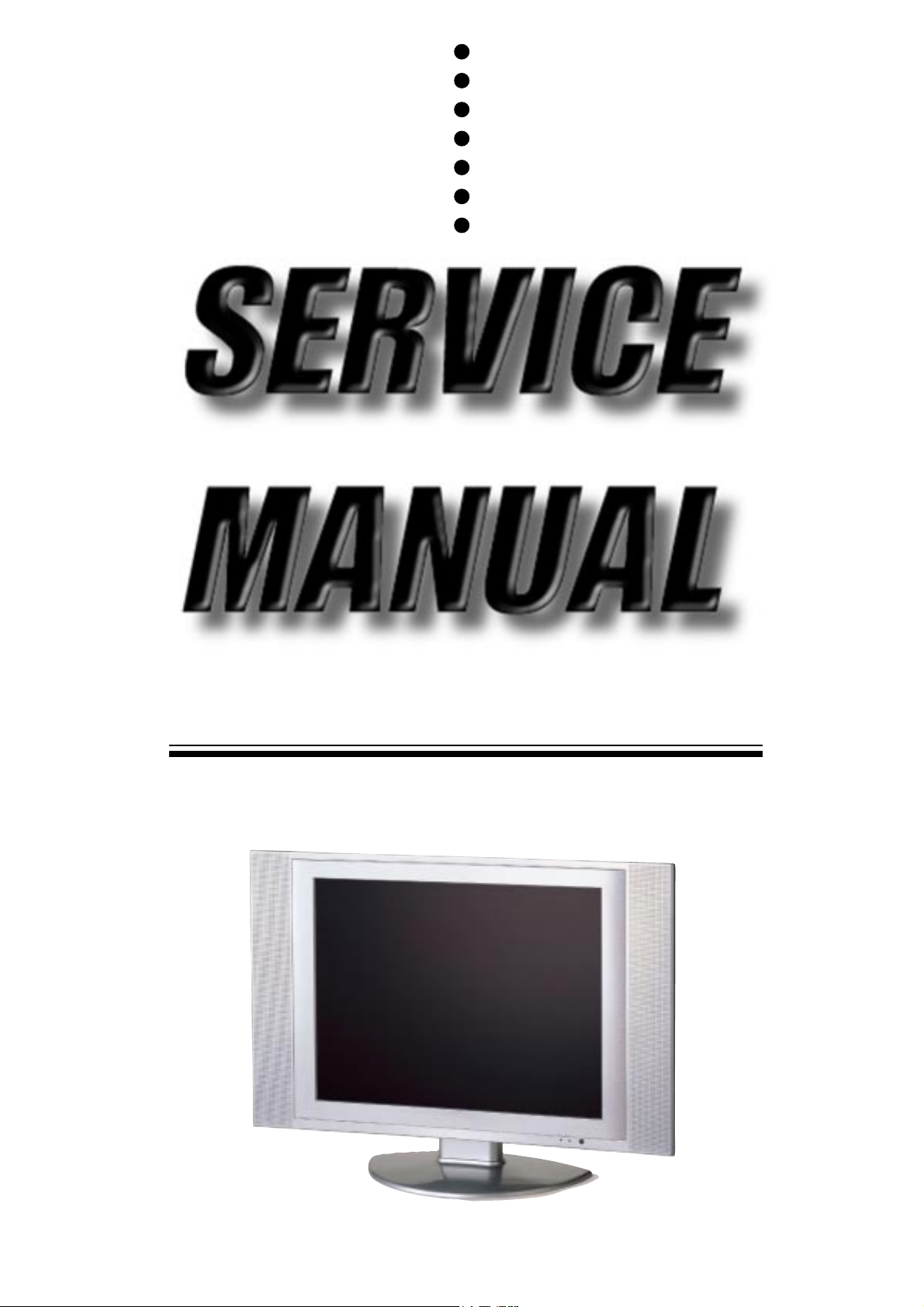
SL
SL
T201CG
T201CG
Page 2
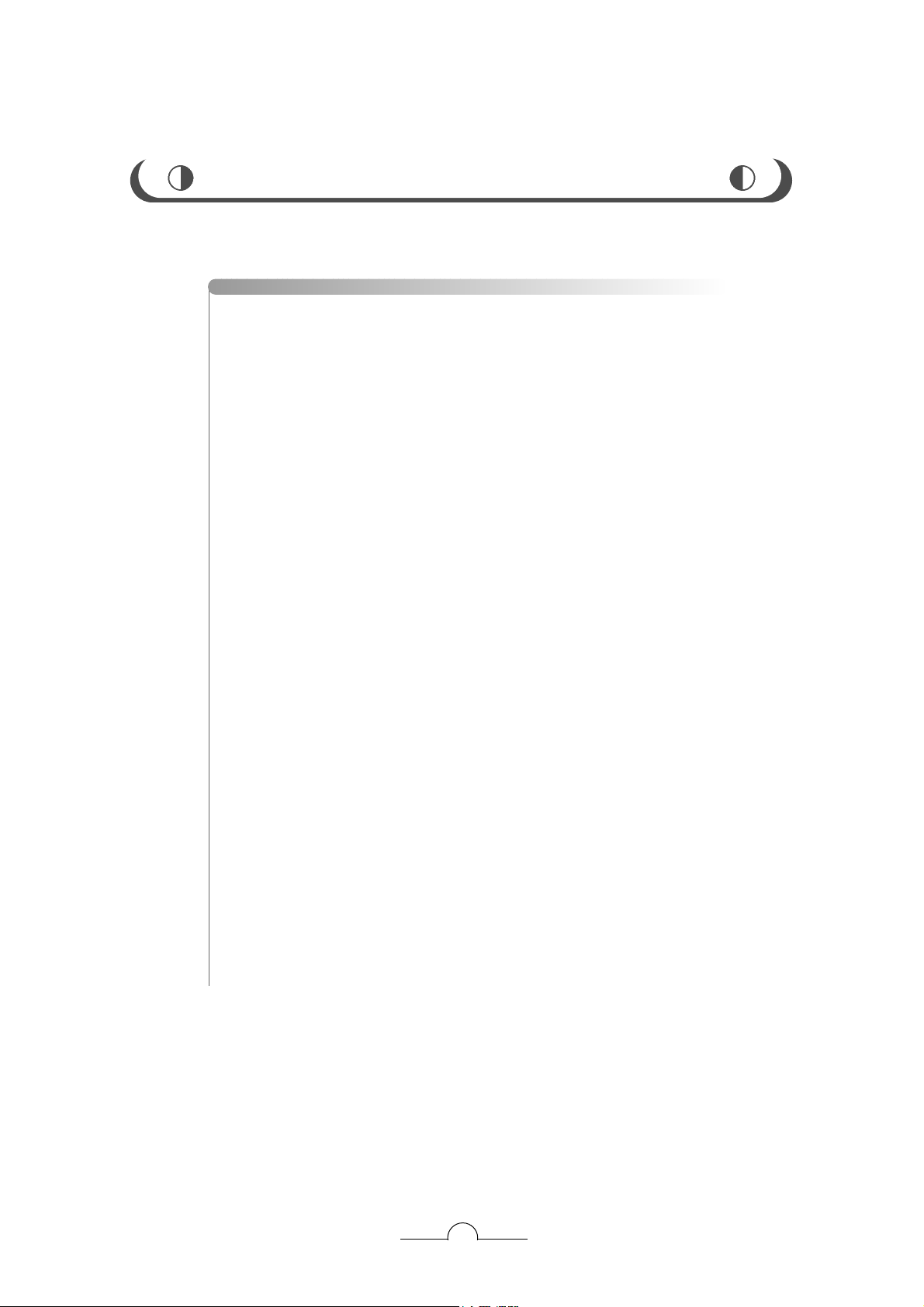
MANUALSERVICE
CONTENTS
2
SAFETY PRECAUTIONS . . . . . . . . . . . . . . . . . . . . . . . . . . . . . . . . . . . . . . . . . . .3
SPECIFICATIONS . . . . . . . . . . . . . . . . . . . . . . . . . . . . . . . . . . . . . . . . . . . . . . . .4
LOCATION & FUNCTION OF CONTROLS . . . . . . . . . . . . . . . . . . . . . . . . . . . .5
REMOTE CONTROL UNIT . . . . . . . . . . . . . . . . . . . . . . . . . . . . . . . . . . . . . . . . .7
PROCEDURE FOR THE FACTORY MODE . . . . . . . . . . . . . . . . . . . . . . . . . . . .8
TECHNICAL INFORMATION . . . . . . . . . . . . . . . . . . . . . . . . . . . . . . . . . . . . . . . .9
IC501 : TDA9582 . . . . . . . . . . . . . . . . . . . . . . . . . . . . . . . . . . . . . . . . . . . . . . .9
IC502 : TDA9181T . . . . . . . . . . . . . . . . . . . . . . . . . . . . . . . . . . . . . . . . . . . .14
TU01 : TCMN3080DA29A(H) . . . . . . . . . . . . . . . . . . . . . . . . . . . . . . . . . . . .17
IC201: MTL015 . . . . . . . . . . . . . . . . . . . . . . . . . . . . . . . . . . . . . . . . . . . . . . .22
IC801: MIC4576 . . . . . . . . . . . . . . . . . . . . . . . . . . . . . . . . . . . . . . . . . . . . . .26
IC903: IRF7314 . . . . . . . . . . . . . . . . . . . . . . . . . . . . . . . . . . . . . . . . . . . . . . .28
IC62:TDA7266SA . . . . . . . . . . . . . . . . . . . . . . . . . . . . . . . . . . . . . . . . . . . . .29
IC601: MSP 3420G . . . . . . . . . . . . . . . . . . . . . . . . . . . . . . . . . . . . . . . . . . . .31
IC001: AT24C16AN . . . . . . . . . . . . . . . . . . . . . . . . . . . . . . . . . . . . . . . . . . .36
TROUBLE SHOOTING . . . . . . . . . . . . . . . . . . . . . . . . . . . . . . . . . . . . . . . . . . . .38
NO SOUND / NO RASTER / NO PICTURE
BLOCK DIAGRAM . . . . . . . . . . . . . . . . . . . . . . . . . . . . . . . . . . . . . . . . . . . . . . .41
PCB LAYOUT . . . . . . . . . . . . . . . . . . . . . . . . . . . . . . . . . . . . . . . . . . . . . . . . . . .42
MAIN/TUNER/CONTROL
ELECTRICAL PARTS LIST . . . . . . . . . . . . . . . . . . . . . . . . . . . . . . . . . . . . . . . .44
CIRCUIT DIAGRAM
Page 3
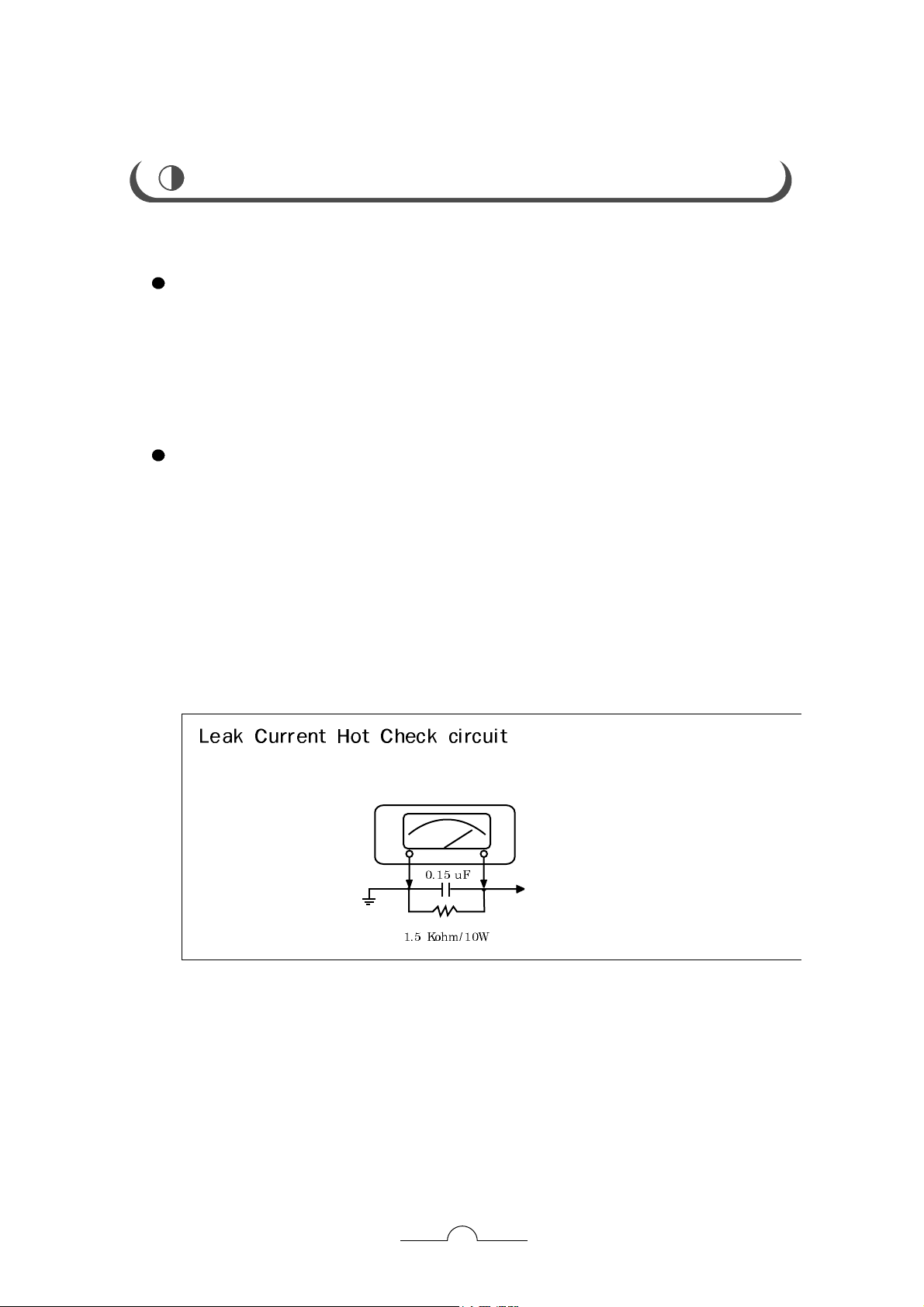
MANUALSERVICE
3
SAFETY PRECAUTION
AC VOLTMETER
Good earth ground
such as a water pipe,
conduit etc.
To instrument`s
exposed
METALLIC PARTS
Important Safety Notice
Many electrical and mechanical parts in this chassis have special safety-related characteristics.
These parts are identified by in the Schematic Diagram and Replacement Parts List.
It is essential that these special safety parts should be relpaced with same components as
Recommended in this manual to prevent Shock, or File, or other Harzards.
Do not modify the original design without permission of menufacturer.
Leakage Current Hot Check (See Below Figure)
Plug the Ac cord directly into the Ac outlet.
Do not use a line Isolation Transformer during this check.
Connect 1.5k/10 watt resistor in parallel with a 0.15uF capacitor between a known good earth
groung (Water pipe, Conduit, etc) and the exposed metallic parts.
Measure the AC voltage across the resistor using AC voltmeter with 1000 ohms/volt or more
sensitivity.
Reverse plug of the AC cord info the AC outlet and repeat AC voltage mresurements for each
exposed metallic part. Any voltage measured must not exceed 0.75 volt RMS, which is,
corresponds to 0.5mA.
In case any measurement is out of the limits specified, there is possibility of shock hazard and
the set must be checked repaired before it is returned to the customer.
Page 4
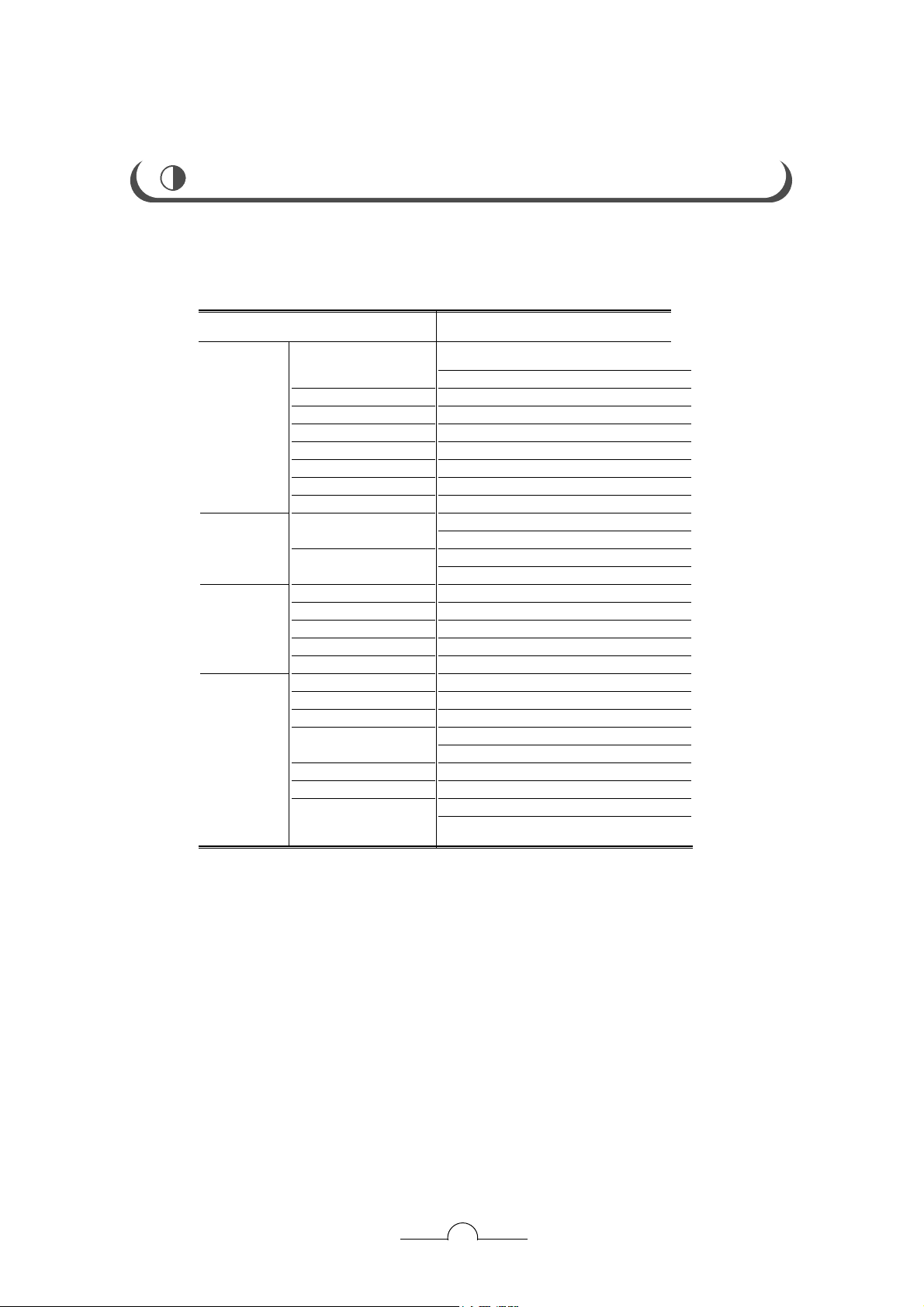
MANUALSERVICE
4
SPECIFICATIONS
Panel
In/Out
TV Signal
Others
20.1"
20.1" (51cm)
TFT Color LCD
408.0mm x 306.0mm
16.7million
640 x 480 @H:31.4KHz, 60Hz
400:1 (Typical)
450cd/m
2
H:170oV:170
o
H:30-69KHz V:40-75Hz
Composite Input
S-Video In
Composite Input
Head-phone Out
75ohm Coaxial cable
NTSC TRI
MTS
Caption
CB (IEC60065)
55W
3watts x 2
On Screen Display Menu
LT201CG : Net 8.2Kg / Gross 11Kg
LT201DG : Net 9Kg / Gross 11Kg
DC 15 volts
Yes
LT201CG : 612mm(W) x 452mm(H) x 200mm(D)
LT201DG : 496mm(W) x 514.5mm(H) x 220mm(D)
Panel Type
Display Area
Display Color
Recommended Resolution
Contrast Ratio
Brightness
Viewing Angle
Scanning Frequency
Video
Audio
Antenna
Color System
Stereo Type
Text
Certifications
Power Consumption
Speaker
Screen Control
Weight
Power Supply
Remote Controller
Dimension
Page 5
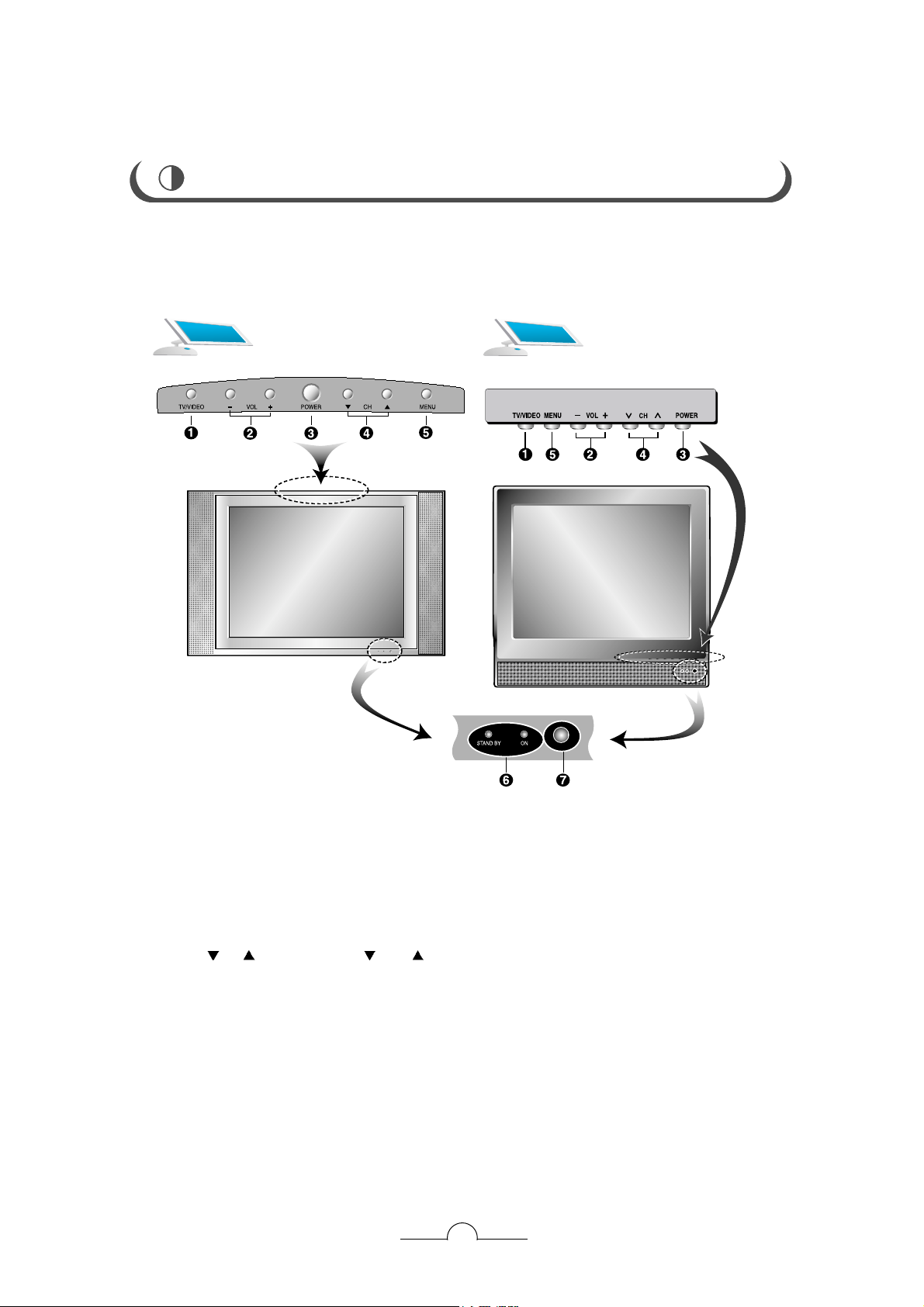
MANUALSERVICE
5
LOCATION AND FUNCTION OF CONTROLS
1 TV/VIDEO Displays a menu of the available input sources.
(TV, Monitor)
2
-
VOL
+
Press the increase or decrease the volume. Also used to increase or reduce
the value of a menu option.
3 POWER Turns ON/OFF the LCD TV/Monitor.
4
CH Press CH or CH to change channels. Also used to highlight selections on
the on-screen menus.
5 MENU Display the main on-screen menu. Exit from sub-menu.
6 LED OFF : the color of LED is changed into RED.
ON : the color of LED is changed into GREEN.
7 Remote Control LED
LT201CH
LT201DH
Front Panel
Page 6
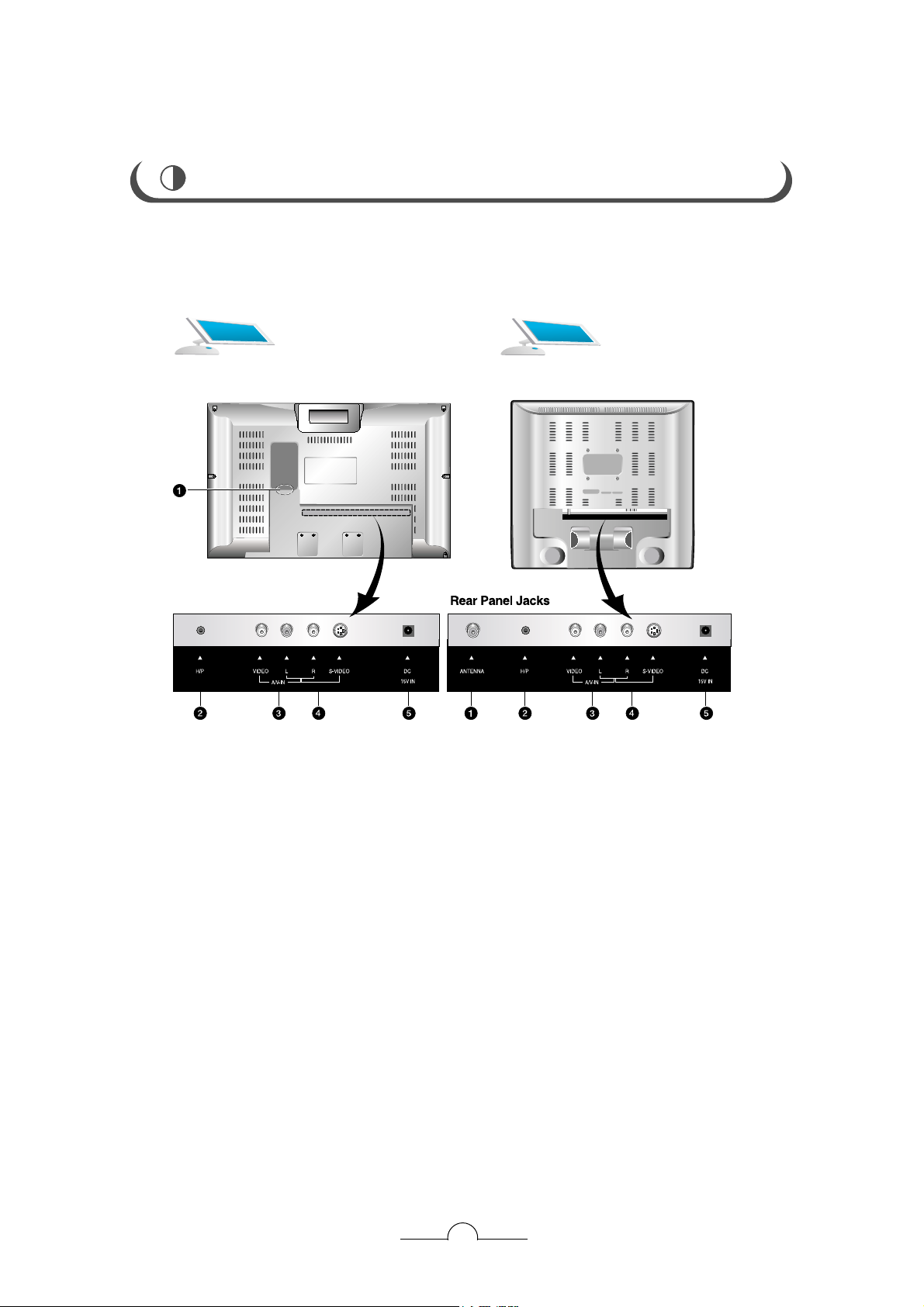
MANUALSERVICE
6
LOCATION AND FUNCTION OF CONTROLS
Rear Panel
1 VHF/UHF ANTENNA JACK Connect to an antenna or a cable TV system.
2 HEAD PHONE JACK
3 A/V IN Video & Audio signals from VCR or similar device.
4 S-VIDEO S-Video signal from an S-VHS VCR or Laserdisc player.
5 DC 15V IN To input DC power from power outlet.
LT201C1H
LT201DH
Page 7
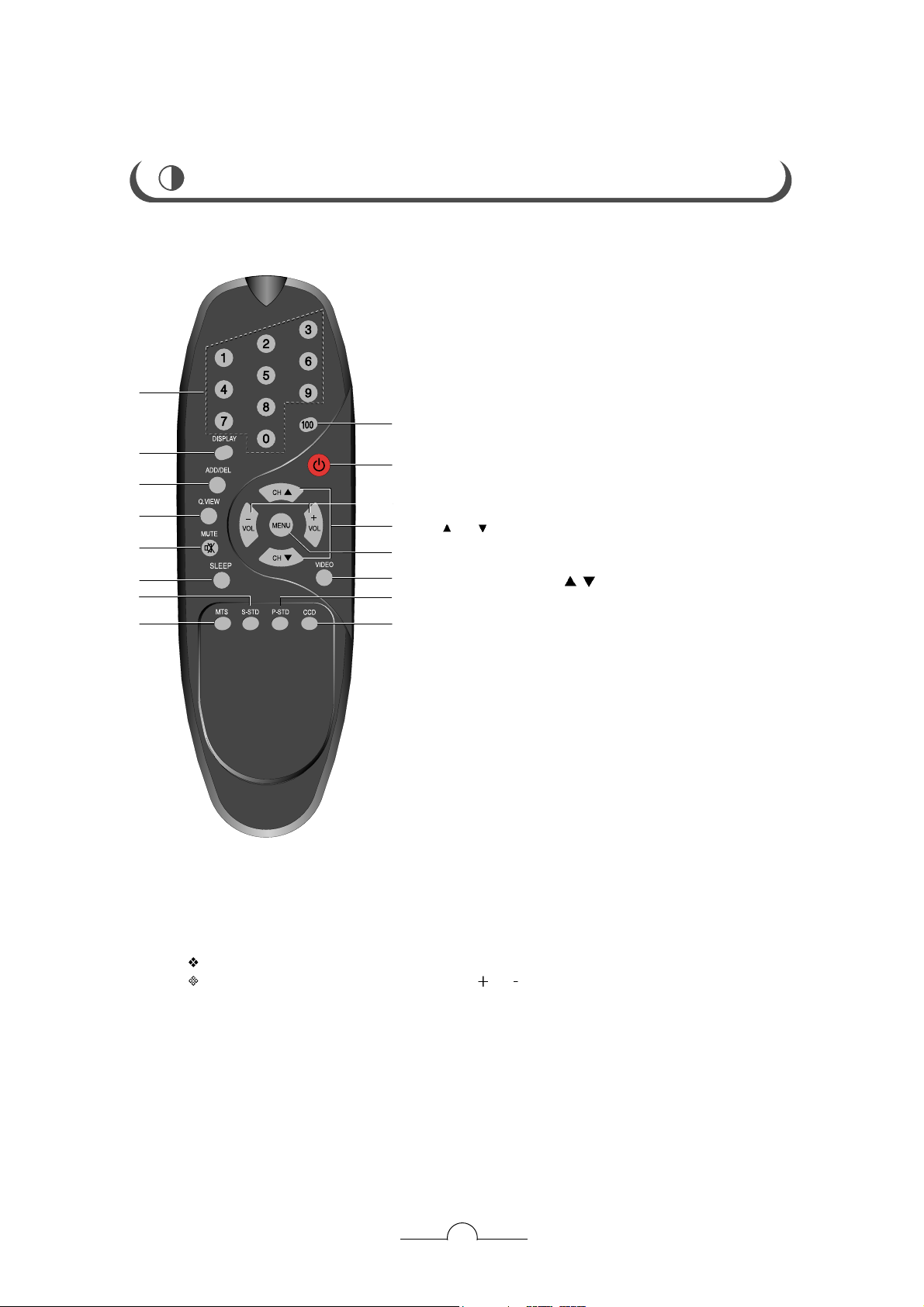
MANUALSERVICE
7
REMOTE CONTROL UNIT
BA TTERY INSTALLATION
Replace two batteries in the battery compartment at the same time.
lnsert "AAA" batteries, observing the polarity ( or ) marked on the unit.
Batteries should last about a year under normal use. lf the operation is unstable(either
channel or volume does not change), replace the batteries. When the hand unit is not used
for a long, or when the batteries are used up, take out the batteries to prevent possible
leakage. To avoid any malfunction of the remote control, press only one button at a time.
Number Button
100 Button
Mute Button
Volume Up(+)/Down(-) Button
Menu Button
S-STD Button
P-STD Button
Power Button
Quick view button
Display Button
Channel Up( )/down( ) Button
Add/Delete Button
VIDEO Button
MTS Button
Sleep Button
CCD Button
1.POWER
Turns the TV on from star or off to standby mode.
2. MMUTE
Turns the sound on and off
3. NNUMBER bbuttons
Selects program numbers.
4. MMENU
Displays a main menu.
5. VVIDEO
Select TV, VIDEO, S-VIDEO, DVD, PC Mode.
6. DDISPLAY
Displays the current mode.
7. AADD/DEL
The channel is added to memory or removed from the
memory.
8. QQ.VIEW
Returns to the previously viewed program.
9. CCH
/
Selects next programme or meu items.
10. VVOL +/-
Adjusts the sound level or adjusts the menu items.
11. 100 BBUTTON
12. SSLEEP
Sets the sleep timer.
13. PP-STD
Select any one of the four possible preferred analogue
picture.
14. SS-STD
Select any one of the five possible preferred sound.
15. MMTS
Selects the language during dual language broadcast,
selects the sound output.
16. CCCD
CCD and TEXT information can only be viewed if they
are being broadcast by a television.
Page 8
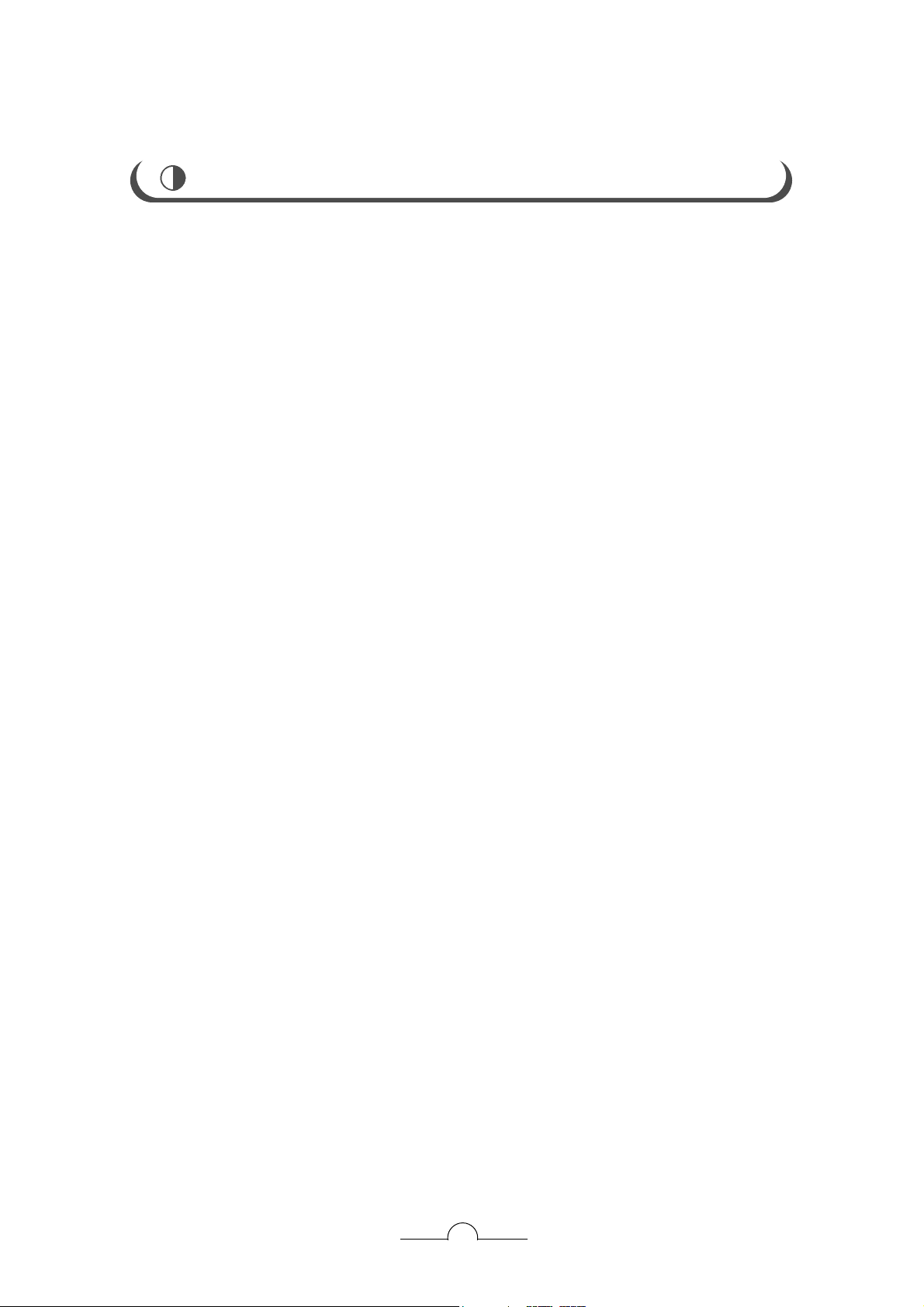
MANUALSERVICE
8
Procedure for the factory mode
In the Stand-by mode, the factory(Service) mode is activated by pressing the
DISPLAY+menu+3+8+Power ON button in sequecne on the remote controller.
The menu of the factory mode will be displayed.
The factory mode consists of 8 componets:
1. W.BAL : You do not need to select it.
2. SERVICE 1 : You do not need to select it.
3. SERVICE2 : You do not need to select it.
4. Volume TEST : You do not need to select it.
5. Device Check: You do not need to select it.
6. Option: You do not need to select it.
7. EEPROM Reset : You do not neet to select it.
8. UOC Control : You do not need to select it.
Page 9
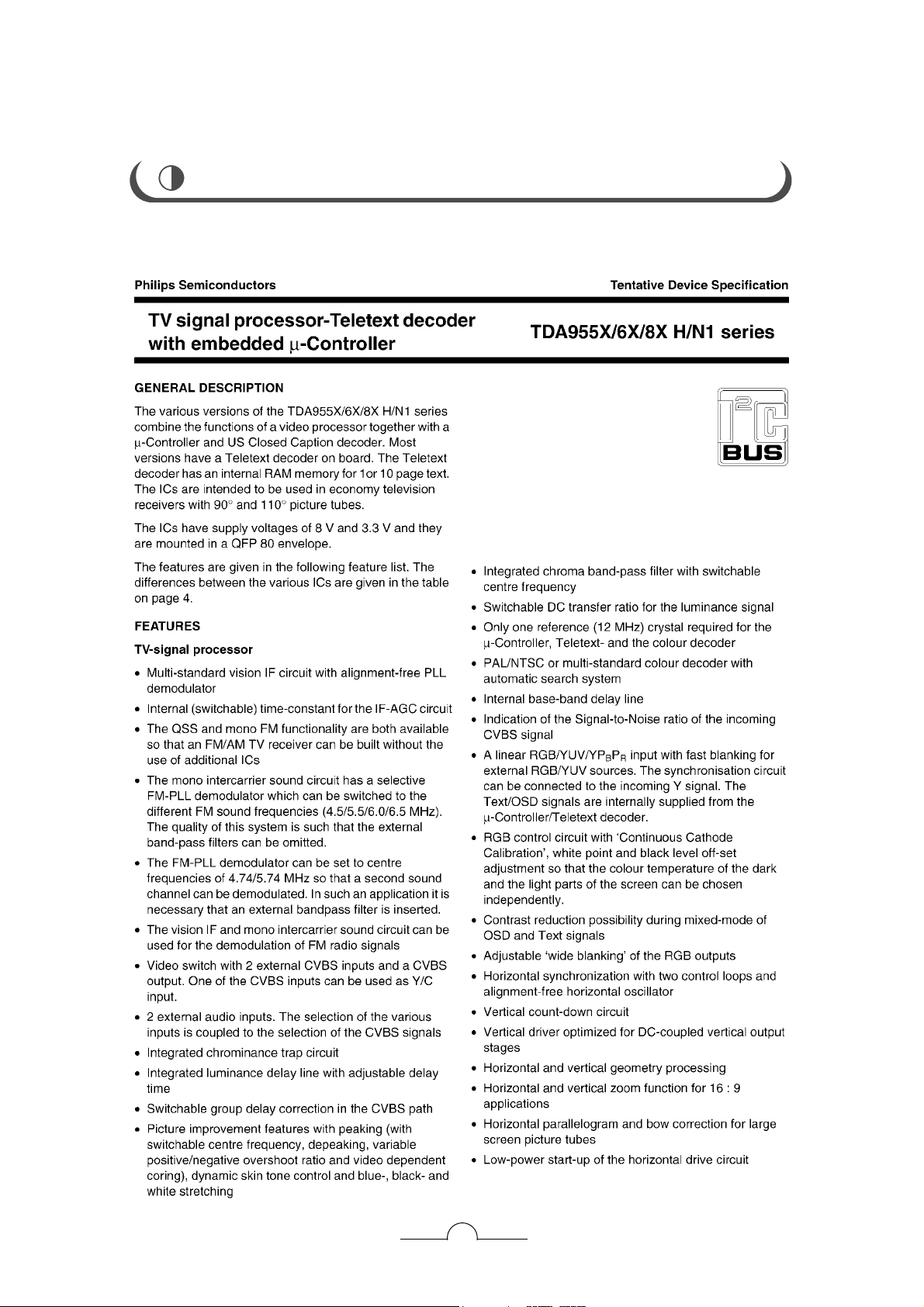
MANUALSERVICE
9
TECHNICAL INFORMATION
IC501 : TDA9582
Page 10
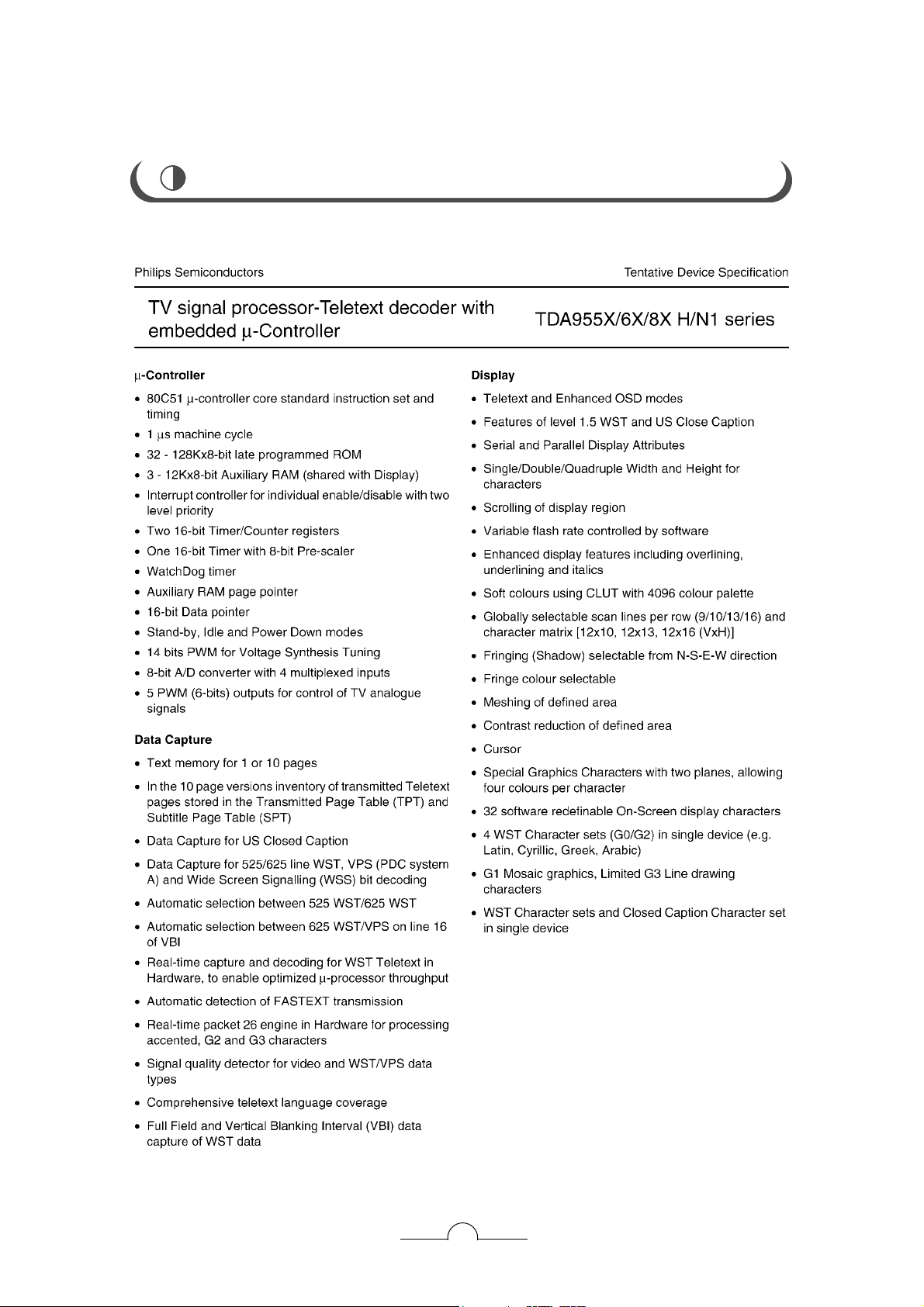
MANUALSERVICE
10
TECHNICAL INFORMATION
Page 11
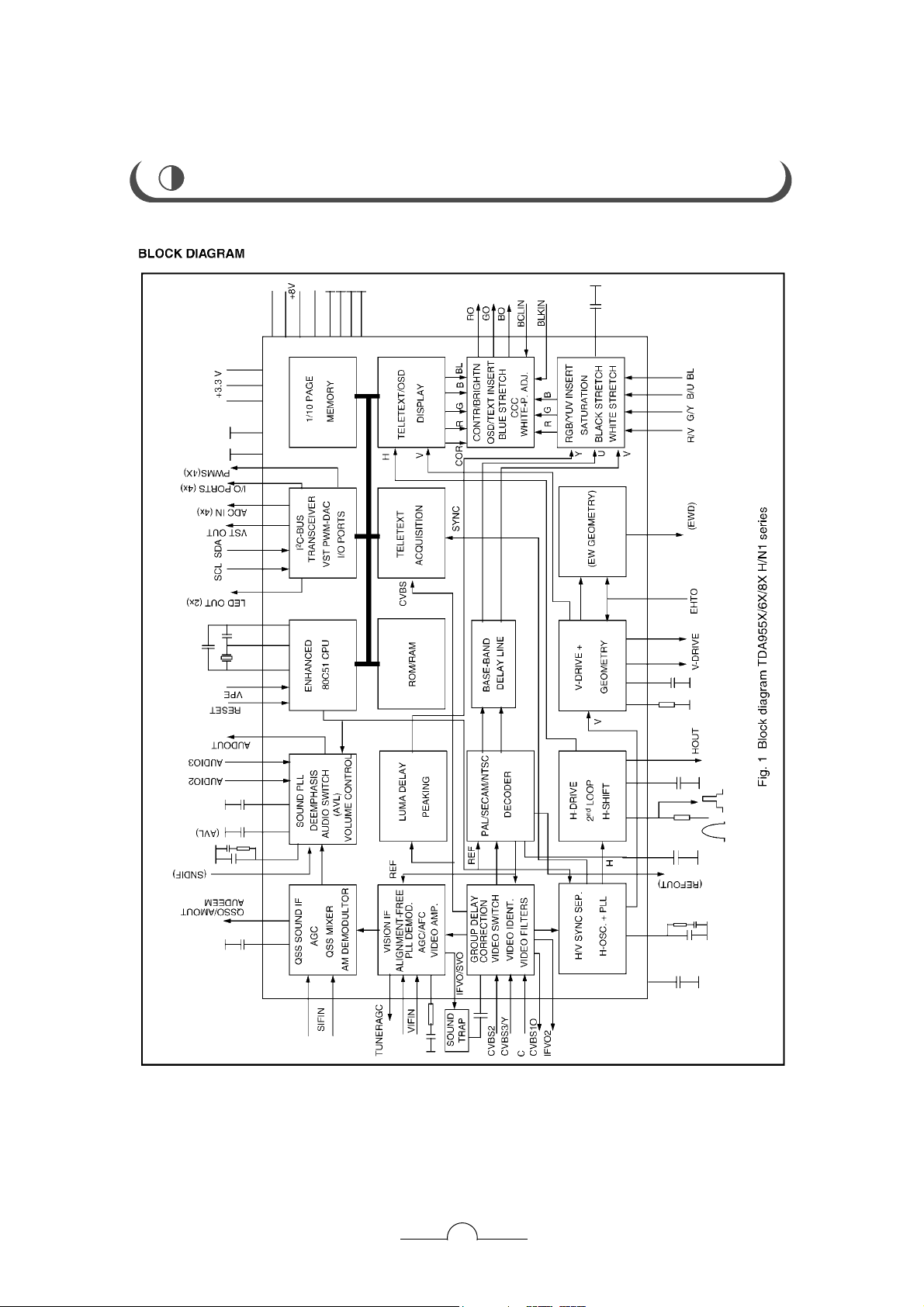
MANUALSERVICE
11
TECHNICAL INFORMATION
Page 12
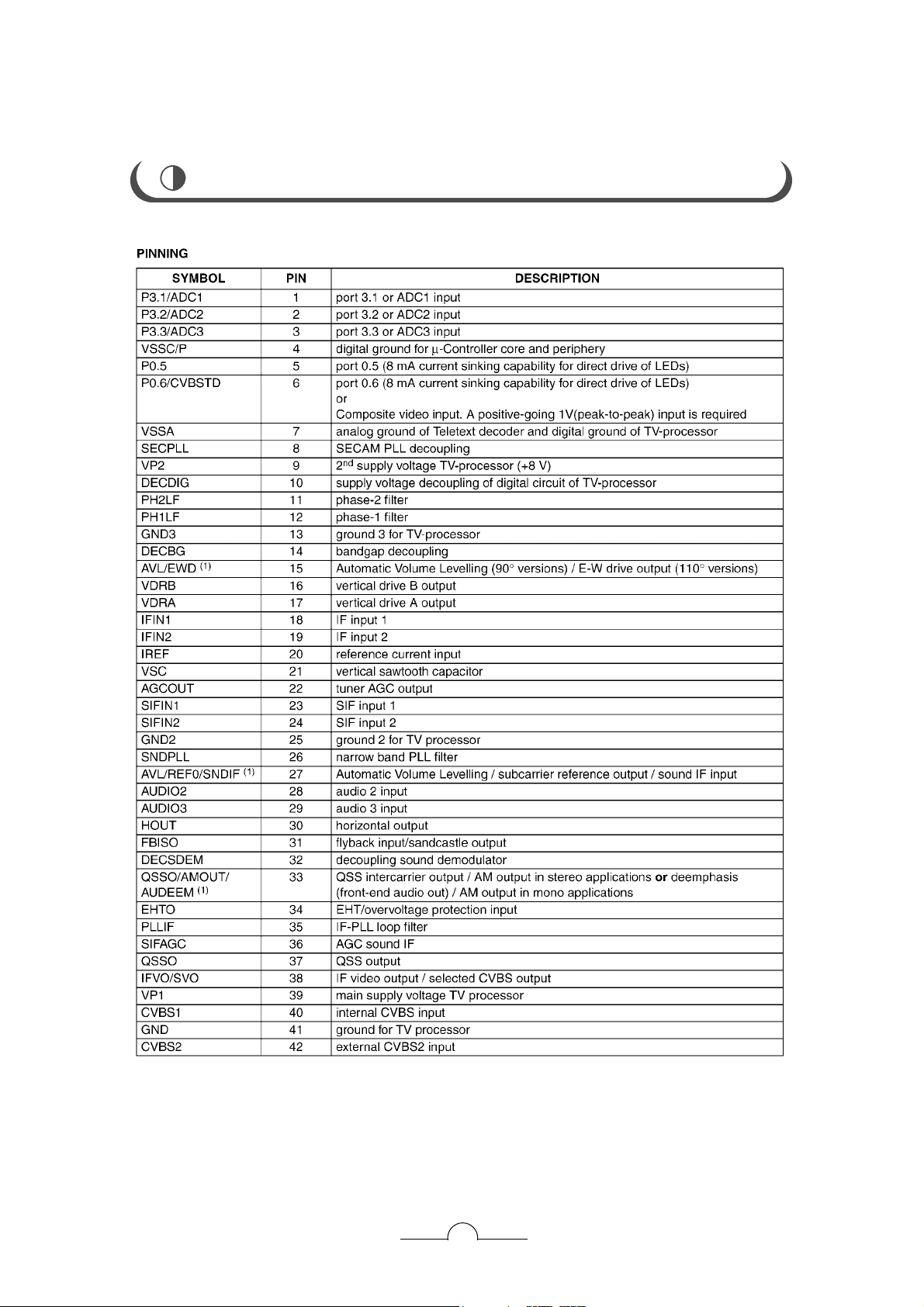
MANUALSERVICE
12
TECHNICAL INFORMATION
Page 13
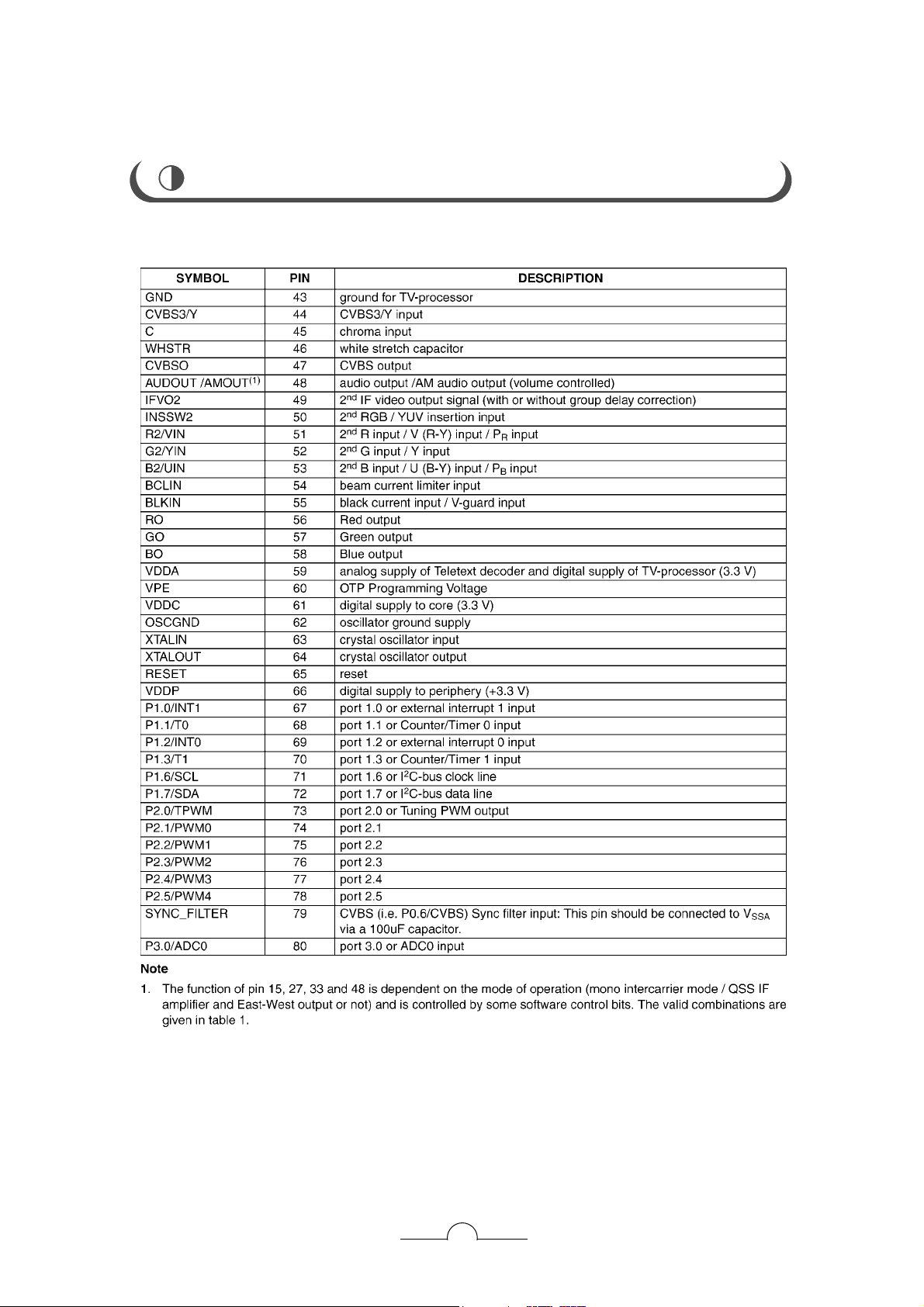
MANUALSERVICE
13
TECHNICAL INFORMATION
Page 14
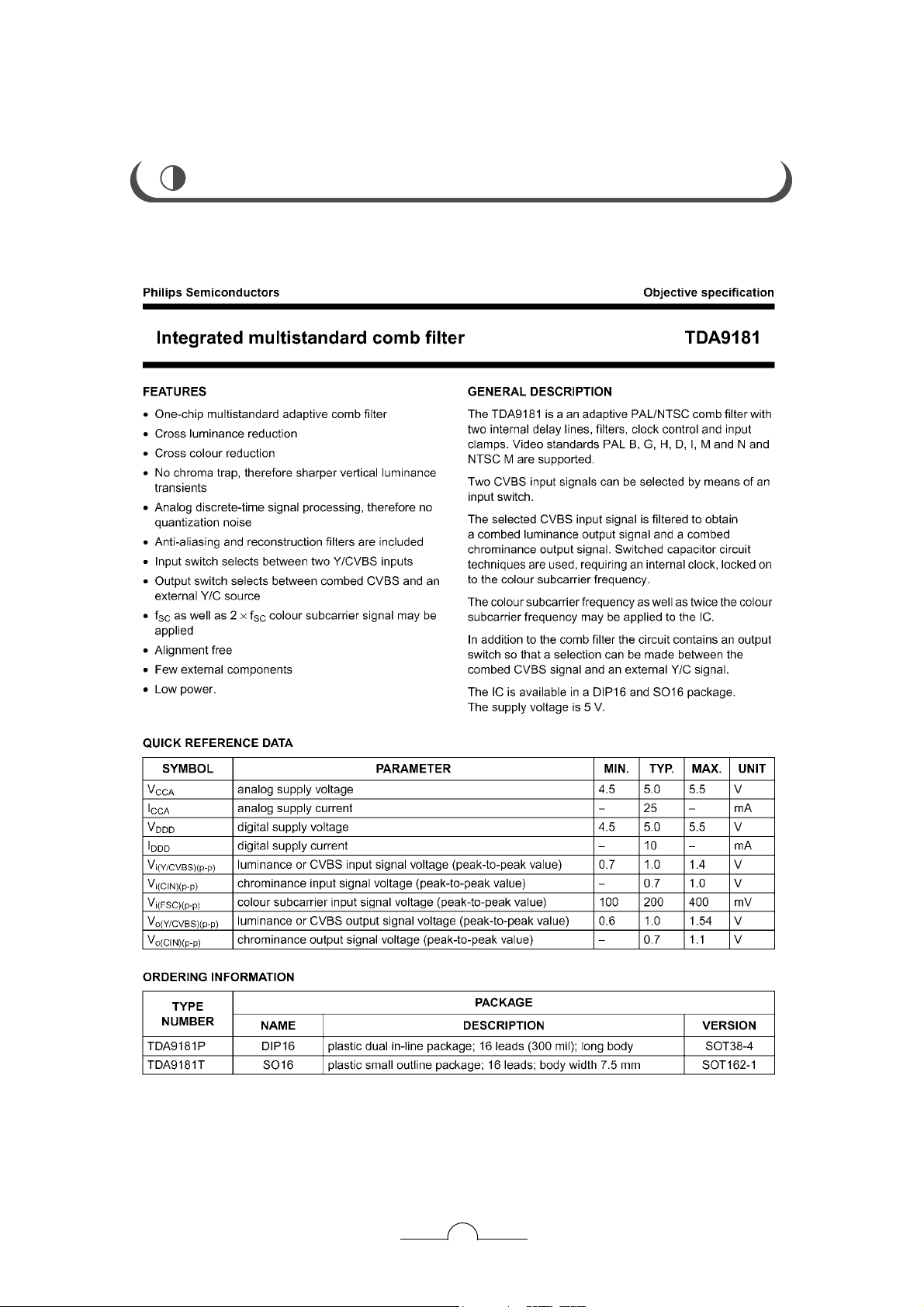
MANUALSERVICE
14
TECHNICAL INFORMATION
IC502 : TDA9181T
Page 15
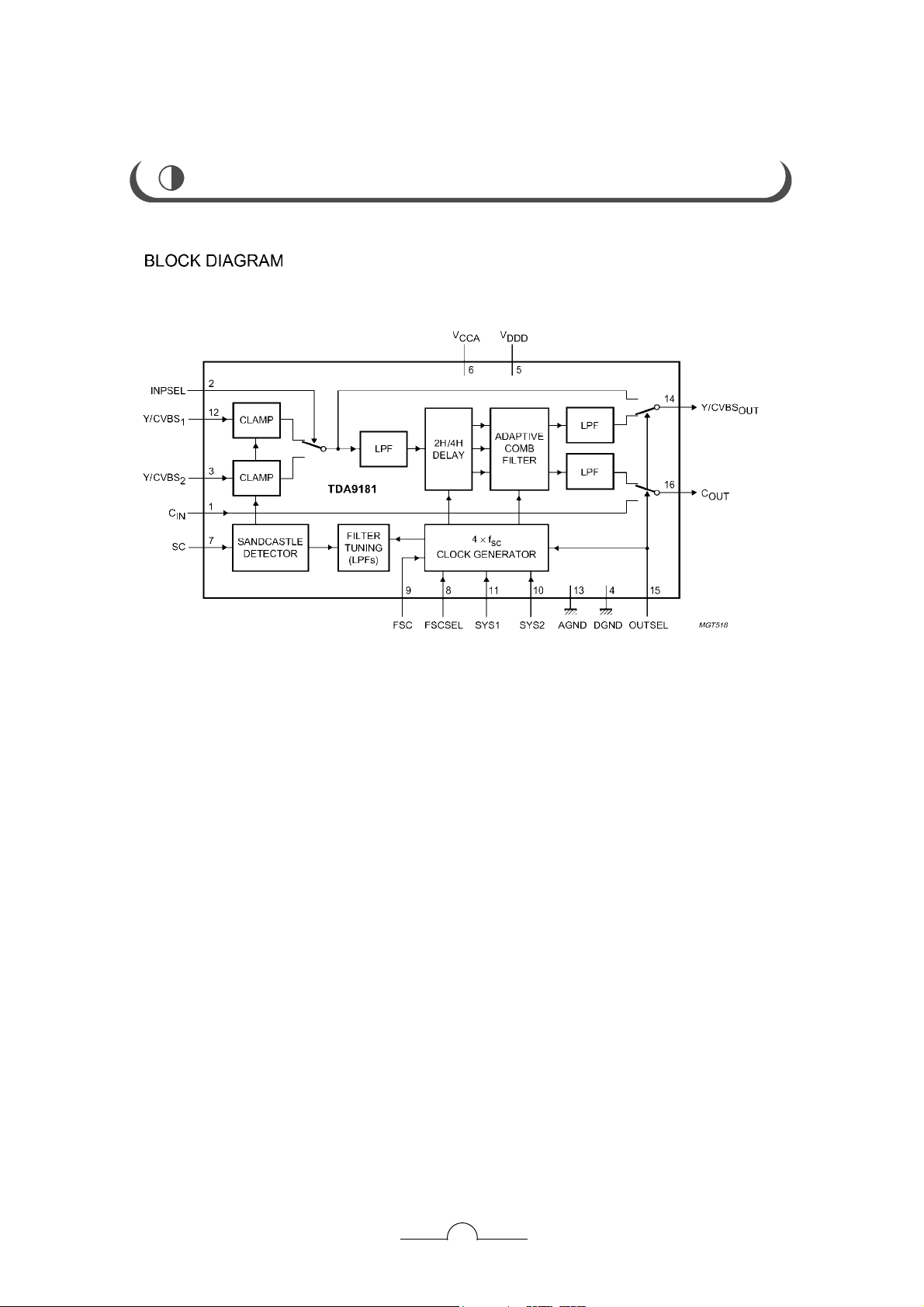
MANUALSERVICE
15
TECHNICAL INFORMATION
Page 16
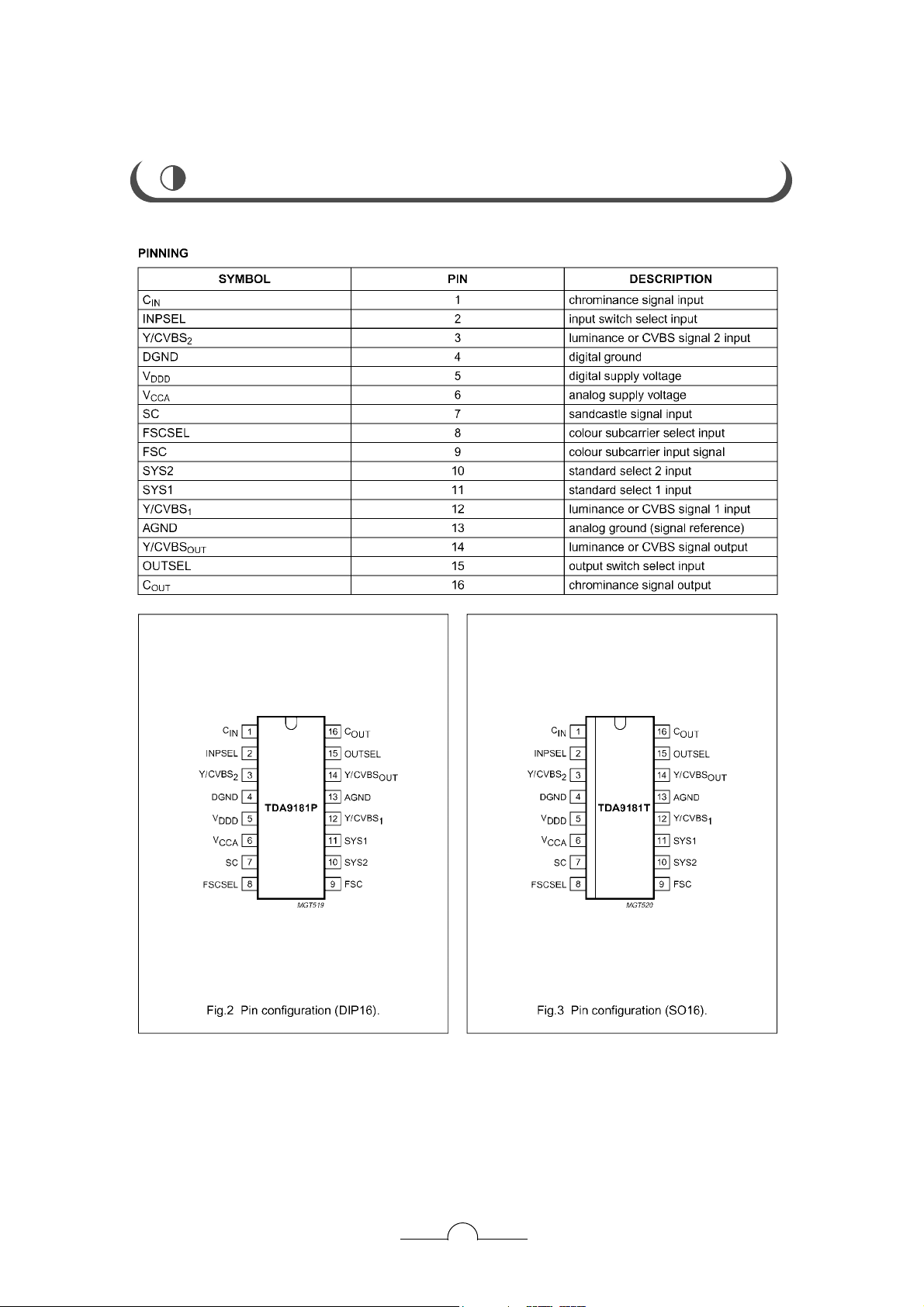
MANUALSERVICE
16
TECHNICAL INFORMATION
Page 17
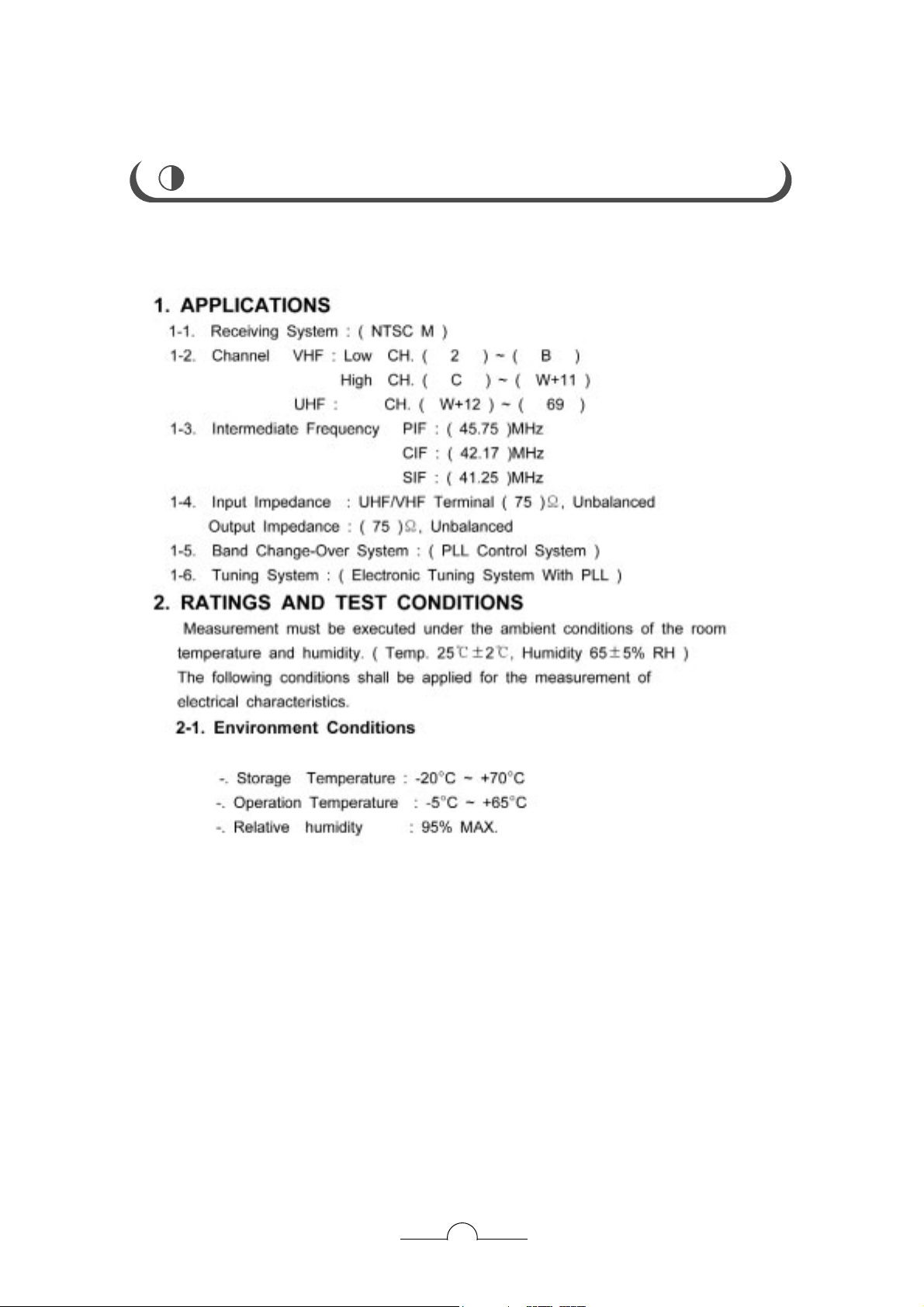
MANUALSERVICE
17
TECHNICAL INFORMATION
TU01 : TECC2949PG35FTU01 : TCMN3080DA29A(H)
Page 18

MANUALSERVICE
18
TECHNICAL INFORMATION
Page 19

MANUALSERVICE
19
TECHNICAL INFORMATION
Page 20

MANUALSERVICE
20
TECHNICAL INFORMATION
Page 21

MANUALSERVICE
21
TECHNICAL INFORMATION
Page 22

MANUALSERVICE
22
TECHNICAL INFORMATION
IC201 : MTL015
Page 23

MANUALSERVICE
23
TECHNICAL INFORMATION
Page 24

MANUALSERVICE
24
TECHNICAL INFORMATION
Page 25

MANUALSERVICE
25
TECHNICAL INFORMATION
Page 26

MANUALSERVICE
26
TECHNICAL INFORMATION
IC801: MIC4576
Page 27

MANUALSERVICE
27
TECHNICAL INFORMATION
Page 28

MANUALSERVICE
28
IC903 : IRF7314
TECHNICAL INFORMATION
Page 29

MANUALSERVICE
29
IC62 : TDA7266SA
TECHNICAL INFORMATION
Page 30

MANUALSERVICE
30
TECHNICAL INFORMATION
Page 31

MANUALSERVICE
31
TECHNICAL INFORMATION
IC601: MSP3420G
Page 32

MANUALSERVICE
32
TECHNICAL INFORMATION
Page 33

MANUALSERVICE
33
TECHNICAL INFORMATION
Page 34

MANUALSERVICE
34
TECHNICAL INFORMATION
Page 35

MANUALSERVICE
35
TECHNICAL INFORMATION
Page 36

MANUALSERVICE
36
TECHNICAL INFORMATION
IC001: AT24C16AN
Page 37

MANUALSERVICE
37
TECHNICAL INFORMATION
Block Diagram
Page 38

MANUALSERVICE
40
1. NO SOUND
START
Check P661(Speakers)
OK?
YES
NO
TROUBLE SHOOTING
Check the waveform of x-tal in, out
at Pin71 and 72 of IC 601
Check the waveform of R, L sound
output at Pin28 and 27 of IC 601
Check the waveform of Pin2 and 3
Check the supply voltage at Pin65,
66, 39, 11, 12, 13.
Check the voltage at Pin80 and 21
Check the waveform of SIF at
Pin67 of IC 601
OK?
YES
See that the sound state is "MUTE"
Check the voltage between
Pin3(13) and GROUND.
Check the waveform between
Pin15 and 14 of IC62.
OK?
YES
Check the waveform at Pin33 of
IC501
Replace Speakers
NO
Replace IC601
NO
Replace IC62
NO
Replace IC501
END
YES
Page 39

MANUALSERVICE
41
TROUBLE SHOOTING
2. NO RASTER
START
Check PI903 (Inverter Harness)
NO
Replace Inverter Harness
Check the logic at Pin4 of PI903
NO
Replace Q901
YES
Check voltage of RF801
NO
Replace Adapter
YES
Replace LCD Pannel
YES
Page 40

MANUALSERVICE
42
TROUBLE SHOOTING
3. NO PICTURE
START
Check the output voltage of IC813,
IC802, IC982, IC981, IC582, IC903
NO
Replace them
Check P901 and cable
NO
Replace cable
YES
Check the waveform at Pin5, 6 of
IC001
NO
Replace IC001
YES
Check IC502
YES
YES
NO
Replace IC502
Check the waveform at
Pin16,17,114,115,1,3 of IC201
NO
Replace IC201
Check the waveform at Pin
63,64,27,31,21,30,56,57,58
of IC501
NO
Replace IC501
Check ZV01
NO
Replace ZV01
Check the waveform of IF Pin of TU01
NO
Replace TU01
YES
YES
YES
Page 41

MANUALSERVICE
43
BLOCK DIAGRAM
Page 42

MANUALSERVICE
42
PCB LAYOUT(MAIN)
Page 43

MANUALSERVICE
43
PCB LAYOUT (TUNER/CONTROL)
Page 44

MANUALSERVICE
44
ELECTRICAL PARTS LIST
P / No. ITEM No. ITEM NAME P / No. ITEM No. ITEM NAME
A001 150013143 "MAIN, NTSC PLGM01 LT201CG2CP"
A01S2 150701075 "MAIN, SMD/B PLGM01 LT201CG2CP"
A01S1 150801105 "MAIN, SMD/T PLGM01 LT201CG2CP"
C015 12726479T "ALUM/CAP, 105C 35V 4.7UF(RC.MVK)"
C030 12752332T "CHIP CERAMIC CAP, X7R 50V 3300PF K"
C032 12589100T "TANTAL-CAP, 16V 10MF M SMD 3528"
C036 12727229T "ALUM/CAP, 105C 50V 2.2UF(RC.MVK)"
C040 12752104T "CHIP CERAMIC CAP, X7R 50V 0.1MF K"
C042 12752104T "CHIP CERAMIC CAP, X7R 50V 0.1MF K"
C044 12752104T "CHIP CERAMIC CAP, X7R 50V 0.1MF K"
C045 12752102T "CHIP CERAMIC CAP, X7R 50V 1000PF K"
C054 12726479T "ALUM/CAP, 105C 35V 4.7UF(RC.MVK)"
C063 12751330T "CHIP CERAMIC CAP, COG 50V 33PF J"
C064 12751330T "CHIP CERAMIC CAP, COG 50V 33PF J"
C081 12752104T "CHIP CERAMIC CAP, X7R 50V 0.1MF K"
C111 12752104T "CHIP CERAMIC CAP, X7R 50V 0.1MF K"
C229 12751330T "CHIP CERAMIC CAP, COG 50V 33PF J"
C230 12751101T "CHIP CERAMIC CAP, COG 50V 100PF J"
C231 12751101T "CHIP CERAMIC CAP, COG 50V 100PF J"
C401 12724101T "ALUM/CAP, 105C 16V 100UF(RC.MVK)"
C402 12752103T "CHIP CERAMIC CAP, X7R 50V 0.01MF K"
C403 12752104T "CHIP CERAMIC CAP, X7R 50V 0.1MF K"
C509 12724221T "ALUM/CAP,105C 16V 220UF (6.3X7.7)"
C512 12564109T "TANTAL-CAP, 16V 1MF M SMD 3216"
C514 12727229T "ALUM/CAP, 105C 50V 2.2UF(RC.MVK)"
C526 12752122T "CHIP CERAMIC CAP, X7R 50V 1200PF K"
C530 12751221T "CHIP CERAMIC CAP, COG 50V 220PF J"
C539 12724221T "ALUM/CAP,105C 16V 220UF (6.3X7.7)"
C559 12725100T "ALUM/CAP, 105C 25V 10UF(RC.MVK)"
C566 12725100T "ALUM/CAP, 105C 25V 10UF(RC.MVK)"
C601 12752224T "CHIP CERAMIC CAP, X7R 50V 0.22MF K"
C602 12752222T "CHIP CERAMIC CAP, X7R 50V 2200PF K"
C603 12752222T "CHIP CERAMIC CAP, X7R 50V 2200PF K"
C604 12752224T "CHIP CERAMIC CAP, X7R 50V 0.22MF K"
C605 12725100T "ALUM/CAP, 105C 25V 10UF(RC.MVK)"
C607 12724220T "ALUM/CAP, 105C 16V 22UF(RC.MVK)"
C628 12751471T "CHIP CERAMIC CAP, COG 50V 470PF J"
C664 12724470T "ALUM/CAP, 105C 16V 47UF(RC.MVK)"
C665 12724470T "ALUM/CAP, 105C 16V 47UF(RC.MVK)"
C666 12752102T "CHIP CERAMIC CAP, X7R 50V 1000PF K"
C667 12752102T "CHIP CERAMIC CAP, X7R 50V 1000PF K"
C802 12725101T "ALUM/CAP, 105C 25V 100UF(RC.MVK)"
C805 12724221T "ALUM/CAP,105C 16V 220UF (6.3X7.7)"
C808 12752104T "CHIP CERAMIC CAP, X7R 50V 0.1MF K"
C821 12724101T "ALUM/CAP, 105C 16V 100UF(RC.MVK)"
C822 12724221T "ALUM/CAP,105C 16V 220UF (6.3X7.7)"
C823 12724101T "ALUM/CAP, 105C 16V 100UF(RC.MVK)"
C824 12752104T "CHIP CERAMIC CAP, X7R 50V 0.1MF K"
C881 12752224T "CHIP CERAMIC CAP, X7R 50V 0.22MF K"
C882 12752104T "CHIP CERAMIC CAP, X7R 50V 0.1MF K"
C884 12724221T "ALUM/CAP,105C 16V 220UF (6.3X7.7)"
C885 12724221T "ALUM/CAP,105C 16V 220UF (6.3X7.7)"
C886 12724220T "ALUM/CAP, 105C 16V 22UF(RC.MVK)"
C887 12752104T "CHIP CERAMIC CAP, X7R 50V 0.1MF K"
C904 12752104T "CHIP CERAMIC CAP, X7R 50V 0.1MF K"
C905 12725101T "ALUM/CAP, 105C 25V 100UF(RC.MVK)"
C906 12752104T "CHIP CERAMIC CAP, X7R 50V 0.1MF K"
C911 12724221T "ALUM/CAP,105C 16V 220UF (6.3X7.7)"
C922 12725330T "ALUM/CAP, 105C 25V 33UF(RC.MVK)"
C982 12725100T "ALUM/CAP, 105C 25V 10UF(RC.MVK)"
C985 12725100T "ALUM/CAP, 105C 25V 10UF(RC.MVK)"
C987 12724221T "ALUM/CAP,105C 16V 220UF (6.3X7.7)"
C990 12752104T "CHIP CERAMIC CAP, X7R 50V 0.1MF K"
C991 12752102T "CHIP CERAMIC CAP, X7R 50V 1000PF K"
CA016 12725100T "ALUM/CAP, 105C 25V 10UF(RC.MVK)"
CA027 12752102T "CHIP CERAMIC CAP, X7R 50V 1000PF K"
CA028 12752102T "CHIP CERAMIC CAP, X7R 50V 1000PF K"
CA038 12725100T "ALUM/CAP, 105C 25V 10UF(RC.MVK)"
CA039 12724220T "ALUM/CAP, 105C 16V 22UF(RC.MVK)"
CA040 12725100T "ALUM/CAP, 105C 25V 10UF(RC.MVK)"
CA045 12725100T "ALUM/CAP, 105C 25V 10UF(RC.MVK)"
CA050 12752334T "CHIP CERAMIC CAP, X7R 50V 0.33MF K"
CA051 12752334T "CHIP CERAMIC CAP, X7R 50V 0.33MF K"
CA053 12752334T "CHIP CERAMIC CAP, X7R 50V 0.33MF K"
CA054 12752334T "CHIP CERAMIC CAP, X7R 50V 0.33MF K"
CA058 12725100T "ALUM/CAP, 105C 25V 10UF(RC.MVK)"
CA067 12751560T "CHIP CERAMIC CAP, COG 50V 56PF J"
CA111 12725100T "ALUM/CAP, 105C 25V 10UF(RC.MVK)"
CA165 12725100T "ALUM/CAP, 105C 25V 10UF(RC.MVK)"
CC001 12752102T "CHIP CERAMIC CAP, X7R 50V 1000PF K"
CC003 12752104T "CHIP CERAMIC CAP, X7R 50V 0.1MF K"
CC009 12752104T "CHIP CERAMIC CAP, X7R 50V 0.1MF K"
CC012 12752104T "CHIP CERAMIC CAP, X7R 50V 0.1MF K"
CC081 12724220T "ALUM/CAP, 105C 16V 22UF(RC.MVK)"
CS051 12752104T "CHIP CERAMIC CAP, X7R 50V 0.1MF K"
CS054 12752473T "CHIP CERAMIC CAP, X7R 50V 0.047MF K"
CS058 12752473T "CHIP CERAMIC CAP, X7R 50V 0.047MF K"
CS063 12752473T "CHIP CERAMIC CAP, X7R 50V 0.047MF K"
CS066 12752104T "CHIP CERAMIC CAP, X7R 50V 0.1MF K"
CS068 12752393T "CHIP CERAMIC CAP, X7R 50V 0.039MF K"
CS069 12752392T "CHIP CERAMIC CAP, X7R 50V 3900PF K"
CS118 12752334T "CHIP CERAMIC CAP, X7R 50V 0.33MF K"
CS801 12724220T "ALUM/CAP, 105C 16V 22UF(RC.MVK)"
CS802 12724220T "ALUM/CAP, 105C 16V 22UF(RC.MVK)"
CS803 12724220T "ALUM/CAP, 105C 16V 22UF(RC.MVK)"
CS804 12724220T "ALUM/CAP, 105C 16V 22UF(RC.MVK)"
CT982 12725330T "ALUM/CAP, 105C 25V 33UF(RC.MVK)"
CT984 12752224T "CHIP CERAMIC CAP, X7R 50V 0.22MF K"
D601 11115568T "CHIP DIODE, SWITCHING KDS-160 (UF)"
D603 11115568T "CHIP DIODE, SWITCHING KDS-160 (UF)"
D801 11115739T "CHIP DIODE, SS33(SMD)"
D911 11115568T "CHIP DIODE, SWITCHING KDS-160 (UF)"
D912 11115568T "CHIP DIODE, SWITCHING KDS-160 (UF)"
IC001 11118576T IC.EEPROM AT24C16AN-10SI-2.7 (S0IC)
IC501 11118504AT "IC.UOC TDA9582H/N3/3,557 WO/T OTP"
IC502 11118491T "IC. TDA9183T/N1,118 (COMB FILTER)"
IC582 11118659T IC. REGU KIA78R08F (SMD) 1A 5PIN
IC601 11118615T IC.AUDIO MSP3420G-QA-B8-V3(QFP80)
IC681 11118115T "IC, V/DETECTOR KIA7042AF (6P) SMD"
IC801 11118542T "IC,REG MIC4576-5.0BU"
IC802 11118588T IC. LDO AZ1117H-2.5 TRE1 (SOT223)
IC804 11118560T IC. REGU KIA78R12F (SMD) 1A 5PIN
IC811 11118599T IC. REGU KIA78D08F (SMD)
IC812 11118598T IC. REGU KIA78D05F (SMD)
IC813 11118589T IC. LDO AZ1117H-3.3 TRE1 (SOT223)
IC901 11118655T IC. SCALER MTL015F (QFP128P)
IC903 11114650T TR. MOSFET IRF7314TR (SO8)
IC981 11118589T IC. LDO AZ1117H-3.3 TRE1 (SOT223)
IC982 11118560T IC. REGU KIA78R12F (SMD) 1A 5PIN
L009 11103086T "FERRITE BEAD, MPZ2012S331AT"
L039 11103086T "FERRITE BEAD, MPZ2012S331AT"
L059 11103074T "FERRITE CHIP, HB-1H1608-300JT"
L061 11103074T "FERRITE CHIP, HB-1H1608-300JT"
L066 11103074T "FERRITE CHIP, HB-1H1608-300JT"
L081 11103074T "FERRITE CHIP, HB-1H1608-300JT"
L181 11103074T "FERRITE CHIP, HB-1H1608-300JT"
Page 45

MANUALSERVICE
45
ELECTRICAL PARTS LIST
P / No. ITEM No. ITEM NAME P / No. ITEM No. ITEM NAME
L214 11103073T "FERRITE CHIP, HB-1M1608-800JT"
L221 11103073T "FERRITE CHIP, HB-1M1608-800JT"
L222 11103073T "FERRITE CHIP, HB-1M1608-800JT"
L223 11103073T "FERRITE CHIP, HB-1M1608-800JT"
L224 11103073T "FERRITE CHIP, HB-1M1608-800JT"
L225 11103073T "FERRITE CHIP, HB-1M1608-800JT"
L226 11103073T "FERRITE CHIP, HB-1M1608-800JT"
L401 11103086T "FERRITE BEAD, MPZ2012S331AT"
L581 11103086T "FERRITE BEAD, MPZ2012S331AT"
L582 11103086T "FERRITE BEAD, MPZ2012S331AT"
L623 11103073T "FERRITE CHIP, HB-1M1608-800JT"
L624 11103073T "FERRITE CHIP, HB-1M1608-800JT"
L625 11103073T "FERRITE CHIP, HB-1M1608-800JT"
L626 11103073T "FERRITE CHIP, HB-1M1608-800JT"
L666 11103073T "FERRITE CHIP, HB-1M1608-800JT"
L667 11103073T "FERRITE CHIP, HB-1M1608-800JT"
L801 11251080T "CHIP COIL, 33UH 3A (SMD)"
L802 11103086T "FERRITE BEAD, MPZ2012S331AT"
L902 11103086T "FERRITE BEAD, MPZ2012S331AT"
L981 11103086T "FERRITE BEAD, MPZ2012S331AT"
LA011 11297150T "CHIP COIL, NL322522T-150J"
LA039 11103086T "FERRITE BEAD, MPZ2012S331AT"
LA065 11297150T "CHIP COIL, NL322522T-150J"
LC005 11103074T "FERRITE CHIP, HB-1H1608-300JT"
LC006 11103074T "FERRITE CHIP, HB-1H1608-300JT"
LC801 11103086T "FERRITE BEAD, MPZ2012S331AT"
LS801 11103086T "FERRITE BEAD, MPZ2012S331AT"
LS802 11103086T "FERRITE BEAD, MPZ2012S331AT"
LS803 11103074T "FERRITE CHIP, HB-1H1608-300JT"
LS804 11103074T "FERRITE CHIP, HB-1H1608-300JT"
LT801 11103086T "FERRITE BEAD, MPZ2012S331AT"
PI903 11164946T "CONNECTOR, 12505WR-12 (SMD)"
Q005 11114465T "CHIP TR, KTC3875S-GR-RTK"
Q021 11114464T "CHIP TR, KTA1504S-GR-RTK (ASG) KEC"
Q030 11114465T "CHIP TR, KTC3875S-GR-RTK"
Q056 11114465T "CHIP TR, KTC3875S-GR-RTK"
Q057 11114465T "CHIP TR, KTC3875S-GR-RTK"
Q058 11114465T "CHIP TR, KTC3875S-GR-RTK"
Q530 11114465T "CHIP TR, KTC3875S-GR-RTK"
Q601 11114464T "CHIP TR, KTA1504S-GR-RTK (ASG) KEC"
Q602 11114465T "CHIP TR, KTC3875S-GR-RTK"
Q801 11114465T "CHIP TR, KTC3875S-GR-RTK"
Q802 11114465T "CHIP TR, KTC3875S-GR-RTK"
Q803 11114465T "CHIP TR, KTC3875S-GR-RTK"
Q901 11114465T "CHIP TR, KTC3875S-GR-RTK"
Q903 11114465T "CHIP TR, KTC3875S-GR-RTK"
Q904 11114465T "CHIP TR, KTC3875S-GR-RTK"
Q911 11114464T "CHIP TR, KTA1504S-GR-RTK (ASG) KEC"
Q912 11114465T "CHIP TR, KTC3875S-GR-RTK"
R006 12873101T "CHIP RES, 1/16W 100 OHM J(1608)"
R012 12873153T "CHIP RES, 1/16W 15K OHM J(1608)"
R025 12873393T "CHIP RES, 1/16W 39K OHM J (1608)"
R026 12873392T "CHIP RES, 1/16W 3.9K OHM J(1608)"
R030 12873101T "CHIP RES, 1/16W 100 OHM J(1608)"
R031 12873273T "CHIP RES, 1/16W 27K OHM J(1608)"
R035 12873391T "CHIP RES, 1/16W 390 OHM J (1608)"
R047 12873101T "CHIP RES, 1/16W 100 OHM J(1608)"
R050 12873104T "CHIP RES, 1/16W 100K OHM J(1608)"
R056 12873101T "CHIP RES, 1/16W 100 OHM J(1608)"
R057 12873101T "CHIP RES, 1/16W 100 OHM J(1608)"
R058 12873101T "CHIP RES, 1/16W 100 OHM J(1608)"
R060 12873222T "CHIP RES, 1/16W 2.2K OHM J (1608)"
R067 12873330T "CHIP RES, 1/16W 33 OHM J(1608)"
R068 12873330T "CHIP RES, 1/16W 33 OHM J(1608)"
R069 12873330T "CHIP RES, 1/16W 33 OHM J(1608)"
R070 12873330T "CHIP RES, 1/16W 33 OHM J(1608)"
R071 12873101T "CHIP RES, 1/16W 100 OHM J(1608)"
R072 12873101T "CHIP RES, 1/16W 100 OHM J(1608)"
R075 12873330T "CHIP RES, 1/16W 33 OHM J(1608)"
R076 12873330T "CHIP RES, 1/16W 33 OHM J(1608)"
R077 12873330T "CHIP RES, 1/16W 33 OHM J(1608)"
R078 12873101T "CHIP RES, 1/16W 100 OHM J(1608)"
R111 12873101T "CHIP RES, 1/16W 100 OHM J(1608)"
R112 12873101T "CHIP RES, 1/16W 100 OHM J(1608)"
R209 12873000T "CHIP RES, 1/16W 0 OHM J(1608)"
R212 12873000T "CHIP RES, 1/16W 0 OHM J(1608)"
R214 12873750T "CHIP RES, 1/16W 75 OHM J(1608)"
R215 12873750T "CHIP RES, 1/16W 75 OHM J(1608)"
R216 12873750T "CHIP RES, 1/16W 75 OHM J(1608)"
R217 12873750T "CHIP RES, 1/16W 75 OHM J(1608)"
R218 12873750T "CHIP RES, 1/16W 75 OHM J(1608)"
R219 12873750T "CHIP RES, 1/16W 75 OHM J(1608)"
R220 12873750T "CHIP RES, 1/16W 75 OHM J(1608)"
R227 12873750T "CHIP RES, 1/16W 75 OHM J(1608)"
R228 12873750T "CHIP RES, 1/16W 75 OHM J(1608)"
R428 12873102T "CHIP RES, 1/16W 1K OHM J(1608)"
R429 12873393T "CHIP RES, 1/16W 39K OHM J (1608)"
R430 12873103T "CHIP RES, 1/16W 10K OHM J(1608)"
R456 12873151T "CHIP RES, 1/16W 150 OHM J (1608)"
R457 12873151T "CHIP RES, 1/16W 150 OHM J (1608)"
R458 12873151T "CHIP RES, 1/16W 150 OHM J (1608)"
R501 12873332T "CHIP RES, 1/16W 3.3K OHM J(1608)"
R502 12873332T "CHIP RES, 1/16W 3.3K OHM J(1608)"
R505 12873332T "CHIP RES, 1/16W 3.3K OHM J(1608)"
R506 12873332T "CHIP RES, 1/16W 3.3K OHM J(1608)"
R507 12873102T "CHIP RES, 1/16W 1K OHM J(1608)"
R508 12873332T "CHIP RES, 1/16W 3.3K OHM J(1608)"
R521 12873431T "CHIP RES, 1/16W 430 OHM J (1608)"
R529 12873103T "CHIP RES, 1/16W 10K OHM J(1608)"
R530 12873472T "CHIP RES, 1/16W 4.7K OHM J(1608)"
R534 12873104T "CHIP RES, 1/16W 100K OHM J(1608)"
R556 12873331T "CHIP RES, 1/16W 330 OHM J(1608)"
R557 12873331T "CHIP RES, 1/16W 330 OHM J(1608)"
R558 12873331T "CHIP RES, 1/16W 330 OHM J(1608)"
R568 12873332T "CHIP RES, 1/16W 3.3K OHM J(1608)"
R569 12873332T "CHIP RES, 1/16W 3.3K OHM J(1608)"
R570 12873332T "CHIP RES, 1/16W 3.3K OHM J(1608)"
R571 12873472T "CHIP RES, 1/16W 4.7K OHM J(1608)"
R572 12873472T "CHIP RES, 1/16W 4.7K OHM J(1608)"
R575 12873332T "CHIP RES, 1/16W 3.3K OHM J(1608)"
R576 12873332T "CHIP RES, 1/16W 3.3K OHM J(1608)"
R577 12873332T "CHIP RES, 1/16W 3.3K OHM J(1608)"
R578 12873332T "CHIP RES, 1/16W 3.3K OHM J(1608)"
R581 12873151T "CHIP RES, 1/16W 150 OHM J (1608)"
R582 12873151T "CHIP RES, 1/16W 150 OHM J (1608)"
R583 12873151T "CHIP RES, 1/16W 150 OHM J (1608)"
R601 12873302T "CHIP RES, 1/16W 3K OHM J (1608)"
R602 12873302T "CHIP RES, 1/16W 3K OHM J (1608)"
R603 12873822T "CHIP RES, 1/16W 8.2K OHM J (1608)"
R604 12873822T "CHIP RES, 1/16W 8.2K OHM J (1608)"
R605 12873473T "CHIP RES, 1/16W 47K OHM J(1608)"
R606 12873473T "CHIP RES, 1/16W 47K OHM J(1608)"
R607 12873223T "CHIP RES, 1/16W 22K OHM J(1608)"
R608 12873102T "CHIP RES, 1/16W 1K OHM J(1608)"
R666 12880161T "CHIP RESISTOR, 1/2W 160 OHM"
R667 12880161T "CHIP RESISTOR, 1/2W 160 OHM"
Page 46

MANUALSERVICE
46
ELECTRICAL PARTS LIST
P / No. ITEM No. ITEM NAME P / No. ITEM No. ITEM NAME
R668 12873105T "CHIP RES, 1/16W 1M OHM J(1608)"
R801 12873103T "CHIP RES, 1/16W 10K OHM J(1608)"
R802 12873103T "CHIP RES, 1/16W 10K OHM J(1608)"
R803 12873102T "CHIP RES, 1/16W 1K OHM J(1608)"
R804 12873103T "CHIP RES, 1/16W 10K OHM J(1608)"
R806 12873103T "CHIP RES, 1/16W 10K OHM J(1608)"
R901 12873102T "CHIP RES, 1/16W 1K OHM J(1608)"
R902 12873103T "CHIP RES, 1/16W 10K OHM J(1608)"
R911 12873333T "CHIP RES, 1/16W 33K OHM J (1608)"
R912 12873332T "CHIP RES, 1/16W 3.3K OHM J(1608)"
R913 12873103T "CHIP RES, 1/16W 10K OHM J(1608)"
R921 12873102T "CHIP RES, 1/16W 1K OHM J(1608)"
R922 12873103T "CHIP RES, 1/16W 10K OHM J(1608)"
R923 12873103T "CHIP RES, 1/16W 10K OHM J(1608)"
R924 12873103T "CHIP RES, 1/16W 10K OHM J(1608)"
R998 12873000T "CHIP RES, 1/16W 0 OHM J(1608)"
RA001 12873101T "CHIP RES, 1/16W 100 OHM J(1608)"
RA002 12873101T "CHIP RES, 1/16W 100 OHM J(1608)"
RA016 12873103T "CHIP RES, 1/16W 10K OHM J(1608)"
RA050 12873471T "CHIP RES, 1/16W 470 OHM J (1608)"
RA051 12873471T "CHIP RES, 1/16W 470 OHM J (1608)"
RA053 12873471T "CHIP RES, 1/16W 470 OHM J (1608)"
RA054 12873471T "CHIP RES, 1/16W 470 OHM J (1608)"
RA071 12873105T "CHIP RES, 1/16W 1M OHM J(1608)"
RA080 12873103T "CHIP RES, 1/16W 10K OHM J(1608)"
RC012 12873681T "CHIP RES, 1/16W 680 OHM J(1608)"
RC112 12873122T "CHIP RES, 1/16W 1.2K OHM J (1608)"
RN901 11103087T "CHIP FILTER ARRAY, MEA3216L25R0T"
RN902 11103087T "CHIP FILTER ARRAY, MEA3216L25R0T"
RN903 11103087T "CHIP FILTER ARRAY, MEA3216L25R0T"
RN904 11103087T "CHIP FILTER ARRAY, MEA3216L25R0T"
RN905 11103087T "CHIP FILTER ARRAY, MEA3216L25R0T"
RN906 11103087T "CHIP FILTER ARRAY, MEA3216L25R0T"
RP004 12873000T "CHIP RES, 1/16W 0 OHM J(1608)"
RP009 12873000T "CHIP RES, 1/16W 0 OHM J(1608)"
RS001 12873330T "CHIP RES, 1/16W 33 OHM J(1608)"
RS003 12873330T "CHIP RES, 1/16W 33 OHM J(1608)"
RS016 12873330T "CHIP RES, 1/16W 33 OHM J(1608)"
RS048 12873330T "CHIP RES, 1/16W 33 OHM J(1608)"
RS049 12873330T "CHIP RES, 1/16W 33 OHM J(1608)"
RS068 12873332T "CHIP RES, 1/16W 3.3K OHM J(1608)"
RS071 12873103T "CHIP RES, 1/16W 10K OHM J(1608)"
RS074 12873101T "CHIP RES, 1/16W 100 OHM J(1608)"
RS075 12873101T "CHIP RES, 1/16W 100 OHM J(1608)"
RS115 12873105T "CHIP RES, 1/16W 1M OHM J(1608)"
RS119 12873330T "CHIP RES, 1/16W 33 OHM J(1608)"
U111 11893338 "PCB, MAIN PLGM01 (LT201CG//)FR4-2=1"
X001 11153256T "CRYSTAL, 12MHZ 16P SX-1"
XA054 11153254T "CRYSTAL, 18.432MHZ 16P SX-1"
XS115 11153249T "X-TAL, 14.31818 MHZ 12PF SX-1 T/P"
C008 12752224T "CHIP CERAMIC CAP, X7R 50V 0.22MF K"
C009 12752104T "CHIP CERAMIC CAP, X7R 50V 0.1MF K"
C010 12752224T "CHIP CERAMIC CAP, X7R 50V 0.22MF K"
C011 12752222T "CHIP CERAMIC CAP, X7R 50V 2200PF K"
C012 12752222T "CHIP CERAMIC CAP, X7R 50V 2200PF K"
C014 12752223T "CHIP CERAMIC CAP, X7R 50V 0.022MF K"
C017 12751100T "CHIP CERAMIC CAP, COG 50V 10PF J"
C022 12752222T "CHIP CERAMIC CAP, X7R 50V 2200PF K"
C026 12751331T "CHIP CERAMIC CAP, COG 50V 330PF J"
C034 12752103T "CHIP CERAMIC CAP, X7R 50V 0.01MF K"
C035 12752104T "CHIP CERAMIC CAP, X7R 50V 0.1MF K"
C039 12752104T "CHIP CERAMIC CAP, X7R 50V 0.1MF K"
C046 12752104T "CHIP CERAMIC CAP, X7R 50V 0.1MF K"
C056 12751121T "CHIP CERAMIC CAP, COG 50V 120PF J"
C057 12751121T "CHIP CERAMIC CAP, COG 50V 120PF J"
C058 12751121T "CHIP CERAMIC CAP, COG 50V 120PF J"
C059 12752104T "CHIP CERAMIC CAP, X7R 50V 0.1MF K"
C061 12752104T "CHIP CERAMIC CAP, X7R 50V 0.1MF K"
C066 12752104T "CHIP CERAMIC CAP, X7R 50V 0.1MF K"
C067 12752102T "CHIP CERAMIC CAP, X7R 50V 1000PF K"
C079 12752334T "CHIP CERAMIC CAP, X7R 50V 0.33MF K"
C208 12752102T "CHIP CERAMIC CAP, X7R 50V 1000PF K"
C211 12752102T "CHIP CERAMIC CAP, X7R 50V 1000PF K"
C214 12752102T "CHIP CERAMIC CAP, X7R 50V 1000PF K"
C222 12751330T "CHIP CERAMIC CAP, COG 50V 33PF J"
C223 12751330T "CHIP CERAMIC CAP, COG 50V 33PF J"
C224 12751330T "CHIP CERAMIC CAP, COG 50V 33PF J"
C225 12751330T "CHIP CERAMIC CAP, COG 50V 33PF J"
C227 12751101T "CHIP CERAMIC CAP, COG 50V 100PF J"
C228 12751330T "CHIP CERAMIC CAP, COG 50V 33PF J"
C581 12752334T "CHIP CERAMIC CAP, X7R 50V 0.33MF K"
C627 12751471T "CHIP CERAMIC CAP, COG 50V 470PF J"
C629 12751471T "CHIP CERAMIC CAP, COG 50V 470PF J"
C631 12751471T "CHIP CERAMIC CAP, COG 50V 470PF J"
C682 12752224T "CHIP CERAMIC CAP, X7R 50V 0.22MF K"
C754 12751121T "CHIP CERAMIC CAP, COG 50V 120PF J"
C758 12751121T "CHIP CERAMIC CAP, COG 50V 120PF J"
C763 12751121T "CHIP CERAMIC CAP, COG 50V 120PF J"
C883 12752102T "CHIP CERAMIC CAP, X7R 50V 1000PF K"
C983 12752104T "CHIP CERAMIC CAP, X7R 50V 0.1MF K"
C984 12752104T "CHIP CERAMIC CAP, X7R 50V 0.1MF K"
C989 12752224T "CHIP CERAMIC CAP, X7R 50V 0.22MF K"
CA011 12752104T "CHIP CERAMIC CAP, X7R 50V 0.1MF K"
CA060 12752334T "CHIP CERAMIC CAP, X7R 50V 0.33MF K"
CA063 12752104T "CHIP CERAMIC CAP, X7R 50V 0.1MF K"
CA065 12752104T "CHIP CERAMIC CAP, X7R 50V 0.1MF K"
CA066 12752472T "CHIP CERAMIC CAP, X7R 50V 4700PF K"
CA068 12751560T "CHIP CERAMIC CAP, COG 50V 56PF J"
CA069 12751560T "CHIP CERAMIC CAP, COG 50V 56PF J"
CA071 12751180T "CHIP CERAMIC CAP, COG 50V 18PF J"
CA072 12751100T "CHIP CERAMIC CAP, COG 50V 10PF J"
CA139 12751471T "CHIP CERAMIC CAP, COG 50V 470PF J"
CA145 12752104T "CHIP CERAMIC CAP, X7R 50V 0.1MF K"
CA158 12752104T "CHIP CERAMIC CAP, X7R 50V 0.1MF K"
CA167 12751101T "CHIP CERAMIC CAP, COG 50V 100PF J"
CA239 12752104T "CHIP CERAMIC CAP, X7R 50V 0.1MF K"
CC002 12752103T "CHIP CERAMIC CAP, X7R 50V 0.01MF K"
CC005 12752104T "CHIP CERAMIC CAP, X7R 50V 0.1MF K"
CC006 12752104T "CHIP CERAMIC CAP, X7R 50V 0.1MF K"
CO018 12752224T "CHIP CERAMIC CAP, X7R 50V 0.22MF K"
CS001 12752102T "CHIP CERAMIC CAP, X7R 50V 1000PF K"
CS003 12751331T "CHIP CERAMIC CAP, COG 50V 330PF J"
CS012 12752104T "CHIP CERAMIC CAP, X7R 50V 0.1MF K"
CS014 12752104T "CHIP CERAMIC CAP, X7R 50V 0.1MF K"
CS020 12752104T "CHIP CERAMIC CAP, X7R 50V 0.1MF K"
CS035 12752104T "CHIP CERAMIC CAP, X7R 50V 0.1MF K"
CS039 12752104T "CHIP CERAMIC CAP, X7R 50V 0.1MF K"
CS045 12752104T "CHIP CERAMIC CAP, X7R 50V 0.1MF K"
CS048 12751330T "CHIP CERAMIC CAP, COG 50V 33PF J"
CS049 12751330T "CHIP CERAMIC CAP, COG 50V 33PF J"
CS053 12752104T "CHIP CERAMIC CAP, X7R 50V 0.1MF K"
CS057 12752104T "CHIP CERAMIC CAP, X7R 50V 0.1MF K"
CS060 12752104T "CHIP CERAMIC CAP, X7R 50V 0.1MF K"
CS062 12752104T "CHIP CERAMIC CAP, X7R 50V 0.1MF K"
CS067 12752104T "CHIP CERAMIC CAP, X7R 50V 0.1MF K"
CS070 12752104T "CHIP CERAMIC CAP, X7R 50V 0.1MF K"
Page 47

MANUALSERVICE
47
ELECTRICAL PARTS LIST
P / No. ITEM No. ITEM NAME P / No. ITEM No. ITEM NAME
CS073 12752104T "CHIP CERAMIC CAP, X7R 50V 0.1MF K"
CS076 12752104T "CHIP CERAMIC CAP, X7R 50V 0.1MF K"
CS079 12752104T "CHIP CERAMIC CAP, X7R 50V 0.1MF K"
CS080 12752104T "CHIP CERAMIC CAP, X7R 50V 0.1MF K"
CS091 12752104T "CHIP CERAMIC CAP, X7R 50V 0.1MF K"
CS096 12752104T "CHIP CERAMIC CAP, X7R 50V 0.1MF K"
CS101 12752104T "CHIP CERAMIC CAP, X7R 50V 0.1MF K"
CS112 12752104T "CHIP CERAMIC CAP, X7R 50V 0.1MF K"
CS114 12751330T "CHIP CERAMIC CAP, COG 50V 33PF J"
CS115 12751330T "CHIP CERAMIC CAP, COG 50V 33PF J"
CS117 12752104T "CHIP CERAMIC CAP, X7R 50V 0.1MF K"
CS124 12752104T "CHIP CERAMIC CAP, X7R 50V 0.1MF K"
LS017 11103085T "FERRITE BEAD, MMZ1608S121A"
R001 12873101T "CHIP RES, 1/16W 100 OHM J(1608)"
R002 12873101T "CHIP RES, 1/16W 100 OHM J(1608)"
R005 12873101T "CHIP RES, 1/16W 100 OHM J(1608)"
R016 12873103T "CHIP RES, 1/16W 10K OHM J(1608)"
R017 12873103T "CHIP RES, 1/16W 10K OHM J(1608)"
R020 12873393T "CHIP RES, 1/16W 39K OHM J (1608)"
R021 12873274T "CHIP RES, 1/16W 270K OHM J (1608)"
R034 12873273T "CHIP RES, 1/16W 27K OHM J(1608)"
RA067 12873472T "CHIP RES, 1/16W 4.7K OHM J(1608)"
RS017 12873330T "CHIP RES, 1/16W 33 OHM J(1608)"
RS118 12873332T "CHIP RES, 1/16W 3.3K OHM J(1608)"
RV001 12000090T "VARISTOR, AVR-M1608C270MTABB"
RV002 12000090T "VARISTOR, AVR-M1608C270MTABB"
RV066 12000090T "VARISTOR, AVR-M1608C270MTABB"
C582 12663471T "CHEMICON, 16V 470MF KME,RG(10*12.5)"
C681 12795471T "CHEMICON, 25V 470MF 85C 10*16"
C800 12795471T "CHEMICON, 25V 470MF 85C 10*16"
C801 12795471T "CHEMICON, 25V 470MF 85C 10*16"
C803 12793102T "CHEMICON, 10V 1000MF 85C 10*16"
C807 12795471T "CHEMICON, 25V 470MF 85C 10*16"
IC62Z 150500520 "HEAT SINK, ASS'Y TDA7266SA LT201BC"
IC62 11118609 IC. AUDIO AMP TDA7266SA (7W+7W)
IC62A 11865963 "HEAT SINK, LT201CB"
IC62B 11032388 "SCREW, TTBW 3*10 SZN"
IC62C 11971010 "COMPOUND SILICON, YG6260"
JD81 11163079A "JACK, DC TC18-013-12"
JV202 11163143 "JACK, S-456B-01 3P YL-WH-RD"
JV204 11163215 "JACK, PJ 6046B-04 (S-VHS RCA JACK)"
JV601 11164554 "PHONE JACK,HSJ2000-01-010(SHQ7999-"
N101 11961026 "SOLDER WIRE, ENERGIZED 63SN 0.8MM"
N102 11961013 "SOLDER BAR, 63SN S63S"
N102 11961025 "SOLDER WIRE, 63SN 3.0MM"
N103 11964033 "SOLVENT, IPA4520"
N103 11961044 "SOLVENT, IM-1000(IPA4520)"
N104 11961042 "FLUX, DF-98TV"
P661 11164875 "PLUG, SMAW200-04 4PIN"
PC01A 11164877 "PLUG, 7PIN SMAW200-07"
PF001 11164124 "PLUG, 5P 5267-05AX"
PF002 11164122 "PLUG, 3P 5267-03AX"
PT01A 11164880 "PLUG, SMAW200-10 10PIN"
PT901 11164962 "CONNECTOR, PIN HEADER 40PIN 2.0mm"
R681 12323569S "OXIDE RESISTOR, B 2W 5.6 OHM J"
R682 12323569S "OXIDE RESISTOR, B 2W 5.6 OHM J"
R805 12323569S "OXIDE RESISTOR, B 2W 5.6 OHM J"
RF801 11144207T "FUSE, PICO 125V 7A U/C/P/Q"
A002 150012757 "CONTROL, LCD PTBC01 LT201CB"
A002R 150630612 "CONTROL, RHU PLCT01 LT201CC"
A002U 150111256 "CONTROL, AUT0 PLBC01 LT201CB"
A002A 150211428 "CONTROL, AXIAL PLBC01 LT201CB"
CC001 12477104T "CERAMIC CAP, F 50V 0.1MF Z AXIAL"
CC002 12497103T "CERAMIC CAP, F 25V 0.01MF Z AXIAL"
JC001 11183004 "PLATING WIRE, 0.6MM"
JC002 11183004 "PLATING WIRE, 0.6MM"
JC003 11183004 "PLATING WIRE, 0.6MM"
JC004 11183004 "PLATING WIRE, 0.6MM"
JC005 11183004 "PLATING WIRE, 0.6MM"
JC006 11183004 "PLATING WIRE, 0.6MM"
LC001 11237109T "COIL, AXIAL LAL02TB 1UH K"
RC001 12368102T "CARBON RESISTOR, SB 1/6W 1K OHM J"
RC002 12368202T "CARBON RESISTOR, SB 1/6W 2K OHM J"
RC003 12368472T "CARBON RESISTOR, SB 1/6W 4.7K OHM J"
RC004 12368102T "CARBON RESISTOR, SB 1/6W 1K OHM J"
RC005 12368202T "CARBON RESISTOR, SB 1/6W 2K OHM J"
RC007 12368431T "CARBON RESISTOR, SB 1/6W 430 OHM J"
RC008 12368431T "CARBON RESISTOR, SB 1/6W 430 OHM J"
RC009 12368102T "CARBON RESISTOR, SB 1/6W 1K OHM J"
RC010 12368102T "CARBON RESISTOR, SB 1/6W 1K OHM J"
U112 11893289A "PCB, CONTROL PLBC01(LT201CB)FR1=7Y"
QC001 11114056T "TR, KTC1815-Y (KTC3198-Y)"
QC002 11114056T "TR, KTC1815-Y (KTC3198-Y)"
SW001 11145067T "SWITCH, TACT KPT-1115AM(TAP)"
SW002 11145067T "SWITCH, TACT KPT-1115AM(TAP)"
SW003 11145067T "SWITCH, TACT KPT-1115AM(TAP)"
SW004 11145067T "SWITCH, TACT KPT-1115AM(TAP)"
SW005 11145067T "SWITCH, TACT KPT-1115AM(TAP)"
SW006 11145067T "SWITCH, TACT KPT-1115AM(TAP)"
SW007 11145067T "SWITCH, TACT KPT-1115AM(TAP)"
DL001 11113029 "LED, SLG124B GREEN•’3 DIFF. ST-LESS"
DL002 11113003 "LED, SLR124 RED•’3 DIFF. ST-LESS"
N201 11961026 "SOLDER WIRE, ENERGIZED 63SN 0.8MM"
N202 11961013 "SOLDER BAR, 63SN S63S"
N202 11961025 "SOLDER WIRE, 63SN 3.0MM"
N203 11964033 "SOLVENT, IPA4520"
N203 11961044 "SOLVENT, IM-1000(IPA4520)"
N204 11961042 "FLUX, DF-98TV"
PC01B 11164877 "PLUG, 7PIN SMAW200-07"
PC02A 11164871 "PLUG, 5PIN SMAW200-05"
PC02B 11164871 "PLUG, 5PIN SMAW200-05"
ZC01 11132043 "RX MODULE, ROM-N3138TC"
A003 150012758 "TUNER, NTSC PLBT01 LT201CB"
A003U 150111257 "TUNER, AUTO PLBT01 LT201CB"
A003A 150211429 "TUNER, AXIAL PLBT01 LT201CB"
CT001 12474471T "CERAMIC CAP, B 50V 470PF K AXIAL"
CT182 12477104T "CERAMIC CAP, F 50V 0.1MF Z AXIAL"
CT184 12497103T "CERAMIC CAP, F 25V 0.01MF Z AXIAL"
DZ001 11115635T "ZD, MTZJ7.5B (VZ7.07-7.45) 0.5W"
DZ002 11115635T "ZD, MTZJ7.5B (VZ7.07-7.45) 0.5W"
JT01 11183004 "PLATING WIRE, 0.6MM"
JT04 11183004 "PLATING WIRE, 0.6MM"
LT181 11103041T "B-CORE, BF40 BTL3.5*7B-AG(0.62X63)"
LT181 C1103095T "B-CORE, RH03506ST-B"
RT002 12368750T "CARBON RESISTOR, SB 1/6W 75 OHM J"
RT003 12368750T "CARBON RESISTOR, SB 1/6W 75 OHM J"
RT101 12368101T "CARBON RESISTOR, SB 1/6W 100 OHM J"
RT102 12368101T "CARBON RESISTOR, SB 1/6W 100 OHM J"
U113 11893290A "PCB, TUNER PLBT01(LT201CB)FR1=8Y"
CT181 12793471T "CHEMICON, 10V 470MF 85C 8*12"
CT183 12793471T "CHEMICON, 10V 470MF 85C 8*12"
N301 11961026 "SOLDER WIRE, ENERGIZED 63SN 0.8MM"
N302 11961013 "SOLDER BAR, 63SN S63S"
N302 11961025 "SOLDER WIRE, 63SN 3.0MM"
N303 11964033 "SOLVENT, IPA4520"
N303 11961044 "SOLVENT, IM-1000(IPA4520)"
Page 48

MANUALSERVICE
48
ELECTRICAL PARTS LIST
P / No. ITEM No. ITEM NAME P / No. ITEM No. ITEM NAME
N304 11961042 "FLUX, DF-98TV"
PT01B 11164880 "PLUG, SMAW200-10 10PIN"
TU01 11121249 "TUNER, TCMN3080DA29A(H) 2IN1"
E001 151000906 "COMPLETE CHASSIS, LT201CB"
B102 11141057 "INVERTOR ASS'Y AT-6201LGP 20.1"""
B102 C1141057 "INVERTER ASS'Y, 5800-PLCD20-05"
B102 11141070 "INVERTER ASS'Y, FIF2066-51B"
K001 152003091 "CABINET, LT201CG2CP"
K100 152103077 "FRONT COVER SUB, ASS'Y LT201CG2CP"
K101 39618275 "F/COVER , ASS'Y LT201CG2CP"
K101A 11823116 "SENSOR COVER, LT201CB"
K101B 11847047 "SPACER, 90*20*0.5T BLK"
K101C 11845489 SPACER 350*10*0.5T
K101D 11819396 "PLATE, B/M (NIKEL) SANKEY 20"""
K102 11032382 "SCREW, TTB 3*10 SZN"
K103 11823115 "CONTROL PANEL(NTSC), BROWN"
K103A 11823114 CONTROL KNOB
K103B 11032382 "SCREW, TTB 3*10 SZN"
K104 11113231 "TFT LCD, LC201V02-A3KB LG20.1"" (A)"
K104A 11847809 CUSHION FOR PCB
K105 11866123 "SHIELD PANEL, (LT201CH,PAL)"
K105A 11034330 "SCREW, BTTSW 3*8 SNI(TOOTUED LOCK)"
K105B 11037312 "SCREW, BTBW 3*12 SZN"
K105C 11177163A "CABLE,PANEL INTER FACE 20.1""(40PIN)"
K105D 23962032 HOTMELT
K106 11034330 "SCREW, BTTSW 3*8 SNI(TOOTUED LOCK)"
K107 11865957 SHIELD PCB(LT201CB)
K107A 11032386 "SCREW, TTBW 3*6 SZN"
K107B 11858472 SHEET CUSHION - CR(60X20X3.0)
K108 11866075 "SHIELD JACK(LT201CG, πá÷«‚)"
K108A 11032386 "SCREW, TTBW 3*6 SZN"
K109 11865958 SHIELD INVERTOR(LT201CB)
K109A 11032386 "SCREW, TTBW 3*6 SZN"
K109B 11858472 SHEET CUSHION - CR(60X20X3.0)
K110 152300260 "SPEAKER SYSTEM, SPK2132 LT201CB"
M661 300425250A "HARNESS, 4P 500MM SMH200"
NW01 11961024 "SOLDER WIRE, ENERGIZED 63SN 1.2MM"
W661 C1151215A "SPEAKER,CSPK2132(70*40MM)8OHM MAX8"
W662 C1151215A "SPEAKER,CSPK2132(70*40MM)8OHM MAX8"
K110A 11037312 "SCREW, BTBW 3*12 SZN"
K111 11965099 "TAPE, FILAMENT 3M#893 18MM*55M"
MC01 300725725B "HARNESS, 7P SMH200 250MM"
MC02 300525765 "HARNESS, 5P SMH200 650MM"
MI903 301225715 "HARNESS, 12P 150MM"
MT01 301025715A "HARNESS,10P 150MM SMH200"
K200 153002848 "BACK COVER SUB, ASS'Y LT201CG2CP"
K201 39676135A BACK COVER BODY ASS'Y LT201CG2CP
K201A 11845667 "REAR PLATE(NTSC), BROWN LT201CG"
K201B 11858473 HANDLE RUBBER
K201C 11962007 "BOND, RAPID CURE ADHESIVE"
K202 11829548 TUNER COVER(BROWN)
K203 11845654 EMI GASKET
K204 11829549 "HINGE CAP(LEFT),BROWN"
K204A 11710008 "SCREW, PSTB 3*8"
K205 11829551 "HINGE CAP(RIGHT),BROWN"
K205A 11710008 "SCREW, PSTB 3*8"
K206 11710008 "SCREW, PSTB 3*8"
K207 11032372 "SCREW, PBTB 4*12 SNI"
K208 11903200 "LABEL, B/C NAME LT201CG2CP"
K209 23950556 "LABEL, SET NUMBER(KEC)"
K300 152102890 "TILT SUB, ASS'Y LT201CB2FA"
K301 39662007 "STAND TILT SUB,ASS'Y LT201CB(S-006)"
K302 11865969 "HINGE ASS'Y, LT201CB"
K303 11865960A STAND SUPPORT
K303A 11714512 "SCREW, PS M5*0.8*12 SZN"
K303B 11962040 "LOC-TITE, SCREW LOC-TITE 271"
K304 11823108 STAND FRONT(LT201CB)S-006
K304A 11032382 "SCREW, TTB 3*10 SZN"
K305 11823109 STAND REAR(LT201CB)S-006
K305A 11035412 "SCREW, BTB 4*12 SZN"
K306 39662015 "STAND BOTTOM ASS'Y, LT201CB(S-006)"
K307 11823105 STAND BOTTOM(LT201CB)S-006
K308 11865961 "STAND, PLATE"
K308A 11710020 "SCREW, PSTB 4*10 SBN"
K309 11845634A RUBBER FOOT
K310 11714408 "SCREW, PS 4*0.7*8 SZN"
K311 11962040 "LOC-TITE, SCREW LOC-TITE 271"
K312 11712410 "SCREW, PP 4*0.7*10 SZN"
K007 154002940 "PACKING MATERIAL 1SET, LT201CG2CP"
K701 11928107 "CARTON BOX, LT201CG2CP"
K702 11934140A "PACKING, 1 SET LT201CB"
K703 11941204 POLY BAG(LAMI) (800*750) LT201AA
K704 11903207 "LABEL, BAR CODE LT201CG2CP"
K705 11903208 "LABEL, SERIAL NO. LT201CG2CP"
K706 11965146 "TAPE, CELLO W50(3M)"
Y001 154602824 "ACCESSORY 1SET, LT201CG2CP"
Y101A 11927675 "ACCESSORY BOX,(242*173*75) LT151AA"
Y101Z 154701664 "OWNER'S MANUAL, ASS'Y LT201CG2CP"
Y101 11906900 "OWNER'S MANUAL, LT201CG2CP"
Y102 11164020 "CONVERSION PLUG,250V 15A GP 4.8DI A"
Y103 11101007 "DRY BATTERY, 1.5V AAAM-1.5V(3A)"
Y104 11943051 "POLY BAG, W230 H360"
Y105 23968006 STAPLE
Y222 390110853 "R/C, RN3570(NTSC) SANKEY LT201CG2CP"
Y201A 11176093 "CORD AC, 250V 16A VDE KKP4819R"
Y202 11213426 "ADAPTER,LSE0219B1570LF 15V 70W 20.1"
A001 150032588 "MAIN, PAL PLHM01 LT201CH600"
A01S2 150701058 "MAIN, SMD/B PLHM01 LT201CH600"
A01S1 150801073 "MAIN, SMD/T PLHM01 LT201CH600"
C015 12726479T "ALUM/CAP, 105C 35V 4.7UF(RC.MVK)"
C020 12751330T "CHIP CERAMIC CAP, COG 50V 33PF J"
C030 12752332T "CHIP CERAMIC CAP, X7R 50V 3300PF K"
C032 12589100T "TANTAL-CAP, 16V 10MF M SMD 3528"
C036 12727229T "ALUM/CAP, 105C 50V 2.2UF(RC.MVK)"
C040 12752224T "CHIP CERAMIC CAP, X7R 50V 0.22MF K"
C042 12752104T "CHIP CERAMIC CAP, X7R 50V 0.1MF K"
C044 12752104T "CHIP CERAMIC CAP, X7R 50V 0.1MF K"
C045 12752102T "CHIP CERAMIC CAP, X7R 50V 1000PF K"
C051 12752223T "CHIP CERAMIC CAP, X7R 50V 0.022MF K"
C052 12752223T "CHIP CERAMIC CAP, X7R 50V 0.022MF K"
C053 12752223T "CHIP CERAMIC CAP, X7R 50V 0.022MF K"
C054 12726479T "ALUM/CAP, 105C 35V 4.7UF(RC.MVK)"
C063 12751330T "CHIP CERAMIC CAP, COG 50V 33PF J"
C064 12751330T "CHIP CERAMIC CAP, COG 50V 33PF J"
C081 12752104T "CHIP CERAMIC CAP, X7R 50V 0.1MF K"
C111 12752104T "CHIP CERAMIC CAP, X7R 50V 0.1MF K"
C181 12727479T "CHIP ALUM/CAP, 50V 4.7MF 105C(5*5)"
C182 12752224T "CHIP CERAMIC CAP, X7R 50V 0.22MF K"
C183 12752224T "CHIP CERAMIC CAP, X7R 50V 0.22MF K"
C202 12751471T "CHIP CERAMIC CAP, COG 50V 470PF J"
C206 12751471T "CHIP CERAMIC CAP, COG 50V 470PF J"
C207 12751330T "CHIP CERAMIC CAP, COG 50V 33PF J"
C219 12724220T "ALUM/CAP, 105C 16V 22UF(RC.MVK)"
C220 12752104T "CHIP CERAMIC CAP, X7R 50V 0.1MF K"
C229 12751330T "CHIP CERAMIC CAP, COG 50V 33PF J"
C230 12751101T "CHIP CERAMIC CAP, COG 50V 100PF J"
Page 49

MANUALSERVICE
49
ELECTRICAL PARTS LIST
P / No. ITEM No. ITEM NAME P / No. ITEM No. ITEM NAME
C231 12751101T "CHIP CERAMIC CAP, COG 50V 100PF J"
C401 12724101T "ALUM/CAP, 105C 16V 100UF(RC.MVK)"
C402 12752103T "CHIP CERAMIC CAP, X7R 50V 0.01MF K"
C403 12752104T "CHIP CERAMIC CAP, X7R 50V 0.1MF K"
C509 12724221T "ALUM/CAP,105C 16V 220UF (6.3X7.7)"
C512 12564109T "TANTAL-CAP, 16V 1MF M SMD 3216"
C514 12727229T "ALUM/CAP, 105C 50V 2.2UF(RC.MVK)"
C526 12752122T "CHIP CERAMIC CAP, X7R 50V 1200PF K"
C530 12751221T "CHIP CERAMIC CAP, COG 50V 220PF J"
C539 12724221T "ALUM/CAP,105C 16V 220UF (6.3X7.7)"
C559 12725100T "ALUM/CAP, 105C 25V 10UF(RC.MVK)"
C566 12725100T "ALUM/CAP, 105C 25V 10UF(RC.MVK)"
C581 12752334T "CHIP CERAMIC CAP, X7R 50V 0.33MF K"
C601 12752224T "CHIP CERAMIC CAP, X7R 50V 0.22MF K"
C602 12752222T "CHIP CERAMIC CAP, X7R 50V 2200PF K"
C603 12752222T "CHIP CERAMIC CAP, X7R 50V 2200PF K"
C604 12752224T "CHIP CERAMIC CAP, X7R 50V 0.22MF K"
C605 12725100T "ALUM/CAP, 105C 25V 10UF(RC.MVK)"
C607 12724220T "ALUM/CAP, 105C 16V 22UF(RC.MVK)"
C622 12725100T "ALUM/CAP, 105C 25V 10UF(RC.MVK)"
C624 12725100T "ALUM/CAP, 105C 25V 10UF(RC.MVK)"
C628 12751471T "CHIP CERAMIC CAP, COG 50V 470PF J"
C664 12724470T "ALUM/CAP, 105C 16V 47UF(RC.MVK)"
C665 12724470T "ALUM/CAP, 105C 16V 47UF(RC.MVK)"
C666 12752102T "CHIP CERAMIC CAP, X7R 50V 1000PF K"
C667 12752102T "CHIP CERAMIC CAP, X7R 50V 1000PF K"
C802 12725101T "ALUM/CAP, 105C 25V 100UF(RC.MVK)"
C805 12724221T "ALUM/CAP,105C 16V 220UF (6.3X7.7)"
C808 12752104T "CHIP CERAMIC CAP, X7R 50V 0.1MF K"
C821 12724101T "ALUM/CAP, 105C 16V 100UF(RC.MVK)"
C822 12724221T "ALUM/CAP,105C 16V 220UF (6.3X7.7)"
C823 12724101T "ALUM/CAP, 105C 16V 100UF(RC.MVK)"
C824 12752104T "CHIP CERAMIC CAP, X7R 50V 0.1MF K"
C881 12752224T "CHIP CERAMIC CAP, X7R 50V 0.22MF K"
C882 12752104T "CHIP CERAMIC CAP, X7R 50V 0.1MF K"
C884 12724221T "ALUM/CAP,105C 16V 220UF (6.3X7.7)"
C885 12724221T "ALUM/CAP,105C 16V 220UF (6.3X7.7)"
C886 12724220T "ALUM/CAP, 105C 16V 22UF(RC.MVK)"
C887 12752104T "CHIP CERAMIC CAP, X7R 50V 0.1MF K"
C904 12752104T "CHIP CERAMIC CAP, X7R 50V 0.1MF K"
C905 12725101T "ALUM/CAP, 105C 25V 100UF(RC.MVK)"
C906 12752104T "CHIP CERAMIC CAP, X7R 50V 0.1MF K"
C911 12724221T "ALUM/CAP,105C 16V 220UF (6.3X7.7)"
C922 12725330T "ALUM/CAP, 105C 25V 33UF(RC.MVK)"
C982 12725100T "ALUM/CAP, 105C 25V 10UF(RC.MVK)"
C985 12725100T "ALUM/CAP, 105C 25V 10UF(RC.MVK)"
C987 12724221T "ALUM/CAP,105C 16V 220UF (6.3X7.7)"
C990 12752104T "CHIP CERAMIC CAP, X7R 50V 0.1MF K"
C991 12752102T "CHIP CERAMIC CAP, X7R 50V 1000PF K"
CA016 12725100T "ALUM/CAP, 105C 25V 10UF(RC.MVK)"
CA027 12752102T "CHIP CERAMIC CAP, X7R 50V 1000PF K"
CA028 12752102T "CHIP CERAMIC CAP, X7R 50V 1000PF K"
CA036 12752334T "CHIP CERAMIC CAP, X7R 50V 0.33MF K"
CA037 12752334T "CHIP CERAMIC CAP, X7R 50V 0.33MF K"
CA038 12725100T "ALUM/CAP, 105C 25V 10UF(RC.MVK)"
CA039 12724220T "ALUM/CAP, 105C 16V 22UF(RC.MVK)"
CA040 12725100T "ALUM/CAP, 105C 25V 10UF(RC.MVK)"
CA045 12725100T "ALUM/CAP, 105C 25V 10UF(RC.MVK)"
CA050 12752334T "CHIP CERAMIC CAP, X7R 50V 0.33MF K"
CA051 12752334T "CHIP CERAMIC CAP, X7R 50V 0.33MF K"
CA053 12752334T "CHIP CERAMIC CAP, X7R 50V 0.33MF K"
CA054 12752334T "CHIP CERAMIC CAP, X7R 50V 0.33MF K"
CA058 12725100T "ALUM/CAP, 105C 25V 10UF(RC.MVK)"
CA067 12751560T "CHIP CERAMIC CAP, COG 50V 56PF J"
CA111 12725100T "ALUM/CAP, 105C 25V 10UF(RC.MVK)"
CA165 12725100T "ALUM/CAP, 105C 25V 10UF(RC.MVK)"
CC001 12752102T "CHIP CERAMIC CAP, X7R 50V 1000PF K"
CC003 12752104T "CHIP CERAMIC CAP, X7R 50V 0.1MF K"
CC009 12752104T "CHIP CERAMIC CAP, X7R 50V 0.1MF K"
CC012 12752104T "CHIP CERAMIC CAP, X7R 50V 0.1MF K"
CC081 12724220T "ALUM/CAP, 105C 16V 22UF(RC.MVK)"
CS051 12752104T "CHIP CERAMIC CAP, X7R 50V 0.1MF K"
CS054 12752473T "CHIP CERAMIC CAP, X7R 50V 0.047MF K"
CS058 12752473T "CHIP CERAMIC CAP, X7R 50V 0.047MF K"
CS063 12752473T "CHIP CERAMIC CAP, X7R 50V 0.047MF K"
CS066 12752104T "CHIP CERAMIC CAP, X7R 50V 0.1MF K"
CS068 12752683T "CHIP CERAMIC CAP, X7R 50V 0.068UF K"
CS069 12752682T "CHIP CERAMIC CAP, X7R 50V 6800PF K"
CS118 12752334T "CHIP CERAMIC CAP, X7R 50V 0.33MF K"
CS801 12724220T "ALUM/CAP, 105C 16V 22UF(RC.MVK)"
CS802 12724220T "ALUM/CAP, 105C 16V 22UF(RC.MVK)"
CS803 12724220T "ALUM/CAP, 105C 16V 22UF(RC.MVK)"
CS804 12724220T "ALUM/CAP, 105C 16V 22UF(RC.MVK)"
CT982 12725330T "ALUM/CAP, 105C 25V 33UF(RC.MVK)"
CT984 12752224T "CHIP CERAMIC CAP, X7R 50V 0.22MF K"
D181 11115568T "CHIP DIODE, SWITCHING KDS-160 (UF)"
D601 11115568T "CHIP DIODE, SWITCHING KDS-160 (UF)"
D801 11115739T "CHIP DIODE, SS33(SMD)"
D911 11115568T "CHIP DIODE, SWITCHING KDS-160 (UF)"
D912 11115568T "CHIP DIODE, SWITCHING KDS-160 (UF)"
IC001 11118576T IC.EEPROM AT24C16AN-10SI-2.7 (S0IC)
IC181 11118095T "IC,DC-DC CONVERTER BA6161F-E2 SOP8"
IC201 11118655T IC. SCALER MTL015F (QFP128P)
IC501 11118503AT "IC.UOC TDA9567H/N3/5,557 (W/T OTP)"
IC502 11118605T "IC. TDA9181T/N1,518 (COMB FILTER)L/"
IC582 11118659T IC. REGU KIA78R08F (SMD) 1A 5PIN
IC601 11118616T IC.AUDIO MSP3410G-QA-B8-V3(QFP80)
IC681 11118115T "IC, V/DETECTOR KIA7042AF (6P) SMD"
IC801 11118542T "IC,REG MIC4576-5.0BU"
IC802 11118588T IC. LDO AZ1117H-2.5 TRE1 (SOT223)
IC804 11118560T IC. REGU KIA78R12F (SMD) 1A 5PIN
IC811 11118599T IC. REGU KIA78D08F (SMD)
IC812 11118598T IC. REGU KIA78D05F (SMD)
IC813 11118589T IC. LDO AZ1117H-3.3 TRE1 (SOT223)
IC903 11114650T TR. MOSFET IRF7314TR (SO8)
IC981 11118589T IC. LDO AZ1117H-3.3 TRE1 (SOT223)
IC982 11118560T IC. REGU KIA78R12F (SMD) 1A 5PIN
L009 11103086T "FERRITE BEAD, MPZ2012S331AT"
L020 11103073T "FERRITE CHIP, HB-1M1608-800JT"
L039 11103086T "FERRITE BEAD, MPZ2012S331AT"
L059 11103074T "FERRITE CHIP, HB-1H1608-300JT"
L061 11103074T "FERRITE CHIP, HB-1H1608-300JT"
L066 11103074T "FERRITE CHIP, HB-1H1608-300JT"
L081 11103074T "FERRITE CHIP, HB-1H1608-300JT"
L181 11103074T "FERRITE CHIP, HB-1H1608-300JT"
L182 11103086T "FERRITE BEAD, MPZ2012S331AT"
L201 11103073T "FERRITE CHIP, HB-1M1608-800JT"
L202 11103073T "FERRITE CHIP, HB-1M1608-800JT"
L203 11103073T "FERRITE CHIP, HB-1M1608-800JT"
L206 11103073T "FERRITE CHIP, HB-1M1608-800JT"
L207 11103073T "FERRITE CHIP, HB-1M1608-800JT"
L211 11103073T "FERRITE CHIP, HB-1M1608-800JT"
L215 11103073T "FERRITE CHIP, HB-1M1608-800JT"
L216 11103073T "FERRITE CHIP, HB-1M1608-800JT"
L224 11103073T "FERRITE CHIP, HB-1M1608-800JT"
L225 11103073T "FERRITE CHIP, HB-1M1608-800JT"
Page 50

MANUALSERVICE
50
ELECTRICAL PARTS LIST
P / No. ITEM No. ITEM NAME P / No. ITEM No. ITEM NAME
L401 11103086T "FERRITE BEAD, MPZ2012S331AT"
L581 11103086T "FERRITE BEAD, MPZ2012S331AT"
L582 11103086T "FERRITE BEAD, MPZ2012S331AT"
L623 11103073T "FERRITE CHIP, HB-1M1608-800JT"
L624 11103073T "FERRITE CHIP, HB-1M1608-800JT"
L666 11103073T "FERRITE CHIP, HB-1M1608-800JT"
L667 11103073T "FERRITE CHIP, HB-1M1608-800JT"
L801 11251080T "CHIP COIL, 33UH 3A (SMD)"
L802 11103086T "FERRITE BEAD, MPZ2012S331AT"
L902 11103086T "FERRITE BEAD, MPZ2012S331AT"
L981 11103086T "FERRITE BEAD, MPZ2012S331AT"
LA011 11297150T "CHIP COIL, NL322522T-150J"
LA039 11103086T "FERRITE BEAD, MPZ2012S331AT"
LA065 11297150T "CHIP COIL, NL322522T-150J"
LC005 11103074T "FERRITE CHIP, HB-1H1608-300JT"
LC006 11103074T "FERRITE CHIP, HB-1H1608-300JT"
LC801 11103086T "FERRITE BEAD, MPZ2012S331AT"
LS801 11103086T "FERRITE BEAD, MPZ2012S331AT"
LS802 11103086T "FERRITE BEAD, MPZ2012S331AT"
LS803 11103074T "FERRITE CHIP, HB-1H1608-300JT"
LS804 11103074T "FERRITE CHIP, HB-1H1608-300JT"
LT801 11103086T "FERRITE BEAD, MPZ2012S331AT"
PI903 11164946T "CONNECTOR, 12505WR-12 (SMD)"
Q005 11114465T "CHIP TR, KTC3875S-GR-RTK"
Q021 11114464T "CHIP TR, KTA1504S-GR-RTK (ASG) KEC"
Q030 11114465T "CHIP TR, KTC3875S-GR-RTK"
Q038 11114464T "CHIP TR, KTA1504S-GR-RTK (ASG) KEC"
Q040 11114464T "CHIP TR, KTA1504S-GR-RTK (ASG) KEC"
Q056 11114465T "CHIP TR, KTC3875S-GR-RTK"
Q057 11114465T "CHIP TR, KTC3875S-GR-RTK"
Q058 11114465T "CHIP TR, KTC3875S-GR-RTK"
Q201 11114465T "CHIP TR, KTC3875S-GR-RTK"
Q530 11114465T "CHIP TR, KTC3875S-GR-RTK"
Q601 11114464T "CHIP TR, KTA1504S-GR-RTK (ASG) KEC"
Q602 11114465T "CHIP TR, KTC3875S-GR-RTK"
Q801 11114465T "CHIP TR, KTC3875S-GR-RTK"
Q802 11114465T "CHIP TR, KTC3875S-GR-RTK"
Q803 11114465T "CHIP TR, KTC3875S-GR-RTK"
Q901 11114465T "CHIP TR, KTC3875S-GR-RTK"
Q903 11114465T "CHIP TR, KTC3875S-GR-RTK"
Q904 11114465T "CHIP TR, KTC3875S-GR-RTK"
Q911 11114464T "CHIP TR, KTA1504S-GR-RTK (ASG) KEC"
Q912 11114465T "CHIP TR, KTC3875S-GR-RTK"
QC010 11114465T "CHIP TR, KTC3875S-GR-RTK"
R003 12873101T "CHIP RES, 1/16W 100 OHM J(1608)"
R006 12873101T "CHIP RES, 1/16W 100 OHM J(1608)"
R012 12873153T "CHIP RES, 1/16W 15K OHM J(1608)"
R022 12873681T "CHIP RES, 1/16W 680 OHM J(1608)"
R025 12873393T "CHIP RES, 1/16W 39K OHM J (1608)"
R026 12873392T "CHIP RES, 1/16W 3.9K OHM J(1608)"
R030 12873101T "CHIP RES, 1/16W 100 OHM J(1608)"
R031 12873273T "CHIP RES, 1/16W 27K OHM J(1608)"
R035 12873391T "CHIP RES, 1/16W 390 OHM J (1608)"
R038 12873102T "CHIP RES, 1/16W 1K OHM J(1608)"
R039 12873750T "CHIP RES, 1/16W 75 OHM J(1608)"
R040 12873102T "CHIP RES, 1/16W 1K OHM J(1608)"
R041 12873821T "CHIP RES, 1/16W 820 OHM J (1608)"
R047 12873101T "CHIP RES, 1/16W 100 OHM J(1608)"
R049 12873101T "CHIP RES, 1/16W 100 OHM J(1608)"
R050 12873101T "CHIP RES, 1/16W 100 OHM J(1608)"
R056 12873101T "CHIP RES, 1/16W 100 OHM J(1608)"
R057 12873101T "CHIP RES, 1/16W 100 OHM J(1608)"
R058 12873101T "CHIP RES, 1/16W 100 OHM J(1608)"
R060 12873222T "CHIP RES, 1/16W 2.2K OHM J (1608)"
R067 12873330T "CHIP RES, 1/16W 33 OHM J(1608)"
R068 12873330T "CHIP RES, 1/16W 33 OHM J(1608)"
R069 12873330T "CHIP RES, 1/16W 33 OHM J(1608)"
R070 12873101T "CHIP RES, 1/16W 100 OHM J(1608)"
R071 12873101T "CHIP RES, 1/16W 100 OHM J(1608)"
R072 12873101T "CHIP RES, 1/16W 100 OHM J(1608)"
R073 12873330T "CHIP RES, 1/16W 33 OHM J(1608)"
R074 12873330T "CHIP RES, 1/16W 33 OHM J(1608)"
R075 12873330T "CHIP RES, 1/16W 33 OHM J(1608)"
R076 12873330T "CHIP RES, 1/16W 33 OHM J(1608)"
R077 12873330T "CHIP RES, 1/16W 33 OHM J(1608)"
R078 12873330T "CHIP RES, 1/16W 33 OHM J(1608)"
R080 12873101T "CHIP RES, 1/16W 100 OHM J(1608)"
R111 12873101T "CHIP RES, 1/16W 100 OHM J(1608)"
R112 12873101T "CHIP RES, 1/16W 100 OHM J(1608)"
R181 12873122T "CHIP RES, 1/16W 1.2K OHM J (1608)"
R201 12873750T "CHIP RES, 1/16W 75 OHM J(1608)"
R203 12873750T "CHIP RES, 1/16W 75 OHM J(1608)"
R206 12873102T "CHIP RES, 1/16W 1K OHM J(1608)"
R208 12873102T "CHIP RES, 1/16W 1K OHM J(1608)"
R209 12873102T "CHIP RES, 1/16W 1K OHM J(1608)"
R210 12873750T "CHIP RES, 1/16W 75 OHM J(1608)"
R211 12873682T "CHIP RES, 1/16W 6.8K OHM J (1608)"
R212 12873302T "CHIP RES, 1/16W 3K OHM J (1608)"
R214 12873750T "CHIP RES, 1/16W 75 OHM J(1608)"
R215 12873750T "CHIP RES, 1/16W 75 OHM J(1608)"
R216 12873750T "CHIP RES, 1/16W 75 OHM J(1608)"
R217 12873750T "CHIP RES, 1/16W 75 OHM J(1608)"
R224 12873470T "CHIP RES, 1/16W 47 OHM J (1608)"
R225 12873750T "CHIP RES, 1/16W 75 OHM J(1608)"
R226 12873102T "CHIP RES, 1/16W 1K OHM J(1608)"
R428 12873102T "CHIP RES, 1/16W 1K OHM J(1608)"
R429 12873393T "CHIP RES, 1/16W 39K OHM J (1608)"
R430 12873103T "CHIP RES, 1/16W 10K OHM J(1608)"
R456 12873331T "CHIP RES, 1/16W 330 OHM J(1608)"
R457 12873331T "CHIP RES, 1/16W 330 OHM J(1608)"
R458 12873331T "CHIP RES, 1/16W 330 OHM J(1608)"
R501 12873332T "CHIP RES, 1/16W 3.3K OHM J(1608)"
R502 12873332T "CHIP RES, 1/16W 3.3K OHM J(1608)"
R503 12873104T "CHIP RES, 1/16W 100K OHM J(1608)"
R505 12873332T "CHIP RES, 1/16W 3.3K OHM J(1608)"
R506 12873332T "CHIP RES, 1/16W 3.3K OHM J(1608)"
R507 12873102T "CHIP RES, 1/16W 1K OHM J(1608)"
R508 12873332T "CHIP RES, 1/16W 3.3K OHM J(1608)"
R521 12873431T "CHIP RES, 1/16W 430 OHM J (1608)"
R529 12873103T "CHIP RES, 1/16W 10K OHM J(1608)"
R530 12873472T "CHIP RES, 1/16W 4.7K OHM J(1608)"
R534 12873104T "CHIP RES, 1/16W 100K OHM J(1608)"
R538 12873151T "CHIP RES, 1/16W 150 OHM J (1608)"
R540 12873331T "CHIP RES, 1/16W 330 OHM J(1608)"
R556 12873331T "CHIP RES, 1/16W 330 OHM J(1608)"
R557 12873331T "CHIP RES, 1/16W 330 OHM J(1608)"
R558 12873331T "CHIP RES, 1/16W 330 OHM J(1608)"
R568 12873332T "CHIP RES, 1/16W 3.3K OHM J(1608)"
R569 12873332T "CHIP RES, 1/16W 3.3K OHM J(1608)"
R570 12873332T "CHIP RES, 1/16W 3.3K OHM J(1608)"
R571 12873472T "CHIP RES, 1/16W 4.7K OHM J(1608)"
R572 12873472T "CHIP RES, 1/16W 4.7K OHM J(1608)"
R573 12873332T "CHIP RES, 1/16W 3.3K OHM J(1608)"
R574 12873332T "CHIP RES, 1/16W 3.3K OHM J(1608)"
R575 12873332T "CHIP RES, 1/16W 3.3K OHM J(1608)"
R576 12873332T "CHIP RES, 1/16W 3.3K OHM J(1608)"
Page 51

MANUALSERVICE
51
R577 12873332T "CHIP RES, 1/16W 3.3K OHM J(1608)"
R578 12873332T "CHIP RES, 1/16W 3.3K OHM J(1608)"
R580 12873332T "CHIP RES, 1/16W 3.3K OHM J(1608)"
R581 12873151T "CHIP RES, 1/16W 150 OHM J (1608)"
R582 12873151T "CHIP RES, 1/16W 150 OHM J (1608)"
R583 12873151T "CHIP RES, 1/16W 150 OHM J (1608)"
R601 12873562T "CHIP RES, 1/16W 5.6K OHM J (1608)"
R602 12873562T "CHIP RES, 1/16W 5.6K OHM J (1608)"
R603 12873512T "CHIP RES, 1/16W 5.1K OHM J (1608)"
R604 12873512T "CHIP RES, 1/16W 5.1K OHM J (1608)"
R605 12873473T "CHIP RES, 1/16W 47K OHM J(1608)"
R606 12873473T "CHIP RES, 1/16W 47K OHM J(1608)"
R607 12873223T "CHIP RES, 1/16W 22K OHM J(1608)"
R608 12873102T "CHIP RES, 1/16W 1K OHM J(1608)"
R621 12873102T "CHIP RES, 1/16W 1K OHM J(1608)"
R622 12873102T "CHIP RES, 1/16W 1K OHM J(1608)"
R666 12880161T "CHIP RESISTOR, 1/2W 160 OHM"
R667 12880161T "CHIP RESISTOR, 1/2W 160 OHM"
R668 12873105T "CHIP RES, 1/16W 1M OHM J(1608)"
R801 12873103T "CHIP RES, 1/16W 10K OHM J(1608)"
R802 12873103T "CHIP RES, 1/16W 10K OHM J(1608)"
R803 12873102T "CHIP RES, 1/16W 1K OHM J(1608)"
R804 12873103T "CHIP RES, 1/16W 10K OHM J(1608)"
R806 12873103T "CHIP RES, 1/16W 10K OHM J(1608)"
R901 12873102T "CHIP RES, 1/16W 1K OHM J(1608)"
R902 12873103T "CHIP RES, 1/16W 10K OHM J(1608)"
R911 12873333T "CHIP RES, 1/16W 33K OHM J (1608)"
R912 12873332T "CHIP RES, 1/16W 3.3K OHM J(1608)"
R913 12873103T "CHIP RES, 1/16W 10K OHM J(1608)"
R921 12873102T "CHIP RES, 1/16W 1K OHM J(1608)"
R922 12873103T "CHIP RES, 1/16W 10K OHM J(1608)"
R923 12873103T "CHIP RES, 1/16W 10K OHM J(1608)"
R924 12873103T "CHIP RES, 1/16W 10K OHM J(1608)"
R998 12873000T "CHIP RES, 1/16W 0 OHM J(1608)"
RA001 12873101T "CHIP RES, 1/16W 100 OHM J(1608)"
RA002 12873101T "CHIP RES, 1/16W 100 OHM J(1608)"
RA016 12873103T "CHIP RES, 1/16W 10K OHM J(1608)"
RA036 12873101T "CHIP RES, 1/16W 100 OHM J(1608)"
RA037 12873101T "CHIP RES, 1/16W 100 OHM J(1608)"
RA050 12873471T "CHIP RES, 1/16W 470 OHM J (1608)"
RA051 12873471T "CHIP RES, 1/16W 470 OHM J (1608)"
RA053 12873471T "CHIP RES, 1/16W 470 OHM J (1608)"
RA054 12873471T "CHIP RES, 1/16W 470 OHM J (1608)"
RA071 12873105T "CHIP RES, 1/16W 1M OHM J(1608)"
RA080 12873103T "CHIP RES, 1/16W 10K OHM J(1608)"
RC010 12873103T "CHIP RES, 1/16W 10K OHM J(1608)"
RC011 12873102T "CHIP RES, 1/16W 1K OHM J(1608)"
RC012 12873681T "CHIP RES, 1/16W 680 OHM J(1608)"
RC112 12873122T "CHIP RES, 1/16W 1.2K OHM J (1608)"
RN901 11103087T "CHIP FILTER ARRAY, MEA3216L25R0T"
RN902 11103087T "CHIP FILTER ARRAY, MEA3216L25R0T"
RN903 11103087T "CHIP FILTER ARRAY, MEA3216L25R0T"
RN904 11103087T "CHIP FILTER ARRAY, MEA3216L25R0T"
RN905 11103087T "CHIP FILTER ARRAY, MEA3216L25R0T"
RN906 11103087T "CHIP FILTER ARRAY, MEA3216L25R0T"
RP004 12873000T "CHIP RES, 1/16W 0 OHM J(1608)"
RP009 12873000T "CHIP RES, 1/16W 0 OHM J(1608)"
RS001 12873330T "CHIP RES, 1/16W 33 OHM J(1608)"
RS003 12873330T "CHIP RES, 1/16W 33 OHM J(1608)"
RS016 12873330T "CHIP RES, 1/16W 33 OHM J(1608)"
RS048 12873330T "CHIP RES, 1/16W 33 OHM J(1608)"
RS049 12873330T "CHIP RES, 1/16W 33 OHM J(1608)"
RS068 12873272T "CHIP RES, 1/16W 2.7K OHM J (1608)"
RS071 12873103T "CHIP RES, 1/16W 10K OHM J(1608)"
RS074 12873101T "CHIP RES, 1/16W 100 OHM J(1608)"
RS075 12873101T "CHIP RES, 1/16W 100 OHM J(1608)"
RS115 12873105T "CHIP RES, 1/16W 1M OHM J(1608)"
RS119 12873330T "CHIP RES, 1/16W 33 OHM J(1608)"
RV237 12000090T "VARISTOR, AVR-M1608C270MTABB"
RV238 12000090T "VARISTOR, AVR-M1608C270MTABB"
U111 11893359 "PCB, MAIN PLHM01 (LT201CH)FR4-2=1Y"
X001 11153256T "CRYSTAL, 12MHZ 16P SX-1"
XA054 11153254T "CRYSTAL, 18.432MHZ 16P SX-1"
XS115 11153249T "X-TAL, 14.31818 MHZ 12PF SX-1 T/P"
C008 12752224T "CHIP CERAMIC CAP, X7R 50V 0.22MF K"
C009 12752104T "CHIP CERAMIC CAP, X7R 50V 0.1MF K"
C010 12752224T "CHIP CERAMIC CAP, X7R 50V 0.22MF K"
C011 12752222T "CHIP CERAMIC CAP, X7R 50V 2200PF K"
C012 12752222T "CHIP CERAMIC CAP, X7R 50V 2200PF K"
C014 12752223T "CHIP CERAMIC CAP, X7R 50V 0.022MF K"
C017 12751100T "CHIP CERAMIC CAP, COG 50V 10PF J"
C022 12752222T "CHIP CERAMIC CAP, X7R 50V 2200PF K"
C026 12751331T "CHIP CERAMIC CAP, COG 50V 330PF J"
C034 12752103T "CHIP CERAMIC CAP, X7R 50V 0.01MF K"
C035 12752104T "CHIP CERAMIC CAP, X7R 50V 0.1MF K"
C039 12752104T "CHIP CERAMIC CAP, X7R 50V 0.1MF K"
C046 12752104T "CHIP CERAMIC CAP, X7R 50V 0.1MF K"
C056 12751121T "CHIP CERAMIC CAP, COG 50V 120PF J"
C057 12751121T "CHIP CERAMIC CAP, COG 50V 120PF J"
C058 12751121T "CHIP CERAMIC CAP, COG 50V 120PF J"
C059 12752104T "CHIP CERAMIC CAP, X7R 50V 0.1MF K"
C061 12752104T "CHIP CERAMIC CAP, X7R 50V 0.1MF K"
C066 12752104T "CHIP CERAMIC CAP, X7R 50V 0.1MF K"
C067 12752102T "CHIP CERAMIC CAP, X7R 50V 1000PF K"
C079 12752334T "CHIP CERAMIC CAP, X7R 50V 0.33MF K"
C211 12751330T "CHIP CERAMIC CAP, COG 50V 33PF J"
C212 12751391T "CHIP CERAMIC CAP, COG 50V 390PF J"
C215 12751330T "CHIP CERAMIC CAP, COG 50V 33PF J"
C216 12751330T "CHIP CERAMIC CAP, COG 50V 33PF J"
C228 12751330T "CHIP CERAMIC CAP, COG 50V 33PF J"
C625 12752102T "CHIP CERAMIC CAP, X7R 50V 1000PF K"
C626 12752102T "CHIP CERAMIC CAP, X7R 50V 1000PF K"
C627 12751471T "CHIP CERAMIC CAP, COG 50V 470PF J"
C682 12752224T "CHIP CERAMIC CAP, X7R 50V 0.22MF K"
C754 12751121T "CHIP CERAMIC CAP, COG 50V 120PF J"
C758 12751121T "CHIP CERAMIC CAP, COG 50V 120PF J"
C763 12751121T "CHIP CERAMIC CAP, COG 50V 120PF J"
C883 12752102T "CHIP CERAMIC CAP, X7R 50V 1000PF K"
C983 12752104T "CHIP CERAMIC CAP, X7R 50V 0.1MF K"
C984 12752104T "CHIP CERAMIC CAP, X7R 50V 0.1MF K"
C989 12752224T "CHIP CERAMIC CAP, X7R 50V 0.22MF K"
CA011 12752104T "CHIP CERAMIC CAP, X7R 50V 0.1MF K"
CA060 12752334T "CHIP CERAMIC CAP, X7R 50V 0.33MF K"
CA063 12752104T "CHIP CERAMIC CAP, X7R 50V 0.1MF K"
CA065 12752104T "CHIP CERAMIC CAP, X7R 50V 0.1MF K"
CA066 12752472T "CHIP CERAMIC CAP, X7R 50V 4700PF K"
CA068 12751560T "CHIP CERAMIC CAP, COG 50V 56PF J"
CA069 12751560T "CHIP CERAMIC CAP, COG 50V 56PF J"
CA071 12751180T "CHIP CERAMIC CAP, COG 50V 18PF J"
CA072 12751100T "CHIP CERAMIC CAP, COG 50V 10PF J"
CA139 12751471T "CHIP CERAMIC CAP, COG 50V 470PF J"
CA145 12752104T "CHIP CERAMIC CAP, X7R 50V 0.1MF K"
CA158 12752104T "CHIP CERAMIC CAP, X7R 50V 0.1MF K"
CA167 12751101T "CHIP CERAMIC CAP, COG 50V 100PF J"
CA239 12752104T "CHIP CERAMIC CAP, X7R 50V 0.1MF K"
CC002 12752103T "CHIP CERAMIC CAP, X7R 50V 0.01MF K"
ELECTRICAL PARTS LIST
P / No. ITEM No. ITEM NAME P / No. ITEM No. ITEM NAME
Page 52

MANUALSERVICE
52
ELECTRICAL PARTS LIST
P / No. ITEM No. ITEM NAME P / No. ITEM No. ITEM NAME
CC005 12752104T "CHIP CERAMIC CAP, X7R 50V 0.1MF K"
CC006 12752104T "CHIP CERAMIC CAP, X7R 50V 0.1MF K"
CO018 12752224T "CHIP CERAMIC CAP, X7R 50V 0.22MF K"
CS001 12752102T "CHIP CERAMIC CAP, X7R 50V 1000PF K"
CS003 12751331T "CHIP CERAMIC CAP, COG 50V 330PF J"
CS012 12752104T "CHIP CERAMIC CAP, X7R 50V 0.1MF K"
CS014 12752104T "CHIP CERAMIC CAP, X7R 50V 0.1MF K"
CS020 12752104T "CHIP CERAMIC CAP, X7R 50V 0.1MF K"
CS035 12752104T "CHIP CERAMIC CAP, X7R 50V 0.1MF K"
CS039 12752104T "CHIP CERAMIC CAP, X7R 50V 0.1MF K"
CS045 12752104T "CHIP CERAMIC CAP, X7R 50V 0.1MF K"
CS048 12751330T "CHIP CERAMIC CAP, COG 50V 33PF J"
CS049 12751330T "CHIP CERAMIC CAP, COG 50V 33PF J"
CS053 12752104T "CHIP CERAMIC CAP, X7R 50V 0.1MF K"
CS057 12752104T "CHIP CERAMIC CAP, X7R 50V 0.1MF K"
CS060 12752104T "CHIP CERAMIC CAP, X7R 50V 0.1MF K"
CS062 12752104T "CHIP CERAMIC CAP, X7R 50V 0.1MF K"
CS067 12752104T "CHIP CERAMIC CAP, X7R 50V 0.1MF K"
CS070 12752104T "CHIP CERAMIC CAP, X7R 50V 0.1MF K"
CS073 12752104T "CHIP CERAMIC CAP, X7R 50V 0.1MF K"
CS076 12752104T "CHIP CERAMIC CAP, X7R 50V 0.1MF K"
CS079 12752104T "CHIP CERAMIC CAP, X7R 50V 0.1MF K"
CS080 12752104T "CHIP CERAMIC CAP, X7R 50V 0.1MF K"
CS091 12752104T "CHIP CERAMIC CAP, X7R 50V 0.1MF K"
CS096 12752104T "CHIP CERAMIC CAP, X7R 50V 0.1MF K"
CS101 12752104T "CHIP CERAMIC CAP, X7R 50V 0.1MF K"
CS112 12752104T "CHIP CERAMIC CAP, X7R 50V 0.1MF K"
CS114 12751330T "CHIP CERAMIC CAP, COG 50V 33PF J"
CS115 12751330T "CHIP CERAMIC CAP, COG 50V 33PF J"
CS117 12752104T "CHIP CERAMIC CAP, X7R 50V 0.1MF K"
CS124 12752104T "CHIP CERAMIC CAP, X7R 50V 0.1MF K"
LS017 11103085T "FERRITE BEAD, MMZ1608S121A"
R001 12873101T "CHIP RES, 1/16W 100 OHM J(1608)"
R002 12873101T "CHIP RES, 1/16W 100 OHM J(1608)"
R005 12873101T "CHIP RES, 1/16W 100 OHM J(1608)"
R016 12873103T "CHIP RES, 1/16W 10K OHM J(1608)"
R017 12873103T "CHIP RES, 1/16W 10K OHM J(1608)"
R020 12873393T "CHIP RES, 1/16W 39K OHM J (1608)"
R021 12873274T "CHIP RES, 1/16W 270K OHM J (1608)"
R034 12873273T "CHIP RES, 1/16W 27K OHM J(1608)"
R205 12873750T "CHIP RES, 1/16W 75 OHM J(1608)"
R207 12873750T "CHIP RES, 1/16W 75 OHM J(1608)"
RA067 12873472T "CHIP RES, 1/16W 4.7K OHM J(1608)"
RS017 12873330T "CHIP RES, 1/16W 33 OHM J(1608)"
RS118 12873332T "CHIP RES, 1/16W 3.3K OHM J(1608)"
RV001 12000090T "VARISTOR, AVR-M1608C270MTABB"
RV002 12000090T "VARISTOR, AVR-M1608C270MTABB"
RV066 12000090T "VARISTOR, AVR-M1608C270MTABB"
C582 12663471T "CHEMICON, 16V 470MF KME,RG(10*12.5)"
C681 12795471T "CHEMICON, 25V 470MF 85C 10*16"
C800 12795471T "CHEMICON, 25V 470MF 85C 10*16"
C801 12795471T "CHEMICON, 25V 470MF 85C 10*16"
C803 12793102T "CHEMICON, 10V 1000MF 85C 10*16"
C807 12795471T "CHEMICON, 25V 470MF 85C 10*16"
IC62Z 150500520 "HEAT SINK, ASS'Y TDA7266SA LT201BC"
IC62 11118609 IC. AUDIO AMP TDA7266SA (7W+7W)
IC62A 11865963 "HEAT SINK, LT201CB"
IC62B 11032388 "SCREW, TTBW 3*10 SZN"
IC62C 11971010 "COMPOUND SILICON, YG6260"
JD81 11163079A "JACK, DC TC18-013-12"
JV202 11163143 "JACK, S-456B-01 3P YL-WH-RD"
JV203 11163084A "SOCKET, RGB 21P(SCART JACK)"
JV204 11163215 "JACK, PJ 6046B-04 (S-VHS RCA JACK)"
JV601 11164554 "PHONE JACK,HSJ2000-01-010(SHQ7999-"
L038 11237569T "COIL, AXIAL LAL02TB 5.6UH K"
L183 11248221T "COIL, AXIAL LAL03TB 220UH K"
P661 11164875 "PLUG, SMAW200-04 4PIN"
PC01A 11164877 "PLUG, 7PIN SMAW200-07"
PT01A 11164880 "PLUG, SMAW200-10 10PIN"
PT02A 11164877 "PLUG, 7PIN SMAW200-07"
PT901 11164962 "CONNECTOR, PIN HEADER 40PIN 2.0mm"
R681 12323569S "OXIDE RESISTOR, B 2W 5.6 OHM J"
R682 12323569S "OXIDE RESISTOR, B 2W 5.6 OHM J"
R805 12323569S "OXIDE RESISTOR, B 2W 5.6 OHM J"
RF801 11144207T "FUSE, PICO 125V 7A U/C/P/Q"
Z038 11107232T "C/ TRAP, TPWRD5M50B02-A0"
Z040 11107071T "C/TRAP,TPSRA6M00B00-A0(MURATA)"
A002 150012757 "CONTROL, LCD PTBC01 LT201CB"
A002R 150630612 "CONTROL, RHU PLCT01 LT201CC"
A002U 150111256 "CONTROL, AUT0 PLBC01 LT201CB"
A002A 150211428 "CONTROL, AXIAL PLBC01 LT201CB"
CC001 12477104T "CERAMIC CAP, F 50V 0.1MF Z AXIAL"
CC002 12497103T "CERAMIC CAP, F 25V 0.01MF Z AXIAL"
JC001 11183004 "PLATING WIRE, 0.6MM"
JC002 11183004 "PLATING WIRE, 0.6MM"
JC003 11183004 "PLATING WIRE, 0.6MM"
JC004 11183004 "PLATING WIRE, 0.6MM"
JC005 11183004 "PLATING WIRE, 0.6MM"
JC006 11183004 "PLATING WIRE, 0.6MM"
LC001 11237109T "COIL, AXIAL LAL02TB 1UH K"
RC001 12368102T "CARBON RESISTOR, SB 1/6W 1K OHM J"
RC002 12368202T "CARBON RESISTOR, SB 1/6W 2K OHM J"
RC003 12368472T "CARBON RESISTOR, SB 1/6W 4.7K OHM J"
RC004 12368102T "CARBON RESISTOR, SB 1/6W 1K OHM J"
RC005 12368202T "CARBON RESISTOR, SB 1/6W 2K OHM J"
RC007 12368431T "CARBON RESISTOR, SB 1/6W 430 OHM J"
RC008 12368431T "CARBON RESISTOR, SB 1/6W 430 OHM J"
RC009 12368102T "CARBON RESISTOR, SB 1/6W 1K OHM J"
RC010 12368102T "CARBON RESISTOR, SB 1/6W 1K OHM J"
U112 11893289A "PCB, CONTROL PLBC01(LT201CB)FR1=7Y"
QC001 11114056T "TR, KTC1815-Y (KTC3198-Y)"
QC002 11114056T "TR, KTC1815-Y (KTC3198-Y)"
SW001 11145067T "SWITCH, TACT KPT-1115AM(TAP)"
SW002 11145067T "SWITCH, TACT KPT-1115AM(TAP)"
SW003 11145067T "SWITCH, TACT KPT-1115AM(TAP)"
SW004 11145067T "SWITCH, TACT KPT-1115AM(TAP)"
SW005 11145067T "SWITCH, TACT KPT-1115AM(TAP)"
SW006 11145067T "SWITCH, TACT KPT-1115AM(TAP)"
SW007 11145067T "SWITCH, TACT KPT-1115AM(TAP)"
DL001 11113029 "LED, SLG124B GREEN•’3 DIFF. ST-LESS"
DL002 11113003 "LED, SLR124 RED•’3 DIFF. ST-LESS"
N201 11961026 "SOLDER WIRE, ENERGIZED 63SN 0.8MM"
N202 11961013 "SOLDER BAR, 63SN S63S"
N202 11961025 "SOLDER WIRE, 63SN 3.0MM"
N203 11964033 "SOLVENT, IPA4520"
N203 11961044 "SOLVENT, IM-1000(IPA4520)"
N204 11961042 "FLUX, DF-98TV"
PC01B 11164877 "PLUG, 7PIN SMAW200-07"
PC02A 11164871 "PLUG, 5PIN SMAW200-05"
PC02B 11164871 "PLUG, 5PIN SMAW200-05"
ZC01 11132043 "RX MODULE, ROM-N3138TC"
A003 150032546 "TUNER, PAL PLCT01 LT201CE6DUT"
A003U 150131076 "TUNER, AUTO PLCT01 LT201CE6DUT"
A003A 150231143 "TUNER, AXIAL PLCT01 LT201CC"
CT001 12497103T "CERAMIC CAP, F 25V 0.01MF Z AXIAL"
CT182 12477104T "CERAMIC CAP, F 50V 0.1MF Z AXIAL"
Page 53

MANUALSERVICE
53
ELECTRICAL PARTS LIST
P / No. ITEM No. ITEM NAME P / No. ITEM No. ITEM NAME
CT184 12477104T "CERAMIC CAP, F 50V 0.1MF Z AXIAL"
DT001 11115024T "SILICON DIODE, 1N4148"
JT001 11183004 "PLATING WIRE, 0.6MM"
LT001 11237159T "COIL, AXIAL LAL02TB 1.5UH K"
LT181 11103041T "B-CORE, BF40 BTL3.5*7B-AG(0.62X63)"
LT181 C1103095T "B-CORE, RH03506ST-B"
LT182 11103041T "B-CORE, BF40 BTL3.5*7B-AG(0.62X63)"
LT182 C1103095T "B-CORE, RH03506ST-B"
RT001 12368103T "CARBON RESISTOR, SB 1/6W 10K OHM J"
RT002 12368104T "CARBON RESISTOR, SB 1/6W 100K OHM J"
RT003 12368202T "CARBON RESISTOR, SB 1/6W 2K OHM J"
RT004 12368203T "CARBON RESISTOR, SB 1/6W 20K OHM J"
RT101 12368101T "CARBON RESISTOR, SB 1/6W 100 OHM J"
RT102 12368101T "CARBON RESISTOR, SB 1/6W 100 OHM J"
U113 11893311C "PCB, TUNER PLCT01(LT201CC)FR1=8Y"
CT002 12794470T "CHEMICON, 16V 47MF 85C 5*11"
CT181 12683471T "CHEMICON, 16V 470MF SHL,SD (8*11.5)"
CT183 12797470T "CHEMICON, 50V 47MF 85C 6.3*11"
A004Z 156000009 "TUNER PCB ASSY, PLBT02(LT201CC)"
N301 11961026 "SOLDER WIRE, ENERGIZED 63SN 0.8MM"
N302 11961013 "SOLDER BAR, 63SN S63S"
N303 11964033 "SOLVENT, IPA4520"
N304 11961042 "FLUX, DF-98TV"
PT01B 11164880 "PLUG, SMAW200-10 10PIN"
PT02B 11164877 "PLUG, 7PIN SMAW200-07"
ZS01 11107272 "SAW FILTER, K9453M(SOUND-BG,DK,I,L)"
ZV01 11107270 "SAW FILTER, K3953M(VIDEO-BG,DK,I,L)"
A004 150032488 "TUNER ASSY, PAL PLBT02 LT201CC6"
TU01 11121229A "TUNER, TECC2949PG35F IIC DIN"
U114 11893292 "PCB, T-MOD PLBT02 (LTW17/..)FR-4=2L"
E001 151010349 "COMPLETE CHASSIS, SLT201C1H6EGT"
B101 11141057 "INVERTOR ASS'Y AT-6201LGP 20.1"""
B101 11141070 "INVERTER ASS'Y, FIF2066-51B"
B102 11829547 "CONTROL PANEL(PAL), BROWN"
B103 11823114 CONTROL KNOB
B104 11032382 "SCREW, TTB 3*10 SZN"
B105 11829548 TUNER COVER(BROWN)
B111Z 154100002 (KIT)S/PANEL ASSEMBLY SLT201AE6EGT
MC01 300725725B "HARNESS, 7P SMH200 250MM"
MC02 300525765 "HARNESS, 5P SMH200 650MM"
K001 152003108 "CABINET, SLT201C1H6EGT"
K100 152103096 "F/COVER SUB, ASS'Y SLT201C1H6EGT"
K101 39618258A "F/COVER, ASS'Y SLT201C1H6EGT(S-006)"
K101A 11823116 "SENSOR COVER, LT201CB"
K101B 11847047 "SPACER, 90*20*0.5T BLK"
K101C 11845489 SPACER 350*10*0.5T
K101D 152300283 "SPEAKER SYSTEM, SPK2132 SLT201C1H6E"
M661 300425250A "HARNESS, 4P 500MM SMH200"
NW01 11961024 "SOLDER WIRE, ENERGIZED 63SN 1.2MM"
W661 C1151215A "SPEAKER,CSPK2132(70*40MM)8OHM MAX8"
W662 C1151215A "SPEAKER,CSPK2132(70*40MM)8OHM MAX8"
K101E 11037312 "SCREW, BTBW 3*12 SZN"
K101F 11845001C QUICK TIE(75MM)
K104A 11847809 CUSHION FOR PCB
K105 11866123 "SHIELD PANEL, (LT201CH,PAL)"
K105A 11034330 "SCREW, BTTSW 3*8 SNI(TOOTUED LOCK)"
K105B 11037312 "SCREW, BTBW 3*12 SZN"
K105C 11177163A "CABLE,PANEL INTER FACE 20.1""(40PIN)"
K105D 23962032 HOTMELT
K105E 11866043 SHIELD RCA(3P)
K106 11034330 "SCREW, BTTSW 3*8 SNI(TOOTUED LOCK)"
K107 11865957 SHIELD PCB(LT201CB)
K107B 11858472 SHEET CUSHION - CR(60X20X3.0)
K108 11866119 "SHIELD JACK, (LT201CH,PAL)"
K108A 11032386 "SCREW, TTBW 3*6 SZN"
K109 11865958 SHIELD INVERTOR(LT201CB)
K109A 11032386 "SCREW, TTBW 3*6 SZN"
K110 11032382 "SCREW, TTB 3*10 SZN"
K111 11965099 "TAPE, FILAMENT 3M#893 18MM*55M"
K112 11032386 "SCREW, TTBW 3*6 SZN"
K113 11032386 "SCREW, TTBW 3*6 SZN"
K114 11965099 "TAPE, FILAMENT 3M#893 18MM*55M"
MI903 301225715 "HARNESS, 12P 150MM"
MT01 301025715A "HARNESS,10P 150MM SMH200"
MT02 300725715C "HARNESS, 7P SMH200 SHIELD"
K200 153002833 "B/COVER SUB, ASS'Y SLT201C1H6EGT"
K201 39676138A BACK COVER BODY ASS'Y SLT201CH(BROW
K201A 11827468 "REAR PLATE(PAL), BROWN LT201CH"
K201B 11858473 HANDLE RUBBER
K201C 11962007 "BOND, RAPID CURE ADHESIVE"
K203 11845654 EMI GASKET
K204 11829549 "HINGE CAP(LEFT),BROWN"
K204A 11710008 "SCREW, PSTB 3*8"
K205 11829551 "HINGE CAP(RIGHT),BROWN"
K205A 11710008 "SCREW, PSTB 3*8"
K206 11710008 "SCREW, PSTB 3*8"
K207 11032372 "SCREW, PBTB 4*12 SNI"
K300 152103054 "TILT SUB, ASS'Y SLT201C1H6EGT"
K301 11849061B TILT SUB ASS'Y LT201CC(S-006)
K301A 11865969 "HINGE ASS'Y, LT201CB"
K301B 11865960A STAND SUPPORT
K301C 11714512 "SCREW, PS M5*0.8*12 SZN"
K301D 11962040 "LOC-TITE, SCREW LOC-TITE 271"
K301E 11823108 STAND FRONT(LT201CB)S-006
K301F 11032382 "SCREW, TTB 3*10 SZN"
K301H 11823109 STAND REAR(LT201CB)S-006
K301I 11035412 "SCREW, BTB 4*12 SZN"
K302 11829556A "STAND, BOTTOM ASS'Y(S-006)(LT201C1)"
K302A 11823140 "STAND, BOTTOM(7227S00197A)BLACK"
K302B 11865973 "STAND, PLATE"
K302C 11710020 "SCREW, PSTB 4*10 SBN"
K302D 11845634A RUBBER FOOT
K303 11714408 "SCREW, PS 4*0.7*8 SZN"
K304 11712410 "SCREW, PP 4*0.7*10 SZN"
K305 11962040 "LOC-TITE, SCREW LOC-TITE 271"
K007 154002743 "PACKING MATERIAL 1SET, SLT201C1H6EG"
K703 11941204 POLY BAG(LAMI) (800*750) LT201AA
K706 11965146 "TAPE, CELLO W50(3M)"
K711 11927934 "BOX, F/P LT201CC 630*450*425(DW3)"
K711A 11941207 POLY BAG(LAMI) (750*480) LT201AA
K711B 11947674A "PAD, LT201CC 625*445(SW3)"
K711C 11947675 "PAD, LT201CC 625*410(SW3)"
K711D 23965862 "TAPE, HARD PVC W50(YEL)"
K711E 11928098 "PALLET, 1300X1100(πÊø™ PLATE)"
K711F 11941213 "FILM, ACE STRETCH 20MIC"
K712 11927935A "BOX, B/C LT201CC 620*515*405(DW3)"
K712A 11941207 POLY BAG(LAMI) (750*480) LT201AA
K712B 11947686A "PAD, LT201CC 615*510(SW3)"
K712C 11947676 "PAD, LT201CC 615*395(SW3)"
K712D 23965862 "TAPE, HARD PVC W50(YEL)"
K712E 11928098 "PALLET, 1300X1100(πÊø™ PLATE)"
K712F 11941213 "FILM, ACE STRETCH 20MIC"
K716 11927939B "BOX, S/BOTTOM 340*400*220(DW3)"
K716A 11947684 POLY BAG(LAMI) (250*420) LT201CC
K716B 11947680B "PAD, LT201CC 335*395(SW3)"
K716C 11947681 "PAD, LT201CC 335*210(SW3)"
Page 54

MANUALSERVICE
54
ELECTRICAL PARTS LIST
P / No. ITEM No. ITEM NAME P / No. ITEM No. ITEM NAME
K716D 23965862 "TAPE, HARD PVC W50(YEL)"
K716E 11928098 "PALLET, 1300X1100(πÊø™ PLATE)"
K717 11927940 "BOX, TILT LT201CC 440*465*125(DW3)"
K717A 11947685 POLY BAG(LAMI) (220*200) LT201CC
K717B 11947682 "PAD, LT201CC 435*460(SW3)"
K717C 11947683 "PAD, LT201CC 460*120(SW3)"
K717D 23965862 "TAPE, HARD PVC W50(YEL)"
K717E 11928098 "PALLET, 1300X1100(πÊø™ PLATE)"
K717F 11925635 "BOX, CAP 1090*1270*150"
K717G 11927415 EDEG BOARD 50*50*920*5T
K717H 11965094 "BAND, P.P W17 YELLOW"
K719 11927957 "BOX, 380*245*250(DW3)(DVBT,CONTROL)"
K719A 11947688 "PAD, I10MR 375*240(SW3)"
K719B 11941128A "PROTECTIVE SHEET, 150*600 BLUE"
K720 11965026 "TAPE, CELLO W50"
K721 11927159 "MAIN PAD, PCB BOX 330*247"
K721A 11934144 "PAD, EPS 330*280*10"
K721B 11941128A "PROTECTIVE SHEET, 150*600 BLUE"
K722 11928017A "BOX-SHIELD ASS'Y, 490*390*305(DW3)"
K722A 11947690 "PAD, SLT201AE 485*385(SW3)"
K722B 11941211 "POLY BAG(E),(600*550*0.1T)"
K722C 11965108 "TAPE, CELLO W75"
Y001 154602782 "ACCESSORY 1SET, SLT201C1H6EGT"
Y101 11906873B "OWNER'S MANUAL, SLT201C1H6EGT"
Y101A 11927675 "ACCESSORY BOX,(242*173*75) LT151AA"
Y103 11101007 "DRY BATTERY, 1.5V AAAM-1.5V(3A)"
Y201A 11176093 "CORD AC, 250V 16A VDE KKP4819R"
Y202 11213426 "ADAPTER,LSE0219B1570LF 15V 70W 20.1"
Y222 390110836 "REMOCON, RR3600B(PAL) LT201CB(WEEE)"
Page 55

SLT20CG/DG
January 2006
Part NNo. 11900000
