Admiral LNC7764A77, LNC8764A71, LNC7764A71 Owner’s Manual
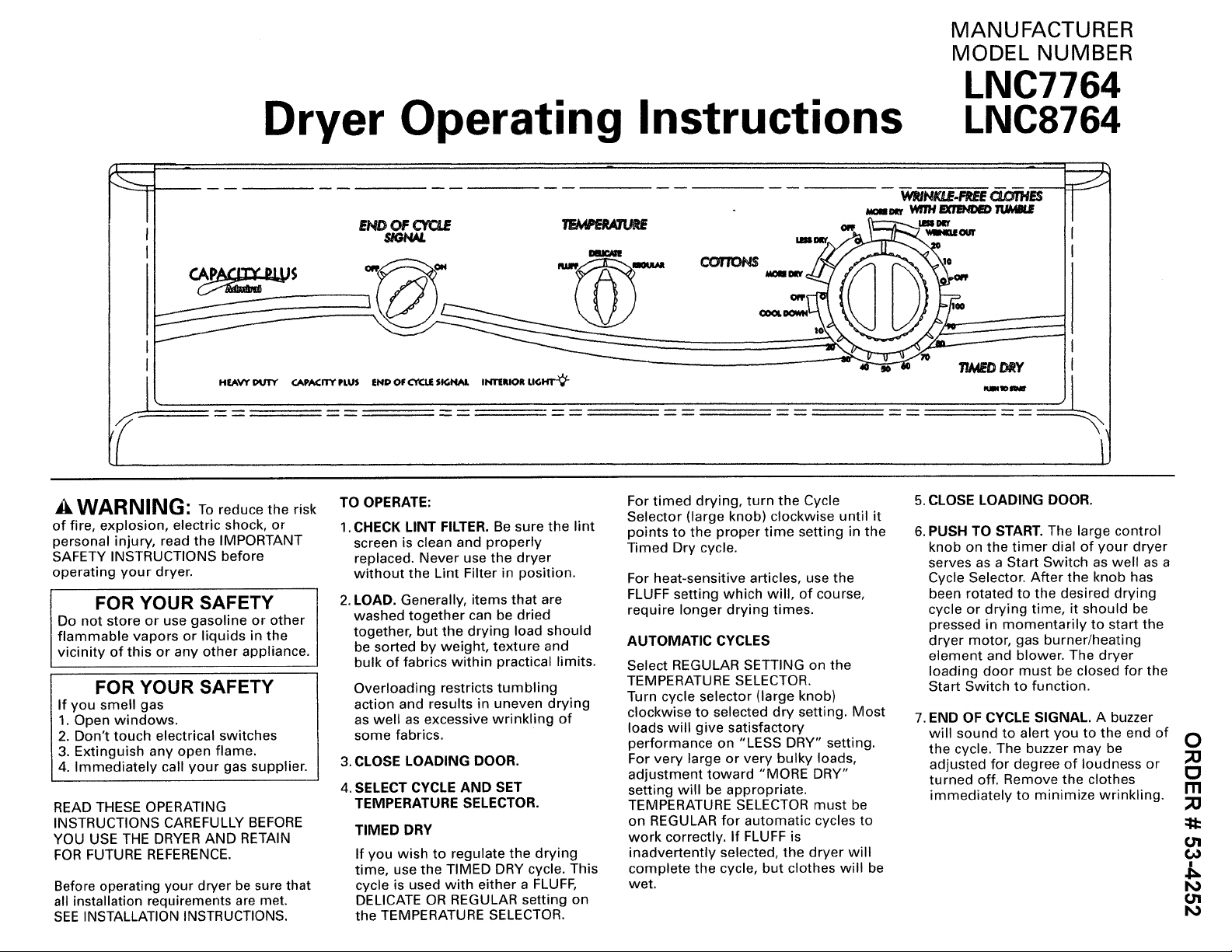
MANUFACTURER
MODEL NUMBER
LNC7764
Dryer Operating Instructions
I
WARNING: Toreducetherisk
of fire, explosion, electric shock, or
personal injury, read the IMPORTANT
SAFETY INSTRUCTIONS before
operating your dryer.
FOR YOUR SAFETY
Do not store or use gasoline or other
flammable vapors or liquids in the
vicinity of this or any other appliance.
FOR YOUR SAFETY
If you smell gas
1. Open windows.
2. Don't touch electrical switches
3. Extinguish any open flame.
4. Immediately call your gas supplier.
READ THESE OPERATING
INSTRUCTIONS CAREFULLY BEFORE
YOU USE THE DRYER AND RETAIN
FOR FUTURE REFERENCE.
Before operating your dryer be sure that
all installation requirements are met.
SEE INSTALLATION INSTRUCTIONS.
END OF CYC_
S/GNiUL
TO OPERATE:
1.CHECK LINT FILTER. Be sure the lint
screen is clean and properly
replaced. Never use the dryer
without the Lint Filter in position.
2. LOAD. Generally, items that are
washed together can be dried
together, but the drying load should
be sorted by weight, texture and
bulk of fabrics within practical limits.
Overloading restricts tumbling
action and results in uneven drying
as well as excessive wrinkling of
some fabrics.
3. CLOSE LOADING DOOR.
4. SELECT CYCLE AND SET
TEMPERATURE SELECTOR.
TIMED DRY
If you wish to regulate the drying
time, use the TIMED DRY cycle. This
cycle is used with either a FLUFF,
DELICATE OR REGULAR setting on
the TEMPERATURE SELECTOR.
_m WtTI_IBtl!I!NI_Dlrll,_la_
i \',,.I I
For timed drying, turn the Cycle
Selector (large knob) clockwise until it
points to the proper time setting in the
Timed Dry cycle.
For heat-sensitive articles, use the
FLUFF setting which will, of course,
require longer drying times.
AUTOMATIC CYCLES
Select REGULAR SETTING on the
TEMPERATURE SELECTOR.
Turn cycle selector (large knob)
clockwise to selected dry setting. Most
loads will give satisfactory
performance on "LESS DRY" setting.
For very large or very bulky loads,
adjustment toward "MORE DRY"
setting will be appropriate.
TEMPERATURE SELECTOR must be
on REGULAR for automatic cycles to
work correctly. If FLUFF is
inadvertently selected, the dryer will
complete the cycle, but clothes will be
wet.
LNC8764
WII_NM.E-F_£ CLOttH_
5. CLOSE LOADING DOOR.
6, PUSH TO START. The large control
knob on the timer dial of your dryer
serves as a Start Switch as well as a
Cycle Selector. After the knob has
been rotated to the desired drying
cycle or drying time, it should be
pressed in momentarily to start the
dryer motor, gas burner/heating
element and blower. The dryer
loading door must be closed for the
Start Switch to function.
7. END OF CYCLE SIGNAL. A buzzer
will sound to alert you to the end of O
the cycle. The buzzer may be
adjusted for degree of loudness or
turned off. Remove the clothes
immediately to minimize wrinkling.
_ J
O1
t_
01
I
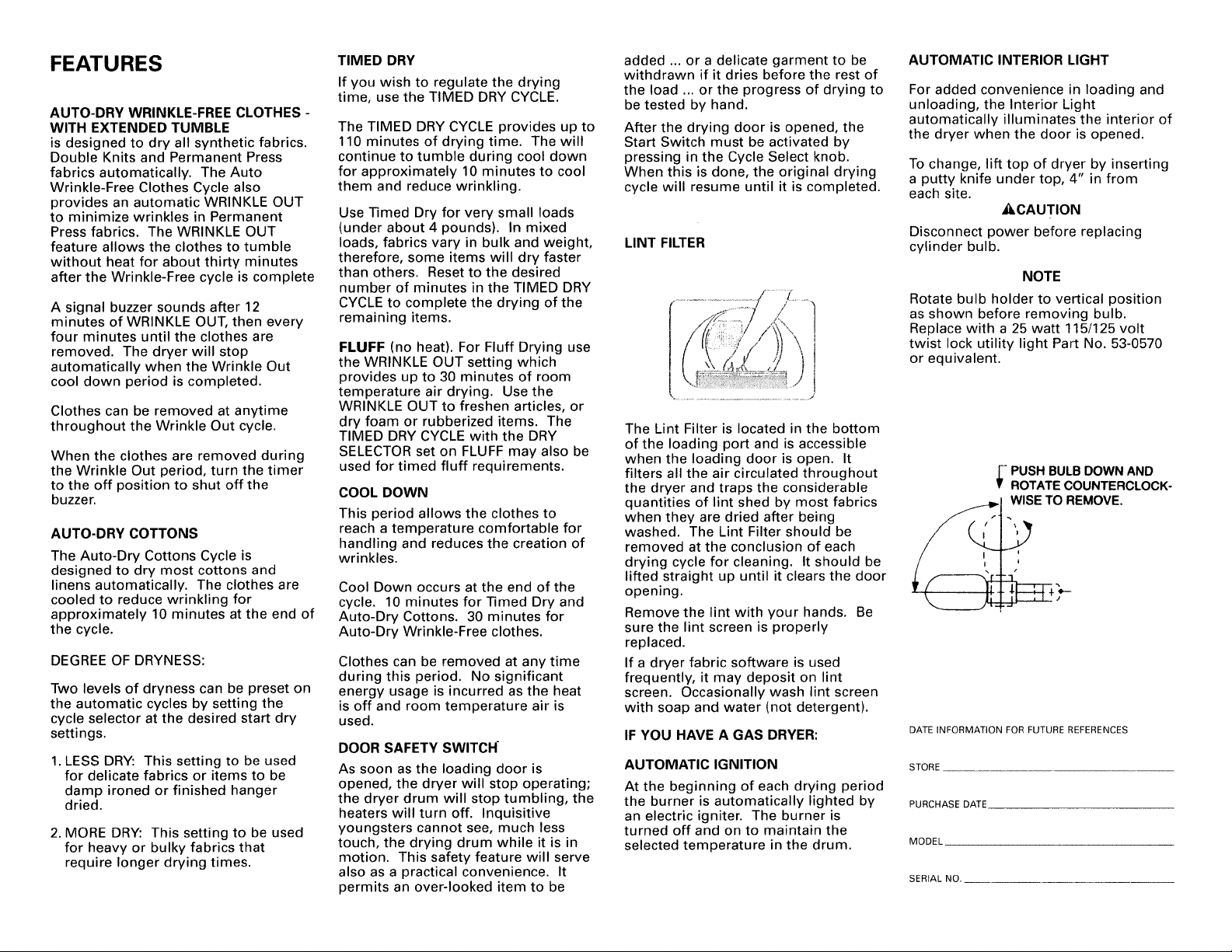
FEATURES
AUTO-DRY WRINKLE-FREE CLOTHES -
WITH EXTENDED TUMBLE
is designed to dry all synthetic fabrics.
Double Knits and Permanent Press
fabrics automatically. The Auto
Wrinkle-Free Clothes Cycle also
provides an automatic WRINKLE OUT
to minimize wrinkles in Permanent
Press fabrics. The WRINKLE OUT
feature allows the clothes to tumble
without heat for about thirty minutes
after the Wrinkle-Free cycle is complete
A signal buzzer sounds after 12
minutes of WRINKLE OUT, then every
four minutes until the clothes are
removed. The dryer will stop
automatically when the Wrinkle Out
cool down period is completed.
Clothes can be removed at anytime
throughout the Wrinkle Out cycle.
When the clothes are removed during
the Wrinkle Out period, turn the timer
to the off position to shut off the
buzzer.
AUTO-DRY COTTONS
The Auto-Dry Cottons Cycle is
designed to dry most cottons and
linens automatically. The clothes are
cooled to reduce wrinkling for
approximately 10 minutes at the end of
the cycle.
DEGREE OF DRYNESS:
Two levels of dryness can be preset on
the automatic cycles by setting the
cycle selector at the desired start dry
settings.
1. LESS DRY: This setting to be used
for delicate fabrics or items to be
damp ironed or finished hanger
dried.
2. MORE DRY: This setting to be used
for heavy or bulky fabrics that
require longer drying times.
TIMED DRY
If you wish to regulate the drying
time, use the TIMED DRY CYCLE.
The TIMED DRY CYCLE provides up to
110 minutes of drying time. The will
continue to tumble during cool down
for approximately 10 minutes to cool
them and reduce wrinkling.
Use Timed Dry for very small loads
(under about 4 pounds). In mixed
loads, fabrics vary in bulk and weight,
therefore, some items will dry faster
than others. Reset to the desired
number of minutes in the TIMED DRY
CYCLE to complete the drying of the
remaining items.
FLUFF (no heat). For Fluff Drying use
the WRINKLE OUT setting which
provides up to 30 minutes of room
temperature air drying. Use the
WRINKLE OUT to freshen articles, or
dry foam or rubberized items. The
TIMED DRY CYCLE with the DRY
SELECTOR set on FLUFF may also be
used for timed fluff requirements.
COOL DOWN
This period allows the clothes to
reach a temperature comfortable for
handling and reduces the creation of
wrinkles.
Cool Down occurs at the end of the
cycle. 10 minutes for Timed Dry and
Auto-Dry Cottons. 30 minutes for
Auto-Dry Wrinkle-Free clothes.
Clothes can be removed at any time
during this period. No significant
energy usage is incurred as the heat
is off and room temperature air is
used.
DOOR SAFETY SWITCH
As soon as the loading door is
opened, the dryer will stop operating;
the dryer drum will stop tumbling, the
heaters will turn off. Inquisitive
youngsters cannot see, much less
touch, the drying drum while it is in
motion. This safety feature will serve
also as a practical convenience. It
permits an over-looked item to be
added ... or a delicate garment to be
withdrawn if it dries before the rest of
the load ... or the progress of drying to
be tested by hand.
After the drying door is opened, the
Start Switch must be activated by
pressing in the Cycle Select knob.
When this is done, the original drying
cycle will resume until it is completed.
LINT FILTER
The Lint Filter is located in the bottom
of the loading port and is accessible
when the loading door is open. It
filters all the air circulated throughout
the dryer and traps the considerable
quantities of lint shed by most fabrics
when they are dried after being
washed. The Lint Filter should be
removed at the conclusion of each
drying cycle for cleaning. It should be
lifted straight up until it clears the door
opening.
Remove the lint with your hands. Be
sure the lint screen is properly
replaced.
If a dryer fabric software is used
frequently, it may deposit on lint
screen. Occasionally wash lint screen
with soap and water (not detergent).
IF YOU HAVE A GAS DRYER:
AUTOMATIC IGNITION
At the beginning of each drying period
the burner is automatically lighted by
an electric igniter. The burner is
turned off and on to maintain the
selected temperature in the drum.
AUTOMATIC INTERIOR LIGHT
For added convenience in loading and
unloading, the Interior Light
automatically illuminates the interior of
the dryer when the door is opened.
To change, lift top of dryer by inserting
a putty knife under top, 4" in from
each site.
_CAUTION
Disconnect power before replacing
cylinder bulb.
NOTE
Rotate bulb holder to vertical position
as shown before removing bulb.
Replace with a 25 watt 115/125 volt
twist lock utility light Part No. 53-0570
or equivalent.
- PUSH BULB DOWN AND
ROTATE COUNTERCLOCK-
WISE TO REMOVE.
DATE INFORMATION FOR FUTURE REFERENCES
STORE
PURCHASE DATE
MODEL
SERIAL NO,
