Page 1

1
Jinyoung Electronics co.,ltd
Page 2

Contents
1.Safety Precaution 3
2.Preliminary
3.Specification 5
4.Board Layout 6
5.Connector 8
6.Software Update Steps 11
7.Main schematic 12
32" POWER Schematic
32" POWER Schematic
MAIN Schematic
T
roubleshooting 4
2
Jinyoung Electronics co.,ltd
Page 3

1.Safety Precaution
(1) When moving or laying down a LCD Set, at least two people must work together. Avoid
any impact towards the LCD Set.
(2) Do not leave a broken LCD Set on for a long time. To prevent any further damages,
after checking the condition of the broken Set, make sure to turn the power (AC) off.
(3) When opening the BACK COVER, you must turn off power (AC) to prevent any electric
shock.
(4) When loosening screws, check the position and type of the screw. Sort out the screws and
store them separately for reassembling. Because screws holding PCBs are working as
electric circuit grounding, make sure to check if any screw is missing when assembling /
reassembling. Do not leave any screws inside the set.
(5) A LCD Set contains different kinds of connector cables. When connecting or disconnecting
cables, check the direction and position of the cable beforehand.
(6) Connect/disconnect the connectors slowly with care especially FFC (film) cables and FPC
cables. Do not connect or disconnect connectors instantaneously with force, and handle
them carefully for reassembling.
(7) Connectors are designed so that if the number of pins or the direction does not match,
connectors will not fit. When having problem in plugging the connectors, check their
kind, position, and direction.
3
Jinyoung Electronics co.,ltd
Page 4

2.Preliminary Troubleshooting
1) LCD TV does not response or remote controller does not work.
- Check the power cord to be plugged.
- Check the battery of the remote controller.
2) Sound is discontinuous or broken sometimes.
- Set the sound effect into 'MONO'.
- Set the [SOUND] -> [Digital Volume] into proper value.
- [Digital Volume] is enabled only in digital program.
- Check if [SOUND] -> [Speaker] is on.
3) Picture of digital program is sometimes broken and sound is discontinuous.
- Digital program has a little problem because of signal receiving status.
- Check if the RF cable is correctly connected.
- Ask for the broadcasting station if the RF cable connection has no problem.
4) Picture of analog program is noisy.
- Check the RF cable connection.
- Check if [Picture] -> [N.R] is ON.
- Change the [Channel] -> [Fine Tune] value.
5) Sound is not generated in HDMI mode.
- Reconnect HDMI jack.
- DVI signal has no sound. Check the output signal of device to be connected to LCD TV.
- If you want to use DVI-HDMI cable, you should also connect audio cable into the LCD TV.
6) In spite of 'Auto Setup', picture size is not completely adapted to the screen in PC mode.
- Check if the input signal is available.
- Ensure that the desktop has no black area.
- Some errors (picture position problem) will be occurred according to certain video
card. In this case, you should adjust 'Phase', 'Clock', 'H.Position', 'V.Position' control.
7) In spite of 'Auto Setup', picture is not clear in the PC mode.
- Adjust 'Phase' control.
4
Jinyoung Electronics co.,ltd
Page 5
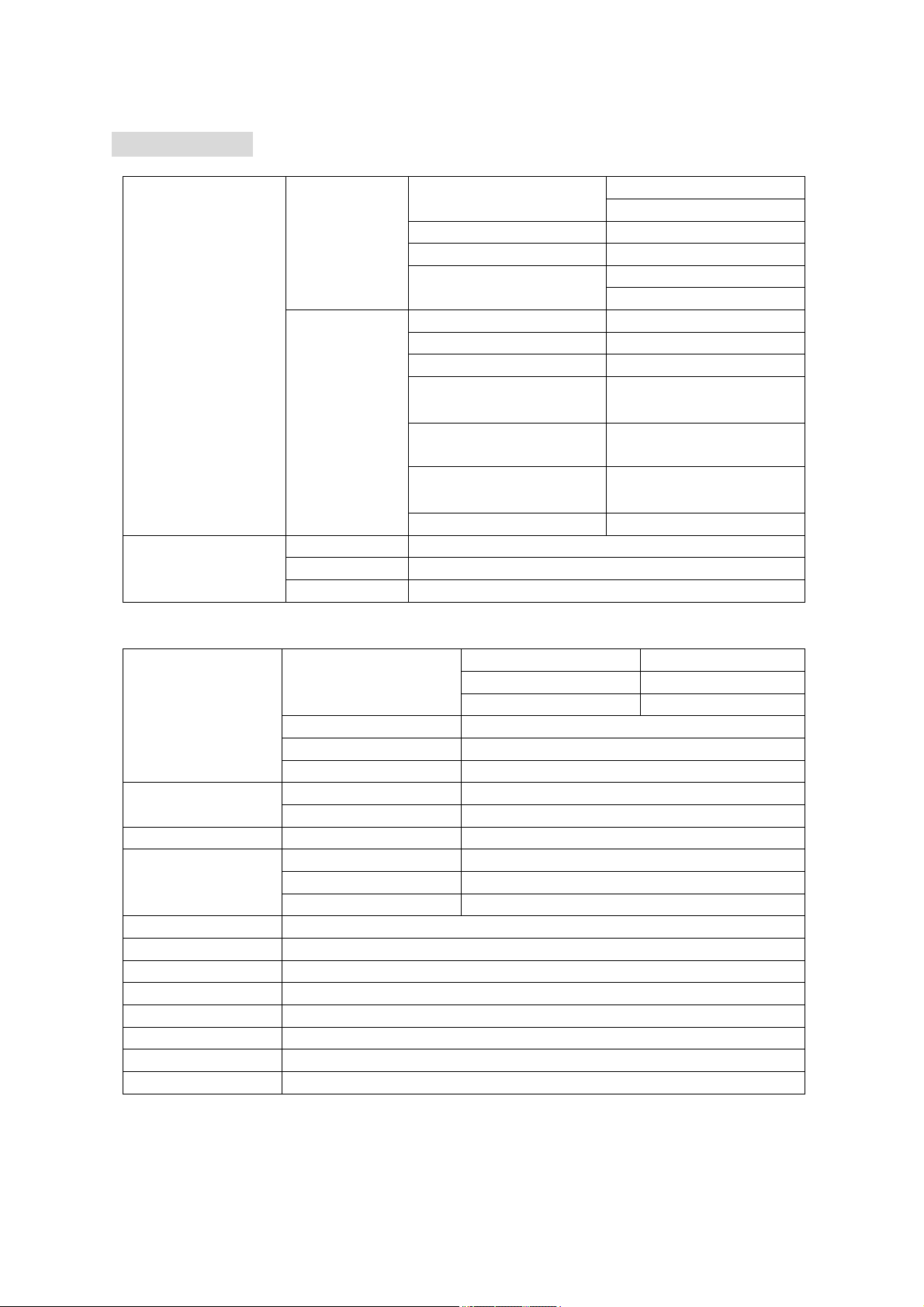
3.Specification
TV input
USB
tuner AIR:ch2~ch69
Cable:ch1~ch125
ATV
ISDB
MUSIC Mp3/wma/m4a/aac
PIC JPEG/jpg/bmp/png
MOVE Avi/mp4/ts/trp/mkv/mov/mpg/dat/vob/rm/rmvb
Input impedance 75 ohm
Video system NTSC,PAL M/N
Sound system M/N
MTS
Tuner receiving range AIR:ch2~ch69
CABLE:ch1~ch135
Input impedance 75 ohm
Input level
C/N
Modulation
Vid eo S ystem MP EG-2 MP@H L
-83~-5dBm(8VSB)
-62~-5dBm (256QAM)
≦16dB (Air)
≦28dB (Cable)
QPSK,16QAM,
OFDM(J.83B)
PC-RGB
Vide o Inpu t
Audio Input
Expansion function USB USB 2.0
Power Input 5V,12V
OSD Languages English,Spanish, Portuguese
Amplifier 2x5W (8Ω )
Key Functions KEY1,KEY0
Comb Filter 3D
Deinterlace 3D
Noise reduction 3D
TEXT caption
Panel Resolutions Up to FULL HD
CVBS 1.0 Vp-p +/- 5%
YpbPr 480i, 480p, 576i, 576p, 720p, 1080i, 1080p
HDMI 480i, 480p, 576i, 576p, 720p, 1080i, 1080p
PC-RGB Earphone input terminal
YPbPr L/R RCA input
To P a n e l ( LV D S ) 5 V o r 1 2 V
Management Low power consumption mode: standby< 1W
Format Up to SXGA @75Hz
H-Frequency 30~80KHz
V-Frequency 56~75Hz
5
Jinyoung Electronics co.,ltd
Page 6
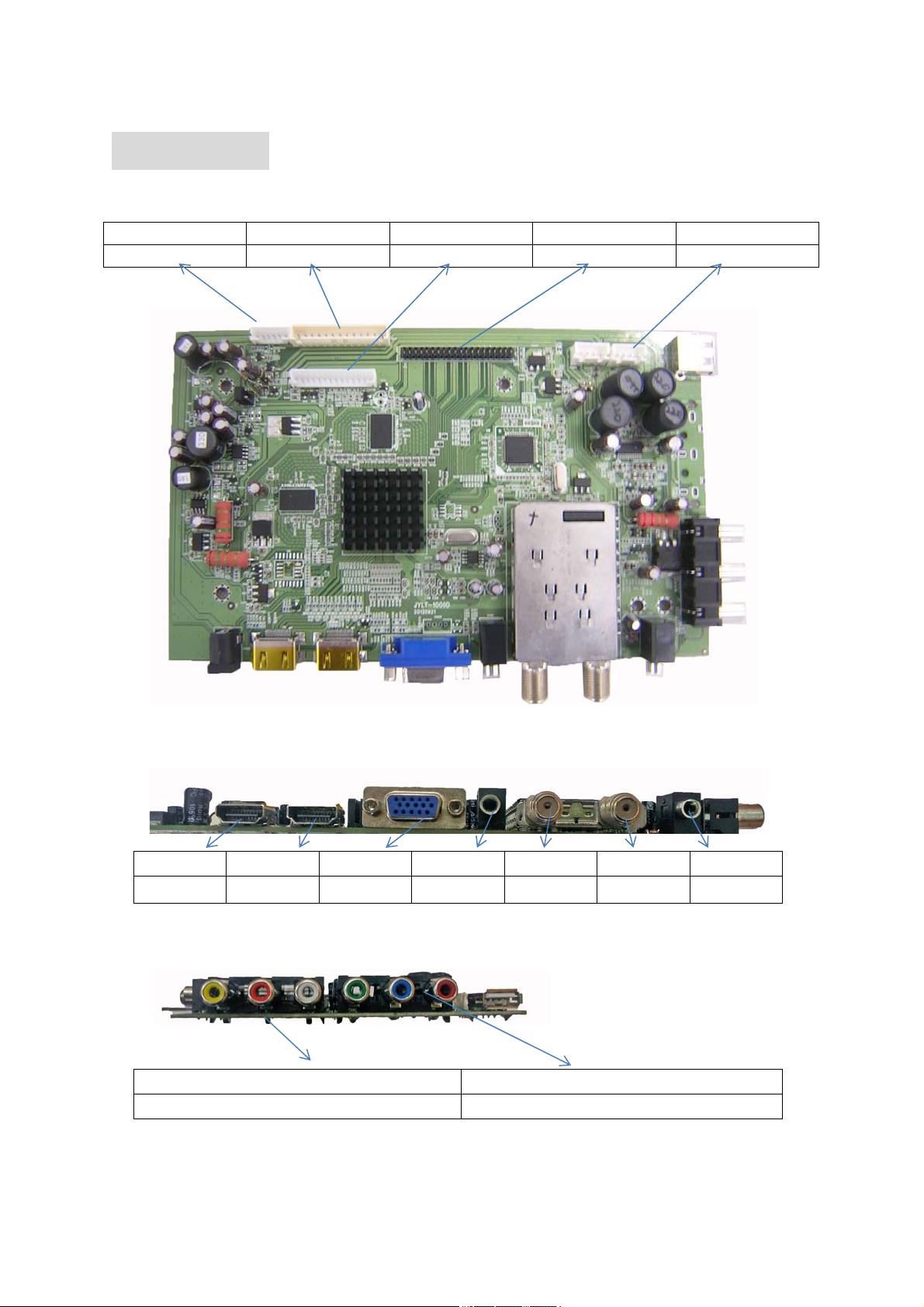
4.Board Layout
main pcb top
CN5 CN26 CN7 CN15 CN10
Power pcb Power pcb Control pcb LCD LVDS speaker
Main board rear view
P6 P5 P8 P9 U17 U17 CON8
Hdmi2 Hdmi1 Pc RGB Pc audio RF CATV earphone
Main board side view
T14 T15
Video in Y Pb Pr
6
Jinyoung Electronics co.,ltd
Page 7
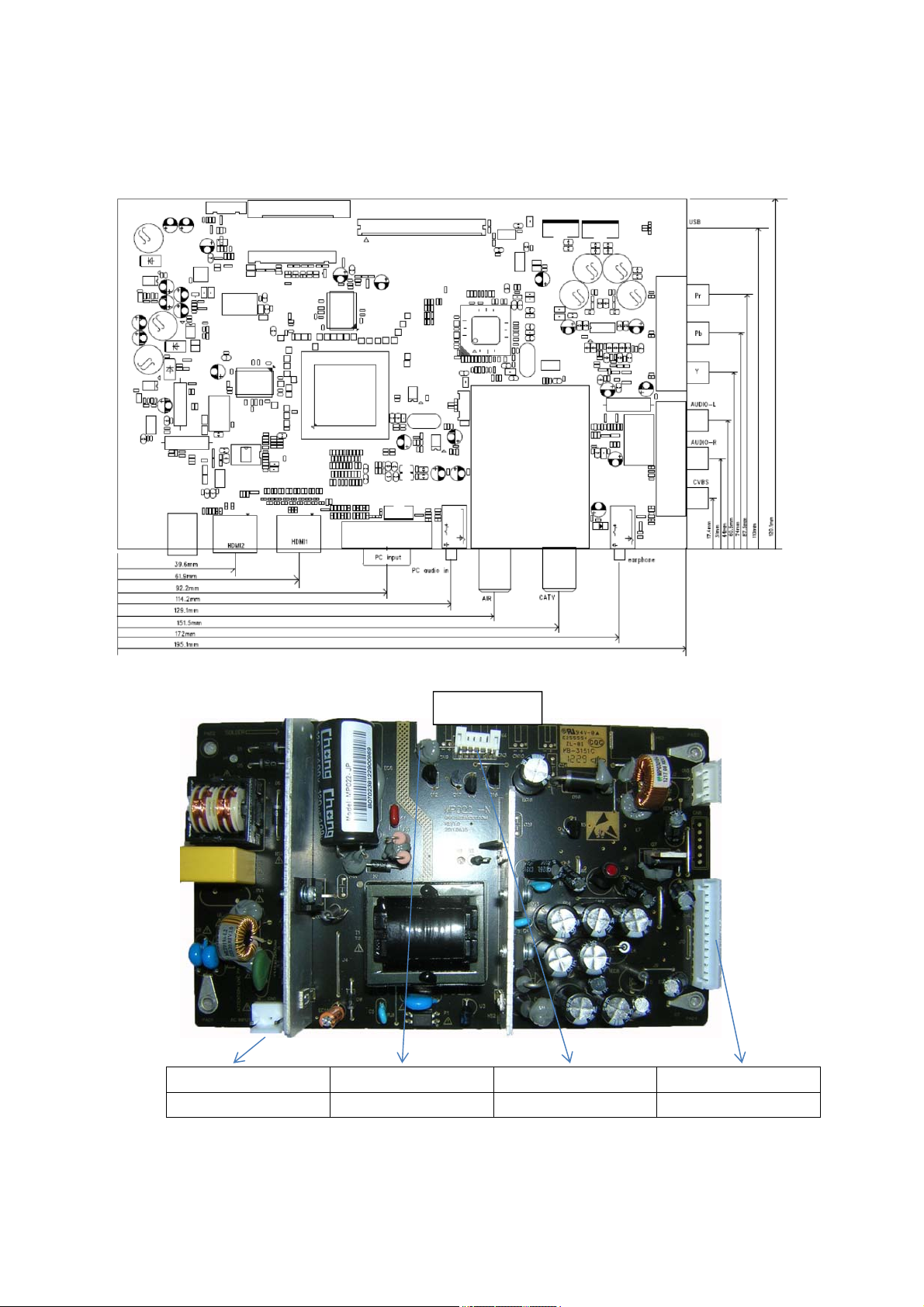
Main board dimension
Power board view
Power input Main pcb LCD panel Main pcb
<32inch>
7
Jinyoung Electronics co.,ltd
Page 8
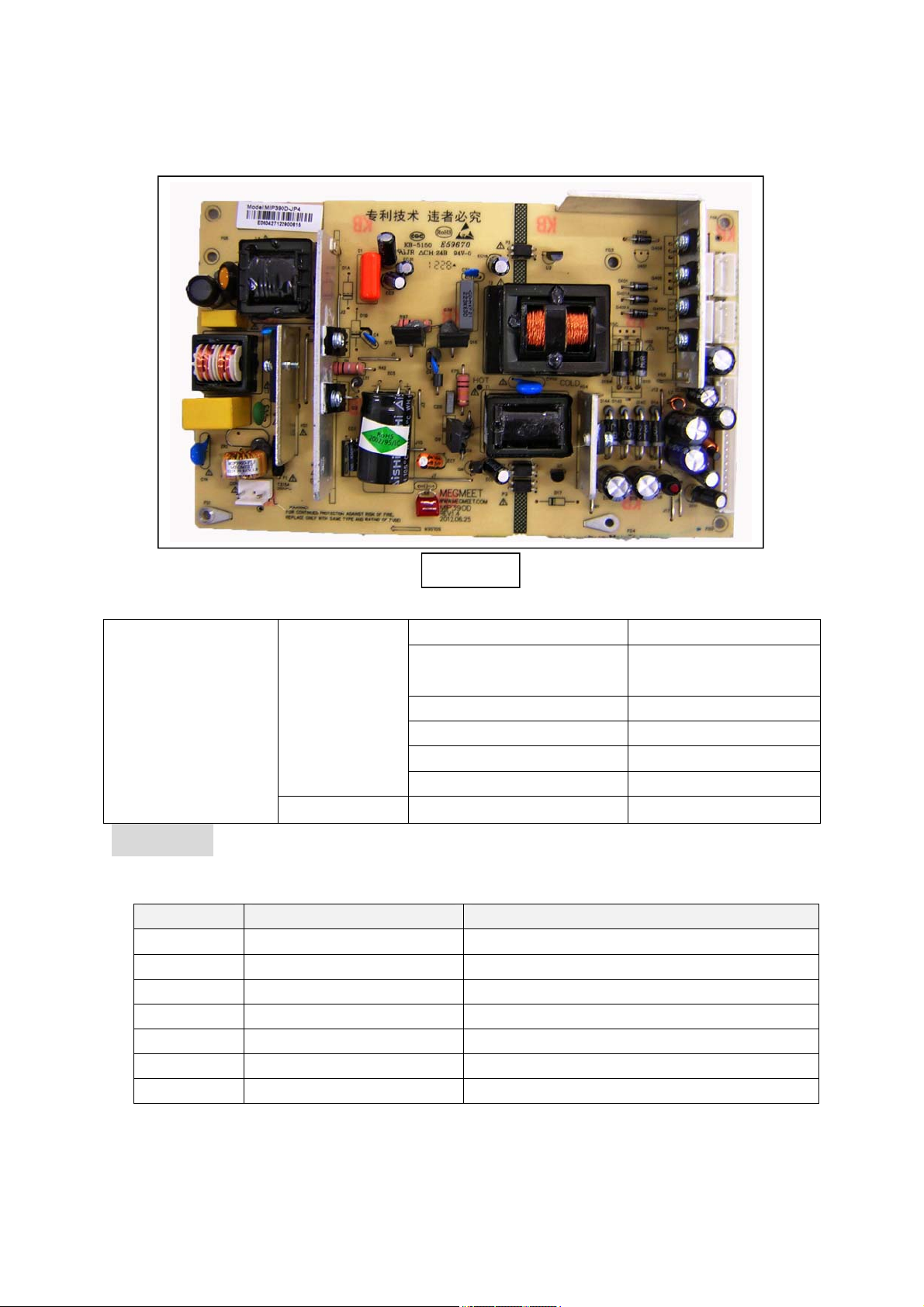
<39inch>
Main board terminal description
RF Input 1 IEC 75Ω
Te r m i n a l s
Ouput
Input
PC-RGB Input
YPBPR Input RCA terminal
HDMI Input HDMI terminal
USB USB terminal
AV Input RCA terminal
EarphoneTerminal Output
D-SUB15Pin
terminal
1earphone terminal
5.Connector
-CN26:
Main Board Power Supply
NO
1,2 GND 12,13 +5.2VSB +12VDC RETURN
3,4 +5V +5VDC INPUT
5 PSON SMPS ON/OFF CONTROL(ON = HIGH)
6 +5VSB STANDBY(+5.0VDC) INPUT
7,8 +5V +5VDC INPUT
9,10,11 GND +5.2VSB +12VDC RETURN
12,13 +12V +12VDC INPUT
SYM
BOL
DESCRI
PTION
8
Jinyoung Electronics co.,ltd
Page 9
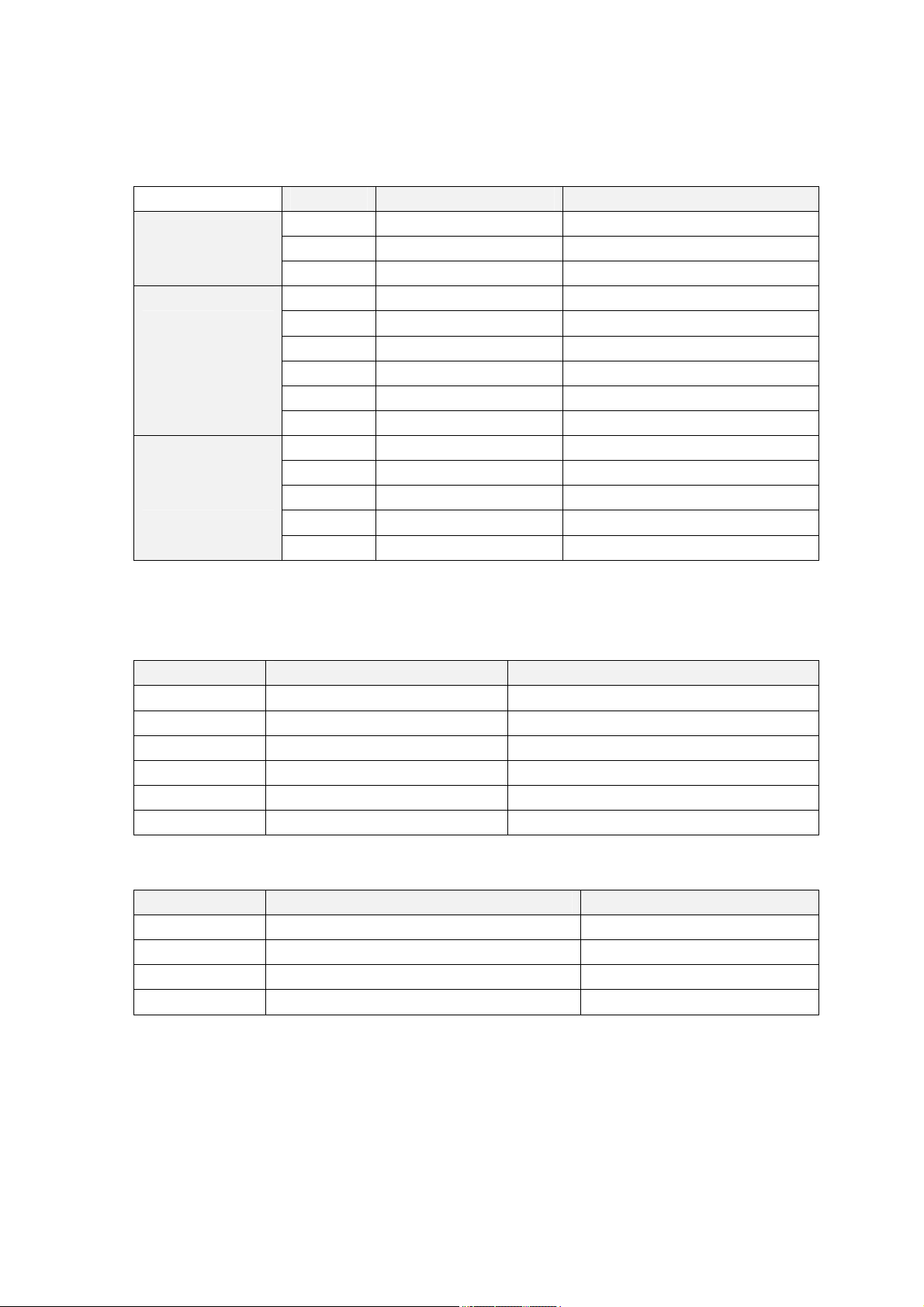
-
CN7:
IR and LED board Interface
PIN No. Definition Description
1 GND GND
CN7-1
4 K5 Volume up
CN7-2
2 KeyA/K7 POWER /RESERVED
3 KeyB/K6 POW ER
5 K4 Vo;ume down
6 K3 SOURCE
7 K2 Ch up
8 K1 Ch down
9 K0 MENU
10 GND Ground
11 IR IR
12 LED-GREEN Green Indicator
13 LED-RED Red Indicator
14 5V +5V DC Power Supply
CN5:
Backlight control
PIN No Definition Description
1 GND Ground
2 GND Ground
3 DIMMING Brightness Adjustment for panel
4 BL_OFF Backlight On/Off Control for Panel
5 BL_12V +12V DC power Supply
BL_12V +12V DC power Supply
CN10:
Speaker Output
PIN No Definition Description
1 R output Audio Right Channel Output
2 GND
3 GND
4 L ouput Audio Left Channel Output
9
Jinyoung Electronics co.,ltd
Page 10
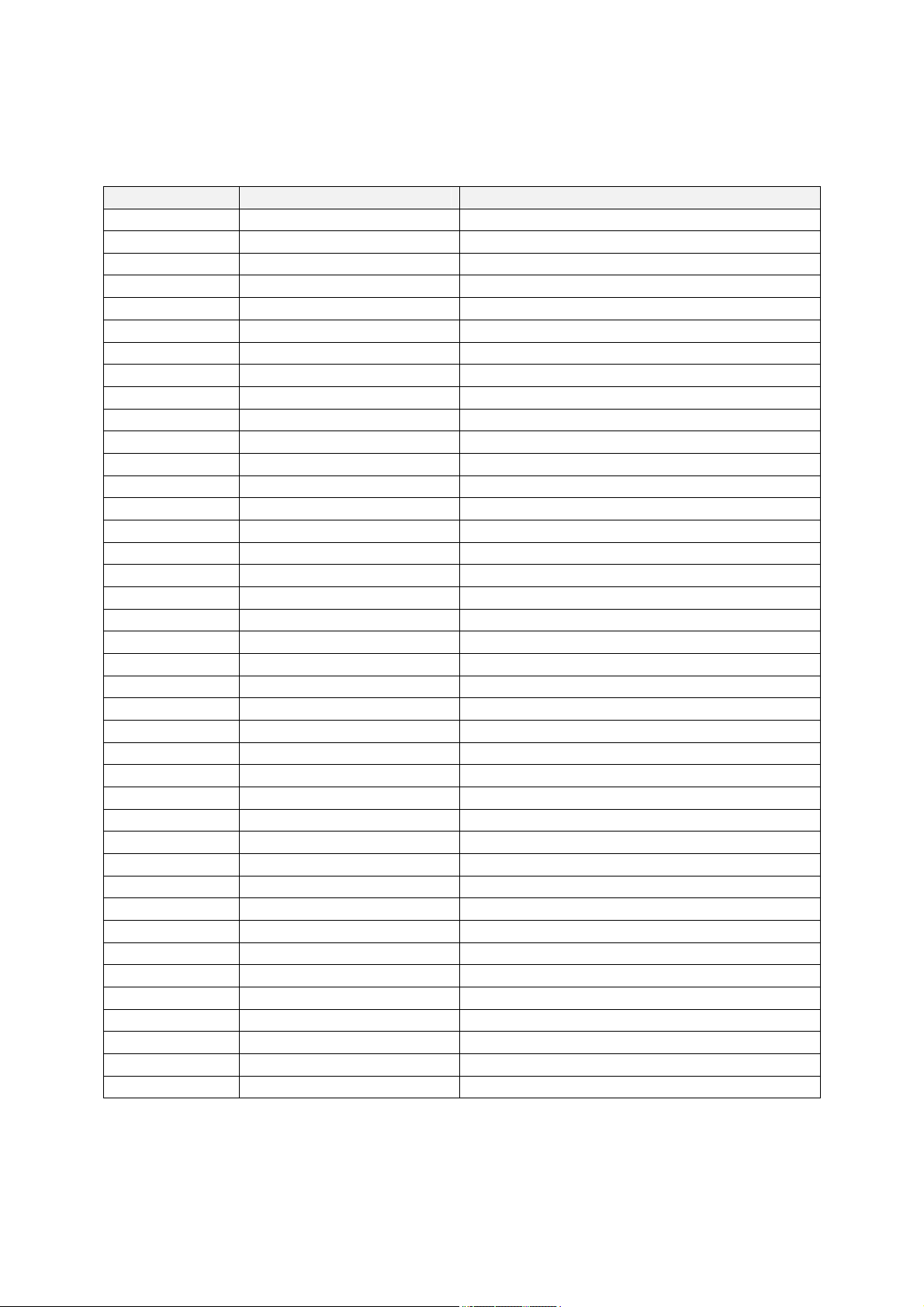
CN15:
PIN No Definition Description
1 VCC-Panel Power supply for panel
2 VCC-Panel Power supply for panel
3 VCC-Panel Power supply for panel
4 GND Ground
5 GND Ground
6 GND Ground
7 RXO0- LVDS ODD 0- Signal
8 RXO0+ LVDS ODD 0+ Signal
9 RXO1- LVDS ODD 1- Signal
10 RXO1+ LVDS ODD 1+ Signal
11 RXO2- LVDS ODD 2- Signal
12 RXO2+ LVDS ODD 2+ Signal
13 GND Ground
14 GND Ground
15 RXOC- LVDS ODD Clock- Signal
16 RXOC+ LVDS ODD Clock+ Signal
17 RXO3- LVDS ODD 3- Signal
18 RXO3+ LVDS ODD 3+ Signal
19 RXE0- LVDS EVEN 0- Signal
20 RXE0+ LVDS EVEN 0+ Signal
21 RXE1- LVDS EVEN 1- Signal
22 RXE1+ LVDS EVEN 1+ Signal
23 RXE2- LVDS EVEN 2- Signal
24 RXE2+ LVDS EVEN 2+ Signal
25 GND Ground
26 GND Ground
27 RXEC- LVDS EVEN Clock- Signal
28 RXEC+ LVDS EVEN Clock+ Signal
29 RXE3- LVDS EVEN 3- Signal
30 RXE3+ LVDS EVEN 3+ Signal
31 GND Ground
32 GND Ground
33 CON1 Logic Level Control (Default For High Level)
34 DISPLAY PDP Display Enable
35 VSEL1 Reserved Power or I2C SCL
36 VSEL2 Reserved Power or I2C SDA
37 RXO4- LVDS ODD4- Signal
38 RXO4+ LVDS ODD4+ Signal
39 RXE4- LVDS EVEN 4- Signal
40 RXE4+ LVDS EVEN 4+ Signal
LVDS Output
10
Jinyoung Electronics co.,ltd
Page 11

6.Software Update Steps
Step1: Copy merge_6M181.bin file to USB disk, and then plug the disk to USB slot. Step2:
Power on the LCDTV.
Step3: Pr ess MENU key,then left or right key, call the main menu as below
Step2: Use up or down key, move the highlight bar to Software Update(USB) and press OK
key.
Step4: Press left key to confirm to software update or right key to cancel the operate. Step5:
Wait the end of this operation and then the LCDTV will be restart automatically.
:
11
Jinyoung Electronics co.,ltd
Page 12

A
B
C
D
SOT23-100
+12V_PWR
3904
Q35
1
C139
C128
CON38
4.7K
CA4
100uF/16V
0.1uF
10nF
BST
100uF/16V
100uF/16V
R374 1K
R372 NC/0R
R395
5VSTB
+
C120
R83
NC/100K
C127
7
EN
1
C135
10nF
D78
NC/SK34
+
CA10
+
CA9
C111
0.1uF
POWER INPUT
5 4 3 2 1
POWER-ON/OFF
POWER-ON/OFF
2
U11 MP1482
VCC
OUT
3
L12
33uH
12
VDDC_1_26V VDDC_1_26V+12V_PWR
+5V +1_8V_DDR2
5VSTB
C131
2.2uF
C129
0.1uF
SOT223
3
U3 AMS1117-ADJ
VIN
1
VOUT4VOUT
182_1%
R90
2.2uF
GND
2
R87
110_1%
150mA
C130
C380
0.1uF
3_3VSTB
C394
0.1uF
+1_8V_DDR2
C432
0.1uF
C445
0.1uF
300mA_DDR2 Max
C441
0.1uF
C468
0.1uF
C443
0.1uF
C427
0.1uF
C429
0.1uF
C444
0.1uF
6
7
8
5
9
4
PAD
123
H4
6
7
8
5
9
4
PAD
123
H17
6
7
5
8
4
9
PAD
123
H14
6
7
8
5
9
4
PAD
123
H15
6
7
5
8
4
9
PAD
123
H16
H13
TPAD
H11
TPAD
1
1
H12
TPAD
H7
TPAD
1
1
H8
TPAD
H9
TPAD
1
1
182_1%
2.2uF
0.1uF
SOT223
1
GND
110_1%
R80
C133
2.2uF
0.1uF
0.1uF
0.1uF
C124
2.2uF
0.1uF
0.1uF
0.1uF
0.1uF
0.1uF
0.1uF
C134
C132
3
VIN
VOUT4VOUT
2
R88
C383
C395
C439
C442
C473
C450
C438
C436
C452
+5V
U13 AMS1117-ADJ
150mA
1
+3_3AVDD
1.1K_1%
+1_8V_DDR2
3
+3_3AVDD
+3_3AVDD
CN26
11223344556677889910101111121213
POWER-ON/OFF
+5V
5VSTB
C125
10uF
C136
0.1uF
TO252
2.43K_1%
R99
100uF/16V
0.1uF
2.2uF
GND
R98
+5V
+
CA19
C122
C126
C399
0.1uF
C400
0.1uF
C401
0.1uF
3
+3_3AVDD
VIN
3
1.5R/2W
1.5R/2W
VOUT4VOUT
2
+3_3AVDD
R4
R232
U4 AP1084-ADJ
+1_8V_DDR2
13
+12V_PWR
1
100R_1%
110mA
CON13/2.54
2.2uF
SOT223
0.1uF
GND
R92
100R_1%
R96
C121
2.2uF
C119
0.1uF
0.1uF
0.1uF
0.1uF
0.1uF
C118
C123
C391
0.1uF
C393
0.1uF
C407
C410
C412
C377
3
VIN
VOUT4VOUT
2
U6 AMS1117-ADJ
2_5V_NORMAL+5V
VDDC_1_26V +3_3AVDD
230mA 380mA
1100mA
3,11
ADJ-PWM
ADJ-PWM
R203
4.7K
R201
10K
V204
3904
R204
NC
R202 0
PB-ADJUSTPB-ADJUST
C302
2.2uF
CON6*2.0
6
+
CA7
100uF/16V
C24
0.1u
C28
10n
R34
6.8K
C26
0.1u
4
9
GND8SS6COMP
SHIELD
BST
FB
5
1
NC/SK34
D95
31.6K_1%
R28
6.8K_1%
+
CA11
100uF/16V
C27
0.1uF
+
CA12
100uF/16V
EN
10n
R10
PB-ADJUST
+5V
R100 10K
7
C25
+5V
PB-ON/OFF
2
U32 MP1482
VCC
OUT
3
L8
15uH
12
11223344556
+12V_PWR
USB_PWR_CTRL
USB_PWR_CTRL
2
2009-07-16
+5V_USB
3
ON_MUTE
ON_MUTE
1K
1
23
V200
3904
R254
22K
C301
0.1uF
+
CA8
100uF/16V
C29
0.1u
CN5
R19 NC/100R
R208
R205
1K
R209 0
PB-ON/OFF
+12V_PWR
Vout=0.923*(1+R6/R23)
3
ON_MUTE
ON_MUTE
+5V
CA3
100uF/16V
C15
0.1u
C7
10n
R25
6.8K
C21
0.1u
4
9
GND8SS6COMP
SHIELD
BST
FB
5
1
D93
NC/SK34
R23
6.8K_1%
+
CA5
100uF/16V
C13
0.1uF
+
CA6
100uF/16V
+
EN
10n
R6
31.6K_1%
3
2
DCJACK
1
23
3904
Q36
23
Normal: H
1
R373 4.7K
Standby:L
PWR-ON/OFF
PWR-ON/OFF
3
+12V_PWR
0.1uF
R91 100K
7
2
U24 MP1484
VCC
OUT
3
C20
L6
15uH
12
2009-07-16
5VSTB
R84
2.2K
0.1uF
4
9
GND8SS6COMP
SHIELD
FB
5
R85 2.67K/1%
R86 1.2K/1%
3
ON_PANEL
ON_PANEL
R17 4.7K
C305
0.1uF
V201
3904
R1560 4.7K
2009-07-16
+
C1467
10uF/16V
V202
3904
12345
A
B
+12V_PWR
5VSTB
+3_3AVDD
L26 JP2X2
+3_3AVDD
R207
10K
R218
4.7K
R1559
470R
R210
100K
C304
0.1uF
23
1
N201
AO3401
VCC-PANEL
SOT23-100
+
C306
NC/100uF/16V
1,2
12V_ON/OFF
POWER-ON/OFF
12V_ON/OFF
R143 4.7K
1
0.1uF
NC/3904
NC/4.7K
C143
32
Q1
0R
R2
1
Q22
3904
C
+3_3AVDD
R1
NC/4.7K
R144
R221
10K
R219
100K
32
23
1
+12VAMP
+12V_PWR
AO3401
U23
0.1uF
NC/FB220/3A
L25
C142
1
32
R223
100K
Q21
3904
D
R220
10K
1
+5V_USB +5V
L109 NC
5VSTB
C145
10nF
23
AO3401
U20
+5V
L18
NC/FB220/3A
Page 13

A
8
8
8
8
USB0_DM
USB1_DM
USB0_DP
USB1_DP
HW-RST
AD11
AE11
E11
F11
C2
PAD_DP_P1
PAD_DM_P1
PAD_GPIO_PM0(5V_HDMI_3)
PAD_GPIO_PM1(5V_HDMI_1)
PAD_GPIO5(ERROR_OUT)
PAD_GPIO12(AMD_SCL)
PAD_GPIO13(AMP_SDA)
GPIO_PM
AB8
D4
H5
F6
F5
LED_R
3
3
+3_3AVDD
+3_3AVDD
3_3VSTB
+3_3AVDD
R18
U18
H22
P18
T18
J22
GND
GND
GND
GND
GND
GND
GND
GND
GND
GND
GND
GND
GND
GND
GND
D16
E16
F16
K17
L17
M17
N17
P17
R17
3_3VSTB
R2668.2K
R267
5VSTB
R478
470R
E5
PAD_DP_P0B1PAD_DM_P0
PAD_RESET
USB
PAD_GPIO3(PANEL_CTL)
PAD_GPIO0(NTP_MUTE)
PAD_GPIO1(AMP_RST)
PAD_GPIO4(USB_CTL)
PAD_GPIO2(INV_CTL)
C7
F4
E4
C3
A7
ON_PANEL
ON_PBACK
USB_PWR_CTRL
MUTE_AMP
119
1
1
3
MIUA_ODT
PAD_IO[11](A_ODT)
PAD_IO[58](B_ODT)
MVREF
D22
MVERF
MIUB_ODT
3
M22
N22
K21
K22
L21
L22
GND
GND
GND
GND
GND
GND
GND
GND
GND
GND
GND
GND
GND
GND
K16
L16
M16
N16
P16
R16
LEDBLEDB
LEDR
C186
1nF
C187
1nF
12
D132
NC
RESET
GPIO
MIUA_BA2
MIUA_BA2
MIUA_ODT
C22
C11
PAD_IO[40](A_BA2)
PAD_IO[87](B_BA2)
U23
F24
MIUB_BA2
MIUB_ODT
MIUB_BA2
M21
N21
GND
GND
T16
U16
R496 10K
IR
R497 100R
IR_SYNC
PAD_TESTPIN
PAD_GND_EFUSE
RESET DEBUG PORTMode Selection
R260
100K
5VSTB
R261 10K
C322
10uF
1
3
DD31
BAV99
Q41
3906
2
1
32
R252
100K
C321 2.2uF
R264 100R
HW-RST
C323
1nF
R102 10K
R33 10K
R26 10K
R35 NC/10K
R47 10K
I2S_MCLK
PWM1
I2S_SCLK
I2S_SD0
PWM0
R39110k
R412NC/10K
R389NC/10K
R392NC/10K
R413NC/10K
+3_3AVDD
R9
10K_1%
R8
10K_1%
MVERF
+1_8V_DDR2
C39
47nF
CON4-2.0mm
Debug Port
CON31
123
4
3_3VSTB
R265
4.7K
R222
4.7K
ISP-RXD
ISP-TXD
R124
R126
22R
22R
UART-TX
UART-RX
ISP-RXD
ISP-TXD
7
7
DD57
NC
DD49
NC
LEDR
R517
NC/4.7K
Q45
NC/3904
NC/470R
LEDB
PAD_GPIO_PM4(POWER_ON_OFF)
PAD_GPIO_PM11(DSUB_DET)
PAD_GPIO_PM5(5V_HDMI_2)
PAD_GPIO_PM12(EDID_WP)
C5
L5
M6
K4
PWR-ON/OFF
PWR-ON/OFF
PWR-ON/OFF
3_3VSTB
R101
1K
MUTE_AMP
ON_PBACK
ON_PANEL
MUTE_AMP
RF_AGC_SEL
DTVSW
R105 10K
R7 10K
R109 10K
R110 10K
R108 10K
R104 10K
1
+3_3AVDD
+3_3AVDD
M18
N18
K18
L18
GND
GND
GND
GND
GND
GND
T17
U17
KEY1-IN
KEY-POWER
C206
0.1uF
C207
0.1uF
0V
8.2K
R2681K
R4191K
KEY1
KEY0
LEDRED
R433 4.7K
+5V
Q40
3904
R435
LEDR
C172
39pF
3
R481 0R
12
24MHZ
Y1
R212
1M
XTALI
XTALO
AD1
AE2
PAD_XTAL_IN
PAD_XTAL_OUT
XTAL
PAD_TCON11(HP_MUTE)
PAD_TCON15(SC1_DET)
PAD_TCON10(HP_DET)
Y9
T4
R702 0
LOCALDIMMING/SYNC
333
3 3
MIUA_BA0
MIUA_BA1
MIUA_MCKE
MIUA_WEZ
MIUA_RASZ
MIUA_CASZ MIUB_CASZ
MIUA_WEZ
MIUA_BA0
MIUA_RASZ
MIUA_CASZ
MIUA_BA1
B20
B10
B21
A10
A21
PAD_IO[37](A_CKE)
PAD_IO[36](A_WEZ)
PAD_IO[9](A_RASZ)
PAD_IO[7](A_CASZ)
PAD_IO[39](A_BA0)
PAD_IO[38](A_BA1)
PAD_IO[56](B_RASZ)
PAD_IO[54](B_CASZ)
PAD_IO[83](B_WEZ)
PAD_IO[84](B_CKE)
PAD_IO[86](B_BA0)
PAD_IO[85](B_BA1)
R25
F23
E24
T24
T25
MIUB_BA1
MIUB_BA0
MIUB_CASZ
MIUB_RASZ
MIUB_WEZ
MIUB_BA0
MIUB_BA1
MIUB_MCKE
MIUB_WEZ
MIUB_RASZ
3
333
3
M20
N20
K19
K20
L19
L20
GND
GND
GND
GND
GND
GND
GND
GND
GND
GND
T15
U15
5VSTB
LEDRED
R422 100R
LED_R
C173
39pF
IR_SYNC
G5
PAD_IRIN
IR
PAD_TCON7(SIDE_AV_DET)
PAD_TCON6(PCM_5V_CTL)
PAD_TCON9(COMP_DET)
PAD_TCON5(SC1_MUTE)
PAD_TCON4
R6
V5
AA8
AC11
AA9
Y8
R701 0
3D_SW:3D
LOCAL_DIMMING:
珂槨멕,
LVDSSEL/3D_ON
칵훰槨멕
2D
角槨됴
MIUA_DQM0
MIUA_DQM1
MIUA_MCLK
MIUA_MCLKZ
MIUA_MCKE
MIUA_MCLKZ
MIUA_MCLK
MIUA_DQM1
MIUA_DQM0
C17
C12
C21
B16
B11
PAD_IO[26](A_DQM0)
PAD_IO[25](A_DQM1)
PAD_IO[12](A_MCLK)
PAD_IO[10](A_MCLKZ)
PAD_IO[57](B_MCLKZ)
PAD_IO[73](B_DQM0)
PAD_IO[72](B_DQM1)
PAD_IO[59](B_MCLK)
M23
M24
G23
F25
T23
MIUB_MCKE
MIUB_MCLKZ
MIUB_MCLK
MIUB_DQM1
MIUB_DQM0
MIUB_DQM0
MIUB_DQM1
MIUB_MCLK
MIUB_MCLKZ
M19
N19
GND
GND
GND
GND
GND
GND
GND
J15
K15
L15
M15
N15
P15
R15
R423 10K
B
I2C-SCL
I2C-SDA
I2C-SDA
I2C-SCL
UART-RX
UART-TX
AA23
AA24
P6
DDCA_CKN6DDCA_DA
PAD_DDCR_CK
PAD_DDCR_DA
I2CM
UART/I2CS
PADA_OUTN_CH[17](PAD_B_ODD[0])
PADA_OUTP_CH[17](PAD_B_ODD[1])
PAD_TCON2(FE_ANT5V_MONITOR)
PAD_TCON3(TUNER_RESET)
PAD_TCON1(SC1_RE1)
GPIO_TCON
PAD_TCON0
AD17
AE17
AB10
AA10
T5
AB7
LVA4P
LVA4N
EPM_WP
LVA4P
LVA4N
DEMOD_RST
4
B1_RXE4-
B0_RXE4+
33333333333
MIUA_DQS0
MIUA_DQS0B
MIUA_DQS1
MIUA_DQS1B
MIUA_DQS0
MIUA_DQS0B
MIUA_DQS1
MIUA_DQS1B
MIUA_DQ15
MIUA_DQ14
MIUA_DQ13
MIUA_DQ12
MIUA_DQ11
C15
C16
B18
B13
B17
B15
A18
A16
A15
PAD_IO[30](A_DQ11)
PAD_IO[28](A_DQ12)
PAD_IO[16](A_DQ13)
PAD_IO[27](A_DQ14)
PAD_IO[20](A_DQ15)
PAD_IO[23](A_DQS0)
PAD_IO[24](A_DQS0B)
PAD_IO[21](A_DQS1)
PAD_IO[22](A_DQS1B)
PAD_IO[71](B_DQS0B)
PAD_IO[69](B_DQS1B)
PAD_IO[70](B_DQS0)
PAD_IO[68](B_DQS1)
PAD_IO[77](B_DQ11)
PAD_IO[75](B_DQ12)
PAD_IO[63](B_DQ13)
PAD_IO[74](B_DQ14)
PAD_IO[67](B_DQ15)
N24
N25
J23
M25
K23
L24
L23
K24
K25
MIUB_DQS0
MIUB_DQ13
MIUB_DQ14
MIUB_DQ12
MIUB_DQ15
MIUB_DQ11
MIUB_DQS0B
MIUB_DQS1B
MIUB_DQS1
MIUB_DQS0
MIUB_DQS0B
MIUB_DQS1
MIUB_DQS1B
333333333
C52
2.2uF
GND
GND
GND
GND
GND
GND
GND
GND
R14
T14
U14
D15
E15
F15
G15
H15
#F_WP
3_3VSTB
SPI-SDO
SPI-SCK
SPI-CSN
SPI-SDI
R51122R
R50622R
R50522R
R50822R
SPI-SDOI
SPI-SDII
SPI-SCKI
SPI-CSNI
FLASH_WP
AA7
C4
B2
A2
A4
PAD_SPI_CKB3PAD_SPI_DIA3PAD_SPI_DO
PAD_GPIO_PM6(BOOT_FLASH_CS)
PAD_SPI_CZ(BACKUP_FLASH_CS)
PAD_GPIO_PM8(FLASH_WP)
PAD_SAR3
SPI
PADA_OUTN_CH[11](PAD_G_ODD[4])
PADA_OUTN_CH[12](PAD_G_ODD[2])
PADA_OUTN_CH[13](PAD_G_ODD[0])
PADA_OUTP_CH[12](PAD_G_ODD[3])
PADA_OUTP_CH[13](PAD_G_ODD[1])
PADA_OUTN_CH[14](PAD_B_ODD[6])
PADA_OUTN_CH[15](PAD_B_ODD[4])
PADA_OUTN_CH[16](PAD_B_ODD[2])
PADA_OUTP_CH[14](PAD_B_ODD[7])
PADA_OUTP_CH[15](PAD_B_ODD[5])
PADA_OUTP_CH[16](PAD_B_ODD[3])
AD22
AD21
AC20
AD20
AE20
AC19
AE19
AD19
AC18
AD18
AC17
LVB4N
LVA0N
LVA0P
LVA2N
LVA3P
LVA3N
LVACP
LVACN
LVA2P
LVA1P
LVA1N
LVA3P
LVA3N
LVACP
LVACN
LVA2P
LVA2N
LVA1P
LVA1N
LVA0N
LVA0P
LVB4P
1357
1357
1357
2468
2468
2468
RP630RX4
RP640RX4
RP550RX4
B7_RXE2-
G2_RXE0+
B6_RXE2+
B5_RXEC-
B4_RXEC+
B3_RXE3-
G0_RXE1+
G3_RXE0-
B2_RXE3+
G1_RXE1-
G4_RXO4+
MIUA_DQ[0:15]
MIUA_DQ3
MIUA_DQ1
MIUA_DQ0
MIUA_DQ4
MIUA_DQ10
MIUA_DQ2
MIUA_DQ9
MIUA_DQ8
MIUA_DQ5
MIUA_DQ6
MIUA_DQ7
C13
C20
C19
C18
C14
B19
B12
B14
A19
A12
A13
PAD_IO[14](A_DQ0)
PAD_IO[32(A_DQ1)
PAD_IO[15](A_DQ2)
PAD_IO[33](A_DQ3)
PAD_IO[34](A_DQ4)
PAD_IO[13](A_DQ5)
PAD_IO[31](A_DQ6]
PAD_IO[17](A_DQ7)
PAD_IO[18](A_DQ8)
PAD_IO[29](A_DQ9)
PAD_IO[19](A_DQ10)
PAD_IO[66](B_DQ10)
PAD_IO[61](B_DQ0)
PAD_IO[79](B_DQ1)
PAD_IO[62](B_DQ2)
PAD_IO[80](B_DQ3)
PAD_IO[81](B_DQ4)
PAD_IO[60](B_DQ5)
PAD_IO[78](B_DQ6)
PAD_IO[64](B_DQ7)
PAD_IO[65](B_DQ8)
PAD_IO[76](B_DQ9)
H23
P24
G24
R23
R24
G25
P23
H24
J25
N23
J24
MIUB_DQ1
MIUB_DQ2
MIUB_DQ10
MIUB_DQ9
MIUB_DQ0
MIUB_DQ8
MIUB_DQ7
MIUB_DQ6
MIUB_DQ3
MIUB_DQ5
MIUB_DQ4
MIUB_DQ[0:15]
DVDD_NODIE
G16
H16
H17
L10
J16
J17
AVDD_DDRB
AVDD_DDRB
AVDD_DDRB
AVDD_DDRB
AVDD_DDRB
DVDD_NODIE
GND
GND
GND
GND
GND
GND
GND
GND
GND
GND
GND
D14
E14
F14
G14
H14
J14
K14
L14
M14
N14
P14
SPI-SDO
SPI-CSN
17
SOP8-CS
18
SOP8-DO
19
SOP8-WP/VPP
20
VSS
WP/VPP
NC512NC613NC714NC8
VSS
10
11
9
C336
0.1uF
R269100K
FLASH_WP
1
ADJ-PWM
KEY1
PWM0
PWM1
KEY0
AB25
AB24
B4
J5
PAD_PWM0
PAD_PWM1E6PAD_PWM2D6PAD_PWM3
PAD_SAR0G4PAD_SAR1
PAD_SAR2(POWER_DET)
SAR
PWM
PADA_OUTN_CH[10](PAD_G_ODD[6])
PADA_OUTP_CH[10](PAD_G_ODD[7])
PADA_OUTP_CH[11](PAD_G_ODD[5])
PADA_OUTN_CH[6](PAD_R_ODD[6])
PADA_OUTN_CH[7](PAD_R_ODD[4])
PADA_OUTN_CH[8](PAD_R_ODD[2])
PADA_OUTN_CH[9](PAD_R_ODD[0])
PADA_OUTP_CH[6](PAD_R_ODD[7])
PADA_OUTP_CH[7](PAD_R_ODD[5])
PADA_OUTP_CH[8](PAD_R_ODD[3])
PADA_OUTP_CH[9](PAD_R_ODD[1])
LVDS
AC25
AC24
AD25
AD24
AC23
AE24
AC22
AE22
AD23
AE23
AC21
LVB0N
LVB4P
LVB3P MIUA_A11
LVB0P
LVB3N
LVBCN
LVBCP
LVB2N
LVB2P
LVB1N
LVB1P
LVBCP
LVB2N
LVB2P
LVB1N
LVB1P
LVBCN
LVB0P
LVB3P
LVB3N
LVB0N
LVB4N
1357
1357
1357
2468
2468
2468
RP540RX4
RP530RX4
RP520RX4
R2_RXO2+
R4_RXO1+
R7_RXO0-
R6_RXO0+
R5_RXO1-
R1_RXOC-
R0_RXOC+
R3_RXO2-
G7_RXO3-
G5_RXO4-
G6_RXO3+
MIUA_A12
MIUA_A13
MIUA_A10
MIUA_A9
MIUA_A8
MIUA_A7
MIUA_A6
MIUA_A5
MIUA_A4
MIUA_A3
MIUA_A1
MIUA_A2
C23
B23
B22
B24
A22
A23
A24
B7
PAD_IO[0](A_A13)
PAD_IO[41](A_A1)A9PAD_IO[5](A_A2)
PAD_IO[44](A_A3)B9PAD_IO[3](A_A4)
PAD_IO[43](A_A5)C9PAD_IO[6](A_A6)
PAD_IO[45](A_A7)B8PAD_IO[4](A_A8)
PAD_IO[46](A_A9)
PAD_IO[42](A_A10)C8PAD_IO[2](A_A11)
PAD_IO[35](A_A12)
PAD_IO[89](B_A10)
PAD_IO[49](B_A11)
PAD_IO[82](B_A12)
PAD_IO[47](B_A13)
PAD_IO[50](B_A4)
PAD_IO[90](B_A5)
PAD_IO[53](B_A6)
PAD_IO[92](B_A7)
PAD_IO[51](B_A8)
PAD_IO[93](B_A9)
PAD_IO[88](B_A1)
PAD_IO[52](B_A2)
PAD_IO[91](B_A3)
V24
D23
W25
C25
W24
V23
C24
W23
B25
U24
D24
V25
D25
MIUB_A5
MIUB_A2
MIUB_A4
MIUB_A3
MIUB_A1
MIUB_A8
MIUB_A7
MIUB_A6
MIUB_A9
MIUB_A10
MIUB_A13
MIUB_A12
MIUB_A11
+1_8V_DDR2
G18
G17
E17
E18
F18
F17
F19
AVDD_DDRA
AVDD_DDRA
AVDD_DDRA
AVDD_DDRA
VDDP
AVDD_LPLL_MEMPLL
AVDD_DDRA
GND
GND
GND
GND
GND
GND
GND
GND
GND
GND
GND
P13
R13
T13
U13
F13
H13
J13
K13
L13
M13
N13
C170
0.1uF
1
HOLD2VCC3NC14NC25NC36NC47SO16-CS8DO
208mil
SOIC8
SOP8-VCC
SOP8-HOLD
SOP8-CLK
SOP8-DI
CLK
15DI16
SPI-SCK
SPI-SDI
U2-D MSD1309PX
옜쐤
MSD1309PX
렴零
MIUA_A[0:13]
MIUA_A0
C10
PAD_IO[8](A_A0)
PAD_IO[55](B_A0)
MIUBMIUA
E23
MIUB_A0
MIUB_A[0:13]
E19
VDDP
GND
GND
GND
GND
V12
W12
D13
E13
24
23
22
21
U25
MX25L6445E
+3_3AVDD
GND
U12
GND
T12
U2-A MSD1309PX
3_3VSTB
RGB2_SOG
T3
PADA_SOGIN2V4PAD_HSYNC2
K9
AVDD_AU33J9AVDD_EAR33
GND
GND
GND
N12
P12
R12
777
7
RGB2_PR+
RGB2_Y+
RGB2_PB+
R375 68R
R369 68R
C251 47nF
C300 47nF
R1
U3
PADA_BIN2MT2PADA_GIN2MU2PADA_RIN2M
PADA_RIN2PT1PADA_GIN2PR2PADA_BIN2P
G10
H10
AVDD_DMPLLH9AVDD3P3_ADC
AVDD3P3_ADC
GND
GND
GND
GND
GND
GND
G12
H12
J12
K12
L12
M12
FLASH
I2C-SDA
I2C-SCL
I2C-SDA
I2C-SCL
4,7
4,7
R368 68R
C243 47nF
F10
AVDD_DVIG9AVDD_DVI
GND
F12
AVDD_DVI
GND
C
W6
PAD_HSYNC1Y6PAD_VSYNC1
FB
E10
F9
AVDD_DVI
AVDD_DVI
GND
GND
D12
E12
N3
PADA_BIN1MN2PADA_GIN1PN1PADA_SOGIN1R3PADA_RIN1M
L41
3_3VSTB
E9
GND
GND
GND
GND
R11
T11
U11
V11
W11
I2C address
at 0xA4
NC/24C04
R468 NC
R463 NC
P2
PADA_RIN1PP3PADA_GIN1MM1PADA_BIN1P
0.1uF
U8
AVSS_PGA
GND
P11
PADA_VCOM
W1
C8947nF
R51033R
GND
N11
GND
SDA
5
I2C-SDA
PADA_CVBS_OUT2
47nF
C44
T8
AVDD25_PGA
GND
GND
M11
SCL
6
I2C-SCL
7
GIN+
BIN+
SOG_RGB
VGA_HSYNC0
VGA_VSYNC0
R458 68R
R457 68R
C292 47nF
C291 47nF
N4
K1
K2
K3
PADA_BIN0ML3PADA_GIN0PL2PADA_GIN0M
PADA_SOGIN0M2PADA_RIN0M
PAD_HSYNC0N5PAD_VSYNC0
PADA_BIN0P
PADA_CVBS_OUT1
PADA_CVBS4W3PADA_CVBS5
PADA_CVBS3
W2
V3
AA4
AA5
RCA_CVBS1_IN
3
R20
P20
P19
T20
PAD_PF_CE1Z
PAD_PF_OEZ
PAD_PF_WEZ
PAD_F_RBZ
PAD_TGPIO1(DEMOD_RESET)
PAD_TGPIO0(RF_AGC_CTRL)
PAD_TGPIO3(TUNER_SDA)
PAD_TGPIO2(TUNER_SCL)
AE4
AC4
AD2
AD4
RF_AGC_SEL
DTVSW
4
4
R176
10K
R180
10k
C166
RF_AGC
4
L35
FB
R9
N9
P8
P9
AVDD_AU25
AVDD25_MOD
AVDD25_MOD
AVDD25_REF
GND
GND
GND
GND
GND
GND
W10
D11
G11
H11
J11
K11
L11
1A02A13A24
R434 NC/4.7K
VCC
U21
7WP8
EPM_WP
C324
NC/0.1u
R270NC/10K
R2714.7K
R2724.7K
R466 NC
R467 NC
LOCALDIMMING/SYNC
LVDSSEL/3D_ON
77777
RIN+
R443 68R
C283 47nF
M3
PADA_RIN0P
PADA_CVBS0
PADA_CVBS1W5PADA_CVBS2
CVBSRGB
AC5
W4
RCA_CVBS_IN
7
P21
T21
T19
PAD_PF_ALE
PAD_PF_AD[15]
PAD_PF_CE0Z
PAD_RFAGC_TAGC
PAD_IFAGC
PAD_SIFM
AD3
AE3
5V_TUNER
M9
M8
N8
AVDD2P5_ADC
AVDD25_REF
AVDD2P5_ADC
GND
GND
GND
GND
GND
R10
T10
U10
V10
+3_3AVDD
+3_3AVDD
U2-E MSD1309PX
NAND FLASH
PAD_SIFP
AB3
AB2
2_5V_NORMAL
GND
GND
M10
N10
P10
PAD_VIFM
GND
AA1
K10
6
HDMI-CEC
PAD_SPDIF_OUT
P5
PAD_VIFP
AB1
J21
AVDD1P2
GND
J10
AD8
AD7
AC7
AE8
AE7
PAD_RXCN_C
PAD_RXCP_C
DDCDC_CK
DDCDC_DA
PAD_HOTPLUGCK5PAD_CEC
PAD_I2S_IN_WS(WARM_LED_ON)
SPDIF
G6
AB20
AB14
AA21
Y25
PAD_PCM_WAIT_N
PAD_PCM_IOWR__N
PAD-PCM_REG_N
PAD_PCM2_CE_N
PAD_QM
PAD_QP
PAD_IM
PAD_IP
AA3
AA2
Y3
Y2
C174 0.1uF
C171 0.1uF
R381 2.2K
R382 2.2K
옜쐤
MSD309
렴零
G22
H20
J20
DVDD_MIUA
DVDD_MIUB
VDDC1_2V
GNDW9GND
V9
3
1
3
1
4
2
4
2
C94
2.2uF
VCC-PANEL
66666666666
HDMI1-HPDIN
AD10
AC10
AE10
AC8
AD9
AC9
PAD_RX0N_C
PAD_RX0P_C
PAD_RX1N_C
PAD_RX1P_C
PAD_RX2N_C
PAD_RX2P_C
PAD_I2S_IN_BCK(USB_OCD)
PAD_I2S_IN_SD(LED_ON)
PAD_I2S_OUT_MCK
PAD_I2S_OUT_BCK
PAD_I2S_OUT_WS
PAD_I2S_OUT_SD
A6
B5
B6
C1
H6
C6
R1567 22
R1564 22
R1565 22
R1566 22
I2S_SD0
I2S_MCLK
I2S_SCLK
L34
FB
AD16
AC14
AB23
AA13
Y20
Y13
Y14
PAD_PCM_RESET
PAD_PCM_IRQA_N
PAD_PCM_OE_N
PAD_PCM_IORD_N
PAD_PCM_CE_N
PAD_PCM_WE_N
PAD_PCM_CD_N
FRONT END
PAD_TS0_SYNC
PAD_TS0_CLK
PAD_TS0_VLD
Y19
W20
Y23
TS_CLK
TS_VLD
TS_SYNC
C169 0.1uF
C168 0.1uF
TS_CLK
TS_VLD
TS_SYNC
333
R250
0R
0R
IF_OUT
#IF_OUT
#IF_OUT
IF_OUT
4
4
G21
G20
H21
E21
E20
F22
F21
F20
VDDC1_2V
VDDC1_2V
VDDC1_2V
VDDC1_2V
VDDC1_2V
VDDC1_2V
VDDC1_2V
VDDC1_2V
GND
GND
GND
GNDW7GNDV8GNDW8GND
Y10
AC2
AE1
V7
R5_RXO1-
R3_RXO2-
R7_RXO0-
11
9
7
5
9
11
7
5
10
12
8
6
10
12
8
6
R6_RXO0+
R2_RXO2+
R4_RXO1+
RXBCLKN
RXBCLKP
RXB2P
DDCBSDA
DDCBSCL
AVSS_VRM_ADC_DAC
PAD_VRP
PAD_VAG
I2S
AB4
AB5
AC3
AUVRM
AUVRP
AUVAG
C34
10uF
C37
10uF
AE14
AA17
AA15
AA12
Y15
PAD_PCM_A[14]
PAD_PCM_A[12]
PAD_PCM_A[11]
PAD_PCM_A[13]
PAD_PCM_A[10]
PAD_TS0_D[3]
PAD_TS0_D[4]
PAD_TS0_D[5]
PAD_TS0_D[6]
PAD_TS0_D[7]
AE13
AC13
Y11
AB11
AB13
TS_D4
TS_D6
TS_D7
TS_D5
TS_D3
TS_D3
TS_D5
TS_D4
TS_D7
TS_D6
3
3
DIF
朞틉貢쭹옜쐤
R206
MSD309
렴零
VDDC_1_26V
E22
VDDC1_2V
G7_RXO3-
R1_RXOC-
13
15
17
13
15
17
14
16
18
14
16
18
R0_RXOC+
G6_RXO3+
D
RXB0N
RXB0P
RXB1N
RXB1P
RXB2N
PAD_RX0N_BE3PAD_RX0P_BE2PAD_RX1N_BF3PAD_RX1P_BF2PAD_RX2N_BF1PAD_RX2P_BD3PAD_RXCN_BD1PAD_RXCP_BJ6DDCDB_CKL6DDCDB_DAJ4HOTPLUGB
PAD_EARPHONE_OUTR
PAD_EARPHONE_OUTL
PAD_LINEOUT_R3
AD5
AE5
EARPHONE_LOUT
EARPHONE_ROUT
7
7
옜쐤
MSD1309PX
렴零
AA18
AA16
AA14
AA19
PAD_PCM_A[5]
PAD_PCM_A[6]
PAD_PCM_A[8]
PAD_PCM_A[9]
PAD_PCM_A[7]
PAD_TS0_D[0]
PAD_TS0_D[1]
PAD_TS0_D[2]
U20
V20
R19
TS_D0
TS_D2
TS_D1
TS_D0
TS_D1
TS_D2
3
33333
U2-F MSD1309PX
G1_RXE1-
G3_RXE0-
19
21
19
21
20
22
20
22
G2_RXE0+
G0_RXE1+
66666666666
DDCASCL
HDMI0-HPDIN
DDCASDA
D2
PAD_LINEOUT_R0
PAD_LINEOUT_L0
PAD_LINEOUT_L3
V1
V2
AA6
Y5
AUOUTR0
AUOUTL0
9
9
AB22
AA22
AA20
Y21
PAD_PCM_A[1]
PAD_PCM_A[2]
PAD_PCM_A[3]
PAD_PCM_A[4]
PAD_TS1_SYNC
TS0
R471 10K
B7_RXE2-
23
25
23
25
24
26
24
26
B6_RXE2+
RXACLKN
RXACLKP
PAD_LINEIN_R5
PAD_LINEIN_L5
AD6
AC6
Y24
Y22
PAD_PCM_A[0]
PAD_TS1_CLK
PAD_TS1_VLD
Y18
AB16
AE16
B5_RXEC- B4_RXEC+
27
27
28
28
RXA1N
RXA1P
RXA2P
RXA2N
PAD_LINEIN_R1
PAD_LINEIN_R2
PAD_LINEIN_L1
PAD_LINEIN_L2
T6
U6
V6
U5
PC_AUDIO-AUR0
PC_AUDIO-AUL0
7
AC12
AD13
AA11
Y12
PAD_PCM_D[4]
PAD_PCM_D[5]
PAD_PCM_D[6]
PAD_PCM_D[7]
PAD_TS1_D[4]
PAD_TS1_D[5]
PAD_TS1_D[6]
PAD_TS1_D[7]
AC16
Y17
AB17
AB19
B3_RXE3-
29
3131333335
29
30
30
3232343436
B2_RXE3+
RXA0N
RXA0P
G2
PAD_RX0N_AH3PAD_RX0P_AH2PAD_RX1N_AJ3PAD_RX1P_AJ2PAD_RX2N_AJ1PAD_RX2P_AG3PAD_RXCN_AG1PAD_RXCP_AM4DDCDA_CKM5DDCDA_DAK6PAD_HOTPLUGA
PAD_LINEIN_R0
PAD_LINEIN_L0
R4
R5
RCA_AU_IN_0R
RCA_AU_IN_0L
777
AD12
U21
U19
PAD_PCM_D[1]
PAD_PCM_D[2]
PAD_PCM_D[3]
PAD_TS1_D[1]
PAD_TS1_D[2]
PAD_TS1_D[3]
AD14
AD15
AC15
R469 10K
I2C-SCL
35
36
I2C-SDA
AUDIOHDMI
W21
PAD_PCM_D[0]
PAD_TS1_D[0]
Y16
G5_RXO4-
373739
383840
G4_RXO4+
U2-C MSD1309PX
PCMCIA
TS1
B1_RXE4-
39
40
B0_RXE4+
U2-B MSD1309PX
+3_3AVDD
CN15
A2006WV0-2X20P
MSD1309PX
5 4 3 2 1
LVDS CONNECTOR
15K
KEY-POWERKEY-POWER
VOL+
MENU
R448
15K
INPUT
12345
CH+
KEY-POWER
MENU
CH+
VOL+
KEY1-IN
VOL-
CH-
INPUT
R445
2.2K
R446
6.8K
CN7
910101111121213131414
KEY1-IN
VOL-
CH-
A
5VSTB
LEDB
IR
LEDR
11223344556677889
CON14*2.0
4,7
12V_ON/OFF
12V_ON/OFF
R473
4.7K
LVDSSEL/3D_ON
B
C
D
R437
2.2K
R441
6.8K
R444
Page 14

A
MIUB_DQ[0:15]
B
2
2
MIUB_DQM0
MIUB_DQM1
2
2
MIUB_DQS1
MIUB_DQS1B
2
2
MIUB_DQS0
MIUB_DQS0B
C
MIUA_DQ[0:15]
2
2
MIUA_DQM0
MIUA_DQM1
D
2
2
2
2
MIUA_DQS0
MIUA_DQS0B
MIUA_DQS1
MIUA_DQS1B
R438
10K_1%
C431
47nF
B_MVERF
10K_1%
MIUA_DQM1
Close to MSD1309PX
MIUA_A[0:13]
MA_DQ4
MA_DQ3
MA_DQ1
MA_DQ6
MIUA_DQM0
RP12 22RX4
135 7
2468
MA_DQM0
MA_DQM1
2
222
2
MIUA_BA0
MIUA_WEZ
MIUA_BA1
MIUA_MCKE
MIUA_BA1
MIUA_MCKE
MIUA_WEZ
MIUA_BA0
Close to MSD306
RP15
1357
75RX4
2468
MA_CKE
MA_WEZ
MA_BA0
MA_BA1
MA_DQ11
MA_DQSB1
MA_DQ12
MA_DQ14
MA_DQ9
MA_DQS1
MIUA_DQ5
+1_8V_DDR2
MIUA_DQ2
MIUA_DQ0
Close to DRAM
135 7
2468
MA_DQ5
MA_DQ0
MA_DQ2
2
2
MIUA_RASZ
MIUA_CASZ
MIUA_A0
MIUA_RASZ
MIUA_CASZ
MIUA_A13
Close to MSD309
R383 100R
MA_A13
MA_CASZ
MA_RASZ
MA_A0
MIUA_DQ7
RP4 22RX4
135 7
2468
MA_DQ7
MIUA_A2
RP18 75RX4
1357
135 7
2468
2468
MA_A2
MA_BA2
MIUA_DQ8
MIUA_DQ10
MIUA_DQ13
MA_DQ8
MA_DQ10
MA_DQ13
MIUA_A3
MIUA_A7
MIUA_A9
MA_A3
MA_A9
MA_A7
MA_A3
MA_A7
MIUA_DQ4
MIUA_DQ15
RP3 22RX4
2468
1357
MA_DQ15
MA_DQ4
2
MIUA_BA2
MIUA_BA2
MIUA_A12
RP36 75RX4
1357
2468
MA_BA2
MA_A12
MA_A12
MA_A9
MIUA_DQ1
MIUA_DQ3
MIUA_DQ6
MA_DQ1
MA_DQ6
MA_DQ3
MIUA_A1
MIUA_A10
MIUA_A5
RP16 75RX4
MA_A10
MA_A1
MA_A5
MA_A5
MA_A10
RP2 22RX4
1357
2468
MA_A1
MIUA_DQ14
MIUA_DQ9
MIUA_DQ12
MA_DQ9
MA_DQ12
MA_DQ14
MIUA_A11
135 7
2468
MA_A11
MA_BA0
MA_BA1
MIUA_DQ11 MIUA_A8
RP1 22RX4
MA_DQ11
MIUA_A6
MA_A6
MA_A8
MIUA_A4
RP5 75RX4
MA_A4
MIUB_DQS1B
Close to DRAM
MIUB_ODT
MIUB_ODT
R380 75R
MB_ODT
MB_DQSB0
MB_DQS0
1357
2468
MB_DQM1
MB_DQM0
MIUB_DQS1
RP60
135 7
22RX4
2468
MB_DQS1
MB_DQSB1
135 7
2468
U15 W9751G6IB-25
MIUB_DQS0
MIUB_DQS0B
RP66 22RX4
MB_DQSB0
MB_DQS0
2
2
MIUB_MCLK
MIUB_MCLKZ
22RX4
MB_MCLK
MB_MCLKZ
RP40
R116
10K_1%
C428
47nF
A_MVERF
R107
10K_1%
MIUB_DQM0
MIUB_A[0:13]
MB_DQ1
MB_DQ3
MB_DQ6
MIUB_DQM1
RP13 22RX4
1357
2468
MB_DQM1
MB_DQM0
2
222
2
MIUB_BA0
MIUB_WEZ
MIUB_BA1
MIUB_MCKE
MIUB_MCKE
MIUB_WEZ
MIUB_BA1
MIUB_BA0
Close to MSD306Close to MSD306
RP17
1357
75RX4
2468
MB_WEZ
MB_BA0
MB_CKE
MB_BA1
MB_DQ11
MB_DQSB1
MB_DQ14
MB_DQ9
MB_DQ12
MB_DQS1
MIUB_DQ0
MIUB_DQ5
MIUB_DQ2
MIUB_DQ7
MIUB_DQ4
MIUB_DQ15
MIUB_DQ10
MIUB_DQ8
MIUB_DQ13
Close to DRAM
RP20 22RX4
RP21 22RX4
MB_DQ0
MB_DQ7
MIUB_A2
MIUB_A0
RP19 75RX4
1357
2468
MB_A0
MB_A2
MB_BA2
135 7
2468
MB_DQ13
MB_DQ10
MIUB_A9
MIUB_A3
135 7
2468
MB_A9
MB_A3
MB_A3
MB_DQ8
MB_DQ15
MIUB_A12
MIUB_A7
RP41 75RX4
MB_A12
MB_A7
MB_A7
MB_A12
2468
1357
MB_DQ4
2
MIUB_BA2
MIUB_BA2
1357
2468
MB_BA2
MB_A9
135 7
2468
MB_DQ2
MB_DQ5
2
2
MIUB_RASZ
MIUB_CASZ
MIUB_CASZ
MIUB_RASZ
MIUB_A13
Close to MSD309
R396 75R
+1_8V_DDR2
R311
MB_A13
MB_CASZ
MB_RASZ
MIUB_DQ3
MIUB_DQ6
MIUB_DQ1
MB_DQ6
MB_DQ1
MB_DQ3
MIUB_A10
MIUB_A1
MIUB_A5
RP38 75RX4
MB_A10
MB_A1
MB_A5
MB_A5
MB_A10
RP14 22RX4
MB_A1
MIUB_DQ14
MIUB_DQ9
135 7
2468
MB_DQ9
MB_DQ14
MB_BA0
MIUB_DQ11
MIUB_DQ12
RP11 22RX4
MB_DQ12
MB_DQ11
MIUB_A11
MIUB_A8 MB_A8
135 7
2468
MB_A11
MB_BA1
MIUB_A4
MIUB_A6
RP37 75RX4
MB_A6
MB_A4
MB_DQ4
MIUA_ODT
MIUA_ODT
R13 75R
MA_ODT
MA_DQSB0
MA_DQS0
MIUA_DQS1B
Close to DRAM
1357
2468
MA_DQSB1
U9 W9751G6IB-25
MA_DQM1
MA_DQM0
MIUA_DQS1
RP65
135 7
22RX4
2468
MA_DQS1
135 7
2468
MIUA_DQS0
MIUA_DQS0B
RP50 22RX4
MA_DQSB0
MA_DQS0
2
2
MIUA_MCLK
MIUA_MCLKZ
22RX4
MA_MCLK
MA_MCLKZ
5 4 3 2 1
RP39
MB_A13
R7
R3
L1
RFU
RFU
RFU
R8
NC
A2
NC
E2
NC
A3
VSS
E3
VSS
J3
VSS
N1
VSS
P9
RFUA12Vdd
VSS
A7
VSSQ
B2
VSSQ
B8
VSSQ
D2
VSSQ
D8
VSSQ
E7
NCRFU
VSSQ
F2
VSSQ
F8
VSSQ
H2
VSSQ
H8
VSSQ
J7
VSSDL
M2
R2
N2A3N3
P2A7P3
A12
A9A7
A5A3Vss
RPNMLKJHG
A8A11
A4A6
Vss
WE#
A11
K3
MB_WEZ
MB_A11
A9
P8A8P7
MB_A8
A1A10
VddA0A2
A6
MB_A6
A5
N8A4N7
MB_A4
A10M3A1
BA1BA0RFU
CS#CAS#
M8A0M7A2L8
MB_A2
MB_A0
WE#CKE
ODTCK#RAS#
L2
BA0L3BA1
VssVrefVddL
VddCKVssDL
CAS#
CS#
L7
MB_CASZ
DQ3VssQDQ4
DQ5VssQDQ2
RAS#
ODT
K9
K7
MB_RASZ
MB_ODT
Close to DRAM
G2
H1
H3
F1
DQ1
DQ4
DQ3
DQ6
LDMVssQDQ6
VddQDQ1VddQ
FEDCB
VddQDQ0VddQ
DQ7VssQLDQS
DQ5
DQ2
DQ0
DQ7
H9
H7
G8
F9
MB_DQ5
MB_DQ0
MB_DQ7
MB_DQ2
C433
47nF
C2
D1
D3
B1
DQ14
DQ9
DQ12
DQ11
VddQDQ9VddQ
DQ11VssQDQ12
VssNCVdd
VddQLDQS#VssQ
DQ13VssQDQ10
VddQDQ8VddQ
DQ13
DQ10
DQ15
DQ8
D9
D7
C8
B9
MB_DQ13
MB_DQ15
MB_DQ10
MB_DQ8
R378
100R
R379
100R
A8
B7
UDQS#
UDQS
VssNCVdd
UDMVssQDQ14
DQ15VssQUDQS
VddQUDQS#VssQ
CLK#
CLK
K8
J8
MB_MCLK
MB_MCLKZ
E8
LDQS#
A
CKE
K2
MB_CKE
F7
LDQS
VDDL
VDDQ
VDDQ
VDDQ
VDDQ
VDDQ
VDDQ
VDDQ
VDDQ
987321
VDDQ
VDDQ
VREF
J2
B_MVERF
B3
F3
UDM
LDM
VDD
VDD
VDD
VDD
VDD
+1_8V_DDR2
A1
E1
J9
M9
R1
J1
A9
C1
C3
C7
C9
E9
G1
G3
G7
G9
MA_A13
RFU
RFU
RFU
R8
NC
A2
NC
E2
NC
A3
VSS
E3
VSS
J3
VSS
N1
VSS
RFUA12Vdd
P9
VSS
A7
RPNMLKJHG
VSSQ
B2
VSSQ
B8
VSSQ
D2
VSSQ
D8
VSSQ
E7
NCRFU
VSSQ
F2
VSSQ
F8
VSSQ
H2
VSSQ
H8
VSSQ
J7
VSSDL
A9A7
A8A11
Vss
WE#
K3
MA_WEZ
A12
A11
MA_A11
A5A3Vss
A4A6
A9
P8A8P7
MA_A8
A5
A10M3A1
A1A10
BA1BA0RFU
WE#CKE
CS#CAS#
VddA0A2
ODTCK#RAS#
A6
N8A4N7
M8A0M7A2L8
MA_A2
MA_A0
MA_A6
MA_A4
M2
R2
R3
N2A3N3
R7
P2A7P3
L1
L2
BA0L3BA1
VssVrefVddL
VddCKVssDL
CAS#
CS#
L7
MA_CASZ
DQ4
DQ3VssQDQ4
VddQDQ1VddQ
DQ5VssQDQ2
VddQDQ0VddQ
RAS#
ODT
DQ5
K9
K7
MA_RASZ
MA_ODT
Close to DRAM
47nF
H1
H3
DQ3
DQ2
H9
H7
MA_DQ2
MA_DQ5
C430
G2
F1
DQ6
DQ1
LDMVssQDQ6
FED
DQ7VssQLDQS
DQ0
DQ7
G8
F9
MA_DQ7
MA_DQ0
VssNCVdd
VddQLDQS#VssQ
B1
DQ14
DQ11VssQDQ12
DQ13VssQDQ10
DQ13
D9
MA_DQ13
100R
100R
C2
D1
DQ9
DQ12
DQ10
DQ8
D7
C8
MA_DQ10
MA_DQ8
D3
DQ11
VddQDQ9VddQ
CBA
VddQDQ8VddQ
DQ15
B9
MA_DQ15
R24
R103
A8
B7
UDQS#
UDQS
UDMVssQDQ14
DQ15VssQUDQS
CLK#
CLK
K8
J8
MA_MCLKZ
MA_MCLK
E8
LDQS#
VssNCVdd
VddQUDQS#VssQ
CKE
K2
MA_CKE
F7
LDQS
987321
VREF
J2
A_MVERF
VDDL
VDDQ
VDDQ
VDDQ
VDDQ
VDDQ
VDDQ
VDDQ
VDDQ
VDDQ
VDDQ
B3
F3
LDM
UDM
+1_8V_DDR2
A1
VDD
E1
VDD
J9
VDD
M9
VDD
R1
VDD
J1
A9
C1
C3
C7
C9
E9
G1
G3
G7
G9
12345
A
B
C
D
Page 15

A
B
C
D
RCA-AV3-H1
AV-AUL1
12
R253 10K
D29
NC/ESD-0402
R255
12K
C254
200p
C252 2.2u
RCA_AU_IN_0L
3
4
6
V
L
R
312
AV-AUR1
CVBS0_RCA
AV-AUL1
AV-AUR1
12
D28
NC/ESD-0402
R247 10K
R249
12K
C249
200p
C247 2.2u
Keep A_GND trace with Signal.
Keep Spacing for L/R cahnnel.
Keep trace width(12mil+).
RCA_AU_IN_0R
3
T14
5
12
NC/ESD-0402
D16
R276
75R
SIDE VIDEO1 INPUT
CVBS0_RCA RCA_CVBS_IN
R248 33R
C248 47n
RCA_CVBS_IN
3
RCA-AV3-H1
12
NC/ESD-0402
D15
R244
75R
C245
NC/10pF
L
R
312
RGB2-YPBPR_BIN+
RGB2-YPBPR_RIN+
Pr
RGB2-YPBPR_RIN+ RGB2_PR+
R243 33R
C244 47n
RGB2_PR+
3
4
6
V
RGB2-YPBPR_GIN+
12
NC/ESD-0402
D14
R239
75R
C241
NC/10pF
T15
5
Pb
RGB2-YPBPR_BIN+
R238 33R
C240 47n
RGB2_PB+
RGB2_PB+
3
Y
12
NC/ESD-0402
D13
R235
75R
C238
NC/10pF
RGB2_Y+
3
RGB2-YPBPR_GIN+
R230 470R
R233 33R
C236 47n
C233 1n
RGB2_SOG
RGB2_Y+
RGB2_SOG
3
RGB2-YPBPR_GIN+
R256 0R
CVBS3_RCA
NC/75R
R278
CVBS3_RCA
R251 33R
C250 47n
RCA_CVBS1_IN
RCA_CVBS1_IN
3
5 4 3 2 1
12345
A
B
C
D
Page 16

A
B
C
D
HDMI/180D
CLK-
12
HDMI1_CLKN
12
D49
NC/ESD-0.15pF
12
D50
NC/ESD-0.15pF
12
D51
NC/ESD-0.15pF
12
D53
NC/ESD-0.15pF
12
D55
NC/ESD-0.15pF
12
D46
NC/ESD-0.15pF
12
D47
NC/ESD-0.15pF
12
D48
NC/ESD-0.15pF
12
D52
NC/ESD-0402
12
D54
NC/ESD-0402
12
D56
NC/ESD-0402
R320 10R
RXBCLKN
DAT2+
DAT2-
CLK+
3
10
HDMI1_CLKP
HDMI1_RX2N
R318 10R
R319 10R
RXB2N
RXBCLKP
DAT1+
DAT1-
DAT0-
1
6
4
9
HDMI1_RX2P
HDMI1_RX0N
HDMI1_RX1P
HDMI1_RX1N
R317 10R
R316 10R
R315 10R
R314 10R
RXB1P
RXB0N
RXB2P
RXB1N
CLK_SHIELD
SHIELD
DAT0+
7
11
23
HDMI1_RX0P
R313 10R
RXB0P
DAT1_SHIELD
DAT2_SHIELD
DAT0_SHIELD
SHIELD
HPD
5
2
19
8
22
HDMI1_HPDIN
DDC_SDA
DDC_SCL
CEC
15
16
13
DDCBSDA
DDCBSCL
HDMI1_CEC
CEC/DDC_GND
P6
SHIELD
SHIELD
+5V
18
17
20
21
HDMI1-5V
HDMI1-5V
HDMI/180D
CLK-
12
HDMI0_CLKN
12
D33
NC/ESD-0.15pF
12
D34
NC/ESD-0.15pF
12
D35
NC/ESD-0.15pF
12
D36
NC/ESD-0.15pF
12
D37
NC/ESD-0.15pF
12
D38
NC/ESD-0.15pF
12
D39
NC/ESD-0.15pF
12
D40
NC/ESD-0.15pF
12
D41
NC/ESD-0402
12
D42
NC/ESD-0402
12
D43
NC/ESD-0402
R304 10R
RXACLKN
DAT2+
DAT2-
CLK+
3
10
HDMI0_CLKP
R302 10R
R303 10R
RXA2NHDMI0_RX2N
RXACLKP
DAT1+
DAT0+
DAT1-
DAT0-
1
6
4
9
HDMI0_RX0N
HDMI0_RX1N
HDMI0_RX1P
HDMI0_RX2P
R301 10R
R300 10R
R298 10R
R299 10R
RXA0N
RXA2P
RXA1P
DAT0_SHIELD
CLK_SHIELD
SHIELD
7
8
11
23
HDMI0_RX0P
R297 10R
RXA0P
DAT1_SHIELD
DAT2_SHIELD
SHIELD
HPD
CEC
5
2
19
13
22
HDMI0_HPDIN
HDMI0_CEC
CEC/DDC_GND
DDC_SDA
DDC_SCL
15
16
17
DDCASCL
DDCASDA
SHIELD
+5V
18
21
HDMI0-5V
P5
SHIELD
20
5 4 3 2 1
HDMI0-5V
RXBCLKN
RXBCLKP
6
6
RXB2N
RXB2P
6
RXB1N
RXB1P
RXB0N
RXB0P
66666
DDCBSDA
DDCBSCL
6
6
HDMI1_HPDIN
MMBT3904
Q12
23
1
R310
4.7K
HDMI1-HPDIN
HDMI1-HPDIN
3
RXACLKN
RXACLKP
6
6
R307
1K
R503
4.7K
HDMI0_CEC
12
D98
NC/ESD-0402
RXA1N
RXA2N
RXA1P
RXA2P
6
HDMI1-5V
HDMI1_CEC
RXA0N
RXA0P
66666
HDMI0_HPDIN
MMBT3904
Q11
23
1
R296
4.7K
HDMI0-HPDIN
R504
4.7K
HDMI0-HPDIN
3
1K
DDCASDA
DDCASCL
6
6
R291
HDMI0-5V
R339 0R
12
NC/ESD-0402
12345
A
B
C
R336 0R
D99
3_3VSTB
R329
NC/22K
R333 NC/220R
HDMI-CECRXA1N
HDMI-CEC
3
D
Page 17

A
PC_AUDIO PHONE JACK-90D
2
4
CON9
351
B
VGA5V
D79
NC/BAT54C
+5V
12
D74
NC/ESD-0402
12
D75
NC/ESD-0402
C
12
NC/ESD-0402
12
NC/ESD-0402
D57
D58
15
D
12
NC/ESD-0402
13
14
D84
12
54321
P8
VGA
11
1617
D80
NC/ESD-0402
D81
NC/ESD-0402
R366
12K
R367
12K
C281
560p
C303
560p
R365 10K
C325 2.2u
R364 10K
C279 2.2u
VGA-RX
R363 100R
5V_VGA
VGA-TX
R362 100R
DDC_SCL_D
DDC_SDA_D
R359 100R
R358 100R
4.7K
4.7K
R356
R357
4.7K
4.7K
R354
R355
5V_VGA
VGA_VSYNC
VGA_HSYNC
12
D71
NC/ESD-0402
12
D72
NC/ESD-0402
12
D73
NC/ESD-0402
G-
B-
10
VGA-RX
VGA5V
12
D85
NC/ESD-0402
R-
R346
75R
R347
75R
R348
75R
162738495
RVGA-TX
B
G
R352 100R
PC_AUDIO-AUR0
PC_AUDIO-AUL0
3
3
12345
ISP-TXD
ISP-RXD
ISP-TXD
3,6
3,6
ISP-RXD
R353 100R
VGA_HSYNC0
VGA_VSYNC0
3
3
R345 470R
R344 33R
C275 1n
C274 47n
SOG_RGB
BIN+
BIN+
SOG_RGB
3
3
R343 33R
C273 47n
GIN+
GIN+
3
R342 33R
C272 47n
RIN+
RIN+
3
A
B
C
D
Page 18

MOLEX
A
B
C
D
CON4*2.0
1122334
USB0_D+
USB0_D-
NC/ESD-0402/0.15pF
12
DD28
12
DD32
NC/ESD-0402/0.15pF
R377 5.1R
USB0_DM
USB0_DP
USB0_DM
USB0_DP
3
3
4
R376 5.1R
CN6
+5V_USB
USB 2
USB1_DP
3
USB1_D+
R385 5.1R
R386 5.1R
USB1_DP
USB1_DMUSB1_D-
USB1_DM
3
SHIELD
SHIELD
4_GND
3_D+
2_D-
2
3
4
5
6
NC/ESD-0402/0.15pF
12
DD27
12
DD30
NC/ESD-0402/0.15pF
USB1_D+
USB1_D-
USB_4P
1_VCC
1
CN9
+5V_USB
54321
USB 1
Title
C
Tuesday, September 11, 2012
MSD206GL
USB
ofSheetDate:
12345
A
B
C
D
107
RevDocument NumberSize
1.0
Page 19

A
B
C
D
100p/50V
AU0_LO
C366
R450
R455 33K
C259 560pF
R288 100K
0.1uF
100uF/16V
33K
OP_VCC1
C364
CA17
2
AUOUTL0
R280 100R
AU0_LO
R414
R415
33K
100R
47uF/16V
AUDIO Pre AMP
CA736
+
+12VAMP6VBUF1
R451
+12VAMP
5 4 3 2 1
EARPHONE_LOUT
2
EARPHONE_ROUT
2
Near MST.IC Ground in the middle of the L/R
2
AUOUTR0
EARPHONE_LOUT
EARPHONE_ROUT
R294 100R
L5
R384
C381
10K
4
2
1
3
5
R370
R76
200R
R493
HP_MUTE_AMP
10uH
CA23 22uF/16V
+
EARPHONE-OUTR
CON8
+12VAMP
PC_AUDIO PHONE JACK-90D
C478 100pF
C257 560pF
R308 100K
47K
AU0_RO
AU0_RO
C367 2.2uF
2.2uF
R449
8
AMP_RIN
AMP_LIN
1122334
U12
OP_VCC1
10K
C479 100pF
R452
47K
10K
R459 33K
R447
AMP_RINAMP_RINAMP_RINAMP_RIN
RC4558
4
5566778
L7
10uH
C382
10uF
10uF
R89
200R
CA21 22uF/16V
+
R507
10K
EARPHONE-OUTL
EARPHONE-OUTR
EARPHONE-OUTL
22K
D76 5V6
R324 10K
R371
NC/200K
+
CA51
AMP_RIN
C181
2.2uF
AMP_LIN
C179
10uF/16V
132
3904
B
E
Q29
SOT
23
C
200K
132
3904
B
E
Q28
SOT
23
C
2.2uF
R285
470R
R292
470R
C297
100p/50V
C286
R290
1K
R287
1K
TPA3110_R
TPA3110_L
+12V_AVCC
R279 0R
C289
R277
R289 4.7K/NC
100k/NC
R295
1u/25V/NC
0R
100k/NC
0
R282
13
TPA3110LD2
5
9
GAIN06GAIN1
GVDD10PLIMIT11RINN12RINP
NC
14
PBTL
8
AGND
19
PGND
24
PGND
29
GND
OUTNR
OUTPR
BSNR
BSPR
17
18
20
21
220n/50V
220n/50V
C296
R275
R293 10R/NC
L27
L24
10R/NC
22.0uH
C315 330p/50V/NC
C288
330p/50V/NC
330n/50V
330n/50V
C295
C314
12345
330n/50V
C294
C290
330n/50V
CON4_2.54
ROUT+
1122334
HP_MUTE_AMP
R286
C284 1u/25V
R273
0R
0R
R281 0R
C298 1u/25V
C313
C285 1u/25V
C280 1u/25V
R284
1u/25V
FAULT3LINP4LINN
AVCC
PVCCR
PVCCR
PVCCL
PVCCL
OUTNL
OUTPL
BSNL
BSPL
22
23
25
220n/50V
220n/50V
C287
C282
R283
R274 10R/NC
L31
10R/NC
22.0uH
22.0uH
C278 330p/50V/NC
C293
330p/50V/NC
330n/50V
330n/50V
C277
C276
C299
330n/50V
C311
330n/50V
ROUT-
LOUT+
LOUT-
CON10
4
+12V_AVCC
1u/25V
C270
100u/16V
C312
1u/25V
1SD2
C265
1n/50V
C266
7
15
16
27
28
N16
1u/25V
C268
26
1n/50V
C269
C271
100u/16V
C267
L28 22.0uH
CON11
4
AMP-VCC
1122334
FB220/3A
FB220/3A
L33
CON4_2.54
L20
AMP-VCC
+12VAMP
100uF/16V
R533
2.2M
CA18
R582
100R
C359
2.2uF
E
23
R572
22K
E
SOT
23
C
C361
NC/2.2uF
SOT
C
PWD_MT
R554 1K
132
B
+12VAMP
MUTE Circuit
5VSTB
R476 NC
R579 0R
D18
BAV99
2
3
1
R571
1M
R489 47K
132
Q51 3906
B
Q33 3904
2009-07-25
0: Normal
1
:
Mute
E
SOT
23
C
3
MUTE_AMP
MUTE_AMP
R487 10K
132
B
Q48 3904
3
ON_MUTE
R3 100K
5VSTB
R5
10K
HP_MUTE_AMP
EN=HIGH: OPERATING
EN=LOW
:
MUTE
A
B
C
D
Page 20

A
B
C
D
MMBT3904
R543 10K
RF_AGC_SEL
5V_TUNER
R669
10K
Q119
TS_D1
TS_D2
2468
1357
BODY
BODY
BODY
BODY
3333333
TS_D4
TS_D3
RP43 33RX4
U17
VA1P1BF8402
TS_D5
TS_D6
TS_D7
R553 10K
R551 10K
R552 10K
TSD7
TSD6
TSD5
15
14
13
12
5 4 3 2 1
3
DEMOD_RST
3
3
I2C-SDA
B3_3_3V
I2C-SCL
B2_2_5V AD_DVDD
#IF_OUT
44
#IF_OUT
NC/10p
B4_1_2V
B1_5V
C343
IF_OUT
TIF-AGC
T_SDA
T_SCL
RFAGC
3
3
TS_D0
TS_CLK
2468
1357
3
11
10
3
TS_SYNC
TS_VLD
RP42 33RX4
DIFDIF+
9
IFAGC
8
AIF
7
+5VB
6
SDA
5
SCL
4
AS
3
NC
2
NC
1
RFAGC
B4_1_2V
RFAGC
32
Q122
RF_AGC
4
R677 NC/100R
R666 NC/0R
TIF-AGC
R667 100R
100nF
C17
IF_AGC
T_IFAGC
AGC CIRCUIT
R39
NC/1K
R46
NC/1K
Close to tuner
R29
10K
TIF-AGC
5V_TUNER
R676 100R
C330
0.1uF
C329
0.1uF
R662
100K
R664 NC/0R
32
1
Q120
MMBT3906
T_IFAGC
C331
0.1uF
MMBT3904
DTVSW
R670
10K
R665
100K
Q121
1
MMBT3906
R550 10K
IF_OUT
+5V
B3_3_3V
B3_3_3V
IF_AGC
TC90517FG
C38
C0402
100nF
T_SCL
T_SDA
R536 100R
100R
C97
18p
C98
18p
XSEL0
XSEL1
2.2u
0.1u
1
GND
R516 0R
R518
NC
C1456
2.2u
0.1u
closed to tuner
2.2u
0.1u
1n
0.1u
0.1u
0.1u
0.1u
12345
R529
4.7K
4.7K
R526
NC/4.7K
R527
NC/4.7K
C1225
C1217
C1216
C1451
C1460
C1453
C1489
C1512
C1515
C1516
R521
R524
3
N1201 AMS1117-1.2V
VIN
VOUT4VOUT
2
L1313 FB220/300mA
120mA
B3_3_3V
B3_3_3V
3_3V_TUNER
B4_1_2V
R534 10K
R535 10K
R541 10K
TSD7
TSD6
R499 10K
R500 10K
R542 15K
R539 10K
B3_3_3V
B4_1_2V
XSEL1
XSEL0
1
2
3
4
5
6
7
8
9
10
11
12
13
14
15
16
TSMDO
XSEL1
XSEL0
VSS
SLADRS1
SLADRS0
AGC_I
S_INFO
AGCCNTI
AGCCNTR
CKI
TNSCL
VDD33
TNSDA
VSS
VDDC
1K2
1
R513 100R_1%
100R_1%
2.2u
2.2u
0.1u
C1445
0.1u
AD_VREFP
AD_AVDD
AD_AVSS
PLLVDD
PLLVSS
FIL
17
18X019X120
21
22
23
C92 1500pF
PLLVDD
AD_AVDD
R537
1M
R548
12
3
Y4
25.4MHz
C341 18p
C93 18p
C1222
3
N1204 AMS1117-ADJ
2
B2_2_5V+5V
2.2u
C1201
0.1u
1
GND
R515 182_1%
R514
110_1%
C1441
100uF/16V
+
C1220
0.1u
C1219
0.1u
closed to tuner
C1449
2.2u
C1459
0.1u
C1450
1n
C1470
0.1u
C1462
0.1u
C1447
C1448
VIN
VOUT4VOUT
GND
R501
C1446
AD_VREFN
AD_VREF
24
25
C340 0.1u
C342 0.1u
3
VIN
VOUT4VOUT
2
L1312 FB220/300mA
52
SLOCK53RERR54RLOCK55RSEORF56VDDC57VSS58PBVAL59SBYTE60SRDT61SRCK62VSS63VDDC64VDDS
ADQ_AIN
ADQ_AIP
26
27
28
C140 0.1u
R45 0R
IF_OUT
N1202 AMS1117-ADJ
3_3V_TUNER+5V
B3_3_3V
60mA
DR1VDD
DR2VDD
SYRSTN
TSMD1
DTCLK
STSFLG1
DR1VDD
AD_DVSS
ADI_AIN
ADI_AIP
29
30
31
C138 1u
C141 1u
L55
L0603
NC
NC
33V_NORMAL
L1202 NC/FB/100mA
50
VSS51STSFLG0
VDDS
VSS
SDA
SCL
VSS
DTMB
VSS
VDDC
VDDS
VSS
AD_DVDD
32
AD_DVDD
C339
C0402
R30 0R
#IF_OUT
49
U18
48
47
R540 100R
46
45
R586 100R
44
43
42
41
R546 10K
40
R525 10K
39
R547 10K
38
TSD5
37
36
35
34
33
2
4
closed to tuner
B4_1_2V
DR2VDD
B4_1_2V
B3_3_3V
B4_1_2V
0.1u
100uF/16V
GND
GND
0.1u
100uF/16V
C1464
10uF/6.3V
C1440
1n
C1457
0.1u
R41 100R
I2C-SDA
I2C-SCL
R549
4.7k
B3_3_3V
closed to Demod
B2_2_5V
L1321
FB0603
C1517
1u
PLLVDD
C1518
0.1u
+12VAMP
R216
2.2R/2W
C209
+
C220
1
N1 LM7805
VIN
1
33V_NORMAL
VOUT
3
C208
5V_TUNER
+
C246
L1310
FB220/300mA
B1_5V
360mA
33V_NORMAL
L1319
FB0603
C1452
1u
C1454
0.1u
B2_2_5V
L1322
FB0603
C1514
1u
AD_AVDD
C1461
0.1u
B2_2_5V
L1320
FB0603
C1455
1u
DR2VDD
C1513
0.1u
A
B
C
D
Page 21

POWER INPUT
From Power Board
CON13/2.54
13
+12V_PWR
13
12
12
11
11
10
10
9
9
8
+5V
8
7
7
6
5VSTB
6
5
5
POWER-ON/OFF
4
+5V
4
3
3
2
2
1
1
CN26
ON_MUTE
ON_MUTE
3
ON_MUTE
ON_MUTE
3
ADJ-PWM
ADJ-PWM
3,11
U6 AMS1117-ADJ
3
VIN
C118
2.2uF
SOT223
R232
R4
+5V +1_8V_DDR2
1.5R/2W
1.5R/2W
+5V
U13 AMS1117-ADJ
3
VIN
C134
2.2uF
SOT223
5VSTB
U3 AMS1117-ADJ
3
VIN
C131
2.2uF
SOT223
8
9
7
1
2
6
3
H4
4
5
PAD
POWER-ON/OFF
R374 1K
5VSTB
R372 NC/0R
R395
4.7K
Q35
1
3904
Q36
R373 4.7K
23
1
3904
23
Standby:L
Normal: H
+5V
R205
1K
R209 0
1
R200
+5V
9
4
V204
3904
R92
100R_1%
TO252
R88
110_1%
R87
110_1%
PAD
1
2
3
V200
3904
23
R201
10K
47K
R96
100R_1%
U4 AP1084-ADJ
3
VIN
150mA
R80
182_1%
150mA
R90
182_1%
H17
VOUT
VOUT
GND
1
R254
22K
R202 0
R204
NC
C121
2.2uF
C133
2.2uF
C130
2.2uF
PB-ON/OFF
C301
0.1uF
PB-ADJUSTPB-ADJUST
2_5V_NORMAL+5V
C119
0.1uF
2
4
R98
2.43K_1%
+3_3AVDD
3_3VSTB
C380
0.1uF
8
9
7
1
2
6
3
4
5
PAD
C302
2.2uF
230mA 380mA
+
CA19
100uF/16V
R99
1.1K_1%
C395
0.1uF
C394
0.1uF
7
6
H14
R208
1K
R203
4.7K
2
VOUT
4
VOUT
GND
1
C125
C136
10uF
0.1uF
2
VOUT
4
VOUT
GND
1
2
VOUT
4
VOUT
GND
1
8
7
6
5
C391
0.1uF
+12V_PWR
PB-ON/OFF
PB-ADJUST
C122
0.1uF
+1_8V_DDR2
+1_8V_DDR2
8
5
9
4
+
C439
0.1uF
C432
0.1uF
1
2
3
PAD
PWR-ON/OFF
CA8
100uF/16V
H15
C126
2.2uF
PWR-ON/OFF
3
C29
0.1u
CN5
1
1
2
2
3
3
4
4
5
5
6
6
CON6*2.0
VDDC_1_26V +3_3AVDD
C407
0.1uF
110mA
+1_8V_DDR2
C399
0.1uF
C450
C473
C442
0.1uF
0.1uF
0.1uF
C124
2.2uF
300mA_DDR2 Max
C443
C441
C468
C445
0.1uF
0.1uF
0.1uF
0.1uF
8
9
7
1
2
6
3
H16
4
5
PAD
1100mA
C410
0.1uF
C400
C401
0.1uF
0.1uF
C438
C436
0.1uF
0.1uF
C427
C429
0.1uF
0.1uF
+
+
CAP_POL_2
H13
TPAD
H11
TPAD
POWER-ON/OFF
CA4
CA1
100uF/16V
100uF/16V
C412
0.1uF
3
3
1
1
U11 MP1482
2
VCC3OUT
7
EN
R83
6
COMP
NC/100K
C127
C120
10nF
0.1uF
C139
R84
0.1uF
2.2K
+3_3AVDD
+3_3AVDD
C452
0.1uF
C444
0.1uF
1
1
H8
H7
TPAD
TPAD
1
1
H12
H9
TPAD
TPAD
1
BST
8
SS
C128
0.1uF
9
SHIELD
4
5
GND
FB
C377
0.1uF
+3_3AVDD
+3_3AVDD
C135
D78
10nF
NC/SK34
R86 1.2K/1%
R85 2.67K/1%
VDDC_1_26V VDDC_1_26V+12V_PWR
L12
12
33uH
+
+
CA10
CA9
100uF/16V
100uF/16V
+5V_USB +5V
L109 NC
12V_ON/OFF
1,2
+12V_PWR
ON_PANEL
3
ON_PANEL
C111
0.1uF
12V_ON/OFF
5VSTB
L26 JP2X2
+3_3AVDD
R17 4.7K
L25
NC/FB220/3A
U23
AO3401
+12V_PWR
23
+12VAMP
1
R207
10K
R1560 4.7K
R221
10K
R219
100K
32
R144
NC/4.7K
C1467
+
10uF/16V
2009-07-16
Q22
1
3904
C143
0.1uF
VCC-PANEL
23
C306
C304
+
N201
NC/100uF/16V
0.1uF
1
AO3401
SOT23-100
R218
R210
SOT23-100
4.7K
100K
R1559
470R
V202
3904
+3_3AVDD
NC/4.7K
R1
32
Q1
1
NC/3904
R2 0R
+3_3AVDD
V201
3904
C305
0.1uF
Page 22

MSD1309PX
6
RXA0N
6
RXA0P
6
RXA1N
6
RXA1P
6
RXA2N
6
RXA2P
6
RXACLKN
6
RXACLKP
6
DDCASCL
6
DDCASDA
6
HDMI0-HPDIN
6
RXB0N
D
6
RXB0P
6
RXB1N
6
RXB1P
6
RXB2N
6
RXB2P
6
RXBCLKN
6
RXBCLKP
6
DDCBSCL
6
DDCBSDA
6
HDMI1-HPDIN
6
HDMI-CEC
R443 68R
7
RIN+
R457 68R
7
GIN+
R458 68R
7
BIN+
7
SOG_RGB
7
VGA_HSYNC0
7
VGA_VSYNC0
C
R368 68R
7
RGB2_PR+
R369 68R
7
RGB2_Y+
R375 68R
7
RGB2_PB+
7
RGB2_SOG
PWM0
PWM1
1
ADJ-PWM
KEY0
KEY1
SPI-CSNI
SPI-CSN
R50522R
SPI-SCKI
SPI-SCK
R50622R
SPI-SDII
SPI-SDI
R51122R
SPI-SDOI
SPI-SDO
R50822R
UART-RX
UART-TX
I2C-SCL
B
I2C-SCL
I2C-SDA
I2C-SDA
IR_SYNC
C173
39pF
R212
Y1
3
24MHZ
1M
12
C172
R481 0R
39pF
HW-RST
8
USB1_DP
8
USB1_DM
8
USB0_DP
8
USB0_DM
A
5 4 3 2 1
U2-C MSD1309PX
AUDIOHDMI
G2
PAD_RX0N_A
H3
PAD_RX0P_A
H2
PAD_RX1N_A
J3
PAD_RX1P_A
J2
PAD_RX2N_A
J1
PAD_RX2P_A
G3
PAD_RXCN_A
G1
PAD_RXCP_A
M4
DDCDA_CK
M5
DDCDA_DA
K6
PAD_HOTPLUGA
D2
PAD_RX0N_B
E3
PAD_RX0P_B
E2
PAD_RX1N_B
F3
PAD_RX1P_B
F2
PAD_RX2N_B
F1
PAD_RX2P_B
D3
PAD_RXCN_B
D1
PAD_RXCP_B
J6
DDCDB_CK
L6
DDCDB_DA
J4
HOTPLUGB
AC8
PAD_RX0N_C
AD9
PAD_RX0P_C
AC9
PAD_RX1N_C
AD10
PAD_RX1P_C
AE10
PAD_RX2N_C
AC10
PAD_RX2P_C
AE8
PAD_RXCN_C
AD8
PAD_RXCP_C
AE7
DDCDC_CK
AD7
DDCDC_DA
AC7
PAD_HOTPLUGC
K5
PAD_CEC
U2-E MSD1309PX
C283 47nF
M2
PADA_RIN0M
M3
PADA_RIN0P
C291 47nF
L2
PADA_GIN0M
L3
PADA_GIN0P
C292 47nF
K1
PADA_BIN0M
K3
PADA_BIN0P
K2
PADA_SOGIN0
N4
PAD_HSYNC0
N5
PAD_VSYNC0
R3
PADA_RIN1M
P2
PADA_RIN1P
P3
PADA_GIN1M
N2
PADA_GIN1P
N3
PADA_BIN1M
M1
PADA_BIN1P
N1
PADA_SOGIN1
W6
PAD_HSYNC1
Y6
PAD_VSYNC1
C243 47nF
U2
PADA_RIN2M
U3
PADA_RIN2P
C251 47nF
T2
PADA_GIN2M
T1
PADA_GIN2P
C300 47nF
R1
PADA_BIN2M
R2
PADA_BIN2P
T3
PADA_SOGIN2
V4
PAD_HSYNC2
U2-D MSD1309PX
PWM
AB25
PAD_PWM0
AB24
PAD_PWM1
E6
PAD_PWM2
D6
PAD_PWM3
SAR
J5
PAD_SAR0
G4
PAD_SAR1
B4
PAD_SAR2(POWER_DET)
AA7
PAD_SAR3
SPI
C4
PAD_GPIO_PM6(BOOT_FLASH_CS)
A4
PAD_SPI_CZ(BACKUP_FLASH_CS)
A2
PAD_SPI_CK
B3
PAD_SPI_DI
A3
PAD_SPI_DO
B2
FLASH_WP
PAD_GPIO_PM8(FLASH_WP)
UART/I2CS
P6
DDCA_CK
N6
DDCA_DA
I2CM
AA23
PAD_DDCR_CK
AA24
PAD_DDCR_DA
IR
G5
PAD_IRIN
XTAL
AD1
XTALI
PAD_XTAL_IN
AE2
XTALO
PAD_XTAL_OUT
RESET
E5
PAD_RESET
USB
C2
PAD_DP_P0
B1
PAD_DM_P0
AD11
PAD_DP_P1
AE11
PAD_DM_P1
F11
PAD_GND_EFUSE
E11
PAD_TESTPIN
RESET DEBUG PORTMode Selection
R4
7
RCA_AU_IN_0L
PAD_LINEIN_L0
R5
7
RCA_AU_IN_0R
PAD_LINEIN_R0
T6
PAD_LINEIN_L1
U6
PAD_LINEIN_R1
V6
7
PC_AUDIO-AUL0
PAD_LINEIN_L2
U5
7
PC_AUDIO-AUR0
PAD_LINEIN_R2
AD6
PAD_LINEIN_L5
AC6
PAD_LINEIN_R5
V1
9
AUOUTL0
PAD_LINEOUT_L0
V2
9
AUOUTR0
PAD_LINEOUT_R0
AA6
PAD_LINEOUT_L3
Y5
PAD_LINEOUT_R3
PAD_EARPHONE_OUTL
PAD_EARPHONE_OUTR
PAD_VRP
PAD_VAG
AVSS_VRM_ADC_DAC
PAD_I2S_OUT_MCK
PAD_I2S_OUT_SD
PAD_I2S_OUT_WS
PAD_I2S_OUT_BCK
PAD_I2S_IN_BCK(USB_OCD)
PAD_I2S_IN_SD(LED_ON)
PAD_I2S_IN_WS(WARM_LED_ON)
SPDIF
PAD_SPDIF_OUT
CVBSRGB
AC5
PADA_CVBS0
W4
PADA_CVBS1
W5
PADA_CVBS2
AA5
PADA_CVBS3
W2
PADA_CVBS4
W3
PADA_CVBS5
V3
PADA_CVBS_OUT1
AA4
PADA_CVBS_OUT2
W1
PADA_VCOM
PADA_OUTP_CH[6](PAD_R_ODD[7])
PADA_OUTN_CH[6](PAD_R_ODD[6])
PADA_OUTP_CH[7](PAD_R_ODD[5])
PADA_OUTN_CH[7](PAD_R_ODD[4])
PADA_OUTP_CH[8](PAD_R_ODD[3])
PADA_OUTN_CH[8](PAD_R_ODD[2])
PADA_OUTP_CH[9](PAD_R_ODD[1])
PADA_OUTN_CH[9](PAD_R_ODD[0])
PADA_OUTP_CH[10](PAD_G_ODD[7])
PADA_OUTN_CH[10](PAD_G_ODD[6])
PADA_OUTP_CH[11](PAD_G_ODD[5])
PADA_OUTN_CH[11](PAD_G_ODD[4])
PADA_OUTP_CH[12](PAD_G_ODD[3])
PADA_OUTN_CH[12](PAD_G_ODD[2])
PADA_OUTP_CH[13](PAD_G_ODD[1])
PADA_OUTN_CH[13](PAD_G_ODD[0])
PADA_OUTP_CH[14](PAD_B_ODD[7])
PADA_OUTN_CH[14](PAD_B_ODD[6])
PADA_OUTP_CH[15](PAD_B_ODD[5])
PADA_OUTN_CH[15](PAD_B_ODD[4])
PADA_OUTP_CH[16](PAD_B_ODD[3])
PADA_OUTN_CH[16](PAD_B_ODD[2])
PADA_OUTP_CH[17](PAD_B_ODD[1])
PADA_OUTN_CH[17](PAD_B_ODD[0])
PAD_TCON2(FE_ANT5V_MONITOR)
PAD_TCON3(TUNER_RESET)
PAD_TCON5(SC1_MUTE)
PAD_TCON6(PCM_5V_CTL)
PAD_TCON7(SIDE_AV_DET)
PAD_TCON9(COMP_DET)
PAD_TCON11(HP_MUTE)
PAD_GPIO5(ERROR_OUT)
PAD_GPIO_PM0(5V_HDMI_3)
PAD_GPIO_PM1(5V_HDMI_1)
PAD_GPIO_PM4(POWER_ON_OFF)
PAD_GPIO_PM5(5V_HDMI_2)
PAD_GPIO_PM11(DSUB_DET)
PAD_GPIO_PM12(EDID_WP)
5VSTB
3
DD31
BAV99
R260
100K
1
2
C321 2.2uF
R261 10K
1
3906
Q41
R264 100R
32
R252
100K
C322
10uF
옜쐤
AD5
7
EARPHONE_LOUT
AE5
7
EARPHONE_ROUT
AB4
AUVRP
AB5
AUVAG
AC3
AUVRM
I2S
R1564 22
A6
I2S_MCLK
R1567 22
B5
I2S_SD0
R1566 22
B6
R1565 22
C6
I2S_SCLK
C1
H6
G6
P5
7
RCA_CVBS_IN
3
RCA_CVBS1_IN
C8947nF
R51033R
LVDS
AC24
LVB0P
LVB0N
AC25
LVB0N
LVB0P
AD24
LVB1P
LVB1N
AD25
LVB1N
LVB1P
AE24
LVB2P
LVB2N
AC23
LVB2N
LVB2P
LVBCN
AE23
LVBCP
AD23
LVBCN
LVBCP
LVB3P MIUA_A11
AE22
LVB3N
LVB3N
LVB3P
AC22
AC21
LVB4P
LVB4N
AD22
LVB4N
LVB4P
LVA0P
AC20
LVA0N
LVA0N
AD21
LVA0P
AE20
LVA1P
LVA1N
AD20
LVA1N
LVA1P
LVA2N
AE19
LVA2P
AC19
LVA2N
LVA2P
AC18
LVACP
LVACN
AD19
LVACN
LVACP
AC17
LVA3P
LVA3N
AD18
LVA3N
LVA3P
AE17
LVA4P
LVA4N
AD17
LVA4N
LVA4P
GPIO_TCON
EPM_WP
AA10
PAD_TCON0
T5
PAD_TCON1(SC1_RE1)
AB10
AB7
AA9
PAD_TCON4
V5
3D_SW:3D
珂槨멕,2D角槨됴
AC11
LOCAL_DIMMING:
AA8
R6
R701 0
LVDSSEL/3D_ON
Y8
PAD_TCON10(HP_DET)
R702 0
LOCALDIMMING/SYNC
Y9
T4
PAD_TCON15(SC1_DET)
GPIO
A7
MUTE_AMP
PAD_GPIO0(NTP_MUTE)
C7
PAD_GPIO1(AMP_RST)
F4
ON_PBACK
PAD_GPIO2(INV_CTL)
E4
ON_PANEL
PAD_GPIO3(PANEL_CTL)
C3
USB_PWR_CTRL
PAD_GPIO4(USB_CTL)
D4
F6
PAD_GPIO12(AMD_SCL)
F5
PAD_GPIO13(AMP_SDA)
GPIO_PM
AB8
LED_R
H5
C5
PWR-ON/OFF
PWR-ON/OFF
K4
L5
M6
HW-RST
C323
1nF
MSD1309PX
렴零
C37
C34
10uF
10uF
L34
FB
옜쐤
MSD1309PX
렴零
RP520RX4
2468
1357
R7_RXO0R6_RXO0+
R5_RXO1R4_RXO1+
RP530RX4
2468
1357
R3_RXO2R2_RXO2+
R1_RXOCR0_RXOC+
RP540RX4
2468
1357
G7_RXO3G6_RXO3+
G5_RXO4G4_RXO4+
RP630RX4
2468
1357
G3_RXE0G2_RXE0+
G1_RXE1G0_RXE1+
RP550RX4
2468
1357
B7_RXE2B6_RXE2+
B5_RXECB4_RXEC+
RP640RX4
2468
1357
B3_RXE3B2_RXE3+
B1_RXE4B0_RXE4+
4
DEMOD_RST
칵훰槨멕
9
1
1
1
1
3_3VSTB
R101
1K
PWR-ON/OFF
R33 10K
I2S_SD0
R35 NC/10K
I2S_MCLK
R102 10K
I2S_SCLK
R26 10K
PWM1
PWM0
R47 10K R413NC/10K
U2-B MSD1309PX
PCMCIA
W21
PAD_PCM_D[0]
U21
PAD_PCM_D[1]
U19
PAD_PCM_D[2]
AD12
PAD_PCM_D[3]
AC12
PAD_PCM_D[4]
AD13
PAD_PCM_D[5]
Y12
PAD_PCM_D[6]
AA11
PAD_PCM_D[7]
Y24
PAD_PCM_A[0]
Y22
PAD_PCM_A[1]
AB22
PAD_PCM_A[2]
AA22
PAD_PCM_A[3]
AA20
PAD_PCM_A[4]
Y21
PAD_PCM_A[5]
AA18
PAD_PCM_A[6]
AA19
PAD_PCM_A[7]
AA16
PAD_PCM_A[8]
AA14
PAD_PCM_A[9]
AA12
PAD_PCM_A[10]
Y15
PAD_PCM_A[11]
AA17
PAD_PCM_A[12]
AA15
PAD_PCM_A[13]
AE14
PAD_PCM_A[14]
Y20
PAD_PCM_RESET
AD16
PAD_PCM_IRQA_N
Y13
PAD_PCM_OE_N
Y14
PAD_PCM_IORD_N
AA13
PAD_PCM_CE_N
AC14
PAD_PCM_WE_N
AB23
PAD_PCM_CD_N
AB20
PAD_PCM_WAIT_N
AB14
PAD_PCM_IOWR__N
AA21
PAD-PCM_REG_N
Y25
PAD_PCM2_CE_N
NAND FLASH
T21
PAD_PF_ALE
T19
PAD_PF_AD[15]
P21
PAD_PF_CE0Z
P20
PAD_PF_CE1Z
R20
PAD_PF_OEZ
T20
PAD_PF_WEZ
P19
PAD_F_RBZ
3
3
MUTE_AMP
ON_PBACK
ON_PANEL
MUTE_AMP
RF_AGC_SEL
DTVSW
TS1
Y16
PAD_TS1_D[0]
AD14
PAD_TS1_D[1]
AD15
PAD_TS1_D[2]
AC15
PAD_TS1_D[3]
AC16
PAD_TS1_D[4]
Y17
PAD_TS1_D[5]
AB17
PAD_TS1_D[6]
AB19
PAD_TS1_D[7]
Y18
PAD_TS1_CLK
AE16
PAD_TS1_VLD
AB16
PAD_TS1_SYNC
TS0
U20
TS_D0
TS_D0
PAD_TS0_D[0]
V20
TS_D1
TS_D1
PAD_TS0_D[1]
R19
TS_D2
TS_D2
PAD_TS0_D[2]
AE13
TS_D3
TS_D3
PAD_TS0_D[3]
AC13
TS_D4
TS_D4
PAD_TS0_D[4]
Y11
TS_D5
TS_D5
PAD_TS0_D[5]
AB11
TS_D6
TS_D6
PAD_TS0_D[6]
AB13
TS_D7
TS_D7
PAD_TS0_D[7]
Y19
TS_CLK
TS_CLK
PAD_TS0_CLK
Y23
TS_VLD
TS_VLD
PAD_TS0_VLD
W20
TS_SYNC
TS_SYNC
PAD_TS0_SYNC
C168 0.1uF
C169 0.1uF
FRONT END
C171 0.1uF
R381 2.2K
C174 0.1uF
AA3
PAD_IP
R382 2.2K
AA2
PAD_IM
Y3
PAD_QP
Y2
PAD_QM
AB1
PAD_VIFP
AA1
PAD_VIFM
AB2
PAD_SIFP
AB3
PAD_SIFM
AD3
PAD_IFAGC
AE3
PAD_RFAGC_TAGC
AC4
4
RF_AGC_SEL
PAD_TGPIO0(RF_AGC_CTRL)
AD2
4
DTVSW
PAD_TGPIO1(DEMOD_RESET)
AD4
PAD_TGPIO2(TUNER_SCL)
AE4
PAD_TGPIO3(TUNER_SDA)
U2-A MSD1309PX
PAD_IO[8](A_A0)
PAD_IO[41](A_A1)
PAD_IO[5](A_A2)
PAD_IO[44](A_A3)
PAD_IO[3](A_A4)
PAD_IO[43](A_A5)
PAD_IO[6](A_A6)
PAD_IO[45](A_A7)
PAD_IO[4](A_A8)
PAD_IO[46](A_A9)
PAD_IO[42](A_A10)
PAD_IO[2](A_A11)
PAD_IO[35](A_A12)
PAD_IO[0](A_A13)
PAD_IO[14](A_DQ0)
PAD_IO[32(A_DQ1)
PAD_IO[15](A_DQ2)
PAD_IO[33](A_DQ3)
PAD_IO[34](A_DQ4)
PAD_IO[13](A_DQ5)
PAD_IO[31](A_DQ6]
PAD_IO[17](A_DQ7)
PAD_IO[18](A_DQ8)
PAD_IO[29](A_DQ9)
PAD_IO[19](A_DQ10)
PAD_IO[30](A_DQ11)
PAD_IO[28](A_DQ12)
PAD_IO[16](A_DQ13)
PAD_IO[27](A_DQ14)
PAD_IO[20](A_DQ15)
PAD_IO[23](A_DQS0)
PAD_IO[24](A_DQS0B)
PAD_IO[21](A_DQS1)
PAD_IO[22](A_DQS1B)
PAD_IO[26](A_DQM0)
PAD_IO[25](A_DQM1)
PAD_IO[12](A_MCLK)
PAD_IO[10](A_MCLKZ)
PAD_IO[37](A_CKE)
PAD_IO[36](A_WEZ)
PAD_IO[9](A_RASZ)
PAD_IO[7](A_CASZ)
PAD_IO[39](A_BA0)
PAD_IO[38](A_BA1)
PAD_IO[40](A_BA2)
PAD_IO[11](A_ODT)
MIUBMIUA
PAD_IO[55](B_A0)
PAD_IO[88](B_A1)
PAD_IO[52](B_A2)
PAD_IO[91](B_A3)
PAD_IO[50](B_A4)
PAD_IO[90](B_A5)
PAD_IO[53](B_A6)
PAD_IO[92](B_A7)
PAD_IO[51](B_A8)
PAD_IO[93](B_A9)
PAD_IO[89](B_A10)
PAD_IO[49](B_A11)
PAD_IO[82](B_A12)
PAD_IO[47](B_A13)
PAD_IO[61](B_DQ0)
PAD_IO[79](B_DQ1)
PAD_IO[62](B_DQ2)
PAD_IO[80](B_DQ3)
PAD_IO[81](B_DQ4)
PAD_IO[60](B_DQ5)
PAD_IO[78](B_DQ6)
PAD_IO[64](B_DQ7)
PAD_IO[65](B_DQ8)
PAD_IO[76](B_DQ9)
PAD_IO[66](B_DQ10)
PAD_IO[77](B_DQ11)
PAD_IO[75](B_DQ12)
PAD_IO[63](B_DQ13)
PAD_IO[74](B_DQ14)
PAD_IO[67](B_DQ15)
PAD_IO[70](B_DQS0)
PAD_IO[71](B_DQS0B)
PAD_IO[68](B_DQS1)
PAD_IO[69](B_DQS1B)
PAD_IO[73](B_DQM0)
PAD_IO[72](B_DQM1)
PAD_IO[59](B_MCLK)
PAD_IO[57](B_MCLKZ)
PAD_IO[84](B_CKE)
PAD_IO[83](B_WEZ)
PAD_IO[56](B_RASZ)
PAD_IO[54](B_CASZ)
PAD_IO[86](B_BA0)
PAD_IO[85](B_BA1)
PAD_IO[87](B_BA2)
PAD_IO[58](B_ODT)
+3_3AVDD
1
+1_8V_DDR2
R8
10K_1%
MVERF
C39
R9
47nF
10K_1%
MIUA_A[0:13]
MIUA_A0
C10
A22
MIUA_A1
A9
MIUA_A2
B23
MIUA_A3
B9
MIUA_A4
A23
MIUA_A5
MIUA_A6
C9
MIUA_A7
C23
MIUA_A8
B8
MIUA_A9
A24
MIUA_A10
B22
C8
B24
MIUA_A12
MIUA_A13
B7
MIUA_DQ[0:15]
MIUA_DQ0
C13
MIUA_DQ1
A19
A12
MIUA_DQ2
MIUA_DQ3
B19
MIUA_DQ4
C20
B12
MIUA_DQ5
C19
MIUA_DQ6
A13
MIUA_DQ7
B14
MIUA_DQ8
C18
MIUA_DQ9
MIUA_DQ10
C14
MIUA_DQ11
A18
MIUA_DQ12
B18
MIUA_DQ13
B13
MIUA_DQ14
B17
C15
MIUA_DQ15
MIUA_DQS0
A16
3
MIUA_DQS0
MIUA_DQS0B
C16
3
MIUA_DQS0B
MIUA_DQS1
A15
3
MIUA_DQS1
B15
MIUA_DQS1B
3
MIUA_DQS1B
B16
MIUA_DQM0
3
MIUA_DQM0
C17
MIUA_DQM1
3
MIUA_DQM1
MIUA_MCLK
C12
3
MIUA_MCLK
MIUA_MCLKZ
B11
3
MIUA_MCLKZ
MIUA_MCKE
C21
3
MIUA_MCKE
B20
MIUA_WEZ
3
MIUA_WEZ
MIUA_RASZ
B10
MIUA_RASZ
3
MIUA_CASZ
A10
3 3
MIUA_CASZ MIUB_CASZ
MIUA_BA0
A21
3
MIUA_BA0
MIUA_BA1
B21
3
MIUA_BA1
MIUA_BA2
C22
3
MIUA_BA2
C11
MIUA_ODT
3
MIUA_ODT
+3_3AVDD
+3_3AVDD
+3_3AVDD
3_3VSTB
R7 10K
R105 10K
R104 10K
R108 10K
R110 10K
R109 10K
+3_3AVDD
R389NC/10K
R39110k
R392NC/10K
R412NC/10K
3
3
3
3
DIF
朞틉貢쭹옜쐤
MSD309
렴零
3
3
3
3
R206
#IF_OUT
3
0R
3
3
IF_OUT
0R
R250
옜쐤
MSD309
렴零
5V_TUNER
R176
10K
R180
10k
RF_AGC
C166
47nF
MIUB_A[0:13]
MIUB_A0
E23
MIUB_A1
U24
MIUB_A2
D24
V25
MIUB_A3
D25
MIUB_A4
MIUB_A5
V24
MIUB_A6
D23
MIUB_A7
W25
MIUB_A8
C25
MIUB_A9
W24
MIUB_A10
V23
C24
MIUB_A11
W23
MIUB_A12
B25
MIUB_A13
MIUB_DQ[0:15]
H23
MIUB_DQ0
MIUB_DQ1
P24
MIUB_DQ2
G24
R23
MIUB_DQ3
R24
MIUB_DQ4
G25
MIUB_DQ5
P23
MIUB_DQ6
H24
MIUB_DQ7
J25
MIUB_DQ8
MIUB_DQ9
N23
MIUB_DQ10
J24
MIUB_DQ11
N24
MIUB_DQ12
N25
J23
MIUB_DQ13
M25
MIUB_DQ14
MIUB_DQ15
K23
L24
MIUB_DQS0
MIUB_DQS0
L23
MIUB_DQS0B
MIUB_DQS0B
K24
MIUB_DQS1
MIUB_DQS1
K25
MIUB_DQS1B
MIUB_DQS1B
M23
MIUB_DQM0
MIUB_DQM0
M24
MIUB_DQM1
MIUB_DQM1
MIUB_MCLK
G23
MIUB_MCLK
MIUB_MCLKZ
F25
MIUB_MCLKZ
MIUB_MCKE
T23
MIUB_MCKE
R25
MIUB_WEZ
MIUB_WEZ
F23
MIUB_RASZ
MIUB_RASZ
E24
MIUB_CASZ
MIUB_BA0
T24
MIUB_BA0
MIUB_BA1
T25
MIUB_BA1
MIUB_BA2
U23
MIUB_BA2
F24
MIUB_ODT
MIUB_ODT
D22
MVERF
MVREF
+3_3AVDD
U2-F MSD1309PX
VDDC_1_26V
E22
VDDC1_2V
F22
VDDC1_2V
4
#IF_OUT
E21
VDDC1_2V
F21
VDDC1_2V
G21
VDDC1_2V
H21
VDDC1_2V
E20
VDDC1_2V
F20
4
VDDC1_2V
IF_OUT
G20
VDDC1_2V
G22
VDDC1_2V
H20
DVDD_MIUA
J20
DVDD_MIUB
J21
AVDD1P2
2_5V_NORMAL
M8
AVDD2P5_ADC
M9
AVDD2P5_ADC
N8
AVDD25_REF
L35
N9
AVDD25_REF
R9
AVDD_AU25
P8
AVDD25_MOD
4
FB
P9
AVDD25_MOD
C44
T8
AVDD25_PGA
0.1uF
U8
AVSS_PGA
L41
3_3VSTB
E9
AVDD_DVI
FB
E10
AVDD_DVI
F9
AVDD_DVI
F10
AVDD_DVI
G9
AVDD_DVI
G10
AVDD_DMPLL
H9
AVDD3P3_ADC
H10
AVDD3P3_ADC
K9
AVDD_AU33
J9
AVDD_EAR33
+3_3AVDD
E19
VDDP
F19
VDDP
G18
AVDD_LPLL_MEMPLL
+1_8V_DDR2
E17
AVDD_DDRA
E18
AVDD_DDRA
F17
AVDD_DDRA
F18
AVDD_DDRA
G17
AVDD_DDRA
G16
AVDD_DDRB
H16
AVDD_DDRB
H17
AVDD_DDRB
J16
AVDD_DDRB
J17
AVDD_DDRB
L10
DVDD_NODIE
DVDD_NODIE
C52
2.2uF
3
3
3
3
3
3
3
N19
GND
3
M19
GND
3
L19
GND
K19
GND
3
N20
GND
3
M20
GND
L20
GND
3
K20
GND
3
N21
GND
3
M21
GND
3
L21
GND
K21
GND
N22
GND
M22
GND
L22
GND
K22
GND
J22
GND
H22
GND
U18
GND
T18
GND
R18
GND
P18
GND
N18
GND
M18
GND
L18
GND
K18
GND
CON31
1
2
3
4
CON4-2.0mm
Debug Port
GND
GND
GND
GND
GND
GND
GND
GND
GND
GND
GND
GND
GND
GND
GND
GND
GND
GND
GND
GND
GND
GND
GND
GND
GND
GND
GND
GND
GND
GND
GND
GND
GND
GND
GND
GND
GND
GND
GND
GND
GND
GND
GND
GND
GND
GND
GND
GND
GND
GND
GND
GND
GND
GND
GND
GND
GND
GND
GND
GND
GND
GND
GND
GND
GND
GND
GND
GND
GND
GND
GND
GND
GND
GND
GND
GND
GND
GND
GND
GND
GND
GND
GND
GND
GND
GND
GND
GND
GND
GND
GND
GND
GND
GND
GND
GND
GND
GND
GND
GND
GND
GND
GND
GND
GND
GND
GND
GND
GND
3_3VSTB
R265
4.7K
R222
4.7K
R126
22R
ISP-RXD
UART-RX
22R
ISP-TXD
UART-TX
R124
ISP-TXD
ISP-RXD
AC2
AE1
Y10
V7
W7
V8
W8
V9
W9
J10
K10
M10
N10
P10
R10
T10
U10
V10
W10
D11
G11
H11
J11
K11
L11
M11
N11
P11
R11
T11
U11
V11
W11
D12
E12
F12
G12
H12
J12
K12
L12
M12
N12
P12
R12
T12
U12
V12
W12
D13
E13
F13
H13
J13
K13
L13
M13
N13
P13
R13
T13
U13
D14
E14
F14
G14
H14
J14
K14
L14
M14
N14
P14
R14
T14
U14
D15
E15
F15
G15
H15
J15
K15
L15
M15
N15
P15
R15
T15
U15
U16
T16
R16
P16
N16
M16
L16
K16
F16
E16
D16
K17
L17
M17
N17
P17
R17
T17
U17
7
7
LVDS CONNECTOR
+3_3AVDD
B1_RXE4G5_RXO4I2C-SCL
R469 10K
B3_RXE3B5_RXEC- B4_RXEC+
R471 10K
B7_RXE2G1_RXE1G3_RXE0G7_RXO3R1_RXOC-
R3_RXO2R5_RXO1R7_RXO0-
C170
0.1uF
SPI-CSN
SPI-SDO
Vcc
LEDR
IR
CN1
To IR/LED PCB
R_5
3_3VSTB
R2668.2K
R267
R4191K
8.2K
KEY-POWER
KEY1-IN
R2681K
0V
C207
C206
0.1uF
0.1uF
NC
NC
DD49
DD57
CN15
A2006WV0-2X20P
B0_RXE4+
39
40
39
40
37
38
G4_RXO4+
37
38
35
36
I2C-SDA
35
36
33
34
33
34
31
32
31
32
B2_RXE3+
292930
30
272728
28
252526
26
232324
B6_RXE2+
24
212122
G0_RXE1+
22
G2_RXE0+
191920
20
171718
G6_RXO3+
18
R0_RXOC+
151516
16
131314
14
111112
R2_RXO2+
12
9910
R4_RXO1+
10
R6_RXO0+
778
8
556
6
U21
8
VCC
7
WP
6
SCL
FLASH
1
HOLD
2
VCC
3
NC1
4
NC2
5
NC3
6
NC4
7
SO16-CS
8
DO9WP/VPP
5VSTB
R496 10K
CN2
To KEY PCB
VCC-PANEL
4
2
C94
2.2uF
C324
NC/0.1u
24
SOP8-VCC
SOIC8
208mil
SOP8-CS18SOP8-DO19SOP8-WP/VPP20VSS
17
22
23
SOP8-CLK
SOP8-HOLD
R422 100R
+3_3AVDD
R2714.7K
R270NC/10K
R2724.7K
LOCALDIMMING/SYNC
R466 NC
R467 NC
LVDSSEL/3D_ON
I2C-SCL
I2C-SDA
R468 NC
4,7
I2C-SCL
I2C-SCL
4,7
I2C-SDA
I2C-SDA
U25
21
MX25L6445E
16
SPI-SCK
CLK
SOP8-DI
15
SPI-SDI
DI
14
NC8
13
NC7
12
NC6
11
NC5
10
VSS
FLASH_WP
R269100K
C336
0.1uF
#F_WP
3_3VSTB
R423 10K
LED_R
R497
IR_SYNC
100R
5VSTB
R478
470R
LEDR
R433 4.7K
Q40
3904
R463 NC
4,7
12V_ON/OFF
12V_ON/OFF
IR/LED PCB
U1
ROM-WC238LM
1
2
C1
3
0.1uF
PRE-AMP
KEY PCB
KEY0-IN
SW2
R1
CH-
15K
R2
SW3
CH+
6.8K
SW7
KEY0-IN
LVDSSEL/3D_ON
R473
4.7K
J2
GND
I.R
LED
STB_5V
D1
LED
J1
KEY1-IN
KEY0-IN
SW1
POWER
R3
SW4
VOL-
2.2K
R4
SW5
VOL+
6.8K
R5
SW7
SOURCE
15K
+3_3AVDD
EPM_WP
LEDRED
LEDRED
334
112
R434 NC/4.7K
1
A0
2
A1
3
A2
4
GND5SDA
NC/24C04
I2C address
at 0xA4
3_3VSTB
R435
100
+
C435
47uF
C187
1nF
KEY0
KEY1
GND
Page 23

RP50 22RX4
MIUA_DQS0
MIUA_DQS0
2
MIUA_DQS0B
MIUA_DQS0B
2
MIUA_DQS1
MIUA_DQS1
2
MIUA_DQS1B
MIUA_DQS1B
2
MIUA_DQM1
MIUA_DQM1
2
MIUA_DQM0
MIUA_DQM0
2
MIUA_DQ[0:15]
MIUA_DQ11 MIUA_A8
MIUA_DQ12
MIUA_DQ9
MIUA_DQ14
MIUA_DQ6
MIUA_DQ1
MIUA_DQ3
MIUA_DQ4
MIUA_DQ15
MIUA_DQ8
MIUA_DQ10
MIUA_DQ13
MIUA_DQ7
MIUA_DQ0
MIUA_DQ2
MIUA_DQ5
1357
22RX4
RP65
1357
Close to DRAM
RP12 22RX4
1357
Close to MSD1309PX
RP1 22RX4
1357
RP2 22RX4
2468
RP3 22RX4
1357
RP4 22RX4
1357
Close to DRAM
MA_DQS0
MA_DQSB0
2468
MA_DQS1
MA_DQSB1
2468
MA_DQM1
MA_DQM0
2468
MA_DQ11
MA_DQ12
MA_DQ9
MA_DQ14
2468
MA_DQ6
MA_DQ1
MA_DQ3
MA_DQ4
1357
MA_DQ15
MA_DQ8
MA_DQ10
MA_DQ13
2468
MA_DQ7
MA_DQ0
MA_DQ2
MA_DQ5
2468
2
2
MIUA_ODT
2
MIUA_WEZ
2
MIUA_MCKE
2
MIUA_BA1
2
MIUA_BA0
2
MIUA_BA2
2
2
MIUA_CASZ
2
MIUA_RASZ
MIUA_MCLK
MIUA_MCLKZ
MIUA_ODT
MIUA_WEZ
MIUA_MCKE
MIUA_BA1
MIUA_BA0
MIUA_A[0:13]
MIUA_A4
MIUA_A6
MIUA_A11
MIUA_A5
MIUA_A10
MIUA_A1
MIUA_BA2
MIUA_A12
MIUA_A7
MIUA_A9
MIUA_A3
MIUA_A2
MIUA_A0
MIUA_CASZ
MIUA_RASZ
MIUA_A13
RP39
22RX4
1357
R13 75R
RP15
1357
Close to MSD306
RP5 75RX4
1357
RP16 75RX4
1357
RP36 75RX4
1357
RP18 75RX4
1357
R383 100R
Close to MSD309
+1_8V_DDR2
75RX4
R107
10K_1%
A_MVERF
R116
10K_1%
MA_MCLK
MA_MCLKZ
2468
2468
2468
2468
2468
2468
MA_A13
MA_ODT
MA_WEZ
MA_CKE
MA_BA1
MA_BA0
MA_A5
MA_A10
MA_A1
MA_BA2
MA_A12
MA_A7
MA_A9
MA_A3
C428
47nF
MA_CASZ
MA_RASZ
MA_A4
MA_A6
MA_A8
MA_A11
MA_A2
MA_A0
U9 W9751G6IB-25
MA_DQM1
MA_DQM0
MA_DQS0
MA_DQSB0
MA_DQS1
MA_DQSB1
MA_DQ11
MA_DQ12
MA_DQ9
MA_DQ14
MA_DQ6
MA_DQ1
MA_DQ3
MA_DQ4
MA_BA1
MA_BA0
MA_A1
MA_A10
MA_A5
MA_A9
MA_A12
MA_A7
MA_A3
MA_BA2
B3
F3
F7
E8
B7
A8
D3
D1
C2
B1
F1
G2
H3
H1
L3
L2
M3
M2
N3
P3
R2
P2
N2
R7
L1
R3
MA_A13
+1_8V_DDR2
UDM
LDM
LDQS
LDQS#
UDQS
UDQS#
DQ11
DQ12
DQ9
DQ14
DQ6
DQ1
DQ3
DQ4
BA1
BA0
A1
A10
A5
A9
A12
A7
A3
RFU
RFU
RFU
NCP9VSS
R8
A2NCA3
A1
E1
VDD
E2NCE3
M9
J9
R1
VDD
VDD
VDD
VDD
VSS
VSS
VSS
J3
G9
G7
E9
C9
C7
A9
C1
C3
G1
G3
J1
VDDL
VDDQ
VDDQ
VDDQ
VDDQ
VDDQ
VDDQ
VDDQ
VDDQ
VDDQ
VDDQ
987321
A_MVERF
J2
VREF
A
VssNCVdd
B
UDMVssQDQ14
C
VddQDQ9VddQ
D
DQ11VssQDQ12
E
VssNCVdd
F
LDMVssQDQ6
G
VddQDQ1VddQ
H
DQ3VssQDQ4
J
VssVrefVddL
K
WE#CKE
L
BA1BA0RFU
CS#CAS#
M
A1A10
N
A5A3Vss
A4A6
P
A9A7
A8A11
R
RFUA12Vdd
NCRFU
VSSQ
VSS
VSSQ
VSSQ
VSSQ
VSSQ
VSSQ
F2
B2
E7
A7
B8
D8
N1
D2
MA_CKE
K2
CKE
VddQUDQS#VssQ
MA_MCLK
J8
CLK
MA_MCLKZ
K8
CLK#
DQ15VssQUDQS
DQ15
VddQDQ8VddQ
DQ8
DQ10
DQ13VssQDQ10
DQ13
VddQLDQS#VssQ
DQ7
DQ0
DQ7VssQLDQS
DQ2
DQ5
VddQDQ0VddQ
ODT
DQ5VssQDQ2
RAS#
CS#
VddCKVssDL
CAS#
ODTCK#RAS#
A0
A2
A4
A6
VddA0A2
A8
A11
WE#
Vss
VSSQ
VSSQ
VSSQ
VSSQ
VSSDL
J7
F8
H8
H2
R24
100R
Close to DRAM
R103
100R
C430
47nF
MA_DQ15
B9
MA_DQ8
C8
D7
MA_DQ10
D9
MA_DQ13
F9
MA_DQ7
MA_DQ0
G8
H7
MA_DQ2
H9
MA_DQ5
MA_ODT
K9
MA_RASZ
K7
L8
L7
MA_CASZ
MA_A0
M8
MA_A2
M7
MA_A4
N8
MA_A6
N7
MA_A8
P8
P7
MA_A11
MA_WEZ
K3
2
2
2
2
2
2
MIUB_DQS0
MIUB_DQS0B
MIUB_DQS1
MIUB_DQS1B
MIUB_DQM1
MIUB_DQM0
MIUB_DQ[0:15]
MIUB_DQS0
MIUB_DQS0B
MIUB_DQS1
MIUB_DQS1B
MIUB_DQM1
MIUB_DQM0
MIUB_DQ11
MIUB_DQ12
MIUB_DQ9
MIUB_DQ14
MIUB_DQ6
MIUB_DQ1
MIUB_DQ3
MIUB_DQ4
MIUB_DQ15
MIUB_DQ8
MIUB_DQ10
MIUB_DQ13
MIUB_DQ7
MIUB_DQ0
MIUB_DQ2
MIUB_DQ5
RP66 22RX4
1357
22RX4
RP60
1357
Close to DRAM
RP13 22RX4
1357
RP11 22RX4
1357
RP14 22RX4
2468
RP21 22RX4
1357
RP20 22RX4
1357
Close to DRAM
RP40
MB_DQS0
MB_DQSB0
2468
MB_DQS1
MB_DQSB1
2468
MB_DQM1
MB_DQM0
2468
2
2
2
2
2
2
MIUB_MCLK
2
MIUB_MCLKZ
MIUB_ODT
MIUB_WEZ
MIUB_MCKE
MIUB_BA1
MIUB_BA0
MIUB_A[0:13]
MB_DQ11
MB_DQ12
MB_DQ9
MB_DQ14
2468
MB_DQ6
MB_DQ1
MB_DQ3
MB_DQ4
1357
MB_DQ15
MB_DQ8
MB_DQ10
MB_DQ13
2468
MB_DQ7
MB_DQ0
MB_DQ2
MB_DQ5
2468
2
2
2
MIUB_BA2
MIUB_CASZ
MIUB_RASZ
22RX4
1357
2468
MIUB_ODT
R380 75R
75RX4
RP17
2468
1357
MIUB_WEZ
MIUB_MCKE
MIUB_BA1
MIUB_BA0
Close to MSD306Close to MSD306
MIUB_A4
RP37 75RX4
MIUB_A6
MIUB_A8 MB_A8
MIUB_A11
1357
2468
MIUB_A5
RP38 75RX4
MIUB_A10
MIUB_A1
MIUB_BA2
1357
2468
MIUB_A12
RP41 75RX4
MIUB_A7
MIUB_A9
MIUB_A3
1357
2468
RP19 75RX4
2468
1357
MIUB_A2
MIUB_A0
MIUB_CASZ
MIUB_RASZ
MIUB_A13
R396 75R
Close to MSD309
+1_8V_DDR2
R311
10K_1%
MB_A13
MB_ODT
MB_WEZ
MB_CKE
MB_BA1
MB_BA0
MB_A10
MB_BA2
MB_A12
MB_MCLK
MB_MCLKZ
MB_A5
MB_A1
MB_A7
MB_A9
MB_A3
MB_CASZ
MB_RASZ
MB_A4
MB_A6
MB_A11
MB_A2
MB_A0
U15 W9751G6IB-25
MB_DQM1
MB_DQM0
MB_DQS0
MB_DQSB0
MB_DQS1
MB_DQSB1
MB_DQ11
MB_DQ12
MB_DQ9
MB_DQ14
MB_DQ6
MB_DQ1
MB_DQ3
MB_DQ4
MB_BA1
MB_BA0
MB_A1
MB_A10
MB_A5
MB_A9
MB_A12
MB_A7
MB_A3
MB_BA2
B3
UDM
F3
LDM
F7
LDQS
E8
LDQS#
B7
UDQS
A8
UDQS#
D3
DQ11
D1
DQ12
C2
DQ9
B1
DQ14
F1
DQ6
G2
DQ1
H3
DQ3
H1
DQ4
L3
BA1
L2
BA0
M3
A1
M2
A10
N3
A5
P3
A9
R2
A12
P2
A7
N2
A3
R7
RFU
L1
RFU
R3
RFU
MB_A13
+1_8V_DDR2
A1
M9
J9
E1
VDD
VDD
VDD
NCP9VSS
VSS
A2NCA3
E2NCE3
R8
G9
G7
E9
C9
C7
R1
A9
C1
C3
G1
G3
J1
VDD
VDD
VDDL
VDDQ
VDDQ
VDDQ
VDDQ
VDDQ
VDDQ
VDDQ
VDDQ
VDDQ
VDDQ
987321
J2
B_MVERF
VREF
A
VssNCVdd
B
UDMVssQDQ14
C
VddQDQ9VddQ
D
DQ11VssQDQ12
E
VssNCVdd
F
LDMVssQDQ6
G
VddQDQ1VddQ
H
DQ3VssQDQ4
J
VssVrefVddL
K
WE#CKE
L
BA1BA0RFU
M
A1A10
N
A5A3Vss
P
A9A7
R
RFUA12Vdd
VSSQ
VSSQ
VSSQ
VSS
VSS
VSS
J3
B2
A7
B8
N1
K2
MB_CKE
CKE
VddQUDQS#VssQ
J8
MB_MCLK
CLK
K8
MB_MCLKZ
CLK#
DQ15VssQUDQS
B9
MB_DQ15
DQ15
VddQDQ8VddQ
C8
MB_DQ8
DQ8
D7
MB_DQ10
DQ10
DQ13VssQDQ10
D9
MB_DQ13
DQ13
VddQLDQS#VssQ
F9
MB_DQ7
DQ7
G8
MB_DQ0
DQ0
DQ7VssQLDQS
H7
MB_DQ2
DQ2
H9
MB_DQ5
DQ5
VddQDQ0VddQ
K9
MB_ODT
ODT
DQ5VssQDQ2
K7
MB_RASZ
RAS#
L8
CS#
VddCKVssDL
L7
MB_CASZ
CAS#
ODTCK#RAS#
M8
MB_A0
A0
M7
MB_A2
A2
CS#CAS#
N8
MB_A4
A4
N7
MB_A6
A6
VddA0A2
P8
MB_A8
A8
A4A6
P7
MB_A11
A11
K3
MB_WEZ
WE#
Vss
A8A11
NCRFU
VSSQ
VSSDL
VSSQ
VSSQ
VSSQ
VSSQ
VSSQ
VSSQ
J7
F8
F2
E7
H8
D8
D2
H2
R378
100R
Close to DRAM
R379
100R
C433
47nF
B_MVERF
R438
C431
10K_1%
47nF
Page 24

CVBS3_RCA
RGB2-YPBPR_GIN+
T15
5
1
V
4
6
2
R
3
L
RCA-AV3-H1
SIDE VIDEO1 INPUT
T14
5
1
V
4
6
2
R
3
L
RCA-AV3-H1
R251 33R
C250 47n
R278
NC/75R
R256 0R
CVBS3_RCA
RGB2-YPBPR_GIN+
Y
R235
D13
75R
12
NC/ESD-0402
RGB2-YPBPR_BIN+
Pb
RGB2-YPBPR_GIN+
RGB2-YPBPR_BIN+
RGB2-YPBPR_RIN+
CVBS0_RCA
AV-AUR1
AV-AUL1
R239
D14
75R
12
NC/ESD-0402
RGB2-YPBPR_RIN+ RGB2_PR+
Pr
R244
D15
75R
12
NC/ESD-0402
CVBS0_RCA RCA_CVBS_IN
D16
12
NC/ESD-0402
R247 10K
AV-AUR1
D28
NC/ESD-0402
12
R253 10K
AV-AUL1
D29
NC/ESD-0402
12
RCA_CVBS1_IN
C238
NC/10pF
C241
NC/10pF
C245
NC/10pF
R248 33R
R276
75R
R230 470R
R233 33R
R238 33R
R243 33R
R249
12K
R255
12K
RCA_CVBS1_IN
C233 1n
RGB2_SOG
C236 47n
RGB2_Y+
C240 47n
RGB2_PB+
C244 47n
C248 47n
C247 2.2u
Keep A_GND trace with Signal.
C249
Keep Spacing for L/R cahnnel.
200p
Keep trace width(12mil+).
C252 2.2u
C254
200p
3
RCA_AU_IN_0R
RCA_AU_IN_0L
RGB2_SOG
RGB2_Y+
RGB2_PB+
RGB2_PR+
RCA_CVBS_IN
3
3
3
3
3
3
3
Page 25

P5
CEC/DDC_GND
DDC_SCL
DDC_SDA
DAT2_SHIELD
DAT1_SHIELD
DAT0_SHIELD
CLK_SHIELD
HDMI/180D
P6
CEC/DDC_GND
DDC_SCL
DDC_SDA
DAT2_SHIELD
DAT1_SHIELD
DAT0_SHIELD
CLK_SHIELD
HDMI/180D
SHIELD
SHIELD
SHIELD
SHIELD
SHIELD
SHIELD
SHIELD
SHIELD
DAT0+
DAT0DAT1+
DAT1DAT2+
DAT2-
DAT0+
DAT0DAT1+
DAT1DAT2+
DAT2-
CLK+
CLK-
CLK+
CLK-
+5V
CEC
HPD
+5V
CEC
HPD
USB1_D+
HDMI0-5V
20
21
18
HDMI0-5V
17
DDCASCL
15
16
DDCASDA
13
HDMI0_CEC
19
HDMI0_HPDIN
22
2
5
8
11
23
7
HDMI0_RX0P
9
HDMI0_RX0N
HDMI0_RX1P
4
HDMI0_RX1N
6
HDMI0_RX2P
1
3
10
HDMI0_CLKP
12
HDMI0_CLKN
D33
NC/ESD-0.15pF
12
HDMI1-5V
20
21
HDMI1-5V
18
17
DDCBSCL
15
DDCBSDA
16
HDMI1_CEC
13
HDMI1_HPDIN
19
22
2
5
8
11
23
HDMI1_RX0P
7
HDMI1_RX0N
9
HDMI1_RX1P
4
HDMI1_RX1N
6
HDMI1_RX2P
1
HDMI1_RX2N
3
HDMI1_CLKP
10
HDMI1_CLKN
12
DD27
DD30
NC/ESD-0402/0.15pF
12
12
NC/ESD-0402/0.15pF
R386 5.1R
R385 5.1R
D49
NC/ESD-0.15pF
12
D34
D35
NC/ESD-0.15pF
NC/ESD-0.15pF
12
12
D51
D50
NC/ESD-0.15pF
NC/ESD-0.15pF
12
12
USB1_D-
USB1_D+
USB1_DMUSB1_DUSB1_DP
D37
D36
NC/ESD-0.15pF
NC/ESD-0.15pF
12
12
D53
D55
NC/ESD-0.15pF
NC/ESD-0.15pF
12
12
+5V_USB
USB1_DM
USB1_DP
D38
D39
NC/ESD-0.15pF
NC/ESD-0.15pF
12
12
D46
D47
NC/ESD-0.15pF
NC/ESD-0.15pF
12
12
USB 1
D40
NC/ESD-0.15pF
12
D48
NC/ESD-0.15pF
12
3
3
D41
D42
NC/ESD-0402
NC/ESD-0402
12
12
D52
D54
NC/ESD-0402
NC/ESD-0402
12
12
R297 10R
R298 10R
R299 10R
R300 10R
R301 10R
R302 10R
R303 10R
R304 10R
D43
NC/ESD-0402
12
R313 10R
R314 10R
R315 10R
R316 10R
R317 10R
R318 10R
R319 10R
R320 10R
D56
NC/ESD-0402
12
RXA0P
RXA0N
RXA1P
RXA1N
RXA2P
RXA2NHDMI0_RX2N
RXACLKP
RXACLKN
RXB0P
RXB0N
RXB1P
RXB1N
RXB2P
RXB2N
RXBCLKP
RXBCLKN
DDCASCL
DDCASDA
RXA0P
RXA0N
RXA1P
RXA1N
RXA2P
RXA2N
RXACLKP
RXACLKN
DDCBSCL
DDCBSDA
RXB0P
RXB0N
RXB1P
RXB1N
RXB2P
RXB2N
RXBCLKP
RXBCLKN
6
6
6
6
6
6
6
6
6
6
6
6
6
6
6
6
6
6
6
6
HDMI0_HPDIN
HDMI1_HPDIN
HDMI1_CEC
HDMI0_CEC
HDMI0-5V
Q11
MMBT3904
HDMI1-5V
Q12
MMBT3904
R336 0R
R339 0R
D98
NC/ESD-0402
12
R291
1K
R296
4.7K
1
23
R307
1K
R310
4.7K
1
23
3_3VSTB
D99
NC/ESD-0402
12
R504
4.7K
HDMI0-HPDIN
R503
4.7K
HDMI1-HPDIN
R329
NC/22K
R333 NC/220R
HDMI0-HPDIN
HDMI1-HPDIN
HDMI-CEC
3
3
HDMI-CEC
3
Page 26

D84
NC/ESD-0402
12
D74
NC/ESD-0402
12
+5V
D79
NC/BAT54C
VGA5V
CON9
5
3
1
2
4
PC_AUDIO PHONE JACK-90D
P8
VGA
11
12
13
14
15
D57
D58
NC/ESD-0402
NC/ESD-0402
12
12
D75
NC/ESD-0402
12
1617
5V_VGA
R348
75R
R355
4.7K
PC_AUDIO-AUR0
PC_AUDIO-AUL0
R342 33R
R343 33R
R344 33R
R345 470R
R352 100R
R353 100R
1
6
2
7
3
8
VGA-RX
4
VGA5V
9
5
10
D85
NC/ESD-0402
12
RVGA-TX
G
B
R-
G-
B-
D71
NC/ESD-0402
12
D72
NC/ESD-0402
12
R346
75R
D73
NC/ESD-0402
12
R347
75R
VGA_HSYNC
VGA_VSYNC
DDC_SCL_D
DDC_SDA_D
D80
NC/ESD-0402
R364 10K
R365 10K
D81
NC/ESD-0402
5V_VGA
R356
4.7K
R366
12K
R357
4.7K
R367
12K
C281
560p
VGA-TX
VGA-RX
R358 100R
R359 100R
R362 100R
R363 100R
C279 2.2u
C325 2.2u
C303
560p
R354
4.7K
ISP-RXD
ISP-TXD
C272 47n
RIN+
GIN+
BIN+
SOG_RGB
RIN+
GIN+
BIN+
SOG_RGB
C273 47n
C274 47n
C275 1n
VGA_HSYNC0
VGA_VSYNC0
ISP-RXD
ISP-TXD
3
3
3,6
3,6
3
3
3
3
3
3
Page 27

AUOUTL0
AUOUTR0
R280 100R
R294 100R
C259 560pF
R288 100K
R308 100K
C257 560pF
2
2
Near MST.IC Ground in the middle of the L/R
L5
10uH
+
2
EARPHONE_ROUT
2
EARPHONE_LOUT
EARPHONE_ROUT
EARPHONE_LOUT
CA23
R76
200R
C381
10uF
L7
10uH
+
CA21 10uF/16V
R89
200R
C382
10uF
AU0_LO
AU0_RO
EARPHONE-OUTR
R493
10K
EARPHONE-OUTL
R507
10K
AUDIO Pre AMP
AU0_LO
AU0_RO
PC_AUDIO PHONE JACK-90D
CON8
23514
EARPHONE-OUTR
EARPHONE-OUTL
C366
2.2uF
C367 2.2uF
5VSTB
+12VAMP6VBUF1
OP_VCC1
+12VAMP
R451
100R
CA17
C364
100uF/16V
0.1uF
R452
47K
U12
OP_VCC1
1
1
2
2
3
3
445
RC4558
8
8
AMP_RIN
7
7
6
6
5
AMP_LIN
AMP_RINAMP_RINAMP_RINAMP_RIN
R447
47K
CA736
+
100uF/16V
R415
33K
R414
33K
R450
R455 33K
10K
C479 200pF
R449
R459 33K
10K
MUTE Circuit
5VSTB
R579 0R
R476 NC
+12VAMP
D18
BAV99
2
R533
1M
100uF/16V
R3 100K
ON_MUTE
3
MUTE_AMP
3
MUTE_AMP
0: Normal
1
:
Mute
3
R571
Q51 3906
1M
R489 47K
1
1
B
SOT
23
2
E
C359
R582
2.2uF
100R
CA18
Q48 3904
R487 10K
1
B
SOT
C
23
2
E
2009-07-25
Q33 3904
R554 1K
3
1
PWD_MT
C
B
R572
2
E
22K
EN=HIGH: OPERATING
EN=LOW
:
MUTE
R5
10K
HP_MUTE_AMP
3
SOT
3
C
23
C361
NC/2.2uF
C478 200pF
+12VAMP
HP_MUTE_AMP
CA51
10uF/16V
AMP_LIN
AMP_RIN
R370
100K
Q29
Q28
3904
3904
1
B
SOT
1
3
C
B
23
SOT
2
E
3
C
23
2
E
C179
R285
2.2uF
C181
470R
2.2uF
R292
470R
C297
200p/16V
AMP-VCC
L20
FB220/3A
HP_MUTE_AMP
TPA3110_R
TPA3110_L
R287
R290
C286
1K
1K
200p/16V
+12V_AVCC
+12V_AVCC
R286
R273
C284 1u/25V
R289 4.7K/NC
C289
R279 0R
R277
100k/NC
AMP-VCC
C312
C266
100u/16V
1n/50V
7
1
SD
R281 0R
AVCC
2
FAULT
1u/25V
C313
3
LINP
C298 1u/25V
0R
4
LINN
C280 1u/25V
0R
11
RINN
C285 1u/25V
12
RINP
R284
9
GVDD
0
1u/25V/NC
10
PLIMIT
5
GAIN0
0R
6
GAIN1
R295
R282
13
NC
100k/NC
PBTL
TPA3110LD2
14
AMP-VCC
CON4_2.54
1
1
2
2
3
3
C267
4
C269
4
100u/16V
1n/50V
N16
15
27
BSPL
PVCCL28PVCCL
PVCCR16PVCCR
OUTPL
OUTNL
BSNL
BSNR
OUTNR
OUTPR
BSPR
PGND
PGND
AGND
GND
8
19
24
29
CON11
C271
L28 22.0uH
26
330n/50V
R274 10R/NC
25
R283
23
C282
L31
22
330n/50V
C287
L27
21
330n/50V
R275
20
R293 10R/NC
18
C296
L24
17
330n/50V
10R/NC
10R/NC
C293
C278 330p/50V/NC
22.0uH
22.0uH
C288
C315 330p/50V/NC
22.0uH
C276
C311
330p/50V/NC
330n/50V
330n/50V
C299
C277
330n/50V
C314
330p/50V/NC
330n/50V
C295
330n/50V
CON10
330n/50V
LOUT+
4
4
LOUT-
3
3
ROUT-
2
2
1
ROUT+
CON4_2.54
1
C290
330n/50V
C294
330n/50V
R384
22K
R324 10K
D76 5V6
R371
+
NC/200K
Page 28

B2_2_5V AD_DVDD
L1319
1357
1357
Close to tuner
R29
10K
FB0603
C1452
C1454
1u
0.1u
B3_3_3V
R549
4.7k
DEMOD_RST
3
3
3
TSD7
TSD6
TSD5
B4_1_2V
C343
NC/10p
B4_1_2V
B3_3_3V
T_IFAGC
C17
100nF
R41 100R
I2C-SCL
I2C-SDA
B3_3_3V
U18
49
VDDS
50
VSS
51
STSFLG0
52
SLOCK
53
RERR
54
RLOCK
55
RSEORF
56
VDDC
57
VSS
58
PBVAL
59
SBYTE
60
SRDT
61
SRCK
62
VSS
63
VDDC
64
VDDS
TC90517FG
IF_AGC
C38
100nF
C0402
T_SCL
T_SDA
I2C-SDA
I2C-SCL
B4_1_2V
DR2VDD
R540 100R
R525 10K
R546 10K
R586 100R
R547 10K
38
39
40
41
42
44
45
46
47
48
SCL
VSS
VSS
SDA
DTMB
DTCLK
TSMD1
SYRSTN43DR2VDD
DR1VDD
STSFLG1
TSMDO2XSEL13XSEL04VSS5SLADRS16SLADRS07AGC_I8S_INFO9AGCCNTI10AGCCNTR11CKI12TNSCL13VDD3314TNSDA15VSS16VDDC
1
XSEL1
XSEL0
TSD7
TSD6
R539 10K
R500 10K
R542 15K
R499 10K
R535 10K
R534 10K
R541 10K
R529
100R
C97
18p
R536 100R
15
14
U17
VA1P1BF8402
BODY12BODY
BODY13BODY
RFAGC2NC
+5VB8AIF
SDA5SCL
DIF-9IFAGC10DIF+
11
IF_OUT
#IF_OUT
TIF-AGC
44
IF_OUT
#IF_OUT
R667 100R
TIF-AGC
R677 NC/100R
RFAGC
R670
10K
5V_TUNER
R676 100R
TIF-AGC
C330
C329
0.1uF
0.1uF
R669
10K
5V_TUNER
7
B1_5V
T_SCL
T_SDA
R666 NC/0R
32
R665
100K
R664 NC/0R
R662
100K
3NC4AS6
Q122
MMBT3906
1
Q121
R550 10K
MMBT3904
32
Q120
MMBT3906
1
Q119
MMBT3904
1
RFAGC
R543 10K
T_IFAGC
DTVSW
RF_AGC_SEL
RF_AGC
C331
0.1uF
AGC CIRCUIT
4
3
3
IF_AGC
R551 10K
3
TS_D5
3
RP43 22RX4
TS_D4
3
TS_D3
3
TS_D2
3
TS_D1
3
3
3
2468
RP42 22RX4
TS_VLD
TS_SYNC
TS_D0
TS_CLK
2468
+5V
B3_3_3V
R46
R39
NC/1K
NC/1K
R553 10K
TS_D7
R552 10K
3
TS_D6
B2_2_5V
L1322
FB0603
closed to Demod
B2_2_5V
L1321
FB0603
B4_1_2V
B4_1_2V
B3_3_3V
TSD5
33
34
35
36
37
VSS
VSS
VDDS
VDDC
32
AD_DVDD
AD_DVDD
31
DR1VDD
AD_DVSS
C138 1u
30
ADI_AIP
C141 1u
29
ADI_AIN
28
ADQ_AIP
27
ADQ_AIN
C140 0.1u
26
AD_VREF
C340 0.1u
25
AD_VREFN
C342 0.1u
24
AD_VREFP
23
AD_AVSS
22
AD_AVDD
AD_AVDD
C92 1500pF
21
FIL
20
PLLVDD
PLLVDD
19
X1
18
X0
17
PLLVSS
B4_1_2V
B3_3_3V
B3_3_3V
B3_3_3V
R521
R524
4.7K
4.7K
R526
R527
NC/4.7K
NC/4.7K
XSEL1
XSEL0
C98
18p
B2_2_5V
AD_AVDD
C1461
C1514
0.1u
1u
PLLVDD
C1518
C1517
0.1u
1u
C339
R30 0R
#IF_OUT
C0402
L55
NC
NC
L0603
R45 0R
IF_OUT
C93 18p
Y4
25.4MHz
12
R537
R548
3
1M
C341 18p
1K
3_3V_TUNER
N1201 AMS1117-1.2V
3
VIN
C1225
C1217
2.2u
0.1u
DR2VDD
L1320
FB0603
C1455
C1513
1u
0.1u
1
+12VAMP
R216
2.2R/2W
C220
+
100uF/16V
33V_NORMAL
C1222
2.2u
C1447
2.2u
2
VOUT
4
VOUT
R518
GND
C1456
NC
2.2u
1
R516 0R
33V_NORMAL
N1 LM7805
VOUT1VIN
GND
2
L1202 NC/FB/100mA
N1202 AMS1117-ADJ
3
VIN
N1204 AMS1117-ADJ
3
VIN
L1313 FB220/300mA
C1216
0.1u
closed to tuner
GND
4
VOUT
VOUT
GND
1
VOUT
VOUT
GND
1
C1451
2.2u
33V_NORMAL
3
2
4
R515 182_1%
2
4
R513 100R_1%
C1460
0.1u
5V_TUNER
R514
110_1%
R501
100R_1%
B4_1_2V
+
120mA
C1453
1n
C246
100uF/16V
C1441
+
100uF/16V
C1445
2.2u
L1310
FB220/300mA
3_3V_TUNER+5V
L1312 FB220/300mA
C1219
0.1u
B2_2_5V+5V
C1446
0.1u
C1489
C1512
0.1u
0.1u
B1_5V
C1464
10uF/6.3V
closed to tuner
C1515
0.1u
360mA
C1457
0.1u
B3_3_3V
60mA
C1450
C1459
C1470
C1449
C1462
1n
0.1u
0.1u
2.2u
0.1u
C1516
0.1u
Page 29

1
A A
C29
IC3
B B
EC31
C31
R93
R11
C C
D D
1
12
13
15
14
16
NC
OLT
HVG
VBOOT
CS1DELAY2CF3RFmin4STBY5Isen6Line7Dis
C33
R36
R58
C32
R100
R108
2
VCC2
10
9
LVG11VCC
GND
pfc_stop
8
IC_8
R59
C26
R94
C34
C37
R46A
R46
FG11FG31FG41FG2
FG71FG9
1
1
2
3
+380V
R15
R35
R30
R37
EC3
R38
EC16
R101A
P3
124
3
FG51FG6
1
U2
3
4
R92A
+380V
D6
12
Q15
C45
R92
R96A
D10
12
Q16
R96
C35
D7
12
R95
D16
3
1
VA
R103
R109
1
2 3
R82
R97
2
LED+
R104A
AA1
R105
R104
C39
R102
R110
4
5
D14C
1 2
1 2
1
T2
D14
T2C
3
R121A
EC17
2
D14B
1 2
VA
1 2
118
D14A
R120G
EC12
D15
1 2
6
1
T2D
4
C36
R98
23D15C
5
D15A
1 2
R99
+12V
Vadj
R105B
R105A
Title
Number RevisionSize
B
Date: 2012-9-3 Sheet of
File: C:\Documents and Settings\..\LLC.Sch Drawn By:
5
L8A
1 2
R121C
R121B
R121D
1 2
R120I
R120J
R120H
R120A
C36A
R120B
MEGMEET
MIP390D-XXX
6
+12V
EC15
R121
R121E
R121F
L7
+24V
EC30
R120E
R120F
R120
LED+
0.5A
R120C
EC14
R120D
R120L
CON3
+24V 1
2
3
4
-ZhuHua
REV 1.0
6
1A
R121G
0.6A
R12K
Page 30

1
2
3
4
5
6
A A
C44
+VH
L4
*
9 8
2
6 7
ZR1
1 2
C7A
L10
B B
C C
D D
1 2
N
L2
3
124
R2 R4
R5
R3
C7
RT1
ZR2
RT
12
3
CY4
124
FL1
F1
L
N
1
2
CON1
1
2
SZV
134
BG1
R7
4A/600V
C1
C8
LABX
LABEL
3
D1A
D1B
1 2
1 2
D1
pfc_d
1 2
12
L11
D2
*
C10
R28
12
23
C4
Q2
R22
1
R12
VCC
DRV
GND
ZCDCS
678
IC1
VCC1
123
4 5
Ct
Ctrl
FB
R17
C3
R8
EC1
C11
IC1_1
R43
R42
R13
4
+380V
R1
R6
EC5
R34
R34A
R44
Title
MEGMEET
Number RevisionSize
B
MIP390D-XXX
Date: 2012-9-3 Sheet of
File: C:\Documents and Settings\..\PFC.Sch Drawn By:
5
-ZhuHua
REV:1.0
1 OF 3
6
Page 31

1
2
3
4
5
6
A A
B B
C C
D D
1
+12V
R421
Vadj
R420
2
R418
1
Q408
3 2
Z401
R419
R401
1 2
1
R402
R404A
R404
R403
1
ADJ
R405
R414
1
BL/ON
R415
3
D401A
R407A
12
R406
D402A
Q401
+12V
+12V
R416
12
LED2-
D401
12
LED1-
D402
3 2
12
R408
R417A
R417
R408A
Q403
1
3 2
Q402
3 2
2 3
U401
Q406
1
Q407
3 2
3 2
Q405
R409
Vb Vb
Q404
1
1
K
C401
1
K
A C
3 2
3 2
R422
R412
R411
R423
R424
R410
R
U401A
4
R413
Vb Vb
R425
LED3-
Q404A
1
3 2
R410A
LED4-
LED+
LED+
LED2LED2-
LED+ 1
Q405A
1
LED+
LED3-
3 2
LED3-
R427
R412A
R413A
R411A
R426
Title
MEGMEET
Number RevisionSize
MIP390D-JP4
B
Date: 2012-9-3 Sheet of
File: C:\Documents and Settings\..\LED.Sch Drawn By:
5
CON4
BL/ON
ADJ12
3
4
CON5
CON6
LED+ 1
1
LED+
2
2
3
3
LED1-
4
4
LED1-
5
5
CON7
CON8
LED+ 1
2
LED+
2
3
3
4
LED4-
4
5
LED4-
5
-ZhuHua
REV 1.0
6
Page 32

1
Q4
VCC2
3 2
A A
B B
C C
D D
1
EC2
+VH
+380V
R69
R70
R71
R72
C68
+5VSB
1
2
VCC1
3 2
Q8
R45
1
P1-3
R47
Z5
1 2
R112
R113 R114
IC2
1
6
2
5
C18
D17
1 2
PS-ON
3 4
R50
R19
P1
124
R86
Q5
1
3 2
R9
2
3
R48
R10
P1-4
D3
C19
P2
3
P1-4
3
P1-3
ON
EC6
12
Z1
1 2
+380V
IC2_VCC
R74
R73
EC7
R24A
R49
R64
124
R51
R52
U1
1
2 3
3
4
D9
12
R66
C17
R65
R68
R67
R77
R75
C20
R78
D12
1 2
Q18
1
2 3
+5VSB
R25
C22
R26R89
1
R80
4
T1
2 1 4 5
23
Q9
R81
5
D13
C21
1 2
69
R84
R85
CY10
+5VSB
C28
EC10
Title
Number RevisionSize
B
Date: 2012-9-3 Sheet of
File: C:\Documents and Settings\..\FL.Sch Drawn By:
5
EC9
Q10
23
D
C23
G
1
R54
ON
+5V
PS-ON
+5VSB
MEGMEET
MIP390D-XXX
6
L8
1 2
+5VSB
EC8
+5V
R55
R56
EC11
CON2
1
2
3
4
5
6
7
8
9
10
11
12
+12V
13
-ZhuHua
REV 1.0
6
Page 33

