A&D MEDICAL UA-651BLE User Manual [fr]
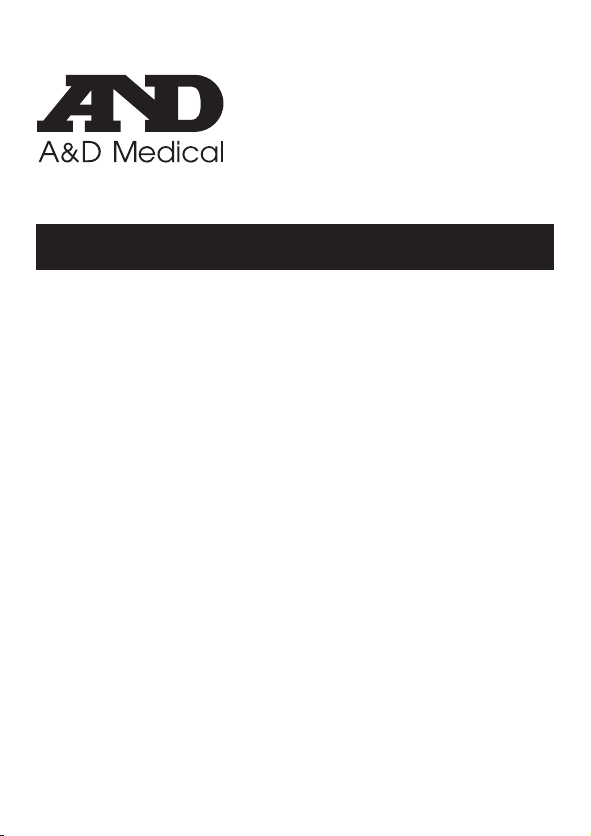
DELUXE CONNECTED BLOOD PRESSURE MONITOR
Model UA-651BLE-V Series
Instruction Manual
ORIgINaL
1WMPD4003261A
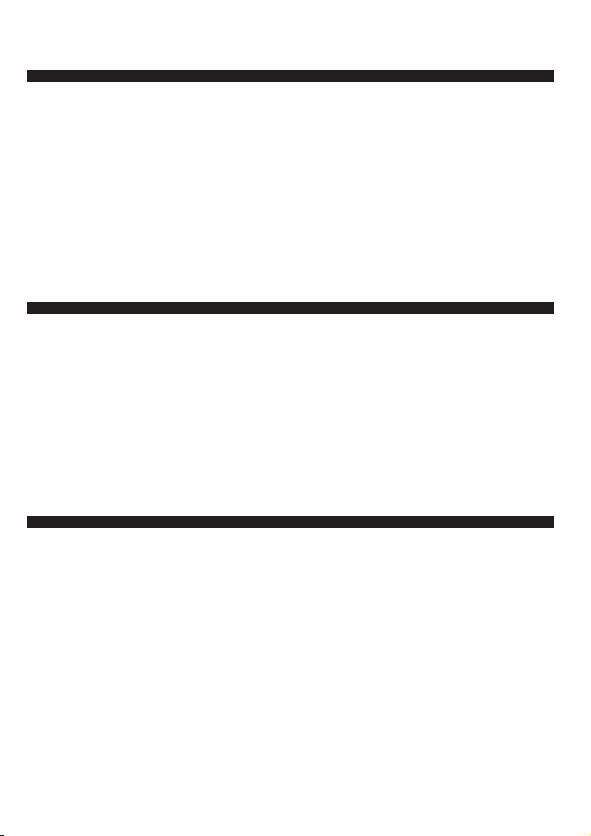
1. GREETINGS
This A&D blood pressure monitor is one of the most advanced
monitors available and is designed for ease of use and accuracy.
This device will facilitate your daily blood pressure regimen.
We recommend that you read through this manual carefully before
using the device for the first time. The Bluetooth® word mark and logos
are registered trademarks owned by Bluetooth SIG, Inc. and any use of
such marks by A&D is under license. Other trademarks and trade names
are those of their respective owners.
2. PRELIMINARY REMARKS
The device complies with part 15 of the FCC rules and contains
☞
the FCC ID VPYLBVZ.
The device is designed for use on adults only, and is not
☞
intended for infants.
This device is designed for use in the home healthcare
☞
environment to measure blood pressure and pulse rate of people
for diagnosis.
3. PRECAUTIONS
Precision components are used in the construction of this device.
☞
Extremes in temperature, humidity, direct sunlight, shock or dust
should be avoided.
Clean the device and cuff with a dry, soft cloth or a cloth
☞
dampened with water and a neutral detergent. Never use
alcohol, benzene, thinner or other harsh chemicals to clean the
device or cuff.
Avoid tightly folding the cuff or storing the hose tightly twisted
☞
for long periods, as such treatment may shorten the life of the
components.
E-1

PRECAUTIONS
The device and cuff are not water resistant. Prevent rain, sweat
☞
and water from soiling the device and cuff.
Measurements may be distorted if the device is used close to
☞
televisions, microwave ovens, cellular telephones, X-ray or other
devices with strong electrical fields.
When using the device, confirm that the device is clean.
☞
Used equipment, parts and batteries are not treated as ordinary
☞
household waste, and must be disposed of according to the
applicable local regulations.
When the AC adapter is used, make sure that the AC adapter
☞
can be readily removed from the electrical outlet when
necessary.
Do not modify the device. It may cause accidents or damage to
☞
the device.
To measure blood pressure, the arm must be squeezed by the
☞
cuff hard enough to temporarily stop blood flow through the
artery. This may cause pain, numbness or a temporary red mark
to the arm. This condition will appear especially when
measurement is repeated successively. Any pain, numbness, or
red marks will disappear with time.
Take care to avoid accidental strangulation of babies or infants with
☞
the hose.
Do not twist the air hose during measurement. This may cause
☞
injury due to continuous cuff pressure.
Wireless communication devices, such as home networking
☞
devices, mobile phones, cordless phones and their base stations,
walkie-talkies can affect this blood pressure monitor. Therefore, a
minimum distance of 11 feet (3.3 meters) should be kept from such
devices.
E-2

PRECAUTIONS
Measuring blood pressure too frequently may cause harm due to
☞
blood flow interference. Check that the operation of the device does
not result in prolonged impairment of blood circulation, when using
the device repeatedly.
If you have had a mastectomy, please consult a doctor before using
☞
the device.
Do not let children use the device by themselves and do not use the
☞
device in a place within the reach of infants.
There are small parts that may cause a choking hazard if swallowed
☞
by mistake by infants.
Do not apply the cuff on an arm in which another medical
☞
device is attached. The equipment may not function properly.
People who have a severe circulatory deficit in the arm must
☞
consult a doctor before using the device, to avoid medical
problems.
Do not self-diagnose the measurement results and start
☞
treatment by yourself. Always consult your doctor for evaluation
of the results and treatment.
Do not apply the cuff on an arm with an unhealed wound.
☞
Do not apply the cuff on an arm receiving an intravenous drip or
☞
blood transfusion. It may cause injury.
Do not use the device where flammable gases such as
☞
anesthetic gases are present. It may cause an explosion.
Do not use the device in highly concentrated oxygen
☞
environments, such as a high-pressure oxygen chamber or an
oxygen tent. It may cause a fire or explosion.
E-3

PRECAUTIONS
This device complies with Part 15 of FCC rules. Operation is
☞
subject to the following two conditions:
(1) This device may not cause harmful interference, and (2) this
device must accept any interference recieved, including
interference that may cause undesired operations.
E-4
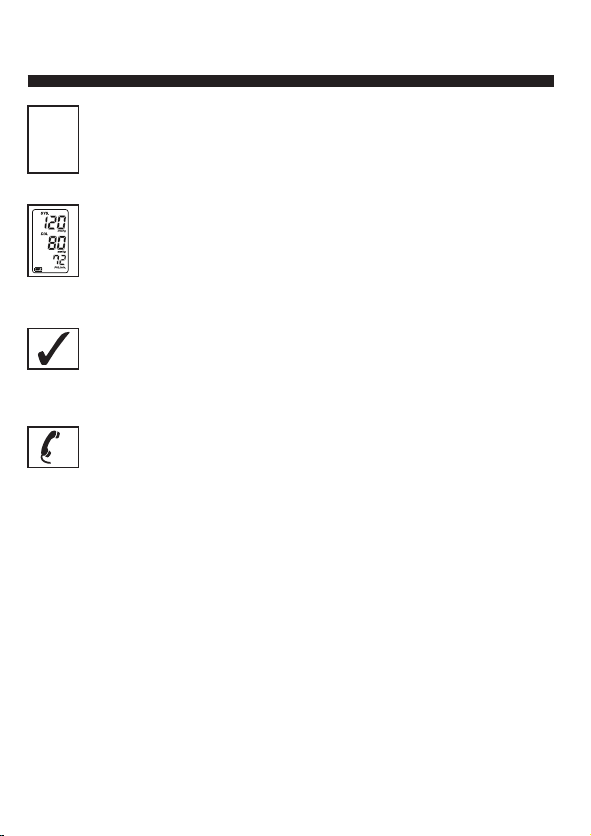
TABLE OF CONTENTS
PARTS IDENTIFICATION........................................................................... E-6
SYMBOLS...................................................................................... E-7 - E-8
?
USING THE MONITOR.................................................................... E-9 - E-16
MEASUREMENT......................................................................... E-17 - E-19
WHAT IS AN IRREGULAR HEARTBEAT..................................................... E-20
PRESSURE BAR INDICATOR.................................................................. E-20
TROUBLESHOOTING.............................................................................. E-21
MAINTENANCE..................................................................................... E-22
TECHNICAL DATA....................................................................... E-22 - E-25
CONTACT INFORMATION....................................................................... E-25
WARRANTY INFORMATION...........................................................E-26 - E-28
E-5
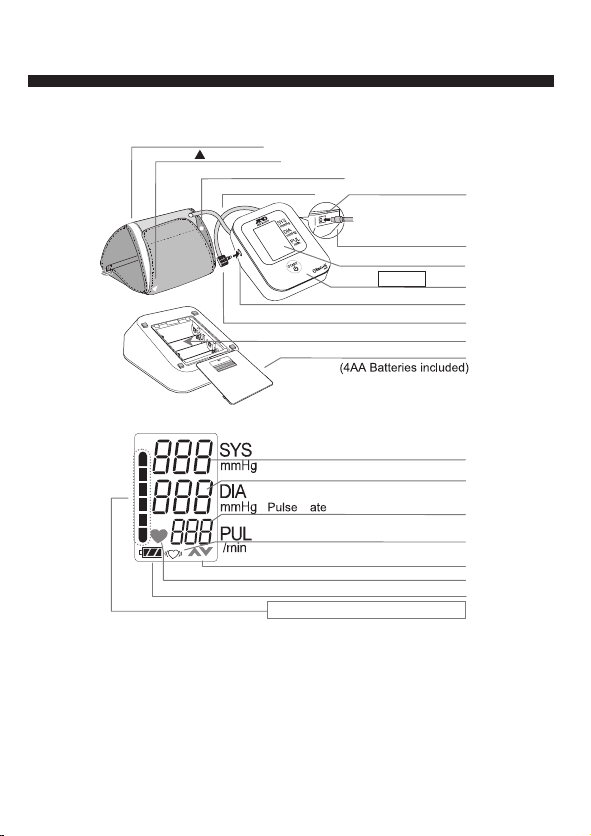
PARTS IDENTIFICATION
y
A
A
k
r
Proper fit range
Index
W
Cuff
Display
rtery position mark
ir Hose
Systolic Pressure
Diastolic Pressure
I.H.B. symbol
(Irregular
Communication mark
Heart Mark
Battery Indicator
Pressure Bar Indicator
AC adapter Plug
Air Connector Plug
Battery Compartment
r
heartbeat symbol)
DC jac
Displa
START
Button
Air Socket
Battery Cove
E-6
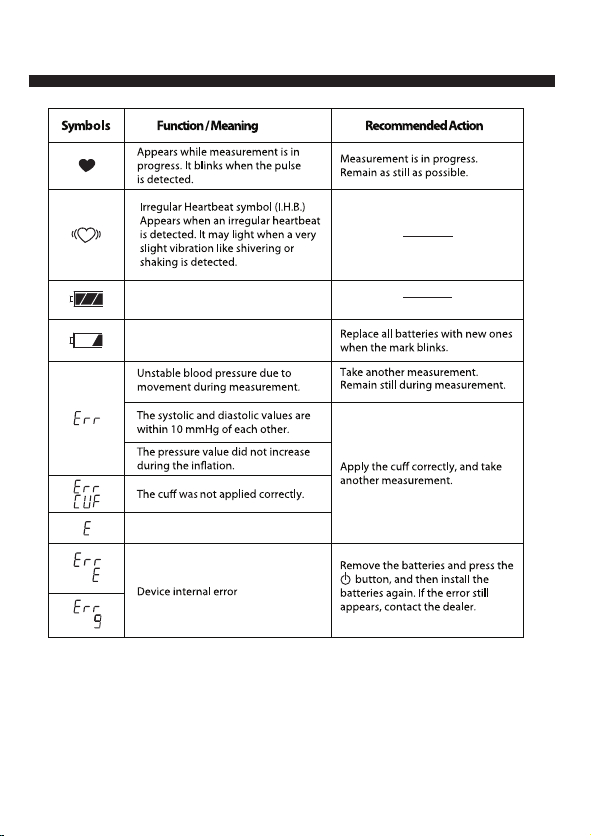
SYMBOLS
Full battery. The battery power
indicator during measurement.
Low battery. The battery power is
low when it blinks.
Pul display error. The pulse is not
detected correctly.
E-7
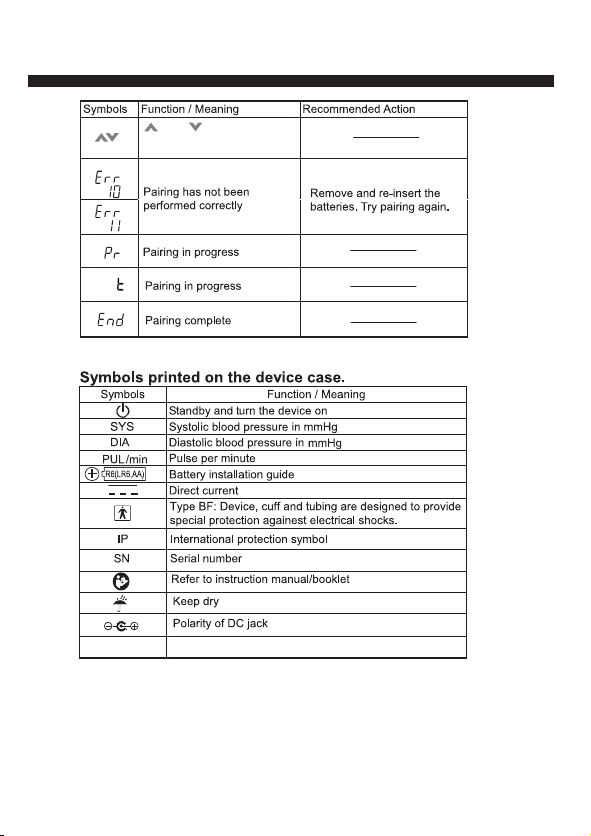
and are illuminated
alternately during
communication
SE
SYMBOLS
BT Bluetooth Address
E-8
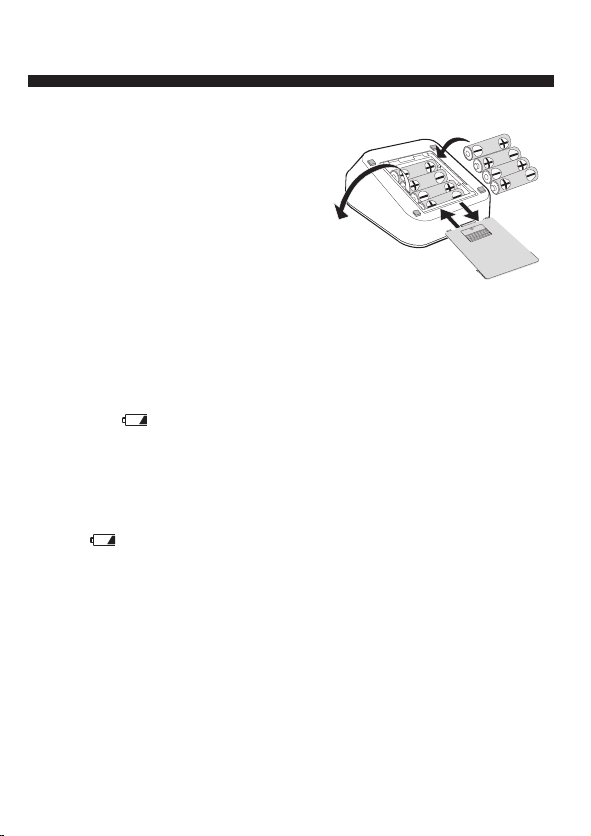
USING THE MONITOR
Step 3
Installing/ Changing the batteries
Step 2
Step 4
1. Remove the battery cover.
2. Remove the used batteries from
the battery compartment when
changing them.
3. Insert new batteries into the
battery compartment as shown,
taking care that the polarities
(+) and (-) are correct.
4. Replace the battery cover. Use
only R6P, LR6 or AA batteries.
CAUTION
Insert the batteries as shown in the battery compartment.
☞
If installed incorrectly, the device will not work.
When blinks on the display and the device indicates
☞
that the battery needs to be replaced, replace all batteries
with new ones. Do not mix old and new batteries.
It may shorten the battery life, or cause the device to
malfunction. Replace the batteries two seconds or more after
the device turns off.
If does not appear, then the batteries are completely
☞
drained.
The battery life varies with the ambient temperature and
☞
may be shorter at low temperatures. Generally, four new
LR6 batteries will last approximately for one year when used
twice for measurement each day.
Use the specified batteries only. The batteries provided with
☞
the device are for testing the device performance and may
have a limited life.
Remove the batteries if the device is not to be used for a
☞
long time. The batteries may leak and cause a malfunction.
Step 1
E-9
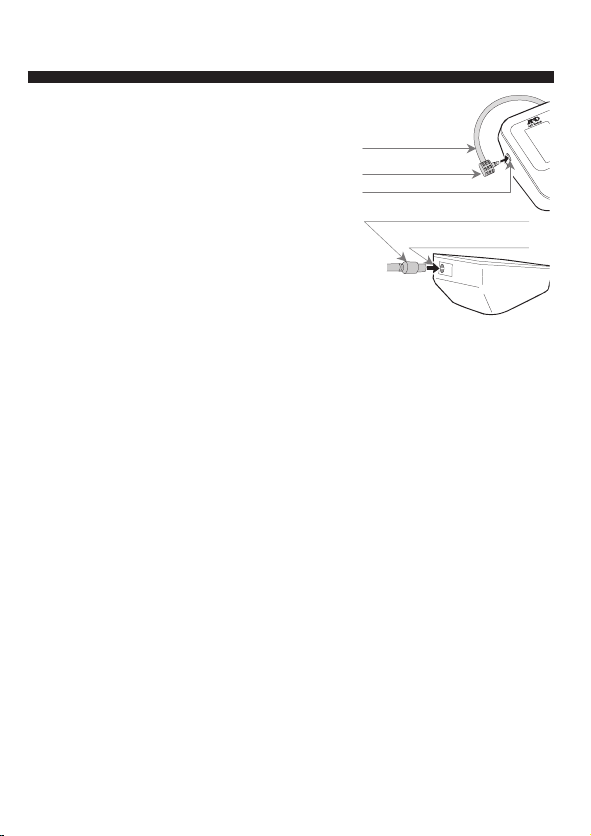
USING THE MONITOR
A
A
Connecting the Air Hose
Insert the air connector plug into the
air socket firmly.
Connecting the AC Adapter
Insert the AC adapter plug into
the DC jack. Then, insert the AC
adapter into an electrical outlet.
ir Hose
ir Connector Plug
Air Socket
AC adapter Plug
DC Jack
The AC adapter part # TB-233,
is sold separately.
- Use the specied AC adapter. (Refer to E-22)
- When disconnecting the AC adapter from the electrical outlet, grasp
and pull the AC adapter body out of the outlet.
- When disconnecting the AC adapter plug from the blood pressure
monitor, grasp and pull the AC adapter plug our of the monitor.
Wireless Function
In the unlikely event that this monitor causes radio wave
☞
interference to a different wireless station, change the location
where this monitor is used or stop use immediately.
Be sure to use in a location where visibility between the two
☞
devices that you want to connect is good. The connection distance
is reduced by the structure of buildings or other obstructions. In
particular, connection may be impossible when devices are used
on either side of reinforced concrete.
Do not use Bluetooth® connection in the range of a wireless LAN
☞
or other wireless devices, near devices that emit radio waves such
as microwaves, in locations where there are many obstructions, or
in other locations where signal strength is weak. Doing so may
result in frequent loss of connection, very slow communication
speeds and errors.
E-10

USING THE MONITOR
Using close to an IEEE802.11g/b/n wireless LAN device may
☞
cause mutual interference to occur, which may result in reduced
communication speeds or which may prevent connection. In
this case, switch off the power supply to the device that is not
being used, or use the monitor in a different location.
If the monitor does not connect normally when used near a
☞
wireless station or broadcast station, use the monitor in a
different location.
A&D Medical cannot accept liability for any damages incurred
☞
due to impaired operation or data loss, etc. that occur through
the use of this product.
This product is not guaranteed to connect to all Bluetooth®
☞
compatible devices.
Bluetooth® Transmission
This product is equipped with a Bluetooth® wireless function and can
connect to the following Bluetooth® devices.
•
Continua certied devices
• iPhone, iPad, iPod ( iPhone 4S or later )
• Applications and devices that are compatible with Bluetooth 4.0
Each device needs an application to receive data.
For connection methods, refer to the manual for each device.
Bluetooth® Smart devices carry the Bluetooth® Smart logo mark.
Continua certied devices carry the Continua logo mark.
E-11

USING THE MONITOR
Connecting to a mobile device (Pairing)
A Bluetooth® device needs to be paired with this blood pressure monitor
in order to communicate with that device. If this monitor is paired with a
receiver device from the start, measurement data is transmitted
automatically to the receiver device each time a measurement is made.
Tips for pairing
Be sure to turn the power of all other Bluetooth® devices off when
☞
pairing. Multiple devices cannot be paired at the same time.
If the receiver device cannot receive measurement data, try
pairing once again.
Communication is possible with one of the receiver devices. If a
☞
second receiver device is paired, the device other than the most
recently connected device will be unpaired to enable the new
device to be paired.
Follow the steps on the next page to pair the monitor with a
☞
Bluetooth® compatible receiver device. Also refer to the manual
of the receiver device. Please use a pairing wizard if one is
provided.
E-12
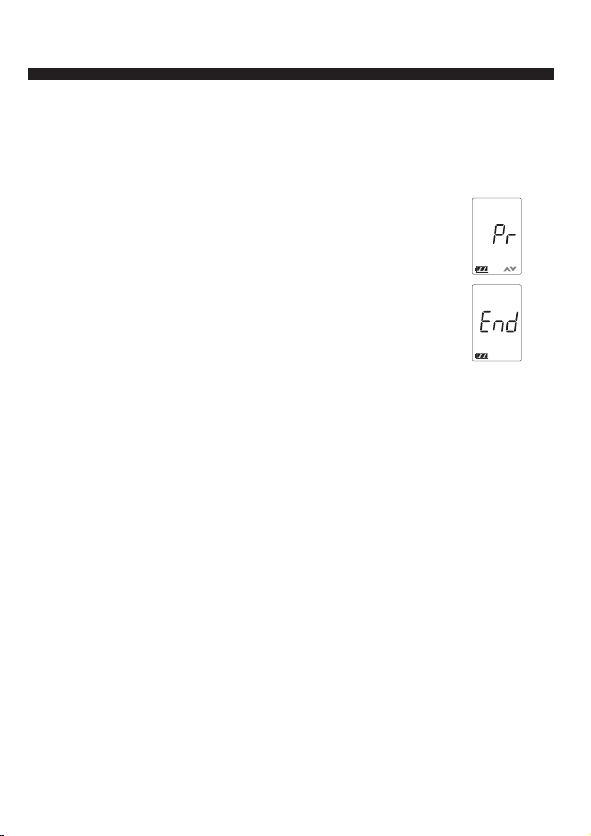
USING THE MONITOR
Pairing procedure
1. Follow the instructions in the manual of the receiver device to switch it
to the pairable status. When pairing this monitor, place it as close as
possible to the receiver device to be paired with.
2. Install the batteries or connect the AC adapter.
Press and hold the "START" button until "Pr" is displayed,
then release the button.
The monitor will be in a state that can be found by the
receiver device for about one minute.
3. The monitor displays "End" to indicate that pairing is
complete.
4. If "Err 10" is displayed or pairing is failed, remove the
batteries or disconnect the AC adapter and try steps 1-3 again.
5. Follow the manual of the pairing receiver device to search for, select
and pair with this monitor.
Communication distance
The communication distance between this monitor and the receiver
device is about 33 feet (10 m). This distance is reduced by the conditions
in the surrounding environment, so be sure to check that the distance is
short enough for a connection to be made after measurement is complete.
E-13

USING THE MONITOR
Transmitting Temporarily Stored Data
In cases when the receiver device cannot receive measurement data,
the measurement data is temporarily stored in the monitor memory.
The data stored in the memory is transmitted the next time a
connection is successfully made to the receiver device. A total of 30 sets
of measurement data can be stored. When the amount of data exceeds
30 sets, the oldest data is deleted and the new data is stored.
Time
This monitor has a built-in clock. The date and time a measurement
was taken is included in the measurement data.
The built-in clock is designed to be automatically adjusted by syncing
with the clock of a receiver device. Refer to the specifications of the
receiver device.
This monitor has no clock adjustment function.
Selecting the correct cuff
Using the correct cuff size is important for an accurate reading. If the
cuff is not the proper size, the reading may yield an incorrect blood
pressure value.
The arm size is printed on each cuff.
The index and proper fit range, on the cuff, tell you if you are
applying the correct cuff. Refer to "Applying The Arm Cuff".
If the index points outside of the range, contact your local dealer to
purchase a replacement cuff.
The arm cuff is a consumable. If it becomes worn, purchase a new one.
E-14
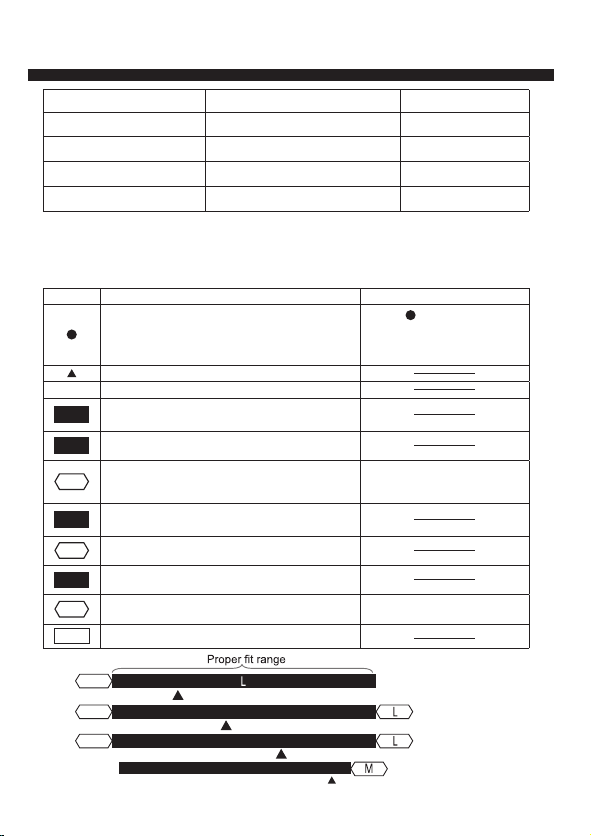
USING THE MONITOR
Arm size Recommended Cuff Size Part Number
8.6"-16.5" (22 to 42cm) AccuFit™ Plus cuff UA-420
9.0"-14.6" (23 to 37cm) Medium cuff UA-290
12.2"-17.7" (31 to 45cm) Large cuff UA-291
6.3"-9.4" (16 to 24cm) Small cuff UA-289
Arm size: The circumference at the biceps.
Note: Model UA-651BLE-V small cuff model is designed to work only with a small cuff. The monitor
cannot be used for a medium and a large cuff.
Symbols printed on the cuff.
Symbols Function/Meaning Recommended Action
Artery Position Mark
Index
REF Catalog number
Proper t range for the medium cuff. It’s printed
M
on the medium cuff.
Proper t range for the large cuff. It's printed on
L
the large cuff and AccuFit™ Plus cuff.
Over range printed on the medium cuff and
L
AccuFit™ Plus cuff.
Proper t range for the AccuFit™ Plus cuff. It’s
W
printed on the AccuFit™ Plus cuff.
Under range printed on the medium cuff and
S
AccuFit™ Plus cuff.
Proper t range for the small cuff. It’s printed on
S
the small cuff.
Under range printed on the large cuff.
M
Lot Number
LOT
Large cuff
M
AccuFitTM Plus cuff
S
Medium cuff
S
Small cuff
E-15
Set the mark on the artery
of the upper arm or in line with
the ring nger on the inside of
the arm.
Use the large cuff instead
of the medium cuff or the
AccuFit™ Plus cuff.
Use the medium cuff instead of
the large cuff.
W
M
S
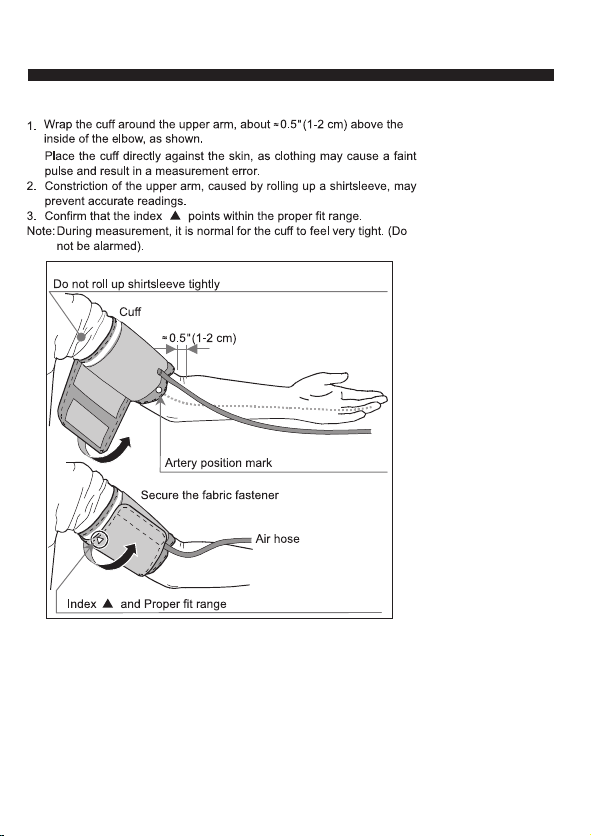
Applying the arm cuff
USING THE MONITOR
E-16
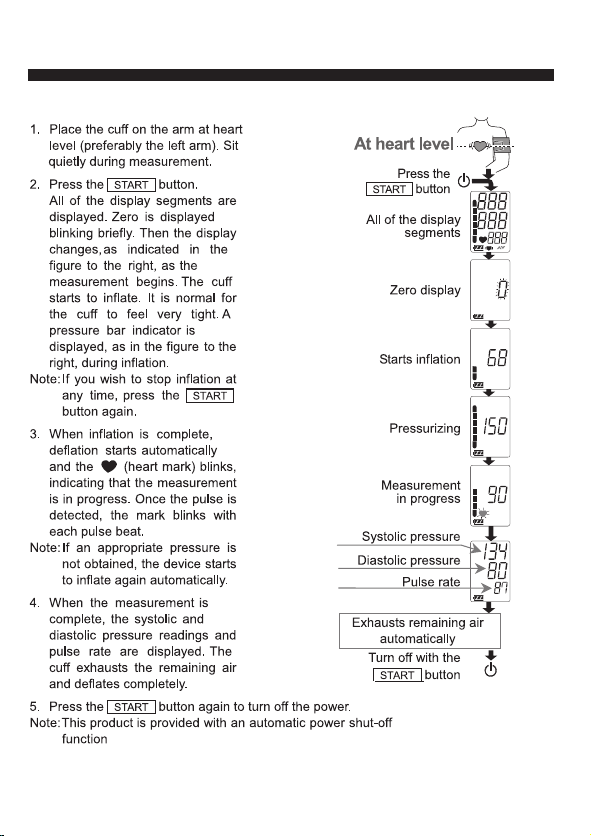
MEASUREMENT
Normal Measurement
after measurement.
E-17
, which turns the power off approximately one minute
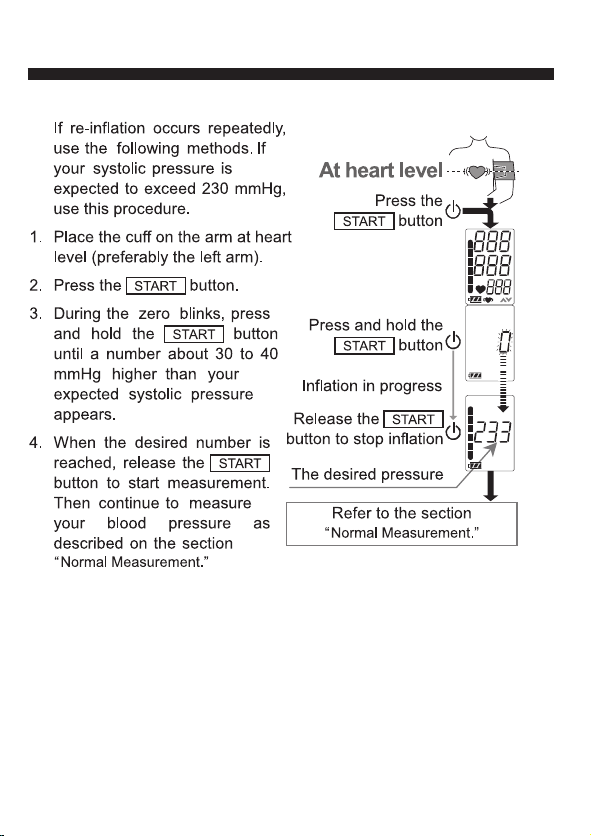
MEASUREMENT
Measurement with the Desired Systolic Pressure
Notes for Accurate Measurement
Sit down in a comfortable position. Place the arm to be used
☞
for the measurement on a table or other support so that the
center of the cuff will be at the same height as your heart.
Relax for several moments before measurement.
☞
E-18

MEASUREMENT
Remove constricting clothing and place cuff on bare arm.
☞
Unless your physician recommends otherwise, use left arm to
☞
measure pressure.
Do not talk during measurement.
☞
Do not measure immediately after physical exercise or a bath.
☞
Do not smoke or ingest caffeine at least 30 minutes prior to
☞
measurement.
This device bases its measurements on the heartbeat. If you
☞
have a very weak or irregular heartbeat, the device may have
difficulty determining your blood pressure.
Should the device detect a condition that is abnormal, it will
☞
stop the measurement and display an error symbol. Refer to
the section "Symbols" for the description of the symbols.
This device is intended for use by adults only. Consult with
☞
your physician before using this device on a child. A child
should not use this device unattended.
Compare blood pressure taken at the same time each day.
☞
Do not cross legs and keep your feet flat on the floor during
☞
measurement.
E-19
