Page 1

nanoX Starter Kit
Quick Start Guide
Manual Revision: 2.01
Revision Date: July 11, 2012
Part Number: 50-1J032-1010
Page 2
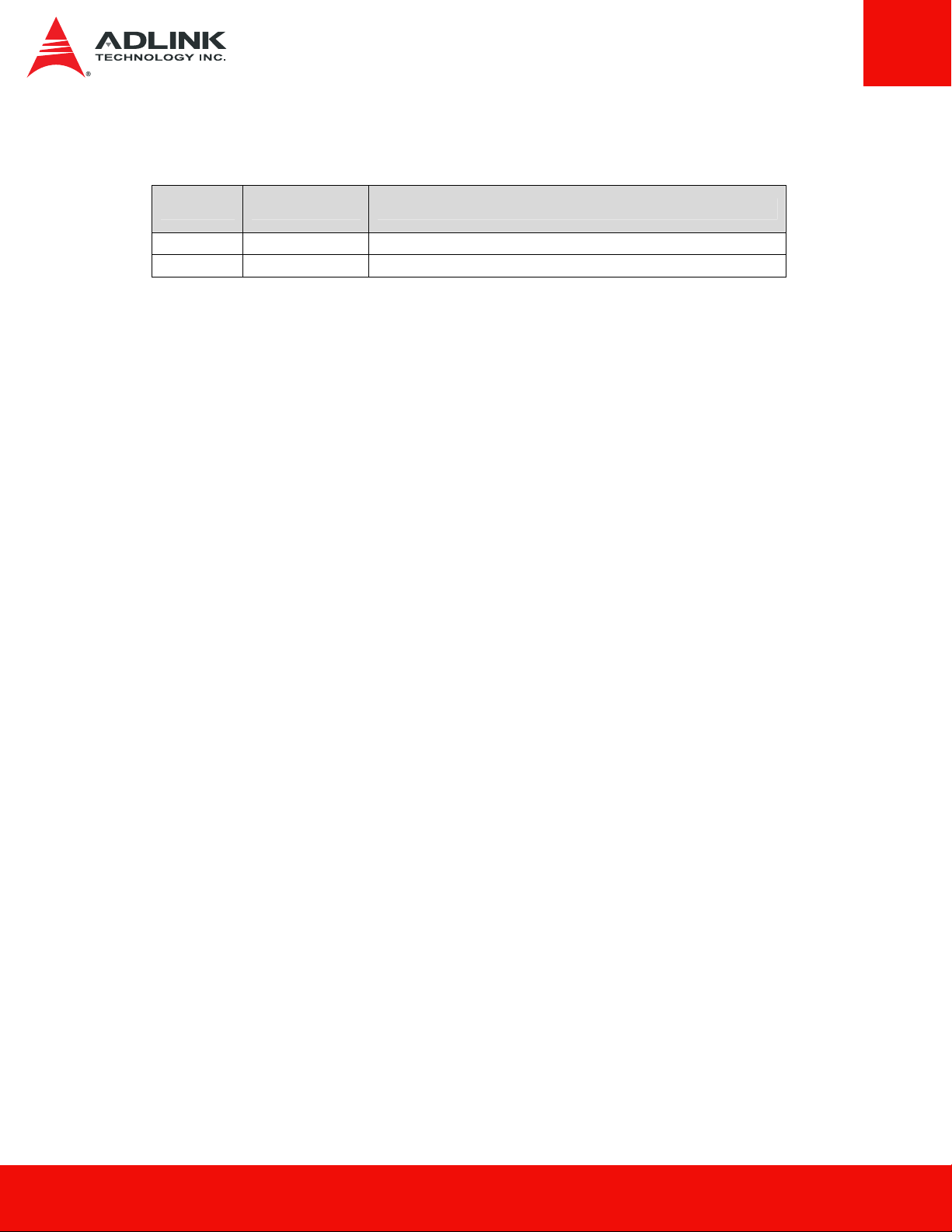
Revision History
Revision Date Changes
2.00 2010/11/25 Initial Release
2.01 2012/07/11 Add support for Type 10 modules (PCB rev. A2)
Page 2 NanoX Starter Kit – Quick Start Guide
Page 3
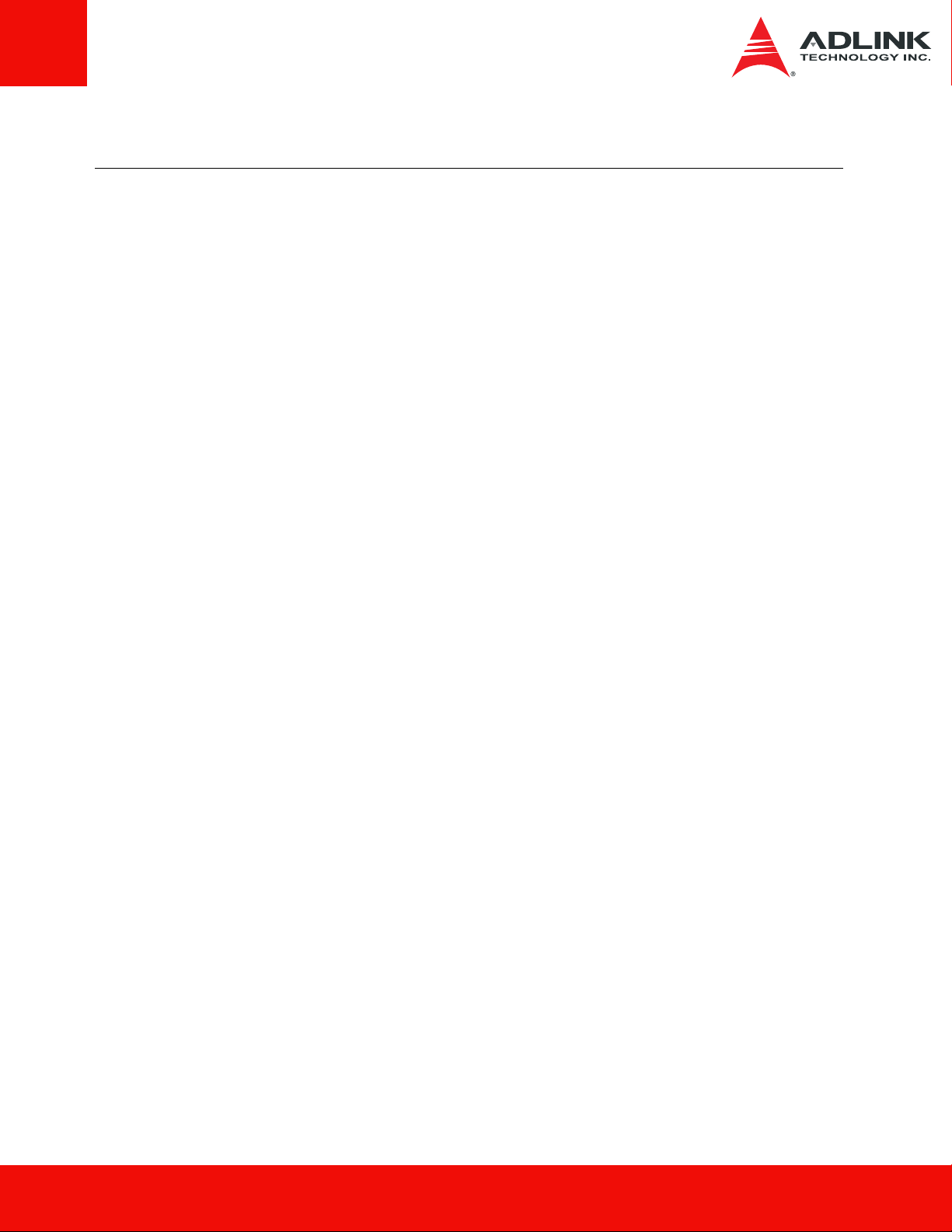
Preface
Copyright 2010-12 ADLINK Technology Inc.
This document contains proprietary information protected by copyright. All rights are reserved. No part of
this manual may be reproduced by any mechanical, electronic, or other means in any form without prior
written permission of the manufacturer.
Disclaimer
The information in this document is subject to change without prior notice in order to improve reliability,
design, and function and does not represent a commitment on the part of the manufacturer.
In no event will the manufacturer be liable for direct, indirect, special, incidental, or consequential damages
arising out of the use or inability to use the product or documentation, even if advised of the possibility of
such damages.
Trademarks
AMIBIOS®8 is a registered trademark of American Megatrends, Inc. COM Express™ is a trademark of the
PCI Industrial Computer Manufacturers Group (PICMG). Product names mentioned herein are used for
identification purposes only and may be trademarks and/or registered trademarks of their respective
companies.
Quality Standards
ADLINK is certified to be in conformance with ISO 9001 quality management and ISO-14001 environmental
management systems, and has addtional TL 9000 certification to meet the supply chain quality
requirements of the global communications industry.
NanoX Starter Kit – Quick Start Guide Page 3
Page 4
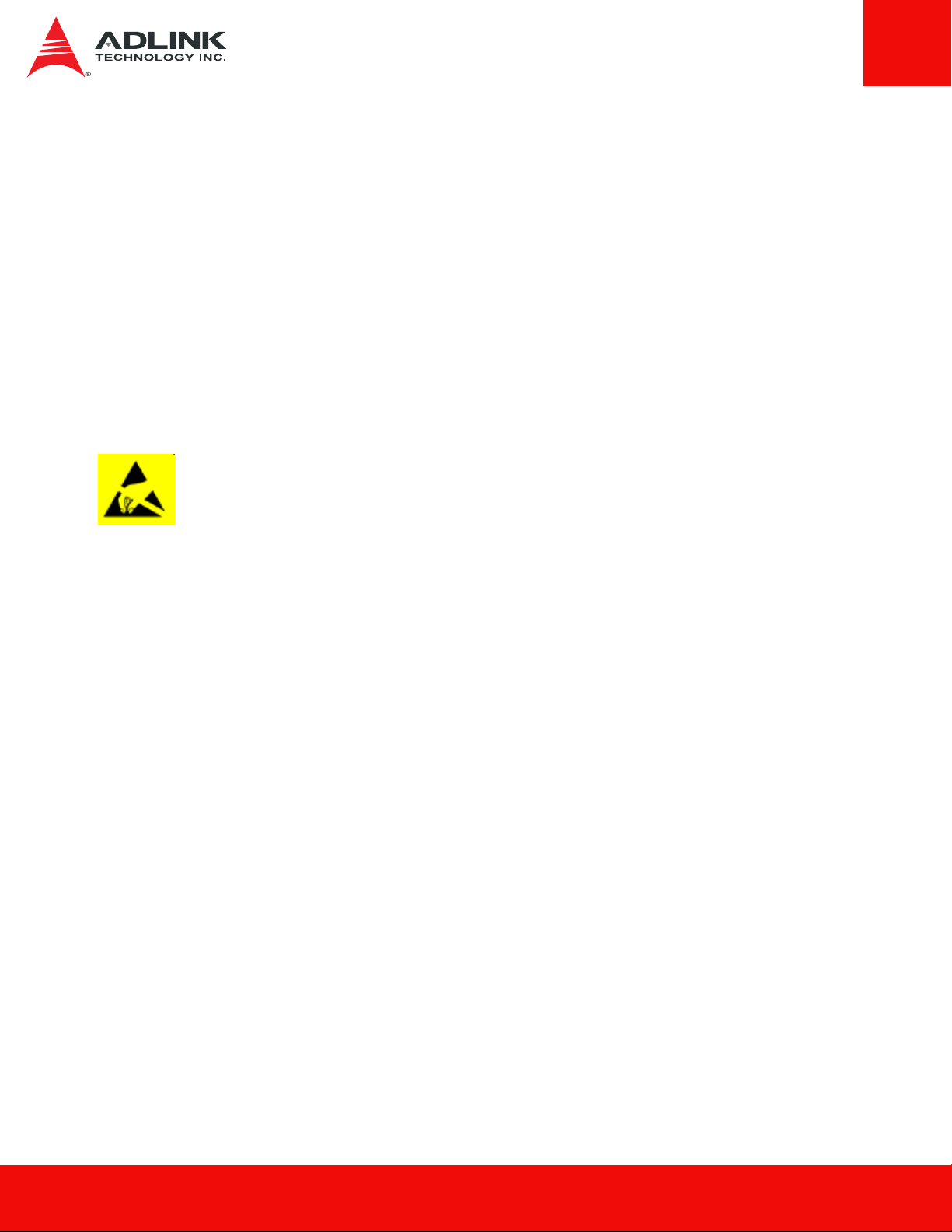
Environmental Responsibility (RoHS & WEEE)
ADLINK is committed to fulfill its social responsibility to global environmental preservation through
compliance with the European Union's Restriction of Hazardous Substances (RoHS) directive and Waste
Electrical and Electronic Equipment (WEEE) directive. Environmental protection is a top priority for ADLINK.
We have enforced measures to ensure that our products, manufacturing processes, components, and raw
materials have as little impact on the environment as possible. When products are at their end of life, our
customers are encouraged to dispose of them in accordance with the product disposal a nd/or recovery
programs prescribed by their nation or company.
Electrostatic Sensitive Device (ESD)
Always ground yourself to remove any static charge before touching the module or carrier
board. Modern electronic devices are very sensitive to static electric charges. Use a grounding
wrist strap at all times. Place all electronic components on a static-dissipative surface or in a
static-shielded bag when they are not installed in a chassis.
Page 4 NanoX Starter Kit – Quick Start Guide
Page 5
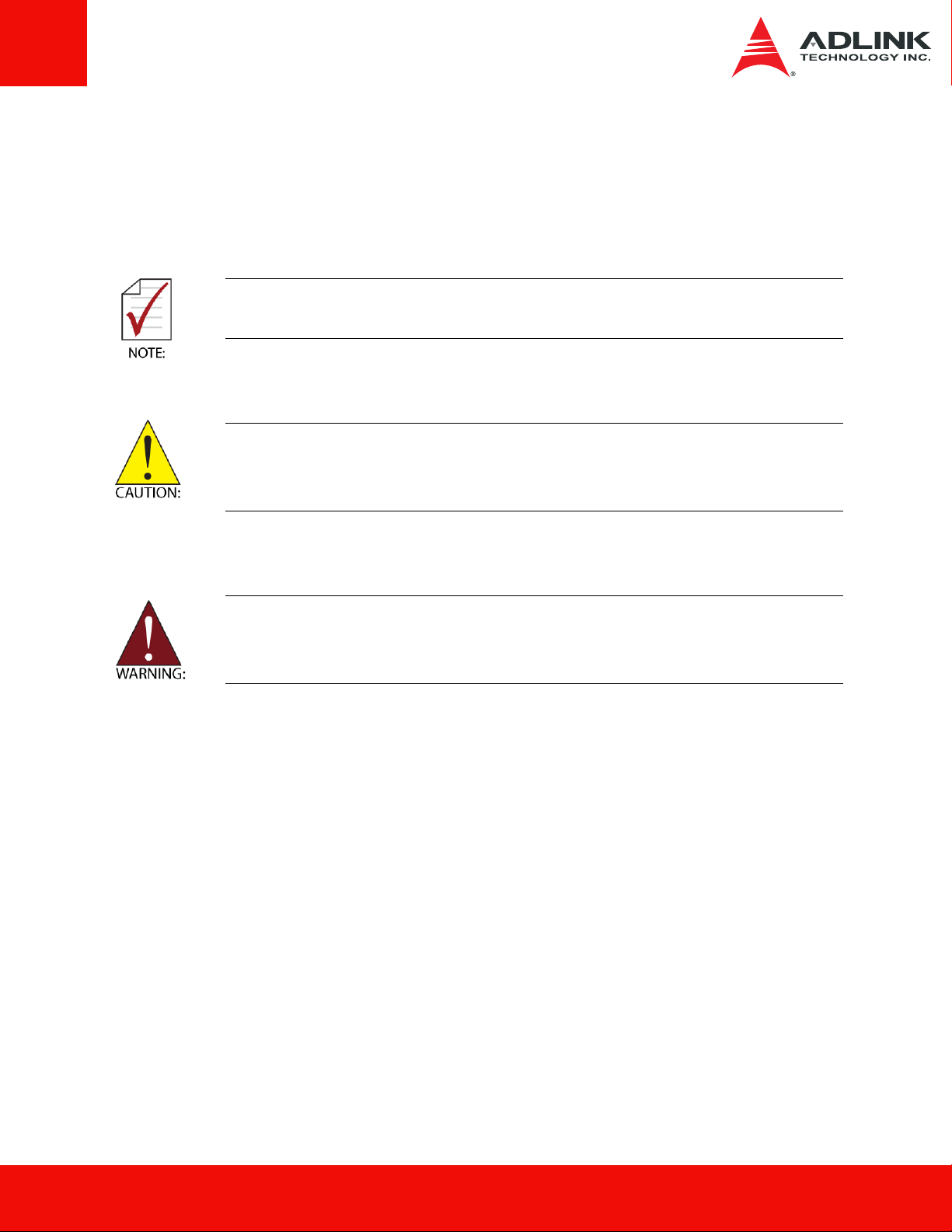
Conventions
Take note of the following conventions used throughout this manual to make sure that tasks and instructions
are performed properly.
Additional information, aids, and tips that help perform specific tasks.
Critical information that users MUST know and instructions that users MUST
perform to complete a task.
Information to prevent physical injury, data loss, component damage, program
corruption, etc. when trying to complete a specific task.
NanoX Starter Kit – Quick Start Guide Page 5
Page 6

This page intentionally left blank.
Page 6 NanoX Starter Kit – Quick Start Guide
Page 7
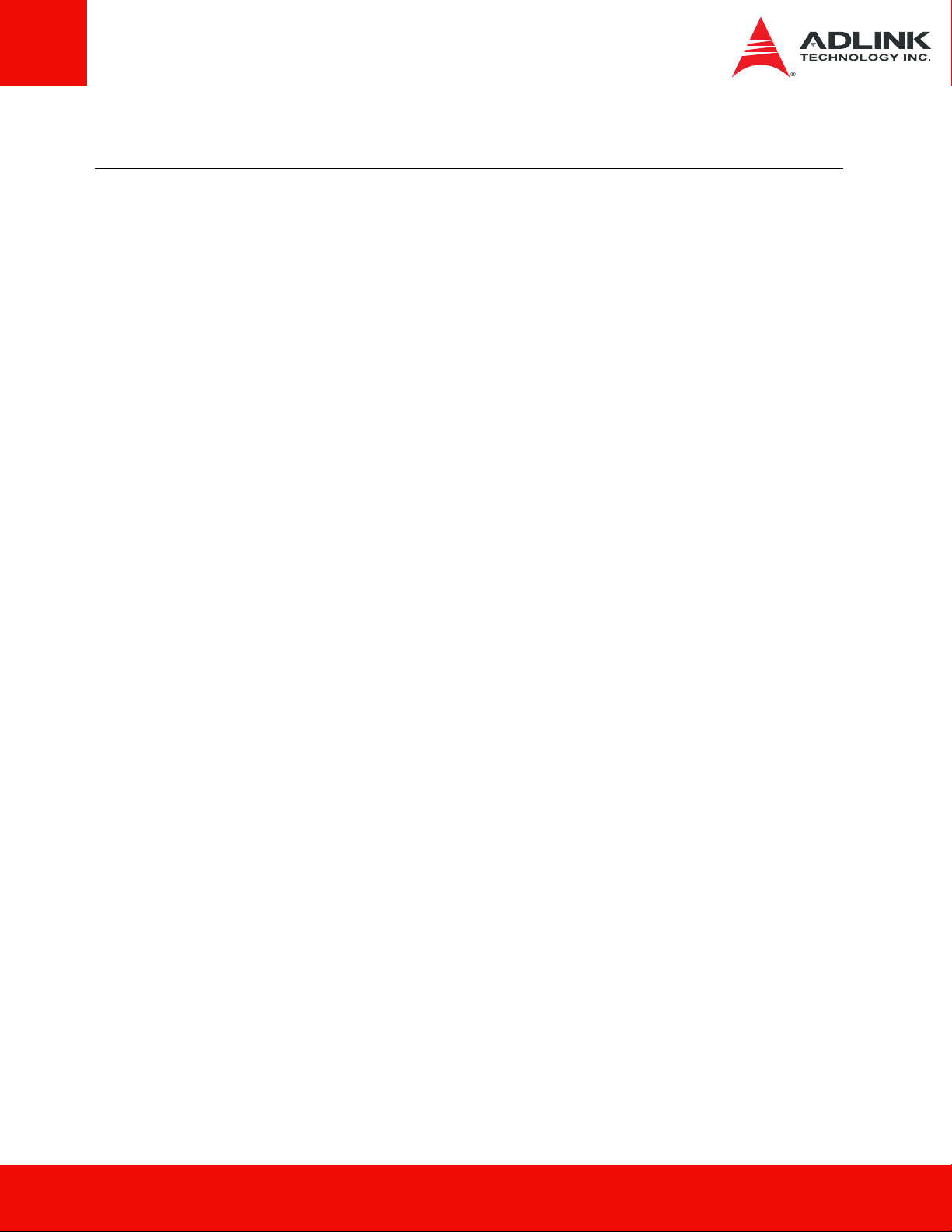
Table of Contents
Preface .......................................................................................................3
Table of Contents...........................................................................................7
1 Introduction..........................................................................................9
1.1 Overview................................................................................................................................. 9
1.2 How to order the nanoX Starter Kit......................................................................................... 9
1.3 What's included in the nanoX Starter Kit?............................................................................. 10
2 Getting Started ................................................................................... 14
2.1 Unpacking............................................................................................................................. 14
2.2 Type 1 Module Installation....................................................................................................16
2.3 Type 10 Module Installation..................................................................................................21
DVI Display Interface Installation................................................................................................... 26
2.4.................................................................................................................................................... 26
2.5 LVDS Output using HannStar Flat Panel Display.................................................................. 27
2.6 Power and I/O Connections..................................................................................................30
2.7 Powering Up the nanoX-BASE System................................................................................. 32
3 Using a TTL Flat Panel Display................................................................ 33
3.1 Overview............................................................................................................................... 33
3.2 Connectors and Jumpers...................................................................................................... 34
3.3 Installation.............................................................................................................................39
Technical Support....................................................................................... 42
NanoX Starter Kit – Quick Start Guide Page 7
Page 8

This page intentionally left blank.
Page 8 NanoX Starter Kit – Quick Start Guide
Page 9
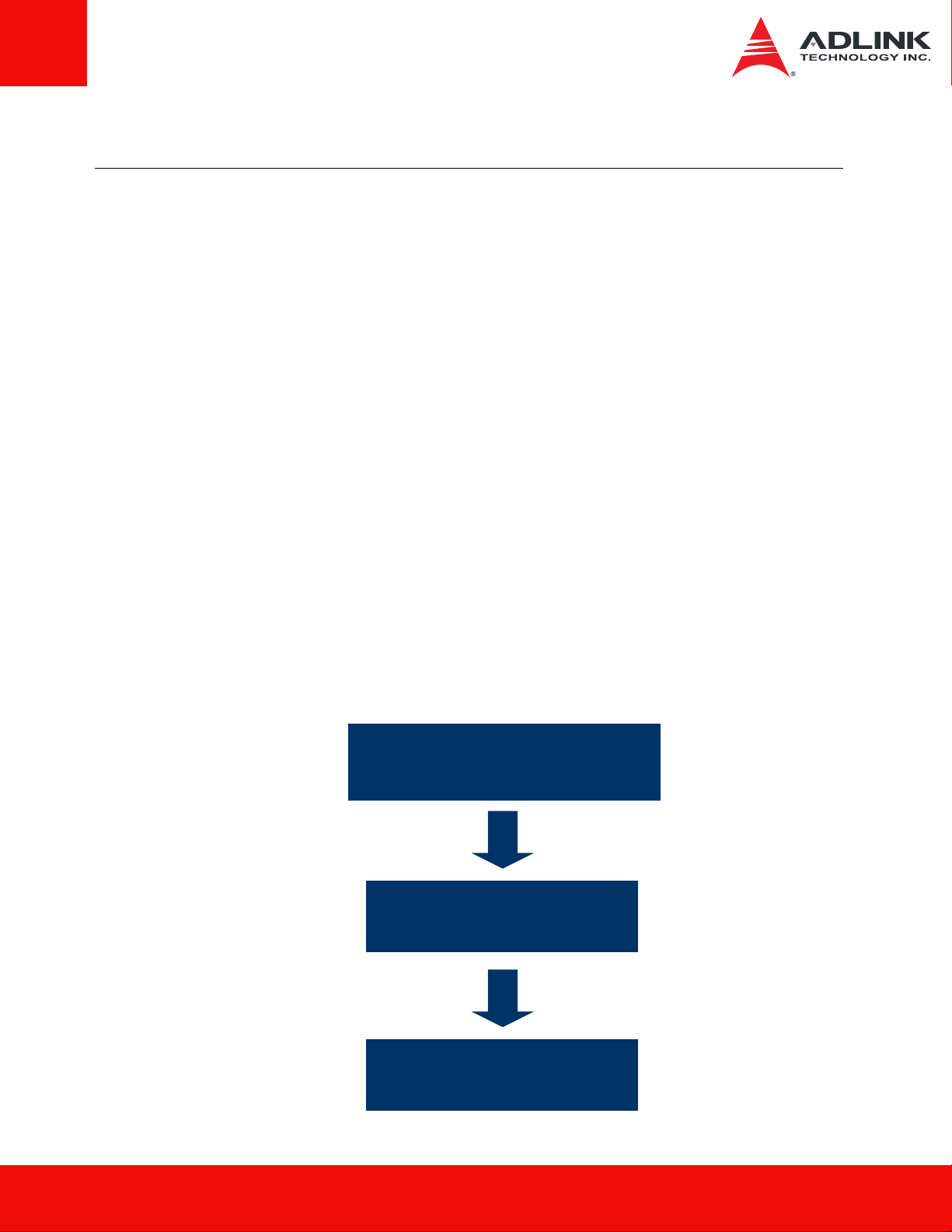
1 Introduction
1.1 Overview
The nanoX Starter Kit is intended for testing and verification of COM Express systems based
on Type 1 and Type 10 modules and complies with the PICMG® COM.0 R1.0 and R2.0
specification. It includes everything customers need to begin their own design and
development.
The nanoX Starter Kit includes the nanoX-BASE standard ATX size COM Express reference
carrier board, a Mini size COM Express module of your choice, and additional items such as
cabling, power supply and thermal solution. The complete kit allows customers to quickly
emulate the functionality of their end product for software development and hardware
verification. Drivers, BSPs, design files (including schematics, mechanical drawings and
BOM), certificates and test reports are included to assist customers in designing their own
custom carrier board. The nanoX Starter Kit also includes additional development tools
including a verified 10.1" LVDS flat panel display, an LVDS-to-TTL conversion board, and
ADD2 DVI card.
1.2 How to order the nanoX Starter Kit
Select a core module and thermal
solution according to your needs
Contact an ADLINK sales
representative in your region
Get the specific part number
for your nanoX Starter Kit
NanoX Starter Kit – Quick Start Guide Page 9
Page 10
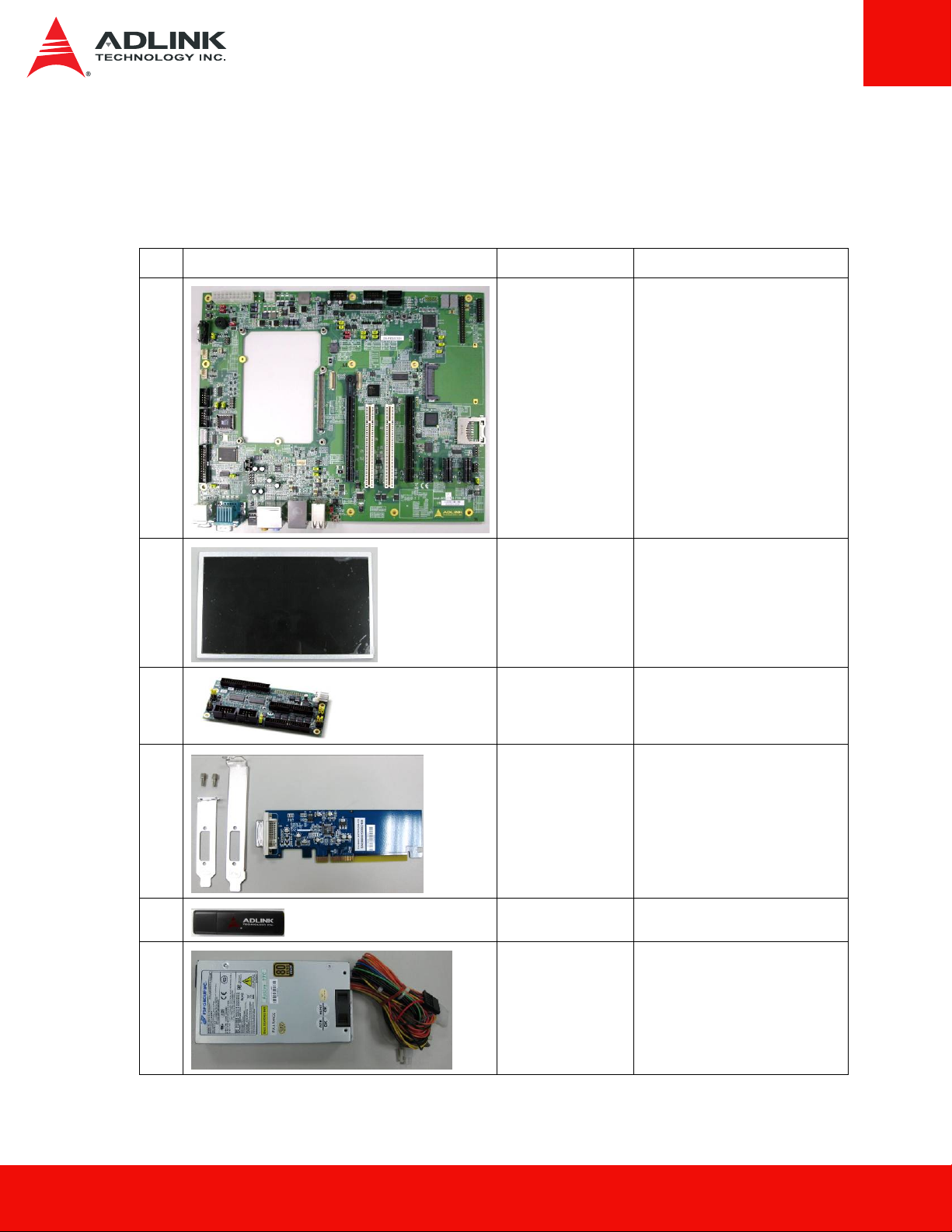
1.3 What's included in the nanoX Starter Kit?
Standard Items
No. Photo ADLINK P/N Item Description
1 91-77102-0010 nanoX-BASE Reference
Carrier Board
2
3
4
5
6
29-90100-F000 10.1” LVDS flat panel
display (1024 x 600)
HSD100IFW1-A00
91-79203-0010 Flat Panel Transfer Board
for LVDS to TTL signal
conversion
92-94046-0010 ADD2 DVI Adapter card
(FI-CH7307)
29-024L0-0010. USB flash drive
31-32210-1000 Power supply
Page 10 NanoX Starter Kit – Quick Start Guide
Page 11

Standard Cabling
Photo Part No. Item Description
30-20243-2000 LVDS panel cable
30-20449-0000 FPTB LVDS-to-LVDS cable
30-30012-0000 SDVO flat cable
30-10057-5010 7P SATA cable
30-20171-1000 4-pin Molex to 2x SATA
30-01068-0000 USB 2.0 Type A to mini-B
Power cable
cable 2m
30-10014-3000 LPT Flat cable IDC to DB25,
L=215mm
30-20027-3000 PSU converter cable for AT
mode using ATX power
30-00001-0030 US Power Cord 10A,125V
30-00002-0010 EU Power Cord 220V
supply (no 5Vsb)
NanoX Starter Kit – Quick Start Guide Page 11
Page 12
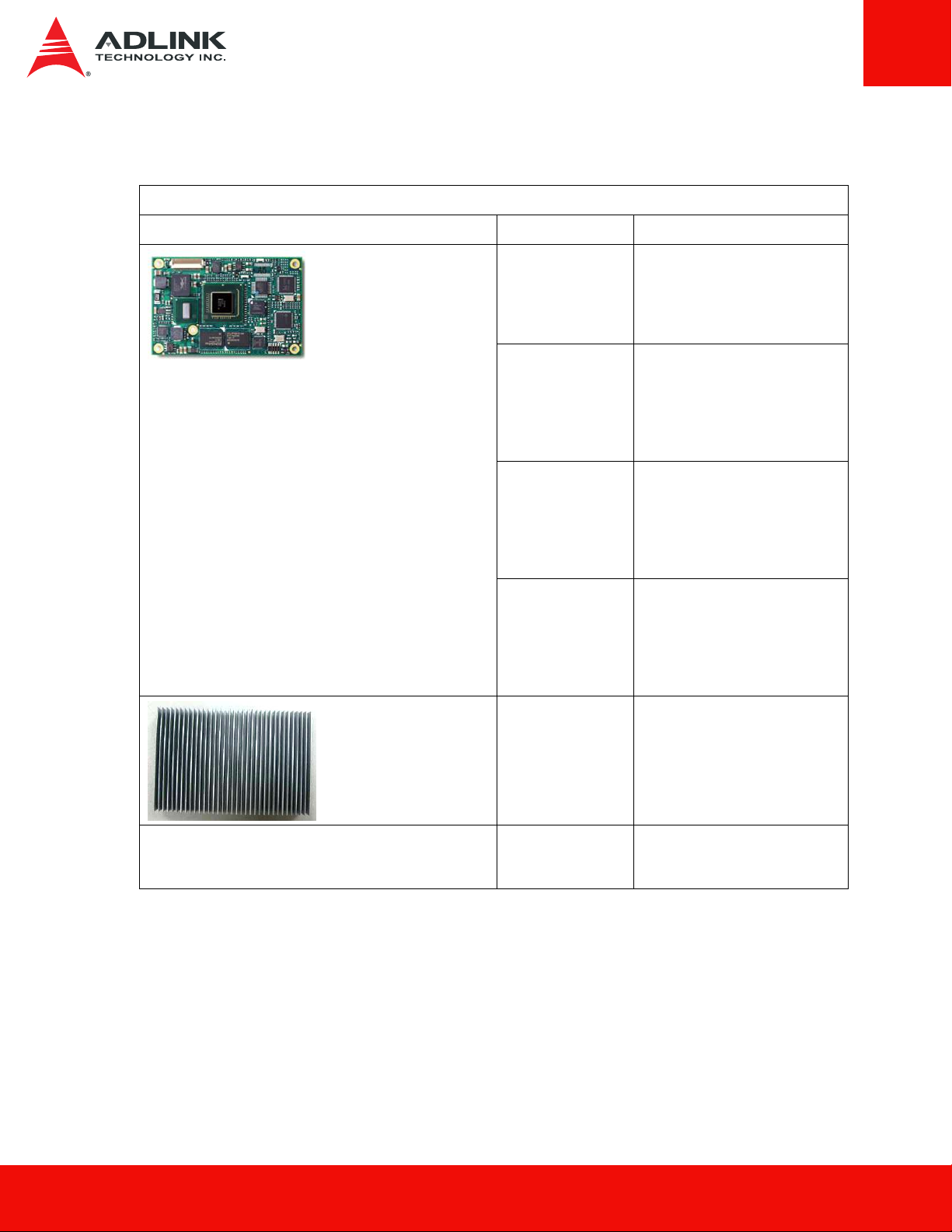
Optional Items
Type 1 Modules
Photo Part No. Item Description
91-72301-1030
91-72301-1130
91-72301-3130
91-72301-4030
nanoX-ML-53-512(G)
Mini size COM Express
Type 1 Module with Intel
Atom Processor Z530 at
1.6GHz, 512 MB memory
nanoX-ML-53-512/4G(G)
Mini size COM Express
Type 1 Module with Intel
Atom Processor Z530 at
1.6GHz, 512 MB memory
and 4 GB SSD
nanoX-ML-51-512/4G(G)
Mini size COM Express
Type 1 Module with Intel
Atom Processor Z510 at
1.1GHz, 512 MB memory
and 4 GB SSD
nanoX-ML-53P-512/4G(G)
Mini size COM Express
Type 1 Module with Intel
Atom Processor Z530 at
1.6GHz, 512 MB memory,
4 GB SSD and 2 PCIe x1
91-95041-1010
THS-nML-B
Low profile heatsink for
nanoX-ML with threaded
standoffs
91-95041-0010
HTS-nML-B
Heatspreader for nanoX-ML
with threaded standoffs
Page 12 NanoX Starter Kit – Quick Start Guide
Page 13

Type 10 Modules
Photo Part No. Item Description
91-72302-2010
91-72302-3010
91-72302-6010
91-72302-7010
nanoX-TC-E680-1G
Mini size COM Express
Type 10 Module with Intel
Atom Processor E680
processor at 1.6GHz and
PCH EG20T
nanoX-TC-E660-1G
Mini size COM Express
Type 10 Module with Intel
Atom Processor E660
processor at 1.3GHz and
PCH EG20T
nanoX-TC-E640-1G
Mini size COM Express
Type 10 Module with Intel
Atom Processor E640
processor at 1.1GHz and
PCH EG20T
nanoX-TC-E620-1G
Mini size COM Express
Type 10 Module with Intel
Atom Processor E620
processor at 600 MHz and
PCH EG20T
91-95085-1010
91-95085-0010
91-95085-0210
THS-nXTC-B
Multidirectional Heatsink for
nanoX-TC with threaded
standoffs for bottom
mounting
HTS-nXTC-B
Heatspreader for nanoX-TC
with threaded standoffs for
bottom mounting
HTS-nXTC-BT
Heatspreader for nanoX-TC
with threaded standoffs for
top mounting
NanoX Starter Kit – Quick Start Guide Page 13
Page 14

2 Getting Started
2.1 Unpacking
Check that the EPE foam layers contain the items shown below:
LVDS Display
nanoX-BASE
Heatsink
nanoX module
USB Drive
FPTB
ADD2
DVI Card
Page 14 NanoX Starter Kit – Quick Start Guide
Page 15

Remove the EPE foam layers and check accessory boxes contain the items below:
NanoX Starter Kit – Quick Start Guide Page 15
Page 16

2.2 Type 1 Module Installation
If you intend to use a DVI monitor with the ADD2 DVI card, first install the SDVO flat cable
onto the nanoX-ML module. Otherwise, skip ahead to Step 3.
Install SDVO flat cable onto nanoX-ML (if required)
Step 1
Lift the locking mechanism on the nanoX-ML SDVO signal
connector and insert the SDVO flat cable.
Step 2
Press down on the lock on the SDVO connector to secure
the flat cable.
Required items
Page 16 NanoX Starter Kit – Quick Start Guide
Page 17

Install heatsink onto nanoX-ML module Required items
Step 3
Removed protective membranes from thermal pads
Step 4
Assemble heatsink onto nanoX-ML module
or
NanoX Starter Kit – Quick Start Guide Page 17
Page 18

Install heatsink onto nanoX-ML module (cont'd)
Step 5
Use one M2.5, L:6mm screw provided to fasten the
heatsink to the nanoX-ML module
Install nanoX-ML module onto carrier board Required items
Step 6
Required items
Place the nanoX-ML module with heatsink onto the AB
connector on the carrier board as shown
(continued below)
Page 18 NanoX Starter Kit – Quick Start Guide
Page 19

Install nanoX-ML module onto carrier board (cont'd)
Press down on the connector side of the module until it is
firmly seated on the carrier board
Step 7
Use two M2.5, L:16mm screws provided to secure the
nanoX-ML to the carrier board (2 extra screws are
provided for use with a custom carrier board with 4
mounting standoffs)
Required items
NanoX Starter Kit – Quick Start Guide Page 19
Page 20

If you are not using a DVI monitor with the ADD2 DVI card, skip ahead to Section 2.4, DVI
Display Interface Installation.
Install SDVO flat cable onto carrier board (if necessary)
Step 8
Lift the locking mechanism on the nanoX-BASE SDVO
input connector (CN30) and insert the SDVO flat cable.
Insert the SDVO flat cable into nanoX-BASE SDVO input
connector and press down on the locking mechanism
Required items
Page 20 NanoX Starter Kit – Quick Start Guide
Page 21

2.3 Type 10 Module Installation
Install heatsink onto nanoX-TC module Required items
Step 1
Removed protective membranes from thermal pads
NanoX Starter Kit – Quick Start Guide Page 21
Page 22

Install heatsink onto nanoX-TC module (con'td)
Step 2
Assemble heatsink onto nanoX-TC module
Required items
Step 3
Use two M2.5, L:8mm screws provided to fasten the
heatsink to the nanoX-TC module
Page 22 NanoX Starter Kit – Quick Start Guide
Page 23

Install nanoX-TC module onto carrier board Required items
Step 4
Place the nanoX-TC module with heatsink onto the AB
connector on the carrier board as shown
Press down on the connector side of the module until it is
firmly seated on the carrier board
NanoX Starter Kit – Quick Start Guide Page 23
Page 24

Install nanoX-TC module onto carrier board (cont'd)
Step 5
Use two M2.5, L:18mm screws provided to secure the
nanoX-TC to the carrier board (2 extra screws are
provided for use with a custom carrier board with 4
mounting standoffs)
Required items
Page 24 NanoX Starter Kit – Quick Start Guide
Page 25

If you not using a DVI monitor with the ADD2 DVI card, skip ahead to Section 2.5, LVDS
Output using HannStar Flat Panel Display.
Install SDVO flat cable onto carrier board (if required)
Step 6
Lift the locking mechanism on the nanoX-BASE SDVO
input connector (CN30) and insert the SDVO flat cable.
Insert the SDVO flat cable into nanoX-BASE SDVO input
connector and press down on the locking mechanism
Repeat for the SDVO output connector (CNX5).
Required items
NanoX Starter Kit – Quick Start Guide Page 25
Page 26

2.4 DVI Display Interface Install ation
DVI Display using ADD2 DVI Adapter Card
If you intend to use a DVI monitor with the ADD2 DVI Adapter Card, be sure to first install the
SDVO flat cable as described above.
Install ADD2 DVI Adapter Card Required items
Step 1
Plug the ADD2 DVI Adapter Card into the SDVO slot
Step 2
Plug the DVI display connector into the ADD2 DVI
Adapter Card
Page 26 NanoX Starter Kit – Quick Start Guide
Page 27

2.5 LVDS Output using HannStar Flat Panel Display
To use the HannStar 10.1” LVDS flat panel display included with the nanoX-BASE Starter Kit,
follow the instructions below.
Install Flat Panel Display Required items
Step 1
Set the nanoX-BASE Panel Power Jumper (JP3) is set
to +3.3V (short 1-2) and the Backlight Power Jumper
(JP4) is set to +5V (short 2-3) as shown below
Step 2
Connect the JAE FI-Series end of the LVDS panel cable
(P/N: 30-20243-2000) to the LVDS flat panel display as
shown
NanoX Starter Kit – Quick Start Guide Page 27
Page 28

Install Flat Panel Display (cont'd)
Step 3
Connect the 34-pin female box header of the LVDS panel
cable to CN6 of the nanoX-BASE (LVDS Output
Connector)
Step 9
Connect the 8-pin female box header of the LVDS panel
cable to CN7 of the nanoX-BASE (Backlight Control
Connector)
Required items
Page 28 NanoX Starter Kit – Quick Start Guide
Page 29

Using the Flat Panel Transfer Board
Included with the nanoX Starter Kit is the Flat Panel Transfer Board (FPTB) which is intended
for prototyping and verification of LVDS and TTL flat panel displays with COM Express
systems. The FPTB is equipped with an LVDS-to-TTL converter to allow users to implement
TTL displays with COM Express systems that support LVDS only. Onboard PWM circuitry
supports backlight control for LVDS and TTL displays.
For detailed instructions on how to connect a TTL flat panel display to the nanoX-BASE using
the FPTB, see Chapter
3 on page 33.
NanoX Starter Kit – Quick Start Guide Page 29
Page 30

2.6 Power and I/O Connections
Connect the Power Supply Required items
Plug the ATX connector of the power supply into CN1 of
the nanoX-BASE
Plug the ATX 12V 4-pin connector of the power supply into
the nanoX-BASE
DO NOT plug the ATX 12V 4-pin connector of
the power supply into the ATX 24-pin power
connector on the nanoX-BASE
Page 30 NanoX Starter Kit – Quick Start Guide
Page 31

Connect the Power Supply (cont'd)
Plug power cord into the power supply
Connect the Keyboard and Mouse
Plug keyboard and mouse connector into nanoX-BASE
Required items
NanoX Starter Kit – Quick Start Guide Page 31
Page 32

2.7 Powering Up the nanoX-BASE System
To power up the nanoX-BASE system, follow the steps below.
Powering Up the nanoX-BASE System Required items
Press the Power Button SW1.
The POST LEDs on the nanoX-BASE will display the
bootup status – "d5" indicates a successful boot
The monitor will display the BIOS boot screen
Page 32 NanoX Starter Kit – Quick Start Guide
Page 33

3 Using a TTL Flat Panel Display
Included with the nanoX Starter Kit is the Flat Panel Transfer Board (FPTB) which is intended
for prototyping and verification of LVDS and TTL flat panel displays with COM Express
systems. The FPTB is equipped with an LVDS-to-TTL converter to allow users to implement
TTL displays with COM Express systems that support LVDS only. Onboard PWM circuitry
supports backlight control for LVDS and TTL displays. For a complete description of the
FPTB and its applications, refer to the Flat Panel Transfer Board User's Manual.
Instructions on how to connect a TTL flat panel display to the nanoX-BASE using the FPTB
are provided below.
3.1 Overview
The FPTB provides LVDS-to-TTL conversion and backlight control for use with an ADLINK
reference carrier board and TTL display. The user must provide the cable connection from
the FPTB's TTL output and backlight control connectors to the TTL panel inputs.
Backlight
control
TTL
Signal
LVDS output
nanoX/Express-BASE
Carrier Board
LVDS-to-LVDS cable
ADLINK P/N: 30-20449-0000
FPTB
5V and
12V Input
TTL Display
nanoX/Express-BASE → FPTB → TTL Display:
NanoX Starter Kit – Quick Start Guide Page 33
Page 34

3.2 Connectors and Jumpers
Board Layout
CN5
CN1
JP1
CN6
JP5CN8
CN4
FPTB (Flat Panel Transfer Board) Connector and Jumper Locations
Connector Description
CN1 Power Connector
CN4 LVDS Input Connector
CN5 TTL Output Connector
CN6 LVDS Output Connector
CN8 Backlight Control Connector
JP2
JP4
JP1 Backlight Voltage Jumper
JP2 Panel Voltage Jumper
JP4 LVDS/TTL Mode Selector Jumper
JP5 Backlight Control Mode Jumper
Page 34 NanoX Starter Kit – Quick Start Guide
Page 35

Connector Pin Definitions
CN1: Power Connector (Floppy power connector)
Pin Signal
1 +5V
2 GND
3 GND
4 +12V
CN4: LVDS Input Connector (2x17 box header, 2.00 mm pitch)
Signal Pin Signal Pin
1 LVDS_CLK_A 2 LVDS_DTA_A
3 PNL_PWR 4 PNL_PWR
5 GND 6 LVDS_A-N0
7 LVDS_A-P0 8 VDD_EN
9 LVDS_A-N1 10 LVDS_A-P1
11 BL_EN_2 12 LVDS_A-P2
13 LVDS_A-N2 14 N.C
15 LVDS_ACLK _ N 16 LVDS_ACLK _ P
17 PNL_PWR 18 LVDS_A-P3
19 LVDS_A-N3 20 GND
21 LVDS_B-N0 22 LVDS_B-P0
23 GND 24 LVDS_B-N1
25 LVDS_B-P1 26 GND
27 LVDS_B-N2 28 LVDS_B-P2
29 GND 30 LVDS_BCLK _ P
31 LVDS_BCLK _ N 32 N.C
33 LVDS_B-P3 34 LVDS_B-N3
NanoX Starter Kit – Quick Start Guide Page 35
Page 36

CN5: TTL Output Connector (2x20 box header, 2.00 mm pitch)
1 GND 2 FCLK
3 GND 4 FR0
5 FR1 6 FR2
7 GND 8 FR3
9 FR4 10 FR5
11 GND 12 FR6
13 FR7 14 FG0
15 GND 16 FG1
17 FG2 18 FG3
19 GND 20 FG4
21 FG5 22 GND
23 FG6 24 FG7
25 FB0 26 GND
27 FB1 28 FB2
29 FB3 30 GND
31 FB4 32 FB5
Signal Pin Signal Pin
33 FB6 34 GND
35 FB7 36
37
39
VS
(VSYNC)
DE
(DATA ENBLE)
38 GND
40 GND
HS
(HSYNC)
Page 36 NanoX Starter Kit – Quick Start Guide
Page 37

CN6: LVDS Output Connector (2x17 box header, 2.00 mm pitch)
1 LVDS_CLK_A 2 LVDS_DTA_A
3 PNL_PWR 4 PNL_PWR
5 GND 6 LVDS_A-N0
7 LVDS_A-P0 8 VDD_EN
9 LVDS_A-N1 10 LVDS_A-P1
11 BL_EN_2 12 LVDS_A-P2
13 LVDS_A-N2 14 N.C
15 LVDS_ACLK _ N 16 LVDS_ACLK _ P
17 PNL_PWR 18 LVDS_A-P3
19 LVDS_A-N3 20 GND
21 LVDS_B-N0 22 LVDS_B-P0
23 GND 24 LVDS_B-N1
25 LVDS_B-P1 26 GND
27 LVDS_B-N2 28 LVDS_B-P2
29 GND 30 LVDS_BCLK _ P
31 LVDS_BCLK _ N 32 N.C
33 LVDS_B-P3 34 LVDS_B-N3
Signal Pin Signal Pin
CN8: Backlight Control Connector (2x4 box header, 2.54 mm pitch)
Signal Pin Signal Pin
1
3
5
7
2
4
6
8
1 GND 2 PNL_PWR
3 BL_CTRL 4 GND
5 LVDS_BL_EN 6 GND
7 N.C. 8 BLK_PWR
NanoX Starter Kit – Quick Start Guide Page 37
Page 38

Jumper Settings
JP1: Backlight Voltage
JP2: Panel Voltage
Jumper Status
1 - 2 +12V
3 – 4 Reserved
5 – 6 +5V*
Jumper Status
1 - 2 +12V
JP4: LVDS/TTL Mode
JP5: Backlight Control Mode
3 – 4 Reserved
5 – 6 +5V
7 - 8 Reserved
9 - 10 +3.3V*
Jumper Status
1 - 2 TTL Output Active
3 - 4 Reserved
5 - 6 LVDS Output Active*
Jumper Status
1 - 2 BLCTRL_PWM *
2 - 3 BLCTRL_VTL
Note: * indicates default setting
Page 38 NanoX Starter Kit – Quick Start Guide
Page 39

3.3 Installation
Jumper Settings
Make sure the Backlight Voltage jumper (JP1) and Panel Voltage jumper (JP2) are
correct for the display panel you are using.
Set the LVDS/TTL Mode jumper (JP4) to TTL Output Active (short pins 1-2).Set the
Backlight Control Mode jumper (JP5) to PWM or Voltage Level as appropriate for your
display.
NanoX Starter Kit – Quick Start Guide Page 39
Page 40

Connecting LVDS Input to FPTB
Use the FPTB LVDS-to-LVDS cable (P/N 30-20449-0000) to connect the LVDS output
connector on the nanoX-BASE (CN6) to the LVDS input connector on the FPTB (CN4).
Connecting LVDS Input to FPTB Required items
Plug the LVDS-to-LVDS cable into nanoX-BASE CN6
Plug the LVDS-to-LVDS cable connector into FPTB CN4
LVDS-to-LVDS cable
Page 40 NanoX Starter Kit – Quick Start Guide
Page 41

TTL Output to Display Panel
Make the appropriate cable to connect the TTL Output Connector (CN5) and Backlight
Control Connector (CN8) on the FPTB to the target TTL display panel.
FPTB Power Connector
Connect the Floppy Drive power connector of your power supply to the FPTB Power
Connector (CN1).
Power Up the System
Assemble the rest of your system as required and power it on. An example nanoX-BASE
system with FPTB connected to a TTL display panel is shown below.
NanoX Starter Kit – Quick Start Guide Page 41
Page 42

Technical Support
Contact us should you require any service or assistance.
ADLINK Technology, Inc.
Address: 9F, No.166 Jian Yi Road, Zhonghe District
New Taipei City 235, Taiwan
新北市中和區建一路 166 號 9 樓
Tel: +886-2-8226-5877
Fax: +886-2-8226-5717
Email: service@adlinktech.com
Ampro ADLINK Technology, Inc.
Address: 5215 Hellyer Avenue, #110, San Jose, CA 95138, USA
Tel: +1-408-360-0200
Toll Free: +1-800-966-5200 (USA only)
Fax: +1-408-360-0222
Email: info@adlinktech.com
ADLINK Technology (China) Co., Ltd.
Address: 上海市浦东新区张江高科技园区芳春路 300 号 (201203)
300 Fang Chun Rd., Zhangjiang Hi-Tech Park,
Pudong New Area, Shanghai, 201203 China
Tel: +86-21-5132-8988
Fax: +86-21-5132-3588
Email: market@adlinktech.com
ADLINK Technology Beijing
Address: 北京市海淀区上地东路 1 号盈创动力大厦 E 座 801室(100085)
Rm. 801, Power Creative E, No. 1, B/D
Shang Di East Rd., Beijing, 100085 China
Tel: +86-10-5885-8666
Fax: +86-10-5885-8625
Email: market@adlinktech.com
ADLINK Technology Shenzhen
Address: 深圳市南山区科技园南区高新南七道 数字技术园
A1 栋 2 楼 C 区 (518057)
2F, C Block, Bldg. A1, Cyber-Tech Zone, Gao Xin Ave. Sec. 7,
High-Tech Industrial Park S., Shenzhen, 518054 China
Tel: +86-755-2643-4858
Fax: +86-755-2664-6353
Email: market@adlinktech.com
LiPPERT ADLINK Technology GmbH
Address: Hans-Thoma-Strasse 11, D-68163, Mannheim, Germany
Tel: +49-621-43214-0
Fax: +49-621 43214-30
Email: emea@adlinktech.com
Page 42 NanoX Starter Kit – Quick Start Guide
Page 43

ADLINK Technology, Inc. (French Liaison Office)
Address: 15 rue Emile Baudot, 91300 Massy CEDEX, France
Tel: +33 (0) 1 60 12 35 66
Fax: +33 (0) 1 60 12 35 66
Email: france@adlinktech.com
ADLINK Technology Japan Corporation
Address: 〒101-0045 東京都千代田区神田鍛冶町 3-7-4
神田 374 ビル 4F
KANDA374 Bldg. 4F, 3-7-4 Kanda Kajicho,
Chiyoda-ku, Tokyo 101-0045, Japan
Tel: +81-3-4455-3722
Fax: +81-3-5209-6013
Email: japan@adlinktech.com
ADLINK Technology, Inc. (Korean Liaison Office)
Address: 서울시 서초구 서초동 1506-25 한도 B/D 2 층
2F, Hando B/D, 1506-25, Seocho-Dong, Seocho-Gu,
Seoul 137-070, Korea
Tel: +82-2-2057-0565
Fax: +82-2-2057-0563
Email: korea@adlinktech.com
ADLINK Technology Singapore Pte. Ltd.
Address: 84 Genting Lane #07-02A, Cityneon Design Centre,
Singapore 349584
Tel: +65-6844-2261
Fax: +65-6844-2263
Email: singapore@adlinktech.com
ADLINK Technology Singapore Pte. Ltd. (Indian Liaison Office)
Address: 1st Floor, #50-56 (Between 16th/17th Cross) Margosa Plaza,
Margosa Main Road, Malleswaram, Bangalore-560055, India
Tel: +91-80-65605817, +91-80-42246107
Fax: +91-80-23464606
Email: india@adlinktech.com
ADLINK Technology, Inc. (Israeli Liaison Office)
Address: 6 Hasadna St., Kfar Saba 44424, Israel
Tel: +972-9-7446541
Fax: +972-9-7446542
Email: israel@adlinktech.com
NanoX Starter Kit – Quick Start Guide Page 43
