Page 1

cPCI-8301
3U CompactPCI
64-bit PMC Carrier Board
User’s Manual
Manual Rev. 2.00
Revision Date: November 1, 2004
Part No: 50-15024-100
Advance Technologies; Automate the World.
Page 2

Copyright 2004 ADLINK TECHNOLOGY INC.
All Rights Reserved.
The information in this document is subject to change without prior
notice in order to improve reliability , design, and function and does
not represent a commitment on the part of the manufacturer.
In no event will the manufacturer be liable for direct, indirect, special, incidental, or consequential damages arising out of the use or
inability to use the product or documentation, even if advised of
the possibility of such damages.
This document contains proprietary information protected by copyright. All rights are reserved. No part of this manual may be reproduced by any mechanical, elec tronic, or other means in a ny form
without prior written permission of the manufacturer.
Trademarks
Product names mentioned herein are used for identification pur-
poses only and may be trademarks and/or registered trademarks
of their respective companies.
Page 3
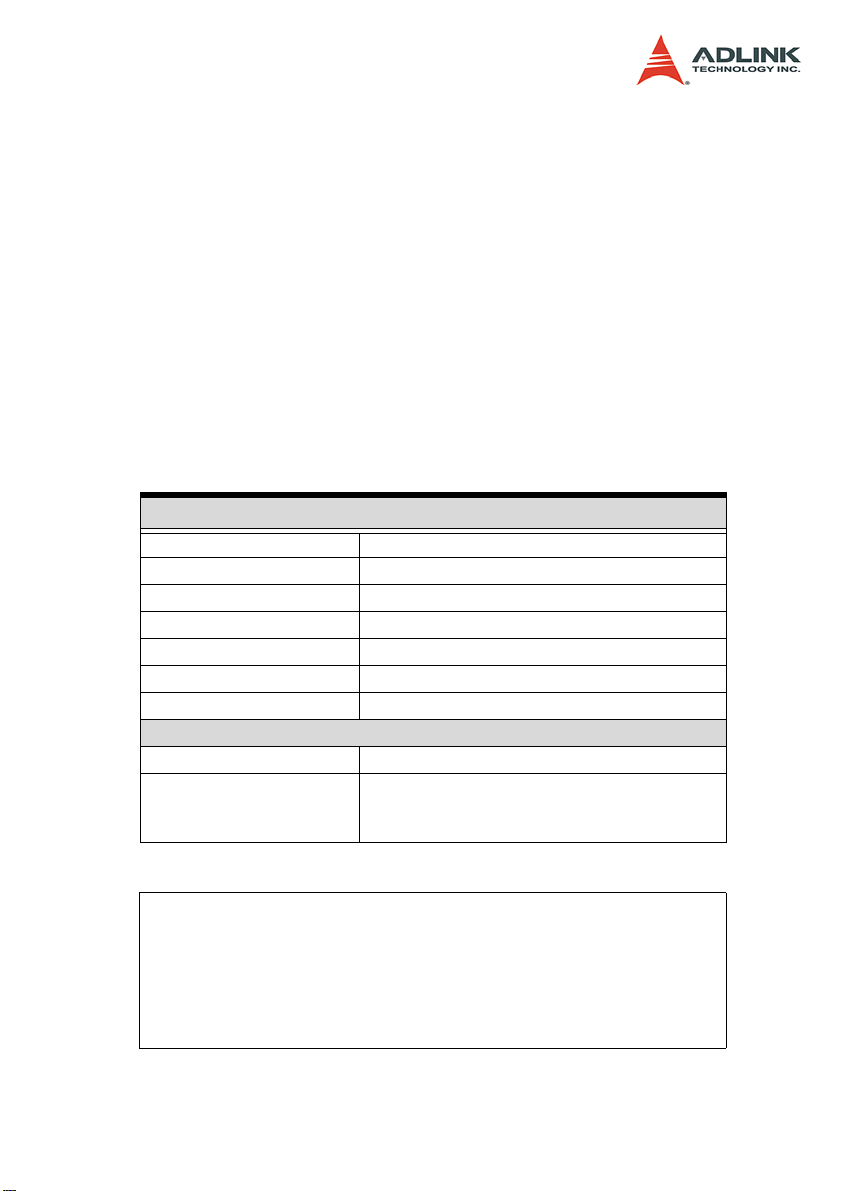
Getting Service from ADLINK
Customer Satisfaction is top priority for ADLINK Technology Inc.
Please contact us should you require any service or assistance.
ADLINK TECHNOLOGY INC.
Web Site: http://www.adlinktech.com
Sales & Service: Service@adlinktech.com
TEL: +886-2-82265877
FAX: +886-2-82265717
Address: 9F, No. 166, Jian Yi Road, Chungho City,
Taipei, 235 Taiwan
Please email or FAX this completed service form for prompt and
satisfactory service.
Company Information
Company/Organization
Contact Person
E-mail Address
Address
Country
TEL FAX:
Web Site
Product Information
Product Model
OS:
Environment
M/B: CPU:
Chipset: BIOS:
Please give a detailed description of the problem(s):
Page 4

Page 5

Table of Contents
List of Tables........................................................................... ii
List of Figures........................................................................ iii
1 Introduction ........................................................................ 1
1.1 Product Overview ............... .... ... ... ... .... ... ... ... ... .... ... ... ... .... ... 1
1.2 Unpacking Checklist ........................................ .... ... ... ... .... ... 2
1.3 cPCI-8301 Mechanical Drawing .......................................... 3
1.4 cPCI-8301 Functional Diagram............................................ 4
1.5 cPCI-8301 Placement...................... .... ... ... ... ... .... ................ 4
1.6 Number of Boards Supported per PCI Bus.......................... 5
2 Connectors ......................................................................... 7
2.1 PMC Connectors ................................................................. 7
2.2 CompactPCI Connectors................................................... 10
Warranty Policy..................................................................... 13
Table of Contents i
Page 6

List of Tables
Table 2-1: P1 and P2 PMC Connector Pin Definitions .............. 7
Table 2-2: P3 PMC Connector Pin Definitions ........................... 8
Table 2-3: J1 Connector Pin Definitions .................................. 10
Table 2-4: J2 Connector Pin Definitions (64-bit) ...................... 11
ii List of Tables
Page 7

List of Figures
Figure 1-1: cPCI-8301 Carrier Board Layout ............................... 3
Figure 1-2: cPCI-8301 Functional Diagram ................................. 4
Figure 1-3: cPCI-8301 Top View.................................................. 4
Figure 1-4: cPCI-8301 Bottom View ............................................ 5
List of Figures iii
Page 8

iv Introduction 1
Page 9

1 Introduction
1.1 Product Overview
The cPCI-8301 is a standard 3U form factor CompactPCI 64-bit
PMC carrier board with one PMC site. It supports 32/64-bit,
33/66MHz PCI buses. It is PICMG 2.0 CompactPCI Specification
R2.1 and IEEE 1386.1 PMC Standard compliant.
Note: There is no VIO keying on the cPCI-8301. VIO is directly
connected to connector J2 and defined by the backplane.
Please check your backplane’s VIO before installing your
PMC card onto the cPCI-8301.
Page 10

1.2 Unpacking Checklist
Check the shipping carton for a ny damage. If the shipping carton
and contents are damaged, notify the dealer for a replacement.
Retain the shipping carton and packing materials for inspection by
the dealer. Obtain authorization before returning any product to
ADLINK.
Check the following items are included in the package, if there are
any items missing, please contact your dealer:
Included Items
cPCI-8301 carrier board
This manual
Note: The packaging of the cPCI-8301 OEM version with
non-standard configuration, functionality, or package
may vary according to different configuration requests.
CAUTION: The
cPCI-8301 carrier board must be protected from
static discharge and physical shock. Never remove
any of the socketed parts except at a static-free workstation. Use the anti-static bag shipped with the product to handle the board. Wear a grounded wrist strap
when servicing.
2Introduction
Page 11

1.3 cPCI-8301 Mechanical Drawing
Figure 1-1: cPCI-8301 Carrier Board Layout
Introduction 3
Page 12

1.4 cPCI-8301 Functional Diagram
Figure 1-2: cPCI-8301 Functional Diagram
1.5 cPCI-8301 Placement
Figure 1-3: cPCI-8301 Top View
4Introduction
Page 13

Figure 1-4: cPCI-8301 Bottom View
1.6 Number of Boards Supported per PCI Bus
The maximum number of cPCI-8301 boards that can be supported
on one PCI bus is dependant on the frequency of the PMC cards
installed. Please refer to the following table:
PMC Card frequency 33MHz 66MHz
Number of Boards
on one PCI bus
Note: If one or more 33MHz PMC cards is installed, all cards
will run at 33MHz, and this will determine the maximum
number of boards supported.
42
Introduction 5
Page 14

6Introduction
Page 15

2 Connectors
This chapter will familiarize the user with the connectors on the
cPCI-8301.
2.1 PMC Connectors
The cPCI-8301 is a single I/O board for 64-bit PMC to cPCI transfer. PMC connectors P1-P3 are implemented. The P4 connector
(User IO) is not implemented.
The Jn1, Jn2, and Jn3 PMC connector pin definitions are shown in
the following tables:
Jn1 (32 Bit) Jn2 (32Bit)
Pin Signal Signal Pin Pin Signal Signal Pin
1 TCK -12V 2 1 +12V TRST# 2
3GND INTA#43 TMS TDO 4
5 INTB# INTC# 6 5 TDI GND 6
7NC +5V87GND NC8
9 INTD# NC 10 9 NC NC 10
11 GND NC 12 11 BUSMODE2# +3.3V 12
13 CLK GND 14 13 RST# BUSMODE3# 14
15 GND GNT# 16 15 +3.3V BUSMODE4# 16
17 REQ# +5V 18 17 NC GND 18
19 V(I/O) AD[31] 20 19 AD[30] AD[29] 20
21 AD[28] AD[27] 22 21 GND AD[26] 22
23 AD[25] GND 24 23 AD[24] +3.3V 24
25 GND C/BE[3]# 26 25 IDSEL AD[23] 26
27 AD[22] AD[21] 28 27 +3.3V AD[20] 28
29 AD[19] +5V 30 29 AD[18] GND 30
31 V(I/O) AD[17] 32 31 AD[16] C/BE[2]# 32
33 FRAME# GND 34 33 GND NC 34
35 GND IRDY# 36 35 TRDY# +3.3V 36
37 DEVSEL# +5V 38 37 GND STOP# 38
Table 2-1: P1 and P2 PMC Connector Pin Definitions
Connectors 7
Page 16

Jn1 (32 Bit) Jn2 (32Bit)
Pin Signal Signal Pin Pin Signal Signal Pin
39 GND LOCK# 40 39 PERR# GND 40
41 NC NC 42 41 +3.3V SERR# 42
43 PAR GND 44 43 C/BE[1]# GND 44
45 V(I/O) AD[15] 46 45 AD[14] AD[13] 46
47 AD[12] AD[11] 48 47 M66EN AD[10] 48
49 AD[09] +5V 50 49 AD[08] +3.3V 50
51 GND C/BE[0]# 52 51 AD[07] NC 52
53 AD[06] AD[05] 54 53 +3.3V NC 54
55 AD[04] GND 56 55 PMC-RSVD1 GND 56
57 V(I/O) AD[03] 58 57 PMC-RSVD2 PMC-RSVD3 58
59 AD[02] AD[01] 60 59 GND PMC-RSVD4 60
61 AD[00] +5V 62 61 ACK64# +3.3V 62
63 GND REQ64# 64 63 GND NC 64
Table 2-1: P1 and P2 PMC Connector Pin Definitions
Note: For pins 11, 14 and 16 of Jn2, BUSMODE is set to
capable of performing PCI protocol:
BUSMODE[4:2]#
L L H
Jn3 (64 Bit)
Pin Signal Signal Pin
1NC GND2
3 GND C/BE[7]# 4
5 C/BE[6]# C/BE[5]# 6
7 C/BE[4]# GND 8
9 V(I/O) PAR64 10
11 AD[63] AD[62] 12
13 AD[61] GND 14
15 GND AD[60] 16
Table 2-2: P3 PMC Connector Pin Definitions
8 Connectors
Page 17

Jn3 (64 Bit)
Pin Signal Signal Pin
17 AD[59] AD[58] 18
19 AD[57] GND 20
21 V(I/O) AD[56] 22
23 AD[55] AD[54] 24
25 AD[53] GND 26
27 GND AD[52] 28
29 AD[51] AD[50] 30
31 AD[49] GND 32
33 GND AD[48] 34
35 AD[47] AD[46] 36
37 AD[45] GND 38
39 V(I/O) AD[44] 40
41 AD[43] AD[42] 42
43 AD[41] GND 44
45 GND AD[40] 46
47 AD[39] AD[38] 48
49 AD[37] GND 50
51 GND AD[36] 52
53 AD[35] AD[34] 54
55 AD[33] GND 56
57 V(I/O) AD[32] 58
59 NC NC 60
61 NC GND 62
63 GND NC 64
T able 2-2: P3 PMC Connector Pin Definitions
Connectors 9
Page 18

2.2 CompactPCI Connectors
The J1 and J2 CompactPCI connector definitions are shown in the
tables below:
J1
Pin A B C D E F
J1-25 +5V REQ64# NC +3.3V +5V GND
J1-24 AD[1] +5V VIO AD[0] ACK64# GND
J1-23 +3.3V AD[4] AD[3] +5V AD[2] GND
J1-22 AD[7] GND +3.3V AD[6] AD[5] GND
J1-21 +3.3V AD[9] AD[8] GND C/BE[0]# GND
J1-20 AD[12] GND VIO AD[11] AD[10] GND
J1-19 +3.3V AD[15] AD[14] GND AD[13] GND
J1-18 SERR# GND +3.3V PAR C/BE[1]# GND
J1-17 +3.3V PMC-RSVD3 PMC-RSVD4 GND PERR# GND
J1-16 DEVSEL# GND VIO STOP# LOCK# GND
J1-15 +3.3V FRAME# IRDY# GND TRDY# GND
J1-12-14 Keying Area
J1-1 1 AD[18] AD[17] AD[16] GND C/BE[2]# GND
J1-10 AD[21] GND +3.3V AD[20] AD[19] GND
J1-9 C/BE[3]# IDSEL AD[23] GND AD[22] GND
J1-8 AD[26] GND VIO AD[25] AD[24] GND
J1-7 AD[30] AD[29] AD[28] GND AD[27] GND
J1-6 REQ# GND +3.3V CLK AD[31] GND
J1-5 NC NC RST# GND GNT# GND
J1-4 PMC-RSVD1 NC VIO NC PMC-RSVD2 GND
J1-3 INTA# INTB# INTC# +5V INTD# GND
J1-2 TCK +5V TMS TDO TDI GND
J1-1 +5V -12V TRST# +12V +5V GND
Table 2-3: J1 Connector Pin Definitions
10 Connectors
Page 19

J2 (64-bit)
Pin A B C D E F
J2-22NCNCNC NC NCGND
J2-21NCNCNC NC NCGND
J2-20NCNCNCGNDNCGND
J2-19NCNCNC NC NCGND
J2-18NCNCNCGNDNCGND
J2-17 NC GND NC NC NC GND
J2-16NCNCNCGNDNCGND
J2-15 NC GND NC NC NC GND
J2-14 AD[35] AD[34] AD[33] GND AD[32] GND
J2-13 AD[38] GND VIO AD[37] AD[36] GND
J2-12 AD[42] AD[41] AD[40] GND AD[39] GND
J2-1 1 AD[45] GND VIO AD[44] AD[43] GND
J2-10 AD[49] AD[48] AD[47] GND AD[46] GND
J2-9 AD[52] GND VIO AD[51] AD[50] GND
J2-8 AD[56] AD[55] AD[54] GND AD[53] GND
J2-7 AD[59] GND VIO AD[58] AD[57] GND
J2-6 AD[63] AD[62] AD[61] GND AD[60] GND
J2-5 C/BE[5]# GND VIO C/BE[4]# PAR64 GND
J2-4 VIO NC C/BE[7]# GND C/BE[6]# GND
J2-3NCGNDNCNCNCGND
J2-2 NC NC NC NC NC GND
J2-1NCGNDNCNCNCGND
Table 2-4: J2 Connector Pin Definitions (64-bit)
Connectors 11
Page 20

12 Connectors
Page 21

Warranty Policy
Thank you for choosing ADLINK. To understand your rights and
enjoy all the after-sales services we offer, please read the following carefully.
1. Before using ADLINK’s products please read the user
manual and follow the instructions exactly. When sending in
damaged products for repair, please attach an RMA
application form which can be downloaded from:
http://rma.adlinktech.com/policy/.
2. All ADLINK products come with a two-year guarantee:
XThe warranty period starts from the product’s shipment
date from ADLINK’s factory.
XPeripherals and third-party products not manufactured by
ADLINK will be covered by the original manufacturers'
warranty.
XFor products containing storage devices (hard drives,
flash cards, etc.), please back up your data before sending them for repair. ADLINK is not responsible for loss of
data.
XPlease ensure the use of proper ly licensed software with
our systems. ADLINK does not condone the use of
pirated software and will not service systems using such
software. ADLINK will not be held legally responsible for
products shipped with unlicensed software installed by
the user.
XFor general repairs, please do not include peripheral
accessories. If peripherals need to be included, be certain to specify which items you sent on the RMA Request
& Confirmation Form. ADLINK is not responsible for
items not listed on the RMA Request & Confirmation
Form.
Warranty Policy 13
Page 22

3. Our repair service is not covered by ADLINK's tw o-year
guarantee in the following situations:
XDamage caused by not following instructions in the user's
manual.
XDamage caused by carelessness on the user's part during
product transportation.
XDamage caused by fire, earthquakes, floods, lightening,
pollution, other acts of God, and/or incorrect usage of
voltage transformers.
XDamage caused by unsuitable storage environments (i.e.
high temperatures, high humidity, or volatile chemicals).
XDamage caused by leakage of battery fluid during or after
change of batteries by customer/user.
XDamage from improper repair by unauthorized techni-
cians.
XProducts with altered and/or damaged serial numbers are
not entitled to our service.
XOther categories not protected under our warranty.
4. Customers are responsible for shipping costs to transport
damaged products to our company or sales office.
5. To ensure the speed and quality of product repair, please
download an RMA application form from our company website: http://rma.adlinktech.com/policy. Damaged products
with attached RMA forms receive priority.
If you have any further questions, please email our FAE staff:
service@adlinktech.com.
14 Warranty Policy
