Page 1
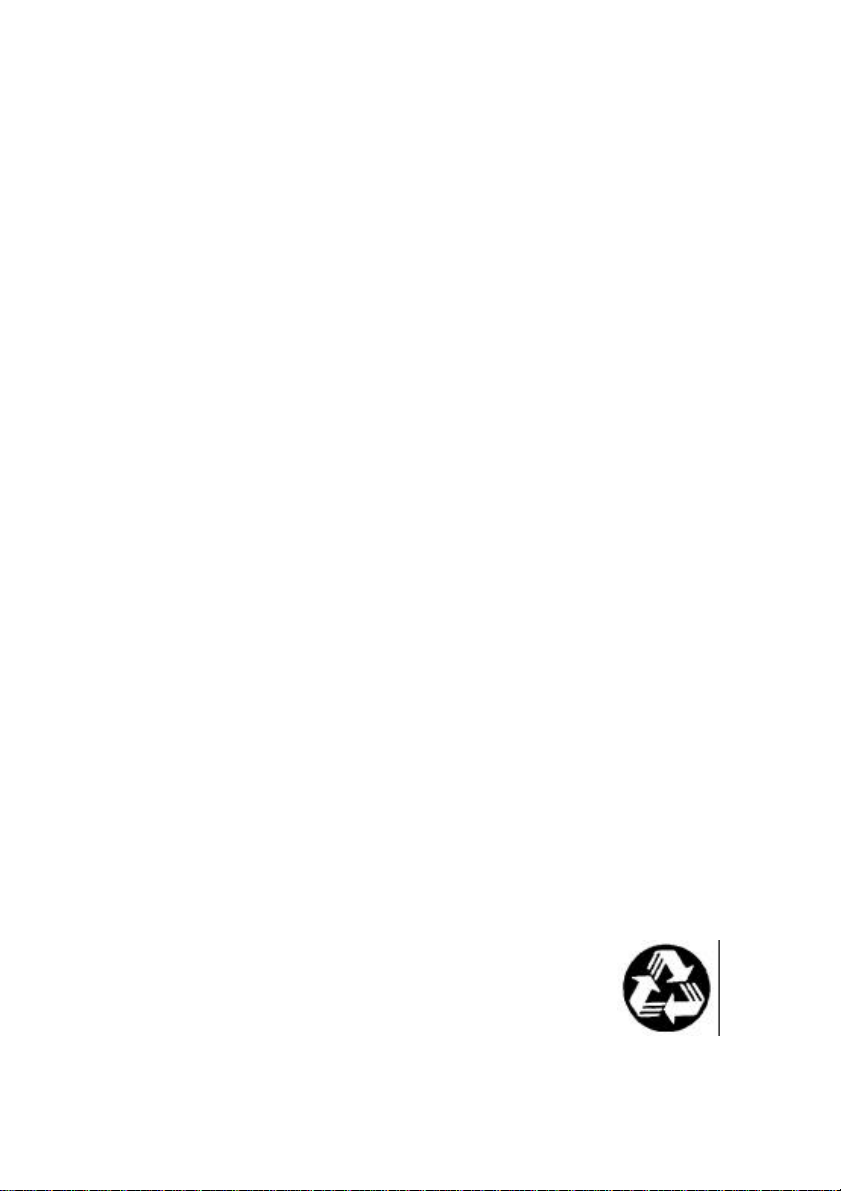
NuDAQ
6208/6216 Series
Multi-channel Analog Output Cards
User’s Guide
Recycle Paper
Page 2

Page 3

©Copyright 2002 ADLINK Technology Inc.
All Rights Reserved.
Manual Rev. 3.22: September 13, 2002
Part No.: 50-12201-005
The information in this document is subject to change without prior notice
in order to improve reliability, design and function and does not represent
a commitment on the part of the manufacturer.
In no event will the manufacturer be liable for direct, indirect, special,
incidental, or consequential damages arising out of the use or inability to
use the product or documentation, even if advised of the possibility of such
damages.
This document contains proprietary information protected by copyright. All
rights are reserved. No part of this manual may be reproduced by any
mechanical, electronic, or other means in any form without prior written
permission of the manufacturer.
Trademarks
NuDAQ, NuIPC, DAQBench are registered trademarks of ADLINK
Technology Inc.
Other product names mentioned herein are used for identification
purposes only and may be trademarks and/or registered trademarks of
their respective companies.
Page 4
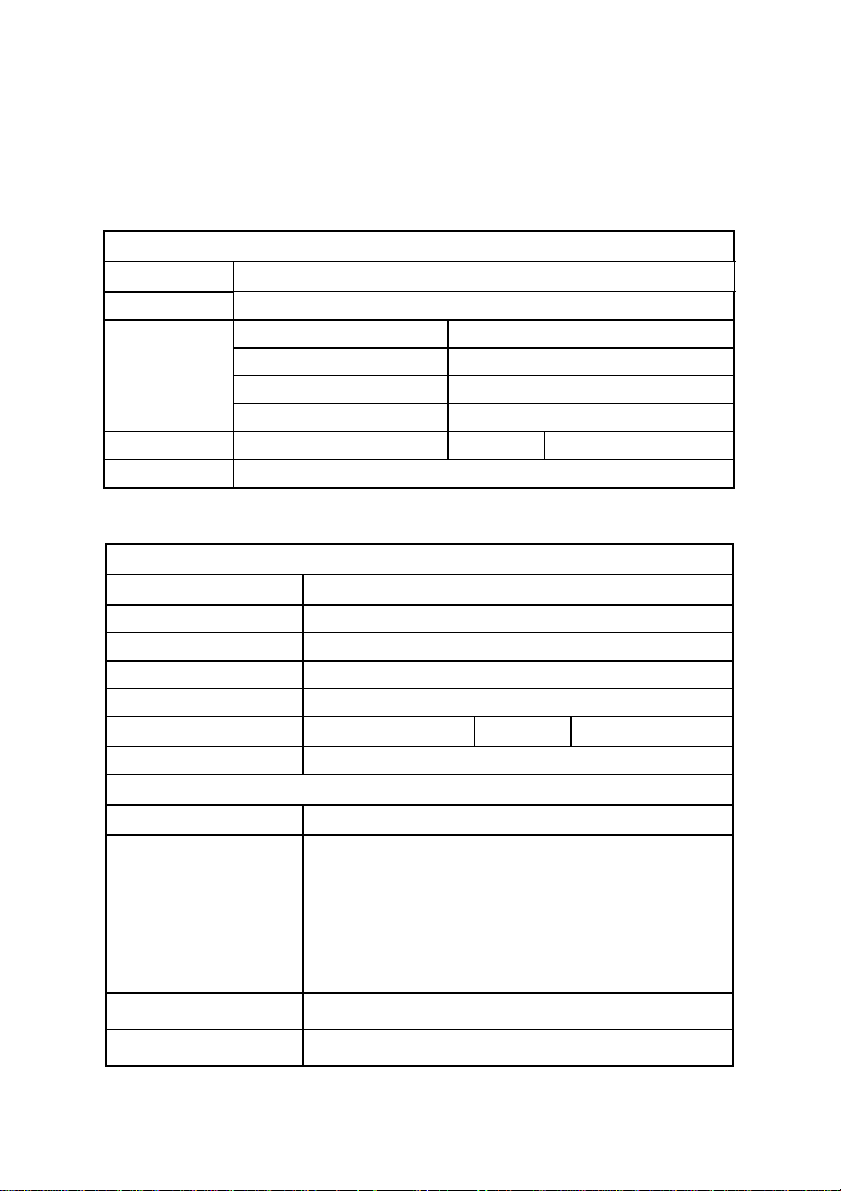
Getting service from ADLINK
• Customer Satisfaction is the most important priority for ADLINK Tech
Inc. If you need any help or service, please contact us.
ADLINK Technology Inc.
Web Site http://www.adlinktech.com
Sales & Service Service@adlinktech.com
NuDAQ + USBDAQ nudaq@adlinktech.com
Technical
Support
TEL +886-2-82265877 FAX +886-2-82265717
Address 9F, No. 166, Jian Yi Road, Chungho City, Taipei, 235 Taiwan.
• Please email or FAX us of your detailed information for a prompt,
satisfactory and constant service.
Company/Organization
Contact Person
E-mail Address
Address
Country
TEL
Web Site
Product Model
Environment to Use
Detail Description
Automation automation@adlinktech.com
NuIPC nuipc@adlinktech.com
NuPRO / EBC nupro@adlinktech.com
Detailed Company Information
FAX
Questions
OS:
Computer Brand:
M/B: CPU:
Chipset: BIOS:
Video Card:
Network Interface Card:
Other:
Suggestions to ADLINK
Page 5

Table of Contents
Tables and Figures ......................................................iii
How to Use This Guide................................................iv
Introduction...................................................................1
1.1 Features............................................................................. 2
1.2 Applications........................................................................ 2
1.3 Specifications..................................................................... 2
1.4 Supporting Software ..........................................................5
1.4.1 Programming Library........................................................ 5
1.4.2 PCIS-LVIEW: LabVIEW® Driver .......................................6
1.4.3 PCIS-VEE: HP-VEE Driver...............................................6
1.4.4 DAQBenchTM: ActiveX Controls........................................ 6
1.4.5 DASYLabTM PRO.............................................................. 6
1.4.6 PCIS-DDE: DDE Server and InTouchTM..........................6
1.4.7 PCIS-ISG: ISaGRAFTM driver ...........................................7
1.4.8 PCIS-ICL: InControlTM Driver............................................7
1.4.9 PCIS-OPC: OPC Server...................................................7
Getting Started..............................................................8
2.1 What You Have.................................................................. 8
2.2 Unpacking.......................................................................... 9
2.3 PCB Layout...................................................................... 10
2.4 Connector Pin Assignment ..............................................15
2.5 Hardware Installation Outline........................................... 16
2.6 Device Installation for Windows Systems........................ 17
2.7 Termination Board Connection........................................ 17
Registers......................................................................18
3.1 PCI PnP Registers........................................................... 18
3.2 I/O Address Map.............................................................. 19
3.3 Analog Output Status Register ........................................20
3.4 Digital Output Register..................................................... 20
3.5 Digital Input Register........................................................ 20
Table of Contents • i
Page 6

Operation Theory........................................................21
4.1 Voltage Output................................................................. 21
4.2 Current Output .................................................................22
C\C++ Library...............................................................23
5.1 Libraries Installation......................................................... 23
5.2 Programming Guide......................................................... 24
5.2.1 Naming Convention........................................................ 24
5.2.2 Data Types......................................................................24
5.3 _6208_Initial..................................................................... 25
5.4 _6208_Software_Reset ...................................................26
5.5 _6208_DA........................................................................ 27
5.6 _6208_Get_DA_Status.................................................... 28
5.7 _6208_DI.......................................................................... 29
5.8 _6208_DO........................................................................ 30
5.9 _6208_I2V_Control.......................................................... 31
Utility / Calibration ......................................................32
6.1 Running the 6208util.exe................................................. 32
6.1.1 Functional Testing...........................................................33
6.1.2 Calibration....................................................................... 34
6.2 Calibration of Analog Output Channel ............................. 35
6.2.1 What You Need...............................................................35
6.2.2 VR Assignment of cPCI/PCI-6208 and PCI-6216...........36
6.2.3 Voltage Output Calibration.............................................. 37
6.2.4 Current Output Calibration.............................................. 37
Warranty Policy...........................................................38
ii • Table of Contents
Page 7

Tables and Figures
Tables
Table 1. I/O Address Map .......................................................19
Table 2. Digital Value Vs Analog output voltage..................... 21
Table 3. Current Output and Range Control........................... 22
Table 4. Data types and it range............................................. 24
Table 5. VR Assignment.......................................................... 36
Figures
Figure 1: PCI-6208 REV: A3 Layout......................................... 10
Figure 2: PCI-6208 REV: B1 Layout......................................... 11
Figure 3: cPCI-6208 Layout...................................................... 12
Figure 4: cPCI-6208V/R Layout................................................ 13
Figure 5: cPCI-R6216DB Rear I/O Adapter for cPCI-6208V/R,
cPCI-6208A/R and cPCI-6216V/R............................ 14
Figure 6: cPCI-6208V(A)/R and cPCI-6216V/R Front Panel
(Left to Right)............................................................. 14
Figure 7: Pin Assignment of CN1 connector ............................ 15
Figure 8: Current Output Circuits.............................................. 22
Figure 9: Main selection Menu .................................................32
Figure 10: Function Testing Menu Window................................ 33
Figure 11: 6208V Testing Window ............................................. 33
Figure 12: 6208 Calibration Window .......................................... 34
Figure 13: Channel Selection Menu........................................... 35
Figure 14: Calibration Procedures Window................................ 35
Tables and Figures • iii
Page 8

How to Use This Guide
This manual is designed to help you use the 6208 series products. It
describes how to modify and control various functions of the products to
achieve your requirements. It is divided into six chapters:
Chapter 1, “Introduction”, gives an overview of the product
features, applications, and specifications.
Chapter 2, “Getting Started”, describes how to install the 6208
series products. The layout of 6208 series products is
shown, as well as the connectors’ specifications.
Chapter 3, “Registers”, describes the details of registers of the
6208 series product, the information is useful for the
programmers who want to control the hardware with
low-level programming.
Chapter 4, “Operation Theorem”, describes more detail concept
about 6208’s functions, including analog output and
range control systems.
Chapter 5, “Software Library”, describes the software libraries
for programming the 6208 series cards. The software
libraries for DOS and Windows 95 are provided. It
assist users program and control the 6208 series cards
with high-level programming languages.
Chapter 6, “Utility/Calibration”, describes how to run the utility
program included in the software CD. And how to
calibrate the 6208 series cards for accurate
measurements and operations.
iv • How to Use This Guide
Page 9
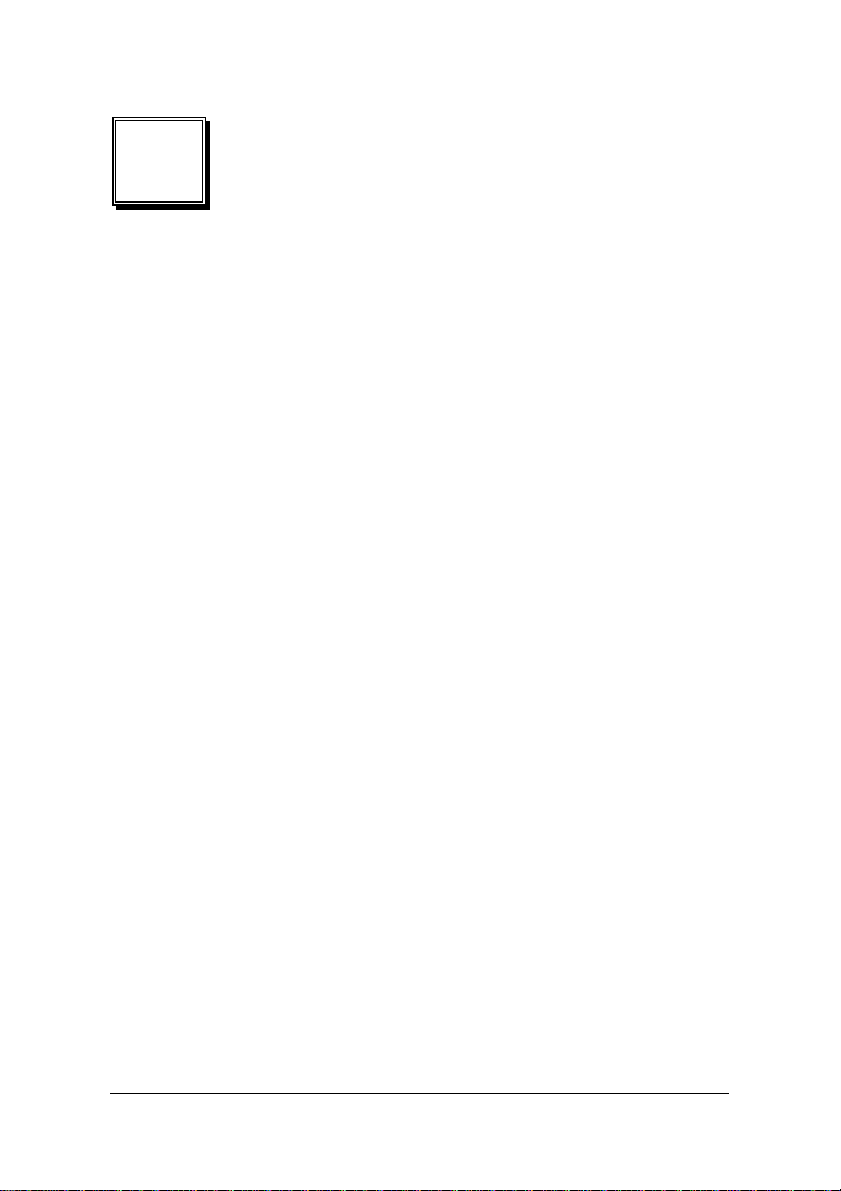
1
Introduction
The 6208 series products are multi-channel analog output cards. They
include the following three products:
• cPCI/PCI-6208V: 8-CH voltage output card for cPCI/PCI interface
• cPCI/PCI-6208A: 8-CH voltage and current output card for
cPCI/PCI interface
• PCI-6216V: 16-CH voltage output card for PCI interface
cPCI-6208V, PCI-6208V:
cPCI/PCI-6208V is a high-density analog output card with 8 identical
voltage output channels. Each channel is equipped with B.B PCM56U,
which is a state-of-the-art fully monotonic, digital to analog converter. This
device employs ultra-stable nichrome (NiCr) thin-film resistors to provide
monotonicity, low distortion, and low differential linearity error over long
period of time.
cPCI-6216V, PCI-6216V:
cPCI/PCI-6216V is a high-density analog voltage output card, it is a
combination of the cPCI/PCI-6208V series card and an EXP-8V daughter
board. The EXP-8V is an extension board, which includes 8 extra voltage
output channels.
cPCI-6208A, PCI-6208A:
cPCI/PCI-6208A is a high-density current source output card, it is a
combination of the cPCI/PCI-6208V and an EXP-8A daughter board. The
EXP-8A includes 8 precision voltage-to-current converters, which convert
voltage outputs from the cPCI/PCI-6028V to current sources.
Introduction • 1
Page 10
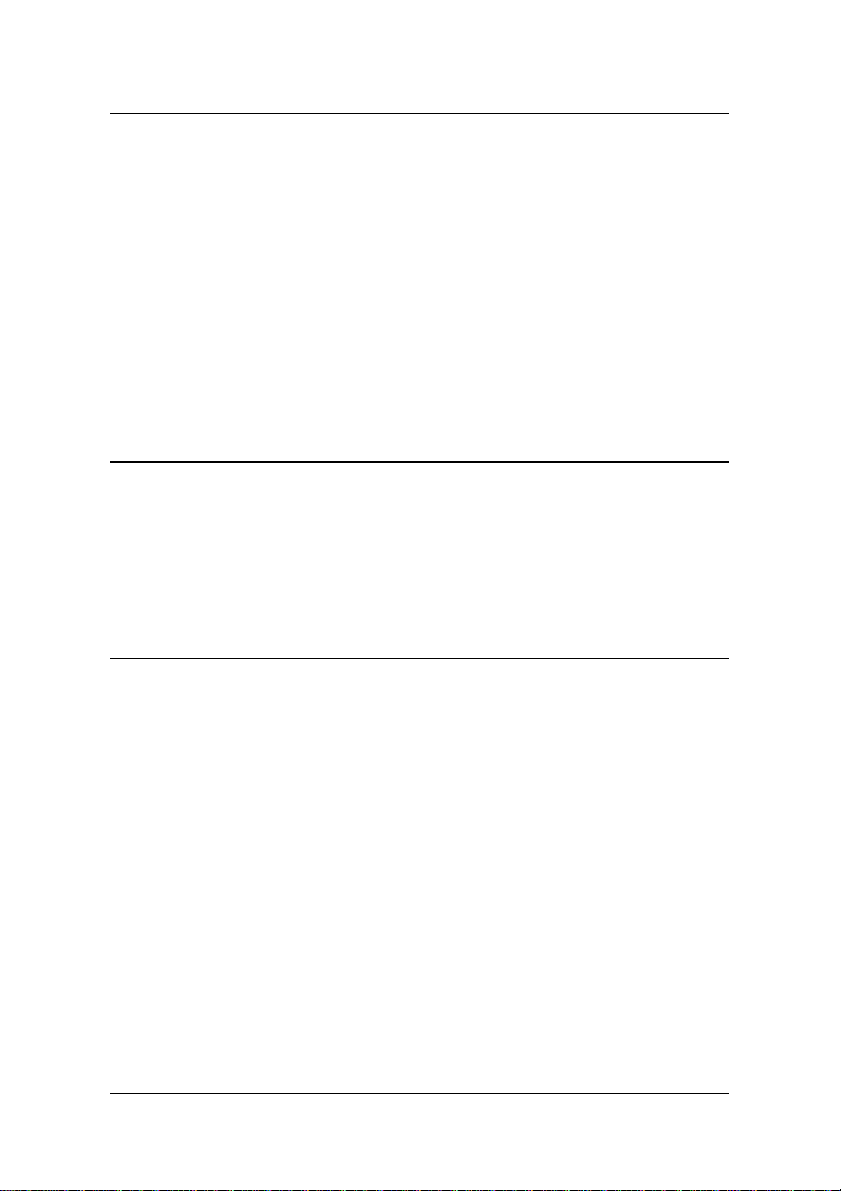
1.1 Features
• 32-bit cPCI/PCI-Bus, Plug and Play
• 16-bit high resolution voltage outputs
• Output Range: ±10V (14 -bit resolution guarantee) for cPCI/PCI-
6208V and PCI-6216V only
• Output Range: 0-20mA, 4-20mA, 5-25mA (14-bit resolution
guaranteed) for cPCI/PCI-6208A only
• Differential Linearity Error: 0.001% of FSR typical
• Fast 2 µs voltage settling time (-10V~+10V)
• On board DC-to-DC converter to provide stable power and
current source for analog outputs
1.2 Applications
• Industrial Process Control
• Pressure/Temperature Transmitter
• Current Source for Testing Equipment
• Function Generator
1.3 Specifications
Voltage Output
♦
• Numbers of channel:
P 8 channels for cPCI/PCI-6208V and cPCI/PCI- 6208A
P 16 channels for PCI-6216V
• Converter: B.B PCM56U or equivalent
• Conversion type: Monolithic multiplying
• Resolution: 16-bit (14-bit guarantee)
• Voltage output ranges: ±10V
• Voltage output driving capability: ± 5mA max.
• Settling time: 2µ second (-10V to +10V)
• Gain error: ± 0.2 % (max, without trimming)
2 • Introduction
Page 11

• Differential Linearity Error: ± 0.001 % Full Scale Range
• Output initial status: 0V (after RESET or POWER-ON)
• Data Transfer: Programmed I/O
Current Output
♦
• Numbers of channel: 8 channel for cPCI/PCI-6208A
• Current output range: (programmable) 0~20mA, 4~20mA,
5~25mA.
• Voltage to current converter: B.B XTR110 or equivalent
• Settling time: 17 µ second (from 0 to 20mA)
• Slew rate: 1.3 mA / µs
• Non-linearity: ± 0.01 % of Span
• Span error: 0.3% of initial Span
• Output resistance: 10x109 Ohms Typical
• Output initial status: 0mA (after RESET or POWER-ON)
Digital I/O
♦
• Channel: 4 TTL compatible inputs and outputs
• Input Voltage:
P Low: Min. 0V; Max. 0.8V
P High: Min. +2.0V; Max. 5.5V
• Input Load:
P Low: +0.8V @ -0.2mA max.
P High: +2.7V @ +20mA max.
• Output Voltage:
P Low: Min. 0V; Max. 0.4V
P High: Min. +2.4V; Max. 5.5V
• Driving Capacity:
P Low: Max. +0.5V at 8.0mA (Sink)
P High: Min. 2.7V at 0.4mA (Source)
Introduction • 3
Page 12

General Specifications
♦
• Operating temperature: 0° ~ 50°C
• Storage temperature: -20° ~ 80°C
• Humidity: 5~95% non-condensing
• Connector: 37-pin D-sub connector (female)
• Bus interface: 32-bit slave PCI bus
Power consumption:
♦
• PCI-6208V:
P +5VDC @ 580mA typical
P +12VDC @ 70mA typical
• PCI-6208A:
P +5VDC @ 670mA typical
P +12VDC @ 90mA typical or +12VDC @ 380mA (when all
current output channel is 20mA)
• PCI-6216V:
P +5VDC @ 1.20 typical
P +12VDC @ 110mA typical
• cPCI-6208V:
P +5VDC @ 560mA typical
P +12VDC @ 70mA typical
• cPCI-6208A:
P +5VDC @ 650mA typical
P +12VDC @ 90mA typical or +12VDC @ 370mA (when all
current output channel is 25mA)
PCB Dimension:
♦
• Half-sized
PCI series: 175 mm x 105 mm
P
cPCI series: 160 mm x 100 mm
P
4 • Introduction
Page 13

1.4 Supporting Software
ADLINK provides versatile software drivers and packages for users’
different approach to building a system. ADLINK not only provides
programming libraries such as DLL for most Windows based systems, but
also provide drivers for many software package such as LabVIEW®, HP
VEETM, DASYLabTM, InTouchTM, InControlTM, ISaGRAFTM, and so on.
All software options are included in the ADLINK CD. Non-free software
drivers are protected with licensing codes. Without the software code, you
can install and run the demo version for two hours for trial/demonstration
purposes. Please contact ADLINK dealers to purchase the formal license.
1.4.1 Programming Library
For customers who are writing their own programs, we provide function
libraries for many different operating systems, including:
• DOS Library: Borland C/C++ and Microsoft C++. Functional
descriptions are included in this user’s guide.
• Windows 95 DLL: For VB, VC++, Delphi, and BC5. Functional
descriptions are included in this user’s guide.
• PCIS-DASK: Include device drivers and DLL for Windows 98,
Windows NT and Windows 2000. DLL is binary compatible
across Windows 98, Windows NT and Windows 2000. That
means all applications developed with PCIS-DASK are
compatible across Windows 98, Windows NT and Windows
2000. The developing environment can be VB, VC++, Delphi,
BC5, or any Windows programming language that allows calls to
a DLL. The user’s guide and function reference manual of PCISDASK are in the CD. Please refer the PDF manual files under
\\Manual_PDF\Software\PCIS-DASK
• PCIS-DASK/X: Includes device drivers and shared libraries for
Linux. The developing environment can be Gnu C/C++ or any
programming language that allows linking to a shared library.
The user's guide and functional reference manual for the PCISDASK/X are in the CD. (\Manual_PDF\Software\PCIS-DASK-X.)
The above software drivers are shipped with the board. Please refer to
the “Software Installation Guide” for installation procedures.
Introduction • 5
Page 14

1.4.2 PCIS-LVIEW: LabVIEW® Driver
PCIS-LVIEW contains the VIs, which are used to interface with NI’s PCISLVIEW contains the VIs, which is used to interface with NI’s LabVIEW®
software package. The PCIS-LVIEW supports Windows 95/98/NT/2000.
The LabVIEW® drivers is shipped free with the board. You can install and
use them without a license. For more information about PCIS-LVIEW,
please refer to the user’s guide in the CD. (\\Manual_PDF\Software\PCISLVIEW).
1.4.3 PCIS-VEE: HP-VEE Driver
The PCIS-VEE includes user objects, which are used to interface with the
HP-VEE software package. PCIS-VEE supports Windows 95/98/NT. The
HP-VEE drivers are shipped free with the board. You can install and use
them without a license. For more information about PCIS-VEE, please
refer to the user’s guide in the CD. (\\Manual_PDF\Software\PCIS-VEE).
1.4.4 DAQBenchTM: ActiveX Controls
We suggest users who are familiar with ActiveX controls and VB/VC++
programming use the DAQBenchTM ActiveX Control components library
for developing applications. The DAQBenchTM is designed under Windows
NT/98. For more information about DAQBench, please refer to the user’s
guide in the CD. (\\Manual_PDF\Software\DAQBench\DAQBench
Manual.PDF)
1.4.5 DASYLabTM PRO
DASYLab is an easy-to-use software package, which provides easy
setup instrument functions such as FFT analysis. Please contact ADLINK
to purchase a copy of DASYLab PRO, which include DASYLab and
ADLINK hardware drivers.
1.4.6 PCIS-DDE: DDE Server and InTouchTM
DDE stands for Dynamic Data Exchange. The PCIS-DDE includes the PCI
cards’ DDE server. The PCIS-DDE server is free and is included in the
ADLINK CD. The DDE server can be used in conjunction with any DDE
client under Windows 98/NT/2000.
6 • Introduction
Page 15

1.4.7 PCIS-ISG: ISaGRAFTM driver
The ISaGRAF Workbench is an IEC1131-3 SoftPLC control development
environment. The PCIS-ISG includes ADLINK product drivers for
ISaGRAF under Windows NT environment. The PCIS-ISG is included in
the ADLINK CD. It is not free. Please contact ADLINK dealers or ADLINK
to purchase the license.
1.4.8 PCIS-ICL: InControlTM Driver
PCIS-ICL is the InControl drivers that support Windows NT. The PCISICL is included in the ADLINK CD. It needs license.
1.4.9 PCIS-OPC: OPC Server
PCIS-OPC is an OPC server, which can be used to link with other OPC
clients. There are many software packages on the market that can provide
the OPC clients. The PCIS-OPC supports Windows 98, NT, and 2000. It
is not free. Please contact ADLINK dealers or ADLINK to purchase the
license.
Introduction • 7
Page 16

2
Getting Started
This chapter describes how to install and setup the cPCI/PCI-6208. The
contents in the package and unpacking information that you should be
aware of are outlined first.
2.1 What You Have
In addition to the User’s Manual, the package should include the following
items:
• 6208 Series Card
• ADLINK CD
• Software Installation Guide
If any of these items are missing or damaged, contact ADLINK or the
dealer from whom you purchased the product. Save the shipping materials
and carton in case you want to ship or store the product in the future.
8 • Getting Started
Page 17

2.2 Unpacking
The 6208 card contains electro-static sensitive components that can be
easily be damaged by static electricity.
Therefore, the card should be handled on a grounded anti-static mat. The
operator should be wearing an anti-static wristband, grounded at the same
point as the anti-static mat.
Inspect the card module carton for obvious damages. Shipping and
handling may cause damage to your module. Be sure there are no
shipping and handling damages on the modules carton before continuing.
After opening the card module carton, extract the system module and
place it only on a grounded anti-static surface with component side up.
Again, inspect the module for damages. Press down on all the socketed
IC's to make sure that they are properly seated. Do this only with the
module place on a firm flat surface.
Note: DO NOT ATTEMPT TO INSTALL A DAMAGED BOARD IN THE
COMPUTER.
You are now ready to install your card.
Getting Started • 9
Page 18

2.3 PCB Layout
10 • Getting Started
Figure 1: PCI-6208 REV: A3 Layout
Page 19

Figure 2: PCI-6208 REV: B1 Layout
Converter
Optional
DC-DC
Getting Started • 11
Page 20

12 • Getting Started
Figure 3: cPCI-6208 Layout
Page 21

Figure 4: cPCI-6208V/R Layout
Getting Started • 13
Page 22

Figure 5: cPCI-R6216DB Rear I/O Adapter for cPCI-6208V/R, cPCI-
6208A/R and cPCI-6216V/R
Figure 6: cPCI-6208V(A)/R and cPCI-6216V/R Front Panel (Left to Right)
14 • Getting Started
Page 23

2.4 Connector Pin Assignment
+5V
(1)
(2)
(3)
(4)
(5)
(6)
(7)
(8)
(9)
The pin assignment of the 6208 series card is shown in Figure 2.2
DI3
DI2
DI1
DI0
GND
+15V
A.GND
V14(A6)
V12(A4)
V10(A2)
V6
A.GND
V4
A.GND
V2
A.GND
V8(A0)
V0
(10)
(11)
(12)
(13)
(14)
(15)
(16)
(17)
(18)
(19)
Figure 7: Pin Assignment of CN1 connector
The analog output pin are specified as Vn or An, where
Vn: Means the voltage output of channel number n.
For cPCI/PCI-6208V, n=0~7
For PCI-6216V, n =0~15
An: Means the current output of channel number n
For cPCI/PCI-6208A only, n =0~7
The digital input and output pin names are specified as DIn and DOn
respectively, where n =0~3.
(20)
(21)
(22)
(23)
(24)
(25)
(26)
(27)
(28)
(29)
(30)
(31)
(32)
(33)
(34)
(35)
(36)
(37)
DO3
DO2
DO1
DO0
GND
-15V
A.GND
V15(A7)
V7
A.GND
V13(A5)
V5
A.GND
V11(A3)
V3
A.GND
V9(A1)
V1
Getting Started • 15
Page 24

2.5 Hardware Installation Outline
Hardware configuration
The PCI cards (or CompactPCI cards) are equipped with plug and play
PCI controllers, it can request base addresses and interrupts according to
the PCI standard. The system BIOS will assign the system resources
based on the PCI cards’ configuration registers and system parameters
(which are set by the system BIOS). Interrupt assignment and memory
usage (I/O port locations) can only be assigned by the system BIOS.
These system resource assignments are done on a board-by-board basis.
It is not suggested to assign the system resource by any other methods.
PCI slot selection
The PCI card can be inserted into any PCI slot without any configuration of
the system resources. The CompactPCI card can also be inserted into
any CompactPCI I/O slot.
Installation Procedures
1. Turn off your computer
2. Turn off all accessories (printer, modem, monitor, etc.) connected
to your computer.
3. Remove the cover from your computer.
4. Setup jumpers on the PCI or CompactPCI card.
5. Select a 32-bit PCI slot. PCI slot are shorter than ISA or EISA slots,
and are usually white or ivory.
6. Before handling the PCI cards, discharge any static buildup on
your body by touching the metal case of the computer. Hold the
edge and do not touch the components.
7. Position the board into the PCI slot you selected.
8. Secure the card in place at the rear panel of the system.
16 • Getting Started
Page 25

2.6 Device Installation for Windows Systems
Once Windows 95/98/2000 has started, the Plug and Play functions of the
Windows system will find and locate the new NuDAQ/NuIPC card. If this is
the first time a NuDAQ/NuIPC card is installed in your Windows system,
you will be prompted to input the device information source. Please refer
to the “Software Installation Guide” for installation procedures of the
device drivers.
2.7 Termination Board Connection
The 6208 series boards are equipped with a DB-37 connector. The
available termination boards include:
ACLD-9137: A general purposed 37-pin screw terminal. The ACLD-9137
is designed with a male DB-37 connector, which is used to
directly attach to the PCI-6208.
ACLD-9188: A general purposed 37-pin screw terminal, which is equipped
with heavy-duty screw terminal
DIN-37D: A general purposed 37-pin screw terminal with a DIN-socket.
DIN-37D is shipped with a 37-pin cable
Getting Started • 17
Page 26

3
Registers
The detailed descriptions of the registers format are specified in this
chapter. This information is quite useful for the programmers who wish to
handle the card by low-level programming. However, we suggest user
have to understand more about the PCI interface then start any low-level
programming. In addition, the contents of this chapter can help users
understand how to use software driver to manipulate this card.
3.1 PCI PnP Registers
This PCI card functions as a 32-bit PCI target device to any master on the
PCI bus. There are three types of registers: PCI Configuration Registers
(PCR), Local Configuration Registers (LCR) and PCI-6208 registers.
The PCR, which is PCI-bus specifications compliant, is initialized and
controlled by the plug & play (PnP) PCI BIOS. Users may obtain more
information on the PCI BIOS specification to better understand the
operation of the PCR. Please contact PCISIG to acquire the specifications
of the PCI interface.
The PCI bus controller PCI-9050 is provided by PLX technology Inc.
(www.plxtech.com). For more information about the LCR, please visit PLX
technology’s web site to download relative information. It is not necessary
for users to fully understand the details of the LCR if the software library
provided is used. The PCI PnP BIOS assigns the base address of the
LCR. The assigned address is located at an offset of 14h from the PCR.
The PCI-6208 registers are discussed in the next section. The base
address, which is also assigned by the PCI PnP BIOS, is located at an
offset of 18h from the PCR. Therefore, users can read the address 18h
from the PCR to obtain its base address by using the BIOS function call.
Do not attempt to modify the base address and interrupt that have been
assigned by the PCI PnP BIOS, it may cause resource conflicts with your
system.
18 • Registers
Page 27

3.2 I/O Address Map
Depending on which card is used, either the cPCI/PCI-6208V or PCI6216V, there are 8 or 16 voltage output channels respectively. For the
cPCI/PCI-6208A, there are 8 voltage and current output channels; the
voltage output controls the current source. The programming methods of
all analog output channels are identical. For the three different models of
the analog output cPCI/PCI cards, the programming methods are
compatible.
The 6208 registers are all 16 bits. Users can access these registers with
16-bit I/O instructions. The following table shows the address of every
analog output port relative to the base address. Note that the base
address is assigned by the PCI BIOS. The current output control for the
cPCI/PCI-6208A is described in Section 3.4.
Offset
Address
0x00 V0 V0 V0 / A0
0x02 V1 V1 V1 / A1
0x04 V2 V2 V2 / A2
0x06 V3 V3 V3 / A3
0x08 V4 V4 V4 / A4
0x0A V5 V5 V5 / A5
0x0C V6 V6 V6 / A6
0x0E V7 V7 V7 / A7
0x10 -- V8 -0x12 -- V9 -0x14 -- V10 -0x16 -- V11 -0x18 -- V12 -0x1A -- V13 --
0x1C -- V14 --
0x1E -- V15 --
CPCI/PCI-
6208V
Table 1. I/O Address Map
PCI-6216V
cPCI/PCI-
6208A
Registers • 19
Page 28

3.3 Analog Output Status Register
The DAC uses a series bus architecture hence it will take time for digital
value to be sent out. The data transfer rate for every DA data write takes
2.2µs, therefore the software driver must wait 2.2µs before sending any
other data to any analog output port. While the DA value is sending, the
Data_Send bit is ‘H’. The software driver should check this bit before
writing any data to the output port. This register is read only.
Offset Address D16~D1 D0
0x00 X Data_Send
3.4 Digital Output Register
D0~D3 is the digital output signal written to the output channels. D4~D7
are don’t cares.
Offset Address D7 D6 D5 D4 D3 D2 D1 D0
0x40 X X X X DO3 DO2 DO1 DO0
3.5 Digital Input Register
D4~D7 is digital input signal from CN1.
D0~D3 is read back signal from digital output channel.
Offset Address D7 D6 D5 D4 D3 D2 D1 D0
0x40 DI3 DI2 DI1 DI0 DO3 DO2 DO1 DO0
20 • Registers
Page 29

4
Operation Theory
In this chapter, the operation theory of the 6208 series cards is described.
Before programming or applying the 6208 series cards to your applications,
please go through this chapter to understand the features of the functions.
4.1 Voltage Output
The DA converter used in the cPCI/PCI-6208 is a Burr-Brown PCM-56U.
The DAC has a 16-bit resolution with bi-polar output. The voltage output
range is +/-10V. Therefore, the data registers are all 16-bits sign values.
The digital value ranges from -32768 (0X8000) to +32767 (0x7FFF)
corresponding to -10 Volt to +10 Volt. Table 2 shows the relation between
the digital value and the analog output voltage.
Digital Value HEX value Output Voltage
32767 0x7FFF +9.99969V
16384 0x4000 +5.00000V
8192 0x2000 +2.50000V
1 0x0001 0.00031V
0 0x0000 0.00000V
-1 0xFFFF -0.00031V
-8192 0xE000 -2.50000V
-16384 0xC000 -5.00000V
-32767 0x8001 -9.99969V
-32768 0x8000 -10.00000V
Table 2. Digital Value Vs Analog output voltage
Operation Theory • 21
Page 30

4.2 Current Output
The precision voltage-to-current converter XTR110 implements the current
output. The current output channel n (An) is control by the voltage of
channel n (Vn). The block diagram of the current output channels is shown
in Fig 5.
Figure 8: Current Output Circuits
The cPCI/PCI-6208A provides an on board +15V power supply. Each
current output channel is a current source, which is controlled by the
voltage of the corresponding channel. For example, voltage output
channel 3 control the current source of channel 3. The output current
range is programmable. All 8 current channels on the cPCI/PCI-6208A are
controlled by one control register. The control voltage range is always unipolar 0~10V. There are three kinds of output current ranges. Refer to the
following table and Section 5.2.8 for programming information.
Mode
1 0~10V 0~20 mA
2 0~10V 4~20 mA
3 0~10V 5~25 mA
Table 3. Current Output and Range Control
Caution: The Current Output Module accepts only POSITIVE control
voltage; applying negative voltage may permanently damage the
module or your device.
22 • Operation Theory
Input Voltage
Range
Output Current
Range
Page 31

5
C\C++ Library
This chapter describes the software libraries for operating this card. Only
the functions in the DOS library and Windows 95 DLL are described.
Please refer to the PCIS-DASK function reference manual, which is
included in the ADLINK CD, for descriptions of Windows 98/NT/2000 DLL
functions.
The function prototypes and useful constants are defined in the header
files located in LIB (DOS) and INCLUDE (Windows 95) directories. For
Windows 95 DLL, the developing environment can be Visual Basic 4.0 or
above, Visual C/C++ 4.0 or above, Borland C++ 5.0 or above, Borland
Delphi 2.x (32-bit) or above, or any Windows programming language that
allows calls to a DLL.
5.1 Libraries Installation
Please refer to the “Software Installation Guide” for information
regarding how to install the software libraries for DOS, Windows 95 DLL,
or PCIS-DASK for Windows 98/NT/2000.
The device drivers and DLL functions for Windows 98/NT/2000 are
included in the PCIS-DASK. Please refer to the PCIS-DASK user’s guide
and function reference, which is included in the ADLINK CD, for
programming information.
C/C++ Library • 23
Page 32

5.2 Programming Guide
5.2.1 Naming Convention
The functions of the NuDAQ PCI or NuIPC CompactPCI card software
drivers uses full-names to represent the functions' real meaning. The
naming convention rules are:
In DOS Environment:
_{hardware_model}_{action_name}. e.g. _6208_Initial().
All functions in the PCI-6208 driver uses 6208 as {hardware_model}
In order to recognize the differences between DOS library and Windows
95 library, a capital "W" is placed at the start of each function name for
Windows 95 DLL drivers, e.g. W_9112_Initial().
5.2.2 Data Types
We have defined some data type in Pci_6208.h (DOS) and Acl_pci.h
(Windows 95). These data types are used by NuDAQ Cards’ library. We
suggest you to use these data types in your application programs. The
following table shows the data type names and their range.
Type Name
U8 8-bit ASCII character 0 to 255
I16 16-bit signed integer -32768 to 32767
U16 16-bit unsigned integer 0 to 65535
I32 32-bit signed integer -2147483648 to 2147483647
U32
F32
F64
Boolean Boolean logic value TRUE, FALSE
24 • C/C++ Library
Description Range
32-bit single-precision
floating-point
32-bit single-precision
floating-point
64-bit double-precision
floating-point
Table 4. Data types and it range
0 to 4294967295
-3.402823E38 to 3.402823E38
-1.797683134862315E308 to
1.797683134862315E309
Page 33

5.3 _6208_Initial
@ Description
This function is used to initialize the 6208 series cards. You must call
this function to initialize all 6208 series cards plugged into your system
first, before calls to other function to perform operations on the cards
can proceed.
@ Syntax
C/C++ (DOS)
U16 _6208_Initial (U16 *existCards, PCI_INFO
*pciInfo)
C/C++ (Windows 95)
U16 W_6208_Initial (U16 *existCards, PCI_INFO
*pciInfo)
Visual Basic (Windows 95)
W_6208_Initial (existCards As Integer, pciInfo
As PCI_INFO) As Integer
@ Argument
existCards: number of 6208 cards inserted
pciinfo: relative information of the 6208 cards
@ Return Code
ERR_NoError
ERR_BoardNoInit
ERR_PCIBiosNotExist
C/C++ Library • 25
Page 34

5.4 _6208_Software_Reset
@ Description
This function is used to reset the I/O ports configuration. Note that this
function will not re-start the PCI bus and all the hardware settings won’t
be changed either.
@ Syntax
C/C++ (DOS)
void _6208_Software_Reset (U16 cardNo)
C/C++ (Windows 95)
void W_6208_Software_Reset (U16 cardNo)
Visual Basic (Windows 95)
W_6208_Software_Reset (ByVal cardNo As Integer)
@ Argument
cardNo: The card number of the 6208 card
initialized. (The first card in the most
significant PCI slot is assign cardNo = 0).
@ Return Code
ERR_NoError
26 • C/C++ Library
Page 35

5.5 _6208_DA
@ Description
This function is used to write data to the D/A converters. There are 8 or
16 Digital-to-Analog conversion channels depending on which card is
used. The resolution of each channel is 16 bits with sign; i.e. the digital
value range from -32768 (0x8000) to +32767 (0x7FFF).
@ Syntax
C/C++ (DOS)
U16 _6208_DA (U16 cardNo, U16 chn, I16 DAData)
C/C++ (Windows 95)
U16 W_6208_DA (U16 cardNo, U16 chn, I16
DAData)
Visual Basic (Windows 95)
W_6208_DA (ByVal cardNo As Integer, ByVal chn
As Integer, ByVal DAData As Integer) As Integer
@ Argument
cardNo: The card number of the 6208 card
initialized. (The first card in the most
significant PCI slot is assign cardNo = 0).
Chn: D/A channel number
DAData: D/A converted value
@ Return Code
ERR_NoError
C/C++ Library • 27
Page 36

5.6 _6208_Get_DA_Status
@ Description
This function is used to check the DA data sending status. Because the
data transfer time for every DA data takes 2.2 µs, the software driver
must hold for 2.2µs before sending more data to any of the analog
output ports. This function should be called before writing any data to
the output port. While the DA value is sending, the returned value is “1”,
otherwise the returned value is “0”.
@ Syntax
C/C++ (DOS)
U16 _6208_Get_DA_Status (U16 cardNo)
C/C++ (Windows 95)
U16 W_6208_Get_DA_Status (U16 cardNo)
Visual Basic (Windows 95)
W_6208_Get_DA_Status (ByVal cardNo As Integer)
As Integer
@ Argument
cardNo: The card number of the 6208 card
initialized. (The first card in the most
significant PCI slot is assign cardNo = 0).
@ Return Code
0 (low): no DA value is sending
1 (high): the DA value is sending
28 • C/C++ Library
Page 37

5.7 _6208_DI
@ Description
This function is used to read data from the digital input ports. There are
4 digital input channels on the 6208 series cards. The retrieved value is
stored in DIData. However the returned value needs to be further
process by including the following code in your program: DIData =
(DIData & 0xF0) >> 4
@ Syntax
C/C++ (DOS)
U16 _6208_DI (U16 cardNo, U16 *DIData)
C/C++ (Windows 95)
U16 W_6208_DI (U16 cardNo, U16 *DIData)
Visual Basic (Windows 95)
W_6208_DI (ByVal cardNo As Integer, DIData As
Integer) As Integer
@ Argument
cardNo: The card number of the 6208 card
initialized. (The first card in the most
significant PCI slot is assign cardNo = 0).
DIData: the value read from the digital input
port, please refer to the above descriptive
paragraph to obtain the correct DI data
@ Return Code
ERR_NoError
C/C++ Library • 29
Page 38

5.8 _6208_DO
@ Description
This function is used to write data to digital output ports. There are 4
digital output channels on 6208 series card, i.e. the output value ranges
from 0 to 15.
@ Syntax
C/C++ (DOS)
U16 _6208_DO (U16 cardNo, U16 DOData)
C/C++ (Windows 95)
U16 W_6208_DO (U16 cardNo, U16 DOData)
Visual Basic (Windows 95)
W_6208_DO (ByVal cardNo As Integer, ByVal
DOData As Integer) As Integer
@ Argument
cardNo: The card number of the 6208 card
initialized. (The first card in the most
significant PCI slot is assign cardNo = 0).
DOData: the value written to the digital
output port
@ Return Code
ERR_NoError
30 • C/C++ Library
Page 39

5.9 _6208_I2V_Control
@ Description
This function is used to set the cPCI/PCI-6208A voltage-to-current
mode control. There are three range modes for the cPCI/PCI-6208A.
Please refer to section 4.2 for description of voltage to current
conversion.
@ Syntax
C/C++ (DOS)
U16 _6208_I2V_Control (U16 cardNo, U16 ctrl)
C/C++ (Windows 95)
U16 W_6208_DO (U16 cardNo, U16 DOData)
Visual Basic (Windows 95)
W_6208_I2V_Control (ByVal cardNo As Integer,
ByVal ctrl As Integer) As Integer
@ Argument
cardNo: The card number of the 6208 card
initialized. (The first card in the most
significant PCI slot is assign cardNo = 0).
ctrl: the voltage-to-current mode, the valid
modes are shown in table 3 of Operation theory.
The constants are defined in Pci_6208.h (DOS)
and Acl_pci.h (Windows 95).
@ Return Code
ERR_NoError
C/C++ Library • 31
Page 40

6
Utility / Calibration
The software CD provides a utility program, 6208util.exe, and is intended
for calibration and functional testing. The utility is a menu-driven design
and operates under the DOS environment. The text messages gives
operating guidance, with graphics to indicate correct hardware
configuration and location. The utility is described in the following sections.
6.1 Running the 6208util.exe
After finishing the DOS installation, you can execute the utility by typing
the following command. (Assuming your utility is located in
\ADLINK\DOS\6208\Util directory), the following command should be
entered at the DOS prompt.
C> cd \ADLINK\DOS\6208\Util
C> 6208UTIL
The following diagram will be displayed on your screen. The message at
the bottom of each window guides you through the selected item.
32 • Utility/Calibration
Figure 9: Main selection Menu
Page 41

6.1.1 Functional Testing
This function is used to test the D/A functions of the cPCI/PCI-6208V
/6208A /6216V.
When you choose one of the testing functions from the functions menu, a
channel selection menu is displayed on the screen. Move the cursor and
press <Enter> to select the channel you want to test. After you have
selected a channel from the channel selection menu, a testing window
appears. Figures below are the function testing menu window.
Figure 10: Function Testing Menu Window
Figure 11: 6208V Testing Window
Utility/Calibration • 33
Page 42

6.1.2 Calibration
This function guides you through on how to calibrate the 6208 series card.
The calibration program can serve as a useful test for the 6208 series D/A
functions and can aid in troubleshooting if problems arise.
Note: For an environment with frequent fluctuation in temperature and
vibration, a 3 months re-calibration interval is recommended. For
laboratory conditions, 6 months to 1 year is acceptable
When you choose the calibration function from the main menu list, a
calibration sub-menu is displayed on the screen. After selecting a
calibration item from the list of options, a calibration procedure window will
appear. The instructions will guide you through the calibration process
step by step.
If you select 1, the following figure displays on the screen:
Figure 12: 6208 Calibration Window
34 • Utility/Calibration
Page 43

Figure 13: Channel Selection Menu
After you have selected a channel from the channel selection menu, a
calibration procedures window appears. The figure below outlines the
calibration procedure for the 6208V.
Figure 14: Calibration Procedures Window
6.2 Calibration of Analog Output Channel
6.2.1 What You Need
Before calibrating your 6208 series card, you should prepare a 6 1/2 digital
multi-meter for measuring voltage signals.
Utility/Calibration • 35
Page 44

6.2.2 VR Assignment of cPCI/PCI-6208 and PCI-6216
VR of PCI6208V
There are either 8 or 16 voltage output channels depending on which
model of the card is used. For each channel, two VRs are used to adjust
for the range and offset of the output voltage. The following table shows
the assignment and function of each VR. You can find these designators
on the PCB.
or PCI6216V
VR0-1 Ch #0 full range VR8-1 Ch #8 full range
VR0-2 Ch #0 offset VR8-2 Ch #8 offset
VR1-1 Ch #1 full range VR9-1 Ch #9 full range
VR1-2 Ch #1 offset VR9-2 Ch #9 offset
VR2-1 Ch #2 full range VR10-1 Ch #10 full range
VR2-2 Ch #2 offset VR10-2 Ch #10 offset
VR3-1 Ch #3 full range VR11-1 Ch #11 full range
VR3-2 Ch #3 offset VR11-2 Ch #11 offset
VR4-1 Ch #4 full range VR12-1 Ch #12 full range
VR4-2 Ch #4 offset VR12-2 Ch #12 offset
VR5-1 Ch #5 full range VR13-1 Ch #13 full range
VR5-2 Ch #5 offset VR13-2 Ch #13 offset
VR6-1 Ch #6 full range VR14-1 Ch #14 full range
VR6-2 Ch #6 offset VR14-2 Ch #14 offset
VR7-1 Ch #7 full range VR15-1 Ch #15 full range
VR7-2 Ch #7 offset VR15-2 Ch #15 offset
Function
VR of
PCI6216V
Function
36 • Utility/Calibration
Table 5. VR Assignment
Note: For PCI-6208V/6216V (REV: B1 or later), the designator of VRs
are changed to VRm_n, where m = 0 ~ 15 and n = 1 or 2.
Example VR6-2 on PCI-6208V/6216V REV: A3 will be changed
to VR6_2 on REV: B1 or later.
Page 45

6.2.3 Voltage Output Calibration
Because there is an internal reference voltage for each DA channel, the
calibration process for each channel is independent. The following
procedure, VRn-1 and VRn-2 are used to represent the full range and
offset of the nth channels. The following is the calibration procedure for
the DA output.
Step 1. Connect the n-th DA output (Vn) to DVM (+) of the digital multi-
meter. Connect the AGND signal to DVM (-).
Step 2. Send the digital value ‘0’ to the DA. Roughly adjust the offset
(trim VR n-2) until the DVM value equals zero.
Step 3. Send the digital value ‘-32767’ to the DA. Adjust VRn-2 until the
DVM value equals to –10V.
Step 4. Send the digital value ‘0’ to the DA again. Precisely adjust the
offset (trim VR n-2) until the DVM value equals zero.
Step 5. Repeat Steps 2-4 until the accuracy is within the application‘s
specifications.
6.2.4 Current Output Calibration
The current output calibration is only available to the cPCI/PCI-6208A. As
the current output channels are controlled by its corresponding voltage
output channels, VR n-1 and VR n-2 are also used to calibrate the n-th
current output channel.
Step 1. Connect the n-th current output (An) to the DVM (A+) of the
digital multi-meter. Connect both junctions of the current load
(typical 250Ω) to the DVM (A-) and ground (AGND) respectively.
Step 2. Select the current range with the provided software program.
Example: set the current range to 4~20 mA.
Step 3. Send the digital value ‘0’ to the DA. Adjust the offset (trim VRn-2)
until the current value equals the minimum value of the current
range. Example, adjust to 4mA if the current range is 4~20mA.
Step 4. Send the digital value ‘32767’ to the DA. Adjust for the full range
(trim VR n-1) until the current value equals the maximum value of
the full range. Example, adjust to 20 mA if the current range is
4~20mA.
Step 5. Repeat step 3 and step 4 until the accuracy is within the
application‘s specifications.
Utility/Calibration • 37
Page 46

Warranty Policy
Thank you for choosing ADLINK. To understand your rights and enjoy all
the after-sales services we offer, please read the following carefully.
1. Before using ADLINK’s products, please read the user manual and
follow the instructions exactly. When sending in damaged products for
repair, please attach an RMA application form.
2. All ADLINK products come with a two-year guarantee, free of repair
charge.
• The warranty period starts from the product’s shipment date
from ADLINK’s factory
• Peripherals and third-party products not manufactured by
ADLINK will be covered by the original manufacturers’ warranty
• End users requiring maintenance services should contact their
local dealers. Local warranty conditions will depend on the local
dealers
3. Our repair service does not cover two-year guarantee while damages
are caused by the following:
a. Damage caused by not following instructions on user menus.
b. Damage caused by carelessness on the users’ part during
product transportation.
c. Damage caused by fire, earthquakes, floods, lightening,
pollution and incorrect usage of voltage transformers.
d. Damage caused by unsuitable storage environments with high
temperatures, high humidity or volatile chemicals.
e. Damage caused by leakage of battery fluid when changing
batteries.
f. Damages from improper repair by unauthorized technicians.
g. Products with altered and damaged serial numbers are not
entitled to our service.
h. Other categories not protected under our guarantees
4. Customers are responsible for the fees regarding transportation of
damaged products to our company or to the sales office.
38 • Warranty Policy
Page 47

5. To ensure the speed and quality of product repair, please download
an RMA application form from our company website
www.adlinktech.com. Damaged products with RMA forms attached
receive priority.
For further questions, please contact our FAE staff.
ADLINK: service@adlinktech.com
Test & Measurement Product Segment: NuDAQ@adlinktech.com
Automation Product Segment: Automation@adlinktech.com
Computer & Communication Product Segment: NuPRO@adlinktech.com;
NuIPC@adlinktech.com
Warranty Policy • 39
