Page 1

cExpress-BT
User’s Manual
Manual Revision: 1.01
Revision Date: September 24, 2014
Part Number: 50-1J051-1010
Page 2
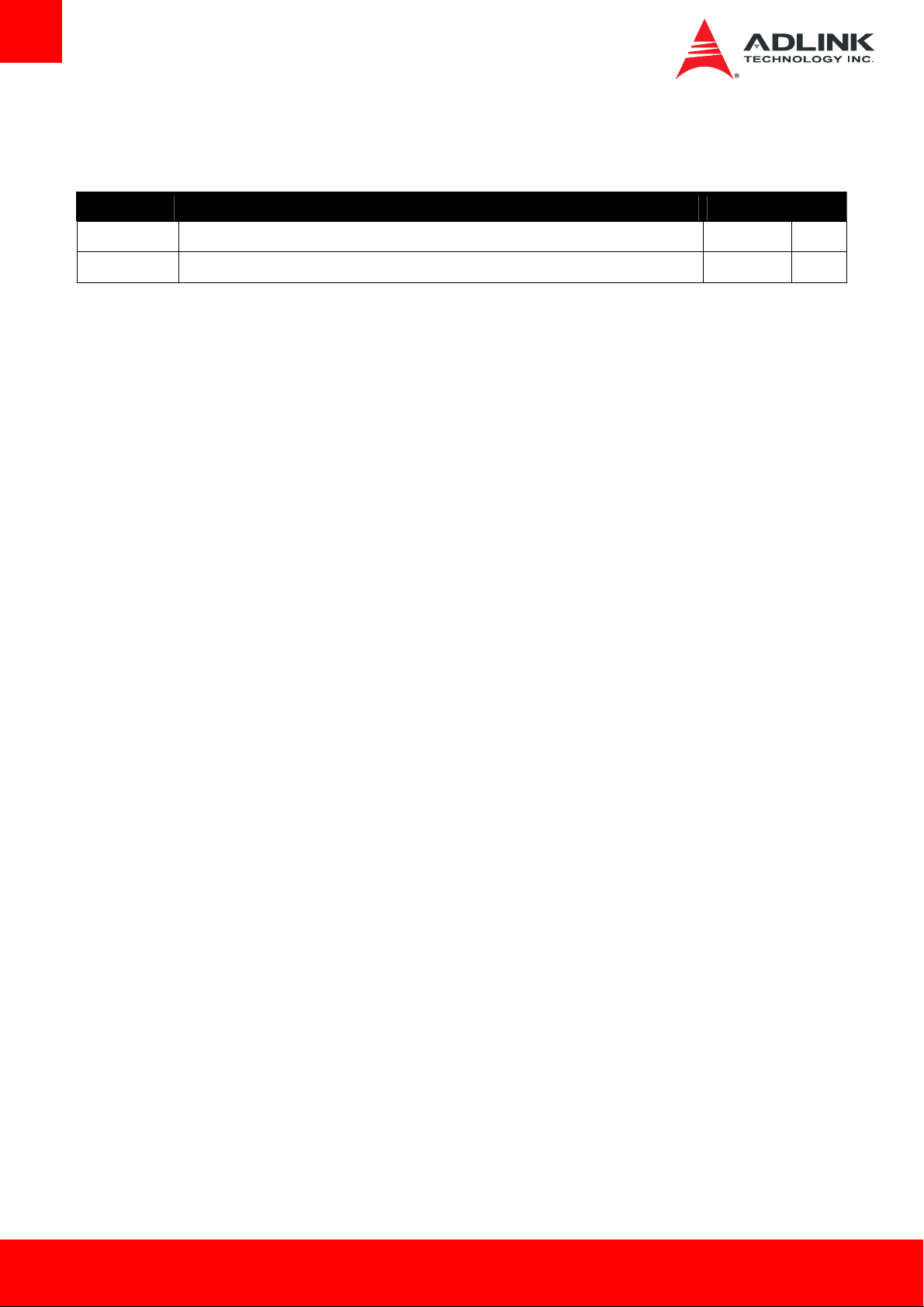
Revision History
Revision Description Date By
1.00 Initial release 2014-07-23 JC
1.01 Add BIOS Checkpoints, Beep Codes; update eMMC capacity 2014-09-24 JC
Page 2 cExpress-BT
Page 3

Preface
Copyright 2014 ADLINK Technology, Inc.
This document contains proprietary information protected by copyright. All rights are reserved. No part of this manual may be reproduced by
any mechanical, electronic, or other means in any form without prior written permission of the manufacturer.
Disclaimer
The information in this document is subject to change without prior notice in order to improve reliability, design, and function and does not
represent a commitment on the part of the manufacturer. In no event will the manufacturer be liable for direct, indirect, special, incidental, or
consequential damages arising out of the use or inability to use the product or documentation, even if advised of the possibility of such
damages.
Environmental Responsibility
ADLINK is committed to fulfill its social responsibility to global environmental preservation through compliance with the European Union's
Restriction of Hazardous Substances (RoHS) directive and Waste Electrical and Electronic Equipment (WEEE) directive. Environmental
protection is a top priority for ADLINK. We have enforced measures to ensure that our products, manufacturing processes, components, and
raw materials have as little impact on the environment as possible. When products are at their end of life, our customers are encouraged to
dispose of them in accordance with the product disposal and/or recovery programs prescribed by their nation or company.
Trademarks
Product names mentioned herein are used for identification purposes only and may be trademarks and/or registered trademarks of their
respective companies.
cExpress-BT Page 3
Page 4

Table of Contents
Revision History ............................................................................................................ 2
Preface............................................................................................................................ 3
1. Introduction .......................................................................................................... 8
2. Specifications........................................................................................................ 9
2.1. Core System...........................................................................................................................9
2.2. Expansion Busses...................................................................................................................9
2.3. SEMA Board Controller..........................................................................................................9
2.4. Debug Headers ......................................................................................................................9
2.5. Video................................................................................................................................... 10
2.6. Audio................................................................................................................................... 10
2.7. LAN...................................................................................................................................... 10
2.8. Multi I/O and Storage ......................................................................................................... 10
2.9. TPM (Trusted Platform Module) ........................................................................................ 10
2.10. Power Specifications........................................................................................................... 11
2.11. Power Consumption ........................................................................................................... 11
2.12. Operating Temperatures .................................................................................................... 11
2.13. Environmental .................................................................................................................... 11
2.14. Specification Compliance.................................................................................................... 11
2.15. Operating Systems.............................................................................................................. 11
2.16. Functional Diagram............................................................................................................. 12
2.17. Mechanical Dimensions...................................................................................................... 13
3. Pinouts and Signal Descriptions....................................................................... 14
3.1. AB / CD Pin Definitions ....................................................................................................... 14
3.2. Signal Description Terminology .......................................................................................... 17
3.3. AB Signal Descriptions ........................................................................................................ 18
3.3.1. Audio Signals .....................................................................................................................................18
3.3.2. Analog VGA........................................................................................................................................18
3.3.3. LVDS...................................................................................................................................................18
3.3.4. Gigabit Ethernet ................................................................................................................................19
3.3.5. SATA ..................................................................................................................................................19
3.3.6. PCI Express.........................................................................................................................................20
3.3.7. Express Card ......................................................................................................................................21
Page 4 cExpress-BT
Page 5

3.3.8. LPC Bus ..............................................................................................................................................21
3.3.9. USB ....................................................................................................................................................21
3.3.10. USB Root Segmentation ..................................................................................................................22
3.3.11. SPI (BIOS only) .................................................................................................................................22
3.3.12. Miscellaneous..................................................................................................................................23
3.3.13. SMBus..............................................................................................................................................23
3.3.14. I2C Bus .............................................................................................................................................23
3.3.15. General Purpose I/O (GPIO) ............................................................................................................23
3.3.16. Serial Interface Signals.....................................................................................................................24
3.3.17. Power And System Management....................................................................................................24
3.3.18. Power and Ground ..........................................................................................................................25
3.4. CD Signal Descriptions ........................................................................................................ 26
3.4.1. USB 3.0 extension..............................................................................................................................26
3.4.2. PCI Express x1....................................................................................................................................26
3.4.3. DDI Channels .....................................................................................................................................27
3.4.4. DDI to DP/HDMI Mapping .................................................................................................................29
3.4.5. PCI Express Graphics x16 (PEG) .........................................................................................................30
3.4.6. Module Type Definition.....................................................................................................................31
3.4.7. Power and Ground ............................................................................................................................31
4. Module Interfaces .............................................................................................. 32
4.1. Connector, Switch and LED Locations ................................................................................ 32
4.1.1. cExpress-BT and the DB40 Module connected..................................................................................32
4.2. 40-pin Multipurpose Connector ......................................................................................... 33
4.3. Status LEDs.......................................................................................................................... 34
4.4. XDP Debug Header ............................................................................................................. 35
4.5. Fan Connector .................................................................................................................... 35
4.6. BIOS Setup Defaults RESET Button ..................................................................................... 36
4.7. Mini SD Slot......................................................................................................................... 37
5. Smart Embedded Management Agent (SEMA) .............................................. 38
5.1. Board Specific SEMA Functions .......................................................................................... 39
5.1.1. Voltages.............................................................................................................................................39
5.1.2. Main Current .....................................................................................................................................39
5.1.3. BMC Status ........................................................................................................................................39
5.1.4. Exception Codes ................................................................................................................................40
5.1.5. BMC Flags ..........................................................................................................................................40
6. System Resources............................................................................................... 41
6.1. System Memory Map ......................................................................................................... 41
cExpress-BT Page 5
Page 6
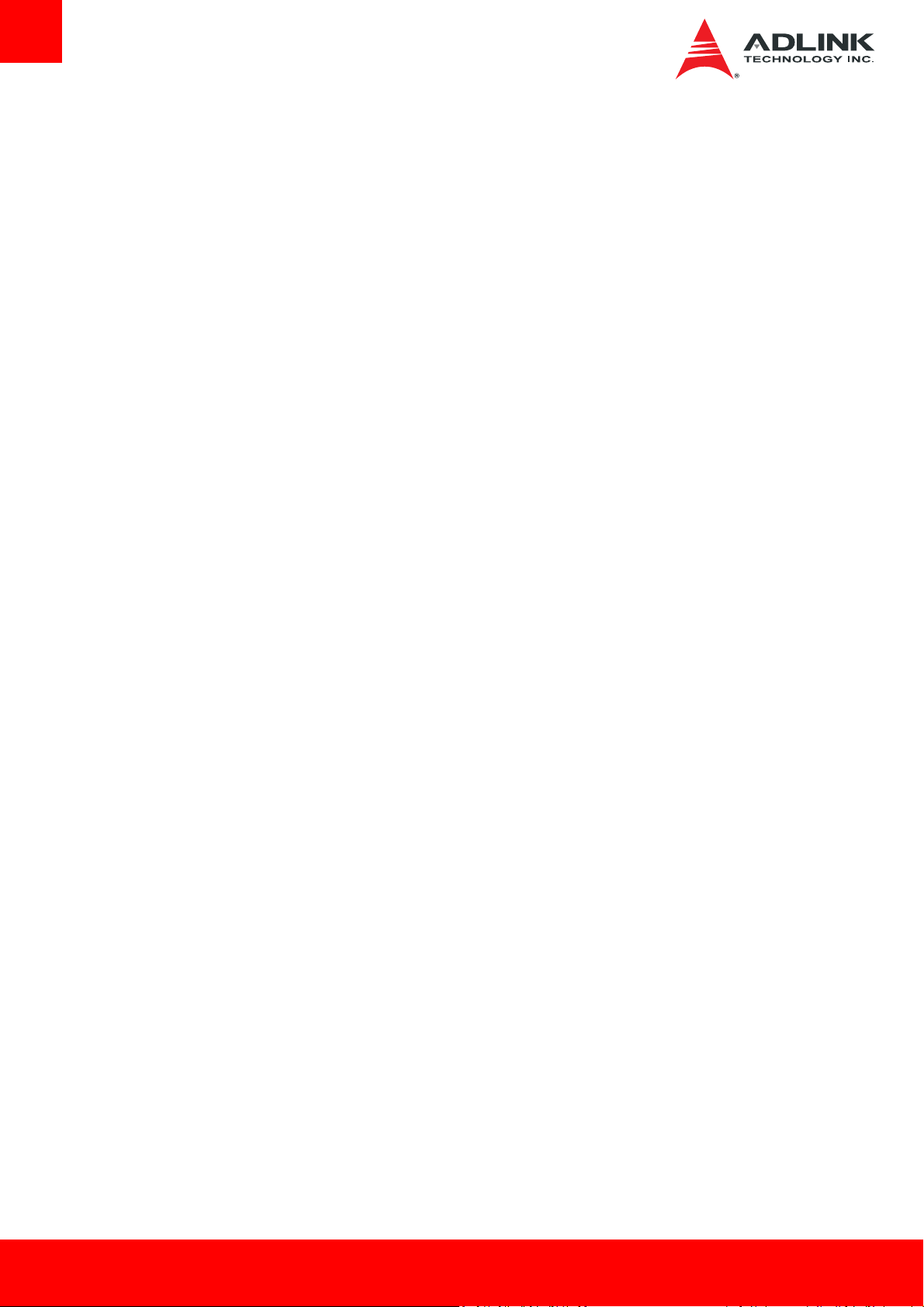
6.2. I/O Map............................................................................................................................... 41
6.3. Interrupt Request (IRQ) Lines ............................................................................................. 42
6.3.1. PIC Mode ...........................................................................................................................................42
6.3.2. APIC Mode.........................................................................................................................................43
6.4. PCI Configuration Space Map ............................................................................................. 44
6.5. PCI Interrupt Routing Map.................................................................................................. 45
6.6. SMBus Address Table ......................................................................................................... 45
7. BIOS Setup ..........................................................................................................46
7.1. Menu Structure................................................................................................................... 46
7.2. Main.................................................................................................................................... 47
7.2.1. System Information ...........................................................................................................................47
7.2.2. Processor Information.......................................................................................................................47
7.2.3. VGA Firmware Version ......................................................................................................................47
7.2.4. Memory Information.........................................................................................................................47
7.2.5. SOC Information ................................................................................................................................47
7.2.6. System Management.........................................................................................................................48
7.2.7. System Date and Time.......................................................................................................................51
7.3. Advanced ............................................................................................................................ 51
7.3.1. CPU ....................................................................................................................................................51
7.3.2. Memory .............................................................................................................................................52
7.3.3. Graphics.............................................................................................................................................52
7.3.4. SATA ..................................................................................................................................................53
7.3.5. USB ....................................................................................................................................................53
7.3.6. Network.............................................................................................................................................54
7.3.7. PCI and PCIe.......................................................................................................................................55
7.3.8. Super IO.............................................................................................................................................57
7.3.9. ACPI and Power Management...........................................................................................................57
7.3.10. Sound...............................................................................................................................................58
7.3.11. Serial Port Console ..........................................................................................................................58
7.3.12. Thermal ...........................................................................................................................................59
7.3.13. Miscellaneous..................................................................................................................................60
7.4. Boot .................................................................................................................................... 61
7.4.1. Boot Configuration ............................................................................................................................61
7.5. Security ............................................................................................................................... 62
7.5.1. Password Description ........................................................................................................................62
7.6. Save & Exit .......................................................................................................................... 63
Page 6 cExpress-BT
Page 7

8. BIOS Checkpoints, Beep Codes......................................................................... 64
8.1. Checkpoint Ranges ............................................................................................................. 65
8.2. Standard Checkpoints......................................................................................................... 65
8.2.1. SEC Phase ..........................................................................................................................................65
8.2.2. SEC Beep Codes .................................................................................................................................66
8.2.3. PEI Phase ...........................................................................................................................................66
8.2.4. PEI Beep Codes ..................................................................................................................................68
8.2.5. DXE Phase..........................................................................................................................................68
8.2.6. DXE Beep Codes.................................................................................................................................71
8.2.7. ACPI/ASL Checkpoint.........................................................................................................................71
8.3. OEM-Reserved Checkpoint Ranges .................................................................................... 72
9. Mechanical Information .................................................................................... 73
9.1. Board-to-Board Connectors................................................................................................ 73
9.2. Thermal Solution ................................................................................................................ 74
9.2.1. Heat Spreaders ..................................................................................................................................74
9.2.2. Heat Sinks ..........................................................................................................................................74
9.2.3. Installation.........................................................................................................................................74
9.3. Mounting Methods............................................................................................................. 77
9.4. Standoff Types .................................................................................................................... 78
Safety Instructions ...................................................................................................... 79
Getting Service ............................................................................................................ 80
cExpress-BT Page 7
Page 8

1. Introduction
The cExpress-BT is a COM Express® COM.0 R2.1 Type 6 module supporting the Intel® Atom™ processor E3800 Series and Intel®
Celeron® processor system-on-chip (SoC). The cExpress-BT is specifically designed for customers who need high-level processing and
graphics performance with low power consumption in a long product life solution.
The Intel® Atom™ processor E3800 and Intel® Celeron® processor support non-ECC type DDR3L dual-channel memory at 1066/1333 MHz
to provide excellent overall performance. Integrated Intel® Gen7 HD Graphics includes features such as OpenGL 3.1, DirectX 11, OpenCL
1.1 and support for H.264, MPEG2, VC1, VP8 hardware decode. Graphics outputs include VGA, DDI ports supporting HDMI/DVI/DisplayPort
and optional dual-channel 18/24-bit LVDS. The cExpress-BT is specifically designed for customers with high-performance processing
graphics requirements who want to outsource the custom core logic of their systems for reduced development time.
The cExpress-BT has dual stacked SODIMM sockets for up to 8 GB non-ECC type DDR3L memory. In addition, an onboard miniSD card
slot and onboard eMCC memory (optional, 8GB to 64GB) are supported.
The cExpress-BT features a single Gigabit Ethernet port, USB 3.0 ports and USB 2.0 ports, and SATA 3 Gb/s ports. Support is provided for
SMBus and I
hardware monitor, and watchdog timer.
2
C. The module is equipped with SPI AMI EFI BIOS, supporting embedded features such as remote console, CMOS backup,
Page 8 cExpress-BT
Page 9

2. Specifications
2.1. Core System
¾ CPU: Single, dual or quad-core Intel® Atom™ or Celeron® Processor
• Atom™ E3845 1.91 GHz 542/792 (Turbo) 10W (4C/1333)
• Atom™ E3827 1.75 GHz 542/792 (Turbo) 8W (2C/1333)
• Atom™ E3826 1.46 GHz 533/667 (Turbo) 7W (2C/1066)
• Atom™ E3825 1.33 GHz 533 (No Turbo) 6W (2C/1066)
• Atom™ E3815 1.46 GHz 400 (No Turbo) 5W (1C/1066)
• Celeron® N2930 1.83/2.16 (Burst) GHz, 313/854 (Turbo) 7.5W (4C/1333)
• Celeron® J1900 2.0/2.42 (Burst) GHz, 688/854 (Turbo) 10W (4C/1333)
Supports: Single, dual or quad Out-of-Order Execution (OOE) processor cores, Intel® VT-x, Intel® SSE4.1 and SSE4.2, Intel® 64 architecture,
IA 32-bit, PCLMULQDQ Instruction, DRNG, Intel® Thermal Monitor (TM1 & TM2)
Note: Availability of features may vary between processor SKUs.
¾ Cache: Primary 32 kB, 8-way L1 instruction cache and 24 kB, 6-way L1 write-back data cache
¾ Memory: Dual channel non-ECC 1066/1333 MHz DDR3L memory up to 8GB in dual stacked SODIMM sockets (lower slot must be populated)
¾ Embedded BIOS: AMI EFI with CMOS backup in 8MB SPI BIOS
2.2. Expansion Busses
¾ 3 PCI Express x1 (AB): lanes 0/1/2 (build option: PCIe x4, lose GbE)
¾ LPC bus, SMBus (system), I
2
C (user)
2.3. SEMA Board Controller
¾ Type: ADLINK Smart Embedded Management Agent (SEMA)
¾ Supports:
• Voltage/Current monitoring
• Power sequence debug support
• AT/ATX mode control
• Logistics and Forensic information
• Flat Panel Control
• General Purpose I2C
• Failsafe BIOS (dual BIOS )
• Watchdog Timer and Fan Control
2.4. Debug Headers
¾ 40-pin multipurpose flat cable connector, used in combination with DB-40 debug module providing BIOS POST code LED, BMC
access, SPI BIOS flashing, Power Testpoints, Debug LEDs
¾ 26-pin XDP header for ICE debug of SOC
cExpress-BT Page 9
Page 10

2.5. Video
¾ GPU Feature Support: 7th generation graphics Intel core architecture with four execution units supporting two independent displays
• 3D graphics hardware acceleration
• Support for DirectX11, OCL 1.1, OGL ES Halt/2.0/1.1, OGL 3.2
• Video decode hardware acceleration including support for H.264, MPEG2, VC-1, WMV and VP8 formats
• Video encode hardware acceleration including support for H.264, MPEG2 and MVC formatsPlayback of Blu-ray disc S3D content using HDMI
(1.4a spec compliant with 3D)
Note: Availability of features may vary between operating systems.
¾ Display Interface support
• DDI1
Supports DisplayPort / HDMI / DVI
Build option upon request supports dual channel 18/24-bit LVDS through eDP to LVDS bridge
• DDI2
Supports DisplayPort / HDMI / DVI
• VGA
Analog VGA supporting resolutions up to 2560x1600x24bpp @60
2.6. Audio
¾ Integrated: Intel® HD Audio integrated in SOC
¾ Audio Codec: located on carrier Express-BASE6 (ALC886 supported)
2.7. LAN
¾ Intel MAC/PHY: Intel® i210 (MAC/PHY) Ethernet controller
¾ Interface: 10/100/1000 GbE connection
2.8. Multi I/O and Storage
¾ Integrated in SOC
¾ USB:
• 1x USB 1.1/2.0/3.0 (USB 0)
• 6x USB 1.1/2.0 (USB 1/2/3/4/5/6, ports 3-6 from USB hub)
¾ SATA: 2x SATA 3Gb/s (SATA0, SATA1)
¾ eMMC: soldered on module bootable eMMC flash storage 8 to 32 GB (optional)
¾ SDIO: onboard miniSD card socket
¾ Serial: 2x UART ports COM 0/1 (COM 1 supports console redirection)
¾ GPIO: 4x GPO and 4x GPI with interrupt
2.9. TPM (Trusted Platform Module)
¾ Chipset: ATMELAT97SC3204 (optional)
¾ Type: TPM 1.2
Page 10 cExpress-BT
Page 11

2.10. Power Specificatio ns
¾ Power Modes: AT and ATX mode (AT mode start controlled by SEMA)
¾ Standard Voltage Input: ATX = 12V ±5%, 5Vsb ±5% or AT = 12V ±5%
¾ Wide Voltage Input: ATX = 5~20 V, 5Vsb ±5% or AT = 5 ~20V
¾ Power Management: ACPI 4.0 compliant, Smart Battery support
¾ Power States: supports C1-C6, S0, S1, S4, S3, S5, S5 ECO mode (Wake-on-USB S3/S4, WoL S3/S4/S5)
¾ ECO mode: supports deep S5 for 5Vsb power saving
2.11. Power Consumption
TBD
2.12. Operating Temperatures
¾ Standard Operating Temperature: 0°C to 60°C (wide voltage input)
¾ Extreme Rugged Operating Temperature (optional)*: -40°C to 85°C (standard voltage input)
*Intel® Atom™ E3800 Series processors only
2.13. Environmental
¾ Humidity: 5-90% RH operating, non-condensing
5-95% RH storage (and operating with conformal coating).
¾ Shock and Vibration: IEC 60068-2-64 and IEC-60068-2-27
MIL-STD-202F, Method 213B, Table 213-I, Condition A and Method 214A, Table 214-I, Condition D
¾ Halt: Thermal Stress, Vibration Stress, Thermal Shock and Combined Test
2.14. Specification Compliance
¾ PICMG COM.0: Rev 2.1 Type 6, compact size 95 x 95
2.15. Operating Systems
¾ Standard Support: Windows 7/8 32/64-bit, Linux 32/64-bit
¾ Extended Support (BSP): WES7/8, WEC7, Linux, VxWorks
cExpress-BT Page 11
Page 12

2.16. Functional Diagram
Page 12 cExpress-BT
Page 13
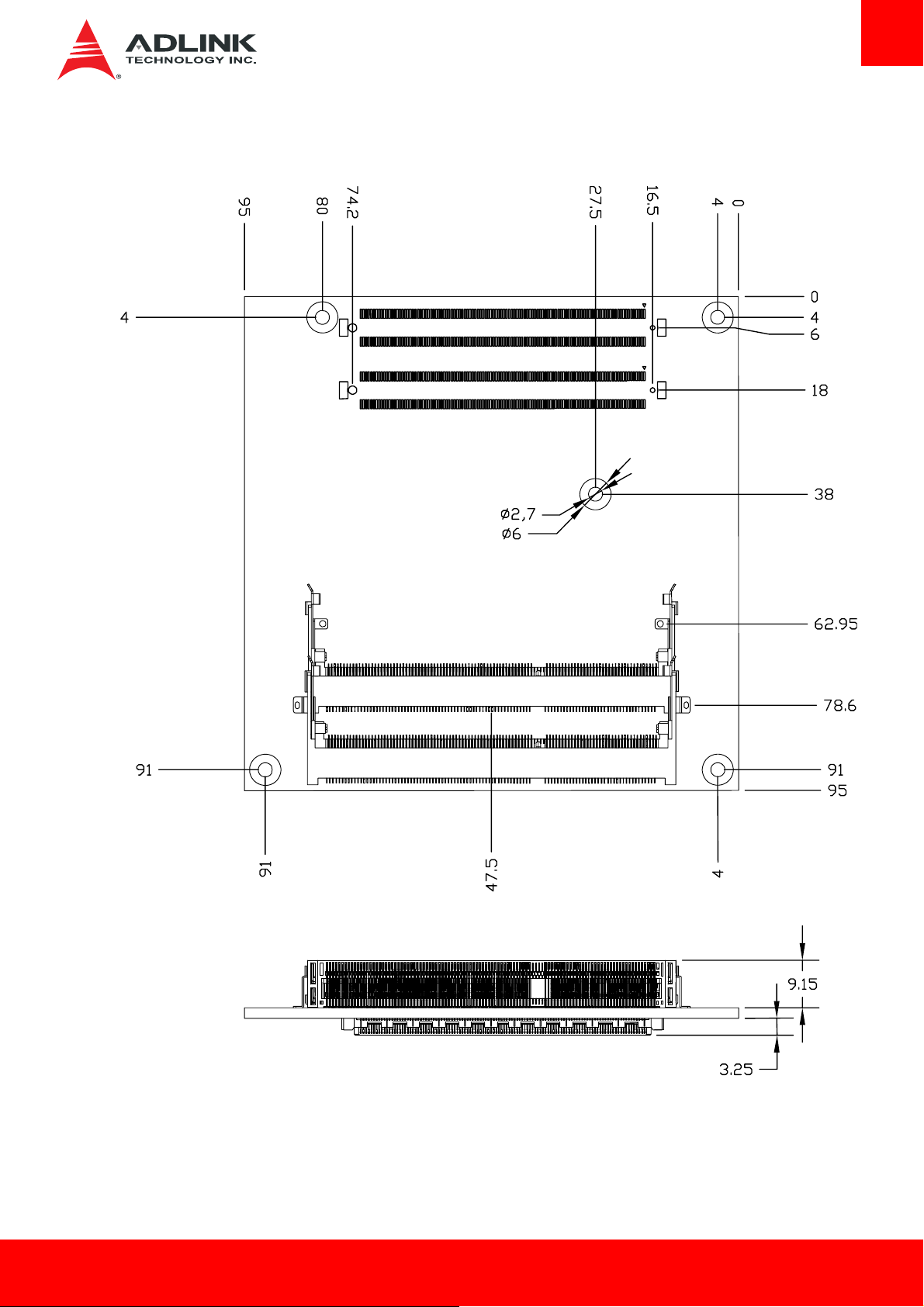
T
m
2.17. Mechanical Dimensions
connector on bottom side
op View
Side View
All tolerances ± 0.05 mm
Other tolerances ± 0.2 m
cExpress-BT Page 13
Page 14
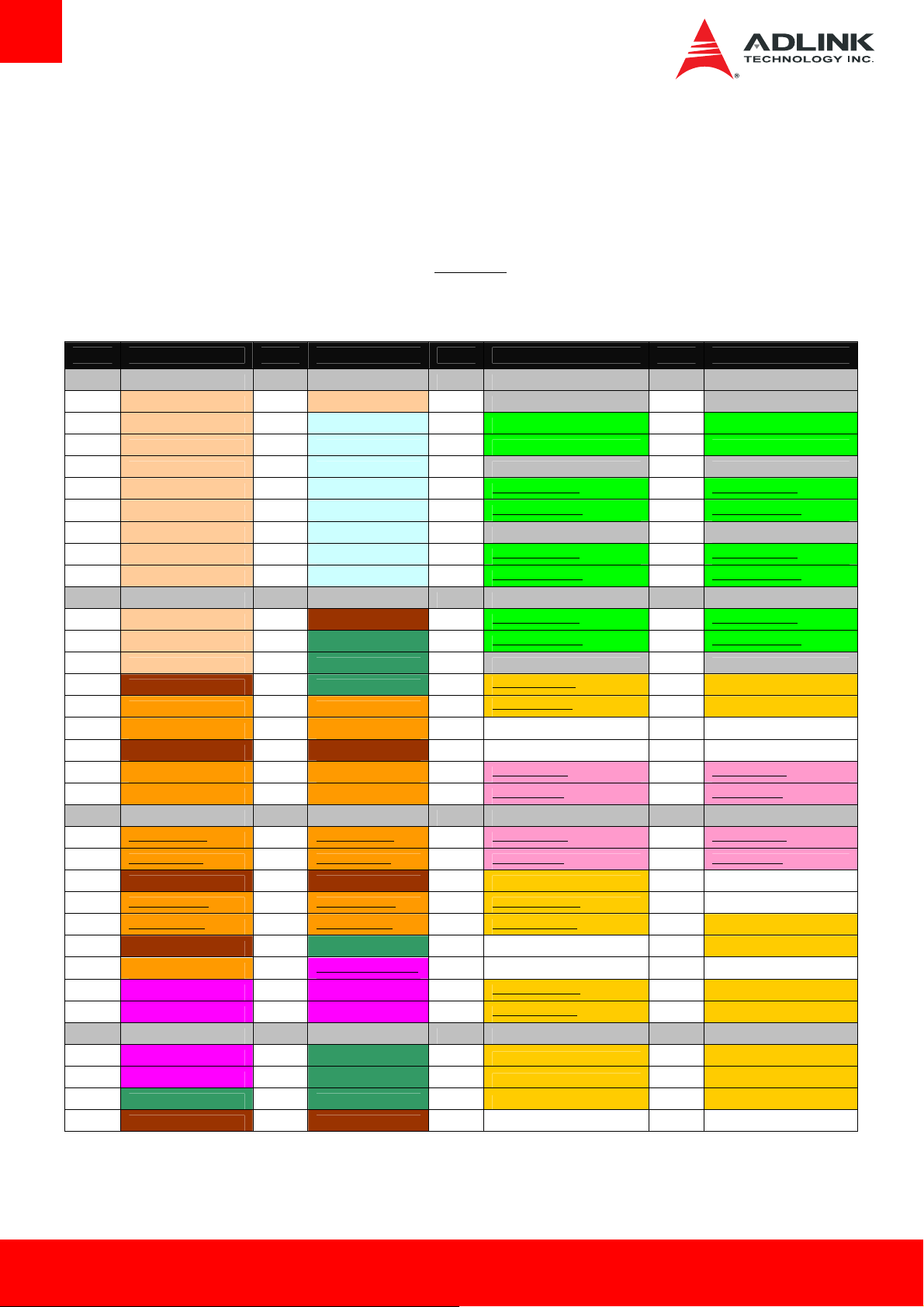
3. Pinouts and Signal Descriptions
3.1. AB / CD Pin Definitions
The cExpress-BT is a Type 6 module supporting USB 3.0 and DDI channels on the CD connector. In the table below, all standard pins of the
COM Express specification are described, including those not supported on the cExpress-BT.
Note: Signals not supported on the cExpress-BT module are crossed out
Row A Row B Row C Row D
Pin Name Pin Name Pin Name Pin Name
A1
A2
A3
A4
A5
A6
A7
A8
A9
A10
A11
A12
A13
A14
A15
A16
A17
A18
A19
A20
A21
A22
A23
A24
A25
A26
A27
A28
A29
A30
A31
A32
A33
A34
A35
GND (FIXED)
GBE0_MDI3GBE0_MDI3+
GBE0_LINK100#
GBE0_LINK1000#
GBE0_MDI2GBE0_MDI2+
GBE0_LINK#
GBE0_MDI1GBE0_MDI1+
GND (FIXED)
GBE0_MDI0GBE0_MDI0+
GBE0_CTREF
SUS_S3#
SATA0_TX+
SATA0_TX-
SUS_S4#
SATA0_RX+
SATA0_RXGND (FIXED)
SATA2_TX+
SATA2_TX-
SUS_S5#
SATA2_RX+
SATA2_RX-
BATLOW#
(S)ATA_ACT#
AC/HDA_SYNC
AC/HDA_RST#
GND (FIXED)
AC/HDA_BITCLK
AC/HDA_SDOUT
BIOS_DIS0#
THRMTRIP#
B1
B2
B3
B4
B5
B6
B7
B8
B9
B10
B11
B12
B13
B14
B15
B16
B17
B18
B19
B20
B21
B22
B23
B24
B25
B26
B27
B28
B29
B30
B31
B32
B33
B34
B35
GND (FIXED)
GBE0_ACT#
LPC_FRAME#
LPC_AD0
LPC_AD1
LPC_AD2
LPC_AD3
LPC_DRQ0#
LPC_DRQ1#
LPC_CLK
GND (FIXED)
PWRBTN#
SMB_CK
SMB_DAT
SMB_ALERT#
SATA1_TX+
SATA1_TX-
SUS_STAT#
SATA1_RX+
SATA1_RXGND (FIXED)
SATA3_TX+
SATA3_TX-
PWR_OK
SATA3_RX+
SATA3_RX-
WDT
AC/HDA_SDIN2
AC/HDA_SDIN1
AC/HDA_SDIN0
GND (FIXED)
SPKR
I2C_CK
I2C_DAT
THRM#
C1
C2
C3
C4
C5
C6
C7
C8
C9
C10
C11
C12
C13
C14
C15
C16
C17
C18
C19
C20
C21
C22
C23
C24
C25
C26
C27
C28
C29
C30
C31
C32
C33
C34
C35
GND FIXED)
GND
USB_SSRX0USB_SSRX0+
GND
USB_SSRX1USB_SSRX1+
GND
USB_SSRX2USB_SSRX2+
GND (FIXED)
USB_SSRX3USB_SSRX3+
GND
DDI1_PAIR6+
DDI1_PAIR6-
RSVD
RSVD
PCIE_RX6+
PCIE_RX6GND (FIXED)
PCIE_RX7+
PCIE_RX7DDI1_HPD
DDI1_PAIR4+
DDI1_PAIR4RSVD
RSVD
DDI1_PAIR5+
DDI1_PAIR5GND (FIXED)
DDI2_CTRLCLK_AUX+
DDI2_CTRLDATA_AUXDDI2_DDC_AUX_SEL
RSVD
D1
D2
D3
D4
D5
D6
D7
D8
D9
D10
D11
D12
D13
D14
D15
D16
D17
D18
D19
D20
D21
D22
D23
D24
D25
D26
D27
D28
D29
D30
D31
D32
D33
D34
D35
GND FIXED)
GND
USB_SSTX0USB_SSTX0+
GND
USB_SSTX1USB_SSTX1+
GND
USB_SSTX2USB_SSTX2+
GND (FIXED)
USB_SSTX3USB_SSTX3+
GND
DDI1_CTRLCLK_AUX+
DDI1_CTRLDATA_AUX
RSVD
RSVD
PCIE_TX6+
PCIE_TX6GND (FIXED)
PCIE_TX7+
PCIE_TX7RSVD
RSVD
DDI1_PAIR0+
DDI1_PAIR0RSVD
DDI1_PAIR1+
DDI1_PAIR1GND (FIXED)
DDI1_PAIR2+
DDI1_PAIR2-
DDI1_DDC_AUX_SEL
RSVD
Page 14 cExpress-BT
Page 15

Row A Row B Row C Row D
Pin Name Pin Name Pin Name Pin Name
A36 USB6- B36 USB7- C36 DDI3_CTRLCLK_AUX+ D36 DDI1_PAIR3+
A37 USB6+ B37 USB7+ C37 DDI3_CTRLDATA_AUX- D37 DDI1_PAIR3-
A38 USB_6_7_OC# B38 USB_4_5_OC# C38 DDI3_DDC_AUX_SEL D38 RSVD
A39 USB4- B39 USB5- C39 DDI3_PAIR0+ D39 DDI2_PAIR0+
A40 USB4+ B40 USB5+ C40 DDI3_PAIR0- D40 DDI2_PAIR0-
A41 GND (FIXED) B41 GND (FIXED) C41 GND (FIXED) D41 GND (FIXED)
A42 USB2- B42 USB3- C42 DDI3_PAIR1+ D42 DDI2_PAIR1+
A43 USB2+ B43 USB3+ C43 DDI3_PAIR1- D43 DDI2_PAIR1-
A44 USB_2_3_OC# B44 USB_0_1_OC# C44 DDI3_HPD D44 DDI2_HPD
A45 USB0- B45 USB1- C45 RSVD D45 RSVD
A46 USB0+ B46 USB1+ C46 DDI3_PAIR2+ D46 DDI2_PAIR2+
A47 VCC_RTC B47 EXCD1_PERST# C47 DDI3_PAIR2- D47 DDI2_PAIR2-
A48 EXCD0_PERST# B48 EXCD1_CPPE# C48 RSVD D48 RSVD
A49 EXCD0_CPPE# B49 SYS_RESET# C49 DDI3_PAIR3+ D49 DDI2_PAIR3+
A50 LPC_SERIRQ B50 CB_RESET# C50 DDI3_PAIR3- D50 DDI2_PAIR3-
A51 GND (FIXED) B51 GND (FIXED) C51 GND (FIXED) D51 GND (FIXED)
A52 PCIE_TX5+ B52 PCIE_RX5+ C52 PEG_RX0+ D52 PEG_TX0+
A53 PCIE_TX5- B53 PCIE_RX5- C53 PEG_RX0- D53 PEG_TX0-
A54 GPI0 B54 GPO1 C54 TYPE0# D54 PEG_LANE_RV#
A55 PCIE_TX4+ B55 PCIE_RX4+ C55 PEG_RX1+ D55 PEG_TX1+
A56 PCIE_TX4- B56 PCIE_RX4- C56 PEG_RX1- D56 PEG_TX1-
A57 GND B57 GPO2 C57 TYPE1# D57 TYPE2#
A58 PCIE_TX3+ B58 PCIE_RX3+ C58 PEG_RX2+ D58 PEG_TX2+
A59 PCIE_TX3- B59 PCIE_RX3- C59 PEG_RX2- D59 PEG_TX2-
A60 GND (FIXED) B60 GND (FIXED) C60 GND (FIXED) D60 GND (FIXED)
A61 PCIE_TX2+ B61 PCIE_RX2+ C61 PEG_RX3+ D61 PEG_TX3+
A62 PCIE_TX2- B62 PCIE_RX2- C62 PEG_RX3- D62 PEG_TX3-
A63 GPI1 B63 GPO3 C63 RSVD D63 RSVD
A64 PCIE_TX1+ B64 PCIE_RX1+ C64 RSVD D64 RSVD
A65 PCIE_TX1- B65 PCIE_RX1- C65 PEG_RX4+ D65 PEG_TX4+
A66 GND B66 WAKE0# C66 PEG_RX4- D66 PEG_TX4-
A67 GPI2 B67 WAKE1# C67 RSVD D67 GND
A68 PCIE_TX0+ B68 PCIE_RX0+ C68 PEG_RX5+ D68 PEG_TX5+
A69 PCIE_TX0- B69 PCIE_RX0- C69 PEG_RX5- D69 PEG_TX5-
A70 GND (FIXED) B70 GND (FIXED) C70 GND (FIXED) D70 GND (FIXED)
A71 LVDS_A0+ * B71 LVDS_B0+ * C71 PEG_RX6+ D71 PEG_TX6+
A72 LVDS_A0- * B72 LVDS_B0- * C72 PEG_RX6- D72 PEG_TX6-
A73 LVDS_A1+ * B73 LVDS_B1+ * C73 GND D73 GND
A74 LVDS_A1- * B74 LVDS_B1- * C74 PEG_RX7+ D74 PEG_TX7+
A75 LVDS_A2+ * B75 LVDS_B2+ * C75 PEG_RX7- D75 PEG_TX7-
A76 LVDS_A2- * B76 LVDS_B2- * C76 GND D76 GND
A77 LVDS_VDD_EN * B77 LVDS_B3+ * C77 RSVD D77 RSVD
A78 LVDS_A3+ * B78 LVDS_B3- * C78 PEG_RX8+ D78 PEG_TX8+
A79 LVDS_A3- * B79 LVDS_BKLT_EN * C79 PEG_RX8- D79 PEG_TX8-
A80 GND (FIXED) B80 GND (FIXED) C80 GND (FIXED) D80 GND (FIXED)
cExpress-BT Page 15
Page 16

Row A Row B Row C Row D
Pin Name Pin Name Pin Name Pin Name
A81 LVDS_A_CK+ * B81 LVDS_B_CK+ * C81 PEG_RX9+ D81 PEG_TX9+
A82 LVDS_A_CK- * B82 LVDS_B_CK- * C82 PEG_RX9- D82 PEG_TX9-
A83 LVDS_I2C_CK * B83 LVDS_BKLT_CTRL * C83 TPM_PP D83 RSVD
A84 LVDS_I2C_DAT * B84 VCC_5V_SBY C84 GND D84 GND
A85 GPI3 B85 VCC_5V_SBY C85 PEG_RX10+ D85 PEG_TX10+
A86 RSVD B86 VCC_5V_SBY C86 PEG_RX10- D86 PEG_TX10-
A87 RSVD B87 VCC_5V_SBY C87 GND D87 GND
A88 PCIE0_CK_REF+ B88 BIOS_DIS1# C88 PEG_RX11+ D88 PEG_TX11+
A89 PCIE0_CK_REF- B89 VGA_RED C89 PEG_RX11- D89 PEG_TX11-
A90 GND (FIXED) B90 GND (FIXED) C90 GND (FIXED) D90 GND (FIXED)
A91 SPI_POWER B91 VGA_GRN C91 PEG_RX12+ D91 PEG_TX12+
A92 SPI_MISO B92 VGA_BLU C92 PEG_RX12- D92 PEG_TX12-
A93 GPO0 B93 VGA_HSYNC C93 GND D93 GND
A94 SPI_CLK B94 VGA_VSYNC C94 PEG_RX13+ D94 PEG_TX13+
A95 SPI_MOSI B95 VGA_I2C_CK C95 PEG_RX13- D95 PEG_TX13-
A96 TPM_PP B96 VGA_I2C_DAT C96 GND D96 GND
A97 TYPE10# B97 SPI_CS# C97 RSVD D97 RSVD
A98 SER0_TX / CAN_TX B98 RSVD C98 PEG_RX14+ D98 PEG_TX14+
A99 SER0_RX / CAN_RX B99 RSVD C99 PEG_RX14- D99 PEG_TX14-
A100 GND (FIXED) B100 GND (FIXED) C100 GND (FIXED) D100 GND (FIXED)
A101 SER1_TX B101 FAN_PWMOUT C101 PEG_RX15+ D101 PEG_TX15+
A102 SER1_RX B102 FAN_TACHIN C102 PEG_RX15- D102 PEG_TX15-
A103 LID# ** B103 SLEEP# ** C103 GND D103 GND
A104 VCC_12V B104 VCC_12V C104 VCC_12V D104 VCC_12V
A105 VCC_12V B105 VCC_12V C105 VCC_12V D105 VCC_12V
A106 VCC_12V B106 VCC_12V C106 VCC_12V D106 VCC_12V
A107 VCC_12V B107 VCC_12V C107 VCC_12V D107 VCC_12V
A108 VCC_12V B108 VCC_12V C108 VCC_12V D108 VCC_12V
A109 VCC_12V B109 VCC_12V C109 VCC_12V D109 VCC_12V
A110 GND (FIXED) B110 GND (FIXED) C110 GND (FIXED) D110 GND (FIXED)
Notes:
- LID# and SLEEP# signals are not natively supported on the SOC. They instead connect to GPIO pins simulating their behaviour.
- LVDS can be supported by build option that reoutes DDI1 to a eDP to LVDS bridge.
- PCIe (port 3) can be supported by BOM option (lose GbE).
Page 16 cExpress-BT
Page 17

3.2. Signal Description Terminology
The following terms are used in the COM Express AB/CD Signal Descriptions below.
I Input to the Module
O Output from the Module
I/O Bi-directional input / output signal
OD Open drain output
I 3.3V Input 3.3V tolerant
I 5V Input 5V tolerant
O 3.3V Output 3.3V signal level
O 5V Output 5V signal level
I/O 3.3V Bi-directional signal 3.3V tolerant
I/O 5V Bi-directional signal 5V tolerant
I/O 3.3Vsb Input 3.3V tolerant active in standby state
P Power Input/Output
REF Reference voltage output that may be sourced from a module power plane.
PDS Pull-down strap. This is an output pin on the module that is either tied to GND or not connected.
The signal is used to indicate the PICMG module type to the Carrier Board.
PU ADLINK implemented pull-up resistor on module
PD ADLINK implemented pull-down resistor on module
cExpress-BT Page 17
Page 18
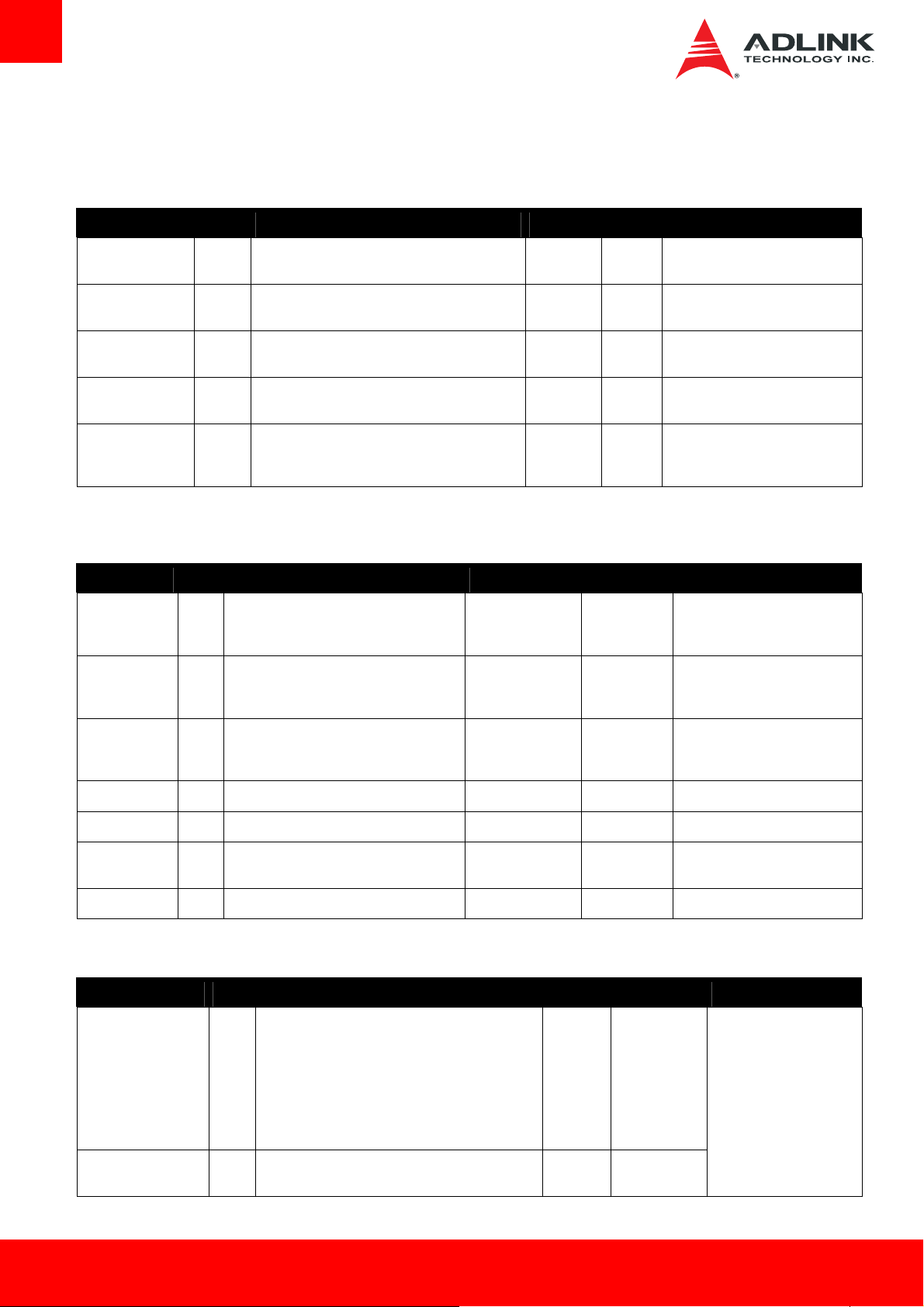
3.3. AB Signal Descriptions
3.3.1. Audio Signals
Signal Pin # Description I/O PU/PD Comment
AC_RST# /
HDA_RST#
AC_SYNC /
HDA_SYNC
AC_BITCLK /
HDA_BITCLK
AC _SDOUT /
HDA_SDOUT
AC _SDIN[2:0]
HDA_SDIN[2:0]
A30 Reset output to CODEC, active low. O 3.3VSB
A29 Sample-synchronization signal to the CODEC(s). O 3.3V
A32 Serial data clock generated by the external
CODEC(s).
A33 Serial TDM data output to the CODEC. O 3.3V
B28
B30
Serial TDM data inputs from up to 3 CODECs. I/O 3.3VSB AC_SDIN0: supported
I/O 3.3V
AC_SDIN1: supported
AC_SDIN2: not supported
3.3.2. Analog VGA
Signal Pin # Description I/O PU/PD Comment
VGA_RED B89 Red for monitor.
Analog DAC output, designed to drive a
37.5-Ohm equivalent load.
VGA_GRN B91 Green for monitor
Analog DAC output, designed to drive a
37.5-Ohm equivalent load.
O Analog
O Analog
PD 150R
PD 150R
Shall also be terminated on the
carrier with 150Ω resistor to
ground close to VGA connector
Shall also be terminated on the
carrier with 150Ω resistor to
ground close to VGA connector
VGA_BLU B92 Blue for monitor.
Analog DAC output, designed to drive a
37.5-Ohm equivalent load.
VGA_HSYNC B93 Horizontal sync output to VGA monitor O 3.3V
VGA_VSYNC B94 Vertical sync output to VGA monitor O 3.3V
VGA_I2C_CK B95 DDC clock line (I²C port dedicated to identify
VGA monitor capabilities)
VGA_I2C_DAT B96 DDC data line. I/O OD 3.3V PU 2k2 3.3V
O Analog
I/O OD 3.3V PU 2k2 3.3V
PD 150R
Shall also be terminated on the
carrier with 150Ω resistor to
ground close to VGA connector
3.3.3. LVDS
Signal Pin # Description I/O PU/PD Comment
LVDS_A0+
LVDS_A0-
LVDS_A1+
LVDS_A1-
LVDS_A2+
LVDS_A2-
LVDS_A3+
LVDS_A3-
LVDS_A_CK+
LVDS_A_CK-
A71
A72
A73
A74
A75
A76
A78
A79
A81
A82
LVDS Channel A differential pairs O LVDS
LVDS Channel A differential clock O LVDS
LVDS support is a build
option with eDP to LVDS
bridge on DDI1
Page 18 cExpress-BT
Page 19
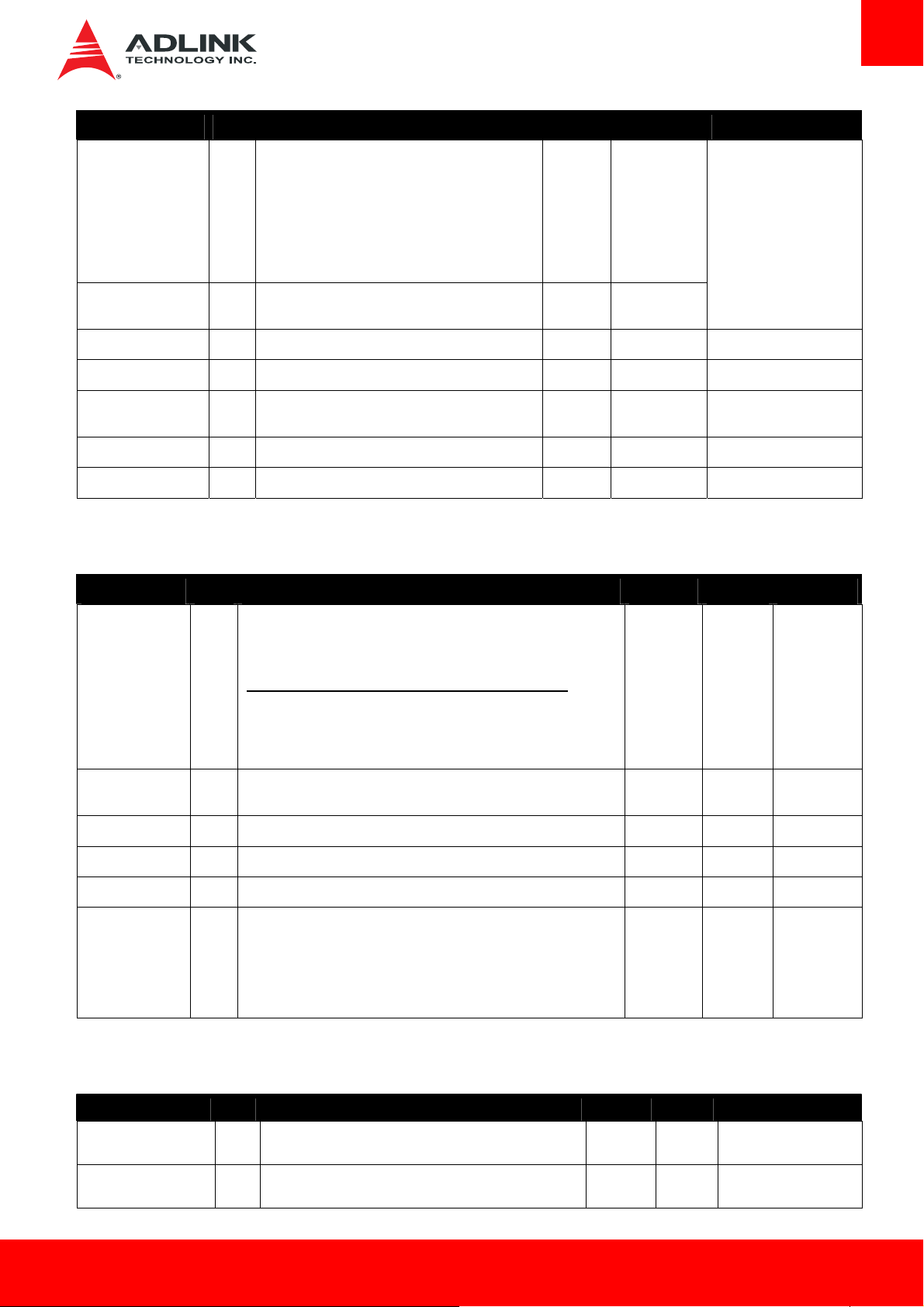
Signal Pin # Description I/O PU/PD Comment
LVDS_B0+
LVDS_B0-
LVDS_B1+
LVDS_B1-
LVDS_B2+
LVDS_B2-
LVDS_B3+
LVDS_B3-
LVDS_B_CK+
LVDS_B_CK-
LVDS_VDD_EN A77 LVDS panel power enable O 3.3V
LVDS_BKLT_EN B79 LVDS panel backlight enable O 3.3V
LVDS_BKLT_CTRL B83 LVDS panel backlight brightness control O 3.3V
LVDS_I2C_CK A83 DDC lines used for flat panel detection and control. O 3.3V PU 2k2 3.3V
LVDS_I2C_DAT A84 DDC lines used for flat panel detection and control. I/O 3.3V PU 2k2 3.3V
B71
B72
B73
B74
B75
B76
B77
B78
B81
B82
LVDS Channel B differential pairs O LVDS
LVDS Channel B differential clock O LVDS
PD 100K
Realtek ePD to LVDS
requirement
3.3.4. Gigabit Ethernet
Gigabit Ethernet Pin # Description I/O PU/PD Comment
GBE0_MDI0+
GBE0_MDI0-
GBE0_MDI1+
GBE0_MDI1-
GBE0_MDI2+
GBE0_MDI2-
GBE0_MDI3+
GBE0_MDI3-
GBE0_ACT# B2 Gigabit Ethernet Controller 0 activity indicator, active low. O 3.3VSB PU 10k
GBE0_LINK# A8 Gigabit Ethernet Controller 0 link indicator, active low. O 3.3VSB
GBE0_LINK100# A4 Gigabit Ethernet Controller 0 100Mbit/sec link indicator, active low. O 3.3VSB
GBE0_LINK1000# A5 Gigabit Ethernet Controller 0 1000Mbit/sec link indicator, active low. O 3.3VSB
GBE0_CTREF A14 Reference voltage for Carrier Board Ethernet channel 1 and 2 magnetics
A13
A11
A10
A9
A7
A6
A3
A2
Gigabit Ethernet Controller 0: Media Dependent Interface Differential
Pairs 0, 1, 2, 3. The MDI can operate in 1000, 100, and 10Mbit/sec
modes. Some pairs are unused in some modes according to the
following:
1000 100 10
MDI[0]+/- B1_DA+/- TX+/- TX+/-
MDI[1]+/- B1_DB+/- RX+/- RX+/MDI[2]+/- B1_DC+/MDI[3]+/- B1_DD+/-
center tap. The reference voltage is determined by the requirements of
the Module PHY and may be as low as 0V and as high as 3.3V. The
reference voltage output shall be current limited on the Module. In the
case in which the reference is shorted to ground, the current shall be 250
mA or less.
I/O Analog Twisted pair
3.3VSB
GND min
3.3V max
signals for
external
transformer.
3.3.5. SATA
Signal Pin # Description I/O PU/PD Comment
SATA0_TX+
SATA0_TX-
SATA0_RX+
SATA0_RX-
cExpress-BT Page 19
A16
Serial ATA channel 0, Transmit Output differential pair. O SATA AC coupled on Module
A17
A19
Serial ATA channel 0, Receive Input differential pair. I SATA AC coupled on Module
A20
Page 20
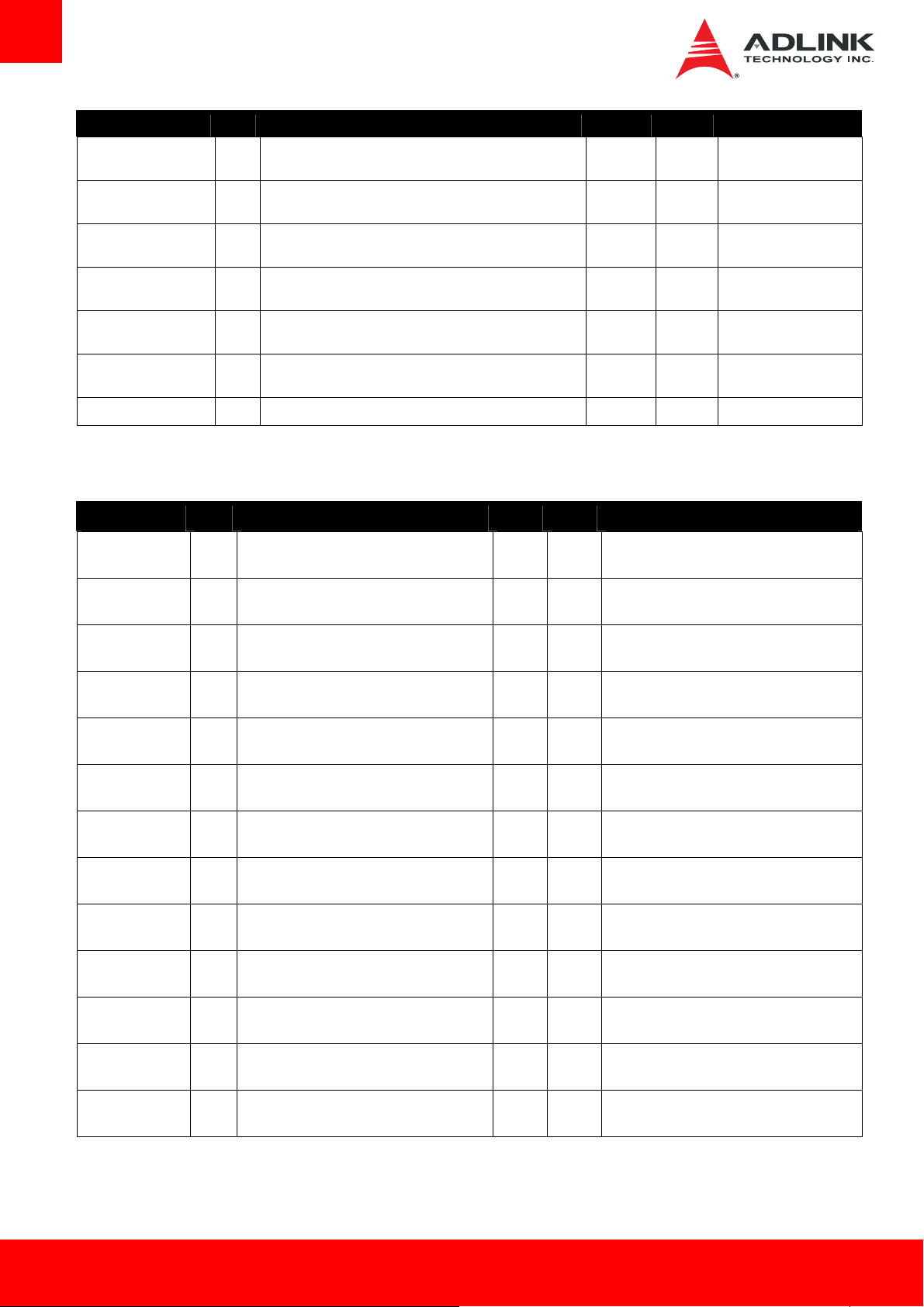
Signal Pin # Description I/O PU/PD Comment
SATA1_TX+
SATA1_TX-
SATA1_RX+
SATA1_RX-
SATA2_TX+
SATA2_TX-
SATA2_RX+
SATA2_RX-
SATA3_TX+
SATA3_TX-
SATA3_RX+
SATA3_RX-
(S)ATA_ACT# A28 ATA (parallel and serial) or SAS activity indicator, active low. O 3.3V
B16
Serial ATA channel 1, Transmit Output differential pair. O SATA AC coupled on Module
B17
B19
Serial ATA channel 1, Receive Input differential pair. I SATA AC coupled on Module
B20
A22
Serial ATA channel 2, Transmit Output differential pair. O SATA Not supported
A23
A25
Serial ATA channel 2, Receive Input differential pair. I SATA Not supported
A26
B22
Serial ATA channel 3, Transmit Output differential pair. O SATA Not supported
B23
B25
Serial ATA channel 3, Receive Input differential pair. I SATA Not supported
B26
3.3.6. PCI Express
Signal Pin # Description I/O PU/PD Comment
PCIE_TX0+
PCIE_TX0-
PCIE_RX0+
PCIE_RX0-
A68
A69
B68
B69
PCI Express channel 0, Transmit Output
differential pair.
PCI Express channel 0, Receive Input
differential pair.
O PCIE AC coupled on module
I PCIE AC coupled off module
PCIE_TX1+
PCIE_TX1-
PCIE_RX1+
PCIE_RX1-
PCIE_TX2+
PCIE_TX2-
PCIE_RX2+
PCIE_RX2-
PCIE_TX3+
PCIE_TX3-
PCIE_RX3+
PCIE_RX3-
PCIE_TX4+
PCIE_TX4-
PCIE_RX4+
PCIE_RX4-
PCIE_TX5+
PCIE_TX5-
PCIE_RX5+
PCIE_RX5-
A64
A65
B64
B65
A61
A62
B61
B62
A58
A59
B58
B59
A55
A56
B55
B56
A52
A53
B52
B53
PCI Express channel 1, Transmit Output
differential pair.
PCI Express channel 1, Receive Input
differential pair.
PCI Express channel 2, Transmit Output
differential pair.
PCI Express channel 2, Receive Input
differential pair.
PCI Express channel 3, Transmit Output
differential pair.
PCI Express channel 3, Receive Input
differential pair.
PCI Express channel 4, Transmit Output
differential pair.
PCI Express channel 4, Receive Input
differential pair.
PCI Express channel 5, Transmit Output
differential pair.
PCI Express channel 5, Receive Input
differential pair.
O PCIE AC coupled on module
I PCIE AC coupled off module
O PCIE AC coupled on module
I PCIE AC coupled off module
O PCIE
I PCIE
O PCIE
I PCIE
O PCIE
I PCIE
Standard BOM not supported, used by GbE
alternative route to support x4 without LAN
Standard BOM not supported, used by GbE
alternative route to support x4 without LAN
Not supported
Not supported
Not supported
Not supported
PCIE_CLK_REF+
PCIE_CLK_REF-
A88
A89
PCI Express Reference Clock output for all PCI
Express and PCI Express Graphics Lanes.
O PCIE
Page 20 cExpress-BT
Page 21
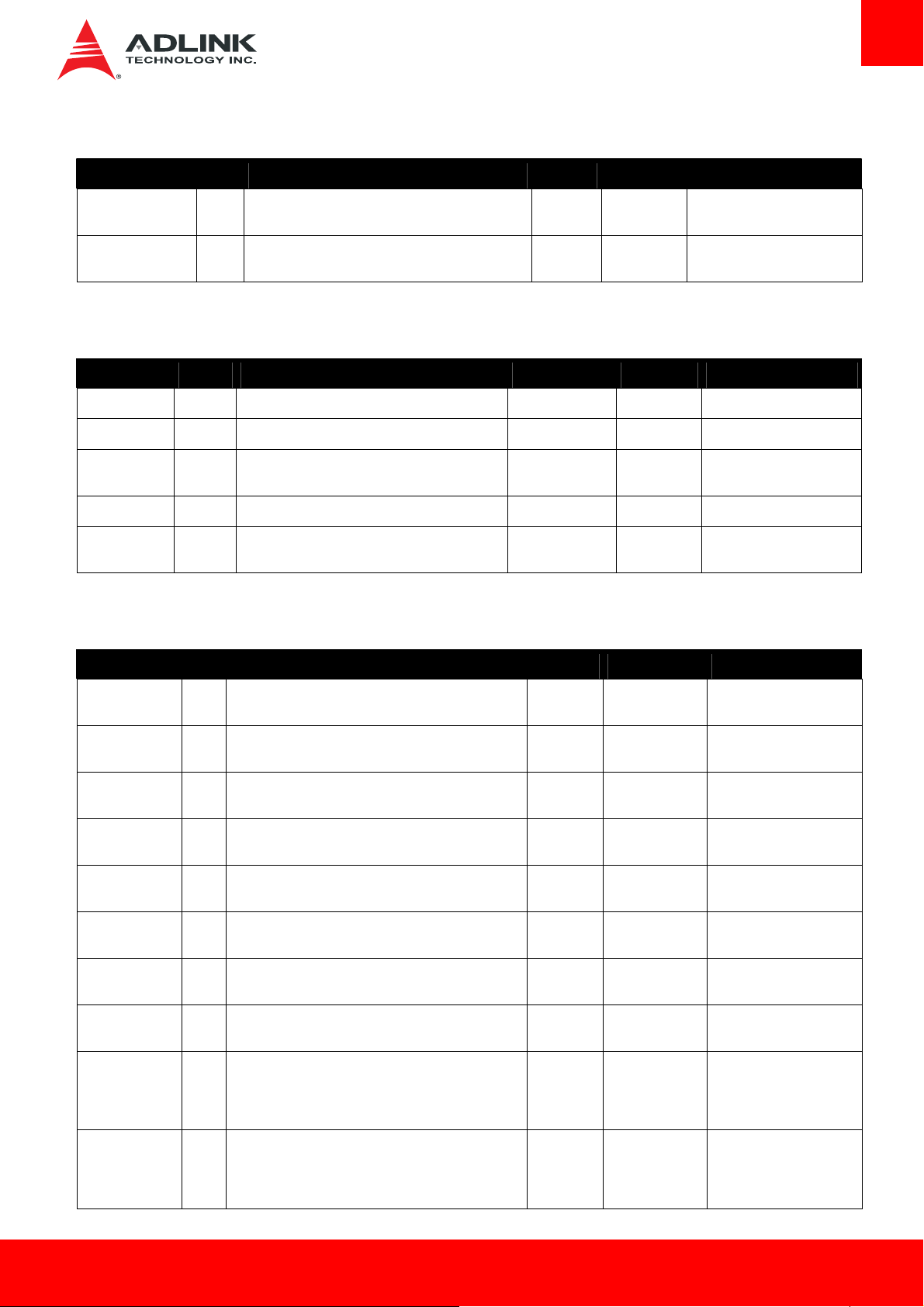
3.3.7. Express Card
Signal Pin # Description I/O PU/PD Comment
EXCD0_CPPE#
EXCD1_CPPE#
EXCD0_PERST#
EXCD1_PERST#
A49
B48
A48
B47
PCI ExpressCard: PCI Express capable card request I 3.3V PU 10k 3.3V
PCI ExpressCard: reset O 3.3V
3.3.8. LPC Bus
Signal Pin # Description I/O PU/PD Comment
LPC_AD[0:3] B4-B7 LPC multiplexed address, command and data bus I/O 3.3V
LPC_FRAME# B3 LPC frame indicates the start of an LPC cycle O 3.3V
LPC_DRQ0#
LPC_DRQ1#
LPC_SERIRQ A50 LPC serial interrupt I/O OD 3.3V PU 8k2 3.3V
LPC_CLK B10 LPC clock output –33MHz nominal O 3.3V Atom clock 33 MHz
B8
B9
LPC serial DMA request I 3.3V
Celeron clock 25 MHz
3.3.9. USB
Signal Pin # Description I/O PU/PD Comment
USB0+
USB0-
USB1+
USB1-
USB2+
USB2-
USB3+
USB3-
USB4+
USB4-
USB5+
USB5-
USB6+
USB6-
USB7+
USB7-
USB_0_1_OC# B44 USB over-current sense, USB ports 0 and 1. A pull-up
A46
USB differential data pairs for Port 0 I/O 3.3VSB USB 1.1/ 2.0 compliant
A45
B46
USB differential data pairs for Port 1 I/O 3.3VSB USB 1.1/ 2.0 compliant
B45
A43
USB differential data pairs for Port 1 I/O 3.3VSB USB 1.1/ 2.0 compliant
A42
B43
USB differential data pairs for Port 2 I/O 3.3VSB USB 1.1/ 2.0 compliant
B42
A40
USB differential data pairs for Port 3 I/O 3.3VSB USB 1.1/ 2.0 compliant
A39
B40
USB differential data pairs for Port 4 I/O 3.3VSB USB 1.1/ 2.0 compliant
B39
A37
USB differential data pairs for Port 5 I/O 3.3VSB USB 1.1/ 2.0 compliant
A36
B37
USB differential data pairs for Port 6 I/O 3.3VSB Not supported
B37
I 3.3VSB PU 10k 3.3VSB Do not pull high on carrier
for this line shall be present on the module. An open
drain driver from a USB current monitor on the carrier
board may drive this line low.
USB_2_3_OC# A44 USB over-current sense, USB ports 2 and 3. A pull-up
for this line shall be present on the module. An open
drain driver from a USB current monitor on the carrier
board may drive this line low. .
I 3.3VSB PU 10k 3.3VSB Do not pull high on carrier
cExpress-BT Page 21
Page 22
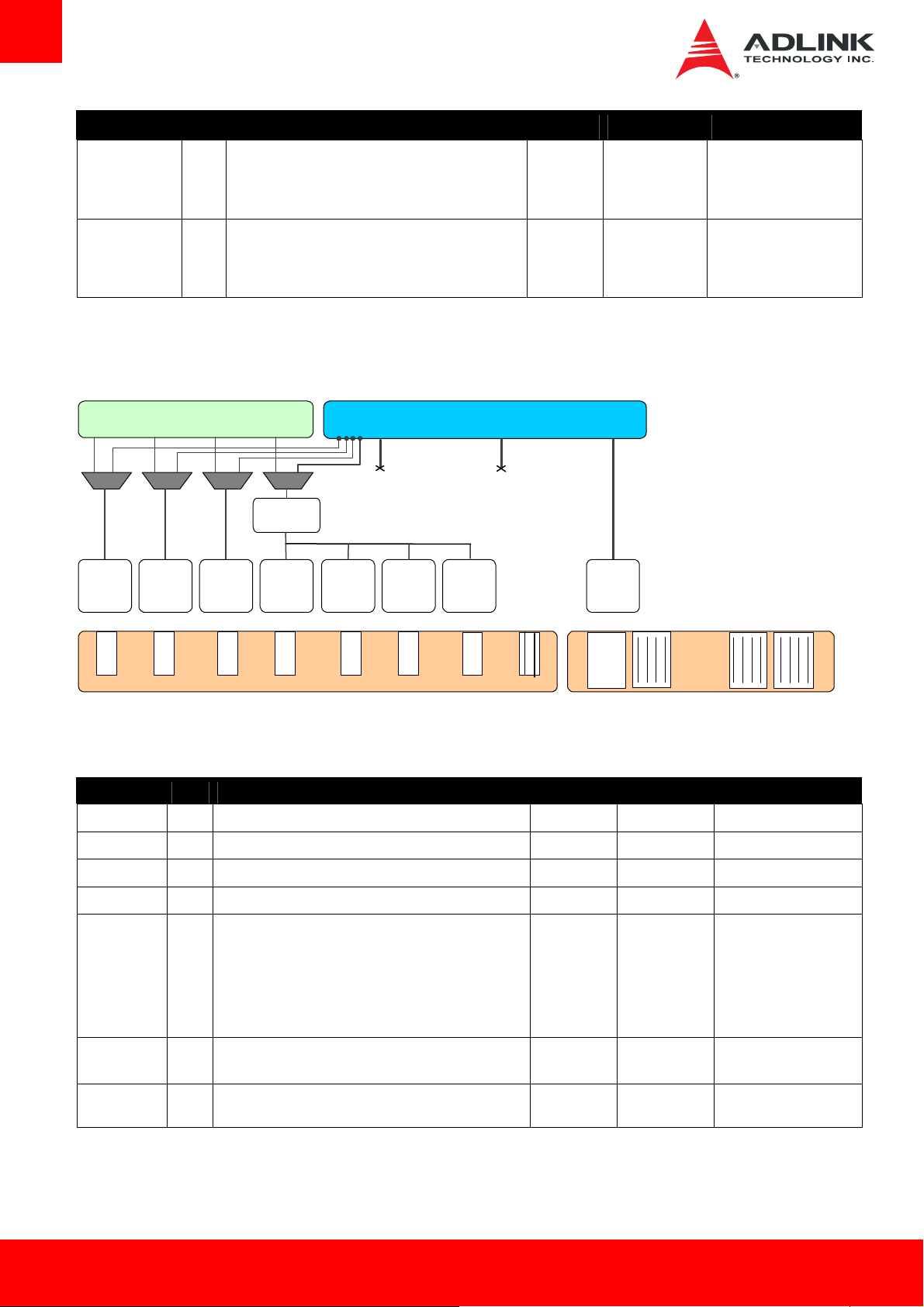
Signal Pin # Description I/O PU/PD Comment
USB_4_5_OC# B38 USB over-current sense, USB ports 4 and 5. A pull-up
for this line shall be present on the module. An open
drain driver from a USB current monitor on the carrier
board may drive this line low.
USB_6_7_OC# A38 USB over-current sense, USB ports 6 and 7. A pull-up
for this line shall be present on the module. An open
drain driver from a USB current monitor on the carrier
board may drive this line low.
3.3.10. USB Root Segmentation
P1 P2 P3 P 4
EHCI Controller
Port 0
(1.1/2.0)
Port 1
(1.1/2.0)
Port 2
(1.1/2.0)
USB Hub
Port 3
(1.1/2.0)
P1-P4
Port 4
(1.1/2.0)
HSIC 0
(1.1/2.0)
Port 5
XHCI Controller
Port 6
(1.1/2.0)
I 3.3VSB PU 10k 3.3VSB Do not pull high on carrier
I 3.3VSB PU 10k 3.3VSB Do not pull high on carrier
P6
HSIC 1
SSP1P5
Port 0
(3.0)
USB0+ /A46
USB0-/ A45
USB1+ / B46
USB1- / B4 5
USB2+ / A 43
USB2-/ A42
USB3+ / B43
USB3- / B42
Row A/B
USB4+ / A 40
USB4-/ A39
USB5+ / B40
USB5- / B39
USB6+/ A37
USB6-/ A36
USB7 + / B3 7
USB7-/ B36
USB3_RN0 / C3
USB3_TN0 / D3
USB3_RP0 / C4
USB3_TP0/ D4
USB3_RN1/ C3
USB3_TN1 / D 3
USB3_RP1 / C4
USB3_TP1 /D4
USB3_RN2 / C3
USB3_TN2/ D3
USB3_R P2/ C4
USB3_TP2 / D4
Row C/D
3.3.11. SPI (BIOS only)
Signal Pin # Description I/O PU/PD Comment
SPI_CS# B97 Chip select for Carrier Board SPI BIOS Flash. O 3.3VSB Only supports CS0
SPI_MISO A92 Data in to module from carrier board SPI BIOS flash. I 3.3VSB
SPI_MOSI A95 Data out from module to carrier board SPI BIOS flash. O 3.3VSB
SPI_CLK A94 Clock from module to carrier board SPI BIOS flash. O 3.3VSB
SPI_POWER A91 Power supply for Carrier Board SPI – sourced from Module
– nominally 3.3V.
The Module shall provide a minimum of 100mA on
SPI_POWER.
Carriers shall use less than 100mA of SPI_POWER.
SPI_POWER shall only be used to power SPI devices on
the Carrier
BIOS_DIS0# A34 Selection strap to determine the BIOS boot device. I PU 10K 3.3V Carrier shall pull to GND
O P 3.3VSB
or leave not- connected.
USB3_RN3/ C3
USB3_TN3 / D 3
USB3_R P3/ C4
USB3_TP3 / D4
BIOS_DIS1# B88 Selection strap to determine the BIOS boot device. I PU 10K 3.3V Carrier shall pull to GND
or leave not- connected
Page 22 cExpress-BT
Page 23
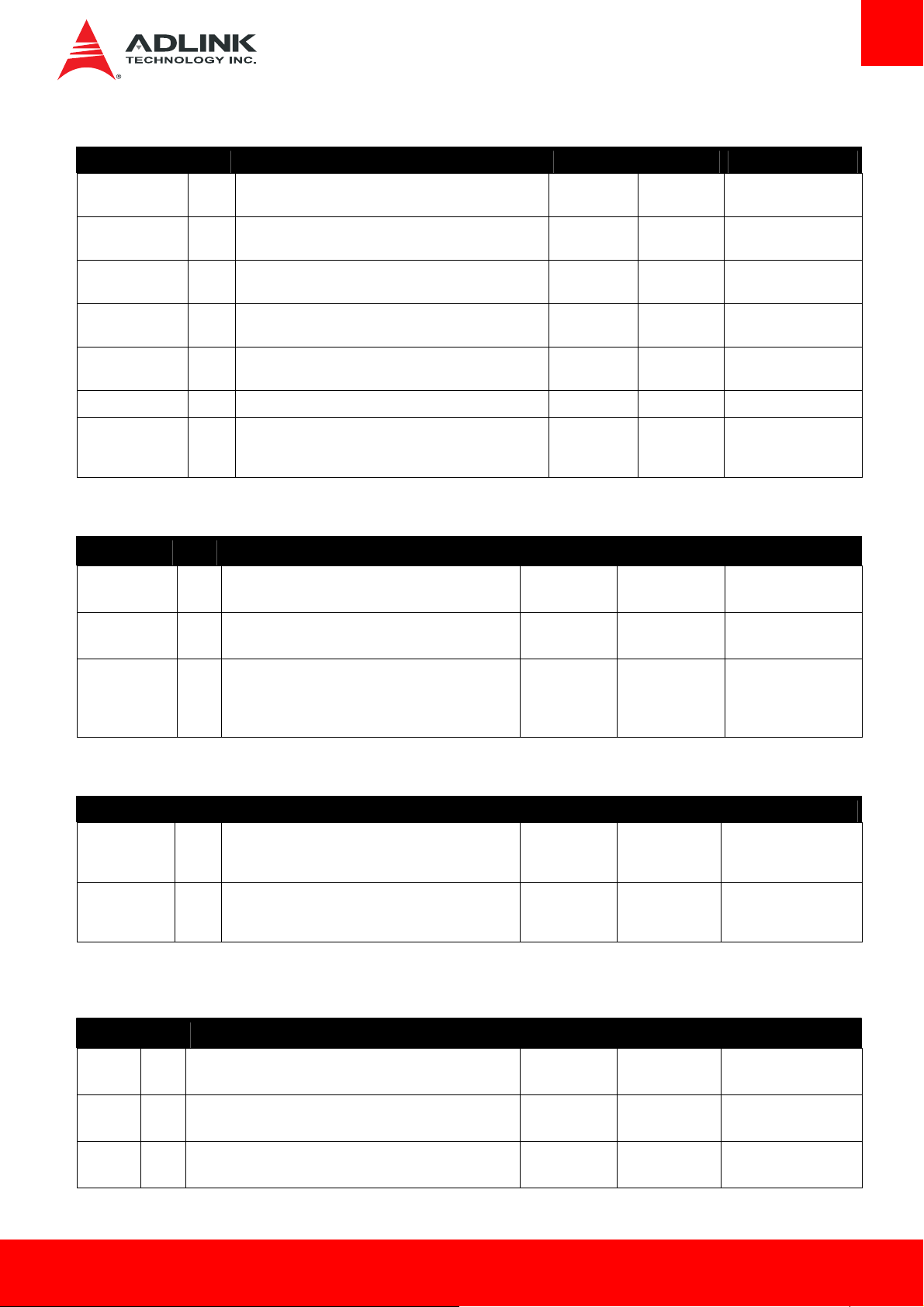
3.3.12. Miscellaneous
Signal Pin # Description I/O PU/PD Comment
SPKR B32 Output for audio enunciator, the “speaker” in PC-AT
systems
WDT B27 Output indicating that a watchdog time-out event has
occurred.
THRM# B35 Input from off-module temp sensor indicating an over-temp
situation.
THRMTRIP# A35 Active low output indicating that the CPU has entered
thermal shutdown.
FAN_PWMOUT B101 Fan speed control. Uses the Pulse Width Modulation
(PWM) technique to control the fan’s RPM.
FAN_TACHIN B102 Fan tachometer input for a fan with a two pulse output. I OD 3.3V PU 10k 3.3V
TPM_PP C83 Trusted Platform Module (TPM) Physical Presence pin.
Active high. TPM chip has an internal pull down. This
signal is used to indicate Physical Presence to the TPM.
O 3.3V
O 3.3V
I 3.3V
O 3.3V PU 10k 3.3V
O OD 3.3V
I 3.3V
PD 10k 3.3V PD only when TPM on
module
3.3.13. SMBus
Signal Pin # Description I/O PU/PD Comment
SMB_CK B13 System Management Bus bidirectional clock line. Power
sourced through 5V standby rail and main power rails.
SMB_DAT# B14 System Management Bus bidirectional data line. Power
sourced through 5V standby rail and main power rails.
I/O OD 3.3VSB PU 2k2 3.3VSB
I/O OD 3.3VSB PU 2k2 3.3VSB
SMB_ALERT# B15 System Management Bus Alert – active low input can
be used to generate an SMI# (System Management
Interrupt) or to wake the system. Power sourced
through 5V standby rail and main power rails.
I 3.3VSB PU 10k 3.3VSB
3.3.14. I2C Bus
Signal Pin # Description I/O PU/PD Comment
I2C_CK B33 General purpose I²C port clock output/input I/O OD 3.3VSB PU 2k2 3.3VSB Source SEMA BMC or
Baytrail SOC as
alternative.
I2C_DAT B34 General purpose I²C port data I/O line I/O OD 3.3VSB PU 2k2 3.3VSB Source SEMA BMC or
Baytrail SOC as
alternative.
3.3.15. General Purpose I/O (GPIO)
Signal Pin # Description I/O PU/PD Comment
GPO[0] A93 General purpose output pins. O 3.3V PU 10K 3.3V After hardware RESET
output low
GPO[1] B54 General purpose output pins. O 3.3V PU 10K 3.3V After hardware RESET
output low
GPO[2] B57 General purpose output pins. O 3.3V PU 10K 3.3V After hardware RESET
output low
cExpress-BT Page 23
Page 24
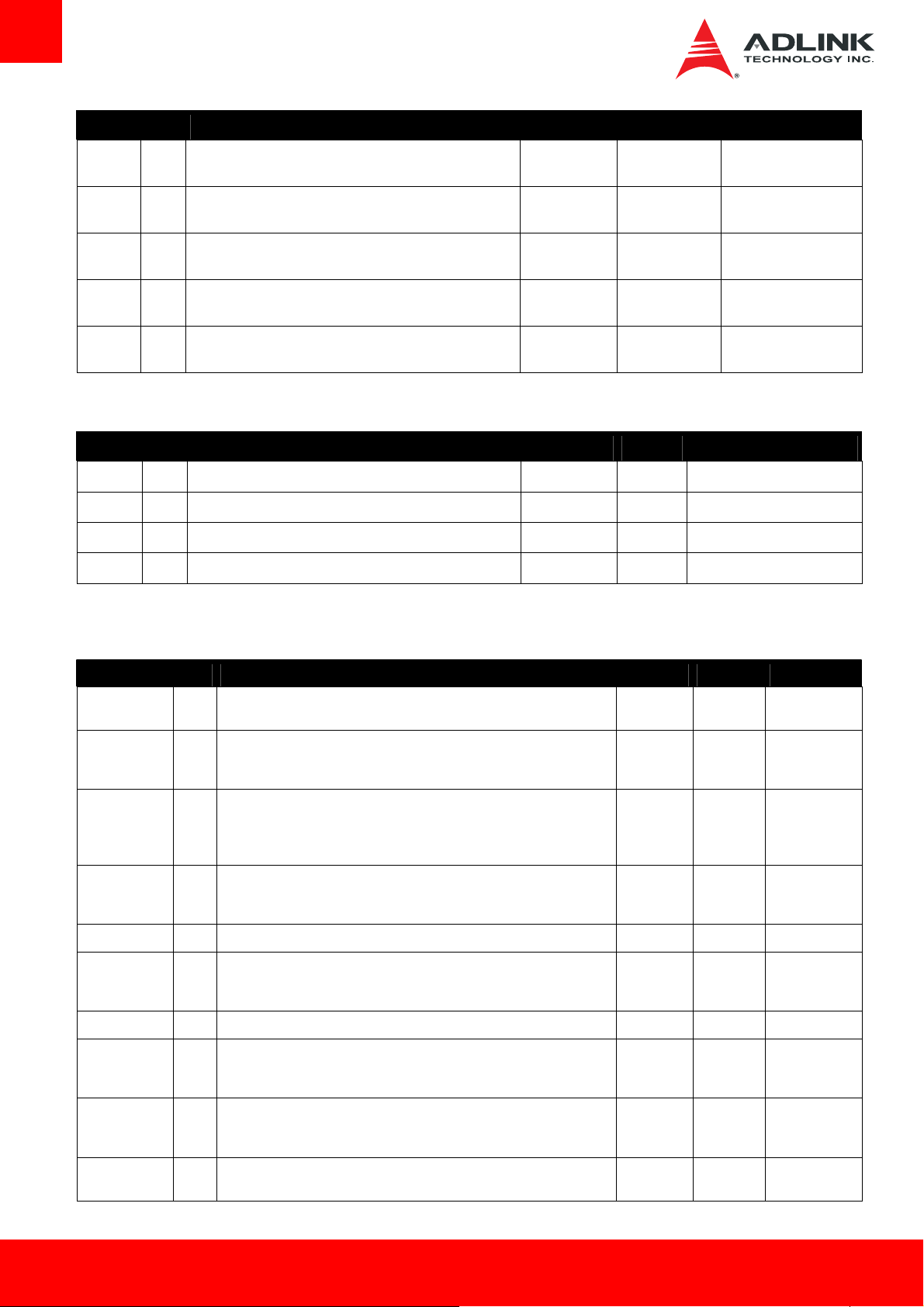
Signal Pin # Description I/O PU/PD Comment
GPO[3] B63 General purpose output pins. O 3.3V PU 10K 3.3V After hardware RESET
output low
GPI[0] A54 General purpose input pins.
Pulled high internally on the module.
GPI[1] A63 General purpose input pins.
Pulled high internally on the module.
GPI[2] A67 General purpose input pins.
Pulled high internally on the module.
GPI[3] A85 General purpose input pins.
Pulled high internally on the module.
I 3.3V PU 10K 3.3V
I 3.3V PU 10K 3.3V
I 3.3V PU 10K 3.3V
I 3.3V PU 10K 3.3V
3.3.16. Serial Interface Signals
Signal Pin # Description I/O PU/PD Comment
SER0_TX A98 General purpose serial port transmitter (TTL level output) O CMOS Power rail tolerance 5V / 12V
SER0_RX A99 General purpose serial port receiver (TTL level input) I CMOS Power rail tolerance 5V / 12V
SER1_TX A101 General purpose serial port transmitter (TTL level output) O CMOS Power rail tolerance 5V / 12V
SER1_RX A102 General purpose serial port receiver (TTL level input) I CMOS Power rail tolerance 5V / 12V
3.3.17. Power And System Management
Signal Pin # Description I/O PU/PD Comment
PWRBTN# B12 Power button to bring system out of S5 (soft off), active on falling edge. I 3.3VSB PU 10k
3.3VSB
SYS_RESET# B49 Reset button input. Active low request for module to reset and reboot. May
be falling edge sensitive. For situations when SYS_RESET# is not able to
reestablish control of the system, PWR_OK or a power cycle may be used.
CB_RESET# B50 Reset output from module to Carrier Board. Active low. Issued by module
chipset and may result from a low SYS_RESET# input, a low PWR_OK
input, a VCC_12V power input that falls below the minimum specification, a
watchdog timeout, or may be initiated by the module software.
PWR_OK B24 Power OK from main power supply. A high value indicates that the power is
good. This signal can be used to hold off Module startup to allow carrier
based FPGAs or other configurable devices time to be programmed.
SUS_STAT# B18 Indicates imminent suspend operation; used to notify LPC devices. O 3.3VSB
SUS_S3# A15 Indicates system is in Suspend to RAM state. Active-low output. An inverted
copy of SUS_S3# on the carrier board (also known as “PS_ON”) may be
used to enable the non-standby power on a typical ATX power supply.
SUS_S4# A18 Indicates system is in Suspend to Disk state. Active low output. O 3.3VSB
SUS_S5# A24 Indicates system is in Soft Off state. O 3.3VSB Not supported
WAKE0# B66 PCI Express wake up signal. I 3.3VSB PU 10k
I 3.3VSB PU 10k
3.3VSB
O 3.3VSB
I 3.3V PU 100k
3.3VSB
O 3.3VSB
3.3VSB
connected to
SUS_S4#
Not supported
connected to
WAKE1#
WAKE1# B67 General purpose wake up signal. May be used to implement wake-up on
PS/2 keyboard or mouse activity.
I 3.3VSB PU 10k
3.3VSB
Page 24 cExpress-BT
Page 25
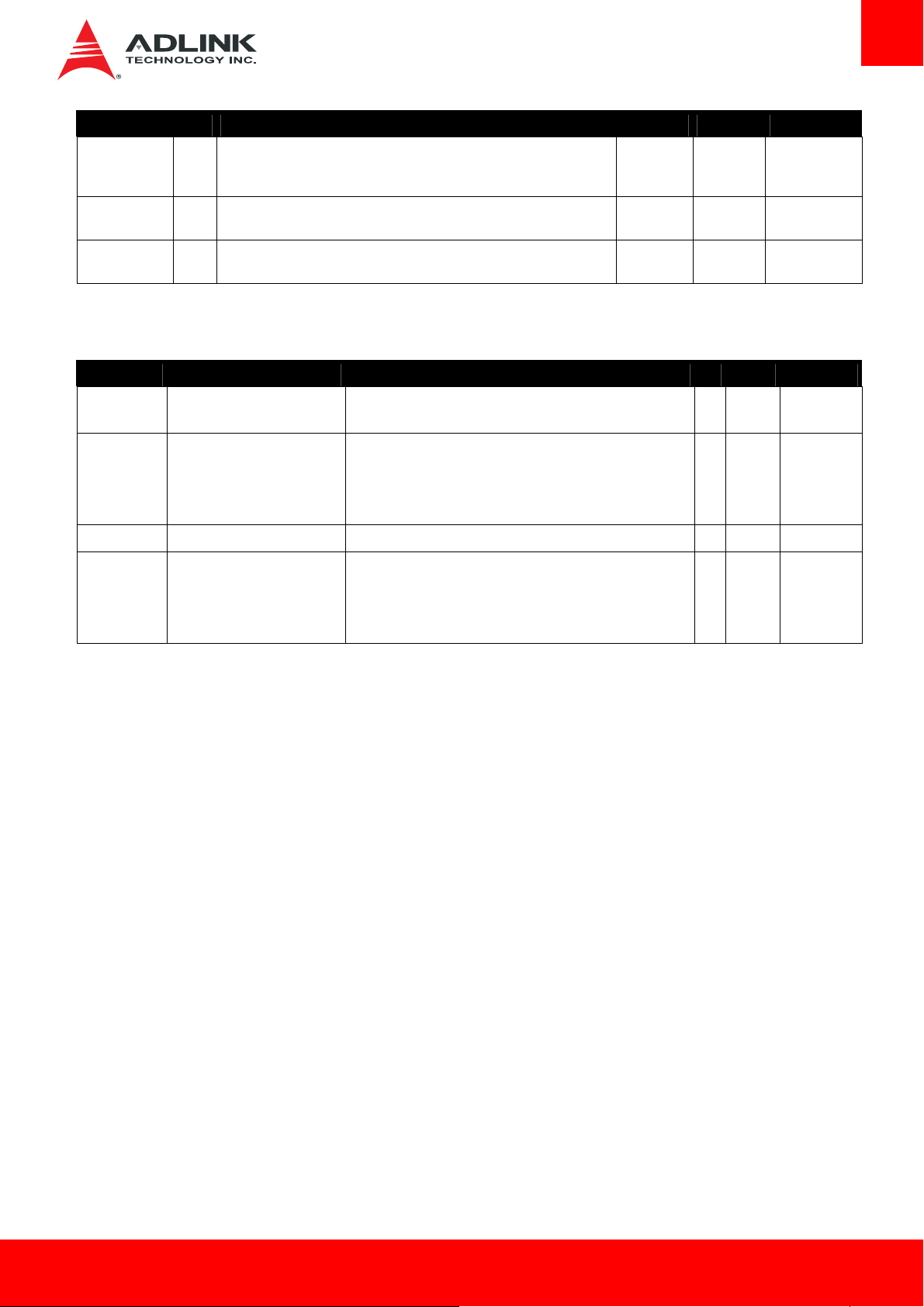
Signal Pin # Description I/O PU/PD Comment
BATLOW# A27 Battery low input. This signal may be driven low by external circuitry to
signal that the system battery is low, or may be used to signal some other
external power-management event.
LID# LID button. Low active signal used by the ACPI operating system for a LID
switch.
SLEEP# Sleep button. Low active signal used by the ACPI operating system to bring
the system to sleep state or to wake it up again.
I 3.3VSB PU 10k
3.3VSB
I OD
3.3VSB
I OD
3.3VSB
PU 10k
3.3VSB
PU 10K
3.3VSB
Emulated on
GPIO (BIOS)
Emulated on
GPIO (BIOS)
3.3.18. Power and Ground
Signal Pin # Description I/O PU/PD Comment
VCC_12V A104-A109
B104-B109
VCC_5V_SBY B84-B87 Standby power input: +5.0V nominal. See Section 7 “Electrical
VCC_RTC A47 Real-time clock circuit-power input. Nominally +3.0V. P
GND A1, A11, A21, A31, A41, A51,
A57, A66, A80, A90, A96, A100,
A110, B1, B11, B21,B31, B41,
B51, B60, B70, B80, B90, B100,
B110
Primary power input: +12V nominal (wide range 5 ~ 20V).
All available VCC_12V pins on the connector(s) shall be used.
Specifications“ for allowable input range. If VCC5_SBY is used, all
available VCC_5V_SBY pins on the connector(s) shall be used.
Only used for standby and suspend functions. May be left
unconnected if these functions are not used in the system design.
Ground - DC power and signal and AC signal return path. P
P 5~20 V
P 5Vsb ±5%
cExpress-BT Page 25
Page 26

3.4. CD Signal Descriptions
3.4.1. USB 3.0 extension
Signal Pin Description I/O PU/PD Comment
USB_SSRX0-
USB_SSRX0+
USB_SSTX0-
USB_SSTX0+
USB_SSRX1-
USB_SSRX1+
USB_SSTX1-
USB_SSTX1+
USB_SSRX2-
USB_SSRX2+
USB_SSTX2-
USB_SSTX2+
USB_SSRX3-
USB_SSRX3+
USB_SSTX3-
USB_SSTX3+
C3
C4
D3
D4
C6
C7
D6
D7
C9
C10
D9
D10
C12
C13
D12
D13
Additional Receive signal differential pairs for the
SuperSpeed USB data path on USB0
Additional Transmit signal differential pairs for the
SuperSpeed USB data path on USB0
Additional Receive signal differential pairs for the
SuperSpeed USB data path on USB1
Additional Transmit signal differential pairs for the
SuperSpeed USB data path on USB1
Additional Receive signal differential pairs for the
SuperSpeed USB data path on USB2
Additional Transmit signal differential pairs for the
SuperSpeed USB data path on USB2
Additional Receive signal differential pairs for the
SuperSpeed USB data path on USB3
Additional Transmit signal differential pairs for the
SuperSpeed USB data path on USB3
I PCIE
O PCIE AC coupled on Module
I PCIE Not supported
O PCIE Not supported
I PCIE Not supported
O PCIE Not supported
I PCIE Not supported
O PCIE Not supported
3.4.2. PCI Express x1
Signal Pin # Description I/O PU/PD Comment
PCIE_TX6+
PCIE_TX6-
D19
D20
PCI Express channel 6, Transmit Output
differential pair.
O PCIE Not supported
PCIE_RX6+
PCIE_RX6-
PCIE_TX7+
PCIE_TX7-
PCIE_RX7+
PCIE_RX7-
C19
C20
D22
D23
C22
C23
PCI Express channel 6, Receive Input
differential pair.
PCI Express channel 7, Transmit Output
differential pair.
PCI Express channel 7, Receive Input
differential pair.
I PCIE Not supported
O PCIE Not supported
I PCIE Not supported
Page 26 cExpress-BT
Page 27

3.4.3. DDI Channels
DDI 1
Signal Pin Description I/O PU/PD Comment
DDI1_PAIR0+
DDI1_PAIR0DDI1_PAIR1+
DDI1_PAIR1DDI1_PAIR2+
DDI1_PAIR2DDI1_PAIR3+
DDI1_PAIR3DDI1_PAIR4+
DDI1_PAIR4DDI1_PAIR5+
DDI1_PAIR5DDI1_PAIR6+
DDI1_PAIR6-
DDI1_HPD C24 Digital Display Interface Hot-Plug Detect I PCIE PD 100K
DDI1_DDC_AUX_SEL D34 Selects the function of
D26
D27
D29
D30
D32
D33
D36
D37
C25
C26
C29
C30
C15
C16
Digital Display Interface1 differential pairs O PCIE DDI1 alternatively routed to eDP
IF DDI1_DDC_AUX_SEL is floating I/O PCIe DP1_AUX+ DDI1_CTRLCLK_AUX+ D15
IF DDI1_DDC_AUX_SEL pulled high I/O OD 3.3V HDMI1_CTRLCLK
IF DDI1_DDC_AUX_SEL is floating I/O PCIe DP1_AUX+ DDI1_CTRLCLK_AUX- D16
IF DDI1_DDC_AUX_SEL pulled high I/O OD 3.3V HDMI1_CTRLDATA
I/O OD 3.3V PD 1M
DDI1_CTRLCLK_AUX+ and
DDI1_CTRLDATA_AUX-. This pin shall
have a 1M pull-down to logic ground on
the Module. If this input is floating the
AUX pair is used for the DP AUX+/signals. If pulled-high the AUX pair
contains the CRTLCLK and CTRLDATA
signals.
to LVDS in which case this port is
not available
Pair 4 to Pair 6
Not supported
cExpress-BT Page 27
Page 28

DDI 2
Signal Pin Description I/O PU/PD Comment
DDI2_PAIR0+
DDI2_PAIR0DDI2_PAIR1+
DDI2_PAIR1DDI2_PAIR2+
DDI2_PAIR2DDI2_PAIR3+
DDI2_PAIR3-
DDI2_HPD D44 PD 100K
DDI2_DDC_AUX_SEL C34 Selects the function of DDI2_CTRLCLK_AUX+ and
D39
D40
D42
D43
D46
D47
D49
D50
Digital Display Interface2 differential pairs
IF DDI2_DDC_AUX_SEL is floating I/O PCIe DP2_AUX+ DDI2_CTRLCLK_AUX+ C32
IF DDI2_DDC_AUX_SEL pulled high I/O OD 3.3V HDMI2_CTRLCLK
IF DDI2_DDC_AUX_SEL is floating I/O PCIe DP2_AUX+ DDI2_CTRLCLK_AUX- C33
IF DDI2_DDC_AUX_SEL pulled high I/O OD 3.3V HDMI2_CTRLDATA
PD 1M
DDI2_CTRLDATA_AUX-. This pin shall have a 1M
pull-down to logic ground on the Module. If this input
is floating the AUX pair is used for the DP AUX+/signals. If pulled-high the AUX pair contains the
CRTLCLK and CTRLDATA signals.
DDI 3
Signal Pin Description I/O PU/PD Comment
DDI3_PAIR0+
DDI3_PAIR0DDI3_PAIR1+
DDI3_PAIR1DDI3_PAIR2+
DDI3_PAIR2DDI3_PAIR3+
DDI3_PAIR3-
DDI3_HPD C44 Not supported
DDI3_DDC_AUX_SEL C38 Selects the function of DDI3_CTRLCLK_AUX+
C39
C40
C42
C43
C46
C47
C49
C50
Digital Display Interface3 differential pairs Not supported
IF DDI3_DDC_AUX_SEL is floating I/O PCIe Not supported DDI3_CTRLCLK_AUX+ C36
IF DDI3_DDC_AUX_SEL pulled high I/O OD 3.3V Not supported
IF DDI3_DDC_AUX_SEL is floating I/O PCIe Not supported DDI3_CTRLCLK_AUX- C37
IF DDI3_DDC_AUX_SEL pulled high I/O OD 3.3V Not supported
PD 1M Not supported
and DDI3_CTRLDATA_AUX-. This pin shall
have a 1M pull-down to logic ground on the
Module. If this input is floating the AUX pair is
used for the DP AUX+/- signals. If pulled-high
the AUX pair contains the CRTLCLK and
CTRLDATA signals.
Page 28 cExpress-BT
Page 29

3.4.4. DDI to DP/HDMI Mapping
Pin Pin Name DP HDMI \ DVI
D26 DDI1_PAIR0+ DP1_LANE0+ TMDS1_DATA2+
D27 DDI1_PAIR0- DP1_LANE0- TMDS1_DATA2D29 DDI1_PAIR1+ DP1_LANE1+ TMDS1_DATA1+
D30 DDI1_PAIR1- DP1_LANE1- TMDS1_DATA1D32 DDI1_PAIR2+ DP1_LANE2+ TMDS1_DATA0+
D33 DDI1_PAIR2- DP1_LANE2- TMDS1_DATA0D36 DDI1_PAIR3+ DP1_LANE3+ TMDS1_CLK+
D37 DDI1_PAIR3- DP1_LANE3- TMDS1_CLKC25 DDI1_PAIR4+
C26 DDI1_PAIR4-
C29 DDI1_PAIR5+
C30 DDI1_PAIR5-
C15 DDI1_PAIR6+
C16 DDI1_PAIR6-
C24 DDI1_HPD DP1_HPD HDMI1_HPD
D15 DDI1_CTRLCLK_AUX+ DP1_AUX+ HMDI1_CTRLCLK
D16 DDI1_CTRLDATA_AUX- DP1_AUX- HMDI1_CTRLDATA
D34 DDI1_DDC_AUX_SEL
D39 DDI2_PAIR0+ DP2_LANE0+ TMDS2_DATA2+
D40 DDI2_PAIR0- DP2_LANE0- TMDS2_DATA2D42 DDI2_PAIR1+ DP2_LANE1+ TMDS2_DATA1+
D43 DDI2_PAIR1- DP2_LANE1- TMDS2_DATA1D46 DDI2_PAIR2+ DP2_LANE2+ TMDS2_DATA0+
D47 DDI2_PAIR2- DP2_LANE2- TMDS2_DATA0D49 DDI2_PAIR3+ DP2_LANE3+ TMDS2_CLK+
D50 DDI2_PAIR3- DP2_LANE3- TMDS2_CLKD44 DDI2_HPD DP2_HPD HDMI2_HPD
C32 DDI2_CTRLCLK_AUX+ DP2_AUX+ HDMI2_CTRLCLK
C33 DDI2_CTRLDATA_AUX- DP2_AUX- HDMI2_CTRLDATA
C34 DDI2_DDC_AUX_SEL
cExpress-BT Page 29
Page 30

3.4.5. PCI Express Graphics x16 (PEG)
Signal Pin Description I/O PU/PD Comment
PEG_RX0+
PEG_RX0-
PEG_RX1+
PEG_RX1-
PEG_RX2+
PEG_RX2-
PEG_RX3+
PEG_RX3-
PEG_RX4+
PEG_RX4-
PEG_RX5+
PEG_RX5-
PEG_RX6+
PEG_RX6-
PEG_RX7+
PEG_RX7-
PEG_RX8+
PEG_RX8-
PEG_RX9+
PEG_RX9-
PEG_RX10+
PEG_RX10-
PEG_RX11+
PEG_RX11-
PEG_RX12+
PEG_RX12-
PEG_RX13+
PEG_RX13-
PEG_RX14+
PEG_RX14-
PEG_RX15+
PEG_RX15
PEG_TX0+
PEG_TX0-
PEG_TX1+
PEG_TX1-
PEG_TX2+
PEG_TX2-
PEG_TX3+
PEG_TX3-
PEG_TX4+
PEG_TX4-
PEG_TX5+
PEG_TX5-
PEG_TX6+
PEG_TX6-
PEG_TX7+
PEG_TX7-
PEG_TX8+
PEG_TX8-
PEG_TX9+
PEG_TX9-
PEG_TX10+
PEG_TX10-
PEG_TX11+
PEG_TX11-
PEG_TX12+
PEG_TX12-
PEG_TX13+
PEG_TX13-
PEG_TX14+
PEG_TX14-
PEG_TX15+
PEG_TX15-
PEG_LANE_RV# D54
C52
C53
C55
C56
C58
C59
C61
C62
C65
C66
C68
C69
C71
C72
C74
C75
C78
C79
C81
C82
C85
C86
C88
C89
C91
C92
C94
C95
C98
C99
C101
C102
D52
D53
D55
D56
D58
D57
D61
D62
D65
D66
D68
D69
D71
D72
D74
D75
D78
D79
D81
D82
D85
D86
D88
D89
D91
D92
D94
D95
D98
D99
D101
D102
PCI Express Graphics transmit differential pairs. I PCIE Not supported
PCI Express Graphics receive differential pairs. O PCIE Not supported
PCI Express Graphics lane reversal input strap.
Pull low on the Carrier board to reverse lane order.
I 1.05V Not supported
Page 30 cExpress-BT
Page 31

3.4.6. Module Type Definition
Signal Pin # Description I/O Comment
TYPE0#
TYPE1#
TYPE2#
C54
C57
D57
The TYPE pins indicate to the Carrier Board the Pin-out Type that is implemented on
the module. The pins are tied on the module to either ground (GND) or are noconnects (NC). For Pinout Type 1, these pins are don’t care (X).
TYPE2# TYPE1# TYPE0#
X X X Pinout Type 1
NC NC NC Pinout Type 2
NC NC GND Pinout Type 3 (no IDE)
NC GND NC Pinout Type 4 (no PCI)
NC GND GND Pinout Type 5 (no IDE, no PCI)
GND NC NC Pinout Type 6 (no IDE, no PCI)
The Carrier Board should implement combinatorial logic that monitors the module
TYPE pins and keeps power off (e.g deactivates the ATX_ON signal for an ATX power
supply) if an incompatible module pin-out type is detected. The Carrier Board logic
may also implement a fault indicator such as an LED.
Type 6
3.4.7. Power and Ground
Signal Pin # Description I/O PU/PD Comment
VCC_12V C104-C109
D104-D109
GND C1, C11, C21, C31, C41,
C51, C60, C70, C76, C80,
C84, C87, C90, C93, C96,
C100, C103, C110, D1,
D11, D21, D31, D41, D51,
D60, D67, D70, D76, D80,
D84, D87, D90, D93, D96,
D100, D103, D110
Primary power input: +12V nominal (wide range 5 ~ 20V).
All available VCC_12V pins on the connector(s) shall be used
Ground - DC power and signal and AC signal return path.
All available GND connector pins shall be used and tied to carrier
board GND plane.
P 5 ~ 20V
P
cExpress-BT Page 31
Page 32

4. Module Interfaces
This chapter describes connectors and pinouts, LEDs and switches that are used on the module but are not included in the PICMG
standard specification
4.1. Connector, Switch and LED Locations
4.1.1. cExpress-BT and the DB40 Module connected
Page 32 cExpress-BT
Page 33

4.2. 40-pin Multipurpose Connector
¾ FPC Connector Type: FCI 59GF Flex 10042867
¾ Pin Orientation :
1 40
¾ Pin Definitions (on COMe module)
Pin Interface Signal Remark Pin Interface Signal Remark
1 VCC_SPI_IN SPI Power Input from flash tool to
SPI
Program
interface
2 GND 22 RXD6
3 SPI_BIOS_CS0# 23 FUMD0
4 SPI_BIOS_CS1# 24 RESET_IN#
5 SPI_BIOS_MISO 25 DATA
6 SPI_BIOS_MOSI 26 CLK
7
8 3V3_LPC System power 3.3V provide from
LPC Bus
9 GND 29 PWRBTN#
10 BIOS_DIS0 30 SYS_RESET#
11 RST# 31 CB_RESET#
12 CLK33_LPC 32 CB_PWROK
13 LPC_FRAME# 33 SUS_S3#
SPI_BIOS_CLK 27 OCD0A Include a jumper to connect
module. HW need add MOS FET
to switch SPI power for SPI ROM
COM module
21 TXD6
28
BMC Program
interface
(continued)
OCD0A via 1K0 pull-up to
3.3V_BMC
OCD0B Include a jumper to connect
OCD0A via 1K0 pull-up to
3.3V_BMC
Test points
14 LPC_AD3 34 SUS_S4#
15 LPC_AD2 35
16 LPC_AD1 always power 3.3V provide from
COM module
17
BMC
18
Program
interface
19 3.3V_BMC always power 3.3V provide from
20
LPC_AD0 37 SEL_BIOS Connect to Jumper for
3.3V_BMC always power 3.3V provide from
COM module
COM module
GND 40 Reserved
36 POSTWDT_DIS# Connect to Jumper for
38 BIOS_MODE Connect to Jumper for
39
BMC Debug
signals
SUS_S5#
Debug
Debug
Debug
BMC_STATUS
Note: the pin description on the Debug Module is the inverse of that on the COM Express module.
cExpress-BT Page 33
Page 34

4.3. Status LEDs
To facilitate easier maintenance, status LED’s are mounted on the board.
LED1 LED2 LED3
¾ LED Descriptions:
Name Color Connection Function
LED1 Blue BMC output Power Sequence Status Code (BMC)
Power Changes, RESET
(see 5.1.4 Exception Codes below)
LED2 Green Power Source 3Vcc S0 LED ON
S3/S4/S5 LED OFF
ECO mode LED OFF
LED3 Red BMC output and same
signal as WDT (B27) on
BtB connector
Module power up LED OFF
Watchdog counting LED OFF
Watchdog timed out LED ON
Watchdog RESET LED ON
Rebooted after WD RESET LED ON
Rebooted after PWRBTN LED ON
Rebooted after RESET BTN LED OFF
Note: only a RESET not initiated by the BMC can clear the WD LED (user action)
Page 34 cExpress-BT
Page 35

4.4. XDP Debug Header
The debug port is a connection into a target-system environment that provides access to JTAG, run control, system control,
and observation resources. The XDP target system connector is a Molex 26-pin 52435-2671 connector. Specific plating types,
locking clips, and alignment pin details of this connector can be obtained from Molex. No specific plating types, locking clips
or alignment pins are required for the XDP tool.
Pin XDP Signal Target Signal I/O Device Pin XDP Signal Target Signal I/O Device
1 OBSFN_A0 TAP_PREQ# I/O SoC 2 OBSFN_A1 TAP_PRDY# I/O SoC
3 GND GND NA 4 OBSDATA_A[0] DBG[0] I/O SoC
5 OBSDATA_A[1] DBG[1] I/O SoC 6 GND GND NA
7 OBSDATA_A[2] DBG[2] I/O SoC 8 OBSDATA_A[3] DBG[3] I/O SoC
9 GND GND NA 10 HOOK0 PMC_RSMRST# I SoC
11 HOOK1 PMIC_PWRBTN# O System 12 HOOK2 PMC_CORE_PW ROK I SoC
13 HOOK3 ILB_RTC_TEST# O SoC 14 HOOK4 Open NA
15 HOOK5 Open NA 16 VCCOBS_AB 1.8VS (SUS) I System
17 HOOK6 PMC_PLTRST# I SoC 18 HOOK7 PMC_RSTBTN# O SoC
19 GND GND NA 20 TDO TAP_TDO I SoC
21 TRSTn TAP_TRST# O SoC 22 TDI TAP_TDI O SoC
23 TMS TAP_TMS O SoC 24 TCK1 Open NA
25 GND GND NA 26 TCK0 TAP_TCK O SoC
Refer to the "Bay Trail M/D/I Platform” Debug Port Design Guide (DPDG), Document Number: 512816, Revision: 2.1
4.5. Fan Connector
¾ Connector Type: JVE 24W1125A-04M00
¾ Pin Orientation:
1 2 3 4
¾ Pin Definitions:
Pin Signal
1 FAN_PWMOUT
2 FAN_TACHIN
3 Ground
4 5V
cExpress-BT Page 35
Page 36

4.6. BIOS Setup Defaults RESET Button
To perform a hardware reset of BIOS default settings, perform the following steps:
1. Shut down the system.
2. Press the BIOS Setup Defaults RESET Button continuously and boot up the system. You can release the button when the BIOS
prompt screen appears
3. The BIOS prompt screen will display a confirmation that BIOS defaults have been reset and request that you reboot the system.
Page 36 cExpress-BT
Page 37

4.7. Mini SD Slot
¾ Slot Type: FOXCONN WQ21823-DES1-7F
¾ Pin Orientation
8 1
¾ Pin Definitions:
Pin Signal
1 DAT2
2 CD/DAT3
3 CMD
4 VCC
5 CLK
6 VSS
7 DAT0
8 DAT1
¾ Compatiblity: supports up to SDHC Class 10
cExpress-BT Page 37
Page 38

5. Smart Embedded Management Agent (SEMA)
The onboard microcontroller (BMC) implements power sequencing and Smart Embedded Management Agent (SEMA) functionality.
The microcontroller communicates via the System Management Bus with the CPU/chipset. The following functions are implemented.
• Total operating hours counter. Counts the number of hours the module has been run in minutes.
• On-time minutes counter. Counts the seconds since last system start.
• Temperature monitoring of CPU and board temperature. Minimum and maximum temperature values of CPU and board are stored
in flash.
• Power cycles counter
• Boot counter. Counts the number of boot attempts.
• Watchdog Timer (Type-II). Set / Reset / Disable Watchdog Timer. Features auto-reload at power-up.
• System Restart Cause. Power loss / BIOS Fail / Watchdog / Internal Reset / External Reset
• Fail-safe BIOS support. In case of a boot failure, hardware signals tells external logic to boot from fail-safe BIOS.
• Flash area. 1kB Flash area for customer data
• 128 Bytes Protected Flash area. Keys, IDs, etc. can be stored in a write- and clear-protectable region.
• Board Identify. Vendor / Board / Serial number / Production Date
• Main-current & voltage. Monitors drawn current and main voltages
For a detailed description of SEMA features and functionality, please refer to the SEMA Technical Manual and SEMA Software Manual,
downloadable at:
Note: Due to limitations of the Intel "Bay Trail" platform, SEMA can only obtain CPU temperature readings when the OS is running.
http://www.adlinktech.com/PD/web/PD_detail.php?cKind=&pid=1274
Page 38 cExpress-BT
Page 39

5.1. Board Specific SEMA Functions
5.1.1. Voltages
The BMC of the cExpress-BT implements a voltage monitor and samples several onboard voltages. The voltages can be read by calling the
SEMA function “Get Voltages”. The function returns a 16-bit value divided into high-byte (MSB) and low-byte (LSB).
ADC Channel Voltage Name Voltage Formula [V]
0 CPU-Vcore (MSB<<8 + LSB) x 3.3 / 1024
1 GFX-Vcore (MSB<<8 + LSB) x 3.3 / 1024
2 +V1.05S (MSB<<8 + LSB) x 3.3 / 1024
3 Vmem (MSB<<8 + LSB) x 3.3 / 1024
4 +V1.0V (MSB<<8 + LSB) x 3.3 / 1024
5 +V3.3V (MSB<<8 + LSB) x 1.1 x 3.3 / 1024
6 +VIN (MSB<<8 + LSB) x 6.000 x 3.3 / 1024
7 (MAIN CURRENT) Use Main Current Function
5.1.2. Main Current
The BMC of the cExpress-BT implements a current monitor. The current can be read by calling the SEMA function “Get Main Current”. The
function returns four 16-bit values divided in high-byte (MSB) and low-byte (LSB). These 4 values represent the last 4 currents drawn by the
board. The values are sampled every 250ms. The order of the 4 values is NOT in chronological order. Access by the BMC may increase the
drawn current of the whole system. In this case, there are still 3 samples not influenced by the read access.
Main Current = (MSB_n<<8 + LSB_n) x 8.06mA
5.1.3. BMC Status
This register shows the status of BMC controlled signals on the cExpress-BT.
Status Bit Signal
0 WDT_OUT
1 LVDS_VDDEN
2 LVDS_BKLTEN
3 BIOS_MODE
4 POSTWDT_DISn
5 SEL_BIOS
6 BIOS_DIS0n
7 BIOS_DIS1n
cExpress-BT Page 39
Page 40

5.1.4. Exception Codes
In case of an error, the BMC drives a blinking code on the blue Status LED (LED1). The same error code is also reported by the BMC Flags
register. The Exception Code is not stored in the Flash Storage and is cleared when the power is removed. Therefore, a “Clear Exception
Code” command is not needed or supported.
Exception Code Error Message
0 NOERROR
2 NO_SUSCLK
3 NO_SLP_S5
4 NO_SLP_S4
5 NO_SLP_S3
6 BIOS_FAIL
7 RESET_FAIL
8 POWER_FAIL
9 LOW_VIN
10 VCORE
11 VGFX
12 V1P05S
13 VMEM
14 V1P0A
15 V3P3A
16 +P12V_5V
18 CRITICAL_TEMP
19 NO_CB_PWROK
20 NO_HW_PWORK
21 NO_V1P24A_PG
5.1.5. BMC Flags
The BMC Flags register returns the last detected Exception Code since power-up and shows the BIOS in use and the power mode.
Bit Description
[ 0 ~ 4 ] Exception Code
[ 6 ] 0 = AT mode
1 = ATX mode
[ 7 ] 0 = Standard BIOS
1 = Fail-safe BIOS.
Page 40 cExpress-BT
Page 41

6. System Resources
6.1. System Memory Map
Address Range (decimal) Address Range (hex) Size Description
Start 128KB below 1MB 000E0000h-000FFFFFh Low BIOS
Starts 20MB below 4GB FEC00000h-FEC0040h IO APIC
Start 19MB below 4GB FED00000h-FED003FFh HPET
Start 64 KB below 4GB FFFF0000h-FFFFFFFFh High BIOS
0K –1MB 1MB DOS DRAM
6.2. I/O Map
Hex Range Device
20h-21h, 24h-25h, 28h-29h, 2Ch-2Dh,
30h-31h, 34h-5h, 38h-39h, 3Ch-3Dh
40h-43h, 50h-53h 8254s
61h, 63h, 65h, 67h NMI Controller
70h-77h RTC
80h-83h Port 80h
92h Init Register
A0h-A1h, A4h-A5h, A8h-A9h, ACh-ADh,
B0h-B1h,B4h-B5h, B8h-B9h, BCh-BDh,
4D0h-4D1h
3F8h-3FFh PCU UART (COM1)
B2h-B3h Active Power Management
E000 SMBus base address for SB.
500 GPIO base address for SB
400 PM (ACPI) base address for SB
8259 Master
8259 Slave
cExpress-BT Page 41
Page 42

6.3. Interrupt Request (IRQ) Lines
6.3.1. PIC Mode
IRQ# Typical Intterupt Resource Connected to Pin Available
0 Counter 0 N/A No
1 Keyboard controller IRQ1 via SERIRQ / PIRQ No
2 Cascade interrupt from slave PIC N/A No
3 Generic IRQ3 via SERIRQ / PIRQ
4 PCU Serial Port (COM1) IRQ4 via SERIRQ / PIRQ Note (1)
5 Generic IRQ5 via SERIRQ / PIRQ
6 Generic IRQ6 via SERIRQ / PIRQ Note (1)
7 Generic IRQ7 via SERIRQ / PIRQ Note (1)
8 Real-time clock N/A No
9 Generic IRQ9 via SERIRQ / PIRQ Note (1)
10 Generic IRQ10 via SERIRQ / PIRQ Note (1)
11 Generic IRQ11 via SERIRQ / PIRQ Note (1)
12 Generic IRQ12 via SERIRQ / PIRQ Note (1)
13 Math Processor N/A No
14 Primary IDE controller IRQ14 via SERIRQ / PIRQ Note (1)
15 Secondary IDE controller IRQ15 via SERIRQ / PIRQ Note (1)
Note (1): These IRQs can be used for PCI devices when onboard device is disabled.
Page 42 cExpress-BT
Page 43

6.3.2. APIC Mode
IRQ# Typical Intterupt Resource Connected to Pin Available
0 System timer N/A No
1 N/A N/A No
2 N/A N/A No
3 N/A N/A Note (1)
4 Serial Port 1 (COM1) IRQ4 via SERIRQ / PIRQ Note (1)
5 N/A N/A Note (1)
6 N/A N/A Note (1)
7 N/A N/A Note (1)
8 High precision event timer N/A No
9 N/A N/A Note (1)
10 N/A N/A Note (1)
11 N/A N/A Note (1)
12 N/A N/A Note (1)
13 N/A N/A Note (1)
14 N/A N/A Note (1)
15 N/A N/A Note (1)
16 N/A PCIE Port 1/2/3/4, eMMC, IGD Note (1)
17 N/A PCIE Port 1/2/3/4 Note (1)
18 N/A PCIE Port 1/2/3/4, SD Device, HSUART Note (1)
19 N/A PCIE Port 1/2/3/4, AHCI controller Note (1)
20 N/A GbE controller, xHCI controller Note (1)
21 N/A Low Power Audio Engine,TXE Note (1)
22 N/A Intel HDA Note (1)
23 N/A N/A Note (1)
Note (1): These IRQs can be used for PCI devices when onboard device is disabled.
cExpress-BT Page 43
Page 44

6.4. PCI Configuration Space Map
Bus Number Device Number Function Number Routing Description
00h 00h 00h N/A SoC Transaction Router
00h 02h 00h Internal Graphics & Display
00h 12h 00h Internal Storage Control Cluster (SD Port)
00h 13h 00h Internal SATA
00h 14h 00h Internal xHCI USB
00h 17h 00h Internal Storage Control Cluster (MMC Port)
00h 1Ah 00h Internal Trusted Execution Engine
00h 1Bh 00h Internal HD Audio
00h 1Ch 00h Internal PCI Express Root port 1
00h 1Ch 01h Internal PCI Express Root port 2
00h 1Ch 02h Internal PCI Express Root port 3
00h 1Ch 03h Internal PCI Express Root port 4
00h 1Eh 00h Internal Serial IO (SIO:DMA)
00h 1Eh 03h Internal Serial IO (SIO:HSUART Port 1)
00h 1Dh 00h Internal EHCI USB
00h 1Fh 00h N/A Platform Controller Unit (LPC)
00h 1Fh 03h Internal SMBus Controller
04h 00h 00h Internal Ethernet Controller
Page 44 cExpress-BT
Page 45

6.5. PCI Interrupt Routing Map
INT Line Intel IGD PCIE Root
Port#1
Int0 INTA:16 INTA:16 INTA:16 INTC: 18
Int1 INTB:17
Int2 INTC:18
Int3 INTD:19
PCIE Root
Port#2
PCIE Root
Port#3
PCIE Root
Port#4
SD Host # 0
eMMC
SD Host#2
SD Card
INT Line
Int0
Int1
Int2
Int3 INTD:19
SATA
Controller
xHCI Host Low Power
Audio Engine
INTE:20 INTF:21 INTF:21 INTG:22 INTH:23
INTC:18
TXE HDA EHCI
Controller
SMBus
controller
INT Line
Int0
GbE
Controller
INTE:20 INTB:17
LPSS2
DMA
LPSS2
HSUART#1
Int1
Int2
Int3
INTC:18
6.6. SMBus Address Table
Device Address
DIMM A
DIMM B
BMC
Extend GPIO
A0h
A4h
50h
40h
cExpress-BT Page 45
Page 46

7. BIOS Setup
7.1. Menu Structure
This section presents the primary menus of the BIOS Setup Utility. Use the following table as a quick reference for the contents of the BIOS
Setup Utility. The subsections in this section describe the submenus and setting options for each menu item. The default setting options are
presented in bold, and the function of each setting is described in the right hand column of the respective table.
Main Advanced Boot Security Save & Exit
- System Information
- Processor Information
- VGA Firmware Version
- Memory Information
- SOC Information
- System ►
Management
- System Date
- System Time
Notes:
► indicates a submenu
Gray text indicates info only
- CPU ►
- Memory ►
- Graphics ►
- SATA ►
- USB ►
- Network ►
- PCI and PCIe ►
- Super IO ►
- ACPI and ►
Power Management
- Sound ►
- Serial Port ►
Console
- Thermal ►
- Miscellaneous ►
- Boot Configuration ►
-
CSM Parameters ►
- Password
Description
- Secure Boot
Menu ►
- Reset Options
- Save Options
Page 46 cExpress-BT
Page 47

7.2. Main
The Main Menu provides read-only information about your system and also allows you to set the System Date and Time. Refer to the tables
below for details of the submenus and settings.
7.2.1. System Information
Feature Options Description
BIOS Version Info only ADLINK BIOS version
Build Date and Time Info only Date the BIOS was built
7.2.2. Processor Inform atio n
Feature Options Description
CPU Brand String Info only Display CPU brand name
Max CPU Speed Info only Display CPU frequency
CPU Signature Info only Display CPU ID
Number of Processors Info only Display number of processor
7.2.3. VGA Firmware Version
Feature Options Description
IGFX VBIOS Version
IGFX GOP Version
Info only Display legacy VBIOS or GOP driver version
7.2.4. Memory Informa tion
Feature Options Description
Total Memory Info only Display total memory information
7.2.5. SOC Information
Feature Options Description
BayTrail Soc Info only Display SOC stepping
TXE FW Version Info only Display version of TXE
cExpress-BT Page 47
Page 48

7.2.6. System Management
7.2.6.1. System Management > Board Information
Board Information Info only
SMC Firmware Read only Display SMC firmware
Build Date Read only Display SMC firmware build date
SMC Boot loader Read only Display SMC boot loader
Build Date Read only Display SMC boot loader build date
Hardware Version Read only Display SMC hardware version
PCBA Revision Read only Display PCBA revision
Serial Number Read only Display SMC serial number
Manufacturing Date Read only Display SMC manufacturing date
Last Repair Date Read only Display SMC last repair date
MAC ID Read only Display SMC MAC ID
SEMA Features: Read only Display SEMA features
7.2.6.2. System Management > Temperatures and Fan Speed
Feature Options Description
Temperatures and Fan Info only
Board Temperatures Info only
Current Read only Display current board temperature
Startup Read only Display board startup temperature
Min Read only Display board min. temperature
Max Read only Display board max. temperature
CPU Fan Speed Read only Display CPU fan speed
System Fan Speed Read only Display system fan speed
7.2.6.3. System Management > Power Consumption
Feature Options Description
Power Consumption Info only
Current Input Current Read only Display input current
Current Input Power Read only Display input power
GPU-Vcore Read only Display actual GPU-Vcore voltage
GFX-Vcore Read only Display actual GFX-Vcore voltage
V1.05 Read only Display actual V1.05 voltage
Page 48 cExpress-BT
Page 49

Feature Options Description
V1.35 Read only Display actual V1.35 voltage
V1.00 Read only Display actual V1.00 voltage
V3.30 Read only Display actual V3.30 voltage
VIN Read only Display actual VIN voltage
AIN7 Read only Display actual AIN7 voltage
7.2.6.4. System Management > Runtime Statistics
Feature Options Description
Runtime Statistics Info only
Total Runtime Read only The returned value specifies the total time in minutes the system
is running in S0 state.
Current Runtime Read only The returned value specifies the time in seconds the system is
running in S0 state.
This counter is cleared when the system is removed from the
external power supply.
Power Cycles Read only The returned value specifies the number of times the external
power supply has been shut down
Boot Cycles Read only The Bootcounter is increased after a HW- or SW-Reset or after a
successful power-up.
Boot Reason Read only The boot reason is the event which causes the reboot of the
system.
7.2.6.5. System Management > Flags
Feature Options Description
Flags Info only
BMC Flags Read only
BIOS Select Read only Display the selection of current BIOS ROM
ATX/AT-Mode Read only Display ATX/AT-Mode
Exception Code Read only System exception reason
cExpress-BT Page 49
Page 50

7.2.6.6. System Management > Power Up
Feature Options Description
Power Up Info only
Power Up watchdog
Attention: F12 disables the Power Up
Watchdog.
ECO Mode Disabled
Power-up Mode
Attention: The Power-Up Mode only has effect,
if the module is in ATX-Mode.
Enabled
Disabled
Enable
Turn on
Remain off
Last State
The Power-Up Watchdog resets the system after a certain
amount of time after power-up.
Reduces the power consumption of the system
Turn On: The machine starts automatically when the power
supply is turned on.
Remain Off: To start the machine the power button has to be
pressed.
Last State: When powered on during a power failure the system
will automatically power on when power is restored.
7.2.6.7. System Management > LVDS Backlight
Feature Options Description
LVDS Backlight Info only
LVDS Backlight Bright 255 The value range starts at 0 and ends at 255.
7.2.6.8. System Management > Smart Fan
Feature Options Description
Smart Fan Info only
CPU Smart FanTemperature Source CPU Sensor
System Sensor
CPU Fan Mode AUTO (Smart Fan)
Fan Off
Fan On
CPU Trigger Point 1 Read only
Trigger Temperature 15 Specifies the temperature threshold at which the BMC turns on
PWM Level 30 Select PWM level
CPU Trigger Point 2 Read only
Trigger Temperature 60 Specifies the temperature threshold at which the BMC turns on
PWM Level 40 Select PWM level
CPU Trigger Point 3 Read only
Trigger Temperature 70 Specifies the temperature threshold at which the BMC turns on
PWM Level 63 Select PWM level
CPU Trigger Point 4 Read only
Select CPU smart fan source
Select CPU fan mode
the CPU fan with the specified PWM level
CPU fan the specified PWM level
CPU fan the specified PWM level
Trigger Temperature 80 Specifies the temperature threshold at which the BMC turns on
CPU fan the specified PWM level
PWM Level 100 Select PWM level
Page 50 cExpress-BT
Page 51

7.2.7. System Date and Time
Feature Options Description
System Date Day of Week, MM/DD/YYYY Requires the alpha-numeric entry of the day of the week, day of the
month, calendar month, and all 4 digits of the year, indicating the
century and year (Fri XX/XX/20XX)
System Time HH/MM/SS Presented as a 24-hour clock setting in hours, minutes, and seconds
7.3. Advanced
This menu contains the settings for most of the user interfaces in the system.
7.3.1. CPU
Feature Options Description
CPU Infor only
CPU Brand Name Info only Display CPU brand name
CPU Signature Info only Display CPU signature
Processor Family Info only Display processor family
Microcode Patch Info only Display microcode patch
Max CPU speed Info only Display max. CPU speed
Min CPU speed Info only Display min. CPU speed
Processor Cores Info only Display number of processor cores
Intel HT Technology Info only Display Intel HT Technology support
Intel VT-x Technology Info only Display Intel VT-x Technology support
64-bit Info only Display 64-bit support
L1 Data Cache Info only Display cache info
L1 Code Cache Info only Display cache info
L2 Cache Info only Display cache info
L3 Cache Inf o only Display cache info
Limit CPUID Maximum Disabled
Enabled
Execute Disabled Bit Disabled
Enabled
Intel Virtualization Technology Disabled
Enabled
SB CRID Revision ID
CRID 0
CRID 1
CRID 2
CPU Processor Power Management (PPM) Info only
Disabled for Windows XP
XD can prevent certain classes of malicious buffer overflow attacks
when combined with a supporting OS (Windows Server 2003 SP1,
Windows XP SP2, SuSE Linux 9.2, Red Hat Enterprise 3 Update 3.)
When enabled, a VMM can utilize the additional hardware
capabilities provided by Vanderpool Technology.
Select the Revision ID (Revision ID, CRID 0, CRID 1, CRID 2)
reflected in PCI config space
cExpress-BT Page 51
Page 52

Feature Options Description
EIST Disabled
Enabled
CPU C state Report Disabled
Enabled
CPU DTS Disabled
Enabled
Enable/Disable Intel SpeedStep
Enable/Disable CPU C state report to OS
Enabled/Disable digital thermal sensor
7.3.2. Memory
Feature Options Description
Memory Info only
Total Memory Info only Display total memory
DIMM#0/1 Info only Display DIMM#0/1
SPD Write Protect Enabled
Disabled
Max TOLUD Dynamic Maximum value of TOLUD
Enabled: Writes to SMBus slave addresses A0h – Aeh are disabled
7.3.3. Graphics
Feature Options Description
Graphics Info only
IGFX VBIOS Version Info only
Primary Display Auto
IGD
PCIE
Integrated Graphics Device Enabled
Disabled
Aperture Size 256MB Select the aperture size
DVMT Pre-Allocated 64M Select DVMT 5.0 Pre-Allocated (Fixed) Graphics Memory size used
DVMT Total Gfx Mem 256MB Select DVMT5.0 Total Graphic Memory size used by the Internal
LVDS Backlight Mode BMC Mode
GTT Mode
DDI function choose DisplayPort
HDMI
LVDS
AMI Graphics Output Protocol Policy
[UEFI GOP only]
Submenu User select monitor output by graphics output protocol
Select which graphics device (IGD/PCI) should be primary display
Enabled: Enable Integrated Graphics Device (IGD) when selected
as the primary display; Disabled: Always disable IGD
by the Internal Graphics Device.
Graphics Device.
Select LVDS backlight control function.
Choose DisplayPort, HDMI or LVDS.
GT – Power Management Control Info only
RC6 (Render Standby) Enabled
Disabled
Enable/Disable render standby support
Page 52 cExpress-BT
Page 53

7.3.3.1. AMI Graphics Output Protocol Policy
Feature Options Description
Intel(R) Valley View Graphics Controller Info only
Intel(R) GOP Driver Info only
Output Select
[List connect device]
Brightness Setting
[LFP device connect only]
BIST Enable Enabled
CRT Output Interface.
255 Set GOP Brightness value
Starts or stops the built-in self-test (BIST) on the integrated display
Disabled
panel.
7.3.4. SATA
Feature Options Description
SATA Info only
SATA Controller(s) Enabled
Disabled
SATA Mode Selection IDE Mode
AHCI Mode
SATA Test Mode Enabled
Disabled
SATA Controller Speed Gen1
Gen2
SATA Port Configuration Submenu
Enable/Disable Serial ATA.
Select IDE/AHCI
Test Mode enable/disable
SATA speed support Gen1 or Gen2.
7.3.4.1. SATA > SATA Port Configuration
Feature Options Description
SATA Port Configuration Info only
Port X Disabled
Enabled
HotPlug Enabled
Disabled
Enable/Disable SATA port X.
Enable/Disable SATA port X hotplug.
7.3.5. USB
Feature Options Description
USB Info only
USB Module Version Info only
USB Devices Info only Drives, keyboards, mouse, hubs
Legacy USB Support Enabled
Disabled
Auto
Enables legacy USB support.
Auto option disables legacy support if no USB devices are
connected.
Disable option will keep USB devices available only for EFI
applications and setup.
cExpress-BT Page 53
Page 54

Feature Options Description
XHCI Hand-off Enabled
Disabled
EHCI Hand-off Enabled
Disabled
USB Mass Storage Driver Support Enabled
Disabled
Chipset USB Configuration Submenu
USB hardware delays and time-outs: Info only
USB transfer time-out 1 sec
5 sec
10 sec
20 sec
Device reset time-out 10 sec
20 sec
30 sec
40 sec
Device power-up delay Auto
Manual
Mass Storage Devices Info only List current USB mass storage devices.
This is a workaround for OSes without XHCI hand-off support. The
XHCI ownership change should be claimed by the XHCI OS driver.
This is a workaround for OSes without EHCI hand-off support. The
EHCI ownership change should be claimed by the EHCI OS driver.
Enable/Disable USB mass storage driver support.
The time-out value for control, bulk, and interrupt transfers
USB mass storage device Start Unit command time-out.
Maximum time the device will take before it properly reports itself to
the Host Controller. 'Auto' uses default value: for a Root port it is 100
ms, for a Hub port the delay is taken from Hub descriptor.
7.3.5.1. USB > Chipset USB Configuration
Feature Options Description
USB Configuration Info only
XHCI Mode Enabled
Disabled
Auto
Smart Auto
USB 2.0 (EHCI) Support Enabled
Disabled
USB Per Port Control Enabled
Disabled
USB Port #0~3 Enabled
Disabled
Mode of operation of xHCI controller.
Control the USB EHCI (USB 2.0) functions. One EHCI controller
must always be enabled.
Control each of the USB ports (0~3). Enable: Enable USB per
port; Disable: Use USB port x settings.
Enable/Disable USB port 0-3.
7.3.6. Network
Feature Options Description
Network Info only
Network Stack Enabled
Disabled
Enable/Disable UEFI network stack.
LAN Controller Enabled
Disabled
Wake on LAN Disable
Enabled
Enable/Disable LAN controller.
If Enabled: LAN_PWR is always on; If Disabled: LAN_PWR is off
after entering Suspend mode.
Page 54 cExpress-BT
Page 55

7.3.7. PCI and PCIe
Feature Options Description
PCI and PCIe Info only
PCI Common Settings Info only
PCI Latency 32 PCI Bus Clocks
64 PCI Bus Clocks
96 PCI Bus Clocks
128 PCI Bus Clocks
160 PCI Bus Clocks
192 PCI Bus Clocks
224 PCI Bus Clocks
248 PCI Bus Clocks
VGA Palette Snoop Disabled
Enabled
PERR# Generation Enabled
Disabled
SERR# Generation Enabled
Disabled
PCI Express Settings Info only
Relaxed Ordering Disabled
Enabled
Extended Tag Disabled
Enabled
No Snoop Disabled
Enabled
Maximum Payload Auto
128 Bytes
256 Bytes
512 Bytes
1024 Bytes
2048 Bytes
4096 Bytes
Maximum Read Request Auto
128 Bytes
256 Bytes
512 Bytes
1024 Bytes
2048 Bytes
4096 Bytes
PCI Express Link Register Settings Info only
Value to be programmed into PCI latency timer register.
Enables or Disables VGA palette registers snooping.
Enable or Disable the PCI Express port 1 in the chipset.
Enables or Disables PCI Device to generate SERR#.
Enables or Disables PCI Express device relaxed ordering.
If Enabled, allows device to use 8-bit tag field as a requester.
Enables or Disables PCI Express device No Snoop option.
Set maximum payload of PCI Express device or allow system BIOS
to select the value.
Set maximum read request size of PCI Express device or allow
system BIOS to select the value.
ASPM Support
WARNING: Enabling ASPM may cause some
PCI-E devices to fail
Extended Synch Disabled
Link Training Retry Disable
Link Training Timeout (Us) 1000 Defines number of microseconds software will wait before polling
Disabled
Auto
Force L0s
Enabled
2
3
5
Set the ASPM Level: Force L0s - Force all links to L0s
Auto - BIOS auto configure
Disabled - Disables ASPM
If enabled, allows generation of Extended Synchronization patterns.
Defines number of retry attempts software will take to retrain the
link if previous training attempt was unsuccessful.
'Link Training' bit in Link Status register. Value range from 10 to
10000 uS.
cExpress-BT Page 55
Page 56

Feature Options Description
Unpopulated Links Keep Link ON
Disabled
Restore PCIE Registers Enabled
Disabled
PCIe Configuration Info only
PCIe Configuration Submenu
In order to save power, software will disable unpopulated PCI
Express links if this option set to Disabled.
On non-PCI Express aware OSes (pre Windows Vista) some
devices may not be correctly reinitialized after S3. Enabling this
restores PCI Express device configurations on S3 resume.
Warning: Enabling this may cause issues with other hardware after
S3 resume.
7.3.7.1. PCI and PCIe > PCIe Configuration
Feature Options Description
PCIe Configuration Info only
PCI Express Root Port x Submenu
7.3.7.2. PCI and PCIe > PCIe Configuration > PCI Express Port x
Feature Options Description
PCI Express Port x Enabled
Disabled
Enable or disable the PCI Express port x in the chipset.
ASPM Auto PCI Express Active State Power Management settings.
URR Disabled
Enabled
FER Disabled
Enabled
NFER Disabled
Enabled
CER Disabled
Enabled
SEFE Disabled
Enabled
SENFE Disabled
Enabled
SECE Disabled
Enabled
PME SCI Disabled
Enabled
Hot Plug Disabled
Enabled
Enable or disable PCI Express Unsupported Request Reporting.
Enable or disable PCI Express Device Fatal Error Reporting.
Enable or disable PCI Express Device Non-Fatal Error
Reporting.
Enable or disable PCI Express Device Correctable Error
Reporting.
Enable or disable Root PCI Express System Error on Fatal
Error.
Enable or disable Root PCI Express System Error on Non-Fatal
Error.
Enable or disable Root PCI Express System Error on
Correctable Error.
Enable or disable PCI Express PME SCI.
Enable or disable PCI Express hotplug.
Speed Auto
Gen 2
Gen 1
Configure PCIe port speed.
Page 56 cExpress-BT
Page 57

7.3.8. Super IO
Feature Options Description
Super IO Chip Info only
W83627DHG Super IO Configuration Info only
Serial Port 1 Configuration
Serial Port
Device Settings
Change Settings
Serial Port 2 Configuration
Serial Port
Device Settings
Change Settings
Enabled
Disabled
IO=3F8h; IRQ=4
Auto
IO=3F8h; IRQ=4
IO=3F8h; IRQ=3,4,5,6,7,10,11,12
IO=2F8h; IRQ=3,4,5,6,7,10,11,12
IO=3E8h; IRQ=3,4,5,6,7,10,11,12
IO=2E8h; IRQ=3,4,5,6,7,10,11,12
Enabled
Disabled
IO=2F8h; IRQ=3
Auto
IO=2F8h; IRQ=3
IO=3F8h; IRQ=3,4,5,6,7,10,11,12
IO=2F8h; IRQ=3,4,5,6,7,10,11,12
IO=3E8h; IRQ=3,4,5,6,7,10,11,12
IO=2E8h; IRQ=3,4,5,6,7,10,11,12
Enable/Disable Serial Port 1 (COM0).
Fixed configuration of serial port.
Select an optimal setting for Super IO device.
Enable/Disable Serial Port 2 (COM1).
Fixed configuration of serial port.
Select an optimal setting for Super IO device.
7.3.9. ACPI and Power Management
Feature Options Description
ACPI and Power Management Info only
Enable ACPI Auto Configuration Enabled
Disabled
Enable Hibernation Enabled
Disabled
ACPI Sleep State Suspend Disabled
S3 (Suspend to RAM)
Enables or disables BIOS ACPI Auto Configuration.
Enables or disables system's ability to hibernate (OS/S4 Sleep
State). This option may be not effective with some OSes.
Select the highest ACPI sleep state the system will enter when the
Suspend button is pressed.
cExpress-BT Page 57
Page 58

7.3.10. Sound
Feature Options Description
Sound Info only
Azalia Disabled
Enabled
Azalia Docking Support Disabled
Enabled
Azalia PME Disabled
Enabled
Control detection of the Azalia device.
Disabled = Azalia will be unconditionally disabled.
Enabled = Azalia will be unconditionally enabled.
Auto = Azalia will be enabled if present, disabled otherwise.
Enable/Disable Azalia docking support of audio controller.
Enable/Disable power management capability of audio controller.
7.3.11. Serial Port Console
Feature Options Description
Serial Port Console Info only
COM0 Info only
Console Redirection Disabled
Enabled
Console Redirection Settings Submenu The settings specify how the host computer and the remote
COM1 Info only
Console Redirection enable or disable.
computer (which the user is using) will exchange data. Both
computers should have the same or compatible settings.
Console Redirection Disabled
Enabled
Console Redirection Settings Submenu The settings specify how the host computer and the remote
Console Redirection enable or disable.
computer (which the user is using) will exchange data. Both
computers should have the same or compatible settings.
7.3.11.1. Serial Port Console > Console Redirection Settings
Feature Options Description
COM0/COM1
Console Redirection Settings
Terminal Type VT100
Bits per second 9600
Data Bits 7
Parity None
Info only
VT100+
VT-UTF8
ANSI
19200
38400
57600
115200
8
Even
Odd
VT100: ASCII char set.
VT100+: Extends VT100 to support color, function keys, etc.
VT-UTF8: Uses UTF8 encoding to map Unicode chars onto 1 or
more bytes.
ANSI: Extended ASCII char set.
Selects serial port transmission speed. The speed must be
matched on the remote computer. Long or noisy lines may
require lower speeds.
Select data bits.
Select parity.
Page 58 cExpress-BT
Page 59

Feature Options Description
Mark
Space
Stop Bits 1
2
Flow Control None
Hardware RTS/CTS
VT-UTF8 Combo Key Support Disabled
Enable
Recorder Mode Disabled
Enable
Resolution 100x31 Disabled
Enable
Legacy OS Redirection 80x24
80x25
Putty KeyPad VT100
LINUX
XTERMR6
SCO
ESCN
VT400
Redirection After BIOS Post Always Enabled
BootLoader
Select number of stop bits.
Select flow control.
Enable VT-UTF8 combination key support for ANSI/VT100
terminals.
With this mode enabled only text will be sent. This is to capture
terminal data.
Enables or disables extended terminal resolution
On legacy OSes, the number of rows and columns supported by
redirection
Select FunctionKey and KeyPad on Putty.
The Settings specify if BootLoader is selected, then legacy
console redirection is disabled before booting to legacy OS.
Default value is Always Enable which means legacy console
redirection is enabled for legacy OS.
7.3.12. Thermal
Feature Options Description
Thermal Info only
CPU Temperature Info only
Critical Trip Point Disabled
85 C
95 C
Active Cooling Trip Point Disabled
40 C
50 C
60 C
70 C
BMC Default
Passive Trip Point Disabled
90 C
80 C
Passive TC1 Value 1 This value sets the TC1 value for the ACPI Passive Cooling
Passive TC2 Value 5 This value value sets the TC2 value for the ACPI Passive Cooling
This value controls the temperature of the ACPI Critical Trip Point the point at which the OS will shut the system down.
Active Cooling Trip Point.
This value controls the temperature of the ACPI Passive Trip Point the point at which the OS will begin throtting the processor.
Formula. Range 1 - 16
Formula. Range 1 - 16
Passive TSP Value 10 This item sets the TSP value for the ACPI Passive Cooling Formula.
It represents in tenths of a second how often the OS will read the
temperature when passive cooling is enabled. Range 2 - 32
cExpress-BT Page 59
Page 60

7.3.13. Miscellaneous
Feature Options Description
Miscellaneous Info only
High Precision Timer Enabled
Disabled
SCC Configuration Submenu
Security Info only
BIOS Security Configuration Submenu
Trusted Computing Submenu
Enable or disable the High Precision Event Timer.
7.3.13.1. Miscellaneous > SCC Configuration
Feature Options Description
OS Selection Windows 8.X
Android
Windows 7
SCC Devices Mode ACPI mode
PCI mode
SCC Configuration Info only
SCC eMMC Support Enable eMMC 4.5 Support
Enable eMMC 4.41 Support
eMMC AUTO MODE
Disable
OS Selection
SCC devices mode setting.
SCC eMMC support enable/disable.
SCC eMMC 4.5 DDR50 Support Enabled
Disabled
SCC eMMC 4.5 HS200 Support Enabled
Disabled
eMMC Secure Erase Enabled
Disabled
SCC SD Card Support Enabled
Disabled
SDR25 Support for SDCard Enabled
Disabled
DDR50 Support for SDCard Enabled
Disabled
MIPI HIS Support Enabled
Disabled
LPSS Configuration Info only
LPSS DMA #1 Support Enabled
Disabled
LPSS HSUART #1 Support Enabled
Disabled
SCC eMMC 4.5 DDR50 support enable/disable.
SCC eMMC 4.5 HS200 support enable/disable.
Disable/Enable eMMC secure erase. When enabled, all the data
on eMMC will be erased.
SCC SD card support enable/disable.
Disable/Enable SDR25 capability in SD Card controller.
Disable/Enable DDR50 capability in SD Card controller.
MIPI HIS support enable/disable.
LPSS DMA #1 support enable/disable.
LPSS HSUART #1 support enable/disable.
Page 60 cExpress-BT
Page 61

7.3.13.2. Miscellaneous > BIOS Security Configuration
Feature Options Description
BIOS Security Configuration Info only
Global SMI Lock Enabled
Disabled
Enable or disable SMI lock.
7.3.13.3. Miscellaneous > Trusted Computing
Feature Options Description
Coniguration Info only
Security Device Support Enabled
Disabled
Current Status Information Info only
Enables or disables BIOS support for security device. OS will
not show security device. TCG EFI protocol and INT1A interface
will not be available.
7.4. Boot
7.4.1. Boot Configuration
Feature Options Description
Boot Configuration Info only
Setup Prompt Timeout 1 Number of seconds to wait for setup activation key. 65535 (0xFFFF )
means indefinite waiting.
Bootup NumLock State On
Off
Quiet Boot Disabled
Enabled
Fast Boot Disabled
Enabled
WIN8 Support Disabled
Enabled
Boot Option Priorities Info only
Hard Drive BBS Priorities Info only
CSM Parameters Submenu CSM configuration: Enable/Disable, Option ROM execution settings,
Select the keyboard NumLock state.
Enable or disables Quiet Boot option.
Enables or disables boot with initialization of a minimal set of
devices required to launch active boot option. Has no effect on BBS
boot options.
If enabled, some of default settings will be configured properly for
Windows8.
Affected items:
CSM Configuration->Boot option filter CSM Configuration->Video
etc.
cExpress-BT Page 61
Page 62

7.4.1.1. Boot Configuration > CS M Parameters
Feature Options Description
Compatibility Support Module
Configuration
CSM Support Enabled
CSM16 Module Version Info only
GataA20 Active Upon Request
Option ROM Messages Force BIOS
INT19 Trap Response Immediate
Boot option filter UEFI and Legacy
Option ROM execution order Info only
Network Do not launch
Storage Do not launch
Info
Disable
Always
Keep Current
Postponed
Legacy only
UEFI only
UEFI only
Legacy only
UEFI only
Legacy only
Enable/Disable CSM Support.
Upon Request – GA20 can be disabled using BIOS services.
Always – do not allow disabling of GA20; this option is useful
when any RT code is executed above 1MB.
Set display mode for Option ROM.
BIOS reaction on INT19 trapping by Option ROM:
Immediate - execute the trap right away; Postponed – execute
the trap during legacy boot.
This option controls legacy/UEFI ROM priority.
Controls the execution of UEFI and legacy PXE OpROM.
Controls the execution of UEFI and legacy storage OpROM.
Video Do not launch
UEFI only
Legacy only
Other PCI devices UEFI only
Legacy only
Controls the execution of UEFI and legacy video OpROM.
Determines OpROM execution policy for devices other than
network, storage or video.
7.5. Security
7.5.1. Password Descript io n
Feature Options Description
Administrator Password Enter password
User Password Enter password
Secure Boot menu Submenu Customizable Secure Boot settings.
Page 62 cExpress-BT
Page 63

7.5.1.1. Security > Secure Boot Menu
Feature Options Description
System Mode Setup
Secure Boot Info only
Secure Boot Disabled
Enabled
Secure Boot Mode Standard
Custom
Secure Boot can be enabled if:
1. System running in User mode with enrolled Platform Key (PK)
2. CSM function is disabled.
Secure Boot mode selector. 'Custom' Mode enables users to change
Image Execution policy and manage Secure Boot keys.
7.6. Save & Exit
Feature Options Description
Save Changes and Exit Yes No Exit system setup after saving the changes.
Discard Changes and Exit Yes No Exit system setup without saving any changes.
Save Changes and Reset Yes No Reset the system after saving the changes.
Discard Changes and Reset Yes No Reset system setup without saving any changes.
Save Options Info only
Save Changes Yes No Save Changes done so far to any of the setup options.
Discard Changes Yes No Discard Changes done so far to any of the setup options.
Restore Defaults Yes No Restore/Load Default values for all the setup options.
Save as User Defaults Yes No Save the changes done so far as User Defaults.
Restore User Defaults Yes No Restore the User Defaults to all the setup options.
cExpress-BT Page 63
Page 64

8. BIOS Checkpoints, Beep Codes
This section of this document lists checkpoints and beep codes generated by AMI Aptio BIOS. The checkpoints defined in this document are
inherent to the AMIBIOS generic core, and do not include any chipset or board specific checkpoint definitions.
Checkpoints and Beep Codes Definition
A checkpoint is either a byte or word value output to I/O port 80h. The BIOS outputs checkpoints throughout bootblock and Power-On Self
Test (POST) to indicate the task the system is currently executing. Checkpoints are very useful for debugging problems that occur during the
preboot process.
Beep codes are used by the BIOS to indicate a serious or fatal error. They are used when an error occurs before the system video has been
initialized, and generated by the system board speaker.
Aptio Boot Flow
While performing the functions of the traditional BIOS, Aptio 5.x core follows the firmware model described by the Intel Platform Innovation
Framework for EFI (“the Framework”). The Framework refers the following “boot phases”, which may apply to various status code &
checkpoint descriptions:
• Security (SEC) – initial low-level initialization
• Pre-EFI Initialization (PEI) – memory initialization
• Driver Execution Environment (DXE) – main hardware initialization
1
2
• Boot Device Selection (BDS) – system setup, pre-OS user interface & selecting a bootable device (CD/DVD, HDD, USB, Network,
Shell, …)
Viewing BIOS Checkpoints
Viewing all checkpoints generated by the BIOS requires a checkpoint card, also referred to as a OST Card or POST Diagnostic Card. These
are PCI add-in cards that show the value of I/O port 80h on a LED display.
Some computers display checkpoints in the bottom right corner of the screen during POST. This display method is limited, since it only
displays checkpoints that occur after the video card has been activated.
Keep in mind that not all computers using AMI Aptio BIOS enable this feature. In most cases, a checkpoint card is the best tool for viewing
AMI Aptio BIOS checkpoints.
1
Analogous to “bootblock” functionality of legacy BIOS
2
Analogous to “POST” functionality in legacy BIOS
Page 64 cExpress-BT
Page 65

8.1. Checkpoint Ranges
Status Code
Range
0x01 – 0x0B SEC execution
0x0C – 0x0F SEC errors
0x10 – 0x2F PEI execution up to and including memory detection
0x30 – 0x4F PEI execution after memory detection
0x50 – 0x5F PEI errors
0x60 – 0x8F DXE execution up to BDS
0x90 – 0xCF BDS execution
0xD0 – 0xDF DXE errors
0xE0 – 0xE8 S3 Resume (PEI)
0xE9 – 0xEF S3 Resume errors (PEI)
0xF0 – 0xF8 Recovery (PEI)
0xF9 – 0xFF Recovery errors (PEI)
Description
8.2. Standard Checkpoints
8.2.1. SEC Phase
Status Code Description
0x00 Not used
Progress Codes
0x01 Power on. Reset type detection (soft/hard).
0x02 AP initialization before microcode loading
0x03 North Bridge initialization before microcode loading
0x04 South Bridge ini t ia liz atio n bef ore mic r oc ode loa di ng
0x05 OEM initialization before microcode loading
0x06 Microcode loading
0x07 AP initialization after microcode loading
0x08 North Bridge initialization after microcode loading
0x09 South Bridge initialization after microcode loading
0x0A OEM initialization after microcode loading
0x0B Cache initialization
cExpress-BT Page 65
Page 66

SEC Error Codes
0x0C – 0x0D Reserved for future AMI SEC error codes
0x0E Microcode not found
0x0F Microcode not loaded
8.2.2. SEC Beep Codes
None
8.2.3. PEI Phase
Status Code Description
Progress Codes
0x10 PEI Core is started
0x11 Pre-memory CPU initialization is started
0x12 Pre-memory CPU initialization (CPU module specific)
0x13 Pre-memory CPU initialization (CPU module specific)
0x14 Pre-memory CPU initialization (CPU module specific)
0x15 Pre-memory North Bridge initialization is started
0x16 Pre-Memory North Bridge initialization (North Bridge module specific)
0x17 Pre-Memory North Bridge initialization (North Bridge module specific)
0x18 Pre-Memory North Bridge initialization (North Bridge module specific)
0x19 Pre-memory South Bridge initialization is started
0x1A Pre-memory South Bridge initialization (South Bridge module specific)
0x1B Pre-memory South Bridge initialization (South Bridge module specific)
0x1C Pre-memory South Bridge initialization (South Bridge module specific)
0x1D – 0x2A OEM pre-memory initialization codes
0x2B Memory initialization. Serial Presence Detect (SPD) data reading
0x2C Memory initialization. Memory presence detection
0x2D Memory initialization. Programming memory timing information
0x2E Memory initialization. Configuring memory
0x2F Memory initialization (other).
0x30 Reserved for ASL (see ASL Status Codes section below)
0x31 Memory Installed
0x32 CPU post-memory initialization is started
0x33 CPU post-memory initialization. Cache initialization
0x34 CPU post-memory initialization. Application Processor(s) (AP) initialization
Page 66 cExpress-BT
Page 67

Status Code Description
0x35 CPU post-memory initialization. Boot Strap Processor (BSP) selection
0x36 CPU post-memory initialization. System Management Mode (SMM) initialization
0x37 Post-Memory North Bridge initialization is started
0x38 Post-Memory North Bridge initialization (North Bridge module specific)
0x39 Post-Memory North Bridge initialization (North Bridge module specific)
0x3A Post-Memory North Bridge initialization (North Bridge module specific)
0x3B Post-Memory South Bridge initialization is started
0x3C Post-Memory South Bridge initialization (South Bridge module specific)
0x3D Post-Memory South Bridge initialization (South Bridge module specific)
0x3E Post-Memory South Bridge initialization (South Bridge module specific)
0x3F-0x4E OEM post memory initialization codes
0x4F DXE IPL is started
PEI Error Codes
0x50 Memory initialization error. Invalid memory type or incompatible memory speed
0x51 Memory initialization error. SPD reading has failed
0x52 Memory initialization error. Invalid memory size or memory modules do not match.
0x53 Memory initialization error. No usable memory detected
0x54 Unspecified memory initialization error.
0x55 Memory not installed
0x56 Invalid CPU type or Speed
0x57 CPU mismatch
0x58 CPU self test failed or possible CPU cache error
0x59 CPU micro-code is not found or micro-code update is failed
0x5A Internal CPU error
0x5B reset PPI is not available
0x5C-0x5F Reserved for future AMI error codes
S3 Resume Progress Codes
0xE0 S3 Resume is stared (S3 Resume PPI is called by the DXE IPL)
0xE1 S3 Boot Script execution
0xE2 Video repost
0xE3 OS S3 wake vector call
0xE4-0xE7 Reserved for future AMI progress codes
S3 Resume Error Codes
0xE8 S3 Resume Failed
0xE9 S3 Resume PPI not Found
cExpress-BT Page 67
Page 68

Status Code Description
0xEA S3 Resume Boot Script Error
0xEB S3 OS Wake Error
0xEC-0xEF Reserved for future AMI error codes
Recovery Progress Codes
0xF0 Recovery condition triggered by firmware (Auto recovery)
0xF1 Recovery condition triggered by user (Forced recovery)
0xF2 Recovery process started
0xF3 Recovery firmware image is found
0xF4 Recovery firmware image is loaded
0xF5-0xF7 Reserved for future AMI progress codes
Recovery Error Codes
0xF8 Recovery PPI is not available
0xF9 Recovery capsule is not found
0xFA Invalid recovery capsule
0xFB – 0xFF Reserved for future AMI error codes
8.2.4. PEI Beep Codes
# of Beeps Description
1 Memory not Installed
1 Memory was installed twice (InstallPeiMemory routine in PEI Core called twice)
2 Recovery started
3 DXEIPL was not found
3 DXE Core Firmware Volume was not found
4 Recovery failed
4 S3 Resume failed
7 Reset PPI is not available
8.2.5. DXE Phase
Status Code Description
0x60 DXE Core is started
0x61 NVRAM initialization
0x62 Installation of the South Bridge Runtime Services
0x63 CPU DXE initialization is started
0x64 CPU DXE initialization (CPU module specific)
Page 68 cExpress-BT
Page 69

Status Code Description
0x65 CPU DXE initialization (CPU module specific)
0x66 CPU DXE initialization (CPU module specific)
0x67 CPU DXE initialization (CPU module specific)
0x68 PCI host bridge initialization
0x69 North Bridge DXE initialization is started
0x6A North Bridge DXE SMM initialization is started
0x6B North Bridge DXE initialization (North Bridge module specific)
0x6C North Bridge DXE initialization (North Bridge module specific)
0x6D North Bridge DXE initialization (North Bridge module specific)
0x6E North Bridge DXE initialization (North Bridge module specific)
0x6F North Bridge DXE initialization (North Bridge module specific)
0x70 South Bridge DXE initialization is started
0x71 South Bridge DXE SMM initialization is started
0x72 South Bridge devices initialization
0x73 South Bridge DXE Initialization (South Bridge module specific)
0x74 South Bridge DXE Initialization (South Bridge module specific)
0x75 South Bridge DXE Initialization (South Bridge module specific)
0x76 South Bridge DXE Initialization (South Bridge module specific)
0x77 South Bridge DXE Initialization (South Bridge module specific)
0x78 ACPI module initialization
0x79 CSM initialization
0x7A – 0x7F Reserved for future AMI DXE codes
0x80 – 0x8F OEM DXE initialization codes
0x90 Boot Device Selection (BDS) phase is started
0x91 Driver connecting is started
0x92 PCI Bus initialization is started
0x93 PCI Bus Hot Plug Controller Initialization
0x94 PCI Bus Enumeration
0x95 PCI Bus Request Resources
0x96 PCI Bus Assign Resources
0x97 Console Output devices connect
0x98 Console input devices connect
0x99 Super IO Initialization
0x9A USB initialization is started
0x9B USB Reset
cExpress-BT Page 69
Page 70

Status Code Description
0x9C USB Detect
0x9D USB Enable
0x9E – 0x9F Reserved for future AMI codes
0xA0 IDE initialization is started
0xA1 IDE Reset
0xA2 IDE Detect
0xA3 IDE Enable
0xA4 SCSI initialization is started
0xA5 SCSI Reset
0xA6 SCSI Detect
0xA7 SCSI Enable
0xA8 Setup Verifying Password
0xA9 Start of Setup
0xAA Reserved for ASL (see ASL Status Codes section below)
0xAB Setup Input Wait
0xAC Reserved for ASL (see ASL Status Codes section below)
0xAD Ready To Boot event
0xAE Legacy Boot event
0xAF Exit Boot Services event
0xB0 Runtime Set Virtual Address MAP Begin
0xB1 Runtime Set Virtual Address MAP End
0xB2 Legacy Option ROM Initialization
0xB3 System Reset
0xB4 USB hot plug
0xB5 PCI bus hot plug
0xB6 Clean-up of NVRAM
0xB7 Configuration Reset (reset of NVRAM settings)
0xB8 – 0xBF Reserved for future AMI codes
0xC0 – 0xCF OEM BDS initialization codes
DXE Error Codes
0xD0 CPU initialization error
0xD1 North Bridge initialization error
0xD2 South Bridge initialization error
0xD3 Some of the Architectural Protocols are not available
0xD4 PCI resource allocation error. Out of Resources
Page 70 cExpress-BT
Page 71

Status Code Description
0xD5 No Space for Legacy Option ROM
0xD6 No Console Output Devices are found
0xD7 No Console Input Devices are found
0xD8 Invalid password
0xD9 Error loading Boot Option (LoadImage returned error)
0xDA Boot Option is failed (StartImage returned error)
0xDB Flash update is failed
0xDC Reset protocol is not available
8.2.6. DXE Beep Codes
# of Beeps Description
1 Invalid password
4 Some of the Architectural Protocols are not available
5 No Console Output Devices are found
5 No Console Input Devices are found
6 Flash update is failed
7 Reset protocol is not available
8 Platform PCI resource requirements cannot be met
8.2.7. ACPI/ASL Checkpoint
Status Code Description
0x01 System is entering S1 sleep state
0x02 System is entering S2 sleep state
0x03 System is entering S3 sleep state
0x04 System is entering S4 sleep state
0x05 System is entering S5 sleep state
0x10 System is waking up from the S1 sleep state
0x20 System is waking up from the S2 sleep state
0x30 System is waking up from the S3 sleep state
0x40 System is waking up from the S4 sleep state
0xAC System has transitioned into ACPI mode. Interrupt controller is in PIC mode.
0xAA System has transitioned into ACPI mode. Interrupt controller is in APIC mode.
cExpress-BT Page 71
Page 72

8.3. OEM-Reserved Checkpoint Ranges
Status Code Description
0x05 OEM SEC initialization before microcode loading
0x0A OEM SEC initialization after microcode loading
0x1D – 0x2A OEM pre-memory initialization codes
0x3F – 0x4E OEM PEI post memory initialization codes
0x80 – 0x8F OEM DXE initialization codes
0xC0 – 0xCF OEM BDS initialization codes
Page 72 cExpress-BT
Page 73

9. Mechanical Information
9.1. Board-to-Board Connectors
To allow for different stacking heights, the receptacles for COM Express carrier boards are available in two heights: 5 mm and 8 mm. When
5 mm receptacles are chosen, the carrier board should be free of components.
Tyco 3-1827253-6
Foxconn QT002206-2131-3H
• 220-pin board-to-board connector with 0.5mm for a stacking height of 5 mm.
• This connector can be used with 5 mm through-hole standoffs (SMT type).
Tyco 3-6318491-6
Foxconn QT002206-4141-3H
• 220-pin board-to-board connector with 0.5mm for a stacking height of 8 mm.
• This connector can be used with 8 mm through-hole standoffs (SMT type).
Common Specifications
• Current capacity: 0.5A per pin
• Rated voltage: 50 VAC
• Insulation resistance: 100M or greater @ 500 VDC
• Temperature rating: -40°C ~ 85°C
• UL certification (ECBT2.E28476)
• Copper alloy (contacts)
• Housing: thermo-plastic molded compound (L.C.P.)
cExpress-BT Page 73
Page 74

9.2. Thermal Solution
9.2.1. Heat Spreaders
The function of the heat spreader is to ensure an identical mechanical profile for all COM Express modules. By using a heat spreader, the
thermal solution that is built on top of the module is compatible with all COM Express modules.
9.2.2. Heat Sinks
A heat sink can be used as a thermal solution for a specific COM Express module and can have a fan or be fanless, depending on the
thermal requirements.
9.2.3. Installation
Install a heat spreader or heat sink using the following instructions.
Step 1: Before mounting the heatsink, install the required memory modules onto the SODIMM socket(s) on the COM Express module.
Step 2: Remove the protective membranes from the thermal pads.
Page 74 cExpress-BT
Page 75

Step 3: Assemble the heatsink onto the COM Express module.
Use the four M2.5, L=6mm screws provided to fasten the heatsink to the module.
Step 4: Place the COM Express module and heatsink assembly onto the connectors on the carrier board as shown.
Then press down on the module until it is firmly seated on the carrier board.
Step 5: Use the five M2.5, L=16mm screws provided to secure the COM Express module to the carrier board from the solder side.
cExpress-BT Page 75
Page 76

Step 6: If you are installing a heatsink with a fan, plug the fan connector into the carrier board as shown.
Page 76 cExpress-BT
Page 77

9.3. Mounting Methods
There are several standard ways to mount the COM Express module with a thermal solution onto a carrier board. In addition to the choice of
5 mm or 8mm board-to-board connectors, there is the choice of Top and Bottom mounting. In Top mounting, the threaded standoffs are on
the carrier board and the thermal solution is equipped with through-hole standoffs. In Bottom mounting, the threaded standoffs are on the
thermal solution and the carrier board has through-hole standoffs.
cExpress-BT Page 77
Page 78

9.4. Standoff Types
The standoffs available for Top and Bottom mounting methods are shown below. Note that threaded standoffs are DIP type and throughhole standoffs are SMT type. Other types not listed are available upon request.
5mm through-hole standoff (SMT type)
P/N: 33-72000-0050
8mm through-hole standoff (SMT type)
P/N: 33-72000-0080
5mm threaded standoff (DIP type)
P/N: 33-72016-0050
8mm threaded standoff (DIP type)
P/N: 33-72015-0050
Page 78 cExpress-BT
Page 79

Safety Instructions
Read and follow all instructions marked on the product and in the documentation before you operate your system. Retain all safety and
operating instructions for future use.
• Please read these safety instructions carefully.
• Please keep this User‘s Manual for later reference.
• Read the specifications section of this manual for detailed information on the operating environment of this equipment.
• When installing/mounting or uninstalling/removing equipment, turn off the power and unplug any power cords/cables.
• To avoid electrical shock and/or damage to equipment:
Keep equipment away from water or liquid sources.
Keep equipment away from high heat or high humidity.
Keep equipment properly ventilated (do not block or cover ventilation openings).
Make sure to use recommended voltage and power source settings.
Always install and operate equipment near an easily accessible electrical socket-outlet.
Secure the power cord (do not place any object on/over the power cord).
Only install/attach and operate equipment on stable surfaces and/or recommended mountings.
If the equipment will not be used for long periods of time, turn off and unplug the equipment from its power source.
• Never attempt to fix the equipment. Equipment should only be serviced by qualified personnel.
cExpress-BT Page 79
Page 80

Getting Service
ADLINK Technology, Inc.
Address: 9F, No.166 Jian Yi Road, Zhonghe District
New Taipei City 235, Taiwan
Tel: +886-2-8226-5877
Fax: +886-2-8226-5717
Email: service@adlinktech.com
Ampro ADLINK Technology, Inc.
Address: 5215 Hellyer Avenue, #110, San Jose, CA 95138, USA
Tel: +1-408-360-0200
Toll Free: +1-800-966-5200 (USA only)
Fax: +1-408-360-0222
Email: info@adlinktech.com
ADLINK Technology (China) Co., Ltd.
Address: 300 Fang Chun Rd., Zhangjiang Hi-Tech Park,Pudong New Area
Shanghai, 201203 China
Tel: +86-21-5132-8988
Fax: +86-21-5132-3588
Email: market@adlinktech.com
ADLINK Technology Beijing
Address: Rm. 801, Power Creative E, No. 1, B/D, Shang Di East Rd.
Beijing, 100085 China
Tel: +86-10-5885-8666
Fax: +86-10-5885-8625
Email: market@adlinktech.com
ADLINK Technology Shenzhen
Address: 2F, C Block, Bldg. A1, Cyber-Tech Zone, Gao Xin Ave. Sec. 7, High-Tech Industrial Park S.
Shenzhen, 518054 China
Tel: +86-755-2643-4858
Fax: +86-755-2664-6353
Email: market@adlinktech.com
LiPPERT ADLINK Technology GmbH
Address: Hans-Thoma-Strasse 11, D-68163, Mannheim, Germany
Tel: +49-621-43214-0
Fax: +49-621 43214-30
Email: emea@adlinktech.com
Page 80 cExpress-BT
Page 81

ADLINK Technology, Inc. (French Liaison Office)
Address: 6 allée de Londres, Immeuble Ceylan
91940 Les Ulis, France
Tel: +33 (0) 1 60 12 35 66
Fax: +33 (0) 1 60 12 35 66
Email: france@adlinktech.com
ADLINK Technology Japan Corporation
Address: KANDA374 Bldg. 4F, 3-7-4 Kanda Kajicho, Chiyoda-ku
Tokyo 101-0045, Japan
Tel: +81-3-4455-3722
Fax: +81-3-5209-6013
Email: japan@adlinktech.com
ADLINK Technology, Inc. (Korean Liaison Office)
Address: 802, Mointer B/D, 326 Seocho-daero, Seocho-Gu,
Seoul 137-881, Korea
Tel: +82-2-2057-0565
Fax: +82-2-2057-0563
Email: korea@adlinktech.com
ADLINK Technology Singapore Pte. Ltd.
Address: 84 Genting Lane #07-02A, Cityneon Design Centre
Singapore 349584
Tel: +65-6844-2261
Fax: +65-6844-2263
Email: singapore@adlinktech.com
ADLINK Technology Singapore Pte. Ltd. (Indian Liaison Office)
Address: #50-56, First Floor, Spearhead Towers
Margosa Main Road (between 16th/17th Cross), Malleswaram
Bangalore - 560 055, India
Tel: +91-80-65605817, +91-80-42246107
Fax: +91-80-23464606
Email: india@adlinktech.com
ADLINK Technology, Inc. (Israeli Liaison Office)
Address: 27 Maskit St., Corex Building
PO Box 12777
Herzliya 4673300, Israel
Tel: +972-77-208-0230
Fax: +972-77-208-0230
Email: israel@adlinktech.com
ADLINK Technology, Inc. (UK Liaison Office)
Tel: +44 774 010 59 65
Email: UK@adlinktech.com
cExpress-BT Page 81
