Page 1

NuDAQ®
ACL-6126
6-Channel D/A Output
& DIO Card
User’s Guide
Page 2

Page 3

©Copyright 1996~2001 ADLINK Technology Co., Ltd.
All Rights Reserved.
Manual Rev. 3.40: April 25, 2003
Part No. 50-11002-101
The information in this document is subject to change without prior notice in
order to improve reliability, design and function and does not represent a
commitment on the part of the manufacturer.
In no event will the manufacturer be liable for direct, indirect, special,
incidental, or consequential damages arising out of the use or inability to use
the product or documentation, even if advised of the possibility of such
damages.
This document contains proprietary information protected by copyright. All
rights are reserved. No part of this manual may be reproduced by any
mechanical, electronic, or other means in any form without prior written
permission of the manufacturer.
Trademarks
NuDAQ is the registered trademark of ADLINK Technology Inc.
Other product names mentioned herein are used for identification purposes
only and may be trademarks and/or registered trademarks of their respective
companies.
Page 4
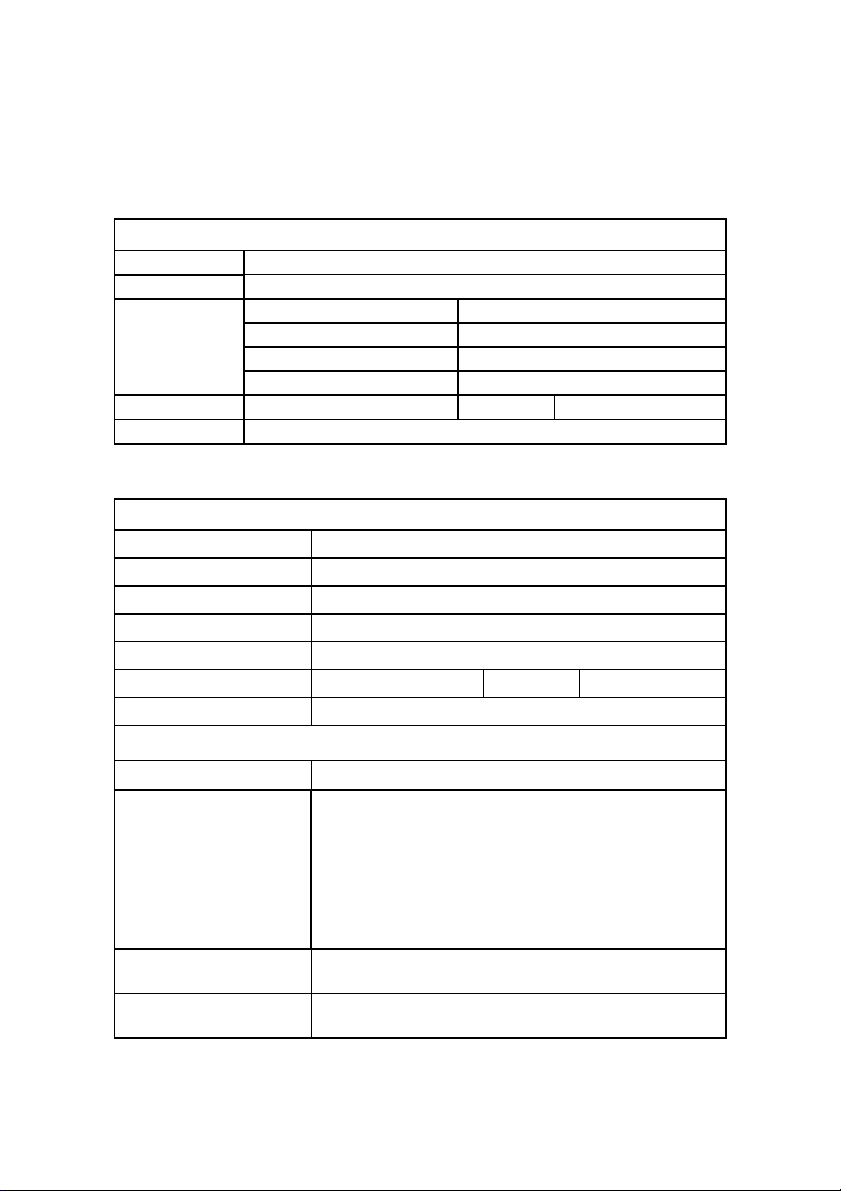
Getting service from ADLINK
Customer Satisfaction is the most important priority for ADLINK Tech Inc. If
you need any help or service, please contact us.
ADLINK Technology Inc.
Web Site http://www.adlinktech.com
Sale & Service Service@adlinktech.com
NuDAQ + USBDAQ + PXI nudaq@adlinktech.com
Technical
Support
TEL +886-2-82265877 FAX +886-2-82265717
Address 9F, No. 166, Jian Yi Road, Chungho City, Taipei, 235 Taiwan.
Please email or FAX us of your detailed information for a prompt, satisfactory
and constant service.
Company/Organization
Contact Person
E-mail Address
Address
Country
TEL FAX
Web Site
Product Model
Environment to Use
Automation automation@adlinktech.com
NuIPC nuipc@adlinktech.com
NuPRO / EBC nupro@adlinktech.com
Detailed Company Information
Questions
OS:
Computer Brand:
M/B: CPU:
Chipset: BIOS:
Video Card:
Network Interface Card:
Other:
Detail Description
Suggestions to ADLINK
Page 5

Table of Contents
Introduction ...................................................................... 1
1.1 Features ................................................................................. 2
1.2 Applications............................................................................ 2
1.3 Specifications......................................................................... 2
1.4 Software Support ...................................................................4
1.4.1 Programming Library ...........................................................4
1.4.2 LabView Driver ....................................................................4
Installation ........................................................................ 5
2.1 What You Have......................................................................5
2.2 Unpacking ..............................................................................6
2.3 ACL-6126's Layout ................................................................7
2.4 Jumper and DIP Switch Description ......................................8
2.5 Base Address Setting ............................................................8
2.6 IRQ Level Setting...................................................................9
2.7 D/A Output Configuration..................................................... 10
2.8 Connector Pin Assignment .................................................. 13
2.9 Signal Connection................................................................15
2.10 Software Installation.............................................................16
Registers Format ............................................................ 17
3.1 I/O Port Address ..................................................................17
3.2 D/A Data Register ................................................................18
3.3 Digital I/O Register...............................................................20
3.4 Demonstration Programs.....................................................20
Warranty Policy .............................................................. 21
Table of Contents • i
Page 6

How to Use This Manual
This manual is written to help you use the ACL-6126. The manual
describes how to modify various settings on the ACL-6126 card to meet
your requirements. It is divided into three chapters:
Chapter 1
¾
features, applications and specifications.
Chapter 2
¾
including the jumper setting for base address, interrupt IRQ
level and D/A output ranges. The layout of ACL-6126 is also
shown, Besides, all connectors' pins assignment are also
specified.
Chapter 3
¾
6126 for analog outputs and digital I/Os.
, "Introduction," gives an overview of the product
, "Installation," describes how to install the ACL-6126,
, "Programming," describes how to program the ACL-
ii • How to Use This Guide
Page 7
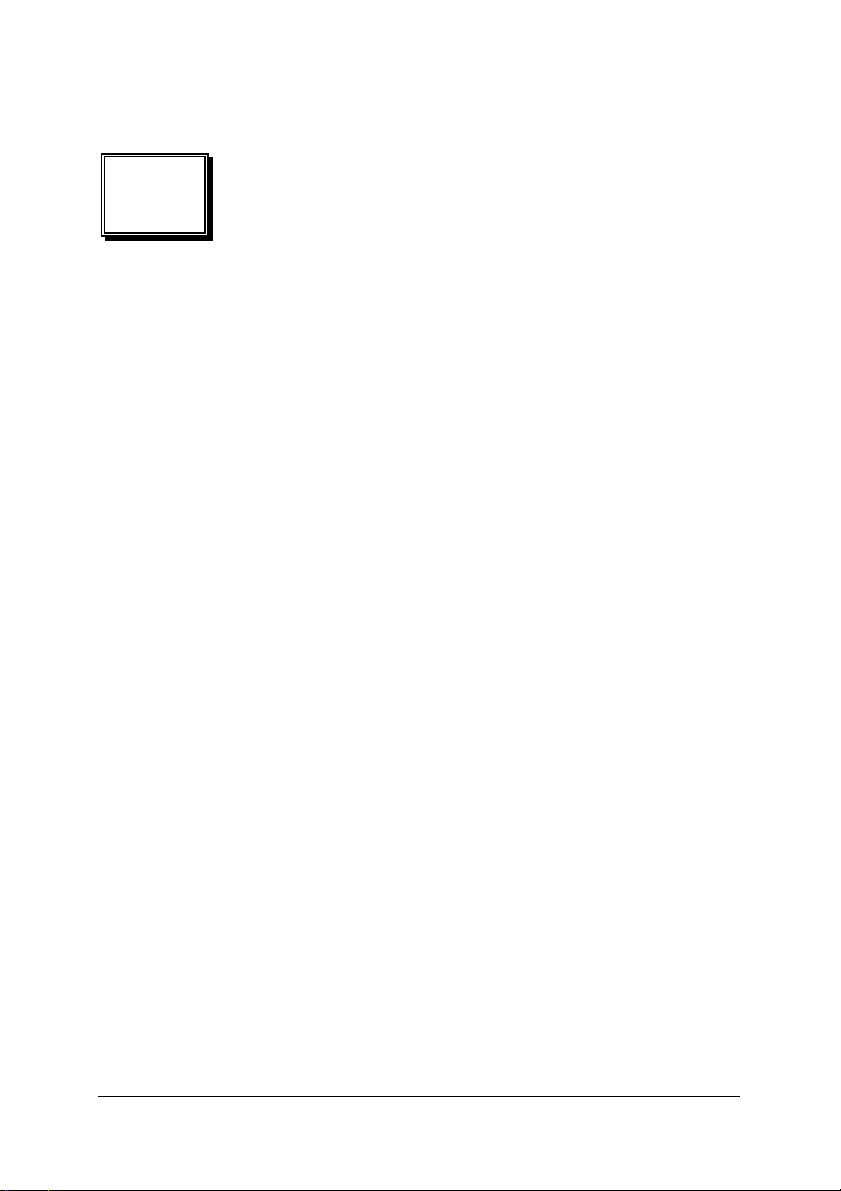
1
Introduction
The ACL-6126 provides 6-channel analog outputs, 16-channel digital
inputs and 16-channel digital outputs add-on card for the IBM Personal
Computer and compatible computers. It is designed for industrial
control applications requiring analog outputs ( voltage and current )with
12-bit resolution in rugged environment.
The ACL-6126 transmits six analog outputs with various user
configurable ranges of : 0 ~ +10V, 0 ~ +5V ±10V, ±5V, and 4 to 20 mA
current loop.
Each D/A has a double-buffered output for single-step update and
occupies its own I/O location. Also, a rugged and reliable 37-pin D-sub
style connector is provided for analog outputs.
In addition to the 6 analog outputs, the ACL-6126 has 16 digital inputs
and 16 digital outputs, all of the digital channels are TTL compatible.
The ACLD-9182 ( 16-bit Isolation digital input board) and ACLD-9185
( 16-bit relay output board) are designed for connection with the digital
input and output.
We apply the state-of-the-art technology and components when
designing ACL-6126. Its compact size PCB board let this card easily fit
into any kind of chassis. Also, all the components on the card are SMT
type,so it improves the reliability and quality of this card.
Introduction • 1
Page 8
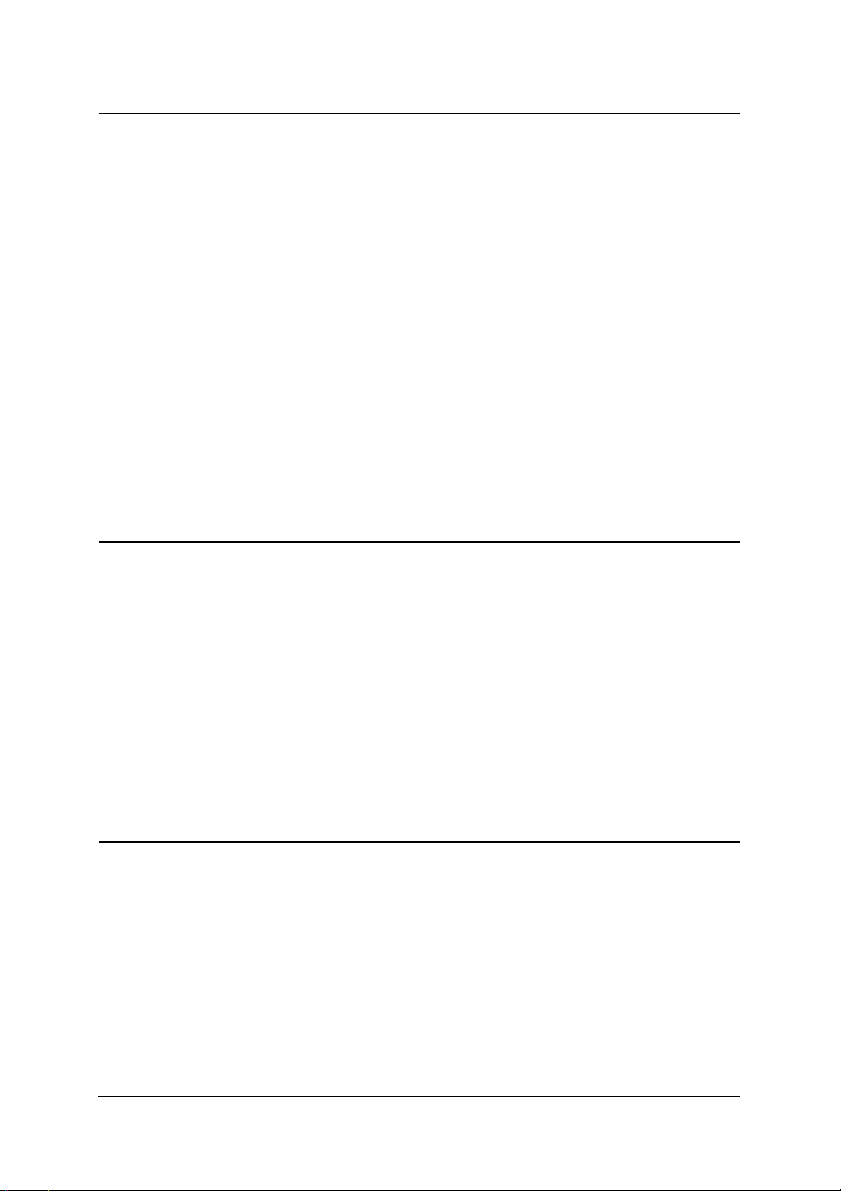
1.1 Features
¾ The ACL-6126 6-channel D/A Output Card provides the
following advanced features:
¾ AT Bus support
¾ Six multiplying analog output channels
¾ 12-bit resolution, double buffered D/A converter
¾ Multiple Output Range : Unipolar : 0 ~ +5 V , 0 ~ +10 V
Bipolar : ± 5 V, ± 10 V
Current Loop : 4 ~ 20mA
¾ All D/A outputs will be 0V after RESET or POWER-ON
¾ 16 digital output channels
¾ 16 digital input channels
¾ Enhanced IRQ capability from IRQ3 to IRQ15
¾ Register structure is fully compatible with Advantech's PCL-726
1.2 Applications
¾ Industrial and laboratory ON/OFF control
¾ Energy management
¾ Function generator
¾ Programmable voltage source
¾ Security controller
¾ DIP loop control
¾ Programmable current sink
¾ Waveform and pulse generation
1.3 Specifications
Analog Output( D/A )
¾
• Converter: DAC7541 AJP or equivalent
• Conversion type : monolithic multiplying
• Number of channels : 6 channels
• Resolution : 12-bit, double buffered output
• Output ranges : Unipolar :0V~+5V or 0~+10V
2 • Introduction
Page 9

Bipolar : ±5V or ± 10V
4 ~ 20mA current loop (sink)
• Reference Voltage : ± 10V with external DC or AC
reference; Internal : -5V or -10V
• Current Loop : External : +10V or -10V max.
• Settling time : 70 microsecond max.
• Linearity : ± 1/2 bit
• Accuracy : ± 0.012% of full scale range
• Voltage driving capability : ± 5mA (max.)
• Current Loop exciting voltage : 4 ~ 20 mA (sink) 8V(min.) ,
36V(max.) for current loop
4mA ~ 20mA
• Output initial status : 0V ( after RESET or POWER-ON)
Digital Input (D/I)
¾
• Channel : 1 6 channels
• Level : TTL compatible
• Input logic low voltage : Min. -0.5V; Max. 0.8V
• Input logic high voltage : Min. 2.0V; Max. 5.0V
• Input loading current : Max. 0.2 mA at 0.4V
• Input hysteresis : Typical 0.4V; Min. 0.2V
Digital Output (D/O)
¾
• Channel : 1 6 channels
• Level : TTL compatible
• Input logic low voltage(Sink) : Max. 0.5V at 24mA
Max. 0.4V at 12mA
• Input logic high voltage (Source) : Min 2.0V at 15mA
Min. 2.4V at 3mA
• Driving Capacity :
• Input hysteresis : Typical 0.4V; Min. 0.2V
General Specification
¾
• Bus: PC/AT bus
All inputs and outputs are TTL/DTL
compatible and outputs will drive
standard TTL load (74 series) or
LSTTL (74LS) loads
Introduction • 3
Page 10

• I/O connectors : 37-pin D-sub connector (analog output)
20-pin ribbon connector (digital I/O)
• Operating temp: 0°C ~ 55°C
• Storage temp : -20°C ~ 80°C
• Humility : 5% ~ 95%, non-condensing
• Power Consumption : +5V : 360mA typical
450mA max.
+12V : 60mA typical
180mA max.
-12V : 20mA typical
90mA max.
• Dimension : Half-Size 163 mm x 123 mm
1.4 Software Support
1.4.1 Programming Library
For the customers who are writing their own programs, we provide MSDOS Borland C/C++ programming library.
ACLS-DLL2 is the Development Kit for NuDAQ ISA-Bus Cards with
Analog I/O, windows 3.1/95(98)/NT. ACLS-DLL2 can be used for many
programming environments, such as VC++, VB, Delphi. ACLS-DLL2 is
included in the ADLINK CD. It need license.
1.4.2 LabView Driver
The ACLS-LVIEW includes the ACL-6126’s Vis, which is used to
interface with NI’s LabView software package. The ACLS-LVIEW
supports Windows-95(98)/NT. ACLS-LVIEW is included in the ADLINK
CD. It need license.
4 • Introduction
Page 11

2
Installation
This chapter describes how to install the ACL-6126. At first, the
contents in the package and unpacking information that you should be
careful of are described. The jumpers and switches setting for the ACL6126's base address, IRQ, refernce voltage source and DA output
mode are also specified.
2.1 What You Have
In addition to this User's Manual, the package includes the following
items:
¾ ACL-6126 6-channel Analog Output Card
¾ ADLINK CD
If any of these items is missing or damaged, contact the dealer from
whom you purchased the product. Save the shipping materials and
carton in case you want to ship or store the product in the future.
Installation • 5
Page 12

2.2 Unpacking
Your ACL-6126 card contains sensitive electronic components that can
be easily damaged by static electricity.
The card should be put on a grounded anti-static mat. The operator
should be wearing an anti-static wristband, grounded at the same point
as the anti-static mat.
Inspect the card module carton for obvious damage. Shipping and
handling may cause damage to your module. Be sure there is no
shipping and handling damage on the module before processing.
After opening the card module carton, extract the system module and
place it only on a grounded anti-static surface with components side up.
Again inspect the module for damage. Press down on all the socketed
IC's to make sure that they are properly seated. Do this only with the
module place on a firm flat surface.
Note : DO NOT APPLY POWER TO THE CARD IF IT HAS BEEN
DAMAGED.
You are now ready to install your ACL-6126.
6 • Installation
Page 13

2.3 ACL-6126's Layout
CN3
JP6-1
JP5-1
JP4-1
JP3-1
JP2-1
JP1-1
SW1
JP7
CN2
VR6-3
R4-3
VR2-3
R6-2
VR5-2
VR4-2
VR3-2
R2-2
R1-2
VR5-3
R3-3
VR1-3
R6-1
VR5-1
R4-1
VR3-1
VR2-1
VR1-1
JP6-3
JP6-2
JP5-2
JP4-3 JP5-3
JP4-2
JP3-3
JP3-2
JP2-3
JP2-2
JP1-3
JP1-2
CN1
Figure 2.1 ACL-6126‘s Layout
Installation • 7
Page 14

2.4 Jumper and DIP Switch Description
You can configure the output of each channel and base address by
setting jumpers and DIP switches on the ACL-6126. The card's jumpers
and switches are preset at the factory. Under normal circumstances,
you should not need to change the jumper settings.
A jumper switch is closed (sometimes referred to as "shorted") with the
plastic cap inserted over two pins of the jumper. A jumper is open with
the plastic cap inserted over one or no pin(s) of the jumper.
2.5 Base Address Setting
The ACL-6126 requires 16 consecutive address locations in I/O
address space. The base address of the ACL-6126 is restricted by the
following conditions.
1. The base address must be within the range 200hex to 3F0hex.
2. The base address should not conflict with any PC reserved I/O
address. See Appendix A.
The ACL-6126's I/O port base address is selectable by an 5 position
DIP switch SW1 ( refer to Table 2.1). The address settings for I/O port
from Hex 200 to Hex 3F0 is described in Table 2.2 below. The default
base address of your ACL-6126 is set to hex 2C0 in the factory( see
Figure 2.2).
SW1 : Base Address = 0x2C0
8 • Installation
ON
12345
A ( 8 7 6 5 4 )
Figure 2.2 Default Base Address Setting
Page 15

I/O port
address(hex)
200-20F
210-21F
:
(*) 2C0-2CF
:
300-30F
:
3F0-3FF
(*) : default setting ON : 0
X : don't care OFF : 1
Note: A4, ..., A9 correspond to PC bus address lines.
fixed
A9
OFF
(1)
OFF
(1)
OFF
(1)
OFF
(1)
OFF
(1)
1
A8 2 A7 3 A6 4 A5 5 A4
ON
ON
(0)
(0)
ON
ON
(0)
(0)
ON
OFF
(0)
(1)
OFF
ON
(1)
(0)
OFF
OFF
(1)
(1)
2.6 IRQ Level Setting
ON
(0)
ON
(0)
OFF
(1)
ON
(0)
OFF
(1)
ON
(0)
ON
(0)
ON
(0)
ON
(0)
OFF
(1)
ON
(0)
OFF
(1)
ON
(0)
ON
(0)
OFF
(1)
A hardware interrupt can be triggered by the external Interrupt signal
which is from pin 17 of CN3 connector. Its corresponding interrupt IRQ
levels can be selected by jumper JP7. The jumper setting is specified
as below:
Note : Be aware that there is no other add-on cards sharing the same
interrupt level in the system.
Interrupt Default Setting = IRQ15
(IRQ)
3 5 6 7 9
Note:External trigger source is from Pin-17 of CN3
Figure 2.3 IRQ Setting
10 11 12 15 X
Installation • 9
Page 16

2.7 D/A Output Configuration
The ACL-6126‘s output channels can be configured as different analog
output styles, and they are dependent on D/A converter's reference
voltage source and output mode( Bipolar or Unipolar). The reference
voltage can be generated internally or by external reference voltage
from the Reference Voltage Input ( REF.IN) of connector P1. Each
output channel and its corresponding jumpers are listed as follows.
Channel NO. Corresponding Jumper
CH0 JP1-3
CH1 JP2-3
CH2 JP3-3
CH3 JP4-3
CH4 JP5-3
CH5 JP6-3
The jumper settings for each output channel are illustrated as below
Figure 2.4 . The internal -5V is set as default reference voltage.
Reference
Voltage
Source
Jumper
Setting
External Ref. -10V Ref.
EXT
-10V
-5V
EXT
-10V
-5V
-5V Ref.
( default )
EXT
-10V
-5V
10 • Installation
Figure 2.4 Reference Voltage Source
Page 17

Besides, each output channel can be set as Bipolar or Unipolar output.
Each output channel and its corresponding jumpers for mode setup are
listed as follows.
Channel NO.
CH0 JP1-1, JP1-2
CH1 JP2-1, JP2-2
CH2 JP3-1, JP3-2
CH3 JP4-1, JP4-2
CH4 JP5-1, JP5-2
CH5 JP6-1, JP6-2
The jumper settings for output channel CH0 are illustrated as below
Figure 2.5. The Unipolar mode is default setting.
Output Mode
Unipolar
( default )
JP1-1 JP1-2
Corresponding Jumper
for output mode
Bipolar
JP1-1
JP1-2
CH0
Figure 2.5 Output Mode Setting for CH0
The different output ranges of output CH0 are shown as the following
table. The settings for reminder channels(CH1 ~ CH5) should follow the
same rules as CH0.
Output Range JP1-3 JP1-1 & JP1-2
0 to +5V
Unipolar
(Default)
EXT
-10V
-5V
BI
UN
BI
UN
BI
UN
Installation • 11
Page 18

0V to +10V
Unipolar
-5V to +5V
Bipolar
-10V to +10V
Bipolar
4 mA to 20 mA
External Ref.
EXT
-10V
-5V
EXT
-10V
-5V
EXT
-10V
-5V
EXT
-10V
-5V
EXT
-10V
-5V
BI
UN
BI
UN
BI
UN
BI
UN
BI
UN
12 • Installation
Page 19

A
A
A
A
A
A
A
A
A
A
2.8 Connector Pin Assignment
The ACL-6126 is equipped with one 37-pin D-sub (CN3) and two 20-pin
insulation displacement connectors (CN1 and CN2). The CN3 is located
at the rear plate; the CN1 and CN2 are located on board.
CN3 is used for analog outputs and reference voltage input, while CN2
for digital inputs and CN1 for digital outputs. Each connector's pin
assignment is specified as follows:
CN3
D/A CH1 V.OUT
D/A CH1 REF.IN
D/A CH1 I.OUT
.GND
D/A CH2 V.OUT
D/A CH2 REF.IN
D/A CH2 I.OUT
.GND
D/A CH3 V.OUT
D/A CH3 REF.IN
D/A CH3 I.OUT
.GND
D/A CH4 V.OUT
D/A CH4 REF.IN
D/A CH4 I.OUT
.GND
EXT TRG
D.GND
+5V
1
2
3
4
5
6
7
8
9
10
11
12
13
14
15
16
17
18
19
20
21
22
23
24
25
26
27
28
29
30
31
32
33
34
35
36
37
D/A CH5 V.OUT
D/A CH5 REF.IN
D/A CH5 I.OUT
.GND
D/A CH6 V.OUT
D/A CH6 REF.IN
D/A CH6 I.OUT
.GND
NC
NC
NC
.GND
NC
NC
+12V for Rev.B1 (revised)
.GND
.GND for Rev.B1 (revised)
.GND
Legend :
V.OUT : Analog Voltage Output
I.OUT : Analog Current Output
A.GND : Analog Ground
D/A : Analog Output
D.GND : Digital Ground
REF.OUT : Reference Voltage Output
REF.IN : Reference Voltage Input
EXT TRG : External Interrupt Trigger
DO : Digital Output
DI : Digital Input
NC : No Connection
Installation • 13
Page 20

CN 1 : DIGITAL OUTPUT
CN1
DO 0
DO 2
DO 4
DO 6
DO 8
DO 10
DO 12
DO 14
GND
+5V
CN 2 : DIGITAL INPUT
DI 0
DI 2
DI 4
DI 6
DI 8
DI 10
DI 12
DI 14
GND
+5V
1 2
3 4
5 6
7 8
9 10
11 12
13 14
15 16
17 18
19 20
CN2
1 2
3 4
5 6
7 8
9 10
11 12
13 14
15 16
17 18
19 20
DO 1
DO 3
DO 5
DO 7
DO 9
DO 11
DO 13
DO 15
GND
+12V
DI 1
DI 3
DI 5
DI 7
DI 9
DI 11
DI 13
DI 15
GND
+ 12V
14 • Installation
Page 21

A
V
Amp
A
2.9 Signal Connection
A correct signal connection is quite important to send data accurately.
In this section, a helpful information is present for how to make proper
signal connection when the ACL-6126 is used.
Voltage Output Connection
ACL-6126 Side
mp
Current Sink Connection
ACL-6126 Side
.
A.GND
.OUT
A.GND
I.SINK
External Side
R
Ex t e r nal Side
I.OUT
.GND
load
Load
Pow er
Sup ply
R
Load
Note : For 4-20mA current sink mode, the output range should be set
as Internal Reference with -5V and Unipolar mode.
The voltage bias of current sink mode should be within 8V ~
36V. A 12V or 24V DC power supply is the best choice for
power source.
Installation • 15
Page 22

2.10 Software Installation
The ADLINKCD includes a utility software and some demonstration
programs which can help you to reduce your application programming
effort and support the calibration of analog outputs.
Installation
To install the DOS library software and utilities, please follow the
following installation procedures:
1. Put ADLINK CD into the appropriate CD-ROM drive.
2. Type the following commands to change to the card’s directory
(X indicates the CD-ROM drive):
X:\>CD \NuDAQISA\6126
3. Execute the setup batch program to install the software:
X:\NuDAQISA\6126>
After installation, all the files of ACL-6126 Library & Utility for DOS are
stored in C:\ADLink\6126\DOS directory.
Running Utility
After finishing the installation, you can execute the utility by typing as
follows :
C>cd \ADLINK\6126\DOS\UTIL
C>6126UTIL
C Language Programming
Three example programs in C language are supported in the directory
<SAMPLES>, you can refer to these samples and modify them for your
own application.
SETUP
16 • Installation
Page 23

3
Registers Format
3.1 I/O Port Address
The ACL-6126 requires 16 consecutive addresses in the PC‘s I/O
address space. The starting address (Base) is selected on the DIP
switch SW1 ( see Section 2.5). The following table (Table 4.1) shows
the location of each register and its description.
Location Mode Description
Base + 0 Write D/A #1 high byte data
Base + 1 Write D/A #1 low byte data
Base + 2 Write D/A #2 high byte data
Base + 3 Write D/A #2 low byte data
Base + 4 Write D/A #3 high byte data
Base + 5 Write D/A #3 low byte data
Base + 6 Write D/A #4 high byte data
Base + 7 Write D/A #4 low byte data
Base + 8 Write D/A #5 high byte data
Base + 9 Write D/A #5 low byte data
Base + 10 Write D/A #6 high byte data
Base + 11 Write D/A #6 low byte data
Base + 12 Write D/O Bit 8-15
Base + 13 Write D/O Bit 0-7
Base + 14 Read D/I Bit 8-15
Base + 15 Read D/I Bit 0-7
Table 4.1 Registers Map
Registers Format • 17
Page 24

3.2 D/A Data Register
The D/A converter expects digital input data to be in binary rightjustified format, as shown in Figure 3.1.
X X X X D11 D10 D9 D8 D7 D6 D5 D4 D3 D2 D1 D0
The base address from Base+0 to Base+11 are used for D/A
conversion. The analog output channels and its corresponding registers
are specified by table 4.2, and the details is described as table 4.3 and
4.4.
CH. No. #1 #2 #3 #4 #5 #6
High byteBase+0 Base+2 Base+4 Base+6 Base+8 Base+10
Low byte Base+1 Base+3 Base+5 Base+7 Base+9 Base+11
Data Format :
D/A High byte data :
Bit 7 6 5 4 3 2 1 0
X X X X D11 D10 D9 D8
(Base +0, +2, +4, +6, +8, +10)
High Byte
Low
Table 4.2
Table 4.3
D/A Low byte data :
Bit 7 6 5 4 3 2 1 0
D7 D6 D5 D4 D3 D2 D1 D0
18 • Registers Format
(Base +1, +3, +5, +7, +9, +11)
Table 4.4
Page 25

AD11 .. AD0 : Analog to digital data. AD0 is Least Significant Bit, and
AD11 is Most Significant Bit.
X : Don't care
Two analog output range are provided by the ACL-6126, that is,
Unipolar and Bipolar. The numbering of the converted data with have
different presentation for different output range.
Unipolar Numbering
0
2048
4095
0000 0000 0000 1111 1111 1111
V.OUT = -Vref * ( 0/4096)
1000 0000 0000
V.OUT = -Vref * ( 2048/4096)
V.OUT = -Vref * ( 4095/4096)
Example :
Converted Data = 2047
Binary Code = 0111 1111 1111
Vref = -5V
V.OUT = -(-5 V) * ( 2047/ 4096) = 2.498 V
Bipolar Numbering
0000 0000 0000 1111 1111 1111
V.OUT = -Vref * ( -2048/2048) V.OUT = -Vref * (0/2048)
-2048
1000 0000 0000
Example :
Converted Data = 500
Binary Code = 1001 1111 0100
Vref = -5V
V.OUT = -(-5 V) * ( 500/ 2048) = 1.220 V
0
V.OUT = -Vref * ( 2047/2048)
2047
Registers Format • 19
Page 26

3.3 Digital I/O Register
There are 16 digital input channels and 16 digital output channels are
provided by ACL-6126. These I/O channels use the address Base + 12
and Base + 13 for output channels, and the address Base + 14 and
Base + 15 for input channels. The data format is shown as follows:
Data Format :
Digital I/O : (Base + 12, Base + 13, Base + 14, and Base + 15)
Bit 7 6 5 4 3 2 1 0
Base + 12
(Write, Output )
Base + 13
(Write, Output )
Base + 14
( Read, Input )
Base + 15
( Read, Input )
DO15 DO14 DO13 DO12 DO11 DO10 DO9 DO8
DO7 DO6 DO5 DO4 DO3 DO2 DO1 DO0
DI15 DI14 DI13 DI12 DI11 DI10 DI9 DI8
DI7 DI6 DI5 DI4 DI3 DI2 DI1 DI0
Table 4.5
3.4 Demonstration Programs
Some demonstration programs and a very simple analog output and
digital I/O library are included in the Utility Software. The description of
each file for demonstration is listed as following table :
DA_DEMO.C : analog output demonstration program
DI_DEMO.C : digital input demonstration program
DO_DEMO.C : digital output demonstration program
We provide source code of all programs above, you can refer to these
demonstrate programs and library to speed up your own application
development.
20 • Registers Format
Page 27

Warranty Policy
Thank you for choosing ADLINK. To understand your rights and enjoy all
the after-sales services we offer, please read the following carefully.
1. Before using ADLINK’s products please read the user manual and follow
the instructions exactly. When sending in damaged products for repair,
please attach an RMA application form which can be downloaded from:
http://rma.adlinktech.com/policy/.
2. All ADLINK products come with a limited two-year warranty, one year for
products bought in China.
• The warranty period starts on the day the product is shipped from
ADLINK’s factory.
• Peripherals and third-party products not manufactured by ADLINK
will be covered by the original manufacturers' warranty.
• For products containing storage devices (hard drives, flash cards,
etc.), please back up your data before sending them for repair.
ADLINK is not responsible for any loss of data.
• Please ensure the use of properly licensed software with our
systems. ADLINK does not condone the use of pirated software and
will not service systems using such software. ADLINK will not be
held legally responsible for products shipped with unlicensed
software installed by the user.
• For general repairs, please do not include peripheral accessories. If
peripherals need to be included, be certain to specify which items
you sent on the RMA Request & Confirmation Form. ADLINK is not
responsible for items not listed on the RMA Request & Confirmation
Form.
3. Our repair service is not covered by ADLINK's guarantee in the following
situations:
• Damage caused by not following instructions in the User's Manual.
• Damage caused by carelessness on the user's part during product
transportation.
• Damage caused by fire, earthquakes, floods, lightening, pollution,
other acts of God, and/or incorrect usage of voltage transformers.
• Damage caused by inappropriate storage environments such as
with high temperatures, high humidity, or volatile chemicals.
Warranty Policy • 21
Page 28

• Damage caused by leakage of battery fluid during or after change
of batteries by customer/user.
• Damage from improper repair by unauthorized ADLINK technicians.
• Products with altered and/or damaged serial numbers are not
entitled to our service.
• This warranty is not transferable or extendible.
• Other categories not protected under our warranty.
4. Customers are responsible for all fees necessary to transport damaged
products to ADLINK.
For further questions, please e-mail our FAE staff:
service@adlinktech.com
22 • Warranty Policy
